Page 1

user manual
notice d'utilisation
manual de instruções
manual de instrucciones
Oven
Four
Forno
Horno
EOC 68342
Page 2
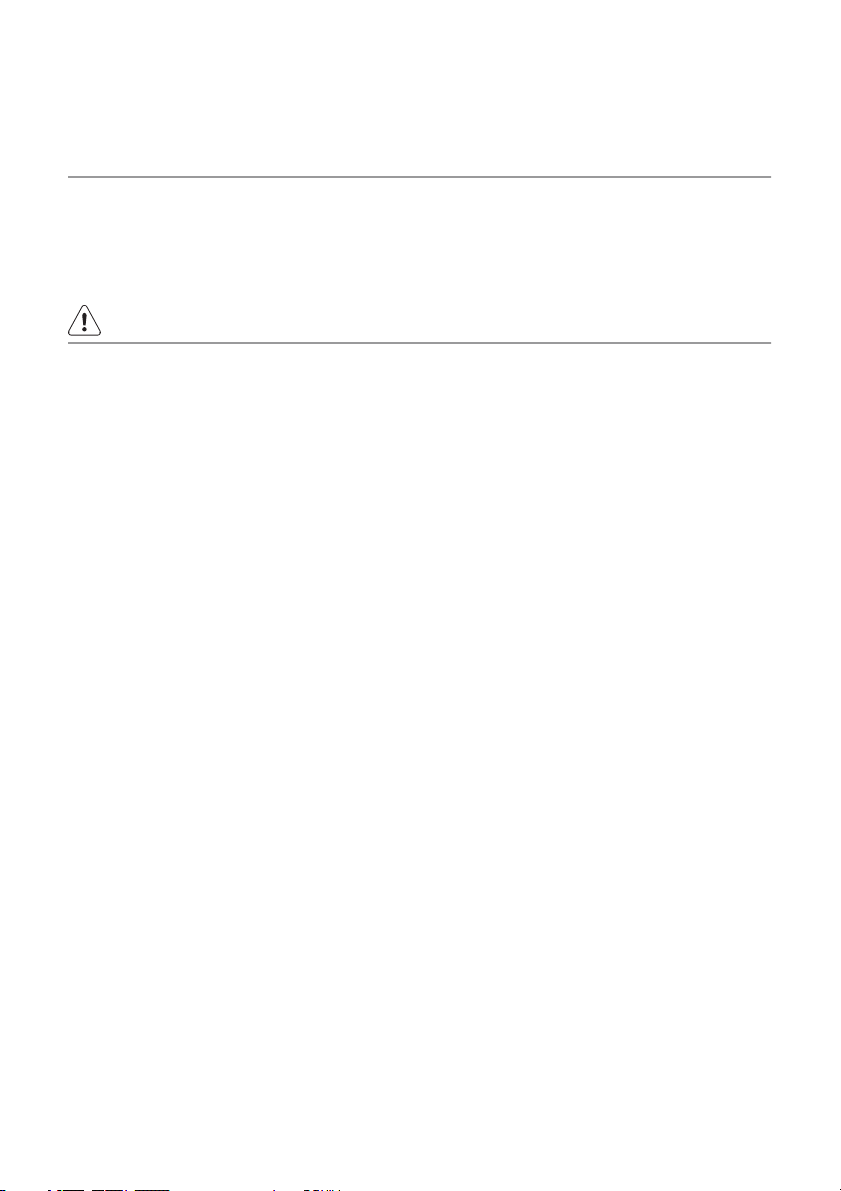
2 electrolux
Electrolux. Thinking of you.
Share more of our thinking at www.electrolux.com
CONTENTS
Safety information 2
Product description 5
Daily use 5
Helpful hints and tips 13
SAFETY INFORMATION
Before the installation and use, read this
manual carefully:
• For your personal safety and the safety of
your property
• For the respect of the environment
• For the correct operation of the appliance.
Always keep these instructions with the appliance also if you move or sell it.
The manufacturer is not responsible if incorrect installation or use results in damage.
Children and vulnerable people safety
• Do not let persons, children included,
with reduced physical sensory, reduced
mental functions or lack of experience
and knowledge to use the appliance.
They must have supervision or instruction
for the operation of the appliance by a person who is responsible for their safety.
• Keep all packaging away from children.
There is the risk of suffocation or physical
injury.
• Keep children and animals away from the
appliance when the door is open or the
appliance is in operation. There is the risk
of injury or other permanent disability.
• If the appliance has Child lock or Key
lock function, use it. It prevents children
and animals from accidental operation of
the appliance.
General safety
• Do not change the specifications of this
appliance. There is the risk of injury and
damage to the appliance.
• Do not let the appliance stay unattended
during operation.
• Switch off the appliance after each use.
Care and cleaning 14
What to do if… 17
Installation 18
Environment concerns 19
Subject to change without notice
Installation
• Only an approved electrician can install
and connect the appliance. Contact an
approved service centre. This is to prevent the risks of structural damage or
physical injury.
• Make sure that the appliance is not damaged because of transport. Do not connect a damaged appliance. If necessary,
contact the supplier.
• Remove all packaging, stickers and layers from the appliance before first use.
Do not remove the rating plate. It can invalidate the guarantee.
• Fully obey the laws, ordinances, directives and standards in force in the country where you use the appliance (safety
regulations, recycling regulations, electrical or gas safety rules etc.).
• Make sure that the appliance is disconnected from the power supply during the
installation.
• Be careful when you move the appliance.
The appliance is heavy. Always use safety gloves. Do not pull the appliance by
the handle.
• The electrical installation must have an isolation device which lets you disconnect
the appliance from the mains at all poles.
The isolation device must have a contact
opening width of minimum 3 mm.
•You must have correct isolation devices:
line protecting cut-outs, fuses (screw
type fuses removed from the holder),
earth leakage trips and contactors.
• The shock protection parts must be fixed
in such a way that they cannot be undone without tools.
• Some parts of the appliance carry current. Close the appliance with furniture
Page 3

electrolux 3
and make sure that there are no free
spaces. It prevents electrical shock because you cannot accidentally touch dangerous parts.
• Before the installation, make sure that the
kitchen cabinet has the recess dimensions applicable.
• Make sure that the appliance is installed
below and adjacent safe structures.
• Keep the minimum distances to the other
appliances and units.
• Install the appliance with its back and
one side close to the higher appliance.
The other side must be close to appliance with the same height.
• The appliance cannot be positioned on a
base.
• Built in ovens and built in cooking surfaces are attached with special connection
system. To prevent damage to the appliance, only use an appliance with the appliances from the same manufacturer.
Electrical connection
• The appliance must be earthed.
• Make sure that the electrical data on the
rating plate agree with your dom est ic p ow er supply.
• Information on the voltage is on the rating
plate.
• Always use a correctly installed shockproof socket.
• When you connect electrical appliances
to mains sockets, do not let cables touch
or come near the hot appliance door.
• Do not use multi-way plugs, connectors
and extension cables. There is the risk of
fire.
• Do not replace or change the mains cable. Contact the service centre.
• Make sure not to squash or cause damage to the mains plug (if applicable) and
cable behind the appliance.
• Make sure that the mains connection is
accessible after the installation.
• Do not pull the mains cable to disconnect
the appliance. Always pull the mains plug
– if applicable.
Use
• The appliance is only for domestic use.
Do not use the appliance for commercial
and industrial use.
• Only use the appliance for domestic cooking tasks. This is to prevent physical injury to persons or prevent damage to
property.
• Do not use the appliance as a work surface or storage surface.
• Do not put flammable products or items
that are wet with flammable products,
and/or fusible objects (made of plastic or
aluminium) in, near or on the appliance.
There is the risk of explosion or fire.
• The interior of the appliance becomes hot
during use. There is the risk of burns.
Use gloves when you insert or remove
the accessories or pots.
• Be careful when you remove or install the
accessories to prevent damage to the
oven enamel.
• Always stay away from the appliance
when you open the door while the appliance is in operation. Hot steam can release. There is the risk of skin burns.
• Discoloration of the enamel has no effect
on the performance of the appliance so it
is not a defect in the sense of the warranty law.
• To prevent damage or discoloration to
the enamel:
– do not put any objects directly on the
appliance floor and do not cover it with
aluminium foil;
– do not put hot water directly into the ap-
pliance;
– do not keep moist dishes and food in
the appliance after you finish the cooking.
• Do not use this appliance if it is in contact
with water. Do not operate the appliance
with wet hands.
• Do not apply pressure on the open door.
• Always close the appliance door when
you cook, even while grilling.
Care and cleaning
• Before maintenance, switch off the appliance and disconnect the appliance from
the power supply.
• Before maintenance, make sure that the
appliance is cold. There is the risk of
burns. There is the risk that the glass panels can break.
Page 4

4 electrolux
• Keep the appliance clean at all times. A
build-up of fats or other foodstuff can result in a fire.
• Regular cleaning prevents the surface material from deteriorating
• For your personal safety and the safety of
your property, only clean the appliance
with water and a soap. Do not use flammable products or products that can
cause corrosion.
• Do not clean the appliance with steam
cleaners, high-pressure cleaners, sharp
objects, abrasive cleaning agents, abrasive sponges and stain removers
• If you use an oven spray, follow the instructions from the manufacturer. Do not
spray anything on the fat filter (if applicable), the heating elements and the thermostat sensor.
• Do not clean the glass door with abrasive
cleaning agents or metal scraper. Heat resistant surface of the inner glass can
break and shatter.
• When the door glass panels are damaged they become weak and can break.
You must replace them. Contact the service centre.
• Be careful when you remove the door
from the appliance. The door is heavy!
• Do not clean catalytic enamel (if applicable).
Pyrolytic cleaning
• Do not leave the appliance unattended
during Pyrolytic cleaning.
• Do not try to open the door and do not
cut the power supply during Pyrolytic
cleaning.
• Keep children away during pyrolytic cleaning. The appliance becomes very hot.
There is the risk of burns.
• During pyrolytic cleaning, stubborn dirt
can cause discoloration to the enamel.
Discoloration to the enamel has no effect
on the performance of the appliance
Oven lamp
• Disconnect the appliance from the power
supply before the replacement of the
oven lamp. There is the risk of electrical
shock!
Service centre
• Only an approved engineer can repair or
work on the appliance. Contact an approved service centre.
• Use only original spare parts.
Disposal of the appliance
• To prevent the risk of physical injury or
damage
– Disconnect the appliance from the pow-
er supply.
– Cut off the mains cable and discard it.
– Discard the door catch. This prevents
children or small animals from being
closed inside of the appliance. There is
the risk of suffocation.
Page 5
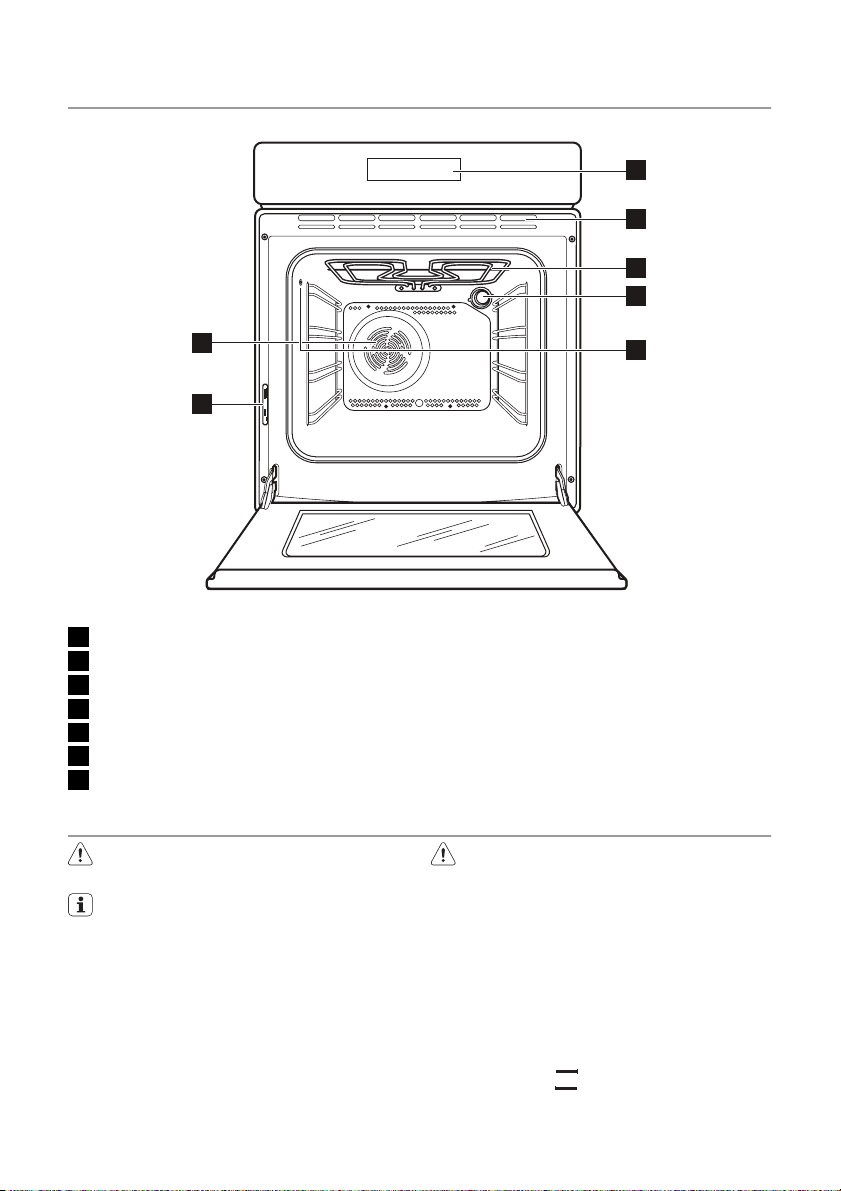
PRODUCT DESCRIPTION
electrolux 5
1
2
3
4
5
6
1 Electronic programmer
2 Air Vents for Cooling Fan
3 Grill
4 Oven lamp
5 Fan
6 Rating plate
7 Meat probe socket
DAILY USE
Warning! Refer to "Safety information"
chapter.
The oven door has a smooth closing
system. For the correct operation of
the smooth closing system, do not help
the door to close fully. Let the door
close automatically.
Initial Cleaning
• Remove all parts from the appliance.
• Clean the appliance before first use.
7
Oven accessories
•
Oven shelf
For cookware, cake tins, roasts.
• Deep roasting pan
To bake and roast or as pan to collect fat.
•
Meat probe
To measure how far the food is cooked.
Caution! Do not use abrasive cleaning
agents! This can damage the surface.
Refer to chapter "Care and Cleaning".
First Connection
When you connect the appliance to the
mains or after the power cut you have to
set the language, display contrast, display
brightness and time of the day. Touch + or
- to set the value. Touch OK to confirm.
Preheating
1.
Set function
ture.
2. Run an empty oven for 45 minutes.
and maximum tempera-
Page 6
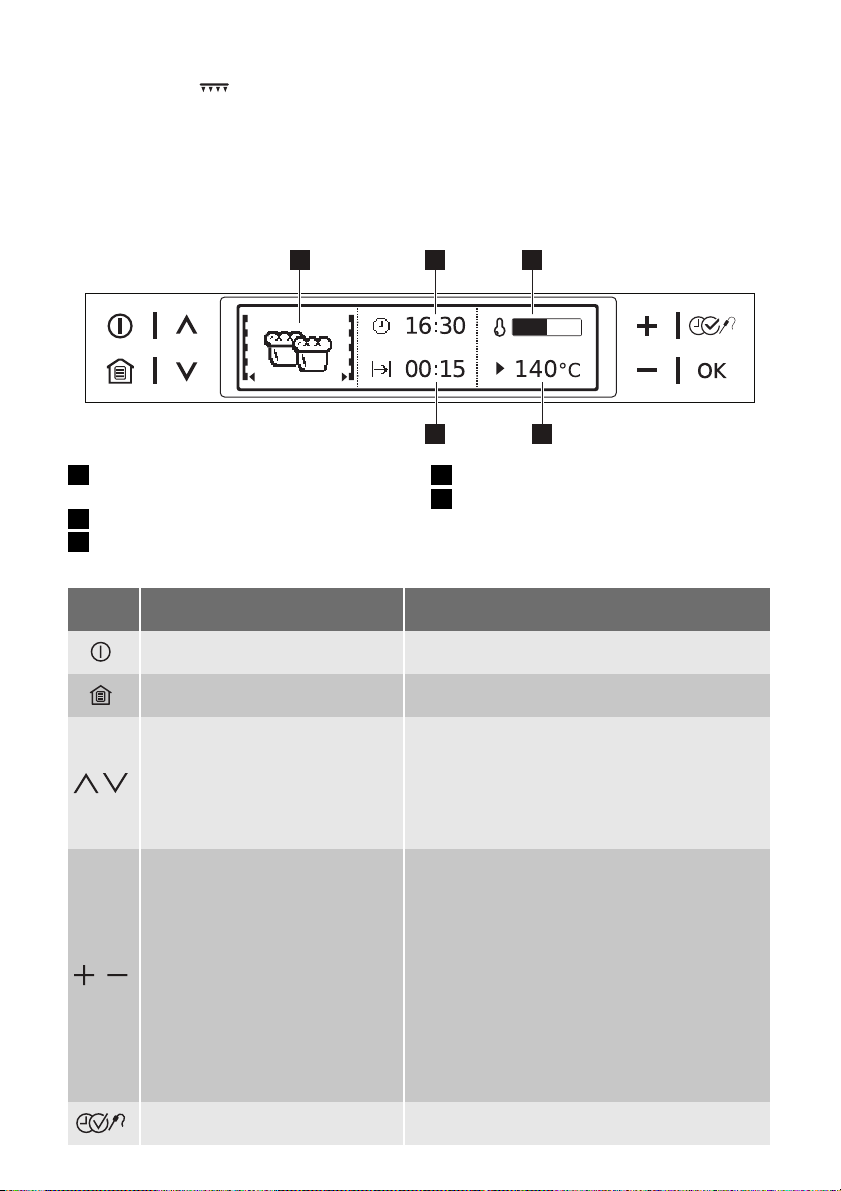
6 electrolux
3.
Set function
and maximum tem-
perature.
4. Run an empty oven for 15 minutes.
This is to burn off any residue from the cavity surface. Accessories can become more
Electronic programmer
123
1 Menu option symbol (with oven shelf lev-
el)
2 Clock
3 Heat indicator
Panel sensor fields overview
Sensor
field
To activate and deactivate the appliance.
To show the main menu. The set function deactivates (except for the count-
To move down and up in the menu. When a function is on:
To set the values (example: temperature, time, weight, degree to cook).
,
To set the time functions, more functions and Meat probe.
Function Comment
hot than in normal use. During this period
an odour and smoke can be emitted. This
is normal. Make sure the airflow is sufficient.
45
4 Temperature / weight
5 Time functions
down timer).
• Touch the sensor field one time: Open the higher menu (function remains on). After 5 seconds
the appliance switches to the initial menu option
• Touch the sensor field two time: Change to the
higher menu and move up and down (the function deactivates)
To operate the value:
• Touch the sensor field one time: The symbol flashes
• Touch the sensor field two time: You can set the
value
To set the values:
• Touch the sensor field one time: To set the value
in slow steps
• Hold down the sensor field: To set the value in
fast steps
To set the display to zero, when you set a
cook time or the time
•Touch + and - at the same time.
Page 7
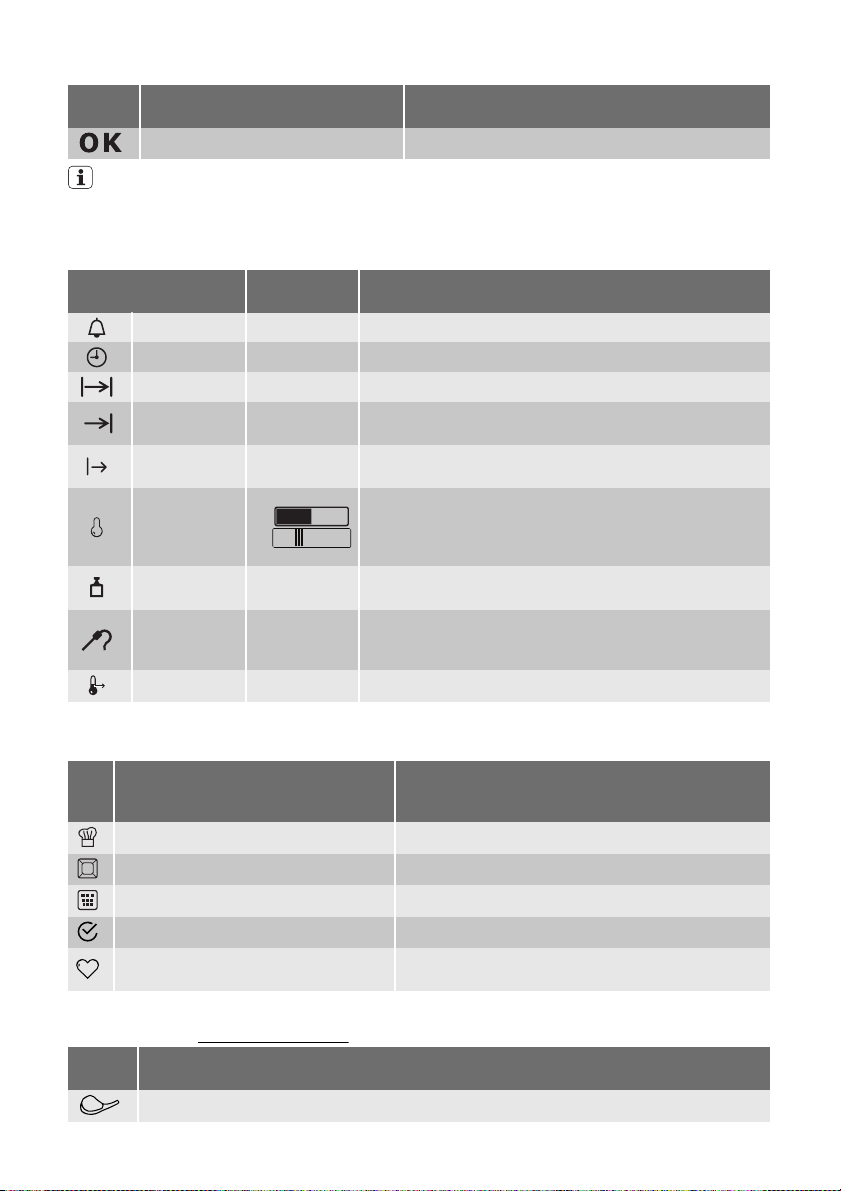
electrolux 7
Sensor
field
To confirm.
Function Comment
Touch the sensor fields to operate the
appliance. Make sure, that you only
touch one sensor field. If you apply
your finger too flat, you could touch
more sensor fields.
Symbol
Minute Minder 4:30
Time 10:00
Duration 1:00
End Time 14:50
Start after
some time
Temperature
Weight 1,5 kg
Meat probe 75°C
Heat+Hold 80°C
Display (ex-
amples)
0:45
1.
2.
Display symbols
During appliance operation display shows
various symbols.
Function
The countdown timer is on.
The display shows the time set.
Shows the time required for the cooking cycle.
The display shows the time, when the cook time is completed.
The display shows the time when the appliance starts to
cook. (When you use End Time and Cook Time combined).
1. Indicates temperature level in the cavity. Display
shows it also after you deactivate the appliance and
the cavity is still warm.
2. Rapid heat-up is active. It reduces heat up time.
The display shows that automatic weight system is active
or weight can be changed.
• The Meatprobe is installed
• The Meatprobe Automatic is on.
• You can change the core temperature.
The display shows the function is active.
The menus in overview
Main menu
Sy
mb
ol
Assisted Cooking Contains list of automatic cooking programmes.
Heating Functions Contains list of oven heating functions.
Cleaning Menu Contains oven cleaning functions.
Basic Settings You can use it to set other oven settings.
My Programmes
Menu item Application
Contains list of favourite cooking programmes created by user.
Submenus
Submenus for:
Sym-
bol
Assisted Cooking
Submenu
Pork/Veal
Page 8
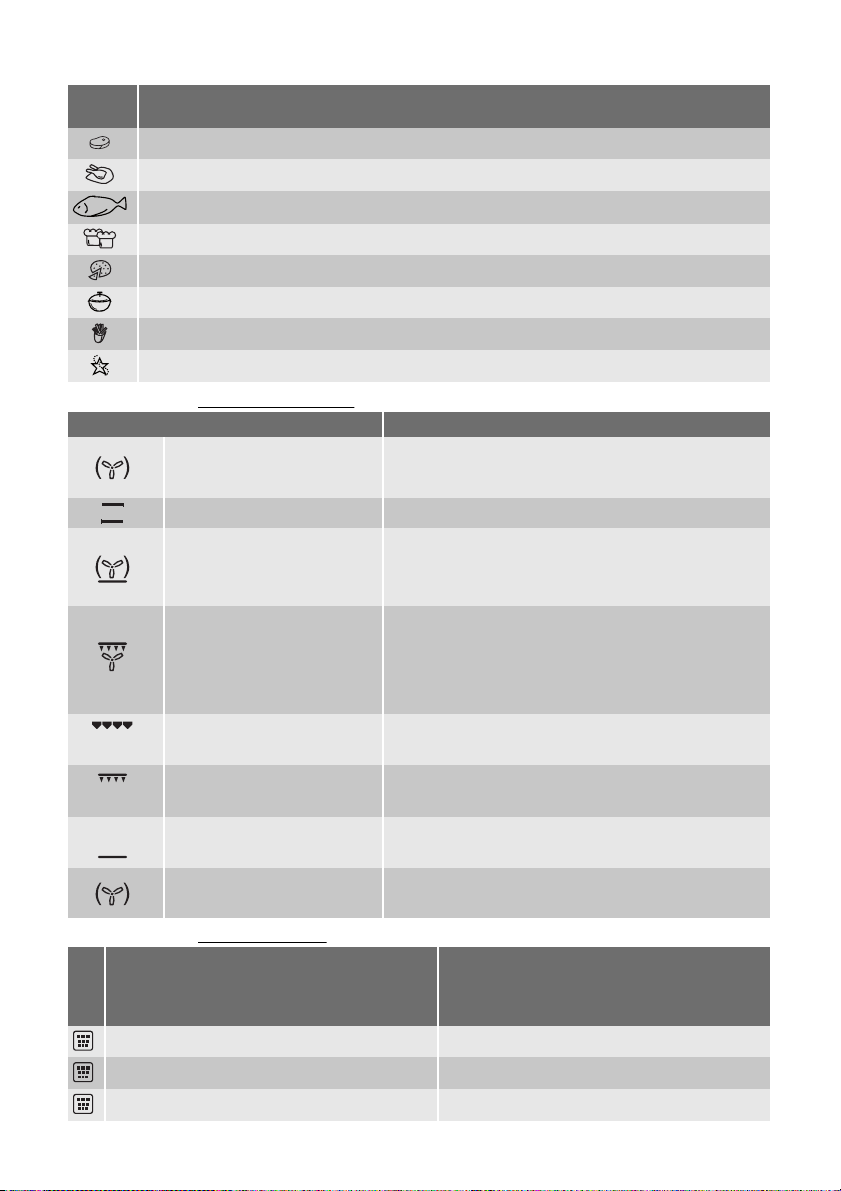
8 electrolux
Sym-
bol
Beef/Game/Lamb
Poultry
Fish
Cake
Pizza/Pie/Bread
Casseroles/Gratins
Convenience
Specials
Submenus for: Heating Functions
Oven function Application
Fan Cooking For baking on up to three oven levels at the same
Conventional Cooking For baking and roasting on one oven level
Pizza Setting For baking on one oven level dishes that require more
Turbo Grill For roasting larger joints of meat or poultry on one lev-
Economy Grill For grilling flat foodstufs placed in the middle of the
Dual Grill For grilling flat foodstuffs in large quantities and for
Bottom Heat For baking cakes with crispy or crusty bases.
Submenu
time. Set the oven temperatures 20-40 °C lower than
when using Conventional.
intensive browning and a crispy base. Set the oven
temperatures 20-40 °C lower than when using conventional.
el. The function is also suitable for gratinating and
browning.
Important! Maximum temperature for th is function is
200°C
grill and for toasting.
toasting.
Slow cook For preparing especially tender, succulent roasts.
Submenus for: Cleaning Menu
Sy
m
bo
l
Pyrolytic Starts the pyrolytic cleaning procedure.
Cleaning Assistant Guides you through the cleaning process.
Cleaning Reminder Reminds you when to clean the oven.
Submenu Application
Page 9
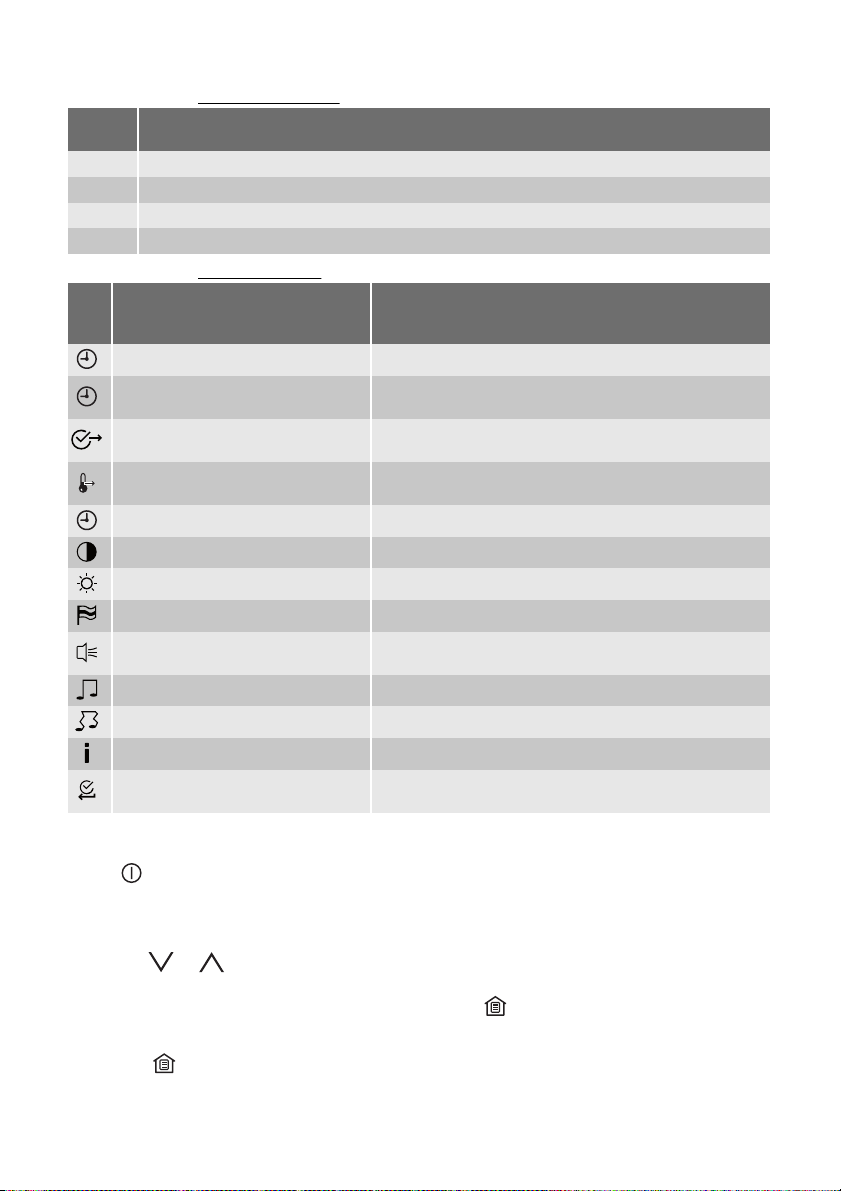
Submenus for: My Programmes
Sym-
bol
- 1 - My Programmes
- 2- My Programmes
- ...
- Edit Program Name
Submenu
Submenus for: Basic Settings
Sy
mb
ol
Set Time of Day Sets the current time on the clock.
Time Indication
Set + Go
Heat + Hold
Time Extension Activates and deactivates the Time Extension function.
Display Contrast Adjusts display contrast by degrees.
Display Brightness Adjusts display brightness by degrees.
Set Language Sets the language for the display.
Buzzer Volume
Key Tones Activates and deactivates the touch fields tone.
Alarm/Error Tones Activates and deactivates the alarm tones.
Service Shows the software version and configuration.
Factory Settings
Activating and deactivating the
appliance
Touch
to activate or deactivate the appli-
ance.
Operation of the menus:
1. Activate the appliance.
2.
Touch
tion.
3.
Touch OK to move to submenu or ac-
cept setting.
At every point you can get back to the main
menu with
Submenu Description
When ON, the displays shows the current time when
you deactivate the appliance.
When ON you can choose Set+Go function in the Select Options window.
When ON you can choose Heat+Hold function in the Select Options window.
Adjusts the volume of the touch-tones and signals by
degrees.
Reset all settings to factory settings (including My Programmes ).
Starting a heating function
1. Select Heating Functions menu. Touch
OK to confirm.
2. Select heating function. Touch OK to
confirm.
3. Set the temperature. Touch OK to con-
or to select the menu op-
firm.
Switching off the heating function
Touch
to cancel the procedure.
The display shows the main menu.
.
Setting the oven temperature
Touch + or - to set the temperature.
The appliance starts to heat.
electrolux 9
Page 10
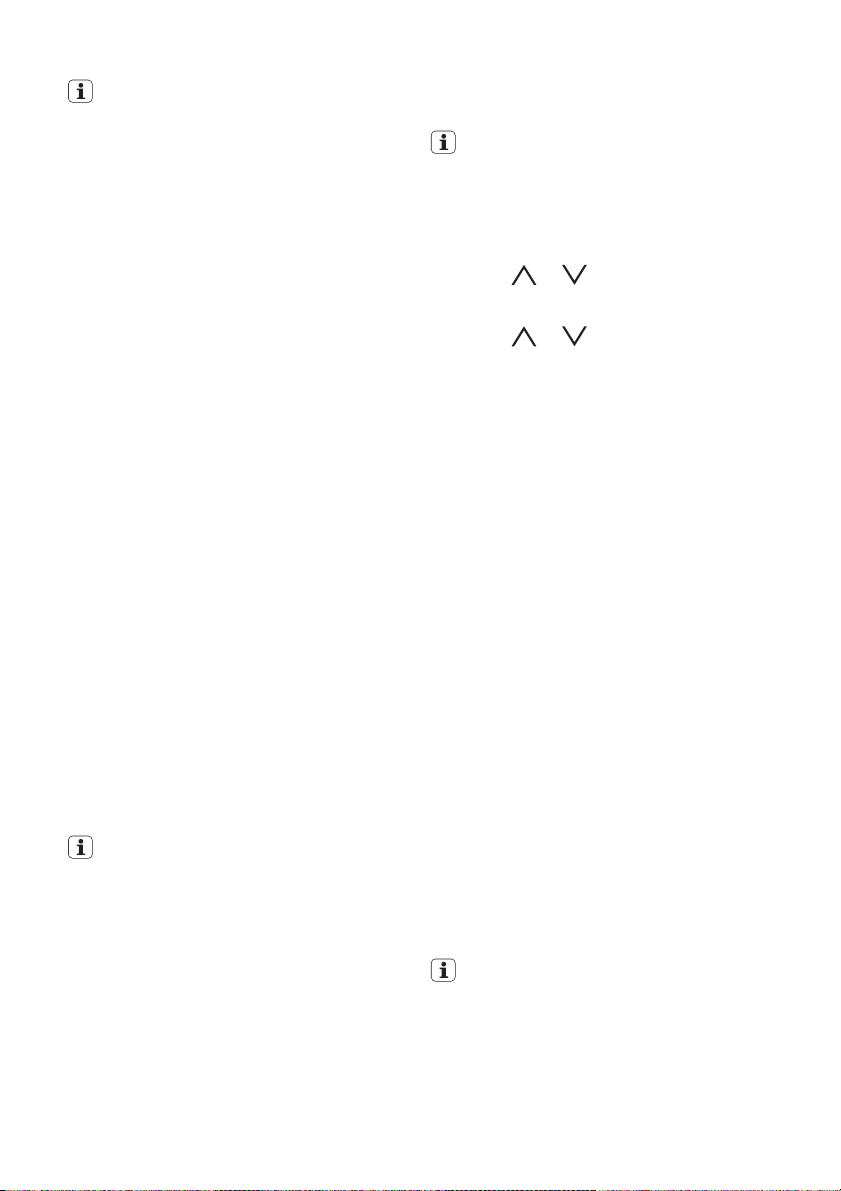
10 electrolux
When the appliance operates at the set
temperature, an acoustic signal sounds.
Showing the oven temperature
Touch + or - at the same time.
The display shows the oven temperature.
Automatic programmes
These 3 automatic programmes give optimum settings for each type of meat or other recipes:
• Meat programmes with Weight Automatic ( Assisted Cooking menu)
• Meat programmes with Meatprobe Automatic ( Assisted Cooking menu)
• Recipe Automatic ( Assisted Cooking
menu)
Assisted Cooking with Weight
Automatic
This function automatically calculates the
roasting time. To use the function, It is necessary to input the food weight.
Activating the function:
1. Activate the appliance.
2. Select Assisted Cooking . Touch OK to
confirm.
3. Select the category and dish. Touch OK
to confirm.
4. Select the Weight Automatic . Touch
OK to confirm.
5.
Touch + or - to set the food weight.
Touch OK to confirm.
The automatic program starts. You can
change the weight at any time. Touch + or
- to change the weight. When time ends,
an acoustic signal sounds. Touch a sensor
field to deactivate the signal.
With poultry programmes turn over the
food after 30 minutes. The display
shows a reminder.
Assisted Cooking with Recipe
Automatic
This appliance has a set of recipes you can
use. Recipes are fixed and you cannot
change them.
Activating the function:
1. Activate the appliance.
2. Select Assisted Cooking menu. Touch
OK to confirm.
3.
Select the category and dish. Touch OK
to confirm.
4. Select the Recipe Automatic . Touch
OK to confirm.
When you set the option Manual , the
display shows automatic settings but
you can change them.
Assisted Cooking with Meatprobe
Automatic
1. Activate the appliance.
2.
Touch
or to set the function Assisted Cooking , the necessary category
and the dish.
3.
Touch
or to set the function
Meatprobe Automatic .
4.
Touch OK to confirm.
The display shows „ Meatprobe “.
5. Install the meat probe.
When the programme ends, an acoustic
signal sounds.
Use a sensor field to deactivate the
acoustic signal.
6. Remove the meat probe.
Meatprobe
Meat probe measures the core temperature
of the meat. When the meat reaches set temperature the oven deactivates automatically.
There are two temperatures to be set
• The oven temperature
• The core temperature
Important! Only use the meat probe
supplied or genuine replacement parts.
1. Activate the appliance.
2. Put the tip of the meat probe into the
centre of the meat.
3. Put the plug of the meat probe into the
socket on the side wall of the oven.
The display shows Meatprobe .
4.
Touch + or - in less than 5 seconds to
set the core temperature.
5. Set the oven function and, if necessary,
the oven temperature.
The meatprobe must stay in the meat
and in the meatprobe socket during the
cooking process.
6. When the meat reaches set core temperature, an acoustic signal sounds. The appliance deactivates automatically.
Use a sensor field to stop the signal.
7. Remove the meatprobe plug from the
socket and remove the meat from the
oven.
Page 11
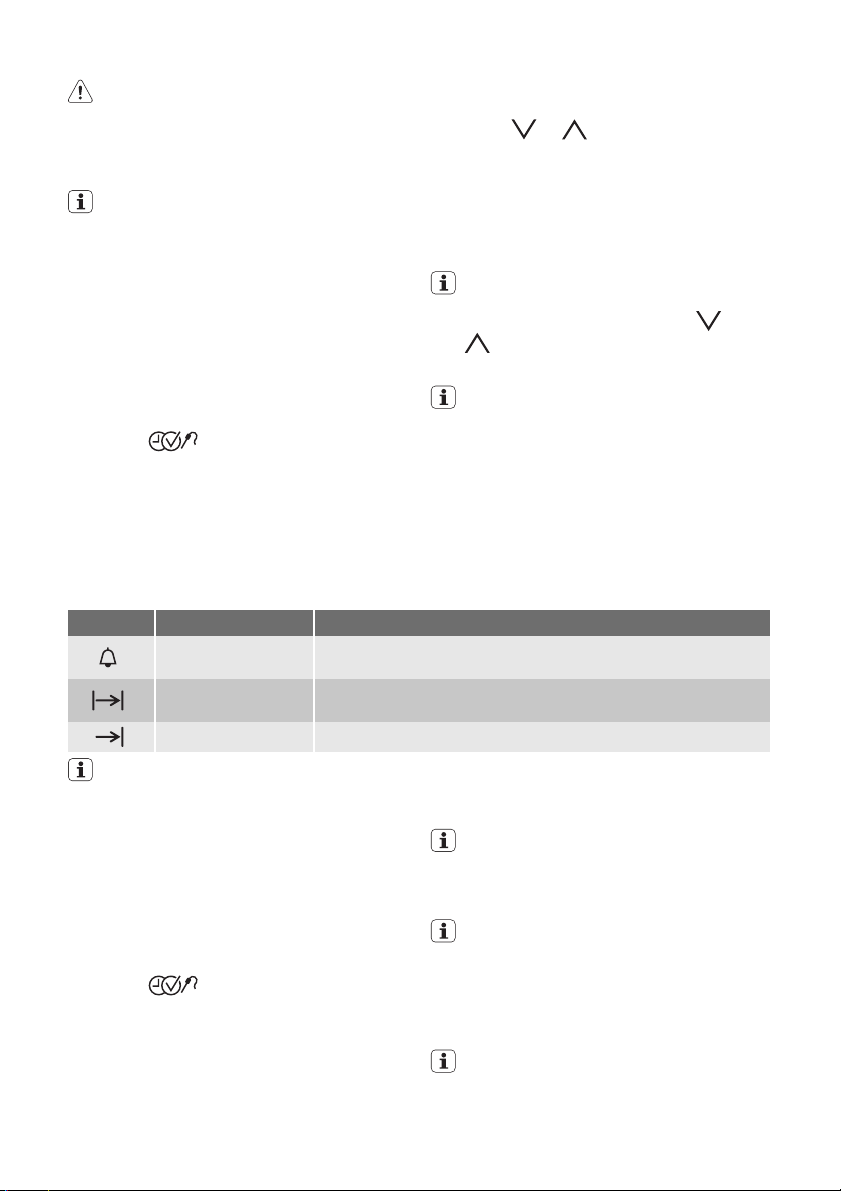
electrolux 11
Warning! The meat probe is hot! There
is the risk of burns! Be careful when
you remove the tip and plug of the
meat probe.
8. Switch off the appliance.
For meat programmes with the meatp-
robe , refer to automatic programmes .
My Programmes menu
You can store your favourite settings like duration, temperature or oven function. They
are available in My Programmes menu. You
can store 20 programmes.
Storing a programme
1. Activate the appliance.
2. Select the oven function or Assisted
Cooking function.
3.
Touch
again and again until the
display shows " SAVE ". Touch OK to
confirm.
4. The display shows the first free memory
position.
Touch OK to confirm.
5. The first letter flashes.
Touch + or - to change the letter.
Touch OK to confirm.
6.
Touch
or to move the cursor to
the right or to the left. Touch OK to confirm.
The letter flashes.
7. Repeat steps 5 and 6 again to write
name of the program.
Touch and hold OK to save.
You can overwrite a memory position in
storage. (Refer to the section „Storing a
programme“. At step 4 touch
to choose memory position you
want to overwrite.)
You can change the name of a Pro-
gramme in the menu ” Edit Programme
Name ”.
Activating the programme
1. Activate the appliance.
2. Select My Programmes menu. Touch
OK to confirm.
3. Select your favourite programme name.
Touch OK to confirm.
Clock functions
Symbol Function Description
Minute Minder
Duration
End Time
You can use Duration and End Time at
the same time, if the appliance is to activated and deactivated automatically
later.
If you set the time for a clock function, the
time starts to count down after 5 seconds.
Setting the clock functions
1. Activate the appliance. Set the heating
function and, if necessary, the temperature.
2.
Touch
again and again until the
display shows the necessary clock function and the related symbol.
3. Touch + or - to set the necessary time.
Touch OK to confirm.
When the appliance operates at the set
To set a countdown (max 2 hours 30 minutes). This function
has no effect on the operation of the appliance.
To set how long the appliance has to be in operation (max. 23 h
59 min).
To set the switch-off time for an oven function (max. 23 h 59 min).
pliance deactivates. The display shows
a message.
4. Touch a sensor field to stop the signals.
With the Minute Minder you must acti-
vate the appliance to set the clock function. You do not have to set a heating
function.
With the Duration and End Time , after
90 % of the set time, an acoustic signal
sounds. The appliance deactivates.
The appliance uses the residual heat to
continue the cooking process until the
time is completed (3-20 minutes).
When you use Meat Probe, Duration
and End Time do not work.
time, an acoustic signal sounds. The ap-
or
Page 12
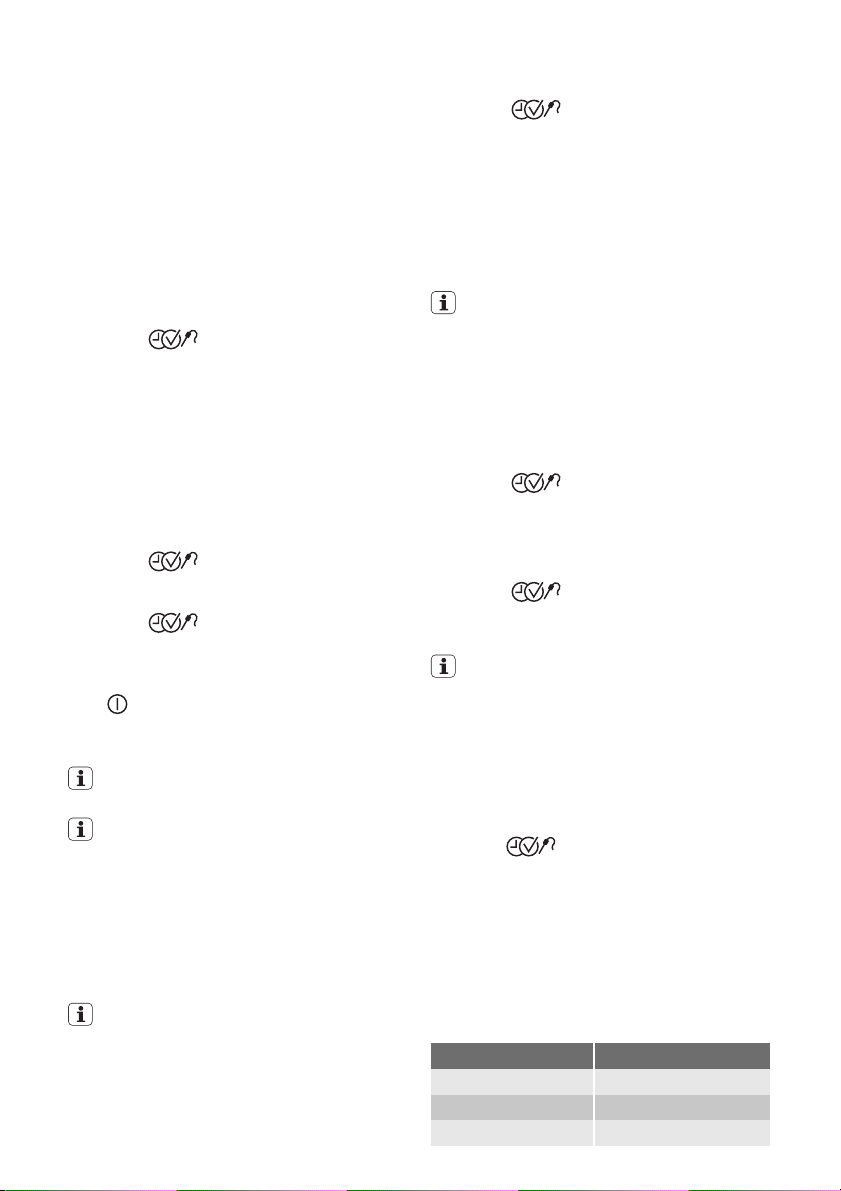
12 electrolux
Time Extension
The Time Extension makes the oven function continue after the set time ends.
• Applicable for all oven functions with Duration or Weight Automatic .
• Not applicable for oven functions with
Meatprobe .
Activating the function:
1. When the cooking time ends, an acous-
tic signal sounds. Touch any sensor field.
2. The display shows the message for
Time Extension for five minutes.
3.
Touch
to activate.
4. Set Time Extension period. Touch OK
to confirm.
SET+GO
SET+GO function lets you set an oven function (or programme) and use it later with
one touch of the sensor field.
Activating the function:
1. Activate the appliance.
2. Set the heating function.
3.
Touch
again and again until the
display shows Duration .
4. Set the time.
5.
Touch
again and again until the
display shows SET+GO .
6.
Touch OK to confirm.
To start SET+GO touch any sensor field (except
). The set oven function starts.
When the oven function ends, an acoustic
signal sounds.
When the oven function operates, the
function Key Lock is on.
You can activate and deactivate the SET
+GO function in the Basic Settings
menu.
Heat+Hold
The Heat+Hold function keeps prepared
food warm at 80° for 30 minutes. It activates after the baking or roasting procedure
ends.
Conditions for the function:
• The set temperature is more than
80°C.
• The function duration is set.
Activating the function
1. Activate the appliance.
2. Select the oven function.
3. Set the temperature above 80°C.
4.
Touch
again and again until the
display shows Heat+Hold . Touch OK
to confirm.
When the function ends, an acoustic signal
sounds.
The Heat+Hold function operates for 30 minutes.
The Heat+Hold function stays on if you
change the oven functions.
You can activate or deactivate the function in Basic Settings menu.
Key Lock
The Key Lock prevents an accidental
change of the oven function .
Activating the Key Lock
1. Activate the appliance.
2. Set the oven function.
3.
Touch
again and again until the
display shows Key Lock
4.
Touch OK to confirm.
The Key Lock is active.
Deactivating the Key Lock
1.
Touch
.
2. Touch OK to confirm.
The Key Lock is not active.
If you deactivate the appliance, the Key
Lock deactivates.
Child Lock
The Child Lock prevents an accidental operation of the appliance .
Activating the Child Lock
1. Activate the appliance.
Do not set an oven function.
2.
Press
and - at the same time un-
til the display shows a message.
Deactivating the Child Lock
1. Do the above steps again.
Automatic switch-off
The appliance deactivates after some time:
• if you do not deactivate the appliance;
• if you do not change the oven tempera-
ture.
Oven temperature Switch-off time
30°C - 115°C 12,5 h
120°C - 195°C 8.5 h
200°C - 245°C 5.5 h
Page 13
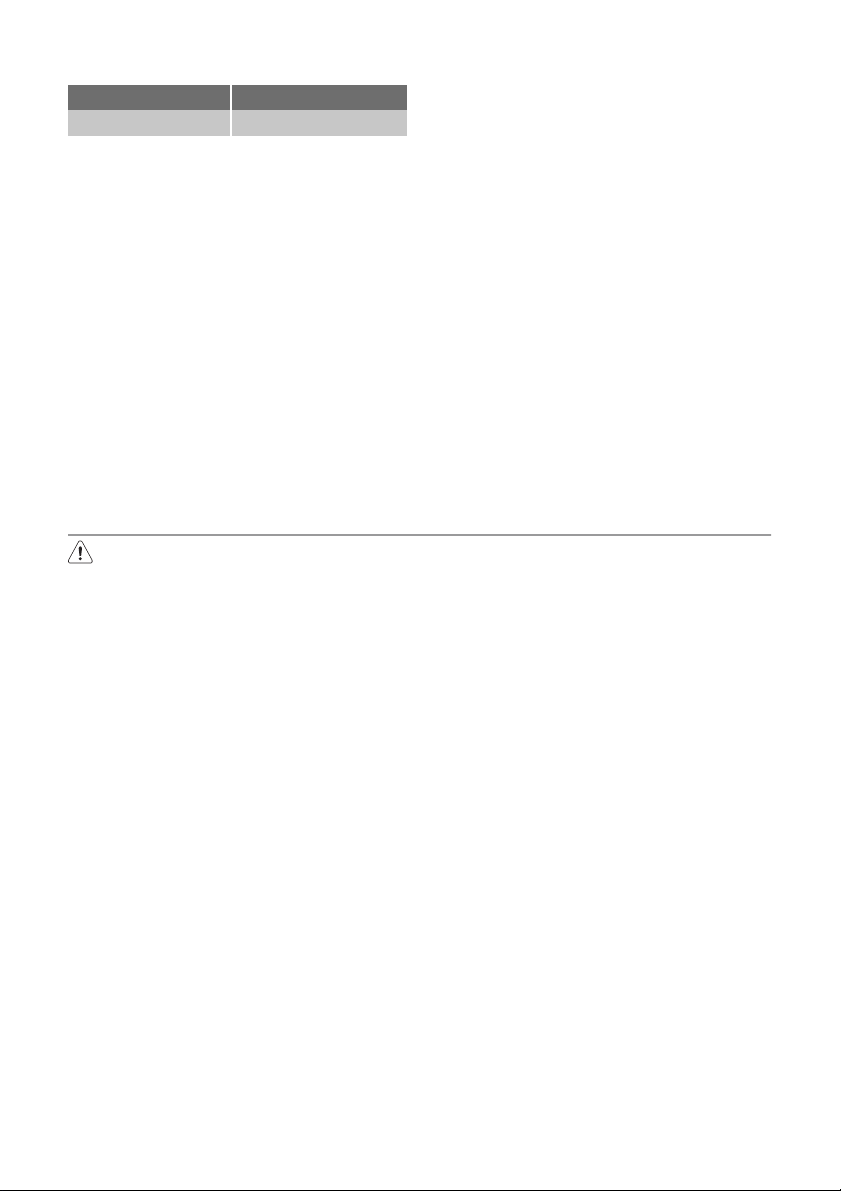
electrolux 13
Oven temperature Switch-off time
250°C 3.0 h
To operate the appliance after an automatic
switch-off, first deactivate the appliance fully.
Heat-up indicator
When you activate an oven function, the
bar on the display comes on. The bar
shows that the temperature increases.
Rapid heat-up indicator
For some oven functions the rapid heat-up
function decreases the heat-up time automatically. The bar of the indicator moves
from right to left until the oven reaches the
target temperature.
Residual heat indicator
When you deactivate the appliance, the display shows the residual heat. You can use
the heat to keep the food warm.
HELPFUL HINTS AND TIPS
Warning! Refer to "Safety information"
chapter.
• The appliance has four shelf levels. Count
the shelf levels from the bottom of the appliance floor.
• You can cook different dishes on two levels at the same time. Place the shelves
on level 1 and 3.
• The appliance has a special system
which circulates the air and constantly recycles the steam. With this system you
can to cook in a steamy environment and
keep the food soft inside and crusty outside. It decreases the cooking time and
energy consumption to a minimum.
• Moisture can condense in the appliance
or on the glass doors. This is normal. Always stand back form the appliance
when you open the appliance door while
cooking. To decrease the condensation,
run the appliance for 10 minutes before
cooking.
• Wipe away moisture after every use of
the appliance.
• Do not put the objects directly on the appliance floor and do not cover the components with aluminium foil when you cook.
This can change the baking results and
damage the enamel coating.
Cooling fan
When the appliance operates, the cooling
fan switches on automatically to keep the
surfaces of the appliance cool. If you switch
off the appliance, the cooling fan continues
to operate until the appliance cools down.
Safety thermostat
To prevent dangerous overheating (due to
incorrect use of the appliance or defective
components), the oven has a safety thermostat, which interrupts the power supply. The
oven switches back on again automatically,
when the temperature drops.
Baking cakes
• The best temperature for baking cakes is
between 150°C and 200°C.
• Preheat the oven for approximately 10 minutes before baking.
• Do not open the oven door before 3/4 of
the set cooking time is up.
• If you use two baking trays at the same
time, keep one level empty between them.
Cooking meat and fish
• Do not cook meat with weight below 1
kg. Cooking too small quantities makes
the meat too dry.
• To keep the red meat well cooked outside and juicy inside set the temperature
between 200°C-250°C.
• For white meat, poultry and fish set the
temperature between 150°C-175°C.
• Use a dripping pan for very fatty food to
prevent the oven from stains that can be
permanent.
• Leave the meat for approximately 15 minutes before carving so that the juice
does not seep out.
• To prevent too much smoke in the oven
during roasting, add some water into the
dripping pan. To prevent the smoke condensation, add water each time after it
dries up.
Page 14
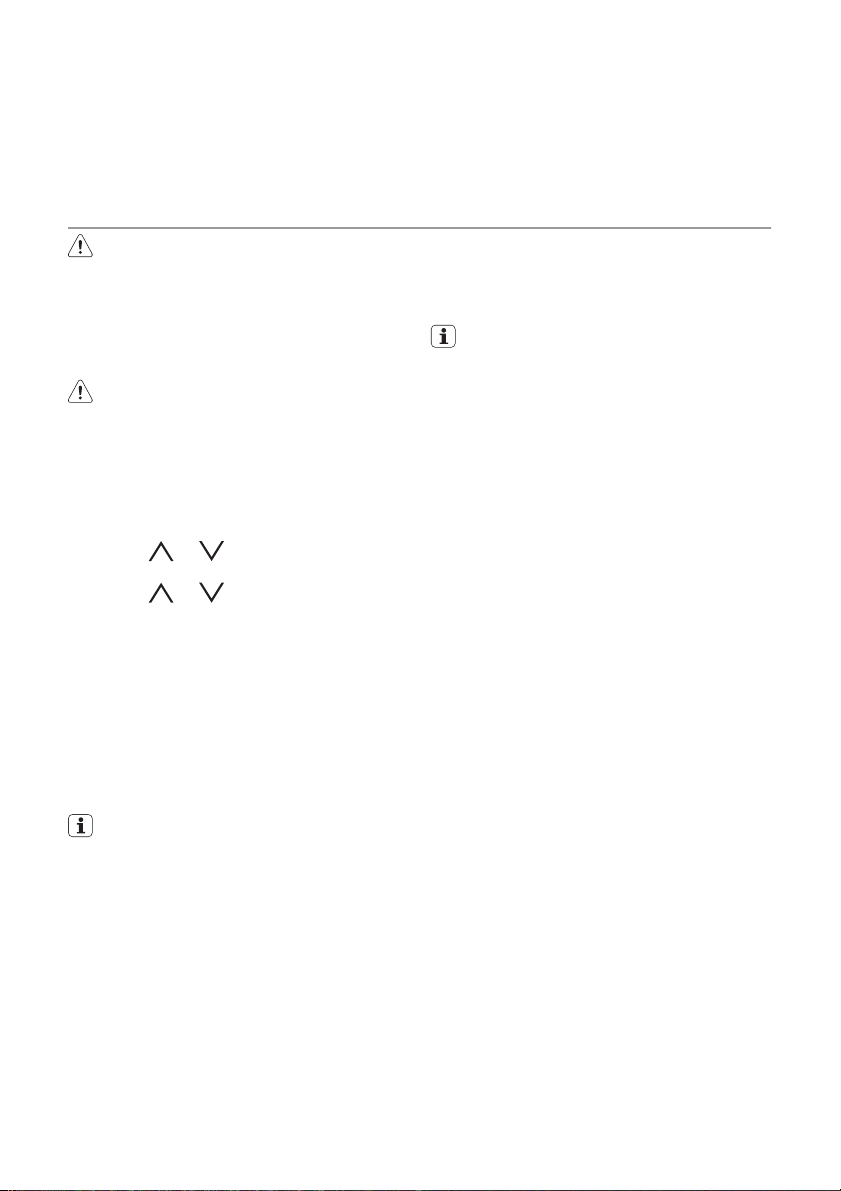
14 electrolux
Cooking times
Cooking times depend on the type of food,
its consistency, and volume.
Initially, monitor the performance when you
cook. Find the best settings (heat setting,
CARE AND CLEANING
Warning! Refer to "Safety information"
chapter.
Pyrolytic cleaning
With the Pyrolytic function, you can clean
the oven using pyrolysis. Set the function in
the Cleaning Menu .
Warning! The appliance becomes very
hot. There is the risk of burns.
Important! Before pyrolytic cleaning,
remove all the removable parts (the shelf
support rails, the accessories, etc.) from the
appliance.
1. Activate the appliance.
2.
Touch
Menu . Touch OK to confirm.
3.
Touch
Touch OK to confirm.
4. Touch " + "/" - " to set the duration for
Pyrolytic .
5. Touch OK to confirm
When the oven reaches pre-set temperature, the door locks .
•
LIGHT -for a low degree of dirt (2:15);
•
NORMAL -for a medium degree of dirt
(2:45);
• INTENSE -for a high degree of dirt (3:15)
Do not open the door during the heating up time. If you open the door, you
cancel the Pyrolytic .
Cleaning reminder
The reminder function tells the user when pyrolytic cleaning is necessary.
The reminder function activates when you
set the appliance to the factory settings.
Activate and deactivate the reminder function in the options menu with CLEANING
MENU. .
Pyro reminder
The reminder function tells the user when pyrolytic cleaning is necessary.
or to select Cleaning
or to select Pyrolytic .
cooking time, etc.) for your cookware, recipes and quantities when you use this appliance.
An acoustic signal sounds and the display
shows " Pyro " for approximately 15 seconds.
Set the Pyrolytic cleaning function.
The display shows the reminder message when the appliance is off until you
the clean the appliance with the Pyrolytic cleaning.
Cleaning assistant
Cleaning Assistant tells you the steps to operate Pyrolytic , before you start the Pyrolytic
Activate and deactivate the Cleaning Assistant in the options menu with CLEANING
MENU. .
Cleaning the door glass panels
1. Clean the door glass panels with warm
water and soap.
2. Carefully dry the door glass panels.
Cleaning the oven door
The oven door has four panels of glass.
You can remove the oven door and the internal panels of glass to clean them.
Removing the oven door and the glass
panels
1. Fully open the door and identify the
hinge to the left side of the door.
2. Push the tightening component until it
pulls back.
Page 15
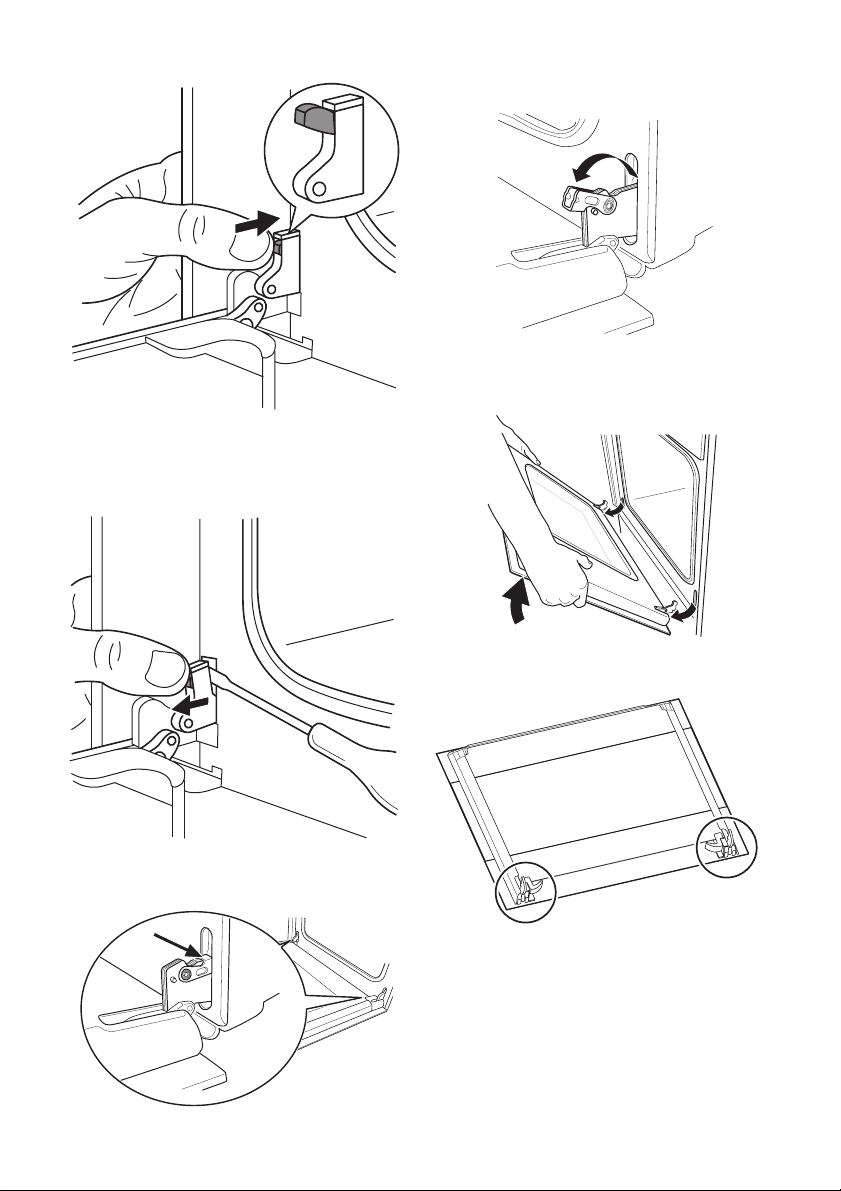
3. Hold the pushed component with one
hand. Use a screwdriver with the other
hand to lift and turn the left side hinge
lever.
electrolux 15
5. Lift and turn the lever on the hinge.
6. Close the oven door to the first opening
position (halfway). Then pull forward
and remove the door from its seat.
4. Identify the hinge to the right side of the
door.
7. Put the door on a soft cloth on a stable
surface.
8. Release the locking system to remove
the panels of glass.
Page 16
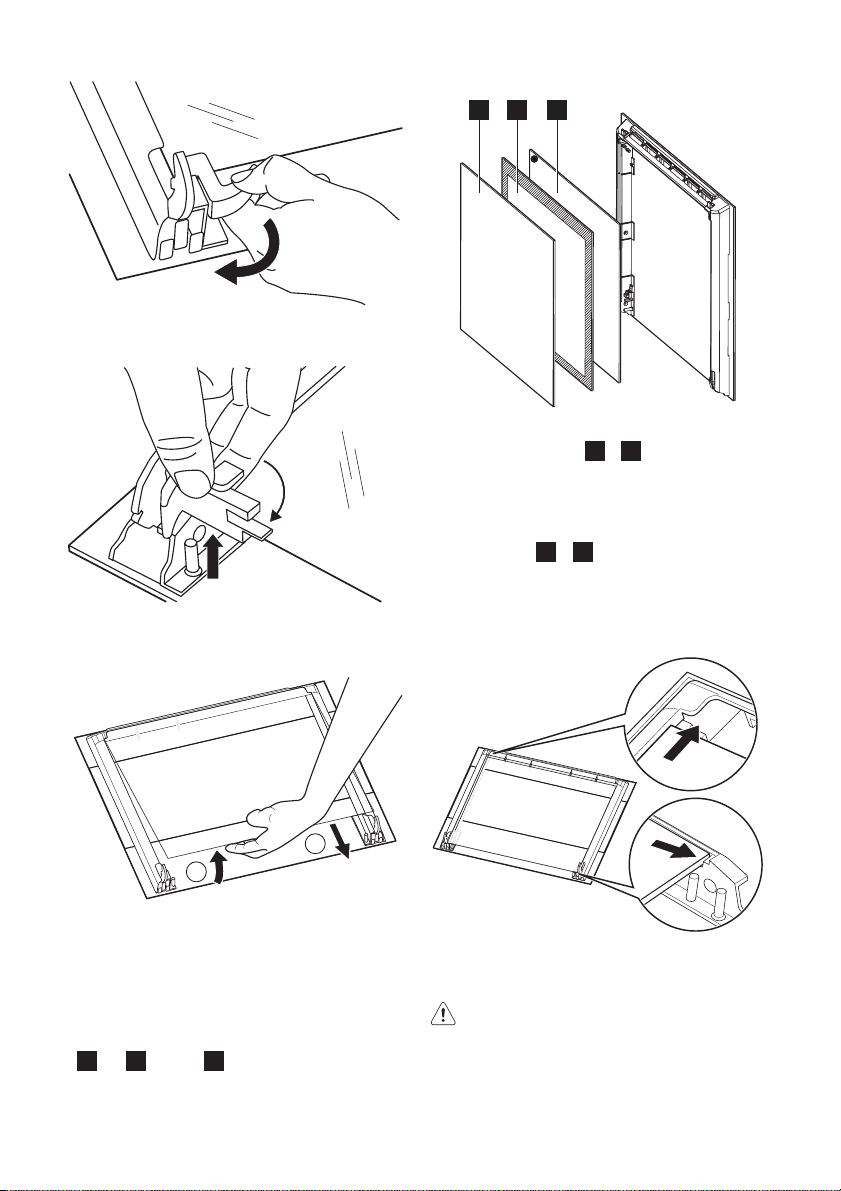
16 electrolux
9. Turn the two fasteners by 90° and remove them from their seats.
90°
10. Carefully lift (step 1) and remove (step
2) the panels of glass one by one. Start
from the top panel of glass.
1 2 3
The middle panels ( 2 - 3 ) have a decorative frame. When you install them, make
sure that the screen-printing zone looks to
the inner side of the door. Make sure that after the installation the surface of the glass
panel frame (
2
- 3 ) on the screen-printing zones is not rough when you touch it.
Make sure that you install the panels of
glass in the seats correctly (refer to the illustration).
2
1
Clean the glass panels with water and
soap. Dry the glass panels carefully.
Installing the door and the glass panels
When the cleaning is completed, install the
glass panels and the oven door. Do the
above steps in the opposite sequence.
Make sure that you put the glass panels
1
(
), ( 2 ) and ( 3 ) back in the correct
sequence (refer to the illustration).
Replacing the oven light bulb/cleaning
the glass cover
Warning! Be careful! There is the risk
of electrical shock!
1. Turn the glass cover anti-clockwise to re-
move it.
2. Clean the glass cover.
3. Replace the oven light bulb with applica-
ble 300°C heat-resistant oven light bulb.
Page 17
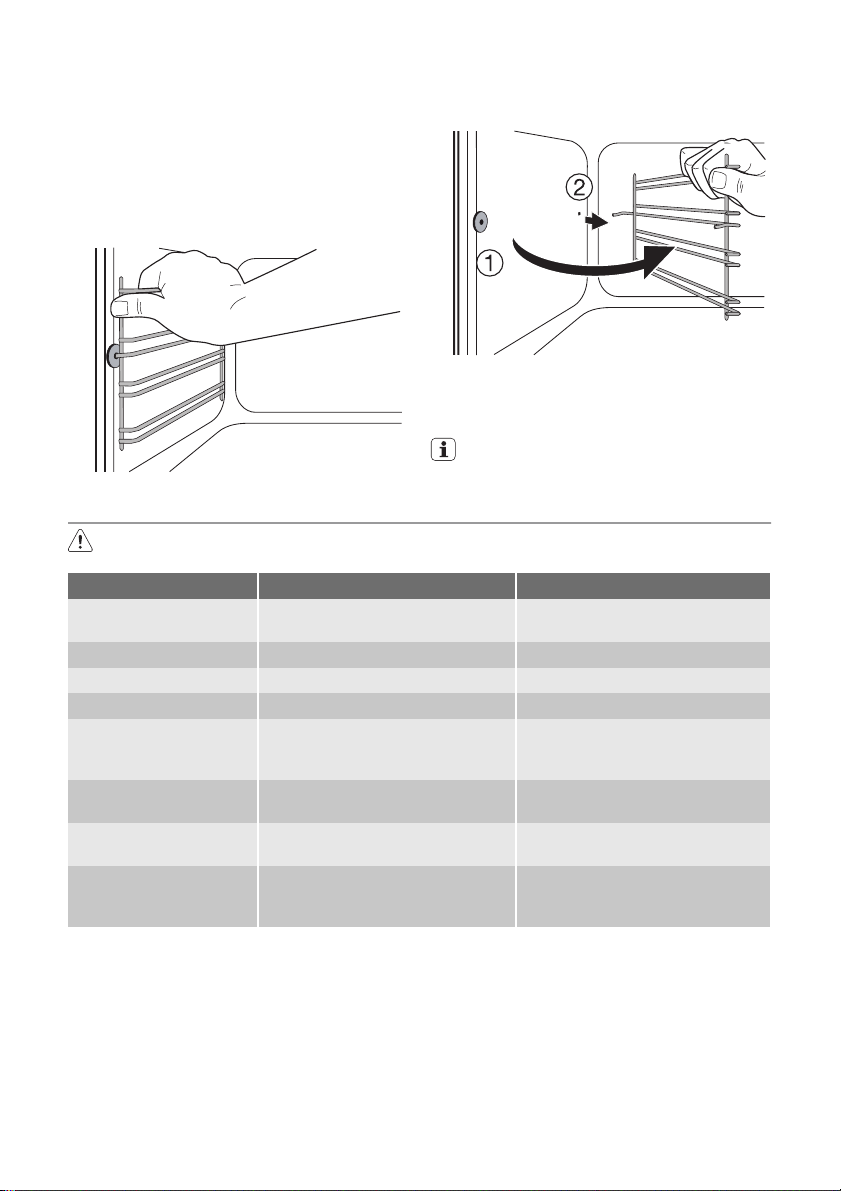
electrolux 17
New oven light bulb must have the
same parameters as your previous one.
2. Pull the rear shelf support rail away from
the side wall and remove it.
4. Install the glass cover.
Shelf Support Rails
Removing the shelf support rails
1. Pull the front of the shelf support rail
away from the side wall.
Installing the shelf support rails
Install the shelf support rails in opposite sequence.
The rounded ends of the shelf support
rails must point to the front!
WHAT TO DO IF…
Warning! Refer to "Safety information"
chapter.
Problem Possible cause Remedy
The oven does not heat
up.
The clock is not set. Set the clock.
The necessary settings are not set. Make sure the settings are correct.
The Child Lock is activated. Refer to "Child Lock".
The fuse in the fuse box is released. Examine the fuse. If the fuse is re-
The display shows F11. The meat probe is not correctly in-
The oven lamp does not
operate.
Steam and condensation
collect on the food and in
the oven.
If you cannot find a solution to the problem
yourself, contact your dealer or the service
centre.
We recommend that you write the data here:
Model (MOD.) .........................................
Product number (PNC) .........................................
Serial number (S.N.) .........................................
The oven is deactivated. Activate the oven.
leased more than one time, contact a qualified electrician.
stalled into the meat probe socket.
The oven lamp is defective. Refer to "Replace the oven lamp".
You kept the dish in the oven for
too long.
Put in the meat probe as far as possible.
Do not keep the dishes in the
oven for longer than 15-20 minutes after the cooking ends.
The necessary data for the service centre is
on the rating plate. The rating plate is on
the front frame of the oven cavity.
Page 18
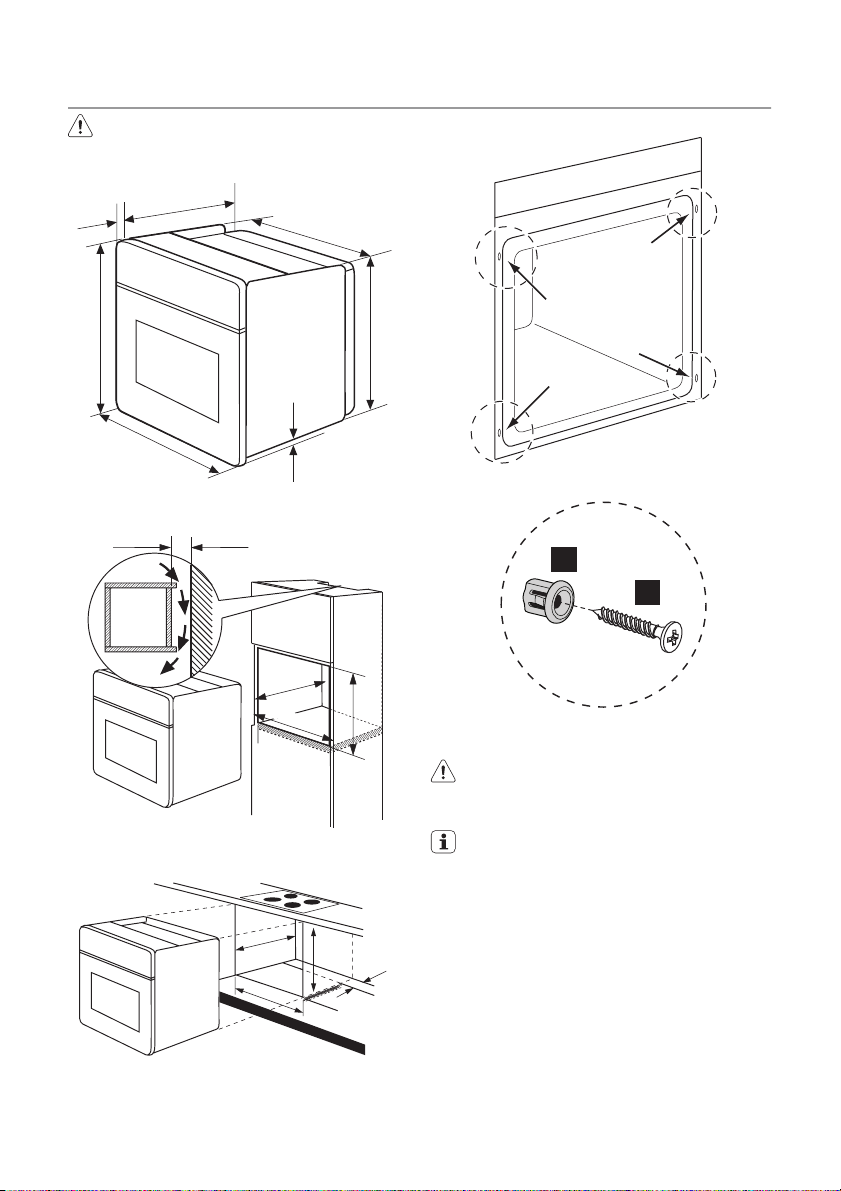
18 electrolux
INSTALLATION
Warning! Refer to "Safety information"
chapter.
20
590
594
540
560
570
2
50
A
B
550 min
560÷570
550 min
560-570
593
580
Electrical installation
Warning! Only a qualified and
competent person must do the
electrical installation.
The manufacturer is not responsible if
you do not follow safety precautions
from chapter "Safety".
This appliance is only supplied with a main
cable.
80÷100
Page 19
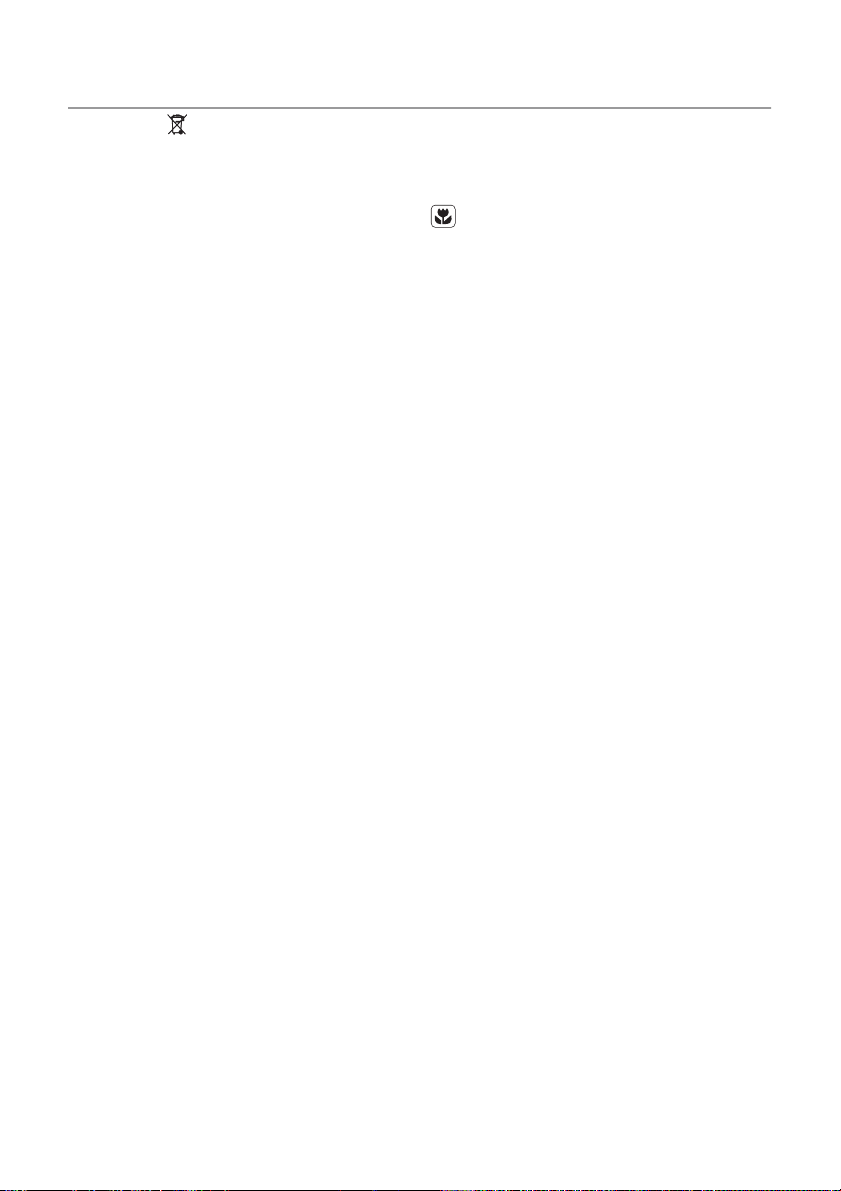
ENVIRONMENT CONCERNS
The symbol on the product or on its
packaging indicates that this product may
not be treated as household waste. Instead
it should be taken to the appropriate
collection point for the recycling of electrical
and electronic equipment. By ensuring this
product is disposed of correctly, you will
help prevent potential negative
consequences for the environment and
human health, which could otherwise be
caused by inappropriate waste handling of
this product. For more detailed information
electrolux 19
about recycling of this product, please
contact your local council, your household
waste disposal service or the shop where
you purchased the product.
Packaging material
The packaging material is environmentally-friendly and recyclable. Plastic
parts are marked with international abbreviations such as PE, PS, etc. Dispose of the packaging material in the
containers provided for this purpose at
your local waste management facility.
Page 20
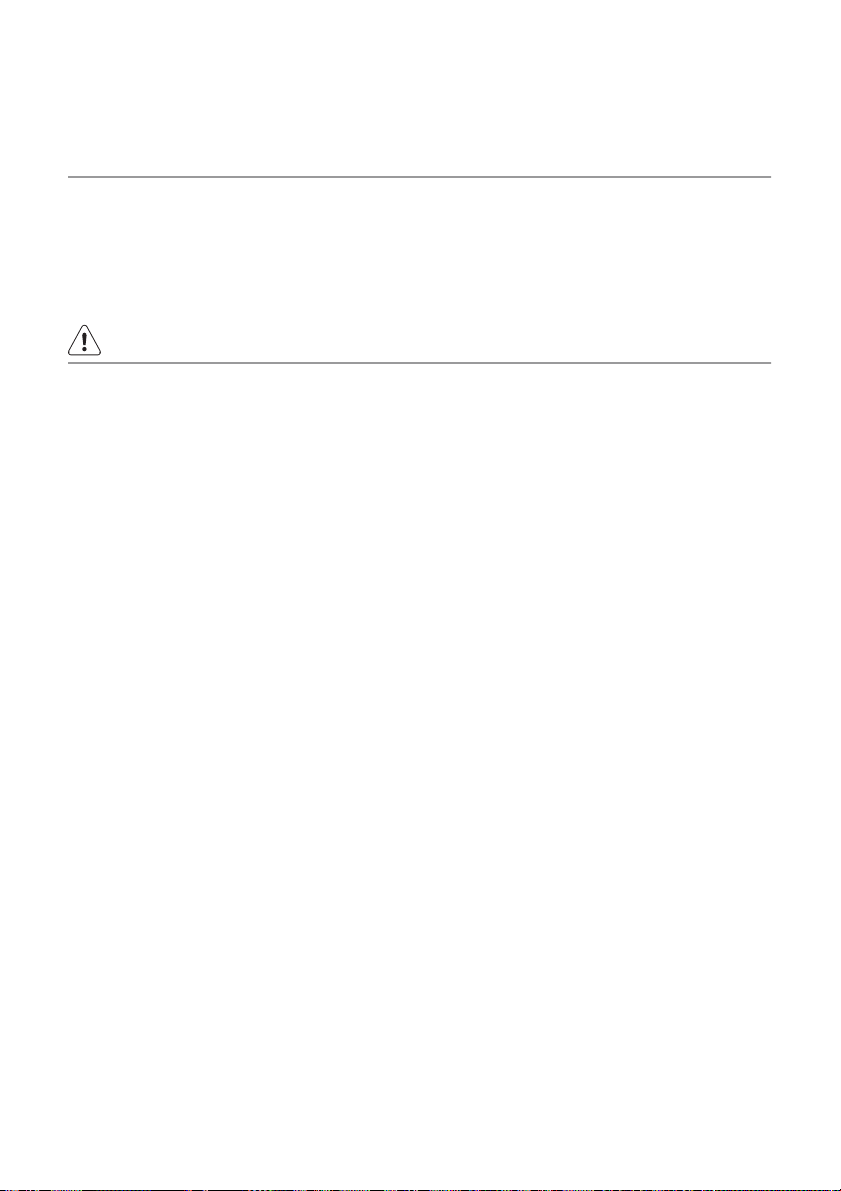
20 electrolux
Electrolux. Thinking of you.
Partagez notre imagination sur www.electrolux.com
SOMMAIRE
Consignes de sécurité 20
Description de l'appareil 23
Utilisation quotidienne 23
Conseils utiles 32
Entretien et nettoyage 33
CONSIGNES DE SÉCURITÉ
Lisez attentivement cette notice d'utilisation
avant l'installation et l'utilisation de l'appareil :
• Pour votre propre sécurité et la sécurité
de votre appareil
• Pour le respect de l'environnement
• Pour le bon fonctionnement de l’appareil.
Conservez cette notice d'utilisation avec
l'appareil. Si l'appareil devait être vendu ou
cédé à une autre personne, assurez-vous
que la notice d'utilisation l'accompagne,
afin que le nouvel utilisateur soit correctement informé du fonctionnement de celui-ci
et des avertissements s'y rapportant.
Le fabricant n'est pas responsable des dommages liés à une mauvaise installation ou utilisation.
Sécurité des enfants et des personnes
vulnérables.
• Cet appareil n'est pas destiné aux en-
fants et aux personnes dont les capacités physiques, sensorielles ou mentales,
ou le manque d'expérience et de connaissance les empêchent d'utiliser l'appareil
sans risque lorsqu'ils sont sans surveillance, ou en l'absence d'instruction d'une
personne responsable qui puisse leur assurer une utilisation de l'appareil sans danger.
• Ne laissez jamais les emballages à la por-
tée des enfants. Risque d'asphyxie ou de
blessure.
• Tenez les enfants et les animaux éloignés
de l'appareil lorsque la porte est ouverte
et pendant ou après le fonctionnement
de l'appareil. Risque de blessure ou d'invalidité permanente.
• Si l'appareil est équipé d'une sécurité en-
fants (mécanique ou électronique), utilisezla. Celle-ci empêche les enfants (ou les
En cas d'anomalie de fonctionnement
36
Installation 37
En matière de protection de
l'environnement 38
Sous réserve de modifications
animaux) de manipuler l'appareil accidentellement.
Consignes générales de sécurité
• Ne modifiez pas les spécifications de cet
appareil. Vous risqueriez de vous blesser
et d'endommager l'appareil.
• Ne laissez pas l'appareil sans surveillance
en cours de fonctionnement.
• Mettez à l'arrêt l'appareil après chaque uti-
lisation.
Installation
• Ne confiez l'installation et le raccorde-
ment de l'appareil qu'à un électricien
agréé. Contactez votre service après-vente. Cela vise à éviter les risques de dommages structurels ou corporels.
• Vérifiez que l'appareil n'a pas été endom-
magé au cours du transport. Ne branchez jamais un appareil endommagé. Si
l'appareil est endommagé, veuillez contacter votre magasin vendeur.
• Avant la première utilisation, assurez-
vous de bien retirer tous les emballages,
les étiquettes et les films protecteurs de
l'appareil. Ne retirez jamais la plaque signalétique. Cela peut annuler la garantie.
• Conformez-vous entièrement aux lois, dé-
crets, réglementations et normes en vigueur dans le pays d'utilisation de l'appareil (réglementations de sécurité, de recyclage, de l'électricité ou du gaz etc.).
• Veillez à débrancher l'appareil au cours
de l'installation.
• Soyez prudent lorsque vous déplacez l'ap-
pareil. En effet, il est lourd. Portez toujours des gants de sécurité. Ne tirez jamais l'appareil par la poignée.
Page 21

electrolux 21
• L'installation électrique doit être équipée
d'un dispositif d'isolement à coupure omnipolaire. Le dispositif d'isolement doit
présenter une distance d'ouverture des
contacts d'au moins 3 mm.
• Vous devez disposer de dispositifs d'isolement appropriés : des coupe-circuits,
des fusibles (les fusibles à visser doivent
être retirés du support), des disjoncteurs
différentiels et des contacteurs.
• Les dispositifs de protection doivent être
fixés de telle sorte qu'ils ne puissent pas
être retirés sans outils.
• Certaines parties du four sont électrifiées.
Veillez à ce que l'appareil soit correctement encastré et veillez à ce qu'il n'y ait
pas d'espace. Cela évite les chocs électriques, car vous ne pouvez pas toucher accidentellement les accessoires dangereux.
• Avant l'installation, vérifiez que les dimensions de votre cuisine sont appropriées
(écartement).
• Vérifiez que l'appareil est installé sous et
à proximité de structures sûres.
• Respectez l'écartement minimal requis
avec les autres appareils.
• Installez l'appareil de telle sorte que sa face arrière et l'une de ses faces latérales
soient installées contre l'appareil supérieur. Seuls d'autres meubles ayant une
hauteur identique à celle du four peuvent
être installés contre l'autre paroi latérale.
• L'appareil ne peut pas être placé sur un
socle.
• Les fours et plaques de cuisson encastrables sont équipés de connexions particulières. Pour éviter d'endommager l'appareil, veillez à utiliser un appareil du même
fabricant que les autres appareils.
Branchement électrique
• L'appareil doit être relié à la terre.
• Vérifiez que les données électriques figurant sur la plaque signalétique correspondent à celles de votre réseau.
• Les informations sur la tension se trouvent sur la plaque signalétique.
•Utilisez toujours une prise correctement installée, protégée contre les chocs.
• Faites attention lors du raccordement
d'appareils électriques aux prises de courant situées à proximité de l'appareil. Veillez à ce que les câbles d'alimentation élec-
trique ne se coincent pas dans la porte
chaude de l'appareil.
• L'appareil ne doit pas être raccordé à l'aide d'un prolongateur, d'une prise multiple ou d'un raccordement multiple. Risque d'incendie.
• Ne remplacez pas ou ne changez pas le
câble d'alimentation. Contactez votre service après-vente.
• Attention à ne pas écraser ou endommager la prise (si tel est le cas) et le câble
d'alimentation situés à l'arrière de l'appareil.
• Vérifiez que la prise est accessible après
l'installation.
• Ne tirez pas sur le câble d'alimentation
électrique pour débrancher l'appareil. Retirez, pour ce faire, la fiche de la prise secteur (si tel est le cas).
Utilisation
• Cet appareil est destiné à un usage domestique normal. N'utilisez jamais l'appareil à des fins commerciales ou industrielles.
• Votre appareil est destiné à la cuisson
des aliments. Cela vise à éviter tout accident matériel ou corporel.
• N'utilisez jamais l'appareil comme plan
de travail ou comme support.
• Ne placez jamais, sur ou à proximité de
l'appareil, des produits inflammables ou
des articles imprégnés de produits inflammables et/ou des objets susceptibles de
fondre (en plastique ou en aluminium). Risque d'explosion ou d'incendie.
• Au cours de l'utilisation, l'intérieur de l'appareil devient chaud. Risque de brûlure.
Utilisez des gants pour introduire ou retirer les accessoires et les plats.
• Une grande prudence s'impose lors du retrait ou de l'installation des accessoires,
afin d'éviter d'endommager l'émail du
four.
• Si l'appareil est en fonctionnement, écartez-vous toujours de l'appareil avant d'ouvrir la porte. De la vapeur brûlante peut
s'en échapper. Cette vapeur risque de
provoquer une brûlure de la peau.
• La décoloration de l'émail n'affecte pas la
performance de l'appareil. Par conséquent, il ne s'agit pas d'un défaut dans le
sens de la garantie.
Page 22

22 electrolux
• Pour éviter tout endommagement ou décoloration de l'émail :
– ne placez jamais d'ustensile, plat ou ac-
cessoire directement sur la sole du
four et ne le recouvrez jamais de papier
aluminium (risque d'endommagement
de l'émail) ;
– ne versez jamais d'eau chaude directe-
ment dans l'appareil ;
– une fois la cuisson terminée, ne laissez
jamais d'aliments ou de plats humides
à l'intérieur de l'appareil.
• N'utilisez jamais cet appareil s'il est en
contact avec de l'eau. N'utilisez jamais
cet appareil avec les mains mouillées.
• N'exercez jamais de pression sur la porte
ouverte.
• Toutes les cuissons, même au gril, doivent être effectuées porte fermée.
Entretien et nettoyage
• Avant toute opération d'entretien, mettez
l'appareil à l'arrêt et débranchez-le de l'alimentation électrique.
• Avant toute opération d'entretien, vérifiez
que l'appareil est froid. Risque de brûlure ; risque de fêlure des vitres.
• Le four doit être maintenu propre en permanence. L'accumulation de graisses ou
d'autres résidus alimentaires pourrait provoquer un incendie.
• Veillez à nettoyer le four de façon régulière ; vous contribuerez ainsi à maintenir le
revêtement en bon état.
• Pour votre propre sécurité et la sécurité
de votre appareil, nettoyez l'appareil uniquement à l'eau savonneuse. N'utilisez
pas de produits inflammables ou corrosifs.
• N'utilisez pas d'appareils de nettoyage à
vapeur ou à haute pression, d'objets tranchants, de produits de nettoyage abrasifs, d'éponges abrasives ni de détachants pour nettoyer l'appareil.
• Si vous nettoyez votre four à l'aide d'un
spray spécial pour fours, respectez scrupuleusement les consignes d'utilisation
du fabricant de ce produit. Ne vaporisez
aucun produit sur le filtre à graisse (s'il
est installé), sur les résistances, ni sur la
sonde du thermostat.
• N'utilisez pas de produits abrasifs, de grattoir métallique ou d'objets tranchants ou
pointus pour nettoyer la vitre ou les verres de la porte du four. Vous risquez de
briser et de faire éclater la vitre interne de
la porte.
• Lorsque les vitres de la porte sont endommagées, elles se fragilisent et risquent de
se briser. Vous devez les remplacer. Contactez votre service après-vente.
• Soyez prudent lorsque vous retirez la porte de l'appareil. La porte est lourde !
• Ne nettoyez pas l'émail catalytique (si tel
est le cas).
Nettoyage par pyrolyse
• Ne laissez pas l'appareil sans surveillance
lors du nettoyage par pyrolyse.
• N'essayez pas d'ouvrir la porte et ne coupez pas le courant lors du nettoyage par
pyrolyse.
• Au cours d'un nettoyage par pyrolyse,
maintenez les enfants à distance. L’appareil devient très chaud. Risque de brûlure.
• Au cours d'un nettoyage par pyrolyse, les
salissures tenaces peuvent provoquer
une décoloration de l'émail. La décoloration de l'émail n'a aucune incidence sur
les performances de l'appareil
Éclairage du four
• Débranchez l'appareil de l'alimentation
électrique pendant le remplacement de
l'éclairage du four. Risque de choc électrique !
Service après-vente
• Toute intervention ou réparation sur votre
appareil ne doit être effectuée que par un
professionnel qualifié. Contactez votre
service après-vente.
• Utilisez exclusivement des pièces d'origine.
Mise au rebut de l'appareil
• Pour éviter tout risque corporel ou matériel
– Débranchez l'appareil du secteur.
– Coupez le câble d'alimentation au ras
de l'appareil et mettez-le au rebut.
– Éliminez le dispositif de verrouillage de
porte. Il empêche les enfants ou les petits animaux de s'enfermer à l'intérieur
de l'appareil. Risque d'asphyxie.
Page 23
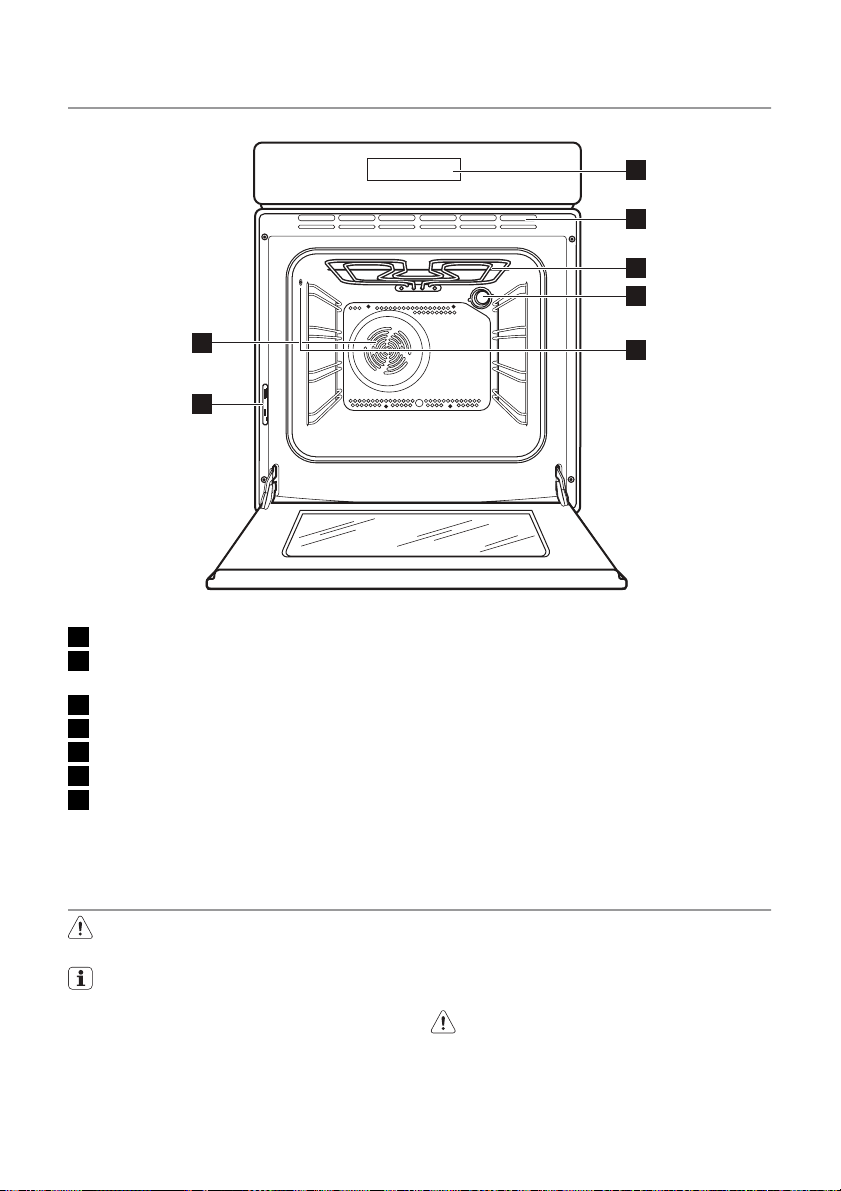
DESCRIPTION DE L'APPAREIL
electrolux 23
1
2
3
4
5
6
1 Programmateur électronique
2 Ouvertures d'aération du ventilateur de
refroidissement
3 Gril
4 Éclairage du four
5 Ventilateur
6 Plaque signalétique
7 Fiche de la sonde à viande
Accessoires du four
• Grille du four
UTILISATION QUOTIDIENNE
Avertissement Reportez-vous au
chapitre « Consignes de sécurité ».
La porte du four est équipée d'un système de fermeture harmonieux. Pour
que le système de fermeture harmonieux puisse fonctionner correctement,
n'aidez pas la porte à se fermer complètement. Laissez la porte se fermer automatiquement.
7
Elle permet de poser les plats (rôtis, gratins), les moules à pâtisserie et de faire
des grillades.
• Lèchefrite
Elle est utilisée pour cuire et rôtir ou recueillir le jus des grillades.
• Sonde à viande
Pour estimer avec précision l'état de cuisson à cœur de la viande.
Premier nettoyage
• Retirez tous les accessoires de l'appareil.
• Nettoyez l'appareil avant de l'utiliser pour
la première fois.
Attention N'utilisez pas de détergents
abrasifs ! Vous risqueriez
d'endommager la surface. Reportezvous au chapitre "Entretien et
nettoyage".
Page 24
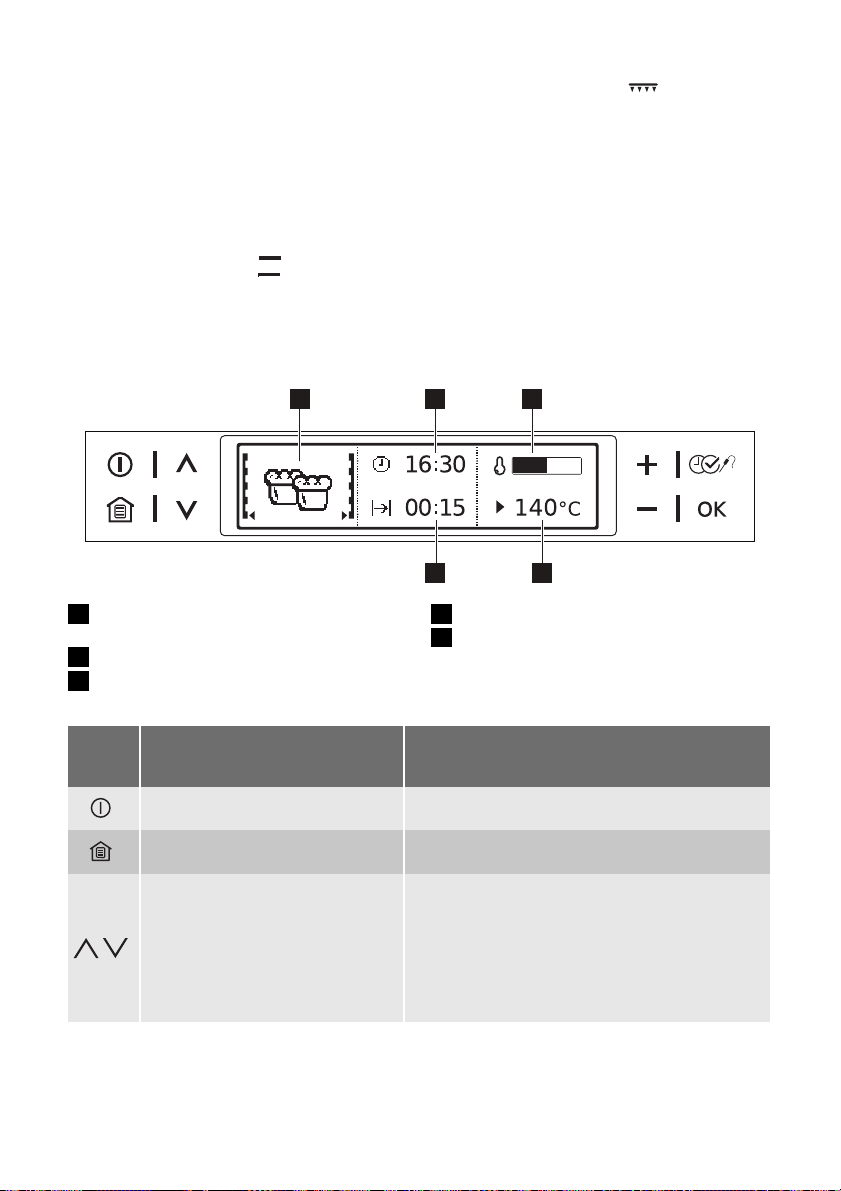
24 electrolux
Premier raccordement
Lorsque vous reliez l'appareil au réseau électrique ou après une coupure de courant,
vous devez régler la langue, le contraste de
l'affichage, la luminosité et l’heure. Appuyez
sur + ou - pour régler la valeur. Appuyez
sur OK pour confirmer.
Préchauffage
1.
Fonction de réglage
et température
maximale.
2. Faire fonctionner le four à vide pendant
45 minute.
Programmateur électronique
123
1 Symbole d’option du menu (avec niveau
d’étagère du four)
2 Horloge
3 Voyant de température
Description des touches sensitives
Touche
sensiti-
ve
Mettre en marche ou arrêter l’appareil.
Afficher le menu principal. La fonction de réglage se désactive (sauf le minu-
Monter et descendre dans le menu. Lorsqu'une fonction est activée :
Fonction Description
3.
Fonction de réglage
et tempéra-
ture maximale.
4. Faire fonctionner le four à vide pendant
15 minute.
Cela permet de brûler les résidus déposés
dans l'enceinte du four. Les accessoires
peuvent chauffer davantage que dans les
conditions normales d'utilisation. Au cours
de cette période, il peut se dégager une
odeur et une fumée désagréables. Ce phénomène est normal. Vérifiez que la ventilation environnante est suffisante.
45
4 Température / poids
5 Fonctions Durée
teur).
• Appuyez une fois sur la touche sensitive pour ouvrir le menu précédent (la fonction reste active).
Au bout de 5 secondes, l'appareil passe à l'option de menu initiale
• Appuyez deux fois sur la touche sensitive pour
passer au menu précédent, et monter et descendre dans le menu (la fonction se désactive).
Page 25

Touche
sensiti-
ve
,
Fonction Description
Régler les valeurs (exemple : température, durée, poids, niveau de cuisson).
Régler les fonctions de durée, d'autres fonctions et la sonde à viande.
Confirmer.
electrolux 25
Pour appliquer la valeur :
• Appuyez une fois sur la touche sensitive : le symbole clignote.
• Appuyez deux fois sur la touche sensitive : vous
pouvez régler la valeur.
Pour régler les valeurs :
• Appuyez une fois sur la touche sensitive pour régler lentement la valeur.
• Maintenez la touche sensitive enfoncée pour régler la valeur rapidement.
Pour afficher le zéro, lorsque vous réglez l'heure ou la durée de cuisson :
•Appuyez sur + et - en même temps.
Les touches sensitives permettent de
commander l'appareil. Assurez-vous
de n'appuyer que sur une seule touche
sensitive. Si vous écrasez trop votre
doigt, vous risquez d'appuyer sur plusieurs touches sensitives.
Symbole
Minuteur 4:30
Heure 10:00
Durée 1:00
Fin 14:50
Départ différé 0:45
Température
Poids 1,5 kg
Sonde à vian-
de
Heat+Hold 80°C
Affichage
(exemples)
1.
2.
75°C
Le minuteur est activé.
L'heure est indiquée sur l'affichage numérique.
Affiche le temps nécessaire pour le cycle de cuisson.
L'heure s'affiche lorsque la durée de cuisson est écoulée.
Affiche l'heure à laquelle l'appareil a commencé la cuisson. (Lorsque vous utilisez simultanément Fin et Durée
de cuisson).
1. Indique le niveau de température dans l'enceinte de
2. La fonction chauffage rapide est activée. Elle réduit le
Indique que le système de cuisson par le poids est actif
ou que le poids peut être modifié.
• La sonde à viande est en place.
• La sonde à viande est activée.
• Vous pouvez modifier la température à cœur.
Indique que la fonction est activée.
Symboles d'affichage
Lorsque l'appareil fonctionne, de nombreux
symboles sont affichés.
Fonction
cuisson. S'affiche également lorsque vous mettez à
l'arrêt l'appareil et que l'enceinte de cuisson est encore chaude.
temps de chauffage.
Page 26

26 electrolux
Présentation générale des menus
Menu principal
Sy
mb
ole
Cuisson assistée Contient la liste des programmes de cuisson assistée.
Modes de cuisson Contient la liste des modes de cuisson du four.
Menu nettoyage Contient les fonctions de nettoyage du four.
Réglages de base
Mes Programmes
Action Utilisation
Vous pouvez utiliser cette fonction pour régler les autres paramètres du four.
Contient la liste des programmes de cuisson préférés, créée par l'utilisateur.
Sous-menus
Sous-menus pour :
Sym-
bole
Viande blanche
Boeuf/Gibier/Agneau
Volaille
Poisson
Cake
Pizza/Tarte/Pain
Ragoût/Gratins
Plats préparés
Programmes spéciaux
Cuisson assistée
Sous-menu
Sous-menus pour : Modes de cuisson
Fonction du four Utilisation
Chaleur tournante Pour cuire simultanément sur trois gradins maximum.
Convection naturelle Pour cuire et rôtir sur un seul niveau.
Sole pulsée Pour cuire sur un seul niveau les plats nécessitant un
Turbo gril Pour rôtir de gros morceaux de viande ou des volail-
Réglez les températures du four pour qu'elles soient
20-40 °C inférieures à celles de la cuisson traditionnelle.
brunissement plus intense et dont la pâte doit être
bien croustillante. Réglez les températures du four
pour qu'elles soient 20-40°C inférieures à celles de la
cuisson traditionnelle.
les sur un seul niveau. Cette fonction est également
appropriée pour dorer et gratiner les aliments.
Important La température maximale pour cette fonction est de 200°C.
Page 27

Fonction du four Utilisation
Gril Pour griller des aliments peu épais disposés au centre
Gril fort Pour griller des aliments peu épais en grandes quanti-
Sole Pour terminer la cuisson des pâtisseries avec un fond
Cuisson basse température Pour préparer des rôtis particulièrement tendres et ju-
de la grille et pour toaster.
tés et pour faire des toasts.
croustillant.
teux.
Sous-menus pour : Menu nettoyage
Sy
m
bo
le
Pyrolyse
Assistant nettoyage
Nettoyage conseillé
Sous-menu Utilisation
Démarre le processus de nettoyage par pyrolyse.
Vous guide à travers le processus de nettoyage.
Vous rappelle à quel moment le four doit être
nettoyé.
Sous-menus pour : Mes Programmes
Sym-
bole
- 1 - Mes Programmes
- 2- Mes Programmes
- ...
- Entrer nom du programme
Sous-menu
Sous-menus pour : Réglages de base
Sy
mb
ole
Mise à l'heure Règle l’heure du jour.
Indication du temps
Set + Go
Heat + Hold
Prolonger temps Active et désactive la fonction Prolonger temps .
Contraste affichage Ajuste le contraste de l'affichage par paliers.
Luminosité affichage Ajuste la luminosité de l'affichage par paliers.
Langue Règle la langue de l'affichage.
Sous-menu Description
En mode actif, cette fonction affiche l'heure à laquelle
vous mettez à l'arrêt l'appareil.
En mode actif, vous pouvez choisir la fonction Set+Go
dans la fenêtre Sélection Options.
En mode actif, vous pouvez choisir la fonction Heat +
Hold dans la fenêtre Sélection Options.
electrolux 27
Page 28

28 electrolux
Sy
mb
ole
Volume alarme
Tonalité touches Active/désactive la tonalité des touches sensitives.
Son alarme/erreur Active/désactive la tonalité de l'alarme.
Maintenance Affiche la version et la configuration du logiciel.
Réglages usine
Activation et désactivation de l'appareil
Appuyez sur
l’appareil.
Fonctionnement des menus :
1. Activez l'appareil.
2.
Appuyez sur
ner l'option du menu.
3.
Appuyez sur OK pour passer au sousmenu ou accepter le réglage.
À tout moment, vous pouvez revenir au menu principal avec la touche
Activation d'un mode de cuisson
1. Sélectionnez le menu Modes de cuisson . Appuyez sur OK pour confirmer.
2. Sélectionnez le mode de cuisson. Appuyez sur OK pour confirmer.
3. Réglez la température. Appuyez sur OK
pour confirmer.
Arrêt du mode de cuisson
Appuyez sur
Le menu principal s'affiche.
Réglage de la température du four
Appuyez sur + ou - pour régler la température.
L'appareil commence à chauffer.
Lorsque l'appareil fonctionne à la température réglée, un signal sonore retentit.
Affichage de la température du four
Appuyez sur + ou - en même temps.
L'affichage indique la température de l'enceinte de cuisson.
Programmes automatiques
Ces 3 programmes automatiques offrent
une cuisson optimale pour chaque type de
viande ou d'autres recettes :
Sous-menu Description
Ajuste le volume de la tonalité des touches et des signaux par paliers.
Réinitialise tous les réglages aux réglages usine (y compris Mes Programmes ).
• Programmes Viandes avec Cuisson par
pour activer ou désactiver
le poids ( menu Cuisson assistée )
• Programmes Viandes avec Sonde à viande ( menu Cuisson assistée )
• Recettes automatiques ( menu Cuisson
ou pour sélection-
assistée )
Cuisson assistée avec Cuisson par le
poids
Cette fonction calcule automatiquement le
temps de cuisson. Pour utiliser cette fonc-
.
tion, il est nécessaire de saisir le poids de
l'aliment.
Activation de la fonction :
1. Activez l'appareil.
2. Sélectionnez Cuisson assistée . Ap-
puyez sur OK pour confirmer.
3. Sélectionnez la catégorie et le plat. Ap-
puyez sur OK pour confirmer.
4. Sélectionnez la Cuisson par le poids . Ap-
puyez sur OK pour confirmer.
5.
pour annuler la procédure.
Appuyez sur + ou - pour régler le poids
de l'aliment. Appuyez sur OK pour con-
firmer.
Le programme automatique se lance. Vous
pouvez modifier le poids à tout moment. Appuyez sur + ou - pour régler le poids. À la
fin du temps de cuisson, un signal sonore
retentit. Appuyez sur une touche sensitive
pour arrêter le signal.
Pour les programmes de cuisson de volaille, retournez les aliments au bout de
30 minutes. Un rappel apparaît sur l'affichage.
Cuisson assistée avec Recettes
automatiques
Cet appareil dispose d'un ensemble de recettes que vous pouvez utiliser. Les recettes sont fixes et vous ne pouvez pas les modifier.
Page 29

electrolux 29
Activation de la fonction :
1. Activez l'appareil.
2. Sélectionnez le menu Cuisson assistée .
Appuyez sur OK pour confirmer.
3. Sélectionnez la catégorie et le plat. Appuyez sur OK pour confirmer.
4. Sélectionnez la Recettes automatiques .
Appuyez sur OK pour confirmer.
Lorsque vous réglez l'option Cuissons
traditionnelles , les réglages automatiques s'affichent mais vous ne pouvez
pas les modifier.
Cuisson assistée avec Sonde à viande
1. Activez l'appareil.
2.
Appuyez sur
ou pour régler la
fonction Cuisson assistée , le plat et la
catégorie nécessaires.
3.
Appuyez sur
ou pour régler la
fonction Sonde à viande .
4.
Appuyez sur OK pour confirmer.
L’affichage indique « Sonde à viande ».
5. Placez la sonde à viande.
À la fin du programme de cuisson, un signal sonore retentit.
Appuyez sur une touche sensitive pour
arrêter le signal sonore.
6. Retirez la sonde à viande.
Sonde à viande
La sonde à viande permet de mesurer la
température au cœur de la viande. Le four
se met à l'arrêt automatiquement dès que
la viande a atteint la température réglée.
Deux températures doivent être prises
en considération :
• La température du four
• La température à cœur.
Important Seule la sonde à viande fournie
avec le four doit être utilisée. Remplacez la
sonde à viande uniquement par une pièce
de rechange d'origine.
1. Activez l'appareil.
2. Introduisez la pointe de la sonde à viande au centre de la pièce de viande.
3. Enfoncez la tige de la sonde à viande jusqu'à la butée dans la fiche située sur la
paroi latérale du four.
L’affichage indique Sonde à viande .
4. Appuyez sur + ou - dans les 5 secondes pour régler la température à cœur.
5. Réglez la fonction du four et, au besoin,
la température du four.
Pour le bon fonctionnement du système, il est indispensable que les tiges
de la sonde à viande restent enfoncées
dans la viande ainsi que dans la prise
en début de cuisson et n'en soient pas
retirées en cours de cuisson.
6. Une fois la température à cœur atteinte,
un signal sonore retentit. L'appareil s'arrête automatiquement.
Appuyez sur une touche sensitive pour
arrêter le signal.
7. Retirez la sonde de la fiche et sortez la
viande du four.
Avertissement La sonde à viande est
brûlante ! Risque de brûlure ! Soyez
particulièrement prudent au moment
de retirer la tige et la pointe.
8. Mettez l'appareil à l'arrêt.
Pour les programmes Viandes avec la
Sonde à viande , reportez-vous aux automatic programmes .
Menu Mes Programmes
Vous pouvez enregistrer vos réglages préférés tels que la durée, la température ou le
mode de cuisson. Ils sont disponibles dans
le menu Mes Programmes . Vous pouvez
enregistrer jusqu'à 20 programmes.
Enregistrement d'un programme
1. Activez l'appareil.
2. Sélectionnez le mode de cuisson ou la
fonction Cuisson assistée .
3.
Appuyez sur
à plusieurs reprises
jusqu'à ce que le symbole « SAUVEGARDER » apparaisse. Appuyez sur
OK pour confirmer.
4. La première position mémoire disponible s'affiche.
Appuyez sur OK pour confirmer.
5. La première lettre clignote.
Appuyez sur + ou - pour changer la lettre. Appuyez sur OK pour confirmer.
6.
Appuyez sur
ou pour déplacer le
curseur à droite ou à gauche. Appuyez
sur OK pour confirmer.
La lettre clignote.
7. Répétez les étapes 5 et 6 pour écrire le
nom du programme.
Page 30

30 electrolux
Maintenez la touche OK enfoncée pour
sauvegarder.
Vous pouvez remplacer une position
mémoire enregistrée. (Référez-vous à
la section « Enregistrement d'un pro-
gramme ». À l'étape 4, appuyez sur
ou pour choisir la position mémoire
Activation du programme
1. Activez l'appareil.
2. Sélectionnez le menu Mes Programmes . Appuyez sur OK pour confirmer.
3. Sélectionnez le nom de votre programme préféré. Appuyez sur OK pour confirmer.
que vous souhaitez remplacer.)
Vous pouvez modifier le nom d'un pro-
gramme dans le menu « Entrer nom
du programme ».
Fonctions de l'horloge
Symbole Fonction Description
Minuteur
Durée
Fin
Les fonctions Durée et Fin peuvent être
utilisées simultanément pour mettre le
four en fonctionnement ou automatiquement à l'arrêt à une heure différée.
Si vous réglez l'heure pour une fonction de
l'horloge, la durée commence à s'écouler
après 5 secondes.
Réglage des fonctions de l'horloge
1. Activez l'appareil. Réglez la fonction de
chauffage et, au besoin, la température.
2.
Appuyez sur
à plusieurs reprises
jusqu'à ce que la fonction de l'horloge
souhaitée et le symbole associé s'affichent.
3.
Appuyez sur + ou - pour régler la durée
nécessaire. Appuyez sur OK pour confirmer.
Lorsque l'appareil fonctionne à la température réglée, un signal sonore retentit.
L'appareil se met à l'arrêt. Un message
apparaît.
4. Appuyez sur une touche sensitive pour
arrêter le signal.
Avec le Minuteur , vous devez activer
l'appareil pour régler la fonction de l'horloge. Vous n'avez pas à régler une fonction de chauffage.
Pour régler le minuteur (max. 2 heures 30 minutes). Cette fonction est sans effet sur le fonctionnement de l'appareil.
Pour régler la durée de fonctionnement de l'appareil (max. 23 h
59 min).
Pour régler l'heure d'arrêt d'une fonction du four (max. 23 h 59
min).
nore retentit. L'appareil se met à l'arrêt.
L'appareil utilise la chaleur résiduelle
pour poursuivre la cuisson jusqu'à la fin
du temps de cuisson programmé (3-20
minutes).
Lorsque vous utilisez la sonde à viande, Durée et Fin ne fonctionnent pas.
PROLONGER TEMPS
La fonction Prolonger temps permet de prolonger la fonction du four une fois la durée
programmée écoulée.
• S'applique avec toutes les fonctions du
four équipées de Durée ou Cuisson par le
poids .
• Ne s'applique pas avec les fonctions du
four équipées de Sonde à viande .
Activation de la fonction :
1. À la fin du temps de cuisson, un signal
sonore retentit. Appuyez sur une touche
sensitive.
2. L'écran affiche le message pour le Pro-
longer temps pendant cinq minutes.
3.
Appuyez sur
4. Configuration de la période de Prolon-
ger temps . Appuyez sur OK pour confirmer.
Avec la Durée et la Fin , à l'écoulement
de 90 % du temps réglé, un signal so-
pour l'activer.
Page 31

electrolux 31
SET+GO
La fonction SET+GO vous permet de régler
une fonction (ou programme) du four et de
l'utiliser en différé avec une touche sensitive.
Activation de la fonction :
1. Activez l'appareil.
2. Réglez la fonction de chauffage.
3.
Appuyez sur
à plusieurs reprises
jusqu'à ce que le symbole Durée s'affiche.
4. Sélectionnez la durée.
5.
Appuyez sur
à plusieurs reprises
jusqu'à ce que le symbole SET+GO s'affiche.
6. Appuyez sur OK pour confirmer.
Pour démarrer SET+GO , appuyez sur n'im-
porte quelle touche sensitive (sauf
). La
fonction du four réglée démarre.
À la fin de la fonction du four, un signal sonore retentit.
Lorsque la fonction du four est active,
la fonction Touches verrouil. est active.
Vous pouvez activer et désactiver la
fonction SET+GO dans le menu Réglages de base .
Heat + Hold
La fonction Heat + Hold conserve au chaud
les aliments cuits à 80°C pendant 30 minutes. Elle s'active à la fin de la cuisson.
Conditions pour la fonction :
• La température réglée doit être d'au
moins 80°C.
• La durée de la fonction est réglée.
Activation de la fonction
1. Activez l'appareil.
2. Sélectionnez la fonction du four.
3. Réglez la température au-dessus de
80°C.
4.
Appuyez sur
à plusieurs reprises
jusqu'à ce que le symbole Heat + Hold
s'affiche. Appuyez sur OK pour confirmer.
À la fin du programme, un signal sonore retentit.
La fonction Heat + Hold fonctionne pendant
30 minutes.
La fonction Heat+Hold reste activée si vous
changez les fonctions du four.
Vous pouvez activer ou désactiver la
fonction dans le menu Réglages de base .
Touches verrouil.
La fonction Touches verrouil. permet d'éviter une modification involontaire de la fonction du four.
Activation du Touches verrouil.
1. Activez l'appareil.
2. Réglez la fonction du four.
3.
Appuyez sur
à plusieurs reprises
jusqu'à ce que le symbole Touches Verrouil. s'affiche.
4.
Appuyez sur OK pour confirmer.
La fonction Touches verrouil. est active.
Désactivation du Touches verrouil.
1.
Appuyez sur
2.
Appuyez sur OK pour confirmer.
.
La fonction Touches verrouil. n'est pas active.
Si vous arrêtez l'appareil, le Touches
verrouil. se désactive.
Sécurité enfants (Child Lock)
La fonction Child Lock permet d'éviter une
utilisation involontaire de l'appareil.
Activation de la Sécurité enfants (Child Lock)
1. Activez l'appareil.
Ne sélectionnez aucune fonction du four.
2.
Appuyez sur
et sur - en même
temps jusqu'à ce qu'un message apparaisse sur l'écran.
Désactivation de la Sécurité enfants
1. Suivez les étapes ci-dessus.
Arrêt Automatique
L'appareil se désactive automatiquement
au bout d'un certain temps :
• si vous n'avez pas mis à l'arrêt le four ;
• si vous ne modifiez pas la température
du four ;
Température du
four
30°C - 115°C après 12,5 h
120°C - 195°C après 8,5 h
200°C - 245°C après 5,5 h
250°C après 3,0 h
Délai d'arrêt automa-
tique
Page 32

32 electrolux
Pour mettre le four en fonctionnement
après une désactivation automatique, il faut
d'abord le désactiver complètement.
Indicateur de chauffe
Lorsque vous activez une fonction du four,
la barre s'affiche. Elle indique que la température du four augmente.
Indicateur de chauffe rapide
Pour certaines fonctions du four, l'Indicateur de chauffe rapide réduit automatiquement le temps de chauffage. La barre de l'indicateur se déplace de droite à gauche jusqu'à ce que le four atteigne la température
voulue.
Voyant de chaleur résiduelle
Lorsque vous arrêtez l'appareil, la chaleur résiduelle s'affiche. Vous pouvez utiliser la chaleur pour conserver les aliments au chaud.
CONSEILS UTILES
Avertissement Reportez-vous au
chapitre « Consignes de sécurité ».
• Le four dispose de quatre niveaux de gradins. Comptez-les depuis le bas de l'appareil.
• Vous pouvez cuisiner simultanément des
plats différents sur deux niveaux différents. Pour cela, placez les grilles sur le niveau 1 et sur le niveau 3.
• L'appareil est équipé d'un système spécifique, qui fait circuler l'air et recycle en permanence la vapeur. Ce système permet
de cuisiner des plats dans un environnement de vapeur, tout en maintenant ceuxci tendres à l'intérieur et croquants à l'extérieur. Il diminue le temps de cuisson nécessaire, ainsi que la consommation correspondante.
• De l'humidité peut se déposer dans l'enceinte du four ou sur les vitres de la porte
et atteindre le meuble. Ce phénomène
est normal. Veillez à reculer un peu lorsque vous ouvrez la porte du four en fonctionnement. Pour diminuer la condensation, mettez l'appareil en fonctionnement
10 minutes avant la cuisson.
• Essuyez l'humidité après chaque utilisation.
• Ne placez jamais d'objets directement
sur le fond de l'appareil et ne recouvrez jamais les composants de papier alumi-
Ventilateur de refroidissement
Lorsque le four est mis en fonctionnement,
le ventilateur de refroidissement s'enclenche automatiquement afin de maintenir les
parois de l'appareil froides. Lorsque le four
est mis à l'arrêt, le ventilateur de refroidissement continue à fonctionner jusqu'à ce que
l'appareil refroidisse.
Thermostat de sécurité
Afin d'éviter tout risque de surchauffe (résultant d'une utilisation incorrecte de l'appareil
ou d'un composant défectueux), le four est
doté d'un thermostat de sécurité destiné à
couper l'alimentation électrique. Le four se
remet automatiquement en fonctionnement
en cas de baisse de température.
nium pendant la cuisson. En effet, cela risquerait de modifier les résultats de la cuisson et d'endommager le revêtement en
émail de l'appareil.
Cuisson de gâteaux
• Pour cuire les gâteaux, réglez la température entre 150 et 200 °C.
• Préchauffez le four pendant environ 10 minutes avant la cuisson.
• N'ouvrez la porte du four qu'aux 3/4 du
temps de cuisson.
• Si vous enfournez simultanément deux
plaques de cuisson, laissez un gradin libre entre les deux.
Cuisson de la viande et du poisson
• Nous vous conseillons de rôtir les viandes et les poissons au four seulement à
partir d'un poids de 1 kg. Des rôtis d'un
poids inférieur risquent de sécher en
cours de cuisson.
• Pour préparer des rôtis tendres et moelleux, réglez la température entre 200 et
250 °C.
• En revanche, pour les viandes blanches,
les volailles et les poissons, réglez la température entre 150 et 175 °C.
• Utilisez une lèchefrite pour éviter que les
sucs et les graisses des aliments qui
s'égouttent laissent des taches indélébiles.
Page 33

electrolux 33
• Laissez reposer la viande pendant environ 15 minutes avant de la couper pour
la laisser s'imbiber de jus.
• Pour réduire la formation de fumées dans
le four, versez un peu d'eau dans la lèchefrite. Versez un peu d'eau à plusieurs
reprises pour empêcher que de la condensation ne se forme.
Temps de cuisson
Les temps de cuisson varient en fonction
de la composition, des ingrédients et de la
quantité de liquide que contient chaque plat.
ENTRETIEN ET NETTOYAGE
Avertissement Reportez-vous au
chapitre « Consignes de sécurité ».
Nettoyage par Pyrolyse
Avec la fonction Pyrolyse , vous pouvez nettoyer le four par pyrolyse. Sélectionnez la
fonction dans le Menu nettoyage .
Avertissement L’appareil peut devenir
très chaud. Risque de brûlure !
Important Avant le nettoyage par pyrolyse,
retirez tous les éléments amovibles
(glissières, accessoires, etc.) de l'appareil.
1. Activez l'appareil.
2.
Appuyez sur
ner Menu nettoyage . Appuyez sur OK
pour confirmer.
3.
Appuyez sur
ner nettoyage par Pyrolyse . Appuyez
sur OK pour confirmer.
4. Appuyez sur " + " / " - " pour régler la
durée du nettoyage par Pyrolyse .
5.
Appuyez sur OK pour confirmer.
Lorsque le four atteint la température préréglée, la porte se verrouille.
• Eco -pour un four peu sale (2:15) ;
• Normale -pour un four normalement sa-
le (2:45) ;
• Renforcée -pour un four très sale (3:15).
N'ouvrez pas la porte pendant le temps
de chauffage. Si vous ouvrez la porte,
vous annulez le nettoyage par Pyrolyse .
ou pour sélection-
ou pour sélection-
Surveillez toujours l'appareil pendant son
fonctionnement. Annotez les meilleurs réglages (niveau de cuisson, temps de cuisson,
etc.) en fonction des ustensiles et des recettes lors de vos expériences de cuisson.
Nettoyage conseillé
La fonction de rappel indique à l'utilisateur à
quel moment un nettoyage par pyrolyse est
nécessaire.
La fonction de rappel s'active lorsque vous
réglez l'appareil sur les réglages usine.
Activez et désactivez la fonction de rappel
dans le menu options avec le MENU NETTOYAGE .
Rappel pyrolyse
La fonction de rappel indique à l'utilisateur à
quel moment un nettoyage par pyrolyse est
nécessaire.
Un signal sonore retentit et l'écran affiche «
Pyro » pendant environ 15 secondes.
Réglez la fonction du nettoyage par pyrolyse.
Le message de rappel s'affiche une
fois l'appareil éteint et jusqu'à ce que
vous le nettoyiez avec le nettoyage par
pyrolyse.
Assistant nettoyage
L' Assistant nettoyage vous indique les étapes à suivre pour la Pyrolyse , avant de pouvoir lancer le nettoyage par pyrolyse.
Activez et désactivez l' Assistant nettoyage
dans le menu options avec le MENU NETTOYAGE .
Nettoyage des vitres de la porte
1. Lavez les panneaux vitrés à l'eau savonneuse.
2. Séchez-les soigneusement.
Nettoyage de la porte du four
La porte du four est dotée de quatre panneaux vitrés. Vous pouvez retirer la porte du
Page 34

34 electrolux
four ainsi que les panneaux internes vitrés
afin de les nettoyer.
Retrait de la porte du four et des
panneaux internes vitrés
1. Ouvrez la porte en grand et identifiez la
charnière située à gauche de la porte.
2. Poussez le composant de serrage jusqu'à ce qu'il se retire.
5. Soulevez le levier sur la charnière et faites-le pivoter.
3. Maintenez le composant que vous venez de pousser d'une main. De l'autre
main, servez-vous d'un tournevis pour
soulever et faire pivoter le levier de la
charnière gauche.
4. Identifiez la charnière à droite de la porte.
6. Fermez la porte du four jusqu’à la première position d’ouverture (à mi-chemin). Tirez la porte vers l'avant et retirezla de son logement.
7. Déposez la porte sur un support stable
non abrasif, par exemple sur une table
recouverte d'un tissu doux, afin d'éviter
tout risque de rayure.
Page 35

electrolux 35
2
1
8. Libérez le système de verrouillage afin
de retirer les panneaux internes vitrés.
9. Faites pivoter les deux fixations de 90 °
et retirez-les de leur logement.
90°
Lavez les panneaux internes vitrés avec de
l'eau savonneuse. Séchez soigneusement
les panneaux internes vitrés.
Réinstallation de la porte et des vitres
Une fois le nettoyage terminé, replacez les
panneaux internes vitrés et la porte du four.
Répétez les étapes ci-dessus dans l'ordre
inverse.
Veillez à poser les panneaux internes vitrés
1
), ( 2 ) et ( 3 ) dans l'ordre et dans
(
leur logement respectif (voir l'illustration).
1 2 3
10. Soulevez avec précaution (étape 1),
puis sortez (étape 2) un par un les panneaux internes vitrés. Commencez par
le panneau interne vitré du haut.
Les panneaux vitrés du milieu 2 - 3 ) se
différencient par leur cadre décoratif. Après
les avoir installés, vérifiez que la zone décorée est tournée vers la paroi interne de la
porte. Après avoir installé les panneaux vitrés du milieu, vérifiez que la surface de la
zone décorée (
2
- 3 ) est lisse au toucher (le côté rugueux doit être de l'autre côté).
Page 36

36 electrolux
Veillez à poser correctement les panneaux
internes vitrés dans leur logement respectif
(voir l'illustration).
Remplacement de l'ampoule du four/
Nettoyage du cache en verre
Avertissement Attention ! Risque de
choc électrique !
1. Retirez le diffuseur en verre en le tournant dans le sens inverse des aiguilles
d'une montre.
2. Nettoyez-le.
3. Remplacez l'ampoule du four par une
ampoule résistant à une chaleur pouvant atteindre jusqu'à 300 °C. La nouvelle ampoule doit avoir les mêmes caractéristiques que la précédente.
4. Replacez le diffuseur en verre.
Glissières
Retrait des glissières
1. Ecartez l'avant de la glissière de la paroi
latérale.
2. Ecartez l'arrière de la glissière de la paroi latérale et retirez-la.
Remontage des glissières
Pour remonter les glissières, procédez dans
le sens inverse du retrait.
Les extrémités arrondies des glissières
doivent être orientées vers l'avant !
EN CAS D'ANOMALIE DE FONCTIONNEMENT
Avertissement Reportez-vous au
chapitre « Consignes de sécurité ».
Anomalie Cause possible Solution
Le four ne chauffe pas. Le four est à l'arrêt. Mettez le four en fonctionnement.
L’horloge n'est pas réglée. Réglez l’horloge.
Les réglages souhaités n'ont pas
été effectués.
Le verrouillage du four est activé. Reportez-vous au paragraphe
Contrôlez tous les réglages.
« Désactivation du verrouillage du
four ».
Page 37

Anomalie Cause possible Solution
Le fusible dans la boîte à fusibles a
F11 s'affiche. La tige de la sonde à viande n'est
L'éclairage du four ne
fonctionne pas.
De la vapeur et de l'eau
de condensation se déposent sur les aliments
et dans l'enceinte du four.
Si l'anomalie persiste, contactez votre service après-vente.
disjoncté.
pas correctement enfoncée dans
la fiche de la sonde à viande.
L'éclairage du four est défectueux. Reportez-vous au chapitre « Rem-
Le plat est resté trop longtemps
dans le four.
létique. Celle-ci se trouve sur l'encadrement
avant de la cavité du four.
Vérifiez le fusible.
Si les fusibles disjonctent plusieurs
fois, faites appel à un électricien
agréé.
Insérez la tige de la sonde à viande bien à fond jusqu'à la butée.
placement de l'éclairage du four ».
Une fois la cuisson terminée, ne
laissez jamais les plats dans le four
plus de 15 à 20 minutes.
Les informations nécessaires pour le service après-vente figurent sur la plaque signa-
Nous vous recommandons de noter ces informations ici :
Modèle (MOD.) .........................................
Numéro du produit (PNC) .........................................
Numéro de série (S.N.) .........................................
INSTALLATION
Avertissement Reportez-vous au
chapitre « Consignes de sécurité ».
50
electrolux 37
20
590
594
540
2
560
570
550 min
560÷570
580
Page 38

38 electrolux
550 min
560-570
593
80÷100
A
B
Installation électrique
Avertissement L'installation de
l'appareil ne doit être effectuée que par
un professionnel qualifié.
Le fabricant ne peut pas être tenu responsable si vous ne respectez pas les
consignes de sécurité énoncées dans
la présente notice.
L'appareil est fourni avec un câble seulement.
EN MATIÈRE DE PROTECTION DE L'ENVIRONNEMENT
Le symbole sur le produit ou son
emballage indique que ce produit ne peut
être traité comme déchet ménager. Il doit
être remis au point de collecte dédié à cet
effet (collecte et recyclage du matériel
électrique et électronique).
En procédant à la mise au rebut de
l'appareil dans les règles de l’art, nous
préservons l'environnement et notre
sécurité, s’assurant ainsi que les déchets
seront traités dans des conditions optimum.
Pour obtenir plus de détails sur le recyclage
de ce produit, veuillez prendre contact avec
les services de votre commune ou le
magasin où vous avez effectué l'achat.
Emballage
Les matériaux d'emballage sont conçus dans le respect de l'environnement
et sont recyclables. Les pièces en plastique sont marquées des abréviations
internationales telles que PE, PS, etc.
Éliminez les emballages dans les conteneurs de la commune prévus à cet effet.
Page 39

Electrolux. Thinking of you.
Saiba mais sobre a nossa filosofia em www.electrolux.com
ÍNDICE
Informações de segurança 39
Descrição do produto 42
Utilização diária 42
Sugestões e conselhos úteis 51
INFORMAÇÕES DE SEGURANÇA
Antes da instalação e utilização, leia atentamente este manual:
• Para a sua segurança pessoal e para a
segurança do seu aparelho.
• Para respeitar o meio ambiente.
• Para o funcionamento correcto do aparelho.
Guarde sempre estas instruções com o aparelho mesmo que seja transferido ou vendido.
O fabricante não é responsável por danos
resultantes de uma instalação e utilização incorrectas.
Segurança para crianças e pessoas
vulneráveis
• Não permita que o aparelho seja utilizado
por pessoas (incluindo crianças) com capacidades físicas e sensoriais reduzidas,
funções mentais reduzidas ou sem experiência e conhecimento. Devem ser vigiadas ou receber formação para a utilização do aparelho por parte de uma pessoa que seja responsável pela sua segurança.
• Mantenha todas as embalagens fora do
alcance das crianças. Existe o risco de asfixia ou ferimentos pessoais.
• Mantenha as crianças e animais afastados do aparelho quando a porta está
aberta ou este está em funcionamento.
Existe o risco de ferimentos ou outra incapacidade permanente.
• Se o aparelho possuir a função de Bloqueio crianças ou Bloqueio de teclas, utilize-a. Esta evita que as crianças e animais utilizem acidentalmente o aparelho.
electrolux 39
Manutenção e limpeza 51
O que fazer se… 55
Instalação 56
Preocupações ambientais 57
Sujeito a alterações sem aviso prévio
Segurança geral
• Não altere as especificações deste aparelho. Existe o risco de ferimentos e danos
no aparelho.
• Não deixe o aparelho sem vigilância durante o seu funcionamento.
• Desligue o aparelho após cada utilização.
Instalação
• Apenas um electricista qualificado pode
instalar e ligar o aparelho. Contacte um
centro de assistência aprovado. Este procedimento pretende evitar riscos de danos estruturais ou ferimentos pessoais.
• Certifique-se de que o aparelho não está
danificado devido ao transporte. Não ligue um aparelho danificado. Se necessário, contacte o fornecedor.
• Retire todo o material de embalagem, etiquetas e revestimentos do aparelho antes de o utilizar pela primeira vez. Não retire a placa de características. Este procedimento pode invalidar a garantia.
• Respeite na totalidade as leis, regulamentos, directivas e normas vigentes no país
onde utiliza o aparelho (normas de segurança, normas de reciclagem, regras de
segurança eléctrica ou de gás, etc.).
• Certifique-se de que o aparelho está desligado da corrente durante a instalação.
• Tenha cuidado quando mover o aparelho. O aparelho é pesado. Utilize sempre
luvas de protecção. Não puxe o aparelho
pela pega.
• A instalação eléctrica deve possuir um dispositivo de isolamento que lhe permita
desligar o aparelho da corrente eléctrica
em todos os pólos. O dispositivo de isola-
Page 40

40 electrolux
mento deve ter uma abertura de contacto com uma largura mínima de 3 mm.
• Deve dispor de dispositivos de isolamento correctos: disjuntores de protecção, fusíveis (os fusíveis de rosca devem ser retirados do suporte), barras de fuga à terra e contactores.
• As peças de protecção contra choques
eléctricos devem estar fixas de modo a
que não possam ser retiradas sem ferramentas.
• Algumas peças do aparelho transportam
corrente eléctrica. Feche o aparelho num
armário, certificando-se de que não existem folgas. Assim evita os choques eléctricos, uma vez que não pode tocar acidentalmente nas peças perigosas.
• Antes da instalação, certifique-se de que
o armário da cozinha possui as dimensões da cavidade aplicáveis.
• Certifique-se de que o aparelho está instalado sob e ao lado de estruturas seguras.
• Respeite as distâncias mínimas relativamente a outros aparelhos e unidades.
• Instale o aparelho com a parte posterior
e um dos lados próximos do aparelho
mais elevado. O outro lado deve estar junto a um aparelho com a mesma altura.
• O aparelho não pode ser colocado numa
base.
• Os fornos e zonas de trabalho de encastrar estão equipados com sistemas de ligação especiais. Para evitar danos no
aparelho, utilize apenas aparelhos do
mesmo fabricante.
Ligação eléctrica
• A máquina deve ter uma ligação à terra.
• Certifique-se de que os dados sobre a ligação eléctrica na placa de características estão em conformidade com a fonte
de alimentação doméstica.
• A informação relativa à tensão encontra-
-se na placa de características.
• Utilize sempre uma tomada correctamente instalada e à prova de choques eléctricos.
• Quando ligar aparelhos eléctricos à tomada, não deixe que os cabos toquem ou
se aproximem da porta quente do aparelho.
• Não utilize fichas de contactos múltiplos,
conectores e cabos de extensão. Existe
o risco de incêndio.
• Não substitua ou altere o cabo de alimentação eléctrica. Contacte o centro de assistência.
• Certifique-se de que não esmaga nem
provoca danos na ficha de alimentação
eléctrica (se aplicável) e no cabo atrás do
aparelho.
• Certifique-se de que a ficha de alimentação eléctrica está acessível após a instalação.
• Não puxe o cabo de alimentação eléctrica para desligar o aparelho. Puxe sempre a ficha de alimentação eléctrica, se
aplicável.
Utilização
• Este aparelho destina-se apenas a uso
doméstico. Não utilize o aparelho para
fins comerciais e industriais.
• Utilize o aparelho exclusivamente para tarefas de cozedura domésticas. Deste modo, evitará ferimentos pessoais em pessoas ou danos materiais.
• Não utilize o aparelho como superfície de
trabalho ou armazenamento.
• Não coloque produtos inflamáveis ou
itens molhados com produtos inflamáveis
e/ou objectos fundíveis (em plástico ou
alumínio) no, ao lado ou em cima do aparelho. Existe o risco de explosão ou incêndio.
• O interior do aparelho fica quente durante a utilização. Existe o risco de queimaduras. Utilize luvas quando introduzir ou
retirar os acessórios ou tachos.
• Tenha cuidado quando remover ou instalar os acessórios para evitar danos no esmalte do forno.
• Mantenha-se afastado do aparelho sempre que abrir a porta enquanto este estiver em funcionamento. Pode ser libertado vapor quente. Existe o risco de queimaduras na pele.
• A descoloração do esmalte não afecta o
desempenho do aparelho, logo, tal não
representa qualquer defeito em termos
de direito à garantia.
• Para evitar danos ou descoloração do esmalte:
Page 41

electrolux 41
– não coloque quaisquer objectos direc-
tamente na parte inferior do aparelho e
não o cubra com folha de alumínio;
– não coloque água quente directamen-
te no aparelho;
– não mantenha pratos e alimentos húmi-
dos no aparelho após acabar de cozinhar.
• Não utilize este aparelho se este estiver
em contacto com água. Não utilize o aparelho com as mãos húmidas.
• Não aplique pressão na porta aberta.
• Feche sempre a porta do aparelho quando estiver a cozinhar, mesmo no caso de
grelhados.
Manutenção e limpeza
• Antes da manutenção, desactive o aparelho e desligue-o da corrente.
• Antes da manutenção, certifique-se de
que o aparelho não está quente. Existe o
risco de queimaduras. Existe o risco de
quebra dos painéis de vidro.
• Mantenha sempre o aparelho limpo. Uma
acumulação de gordura ou outros alimentos pode resultar num incêndio.
• A limpeza regular do aparelho evita a deterioração do material da superfície.
• Para a sua segurança pessoal e para a
segurança do seu aparelho, limpe o aparelho exclusivamente com água e sabão.
Não utilize produtos inflamáveis ou produtos que possam causar corrosão.
• Não limpe o aparelho com aparelhos de
limpeza a vapor, agentes de limpeza de
alta pressão, objectos pontiagudos, agentes de limpeza abrasivos, esponjas abrasivas e tira-nódoas.
• Se utilizar um spray de limpeza do forno,
siga as instruções do fabricante. Nunca
pulverize qualquer produto para o filtro
de gordura (caso exista), para as resistências e para o sensor do termóstato.
• Não limpe a porta de vidro com agentes
de limpeza abrasivos ou raspadores metálicos. A superfície resistente ao calor do
vidro interior pode partir e estilhaçar.
• Quando os painéis de vidro da porta estão danificados, tornam-se fracos e podem partir. É necessário proceder à sua
substituição. Contacte o centro de assistência.
• Tenha cuidado quando retirar a porta do
aparelho. A porta é pesada!
• Não limpe esmalte catalítico (se aplicável).
Limpeza pirolítica
• Não deixe o aparelho sem vigilância durante a limpeza pirolítica.
• Não tente abrir a porta e não desligue a
corrente eléctrica durante a limpeza pirolítica.
• Mantenha as crianças afastadas durante
a limpeza pirolítica. O aparelho fica muito
quente Existe o risco de queimaduras.
• Durante a limpeza pirolítica, a sujidade
profunda pode provocar descoloração
do esmalte. As alterações do esmalte
não afectam o desempenho do aparelho.
Lâmpada do forno
• Desligue o aparelho da corrente antes de
proceder à substituição da lâmpada do
forno. Existe o risco de choque eléctrico!
Centro de assistência
• Apenas um técnico autorizado pode efectuar trabalhos ou reparações na máquina. Contacte um centro de assistência
aprovado.
• Utilize apenas peças sobressalentes originais.
Eliminação do aparelho
• Para evitar riscos de ferimentos pessoais
ou danos
– Desligue o aparelho da corrente.
– Corte o cabo de alimentação eléctrica
e elimine-o.
– Elimine o fecho da porta. Isto evita que
as crianças ou animais pequenos fiquem fechados dentro da máquina.
Existe o risco de asfixia.
Page 42

42 electrolux
DESCRIÇÃO DO PRODUTO
1
2
3
4
5
6
1 Programador electrónico
2 Saídas de ar para ventoinha de arrefeci-
mento
3 Grelhador
4 Lâmpada do forno
5 Ventoinha
6 Placa de características
7 Tomada da sonda térmica
Acessórios do forno
• Grelha
UTILIZAÇÃO DIÁRIA
Advertência Consulte o capítulo
"Informações de segurança".
A porta do forno possui um sistema de
fecho suave. Para um funcionamento
correcto do sistema de fecho suave,
não feche totalmente a porta. Deixe
que a porta feche automaticamente.
Limpeza inicial
• Remova todas as peças do aparelho.
7
Para tachos, formas e assadeiras.
• Tabuleiro de assar
Para cozer e assar ou para recolher a gordura.
• Sonda térmica
Para medir o grau de cozedura dos alimentos.
• Limpe o aparelho antes da primeira utilização.
Cuidado Não utilize produtos de
limpeza abrasivos! Isto pode danificar a
superfície. Consulte o capítulo
"Manutenção e Limpeza".
Primeira utilização
Quando ligar o aparelho à fonte de alimentação, ou após um corte de energia, será
necessário definir o idioma, o contraste do
Page 43

electrolux 43
display, o brilho do display e a hora do dia.
Prima + ou - para definir o valor. Prima OK
para confirmar.
Aquecimento prévio
1.
Regule a função
e temperatura máxi-
ma.
2. Ligue o forno vazio durante 45 minutos.
3.
Regule a função
e temperatura má-
4. Ligue o forno vazio durante 15 minutos.
Isto deverá queimar quaisquer resíduos da
superfície do compartimento. Os acessórios podem ficar mais quentes do que na utilização normal. Durante este período, é possível que se liberte um odor e fumo. Isto é
normal. Certifique-se de que a circulação
de ar é suficiente.
xima.
Programador electrónico
123
1 Símbolo das opções do menu (com ní-
vel da grelha do forno)
2 Relógio
3 Indicador de calor
Descrição geral dos campos do sensor do painel
Campo
do sen-
sor
Para activar e desactivar o aparelho.
Para visualizar o menu principal. A função de definição fica desactivada (excepto o
Para mover para baixo e para cima
no menu.
Função Comentário
4 Temperatura/peso
5 Funções de tempo
temporizador de contagem decrescente).
Quando uma função está activada:
• Toque uma vez no campo do sensor: Abra o menu acima (a função permanece activada). Após
5 segundos, o aparelho muda para a opção de
menu inicial
• Toque duas vezes no campo do sensor: Mude
para o menu acima e mova para cima e para baixo (a função fica desactivada)
45
Page 44

44 electrolux
Campo
do sen-
sor
,
Função Comentário
Para definir os valores (exemplo:
temperatura, tempo, peso, nível de
aquecimento para cozinhar).
Para definir as funções de tempo,
mais funções e Sonda térmica.
Para confirmar.
Para controlar o valor:
• Toque uma vez no campo do sensor: O símbolo
pisca
• Toque duas vezes no campo do sensor: Pode
definir o valor
Para definir os valores:
• Toque uma vez no campo do sensor: Para definir o valor em passos lentos
• Mantenha premido o campo do sensor: Para definir o valor em passos rápidos
Para definir o display para zero, quando definir um tempo de cozedura ou a hora
•Prima + e - ao mesmo tempo.
Toque nos campos do sensor para controlar o aparelho. Certifique-se de que
toca apenas num campo do sensor.
Se carregar demasiado o dedo, poderá
tocar em mais campos do sensor.
Símbolo
Conta-Minu-
tos
Tempo 10:00
Duração 1:00
Fim tempo 14:50
Iniciar após al-
gum tempo
Temperatura
Peso 1,5 kg
Sonda térmi-
ca
Manter Quen-
te
Display
(exemplos)
4:30
0:45
1.
2.
75 °C
80 °C
O temporizador de contagem decrescente está ligado.
O display apresenta o tempo definido.
Mostra o tempo necessário para o ciclo de cozedura.
O display apresenta o tempo, quando o tempo de cozedura estiver concluído.
O display apresenta o tempo quando o aparelho começa
a cozinhar. (Quando utilizar Fim tempo e Tempo de cozedura em combinação).
1. Indica o nível de temperatura na cavidade. O display
também apresenta o nível de temperatura depois de
desactivar o aparelho e a cavidade ainda permanecer
quente.
2. O aquecimento rápido está activo. Reduz o tempo de
aquecimento.
O display mostra que o sistema de peso automático está
activo ou que o peso pode ser alterado.
• A sonda térmica está instalada
• A sonda térmica automática está ligada.
• Pode alterar a temperatura de núcleo.
O display mostra que a função está activa.
Símbolos do display
Durante o funcionamento do aparelho, o display apresenta vários símbolos.
Função
Page 45

Descrição geral dos menus
Menu principal
Sím
bo-
lo
Cozedura assistida
Tipos de aquecimento
Menu de limpeza Contém as funções de limpeza do forno.
Marcações básicas Pode utilizá-la para definir outras definições do forno.
Os meus programas
Item do menu Aplicação
Contém a lista com os programas de cozedura automática.
Contém a lista com os tipos de aquecimento do forno.
Contém uma lista, criada pelo utilizador, com os programas favoritos de cozedura.
Submenus
Submenus para:
Símbo-
lo
Porco/vitela
VACA/CAÇA/BORREGO
Aves
Peixe
Bolos
Pizza/empadão/pão
Caçarolas/Gratinados
Conveniência
Especiais
Cozedura assistida
Submenu
Submenus para: Tipos de aquecimento
Função do forno Aplicação
Ventilado+resist. circular Para cozinhar, no máximo em três níveis do forno, em
Aquecimento estático Para cozer e assar num nível do forno
Pizza Para cozinhar, num nível do forno, pratos que neces-
simultâneo. Regule a temperatura do forno para um nível 20-40 °C mais baixo do que quando utiliza o aquecimento convencional.
sitam de um alourado intensivo e de uma base estaladiça. Regule a temperatura do forno para um nível
20-40 °C mais baixo do que quando utiliza o aquecimento convencional.
electrolux 45
Page 46

46 electrolux
Função do forno Aplicação
Grelhador ventilado Para assar aves ou peças de carne de grandes dimen-
sões num nível. Esta função é também apropriada para gratinar e alourar.
Importante A temperatura máxima, para esta função, é 200°C
Grelhador Para grelhar alimentos planos dispostos no centro da
grelha e para tostar.
Grelhador duplo Para grelhar alimentos planos em grandes quantida-
des e para tostar.
Aquecimento inferior Para cozer bolos com bases estaladiças.
Ventilado baixa temp. Para preparar assados especialmente tenros e sucu-
lentos.
Submenus para: Menu de limpeza
Sí
m
bo
lo
Pirólise Inicia o processo de limpeza pirolítica.
ASSISTENTE DE LIMPEZA Orienta-o em relação ao processo de limpeza.
AVISO DE LIMPEZA Avisa-o quando for necessário limpar o forno.
Submenu Aplicação
Submenus para: Os meus programas
Símbo-
lo
- 1 - Os meus programas
- 2- Os meus programas
- ...
- Editar nome do programa
Submenu
Submenus para: Marcações básicas
Sím
bo-
lo
DEFINIÇÕES HORA DO DIA Ajusta a hora actual no relógio.
INDICAÇÃO DO TEMPO
Set + Go
MANTER QUENTE
PROLONGAMENTO DO TEMPO
CONTRASTE DO DISPLAY Ajusta o contraste do visor em graus.
Submenu Descrição
Quando está LIGADO, o visor apresenta a hora actual
quando desactivar o aparelho.
Quando está LIGADO, pode escolher a função Set+Go
na janela Seleccionar Opções.
Quando está LIGADO, pode escolher a função MANTER QUENTE na janela Seleccionar Opções.
Activa e desactiva a função PROLONGAMENTO DO
TEMPO .
Page 47

Sím
bo-
lo
BRILHO DO DISPLAY Ajusta o brilho do visor em graus.
Menu Idioma Define o idioma para o visor.
VOLUME DO ALARME
SONS "teclado" Activa e desactiva o som dos campos de toque.
SONS DE ALARME/ERRO Activa e desactiva os sons de alarme.
Assistência Técnica Apresenta a configuração e a versão de software.
DEFINIÇÕES DE FÁBRICA
Activar e desactivar o aparelho
Prima
para activar ou desactivar o apa-
relho.
Funcionamento dos menus:
1. Active o aparelho.
2.
Prima
ção do menu.
3.
Prima OK para avançar para o submenu ou para aceitar a definição.
A qualquer altura pode regressar ao menu
principal com
Iniciar um tipo de aquecimento
1. Seleccione o menu Tipos de aquecimento . Prima OK para confirmar.
2. Seleccione o tipo de aquecimento. Prima OK para confirmar.
3. Defina a temperatura. Prima OK para
confirmar.
Desligar o tipo de aquecimento
Prima
para cancelar o procedimento.
O display apresenta o menu principal.
Regular a temperatura do forno
Prima + ou - para regular a temperatura.
O aparelho começa a aquecer.
Quando o aparelho funciona à temperatura regulada, é emitido um sinal sonoro.
Apresentar a temperatura do forno
Prima + ou - ao mesmo tempo.
O display apresenta a temperatura do forno.
Submenu Descrição
Ajusta o volume dos sinais e dos sons de toque em graus.
Repõe todas as definições para as definições de fábrica (incluindo Os meus programas ).
Programas automáticos
Estes 3 programas automáticos fornecem
as melhores definições para cada tipo de
carne ou outras receitas:
• Programas para carne com Peso automá-
ou para seleccionar a op-
tico (menu Cozedura assistida )
• Programas para carne com Sonda térmica automática (menu Cozedura assistida )
• Receitas automáticas (menu Cozedura
assistida )
.
Cozedura assistida com Peso
automático
Esta função calcula automaticamente o tempo para assar. Para utilizar a função, é necessário introduzir o peso dos alimentos.
Activar a função:
1. Active o aparelho.
2. Seleccione Cozedura assistida . Prima
OK para confirmar.
3. Seleccione a categoria e o prato. Prima
OK para confirmar.
4.
Seleccione Peso automático . Prima OK
para confirmar.
5. Prima + ou - para definir o peso dos ali-
mentos. Prima OK para confirmar.
O programa automático é iniciado. É possível alterar o peso a qualquer altura. Prima +
ou - para alterar o peso. Quando o tempo
terminar, é emitido um sinal acústico. Toque num campo do sensor para desactivar
o sinal.
Nos programas de aves, vire os alimentos ao fim de 30 minutos. O display
apresenta um aviso.
electrolux 47
Page 48

48 electrolux
Cozedura assistida com Receitas
automáticas
Este aparelho possui um conjunto de receitas que poderá utilizar. As receitas são fixas
e não poderá alterá-las.
Activar a função:
1. Active o aparelho.
2. Seleccione o menu Cozedura assistida .
Prima OK para confirmar.
3. Seleccione a categoria e o prato. Prima
OK para confirmar.
4. Seleccione Receitas automáticas . Prima OK para confirmar.
Ao definir a opção Manual , o display
apresenta as definições automáticas,
mas poderá alterá-las.
Cozedura assistida com Sonda térmica
automática
1. Active o aparelho.
2.
Prima
ou para definir a função
Cozedura assistida , a categoria pretendida e o prato.
3.
Prima
ou para definir a função
Sonda térmica automática .
4.
Prima OK para confirmar.
O display apresenta " Sonda térmica ".
5. Instale a sonda térmica.
Quando o programa terminar, é emitido
um sinal acústico.
Utilize um campo do sensor para desactivar o sinal acústico.
6. Retire a sonda térmica.
Sonda térmica
A sonda térmica mede a temperatura de núcleo da carne. Quando a carne atinge a temperatura definida, o forno fica automaticamente desactivado.
Devem ser definidas duas temperaturas
• A temperatura do forno
• A temperatura de núcleo
Importante Utilize apenas a sonda térmica
fornecida ou peças sobresselentes originais.
1. Active o aparelho.
2. Coloque a extremidade da sonda térmica no núcleo da carne.
3. Insira a ficha da sonda térmica na tomada na parede lateral do forno.
O visor apresenta Sonda térmica .
4.
Toque em + ou - , num espaço inferior
a 5 segundos, para regular a temperatura de núcleo.
5. Regule a função do forno e, se necessário, a temperatura do forno.
A sonda térmica tem de ficar inserida
na carne e ligada à respectiva tomada
durante o processo de cozedura.
6. Quando a carne atingir a temperatura
de núcleo definida, é emitido um sinal sonoro. O aparelho fica automaticamente
desactivado.
Utilize um campo do sensor para parar
o sinal.
7. Remova a ficha da sonda térmica da respectiva tomada e retire a carne do forno.
Advertência A sonda térmica está
quente! Existe o risco de queimaduras!
Tenha cuidado ao retirar a extremidade
e a ficha da sonda térmica.
8. Desligue a máquina.
Para programas para carne com Sonda térmica , consulte automatic programmes .
Menu Os meus programas
Pode guardar as suas definições favoritas,
como função do forno, duração ou temperatura. Encontram-se disponíveis no menu
Os meus programas . Pode guardar 20 programas.
Guardar um programa
1. Active o aparelho.
2. Seleccione a função do forno ou a função Cozedura assistida .
3.
Prima
várias vezes até o display
apresentar " SALVAR ". Prima OK para
confirmar.
4. O display apresenta a primeira posição
de memória livre.
Prima OK para confirmar.
5. A primeira letra pisca.
Prima + ou - para alterar a letra. Prima
OK para confirmar.
6.
Prima
ou para deslocar o cursor
para a direita ou para a esquerda. Prima
OK para confirmar.
A letra pisca.
7. Repita novamente os passos 5 e 6 para
escrever o nome do programa.
Prima e mantenha OK para salvar.
Page 49

electrolux 49
Pode substituir uma posição de memória guardada. (Consulte a secção "Guardar um programa". No passo 4 prima
ou para escolher a posição de
memória que pretende substituir.)
Pode alterar o nome de um Programa
Activar o programa
1. Active o aparelho.
2. Seleccione o menu Os meus programas . Prima OK para confirmar.
3. Seleccione o nome do seu programa favorito. Prima OK para confirmar.
no menu " Editar nome do programa ".
Funções do relógio
Símbolo Função Descrição
Conta-Minutos
Duração
Fim tempo
Pode utilizar Duração e Fim tempo em
simultâneo, se o aparelho tiver de ser
activado e desactivado automaticamente mais tarde.
Se definir o tempo para uma função de relógio, o tempo começa a contar após 5 segundos.
Regular as funções do relógio
1. Active o aparelho. Regule a função de
aquecimento e, se necessário, a temperatura.
2.
Toque em
várias vezes até que o
visor apresente a função do relógio pretendida e o símbolo relacionado.
3. Toque em + ou - para definir o tempo
necessário. Toque em OK para confirmar.
Quando o aparelho funciona no tempo
definido, é emitido um sinal sonoro. O
aparelho é desactivado. O visor apresenta uma mensagem.
4. Toque num campo do sensor para parar os sinais.
Com Conta-Minutos , terá de activar o
aparelho para definir a função do relógio. Não é necessário definir uma função de aquecimento.
Com DURAÇÃO e End Time , após 90
% do tempo definido, é emitido um sinal sonoro. O aparelho é desactivado.
O aparelho utiliza o calor residual para
continuar o processo de cozedura até
o tempo terminar (3-20 minutos).
Para regular uma contagem decrescente (máx. 2 horas e 30 minutos). Esta função não tem efeito no funcionamento do aparelho.
Para regular o tempo que o aparelho tem de estar em funcionamento (máx. 23 h 59 min).
Para definir o tempo de desactivação para uma função do forno
(máx. 23 h 59 min).
Se utilizar Sonda térmica, DURAÇÃO e
End Time não funcionam.
Prolongamento do tempo
O Prolongamento do tempo faz com que a
função do forno continue após o tempo definido terminar.
• Aplicável para todas as funções do forno
com Duração ou Peso automático .
• Não aplicável para as funções do forno
com Sonda térmica .
Activar a função:
1. Quando o tempo de cozedura terminar,
é emitido um sinal acústico. Toque em
qualquer campo do sensor.
2. O display apresenta a mensagem para
Prolongamento do tempo durante cinco
minutos.
3.
Prima
4. Defina o período de Prolongamento do
tempo . Prima OK para confirmar.
SET+GO
A função SET+GO permite-lhe definir uma
função do forno (ou programa) e utilizá-la
mais tarde ao tocar uma vez no campo do
sensor.
Activar a função:
1. Active o aparelho.
2. Defina o tipo de aquecimento.
3.
Toque em
play apresentar Duração .
4. Defina o tempo.
5.
Toque em
play apresentar SET+GO .
para activar.
várias vezes até o dis-
várias vezes até o dis-
Page 50

50 electrolux
6.
Prima OK para confirmar.
Para iniciar SET+GO toque em qualquer
campo do sensor (excepto
). A função
do forno definida é iniciada.
Quando terminar a função do forno, é emitido um sinal acústico.
Quando a função do forno está em funcionamento, a função Bloqueio de funções fica activa.
Pode activar e desactivar a função SET
+GO no menu Marcações básicas .
MANTER QUENTE
A função MANTER QUENTE mantém os alimentos preparados a uma temperatura de
80° durante 30 minutos. A função fica activa após o fim do processo de cozer ou assar.
Condições para a função:
• A temperatura definida é superior a
80 °C.
• A duração da função está definida.
Activar a função
1. Active o aparelho.
2. Seleccione a função do forno.
3. Defina a temperatura acima dos 80 °C.
4.
Prima
várias vezes até o display
apresentar MANTER QUENTE . Prima
OK para confirmar.
Quando a função terminar, é emitido um sinal acústico.
A função MANTER QUENTE funciona durante 30 minutos.
A função MANTER QUENTE mantém-se se
alterar as funções do forno.
Pode activar ou desactivar a função no
menu Marcações básicas .
Bloqueio de funções
O Bloqueio de funções evita uma alteração
acidental da função do forno.
Activar o Bloqueio de funções
1. Active o aparelho.
2. Defina a função do forno.
3.
Prima
várias vezes até o display
apresentar Bloqueio de funções
4.
Prima OK para confirmar.
O Bloqueio de funções fica activo.
Desactivar o Bloqueio de funções
1.
Prima
.
2. Prima OK para confirmar.
O Bloqueio de funções não está activo.
Se desactivar o aparelho, o Bloqueio
de funções fica desactivado.
Bloqueio de segurança para crianças
A Segurança para crianças evita um funcionamento acidental do aparelho.
Activar a Segurança para crianças
1. Active o aparelho.
Não defina uma função do forno.
2.
Prima
e - ao mesmo tempo até
o display apresentar uma mensagem.
Desactivar a Segurança para crianças
1. Repita novamente os passos descritos
acima.
Desconexão automática
O aparelho fica desactivado passado algum
tempo:
• se não desactivar o aparelho;
• se não alterar a temperatura do forno.
Temperatura do
forno
30 °C - 115 °C 12,5 h
120 °C - 195 °C 8,5 h
200 °C - 245 °C 5,5 h
250 °C 3,0 h
Tempo de desactiva-
ção
Para utilizar o aparelho após uma desactivação automática, desactive totalmente o aparelho em primeiro lugar.
Indicador de aquecimento
Ao activar uma função do forno, a barra no
display acende. A barra indica que a temperatura aumenta.
Indicador de aquecimento rápido
Para algumas funções do forno, a função
de aquecimento rápido diminui automaticamente o tempo de aquecimento. A barra
do indicador move-se da direita para a esquerda até o forno atingir a temperatura desejada.
Indicador de calor residual
Ao desactivar o aparelho, o display apresenta o calor residual. Pode utilizar o calor para
manter os alimentos quentes.
Ventoinha de arrefecimento
Quando o aparelho está em funcionamento, a ventoinha de arrefecimento liga-se automaticamente para manter as superfícies
Page 51

electrolux 51
do aparelho frias. Se desligar o aparelho, a
ventoinha de arrefecimento continua a funcionar até que o aparelho arrefeça.
Termóstato de segurança
Para evitar um sobreaquecimento perigoso
(devido à utilização incorrecta do aparelho
ou componentes com defeitos), o forno
tem um termóstato de segurança, que interrompe a fonte de alimentação. O forno torna a ligar-se automaticamente, quando a
temperatura desce.
SUGESTÕES E CONSELHOS ÚTEIS
Advertência Consulte o capítulo
"Informações de segurança".
• O aparelho possui quatro níveis de inserção. Conte os níveis de inserção a partir
do fundo do aparelho.
• Pode cozinhar diferentes pratos em dois
níveis simultaneamente. Coloque as grelhas no nível 1 e 3.
• O aparelho possui um sistema especial
que circula o ar e renova o vapor constantemente. Este sistema permite cozinhar
num ambiente com vapor e manter os alimentos macios por dentro e crocantes
por fora. Diminui o tempo de cozedura e
o consumo de energia ao mínimo.
• A humidade pode condensar no aparelho
ou nas portas de vidro. Isto é normal. Afaste-se sempre do aparelho quando abrir a
porta do mesmo ao cozinhar. Para diminuir a condensação, ligue o aparelho pelo menos 10 minutos antes da cozedura.
• Limpe a humidade após cada utilização
do aparelho.
• Não coloque objectos directamente na
parte inferior do aparelho e não cubra os
componentes com folha de alumínio enquanto cozinha. Tal pode alterar os resultados da cozedura e danificar o revestimento de esmalte.
Cozer bolos
• A melhor temperatura para cozer bolos
encontra-se entre 150 °C e 200 °C.
• Pré-aqueça o forno durante aproximadamente 10 minutos antes de cozer.
• Não abra a porta do forno antes de se esgotarem 3/4 do tempo de confecção definido.
• Se utilizar dois tabuleiros ao mesmo tem-
Confeccionar carne e peixe
• Não confeccione carne com um peso in-
• Para manter a carne vermelha bem cozi-
• Para carne branca, aves e peixe, defina a
• Utilize um tabuleiro de recolha para todos
• Deixe a carne durante aproximadamente
• Para evitar demasiado fumo no forno du-
Tempos de confecção
Os tempos de confecção dependem do tipo de alimentos, consistência e volume.
Inicialmente, controle o desempenho quando confecciona. Encontre as melhores definições (grau de cozedura, tempo de confecção, etc.) para os seus utensílios, receitas e
quantidades quando utilizar este aparelho.
po, deixe um nível vazio entre os tabuleiros.
ferior a 1 kg. Confeccionar quantidades
demasiado pequenas torna a carne muito seca.
nhada por fora e suculenta por dentro, regule a temperatura entre 200 °C-250 °C.
temperatura entre 150°C-175°C.
os alimentos gordurosos para evitar que
o forno ganhe manchas permanentes,
15 minutos antes de trinchar para que
não fique seca.
rante o assado, acrescente alguma água
no tabuleiro de recolha. Para evitar a condensação de fumo, acrescente água sempre que secar.
MANUTENÇÃO E LIMPEZA
Advertência Consulte o capítulo
"Informações de segurança".
Page 52

52 electrolux
Limpeza Pirólise
Com a função Pirólise , pode limpar o forno
através de pirólise. Defina a função no menu Menu de limpeza .
Advertência O aparelho fica muito
quente. Existe o risco de queimaduras.
Importante Antes da limpeza pirolítica,
retire todas as peças removíveis (as calhas
de apoio da grelha, os acessórios, etc.) do
aparelho.
1. Active o aparelho.
2.
Toque em
ou para seleccionar
Menu de limpeza . Toque em OK para
confirmar.
3.
Toque em
ou para seleccionar Pi-
rólise . Toque em OK para confirmar.
4. Toque em " + "/" - " para definir a duração para Pirólise .
5.
Toque em OK para confirmar
Quando o forno atinge a temperatura
predefinida, a porta tranca-se.
•
Ligeiro -para um grau de sujidade baixo
(2:15);
• Normal -para um grau de sujidade mé-
dio (2:45);
• Intensívo -para um grau de sujidade ele-
vado (3:15)
Não abra a porta durante o tempo de
aquecimento. Se abrir a porta, cancela
Pirólise .
Aviso de limpeza
A função de aviso informa o utilizador quando for necessário efectuar uma limpeza pirolítica.
A função de aviso fica activada se definir o
aparelho para as definições de fábrica.
Active e desactive a função de aviso no menu de opções com MENU DE LIMPEZA .
ASSISTENTE DE LIMPEZA
A função de aviso informa o utilizador quando for necessário efectuar uma limpeza pirolítica.
É emitido um sinal sonoro e aparece " Pyro
" no visor durante aproximadamente 15 segundos.
Defina a função de limpeza pirolítica.
A mensagem de aviso surge no visor
quando o aparelho estiver desligado,
até utilizar a limpeza pirolítica no aparelho.
Assistente de limpeza
O Assistente de limpeza indica-lhe os passos para utilizar a função Pirólise , antes de
iniciar a função Pirólise
Active e desactive o Assistente de limpeza
no menu de opções com MENU DE LIMPEZA .
Limpar os vidros da porta
1. Limpe os painéis de vidro da porta com
água morna e sabão.
2. Seque cuidadosamente os painéis de vidro da porta.
Limpeza da porta do forno
A porta do forno possui quatro painéis de vidro. Retire a porta do forno e os painéis internos de vidro para limpá-los.
Remover a porta do forno e os painéis
de vidro
1. Abra totalmente a porta e localize a do-
bradiça no lado esquerdo da porta.
2. Empurre o componente de aperto até
que este vá para trás.
3. Segure apenas com uma mão o com-
ponente empurrado. Utilize uma chave
de parafusos com a outra mão para elevar e rodar a alavanca da dobradiça do
lado esquerdo.
Page 53

4. Localize a dobradiça no lado direito da
porta.
electrolux 53
7. Coloque a porta numa superfície estável protegida por um pano macio.
8. Solte o sistema de bloqueio para remover os painéis de vidro.
5. Levante e rode a alavanca na dobradiça.
6. Feche a porta do forno para a primeira
posição de abertura (meio). Em seguida, puxe para a frente e remova a porta do respectivo lugar.
9. Rode os dois fixadores em 90° e remova-os dos sítios respectivos.
Page 54

54 electrolux
90°
10. Eleve cuidadosamente (passo 1) e remova (passo 2) os painéis de vidro, um
por um. Comece a partir do painel de vidro superior.
2
1
Limpe os painéis de vidro com água e sabão. Seque cuidadosamente os painéis de
vidro.
Instalar a porta e os painéis de vidro
Quando a limpeza estiver concluída, introduza os painéis de vidro e a porta do forno. Siga os passos descritos em cima na sequência oposta.
Certifique-se de que coloca novamente os
painéis de vidro (
1
), ( 2 ) e ( 3 ) na se-
quência correcta (consulte a imagem).
1 2 3
Os painéis centrais ( 2 - 3 ) possuem
uma moldura decorativa. Quando os instalar, certifique-se de que a zona da serigrafia
aparece na parte interior da porta. Certifique-
-se de que, após a instalação, a superfície
da moldura do painel de vidro (
2
- 3 ) na
zona da serigrafia não se encontra rugosa
quando lhe toca.
Certifique-se de que coloca os painéis de vidro nos sítios correctos (consulte a imagem).
Substituir a lâmpada do forno/limpar a
cobertura de vidro
Advertência Atenção! Existe o risco
de choque eléctrico!
1. Rode a cobertura de vidro para a esquer-
da e retire-a.
2. Limpe a cobertura de vidro.
3. Substitua a lâmpada do forno por uma
lâmpada adequada, resistente ao calor
Page 55

electrolux 55
até 300 °C. A nova lâmpada deve ter os
mesmos parâmetros que a anterior.
4. Instale a cobertura de vidro.
Calhas de apoio da grelha
Remover as calhas de apoio da grelha
1. Puxe a parte dianteira da calha de apoio
da grelha da parede lateral.
Instalar as calhas de apoio da grelha
Instale as calhas de apoio da grelha na sequência inversa.
As extremidades arredondadas das calhas de apoio da grelha têm de ficar viradas para a frente!
2. Puxe a calha traseira de apoio da grelha
da parede lateral e remova-a.
O QUE FAZER SE…
Advertência Consulte o capítulo
"Informações de segurança".
Problema Possível causa Solução
O forno não aquece O forno está desligado Active o forno
O relógio não está regulado Regule o relógio
As definições necessárias não es-
O bloqueio de ligação está activado Consulte "Desactivar bloqueio de li-
O fusível na caixa de fusíveis dispa-
O display apresenta F11 A ficha da sonda térmica não está
A lâmpada do forno não
funciona
O vapor e a água condensada depositam-se nos
alimentos e na cavidade
do forno
Se não conseguir encontrar uma solução para o problema, contacte o seu fornecedor
ou o centro de assistência.
tão configuradas
ra.
correctamente instalada na respectiva tomada
A lâmpada do forno está avariada Consulte "Substituir a lâmpada do
O prato foi deixado no forno durante demasiado tempo
Os dados necessários para o centro de assistência encontram-se na placa de características. A placa de característica está na
moldura frontal da cavidade do forno.
Verifique as definições
gação"
Verifique o fusível
Se o fusível disparar mais do que
uma vez, contacte um técnico electricista qualificado
Insira a ficha da sonda térmica até
ao limite
forno"
Não deixe os pratos no forno por
um período de tempo superior a
15-20 minutos após a conclusão
do processo de cozedura
Page 56

56 electrolux
Recomendamos que anote os dados aqui:
Modelo (MOD.) .........................................
Número do produto (PNC) .........................................
Número de série (S.N.) .........................................
INSTALAÇÃO
Advertência Consulte o capítulo
"Informações de segurança".
20
590
594
540
550 min
560
560-570
593
80÷100
570
2
50
550 min
560÷570
580
A
B
Page 57

electrolux 57
Instalação eléctrica
Advertência A instalação eléctrica só
deve ser efectuada por uma pessoa
qualificada e competente.
O fabricante não é responsável pelo
não cumprimento das precauções de
PREOCUPAÇÕES AMBIENTAIS
O símbolo no produto ou na
embalagem indica que este produto não
pode ser tratado como lixo doméstico. Em
vez disso, deve ser entregue ao centro de
recolha selectiva para a reciclagem de
equipamento eléctrico e electrónico. Ao
garantir uma eliminação adequada deste
produto, irá ajudar a evitar eventuais
consequências negativas para o meio
ambiente e para a saúde pública, que, de
outra forma, poderiam ser provocadas por
um tratamento incorrecto do produto. Para
obter informações mais pormenorizadas
sobre a reciclagem deste produto, contacte
segurança do capítulo "Informações de
segurança".
Este aparelho é apenas fornecido com um
cabo de alimentação.
os serviços municipalizados locais, o centro
de recolha selectiva da sua área de
residência ou o estabelecimento onde
adquiriu o produto.
Material da embalagem
O material utilizado na embalagem é
ecológico e reciclável. As peças de plástico estão marcadas com abreviaturas
internacionais como, por exemplo, PE,
PS, etc. Coloque o material da embalagem nos contentores disponibilizados
para o efeito nos locais de eliminação
de resíduos da sua área.
Page 58

58 electrolux
Electrolux. Thinking of you.
Conozca mejor nuestros conceptos en www.electrolux.com
ÍNDICE DE MATERIAS
Información sobre seguridad 58
Descripción del producto 61
Uso diario 61
Consejos útiles 70
INFORMACIÓN SOBRE SEGURIDAD
Antes de instalar y usar el electrodoméstico, lea atentamente este manual:
• por su seguridad personal y la seguridad
de su hogar
• por respeto al medio ambiente
• para el correcto funcionamiento del electrodoméstico
Guarde estas instrucciones junto al aparato
para que estén siempre a mano, incluso si
se muda o lo vende.
El fabricante no se hace responsable de daños ocasionados por una instalación o uso
incorrecto.
Seguridad de niños y personas
vulnerables
• Este electrodoméstico no debe ser usado por niños, personas con capacidades
físicas o mentales reducidas, ni tampoco
por personas sin experiencia en el manejo del aparato, a menos que lo hagan bajo las instrucciones o la supervisión de la
persona responsable de su seguridad.
• Mantenga los materiales de embalaje alejados de los niños. Existe riesgo de asfixia y de lesiones.
• Mantenga a los niños y animales alejados
del electrodoméstico cuando la puerta se
encuentre abierta o el aparato esté funcionando. Existe riesgo de sufrir lesiones o
incapacidad permanente.
• Si el electrodoméstico cuenta con una función de bloqueo contra la manipulación
por niños o de bloqueo de teclas, utilícela. Ello evitará que los niños o los animales pongan accidentalmente el aparato
en funcionamiento.
Mantenimiento y limpieza 71
Qué hacer si… 74
Instalación 75
Aspectos medioambientales 76
Salvo modificaciones
Instrucciones generales de seguridad
• No cambie las especificaciones de este
aparato. Existe riesgo de lesiones y de daños al aparato.
• No deje ese electrodoméstico nunca sin
la debida vigilancia mientras esté funcionando.
• Apague el aparato después de cada uso.
Instalación
• Solo un electricista cualificado puede instalar y conectar el electrodoméstico. Póngase en contacto con un servicio técnico
autorizado. De esta manera se evitarán
riesgos de daños materiales y de lesiones.
• Asegúrese de que el aparato no ha sufrido daños durante el transporte. No enchufe el aparato si está dañado. Si fuera
necesario, póngase en contacto con el
proveedor.
• Retire todo el material de embalaje, adhesivos y láminas de protección del aparato
antes de ponerlo en marcha por primera
vez. No retire la placa de datos técnicos.
Puede anular la garantía.
• Siga rigurosamente las leyes, órdenes, directivas y normas (por ejemplo, de seguridad, eliminación de residuos, instalaciones eléctricas y de gas, etc.) vigentes en
el país donde se vaya a utilizar el aparato.
• Durante la instalación, asegúrese de que
el aparato no está conectado a la alimentación eléctrica.
• Tome las debidas precauciones cuando
desplace el aparato. Este aparato es pesado. Utilice siempre guantes de protección. No tire nunca del aparato sujetando
el asa.
• La instalación eléctrica debe tener un dispositivo de aislamiento que permita des-
Page 59

electrolux 59
conectar el aparato de todos los polos
de la red. El dispositivo de aislamiento debe tener una apertura de contacto con
una anchura mínima de 3 mm.
• Asimismo, debe contar con los dispositivos de aislamiento correctos: línea con
protección contra los cortocircuitos, fusibles (tipo tornillo que puedan retirarse del
soporte), dispositivos de fuga a tierra y
contactores.
• Los componentes de protección contra
las descargas eléctricas tienen que fijarse
de forma que no puedan desmontarse
sin usar herramientas.
• Algunas partes del aparato tienen corriente. Encajone el aparato en un mueble y
cerciórese de que no quedan espacios libres. De esta forma evitará descargas
eléctricas al no poder tocarse accidentalmente piezas peligrosas.
• Antes de la instalación, cerciórese de que
el armario de la cocina tiene las dimensiones del hueco necesarias.
• Asegúrese de que el aparato se instala debajo y junto a estructuras seguras.
• Respete siempre las distancias mínimas
entre el aparato y los demás electrodomésticos y mobiliario.
• Instale el aparato con su parte posterior y
un lateral adyacente a un aparato más alto. El otro lateral debe cerrar el aparato a
la misma altura.
• El aparato no se puede colocar sobre
una base.
• Los hornos y las placas de cocción empotrados se instalan con unos sistemas
de conexión especiales. A fin de impedir
que el aparato se dañe, utilícelo tan sólo
con otros del mismo fabricante.
Conexión eléctrica
• El aparato debe tener conexión a tierra.
• Asegúrese de que las especificaciones
eléctricas de la placa coincidan con las
del suministro eléctrico de su hogar.
• La información sobre la tensión se encuentra en la placa de especificaciones
técnicas.
• Utilice siempre una toma de corriente
con aislamiento de conexión a tierra.
• Impida que los cables de los restantes
aparatos eléctricos entren en contacto o
queden cerca de la puerta del aparato.
• No utilice enchufes o conectores múltiples ni cables prolongadores. Existe riesgo de incendio.
• No sustituya ni cambie el cable de alimentación. Póngase en contacto con el servicio técnico.
• Asegúrese de no aplastar ni dañar el cable de alimentación (si lo hay) y el enchufe detrás del aparato.
• Asegúrese de que se puede acceder a la
toma de corriente una vez instalado el aparato.
• No desconecte el aparato tirando del cable de alimentación. Tire siempre del enchufe - si lo hay.
Uso
• Este aparato está diseñado exclusivamente para su uso doméstico. No utilice el
aparato con fines comerciales o industriales.
• Este electrodoméstico debe utilizarse exclusivamente para la elaboración doméstica de alimentos. Evitará lesiones personales y daños materiales.
• No utilice el aparato como superficie de
trabajo o almacenamiento.
• No coloque productos inflamables ni objetos mojados con productos inflamables, como tampoco objetos que se puedan fundir (fabricados con plástico o aluminio) dentro, cerca o encima del aparato. Existe riesgo de incendio o explosión.
• El interior del aparato alcanza temperaturas muy elevadas durante el uso y puede
causar quemaduras. Utilice guantes cuando introduzca o retire accesorios o recipientes.
• Preste especial atención al desmontar o
instalar los accesorios para no dañar el esmalte del horno.
• Manténgase siempre alejado del electrodoméstico cuando abra la puerta mientras el aparato se encuentre en funcionamiento. Pueden liberarse vapores calientes. Existe riesgo de quemaduras.
• La decoloración del esmalte no afecta al
rendimiento del aparato; por lo tanto, no
se considera un defecto en cuanto al derecho de garantía.
• Para evitar daños o decoloraciones del esmalte:
Page 60

60 electrolux
– no coloque objetos directamente en el
suelo del aparato ni lo cubra con papel
de aluminio;
– no coloque agua caliente directamente
dentro del aparato;
– no deje platos húmedos ni comida en
el horno una vez finalizada la cocción.
• No utilice este aparato si está en contacto con el agua. No utilice el aparato con
las manos húmedas.
• No ejerza presión sobre la puerta abierta.
• Cierre siempre la puerta del aparato cuando cocine, incluso aunque sólo gratine alimentos.
Cuidado y limpieza
• Antes de realizar cualquier tarea de mantenimiento, apague el aparato y desenchúfelo de la toma de red.
• Antes de realizar cualquier tarea de mantenimiento, asegúrese de que el aparato
está totalmente frío. Puede causar quemaduras. Existe riesgo de que los paneles de cristal puedan romperse.
• Mantenga el horno limpio en todo momento La acumulación de grasa o alimentos
puede provocar un incendio.
• Una limpieza periódica evita el deterioro
del material de la superficie.
• Por su seguridad personal y la seguridad
de su hogar, limpie el aparato únicamente con agua y jabón. No utilice productos
inflamables ni corrosivos.
• No limpie el aparato con limpiadores de
vapor, limpiadores de alta presión, objetos puntiagudos, agentes de limpieza
abrasivos, esponjas abrasivas y quitamanchas.
• Si utiliza productos específicos para hornos, siga las instrucciones del fabricante.
No rocíe nada sobre el filtro de grasa (si
está instalado), las resistencias de calentamiento ni la sonda del termostato
• No limpie el cristal de la puerta con productos abrasivos ni rascadores metálicos. Podría romper y hacer añicos la su-
perficie resistente al calor del cristal interior.
• Cuando los paneles de cristal de la puerta están dañados, pueden debilitarse y
romperse. Los debe reemplazar. Póngase en contacto con el servicio técnico.
• Tenga mucho cuidado al desmontar la
puerta del aparato. La puerta es muy pesada.
• No limpie el esmalte catalítico (si lo hay).
Limpieza pirolítica
• No deje ese electrodoméstico nunca sin
la debida vigilancia durante una limpieza
pirolítica.
• No trate de abrir la puerta y no corte la la
toma de red durante la limpieza pirolítica.
• Mantenga a los niños alejados durante la
limpieza pirolítica. El aparato se calienta
mucho. Puede causar quemaduras.
• Durante la limpieza pirolítica, la suciedad
persistente puede causar descoloración
al esmalte. La descoloración del esmalte
no afecta al rendimiento del aparato.
Bombilla del horno
• Desconecte el enchufe de la toma de red
antes de reemplazar la bombilla del horno. ¡Riesgo de descarga eléctrica!
Servicio técnico
• Sólo el personal técnico autorizado puede reparar o manipular el aparato. Póngase en contacto con un servicio técnico autorizado.
• Utilice únicamente recambios originales.
Desecho del aparato
• Para evitar el riesgo de lesiones y daños
– Desconecte el enchufe de la toma de
red.
– Corte el cable de alimentación y desé-
chelo.
– Elimine el cierre de la puerta. Esto evita
que los niños o las mascotas se queden encerrados en el interior del aparato. Puede causar asfixia.
Page 61

DESCRIPCIÓN DEL PRODUCTO
electrolux 61
1
2
3
4
5
6
1 Programador electrónico
2 Salidas de aire del ventilador de enfria-
miento
3 Grill
4 Bombilla del horno
5 Ventilador
6 Placa de especificaciones técnicas
7 Zócalo para la sonda térmica
USO DIARIO
Advertencia Consulte el capítulo
"Información sobre seguridad".
La puerta del horno tiene un sistema
de cierre suave. Para el correcto funcionamiento del sistema de cierre suave,
no ayude a que la puerta se cierre completamente. Deje que se cierre automáticamente.
Primera limpieza
• Retire todas las piezas del aparato.
• Limpie el aparato antes de utilizarlo por
primera vez.
7
Accesorios del horno
•
Parrilla
Para recipientes, moldes de pastelería y
asados.
• Bandeja honda para asar
Para hornear y asar y como recoge grasas.
•
Sonda de temperatura interna
Para medir cuánto se ha hecho la carne.
Precaución ¡No utilice productos
abrasivos! Podría estropear la
superficie. Consulte la sección
"Mantenimiento y limpieza".
Conexión por primera vez
Al conectar el aparato a la red por primera
vez o después de producirse una interrupción del suministro eléctrico, habrá que seleccionar el idioma, el contraste, la luminosidad de la pantalla y la hora del día. Pulse +
o - para ajustar el valor. Pulse OK para confirmar.
Page 62

62 electrolux
Calentamiento previo
1.
Seleccione la función
y la temperatu-
ra máxima.
2. Haga funcionar el horno vacío durante
45 minutos.
3.
Seleccione la función
y la tempe-
ratura máxima.
Esto tiene por objeto quemar los residuos
que pudieran quedar en la superficie del horno. Los accesorios pueden calentarse más
que durante el uso normal. También es posible que el horno despida humo y un olor
desagradable. Esto es totalmente normal.
Asegúrese de que haya una buena ventilación.
4. Haga funcionar el horno vacío durante
15 minutos.
Programador electrónico
123
1 Símbolo de opciones de menú (con el ni-
vel del estante del horno)
2 Reloj
3 Indicador de calentamiento
Generalidades sobre los campos sensores de panel
Campo
sensor
Activación y desactivación del aparato.
Presentación del menú principal. La función seleccionada se desactiva (salvo el tem-
Subida y bajada por el menú. Con la función activada:
Función Observación
4 Temperatura / peso
5 Funciones de tiempo
porizador de cuenta atrás).
• Pulse una vez el campo sensor: Abra el menú superior (la función sigue encendida). El aparato pasa a la opción del menú inicial al cabo de 5 segundos
• Pulse dos veces el campo sensor: Pase al menú
superior y desplácese arriba y abajo (la función
se desactiva)
45
Page 63

electrolux 63
Campo
sensor
Selección de los valores (ejemplo:
temperatura, hora, peso, grado de
cocción).
,
Selección de funciones de tiempo,
otras funciones y la sonda térmica.
Confirmación.
Función Observación
Pulse los campos sensores para operar el aparato. Cerciórese de que sólo
toca un campo sensor. Si pulsa apretando mucho la yema del dedo cabe la
posibilidad de que toque también otros
campos.
Símbolo
Avisador 4:30
Hora 10:00
Duración 1:00
Hora de fin 14:50
Inicio transcu-
rridos unos
minutos
Temperatura
Peso 1,5 kg
Sonda térmi-
ca
HEAT+HOLD 80°C
Pantalla
(ejemplos)
0:45
1.
2.
75°C
Variación del valor:
• Pulse una vez el campo sensor: El símbolo parpadea
• Pulse dos veces el campo sensor: Puede ahora
seleccionar el valor
Selección de los valores:
• Pulse una vez el campo sensor: Ajuste del valor
paso a paso
• Mantenga pulsado el campo sensor: Ajuste del
valor a grandes intervalos
Ajuste la pantalla a cero cuando ajuste la hora o una duración de cocción
•
Pulse + y - al mismo tiempo.
Símbolos que se indican en la pantalla
La pantalla presenta diversos símbolos durante el funcionamiento del aparato.
Función
El minutero está activado.
La pantalla muestra la hora del aparato.
Muestra el tiempo necesario para el ciclo de cocción.
La pantalla muestra la hora, una vez terminada la operación de cocinado.
La pantalla mostrará la hora a la que el aparato comenzará a cocinar. (cuando se utilicen en combinación la Hora
de fin y la Duración de cocción).
1. Indica la temperatura del horno. La pantalla seguirá
mostrando la temperatura del horno después de apagar el aparato y mientras el horno siga estando caliente.
2. La función de calentamiento rápido está activada. Reduce el tiempo de calentamiento.
La pantalla indica que el sistema de peso automático está activado o que el peso puede cambiarse.
• La sonda térmica está colocada.
• La sonda térmica automática está activada.
• Puede cambiar la temperatura interior alcanzada.
La pantalla indica que la función está activada.
Page 64

64 electrolux
Tabla de menús
Menú principal
Sím
bo-
lo
Cocina asistida
Funciones de cocción
Menú de limpieza Contiene las funciones de limpieza del horno.
Ajustes básicos
Mis Programas
Elemento de menú Uso
Contiene una lista de los programas de cocción automática.
Contiene una lista de las funciones de calentamiento del horno.
Puede utilizarse para seleccionar otros ajustes de
funcionamiento del horno.
Contiene una lista de los programas de cocción favoritos creados por el usuario.
Submenús
Submenús para:
Símbo-
lo
Cerdo / Ternera
Ternera/Caza/Cordero
Aves
Pescado
Pastel
Pizza/Tarta/Pan
Estofado/Gratinado
Comida precocinada
Platos especiales
Cocina asistida
Submenú
Submenús para: Funciones de cocción
Función del horno Uso
Turbo Para hornear en hasta tres niveles a la vez. Ajuste las
Calor superior+inferior Para asar y hornear en un solo nivel
Pizza Hornear en un nivel del horno platos que requieren un
Grill + Turbo Asar grandes trozos de carne o aves en un solo nivel.
temperaturas del horno a unos 20-40 °C menos que
cuando utilice la cocción Convencional (sup. + inf.).
mayor dorado y una base crujiente. Ajuste las temperaturas del horno a unos 20-40°C menos que cuando
utilice Calor superior + inferior.
Esta función también es apta para gratinar y tostar.
Importante La temperatura máxima para esta fun-
ción es de 200°C.
Page 65

Función del horno Uso
Grill sencillo Asar alimentos de poco grosor situados en el centro
Grill doble Asar al grill alimentos de poco espesor en grandes can-
Calor inferior Hornear pasteles con bases crujientes o de corteza
Cocina a baja temperatura Para preparar asados especialmente tiernos y jugosos.
del grill y tostar.
tidades, y para tostar.
dura.
Submenús para: Menú de limpieza
Sí
m
bo
lo
Pirolítico Inicia el proceso de limpieza pirolítica.
ASISTENTE PARA LIMPIEZA Le lleva por el proceso de limpieza.
AVISO DE LIMPIEZA Le recuerda que tiene que limpiar el horno.
Submenú Uso
Submenús para: Mis Programas
Símbo-
lo
- 1 - Mis Programas
- 2- Mis Programas
- ...
- Editar Nombre Prog.
Submenú
Submenús para: Ajustes básicos
Sím
bo-
lo
AJUSTAR LA HORA Pone en hora el reloj.
INDICACIÓN DE TIEMPO
AJUSTAR+EMPEZAR
Heat + Hold
AÑADIR TIEMPO Activa y desactiva la función AÑADIR TIEMPO .
CONTRASTE DE LA PANTALLA Ajusta el contraste de la pantalla gradualmente.
BRILLO DE LA PANTALLA Ajusta gradualmente el brillo de la pantalla.
Menú idioma Selecciona el idioma que se muestra en pantalla.
VOLUMEN DEL TIMBRE
Submenú Descripción
Si está activado la pantalla indica la hora actual al apagar el aparato.
Si está activado puede elegir la función AJUSTAR+EMPEZAR en la ventana de selección de opciones.
Si está activado puede elegir la función Heat+Hold en
la ventana de selección de opciones.
Ajusta gradualmente el volumen de las señales y de los
tonos de las teclas táctiles.
electrolux 65
Page 66

66 electrolux
Sím
bo-
lo
TONO DE TECLAS
TONOS ALARMA/ERROR Activa y desactiva los tonos de alarma.
Menú de ajustes Muestra la configuración y la versión del software.
AJUSTES DE FÁBRICA
Encendido y apagado del aparato
Pulse
para encender y apagar el aparato.
Manejo de los menús:
1. Encienda el aparato.
2.
Pulse
ción de menús.
3.
Pulse OK para pasar a un submenú o
aceptar el ajuste.
Puede usted retroceder de vuelta al menú
principal en cualquier momento pulsando
.
Inicio de una función de calentamiento
1. Seleccione el menú Funciones de coc-
ción . Pulse OK para confirmar.
2. Seleccione la función de cocción. Pulse
OK para confirmar.
3. Defina la temperatura. Pulse OK para
confirmar.
Desactivación de la función del cocción
Pulse
para cancelar el procedimiento.
La pantalla mostrará el menú principal.
Ajuste de la temperatura del horno
Pulse + o - para ajustar la temperatura.
El aparato empieza a cocinar.
Cuando el aparato alcance la temperatura programada sonará una señal.
Visualización de la temperatura del
horno
Pulse + o - al mismo tiempo.
La pantalla mostrará la temperatura del horno.
Programas automáticos
Estos 3 programas automáticos facilitan los
ajustes óptimos para cada tipo de recetas
de cocinado de carnes o de otro tipo:
• Programas para carne con Peso automá-
tico ( menú Cocción asistida )
Submenú Descripción
Activa y desactiva el tono de los campos de mandos
táctiles.
Pone a cero todos los ajustes y establece los de fábrica
(incluido Mis Programas ).
• Programas para carne con Sonda térmica automática ( menú Cocción asistida )
• Receta automática ( menú Cocción asistida )
o para seleccionar la op-
Menú Cocción asistida con Peso
automático
Esta función calcula automáticamente el
tiempo necesario para el asado. Si se desea hacer uso de esta función habrá que introducir el peso de los alimentos.
Activación de la función:
1. Encienda el aparato.
2. Seleccione Cocción asistida . Pulse OK
para confirmar.
3. Seleccione la categoría y el plato. Pulse
OK para confirmar.
4.
Seleccione Peso automático . Pulse OK
para confirmar.
5. Pulse + o - para ajustar el peso de los
alimentos. Pulse OK para confirmar.
Comenzará el programa automático. Puede
usted cambiar el peso en cualquier momento: Pulse + o - para cambiar el peso. Al acabarse el tiempo programado sonará una señal. Pulse un campo sensor para desactivar
la señal.
En todos los programas para aves es
preciso dar la vuelta a la pieza a los 30
minutos. En la pantalla aparecerá un recordatorio de aviso.
Cocción asistida con Receta automática
Este aparato tiene programada una serie de
recetas que puede usted utilizar. Dichas recetas son permanentes y no puede usted
cambiarlas.
Activación de la función:
1. Encienda el aparato.
2. Seleccione el menú Cocción asistida .
Pulse OK para confirmar.
Page 67

electrolux 67
3. Seleccione la categoría y el plato. Pulse
OK para confirmar.
4. Seleccione Receta automática . Pulse
OK para confirmar.
Cuando seleccione la opción Manual ,
la pantalla mostrará los ajustes automáticos, pero puede cambiarlos si lo desea.
Cocción asistida con Sonda térmica
automática
1. Encienda el aparato.
2.
Pulse
o para seleccionar la función Cocción asistida , la categoría pertinente y la receta.
3.
Pulse
o para seleccionar la función Sonda térmica automática .
4. Pulse OK para confirmar.
La pantalla mostrará " Sonda térmica ".
5. Coloque la sonda térmica.
Al acabarse el tiempo programado sonará una señal.
Pulse un campo sensor para desactivar
la señal.
6. Retire la sonda térmica.
Sonda térmica
Mide la temperatura interior alcanzada de la
carne mientras se asa. El horno se apaga
automáticamente cuando la carne alcanza
la temperatura ajustada.
Son dos las temperaturas que hay que
considerar
• La temperatura del horno
• La temperatura interior de los alimentos
Importante Utilice sólo la sonda térmica
suministrada o recambios originales.
1. Encienda el aparato.
2. Inserte la punta de la sonda térmica en
el centro de la carne.
3. Enchufe la sonda térmica en la toma
que se encuentra en la pared lateral del
horno.
El indicador muestra Meatprobe .
4. Toque + o - en menos de 5 segundos
para programar la temperatura central.
5. Programe la función del horno y, si fuera
necesario, su temperatura.
La sonda térmica debe permanecer introducida en la carne y en la toma de la
sonda durante el proceso de cocción.
6. Una señal avisará el momento en que
se alcanza la temperatura interna programada. El aparato se para automáticamente.
Pulse un campo sensor para desactivar
la señal.
7. Desenchufe la sonda térmica de la toma
y saque la carne del horno.
Advertencia ¡La sonda térmica está
caliente! Existe riesgo de quemaduras.
Tenga cuidado al retirar la punta de la
sonda y al extraer el enchufe de la toma.
8. Apague el aparato.
Para los programas de carne con meatprobe , consulte los automatic programmes .
El menú Mis Programas
Puede usted guardar sus ajustes preferidos
para parámetros tales como duración, temperatura o función del horno. Podrá encontrarlos en el menú Mis Programas . Se pueden guardar 20 programas.
Almacenamiento de programas
1. Encienda el aparato.
2. Seleccione la función del horno o la función Cocción asistida .
3.
Pulse
repetidamente hasta que la
pantalla indique " GUARDAR ". Pulse
OK para confirmar.
4. La pantalla mostrará las primeras tres posiciones libres de la memoria.
Pulse OK para confirmar.
5. La primera letra parpadeará
Pulse + o - para cambiar dicha letra. Pulse OK para confirmar.
6.
Pulse
o para desplazar el cursor
a la derecha o a la izquierda. Pulse OK
para confirmar.
La letra parpadeará.
7. Repita los pasos 5 y 6 de nuevo para escribir el nombre del programa.
Pulse y mantenga pulsada la tecla OK
para guardarlo.
Page 68

68 electrolux
Puede usted también sobreescribir una
posición almacenada en la memoria.
(Remítase a la sección "Almacenamiento de un programa". En el paso 4 pulse
o para seleccionar la posición
de la memoria que desea sobreescribir).
Activación del programa
1. Encienda el aparato.
2. Seleccione el menú Mis Programas . Pulse OK para confirmar.
3. Seleccione el nombre de su programa
preferido. Pulse OK para confirmar.
Se puede cambiar el nombre de un programa en el menú " Editar Nombre
Prog. ".
Funciones de reloj
Símbolo Función Descripción
Avisador
Duración
Hora de fin
Puede utilizar Duración y Hora de fin al
mismo tiempo si se desea que el aparato se encienda y se apague automáticamente más tarde.
Si programa la duración de una función de
reloj, la cuenta atrás comienza al cabo de 5
segundos.
Ajuste de las funciones del reloj
1. Encienda el aparato. Programe la función de calor y, si fuera necesario, su
temperatura.
2.
Toque
repetidamente hasta que
la pantalla muestre la función de reloj
que se busca y el símbolo correspondiente.
3. Toque + o - para seleccionar el tiempo.
Pulse OK para confirmar.
Cuando el aparato alcanza la hora programada suena una señal. El aparato se
parará. La pantalla presentará un mensaje.
4. Pulse un campo sensor para parar las
señales.
Con el Avisador tiene que encender el
aparato a fin de programar la función
de reloj. No tiene que ajustar ninguna
función de calor.
Con Duración y Hora de fin , transcurrido el 90% del tiempo programado, sonará una señal. El aparato se parará. El
aparato hace uso del calor residual para continuar el proceso de cocción has-
Programar una cuenta atrás (máx. 2 horas y 30 minutos). Esta
función no influye en el funcionamiento del aparato.
Programar la duración que el aparato estará funcionando (máx.
23 horas y 59 minutos).
Programar la hora de desconexión de una función del horno
(máx. 23 horas y 59 minutos).
ta que se acabe el tiempo (3-20 minutos).
Si utiliza la sonda térmica, Duración y
Hora de fin no funcionan.
Añadir tiempo
La función Añadir tiempo hace que la función del horno siga activa tras terminarse el
tiempo programado.
• Es aplicable a todas las funciones del horno para las que también se haya seleccionado Duración o Peso automático .
• No es aplicable a las funciones del horno
para las que también se haya seleccionado Sonda térmica .
Activación de la función:
1. Al acabarse el tiempo programado sona-
rá una señal. Pulse cualquier campo sensor.
2. La pantalla mostrará el mensaje Añadir
tiempo durante cinco minutos.
3.
Pulse
4. Ajuste el periodo para Añadir tiempo .
Pulse OK para confirmar.
Ajustar+Empezar
La función Ajustar+Empezar le permite definir una función del horno (o programa) y utilizarlo después pulsando para ello un campo sensor.
Activación de la función:
1. Encienda el aparato.
2. Seleccione la función de cocción.
para activarlo.
Page 69

electrolux 69
3.
Pulse
repetidamente hasta que la
pantalla indique Duración .
4. Ponga el reloj en hora.
5.
Pulse
repetidamente hasta que la
pantalla indique Ajustar+Empezar .
6. Pulse OK para confirmar.
A fin de iniciar Ajustar+Empezar pulse cual-
quier campo sensor (salvo
). Se iniciará
la función de programación del horno.
Al acabarse el tiempo programado para la
función del horno sonará una señal.
Al iniciarse la función del horno, se activará la función Tecla de bloqueo .
Se podrá activar y desactivar la función
Ajustar+Empezar en el menú Ajustes
básicos .
HEAT+HOLD
La función HEAT+HOLD mantiene calientes
a 80 °C los alimentos ya preparados, durante 30 minutos. Esta función se activa al terminarse el proceso de horneado o asado.
Condiciones para que la función se
active:
• La temperatura ajustada es superior
a 80 °C.
• La duración de la función se ha establecido.
Activación de la función
1. Encienda el aparato.
2. Seleccione la función de horno
3. Ajuste la temperatura a un valor superior
a los 80 °C.
4.
Pulse
repetidamente hasta que la
pantalla indique HEAT+HOLD . Pulse
OK para confirmar.
Al acabarse el tiempo programado sonará
una señal.
La función HEAT+HOLD opera durante 30
minutos.
La función HEAT+HOLD permanece encendida si se cambia a otras funciones del horno.
La función puede activarse o desactivarse en el menú Ajustes básicos .
Tecla de bloqueo
La Tecla de bloqueo impide se produzca accidentalmente un cambio de la función del
horno.
Activación de la Tecla de bloqueo
1. Encienda el aparato.
2. Programe una función del horno.
3.
Pulse
repetidamente hasta que la
pantalla indique Tecla de bloqueo
4. Pulse OK para confirmar.
La Tecla de bloqueo está activada.
Desactivación de la Tecla de bloqueo
1.
Pulse
.
2. Pulse OK para confirmar.
La Tecla de bloqueo no está activada.
Si apaga el aparato, la Tecla de bloqueo se desactivará.
Bloqueo infantil
El bloqueo infantil impide que el aparato se
utilice accidentalmente.
Activación del bloqueo infantil
1. Encienda el aparato.
No ajuste ninguna función del horno.
2.
Pulse
y - simultáneamente hasta
que aparezca un mensaje en pantalla.
Desactivación del bloqueo infantil
1. Repita los pasos anteriores.
Desconexión automática
El aparato se apaga automáticamente al cabo de cierto tiempo:
• si no lo apaga;
• si no se cambia la temperatura del horno.
Temperatura del
horno
30°C - 115°C 12,5 h
120°C - 195°C 8,5 h
200°C - 245°C 5,5 h
250°C 3,0 h
Hora de desconexión
Si se desea poner el aparato en funcionamiento tras apagarse automáticamente, desactívelo primero.
Indicador de calentamiento
Al activar una función del horno se encenderá la barra en la pantalla. La barra indica
que la temperatura del horno aumenta.
Indicador de calentamiento rápido
Hay algunas funciones para las que la función de calentamiento rápido acorta automáticamente el tiempo de calentamiento.
La barra de la pantalla se desplaza de dere-
Page 70

70 electrolux
cha a izquierda hasta que el horno alcance
la temperatura prevista.
Indicador de calor residual
Al desactivar el aparato la pantalla mostrará
el calor residual. El calor puede emplearse
para mantener caliente los alimentos.
Ventilador de refrigeración
El ventilador se enciende automáticamente
para mantener frías las superficies del aparato. Cuando se apaga el aparato, el ventilador sigue funcionando hasta que el aparato
se enfría.
CONSEJOS ÚTILES
Advertencia Consulte el capítulo
"Información sobre seguridad".
• El horno tiene cuatro niveles o alturas. Estos niveles se ordenan contándolos de
abajo a arriba desde la solera del aparato.
• Se pueden cocinar simultáneamente diferentes platos en dos niveles diferentes.
Coloque los estantes en el nivel 1 y 3.
• El aparato está dotado con un sistema especial que hace circular el aire y recicla
constantemente el vapor. Gracias a este
sistema puede cocinar en un entorno de
vapor y mantener los alimentos blandos
en su interior y crujientes en su exterior.
Ello reduce al mínimo el tiempo de cocción y el consumo de energía.
• La humedad puede llegar a condensarse
en el aparato o en las puertas de cristal.
Esto es totalmente normal. Manténgase
alejado del aparato cuando abra la puerta mientras está funcionando. Si desea reducir la condensación, ponga en funcionamiento el aparato 10 minutos antes de
cocinar.
• Limpie con un paño la humedad cada
vez que termine de utilizar el aparato.
• No coloque objetos directamente sobre
la solera del aparato ni cubra los componentes con papel de aluminio cuando cocine. De lo contrario puede que se alteren los resultados de la cocción y se dañe el revestimiento de esmalte.
Preparación de pasteles
• La temperatura ideal para hornear repostería es entre 150 °C y 200 °C.
• Precaliente el horno durante aproximadamente 10 minutos.
Termostato de seguridad
Para evitar que se produzca un calentamiento excesivo peligroso (debido al uso incorrecto del aparato o a un componente defectuoso), el horno cuenta con un termostato de seguridad que interrumpe el suministro de energía eléctrica. El horno se vuelve
a conectar automáticamente cuando desciende la temperatura.
• No abra la puerta del horno antes de que
hayan transcurrido las ¾ partes del tiempo de cocción programado.
• Si utiliza dos bandejas a la vez, deje un nivel vacío entre ellas.
Preparación de carne y pescado
• No cocine carne que pese menos de 1
kg. La carne queda demasiado seca si
se prepara en pequeñas cantidades.
• Para que la carne roja quede hecha en el
exterior y en su punto en el interior, regule la temperatura entre 200 °C y 250 °C.
• La carne blanca, las aves y el pescado requieren una temperatura de entre 150°C
y 175°C.
• Con alimentos muy grasos, utilice una
bandeja de goteo para evitar manchas
permanentes en el horno.
• Deje reposar la carne durante unos 15 minutos antes de trincharla para que el jugo
no gotee.
• Para evitar que se forme mucho vapor en
el horno mientras asa los alimentos, añada un poco de agua en la bandeja de goteo. Si no quiere que el vapor se condense, añada agua cada vez que se evapore.
Tiempos de cocción
Los tiempos de cocción dependen del tipo,
grosor y volumen de los alimentos.
Al principio hay que vigilar el proceso de cocción hasta que se encuentran los mejores
ajustes (temperatura, tiempo, etc.) en función de los recipientes, las recetas y las cantidades que se utilizan.
Page 71

MANTENIMIENTO Y LIMPIEZA
Advertencia Consulte el capítulo
"Información sobre seguridad".
Limpieza Pirolítico
Con la función Pirólisis puede limpiarse el
horno por pirólisis. Ajuste la función en el
menú Menú de limpieza .
Advertencia El aparato se calienta
mucho. Existe riesgo de quemaduras.
Importante Antes de proceder a la
limpieza pirolítica, quite del aparato todas
las piezas desmontables (los raíles de
sostén de estantes, los accesorios, etc.).
1. Encienda el aparato.
2.
Toque
de limpieza . Pulse OK para confirmar.
3.
Toque
co . Pulse OK para confirmar.
4. Toque " + "/" - " para ajustar la duración
de Pirólisis .
5. Pulse OK para confirmar.
Cuando el horno alcanza la temperatura
preajustada, la puerta se bloquea.
• Ligero - para un grado de suciedad lige-
ro (2:15);
•
Normal - para un grado de suciedad media (02:45);
• Intensivo - para un grado de suciedad
elevado (03:15);
No abra la puerta durante el periodo de
calentamiento. Si abre la puerta se cancelará la Pirólisis .
Aviso de limpieza
La función de aviso indica al usuario cuando se necesita una limpieza pirolítica.
La función de aviso se activa al establecer
el aparato a los ajustes de fábrica.
Active y desactive la función de aviso en el
menú de opciones con MENÚ LIMPIEZA .
AVISO DE LIMPIEZA
La función de aviso indica al usuario cuando se necesita una limpieza pirolítica.
Se oirá una señal acústica y la pantalla indicará " Pyro " durante aproximadamente 15
segundos.
Ajuste la función de limpieza pirolítica.
o para seleccionar Menú
o para seleccionar Pirolíti-
electrolux 71
La pantalla indica el mensaje de aviso
cuando el aparato está apagado hasta
que se limpia con la limpieza pirolítica.
Asistente para limpieza
El Asistente para limpieza le indica los pasos necesarios para activar la Pirólisis ; antes de iniciar la Pirólisis
Active y desactive Asistente para limpieza
en el menú de opciones con MENÚ LIMPIEZA .
Limpieza de los cristales de puerta
1. Limpie los paneles de cristal de la puerta con agua y jabón.
2. Seque cuidadosamente los paneles de
cristal de la puerta.
Limpieza de la puerta del horno
La puerta del horno tiene cuatro paneles de
vidrio. Retire la puerta del horno y los paneles internos de cristal para limpiarlos.
Retirada de la puerta del horno y los
paneles de cristal
1. Abra completamente la puerta e identi-
fique la bisagra del lado izquierdo de la
puerta.
2. Empuje el componente de apriete has-
ta que retroceda.
3. Sujete el componente con una mano.
Utilice un destornillador con la otra mano para levantar y girar la palanca de la
bisagra izquierda.
Page 72

72 electrolux
4. Identifique la bisagra del lado derecho
de la puerta.
7. Coloque la puerta sobre una superficie
estable y protegida por un paño suave.
8. Suelte el sistema de bloqueo para retirar los paneles de cristal.
5. Levante y gire la palanca de la bisagra.
6. Cierre la puerta del horno hasta la primera posición de apertura (la mitad). A
continuación, tire de la puerta hacia adelante para desencajarla.
9. Gire los dos pasadores en un ángulo
de 90° y extráigalos de sus asientos.
Page 73

90°
10. Levante con cuidado (paso 1) y retire
(paso 2) los paneles de cristal uno a
uno. Empiece por el panel superior.
2
1
Limpie los paneles de cristal con agua y jabón. Seque los paneles de cristal con cuidado.
Instalación de la puerta y los paneles
de cristal
Cuando haya terminado la operación de limpieza, instale los paneles de cristal y la puerta del horno. Lleve a cabo los pasos anteriores en orden inverso.
Asegúrese de que coloca de nuevo los pa-
neles de cristal (
1
), ( 2 ) y ( 3 ) en el or-
den correcto (consulte la figura).
electrolux 73
1 2 3
Los paneles centrales ( 2 - 3 ) tienen un
marco decorativo. Cuando los coloque, asegúrese de que la cara impresa mira hacia el
interior de la puerta. Asegúrese de que después de la instalación la superficie del mar-
co del panel de cristal (
2
- 3 ) de las caras impresas no esté áspera cuando la toque.
Asegúrese de que coloca los paneles de
cristal en los soportes correctamente (consulte la figura).
Cambio de la luz del horno/limpieza de
la tapa de cristal
Advertencia Tenga cuidado: existe
riesgo de descarga eléctrica.
1. Gire la tapa de cristal hacia la izquierda
y retírela.
2. Limpie la tapa de cristal.
Page 74

74 electrolux
3. Cambie la bombilla del horno por otra
preparada para soportar temperaturas
2. Tire de la guía de apoyo trasera para separarla de la pared y extráigala.
de hasta 300°C. La nueva bombilla del
horno tiene que ser del mismo régimen
que la anterior.
4. Instale la tapa de cristal.
Guías de apoyo extraíbles
Extracción de las guías de apoyo
1. Tire de la parte delantera de la guía para
separarla de la pared.
Instalación de las guías de apoyo
Repita las instrucciones anteriores en orden
inverso.
Los extremos redondeados de las
guías de apoyo deben quedar en la parte delantera.
QUÉ HACER SI…
Advertencia Consulte el capítulo
"Información sobre seguridad".
Problema Causa probable Solución
El horno no se calienta El horno está apagado Active el horno
El reloj no está en hora Ajuste el reloj
No se han elegido las funciones ne-
El bloqueo de encendido está acti-voConsulte la sección "Desactiva-
Se ha fundido un fusible de la ins-
La pantalla indica F11 El enchufe de la sonda térmica no
La bombilla del horno no
funciona
Se acumula vapor y condensación en los alimentos y en el interior del horno
Si no lograra subsanar el problema, póngase en contacto con el centro de servicio.
Los datos necesarios para el servicio técni-
cesarias
talación doméstica
se ha introducido correctamente
en la toma
La bombilla del horno está averiada Consulte la sección "Cambio de la
Los platos han permanecido en el
horno durante demasiado tiempo
nicas. La placa de especificaciones técnica
se encuentra en el marco delantero de la cavidad de horno.
co están en la placa de especificaciones téc-
Verifique los ajustes
ción del bloqueo de encendido"
Revise el fusible
Si el fusible se funde más de una
vez, póngase en contacto con un
electricista
Introduzca el enchufe de la sonda
térmica lo mejor posible
bombilla del horno"
No deje los platos en el horno más
de 15 a 20 minutos tras finalizar el
proceso de cocción
Page 75

Es conveniente que los anote aquí:
Modelo (Mod.) .........................................
Número de producto (PNC) .........................................
Número de serie (S.N.) .........................................
INSTALACIÓN
Advertencia Consulte el capítulo
"Información sobre seguridad".
electrolux 75
20
590
594
540
550 min
560
560-570
593
80÷100
570
2
50
550 min
560÷570
580
A
B
Page 76

76 electrolux
Instalación eléctrica
Advertencia Deje la instalación
eléctrica en manos de un profesional
cualificado.
El fabricante declina toda responsabilidad si la instalación no se efectúa si-
ASPECTOS MEDIOAMBIENTALES
El símbolo que aparece en el aparato o
en su embalaje, indica que este producto
no se puede tratar como un residuo normal
del hogar. Se deberá entregar, sin coste
para el poseedor, bien al distribuidor, en el
acto de la compra de un nuevo producto
similar al que se deshecha, bien a un punto
municipal de recolección selectiva de
equipos eléctricos y electrónicos para su
reciclaje. Al asegurarse de que este
producto se desecha correctamente, usted
ayudará a evitar posibles consecuencias
negativas para el medio ambiente y la salud
pública, lo cual podría ocurrir si este
producto no se gestionara de forma
guiendo las instrucciones de seguridad
del capítulo "Información sobre seguridad".
El electrodoméstico sólo se suministra con
un cable de alimentación.
adecuada. Para obtener información más
detallada sobre el reciclaje de este
producto, póngase en contacto con el
Ayuntamiento de su Municipio, ó con la
tienda donde lo compró.
Material de embalaje
El material de embalaje es respetuoso
con el medio ambiente y reciclable. Las
piezas de plástico están identificadas
con abreviaturas internacionales, tales
como PE, PS, etc. Deseche el material
de embalaje en los contenedores destinados a tal fin por los servicios de limpieza.
Page 77

electrolux 77
Page 78

78 electrolux
Page 79

electrolux 79
Page 80

www.electrolux.com/shop
397162601-A-272010
