Page 1

110
INSTALLATION
&
OPERATING
INSTRUCTIONS
CS
160
200
Type C…
825 12 39-12
MO-M 0714
Page 2

Page 3

INTRODUCTION
Thank you for choosing the Electrolux Wine Cellar.
Please read the following instructions carefully be-
fore installing your new wine cellar. We trust you
will be completely satised with your purchase.
The wine cellar must be installed and used according to these instructions in order for it to operate
correctly and economically.
TRANSIT DAMAGE
Inspect the wine cellar for transit damage. You
must report any damage the company responsible
for the delivery within the legal or stated time for
this type of product. If there is no such established
report time, the damage must be reported within
seven days of delivery.
DATA PLATE
Check the data plate, inside the wine cellar at
the top left, to ensure you have received the right
model.
The data plate shows details
that you will need to quote if
you have to contact service
personnel.
It is a good idea to make a note of them here:
Model designation . . . . . . . . . . . . . . . . . . . . . . . .
Product number . . . . . . . . . . . . . . . . . . . . . . . . . .
Serial number . . . . . . . . . . . . . . . . . . . . . . . . . . .
ACCESSORIES
Please check that the following accessories are attached to the Wine Cellar or in the separate cardboard box inside the wine cellar.
Cardboard box:
•
Handle
•
Storage shelves
•
Drip tray
•
Support (oor)
•
Shelf supports
•
Screws
•
Washers (wooden door)
•
Keys
•
CD
•
Instruction manual
Necessary additional tools not included:
•
Screwdriver (star quad)
•
Adjustable spanner or xed spanner (21 mm)
Voltage . . . . . . . . . . . . . . . . . . . . . . . . . . . . . . . .
INSTALLATION
Please follow these instructions:
For best performance, air needs to circulate free-
•
ly over the cooling unit behind the wine cellar.
The free-standing design of the cellar means that
•
it should stand at least 25 mm from the rear and
side walls.
Allow a clearance of at least 100 mm above the
•
wine cellar.
Rear
30 mm
Wall
25 mm
25 mm
Wall
Note that it must be possible to open the wine
•
cellar door at least 90° to allow the sliding
shelves to be pulled out.
- 3 -
Page 4
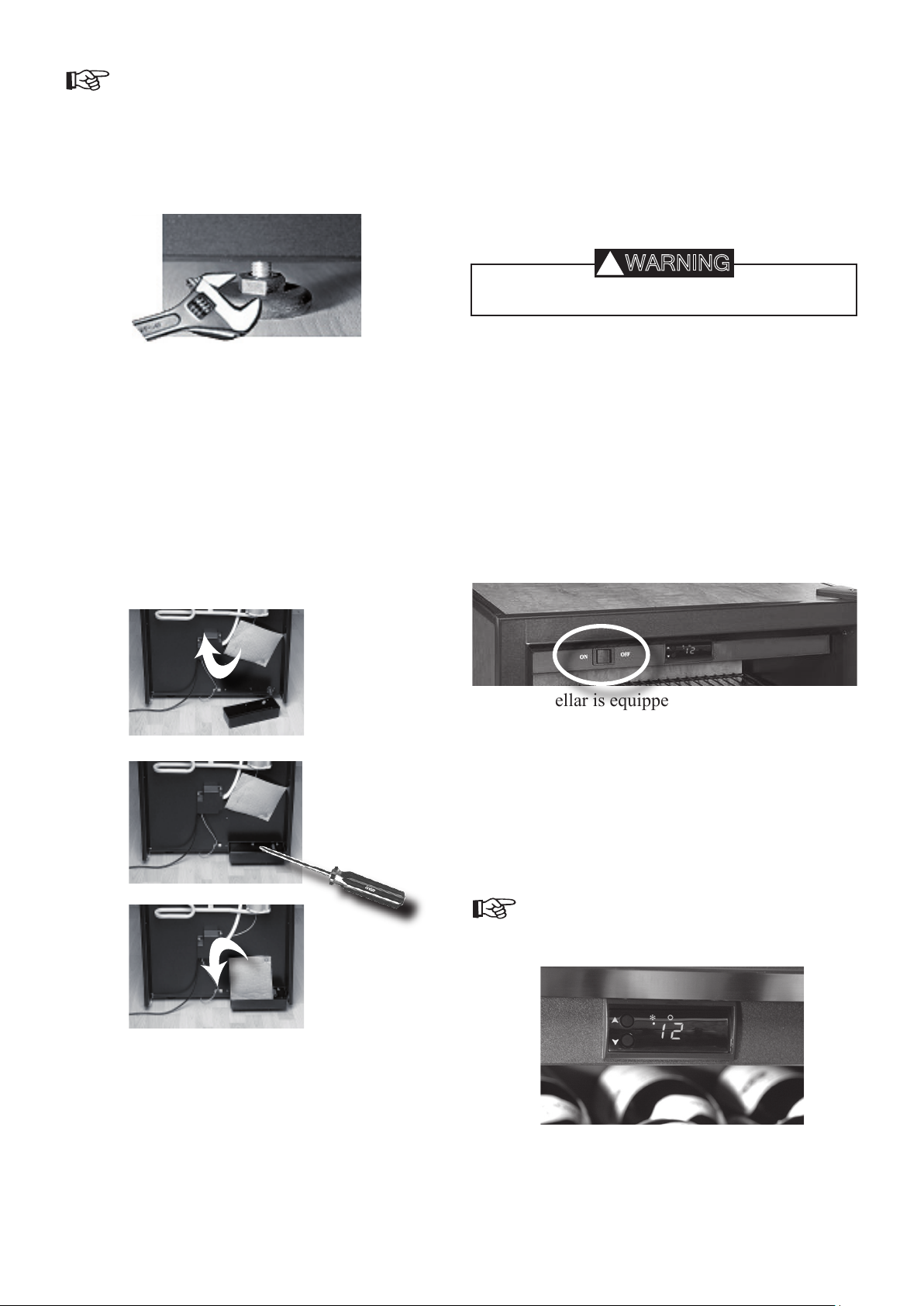
Remove the transport pallet on which your
WARNING
!
1.
wine cellar rests.
Adjust the feet to allow a 30 mm clear-
2.
ance under the wine cellar and verify
that it stands in a vertical position in both
directions. If necessary, use a spirit level.
For optimum performance, please place
3.
your wine cellar far away from any source
of heat, e.g. radiator, cooker or intense
sunlight.
Check that the charcoal lter is in place at
4.
the top left corner inside the wine cellar.
Fit the door handle to the door, see “Ap-
5.
pendix A”.
Attach the drip tray on the back. The
6.
screws are already attached at the back.
ELECTRICAL CONNECTION
The electrical installation must be carried out correctly, taking into account all relevant regulations
and codes of practice. The wine cellar operates on
a single-phased alternating current.
Please check that the voltage shown on the data
plate corresponds to your power supply.
The wine cellar must be earthed.
The wine cellar is tted with a plug intended for an
earthed socket. Electrolux and its subsidiaries will
not be held responsible for any incident due to nonexistent or defective earth wires.
Electrical leads must be routed and secured so
that they cannot come into contact with hot or
sharp parts of the wine cellar.
TEMPERATURE SETTING
Plug in the wine cellar and turn it on with the ON/
OFF switch.
The wine cellar is equipped with an electronic control. This allows you to programme the temperature
inside the wine cellar. The wine will be stored between 10°C and 15°C according to expert advice.
and 15°C according to expert advice. The temperature, pre-set at 12°C in the factory, is shown
on the display. The temperature can be changed on
demand between 8°C and 18°C depending on the
wine stored.
Press and hold the UP or DOWN
1.
arrow button for a few seconds until the
display starts blinking.
▲
( )
( )
▼
- 4 -
Release the button. Press the UP/DOWN
2.
arrow buttons to set the temperature.
The new value is saved automatically
after 6 seconds.
Page 5

MAINTENANCE
We recommend that you keep your wine cellar as
clean as possible. Unplug the cellar before cleaning. Do not use any abrasive or strong scented
substances. Use a smooth cloth or sponge and light
detergent.
It is very important to check regularly that the air
circulation underneath and behind the cellar is not
blocked.
Condensation collects in a small cup placed at
the back of the wine cellar. The cup has a sponge
which helps the condensation to evaporate. Check
that the plastic pipe routing the water from the
inside to the cup is not blocked by dust or dirt.
You should replace the inside ventilation charcoal
lter every second year. The lter is tted in the
upper left corner inside the wine cellar.
INSTALLATION OF GUIDES AND SHELF
SUPPORTS
SLIDING SHELVES
Place the rear hook of the guide in front of the
desired hole in the rear row and push in direction
of arrow 1. Then, do the same with the front hook
(arrow 2).
2
1
SHELF SUPPORT FOR STORAGE SHELF
Place the support hooks in the holes at desired
level, press in as arrow 1 indicates and push down
as arrow 2 indicates.
If the wine cellar fails to work, check the following
points before calling a service technician:
Is the fuse of power supply intact?
•
Is the plug properly inserted in its socket?
•
Is the wine cellar switched on?
•
If the cause of failure is not to be found among the
points listed above, contact an authorised service
technician.
The wine cellar is equipped with an overheating
protection. An authorised service technician can
check whether this has been triggered or not.
2
1
Reinforcement bar
The reinforcement bar is a shelf support and must
not be removed for safety reasons.
REINFORCEMENT BAR
KITS
Each kit contains two shelves and shelf supports.
Sliding shelf kit number: 921 17 81-99
Storage shelf kit number: 921 17 81-98
Model Max. no. of sliding shelves
CS 110 8 (wooden door) / 9 (glass door)
CS 160 12
CS 200 16
- 5 -
Page 6

STORING THE WINE
CAUTION
Bottles should be stored in your wine cellar accord-
ing to their size (diameters and heights.) Take these
differences into account when storing your wine
and avoid mixing the bottles.
It is important to store bottles on their side in order
for the cork to remain in contact with the wine.
The maximum number of “Bordeaux tradition”
bottles that can be stored in a wine cellar that is
tted with storage shelves and one sliding shelf:
Example of how to store mixed bottle types
Model
CS 110 1+1 116
CS 160 1+2 170
CS 200 1+3 206
Place bottles top to bottom in the cellar for optimum volume use. The sliding shelves and the
storage shelves can be placed in several positions
depending on the size of your wine cellar.
Use the sliding shelf when storing specially shaped
bottles.
Note that you should store no more than one
layer of bottles on the shelves.
No. of
storage shelves
No. of
bottles
Storing Bordeaux tradition
Storing Burgundy tradition
- 6 -
Page 7

APPENDIX A - INSTRUCTION FOR MOUNTING THE HANDLE
CAUTION
STAINLESS STEEL DOORS
Remove the door gasket behind the
1)
two holes adapted for the handle. Start
in the upper corner and gently pull
out the gasket from the slot. Continue
down and pass the two holes.
From the inside of the door, put the
2)
two attached screws (M4x60) rst
through the door frame (1), then
through the distance bar (2) and then
tap the screw into the threads in the
vertical handle bar (3).
1
2
Screw
Remount the door gasket by pressing
3)
it back in its slot by hand. Make sure
that the gasket is all the way back in
place of origin.
Do not use any sharp tools to force the
gasket back. This can damage the gasket
and the wine cellar will loose performance.
3
- 7 -
Page 8

APPENDIX A - INSTRUCTION FOR MOUNTING THE HANDLE
GLASS DOORS WOODEN DOORS
See step 1, “STAINLESS STEEL DOORS”.
1)
2)
1)
2)
See step 3, “STAINLESS STEEL DOORS”.
3)
- 8 -
Page 9

APPENDIX B - ELECTRIC DIAGRAM
- 9 -
Page 10

Page 11

Page 12

