Page 1
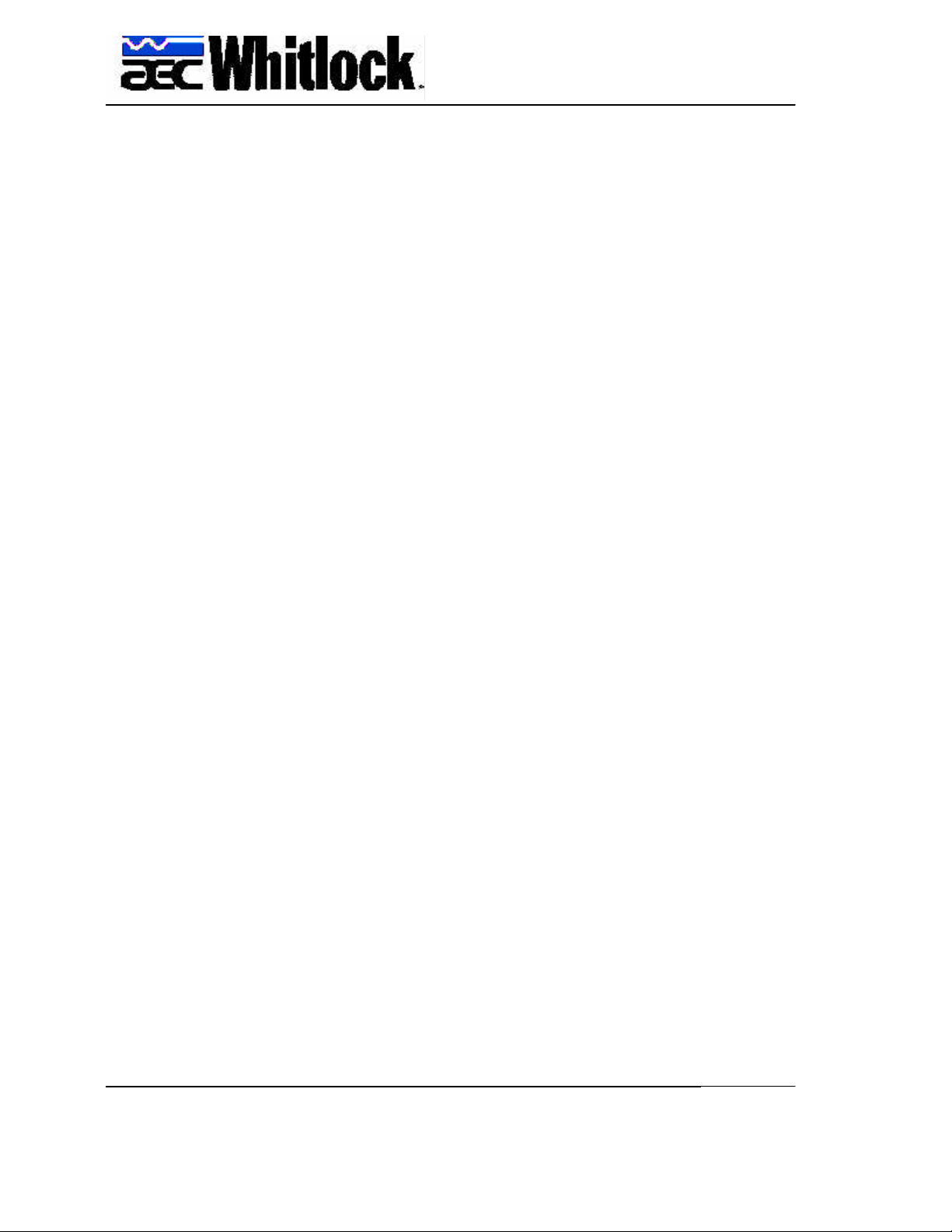
TD2 & TD4-25-100
FLOOR MOUNT DRYERS
OPERATING MANUAL
OPERATING MANUAL - TD2 & TD4-25-100 DRYERS
Revision 8/31/01
Page 1
Page 2

801 AEC Drive
Wood Dale, IL 60191-1198
Tel. (630) 595-1060
FAX (630) 595-6641
Internet http://www.aecinternet.com
Page 2
OPERATING MANUAL - TD2 & TD4-25-100 DRYERS
Revision 8/31/01
Page 3
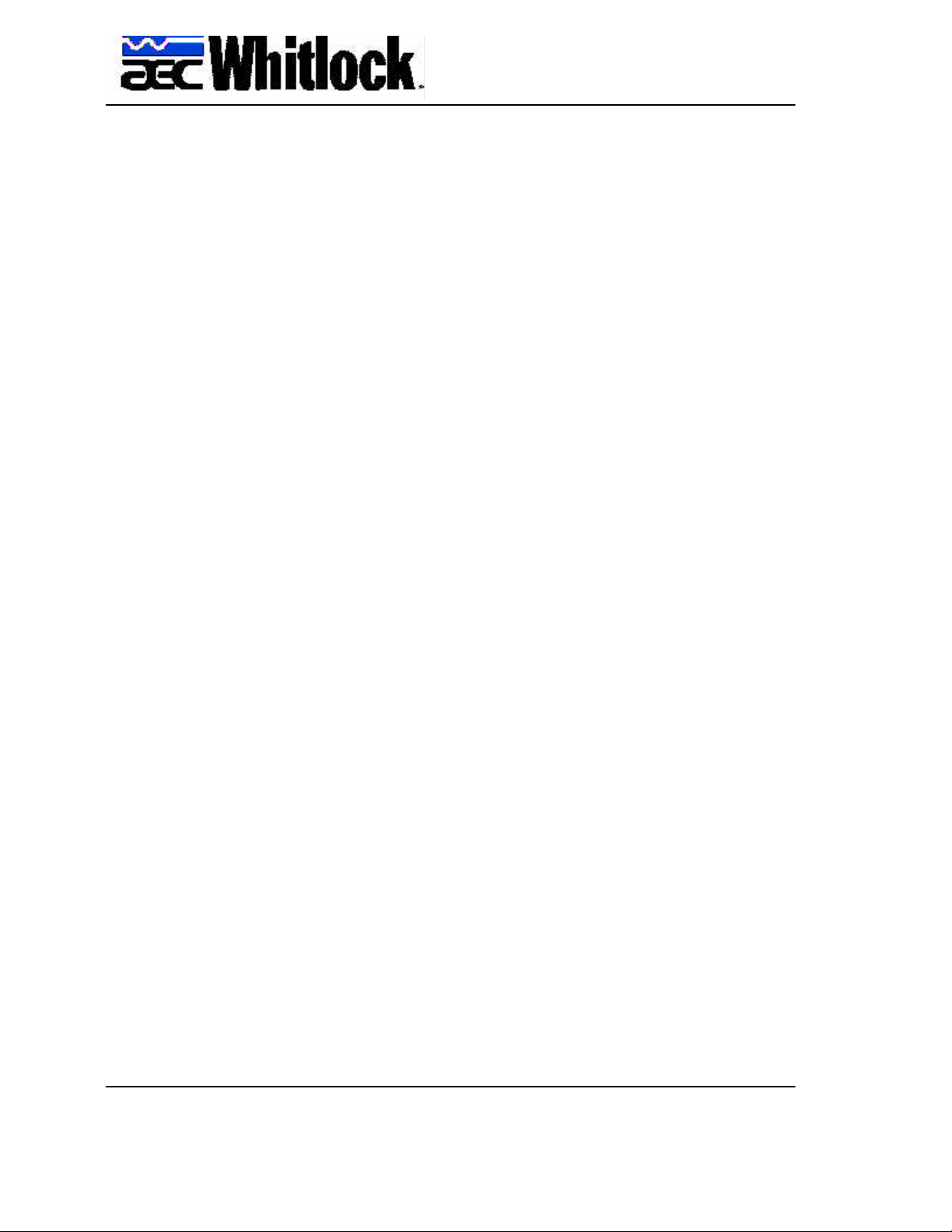
CONTENTS
DRYER OPERATION/FEATURES ---------------------------- 4
AIR FLOW SCHEMATIC FOR TD2 DRYERS ------------ 6
AIR FLOW SCHEMATIC FOR TD4 DRYERS ------------- 7
DRYER CYCLE DIAGRAM-------------------------------------- 8
PLC STANDARD ELECTRICS --------------------------------- 9
INSTALLATION PROCEDURE -------------------------------10
Electrical Connection ----------------------------------------10
Check for correct motor rotation -------------------------10
Compressed Air Connection ------------------------------10
START-UP PROCEDURE --------------------------------------11
Standard Electrics --------------------------------------------11
To Set Temperature: -----------------------------------------11
Microprocessor Control -------------------------------------12
DRYER OPERATION-TROUBLE SHOOTING-----------13
DRYER OPERATION-DETAILED DIAGNOSIS ----------14
ROTARY ZONE VALVE -----------------------------------------15
PARTS LISTS
TD2 & TD4- 25 - 35 ------------------------------------------16
TD2 & TD4- 50 - 100 ---------------------------------------17
OPERATING MANUAL - TD2 & TD4-25-100 DRYERS
Revision 8/31/01
Page 3
Page 4
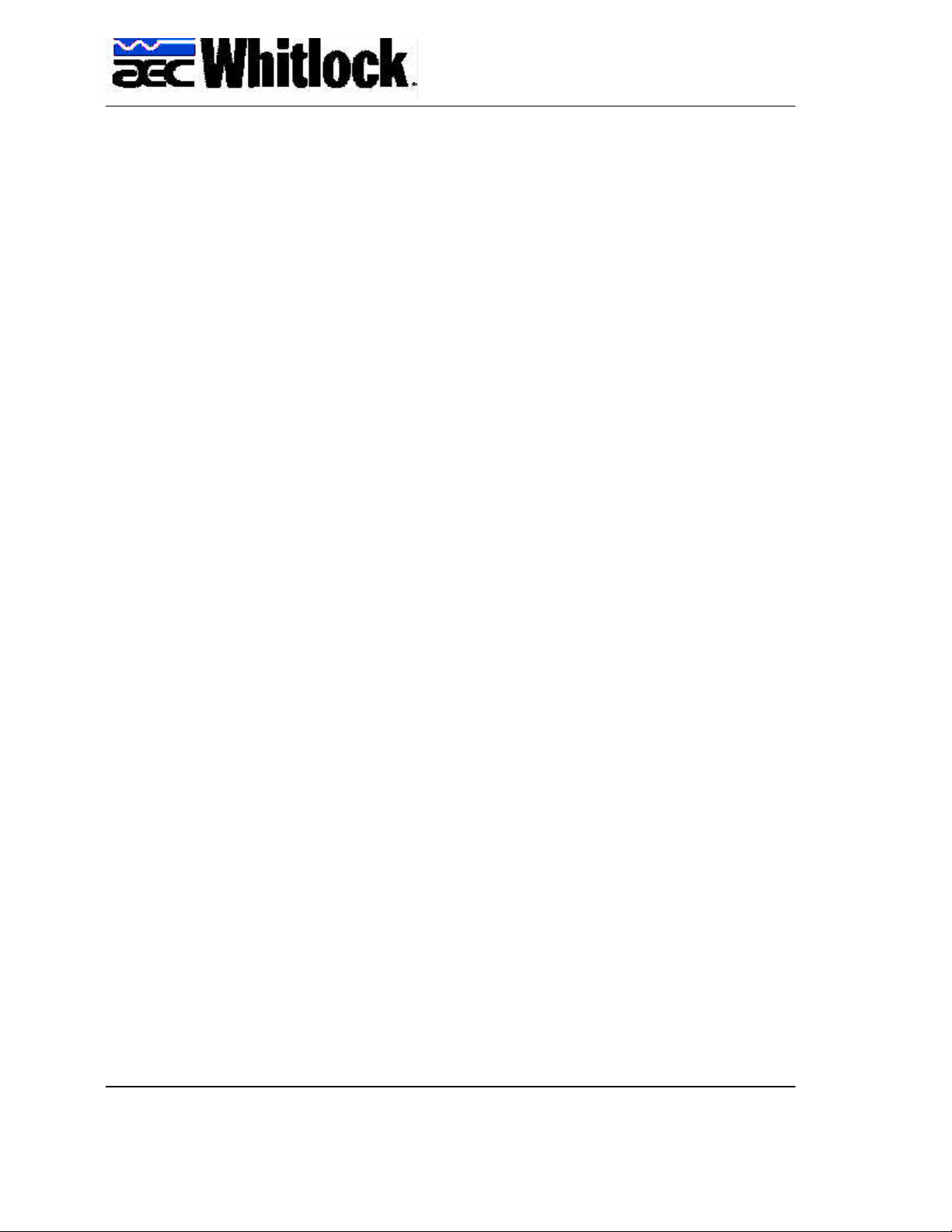
DRYER OPERATION/
FEATURES
The TD2 dryer series is a dual bed design that provides a
constant supply of dry air to the material hopper. While one
bed is removing moisture from the process air the other is
regenerating by heating the desiccant to a high temperature.
Once the regenerated bed cools down, the Zone Valve
switches the airflow, and the newly regenerated bed is used to
desiccate the process air stream. The saturated bed is now
regenerated in the same manner, completing the regeneration
cycle. The cycle is depicted Page 8.
The airflow design of the TD2 dryers makes the regeneration
cycle more efficient because we utilize a small amount of the
desiccated process air rather than ambient air to regenerate
the desiccant bed. This reduces the impact of the high
moisture content of the ambient air, which would contaminate
the desiccant bed, and allows the dryer to attain a lower dew
point. Please see the Air Flow Schematic on Page 6.
TD4 Design
Our patented TD4 design incorporates 4 desiccant beds
where two are stacked, one over the other. This nearly
doubles the amount of desiccant available for drying the
process air stream, and because of the tower design, the
dryer is able to regenerate the desiccant in the same time as
our TD series. This allows the dryer to operate in very high
humidity conditions without affecting the process air dew point.
In fact, this design produces dew point levels of – 40’ to -80’ C
for faster more complete drying of your material. Please see
the Air FLow Diagram on Page 7.
Page 4
Hopper Design
Our ”all stainless” hopper design utilizes a stainless steel inner
shell surrounded by a stainless steel jacketed insulation layer.
The easily removable stainless steel spreader cone promotes
proper material flow to ensure that the material is dried
efficiently and no dried material is left at the hopper bottom
that needs to be fed out prior to operating. You must ensure
that your hopper is adequately sized for your usage rate and is
kept filled, to ensure that you have sufficient time to dry the
material.
OPERATING MANUAL - TD2 & TD4-25-100 DRYERS
Revision 8/31/01
Page 5
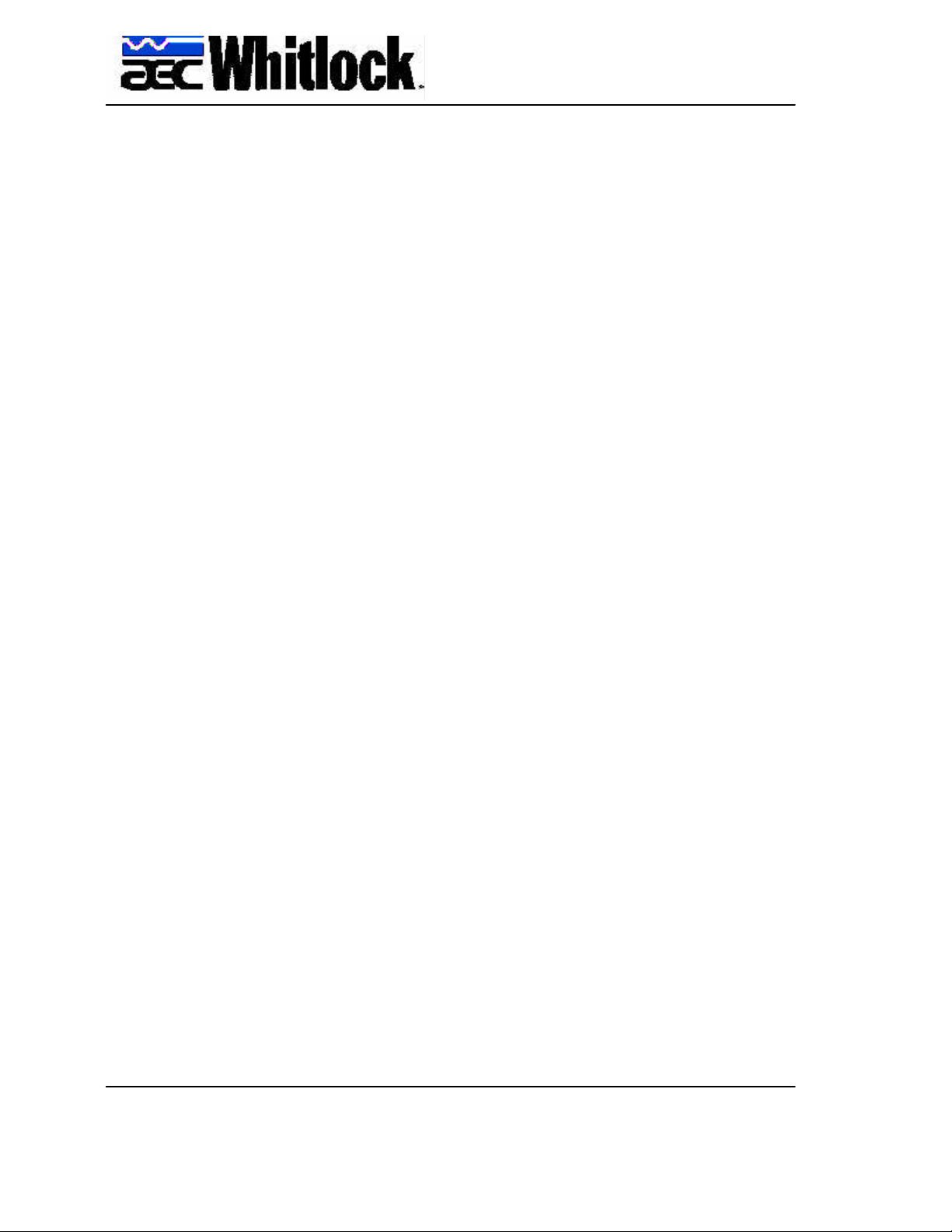
DRYER OPERATION/
FEATURES (Cont.)
Dryer Controls
The TD2 series can be supplied with the standard PLC
Control Module or the advanced Microprocessor Control
Module, while the TD4 series is only available with the
Microprocessor Control Module.
The PLC Control module includes a PLC control board,
display board, temperature controller and touch pad that is
programmed for the drying cycle described above. The
controller, display board and touch pad indicate the machine
status, alarms, set points and allow you to enter operational
settings for the dryer. These are explained in more detail later
in this manual.
The Microprocessor Control Module is one of the most
sophisticated yet operator friendly controls on the market. It
has many more features than the PLC control module that
provide the operator with more control and operational
flexibility with the dryer. These features and the operating
instructions are covered in detail in the Microprocessor
Control Instruction Manual included with your dryer.
OPERATING MANUAL - TD2 & TD4-25-100 DRYERS
Revision 8/31/01
Page 5
Page 6
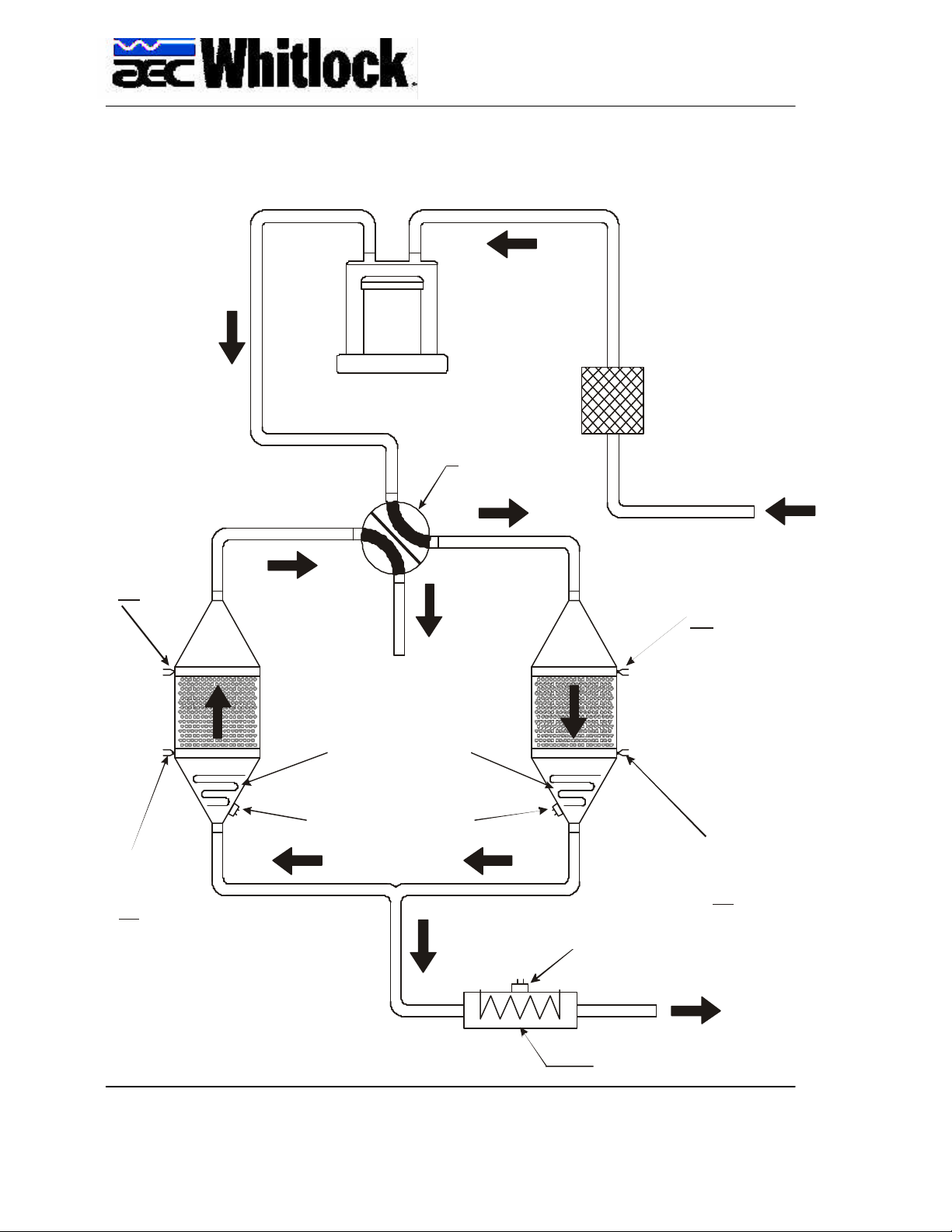
AIR FLOW SCHEMATIC
FOR TD2 DRYERS
CONTROL
THERMOCOUPLE
H1
VORTEX BLOWER
4-WAY ZONE
VENT
REGENERATION
AND PROCESS
HEATER
SAFETY THERMAL
VALVE
XXXX
FILTER
CONTROL
THERMOCOUPLE
H2
CONTROL
THERMOCOUPLE
L1
Page 6
CONTROL
THERMOCOUPLE
L2
SAFETY THERMAL
TO HOPPER
PROCESS HEATER
(TC2 & TD2 50-100)
OPERATING MANUAL - TD2 & TD4-25-100 DRYERS
Revision 8/31/01
Page 7

AIR FLOW SCHEMATIC
(TC4 & TD4 50-100)
FOR TD4 DRYERS
CONTROL
THERMOCOUPLE
H1
CONTROL
THERMOCOUPLE *
M1
CONTROL
THERMOCOUPLE
L1
VORTEX BLOWER
VENT
SAFETY THERMAL
SECONDARY
REGENERATION
HEATER
4-WAY ZONE
VALVE
XXXX
FILTER
CONTROL
THERMOCOUPLE
H2
CONTROL
THERMOCOUPLE *
M2
CONTROL
THERMOCOUPLE
L2
REGENERATION
OPERATING MANUAL - TD2 & TD4-25-100 DRYERS
Revision 8/31/01
AND PROCESS
HEATER
* - CONTROL THERMOCOUPLE
FOR PLC CONTROL ONLY
SAFETY THERMAL
REGENERATION
AND PROCESS
HEATER
SAFETY THERMAL
TO HOPPER
PROCESS HEATER
Page 7
Page 8

DRYER CYCLE
DIAGRAM
Zone 1 Cooling
Valve Shifts
Page 8
Zone 1 Heating
Diagram
Dryer Cycle
Desic ant Beds
XXXX
Va lve Shifts
Zone 2 Cooling
OPERATING MANUAL - TD2 & TD4-25-100 DRYERS
Revision 8/31/01
Zone 2 Heating
Page 9

PLC STANDARD
THERMOCOUPLE BOARD
R
R
ELECTRICS
U2A
R11
R12
R13
R14
DISPLAY BOARD - P/N 83401
The control package includes a PLC controller which is
programmed for the drying cycle previously discussed. The
display board indicates the machine status, heater operation
and alarms. See section on start up for details.
Below are descriptions of the inputs and outputs of the PLC
which are used for trouble shooting. A lit LED indicates the
input or output is actuated. All inputs are 12 volts AC and all
outputs are 110 volts AC and 15 v DC to the heater relays.
Refer to the electrical schematic for more detail.
ARID-X50-100
Z2TOPHEATER
Z1TOPHEATER
+-
+-
SS4
SS3
J11A
1 1
Rn7
OSC3
U9
Jp7
OS C1
PORT
+
U5
S2
U2
OSC1
D16
J12
DRI-AIR INDUSTRIES
EXPANDER BD REV C
R36
J5
Z2 BOTTOM HEATE
PROCESSHEATER
+
SS5
-
J11
+
C15C13
S1
Z1 BOTTOM HEATE
+
+
SS1
SS2
-
-
D8D11
J118
D9D13
J2
D10D14
D12
OSC2
D15
C14
+
D20
++
C20
U7
C11
P/N 84100
MOTHER BOARD
9 UNUSED
9A UNUSED
10 ALARM ( OPTIONAL)
11 HIG H TEMP. ALARM( OPTIONA L)
12 UNUSED
13 MAIN CONTACTOR/TEMP CONTROL
14 ZO NE VALV E
8 UNUSED
8A UNUSE D
AL 2
T b2
C14
110VAC
FR OMXFORM ER
CR 1M2AL1
T1
50
14
J1
ANAL OG
TC
J P2
1
2
3
C8
C7
C21
Rg ain
C2 0 C1 9
C12
TCrevB
JP1
2
3
C18
C13C14C15C 16C17
-+-+-+-+-+-+-
H2
H1
M2
M1
OSC1
C5
C6
1
Ch5 C h4 Ch3 Ch2PW R C h1 Ch0
L2
L1
UNUSED
J 2
Deg C
X 10
JP3
1
2
C9
U10
C3 C4
U1
C10 C11
C2
C1
NON H.P.
50-300
#9 TE MP. CONT SIGNAL
TC1
UNUSE D
OL1
C101234567
+
OPERATING MANUAL - TD2 & TD4-25-100 DRYERS
Revision 8/31/01
C1 9 J5
C18
D8
D9
D10
D11
D12
D13
D14
XXXX
SA FETY
7 DAY TIMER
HI TE MP. ALARMSIGNAL
UNUSE D
TC1
7DAYTIMER
UNUSED
L1
JUMP
UNUSED
G ROUND
UNUSED
8
9
10
J2
U8
L2
U5U18
QT9QT8QT7QT6QT5
C0C1C2
Jp7
H.PONLY 50-100PROCESSTUBE
Rn 4
Rn3
U9
U1
11
R1R2R3R4R5
012
R38
C1
Tb1
R n7
R 2
OSC2
C15
U6
C13
OSC1
U4
U3
C8
U11
OSC3
C2
C4C5C6
C7
Rn5
D16
C3
R37
C11
C 16
Jp 6
Jp 5
R7
Jp2
567
C17
R8
C23
Jp3
C22
C1 2
U2
R6
Jp1
3
4
OU TPUTS
P OW E R
D15
C9
+ C18
Br1+
L1
Jp4
UNUSED
UNUSED
INPUTS
H I T EMP
REVE
M A IN
S A FET Y
T E MP
50-300
Rn6
D0 D1 D2 D3 D4 D5 D6 D7
NON H.P.
PLC03
mal l
S
C2
Z1
L2
Page 9
Page 10

Electrical Connection:
INSTALLATION
PROCEDURE
Open electrical access door on the front of the machine by
turning the disconnect off and turning the lower clamping
screw 1/2 turn counterclockwise. Locate the disconnect by
following the operating handle down to the electrical panel.
Insert the incoming power cable or conduit through the hole
provided on the side of the machine.
« use approved wire and fastening means «
Wire incoming power to the top of the disconnect as shown in
the diagrams below.
NOTE:
When 3 wire supplies are used in place of 4 wire supplies,
a control transformer is required.
3 PHASE DRYER INSTALLATION
CHECK FOR CORRECT MOTOR ROTATION
BEFORE RUNNING DRYER
XXXX
To check motor rotation.......
Leave the electrical cabinet door open so the blower can be
observed. Turn on the power to the dryer and press the ON/
START touch pad and then immediately press the OFF/STOP
touch pad. Observe the cooling fan on the top of the blower
motor and verify the fan is turning clockwise. If the motor is
not turning clockwise, switch any two adjacent supply wires.
Compressed Air Connection:
Compressed air is only required for TD2 and TD4- 150/200/
300 Floor Mount models to operate the dryer’s Zone Valve.
For those units:
CONNECT COMPRESSED AIR TO INLET ON DRYER SIDE
PANEL. Maximum incoming pressure not to exceed 145 psi
(1.0 mpa). The pressure gauge on the dryer is factory set to
60 psi.
The unit is now ready for operation.
Page 10
OPERATING MANUAL - TD2 & TD4-25-100 DRYERS
Revision 8/31/01
Page 11

Standard PLC Electrics
START-UP PROCEDURE
PROCESS
BLOWER ON
IN REGEN
IN REGEN
PROCESS
HEATER ON
PROCESS AIR
TEMP.
LEFT
BED
RIGHT
BED
ALARM
POWER
ON OFF
ALARM
REGEN
HEATER ON
REGEN
HEATER ON
Operating this unit is very simple. Once the dryer is
connected to the facility power supply, the unit can be started
by turning the disconnect located on the electrical panel
enclosure to the ON position and pressing the ON button on
the Control Panel Key Pad. To shut the dryer off, simply push
the OFF button on the Control Panel Key Pad and turn the
disconnect to the OFF position.
Setting the process air temperature is done using the Digital
Controller.
For a more detailed explanation, see the following sections.
Control Panel - Operating Display
Turn Power on at dryer using disconnect
1. POWER light indicates power to the unit is on.
XXXX
Press ON button on key pad
2. Illuminated BLOWER light indicates Blower is on.
3. Flashing IN REGEN light indicates bed is in
Regeneration cycle.
4. Steady IN REGEN light means bed is in cooling cycle.
5. Illuminated REGEN HEATER light indicateS heater is
on.
Alarm Conditions:
6. Flashing PROCESS AIR TEMP. ALARM indicates an
over or under temp alarm.
Unit shuts down.
7. Steady PROCESS AIR TEMP. ALARM light indicates
unit has failed. Further diagnostics are required.
8. Flashing ALARM light indicates a safety override
condition has occurred. Dryer shuts down.
Digital Controller - Setting Process Air Temperature:
Press SET button - temperature set display will flash.
Press up arrow to increase temperature and down arrow to
decrease temperature.
Press SET again to enter the new temperature.
If the display flashes, the temperature is out of the control
range.
If the display shows 0000 the thermocouple is not connected
or is faulty.
OPERATING MANUAL - TD2 & TD4-25-100 DRYERS
Revision 8/31/01
Page 11
Page 12

Microprocessor Control
1. Power light indicates there is power on.
2. After initializing, AEC rdY will be displayed.
3. Press START to start the dryer.
4. To set the temperature:
press SET - right display shows set temp
change setting using arrow keys
press ENTER to input new setting
5. Left display indicates actual temperature
6. Right display shows dewpoint or set temp
press TEMP D.POINT button to change
7. To set high temp alarm: (degrees over setting)
press ALARM - right display shows setting
change setting using arrow keys
press ENTER to input new setting
8. Status block indicates heater on or fault
9. See manual for setting 7-day timer .
10. Configuration of the dryer parameters is done
using the setup button. see manual.
Page 12
For a more detailed explanation of the features and operation
of our Microprocessor Controller, please consult the
Microprocessor Operating Manual enclosed with this unit.
OPERATING MANUAL - TD2 & TD4-25-100 DRYERS
Revision 8/31/01
Page 13

The new AEC Standard PLC and MICROPROCESSOR
Electrics were designed for quick diagnosis of problems.
DRYER OPERATION
TROUBLE SHOOTING
The following steps should be done before proceeding with
other diagnostic steps.
1. Check the Power Circuit:
a. Incoming fuses or circuit breaker
b. All dryer fuses:
Each fuse, with the exception of the main fuses, has
a blown fuse indicator light that illuminates when the
fuse is blown.
c. Is power supplied to the unit?
d. Check heater continuity using a volt ohmmeter.
2. Compressed Air:
For those models that require compressed air.
a. Is compressed air connected with at least 60 PSI
b. Check water separator and drain if necessary
c. Pressure gage should read 60 PSI
3. Air Flow Circuit:
a. Ensure Zone Valve position corresponds to the
regeneration cycle by comparing the Zone position lights
on the Zone Valve to the ZONE/IN REGEN position
lights on the dryer panel.
b. Make sure that all hoses are connected, not crushed,
and free from obstructions.
c. Inspect filter and make sure cover is tight and the filter is
clean.
4. Control Circuit:
a. Using the PLC/MICRO Display Panel ZONE/IN REGEN
indicator lights as a guide for the dryer regeneration
cycle, check that all inputs/outputs are proper for the
part of the regeneration cycle that the machine is in.
b. Monitor the PLC output lights to ensure the
corresponding LED on the power board is illuminated
and there is an output voltage to the heater.
5. Operating Conditions:
a. Check the process temperature. It should not be set
below 140° F (60° C) because the unit will go into high
temp alarm.
OPERATING MANUAL - TD2 & TD4-25-100 DRYERS
Revision 8/31/01
Page 13
Page 14

Machine will not start: POWER light is not on.
DRYER OPERATION
DETAILED DIAGNOSIS
(PLC Controlled Dryer)
For Micro Controlled dryers please
see the Microprocessor Control
Instruction Manual
1. Check circuit breakers (CB1) or incoming fuses inside
control box to see if they are tripped or blown. Reset
circuit breakers by turning them off and then on.
2. Check small fuses (FU1 & FU2) next to contactor. The
LED will be lit if they are blown. Replace if necessary by
opening the fuse holder and put new fuse into holder.
3. Check that incoming power to the unit is proper.
4. Check safety snap discs.
ALARM light is flashing: Unit will not run.
Main contactor is not pulling in.
1. Check the motor overload OL1 located in the panel. If it
is tripped, the window will show as orange/yellow. Reset
overload by pushing in the reset button.
Machine will not run: PROCESS AIR TEMP ALARM Light
flashing:
This indicates that the temperature has exceeded the high
limit programmed into the temperature control or the set
temperature can not be reached.
Press stop and restart machine holding in the start button.
Monitor the actual temperature to see if it exceeds the set
point or can not reach the set point. If it can not reach set
point, see section below.
Page 14
Machine will not run. PROCESS AIR TEMP ALARM light on,
not flashing:
1. This indicates an “open” thermocouple or the
temperature in the desiccant tower exceeded 900° F.
Machine will not reach temperature:
1. If the PROCESS HEATER light is not lit.
A. Check output from temperature controller and input to
PLC.
B. Check the thermocouple. The tip should be in the
middle of the hose.
2. If the PROCESS HEATER light is lit.
A. Check fuses on power board
B. Check solid state relays on power board.
C. Check that the air flow is correct.
D. Check blower rotation
E. Check heater for continuity.
OPERATING MANUAL - TD2 & TD4-25-100 DRYERS
Revision 8/31/01
Page 15

ROTARY ZONE VALVE
Check the limit first by pressing the SET button on the
temperature control and holding until AL is displayed. The
setting shown indicated the amount over set point that the
alarm will be actuated. It is factory set to 50°F (30°C) and
should not be set below 30°F (16°C) or it will actuate too soon.
If the temp exceeds the set point check the following:
1. Remove the hose from the top of the hopper to check air
flow. There should be air flow out of the hopper with a
suction on the hose. If there is little or no flow, check the
inlet hose.
2. Inspect the filter to make sure that it is clean and not
affecting the air flow.
3. Check the power boards to see if one of the solid state
relays has failed on. Using an ammeter or voltmeter on
the output to the heater, see if there is power when the
LED is not lit which will indicate a failed relay.
4. Check the valve position.
The rotary zone valve is designed to provide very little flow
restriction and no leakage. It incorporates high temperature,
self adjusting seals for years of trouble free service. The
electrical controls are built into the end of the valve and
include position lights.
Trouble shooting is easy. If the lights indicating position do not
match the zone displayed on the control panel, or there are no
lights, the valve is not working properly. See if the cam is
actuating a switch.
DO NOT PUT FINGERS INTO VALVE WITH POWER ON
Check all electrical connections to make sure they are tight.
Contact factory with the serial number of the dryer for a
replacement valve.
OPERATING MANUAL - TD2 & TD4-25-100 DRYERS
Revision 8/31/01
Page 15
Page 16

TD2 & TD4- 25 - 35
PARTS LISTS
NOTE:
TO ORDER BLOWERS OR
OVERLOAD REFER TO
PART NUMBER ON ITEM.
GENERAL
ELECTRICAL
DESCRIPTION TD2 TD4
Dryer Filter Element T81055 T81055
Zone Valve T83705 T83705
Thermocouple (Process) T84054 T84054
Desiccant T80082 (Lbs/Machine) 8 lbs. 14 lbs.
Tower Clamp T81017 T80017
Tower Gasket T81028 T81028
Regeneration Valve NR NR
Pressure Switch NR NR
Regulator NR NR
MAC Valve NR NR
Caster (Swivel) T80981 T80981
STD MICRO
Disconnect T82308 T82308
Temperature Control (RKC CB-100) T84016 NR
Main Board T84100 T82071
Display Board T83401 T82072
Thermocouple Board T84049 NR
Transformer T83437 T84131
Current Transformer NR T82246
Main Contactor T82270 T82270
Solid State Relay T82302 T82302
IEC Contactor T80576 T80576
Power Board T83493 T83493
Power Board (208 & 230 v Dryers) T84080 T84080
Single Pole Relay T82496 T82496
Double Pole Relay T80587 T80587
Dual Solid State Board NR T82870
Toggle Switch T80466 T80466
Safety Thermal Switch(Tower) T80221 T80221
Thermocouple (Tower) T82174 T82174
TRI-Solid State Board NR T83468
Dewpoint Sensor T81908 T81908
Page 16
208V 230V 400V 480V 575V
HEATERS
Regeneration (Cone Style) T83342 T83373 T83982 T83374 T84235
HP Center (Flat Style) T82373 T82373 T83958 T82505 T84260
Process NR NR NR NR NR
OPERATING MANUAL - TD2 & TD4-25-100 DRYERS
Revision 8/31/01
Page 17

TD2 & TD4- 50 - 100
DESCRIPTION TD2 TD4
NOTE:
TO ORDER BLOWERS OR
OVERLOAD REFER TO
PART NUMBER ON ITEM.
GENERAL
ELECTRICAL
Dryer Filter Element T81331 T81331
Zone Valve T83705 T83705
Thermocouple (Process) T84054 T84054
Desiccant T80082(Lbs/Machine) 30 lbs. 50 lbs.
Tower Clamp T81172 T81172
Tower Gasket T82795 T82795
Regeneration Valve NR NR
Pressure Switch NR NR
Regulator NR NR
MAC Valve NR NR
Caster (Swivel) T80981 T80981
STD MICRO
Disconnect T82308 T82308
Temperature Control (RKC CB-100) T84016 NR
Main Board T84100 T82071
Display Board T83401 T82072
Thermocouple Board T84049 NR
Transformer T83437 T84131
Current Transformer NR T82246
Main Contactor T82270 T82270
Solid State Relay T82302 T82302
IEC Contactor T80576 T80576
Power Board T83493 T83493
Power Board (208 & 230 v Dryers) T84080 T84080
Single Pole Relay T82496 T82496
Double Pole Relay T80587 T80587
Dual Solid State Board NR T82870
Toggle Switch T80466 T80466
Safety Thermal Switch(Tower) T80221 T80221
Safety Thermal Switch(Process) T80551 T80551
Thermocouple (Tower) T82175 T82175
TRI-Solid State Board NR T83468
Dewpoint Sensor T81908 T81908
HEATERS
OPERATING MANUAL - TD2 & TD4-25-100 DRYERS
Revision 8/31/01
Regeneration (Cone Style) T81351 T81766T81366 T81432
HP Center (Flat Style) T82364 T83934T82493 T83372
Process T82343 T84204T82319 T84065
230V 400V 480V 575V
Page 17
Page 18

NOTES:
Page 18
OPERATING MANUAL - TD2 & TD4-25-100 DRYERS
Revision 8/31/01
Page 19

NOTES:
OPERATING MANUAL - TD2 & TD4-25-100 DRYERS
Revision 8/31/01
Page 19
Page 20

NOTES:
Page 20
OPERATING MANUAL - TD2 & TD4-25-100 DRYERS
Revision 8/31/01
