Page 1
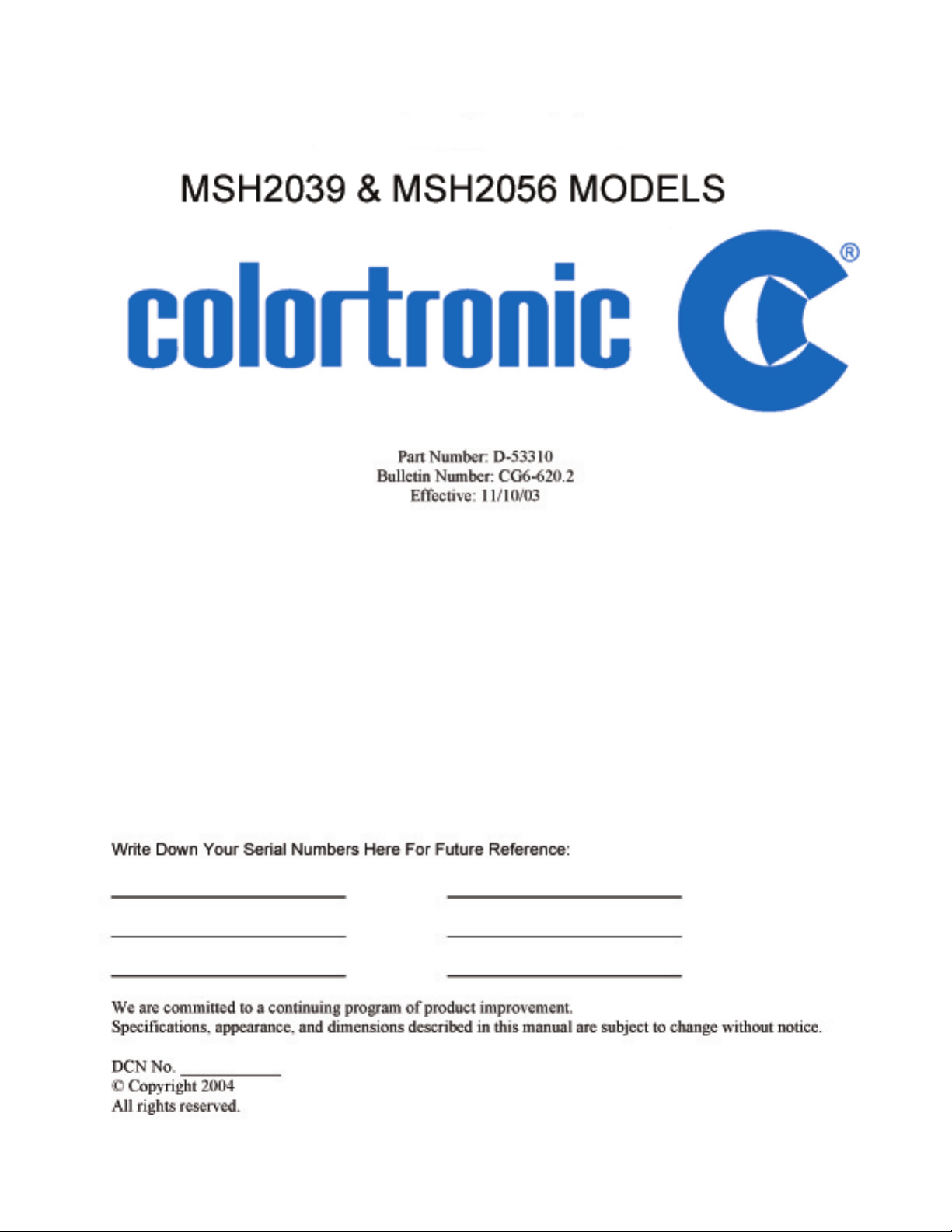
Page 2
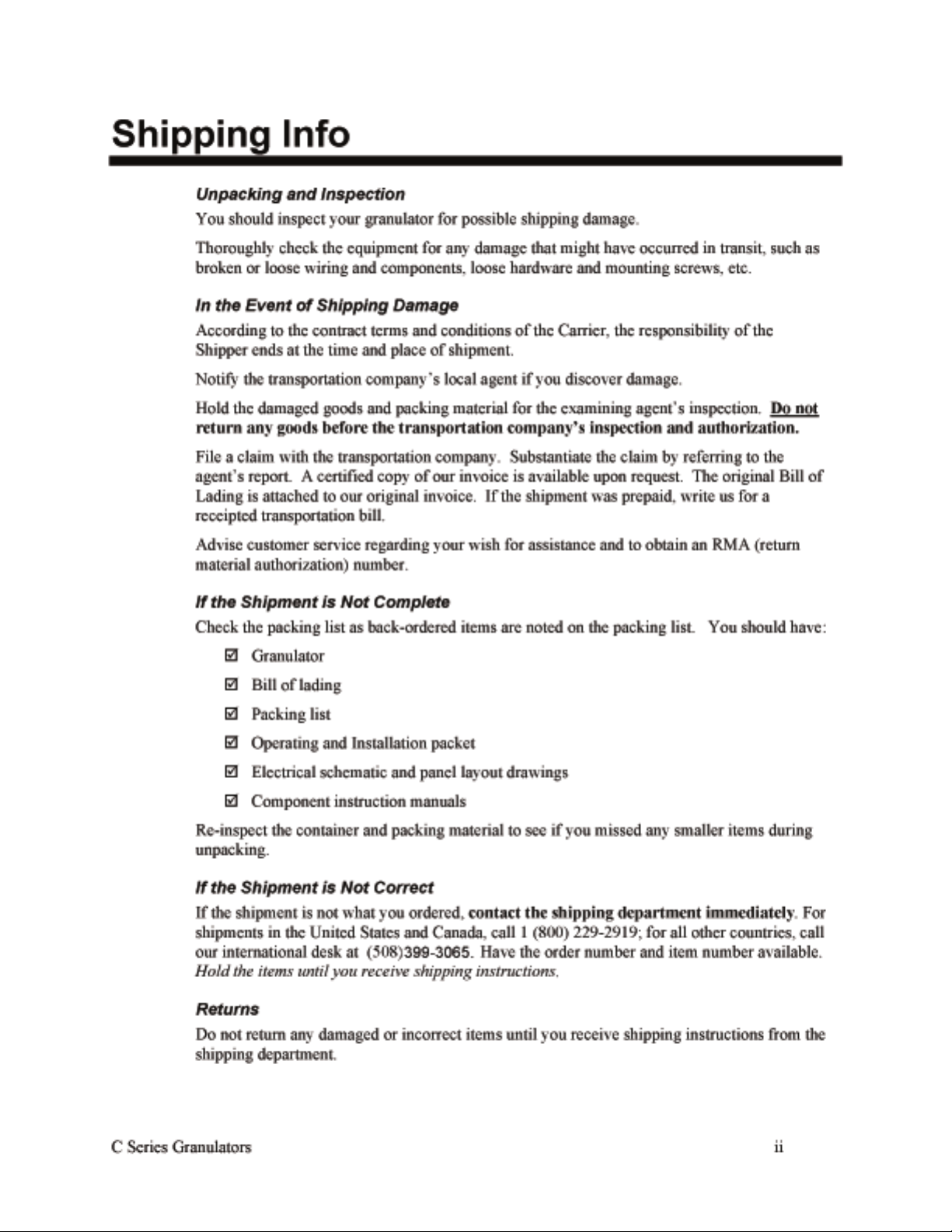
Page 3
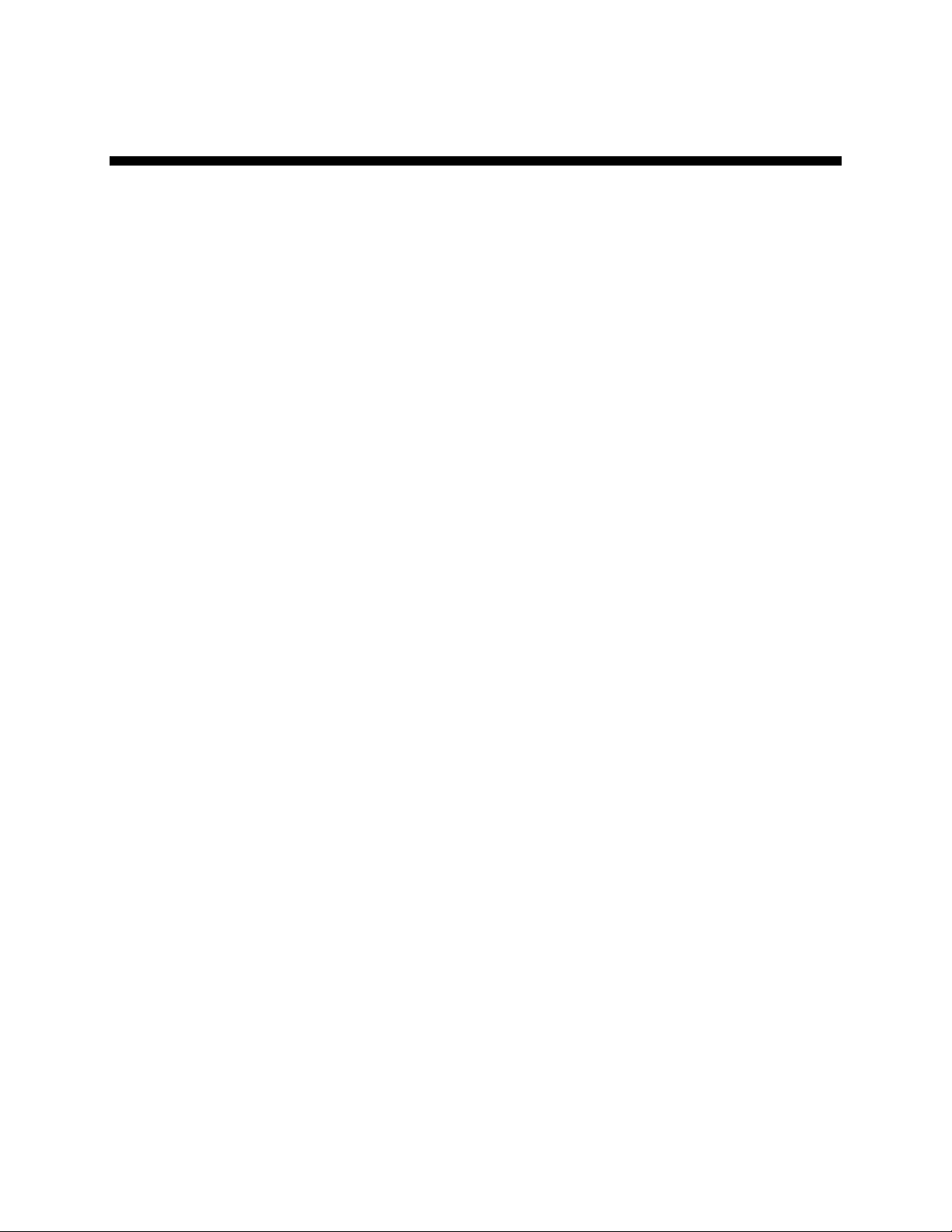
C Series Granulators iii
Table of Contents
CHAPTER 1: SAFETY ................................................................. 5
1-1 How to Use This Manual ............................................................................................ 5
Safety Symbols Used in this Manual.....................................................................5
1-2 General Safety Regulations........................................................................................ 6
1-3 Responsibility............................................................................................................. 6
1-4 Warnings and Precautions ......................................................................................... 7
CHAPTER 2: FUNCTIONAL DESCRIPTION.............................. 9
2-1 Models Covered in This Manual ................................................................................. 9
2-2 General Description ................................................................................................... 9
2-3 Typical Features and Components ........................................................................... 10
Hopper...............................................................................................................10
Cutting Chamber ................................................................................................ 10
Drive System...................................................................................................... 10
Discharge System .............................................................................................. 10
Base ..................................................................................................................10
2-4 Safety Features ....................................................................................................... 11
Zero Speed Sensor ............................................................................................ 11
Safety Switches.................................................................................................. 11
Safety Tags........................................................................................................ 11
CHAPTER 3: INSTALLATION................................................... 13
3-1 Uncrating the Equipment.......................................................................................... 13
3-2 Assembling the Motor Base Plate............................................................................. 14
3-3 Attaching the Drive Parts.......................................................................................... 14
3-4 Installing the Infeed Hopper...................................................................................... 14
3-5 Electrical Connections.............................................................................................. 15
3-6 Accessing the Cutting Chamber ............................................................................... 16
3-7 Closing the Cutting Chamber ................................................................................... 17
3-8 Initial Start-up........................................................................................................... 18
CHAPTER 4: OPERATION........................................................ 19
4-1 Start-up.................................................................................................................... 19
4-2 Feeding the Granulator ............................................................................................ 19
4-3 Clearing a Jammed Cutting Chamber....................................................................... 20
4-4 Shut-down ............................................................................................................... 20
CHAPTER 5: MAINTENANCE .................................................. 21
5-1 Preventative Maintenance Schedule......................................................................... 21
5-2 Lubrication ............................................................................................................... 22
5-3 Adjusting the Discharge Air Flow.............................................................................. 22
5-4 Removing and Replacing the Screen........................................................................ 23
Removing the Screen......................................................................................... 23
Replacing the Screen ......................................................................................... 24
5-5 Testing the Interlock Switches.................................................................................. 25
Page 4

C Series Granulators iv
Using and Ohmmeter to Test the Interlock Switches ........................................... 25
Manually Testing the Interlock Switches ............................................................. 25
5-6 Adjusting the Jackscrew Setpoints ........................................................................... 26
Testing the Mounting Bracket Limit Switch.......................................................... 26
Adjusting the Mounting Limit Switch....................................................................26
Adjusting the Chamber Open Setpoint................................................................27
Adjusting the Chamber Closed Limit Switch........................................................ 27
Adjusting the Screen Cradle Open Setpoint........................................................28
Adjusting the Screen Cradle Closed Setpoint...................................................... 28
5-7 Testing and Adjusting Zero Speed Sensor................................................................ 29
Testing the Zero Speed Sensor .......................................................................... 29
Adjusting the Sensor Position............................................................................. 29
5-8 Replacing and Adjusting the Knives ......................................................................... 30
Knife Gap Settings ............................................................................................. 30
Rotor Knives ...................................................................................................... 31
Bed Knives......................................................................................................... 32
5-9 Sharpening the Knives ............................................................................................. 33
Rotor Knife Sharpening ...................................................................................... 33
Bed Knife Sharpening ........................................................................................ 33
Adjusting Belt Tension........................................................................................................ 35
5-11 Motor Drive Belt Replacement.................................................................................. 36
CHAPTER 6: TROUBLESHOOTING ........................................ 37
6-1 Introduction.............................................................................................................. 37
6-2 Electrical Faults ....................................................................................................... 38
6-3 Processing Faults .................................................................................................... 39
6-4 Mechanical Faults .................................................................................................... 40
CHAPTER 7: APPENDIX........................................................... 41
7-1 Customer Satisfaction Warranty Program................................................................. 41
7-2 Drawings and Specifications (including Options)....................................................... 42
Features ............................................................................................................ 42
Specifications..................................................................................................... 42
Dimensions ........................................................................................................43
7-3 Illustrated Parts Breakdown...................................................................................... 44
Cutting Chamber Vertical Cross-Section.............................................................44
Cutting Chamber Longitudinal Cross-Section...................................................... 45
Granulator Front View ........................................................................................ 46
Granulator Rear View......................................................................................... 47
Parts Identification Table .................................................................................... 48
7-4 Spare Parts List ....................................................................................................... 49
7-5 Typical Wiring Diagram: Jackscrew Controls ............................................................ 50
7-6 Recommended Torque for Screws ........................................................................... 52
7-7 Technical Assistance ............................................................................................... 53
Parts Department ............................................................................................... 53
Service Department............................................................................................ 53
Sales Department .............................................................................................. 53
Page 5
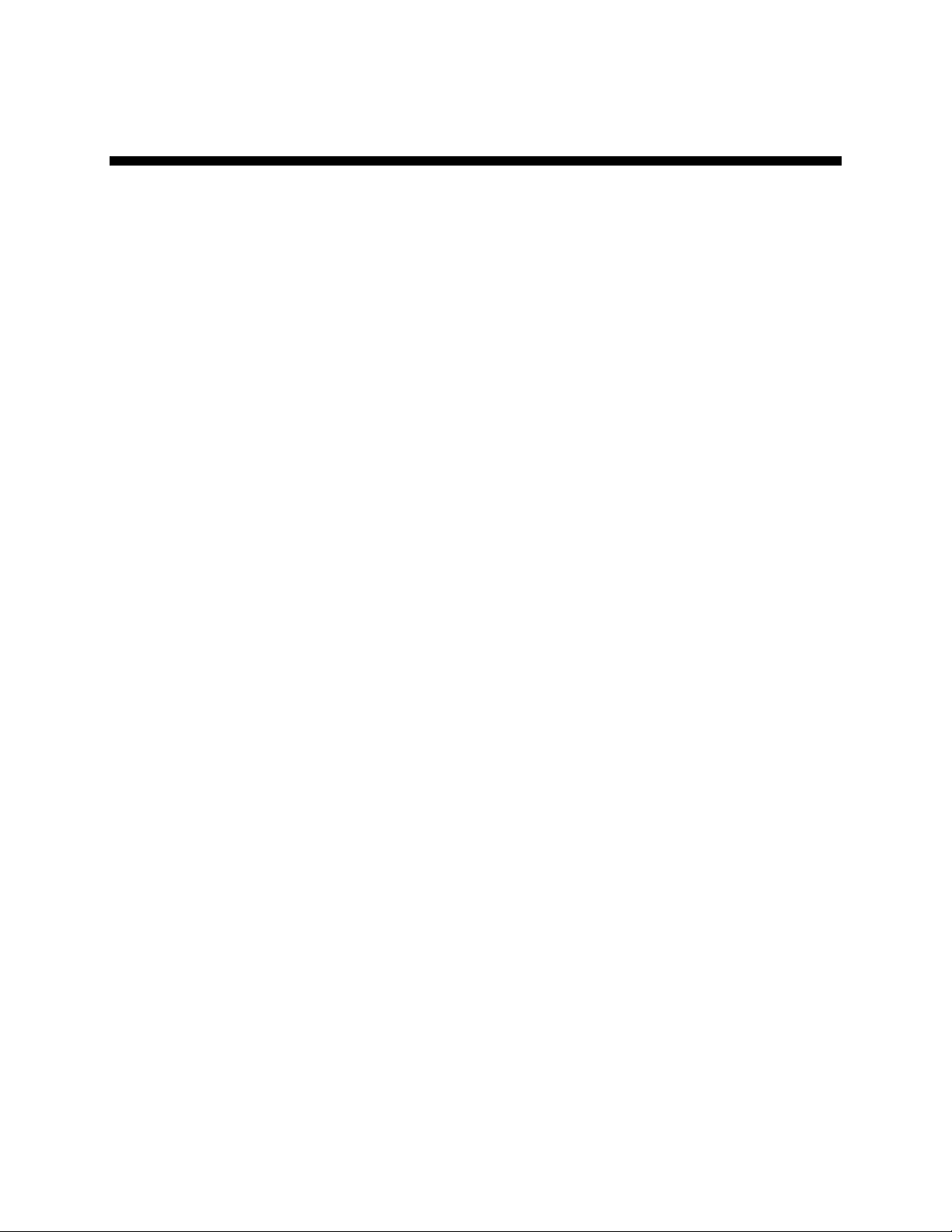
C Series Granulators Safety 5 of 53
Chapter 1: Safety
1-1 How to Use This Manual
Use this manual as a guide and reference for installing, operating, and maintaining your
granulator. The purpose is to assist you in applying efficient, proven techniques that enhance
equipment productivity.
This manual covers only light corrective maintenance. No other maintenance should be
undertaken without first contacting a service engineer.
The Functional Description section outlines models covered, standard features, and safety
features. Additional sections within the manual provide instructions for installation, preoperational procedures, operation, preventive maintenance, and corrective maintenance.
The Installation chapter includes required data for receiving, unpacking, inspecting, and setup
of the granulator. We can also provide the assistance of a factory-trained technician to help
train your operator(s) for a nominal charge. This section includes instructions, checks, and
adjustments that should be followed before commencing with operation of the granulator.
These instructions are intended to supplement standard shop procedures performed at shift,
daily, and weekly intervals.
The Operation chapter includes a description of electrical and mechanical controls, in
addition to information for operating the granulator safely and efficiently.
The Maintenance chapter is intended to serve as a source of detailed assembly and
disassembly instructions for those areas of the equipment requiring service. Preventive
maintenance sections are included to ensure that your granulator provides excellent, long
service.
The Troubleshooting chapter serves as a guide for identification of most common problems.
Potential problems are listed, along with possible causes and related solutions.
The Appendix contains technical specifications, drawings, schematics, parts lists, and
available options. A spare parts list with part numbers specific to your machine is provided
with your shipping paperwork package. Refer to this section for a listing of spare parts for
purchase. Have your serial number and model number ready when ordering.
Safety Symbols Used in this Manual
The following safety alert symbols are used to alert you to potential personal injury hazards.
Obey all safety messages that follow these symbols to avoid possible injury or death.
DANGER! DANGER indicates an imminently hazardous situation that, if not avoided,
will result in death or serious injury.
WARNING! WARNING indicates a potentially hazardous situation or practice that, if
not avoided, could result in death or serious injury.
Caution! CAUTION indicates a potentially hazardous situation or practice that, if
not avoided, may result in minor or moderate injury or in property damage.
Page 6

C Series Granulators Safety 6 of 53
1-2 General Safety Regulations
This machine uses knives for the performance of its intended use. Consequently, it can be a
dangerous machine to operate and maintain unless these safety regulations are followed.
These regulations should be read, understood and periodically reviewed by all personnel
involved in any way with this machine.
Never operate or remove any machine components that are secured by wrench-type fasteners
unless the motor is electrically locked out and the rotor is motionless.
Never operate the machine or jog the rotor unless the cutting chamber covers, discharge
chute, or any guards or covers are in place and secure. Do not circumvent the safety
interlocks.
Prior to clearing a jam or performing any maintenance, the motor should be turned off and
electrically locked out. Be sure that the rotor has come to a stop. Hands must not be inserted
into the machine to clear the jam.
Do not extend any part of the body into feed roll openings or discharge area unless the motors
are electrically locked out and the rotor and feed rolls are motionless.
Never extend fingers through holes in screen.
Be sure that the v-belts are properly aligned and that tension is at its maximum.
Extreme care should be taken to see that all bolts are properly tightened at all times. During
the operation of the machine, rotor knife bolts may come loose. Although fine threads are
used on the rotor knife bolts because vibration does not easily loosen them, you should
inspect the tightness of the bolts frequently.
This machine is designed for the granulation of plastic materials. Do not feed any other
materials into the machine.
1-3 Responsibility
These machines are constructed for maximum operator safety when used under standard
operating conditions and when recommended instructions are followed in the maintenance
and operation of the machine.
All personnel engaged in the use of the machine should become familiar with its operation as
described in this manual.
Proper operation of the machine promotes safety for the operator and all workers in its
vicinity.
Becoming familiar with materials, inspection, speed limitations, screens, and guard
maintenance and total user responsibility will assist you in learning potential areas in need of
observation for danger.
Each individual must take responsibility for observing the prescribed safety rules as outlined.
All caution, warning and danger signs must be observed and obeyed. All actual or potential
danger areas must be reported to your immediate supervisor.
Page 7
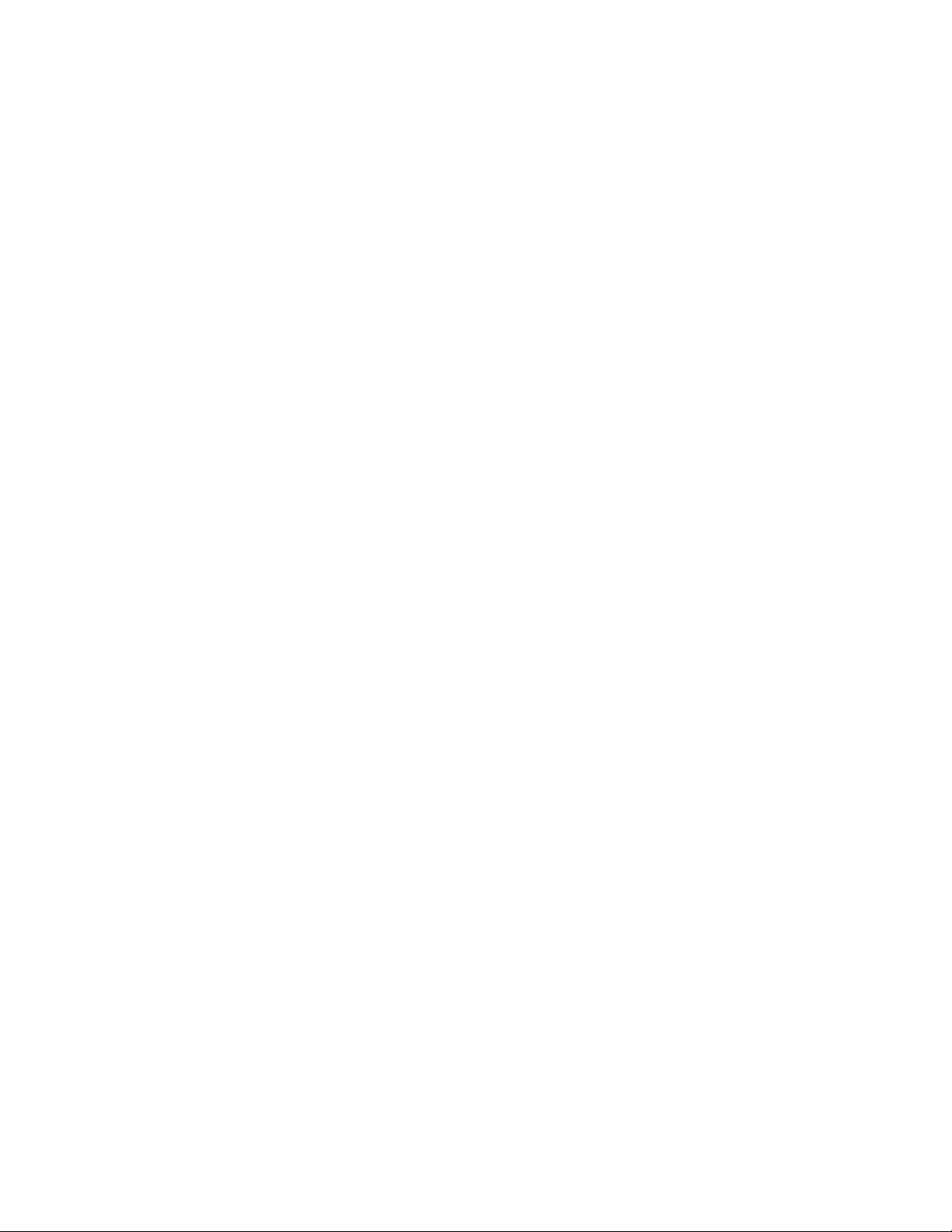
C Series Granulators Safety 7 of 53
1-4 Warnings and Precautions
Our granulators are designed to provide safe and reliable operation when installed and
operated within design specifications, following national and local safety codes.
To avoid possible personal injury or equipment damage when installing, operating, or
maintaining this granulator, use good judgment and follow these safe practices:
˛ LEARN AND OBEY your company’s safety policy regarding granulating
equipment.
˛ MOVING OR LIFTING THE GRANULATOR: Although our equipment is built
and engineered for great ruggedness in operation, care must be taken when moving
the machine along the floor or lifting it. Damage may occur to sheet metal covers,
electrical cabinets, or small brackets if pressure is applied to them when moving the
granulator. When lifting the granulator, be certain of total machine weight and the
capability of the lifting equipment. (See the Granulator Specification Sheets for
machine weights and dimensions.)
˛ GRANULATOR LOCATION: Adequate area for routine maintenance should be
provided in order to open the machine for knife, screen, or cleanout service. Proper
service area clearances also should allow people who are working on the machine to
be clearly visible to others, thereby reducing the potential safety hazards.
˛ SAFE HOUSEKEEPING: The work area must be kept clean and uncluttered during
periods of operation or maintenance. No hand tools or other metal objects should be
left on or around the machine. Any tools or other metal objects that mistakenly fall
into the hopper feed opening can cause severe damage to internal cutting chamber,
rotor and screen components.
˛ SAFETY GLASSES OR A FACE SHIELD MUST ALWAYS BE WORN when
servicing or operating the machine. Although our machines are designed for the
maximum in flyback control, caution must be used when operating near the hopper
feed opening in order to guard against unexpected material flyback.
˛ EAR PROTECTION may be required when operating the machine during
granulation of very hard or noisy materials. The Occupational Safety and Health Act
of 1970 has established guidelines for Permissible Noise Exposures (OSHA 1910.95)
that should be followed.
˛ NEVER attempt to operate the granulator unless it is fully assembled with all guards
and interlocks in place and functional.
˛ OBSERVE all danger, warning, caution and safety labels on the equipment.
˛ Upon completion of any machine maintenance, be certain ALL SAFETY GUARDS
AND COVERS are securely and properly fastened prior to resuming machine
operation. All fasteners must be in place and properly tightened. ANY
SHORTCUTS MAY RESULT IN INJURY TO PERSONNEL OR DAMAGE
TO EQUIPMENT.
˛ NEVER wear any loose fitting clothes, neckties, or dangling items such as earrings,
belts, or shoestrings. Jewelry, such as wristwatches, bracelets, or rings should
NEVER be worn. Long hair must be tied back or placed in a tight fitting hairnet.
NEVER lean against or rest hands or feet on the granulator when it is in operation or
open for maintenance. NEVER stand on the granulator when it is in operation.
Page 8

C Series Granulators Safety 8 of 53
˛ ROTATION OF MOTORS: The correct rotating direction for the granulator motor
is clearly marked on the machine. Always check for proper rotation of motors.
Incorrect rotation direction can cause severe damage.
˛ ELECTRICAL GROUNDING: All electrical equipment on the granulator must be
grounded in accordance to all local codes and Article 250 of the National Electric
Code.
˛ ALWAYS DISCONNECT AND LOCKOUT the main electrical power to the
granulator before performing any service.
˛ SAFETY INTERLOCKS MUST NOT BE BYPASSED. The mechanical and
electrical safety interlocks ensure the safety of personnel. They should never be
tampered with or removed for ANY reason. They should be checked frequently by a
qualified mechanic for proper operation.
˛ NEVER modify the machine configuration or any individual component without
written notice from the factory.
For further information on granulator safety, installation, and operation, see the American
National Standard for Plastics MachineryæGranulators, Pelletizers, and Dicers Used for
Size Reduction of PlasticsæConstruction, Care, and Use. ANSI B151.11-1982.
We have long recognized the importance of safety and have designed and manufactured our
equipment with operator safety as a prime consideration. We expect you, as a user, to abide
by the foregoing recommendations in order to make operator safety a reality.
Page 9
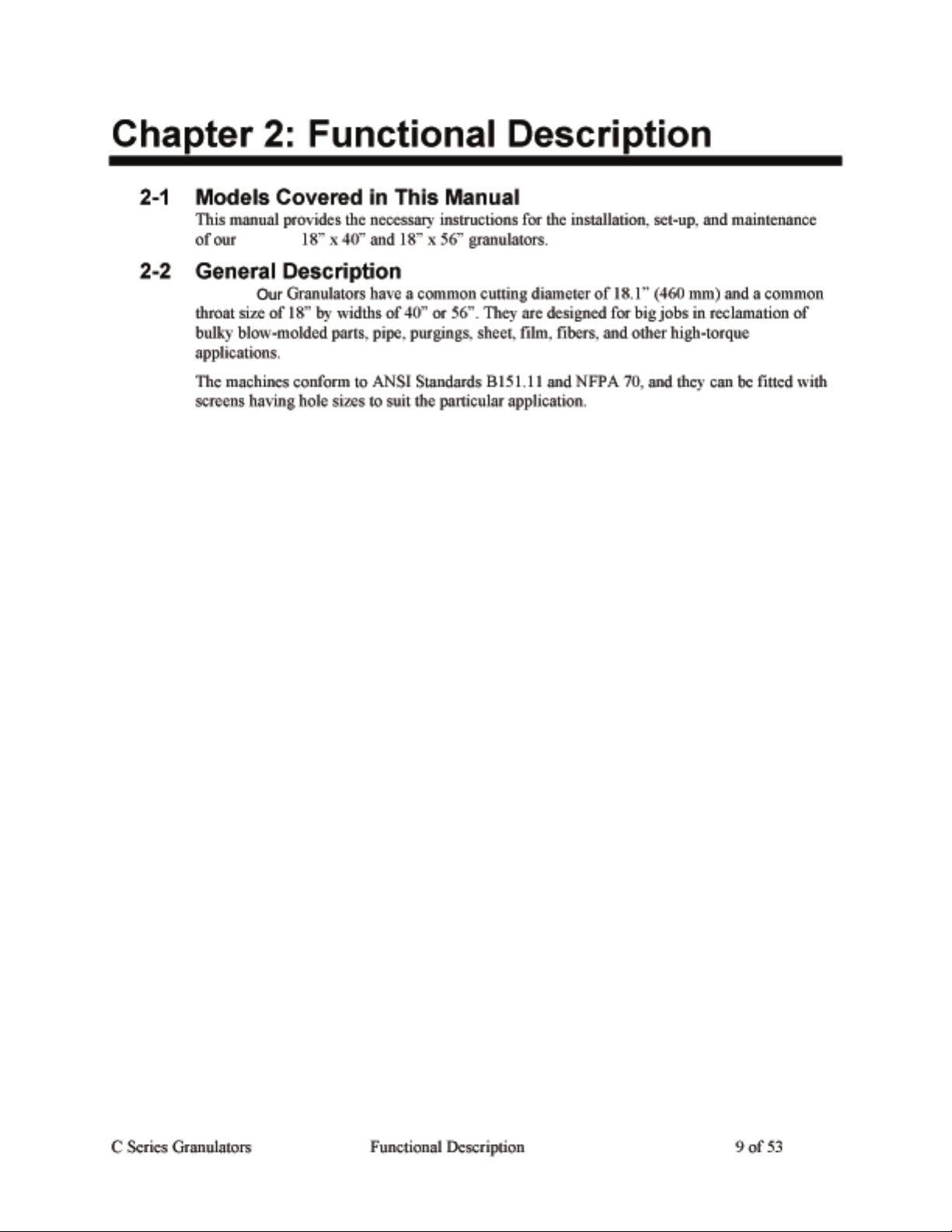
Page 10

C Series Granulators Functional Description 10 of 53
2-3 Typical Features and Components
Hopper
The hopper is a hinged, upright, enclosure with sound dampening. It tilts completely out of
the way for unobstructed access to the cutting chamber. It is designed to facilitate feeding of
material to the rotary knives and to prevent chips thrown from the cutting chamber from
reaching the operator.
Cutting Chamber
The cutting chamber is a rectangular enclosure comprising the main frame, the bed knives,
the bed knife shields, a balanced rotor, and a screen.
The main frame of the cutting chamber carries the bed knives and the bed knife shields. Both
the bed knives and shield are adjustable, and the bed knives have reversible cutting edges for
extended life.
The internal surfaces of the solid steel cutting chamber are machined to an exceptionally
smooth finish for ease of clean-out. The scissor-type cutting action of the chevron rotary
knives gives optimum cutting efficiency with low power consumption.
The screen is mounted in a swing-down cradle, positioned just below the rotor and acts as a
separating barrier to the granulated material, retaining the material in the cutting chamber
until the particle size is such that it will pass through the screen holes.
The open-type, high-alloy steel rotor carries the rotary knives. High-strength alloy steel
screws are used for attachment of all knives.
Drive System
The drive system consists of a TEFC 1800 RPM motor set on an adjustable sliding base that
is mounted at the right side of the granulator. A belt guard shields the motor drive sheave,
rotor sheave and belts.
Discharge System
The granulated material that has fallen through the screen is collected in a transition piece
located beneath the cutting chamber. The transition piece is connected to a blower, which
conveys the granulated material through ducting to the cyclone separator. The cyclone
separator allows the granulated material to drop out of the air system into a container.
Base
The base is a floor mounted airveyor type supporting the cutting chamber on its top surface
and the airveyor chute from below the top surface. This base should be fastened securely to
the surface beneath it.
Page 11

C Series Granulators Functional Description 11 of 53
2-4 Safety Features
Zero Speed Sensor
The zero speed sensor detects the motion of the rotor assembly. The sensor is interlocked to
the control circuits of the two machine jackscrews. If the rotor is turning, then the jackscrews
should not operate. Check the zero speed sensor periodically for proper operation.
Safety Switches
Safety switches at all access covers are wired into the starter control circuit. The machine
cannot be started when these parts are open. However, for safety purposes, the machine
should be disconnected from the power lines by a disconnect switch or by removing the plug
from its receptacle. Check all safety switches periodically for proper operation.
Figure 1 shows some of the bolts, interlocks, and limit switches you may need to adjust
during maintenance. Refer to this diagram while performing the maintenance procedures.
Safety Tags
A set of metal plates is attached to the machine to warn of potential danger.
Page 12
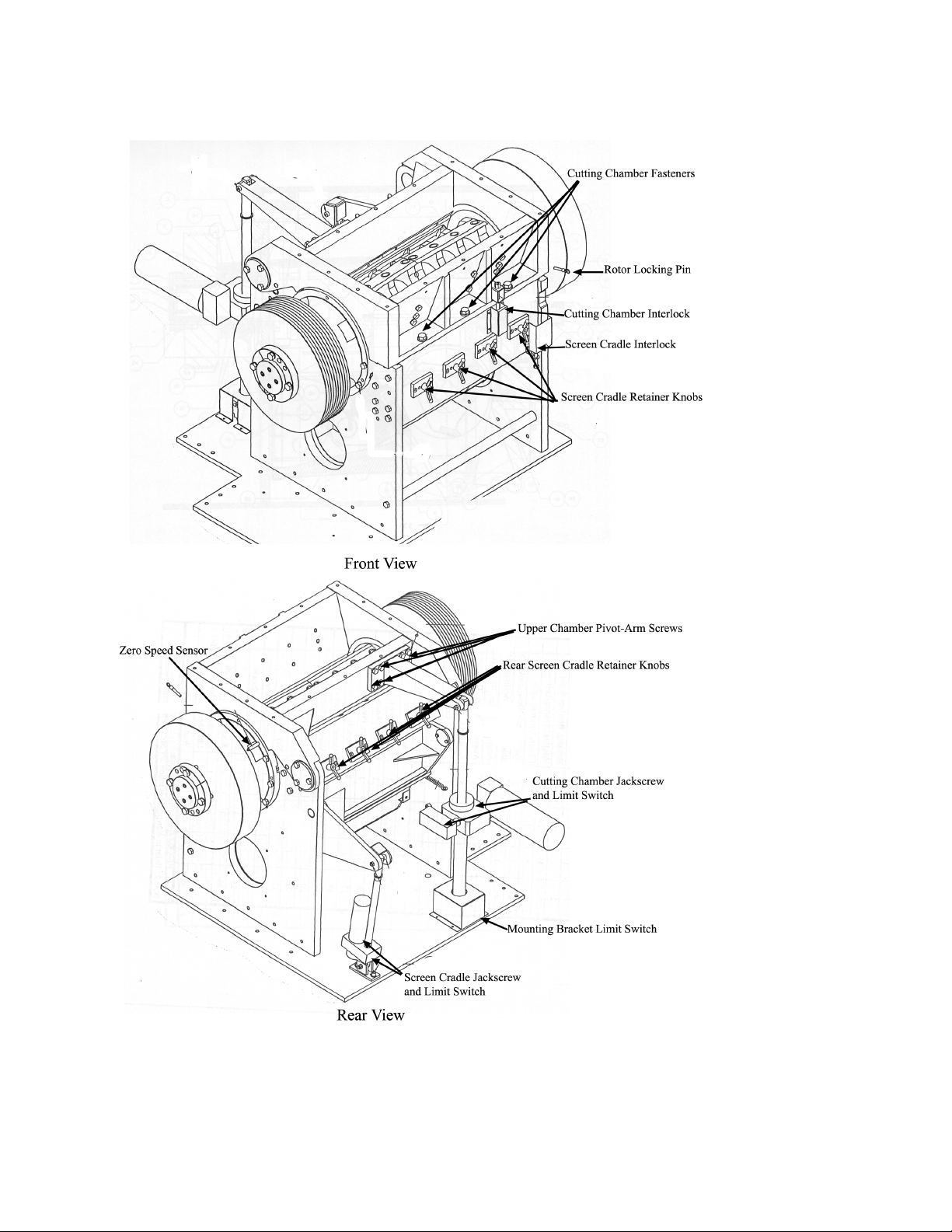
C Series Granulators Functional Description 12 of 53
Figure 1: Safety Features, Interlocks, and Limit Switches
Page 13
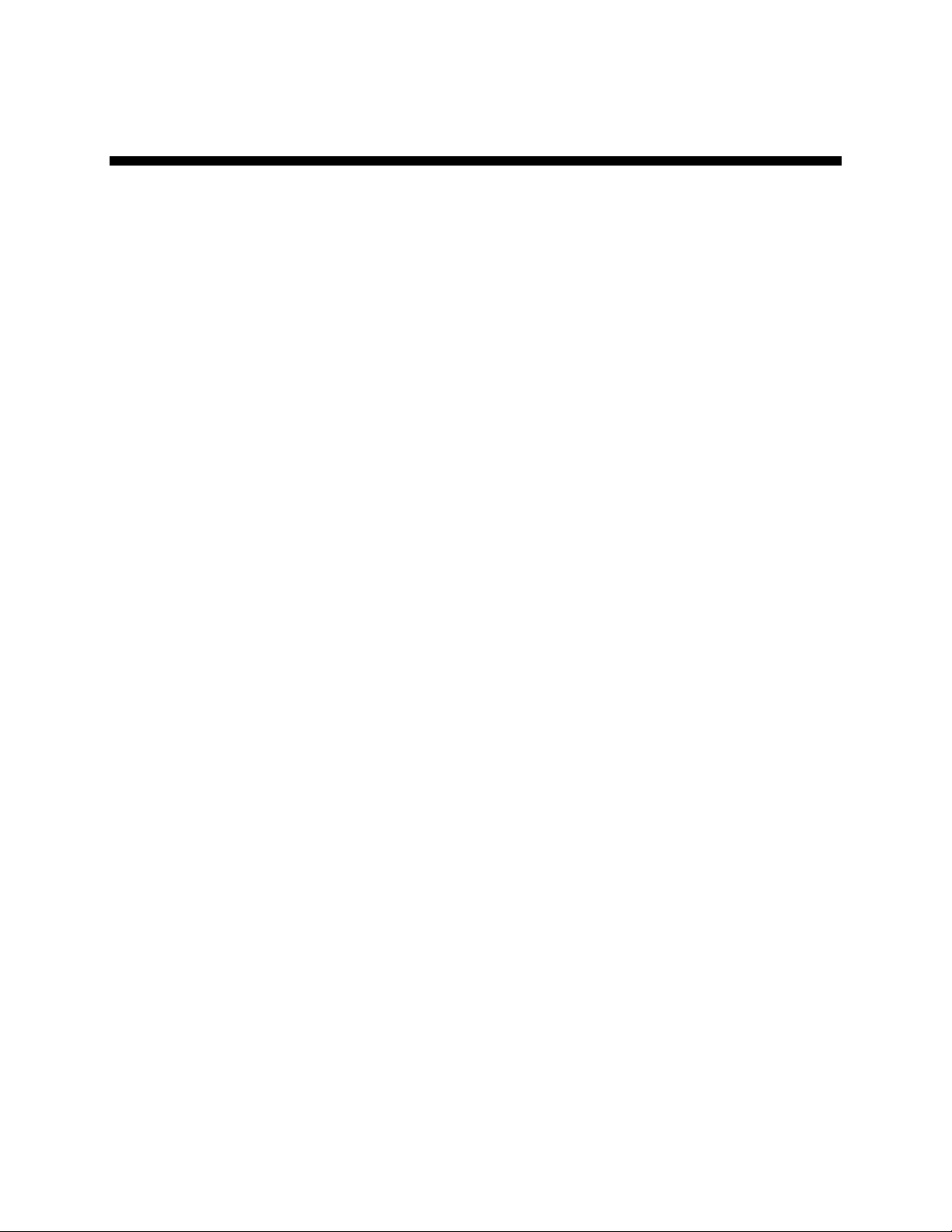
C Series Granulators Installation 13 of 53
Chapter 3: Installation
3-1 Uncrating the Equipment
As shipped, the granulator, motor assembly, motor drive assembly, and hopper are securely
bolted onto separate skids and covered with a wooden crate. The electrical cabinet, an
optional item, is similarly packaged when ordered. Refer to the Appendix for detailed
dimensional data and pertinent weights.
Prepare in advance the site you have selected for installation of the granulator. Be certain
that the area to be occupied by the machine is clean, level, and free of obstructions. The
machine should be set on a concrete floor, and care must be taken when moving the machine
across a hollow timber floor, so that the granulator’s weight does not cause damage. The site
you have selected must have a floor rating to adequately support the weight of the machine. If
necessary, use steel shims to level the machine.
We recommend that the machine be lagged to the floor using the through-holes provided in
the base plate. Vibration isolation pads may be mounted between the base plate and the
flooring.
Locate the machine so that access is given to electrical components, screen, and hopper.
Maintenance personnel should have unobstructed access to the units on which they will be
working.
To avoid squeezing people working near a machine, there should be adequate clearance
maintained between machines, walls, or partitions. Hinged doors and covers should have full
swing. Restrictions may force work in cramped quarters. An off-balance operator with an
awkward reach into a partially obscured area is unsafe.
If inspection after shipment has revealed no shipping damage, unpack the unit by removing
all hold-downs, tie-downs, bolts, nuts, etc. Remove the envelope with the electrical
schematics and instruction manual from the base evacuation area.
You can now have the machine lifted from the skid. To lift and move the granulator safely
and correctly, cover any sharp corners or edges, and use the type of equipment that has the
most appropriate features and capacity. Use the designated lifting points, and do NOT lift the
machine by the hopper handles or guards.
Page 14

C Series Granulators Installation 14 of 53
3-2 Assembling the Motor Base Plate
Use the following procedure to assemble the motor base plate:
1. Move the motor base plate into position, as shown in Figure 2.
2. Use the two connecting plates (part number 53253) with the hardware supplied to
fasten the two base plates.
3. Check that the motor base plate is level and resting firmly on the floor.
4. Lag the motor base plate to the floor through the holes provided.
Note: Vibration isolation pads may be used between the base plate and the floor.
Figure 2: Motor Base Plate
3-3 Attaching the Drive Parts
Use the following procedure to attach the drive parts:
1. Attach the motor sheave cover with the hardware supplied.
2. Slip the belts into the grooves, one at a time, making sure that the motor base has
been adjusted enough to allow the belts to be installed without danger of
overstressing them by forcing them over the edges of the V-grooves.
3. Tension the drive belts as instructed in Section 5-10 on page 35.
Note: Belt drives should initially be tensioned at the “run-in” recommended force.
Check the tension at least twice during the first two days of operation. After the
belts have seated themselves in the sheave grooves and the initial stretch is
removed, re-tension the belts to “normal running” and check periodically to
maintain tension at the recommended value.
4. Fasten the guard cover over the drive.
3-4 Installing the Infeed Hopper
When installing the infeed hopper, check the weight of the hopper and make sure to size the
hoist and accessories accordingly. Use the following procedure to install the hopper:
1. Thread two 3/4-16 UNF eyebolts into the two tapped blocks at the top of the hopper.
2. Run strapping or chains of appropriate lifting capacity to the eyebolts.
3. Use a hoist of appropriate capacity to lift the hopper into position.
4. Fasten the hopper to the upper cutting chamber using the hardware supplied.
Page 15

C Series Granulators Installation 15 of 53
3-5 Electrical Connections
Before operating the granulator, it is extremely important that the machine is correctly wired
into the plant power source by a licensed electrician. All electrical equipment must be
properly grounded in accordance with local and national codes to protect personnel from
electrical shock. A fusible, lockable disconnect between the plant power source and the
machine electrical cabinet is highly recommended.
To wire the granulator, run power from the plant source through a lockable, fusible
disconnect to the machine electrical control panel. From the main electrical control panel,
make the necessary control circuit connections to the jackscrew control panel, main drive
motor, and any auxiliary motors or connections.
To wire the jackscrew motors, run power from plant source through a fusible disconnect to
the machine-mounted jackscrew control panel. Wiring from the jackscrew control panel to
the safety switches, zero speed sensor, cutting chamber jackscrew and screen cradle
jackscrew is done at the factory.
Refer to the wiring diagram on page 50 for wiring connections for typical machine
applications. Check the wiring diagram supplied for any wiring that is specific to your
application.
Use the following procedure to complete the electrical connections:
a. Check to be certain that the starter heater elements correspond with the
motor requirements. If controls are not supplied, the limit switches supplied
on the machine must be wired into the circuit at the common terminal box.
b. Check that the limit switches are closed.
c. Turn the switch on at main power supply.
d. Jog the motor by pressing the Start and then the Off button. This starts
and stops the motor.
e. With the electrical power on, check that the motor rotates in a clockwise
direction at the viewing port in the belt guard. If motor rotation is correct,
continue to the next step. If rotation is incorrect, complete the following
procedure:
a. Shut power OFF and disconnect incoming power supply.
b. Reverse any two of the three power line connections to the machine.
c. Re-connect the incoming power supply line and turn ON the main power
switch to recheck motor drive rotation.
f. Press the Airveyor START button, and check the blower motor rotation.
The blower motor should rotate in a counterclockwise direction. If blower
motor rotation is correct, continue to step g. If blower motor rotation is
incorrect, complete the following procedure:
d. Shut power OFF and disconnect incoming power supply line.
e. Reverse any two of the three power line connections to the blower motor.
f. Re-connect the incoming power supply line, and recheck the blower motor
rotation.
g. Allow all motors to run up to speed for at least 30 seconds.
Page 16

C Series Granulators Installation 16 of 53
3-6 Accessing the Cutting Chamber
You will need to access the cutting chamber before initial startup and for various
maintenance procedures. Before accessing the cutting chamber, make sure no one is near the
jackscrew or hopper. The jackscrews should not operate until the rotor is completely stopped.
If the jackscrews do operated while the rotor is still turning, immediately shut down the
machine and call for maintenance to adjust it.
Use the following procedure to access the cutting chamber:
1. Turn the main power off, remove the line fuses, and tag the machine as out of
service.
2. Unscrew the cutting chamber interlock actuator screw with a box wrench or ratchet
wrench. Make sure the end of the interlock actuator screw is visible and clear of any
contact. When disengaged, the interlock opens the electrical control circuit to the
motor and prevents the machine from running.
3. Turn the cutting chamber hold-down fasteners counterclockwise to remove them, and
place them on the lip of the upper cutting chamber.
4. Start the cutting chamber jackscrew from the jackscrew control panel by turning the
CC/Hopper switch to the “Raise” position and pressing the button in the center of the
switch. Hold the button until the hopper stops, and then release the button and return
the switch to the off position.
Caution! Allow the jackscrew motor to come to a complete stop, and wait at least 5
seconds before reversing the motor. The jackscrew and other components
may be severely damaged if the jackscrew motor is reversed before it has
completely stopped.
5. Position the rotor so that a blade is at the top center, and lock the rotor by inserting
the rotor locking pin into the hole on the right side bearing housing.
Note: Apply light pressure against the pin while turning the rotor toward you
approximately 10 degrees. The pin will drop into the hole when it is properly
aligned.
Page 17

C Series Granulators Installation 17 of 53
3-7 Closing the Cutting Chamber
After completing any maintenance or adjustments inside the cutting chamber, use the
following procedure to close the cutting chamber and resume use of the granulator:
1. Make sure that no one is near the jackscrew or hopper, and clear the mating surfaces
of the cutting chamber of any debris that might prevent tight closure.
2. Remove the rotor locking pin from the hole in the right side bearing housing.
3. At the jackscrew control panel, turn the CC/Hopper switch to the “Lower” position
and push the button in the center of the switch. Hold the button until the hopper
stops, and then release the button and return the switch to the off position.
Caution! Allow the jackscrew motor to come to a complete stop, and wait at least 5
seconds before reversing the motor. The jackscrew and other components
may be severely damaged if the jackscrew motor is reversed before it has
completely stopped.
4. Replace the cutting chamber hold-down fasteners by turning them clockwise until
they are tight against the chamber housing.
5. Engage the cutting chamber safety interlock by turning the actuator screw clockwise.
Make sure the screw is fully seated against the top surface of its housing.
6. Replace line fuses, turn power on, and remove the out of service tag from the
machine.
Page 18

C Series Granulators Installation 18 of 53
3-8 Initial Start-up
This machine has been run under power and tested at the factory prior to shipment. The
necessary settings and adjustments have been made so that a minimum amount of setting up
or re-adjustment is required when starting up the machine in its new location.
With all electrical, mechanical connections and lubrication requirements having been
attended to, the following start-up steps should be carefully carried out before attempting to
place any material into the infeed hopper. Use the following procedure to prepare the
machine for initial start-up:
WARNING! Before operating the granulator, insure that the granulator has been
correctly assembled and wired.
1. Check the interlock switches and zero speed sensor as describe in Section 5-5 on
page 25 and Section 5-6 on page 26.
2. Check the screen as described in Section 5-4 on page 23.
3. Access the cutting chamber as described in Section 3-6 on page 16.
4. Thoroughly clean the rust preventative materials or grease from the hopper, the inside
of the cutting chamber, knives, rotor, screen, discharge system, and exterior of the
machine. Do not use solvent on any of the painted areas, as solvent may damage the
paint.
5. Check all rotor knives to make sure they are properly seated on the rotor and securely
fastened. Although they are ground as a set, one knife will probably be .001” to .002”
higher than the others. This should be marked and used when adjusting the bed
knives for proper clearance.
6. Use a feeler gauge to check the clearance between the rotor and the bed knives by
turning the rotor backwards. Rotating the rotor backwards gives a better feel and does
not cut the gauge, should the knives be too close. Check the knives on each end only.
Proper clearance is 0.15 mm (0.006”) to 0.20 mm (0.0008”). This clearance is
slightly greater at the center of the knives.
Note: Recheck knife clearance after the first 24 to 36 hours of operation.
7. To make the adjustment on the bed knives, the bed knife adjusting screws should be
hand tightened to hold the knife firmly against the knife seat while adjusting the knife
forward using push and pull screws. After the clearance is set, torque the screws to
640 Nm (472 lbs./ft.).
Note: All screw tightening torque figures are for un-lubricated thread conditions.
Screw threads should be wiped with an oil-dampened cloth before installation
to prevent galling.
8. With the exposed parts of the machine thoroughly clean, and all knife clamping bolts
securely fastened, close the cutting chamber as described in Section 3-7 on page 17.
Note: After initial start-up, the rotor knife retaining screws should be
checked after 8 hours running to be assured that 640 Nm (472 lbs./ft.).
Of torque is maintained. Thereafter, rotor knife retaining screws
should be checked weekly.
Note: The rotor must be rotated at least two rotations every 30 days to prevent
brinnelling and corrosion of raceways.
Page 19

C Series Granulators Operation 19 of 53
Chapter 4: Operation
4-1 Start-up
Before starting the machine, check that the rotor rotates freely by rotating it by hand from
outside the machine using either the coupling or the sheave depending on the type of drive.
Inspect the cutting chamber carefully to insure that nothing has fallen into it. Make sure all
screws and bolts are properly secured. Check all electrical connections and motor rotations.
See Chapter 3 on pages 13-18 for detailed set-up instructions. Allow all motors to run up to
speed for at least 30 seconds.
4-2 Feeding the Granulator
Feed the granulator through the opening in the hopper. The method of feeding the granulator
depends on the physical form and nature of the material being processed.
For maximum efficiency, the granulator should be fed at a rate that is consistent with its
capacity; i.e., if the granulator is rated at 60 kg/hr (132 lbs./hr.), then the general feed rate is 1
kb/min. (2.2 lbs./min.). Under these operating conditions, the correct proportions of cut and
uncut particles will be present in the cutting chamber.
WARNING! Under no circumstances should the operator attempt to reach into the
hopper to dislodge any bridged or jammed material while the granulator is
in operation. To clear the hopper of bridged or jammed material, the
machine main power must be turned off and the machine isolated.
Page 20

C Series Granulators Operation 20 of 53
4-3 Clearing a Jammed Cutting Chamber
Never attempt to free a jammed machine by placing hands on the rotor, rotor knives, or inside
the cutting chamber. Hands must be kept clear of the rotational path of the rotor knives.
Good footing on a clean floor is essential and the body should be well braced to guard against
loss of balance should the jam suddenly come free. Use the following procedure to clear a
jammed cutting chamber:
1. Disconnect and lock out power.
2. Be certain that the rotor is motionless.
3. Open the machine as instructed in Section 3-6 on page 16.
4. Use a pry bar to exert force on the rotor, usually in the direction opposite normal
rotation. A leather mallet and a block of wood of sufficient length to keep hands
away from path of knives can be used if necessary.
5. Use pliers to remove material from the cutting chamber, keeping in mind that the
removal of material may cause rotation of the rotor and rotor knives.
6. After clearing the jam, be certain that the screen and all guards and covers are
secured in place before connecting power and starting the machine.
4-4 Shut-down
Use the following procedure to properly and safely shut down the machine:
1. Stop all feeding of material.
2. Allow the granulator to run until the cutting chamber is completely empty.
3. Press the drive motor “stop” button. This shuts off the rotor drive motor.
4. After the granulator has stopped, press the airveyor stop button (if applicable) located
at the blower motor.
5. Turn the main power switch to off.
Page 21

C Series Granulators Maintenance 21 of 53
Chapter 5: Maintenance
5-1 Preventative Maintenance Schedule
Check
Frequency
Check tightness of cutting chamber hold-down fasteners
(Refer to Section 3-6 on page 16)
Daily
Check the tightness of screen cradle retainer knobs
(Refer to Section 5-4 on page 23)
Daily
Check infeed flap position/condition (replace if necessary)
Daily
Check position and condition of interlock actuator screws
(Refer to Section 3-6 on page 16 and Section 5-4 on page 23)
Daily
Do housekeeping around work area
Daily
Check tightness of upper chamber pivot arm screws
(520 NM, 366 ft. lbs.)
Weekly
Check jackscrew travel adjustment: internal limit switches and chamber
mounting bracket limit switch
(Refer to Sections 5-5 and 5-6 on pages 25 - 28.)
Weekly
Check that pivot pins and locknuts for jackscrews are tight
(Refer to Sections 5-5 and 5-6 on pages 25 - 28.)
Weekly
Inspect overall condition of jackscrews
(Refer to Sections 5-5 and 5-6 on pages 25 - 28.)
Weekly
Check zero speed sensor operation
(Refer to Section 5-6 on page 26)
Weekly
Check knife clearance and wear.
(Refer to Section 5-8 on page 32)
Weekly
Check that rotor and bed knife bolts have proper torque
(640 NM, 472 ft. lbs.)
Weekly
Check lubrication. More frequent lubrication may be required
(Refer to Section 5-2 on page 22)
Monthly
Check belt tension (Refer to Section 5-10 on page 35)
Monthly
Turn screens front to back (Refer to Section 5-4 on page 23)
Monthly
Page 22

C Series Granulators Maintenance 22 of 53
5-2 Lubrication
The machine is pre-lubricated except for the motor. For motor lubrication, check the tag
supplied by the motor manufacturer.
The main rotor bearings are lubricated at the factory but need re-lubrication periodically.
Grease fittings are provided for re-lubrication and are located on the right and left-hand
bearing housings. Lubricate every month or 750 hours while the machine is running with
about 112 grams (4 oz.) of grease. Use a lithium-based grease conforming to NLGI grade #1
or #2. More frequent lubrication may be required in severe applications.
The jackscrews are lubricated at the factory. For re-lubrication instructions, refer to the DuffNorton Manuals, which were included with the granulator.
5-3 Adjusting the Discharge Air Flow
If the discharge airflow is insufficient, the granulate can accumulate in the discharge
transition just below the screen cradle. The build-up eventually backs up into the cutting
chamber where continued agitation by the rotor can cause overheating and possibly stalling of
the motor.
The discharge damper is located on the end of the discharge transition on the opposite side
from the airveyor outlet. Adjust the damper by turning the counterweight clockwise or
counterclockwise to change the distance from the counterweight to the pivot. Set the
counterweight to obtain the conveying velocity required to move material across the bottom
of the discharge while maintaining maximum air flow through the cutting chamber.
Move the counterweight out, away from the pivot, to decrease the airflow. Move the
counterweight toward the pivot to increase the airflow.
The discharge transition can be cleaned via the discharge opening with a shop vacuum.
Page 23

C Series Granulators Maintenance 23 of 53
5-4 Removing and Replacing the Screen
Inspect the screen monthly for wear and cracks. Check the holes in the screen for elongation.
Turn the screens front to back monthly to even out the wear.
WARNING! Avoid contact with the rotor knives, which are just above the screen. The
cutting edges are very sharp.
Removing the Screen
Use the following procedure to remove the screen:
1. Turn the main power off, remove the line fuses, and tag the machine as out of
service.
2. Unscrew the screen cradle interlock actuator screw with a box wrench or ratchet
wrench. Make sure the end of the interlock actuator screw is visible and clear of any
contact. When disengaged, the interlock opens the electrical control circuit to the
motor and prevents the machine from running.
3. Turn the screen cradle retainer knobs clockwise until they stop. Repeat on the screen
retainer knobs at the rear of the screen cradle.
4. Start the screen cradle jackscrew from the jackscrew control panel by turning the
selector switch to the “Lower” position and pressing the button in the center of the
switch. Hold the button until the cradle stops, and then release the button and return
the switch to the off position.
Caution! Allow the jackscrew motor to come to a complete stop, and wait at least 5
seconds before reversing the motor. The jackscrew and other components
may be severely damaged if the jackscrew motor is reversed before it has
completely stopped.
6. Remove the screen one segment at a time:
g. Grasp the screen on its near edge and raise the edge, allowing the screen to
slide in the cradle.
h. Pull the screen toward you slowly, allowing it to slide over the edge of the
screen cradle and then down onto the machine support bar.
Caution! Do not hit the rotor knives with the trailing end of the screen.
i. Ease the screen from the support bar to the floor and remove it from the front
of the granulator.
Page 24

C Series Granulators Maintenance 24 of 53
Replacing the Screen
Use the following procedure to replace the screen:
1. Replace the screen one segment at a time:
a. Place the screen on the floor close to and in front of the machine. Set it on its
circular surface with its the flat edge parallel with the machine.
b. Roll the screen toward you by pushing down on the near side and then slide it
up against the support bar.
c. Roll the back side of the screen up over the machine support bar until its
weight shifts to the support bar. Slide it back until it nestles between the
support bar and the cradle.
d. Push down on the near side until the screen slides around with the front side
low and the back side in a position that will allow you to “roll” the screen up
onto the screen cradle.
e. Guide the screen carefully as you roll it into the cradle, and then slide it
down around the cradle until you can hang the front lip of the screen over the
front edge of the cradle.
2. At the screen cradle jackscrew control panel, turn the selector switch to the “Raise”
position and push the button in the center of the switch. Hold the button until the
cradle stops, and then release the button and return the switch to the off position.
Caution! Allow the jackscrew motor to come to a complete stop, and wait at least 5
seconds before reversing the motor. The jackscrew and other components
may be severely damaged if the jackscrew motor is reversed before it has
completely stopped.
3. Turn the screen cradle retainer knobs counterclockwise until they stop. Repeat on the
screen retainer knobs at the rear of the screen cradle.
4. Engage the screen cradle safety interlock by turning the actuator screw clockwise.
Make sure the screw is fully seated against the top surface of its housing.
5. Replace line fuses, turn power on, and remove the out of service tag from the
machine.
Page 25

C Series Granulators Maintenance 25 of 53
5-5 Testing the Interlock Switches
The cutting chamber and screen cradle interlock switches insure that the granulator cannot be
running when the cutting chamber or screen cradle are open. When disengaged, the
interlocks open the electrical control circuit to the motor and prevent the machine from
running.
If an interlock does not work, the complete mechanism, including the switch, must be
removed and disassembled to determine the cause of the malfunction.
Using and Ohmmeter to Test the Interlock Switches
Use the following procedure to test the interlock switches using an ohmmeter:
1. Turn the main power off, remove the line fuses, and tag the machine as out of
service.
2. Using the wiring diagram on page 50, locate the interlock switch terminal strip in the
jackscrew control panel. The wires for the upper chamber interlock switch are
numbers 1 and 16. The wires for the screen cradle interlock switch are numbers 16
and 5.
3. Connect an ohmmeter across each interlock switch terminal or across all interlock
switch terminals.
4. Switch the ohmmeter resistance to the lowest scale. When the interlock actuator bolts
are in place and properly activating their switches, the ohmmeter should read zero
resistance. When either or both actuator bolts are withdrawn, the ohmmeter should
read infinite resistance.
5. Loosen one actuator bolt 3 to 4 turns. If the meter reads infinity before the bolt can be
completely removed, the interlock is working. If the meter reads zero resistance when
the actuator bolt is completely removed, the interlock is not working.
6. Replace the first actuator bolt tested before testing the next one.
Manually Testing the Interlock Switches
With the cutting chamber and screen cradle closed and the power on, use the following
procedure to manually test the interlock switches:
1. Push the start button to start the granulator
2. Retract the screen cradle interlock actuator screw by turning it counterclockwise.
Make sure that the end of the actuator screw is visible and clear of any contact. The
granulator should stop. If the granulator does not stop, the interlock is not working.
3. Engage the screen cradle interlock actuator screw by turning it clockwise, and restart
the granulator.
4. Retract the cutting chamber interlock actuator screw by turning it counterclockwise.
Make sure that the end of the actuator screw is visible and clear of any contact. The
granulator should stop. If the granulator does not stop, the interlock is not working.
5. Engage the cutting chamber interlock actuator screw by turning it clockwise.
Page 26

C Series Granulators Maintenance 26 of 53
5-6 Adjusting the Jackscrew Setpoints
Proper adjustment of the two machine-mounted jackscrews is important to performance and
safety. Improper settings can result in premature failure of the jackscrews.
Caution! To avoid severe damage to the jackscrews, be prepared to shut them down
immediately when the chamber or cradle is motionless for any reason while
the motors are running. This condition can occur when the chamber or
cradle jams on debris or when the chamber or cradle reaches the end of its
stroke, whether on the opened or closed end of the stroke.
Caution! Allow the jackscrew motor to come to a complete stop, and wait at least 5
seconds before reversing the motor. The jackscrew and other components
may be severely damaged if the jackscrew motor is reversed before it has
completely stopped.
Testing the Mounting Bracket Limit Switch
If debris is preventing the cutting chamber from closing, the mounting bracket limit switch
should be tripped. When this switch trips, the electrical current to the jackscrew motor is
interrupted, stopping the motor. If the switch does not trip, it needs to be adjusted. If the
switch has tripped, but the motor continues to run, then the switch may be defective, and/or
the remaining electrical circuit will need checking by an electrician.
Use the following procedure to check the mounting bracket limit switch:
1. Place a 4” x 4” x 12” (100 mm x 100 mm x 300 mm) wood block on its 4” (100 mm)
side between the mating surfaces of the cutting chamber.
2. Carefully close the chamber until it bears on the wood block with some pressure and
check that the limit switch shuts off the jackscrew motor. Be prepared to stop the
jackscrew at the control panel switch in the event that the mounting bracket switch is
not properly set.
3. Open the cutting chamber and close it on the wood block again to verify the switch
operation. If the switch is properly set, the jackscrew motor shuts down immediately.
4. If the operation is not satisfactory, adjust the limit switch as directed in the following
procedure.
Adjusting the Mounting Limit Switch
Use the following procedure to adjust the mounting bracket limit switch:
1. Remove the sheet metal cover.
2. Loosen the two screws on the limit switch mounting plate.
3. With the chamber open, adjust the plate so that the limit switch plunger is within 1/8”
(3 mm) of the machine base plate.
4. Test the limit switch as directed in the above procedure.
5. If the operation is satisfactory, replace the sheet metal cover.
Page 27

C Series Granulators Maintenance 27 of 53
Adjusting the Chamber Open Setpoint
At its full-open position, the cutting chamber should be open just far enough that the center of
gravity of the chamber is toward the rear of the machine. As the cutting chamber approaches
its setpoint, the upper pivot arm moves quickly through a short distance and the hopper
weight shifts to the rear. The jackscrew motor should stop just after this movement occurs.
If the cutting chamber does not reach the setpoint or if the motor does not stop at the point
described, the chamber open setpoint must be adjusted.
Use the following procedure to adjust the chamber open setpoint:
1. Access the cutting chamber as directed in Section 3-6 on page 16.
2. Jog the chamber open until it arrives at the setpoint.
3. Open the chamber jackscrew switch housing, and remove the keeper. (See Figure 3)
4. Turn the Open Position Nut toward the Open Position Switch until the switch trips.
Turn the nut an additional half-turn toward the switch.
5. Replace the keeper and close the jackscrew switch housing.
6. Close the cutting chamber as directed in Section 3-7 on page 17.
Adjusting the Chamber Closed Limit Switch
If the motor stops before the cutting chamber closes, raise the cutting chamber to its full open
position and check the mating surfaces of the cutting chamber to ensure that it is clear of
debris that may prevent it from closing. If the mating surfaces are clean, adjust the chamber
closed limit switch using the following procedure:
1. Jog the cutting chamber slowly downward until it contacts the mating surface of the
lower chamber.
2. Open the chamber jackscrew switch housing, and remove the keeper. (See Figure 3)
3. Turn the Closed Position Nut toward the Closed Position Switch until the switch
trips. Turn the nut an additional half-turn toward the switch.
4. Replace the keeper and close the jackscrew switch housing.
Figure 3: Cutting Chamber Limit Switch
Page 28

C Series Granulators Maintenance 28 of 53
Adjusting the Screen Cradle Open Setpoint
When fully open, the flange on the rear of the screen cradle should just make contact with the
cradle stop. If the cradle makes contact with the stop and the motor continues to run,
immediately stop the jackscrew motor to avoid serious damage to the jackscrew. Then adjust
the cradle jackscrew open setpoint. The screen cradle open setpoint might also need to be
adjusted if the cradle stops before it reaches the open position.
It is important that the cradle rests against the stop when fully open. This reduces the strain
on machine components while you are working in the screen/discharge area.
Use the following procedure to set the screen cradle open setpoint:
1. Lower the screen cradle as directed in Section 5-4 on page 23.
2. Jog the cradle open until it arrives at the setpoint
3. Open the screen cradle jackscrew switch housing, and remove the keeper. (See
Figure 4)
4. Turn the Open Position Nut toward the switch until the switch trips. Turn the nut an
additional half-turn toward the switch.
5. Replace the keeper, and close the screen cradle jackscrew switch housing.
Adjusting the Screen Cradle Closed Setpoint
When the screen cradle is fully closed, the cradle front flange should be parallel with the
downstroke knife block and the cradle retainer knobs should engage the cradle freely. If the
cradle stops before it reaches the closed position, or if the jackscrew motor continues to run
when the cradle is fully closed, the jackscrew internal limit switches must be adjusted.
Use the following procedure to set the screen cradle closed limit switch:
1. Raise the screen cradle as directed in 5-4 on page 23.
2. Jog the cradle closed until it arrives at the setpoint.
3. Open the screen cradle jackscrew switch housing, and remove the keeper. (See
Figure 4)
4. Turn the Closed Position Nut toward the switch until the switch trips. Turn the nut an
additional half-turn.
5. Replace the keeper and close the screen cradle jackscrew switch housing.
Figure 4: Screen Cradle Limit Switch
Page 29

C Series Granulators Maintenance 29 of 53
5-7 Testing and Adjusting Zero Speed Sensor
The zero speed sensor detects the motion of the rotor assembly The sensor is interlocked to
the control circuits of the two machine jackscrews. If the rotor is turning, then the jackscrews
should not operate. If the jackscrews are able to operate before the rotor has come to a
complete stop, the zero speed sensor is not working.
The sensor has a green light, which is lit to indicate that the power to the sensor is on. There
is a red light on the sensor amplifier located in the control console. When the rotor is in
motion, the red light is lit. If the rotor is stopped, the red light is not lit.
Testing the Zero Speed Sensor
Use the following procedure to test the zero speed sensor:
1. Press the Start button to start the granulator.
2. When the machine reaches full speed, press the Stop button to stop the granulator.
3. Open the cutting chamber as directed in Section 3-6 on page 16.
4. Re-start the granulator.
5. When the machine reaches full speed, press the Stop button to stop the granulator.
6. Open the screen cradle as directed in Section 5-4 on page 23.
The jackscrews should NOT operate until the rotor has come to a complete stop. If the
jackscrews operate before the rotor stops, release the button on the selector switch and return
the switch to its Off position. Turn off and lock out the power and have a mechanic and
electrician adjust the sensor position.
Adjusting the Sensor Position
If the rotor is in motion and the red light is off, check the sensor position. If the green light is
off at all times, or if adjusting the sensor does not correct the sensor operation, then check the
control circuit logic between the jackscrews, the safety switches, the zero speed amplifier,
and the zero speed sensor. Refer the wiring diagram on page 50.
Use the following procedure to adjust the zero speed sensor position:
1. Disconnect and remove the sensor wire from the control console.
2. Remove the sensor from the bearing housing. Measure the length of the thread in the
tapped hole on the bearing housing where the sensor was mounted. Using this
dimension, measure from the end of the sensor and set the locknut at this point.
3. Thread the sensor into the hole and lock it in position. Turn the rotor assembly slowly
by hand to be sure that there is no interference between the sensor and the rotating
members. Complete the wiring between the sensor and the control console.
Page 30

C Series Granulators Maintenance 30 of 53
5-8 Replacing and Adjusting the Knives
During use, the clearance between the rotor knives and the bed knives will increase due to
wear. This is a normal condition that requires re-setting this clearance once or twice before it
is necessary to remove the knives for regrinding. Check the knives weekly for wear,
clearance, exposure, and screw tightness.
When new knives are fitted to the machine, adjustment after eight hours of running time may
be required.
Before assembling a new or reground set of knives, make sure the knife seats and mounting
holes are clean. Do not use grease or oil on screws or tapped holes when assembling the
knives.
Knives must be replaced in complete sets, otherwise it will not be possible to obtain even
clearance between the rotor knives and bed knives.
WARNING! Use the rotor locking pin to lock the rotor in position.
Knife Gap Settings
The standard knife gap setting is between 0.006” and 0.008” (0.15 mm to 0.20 mm). The
standard adjustments and settings are made prior to shipment, but the machine may require
re-adjustment or re-setting depending on the application.
Set the knife gaps to the high side unless you process thin materials that require closer
settings. If you experience rapid deterioration of the knives, increase the knife gaps in
increments of 0.0002” (0.05 mm) until the performance improves.
For heavy materials, such as heavy section purgings or other heavy cross-sections, you can
set gaps as large as 0.016” to 0.018” (0.41 mm to 0.46 mm).
Page 31

C Series Granulators Maintenance 31 of 53
Rotor Knives
We recommend that the rotor knife screws be replaced with new screws every sixth knife
change to reduce the risk of screw failure due to overstretching. Screws must be replaced
with the type specified in the spare parts list.
Caution! Rotor knives should be changed one seat at a time to prevent rotor from
being rotated in an out-of-balance condition.
1. Access the cutting chamber as directed in Section 3-6 on page 16.
2. Loosen and remove the rotor knife screws with a 30 mm socket mounted on a breaker
bar. Make sure you have solid footing while you apply the breaking force.
Note: These screws are tightened to a torque of 640 Nm (472 lbs./ft.), so make sure
you have the proper breaker bar. We suggest a four foot long (1.2 m) bar with a
3/4” (19 mm) drive.
3. Lift the half-knife off of the rotor and repeat with the second half.
4. Remove the rotor locking pin, turn the rotor to bring the next knives into position for
removal, and insert the locking pin to hold the rotor in position.
5. Repeat steps 2 through 4 for each of the remaining knives.
6. Thoroughly clean the knife seats with a stone or other non-marring tool, and wipe the
screws with a lightly oiled cloth. Do not leave an oil film on the screws, as
lubrication can adversely affect the stress on a screw installed to a fixed torque value.
7. Set back the bed knives to clear the rotor knives so that the rotor can revolve freely.
8. Place each half-knife onto the rotor with the chamfered edge facing into the knife
seat, making sure that the backside of the knife is sitting squarely against the back of
the knife seat on the rotor.
9. Lightly tighten the screws and check that a 0.04 mm (0.0015”) feeler gauge will not
pass between the back of the knife and the knife seat. Tap the knife gently with a
rawhide hammer if necessary to close the gap.
10. Tighten the screws evenly and torque the screws to 640 Nm (472 lbs./ft.)
11. Re-check the gap between the back of the knife and the knife seat. If necessary,
readjust the knife.
12. Remove the rotor locking pin, turn the rotor to bring the next knives into position,
and insert the locking pin to hold the rotor in position.
13. Repeat steps 8 through 12 for each of the remaining knives.
14. Adjust the clearance between the bed knives and rotor knives. (See “Bed Knives” on
page 32.)
Page 32

C Series Granulators Maintenance 32 of 53
Bed Knives
We recommend that the same screws and washers be re-used only when the bed knives have
been repositioned or re-ground. When blunt knives are discarded and replaced with new
knives, use new screws and washers. This will reduce the risk of screw failure due to their
overstretching. Screws and washers must be replaced with the type specified in the Spare
Parts List.
1. Access the cutting chamber as directed in Section 3-6 on page 16.
2. Loosen and remove the bed knife screws with a 30 mm socket mounted on a breaker
bar. Make sure you have solid footing while you apply the breaking force.
Note: These screws are tightened to a torque of 640 Nm (472 lbs./ft.), so make sure
you have the proper breaker bar. We suggest a four foot long (1.2 m) bar with a
3/4” (19 mm) drive.
3. Remove the downstroke bed knife shield and the upstroke bed knife clamp. Hold
them in place while removing the last screws to prevent them from slipping off the
inclined mounting surface. Keep the screws for reinstallation or use new factorysupplied screws of the same specification.
4. Remove the screws holding the bed knives, and remove the bed knives.
5. Thoroughly clean the knife seats with a stone or other non-marring tool.
6. Replace each half of the upstroke bed knife, making sure to install it with the knife
edge on the lower side.
7. One half at a time, place the upstroke bed knife clamp over the knife and hold it in
position until you fasten the first two screws and washers. Hand-tighten the mounting
screws and washers.
8. Replace each half of the downstroke bed knife, making sure to install it with the knife
edge on the upper side.
9. Place the shields over the downstroke bed knife, and hand-tighten the mounting
screws and washers.
10. Remove the rotor locking pin, and use the adjustment screws to set the knife
clearance to 0.15 mm – 0.20 mm (0.006” – 0.008”). The clearance should be
measured with a feeler gauge at the ends of the knife, by rotating the rotor sheave
backwards by hand. The clearance is slightly greater at the center of the knives.
Check both the upstroke and downstroke knife gaps.
11. Position the downstroke bed knife shield so that it sets back from the bed knife edge
about 1/32” for film and 1/16” for thicker materials. Use a plastic or leather mallet, if
necessary, to tap the shield or knife.
12. Tighten all of the mounting screws to a torque of 640 Nm (472 lbs./ft.), and re-check
the knife gap.
Page 33

C Series Granulators Maintenance 33 of 53
5-9 Sharpening the Knives
Under normal operating use, the cutting edge of the knives will eventually become dulled,
resulting in reduced cutting efficiency. The blunt knives may either be re-ground to restore
the cutting edge, or replaced with new knives when regrinding is not possible.
Note: Minimum dimensions given for the rotor knife and bed knife cannot be
combined simultaneously to produce a cutting combination. Use the grinding
chart in Figure 6 on page 33 to find out what combinations will work together.
Rotor Knife Sharpening
The rotor knife can be re-sharpened to the diagram below. The three knives must be
sharpened to within 0.076 mm (0.003”) of each other. Greater dimensional variations will
cause difficulty when setting the knife gap and create other serious complications.
When sharpening, it is not harmful to allow a few small nicks to remain in the cutting edge.
Grinding the cutting edge until perfectly clean can sometimes be wasteful.
Do not install rotor knives that are smaller than the minimum dimension shown, because the
fasteners that secure these knives will interfere with the cutting circle. If the rotor cannot turn,
the bed knives will be damaged.
Bed Knife Sharpening
Each bed knife is provided with two cutting edges. When the exposed edges become blunt,
the knives can be turned and repositioned to present the new cutting edges. When resharpening is necessary, refer to the diagram below.
It is not necessary to grind bed knives to the closely matched tolerance of rotor knives. As
with rotor knives, small nicks in the cutting edges will not seriously affect knife cutting
efficiency. Bed knives smaller than the minimum dimensions shown must be replaced along
with the fasteners that secure them.
Figure 5: Knife Sharpening Specifications
Rotor Knife
A. New
A Min
B New
B Min
4.311
4.085
2.209
2.010
Bed Knife
C New
C Min
D New
D Min
3.875
2.914
1.062
0.582
Page 34

C Series Granulators Maintenance 34 of 53
Figure 6: Knife Grinding Chart
EXAMPLE: A high shear rotor knife with 2.1” “B” Dimension will work only with bed
knives that have “D” dimensions of 0.710” or greater.
Page 35

C Series Granulators Maintenance 35 of 53
5-10 Adjusting Belt Tension
For continuous reliable operation of the granulator, it is important that the belt tension is
correct. Correct tension reduces wear on rotor and motor bearings and keeps belt slip to a
minimum. Figure 7 gives the recommended force to deflect each belt by an amount equal to
the belt span divided by 64. A gauge is available through the sales department to measure the
deflection and force.
Tension new belts at the maximum run-in force, and check the tension at least two times
during the first two days of operation. There is normally a rapid decrease in the tension until
the belts are run in.
Note: The deflection force value shown must be multiplied by the number of V-belt
elements.
1. Turn off the granulator at the main isolator switch and remove fuses.
2. Remove the belt guard to gain access to the belts.
3. Determine the type of belt required from the Spare Parts List on page 49.
4. Determine the force required to deflect one belt 1/64” (0.40 mm) per 1 inch (25.4
mm) of span length.
5. Loosen the motor base slide mount screws and turn the adjusting screw on the base to
tension the belts as required (See Figure 7).
6. Re-tighten the screws, making sure the sheaves are in correct alignment.
7. Replace the covers.
Figure 7: Belt Tensioning Information
Recommended Deflection Force
V-Belt Cross
Section
Small O.D. Range
Run-In
Normal
Running
5V
7.1”-10.9” (180 mm-275 mm)
22 lbs. (10 Kg)
15 lbs. (6.8 Kg)
8V
12.5”-17.0” (318 mm-432 mm)
50 lbs. (22.7 Kg)
33 lbs. (15 Kg)
*This deflection force value relates to a single V-belt element. Therefore, if the belt is a 3-V
element (3V-banded), this value must be multiplied by 3.
Deflection = Belt Span
64
Belt Span=37”
Page 36

C Series Granulators Maintenance 36 of 53
5-11 Motor Drive Belt Replacement
If replacement of any V-belt is necessary, you must replace all belts at the same time with a
set of matched belts. To replace the belts, proceed as follows:
1. Turn off the main power and remove fuses.
2. Remove the belt guard to gain access to the belts.
3. Loosen the four motor base screws.
4. Turn the adjusting screw on the motor slide base to release all tension from the belts.
5. Remove the belts.
6. Check the pulley alignment as follows:
a. Open the drive pulley access panel.
b. Tug outward on the motor pulley to verify that it is tight on its shaft. If the
motor pulley is loose, tighten it to its shaft after completing the alignment.
c. Check whether the pulleys are parallel by holding a straight edge against the
edge of the large pulley and verifying that it is parallel to the edge of the small
pulley. The straight edge must be placed on the face of the large pulley closest
to the cutting chamber. If the pulleys are not parallel, use the adjusting screws
to make the pulleys parallel.
d. Check the pulley grooves for alignment. Measure the distance from the straight
edge to the first groove in each pulley. If they are not the same, move the motor
pulley to correct the alignment.
7. Install the new belts and proceed to adjust the belt tension as instructed in Section 5-
10 on page 35.
8. Tighten down the motor base screws.
9. Replace base panels and guards.
10. Replace the line fuses and turn main power on.
Page 37

C Series Granulators Troubleshooting 37 of 53
Chapter 6: Troubleshooting
6-1 Introduction
The utmost in safety precautions should be observed at all times when working on or around
the machine and the electrical components. All normal trouble-shooting must be
accomplished with the power off, line fuses removed, and with the machine tagged as out of
service.
The use of good quality test equipment cannot be over-emphasized when troubleshooting is
indicated. Use a good ammeter that can measure at least twice the AC and DC current that
can be encountered for the machine. Be sure that the voltmeter has at least minimum
impedance of 5,000 OHMS-per-volt on AC and 20,000 OHMS-per-volt on DC scales.
Popular combination meters, VOM and VTVM can be selected to provide the necessary
functions.
Before making haphazard substitutions and repairs when defective electrical components are
malfunctioning, we recommend that you check the associated circuitry and assemblies for
other defective devices. It is common to replace the obviously damaged component without
actually locating the real cause of the trouble. Such hasty substitutions will only destroy the
new component. Refer to wiring diagrams and schematics.
Locating mechanical problems, should they occur, is relatively straightforward. When
necessary, refer to the parts catalog section.
Page 38

C Series Granulators Troubleshooting 38 of 53
6-2 Electrical Faults
Problem
Possible Cause
Possible Remedy
Supply failure
Check fuses
Starter inoperative
Check main supply
Starter overloads or cuts out
Check motor requirements
and adjust accordingly
Motor Fails to Start
Safety switches inoperative
Check and adjust as needed
Too much belt tension
Check belt tension and adjust
as necessary
Incorrectly connected motor
Check terminal connection
with manufacturer’s
connection diagram and
adjust as necessary
Motor starts but will not take
load
Defective starter winding
Check current in each phase
with ammeter, if there is a
marked difference in current
in one phase, contact motor
manufacturer
Motor will start when
disconnected from load but
not when connected
Worn bearings
Check and replace if
necessary according to
manufacturer’s literature
Page 39

C Series Granulators Troubleshooting 39 of 53
6-3 Processing Faults
Problem
Possible Cause
Possible Remedy
Overfeeding
Reduce feed rate
Partial or complete screen
blockage
Remove screen, clear and
inspect for damage
Insufficient tension on v-belt
drive causing belt slip and
burning
Check tension of the belt and
adjust as necessary
Check that the motor slide
base screws are secure
Badly blunted or damaged
knives
Fit re-sharpened or new
knives as required
Knife setting too wide
Check clearances given and
adjust as required
Installation fault; motor
running in reverse direction
Check with direction arrow
and re-fit electrical
connections to give the
correct direction
Stalling
Safety switch cut out where
fitted
Tighten safety switch setting
screw
Check all possible causes
under “stalling”
Remedy as shown above
Screen size too small
Increase screen size
When granulating rubber,
insufficient talc causes
freshly cut surfaces to readhere
Increase talc percentage rate
of infeed
Material overheating
Blockage in aiveyor
Check direction of fan
rotation, check venturi and
line or chute for blockage
Page 40

C Series Granulators Troubleshooting 40 of 53
6-4 Mechanical Faults
Problem
Possible Cause
Possible Remedy
Excessive tension on the belt
drive
Check tension of belt and
adjust as necessary
Bearing overheating
Lubrication fault
Check lubrication frequency
and recommended lubricant
Visible cracks in knife
Incorrect grinding or
grinding procedure
Check method of grinding
and contact our technical
sales department
Uneven knife seat surfaces
Clean up to provide
maximum bearing surface
Knives moving on knife
seats
Loose knife screws
Knife screws should not be
used more than six times.
Replace if there is evidence
of stretch
Knives breaking
Cracks caused by incorrect
grinding
Contact our technical sales
department
Excessive knife wear
Open knife setting
Re-set knives
Screen breakage
Incorrectly seated screen
Check that the screen is
seated correctly and fully in
its cradle
Page 41

C Series Granulators Appendix 41 of 53
Chapter 7: Appendix
7-1 Customer Satisfaction Warranty Program
The terms and conditions of the warranty set forth are for one (1) year from the original date
of purchase by the original purchaser.
The manufacturer warrants to the original purchaser the product and/or goods to which this
disclaimer is attached, and manufactured by us, to be free from defects in material and
workmanship under normal use and service. THIS WARRANTY IS EXPRESSLY IN LIEU
OF ALL OTHER WARRANTIES EXPRESSED OR IMPLIED, INCLUDING
WARRANTIES OF MERCHANT ABILITY AND FITNESS FOR A PARTICULAR
PURPOSE, AND ALL OTHER OBLIGATIONS AND LIABILITIES ON OUR PART.
This warranty shall not apply to any goods or product manufactured by us which has been
subject to accident, negligence, alteration of any kind, abuse, or misuse. We further make no
warranty whatsoever in respect to accessories or parts not supplied by us. Any warranty of
any nature shall apply only to an “original purchaser” which shall be deemed to mean that
person or entity for whom the goods and/or product were originally ordered and installed.
We neither assume nor authorize any person to assume for us any liability in connection with
the sale or use of the products and goods sold hereunder, and shall not be responsible for
damages for which a purchaser may be liable to other persons, damages to property, or
injuries to any other persons.
Our sole obligation under this warranty shall be limited to replacing, repairing, or exchanging
any part or parts of goods and/or products sold which we determine are defective under
normal use and service within one (1) year of date of installation by the original purchaser.
We shall not be liable for any loss or damage resulting directly or indirectly from the use or
loss of the goods and/or products purchased. In no event shall we be liable for any general,
direct, consequential, incidental, or special damages of any kind.
We do not warrant any of our products that are installed in other machines or apparatus as
meeting requirements of any safety code of any nature. The purchaser assumes all risks and
liabilities resulting from the installation and use of product sold by us in combination with
other machines or apparatus.
We warrant our product to be of the kind and quality quoted, and no other warranty except of
title shall be implied. Our company shall repair or replace, at our discretion, any
manufactured item on your granulator without charge FOB factory, within one (1) year after
date of original purchase, which is proved to be defective when shipped. Claims for labor or
consequential damages are not allowed.
Excluded from the above are knives, screens, and belts. Purchased items, including electrical
components, motors, etc., shall carry the warranty of the supplier and no extension of that
warranty is allowed.
Refer to this manual for assistance in installing and maintaining a highly efficient machine.
Questions regarding areas that are not covered in the manual should be referred to the
customer service manager at the factory at (800) 229-2919.
Page 42

Page 43

Page 44

C Series Granulators Appendix 44 of 53
7-3 Illustrated Parts Breakdown
Cutting Chamber Vertical Cross-Section
Page 45

C Series Granulators Appendix 45 of 53
Cutting Chamber Longitudinal Cross-Section
Page 46

C Series Granulators Appendix 46 of 53
Granulator Front View
Page 47

C Series Granulators Appendix 47 of 53
Granulator Rear View
Page 48

Page 49

Page 50

C Series Granulators Appendix 50 of 53
7-5 Typical Wiring Diagram: Jackscrew Controls
Item
Qty
Part Number
Description
Remarks
1151-14126
Enclosure JIC 14 x 12 x 6
McKinstry
2142-1412
Panel
McKinstry
1SS110250T24115-T2
Switch, rev. Rotopush 3 position
Cutler-Hammer
2SS110250T24115-T2
Switch, rev. Rotopush 3 position
Cutler-Hammer
1FU1FRN-12
Fuse-500 V, 12 Amp
Bussmann
2FU1FRN-25
Fuse-500 V, 25 Amp
Bussmann
31H25030-2C
Block-Fuse, 2 pole-250 Volt
USD
420525
Block – Terminal
Buchanan
51530
End Barrier
Buchanan
1M1RLS14-A-O
Reversing Contactor –27 Amp
Cutler-Hammer
2M1RLS07-A-O
Reversing Contactor –10 Amp
Cutler-Hammer
62TM36SPEC
Nameplates
Cutler-Hammer
1CR1S114166115
Amplifier – zero RPM
Electromatic
71Socket Octal 11 pin
Idex
Page 51

C Series Granulators Appendix 51 of 53
Page 52

C Series Granulators Appendix 52 of 53
7-6 Recommended Torque for Screws
(Grade 10.9 fine thread screws in un-lubricated conditions)
Screw Size
M8
M10
M12
M14
M16
M18
M20
M24
Torque NM.
3873135
210
315
460
640
860
Torque Ft. Lbs.
2854100
155
232
340
472
810
Note: Threads must be dry. Screw threads should be wiped with an oil-dampened
cloth before installation to prevent galling.
Page 53

