Page 1

Instruction Manual
AEA MODEL CK-2
Page 2

Instruction Manual
AEA MODEL CK-2
Congratulation on your decision to purchase the versatile AEA Contester. You will find it is truly a
gem for CW operation.
The Contester has two basic modes of operation. With the Memory Load Switch, you may select
memory load or memory send function. Control for each mode is then transferred to the keypad for
full feature programming.
Once you have read the directions in full, you will be able to send any one of up to ten preprogrammed messages at the touch of a button. The memory includes a flexible automatic serial number generator. You will also be able to use the automatic repeat mode. And last but not least, you
will have a programmable keyer with selectable speed, tone, dot-dash ratios and automatic and
semiautomatic (bug) capabilities.
Page 3

TABLE OF CONTENTS
Top Panel Description ................................................................... 1
Rear Panel Description ................................................................. 1
Hook-up Instructions
1. Power ............................................................................ 2
2. Paddle ........................................................................... 2
3. Straight Key ................................................................... 2
4. Transmitter .................................................................... 2
Check-Out Procedure
Keyer Send Mode ......................................................................... 3
Memory Load Mode ...................................................................... 4
Automatic Message Repeat .......................................................... 5
Operating Instructions
Keyer Operation
1. Speed Change and Set ................................................. 6
2. Sidetone Change ........................................................... 6
3. Automatic and Semi-Automatic Operation .................... 6
4. Dot-Space, Dash-Space Ratio's (weighting) ................. 6
5. Dot-Dash Memory ......................................................... 7
6. Transmitter Tuning ........................................................ 7
7. Mistakes ........................................................................ 7
Memory Operation
1. Memory Locations ......................................................... 8
2. Memory Loading, Real Time & Automatic ..................... 8
3. Memory Erase ............................................................... 8
4. Memory Retention ......................................................... 8
5. Maximum Loading Speed .............................................. 8
6. Serial Number Load & Set ............................................. 9
7. Extra Word or Character Spaces .................................. 9
8. Memory Full Warning .................................................... 9
9. Semi-Auto (bug) Memory Loading ................................ 9
Memory Send Operation
1. Sending a Message ....................................................... 9
2. Interrupting and Restarting a Message ......................... 9
3. Serial Numbers in Memory Send .................................. 10
Editing Message in Memory
1. Edit Capabilities ............................................................. 10
2. Insertion ......................................................................... 10
3. Deletion ......................................................................... 10
Automatic Message Repeat
1. Message Location ......................................................... 10
2. Delay Interval ................................................................ 10
3. Operation ....................................................................... 10
Appendix A .................................................................................... 11
Appendix B .................................................................................... 12
Abbreviated Instructions ............................................................... 13
Parts Pictorial ................................................................................ 14
Schematic ..................................................................................... 15
Parts List ....................................................................................... 16
Technical Specifications ................................................................ 17
Page 4
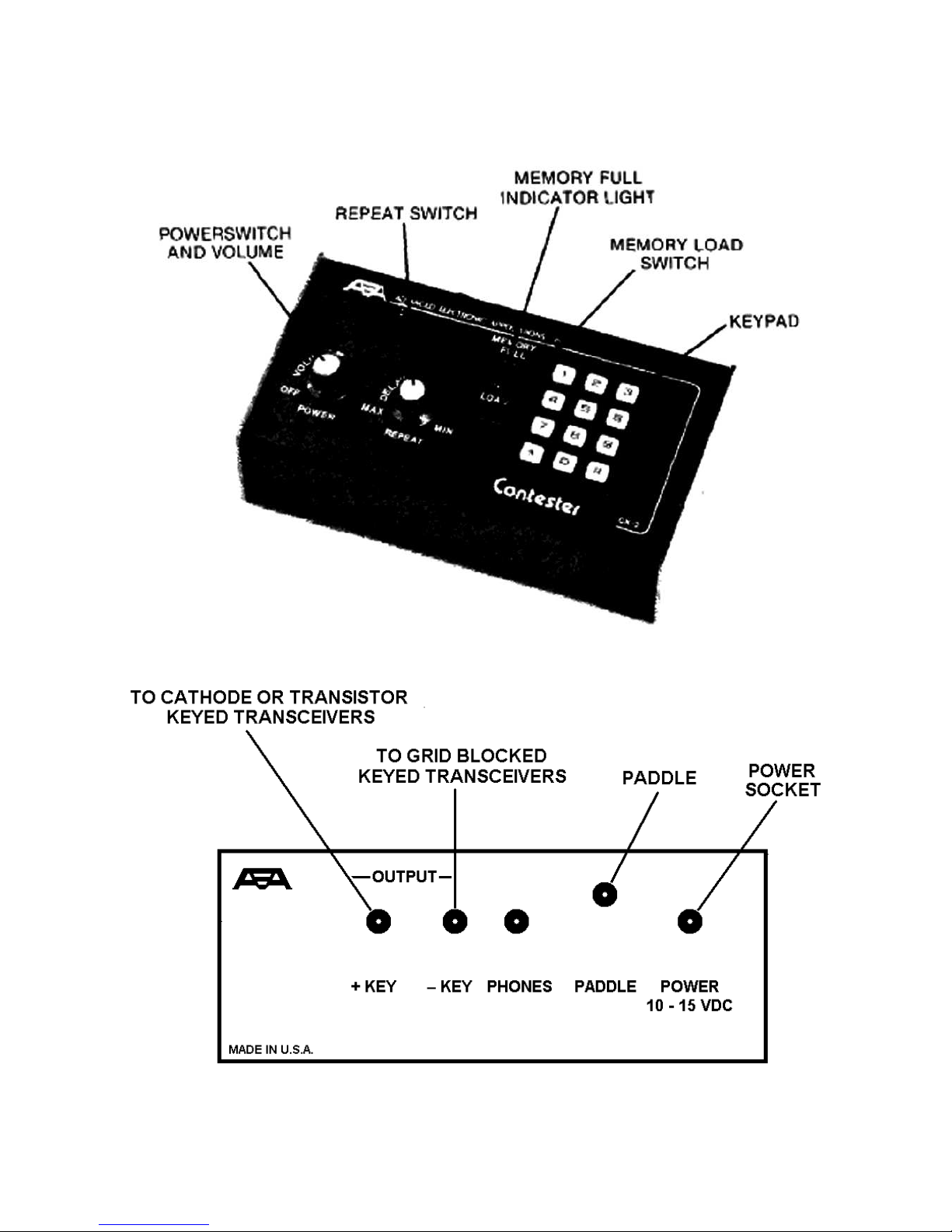
1
TOP PANEL DESCRIPTION
REAR PANEL DESCRIPTION
HOOK-UP INSTRUCTIONS
Page 5
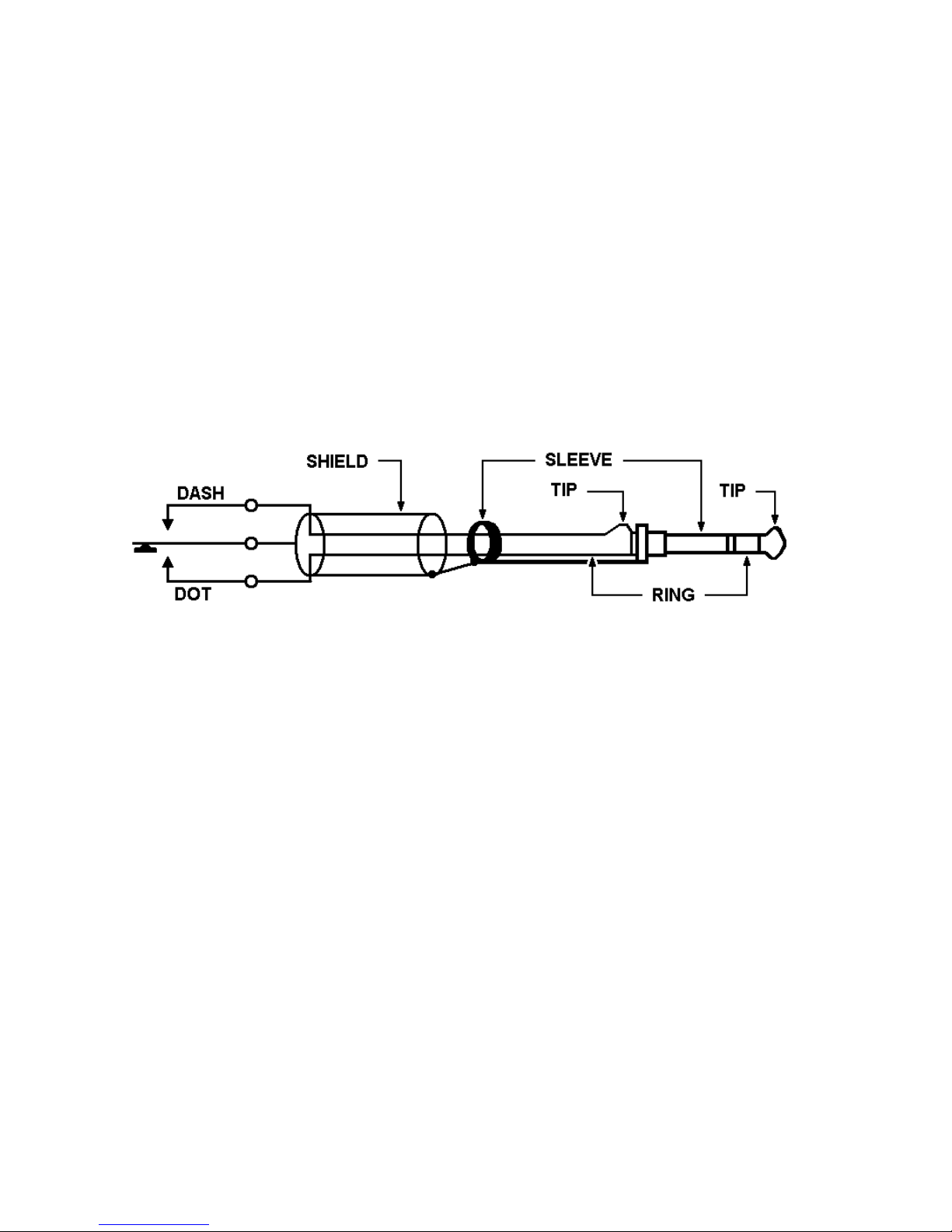
2
1.
Power
To Perform the Check-Out Procedures in the following section and familiarize yourself with the
CK-2 it is first necessary to apply 13 volts to the power input jack on the Rear Panel of the CK-
2. This may be easily accomplished by connecting the cord attached to the optional AC-1 or
AC-2 wall adapter to the power socket on the Rear Panel of the CK-2.
If you do not have one of the optional power supply units, it is necessary to supply 10 to 15
volts DC to the CK-2 from any external source (including batteries) capable of delivering at
least 200 ma. Use the mating power connector supplied for interfacing the the CK-2 and the
power source. BE SURE TO OBSERVE PROPER POLARITY. The center pin is positive. The
CK-2 may be used in an automobile by using the optional DC-1 power cord.
2.
Paddle
Wire your external keyer paddle to a stereo phone plug using two conductor plus shield cable
(available from any Radio Shack store). Connect the shield to paddle common and the other
wires to the dot and dash contacts. By convention, for right-handed operators, the thumb
should activate the dot contact and the index and middle fingers should operate the dash contact.
3.
Straight Key
A straight key may be used for sending, but cannot be used for memory operations. Use a stereo plug with the key across the tip (dash) terminal and the sleeve (common) terminal. The CK-2
must programmed for Semiautomatic mode. It is not possible to load memory with a straight
key.
4.
Transmitter
The Contester will key virtually any modern amateur radio transmitter. There are two output
jacks which are diode protected against inadvertent hook-up to the wrong keying polarity. The
ground side of the RCA phono jack (keyer output) should be connected to the transmitter chassis ground on the key input jack. The center conductor of the CK-2 keyed output jack should be
connected to the "hot" terminal of the transmitter key input jack. Use a shielded coaxial cable
for best R.F. immunity. Use the + keyed output jack to key cathode keyed and most transistor
keyed transmitters. Use the – keyed output jack to key grid-block keyed and some transistor
keyed transmitters. If you connect your transmitter key input to the wrong CK-2 keyed output,
either the transmitter will not key, or it will be keyed continuously. To correct the situation, simply plug the output line into the other output jack. No damage should occur to either the transmitter or the CK-2 if you connect to the wrong keyed output jack!
Page 6

3
CHECK-OUT PROCEDURE
We recommend that you perform the following functions to quickly acquaint yourself with the Contester and to ensure the unit is operating properly.
Keyer Send Mode
1. Turn the power switch on.
2. On the keypad, press and release [*][1], then hold your finger on [1]. The monitor tone will increase in frequency.
3. Press [*][*][1] and hold [1]. The monitor tone will decrease in frequency.
4. Send a series of letters with the external paddle to "get a feel" for the perfect code the CK-2
produces.
5. Press [*][2][0][#][7] and send more Morse characters. Note that the length of the dots has shortened by one half.
6. Press [*][*][2][2][4][#][0]and send more Morse characters. Note that the length of the dashes
has increased by four-thirds.
7. Turn the power switch off and back on. The monitor tone will return to 500 Hz and the dot and
dash ratios will return to perfect 1:1 and 3:1 respectively.
8. Press [*][*][8][0][2] and note that the speed has slowed to 2 WPM.
9. Press the dot paddle and very quickly (before the dot has finished sending) press the dash paddle and then let up quickly. After the dot has finished and a proper intracharacter space inserted, a dash will automatically be sent. This is called Dash Memory.
10. Similar to step 9, press the dash paddle quickly and then press the dot paddle momentarily.
After the dash is finished and an intracharacter space is inserted (automatically), the Keyer will
send a dot automatically This is called Dot Memory or automatic dot insertion.
11. Press [*][3] and repeat step 10. Note that the Dot Memory is no longer present.
12. Press [*][4] and repeat step 9. Note that the Dash Memory is no longer present.
13. Press [*][*][3] and then [*][*][4]. Note that both Dot and Dash Memories are re-enabled.
14. Enter [*][*][8] and a two digit number corresponding to a sending speed you feel comfortable
with. (If less than 10 WPM use 0 as the first digit.) Practice sending at that speed for about a
minute. Because the CK-2 has almost perfect dot and dash ratios and spacing, many operators
feel the speed calibration is low. Actually the CK-2 probably has the best speed calibration on
the market. It is calibrated using the FCC definition of "PARIS" being the standard word. (See
Appendix B.) You might also note that many practice code tapes are actually faster than the advertised speed.
15. Press [*][*][6] and note that a tone will appear as long as you hold the dash paddle. This is
called Semiautomatic or "Bug" mode. Turn the unit off and back on and the keyer will return
to fully automatic operation.
16. Press [*][*][5] and very quickly release the [5] button before the feedback tone stops. The CK-2
should then key continuously until you press any keypad button or touch either paddle. This is
the Automatic Tune feature. The automatic Tune feature does not operate in the Memory Load
mode. (If you hold the
button down, the CK-2 will not go into the Tune mode.)
Page 7

4
Memory Load Mode
1. Many of the steps you went through in the KEYER SEND mode could be repeated in MEMORY
LOAD mode. To enter the memory load mode set the memory switch to LOAD, and note the
LED will come on.
2. Press [1][#], [2][#], [3][#], [4][#], [5][#], [6][#], [7][#], [8][#], [9][#], [0][#]. This will clear all the
memory locations. Verify this by switching the Mode Switch out of memory load. Press any
numbered button on the keypad. Nothing but a feedback tone should result, indicating the storage location is empty.
3. Return the memory switch to LOAD. Press [1] and send a short message, one word at a time,
with the paddle. Upon completion of the message, press the [#] button which terminates message loading.
4. Switch out of LOAD and press [1]. Immediately upon release of [1] the message you recorded
will be sent. You may change speeds if you like and repeat the message again by pressing [1].
5. Press [1] and play back the message again. Between words in the message playback, press
the dot paddle and hold momentarily. The message will halt without inserting an extra dot. Now
you may send anything with the paddle. By pressing [*][5], the message will resume sending
from where you interrupted the message. This is a very useful feature for inserting a signal report, for example, in the middle of a message.
6. Return the memory switch to LOAD and press [2]. With the paddle, key in the word "test" and
press [*][*][8][*][*][8][*][*][8]. Again, with the paddle, send "test" and then press [*][*][8][*][*][8].
Now send "test" again with the paddle and press [*][*][8]. Send "test" one more time, followed
by the letter "K" with the paddle. Press [#] to terminate the message.
7. Switch to memory LOAD and press [2] on the keypad. The message should play back a series
of the word "test" with progressively shorter spaces between words.
8. Switch to memory LOAD and press [*][9] to enter the REAL TIME memory loading mode. Press
[3], pause for a short while and then send a message, one word at a time, with the paddle. Terminate the message by pressing [#].
9. Switch out of memory LOAD and press [3]. Immediately, upon release of [3], the message will
commence playing back with the exact same pauses as were present between words during
the loading operation. This is called the REAL TIME Loading Mode. The other (AUTO WORD
SPACE) loading mode will insert a maximum of one word space between characters unless
you use the [*][8] or [*][*][8] instruction in the loading operation.
10. Switch to memory LOAD and press [*][*][9]. Now press [4] and send "NR" with the paddle and
press [*][0] which inserts the Serial Number Generator at this point in the message. Now send
"K" with the paddle and terminate the message by pressing [#] on the keypad.
11. Switch out of LOAD and press [4]. The Keyer should play back: NR 01 K. Press [4] again and
the Keyer should play back NR 02 K. Now press [*][0] and then [4]. The Keyer should now play
back NR 02 K again (It repeated the same serial number.) Now press [*][*][0][1][6][1][#] and
then press [4] again. Now the message should read NR 161 K.
12. Press [4] again and press the dot paddle between 162 and K to halt the message (right after
the serial number).
13. Return the Mode Switch to LOAD and press [*][5] (for Edit). Now, with the paddle, send DE
K1XX K. Press [#] to terminate the message loading.
Page 8

5
14. Switch out of memory LOAD and press [4]. The message should now read "NR 162 DE K1XX
K". You have just edited your old message!
15. Now press [4] again and play back the message until NR 163 DE and press the dot key paddle
to hold the message ahead of K1XX. Switch the memory switch to LOAD and press [*][5] to edit. With the paddle send "K1XX" and (without pressing [#]) switch the memory switch out of
LOAD mode.
16. Press [4] and and the message should now read "NR 164 DE K1XX K1XX". You have just
edited a message by inserting a word in the middle!
17. Now switch the memory switch to LOAD and press [4] and send "TEST" with your paddle. Without pressing [1] return the memory switch from the LOAD mode and press [4]. The message
should now read "TEST NR 165 DE K1XX K1XX K". You have now edited the message by adding on to the front of the message.
Automatic Message Repeat
1. Switch the memory switch to LOAD and press [1]. Send "CQ CQ DE K1XX K1XX K", press [#]
and switch out of LOAD.
2. Turn the repeat switch/pot clockwise until the repeat LED lights. Turn the pot all the way clockwise until the message you loaded into location 1 is automatically activated. A delay time of up
approximately two minutes is possible with the CK-2.
3. In the middle of the message playback in the repeat mode, try tapping the paddle to interrupt
the message. Note that no additional character is transmitted until after you let up on the paddle /the first time) and then commence sending. When no characters have been manually sent
for a period of time equal to the delay setting, the CK-2 will automatically start sending message 1 again.
Page 9

6
OPERATING INSTRUCTIONS
General
The AEA Keyer Model CK-2 has been designed for the serious CW operator. It features a versatile
memory load and edit capability, automatic serial number, rapid CW speed changes and full weighting control.
Keyer Operation
1.
Speed Change and Set
Two methods of CW speed control are available, variable and preset.
Preset Speed
Two presentable speeds may be stored and quickly recalled. To store speed "A", press
[#][#][8][N][N], when N N is the two digit speed in WPM desired. Similarly, for storing speed "B",
press [*][*][9][N][N].
The keyer will be set to the last speed entered.
When the keyer is turned on, speeds "A" and "B" are initialized to 20 and 30 WPM respectively.
To recall speed "A", press [*][8] and to recall speed "B", press [*][9].
Example: To store 5 and 15 wpm in speeds "A" and "B":
Press [*][*][8][0][5],
[*][*][9][1][5].
Now, to change from 15 wpm to 5 wpm, press [*][8]. To change back to 15, press [*][9].
Variable Speed Adjustment
A "variable" speed setting is also available. To increase speed, press [*][6] and hold the '6' until
the desired speed is reached. The keyer will send alternating dots and dash during the change.
To reduce speed, press [*][7] and hold the '7'.
2.
Sidetone Change
The sidetone is set to 500 Hz when the keyer is turned on. To increase the pitch press [*][1] and
hold the '1' key until the desired tone is reached. The tone may be lowered by pressing [*] twice
and holding the '1', i.e. [*][*][1].
The pitch of the tone when the '1' key is released will be the pitch of the CW sidetone. The pitch
of the keypad feedback tone will be lower.
3.
Automatic or semi-automatic (bug) operation
When the keyer is turned on, it is set for automatic, iambic operation. The keyer may be operated in the semi-automatic mode by pressing [*][*][6]. The keyer will now behave as a "bug". To
return to full automatic operation, press [*][*][7].
4.
Dot-Space, Dash-Space Ratios (Weighting)
"Perfect" Morse code is formed with the length of a dot equal to the intracharacter space length
(a dot-space ratio of 1.0) and the the length equal to three space times (a dash-space ratio of
3.0).
The dot-space ratio is adjustable from 0.5 to 1.5 and is set to 1.0 on turn-on. To change the dotspace ratio, press [*][2] and enter the dot ratio using the pound key [#] as a decimal.
Example: To enter a dot-space ratio of 0.7 press [*][2][0][#][7] or [*][2][*][7].
To enter a dot-space ratio of 1.3 press [*][2][1][#][3].
Page 10

7
If the dot-space ratio entered exceeds 1.5 or is less than 0.5, the ratio will be set to 1.0.
The dash-space ratio is set to 3.0 on turn-on and is adjustable from 2.0 to 4.0. To change the
dash ratio, enter [*][*][2] and the new dash ratio.
Example: A dash-space ratio of 3.7 is desired; press [*][*][2][3][#][7].
If the dash-space ratio entered exceeds 4.0 or is less than 2.0, the ratio will be set to 3.0.
The code speed is automatically adjusted for other than "perfect" dot and dash, ratios and is
based on the word "PARIS".
When a new dot-space or dash-space ratio is entered, the code speed will revert to the last
speed entered via "[*][*][8] or [*][*][9]". If no speed has been entered after turn-on, the keyer will
revert to 15 WPM after a dot or dash ratio change. If the variable speed change feature has
been used before changing the ratio, the speed will also revert to 15 WPM.
5.
Dot and Dash Memories
The selectable Dot and Dash Memories are enabled on turn-on. The Dot Memory allows insertion of a dot during a string of dashes. For example, the letter "Q"could be sent as follows:
The Dash Memory operates in the same fashion, allowing the insertion of a dash in a string of
dots.
To disable the Dot Memory, press [*][3].
To enable the Dot Memory, press [*][*][3].
To disable the Dash Memory, press [*][4].
To enable the Dash Memory, press [*][*][4].
Full iambic operation is available with the dot and dash memories enabled or disabled. This
feature is useful for generating characters with alternating dots and dashes like the period and
the letter "C". To utilize this feature, hold both the dot and the dash paddles.
6.
Transmitter Tuning
To allow transmitter tuning, the keyer output transistors will be operated upon pressing [*][*][5].
The [5] key must be released quickly before the keypad tone is completed. Tuning will be
terminated by pressing any pad button or touching the dot or dash key paddle.
The tune feature does not operate in the memory LOAD mode.
7.
Mistakes
Incomplete, undesired entries may be terminated by pressing [#]. Unacceptable entries will be
ignored. For example, if a speed change were entered [*][*][8][2][#], the result will be no speed
change.
Page 11

8
Memory Operation
1.
Memory Locations
The AEA CK-2 has ten separate, variable length memory locations. The total memory length is
about 500 characters (the actual length is dependent on the length of the characters, the length
and number of pauses, etc.), which may be divided into the ten locations in any fashion. Each
memory location length is automatically adjusted during message loading.
2.
Memory loading
Two methods of memory loading are available, Real Time loading and Automatic character and
word space loading. In both modes memory loading does not begin until the first character is
started. This prevents the undesirable pause at the beginning of the message playback. Messages may also be loaded in semi-automatic (bug) mode.
Real Time Memory Loading. To select Real Time loading, set the mode switch to LOAD (toward the LED) and press [*][9] Select the message location desired, 0 through 9, and press the
location digit. Memory loading will begin with the first character and all pauses in sending will
be loaded as sent (pauses use memory space). When message loading is complete, press [#]
to terminate the message load.
Automatic Memory Loading. The keyer is set to automatic memory load on turn-on. If realtime load has been selected, automatic memory load may be re-selected by pressing
when the mode switch is in the LOAD position.
In automatic message loading, a pause in sending longer than two space lengths records a
character space (three intra character spaces). If the pause is longer than five space length, a
word space is recorded (seven intra character spaces), loading then stops until the next character is started.
To record a message, set the mode switch to LOAD, press the message location digit, key in
the message and terminate the message with the pound sign key [#].
Example: To store a message in memory location 5, set the mode switch to LOAD and press
5. Now enter the message with the key. IMPORTANT: After the message is entered press [#] to
signal the end of the message.
3.
Memory Erase
Power is supplied to the memory from the 13 V source, or the internal batteries (AA size). To
erase one of the memory locations, switch to memory LOAD, press the location number and
then [#]. The entire message in that location will be erased.
Example: Erase messages 3 and 7, switch to memory LOAD, press [3][#][7][#] or [7][#][3][#].
4.
Memory Retention
When 13 V power is first applied the memory will contain random characters. These random
characters should be erased (see previous section) before high speed loading is attempted.
The CK-2 has provision for memory keep-alive when external power is removed. To enable this
feature, carefully remove the bottom cover (4 screws) and install two AA cells (not supplied) in
the battery holder mounted on the cover. These cells are automatically switched on when external power is removed, and will last for up to one year.
5.
Maximum Loading Speed
Loading speeds up to 99 wpm are permissable if memory locations higher than the location
being located are empty or contain short messages. If, for example, memory location 5 contains about 300 characters and high speed message loading is attempted in locations 0 through
4 a pause between every two dots and/or dashes will occur. To prevent this either reduce loading speed, erase the long message or load the new message into a higher memory location.
Page 12

9
6.
Serial Number Load and Set
An automatically incremented serial number may be inserted anywhere in any of the ten messages. It may also be inserted as many times as desired within a message. The serial number
is incremented just as the message is completed.
To insert the automatic serial number during the loading of a message press [*][0]. Insertion of
a serial number in real time memory load will halt the real time loading of the pause. The next
keyed character will restart pause loading. When the power switch is turned on, the serial number is set to 01.
If the serial number has incremented, it may be reset to 01 in the memory LOAD mode by
pressing [*][*][0].
The serial number may be changed to any number between 01 and 9999 in the keyer memory
send mode by pressing [*][*][0][N][N][N][N][#] where N N N N is the one to four digit serial number desired.
Example: A starting serial number of 971 is desired. Press [*][*][0][9][7][1][#]. The next serial
number sent will be 971.
7. Extra Word or Character Spaces
In the automatic memory load mode, one word space is loaded after keying is halted. If desired,
additional word (7 space length) or character (3 space length) may entered. Each time [*][*][8]
is pressed, an additional word space will be loaded and each time [*][8] is pressed an additional
character space will be loaded.
Insertion of a word or character space in real time memory loading will stop the real time load of
a pause, the next keyed character will restart pause loading.
8.
Memory Full Warning
When the memory is within about 20 characters of being full, The MEMORY FULL LED will
light. When the memory is completely full, the CW sidetone pitch will decrease. At this point,
load is automatically terminated. If further loading is desired, it will be necessary to erase one of
the other messages.
9.
Semi-Auto (bug) Memory Loading
Messages may be entered in the semi-automatic mode. During memory send, the messages
will be sent with the selected dot and dash ratio and the keyer will revert to automatic operation.
If the paddle has contact bounce, it will be necessary to connect a 1 µF capacitor across the
dash contacts to prevent loading of extra dashes in semi-automatic mode.
Memory Send Operation
1.
Sending a Message
To start any of the ten messages, switch out of the memory LOAD mode and press the digit of
the desired message location. The message will start when the key pad button is released.
Example: To start message 6, press and release [6].
2.
Interrupting and Restarting a Message
A message being sent from memory may be interrupted by pressing the pound sign key [#] or
by tapping either of the keyer paddles. The keyer then enters normal operation and a hand
keyed message may be sent.
The interrupted message may either be restarted at the beginning by pressing the digit of the
message, or resumed from the point of interruption by pressing [*][5]. If the message has completed, pressing [*][5] will start the next message, except for message 9 (Remember, memories
are numbered 0 through 9).
Page 13

10
3.
Serial Numbers in Memory Send
The serial number will automatically incremented when a message containing a serial number
is completed. If the message is interrupted, the serial number will not be incremented.
A new starting serial number may be loaded, in memory send mode by pressing
[*][*][0][N][N][N][N], where N N N N is the new, one to four digit, serial number.
The previous serial number may be repeated by pressing, in memory send mode, [*][0] before
starting the message. The same serial number will continue to be sent as long as the message
number is preceeded by [*][0].
Editing Messages in Memory
1.
Edit Capabilities
Messages in memory may have additions placed anywhere in the message and deletions from
any point in the message to the end of the message.
2.
Insertion
To insert additional text in an existing message, play the message in memory send mode and
halt the message at the desired point with either paddle or the pound [#] key. Switch to memory
load, press [*][5] and key the desired addition. Switch back to memory send without pressing
[#].
If the insertion is at the very beginning of a message, switch to memory load, press the digit of
the message location and key in the desired addition, then switch back to memory send with-
out pressing [#].
3.
Deletion
During message loading, operation of the pound [#] key signals the end of message and erase
the previous message from that point to the end of that message location. This may be used for
partial message deletion as well as complete message erasure.
For a partial deletion, in memory send mode, play the message to desired point and halt it with
either paddle or pound [#] key. Switch to memory load, and press [*][5]. At this point additional
message text may be entered if desired. Press the pound [#] key. The message will be terminated at this point and the remaining text of the message will be deleted.
Automatic Message Repeat
1.
Message Location
The CK-2 will continuously repeat any message stored in memory location 1.
2.
Delay Interval
The delay interval (time from completion to message to next beginning) can be set from approximately 2 seconds to 2 minutes with the REPEAT DELAY control knob.
3.
Operation
Rotating the REPEAT DELAY knob clockwise enables the Automatic Message Repeat function.
The message in memory location 1 will start to be sent after a time interval determined by the
position of the knob. Rotating further clockwise decrease the delay.
The message being sent can be interrupted with the paddle or [#] key as before, but with a difference. If no other action is taken after the interruption, the message will restart at the beginning after the delay period. Anytime during this period, a hand keyed message may be sent.
The stored message will restart when no characters have been manually sent for a period of
time equal to the delay setting.
Page 14

11
APPENDIX A
Common Character Set
Page 15

12
APPENDIX B
CODE SPEED
The International Morse Code speed is defined by the word "PARIS". It has 10 dots, 4 dashes, 9 intracharacter spaces, 4 intercharacter spaces,and one word space for a total equivalent of 50 code
elements (dot or space time). To adjust code speed for various dot-space and dash-space ratios,
the number of code elements in the word "PARIS" is used as a reference so that with any allowable
dot-space and dash-space ratios, the code speed is correct for the reference word "PARIS".
An old rule of thumb says that to calculate code speed in words per minute, divide the total number
of characters sent in one minute, by five. That can be quite misleading!!! This method does not accurately take into account the variable length of individual characters.
Quite often, when the speed of the MM-1 is compared against tape recordings of certain speeds,
the MM-1 appears to be sending too slowly, but many tapes on the market are actually sent faster
than the labeled speed! Suffice it to say that it is the opinion of AEA that the MM-1 has the most accurate speed calibration of any keyer, trainer, or code tape on the market.
Page 16

13
ABBREVIATED INSTRUCTIONS
MODE INSTRUCTION LIMITS / COMMENTS AT TURN ON
KEYER:
Code Speed [*][*][8][N][N] 02–99 in 1 WPM increments 20 WPM
Tone
Increase
Decrease
[*][1]
[*][*][1]
100 Hz to 2500 Hz 500 Hz
Dot-Space Ratio [*][2][N][#][N] 0.5–1.5 in 0.1 increments 1.0
Dash-Space Ratio [*][*][2][N][#][N] 2.0–4.0 in 0.1 increments 3.0
Dot Memory
On
Off
[*][*][3]
[*][3]
N/A On
Dash-Memory
On
Off
[*][*][4]
[*][4]
N/A On
Semiautomatic (Bug) N/A Off
Automatic N/A On
Tune
On
Off
[*][*][5]
Any button or key paddle
N/A Off
Serial-Number
Repeat
Set
[*][0]
[*][*][0][N][N][N][N][#]
N/A 01
MEMORY LOAD:
Load [N] message [#] N/A N/A
Erase [N][#] N/A N/A
Serial Num. Insertion [*][0] N/A N/A
Serial Num. Reset to 0 [*][*][0] N/A N/A
Serial Number Set [*][0][N][N][N][N][#] [1][#] to [9][9][9][9][#] 01
Auto Space Load [*][*][9] N/A On
Real Time Load [*][9] N/A Off
KEYER:
Additional Spaces:
Character (3) [*][8] N/A N/A
Word (7) [*][*][8] N/A N/A
NOTE: [N] = one of the numbered buttons.
Page 17

14
Page 18

15
DISABLE CW SIDETONE OR KEYPAD FEEDBACK TONE.
If diode D1 is removed, the CW
sidetone is disabled. It is recommended that one end of the diode be clipped and the diode be
pushed away from the lead. Diode D2 supplies the keypad feedback tone and may be disabled in
the same manner.
The Tune warning tone is supplied by both D1 and D2.
Page 19

16
CK-2 PARTS LIST
C1, 5, 8, 9, 10, 12, 15 ......... 0µ1 50 V disc cer
C6, 7, 11, 13 ........................ 0µ01 50 V disc cer
C4 ....................................... 0µ0047 50 V disc cer
C2, 14 ................................. 6µ8 50 V dipped tantalum
C3 ....................................... 10µ 25 V electrolytic
D5, 6, 7, 9, 10 ..................... 1N4148
D2, 3, 12 ............................. 1N4006
D1 ....................................... 1N4003
D4, 8, 11 .............................. MV5025
Q1, 5, 6, 7, 9, 10 ................. 2N3904
Q2 ....................................... MPS6561
Q3 ....................................... MPSA92
Q4 ....................................... MPSA42
Q8 ....................................... 2N3906
R1, 2 ................................... 13 Ω ½ W, 5 %, Carbon Comp
R3, 13, 17 ........................... 330 Ω ¼ W, 5 %, Carbon Comp
R4, 21 ................................. 1 k pot w switch, audio taper
R5 ....................................... 240 Ω ¼ W, 5 %, Carbon Comp
R6, 9, 10 ............................. 47 k ¼ W, 5 %, Carbon Comp
R7 ....................................... 2k4 ¼ W, 5 %, Carbon Comp
R8, 19, 20 ........................... 1 k ¼ W, 5 %, Carbon Comp
R11 ...................................... 120 Ω ¼ W, 5 %, Carbon Comp
R12 ..................................... 510 Ω ¼ W, 5 %, Carbon Comp
R14 ..................................... 4k7 ¼ W, 5 %, Carbon Comp
R15, 18 ............................... 15 k ¼ W, 5 %, Carbon Comp
R16, 23, 25 ......................... 1 k ¼ W, 5 %, Carbon Comp
R22 ..................................... 1k8 ¼ W, 5 %, Carbon Comp
U1 ....................................... CD4044B
U2 ....................................... PD444C
U3 ....................................... AEA 1980 MMK
U4 ....................................... 555 Timer
U5 ....................................... 7805 Voltage regulator
X1 ........................................ 4.000 MHz Xtal
S1 ........................................ Part of R4
S2 ........................................ SPST Slide SW
Page 20

17
TECHNICAL SPECIFICATIONS
Keyer speed range: 1 to 99 WPM
CMOS Memory: 4096 bits (approximately 500 Morse characters)
Keying output: Grid block –300 V, max. 30 mA
max. Cathode/Transistor 300 V, max. 200 mA
Serial number range: 01 to 9,999
Auto Repeat Delay range: approximately 1 second to 2 minutes
Dot memory On/Off: program selectable
Dash memory On/Off: program selectable
Dot-space ratio: 0.5 to 1.5
Dash-space ratio: 2.0 to 4.0
Semiautomatic (bug) mode: program selectable
Memory keep-alive: holder provided for two size AA batteries for up to 12 months
of memory retention. Batteries are automatically switched on
only upon removal of external 13 volt source.
Power required: 10 – 15 VDC at 200 mA
Weight: 1 lb. 12 oz.
Dimensions: 6.6" deep × 7.3" wide × 2.75" high
