Page 1
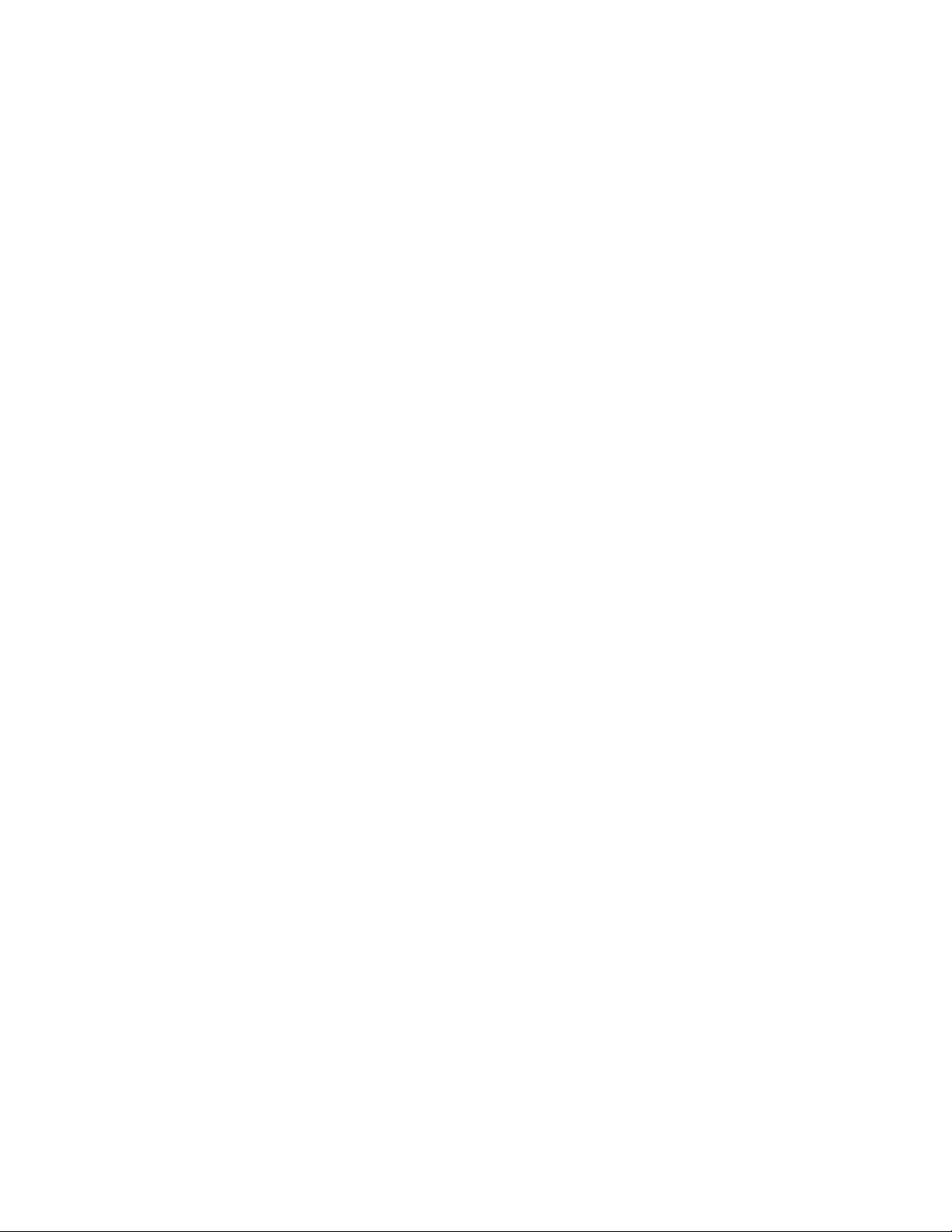
ADAM-4500
PC-based Communication
Controller
User's Manual
Copyright
Notice
This document is copyrighted, 1997, by Advantech Co., Ltd. All rights are reserved. Advantech
Co., Ltd. reserves the right to make improvements to the products described in this manual at any
time without notice.
No part of this manual may be reproduced, copied, translated or transmitted in any form or by any
means without the prior written permission of Advantech Co., Ltd. Information provided in this
manual is intended to be accurate and reliable. However, Advantech Co., Ltd. assumes no
responsibility for its use, nor for any infringements upon the rights of third parties which may
result from its use.
Acknowledgments
ADAM is a trademark of Advantech Co., Ltd.
IBM and PC are trademarks of International Business Machines Corporation.
Page 2

Part No. 2050500110 1st Edition
Printed in Taiwan July
1997
Table of Contents
Chapter 1 General Information 1
1.1 Introduction 1
1.2 Features 1
1.3 Specifications 2
1.4 System Diagram 3
Chapter 2 Installation Guidelines 5
2.1 System Requirements to Setup ADAM-4500 5
2.2 Steps to Successfully Setup the System 5
Step 1: Review the requirements 5
Step 2: Wiring the power cables and download cable 5
Step 3: Run utility software in host computer 6
Step 4: Power on ADAM-4500 8
2.3 Jumper Setting 8
COM1 Port Setting 9
Watchdog Timer Setting 9
Reset Function Setting 9
2.4 Communication Wiring 9
RS-232 Connection 9
RS-485 Connection
1
0
Page 3

Chapter 3 Programming and Downloading
1
1
3.1 Programming
1
1
Mini BIOS functions
1
1
Converting Program Codes
1
1
Other limitations
1
2
Programming the Watchdog timer
1
2
Interrupt types
1
3
Memory Mapping
1
3
3.2 Downloading and transferring
1
4
Install Utility Software on Host PC
1
4
Preparing the ALLFILE directory
1
4
Downloading into flash ROM
1
4
Transferring files to SRAM
1
6
3.3 Steps to Building a Successful Application
1
6
Step 1:Write and simulate control logic on a PC
1
6
Page 4
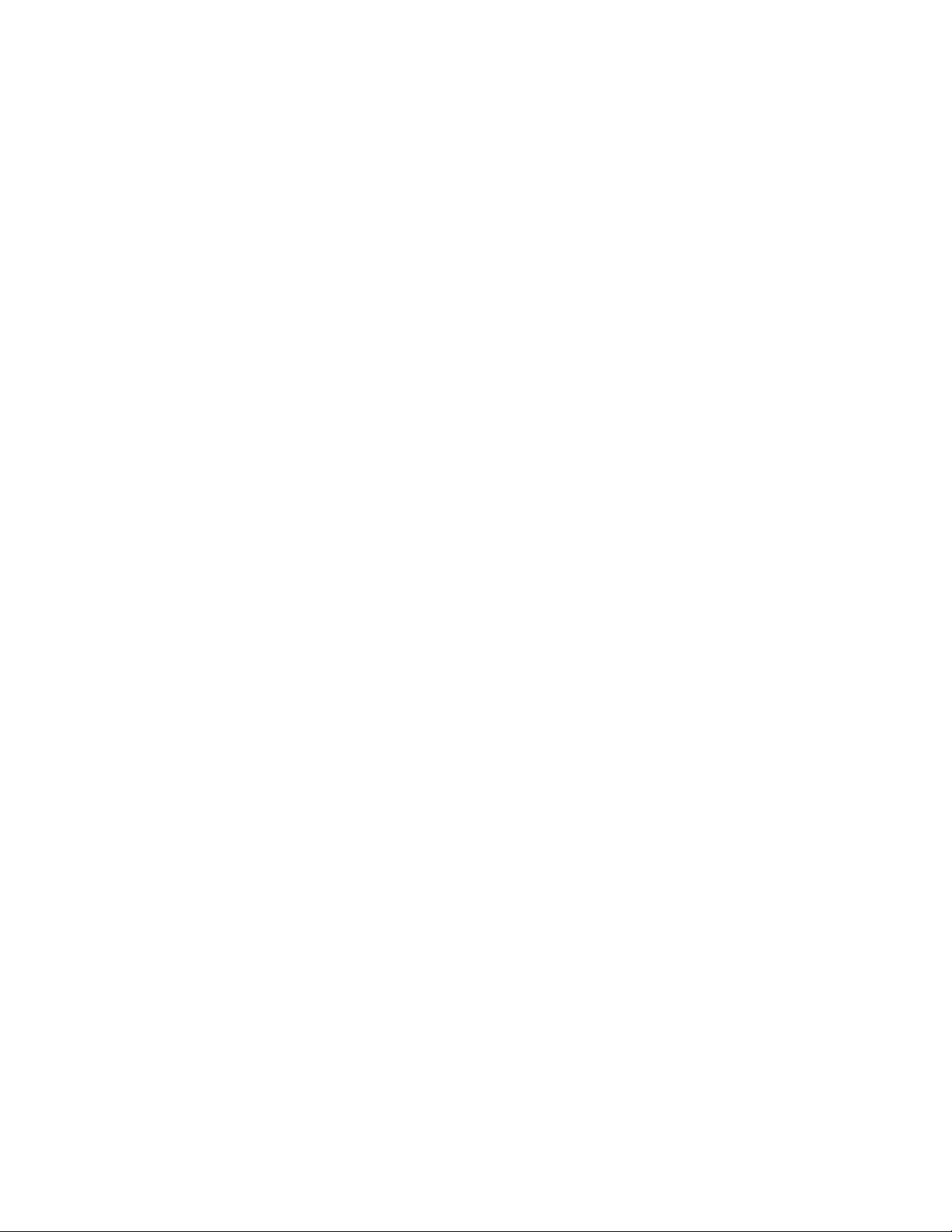
Step 2:Connect the cables
1
6
Step 3:Convert and download codes to flash ROM
1
7
Step 4:Power on ADAM-4500 to complete the application
1
7
Chapter 4 Function Library
1
8
Appendix A Register Structure
3
0
Appendix B Safety Instructions
32
Chapter 1 General Information
1.1 Introduction
The ADAM-4500 is a fully functional standalone controller, designed for industrial automation and
control, enclosed in a small package. It provides an ideal means of producing an IBM PC
compatible hardware platform.
Emulating Open PC environments
The module is much like a compact computer, and includes an 80188 CPU, 256 KB Flash ROM,
256 KB SRAM, COM1, COM2, and a program download port. Its built-in ROM-DOS is an MSDOS equivalent operating system, which provides all of the basic functions of MS-DOS except for
BIOS. A user can run standard PC software and application programs, written in high level
languages such as C or C++, within the ROM-DOS environment. Moreover, the module also
provides free ROM memory for application downloading and free RAM memory for application
operation.
Built-in RS -232/RS-485 Communication Ports
The ADAM-4500 has two communication ports to let the controller easily communicate with the
other devices in your application. The COM1 port can be configured as an RS -232 or an RS-485
communication interface via the jumper setting. The COM2 port is dedicated as an RS -485 port.
This unique design makes the controller suitable for use in a variety of applications.
Built-in Real-time Clock and Watchdog Timer
Page 5
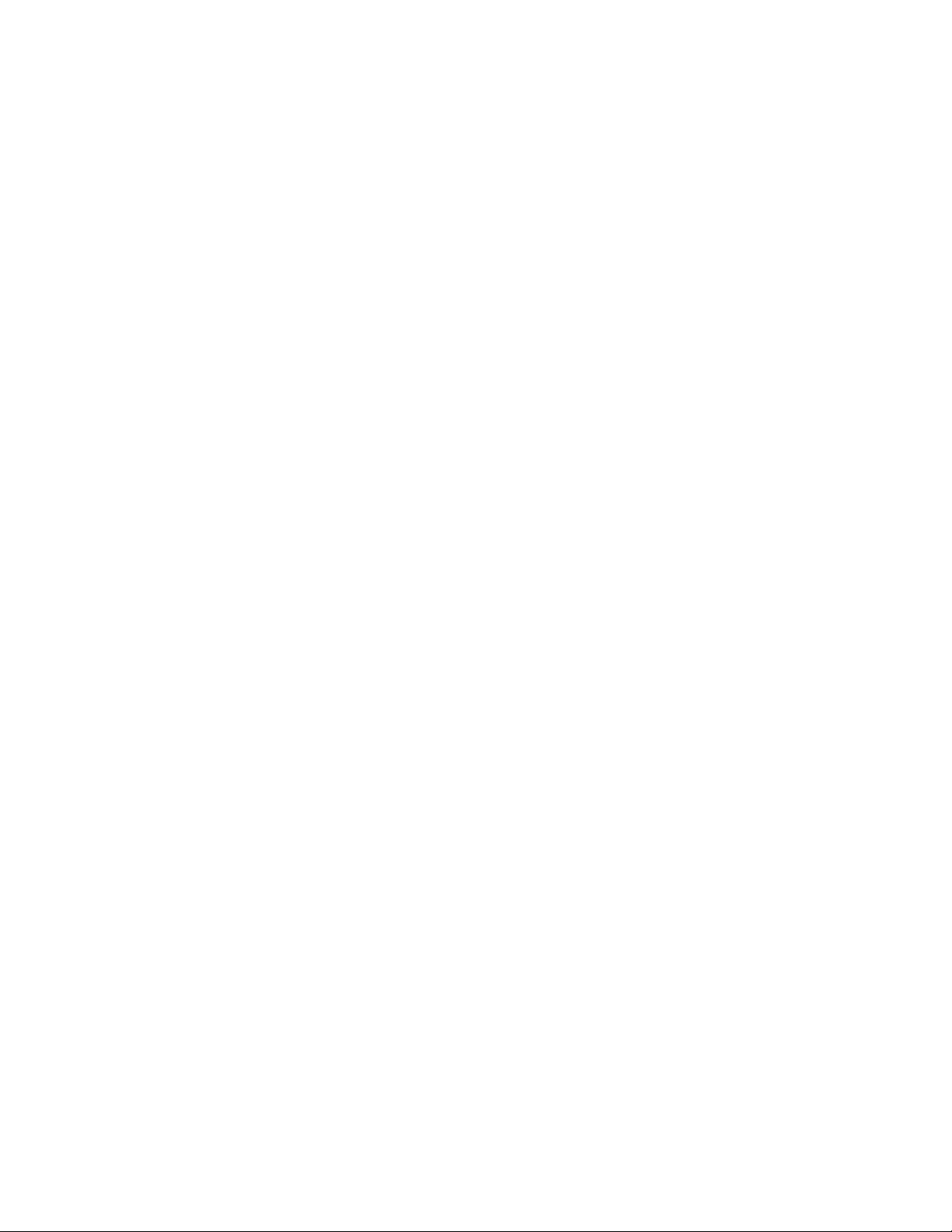
The controller also includes a real-time clock and a watchdog timer function. The real-time clock
ensures time recording while events occur. The watchdog timer is designed to automatically reset
the microprocessor when the system fails. This feature greatly reduces the level of maintenance
required and makes the ADAM-4500 ideal for use in applications that require a high level of
system stability.
1.2 Features
?? Built-in boot ROM-DOS to run PC programs
?? Free ROM/RAM memory for user's applications
?? 2-wire, multi-drop RS -485 networking
?? Communication speed up to 115.2 Kbps
?? RS-232/RS-485 modes (jumper selectable)
?? Automatic data flow control in RS -485 mode
?? Built-in real-time clock and watchdog timer
?? Easy mounting on a DIN-rail or panel
?? Program download cable and utility included
1.3 Specifications
System
?? CPU: 80188-40
?? Flash ROM: 256 KB (170 KB free memory for users)
?? Operating system: Boot ROM-DOS
?? SRAM: 256 KB ( 234 KB free memory for users)
?? Timer BIOS: Yes
?? Real-time clock: Yes
?? Watchdog timer: Yes
?? COM1: RS -232/RS-485
?? COM2: RS -485
?? Program download port (RS -232): Tx, Rx, GND
RS-232 Interface
?? Signals: TxD, RxD, RTS, CTS, DTR, DSR, DCD, RI, GND
?? Mode: Asynchronous full duplex, point to point
?? Connector: DB -9 pin
?? Transmission speed: up to 115.2 Kbps
?? Max transmission distance: 50 feet (15.2 m)
RS-485 Interface
?? Signals: DATA+, DATA -
?? Mode: Half-duplex, multi-drop
?? Connector: Plug-in terminal block
?? Transmission speed: up to 115.2 Kbps
?? Max transmission distance: 1220 m (4000 feet)
Power
?? Unregulated +10 to +30 VDC
?? Protected against power reversal
?? Power consumption: 2.0 W
Page 6
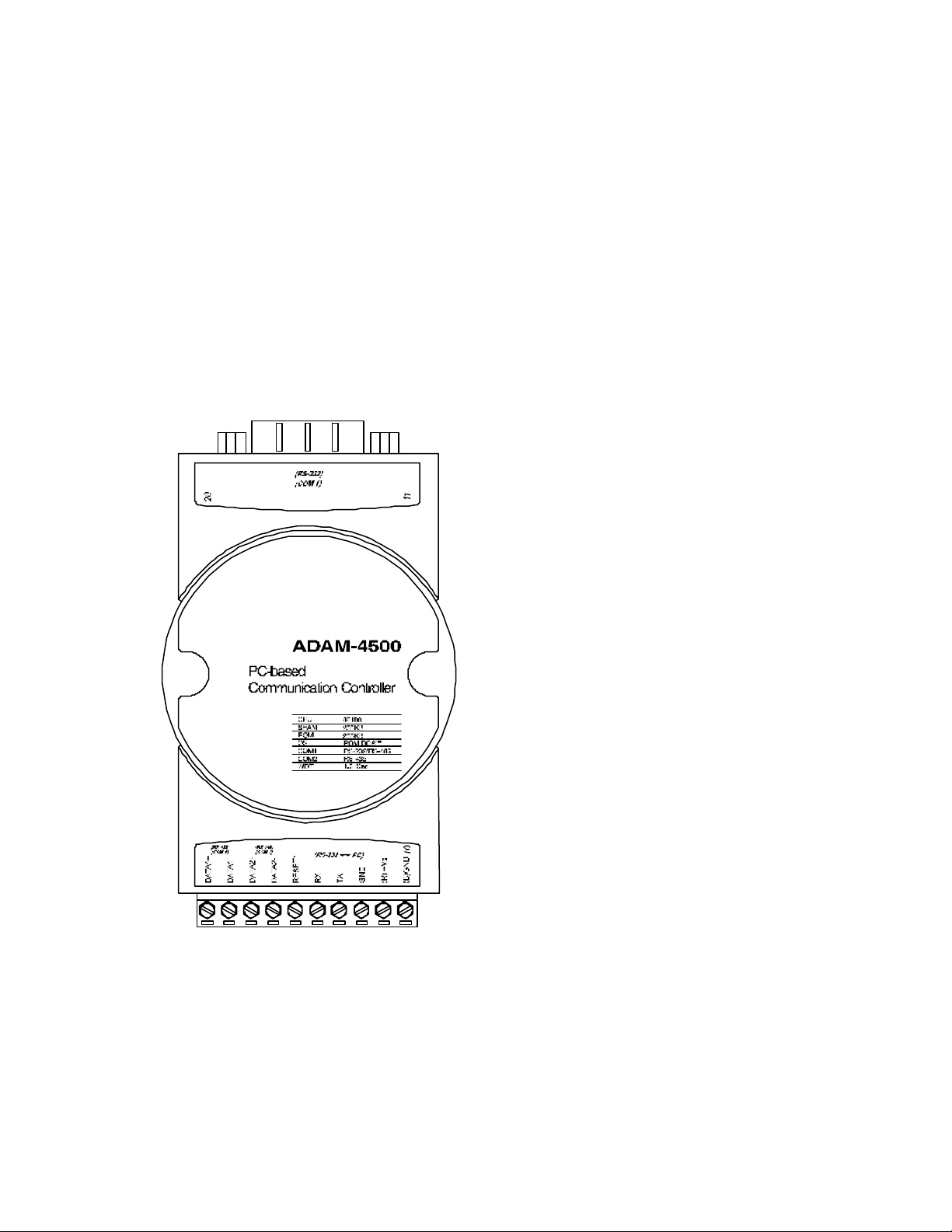
Mechanical
?? Case: ABS with captive mounting hardware
?? Plug-in screw terminal block:
Accepts 0.5 mm2 to 2.5 mm2, 1 - #12 or 2 - #14 to #22 AWG
Environment
?? Operating temperature: -10 to 70°C (14 to 158°F)
?? Storage temperature: -25 to 70°C (-13 to 158°F)
?? Humidity: 5 to 95 %, non-condensing
1.4 System Diagram
ADAM-4500
Figure 1-1: ADAM -4500 Diagram
Page 7
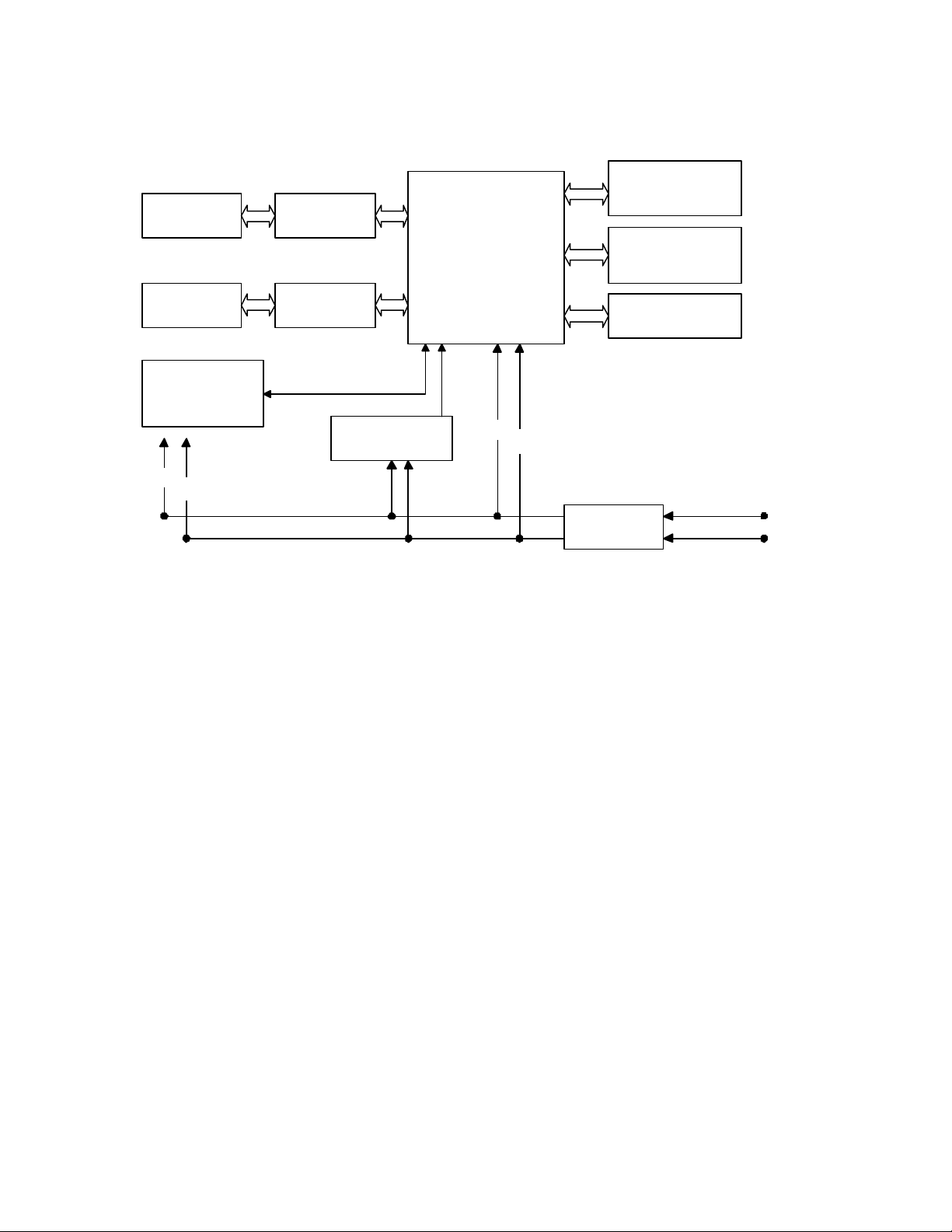
Function Block Diagram
SRAM
RS232/485
Tranceiver
COM#1
UART
16 Bit
FLASH ROM
up
RS-485
Tranceiver
Programming
Port
Tranceiver
+5V
GND
COM#2
UART
WDT&Reset
+5V
GND
Power
Converter
Figure 1-2: ADAM -4500 Function Block Diagram
RTC
+10V to 30Vdc
Chapter 2 Installation Guidelines
This chapter provides guidelines to set up and install the ADAM-4500 communication controller.
A simplified hookup scheme is provided that lets you configure a successful system off-line
before implementing it in your application.
2.1 System Requirements to Setup ADAM-4500
The following list gives an overview of what is needed to setup, install and configure an ADAM4500 system.
?? ADAM-4500 module
?? An IBM PC/AT compatible computer that can download programs with an RS -232 port.
?? Power supply for the ADAM-4500 (+10 to + 30 VDC)
?? ADAM-4500 download utility software
?? Download cable (RS -232 interface)
Host computer
Any computer that is IBM PC/AT compatible which can run and write programs in an MS-DOS
environment, and provides an RS -232 communication port to allow users to download programs
Page 8

into the ADAM-4500, can function as the host computer.
Power supply
For ease of use in industrial environments, the ADAM-4500 will accept industry standard +24 VDC
unregulated power. The ADAM-4500 was designed to operate using any power supply voltage
between +10 and +30 VDC. Power ripples must be limited to 5 V peak to peak while the voltage in
all cases must be maintained between +10 and +30 VDC.
Utility software
A disk containing menu-driven utility software is provided with ADAM-4500 to help users to
download programs to the ADAM-4500. The ADAM-4500 utility software is executed in an MSDOS or compatible environment.
Download cable
A customized download cable is included. A user can connect it between the COM port of a host
computer and the download port of the ADAM-4500 for downloading programs.
2.2 Steps to Successfully Setup the System
Step 1: Review the requirements
Before you power on the ADAM-4500, make sure you have a host computer, a power supply, and
the utility software and download cable.
Step 2: Wiring the power cables and download cable
Connect the power cable between the power supply and the ADAM-4500. Make sure the power
source is between +10 and +30 VDC.
Figure 2-1: Power Supply Connections
We advise use of the following standard colors (as indicated on the ADAM-4500) for the power
cables:
+Vs (R) Red
GND (B) Black
Connect the download cable between the host computer and the ADAM-4500. A customized
download cable is provided with the ADAM-4500, which includes a DB -9 pin connector for the
connection to the host computer, and three color-coded wires for connection to the ADAM-4500
terminal block. The following figure shows how to connect the ADAM-4500 to the host computer.
Page 9

HOST PC DOWNLOAD CABLE and ADAM-4500
RS-232
RS-232
Red
White
Black
(RS-232 PC)
Host PC
Male DB-9
Female
DB-9
Figure 2-2: Download Cable Connections
Step 3: Run utility software in host computer
Together with the ADAM-4500 you will find a utility disk containing an ADAM4500.EXE file. This
file is a menu-driven software utility provided for downloading user's programs. It uses a screen
simulating operation of the ADAM-4500 communication controller. When the file is executed, the
main screen appears, as shown in figure 2.3.
Figure 2-3: Main Screen
Setup COM port
First, highlight the "COMport" option on the top bar and press <enter>. The status field (shown
below) will appear. Second, highlight the COM port you used to connect the ADAM-4500 to the
Page 10

PC, then press <enter>. The Baudrate is set to a default value of 57600 bps and cannot be
changed. The screen is as shown in figure 2.4.
Figure 2-4: Select Communication Port
Step 4: Power on ADAM -4500
Highlight the "Terminal" option, then press <enter>. Power on the ADAM-4500. After 5 seconds,
the screen shown in figure 2.5 will appear. The ADAM-4500 system is successfully started up.
Page 11

Figure 2-5: Emulating Screen of ADAM -4500
2.3 Jumper Setting
We designed the ADAM-4500 with ease-of-use in mind. It has three jumper settings. The
following sections explain how to configure the module. You may want to refer to the figure below
for help in identifying card components.
The following diagram shows the locations of the jumpers:
Figure 2-6:Jumper Layout
COM1 Port Setting (JP1)
Jumper JP1 lets you configure the COM1(3F8) port as an RS -232 or as an RS-485 interface for
different applications. Jumper settings are shown below:
Watchdog Timer Setti ng (JP2)
Jumper JP2 lets you configure the watchdog timer in disable mode, reset mode or NMI (Nonmaskable interrupt) mode.
NMI RESET
JP2
Disable Watchdog Timer
NMI RESET
Reset Mode Non-maskable
(Default)
NMI RESET
JP2JP2
Interrupt (NMI)
Reset Function Setting (JP3)
Jumper JP3 enables or disables the function of the reset pin, as shown below:
2.4 Communication Wiring
The ADAM-4500 offers two serial ports: COM1(3F8) in RS -232 or RS-485, and COM2 (2F8) in
RS-485. COM1 can be configured as an RS -232 or as an RS-485 interface via the jumper setting.
This provides flexibility for communications bet ween the controller and other devices in your
application.
RS-232 Connection
Page 12

The ADAM-4500 has a DB -9 pin connector as its RS-232 port connector. Since the connection
for an RS -232 interface is not standardized, different devices implement the RS-232 connection
in different ways. If you are having problems with a serial device, be sure to check the pin
assignments for the connector. The following table shows the pin assignments for the ADAM4500's RS -232 port.
Pin No. Description
1 DCD
2 RxD
3 TxD
4 DTR
5 GND
6 DSR
7 RTS
8 CTS
9 RI
RS-485 Connection
The RS -485 standard supports half-duplex communication. This means that just two wires are
needed to both transmit and receive data. Handshaking signals (such as RTS, Request To Send)
are normally used to control the direction of the data flow. A special I/O circuit in the ADAM-4500
automatically senses the direction of the data flow and switches the transmission direction. No
handshaking signals are necessary. This RS -485 control is completely transparent to the user.
We recommend that shielded twisted-pair cables complying with the EIA RS -485 standard be
used in the network to reduce interference. Only one set of twisted-pair cables is required to
transmit both Data and RTS signals. We advise use of the following standard colors for the
communication cables.
Table 2-1: Pin Assignments of RS -232 Port
DATA + Yellow
DATA - Green
Chapter 3 Programming and Downloading
This chapter explains how to program applications and download programs into the ADAM-4500
controller. Additionally, it points out limitations and concerns of which you should be aware.
3.1 Programming
The operating system of ADAM-4500 is ROM-DOS, an MS-DOS equivalent system. It allows
users to run application programs written in assembly language as well as high level languages
such as C or C++. However, there are limitations when running application programs in the
ADAM-4500. In order to build successful applications, you should keep the following limitations
and concerns in mind.
Mini BIOS Functions
The ADAM-4500 provides only two serial communication ports for connecting peripherals, so the
Page 13

mini BIOS of ADAM-4500 only provides 10 function calls. Since the user's program can not use
other BIOS function calls, the ADAM-4500 may not work as intended. Additionally, certain
language compilers such as QBASIC directly call BIOS functions that are not executable in
ADAM-4500. The ADAM-4500 mini BIOS function calls are listed in the following table.
Function Subfunction Task
07h 186 or greater co-processor esc instruct
10h 0eh TTY Clear output
11h Get equipment
12h Get memory size
15h 87h Extended memory read
88h Extended memory size
c0h PS/2 or AT style A20 Gate table
16h 0 Read TTY char
1 Get TTY status
2 Get TTY flags
18h Print "Failed to BOOT ROM-DOS" message
19h Reboot system
1ah 0 Get tick count
1 Set tick count
2 Get real time clock
3 Set real time clock
4 Get date
5 Set date
1ch Timer tick
Converting Program Codes
The ADAM-4500 has an 80188 CPU. Therefore, programs downloaded into its flash ROM must
first be converted into 80186 or 80188 compatible code, and the floating point operation must be
set to emulation mode. For example, if you were to develop your applicat ion program in Borland
C, you would compile the program as indicated in the screen below.
Page 14

Figure 3-1: Converting Program Codes
Other Limitations
1. The ADAM-4500 does not support the standard PC function "8253". Therefore, the C language
function call "delay ( )" cannot be used in ADAM-4500 applications.
2. Certain critical files are always kept in flash ROM, such as the operating system files, BIOS,
and monitoring files. Aside from the storage space needed for these critical files, the ADAM-4500
has an additional 170 KB of free ROM space for downloading user applications. An additional
free 234 KB of SRAM is provided for operation of applications.
Programming the Watchdog Timer
The ADAM-4500 is equipped with a watchdog timer function that resets the CPU or generates an
interrupt if processing comes to a standstill for any reason. This feature increases system
reliability in industrial standalone and unmanned environments.
If you decide to use the watchdog timer, you must write a function call to enable it. When the
watchdog timer is enabled, it must be cleared by the application program at intervals of less than
1.6 seconds. If it is not cleared at the required time intervals, it will activate and reset the CPU, or
generate an NMI (Non-maskable interrupt). You can use a function call in your application
program to clear the watchdog timer. At the end of your program, you need an additional function
call to disable the watchdog timer.
The following program shows how you might program the watchdog timer in C programs:
Example:
main ()
{
wdt_enable(); /* enable ADAM-4500 WDT function */
{ /* user's function block */
.
.
wdt_clear(); /* clear WDT timer */
.
.
}
wdt_disable(); /* disable ADAM-4500 WDT function */
}
Interrupt Types
Three types of interrupts may occur in the ADAM-4500. The following table shows the types of
interrupts.
Interrupt Name Interrupt Type
Non-Maskable Interrupt (NMI) 02h
COM1 Interrupt 0Ch
COM2 Interrupt 0Eh
Memory Mapping
Page 15

The following table shows the memory mapping of the ADAM-4500 controller.
0xF8000 -- 0xFFFFF Monitor program
0xF6C00 -- 0xF7FFF Mini BIOS
0xCC000 Start of Application ROM Disk (about 171 K)
0xC0000 Start of ROM-DOS (about 48 K)
0x40000 -- 0xBFFFF No Use
0x00400 -- 0x3FFFF SRAM area
0x00000 -- 0x003FF System area
0x003F8 -- 0x003FF COM1
0x002F8 -- 0x002FF COM2
0x00070 -- 0x00071 Real time clock
3.2 Downloading and Transferring
This section explains how to download application programs from a PC into the ADAM-4500 flash
ROM and how to transfer files from a PC into ADAM-4500's SRAM.
Install Utility Software on Host PC
A utility disk containing the following files and directories is included with each ADAM-4500.
. ALLFILE <DIR>
. LIBRARY <DIR>
. EXAMPLE <DIR>
. ADAMMINI.HEX
. ADAM_DEM.HEX
. ROM-DOS.HEX
. DEMO-DIS.HEX
. ADAMMINI.BAT
. ADAM4500.EXE
. HEXCAT.EXE
. ROMDISK.EXE
Copy all the files and directories on the utility disk to the host computer hard drive.
Preparing the ALLFILE directory
Applications programs are downloaded from a host-PC to the flash ROM of the ADAM-4500
using the ADAM-4500 utility software. The ADAM-4500 utility software is first installed on a hostPC. The directory ALLFILE will be included among the contents copied from the utility software
disk to the host-PC hard drive. The user must then load into ALLFILE the following required files:
The application program intended for installation in ADAM-4500; COMMAND.COM;
AUTOEXEC.BAT; and CONFIG.SYS. The user should make certain that AUTOEXEC.BAT
contains the name of the user's application program so that the application will automatically
begin executing whenever the ADAM-4500 is powered on. When downloading to the ADAM4500's flash ROM, the utility software first clears all non-permanent files from the flash ROM, then
installs all the files contained in directory ALLFILE into the flash ROM. It is therefore critical that
all the required files be available in directory ALLFILE when the utility software tries to install
ALLFILE's contents on the ADAM-4500's flash ROM.
Downloading into flash ROM (ADAM -4500's C-drive)
With the ADAM-4500 utility software and the directory ALLFILE, loaded with its proper contents,
installed on the host-PC, you can execute the utility software. After the utility software has begun
Page 16

executing, select the COMport of the host PC that has been connected to ADAM-4500. Then
select "Program" from the bar menu and press <enter> to begin downloading. The screen shown
in figure 3-2 will appear.
Figure 3-2: Program downloading
Follow the instructions shown on the screen. Power off the ADAM-4500 and then re-power on.
Then press any key within 7 seconds to burn the files contained in ALLFILE into the ADAM4500's flash ROM. After the files are successfully burned into the flash ROM, the screen in Figure
3-3 will appear. Power off and power on the ADAM-4500 once again. The ADAM-4500 controller
will automatically execute the application program.
Page 17

Figure 3-3: Download Complete
Transferring files to SRAM (ADAM -4500's D-drive)
The ADAM-4500 provides 234 KB of free SRAM for use in program operation, and as working
memory space in the event you want to test your system control logic or simulate system
performance before downloading the execution code to the flash ROM. You can transfer files
from a host-PC to the ADAM-4500's SRAM (D drive). Execute the utility software, select terminal
mode, and press Alt-T. File transfer will begin and the screen shown in figure 3-4 will appear.
Figure 3-4: File Transferring
Key in the specific directory and file names you want to transfer. Press <enter> to complete the
file transfer. You can check the files in D drive.
We recommend that users test new applications on their host PC before installing them in the
ADAM-4500. However, the performance of the host PC may differ greatly from that of the ADAM-
4500. Therefore, users may find it desirable to install an application that has been tested on the
host PC into ADAM-4500's D drive for testing prior to burning it into the flash ROM. It takes less
time to alter and reinstall a program into the SRAM than into the flash ROM, so using the SRAM
during debugging on the ADAM-4500 may be more efficient.
3.3 Steps to Building a Successful Application
Step 1: Write and simulate control logic on a PC
Connect a host-PC to the I/O device network you want to control. Write the control logic for your
application on the host-PC and execute the application on the PC to verify that it works properly.
Step 2: Connect the cables
Replace the host-PC in the control network with the ADAM-4500 and reconnect the proper power
and communications cable in the network to the ADAM-4500. Connect the download cable
between the host-PC and the ADAM-4500.
Page 18

Step 3: Convert and download codes to flash ROM
Within the host computer, convert the application program into 80186 or 80188 compatible code.
Create an AUTOEXEC.BAT file for the application program and write the application program's
name in the AUTOEXEC.BAT file. Also create COMMAND.COM and CONFIG.SYS files for the
application program. Load the ADAM-4500 utility software into the host-PC. Load the converted
application program and the files AUTOEXEC.BAT, COMMAND.COM, and CONFIG.SYS into
directory ALLFILE. Execute the utility software to download the contents of ALLFILE into the
ADAM-4500 flash ROM.
Step 4: Power on ADAM -4500 to complete the application
After all the files in directory ALLFILE have been completely transferred to the flash ROM, repower on the ADAM-4500.
Chapter 4 Function Library
The ADAM-4500 is packaged with a utility disk that contains a directory called LIBRARY. This
directory contains a number of function calls that enable a user to efficiently write applications for
ADAM-4500. The library supports both Turbo C 2.0 and Microsoft C 6.0 version programming
languages.
The "LIBRA RY" directory contains the following two sub-directories:
. TC20 Library for Turbo C 2.0 version
. MSC60 Library for Microsoft C 6.0 version
Function Library for Turbo C
The TC20 directory contains the following files:
ADAM4500.H Declaration file
4500L.LIB Library file for compiling large mode
4500S.LIB Library file for compiling small mode
Function Library for Microsoft C
The MSC60 directory contains the following files:
ADAM4500.H Declaration file
4500L.LIB Library file for compiler large mode
4500C.LIB Library file for compiler compact mode
4500M.LIB Library file for compiler medium mode
4500S.LIB Library file for compiler small mode
The function calls included in the directory LIBRARY are described in the following pages.
comm_init
Page 19

Syntax:
int comm_init(int buf_size)
Function description:
Initializes the communication port and interrupt routine before other function calls use the
communication port.
Parameter Description
int buf_size Sets the buffer size of every communication port for storage of
received data. The unit of size is bytes.
Return:
Returns a 1 if command succeeds. Returns a 0 if it fails.
comm_exit
Syntax:
int comm_exit()
Function Description:
If a user calls the comm_init function, the user must call this function to release the
communication port before the user's program terminates.
Return:
Returns a 1 if command succeeds. Return a 0 if it fails.
comm_open
Syntax:
int comm_open(unsigned char port, unsigned long baud, int parity, int data, int stop, int
cmd_type)
Function Description:
To open a communication port for user to send and receive data.
Parameter Description
unsigned char port Specifies communication port.
1: COM1 port
2: COM2 port
unsigned long baud Baud rate setting. The eight allowable baud rates are: 1200,
2400, 4800, 9600, 19200, 38400, 57600, and 115200. Sized in bps
(bits per second).
int parity Parity setting.
0: no parity, 1: odd, 2: even
int data Data bits setting. There are four allowable data lengths: 8, 7, 6,
and 5. Sized in bit units.
Page 20

int stop Stop bits setting
1, 2
(stop bit = 1 is for data bits = 5,6,7, or 8)
(stop bit = 2 is for data bits = 6,7, or 8)
For details, refer to RS -232 chip set data book
int cmd_type Received data format setting.
0: single byte mode. The data format is a single byte character.
User can use comm_get_rec_datas to receive single byte data.
1: command mode. The data format is a string. User can use
comm_get_rec_str to receive string data.
Return:
Returns a 1 if command succeeds. Returns a 0 if it fails.
comm_send
Syntax:
int comm_send(unsigned char c, unsigned char port)
Function Description:
To send a character to a specified communication port.
Parameter Description
unsigned char c Represents character to be sent.
unsigned char port Specifies communication port to which character is sent (COM1
or COM2)
1: COM1 port
2: COM2 port
Return:
Returns a 1 if command succeeds. Returns a 0 if it fails.
comm_get_rec_datas
Syntax:
int comm_get_rec_datas(unsigned *length, unsigned char **data, unsigned char port)
Function Description :
The function is called to receive a single byte of data. The function call returns a success flag if
the communication port receives any data. The function call returns a failed flag if the buffer of the
communication port is empty. The length of the data packet received (in bytes) is stored in
parameter "length". The contents of the data packet received are stored in parameter "data".
Parameter Description
unsigned *length Returns the length of the received data
unsigned char **data Returns the received data contents. User must first allocate a
Page 21

data buffer ( Use comm_int function call ). Before exiting
program, user must free this buffer ( Use comm_exit function
call ).
unsigned char port Specifies communication port (COM1 or COM2)
1: COM1 port
2: COM2 port
Return:
Returns a 1 if command succeeds. Returns a 0 if it fails.
comm_get_rec_str
Syntax:
int comm_get_rec_str(unsigned char **data, unsigned char port)
Function Description:
This function call is employed to received string data. The function call returns a success flag if
the communication port receives string data ( terminal character is 0x0d) . The function call
returns a fail flag if the buffer of the communication port is empty.
Parameter Description
unsigned char **data Returns the received string contents. User must first allocate a
data buffer (Use comm_int function call). Before exiting
program, user must free this buffer (Use comm_exit function
call).
unsigned char port Specifies communication port (COM1 or COM2)
1: COM1 port
2: COM2 port
Return:
Returns a 1 if command succeeds. Returns a 0 if it fails.
led_init
Syntax:
void led_init()
Function Description:
This function must be called to initialize the ADAM-4500's LED before a user's program can
control the LED.
led
Syntax:
void led(int type)
Page 22

Function Description:
LED ON/OFF control
Parameter Description
int type 0: LED OFF
1: LED ON
wdt_enable
Syntax:
wdt_enable()
Function Description:
This function enables the watchdog timer function. After a user calls this function, the user must
call the wdt_clear() function to refresh the watchdog timer; otherwise the CPU resets, or a nonmaskable interrupt is generated.
wdt_clear
Syntax:
wdt_clear()
Function Description:
This function refreshes the watchdog timer, thereby avoiding the resetting of the CPU or the
generation of a non-maskable interrupt.
wdt_disable
Syntax:
wdt_disable()
Function Description:
This function disables the watchdog timer function.
Appendix A Register Structure
This appendix gives a short description of each of the ADAM-4500's registers. For more
information please refer to the data book for the STARTECH 16C550 UART chip.
All registers are one byte in length. Bit 0 is the least significant bit, and bit 7 is the most significant
bit. The address of each register is specified as an offset from the port base address (BASE),
COM1 is 3F8h and COM2 is 2F8h.
DLAB is the "Divisor Latch Access Bit", bit 7 of BASE+3.
Page 23

BASE+0 Receiver buffer register when DLAB=0 and the operation is a read.
BASE+0 Transmitter holding register when DLAB=0 and the operation is a write.
BASE+0 Divisor latch bits 0 - 7 when DLAB=1
BASE+1 Divisor latch bits 8-15 when DLAB=1.
The two bytes BASE+0 and BASE+1 together form a 16-bit number, the divisor, which
determines the baud rate. Set the divisor as follows:
Baud rate Divisor Baud rate Divisor
50 2304 2400 48
75 1536 3600 32
110 1047 4800 24
133.5 857 7200 16
150 768 9600 12
300 384 19200 6
600 192 38400 3
1200 96 56000 2
1800 64 115200 1
2000 58
BASE+1 Interrupt Status Register (ISR) when DLAB=0
bit 0 Enable received-data-available interrupt
bit 1 Enable transmitter-holding-register-empty interrupt
bit 2 Enable receiver-line-status interrupt
bit 3 Enable modem-status interrupt
BASE+2 FIFO Control Register (FCR)
bit 0 Enable transmit and receive FIFOs
bit 1 Clear contents of receive FIFO
bit 2 Clear contents of transmit FIFO
bits 6-7 Set trigger level for receiver FIFO interrupt
Bit 7 Bit 6 FIFO trigger level
0 0 01
0 1 04
1 0 08
1 1 14
BASE+3 Line Control Register (LCR)
bit 0 Word length select bit 0
bit 1 Word length select bit 1
Bit 1 Bit 0 Word length (bits)
0 0 5
0 1 6
1 0 7
1 1 8
bit 2 Number of stop bits
bit 3 Parity enable
bit 4 Even parity select
bit 5 Stick parity
bit 6 Set break
bit 7 Divisor Latch Access Bit (DLAB)
Page 24

BASE+4 Modem Control Register (MCR)
bit 0 DTR
bit 1 RTS
BASE+5 Line Status Register (LSR)
bit 0 Receiver data ready
bit 1 Overrun error
bit 2 Parity error
bit 3 Framing error
bit 4 Break interrupt
bit 5 Transmitter holding register empty
bit 6 Transmitter shift register empty
bit 7 At least one parity error, framing error or break indication
in the FIFO
BASE+6 Modem Status Register (MSR)
bit 0 Delta CTS
bit 1 Delta DSR
bit 2 Trailing edge ring indicator
bit 3 Delta received line signal detect
bit 4 CTS
bit 5 DSR
bit 6 RI
bit 7 Received line signal detect
BASE+7 Temporary data register
Appendix B Safety Instructions
1.Please read these safety instructions carefully.
2.Please keep this User's Manual for later reference.
3.Please disconnect this equipment from AC outlet before cleaning. Don't use liquid or sprayed
detergent for cleaning. Use moisture sheet or cloth for cleaning.
4.For pluggable equipment, the socket -outlet shall be installed near the equipment and shall be
easily accessible.
5.Please keep this equipment from humidity.
6.Lay this equipment on a reliable surface when install. A drop or fall could caus e injury.
7.The openings on the enclosure are for air convection hence protect the equipment from
overheating. DO NOT COVER THE OPENINGS.
8.Make sure the voltage of the power source when connect the equipment to the power outlet.
9.Place the power cord such a way that people can not step on it. Do not place anything over the
power cord.
10.All cautions and warnings on the equipment should be noted.
11.If the equipment is not used for a long time, disconnect the equipment from mains to avoid
being damaged by transient overvoltage.
12.Never pour any liquid into opening, this could cause fire or electrical shock.
13.Never open the equipment. For safety reason, the equipment should only be opened by
qualified service personnel.
14.If one of the following situations arises, get the equipment checked by a service personnel:
a: The power cord or plug is damaged.
b. Liquid has penetrated into the equipment.
c. The equipment has been exposed to moisture.
d. The equipment does not work well or you can not get it to work according to user's manual.
Page 25

e. The equipment has dropped and damaged.
f. If the equipment has obvious sign of breakage.
15.DO NOT LEAVE THIS EQUIPMENT IN AN ENVIRONMENT UNCONDITIONED, STORAGE
TEMPERATURE BELOW -20° C (-4° F) OR ABOVE 60°C (140°F), IT MAY DAMAGE THE
EQUIPMENT.
The sound pressure level at the operators position according to IEC 704-1:1982 is equal to or
less than 70dB(A).
DISCLAIMER: This set of instructions is provided according to IEC 704-1. Advantech disclaims
all res ponsibility for the accuracy of any statements contained therein.
Wichtige Sicherheishinweise
1. Bitte lesen sie Sich diese Hinweise sorgfältig durch.
2. Heben Sie diese Anleitung für den späteren Gebrauch auf.
3. Vor jedem Reinigen ist das Gerät vom Stromnetz zu trennen. Verwenden Sie Keine
Flüssig-oder Aerosolreiniger. Am besten dient ein angefeuchtetes Tuch zur Reinigung.
4. Die NetzanschluBsteckdose soll nahe dem Gerät angebracht und leicht zugänglich sein.
5. Das Gerät ist vor Feuchtigkeit zu schützen.
6. Bei der Aufstellung des Gerätes ist auf sicheren Stand zu achten. Ein Kippen oder Fallen
könnte Verletzungen hervorrufen.
7. Die Belüftungsöffnungen dienen zur Luftzirkulation die das Gerät vor überhitzung schützt.
Sorgen Sie dafür, daB diese Öffnungen nicht abgedeckt werden.
8. Beachten Sie beim AnschluB an das Stromnetz die AnschluBwerte.
9. Verlegen Sie die NetzanschluBleitung so, daB niemand darüber fallen kann. Es sollte
auch nichts auf der Leitung abgestellt werden.
10. Alle Hinweise und Warnungen die sich am Geräten befinden sind zu beachten.
11. Wird das Gerät über einen längeren Zeitraum nicht benutzt, sollten Sie es vom Stromnetz
trennen. Somit wird im Falle einer Überspannung eine Beschädigung vermieden.
12. Durch die Lüftungsöffnungen dürfen niemals Gegenstände oder Flüssigkeiten in das
Gerät gelangen. Dies könnte einen Brand bzw. elektrischen Schlag auslösen.
13. Öffnen Sie niemals das Gerät. Das Gerät darf aus Gründen der elektrischen Sicherheit
nur von authorisiertem Servicepersonal geöffnet werden.
14. Wenn folgende Situationen auftreten ist das Gerät vom Stromnetz zu trennen und von
einer qualifizierten Servicestelle zu überprüfen:
a - Netzkabel oder Netzstecker sind beschädigt.
b - Flüssigkeit ist in das Gerät eingedrungen.
c - Das Gerät war Feuchtigkeit ausgesetzt.
d - Wenn das Gerät nicht der Bedienungsanleitung entsprechend funktioni ert oder
Sie mit Hilfe dieser Anleitung keine Verbesserung erzielen.
e - Das Gerät ist gefallen und/oder das Gehäuse ist beschädigt.
f - Wenn das Gerät deutliche Anzeichen eines Defektes aufweist.
Der arbeitsplatzbezogene Schalldruckpegel nach DIN 45 635 Teil 1000 beträgt 70dB(A)
oder weiger.
DISCLAIMER: This set of instructions is provided according to IEC704-1.
Advantech disclaims all responsibility for the accuracy of any statements contained therein.
