Page 1

®
Total Access 3010 BDSL Alarms
Troubleshooting Guide
Document Number: 61182BDSLALM-44A
December 2005
Page 2
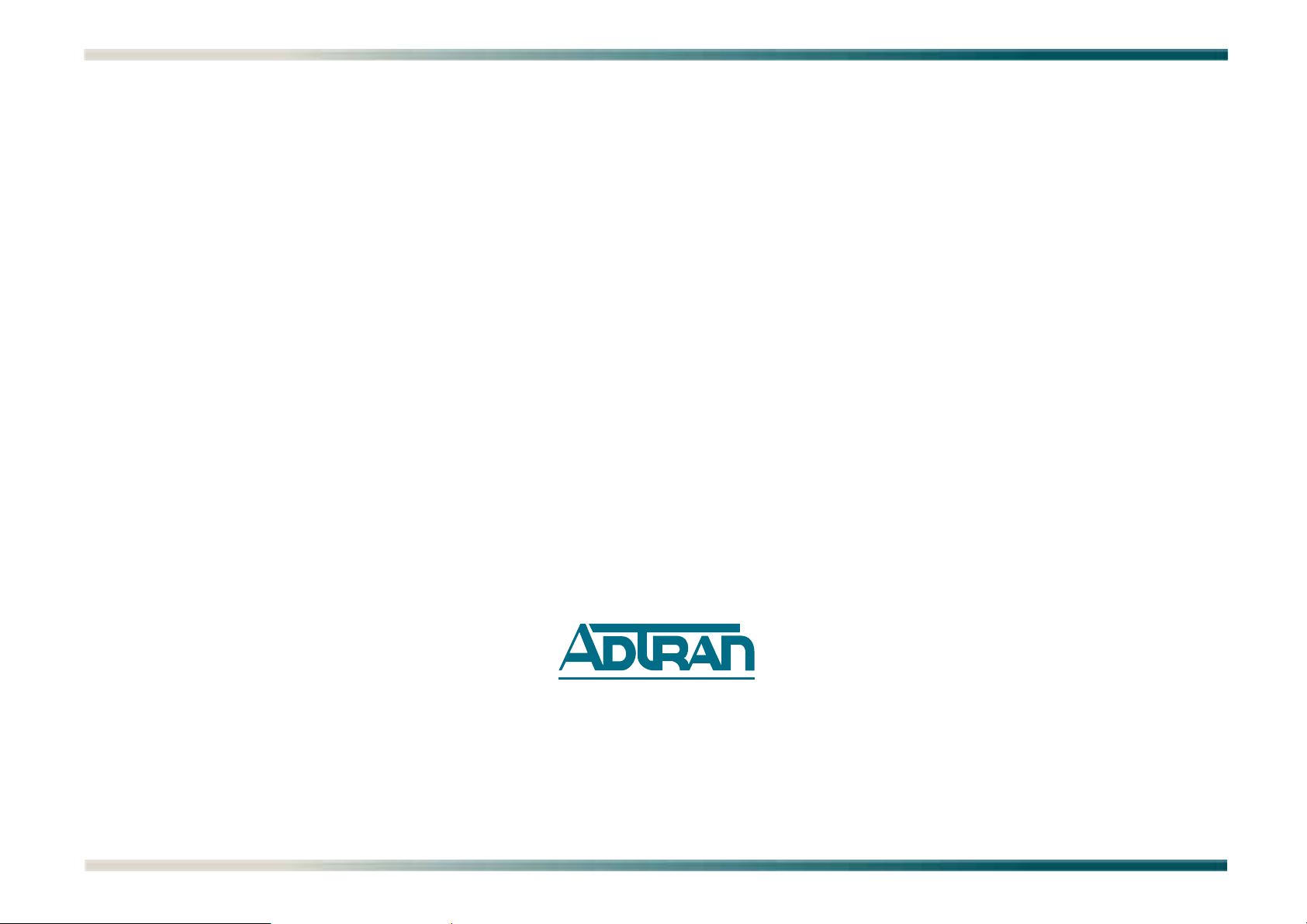
Total Access 3010 BDSL Alarms Troubleshooting Guide
Front Matter
Trademarks
Any brand names and product names included in this manual are trademarks, registered trademarks, or trade names of their respective
holders.
To the Holder of the Manual
The contents of this publication are current as of the date of publication. ADTRAN® reserves the right to change the contents without prior
notice.
In no event will ADTRAN be liable for any special, incidental, or consequential damages or for commercial losses even if ADTRAN has been
advised thereof as a result of issue of this publication.
®
901 Explorer Boulevard
P.O. Box 140000
Huntsville, AL 35814-4000
(256) 963-8000
©2005 ADTRAN, Inc.
All Rights Reserved.
ii 61182BDSLALM-44A
Page 3
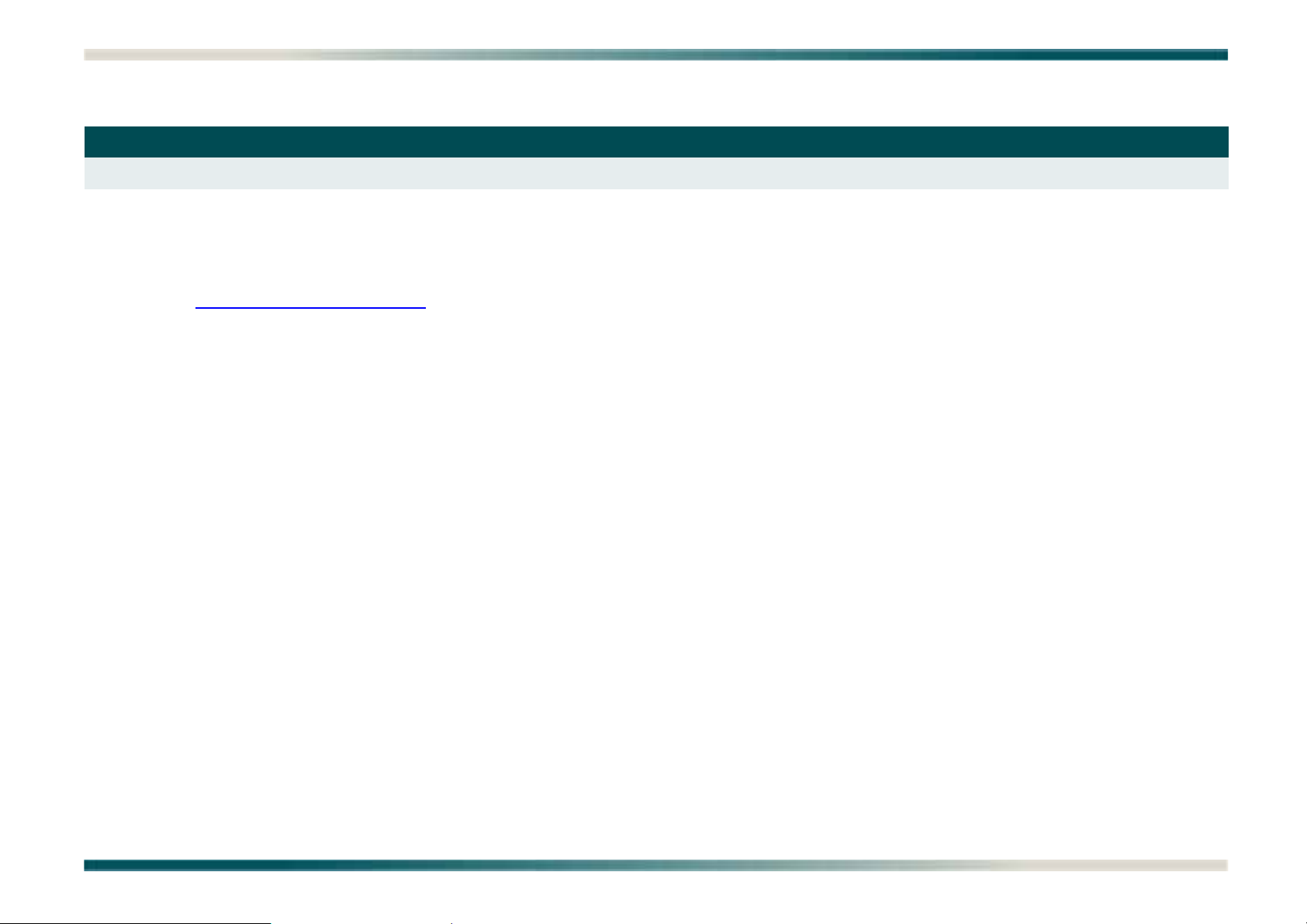
Revision History
Revision Date Description
A December 2005 Initial release
Technical Support
For inquiries regarding this document or ADTRAN® Networks sales and support, please contact us at the following:
Website: sales.australia@adtran.com
Phone: +61-3-9658-0500
61182BDSLALM-44A iii
Page 4
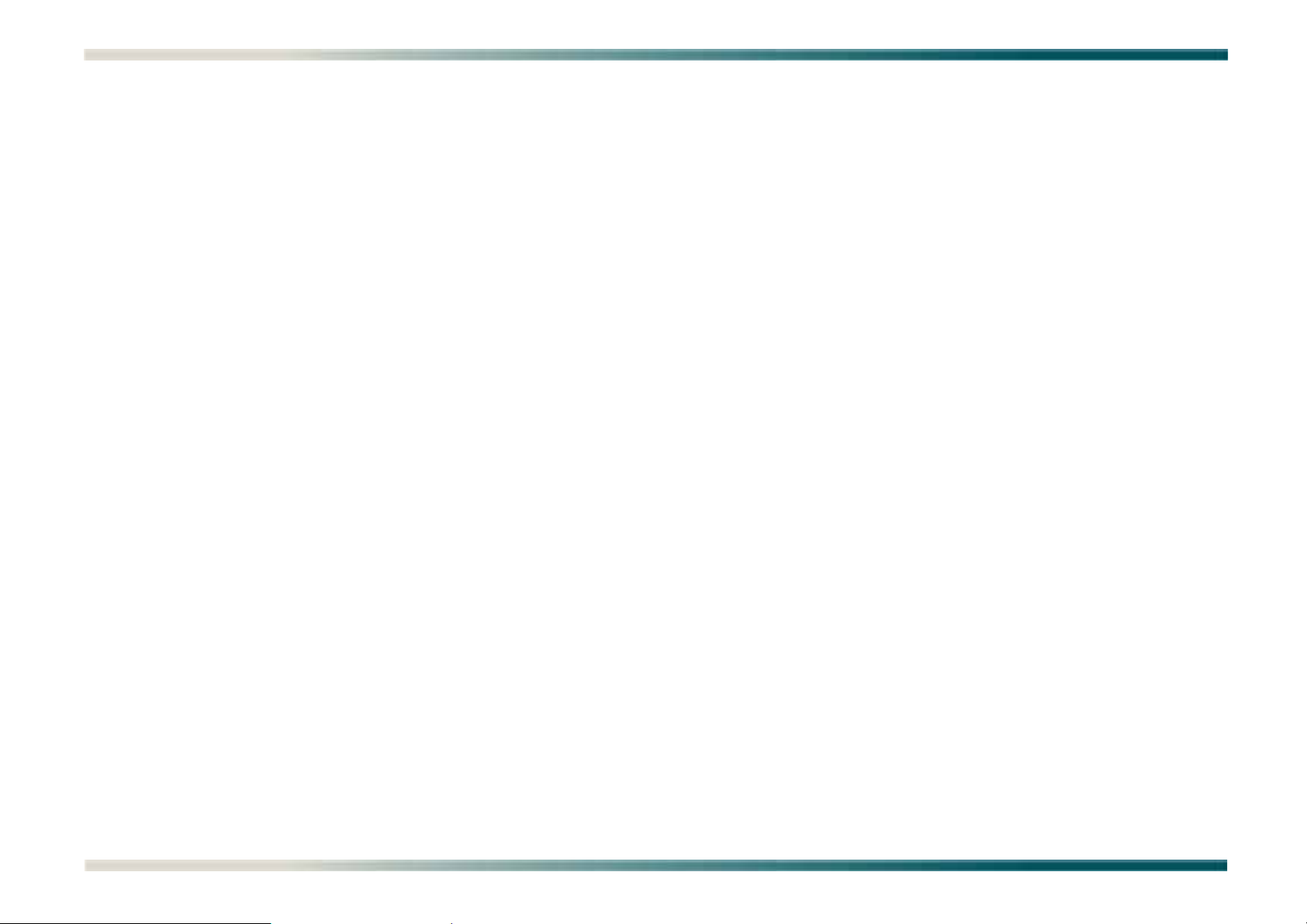
Total Access 3010 BDSL Alarms Troubleshooting Guide
This page is intentionally blank.
iv 61182BDSLALM-44A
Page 5
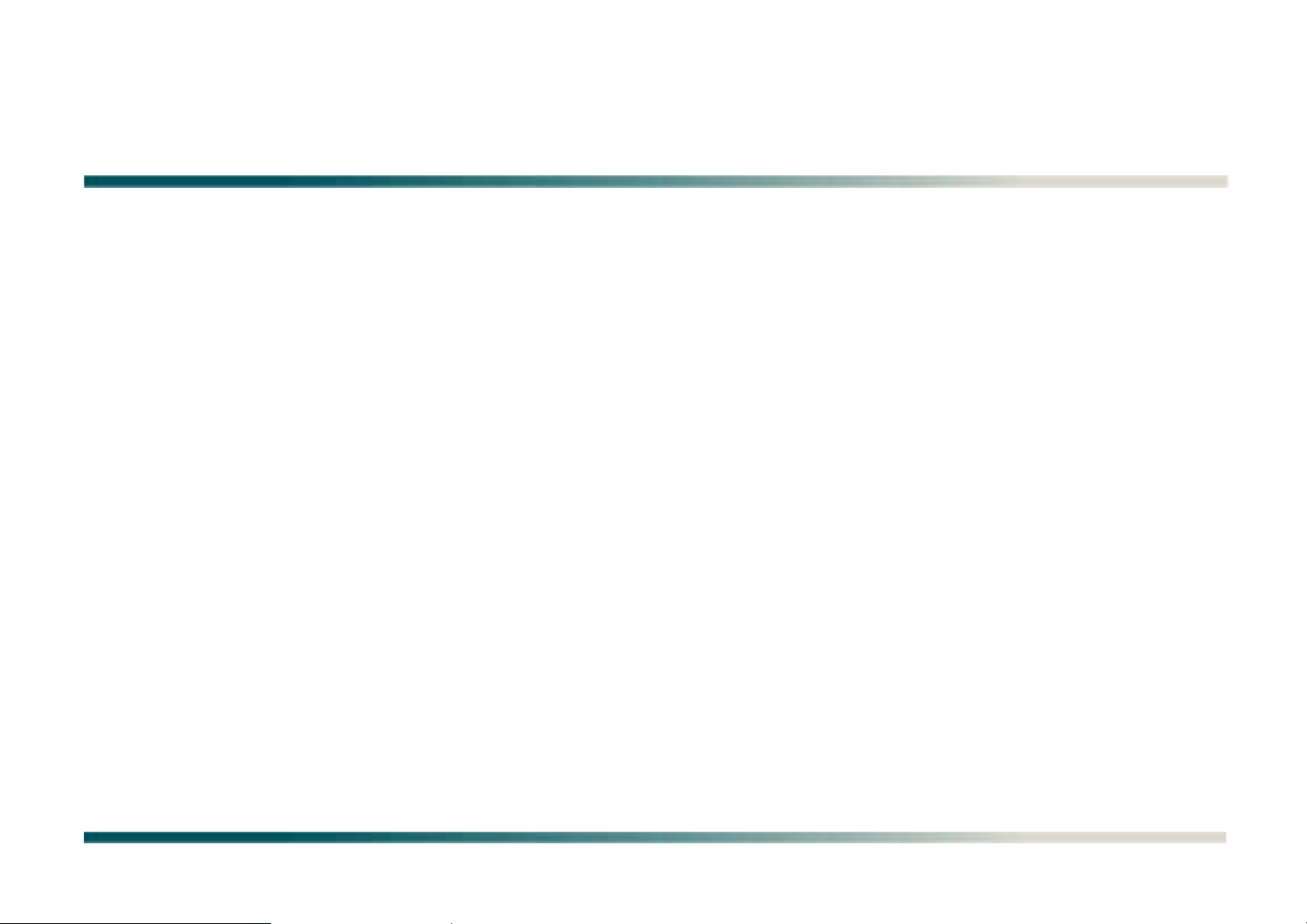
Contents
General . . . . . . . . . . . . . . . . . . . . . . . . . . . . . . . . . . . . . . . . . . . . . . . . . . . . . . . . . . . . . . . . . . . . . . . . . . . . . . . . . . . . . . . . . . . . . . . . . . . . . . . . . . . . . . . . . . . . . . . . . . . . 1
Tables
Table 1. SCU . . . . . . . . . . . . . . . . . . . . . . . . . . . . . . . . . . . . . . . . . . . . . . . . . . . . . . . . . . . . . . . . . . . . . . . . . . . . . . . . . . . . . . . . . . . . . . . . . . . . . . . . . . . . . . . . . . . 2
Table 2. Quad SHDSL LTU (P/N 1181403L1#T) . . . . . . . . . . . . . . . . . . . . . . . . . . . . . . . . . . . . . . . . . . . . . . . . . . . . . . . . . . . . . . . . . . . . . . . . . . . . . . . . . . . . . . . . 5
Table 3. 16-Port SHDSL (P/N 1181422L1T) . . . . . . . . . . . . . . . . . . . . . . . . . . . . . . . . . . . . . . . . . . . . . . . . . . . . . . . . . . . . . . . . . . . . . . . . . . . . . . . . . . . . . . . . . . . 7
Table 4. OC3/STM-1 CSM IR (P/N 1181044L1#T) and OC3/STM-1 CSM LR (P/N 1181044L2#T) . . . . . . . . . . . . . . . . . . . . . . . . . . . . . . . . . . . . . . . . . . . . . . . . 11
Table 5. E1 Octal IMA (P/N 1181409L2T) - see ADTRAN-TAOctIMA-MIB: adtaoima.mib . . . . . . . . . . . . . . . . . . . . . . . . . . . . . . . . . . . . . . . . . . . . . . . . . . . . . . . 17
Table 6. CSM-128 (P/N 1181041L4T) . . . . . . . . . . . . . . . . . . . . . . . . . . . . . . . . . . . . . . . . . . . . . . . . . . . . . . . . . . . . . . . . . . . . . . . . . . . . . . . . . . . . . . . . . . . . . . . 22
61182BDSLALM-44A v
Page 6
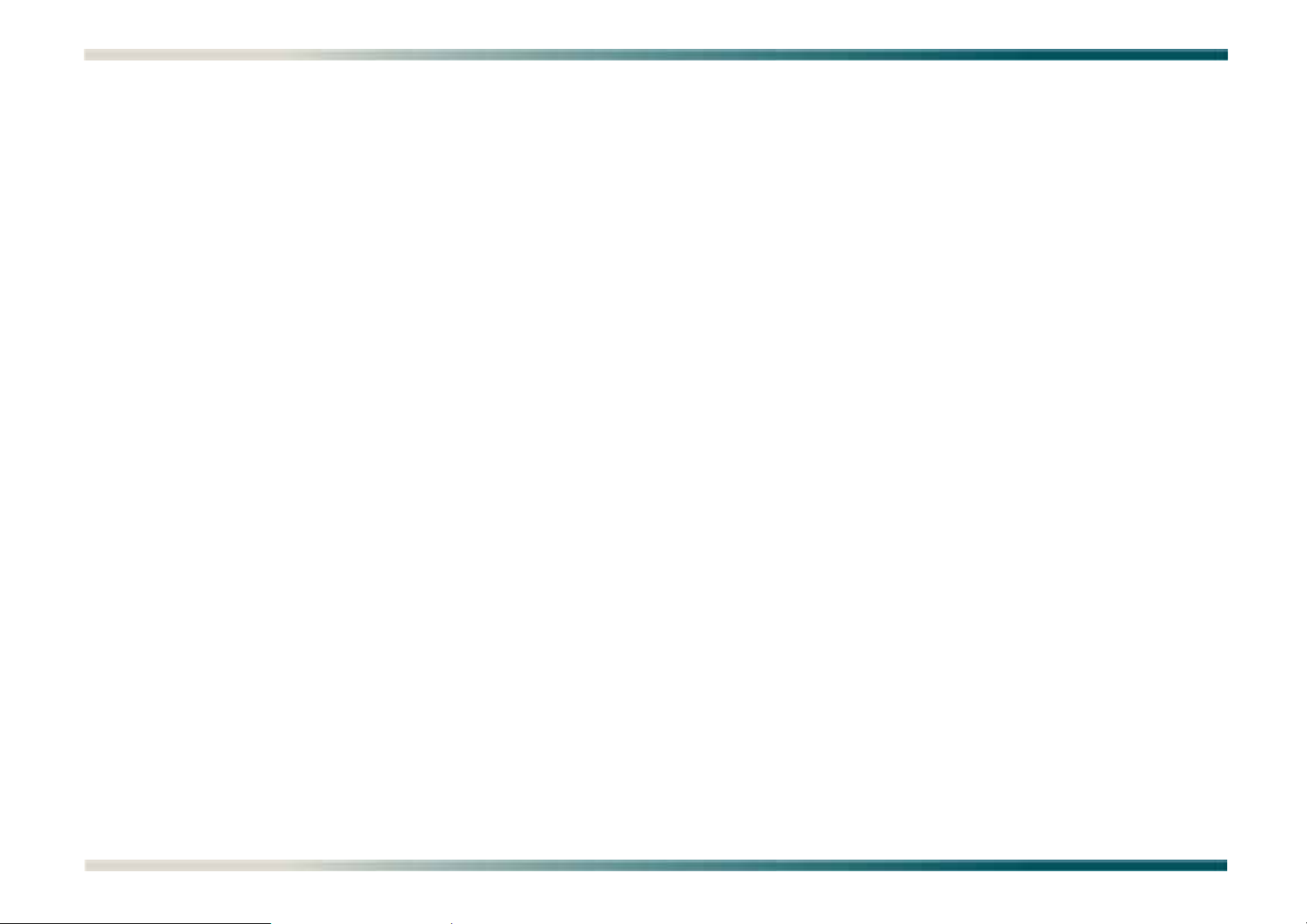
Total Access 3010 BDSL Alarms Troubleshooting Guide
This page is intentionally blank.
vi 61182BDSLALM-44A
Page 7
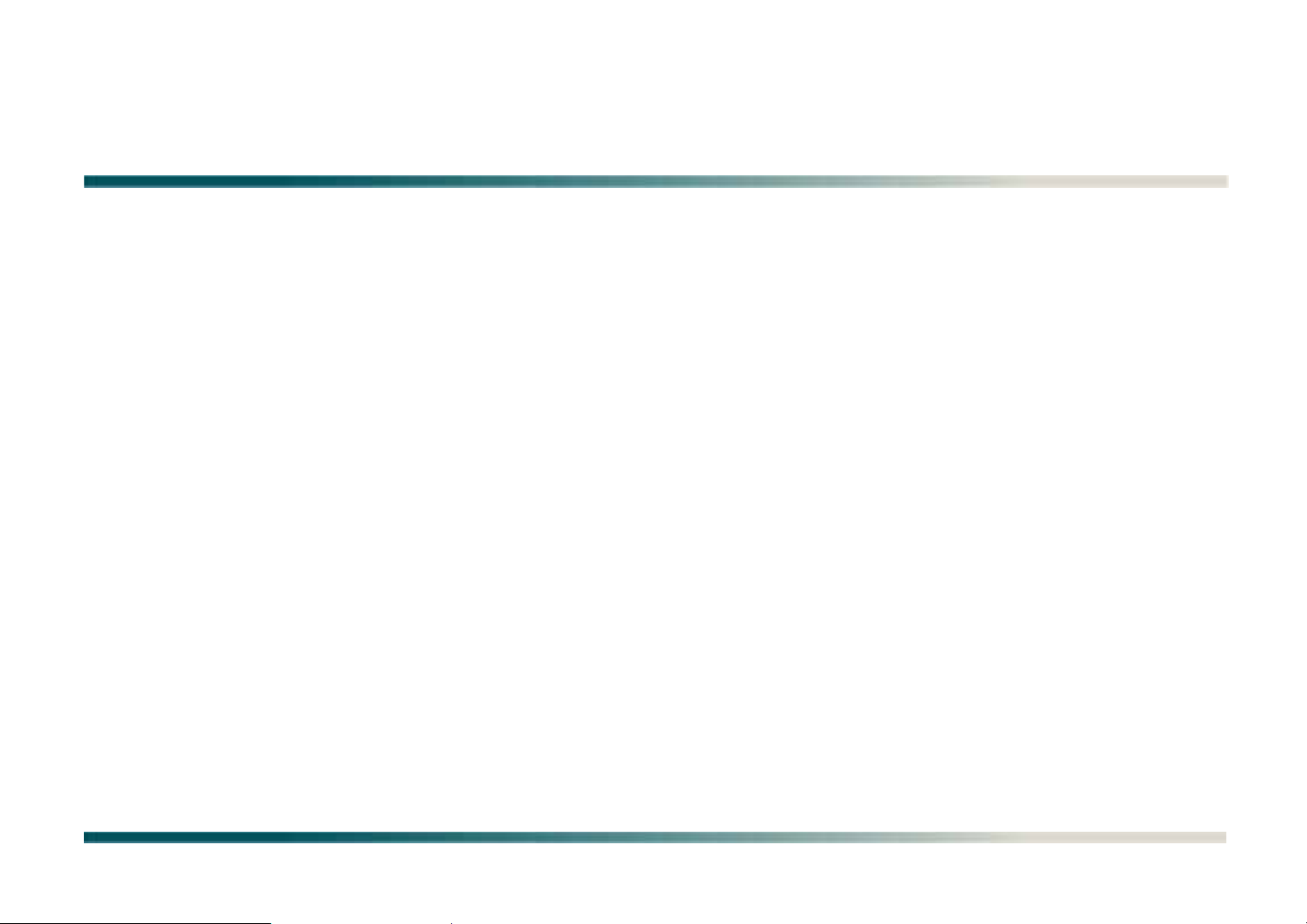
Total Access 3010 BDSL Alarms
GENERAL
This document is a troubleshooting guide for the ADTRAN Total Access® 3010. This guide is pertinent to Total Access 3010 Broadband
Digital Subscriber Line (BDSL) alarms, and is designed for Network Operation Centers, technicians, and network engineers who are
involved in the every day use of this equipment and who are familiar with the basic operation of the Total Access 3010. This document is
comprised of the following tables:
• Table 1. SCU on page 2
• Table 2. Quad SHDSL LTU (P/N 1181403L1#T) on page 5
• Table 3. 16-Port SHDSL (P/N 1181422L1T) on page 7
• Table 4. OC3/STM-1 CSM IR (P/N 1181044L1#T) and OC3/STM-1 CSM LR (P/N 1181044L2#T) on page 11
• Table 5. E1 Octal IMA (P/N 1181409L2T) - see ADTRAN-TAOctIMA-MIB: adtaoima.mib on page 17
• Table 6. CSM-128 (P/N 1181041L4T) on page 22
61182BDSLALM-44A 1
Page 8
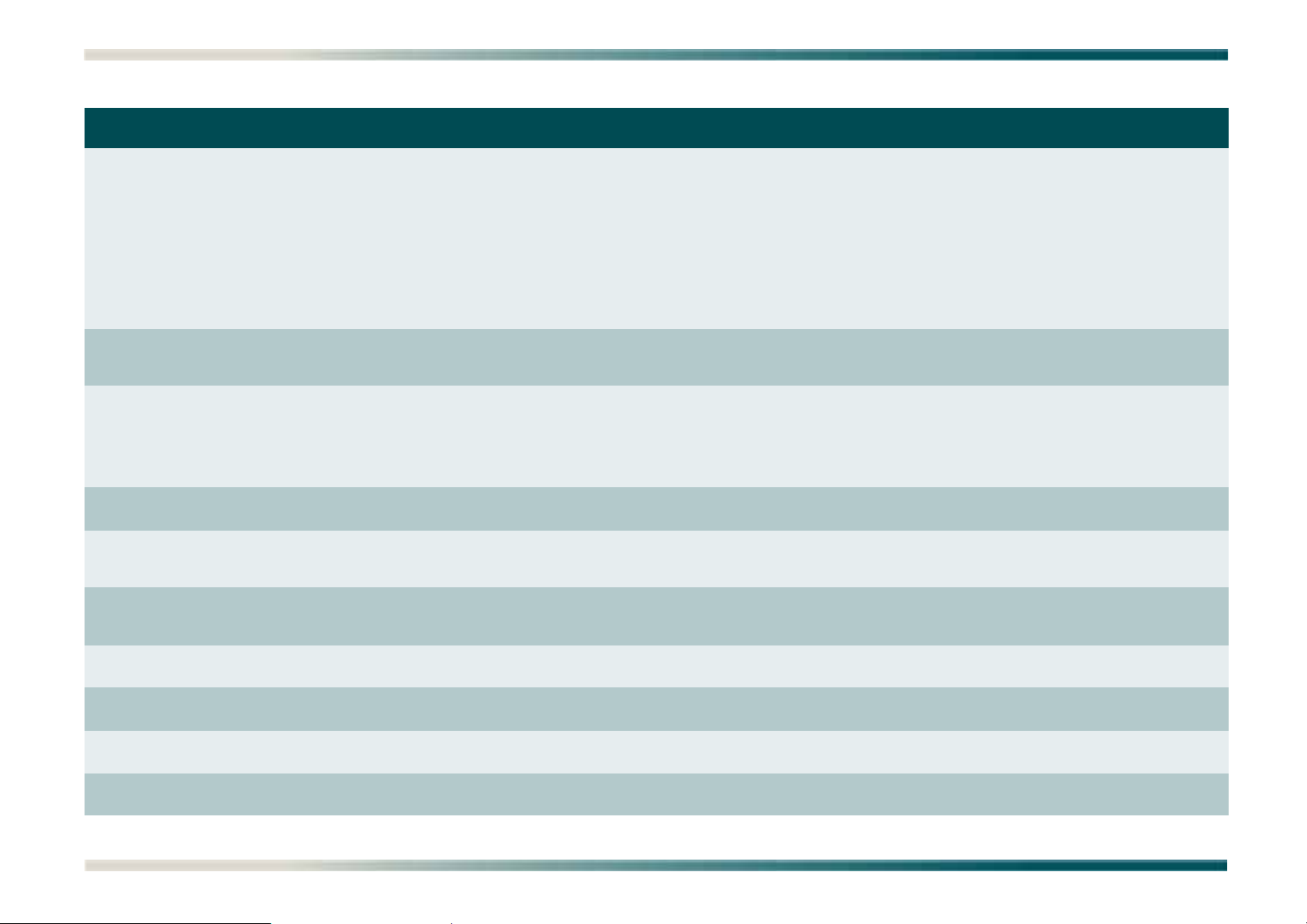
Total Access 3010 BDSL Alarms Troubleshooting Guide
Table 1. SCU
# Alarm Alarm
1 System Log is full Warning System Log is 90% full. The
2 Invalid
authentication
attempts surpassed
3 System Log fails to
record an event
4 Blown fuse alarm is
active on module
5 A card has been
inserted into the
chassis
Severity
Warning Invalid user authentication
Warning System Log fails to record an
Major Blown fuse alarm is active on
Informational A card has been inserted into
Description OID Possible Causes Corrective Action
System Log has a circular
buffer. The System Log will
destroy the oldest half of its
entries when it is 100% full.
This alarm is used to notify
Management stations to
download the System Log so
entries may not be lost.
Note: This alarm is disabled
by default.
attempts.
event
module
the chassis
adTAeSCUSystemLogFull System Event Log has reached
90% capacity.
AdTAeSCUSystemLogInvalidAuthentAtt A user account has exceeded
its number of invalid user
authentication attempts.
AdTAeSCUSystemLogFailure SCU memory error. Perform SCU Self Test.
adTAeSCUCtrpBlownFuse A module in the system
indicates a blown fuse.
adTAeSCUCtrpCardInserted A card has been inserted into
the chassis
This alarm is used to notify
Management stations to
download the System Log so
entries may not be lost.
Replace unit if Self Test
fails. If unit passes Self Test
and System Log failures
persist, call ADTRAN Tech
Support.
Replace the affected module.
6 A card has been
removed from the
chassis
7 Remote Input Alarm
clear
8 Remote Input Alarm
active
9 External Input #1
Alarm clear
10 External Input #1
Alarm active
Warning A card has been removed
from the chassis
Informational Remote Input Alarm clear adTAeSCUCtrpRmtAlmClear
Major Remote Input Alarm active adTAeSCUCtrpRmtAlm The remote Alarm inputs are
Informational External Input #1 Alarm clear adTAeSCUCtrpExt1AlmClear
Major External Input #1 Alarm
active
adTAeSCUCtrpCardRemoved A card has been removed from
the chassis
shorted.
adTAeSCUCtrpExt1Alm The External Alarm #1 inputs
are shorted.
2 61182BDSLALM-44A
Page 9

Table 1. SCU (Continued)
General
# Alarm Alarm
11 External Input #2
Alarm clear
12 External Input #2
Alarm active
13 Bus A Power Failure
Alarm clear
14 Bus A Power Failure
Alarm active
15 Bus B Power Failure
Alarm clear
16 Bus B Power Failure
Alarm active
Severity
Informational External Input #2 Alarm clear adTAeSCUCtrpExt2AlmClear
Major External Input #2 Alarm
Informational Bus A Power Failure Alarm
Major Bus A Power Failure Alarm
Informational Bus B Power Failure Alarm
Major Bus B Power Failure Alarm
Description OID Possible Causes Corrective Action
active
clear
active
clear
active
adTAeSCUCtrpExt2Alm The External Alarm #2 inputs
are shorted.
adTAeSCUCtrpBusApwrAlmClear
adTAeSCUCtrpBusApowerAlm Blown Fuse or faulty wiring on
DC Power Bus A.
adTAeSCUCtrpBusBpwrAlmClear
adTAeSCUCtrpBusBpowerAlm Blown Fuse or faulty wiring on
DC Power Bus B.
Check for blown fuse or
faulty wiring on DC Power
Bus A. Ensure that the DC
power bus is supplied with
the voltage levels specified in
the system spec:
Power: –48 VDC nominal
(-42 VDC to –56 VDC)
Check for blown fuse or
faulty wiring on DC Power
Bus B. Ensure that the DC
power bus is supplied with
the voltage levels specified in
the system spec:
Power: –48 VDC nominal
(–42 VDC to –56 VDC)
17 Communication
with card restored
18 Communication
with card failed
19 Invalid Auto
Upgrade
configuration file
has been detected.
Informational Communication with a card
has been restored
Warning Communication with a card
has failed
Minor Auto Upgrade Configuration
File is invalid
adTAeSCUCardCommRestored A line module installed in a slot
has resumed communication
to the SCU.
adTAeSCUCardCommFail A line module installed in a slot
is not responding to the SCU.
adTAeSCUAutoUpgradeInvalidConfigFile Invalid Auto Upgrade
configuration file has been
detected.
Replace the module. If
communication failure
alarms persist after
replacing module, then
contact ADTRAN Tech
Support.
Obtain a valid .auc file from
ADTRAN Project
Management.
61182BDSLALM-44A 3
Page 10

Total Access 3010 BDSL Alarms Troubleshooting Guide
Table 1. SCU (Continued)
# Alarm Alarm
20 Module is not
present in the Auto
Upgrade
configuration file
21 Module upgrade
operation has failed.
Severity
Warning Auto Upgrade detected a
Warning Auto Upgrade for the given
Description OID Possible Causes Corrective Action
module that is not listed in
the AUC File
Module failed
adTAeSCUAutoUpgradeUnknownModule The module is not listed in the
adTAeSCUAutoUpgradeModuleUpgrade
Failed
.auc file.
The module did not complete
the upgrade process with the
auc file.
Verify that the module is a
valid component of the
ADTRAN System Release.
Verify that communication
can be established with the
line module via either SNMP
or the Craft menus. If
communication cannot be
established, replace the
module. If communication
can be established then
attempt a manual firmware
upgrade.
4 61182BDSLALM-44A
Page 11

Table 2. Quad SHDSL LTU (P/N 1181403L1#T)
General
# Alarm Alarm
1 0 = DISABLE,
1 = ENABLE
2 Signal Lost 0 = Signal Lost Alarm adShdslTraps The line has been
3 LOSWS 1 = LOSWS Alarm hdsl2ShdslPerfLOSWSThresh This alarm is generated when
4 ES 2 = ES Alarm hdsl2ShdslPerfESThresh This alarm is generated when
Severity
Description OID Possible Causes Corrective Action
A bit encoded string
representing the enabled/
disabled status of all alarms
for the card. The bits are
defined in network order, that
is, most significant bit first.
The various bit positions are:
adTA3000qGSHDSLCardAlarmEnable
disconnected, cut, or the unit
is in the process of
handshaking. If it is a
handshake problem then
possible causes are:
• Annexes do not match
between the LTU and NTU.
• Lineprobing is enabled on
one unit and disabled on
the other
a LOSWS is detected within a
15 minute period.
an ES is detected within a 15
minute period.
Connect the physical line
between the LTU and NTU if
the unit stays in the signal
lost state more than several
seconds and it is not a
handshake issue.
See link down section
See CVC section.An ES is
defined as a second in which
a CRC error occurs.
5 SES 3 = SES Alarm hdsl2ShdslPerfSESThresh This alarm is generated when
a SES is detected within a 15
minute period.
6 UAS 4 = UAS Alarm hdsl2ShdslPerfUASThresh This alarm is generated when
an UAS is detected within a
15 minute period.
7 CVC 5 = CVC Alarm hdsl2ShdslPerfCRCanomaliesThresh This alarm is generated when
a CRC error is detected within
a 15 minute period.
8 SNR Margin 6 = SNR Margin Alarm hdsl2ShdslSNRMarginCrossing This alarm is generated when
the SNR reaches or exceeds
the provisioned threshold.
See CVC section.A SES is
defined as a second in which
a 50 CRC errors occurs.
See CVC section. An UAS is
defined as a second that the
SHDSL line is unavailable. It
is also defined as 10
contiguous SESs.
See CVC section. A CVC is
defined as a CRC error.
A low SNR could be resolved
by picking a less noisy line or
reducing the line length.
61182BDSLALM-44A 5
Page 12

Total Access 3010 BDSL Alarms Troubleshooting Guide
Table 2. Quad SHDSL LTU (P/N 1181403L1#T) (Continued)
# Alarm Alarm
9 Loop Attenuation 7 = Loop Attenuation Alarm hdsl2ShdslLoopAttenCrossing This alarm is generated when
10 Remote Loss of
Power
11 Link Down 9 = Link Down Alarm linkDown The line is connected and is
12 RESERVED 10 = RESERVED
13 RESERVED 11 = RESERVED
14 RESERVED 12 = RESERVED
14 RESERVED 13 = RESERVED
16 RESERVED 14 = RESERVED
17 RESERVED 15 = RESERVED
Severity
Description OID Possible Causes Corrective Action
the loop attenuation reaches
or exceeds the provisioned
threshold.
8 = Remote Loss of Power
Alarm
hdsl2ShdsllocalPowerLoss The NTU has lost power. Provide power to the NTU.
attempting to train. Possible
causes are:
• Too much noise on the
line.
• Line length too great for
selected rate. Try a slower
rate.
High loop attenuation could
be resolved by picking a less
noisy line or reducing the line
length.
Resolve whatever issue is
causing the unit to not train if
this alarm persists for more
than a few training attempts.
6 61182BDSLALM-44A
Page 13
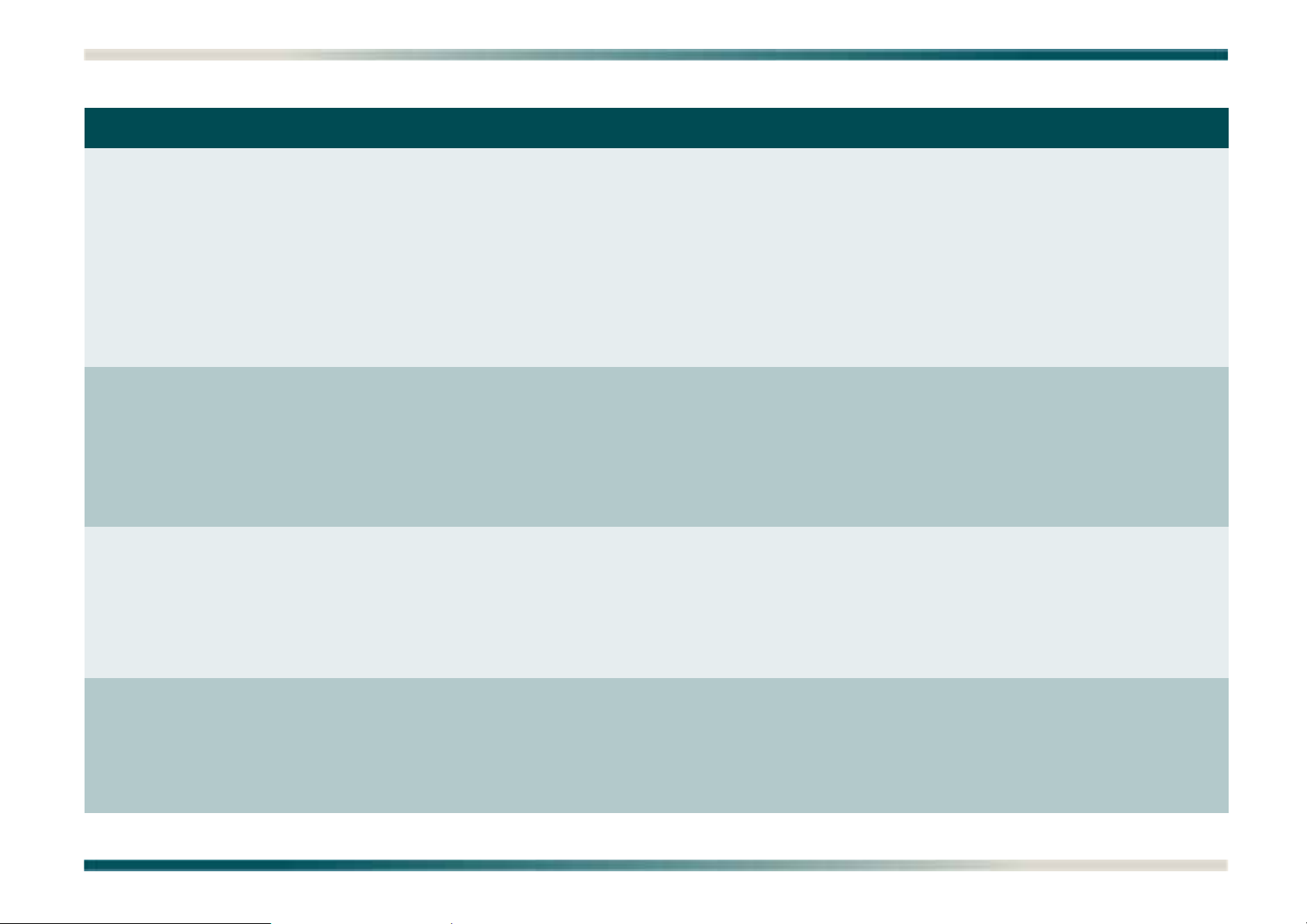
Table 3. 16-Port SHDSL (P/N 1181422L1T)
General
# Alarm Alarm
1 Loss of Signal Major Loss of Signal Alarm adEShdslLossofSignalAlmACT,
2 LTU Loss of Sync
Word
3 LTU CRC Error Major LTU CRC Error adEShdslLTUCRCErrorAlmACT,
Severity
Major LTU Loss of Sync Word Alarm adEShdslLTULossofSyncWordAlmACT,
Description OID Possible Causes Corrective Action
adEShdslLossofSignalAlmCLR
adEShdslLTULossofSyncWordAlmCLR
adEShdslLTUCRCErrorAlmCLR
ACT - The line has been
disconnected, cut, or the unit
is in the process of
handshaking. If it is a
handshake problem then
possible causes are:
• Annexes do not match
between the LTU and NTU.
• Lineprobing is enabled on
one unit and disabled on
the other.
CLR - The issue causing the
alarm has been resolved
ACT - The line is connected and
is attempting to train. Possible
causes are:
• Too much noise on the line.
• Line length too great for
selected rate. Try a slower
rate.
CLR - The issue causing the
alarm has been resolved
ACT - This alarm is generated
when a CRC error is detected.
CRC errors can be generated by
noise on the line, line length
too great for the provisioned
rate, a temporary electrical
disturbance (such as lightning).
CLR - Cleared immediately
after the alarm is activated.
Connect the physical line
between the LTU and NTU if
the unit stays in the signal
lost state more than several
seconds and it is not a
handshake issue.
Resolve whatever issue is
causing the unit to not train
if this alarm persists for
more than a few training
attempts.
Resolve the issue causing
the unit to generate CRC
errors. If the CRC errors
were caused by an unusual
or temporary event then
they may be ignored.
4 LTU SNR Margin
Alarm
Major LTU SNR Margin Alarm adEShdslLTUSNRMarginAlmACT,
adEShdslLTUSNRMarginAlmCLR
ACT - This alarm is generated
when the SNR reaches or
exceeds the provisioned
threshold.
CLR - This alarm is cleared
once the SNR is no longer
meeting or exceeding the
provisioned threshold
A low SNR could be resolved
by picking a less noisy line
or reducing the line length.
61182BDSLALM-44A 7
Page 14

Total Access 3010 BDSL Alarms Troubleshooting Guide
Table 3. 16-Port SHDSL (P/N 1181422L1T) (Continued)
# Alarm Alarm
5 LTU Loop
Attenuation Alarm
6 NTU Loss of Sync
Word
7 NTU CRC Error Major NTU CRC Error adEShdslNTUCRCErrorAlmACT,
Severity
Minor LTU Loop Attenuation Alarm adEShdslLTULoopAttenAlmACT,
Major NTU Loss of Sync Word Alarm adEShdslNTULossofSyncWordAlmACT,
Description OID Possible Causes Corrective Action
adEShdslLTULoopAttenAlmCLR
adEShdslNTULossofSyncWordAlmCLR
adEShdslNTUCRCErrorAlmCLR
ACT - This alarm is generated
when the loop attenuation
reaches or exceeds the
provisioned threshold.
CLR - This alarm is cleared
once the loop attenuation is no
longer meeting or exceeding the
provisioned
ACT - The line is connected and
is attempting to train. Possible
causes are:
• Too much noise on the line.
• Line length too great for
selected rate. Try a slower
rate.
CLR - The issue causing the
alarm has been resolved
ACT - This alarm is generated
when a CRC error is detected.
CRC errors can be generated by
noise on the line, a line length
too great for the provisioned
rate, or a temporary electrical
disturbance (such as lightning).
CLR - Cleared immediately
after the alarm is activated.
High loop attenuation could
be resolved by picking a less
noisy line or reducing the
line length
Resolve whatever issue is
causing the unit to not train
if this alarm persists for
more than a few training
attempts.
Resolve the issue causing
the unit to generate CRC
errors. If the CRC errors
were caused by an unusual
or temporary event then
they may be ignored.
8 NTU SNR Margin
Alarm
Minor NTU SNR Margin Alarm adEShdslNTUSNRMarginAlmACT,
adEShdslNTUSNRMarginAlmCLR
ACT - This alarm is generated
when the SNR reaches or
exceeds the provisioned
threshold.
CLR - This alarm is cleared
once the SNR is no longer
meeting or exceeding the
provisioned threshold
A low SNR could be resolved
by picking a less noisy line
or reducing the line length.
8 61182BDSLALM-44A
Page 15

Table 3. 16-Port SHDSL (P/N 1181422L1T) (Continued)
General
# Alarm Alarm
9 NTU Loop
Attenuation Alarm
10 LTU ES Threshold
11 LTU SES Threshold
12 LTU UAS Threshold
Severity
Minor NTU Loop Attenuation Alarm adEShdslNTULoopAttenAlmACT,
Crossing
Alarm
Crossing
Alarm
Crossing
Alarm
Description OID Possible Causes Corrective Action
LTU Errored Seconds
Threshold Crossed
LTU Severely Errored
Seconds Threshold Crossed
LTU Unavailable Seconds
Threshold Crossed
adEShdslNTULoopAttenAlmCLR
adEShdslLTUESThreshCrossed This alarm is generated when
adEShdslLTUSESThreshCrossed This alarm is generated when
adEShdslLTUUASThreshCrossed This alarm is generated when
ACT - This alarm is generated
when the loop attenuation
reaches or exceeds the
provisioned threshold.
CLR - This alarm is cleared
once the loop attenuation is no
longer meeting or exceeding the
provisioned threshold.
the number of ES within a 15
minute period exceed the
provisioned threshold.
the number of SES within a 15
minute period exceed the
provisioned threshold.
the number of UAS within a 15
minute period exceed the
provisioned threshold.
High loop attenuation could
be resolved by picking a less
noisy line or reducing the
line length.
See LTU/NTU CRC error and
Loss of Sync Word
sections.An ES is defined as
a second in which a CRC
error occurs or a LOSWS
has occurred.
See LTU/NTU CRC error and
Loss of Sync Word
sections.A SES is defined as
a second in which 50 CRC
errors occurs or a LOSWS
has occurred.
See Loss of Signal and LTU/
NTU CRC error sections. An
UAS is defined as a second
that the SHDSL line is
unavailable. It is also
defined as 10 contiguous
SESs.
13 LTU CVC Threshold
Crossing
Alarm
14 LTU LOSWS Threshold
Crossing
Alarm
15 LTU OS Threshold
Crossing
Alarm
LTU Code Violation Count
Threshold Crossed
LTU Loss of Sync Word
Seconds Threshold Crossed
LTU Outage Seconds
Threshold Crossed
adEShdslLTUCVCThreshCrossed This alarm is generated when
the number of CVC within a 15
minute period exceed the
provisioned threshold.
adEShdslLTULOSWSThreshCrossed This alarm is generated when
the number of LOSWS within a
15 minute period exceed the
provisioned threshold.
adEShdslLTUOSThreshCrossed This alarm is generated when
the number of OS within a 15
minute period exceed the
provisioned threshold.
See LTU/NTU CRC error
section.
A CVC is defined as a CRC
error.
See LTU/NTU Loss of Sync
Word section.
See TELSTRA definition of
an outage second.
61182BDSLALM-44A 9
Page 16

Total Access 3010 BDSL Alarms Troubleshooting Guide
Table 3. 16-Port SHDSL (P/N 1181422L1T) (Continued)
# Alarm Alarm
16 NTU ES Threshold
17 NTU SES Threshold
18 NTU UAS Threshold
19 NTU CVC Threshold
20 NTU LOSWS Threshold
Severity
Crossing
Alarm
Crossing
Alarm
Crossing
Alarm
Crossing
Alarm
Crossing
Alarm
Description OID Possible Causes Corrective Action
NTU Errored Seconds
Threshold Crossed
NTU Severely Errored
Seconds Threshold Crossed
NTU Unavailable Seconds
Threshold Crossed
NTU Code Violation Count
Threshold Crossed
NTU Loss of Sync Word
Seconds Threshold Crossed
adEShdslNTUESThreshCrossed This alarm is generated when
the number of ES within a 15
minute period exceed the
provisioned threshold.
adEShdslNTUSESThreshCrossed This alarm is generated when
the number of SES within a 15
minute period exceed the
provisioned threshold.
adEShdslNTUUASThreshCrossed This alarm is generated when
the number of UAS within a 15
minute period exceed the
provisioned threshold.
adEShdslNTUCVCThreshCrossed This alarm is generated when
the number of CVC within a 15
minute period exceed the
provisioned threshold.
adEShdslNTULOSWSThreshCrossed This alarm is generated when
the number of LOSWS within a
15 minute period exceed the
provisioned threshold.
See LTU/NTU CRC error
section.An ES is defined as a
second in which a CRC error
occurs.
See LTU/NTU CRC error
section.
A SES is defined as a second
in which a 50 CRC errors
occurs.
See Loss of Signal and LTU/
NTU CRC error sections.
An UAS is defined as a
second that the SHDSL line
is unavailable. It is also
defined as 10 contiguous
SESs.
See LTU/NTU CRC error
section.
A CVC is defined as a CRC
error.
See LTU/NTU Loss of Sync
Word section.
21 NTU OS Threshold
22 Remote Loss of
Power
Crossing
Alarm
Alert Remote Unit has lost power adEShdslRemoteLossOfPower The NTU has lost power. Provide power to the NTU.
NTU Outage Seconds
Threshold Crossed
adEShdslNTUOSThreshCrossed This alarm is generated when
the number of OS within a 15
minute period exceed the
provisioned threshold.
See TELSTRA definition of
an outage second.
10 61182BDSLALM-44A
Page 17

Table 4. OC3/STM-1 CSM IR (P/N 1181044L1#T) and OC3/STM-1 CSM LR (P/N 1181044L2#T)
General
# Alarm Alarm
OC3 Framer Alarms
1 OC3 Framer - LOS Critical Framer Loss of Signal adCSMOC3AmFrmLOSSet,
2 OC3 Framer - LOF Critical Fram er Loss of Frame adCSMOC3AmFrmLOFSet,
3 OC3 Framer - AIS-L Alert AIS-L adCSMOC3AmFrmLAISSet,
4 OC3 Framer - RFI-L Minor RFI-L adCSMOC3AmFrmLRFISet,
5 OC3 Framer - SF Critical Framer SF adCSMOC3AmFrmSFSet,
6 OC3 Framer - SD Critical Framer SD adCSMOC3AmFrmSDSet,
7 OC3 Framer - AIS-P Minor Framer AIS-P adCSMOC3AmFrmPAISSet,
8 OC3 Framer - Loss
of Pointer
9 OC3 Framer - SLM Minor Framer - SLM adCSMOC3AmFrmSLMSet,
Severity
Critical Framer Loss of Pointer adCSMOC3AmFrmLOPSet,
Description OID Possible Causes Corrective Action
adCSMOC3AmFrmLOSClr
adCSMOC3AmFrmLOFClr
adCSMOC3AmFrmLAISClr
adCSMOC3AmFrmLRFIClr
adCSMOC3AmFrmSFClr
adCSMOC3AmFrmSDClr
adCSMOC3AmFrmPAISClr
adCSMOC3AmFrmLOPClr
adCSMOC3AmFrmSLMClr
Loss of fiber path Fix fiber or connections
Loss of SDH/SONET stream Fix fiber or far end
Receiving AIS at line level
due to far end upstream
problem
Remote Failure Indication
due to far end Rx problem
Corrupted signal on fiber Clean or fix fiber or far end
Corrupted signal on fiber Clean or fix fiber or far end
Receiving AIS at path level
due to far end upstream
problem
Loss of SDH/SONET stream Fix fiber or far end
C2 byte not ATM because
payload is not ATM stream
equipment
Fix upstream problem of
far end
Fix Tx fiber or replace near
end equipment
equipment
equipment
Fix upstream problem of
far end
equipment
Fix far end payload
mapping
10 OC3 Framer - UEQ Minor Framer - UEQ adCSMOC3AmFrmUEQSet,
adCSMOC3AmFrmUEQClr
11 OC3 Framer - PRFI Minor Framer - PFRI adCSMOC3AmFrmPRFISet,
adCSMOC3AmFrmPRFIClr
12 OC3 Framer - PTIM Minor Framer - PTIM adCSMOC3AmFrmPTIMSet,
adCSMOC3AmFrmPTIMClr
13 OC3 Framer - STIM Minor Framer - STIM adCSMOC3AmFrmSTIMSet,
adCSMOC3AmFrmSTIMClr
Receiving Unequipped on
SDH/SONET stream
Remote Failure Indication at
Path level due to far end Rx
problem
Path trace doesn't match
expected value
Section trace doesn't match
expected value
Fix far end SDH/SONET
mapping
Fix SDH SONET mapping
or framing
Fix far end Tx Path Trace
string or near end
expected string
Fix far end Tx Section
Trace string or near end
expected string
61182BDSLALM-44A 11
Page 18

Total Access 3010 BDSL Alarms Troubleshooting Guide
Table 4. OC3/STM-1 CSM IR (P/N 1181044L1#T) and OC3/STM-1 CSM LR (P/N 1181044L2#T) (Continued)
# Alarm Alarm
OC3 ATM Alarms Cell Delineation
14 ATM - OC3 Loss Cell
Delineation
15 ATM - MPI Loss Cell
Delineation
16 ATM - Port1 Loss
Cell Delineation
17 Clock Hold Over Alert Clock Hold Over adCSMOC3AmCLKHoldOverSet,
18 Primary Clock Fail Minor Primary Clock Fail adCSMOC3AmPriClkFailSet,
19 Secondary Clock
Fail
20 Equipment
Loopback
21 Factory Loopback Alert Factory Loopback adCSMOC3AmFacLoopbackSet,
22 APS Alert APS adCSMOC3AmAPSSet,
Severity
Alert ATM - OC3 Loss Cell
Alert ATM - MPI Loss Cell
Alert ATM - Port1 Loss Cell
Minor Secondary Clock Fail adCSMOC3AmSecClkFailSet,
Alert Equipment Loopback adCSMOC3AmEqLoopbackSet,
Description OID Possible Causes Corrective Action
Delineation
Delineation
Delineation
adCSMOC3AmATMOC3SetLossCellDeli,
adCSMOC3AmATMOC3ClrLossCellDeli
adCSMOC3AmATMMPISetLossCellDeli,
adCSMOC3AmATMMPIClrLossCellDeli
adCSMOC3AmATMP1SetLossCellDeli,
adCSMOC3AmATMP1ClrLossCellDeli
adCSMOC3AmCLKHoldOverClr
adCSMOC3AmPriClkFailClr
adCSMOC3AmSecClkFailClr
adCSMOC3AmEqLoopbackClr
adCSMOC3AmFacLoopbackClr
adCSMOC3AmAPSClr
Loss of ATM Cell delineation
on the fiber
Loss of ATM Cell delineation
on the management port
Loss of ATM Cell delineation
on a line card port
All clock sources have failed Fix clock input or fiber if
Primary clock source has
failed
Secondary clock source has
failed
Loopback test is active
Loopback test is active
A protection switch occurred
Fix far end equipment or
fiber
Fix far end equipment or
mapping
Fix far end equipment or
mapping
rx line timing mode
Fix clock input
Fix clock input
23 Out of Range Minor Out of Range adCSMOC3AmOutOfRangeSet,
24 Out of Lock Minor Out of Lock adCSMOC3AmOutOfLockSet,
25 Cell Delineation
Status Change
26 Quarter Hourly
Section Coding
Violation
27 Quarter Hourly
Errored Seconds
Alert Cell Delineation Status
Change
Alert Coding Violation adCSMOC3AmTQSecCVClr,
Alert Errored Seconds adCSMOC3AmTQSecESClr,
adCSMOC3AmOutOfRangeClr
adCSMOC3AmOutOfLockClr
adCSMOC3AmSetCellDelineationStatusChange,
adCSMOC3AmClrCellDelineationStatusChange
adCSMOC3AmTQSecCVSet
adCSMOC3AmTQSecESSet
Bad clock input, bad
frequency
Bad clock input, unstable
frequency
Cell delineation was either
lost or gained
Corrupted signal on fiber Clean or fix fiber or far end
Corrupted signal on fiber Clean or fix fiber or far end
Fix clock input
Fix clock input
equipment
equipment
12 61182BDSLALM-44A
Page 19

Table 4. OC3/STM-1 CSM IR (P/N 1181044L1#T) and OC3/STM-1 CSM LR (P/N 1181044L2#T) (Continued)
General
# Alarm Alarm
28 Quarter Hourly
Section Severely
Errored Seconds
29 Quarter Hourly
Section Severely
Errored Framing
Seconds
30 Quarter Hourly Line
Near End Coding
Violation
31 Quarter Hourly Line
Near End Errored
Seconds
32 Quarter Hourly Line
Near End Severely
Errored Seconds
33 Quarter Hourly Line
Near End
Unavailable Seconds
34 Quarter Hourly Path
Near End Coding
Violation
Severity
Alert Quarter Hourly Section
Alert Severely Errored Framing
Alert Line Near End Coding
Alert Line Near End Errored
Alert Line Near End Severely
Alert Line Near End Unavailable
Alert Path Near End Coding
Description OID Possible Causes Corrective Action
Severely Errored Seconds
Seconds
Violation
Seconds
Errored Seconds
Seconds
Violation
adCSMOC3AmTQSecSESClr,
adCSMOC3AmTQSecSESSet
adCSMOC3AmTQSecSEFSClr,
adCSMOC3AmTQSecSEFSSet
adCSMOC3AmTQLNECVClr,
adCSMOC3AmTQLNECVSet
adCSMOC3AmTQLNEESClr,
adCSMOC3AmTQLNEESSet
adCSMOC3AmTQLNESESClr,
adCSMOC3AmTQLNESESSet
adCSMOC3AmTQLNEUASClr,
adCSMOC3AmTQLNEUASSet
adCSMOC3AmTQPNECVClr,
adCSMOC3AmTQPNECVSet
Corrupted signal on fiber Clean or fix fiber or far end
equipment
Corrupted signal on fiber Clean or fix fiber or far end
equipment
Corrupted signal on fiber Clean or fix fiber or far end
equipment
Corrupted signal on fiber Clean or fix fiber or far end
equipment
Corrupted signal on fiber Clean or fix fiber or far end
equipment
Corrupted signal on fiber Clean or fix fiber or far end
equipment
Corrupted signal on fiber Clean or fix fiber or far end
equipment
35 Quarter Hourly Path
Near End Errored
Seconds
36 Quarter Hourly Path
Near End Severely
Errored Seconds
37 Quarter Hourly Path
Near End
Unavailable Seconds
38 Quarter Hourly Line
Far End Coding
Violation
Alert Path Near End Errored
Seconds
Alert Path Near End Severely
Errored Seconds
Alert Path Near End Unavailable
Seconds
Alert Line Far End Coding Violation adCSMOC3AmTQLFECVClr,
adCSMOC3AmTQPNEESClr,
adCSMOC3AmTQPNEESSet
adCSMOC3AmTQPNESESClr,
adCSMOC3AmTQPNESESSet
adCSMOC3AmTQPNEUASClr,
adCSMOC3AmTQPNEUASSet
adCSMOC3AmTQLFECVSet
Corrupted signal on fiber Clean or fix fiber or far end
Corrupted signal on fiber Clean or fix fiber or far end
Corrupted signal on fiber Clean or fix fiber or far end
Corrupted signal on fiber at
Far End
equipment
equipment
equipment
Clean or fix fiber or near
end equipment
61182BDSLALM-44A 13
Page 20

Total Access 3010 BDSL Alarms Troubleshooting Guide
Table 4. OC3/STM-1 CSM IR (P/N 1181044L1#T) and OC3/STM-1 CSM LR (P/N 1181044L2#T) (Continued)
# Alarm Alarm
39 Quarter Hourly Line
Far End Errored
Seconds
40 Quarter Hourly Line
Far End Severely
Errored Seconds
41 Quarter Hourly Line
Far End Unavailable
Seconds
42 Quarter Hourly Path
Far End Coding
43 Quarter Hourly Path
Far End Errored
Seconds
44 Quarter Hourly Path
Far End Severely
Errored Seconds
45 Quarter Hourly Path
Far End Unavailable
Seconds
46 Daily Section Coding
Violation
Severity
Alert Far End Errored Seconds adCSMOC3AmTQLFEESClr,
Alert Line Far End Severely Errored
Alert Line Far End Unavailable
Alert Path Far End Coding adCSMOC3AmTQPFECVClr,
Alert Path Far End Errored
Alert Path Far End Severely
Alert Path Far End Unavailable
Alert Section Coding Violation adCSMOC3AmTDSecCVClr,
Description OID Possible Causes Corrective Action
Seconds
Seconds
Seconds
Errored Seconds
Seconds
adCSMOC3AmTQLFEESSet
adCSMOC3AmTQLFESESClr,
adCSMOC3AmTQLFESESSet
adCSMOC3AmTQLFEUASClr,
adCSMOC3AmTQLFEUASSet
adCSMOC3AmTQPFECVSet
adCSMOC3AmTQPFEESClr,
adCSMOC3AmTQPFEESSet
adCSMOC3AmTQPFESESClr,
adCSMOC3AmTQPFESESSet
adCSMOC3AmTQPFEUASClr,
adCSMOC3AmTQPFEUASSet
adCSMOC3AmTDSecCVSet
Corrupted signal on fiber at
Far End
Corrupted signal on fiber at
Far End
Corrupted signal on fiber at
Far End
Corrupted signal on fiber at
Far End
Corrupted signal on fiber at
Far End
Corrupted signal on fiber at
Far End
Corrupted signal on fiber at
Far End
Corrupted signal on fiber Clean or fix fiber or far end
Clean or fix fiber or near
end equipment
Clean or fix fiber or near
end equipment
Clean or fix fiber or near
end equipment
Clean or fix fiber or near
end equipment
Clean or fix fiber or near
end equipment
Clean or fix fiber or near
end equipment
Clean or fix fiber or near
end equipment
equipment
47 Daily Section
Errored Seconds
48 Daily Section
Severely Errored
Seconds
49 Daily Section
Severely Errored
Framing Seconds
50 Daily Line Near End
Coding Violation
51 Daily Line Near End
Errored Seconds
Alert Section Errored Seconds adCSMOC3AmTDSecESClr,
Alert Section Severely Errored
Seconds
Alert Section Severely Errored
Framing Seconds
Alert Line Near End Coding
Violation
Alert Line Near End Errored
Seconds
adCSMOC3AmTDSecESSet
adCSMOC3AmTDSecSESClr,
adCSMOC3AmTDSecSESSet
adCSMOC3AmTDSecSEFSClr,
adCSMOC3AmTDSecSEFSSet
adCSMOC3AmTDLNECVClr,
adCSMOC3AmTDLNECVSet
adCSMOC3AmTDLNEESClr,
adCSMOC3AmTDLNEESSet
Corrupted signal on fiber Clean or fix fiber or far end
equipment
Corrupted signal on fiber Clean or fix fiber or far end
equipment
Corrupted signal on fiber Clean or fix fiber or far end
equipment
Corrupted signal on fiber Clean or fix fiber or far end
equipment
Corrupted signal on fiber Clean or fix fiber or far end
equipment
14 61182BDSLALM-44A
Page 21

Table 4. OC3/STM-1 CSM IR (P/N 1181044L1#T) and OC3/STM-1 CSM LR (P/N 1181044L2#T) (Continued)
General
# Alarm Alarm
52 Daily Line Near End
Severely Errored
Seconds
53 Daily Line Near End
Unavailable Seconds
54 Daily Path Near End
Coding Violation
55 Daily Path Near End
Errored Seconds
56 Daily Path Near End
Severely Errored
Seconds
57 Daily Path Near End
Unavailable Seconds
58 Daily Line Far End
Coding Violation
59 Daily Line Far End
Errored Seconds
60 Daily Line Far End
Severely Errored
Seconds
Severity
Alert Line Near End Severely
Alert Line Near End Unavailable
Alert Path Near End Coding
Alert Path Near End Errored
Alert Path Near End Severely
Alert Path Near End Unavailable
Alert Line Far End Coding Violation adCSMOC3AmTDLFECVClr,
Alert Line Far End Errored Seconds adCSMOC3AmTDLFEESClr,
Alert Line Far End Severely Errored
Description OID Possible Causes Corrective Action
Errored Seconds
Seconds
Violation
Seconds
Errored Seconds
Seconds
Seconds
adCSMOC3AmTDLNESESClr,
adCSMOC3AmTDLNESESSet
adCSMOC3AmTDLNEUASClr,
adCSMOC3AmTDLNEUASSet
adCSMOC3AmTDPNECVClr,
adCSMOC3AmTDPNECVSet
adCSMOC3AmTDPNEESClr,
adCSMOC3AmTDPNEESSet
adCSMOC3AmTDPNESESClr,
adCSMOC3AmTDPNESESSet
adCSMOC3AmTDPNEUASClr,
adCSMOC3AmTDPNEUASSet
adCSMOC3AmTDLFECVSet
adCSMOC3AmTDLFEESSet
adCSMOC3AmTDLFESESClr,
adCSMOC3AmTDLFESESSet
Corrupted signal on fiber Clean or fix fiber or far end
Corrupted signal on fiber Clean or fix fiber or far end
Corrupted signal on fiber Clean or fix fiber or far end
Corrupted signal on fiber Clean or fix fiber or far end
Corrupted signal on fiber Clean or fix fiber or far end
Corrupted signal on fiber Clean or fix fiber or far end
Corrupted signal on fiber at
Far End
Corrupted signal on fiber at
Far End
Corrupted signal on fiber at
Far End
equipment
equipment
equipment
equipment
equipment
equipment
Clean or fix fiber or near
end equipment
Clean or fix fiber or near
end equipment
Clean or fix fiber or near
end equipment
61 Daily Line Far End
Unavailable Seconds
62 Daily Path Far End
Coding Violation
63 Daily Path Far End
Errored Seconds
64 Daily Path Far End
Severely Errored
Seconds
65 Daily Path Far End
Unavailable Seconds
Alert Line Far End Unavailable
Seconds
Alert Path Far End Coding
Violation
Alert Path Far End Errored
Seconds
Alert Path Far End Severely
Errored Seconds
Alert Path Far End Unavailable
Seconds
adCSMOC3AmTDLFEUASClr,
adCSMOC3AmTDLFEUASSet
adCSMOC3AmTDPFECVClr,
adCSMOC3AmTDPFECVSet
adCSMOC3AmTDPFEESClr,
adCSMOC3AmTDPFEESSet
adCSMOC3AmTDPFESESClr,
adCSMOC3AmTDPFESESSet
adCSMOC3AmTDPFEUASClr,
adCSMOC3AmTDPFEUASSet
Corrupted signal on fiber at
Far End
Corrupted signal on fiber at
Far End
Corrupted signal on fiber at
Far End
Corrupted signal on fiber at
Far End
Corrupted signal on fiber at
Far End
Clean or fix fiber or near
end equipment
Clean or fix fiber or near
end equipment
Clean or fix fiber or near
end equipment
Clean or fix fiber or near
end equipment
Clean or fix fiber or near
end equipment
61182BDSLALM-44A 15
Page 22

Total Access 3010 BDSL Alarms Troubleshooting Guide
Table 4. OC3/STM-1 CSM IR (P/N 1181044L1#T) and OC3/STM-1 CSM LR (P/N 1181044L2#T) (Continued)
# Alarm Alarm
66 Common Equipment
Service Affected
67 Common Equipment
Non-Service Affected
68 Framer Loss of
Signal NSA
69 Framer Loss of
Frame NSA
70 Framer SF NSA Minor Framer SF NSA adCSMOC3AmFrmSFNSAClr,
71 Framer SD NSA Minor Framer SD NSA adCSMOC3AmFrmSDNSAClr,
72 Framer Loss of
Pointer NSA
Severity
Critical Common Equipment Service
Critical Common Equipment Non-
Minor Framer Loss of Signal NSA adCSMOC3AmFrmLOSNSAClr,
Minor Framer Loss of Frame NSA adCSMOC3AmFrmLOFNSAClr,
Minor Framer Loss of Pointer NSA adCSMOC3AmFrmLOPNSAClr,
Description OID Possible Causes Corrective Action
Affected
Service Affected
adCSMOC3AmCommonEqptSAClr,
adCSMOC3AmCommonEqptSASet
adCSMOC3AmCommonEqptNSAClr,
adCSMOC3AmCommonEqptNSASet
adCSMOC3AmFrmLOSNSASet
adCSMOC3AmFrmLOFNSASet
adCSMOC3AmFrmSFNSASet
adCSMOC3AmFrmSDNSASet
adCSMOC3AmFrmLOPNSASet
Fault in equipment Replace equipment
Fault in equipment Replace equipment
Loss of fiber path on offline
card
Loss of SDH/SONET stream
on offline card
Corrupted signal on fiber on
offline card
Corrupted signal on fiber on
offline card
Corrupted signal on fiber on
offline card
Fix fiber or connections
Fix fiber or far end
equipment
Clean or fix fiber or far end
equipment
Clean or fix fiber or far end
equipment
Clean or fix fiber or far end
equipment
16 61182BDSLALM-44A
Page 23

Table 5. E1 Octal IMA (P/N 1181409L2T) - see ADTRAN-TAOctIMA-MIB: adtaoima.mib
# Alarm Alarm Severity Description OID Cause/Corrective Action
General
1 The various bit positions are as follows:
1 adTAOctIMAAisAlm
(Alarm Indication Signal (AIS) alarm)
2 adTAOctIMARedAlm
(Red (Loss of Framing) alarm)
3 adTAOctIMAYellowAlm
(Yellow (RAI) alarm)
4 adTAOctIMALosAlm
(Loss of Signal (LOS) alarm)
5 adTAOctIMAT1LpBk
(T1 Loopback alarm)
6 adTAOctIMAHostLpBk
(Host Loopback alarm)
7 adTAOctIMAMetalTst
(Metallic Test alarm)
8 dsx1LineStatusChange
(Line Status Change (auto-clear))
9 adTAOctIMALifFail
(Loss of IMA Frame (LIF) alarm)
10adTAOctIMALodsFail
(Loss of Delay Sync (LODS) alarm)
11adTAOctIMALinkAlm
(Other Link Failure alarm)
12adTAOctIMAMisConAlmLink
(Mis-Connected alarm)
2 The various bit positions are as follows:
1 adTAOctIMAGroupAlm
(Group Failure alarm)
2 adTAOctIMAGroupOOS
(Group Out of Service alarm)
3 adTAOctIMAGroupTst
(Group Test alarm)
4 adTAOctIMAGroupClk
(Group Clock alarm)
(see individual
alarms below)
(see individual
alarms below)
A bit encoded string representing the
status of all alarms for the port. The
bits are defined in network order, that
is, most significant bit first.
0 = CLEAR, 1 = ACTIVE
A bit encoded string representing the
status of all alarms for the group. The
bits are defined in network order, that
is, most significant bit first.
0 = CLEAR, 1 = ACTIVE
adTAOctIMAPortAlarmStatus (see individual alarms below)
adTAOctIMAGroupAlarmStatus (see individual alarms below)
61182BDSLALM-44A 17
Page 24

Total Access 3010 BDSL Alarms Troubleshooting Guide
Table 5. E1 Octal IMA (P/N 1181409L2T) - see ADTRAN-TAOctIMA-MIB: adtaoima.mib (Continued)
# Alarm Alarm Severity Description OID Cause/Corrective Action
3 IMA 30230: DSX AIS alarm is InActive This indicates that the IMA AIS alarm
is cleared.
4 IMA 30231: DSX AIS alarm is Active Minor This indicates that the IMA AIS alarm
is set
5 IMA 30232: DSX RED alarm is InActive This indicates that the IMA RED alarm
is cleared.
6 IMA 30233: DSX RED alarm is Active Major This indicates that the IMA RED alarm
is set.
7 IMA 30234: DSX YELLOW alarm is InActive This indicates that the IMA YELLOW
alarm is cleared.
8 IMA 30235: DSX YELLOW alarm is Active Major This indicates that the IMA YELLOW
alarm is set.
adTAIMAAisAlmClear
adTAIMAAisAlmSet The far-end module is sending an
unframed all ones signal (AIS). An
IMA module sends AIS while in a
maintenance state, such as E1
loopback. Clear maintenance
condition at the far-end module.
adTAIMARedAlmClear
AdTAIMARedAlmSet Red Alarm (LOF) E1 alarm state
indicates the near-end E1 interface is
unable to achieve E1 Frame
Synchronization with the far-end E1
interface. A LOF without a LOS would
indicate that the near-end interface
does receive a signal (E1 Pulses);
however, it can not synchronize to the
E1 Framing Pattern. Causes may be
mis-matched E1 Framing Types or
noise on the E1. Check performance
monitoring (PM) for E1 errors /
correct E1 provisioning.
adTAIMAYellowAlmClear
adTAIMAYellowAlmSet Yellow alarm, also referred to as RAI
(Remote Alarm Indicator) is
transmitted from the far-end E1
interface toward the near-end E1
interface, when the far-end E1
interface is not receiving an E1 signal
or if it can not obtain E1 framing
synchronization. Since the far-end E1
is in an alarm state, diagnose fault at
the far-end.
18 61182BDSLALM-44A
Page 25

Table 5. E1 Octal IMA (P/N 1181409L2T) - see ADTRAN-TAOctIMA-MIB: adtaoima.mib (Continued)
# Alarm Alarm Severity Description OID Cause/Corrective Action
General
9 IMA 30236: DSX LOS alarm is InActive This indicates that the IMA LOS alarm
is cleared.
10 IMA 30237: DSX LOS alarm is Active Major This indicates that the IMA LOS alarm
is set.
11 IMA 30238: T1 Loopback is InActive This indicates that the IMA T1
loopback is cleared.
12 IMA 30239: T1 Loopback is Active Info This indicates that the IMA T1
loopback is set.
13 IMA 30240: Host Loopback is InActive This indicates that the IMA Host
loopback is cleared.
14 IMA 30241: Host Loopback is Active Info This indicates that the IMA Host
loopback is set.
adTAIMALosAlmClear
adTAIMALosAlmSet LOS Alarm is an E1 alarm state that
indicates the device is not receiving a
signal from the far-end E1 interface.
This is usually caused when the nearend E1 interface receiver has become
electrically disconnected from the
incoming copper pair. When in this
state the interface is not receiving E1
pulses. Another cause may be an out
of service state at the far-end module.
Correct wiring problem; or, correct
far-end service state.
adTAIMAT1LpBkClear
adTAIMAT1LpBkSet An E1 loopback is not an alarm;
rather, it is a test indicator. It
indicates that one of the near-end E1
interfaces has been looped back.
Diagnose and clear loopback
condition.
adTAIMAHostLpBkClear
adTAIMAHostLpBkSet Diagnostic loopback/clear loopback.
15 IMA 30242: Metal Test is InActive This indicates that the IMA Metal Test
is cleared.
16 IMA 30243: Metal Test is Active Info This indica tes that the IMA Metal Test
is set.
adTAIMAMetalTstClear
adTAIMAMetalTstSet Metallic test indicates that the
metallic test access relays, on one of
the near E1 interfaces, has been
energized. Clear the metallic test
condition.
61182BDSLALM-44A 19
Page 26

Total Access 3010 BDSL Alarms Troubleshooting Guide
Table 5. E1 Octal IMA (P/N 1181409L2T) - see ADTRAN-TAOctIMA-MIB: adtaoima.mib (Continued)
# Alarm Alarm Severity Description OID Cause/Corrective Action
17 IMA 30244: LIF Fail Condition is InActive This indicates that the IMA LIF Fail
condition is cleared.
18 IMA 30245: LIF Fail Condition is Active Major This indicates that the IMA LIF Fail
condition is set.
19 IMA 30246: LODS Fail Condition is InActive This indicates that the IMA LODS Fail
condition is cleared.
20 IMA 30247: LODS Fail Condition is Active Major This indicate s that the IMA LODS Fail
condition is set.
21 IMA 30248: Link alarm is InActive This indicates that the IMA Link alarm
is cleared.
adTAIMALifFailClear
adTAIMALifFailSet Loss of IMA Framing occurs when one
or more near-end IMA links can not
synchronize with its respective farend IMA link. That is when a nearend IMA link can not distinguish IMA
Framing from the far-end. The most
common causes of this condition are
bit errors on the physical E1, that are
not severe enough create a physical
layer E1 alarm such as LOF, LOS, or
AIS.
adTAIMALodsFailClear
adTAIMALodsFailSet Loss of Delay Synchronization – is
due to excessive delay (latency) across
on or more IMA links compared to
others in the IMA Group. In order for
this condition to exist the delay
across the link in question must
exceed the value set in the “Maximum
Differential Delay” option in the IMA’s
provisioning menu. This condition is
most likely caused by timing issues
between the near and far end devices.
adTAIMALinkAlmClear
22 IMA 30249: Link alarm is Active Major This indicates that the IMA Link alarm
23 IMA 30258: Link Mis-Connected alarm is
InActive
24 IMA 30259: Link Mis-Connected alarm is
Active
Major This indicate s that the Link Mis-
is set. This represents a Link alarm
condition other than LIF or LODS.
adTAOctIMALinkNeRxFailureStatus
indicates the failure condition.
This indicates that the IMA Link alarm
is cleared.
Connected alarm is active due to the
reception of an incorrect IMA Group
Transmit Identifier on one or more
links.
adTAIMALinkAlmSet Link Alarm is set when a near end
link receive failure has occurred.
adTAIMAMisConClear
adTAIMAMisConSet IMA Links have a common IMA Group
Transmit Identifier. Disconnect IMA
links belonging to another IMA group,
which are provisioned with a different
identifier value.
20 61182BDSLALM-44A
Page 27

Table 5. E1 Octal IMA (P/N 1181409L2T) - see ADTRAN-TAOctIMA-MIB: adtaoima.mib (Continued)
# Alarm Alarm Severity Description OID Cause/Corrective Action
General
25 IMA 30250: Group alarm is InActive This indicate s that the IMA Group
alarm is cleared.
adGenPortInfoIndex is the group index.
26 IMA 30251: Group alarm is Active Major This indicates that the IMA Group
alarm is set.
adGenPortInfoIndex is the group index.
adTAOctIMAGroupFailureStatus
provides the failure condition.
27 IMA 30252: Group OOS alarm is InActive This indicates that the IMA Group OOS
alarm is cleared.
adGenPortInfoIndex is the group index.
28 IMA 30253: Group OOS alarm is Active Info This indicates that the IMA Group OOS
alarm is set.
adGenPortInfoIndex is the group index.
29 IMA 30254 Group Test is InActive This indicates that the IMA Group Te st
is cleared.
adGenPortInfoIndex is the group index.
30 IMA 30255: Group Test is Active Info This indicates that the IMA Group Test
is set.
adGenPortInfoIndex is the group index.
31 IMA 30256 Group Clock Mismatch is InActive This indicates that the IMA Group
Clock Mismatch Alarm is cleared.
adGenPortInfoIndex is the group index.
adTAIMAGroupAlmClear
adTAIMAGroupAlmSet Group alarm is set when the group
state machine reaches an error state
and is cleared if the group state
machine is in a normal state. For
example, a group alarm will be
generated if the group is provisioned
incorrectly or there are insufficient
IMA links.
adTAIMAGroupOOSClear
adTAIMAGroupOOSSet The module is out of service
unassigned (OOS-Unassigned) /
Place module in-service.
adTAIMAGroupTstClear
adTAIMAGroupTstSet There is a diagnost ic l oopb ac k ac tiv e.
Clear loopback condition.
adTAIMAGroupClkClear
32 IMA 30257: Group Clock Mismatch is Active Info This indicates that the IMA Group
Clock Mismatch Alarm is set.
adGenPortInfoIndex is the group index.
adTAIMAGroupClkSet The IMA module uses a Common
Transmit Clock (CTC). This informational alarm indicates that the farend IMA is using an Independent
Transmit Clock (ITC). Change far-end
IMA provisioning to CTC.
61182BDSLALM-44A 21
Page 28

Total Access 3010 BDSL Alarms Troubleshooting Guide
Table 6. CSM-128 (P/N 1181041L4T)
# Alarm Alarm Severity Description OID Possible Causes Corrective Action
1 Cell Delineation
Status
2 System Timing
Source Status
Alert Notification Alarm indicating
that Cell Delineation has
changed on a port or ports.
Alert Notification Alarm indicating
that Timing has changed.
adCSMCellDelineationStatusTrap Line module failure Check Line Module
adCSMSystemTimingSourceStatusTrap System clock failure or
restoration
Status
Check System Clock
Source
22 61182BDSLALM-44A
Page 29

®
Carrier Networks Division
901 Explorer Blvd.
Huntsville, AL 35806
Page 30

Total Access 3010 BDSL Alarms Troubleshooting Guide
24 61182BDSLALM-44A
