Page 1
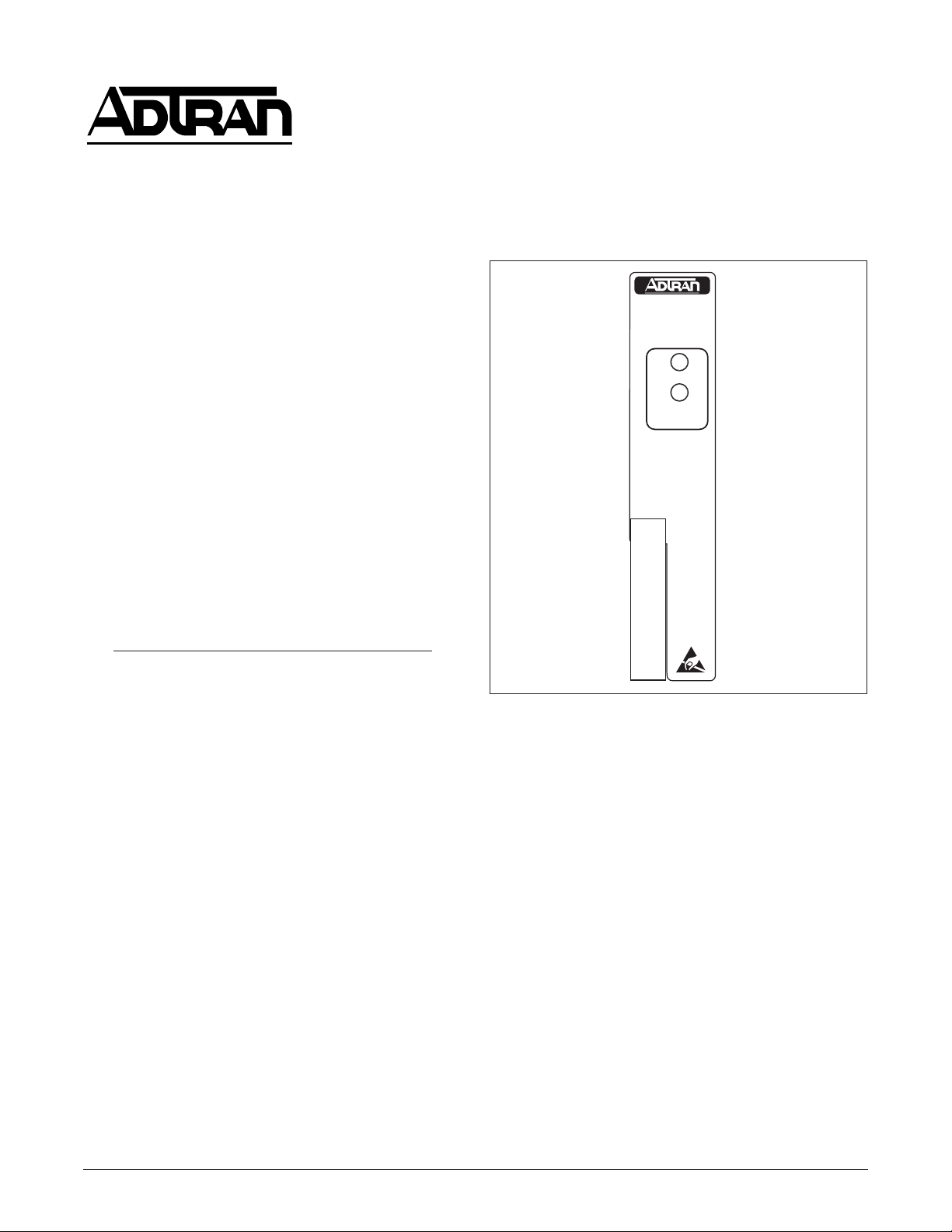
Total Access® 1500
Dual 4-Wire TO Access Module
Installation and Maintenance
CONTENTS
1. GENERAL .............................................................. 1
2. INSTALLATION ................................................... 2
3. PROVISIONING .................................................... 5
4. TEST FEATURES ................................................. 6
5. MAINTENANCE ................................................... 6
6. SPECIFICATIONS................................................. 6
7. WARRANTY AND CUSTOMER SERVICE ........ 6
FIGURES
Figure 1. Dual 4-Wire TO...........................................1
Figure 2. Dual 4-Wire TO Menu Tree ........................ 5
TABLES
Table 1. Compliance Codes ...................................... 2
Table 2. Time Slot and Wiring Interconnect ....... 3, 4
Table 3. Dual 4-Wire TO Options ........................... 5
Table 4. Front Panel LEDs ....................................... 5
Table 5. Specifications ............................................. 7
Section 61180212L2-5A
Issue 1, July 2002
CLEI Code: VAL230JA_ _
DUAL
TO
1180212L2
1
2
STATUS
1. GENERAL
This practice provides installation and maintenance
procedures for the ADTRAN Total Access 1500 Dual
4-Wire Transmit Only (TO) Access Module. Figure 1
is an illustration of the Total Access 1500 Dual 4-Wire
TO.
Revision History
This is the initial release of this document. Future
revisions to this document will be explained in this
subsection.
General Description
The Dual 4-Wire TO Access Module is intended to be
deployed in the Total Access 1500 Chassis. The Dual
4-Wire TO provides for two individual 4-wire analog
interfaces between a VF transmission facility and the
Total Access 1500 Pulse Coded Modulation (PCM)
backplane. Each TO interface provides 4-wire
voice-grade (analog) data services with no signaling
associated with the circuit, or where signaling is
provided by in-band tones.
Figure 1. Dual 4-Wire TO
Features
The features of the Dual 4-Wire TO (P/N 1180212L2)
include the following:
• Two independent DC-isolated 4-wire VF channel
interfaces
• Extended operating temperature range from
-40ºC to +65ºC
• TLP transmit input range of +5.0 to -16.0 dBm in
0.1 dB increments
• TLP receive output range of +8.5 to -9.5 dBm in
0.1 dB increments
• Supports configurations for Sink, Source or No
Sealing Current
• Provisioning by craft interface or Site Manager
• Digital Loopback and 1004 Hz Digital Reference
Signal (DRS) Tone Tests via craft port or Site
Manager
• NEBS Level 3 and UL 1950 compliant
61180212L2-5A Section 61180212L2-5, Issue 1 1
Trademarks: Any brand names and product names included in this document are
trademarks, registered trademarks, or trade names of their respective holders.
Page 2
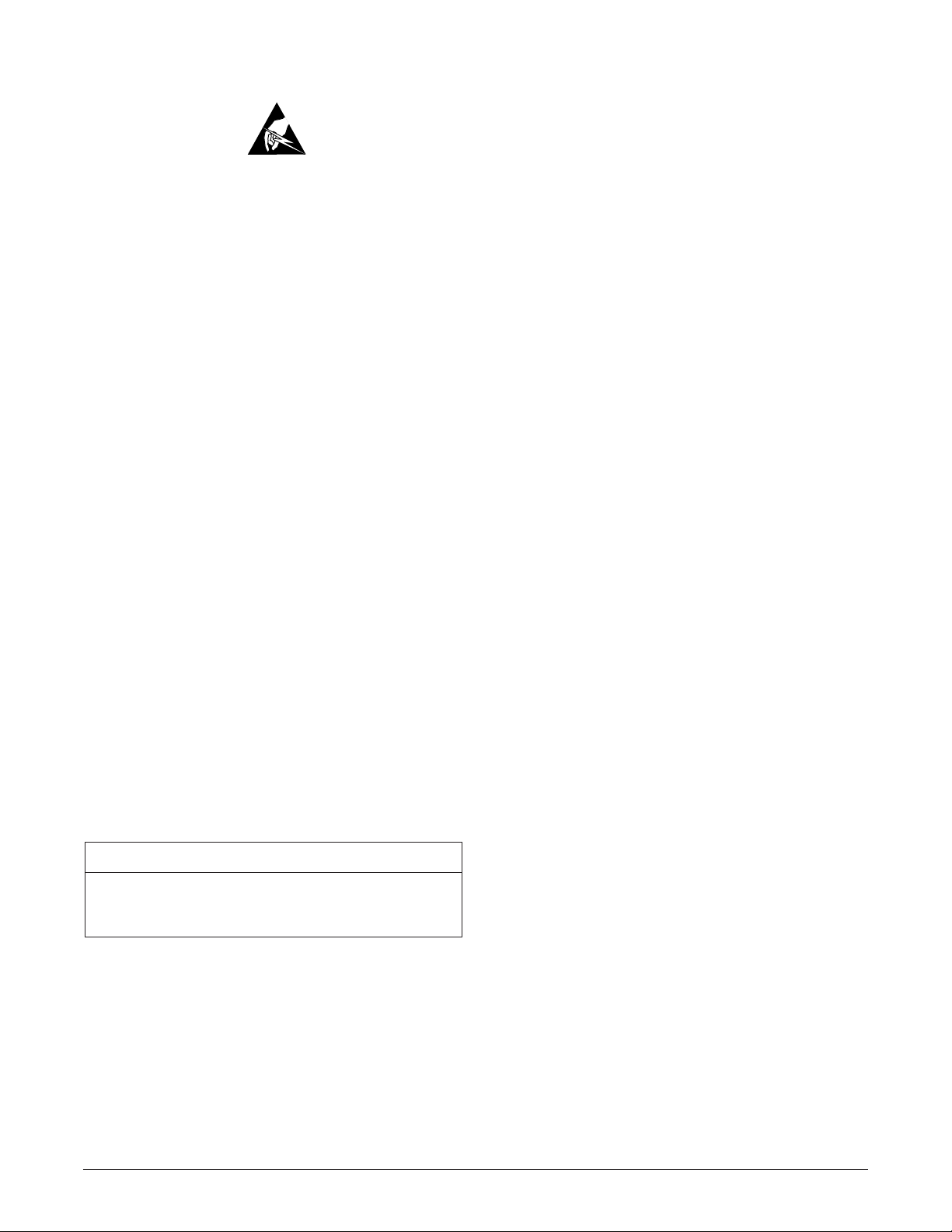
2. INSTALLATION
C A U T I O N
C A U T I O N
SUBJECT TO ELECTROSTATIC DAMAGE
OR DECREASE IN RELIABILITY.
HANDLING PRECAUTIONS REQUIRED.
This device complies with Part 15 of the FCC rules.
Operation is subject to the following two conditions:
1. This device may not cause harmful interference.
!
2. This device must accept any interference received,
including interference that may cause undesired
operation.
Remove the Total Access 1500 Dual 4-Wire TO from
the carton and visually ensure that damage has not
occurred during shipping or handling. If damage has
occurred, file a claim with the carrier, then contact
ADTRAN. Refer to Warranty and Customer Service
section of this practice.
The Dual 4-Wire TO inserts into any Access Module
slot (1 through 24) of the Total Access 1500 chassis.
To install the Dual 4-Wire TO access module, perform
the following steps:
1. Hold the unit by the front panel while supporting
the bottom side.
2. Align the card edges to the guide grooved for the
designated slot.
3. Insert the card until the edge connector seats
firmly into the backplane.
4. Push the ejector in place to ensure the unit is fully
seated.
Compliance
Table 1 shows the Compliance Codes for the Dual
4-Wire TO. The Dual 4-Wire TO complies with UL
1950, third edition. It is intended for installation in
restricted access locations only and in equipment with a
Type “B” or “E” installation code.
Changes or modifications not expressly approved by
ADTRAN could void the user’s authority to operate
this equipment.
Time Slot Assignments
For time slot assignments in the Dual T1 mode and in
the Quad T1 mode, refer to Table 2.
The Total Access 1500 platform can have multiple time
slots in the T1 data stream assigned to each physical
slot in the channel bank. The Total Access 1500 allows
craft selectable time slots using the electronic
provisioning interface. The system will automatically
map DS0s in the T1 as determined by the LIU
operational configuration. Manual mapping is available
via the LIU menu.
Connections
Four 50-pin male amphenol connectors on the rear of
the Total Access 1500 chassis provide the interconnect
wiring for each of the access module physical slots.
The Dual 4-Wire TO requires P1 (T/R) and P2 (T1/
R1) for the odd ports of each access module, while P3
(T/R) and P4 (T1/R1) for the even ports. See Table 2
for wiring interconnect details.
Code Input Output
Power Code (PC) C C
Telecommunication Code (TC) – X
Installation Code (IC) A –
2
Table 1. Compliance Codes
Section 61180212L2-5, Issue 1
61180212L2-5A
Page 3
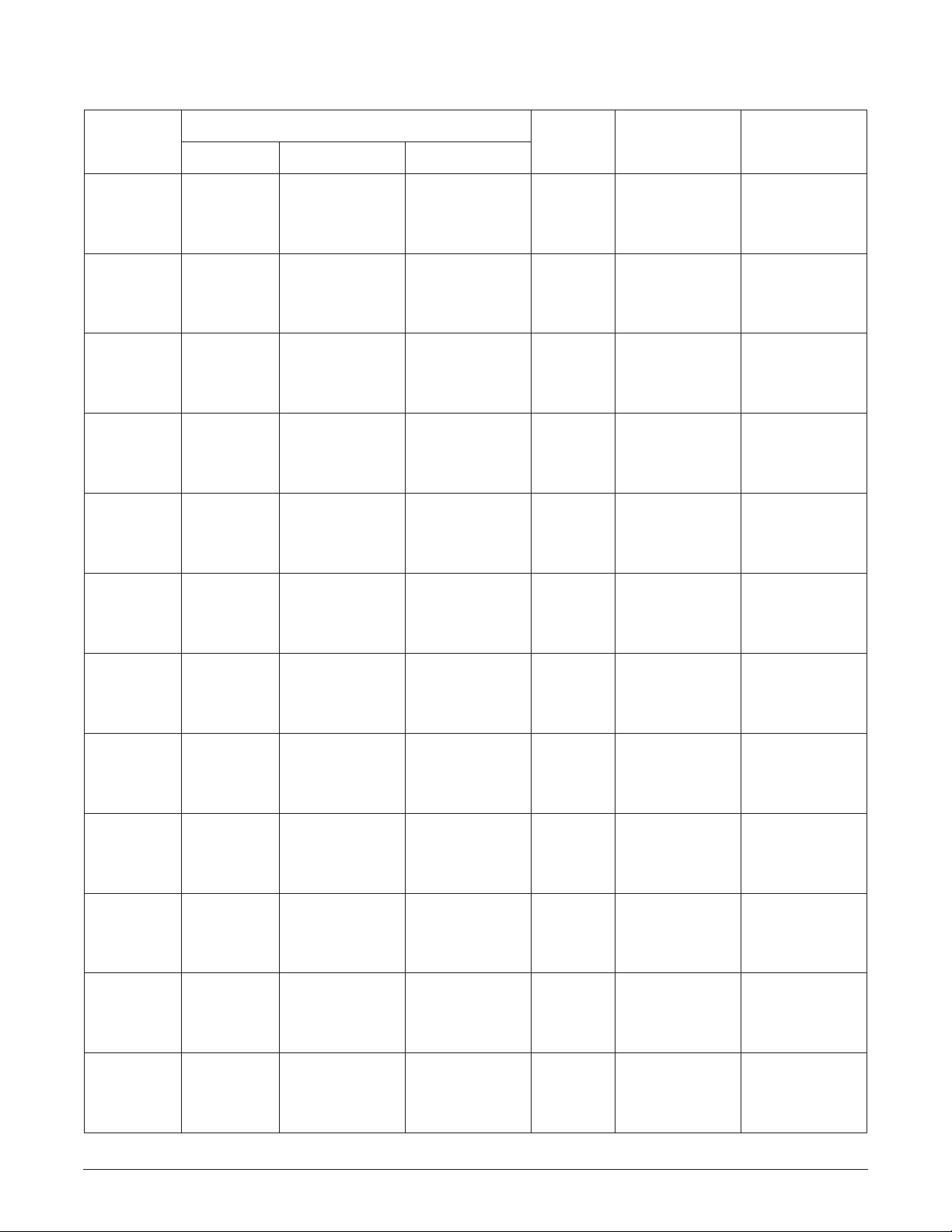
Table 2. Time Slot and Wiring Interconnect
lacisyhP
tolS
11A
23A
35A
47A
59A
1TlauD)4D(1TdauQ)D1D(1TdauQ
1A
2A
4A
6A
8A
01A
2A
5A
6A
9A
01A
31A
41A
71A
81A
OSD/1TdetaicossAtroPlonehpmA
1A
3A
9A
11A
71A
91A
2A
4A
01A
21A
1
2
1
2
1
2
1
2
1
2
tcennocretnI
noitcennoC
1/62-1P
1/62-2P
1/62-3P
1/62-4P
2/72-1P
2/72-2P
2/72-3P
2/72-4P
3/82-1P
3/82-2P
3/82-3P
3/82-4P
4/92-1P
4/92-2P
4/92-3P
4/92-4P
5/03-1P
5/03-2P
5/03-3P
5/03-4P
gniriW
R/T
1R/1T
R/T
1R/1T
R/T
1R/1T
R/T
1R/1T
R/T
1R/1T
R/T
1R/1T
R/T
1R/1T
R/T
1R/1T
R/T
1R/1T
R/T
1R/1T
611A
731A
851A
971A
0191A
1112A
12A
21A
41A
61A
81A
02A
22A
22A
1B
2B
5B
6B
9B
01B
31B
41B
51B
61B
81A
02A
1B
3B
9B
11B
71B
91B
2B
4B
01B
21B
1
2
1
2
1
2
1
2
1
2
1
2
6/13-1P
6/13-2P
6/13-3P
6/13-4P
7/23-1P
7/23-2P
7/23-3P
7/23-4P
8/33-1P
8/33-2P
8/33-3P
8/33-4P
9/43-1P
9/43-2P
9/43-3P
9/43-4P
01/53-1P
01/53-2P
01/53-3P
01/53-4P
11/63-1P
11/63-2P
11/63-3P
11/63-4P
R/T
1R/1T
R/T
1R/1T
R/T
1R/1T
R/T
1R/1T
R/T
1R/1T
R/T
1R/1T
R/T
1R/1T
R/T
1R/1T
R/T
1R/1T
R/T
1R/1T
R/T
1R/1T
R/T
1R/1T
2132A
42A
61180212L2-5A Section 61180212L2-5, Issue 1 3
12B
22B
81B
02B
1
2
21/73-1P
21/73-2P
21/73-3P
21/73-4P
R/T
1R/1T
R/T
1R/1T
Page 4
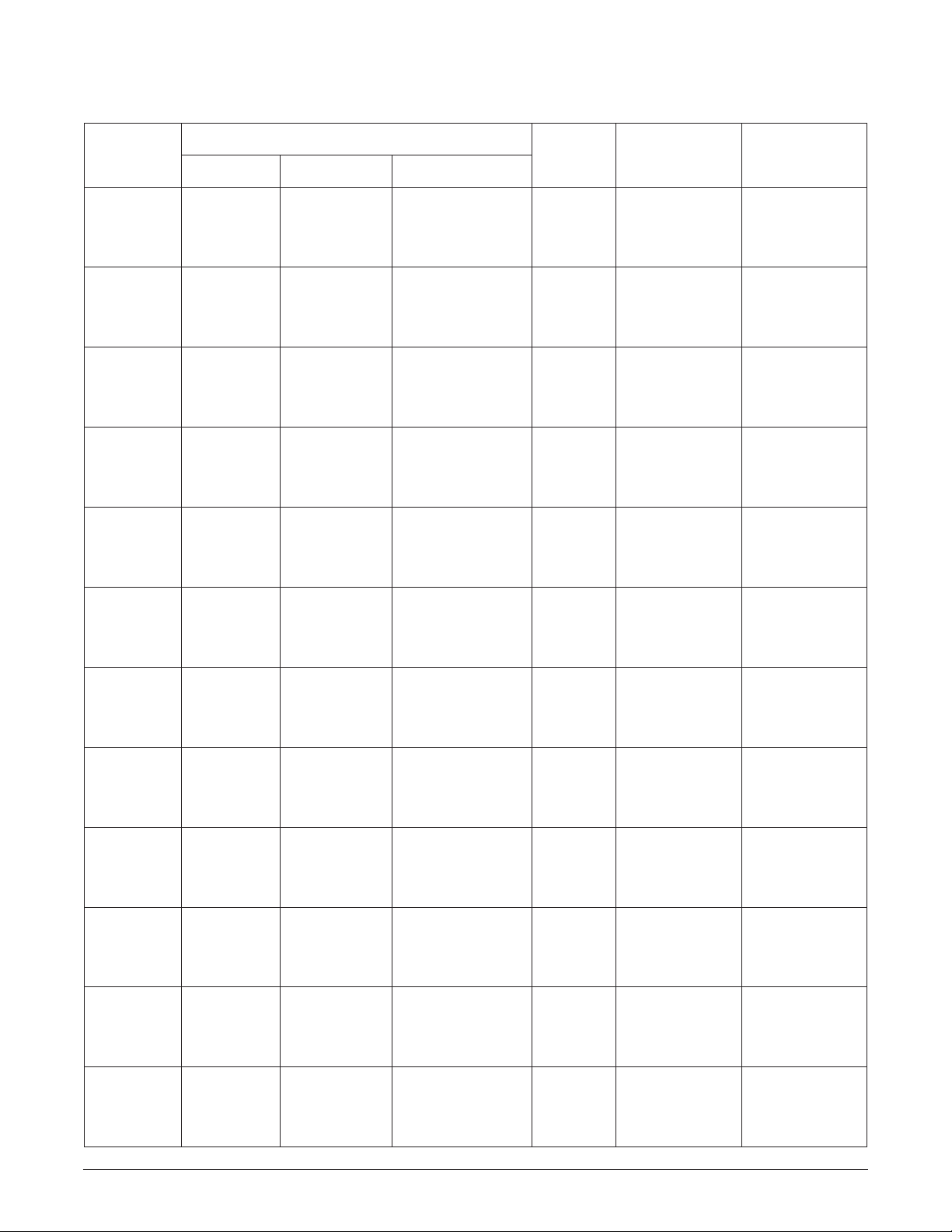
Table 2. Time Slot and Wiring Interconnect (continued)
lacisyhP
tolS
311B
413B
515B
617B
719B
1TlauD)4D(1TdauQ)D1D(1TdauQ
1C
2B
4B
6B
8B
01B
2C
5C
6C
9C
01C
31C
41C
71C
81C
OSD/1TdetaicossAtroPlonehpmA
1C
3C
9C
11C
71C
91C
2C
4C
01C
21C
1
2
1
2
1
2
1
2
1
2
tcennocretnI
noitcennoC
31/83-1P
31/83-2P
31/83-3P
31/83-4P
41/93-1P
41/93-2P
41/93-3P
41/93-4P
51/04-1P
51/04-2P
51/04-3P
51/04-4P
61/14-1P
61/14-2P
61/14-3P
61/14-4P
71/24-1P
71/24-2P
71/24-3P
71/24-4P
gniriW
R/T
1R/1T
R/T
1R/1T
R/T
1R/1T
R/T
1R/1T
R/T
1R/1T
R/T
1R/1T
R/T
1R/1T
R/T
1R/1T
R/T
1R/1T
R/T
1R/1T
8111B
9131B
0251B
1271B
2291B
3212B
12C
21B
41B
61B
81B
02B
22B
22C
1D
2D
5D
6D
9D
01D
31D
41D
51D
61D
81C
02C
1D
3D
9D
11D
71D
91D
2D
4D
01D
21D
1
2
1
2
1
2
1
2
1
2
1
2
81/34-1P
81/34-2P
81/34-3P
81/34-4P
91/44-1P
91/44-2P
91/44-3P
91/44-4P
02/54-1P
02/54-2P
02/54-3P
02/54-4P
12/64-1P
12/64-2P
12/64-3P
12/64-4P
22/74-1P
22/74-2P
22/74-3P
22/74-4P
32/84-1P
32/84-2P
32/84-3P
32/84-4P
R/T
1R/1T
R/T
1R/1T
R/T
1R/1T
R/T
1R/1T
R/T
1R/1T
R/T
1R/1T
R/T
1R/1T
R/T
1R/1T
R/T
1R/1T
R/T
1R/1T
R/T
1R/1T
R/T
1R/1T
4
4232B
12D
42B
22D
Section 61180212L2-5, Issue 1
81D
02D
1
2
42/94-1P
42/94-2P
42/94-3P
42/94-4P
R/T
1R/1T
R/T
1R/1T
61180212L2-5A
Page 5
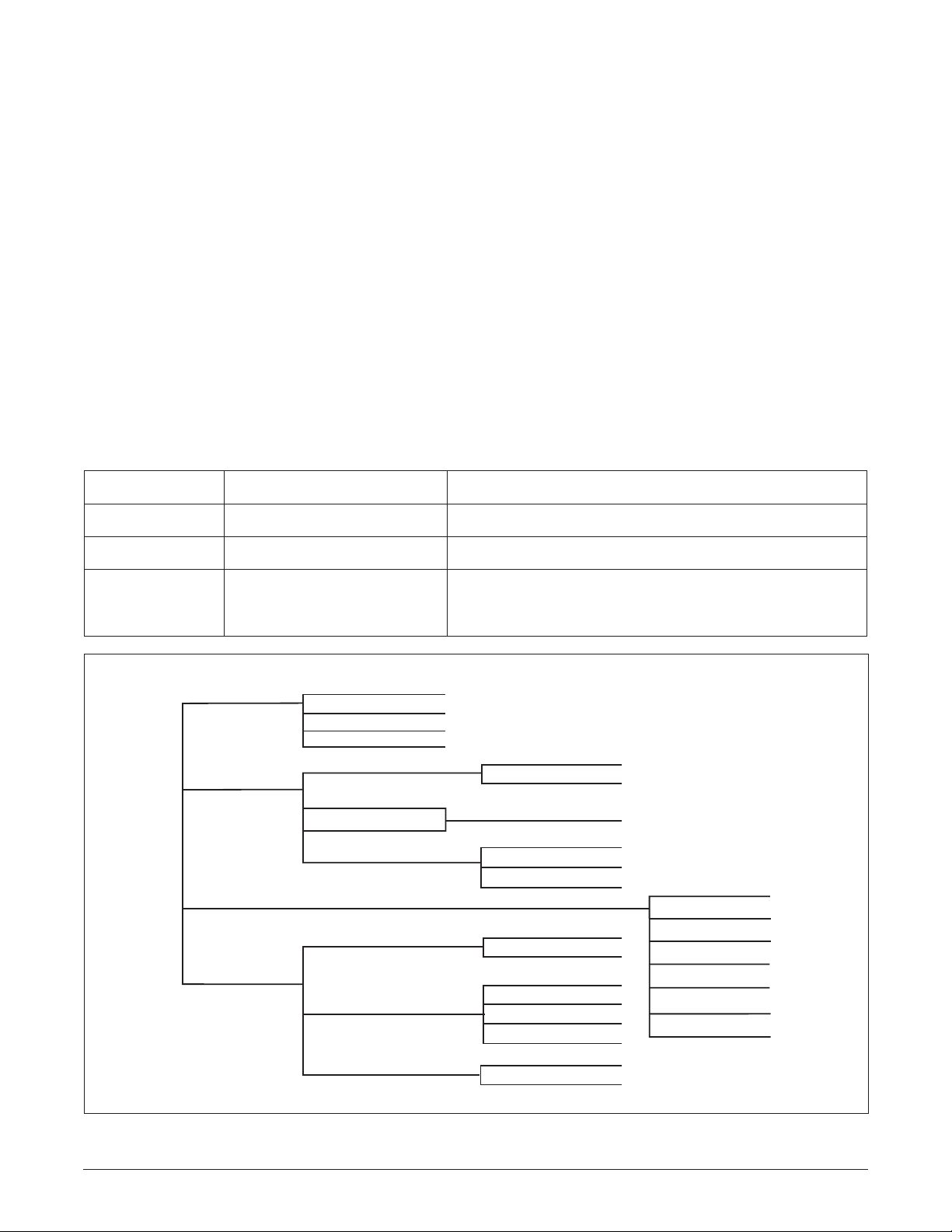
3. PROVISIONING
There are no hardware options in the Dual 4-Wire TO
access module; its specific options can be provisioned
from the Site Manager or from a DB-9 VT100 craft
port on the Total Access 1500 SCU. The factory
default settings for the Dual 4-Wire TO access module
are noted in Bold Text in Table 3.
Password and User ID
Password protection is factory disabled. If password
protection is enabled, then the SCU will display the log
on screen, and a valid user ID and password are
required to access menus. The factory default user ID
is USER, and the default password is PASSWORD
both are in all capital letters. Both the user ID and
password are required.
Table 3. Dual 4-Wire TO Options
noitcnuFnoitpOnoitpircseD
PLTtimsnarT(mBd0.5+ot0.61- 0.0+ ).spetsBd1.0ninoitaunettalennahctimsnarT
Menu Navigation
To traverse through the menus, select the desired entry
and press ENTER. To work backward in the menu
press the ESC (escape) key.
The menu tree in Figure 2 illustrates the path to every
provisioning, performance, and test access point in the
Total Access 1500 Dual FXS/DPO menu.
PLTevieceR(mBd5.8+ot5.9- 0.0+ ).spetsBd1.0ninoitaunettalennahcevieceR
tnerruCgnilaeS
edoM
enoN
kniS
ecruoS
1. Configuration
2. Provisioning
3. Status
4. Test
Unit Name
CLEI Code
Part Number
Software Revision
1. Circuit
2. Transmit TLP
3. Receive TLP
4. Sealing Current Mode
1. Circuit
2. 1004Hz Tone Test
3. Digital Network Loopback
1. Circuit 1
2. Circuit 2
Enter Value
1. None
2. Sink
3. Source
1. Circuit 1
2. Circuit 2
1. Off
2. To Network
3. To Loop
4. To Loop and Network
1. Off
2. On
.noitarepotnerrucgnilaesfoedomstceleS
Circuit
Transmit TLP
Receive TLP
Sealing Cur Mode
Sealing Cur State
Signal Bits Tx/Rx
Digital Test
Figure 2. Dual 4-Wire TO Menu Tree
61180212L2-5A Section 61180212L2-5, Issue 1 5
Page 6

Front Panel LEDs
The Total Access 1500 Dual 4-Wire TO has two front
panel LEDs that provide status information for each
interface. See Table 4 for LED indications.
4. TEST FEATURES
Initiated Tests
The Dual 4-Wire TO supports a Digital Network
Loopback and 1004 Hz Tone Tests for each port to
support circuit turnup and maintenance efforts. These
tests are initiated from the Total Access Site Manager
or the Total Access 1500 Local Craft Port on the SCU,
and are initiated on an individual port basis.
Digital Network Loopback Test
The Digital Network Loopback provides a loopback
path for the DS0 data from the network. Received
data of the selected port is latched in on the appropriate
receive time slot on the receive bus, and then placed on
the transmit bus in the appropriate port’s transmit time
slot.
1004 Hz Tone Test
The 1004 Hz Tone Test generates a 1004 Hz @
0 dBm Digital Reference Signal (DRS) tone, which is
used to send DRS signal to the loop, to the network, or
to both simultaneously.
6. SPECIFICATIONS
Specifications for the Dual 4-Wire TO are detailed in
Table 5.
7. WARRANTY AND CUSTOMER SERVICE
ADTRAN will replace or repair this product within ten
(10) years from the date of shipment if it does not meet
its published specifications or fails while in service.
Refer to ADTRAN U.S. and Canada Carrier
Networks Equipment Warranty, Document
60000087-10.
Contact Customer and Product Services (CAPS) prior
to returning equipment to ADTRAN.
For service, CAPS requests, or further information,
contact one of the following numbers:
ADTRAN Sales
Pricing/Availability
(800) 827-0807
ADTRAN Technical Support
Pre-sales Applications/Post-sales Technical Assistance
(800) 726-8663
Standard hours: Monday-Friday, 7 a.m. - 7 p.m. CST
Emergency hours: 7 days/week, 24 hours/day
5. MAINTENANCE
The Total Access 1500 Dual 4-Wire TO requires no
routine maintenance for normal operation.
ADTRAN does not recommend that repairs be
performed in the field. Repair services may be obtained
by returning the defective unit to ADTRAN. Refer to
Warranty and Customer Service section for further
information.
Table 4. Front Panel LEDs
lebaLnoitidnoCnoitpircseD
1neerG
wolleY
deR
2neerG
wolleY
deR
ADTRAN Repair/CAPS
Return for Repair/Upgrade
(256) 963-8722
Repair and Return Address
ADTRAN, Inc.
CAPS Department
901 Explorer Boulevard
Huntsville, Alabama 35806-2807
yllamrongnitareposi1troP
tsetdellortnocunemanisi1troP
detcetedneebsaheruliaf1troP
yllamrongnitareposi2troP
tsetdellortnocunemanisi2troP
detcetedneebsaheruliaf2troP
6
Section 61180212L2-5, Issue 1
61180212L2-5A
Page 7
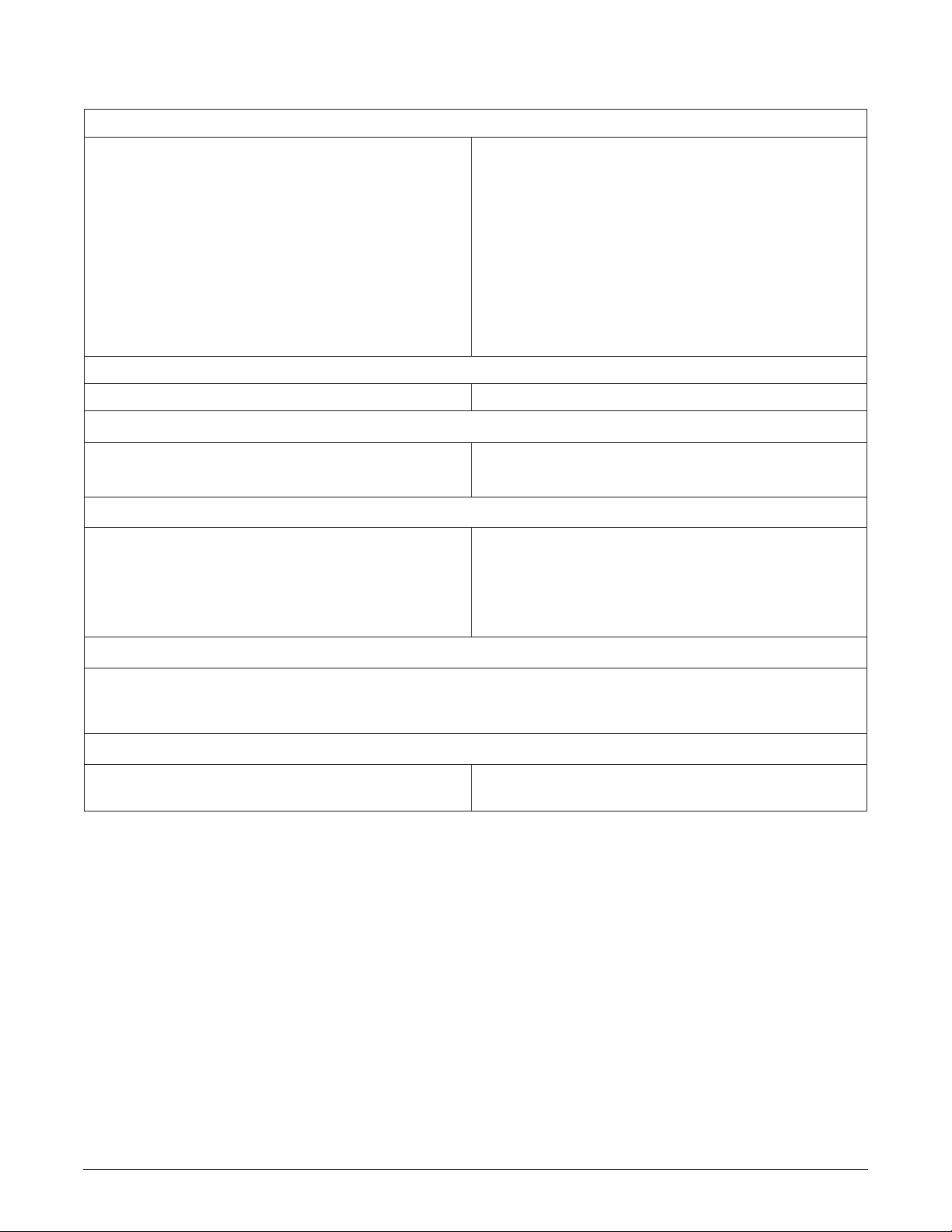
Table 5. Specifications
ecnamrofreP
:egnaRPLTtimsnarTstnemercniBd1.0nimBd61-ot0.5+
:egnaRPLTevieceRstnemercniBd1.0nimBd5.9-ot5.8+
± zH0003ot003,Bd52.0
:esnopseRycneuqerF
≥ Bd82
:ssoLnruteRohcE
≥ Bd02
:ssoLnruteRgnigniS
≥ zHk3@Bd35;zHk1ot002@Bd85
:ecnalaBlanidutignoL
≤ 0CnrBd32
:esioNlennahCeldI
µ wal-
:gnidoceD/gnidocnEMCP
rewoP
:warDtnerruCV84-@mumixamA050.0
lacisyhP
:snoisnemiDD.ni1.01xW.ni26.0xH.ni521.3
:thgieW.bl1<
tnemnorivnE
:)dradnatS(erutarepmeTgnitarepOCº56+otCº04-
:erutarepmeTegarotSCº58+otCº04-
:ytidimuHevitaleRgnisnednocnon,Cº05@mumixam%59
:noitapissiDtaeHmumixamsttaw4.2
ecnailpmoC
0591LU
3leveLSBEN
AssalC,51traPRFC74CCF
rebmuNtraP
sseccAylnOtimsnarTeriW-4lauD0051sseccAlatoT
eludoM
2L2120811
61180212L2-5A Section 61180212L2-5, Issue 1 7
Page 8

8
Section 61180212L2-5, Issue 1
61180212L2-5A
