Page 1
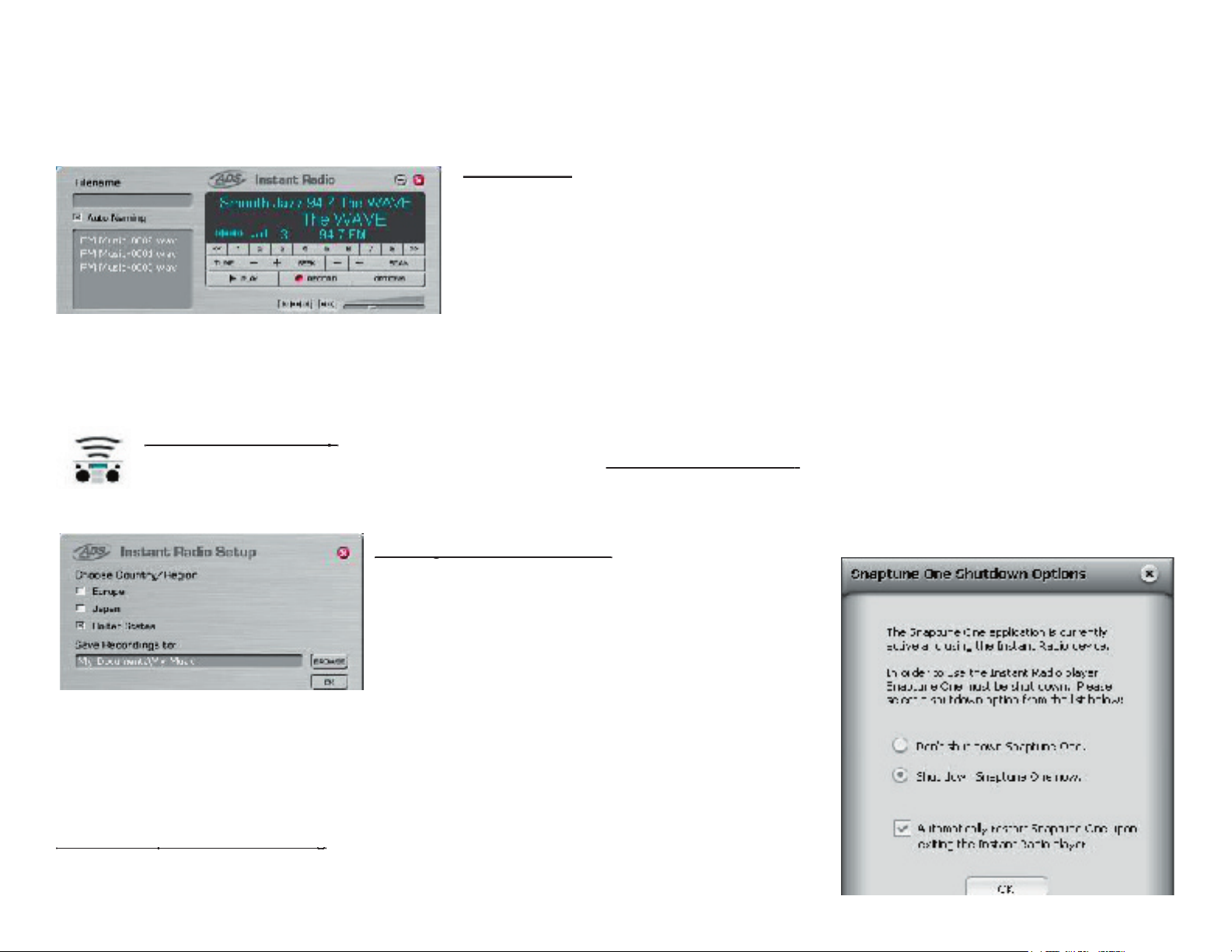
The Instant Radio application has been designed to fully integrate with your Instant
The guide will cover all of the functions of the Instant Radio software application.
To Install Instant Radio, double click on the le named -
An Instant Radio icon will be placed on your desktop. Double click this icon to run Instant Radio.
When you run Instant Radio for the rst time you will
You can also see the default path for FM radio show
You can change any of these settings by clicking on the “Options” button on the Instant Radio
following screen pop up when you start Instant Radio.
Page 2
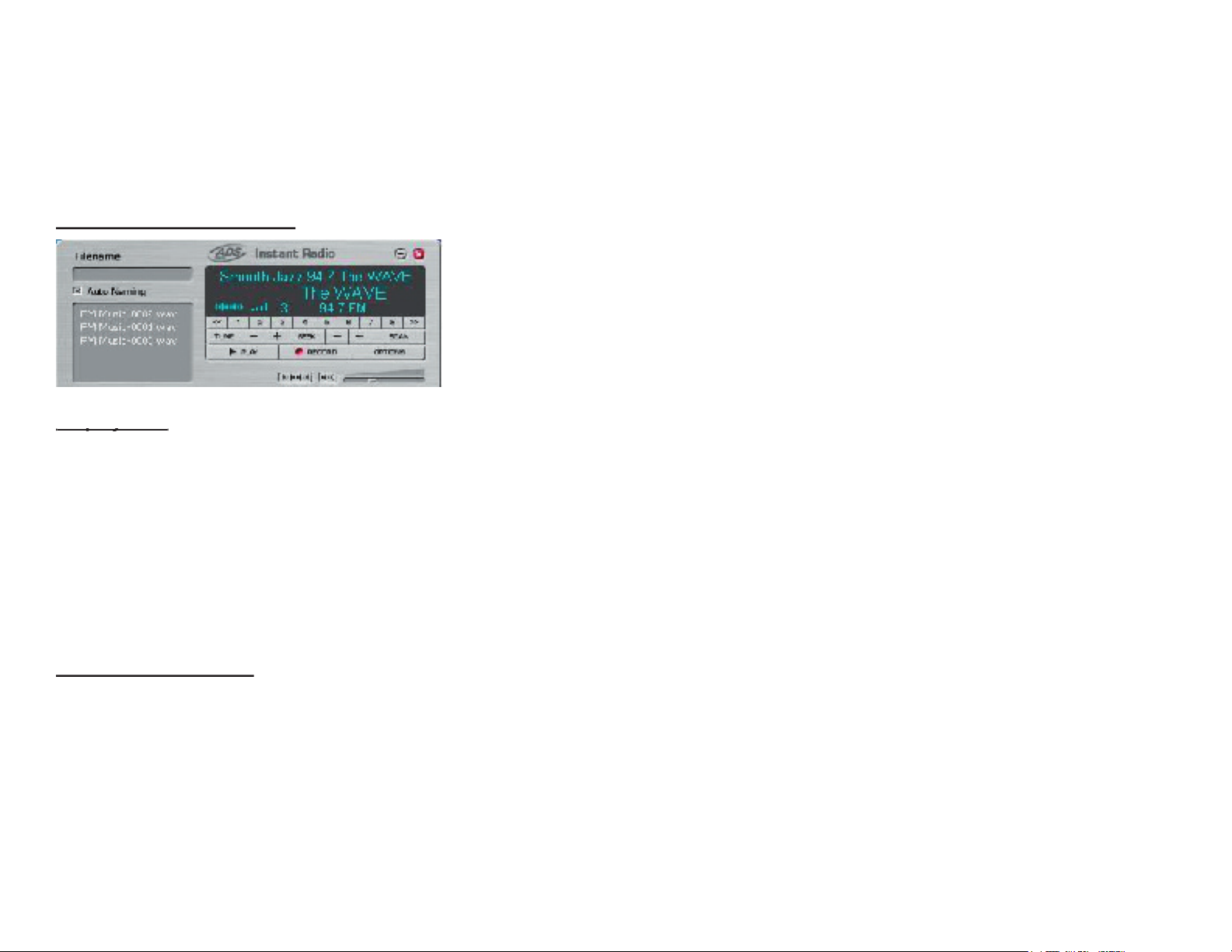
you need to select “Shut down Snaptune One Now”. This will interrupt any recordings you have scheduled. Notice that you can
The Instant Radio Interface
The display area will provide the following information:
Tune
– Use the (+) and (-) buttons to tune up or down the FM radio band. You can hold down the button to quickly tune to the
2.)
- Use the (+) and (-) buttons to Seek up or down the FM radio band. You can set a seek signal threshold level in the
– Click the Scan button to Scan up the FM band. Instant Radio will scan to the next found station, play for several
Page 3

4.)
– Set the station presets by tuning to the desired frequency then press and hold a preset number until you hear a tone.
The radio will mute for a second, then un-mute and the preset number will appear in the display area. Let your mouse hover
– Click on the (<<) or (>>) buttons in the preset area to scan up or down through your station presets.
– Click the Record button to instantly begin recording FM radio. Once the record button is pressed, the button becomes
– Once you have stopped recording a le name will appear in the le list box such as FM Music-000.wav. Auto
– To play back a recording, click on the le name then click the “Play” button. This will launch Windows Media Player or
your default audio playback software player.
Instant Radio will automatically be muted
Instant Radio will automatically be muted
so you don’t have FM radio playing while
you are listening back to a recording. Once you are nished with recording playback, you need to click the mute button to un-
– Click the Stereo/Mono button to switch from stereo to mono audio. You can see the mode in the display
– Click the “Mute” button to mute audio.
– Use the volume slider to adjust the audio level of FM Radio. Instant FM Music has a built in audio ampli er,
– click the “Options” button to bring up the options screen.
Page 4

Tray Options:
Tray Options:
you nd every station even if it comes in weak.
