
367
Spezialnähmaschine
Bedienanleitung
Operating Instructions
Instructions de maniement
D
GB
F
Postfach 17 03 51, D-33703 Bielefeld • Potsdamer Straße 190, D-33719 Bielefeld
Telefon +49 (0) 5 21/ 9 25-00 • Telefax +49 (0) 5 21/ 9 25 24 35 • www.duerkopp-adler.com
Ausg./Edition: 12/04 Printed in Federal Republic of Germany Teile-/Part-No.: 0791 367741

Content page:
Preface and general safety instructions
Part 1: Operating Instructions Class 367
1. Product description ............................................ 5
2. Designated use ............................................... 5
3 Subclasses .................................................. 6
4 Optional equipment ............................................ 6
5 Technical data ................................................ 7
6. Operation
6.1 Threading the needle thread ........................................ 9
6.2 Adjusting the needle-thread tension ................................... 11
6.3 Opening the needle-thread tensioner ................................... 11
6.4 Adjusting the thread regulator ....................................... 12
6.5 Winding on the looper thread ........................................ 13
6.6 Changing the looper-thread bobbin .................................... 14
6.7 Setting the looper-thread tension ..................................... 15
6.8 Changing the needle ............................................. 16
6.9 Liftingthesewingfoot............................................ 17
6.10 Lockingthesewingfeetintheupposition................................ 18
6.11 Settingthesewing-footpressure ..................................... 18
6.12 Settingthesewing-footstroke....................................... 19
6.13 Setting the stitch length ........................................... 20
6.14 Machine-arm keypad (subclass-170115; -170315; -180115; -180315) ............... 21
7. Direct-current positioning actuator
7.1 General ..................................................... 22
7.2 V810 operating panel ............................................ 22
7.2.1 Operating and display elements on the V810 operating panel .................... 22
7.2.2 Key functions on the V810 operating panel ............................... 23
7.2.3 Meaning of symbols on the V810 operating panel ........................... 23
7.2.4 Changing operator-level parameter values ............................... 24
7.2.5 Reducing the maximum rotation speed .................................. 24
7.2.6 Enteringthetechnician-levelcode .................................... 24
7.3 V820 operating panel ............................................ 25
7.3.1 Operating and display elements on the V820 operating panel .................... 25
7.3.2 Key functions on the V820 operating panel ............................... 25
7.3.3 Meaning of symbols on the V820 operating panel ........................... 27

Content page:
7.3.4 Changing operator-level parameter values ............................... 27
7.3.5 Reducing the maximum rotation speed .................................. 28
7.3.6 Fastinformationdisplayandsettingsentry(HIT)............................ 28
7.3.7 Enteringthetechnician-levelcodenumber ............................... 28
7.3.8 Seam programming with the V820 operating panel........................... 28
7.4 EFKAcontrolsparameterlist........................................ 29
7.5 Status and error messages on the V810 and V820 operating panels ................ 30
8. Coupling-positioning actuator
8.1 General ..................................................... 31
8.2 Operationofthe6F82FAsewing-drivecontrol ............................. 32
8.2.1 Operatingelementsinthe6F82FAsewing-drivecontrol ....................... 32
8.2.2 Keyfunctionsinthe6F82FAsewing-drivecontrol ........................... 32
8.2.3 Changing operator-level parameter values ............................... 32
8.2.4 Reducing the maximum rotation speed .................................. 33
8.2.5 Enteringthetechnician-levelcodenumber ............................... 33
8.3 6F82FA control operator-level parameter list .............................. 33
8.4 Status and error messages on the V810 and V820 operating panels ................ 33
9. Operation
9.1 Subclass 367-170010; -180010 ...................................... 34
9.2 Subclass -170115; -170315; -180115; -180315 ............................. 35
10. Maintenance
10.1 Cleaning and testing ............................................. 37
10.2 Lubrication ................................................... 39
4

1. Product description
2. Designated use
The Dürkopp Adler 367 is a special sewing machine for first-class
single-needle decorative seams in light to medium-heavy material.
It is a single-needle flatbed double-backstitch machine with lower
·
conveyor, needle transport and alternating upper foot conveyor.
A safety coupling prevents the shuttle from being displaced or
·
damaged if the thread jams in the shuttle track.
Large horizontal shuttle (bobbin as classes 767, 291, 8967).
·
Automatic wick lubrication with sight-glasses for the oil level.
·
Integral bobbin winder.
·
The 367 is a sewing machine designed for sewing light to medium-heavy
material. Such material is generally made of textile fibres, but it may also
be leather. It is used in the clothing industry and for domestic and
motor-vehicle upholstery.
This special sewing machine can also be used to produce so-called
technical seams. In this case, however, the operator must assess the
possible dangers which may arise (with which DÜRKOPP ADLER AG
would be happy to assist), since such applications are on the one hand
relatively unusual and, on the other, so varied that no single set of criteria
can cover them all. The outcome of this assessment may require
appropriate safety measures to be taken.
Generally only dry material may be sewn with this machine. The
material may be no thicker than 10 mm when compressed by the
lowered sewing feet. The material may not contain any hard objects,
since if it does the machine may not be operated without an
eye-protection device. No such device is currently available.
The seam is generally produced with textile-fibre sewing thread of gauge
up to 15/3 NeB (cotton), 20/3 Nm (synthetic) or 25/4 Nm (covering yarn).
Before using any other thread the possible dangers arising must be
assessed and appropriate safety measures taken if necessary.
This special sewing machine may be set up and operated only in dry,
well-maintained premises. If the sewing machine is used in premises which
are not dry and well-maintained it may be necessary to take further
precautions (which should be agreed in advance - see EN 60204-31:1999).
As manufacturers of industrial sewing machines we proceed on the
assumption that personnel who w ork on our products will have
received training at least s ufficient to acquaint them with all normal
operations and with any hazards that these may involve.
5
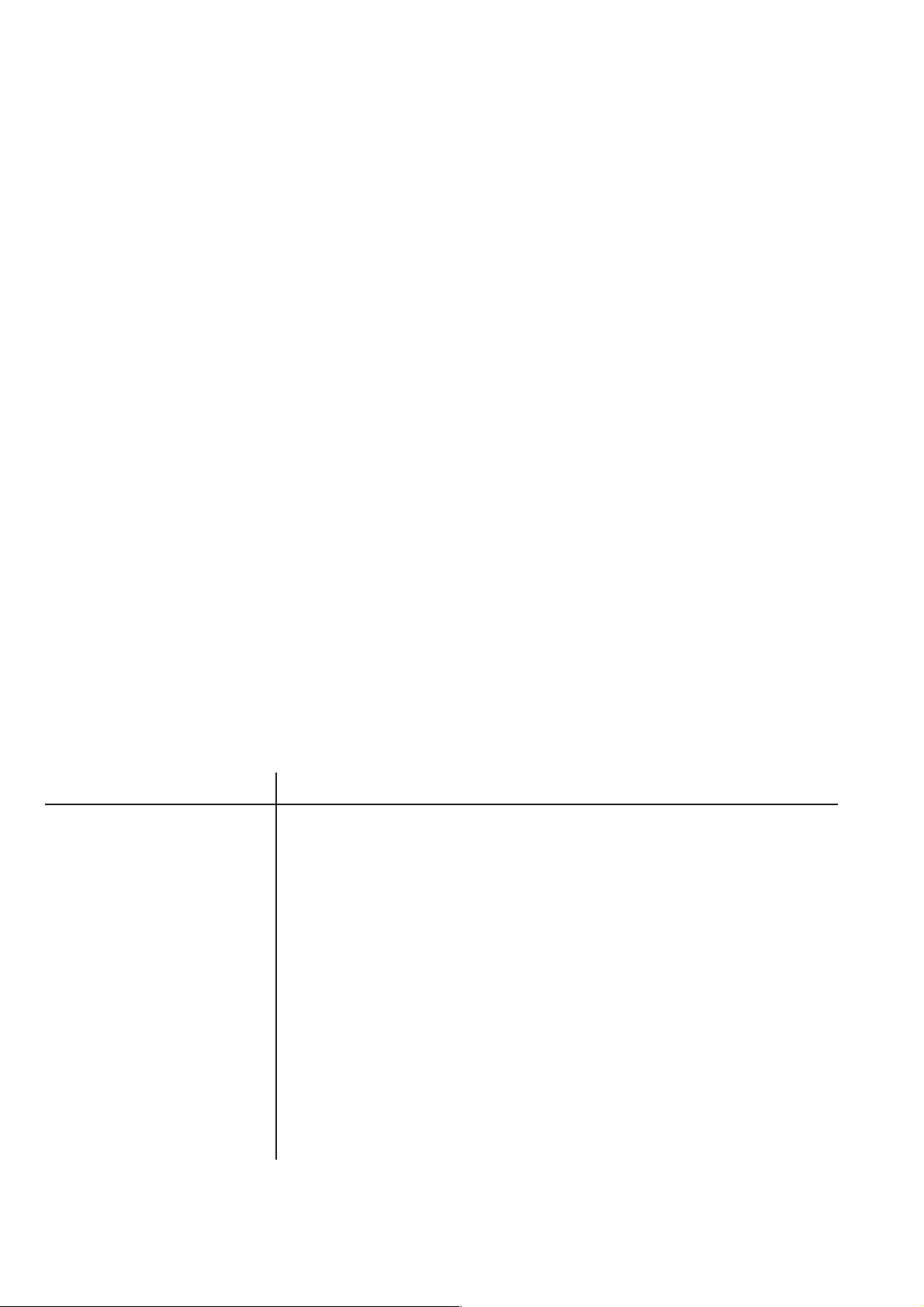
3. Subclasses
367-170010: single-needle flatbed-double-backstitch machine
with lower conveyor, needle transport and
alternating upper foot conveyor.
Needle thickness 100-150.
367-170115: like class 367-170010, but with
electromagnetic thread cutter,
electro-pneumatic bar-tacking and sewing-foot
lift. Needle thickness 100-150.
367-170315: like class 367-170115, but with electro-pneumatic
quick stroke adjustment, 2nd stitch-length
and 2nd thread tension. Pneumatic
residual-thread reduction to approx. 8 mm
after thread trimming.
Needle thickness 100-150.
367-180010: single-needle flatbed-double-backstitch machine
with lower conveyor, needle transport and
alternating upper foot conveyor.
Needle thickness 130-180.
367-180115: like class 367-180010, but with
electromagnetic thread cutter,
electro-pneumatic bar-tacking and sewing-foot
lift. Needle thickness 130-180.
367-180315: like class 367-180115, but with electro-pneumatic
quick stroke adjustment, 2nd stitch-length
and 2nd thread tension. Pneumatic
residual-thread reduction to approx. 8 mm
after thread trimming.
Needle thickness 130-180.
4. Optional equipment
Item no. Optional equipment
9780 000108 WE-8 maintenance unit
For pneumatic optional equipment
9822 510001 Sewing lamp (halogen) with 12V/20W bulb, fits on the upper part
of the machine
0907 487519 Sewing-lamp attachment set for 9822 510001
0798 500088 Sewing-light transformer
For 230V, with mains cable, without switch,
for sewing lamps 9822 510001 and 9822 510129
0797 003031 Pneumatic connection pack
9400 367001 Service set
9880 002001 Knee switch for automatic bartacking (Cl. 367-170115; 367-180115)
6
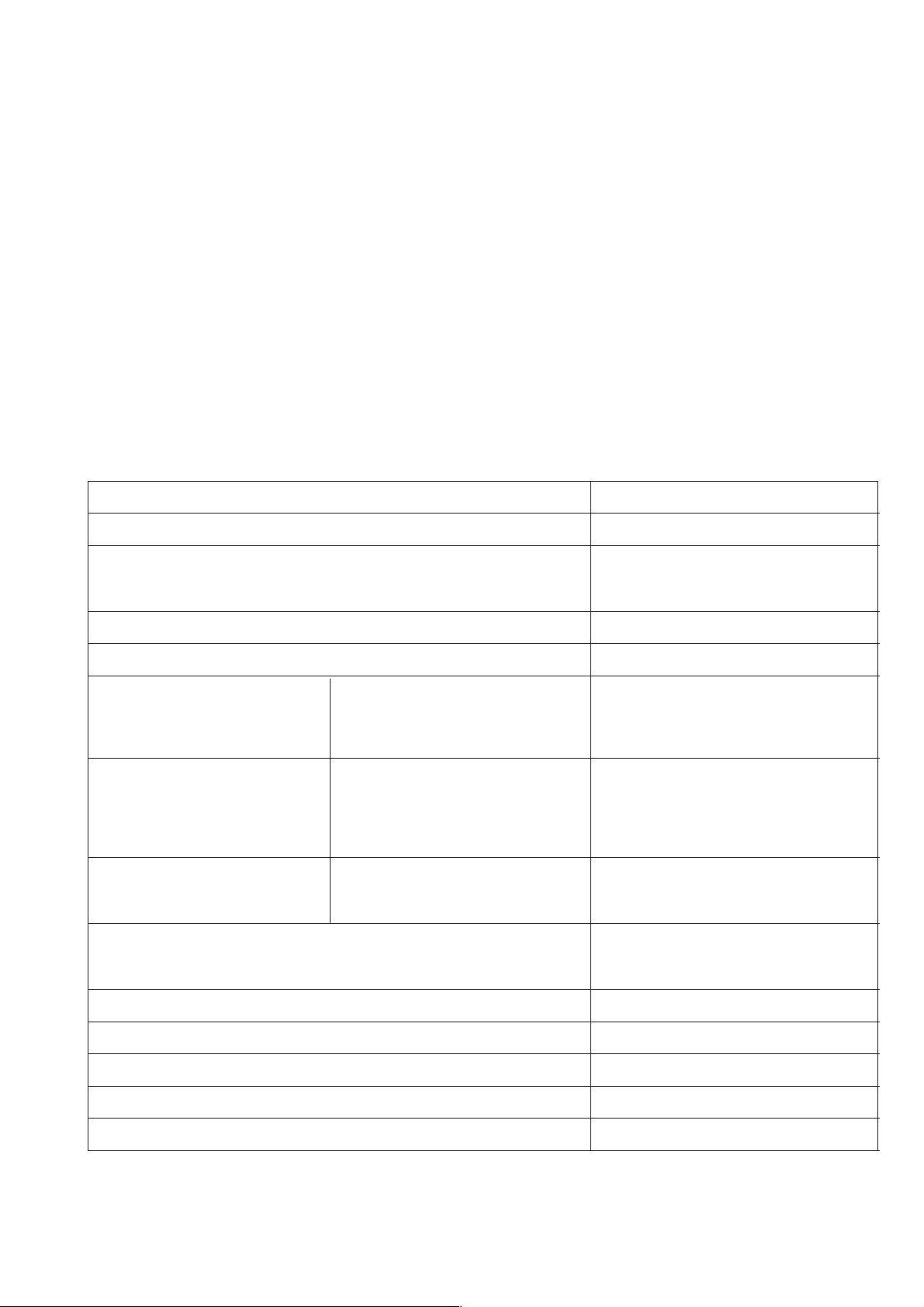
5. Technical data
Noise Workplace-related emission value in accordance with DIN 45635-48-A-1-KL2
Class 367-170010; -180010 LC = 82 dB (A)
367-170115; -180115
367-170315; -180315 Stitch length: 6,4 mm
Altern. sewing feet stroke.: 1,5 mm
Stitch rate: 2.800 rpm
Material: G1 DIN 23328 4-ply
Class 367-170010; -180010 LC = 82 dB (A)
367-170115; -180115
367-170315; -180315 Stitch length: 6,4 mm
Altern. sewing feet stroke.: 5,6 mm
Stitch rate: 2.800 rpm
Material: 2-ply Skai 1,6 mm 900g/m
2
DIN 53352
Stitch type
Needle system:
Class 367 Subclass
Needle thickness (depending on E no.:) max. [Nm]
Max. sewing-thread thicknesses: [Nm]
Max. sewing-foot stroke: Stitch length range
1-3mm
3-5mm
5-6,5mm 0-6mm
6,5-8mm
*) 9 mm
1-6,5mm
6,5-8mm 6-8mm
*) 9 mm
Max. clearance under sewing feet:
- sewing [mm]
- raised [mm]
double-backstitch
134-35
-170010 -180010
-170115 -180115
-170315 -180315
150 180
15/3 10/3
Max. Stitch rate: [min-1]
*)
-170010 -170115 -170315
-180010 -180115 -180315
2800 3000 3000
2300 2300 2300
2000 2000 2000
1800 1800 1800
- - 1800
2000 2000 2000
1800 1800 1800
- - 1800
10
20
Operating pressure: [bar]
Air consumption per working cycle: ca. [Nl]
Rated voltage:
Dimensions (H x W x D) [mm]
Working height (Factory settings): [mm]
6
0.7
depends on the drive fitted
630 x 220 x 420
790
7

Notes:
8
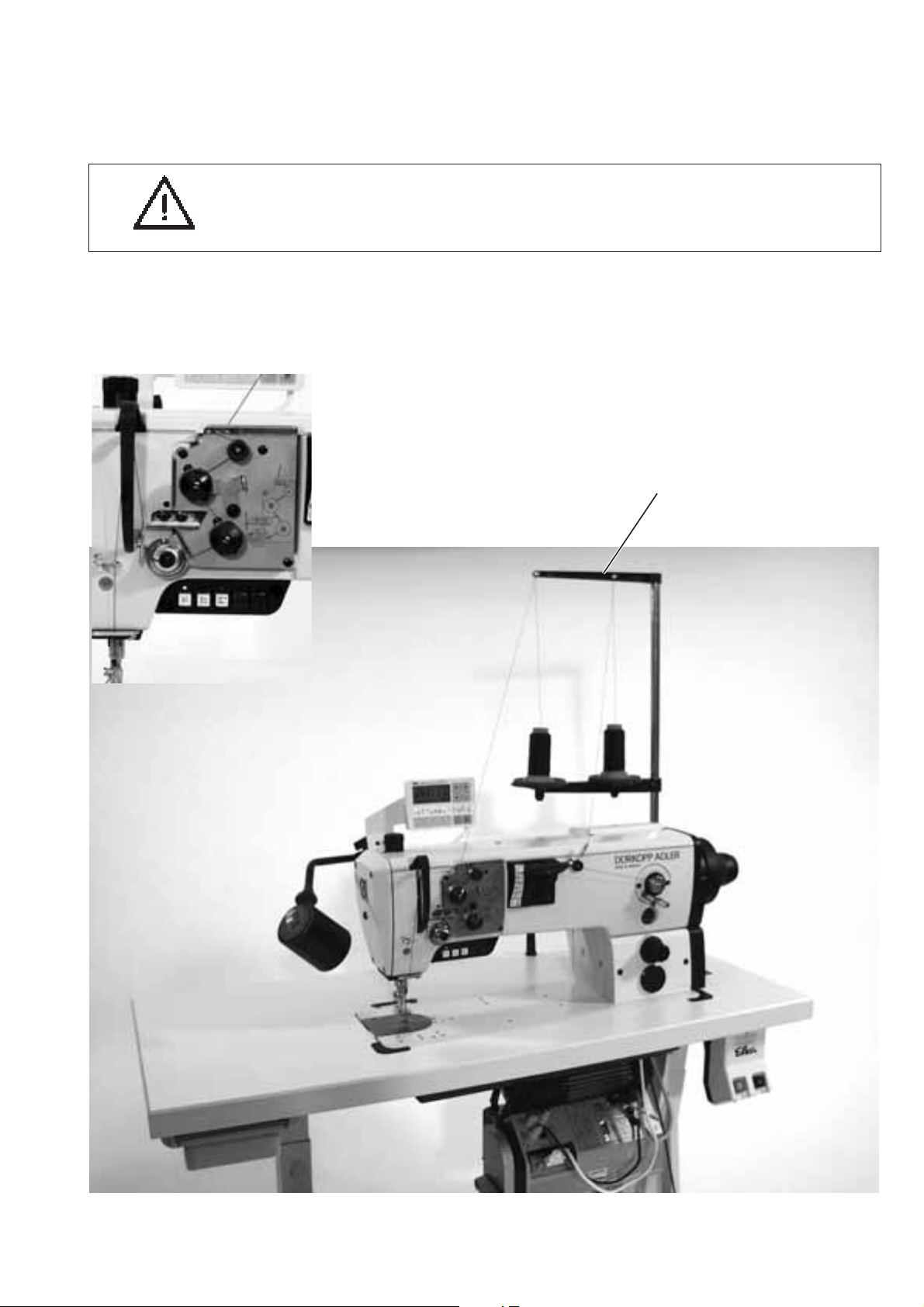
6. Operation
6.1 Threading the needle thread
Caution: danger of injury
Turn off the main switch.
The needle thread may only be threaded with the sewing machine
switched off.
–
–
Place the yarn reels on the reel stand and pass the needle and
looper threads through the unwinding arms.
Unwinding arm 1 must be vertically above the yarn reels.
Thread the needle thread as shown in the following illustration.
1
9
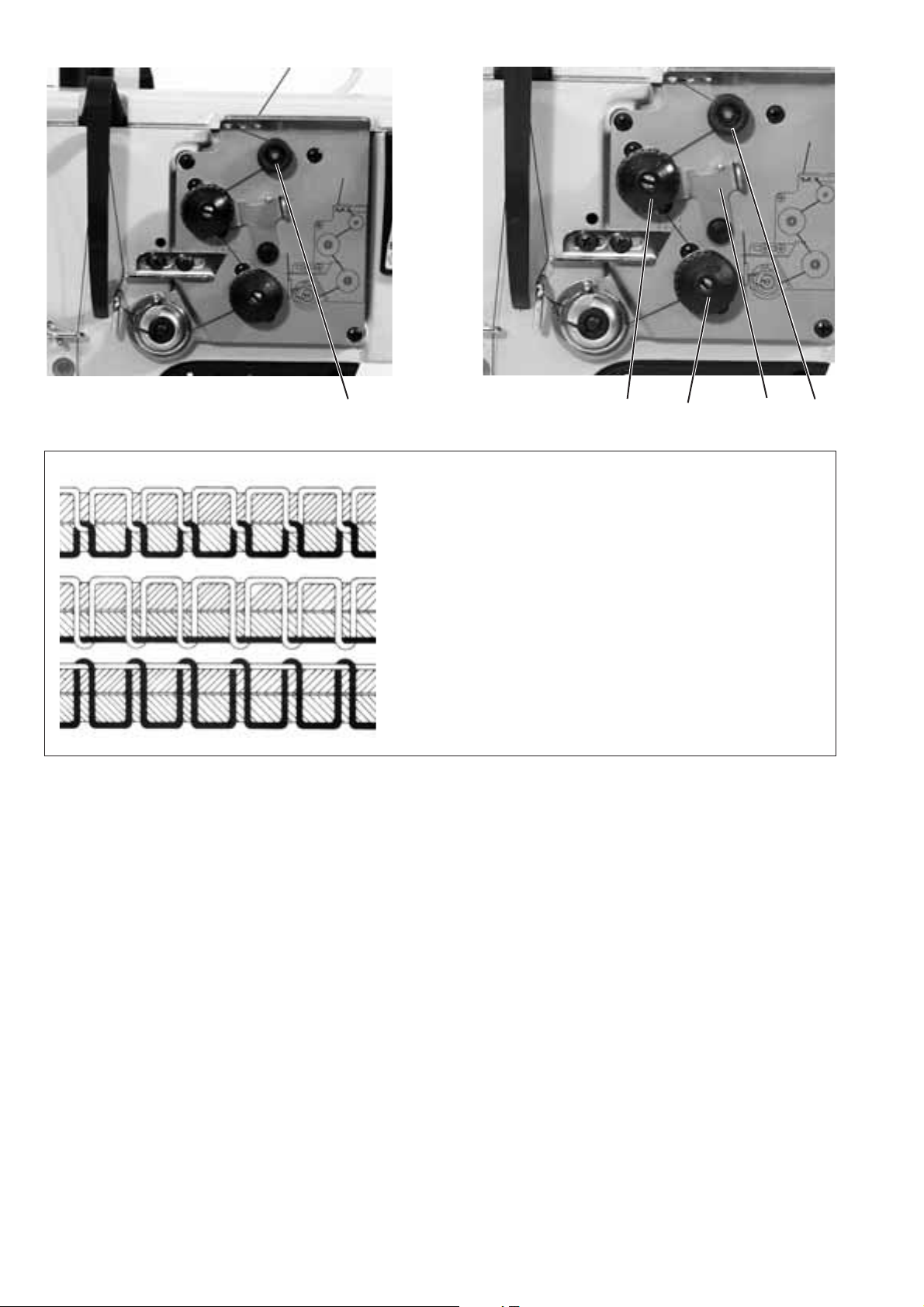
1 43
Fig. A: Correct thread loop in the centre of the
material
Fig. B: Needle-thread tension too low
or
Looper-thread tension too high
Fig. C: Needle-thread tension too high
or
Looper-thread tension too low
5
2
10

6.2 Adjusting the needle-thread tension
Pre-tensioner
When the main tensioner 4 and supplementary tensioner 5 are open
(e.g. when the sewing feet are raised) the needle thread must be
under slight residual tension. This residual tension is produced by the
pre-tensioner 2.
The pre-tensioner 2 simultaneously affects the length of the end of the
severed needle thread (the starting thread for the next seam).
–
Basic setting:
Turn knurled nut 2 until its front is flush with the bolt 1.
–
To shorten the starting thread:
Turn knurled nut 2 clockwise.
–
To lengthen the starting thread:
Turn knurled nut 2 anticlockwise.
Main tensioner
The main tensioner 4 should be set to the minimum possible tension.
The looping of the threads must be in the centre of the material.
With thin material excessive thread tension can cause unwanted
gathering and thread breakage.
–
Adjust the main tensioner 4 so that the stitches are uniform.
To increase tension - turn the knurled nut clockwise
To decrease tension - turn the knurled nut anti-clockwise
Supplementary tensioner
The supplementary tensioner 5 can be switched in to effect a rapid
change in needle-thread tension during operation (e.g. with thickened
seams).
–
Set the supplementary tensioner 5 lower than the main tensioner 4.
–
The supplementary tensioner 5 is switched on and off with the lever 3.
Lever 3 turned to the left = supplementary tensioner is switched
off.
Lever 3 turned to the right = supplementary tensioner is switched
on.
6.3 Opening the needle-thread tensioner
Subclass -170010; -180010
When the sewing feet are raised the main and supplementary
tensioners are also opened automatically.
Subclass -170115; -180115
The needle-thread tensioner is automatically opened when the thread
is severed.
Hint !
(subclass -170115; -180115 only)
The time when the thread-tensioner is opened can be set with
parameters F-191 and F-192 (technician level).
11
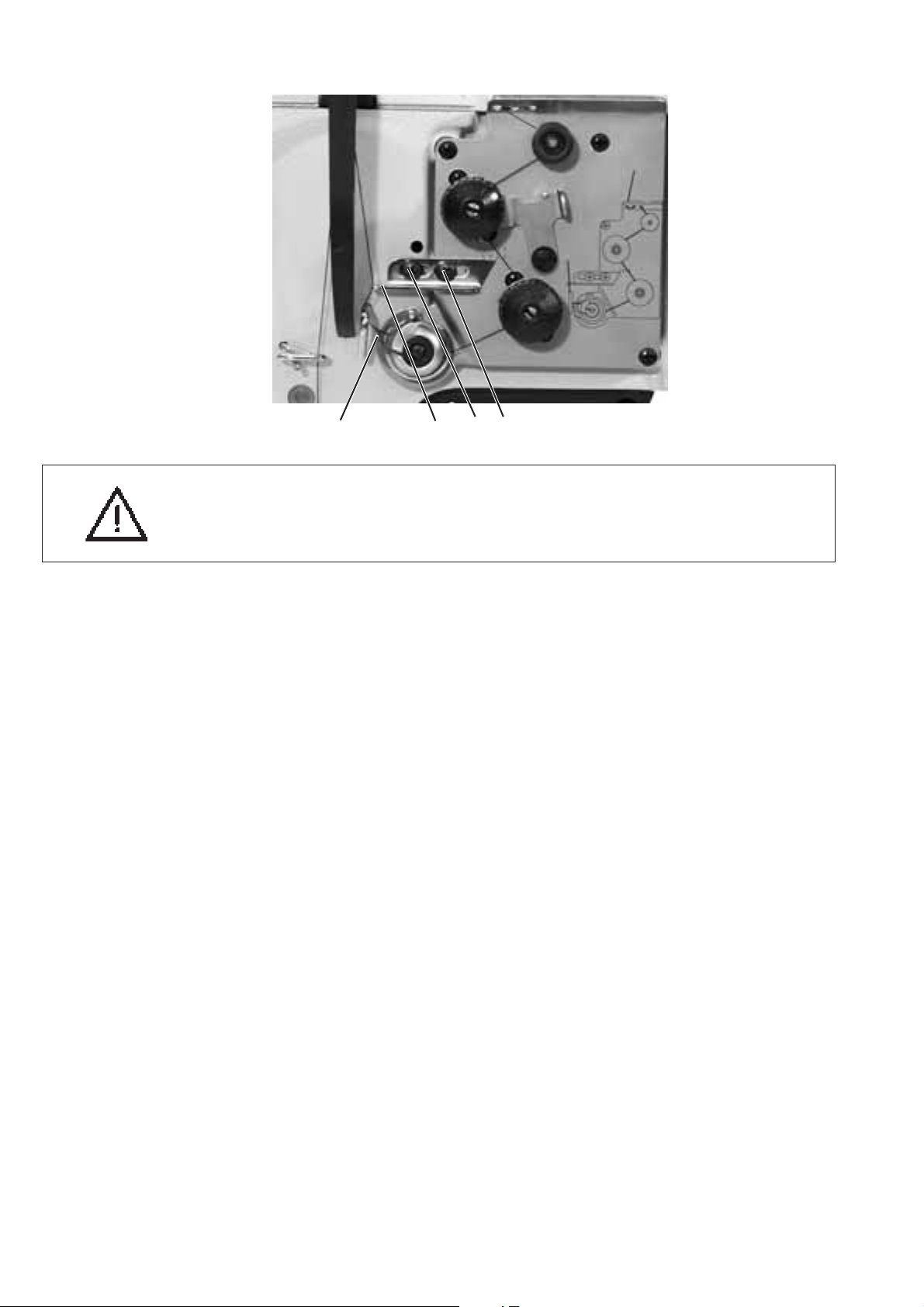
6.4 Adjusting the thread regulator
4
Caution: danger of injury
Turn off the main switch.
The thread regulator may only be adjusted with the sewing machine
switched off.
The thread regulator 3 controls the quantity of needle thread required
for stitch formation.
The thread regulator must be precisely adjusted for an optimum result.
The thread-regulator setting depends on the following factors:
–
Stitch length
–
Material thickness
–
Characteristics of the sewing yarn in use.
At the correct setting the needle-thread loop must slide at low tension
over the thickest point of the s huttle.
–
Undo screws 1 and 2.
–
Adjust the thread regulator 3.
–
Tighten screws 1 and 2.
Adjustment hint:
If the maximum quantity of thread is required the thread-tensioning
spring 4 must be pulled upwards about 0.5 mm from its lower limit
position. This is the case when the needle-thread loop passes the
maximum shuttle diameter.
1
23
12
Adjusting the thread regulator
–
Undo screws 1 and 2.
–
Move the thread regulator 3:
to the left for more thread,
to the left for less thread.
–
Tighten screws 1 and 2.
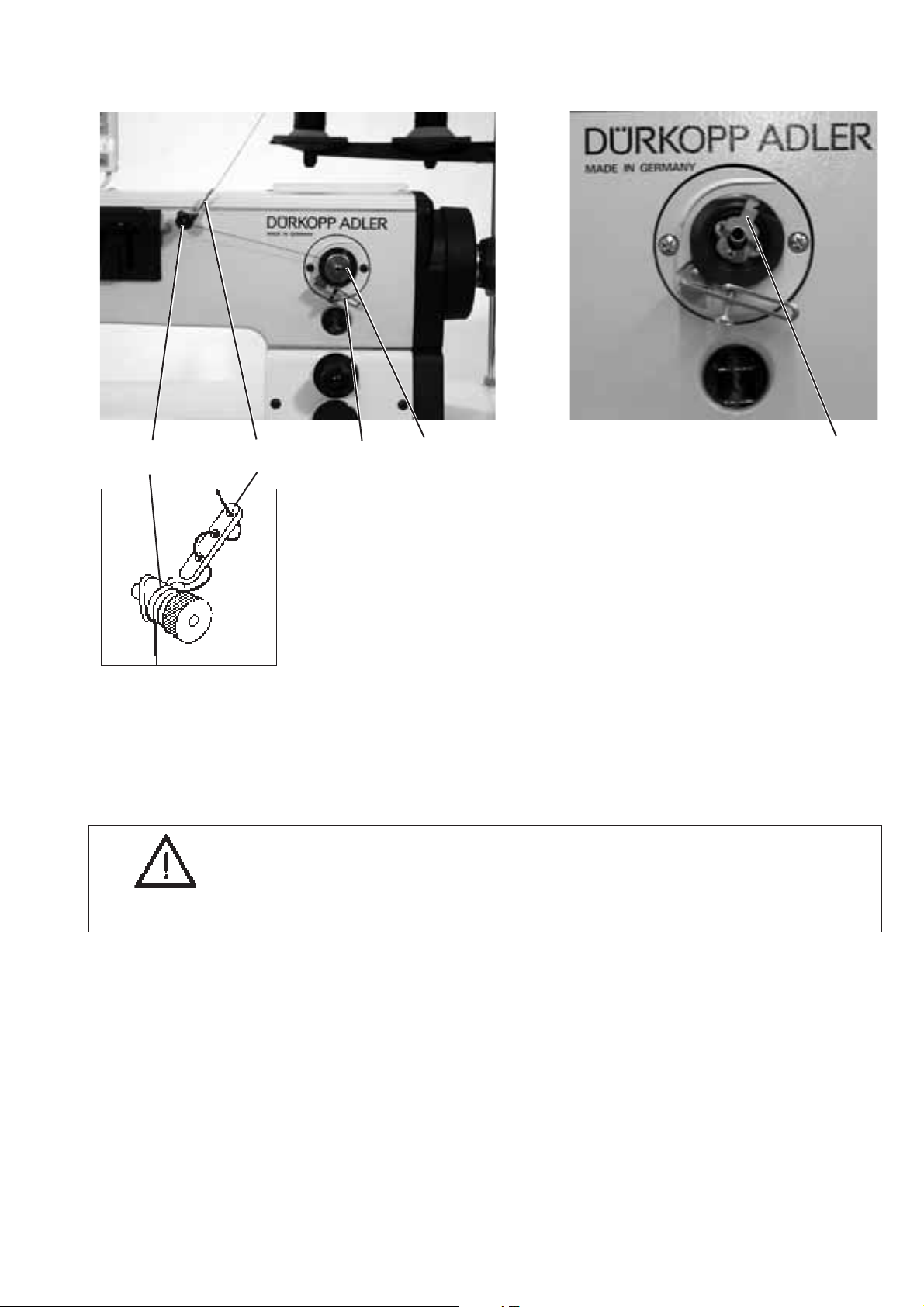
6.5 Winding on the looper thread
4321
–
Pull the thread through the guide 3 and the tensioner 4.
–
Place the thread behind the blade 5 and sever it.
–
Fit the bobbin 1 onto the bobbin winder.
Hint
There is no need to wind the thread onto the bobbin by hand.
–
Press the bobbin-winder lever 2 into the bobbin.
–
Sewing
The bobbin-winder lever terminates the process as soon as the
bobbin is full.
The bobbin winder always stops in such a position that the blade 5
is in the insertion position (see right-hand illustration).
–
Remove the full bobbin 1, place the thread behind the blade 5 and
sever it.
–
Fit empty bobbin onto the bobbin winder for the next winding
process and press the bobbin-winder lever 2 into the bobbin.
CAUTION !
If the thread is not to be wound on during sewing, it is essential
for the sewing foot to be locked in the raised position and the
sewing-foot stroke set to the smallest value.
5
13

6.6 Changing the looper-thread bobbin
5
1
6
4
3
2
1
Caution: danger of injury
Turn off the main switch.
The looper-thread bobbin may only be changed with the machine
switched off.
Removing the empty bobbin
–
Raise the needle bar.
–
Lift the bobbin-housing flap 1.
–
Extract the upper part of the bobbin housing 2 together with the
bobbin 6.
–
Remove the empty bobbin from the upper part of the bobbin
housing 2.
Inserting the full bobbin
–
Insert the full bobbin in the upper part of the bobbin housing 2.
Check the bobbin’s direction of rotation.
This is correct if the bobbin rotates in the opposite direction to that
in which the thread is drawn off.
–
Pull the looper thread through the slit 4, under the tension spring 3
and into the hole 5.
–
Pull about 5 cm of looper thread out of the bobbin housing 2.
When the thread is drawn off the bobbin must turn in the direction
of the arrow.
–
Replace the bobbin housing 2.
–
Close the bobbin-housing flap 1.
14
Danger of breakage !
Press firmly on the bobbin housing and make sure it is properly locked
into position.

6.7 Pre-setting the looper-thread tension
1
2
4
3
Caution: danger of injury
Turn off the main switch.
The looper-thread tension may only be adjusted with the machine
switched off.
Braking spring
The braking spring 1 prevents the bobbin from running on when the
machine halts and when the looper thread is severed and cannot be
adjusted!
Setting the tension spring
–
When the bobbin is full the top of the bobbin housing 2 should
gradually descend under its own weight (see right-hand
illustration).
–
Adjust the tension spring 4 with the regulating screw 3 until the
required tension is reached.
15

6.8 Changing the needle
1
2
3
Caution: danger of injury
Turn off the main switch.
The needle may only be c hanged with the sewing machine switched off.
–
Undo screw 2.
–
Push the new needle as far as it will go into the hole in the needle
bar 1.
CAUTION !
The throat 3 of the needle must face towards the shuttle tip.
–
Tighten screw 2.
CAUTION !
After changing to a needle of a different thickness the distance
between the shuttle and the needle must be corrected (see servicing
instructions).
Failure to carry out this adjustment may lead to the following errors:
–
Changing to a thinner needle:
- faulty stitches
- damage to thread
–
Changing to a thicker needle:
- damage to the shuttle tip and needle
16

6.9 Lifting the sewing foot
1
2
Subclass -170010; -180010
The sewing foot can be raised mechanically by operating the knee
lever 1.
Subclass -170115; -180115
The sewing foot can be raised electro-pneumatically by operating the
foot pedal 2 or the knee lever 1.
Raising the sewing foot mechanically (knee lever)
–
To adjust the position of the material (e.g. for corrective purposes),
push the knee lever 1 to the right or press the pedal 2 half-way
back.
The sewing foot stays in the up position as long as pressure is
maintained on the knee lever 1.
Raising the sewing foot electro-pneumatically (pedal)
–
Press the pedal 2 half-way back.
The sewing feet are raised with the machine at a halt.
–
Press the pedal 2 all the way back.
The thread is severed and the sewing foot raised.
17

6.10 Locking the sewing feet in the up position
1
Once they have been mechanically or pneumatically raised the sewing
feet can be locked in the up position with button 1 (e.g. to wind on the
looper thread).
–
With the machine at a standstill press the knee lever to the right or
push the pedal half-way back.
The sewing feet are r aised.
–
Press button 1 and release the knee lever or pedal.
The raised sewing feet are locked in the up position.
–
Operate the knee lever or push the pedal half-way back once
again.
The sewing feet are no longer locked.
6.11 Setting the sewing-foot pressure
The required sewing-foot pressure is set with the knurled screw 2.
CAUTION !
The material must not “swim”.
Do not set a higher pressure than is necessary.
2
18
–
To increase the sewing-foot pressure = turn screw 2 clockwise.
–
To decrease the sewing-foot pressure = turn screw 2 anti-clockwise.

6.12 Setting the sewing-foot stroke
5
CAUTION !
Subclass -170010; -180010 has no automatic speed restriction.
It is essential to r educe the speed when working with a large
sewing-foot stroke (see the plaque on the sewing-foot-stroke lever).
Excessive speed makes sewing noticeably noisy and causes damage
to the machine.
The required sewing-foot-stroke height is adjusted with the
sewing-foot-stroke lever 5.
If you have to s ew with a s ewing foot stroke larger than 5 mm, the
slide 6 must be shifted to the right.
With the slide 6 actuated, sewn may only be done with reduced
speed.
The knurled nuts 3 and 4 integral to the sewing-foot-stroke lever can
be used to set stop screws for the minimum and maximum sewing-foot
stroke.
–
Sewing-foot-stroke lever fully up = minimum sewing-foot-stroke
–
Sewing-foot-stroke lever fully down = maximum sewing-foot-stroke
436
height.
height.
19

6.13 Setting the stitch length
321
Subclass -170010; -180010
The required forwards-stitch length is set with the knurled nut 1 in the
manual stitch-setting lever 2.
The required backwards-stitch length is set with the knurled nut 3 in
the manual stitch-setting lever 2.
Changing stitch length during sewing:
The stitch length can be infinitely varied during sewing with the manual
stitch-setting lever 2, within the limits of the stitch lengths set for
forwards and backwards sewing.
–
Fully raise the manual stitch-setting lever
to sew forwards with the stitch length set.
–
Fully lower the manual stitch-setting lever
to sew backwards with the stitch length set.
Subclass -170115; -180115
4
20
The required stitch length is set with adjustment wheel 4.
It has the same value for both forward and backward sewing.
Changing the stitch length while sewing:
The stitch length can be infinitely varied during sewing with the
adjustment wheel 4.
–
Turn the adjustment wheel fully to the right for minimum stitch
length.
–
Turn the adjustment wheel fully to the left for maximum stitch
length.

6.14 Machine-arm keypad (subclass -170115; -170315; 180115; 180315*))
LED Key Function
2
Position the needle in the up or down position.
The function of key 2 can be determined with the F-140 parameter.
1 = needle up, 2 = needle up/down, 3 = single stitch
4 = single stitch with 2nd stitch length / short stitch
5 = needle up if out of position 2.
The factory setting is 1 = needle up.
6789*)10
123 4*)5
*)
*)
10
1
Manual backwards sewing.
The machine sews backwards while key 1 is held down.
3
Trigger or suppress starting or ending bar tack.
If starting or ending bar tacks are generally switched on, pressing this key
switches the next one off.
If starting or ending bar tacks are generally switched off, pressing this key
switches the next one on.
*)
4
*)
5
6
7
8
*)
9
2nd Stitch length
2nd Thread length
LED display “mains on”
LED display: no function
LED display for key 3
LED display on = 1st (upper) Stitch length active
LED display off = 2nd (lower) Stitch length active
*)
LED display on = 2nd Thread tension active
LED display off = 2nd Thread tension off
21

7. EFKA DC1600/DA82GA direct-current positioning actuator
7.1 General
Operation
The DC1600/DA82GA sewing drive must be commissioned and
operated with the V810 or V820 operating panel.
Operating instructions
These operating instructions give the key functions and the meaning of
the operating-panel symbols, and describe how operator-level
parameter values are changed by the operator.
For a detailed description of the control please consult the “EFKA
DA82GA” operating manual.
Functions of the DA82GA sewing-drive control
The functions of the DA82GA sewing-drive control are determined by
the program and the parameter settings. When parameter values are
correct the c ontrol is properly set for the relevant class and subclass.
Actuator parameter values are pre-set by EFKA prior to delivery.
Certain parameters must be altered for each class and subclass: see
the set-up instructions. All parameters are correctly set on delivery.
Access authorisation for command entry
To prevent the unwanted alteration of pre-set functions there are three
levels of command entry. These are as follows:
-themanufacturer has access to the highest level and all
subordinate levels with a code number. “manufacturer level”
-thetechnician has access to the two lower
levels with a code number. “technician level”
-theoperator has access to the lowest level with no code number.
“operator level”
7.2 V810 operating panel
7.2.1 Operating and display elements on the V810 operating panel
22

7.2.2 Key functions on the V810 operating panel
Functions can be turned on and off by briefly pressing the keys on the
operating panel. The functions are effective on the machine only if the
relevant devices (e.g. magnetic or electro-pneumatic sewing-foot lift)
are present.
Key Function Display
1 Double starting bar tack on
Starting bar tack off
Ssingle starting bar tack on
2 Double ending bar tack on
Ending bar tack off
Single ending bar tack on
3 Auto foot-lift on halt in seam on
Auto foot-lift on halt in seam off
Auto foot-lift after thread cut on
Auto foot-lift after thread cut off
4 Basic needle position = down
Basic needle position = up
A Suppress or trigger bar tack
If the starting or ending bar tack is switched on,
pressing the key switches the next bar tack off.
If the starting or ending bar tack is switched off,
pressing the key switches the next bar tack on.
B Needle up/down
or shift function in programming mode.
Pressing this key executes a needle movement
that can be programmed with parameter 140.
See the parameter list in the set-up instructions.
In programming mode this key has a different
function:
see set-up instructions.
P Programming mode on/off
for description see set-up instructions.
E Switch from parameter number to parameter
value.
Confirm parameter value and switch to next
paramet er.
For description see set-up instructions.
+ Increase the value displayed in programming
mode
- Decrease the value displayed in programming
mode
Right arrow above the key on
Both arrows off
Left arrow above the key on
Right arrow above the key on
Both arrows off
Left arrow above the key on
Left arrow above the key on
Left arrow above the key off
Right arrow above the key on
Right arrow above the key off
Left arrow above the key on
Right arrow above the key on
No display
No display
Parameter number/standard display
Parameter number/parameter value
Displayed value is increased
Displayed value is decreased
7.2.3 Meaning of symbols on the V810 operating panel
Symbol Function Display
C Automatic rotation speed active
Symbol on
Only seam sectors processed automatically.
D Light barrier switched on
E Sewing drive switched on
F Rotation-speed limit active
G Bobbin-thread monitor switched on
Symbol on
Symbol on
Symbol on
Symbol flashes when bobbin is running
out
23

7.2.4 Changing operator-level parameter values
The operator-level parameters are in the parameter list (see
section 7.4).
–
Turn on the main switch.
–
Press the “P” key. The first operator-level parameter F-000 is
displayed.
–
Press the “+”or“-” keys to move to the next or preceding
paramet er.
–
Press the “E” key. The value of the selected parameter is
displayed.
–
The parameter value can be changed with the “+” and “-”keys.
–
Press the “E” key to save the change and display the next
paramet er,
or press the “P” key twice to save the change and leave
programming level.
CAUTION:
The changed parameter values are not saved unless a complete
seam is sewn a fter leaving programming level, i.e. the pedal is
pushed forw ards and then all the way back. If the drive is
switched off straight after leaving programming level, the changes
are lost.
7.2.5 Reducing the maximum rotation speed
The maximum speed can be reduced to adapt it to particular
applications.
The current maximum speed is shown in the display after each seam
has been completed. This value can now be directly changed with the
“+” and “-” keys. The adjustment range lies between the values of
parameters F-111 (maximum value) and
F-121 (minimum value).
Caution:
Reducing the maximum rotation speed also reduces the rpm for
starting and ending bar tacks and for counted seam sections
executed automatically.
7.2.6 Entering the technician-level code number:
(see set-up instructions)
24

7.3 V820 operating panel
7.3.1 Operating and display elements on the V820 operating panel
7.3.2 Key functions on the V820 operating panel
Functions can be turned on and off by briefly pressing the keys on the
operating panel. The functions are effective on the machine only if the
relevant devices (e.g. magnetic or electropneumatic sewing-foot lift)
are present.
Key Function Display
1 Double starting bar tack on
Starting bar tack off
Single starting bar tack on
2 Stitch count, backwards seam
Stitch count off
Stitch count, forwards seam
3 Light-barrier function “light - dark”
= change from: “no material present” to
“material present”.
Light barrier off
Light-barrier function “dark - light”
= change from: “material present” to “no
material present”.
4 Double ending bar tack on
Ending bar tack off
Single ending bar tack on
5 Thread cutter on
Thread retractor on
Thread cutter and thread retractor on
Thread cutter and thread retractor off
6 Auto. foot lift on halt in seam on
Auto. foot lift on halt in seam off
Auto. foot lift after thread cut on
Auto. foot lift after thread cut off
7 Basic needle position = down
Basic needle position = up
8 Residual-thread monitor on
The function of the r esidual-thread monitor can
be altered with parameter 195
(see parameter list in the set-up instructions).
Right arrow above the key on
Bboth arrows off
Left arrow above the key on
Right arrow above the key on
Both arrows off
Left arrow above the key on
Right arrow above the key on
Both arrows off
Left arrow above the key on
Right arrow above the key on
Both arrows off
Right arrow above the key on
Left arrow above the key on
Right arrow above the key on
Both arrows on
Both arrows off
Left arrow above the key on
Left arrow above the key off
Right arrow above the key on
Right arrow above the key off
Left arrow above the key on
Right arrow above the key on
xxxx - - II--
25

Key Function Display
9
Function key
The function of the k ey can be altered with
parameter F-008 (see parameter list in section
1.4)
1 = Softs tar t ON /O FF
2 = ornamental-stitch bar tack ON/OFF
3 = stroke adjustment
Function of the knee-switch or key:
“press and release” = ON / “press and hold” =
OFF
4 = needle cooling ON/OFF
5 = handwheel reverse ON/OFF
0 Tteachinor
Sew stored sewing program
see programming instructions in the EFKA
DA82GA 3301 operating manual
A Suppress or trigger bar tacks
If the starting or ending bar tack is switched on,
pressing the key switches the next bar tack off.
If the starting or ending bar tack is switched off,
pressing the key switches the next bar tack on.
B Needle up/down
or shift function in programming mode.
Pressing this key executes a needle movement
that can be programmed with parameter 140.
See the parameter list in the set-up
instructions.
In programming mode this key has a different
function:
see set-up instructions.
P Programming mode on/off
for description see set-up instructions.
E Switch from parameter number to parameter
value.
Confirm parameter value and switch to next
paramet er.
For description see set-up instructions.
+ Increase the value displayed in programming
mode
- Decrease the value displayed in programming
mode
SSt ON*/OFF < - > SSc xxx
SrS ON*/OFF
hPr ON*/OFF
nh ON*/OFF
rd ON*/OFF
* when ON the left arrow above
the key is switched on.
Program number
Seam-section number
Seam-section stitch number
Number of stitches after light-barrier
detection
No display
No display
Parameter number/standard display
Parameter number/standard display
Displayed value is increased
Displayed value is decreased
26

7.3.3 Meaning of symbols on the V820 operating panel
Symbol Function Display
C Abbreviation C for the code number
D Abbreviation F for the parameter number
E Program number in teach-in mode
F Seam-section number in teach-in mode
G Cut-out active
H Entry via keys blocked
I Error message
J Stitch-rate entry in teach-in mode
K Bobbin-thread monitor on
L Speed limit effective
M Right needle switched off
N Equalising stitches for light barrier
O Machine running
P Automatic rpm effective
Q Left needle switched off
Symbol on when a code is displayed, e.g.
C 1907
Symbol on when a parameter number is
displayed e.g. F - 111
Symbol on when a sewing-program
number is displayed
Symbol on when the seam-section
number of a sewing program is displayed
Symbol flashes on active cut-out.
Symbol on when entry via keys is
blocked.
Symbol on.
(See section 7.5 for fault list).
Symbol on when the number of stitches
in a seam section is displayed.
Symbol flashes when bobbin is running
out
Symbol on when one of the possible rpm
limits is effective.
Symbol on when the right needle bar is
switched off.
Only on machines with automatic
needle-bar switch-off.
Symbol on
Symbol on
Symbol on when a seam section in a
sewing program is being automatically
executed at constant rpm.
Symbol on when the left needle bar is
switched off.
Only on machines with automatic
needle-bar switch-off.
7.3.4 Changing operator-level parameter values
–
Turn on the main switch.
–
First press the “P” key, then the “E” key. The first operator-level
parameter value (Arv 002) is displayed.
–
Press the “+”or“-” key to change the value.
–
Press the “E” key. The next parameter value is displayed
or press the “P” key to save the change and leave programming
level.
27

7.3.5 Reducing the maximum rotation speed
The maximum speed can be reduced to adapt it to particular
applications.
After each completed seam the current value of the maximum speed is
shown in the display. This value can now be directly changed with the
“+” and “-” keys. The adjustment range lies between the values of
parameters F-111 (maximum value) and
F-121 (minimum value).
Caution !
Reducing the maximum rotation speed also reduces the rpm for
starting and ending bar tacks and for counted seam sections
executed automatically.
7.3.6 Fast information display and settings entry (HIT)
When functions are switched on with keys 1, 2, 3, 4 and 9 the
associated values are displayed to the operator for about 3 seconds.
During this period the value can be changed immediately with the “+”
or “-” keys.
CAUTION !
The changed parameter values are not saved unless a complete
seam is sewn a fter leaving programming level, i.e. the pedal is
pushed forwa rds and then all the w ay back.
If the drive is sw itched off straight after leaving programming
level, the changes are lost.
7.3.7 Entering the technician-level code number
See set-up instructions.
7.3.8 Seam programming with the V820 operating panel
A maximum of 8 programs with a total of up to 40 seam sections may
be saved.
The starting-bar-tack, ending-bar-tack, stitch-count, thread-cut and
foot-lift functions can be individually assigned to each seam.
For a description see the “EFKA DA82GA” operating manual.
28

7.4 Operator-level parameter list for EFKA controls DA82GA and 6F82FA-
The following pre-set values apply to class: 367
Parameter Name / Function Adj. range Pre-set
No. Abbr. Name / Function min max 100R
000 Arv starting-bar-tack stitches forwards
001 Arr starting-bar-tack stitches backwards
002 Err ending-bar-tack stitches backwards
003 Erv ending-bar-tack stitches forwards
004 LS number of light-barrier equalisation stitches
(large stitch length)
005 LSF number of light-barrier filter stitches for knits
006 LSn number of seams terminated with the light
barrier
007 Stc number of stitches in the
automatically-produced seam section
008 F assigning a function to key 9
1 = Softstart ON /O FF
2 = ornamental-stitch bar tack ON/OFF
3 = stroke adjustment
press and release = ON/ press and hold = OFF
4 = needle cooling ON/OFF
5 = handwheel reverse ON/OFF **
009 LS light barrier ON/OFF
010 cLS number of light-barrier equalising stitches
(small stitch length)
013 FA thread cutter ON/OFF
014 FW thread retractor ON/OFF
015 StS stitch count ON/OFF
080 Sav number of stitches, starting decorative-stitch
bar tack forwards
081 SAr number of stitches, starting decorative-stitch
bar tack backwards
082 SEr number of stitches, ending decorative-stitch
bar tack backwards
083 SEv number of stitches, ending decorative-stitch
bar tack forwards
085** cFW residual-thread-monitor stitch count
F-195 = 1-3
F-195 = 4
0 254 2
0 254 4
0 254 3
0 254 3
0 254 4
0 254 0
0151
0 254 10
152
OFF ON OFF
0 254 8
OFF ON ON
OFF ON ON
OFF ON ON
0 254 3
0 254 3
0 254 3
0 254 3
0 2540 0
0 9990 0
29

7.5 Status and error messages on the V810 and V820 operating panels
General information
V810 V820 Meaning
InF A1 InFo A1 The pedal is not in its zero position when the
sewing drive is switched on
StoP symbol “G”
flashes “cut-out”
flashes
InF A3 InFo A3 Reference position not stored.
InF A5 InFo A5 No valid Autoselect resistance
Programming error message
V810 V820 meaning
If InFo F1
jumps back
to 1st digit
Hardware and software error messages
V810 V820 meaning
InF E1 InFo E1
The cut-out is active
For programming see set-up instructions.
detected. For information see set-up
instructions
Incorrect code or parameter number
entered
After main sw itch on:
proximity or commutation switch
defective or connection lead wrongly connected.
During or after a sewing run:
proximity switch defective.
InF E2 InFo E2 Mains voltage too low or the time between
main switch OFF and main switch ON was
too short.
InF E3 InFo E3 Machine is blocked or not reaching the
required rotation speed
InF E4 InFo E4 Control disrupted by defective earthing
or defective plug connections
(contact error).
InF H1 InFo H1 Commutation-switch lead is defective or
the power electronics for the generation of the
rotating field is faulty.
InF H2 InFo H2 Processor faulty.
30

8. EFKA VD552KV/6F82FA coupling-positioning actuator
8.1 General
Operation
The VD552KV/6F82FA sewing-drive control contains an integral
“operating panel” with 5 k eys, 8 LEDs and a three-digit LED display. All
required adjustments to the sewing-drive control can be carried out
with this operating panel. The V810 or V820 operating panel can also
be connected to the control. In this case the integral operating
elements are ineffective.
Operating instructions
The functions of the operating elements of the 6F82FA sewing-drive
control are described below, together with the procedure for the
alteration by the operator of operator-level parameter values.
For a detailed description of the 6F82FA control please see the “EFKA
6F82FA” operating manual:
V810 operating panel - see section 7.2
V820 operating panel - see section 7.3.
Functions of the 6F82FA sewing-drive control
The functions of the 6F82FA sewing-drive control are determined by
the program and the parameter settings. When parameter values are
correct the c ontrol is properly set for the relevant class and subclass.
Actuator parameter values are pre-set by EFKA prior to delivery.
Certain parameters must be altered for each class and subclass: see
the set-up instructions. All parameters are correctly set on delivery.
Access authorisation for command entry
To prevent the unwanted alteration of pre-set functions there are three
levels of command entry. These are as follows:
-themanufacturer has access to the highest level and all
subordinate levels with a code number. “manufacturer level”
-thetechnician has access to the two lower
levels with a code number. “technician level”
-theoperator has access to the lowest level with no code number.
“operator level”
31

8.2 Operation of the 6F82FA sewing-drive control
8.2.1 Operating elements in the 6F82FA sewing-drive control
8.2.2 Key functions in the 6F82FA sewing-drive control
Functions can be turned on and off by briefly pressing the keys on the
operating panel. The functions are effective on the machine only if the
relevant devices (e.g. magnetic or electro-pneumatic sewing-foot lift)
are present.
Key Function Display
S1 programming mode on/off
S2 double starting bar tack
starting bar tack off
single starting bar tack
S3 double ending bar tack
ending bar tack off
single ending bar tack
S4 auto. foot lift on halt in seam
no auto. foot lift on halt in seam
auto. foot lift after thread cut
no auto. foot lift after thread cut
S5 basic needle position = down
basic needle position = up
LED 2 on, LED 1 off
both LEDs off
LED 1 on, LED 2 off
LED 4 on, LED 3 off
both LEDs off
LED 3 on, LED 4 off
LED 5 on
LED 5 off
LED 6 on
LED 6 off
LED 7 on, LED 8 off
LED 8 on, LED 7 off
8.2.3 Changing operator-level parameter values
The operator-level parameters are in the parameter list (see section
7.4).
–
Turn on the main switch.
–
Press the “P” key. The first operator-level parameter 000 is
displayed.
–
Press the “+”or“-” keys to move to the next or preceding
paramet er.
–
Press the “E” key. The value of the selected parameter is
displayed.
–
The parameter value can be changed with the “+” and “-”keys.
–
Press the “E” key to save the change and display the next
paramet er,
or press the “P” key twice to save the change and leave
programming level.
32

CAUTION !
The changed parameter values are not saved unless a complete
seam is sewn a fter leaving programming level, i.e. the pedal is
pushed forw ards and then all the way back. If the drive is
switched off straight after leaving programming level, the changes
are lost.
8.2.4 Reducing the maximum rotation speed
The maximum speed can be reduced to adapt it to particular
applications.
The current maximum speed is constantly shown in the LED display
during sewing. The display shows a 3-digit figure that must be
multiplied by 10 to obtain the actual rotation speed. This value can be
changed during sewing or on a mid-seam halt with the “+” and “-”keys.
The adjustment range lies between the values of parameters F-111
(maximum value) and F-121 (minimum value).
8.2.5 Entering the technician-level code number:
See set-up instructions.
8.3 6F82FA control operator-level parameter list
See section 7.4.
8.4 Status and error messages on the V810 and V820 operating panels
See section 7.5.
33

9. Operation
9.1 Subclass 367-170010; -180010
Action Operation / Remarks
Before starting w ork
initial position
position material at start of seam
At the start of seam
starting bar tack and continue sewing
In mid-seam
interrupt
action
Continue
action
- Pedal in neutral position.
Sewing machine at a halt.
Needle up. Sewing foot down.
- Press knee lever.
The sewing foot rises.
- Position material.
- R elease knee lever.
The sewing feet descend onto the material.
- C arefully press pedal forwards.
The machine sews forwards.
- Pull down s titch-setting lever.
The machine sews backwards.
- R elease stitch-setting lever.
The machine sews forwards.
- R elease pedal (neutral position).
The machine halts.
The sewing feet are down.
- Push pedal forwards.
The machine sews at the speed
set by the pedal.
Sew intermediate
bar tack
Removing the material
at seam-end
- Press stitch-setting lever down.
The machine sews backwards.
- R elease stitch-setting lever.
The machine resumes forward sewing.
- R elease pedal (neutral position)
The machine halts.
- Manually rotate the needle to the up position.
- Operate the knee lever.
The sewing feet lift.
- Pull material forward and sever threads.
34

9.2 Subclass 367-170115; -170315; -180115; -180315
The description of operation is based on the following preconditions:
–
The following functions are set on the operating panel:
Starting bar tack: ON
Ending bar tack: ON
Sewing-foot position before
and after
cutting DOWN
needle position before
cutting: DOWN (position 1)
–
Main switch on.
–
The last action was concluded with an ending bar tack and
thread-cutting.
4
Operating and function sequence:
1234*)5
Action Operation / Remarks
Before starting w ork
Initial position
Position material at start of seam
At the start of seam
Starting bar tack and continue sewing
Do not sew start in g bar tac k
- Pedal in neutral position.
Sewing machine at a halt.
Needle up. Sewing foot down.
- Push pedal back.
The sewing feet rise.
- Position material.
- R elease pedal.
The sewing feet descend onto the material.
- Push pedal forwards and hold it there.
The starting bar tack is sewn.
The machine then continues sewing at the
speed set by the pedal.
- Press key 3 (bar-tack suppression).
- Push pedal forwards.
- The machine s ews at the speed
set by the pedal.
*)
35

4
Action Operation / Remarks
In mid-seam
1234*)5
*)
Interrupt
action
Continue
action
(after pedal is released)
Sew
intermediate bar tack
At the seam-end
Remove the material
Do not sew an ending bar tack
- R elease pedal (neutral position).
The machine halts in position 1 (needle down).
The sewing feet are down.
- Push pedal forwards.
The machine sews at the speed set by the
pedal.
The starting bar tack is not sewn.
- Press key 2 and hold the pedal down.
The machine sews backwards as long as key 2 is held down.
The speed is set by the pedal.
- Push pedal fully back and hold it there.
The ending bar tack is sewn.
The thread is severed.
The machine halts in position 2.
The sewing feet are r aised.
- Press key 3 (bar-tack suppression).
Push pedal fully back.
The ending bar tack is not sewn.
The thread is severed.
The machine halts in position 2.
Subclass 367-170315; -180315
36
The position of the sewing foot depends on key 4 on the
operating panel:
a) On: - sewing foot raised.
b) Off: - sewing foot down.
- The 2nd Stitch length key 4*)and
- The 2nd Thread tension key 5 *) can be at any time
switched on or off.

10. Maintenance
10.1 Cleaning and testing
Caution: danger of injury
Turn off the main switch.
Maintenance may only be carried out with the machine switched off.
Maintenance work must be carried out no less frequently than at the
intervals given in the tables (see “operating hours” column).
Maintenance intervals may need to be shorter when processing
heavy-shedding materials.
A clean machine is a trouble-free machine.
5
43 2 1
Maintenance work Explanation Operating
to be carried out hours
Upper part of machine
8
- Remove lint, pieces of thread
and other debris
(e.g. with a compressed-air pistol)
Places in special need of cleaning:
- underside of needle plate 4
- feeders
- area around shuttle 2
- bobbin housing 3
CAUTION !
Hold the compressed-air pistol so that the lint is
not blown into the oil collector 1.
- thread cutter
Clean the area under the thread clipper 1
especially thoroughly
(there may be problems with the
thread cutter 5)
- needle area
37

7
6
4
8
2
6
10
1
2
3
Maintenance work Explanation operating
to be carried out hours
Sewing drive
Cleanfangrille7.
(e.g. with a compressed-air pistol)
- Check condition and tension
of V-belt 6
Remove lint and pieces of thread from air-intake
openings.
It must be possible to depress the V-belt by about
10 mm by pressing it with a finger at its mid-point.
8
160
Pneumatic system
- Check water level in pressure
regulator.
- Clean filter cartridge.
- Check the system for leaks.
The water level must not rise to the level of the
filter cartridge 1.
- After screwing in the drain screw 3 blast water
under pressure out of the water separator 2.
Dirt and condensation are separated out by the
filter cartridge 1.
- Disconnect the machine from the
compressed-air supply.
- Unscrew the drain screw 3.
Theremustbenopressureinthe
machine’s pneumatic system.
- Unscrew water separator 2.
- Unscrew filter cartridge 1.
Wash the filter shell and cartridge
with cleaning fluid (not solvent)
and blast c lean.
- Re-assemble the maintenance unit.
40
500
500
38

10.2 Lubrication
1
Caution: danger of injury
Oil can cause skin eruptions.
Avoid protracted contact with the skin.
In the event of contact, thoroughly wash the affected area.
CAUTION:
The handling and disposal of mineral oils is subject to legal regulation.
Deliver used oil to an authorised collection point.
Protect your environment.
Take care not to spill oil.
To lubricate the special sewing machine use only DA-10 lubricating oil
or an equivalent oil of the following specification:
–
Viscosity at 40° C: 10 mm²/s
–
Flashpoint: 150° C
DA-10 is available from DÜRKOPP ADLER AG retail outlets under the
following part numbers:
250-ml container: 9047 000011
1-litre container: 9047 000012
2-litre container: 9047 000013
5-litre container: 9047 000014
23
Maintenance work Explanation Operating
to be carried out hours
Lubricating the upper part of
the machine
Lubricating the shuttle
The upper part of the machine is fitted with a
central oil-wick lubrication system. Except for the
shuttle all lubrication points are supplied from
the oil reservoir 1.
- The oil level must not fall below the“MIN”
mark.
- Top up through the holes in the sight glass to the
“MAX” mark.
- Turn back the upper part of the machine.
- Check oil supply through viewing window 3.
- Fill the oil reservoir through the nipple 2.
- The quantity of oil required to lubricate the
shuttle properly is factory-set.
40
8
39

Notes:
40
