Page 1

NEW REVIEWS
DUELLING DOMAINS
Can Adcom’s GFR-700HD receiver handle video as well as it does audio?
or an audio receiver to be worth its salt
today, it must be able to handle the intri-
F
cacies of video with the same precision
as it does audio. So rather than waxing poetic
on how nicely the GFR-700HD’s controls
blend into its industrial-tech black and silver
fi nish, I’ll start instead with the integral video
scaler. It accepts video signals from legacy
sources such as VCRs and DVD players, converts them into whatever resolution your video display prefers, then outputs the video to
your display through an HDMI digital video
jack. The downside to this scaler is that it only
works on 480i standard-defi nition signals; video
at resolutions of 480p or greater is ignored and
output as-is. (A planned video board upgrade
won’t have this limitation.) But 480i signals are
the ones that need the most work.
There are many options for controlling the
picture, such as deciding upon the aspect ratio
and fi ne-tuning vertical/horizontal positioning
of the image. Scaler settings for each input are
stored, so they will change automatically when
you switch from your VCR to your DVD player. And while upscaling a VCR to the 1080p
resolution of my Samsung LED rear-projection
display might seem crazy, the image from the
videocassette of My Fair Lady, upscaled through
the GFR-700HD’s National Semiconductor
video processing chip, looks smooth.
I then switch to my Oppo DV-981HD
DVD player (set to 480i and using component output), and try Enter the Dragon and the
more recent Pirates of the Caribbean: Dead Man’s
Chest. Dragon looks steady and smooth despite
its gritty fi lm grain; Bruce Lee’s ruddy skin
tones appear realistic to the eye. Pirates’ many
panoramic vistas actually seem more detailed
than they would on a standard-defi nition display. (Of course, neither looks as good here as
the Blu-ray versions of these movies do.) Using the HQV Benchmark DVD—a much more
demanding trial than normal program material
would be — I find Adcom’s upconversion
BY MARSHAL ROSENTHAL • PHOTOGRAPHY BY CORDERO STUDIOS
Page 2
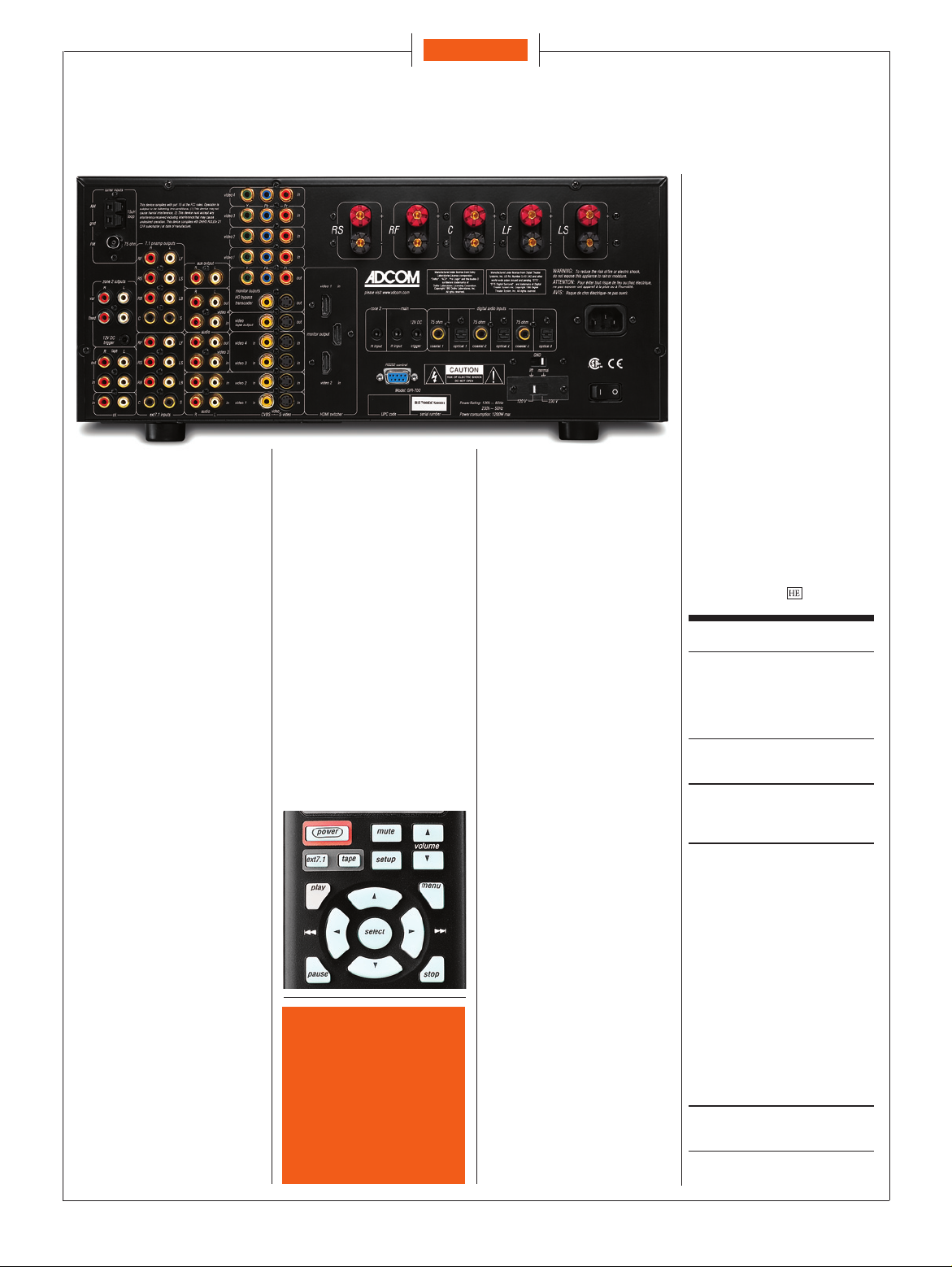
NEW REVIEWS
movie effects, the amplifi er
kicks me out of complacency immediately. It handles
explosions and quick bursts
of sound as cleanly as it does
dialogue, and envelops me in
infectious melodies when the
cast of Dreamgirls breaks out
in song. Even when I crank
the GFR-700HD’s volume
way up, the amp retains absolute control over the dual
7-inch woofers in my tower
speakers.
The GFR-700HD has a decent
number of inputs, outputs, and
control jacks for a receiver in its
price range, but it has only fi ve
amplifi er channels where most
others might have seven.
scoring high marks indeed.
Just for fun, I also connect a
Nintendo Wii video game
console and set it for 480i
output—and to my surprise,
the graphics actually look
better than when I use the
Wii’s 480p output directly.
A nice touch is that the remote has a dedicated lip sync
delay button. Often in highdefi nition cable and satellite
TV programs (and even on
some DVDs), video and audio
can fall out of sync. Most receivers and surround processors make you go through a
menu to adjust lip sync, but it’s
easier doing it on the fl y as the
GFR-700HD allows.
As important as video
capabilities have become in
receivers, audio performance
remains paramount. I believe that a receiver’s “build”
plays a huge part in its sound
quality. (The “Massive Linear
Toroidal Transformer-based
Power Supply” that Adcom
touts doesn’t seem like hyperbole when you consider the
receiver weighs 50 pounds.)
This locked PDF is made available by Robb Report Home Entertainment, a CurtCo Robb Media, LLC publication. This does not constitute an endorsement, implied or otherwise, by CurtCo Robb Media, LLC. It may not be printed or sold by anyone other
than CurtCo Robb Media, LLC. Reproduction or alterations in whole or in part without prior written permission is str ictly prohibited. This locked PDF may not be transmitted via e-mail, fax, website or any other content transmission mechanism considered
unlawful. Any photographs or illustrations appearing in this PDF are the sole property of the Copyright holder. In no event shall CurtCo Robb Media, LLC and/or its respective suppliers be liable for any special, indirect or consequential damages or any damages whatsoever resulting from loss of use, data or profi ts, whether in an action of contract, negligence or other tortuous action, arising out of or in connection with the use or performance of this document. Robb Report Home Entertainment is the registered
trademark of CurtCo Robb Media, LLC. The Robb Report Home Entertainment logo, trademarks and service marks and other CurtCo Robb Media, LLC logos, product and service names are trademarks of CurtCo Robb Media, LLC. Without CurtCo Robb
Media, LLC’s prior permission, you agree not to display or use in any manner, CurtCo Robb Media, LLC’s Marks. Subscriptions and back issues (800) 947-7472. reprints@curtco.com
From the moment I turn it
on, the GFR-700HD projects an aura of solidity and
confi dence. It’s equipped
with the usual 5.1- and 7.1channel variants of Dolby
and DTS processing. Receivers with the latest processing
from Dolby and DTS (True
HD and Master HD, respectively) are still unavailable as of
this writing; for these formats,
the GFR-700HD provides a
7.1-channel analog input, and
leaves the processing to your
HD DVD or Blu-ray player.
If you want to set up a 7.1channel system, you will have
The GFR-700HD comes
with a generic universal
remote control, but it
also offers an RS-232
jack that allows easy
integration with Crestron
and AMX touchscreen
control systems.
to add an extra amp—the
GFR-700HD is unusual in
offering only fi ve channels of
amplifi cation. A second audio
zone can be set up, so you can
extend the GFR-700HD’s
sound to another room using
an extra amp and speakers.
Audio menus are logically
organized, and there’s just
about everything you could
ask for as regards tweaking
the sound (or video) and
managing bass. But Adcom
bucks the trend of automatically balancing the channel
levels, so unless you will be
having the GFR-700HD
professionally installed, be
prepared to pull out your
sound-pressure level meter and fi re up the GFR700HD’s internal test tone
generator. After I dust off my
old RadioShack SPL meter,
it takes me less than half
an hour to perform the required calibration and setup.
I began playing a multichannel SACD of Vaughan
Williams’ Symphony No. 5
in D Major as strict stereo.
Reproduction is exuberant,
melodic, and even-tempered,
with delicate passages coming through distinctly and
with good clarity. Switching
to surround sound and big
The GFR-700HD is an
ideal receiver for those who
want audiophile cachet and
sound quality, but also desire
a helping of the convenience
and video processing features
that few high-end audio
products offer.
■
DESCRIPTION
Audio/video receiver with AM/FM tuner,
7.1-channel processing, and fi ve channels
of amplifi cation; incorporates video scaler
for 480i sources
■
COMPONENTS
145 watts per channel into 8 ohms
■ FORMATS SUPPORTED
Dolby Digital and Pro Logic Ilx, DTS ESDiscrete and Neo:6
■ CONNECTIONS
Input: two HDMI, four component video,
four S-video, four component video, three
coaxial and three Toslink optical digital
audio, six analog stereo audio, 7.1-channel
analog audio, spring clips for AM antenna,
coaxial connector for FM antenna
Output: HDMI, component video, two
S-video, two composite video, fi ve pairs of
fi ve-way binding posts for speaker connection, three analog stereo audio for recording,
two analog stereo audio (fi xed and variable)
for zone 2, analog stereo audio auxiliary,
7.1-channel analog audio
Control: separate sets of 3.5mm jacks for
IR input and 12-volt trigger for main zone
and zone 2; DB-9 connector for RS-232
■ DIMENSIONS
7 x 17 x 15.5 inches (hwd)
■ PRICE/CONTACT
PRICE: $2,899
CONTACT: 480.607.2277, adcom.com
