Adam Equipment PGL User Manual

PGL SERIES
(P.N. 309669326, Revision E, November 2011)
Adam Equipment
© Adam Equipment Company 2011
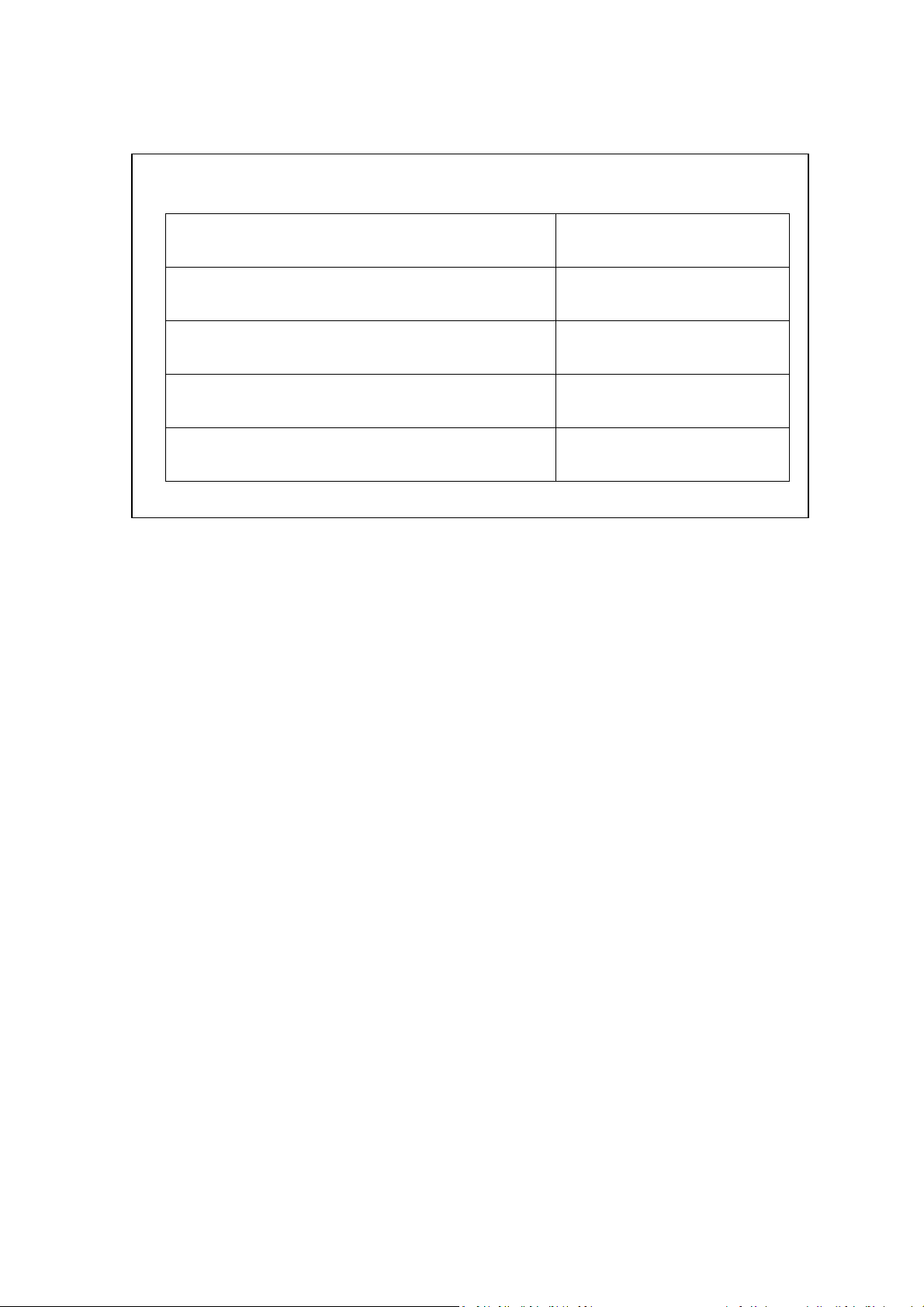
Easy Reference:
Model name of the scale:
Serial number of the unit:
Software revision number
(Displayed when power is first turned on):
Date of Purchase:
Name of the supplier and place:
© Adam Equipment Company 2011

CONTENTS
2.0
INTRODUCTION...................................................................................3
3.0 SET UP .................................................................................................4
3.1 UNPACKING AND SETTING UP YOUR SCALE.................................................4
3.2 ASSEMBLING THE BALANCE (PGL 203 to PGL 8001).....................................4
3.3 LEVELLING THE BALANCE................................................................................5
3.4 WARM-UP TIME..................................................................................................5
4.0 DISPLAY...............................................................................................7
5.0 KEYPAD ...............................................................................................8
5.1 NUMERIC ENTRY METHOD...............................................................................9
6.0 BASIC OPERATION ...........................................................................10
6.1 INITIALISATION ................................................................................................10
6.2 PASSCODES.....................................................................................................11
6.3 WEIGHING ........................................................................................................11
6.4 WEIGHING UNITS.............................................................................................12
7.0 FUNCTIONS .......................................................................................13
7.1 PARTS COUNTING...........................................................................................13
7.2 PERCENT WEIGHING ......................................................................................14
7.3 CHECK WEIGHING...........................................................................................15
7.4 DENSITY DETERMINATION............................................................................17
8.0 CALIBRATION....................................................................................20
8.1 MANUAL CALIBRATION ...................................................................................20
8.2 AUTOMATIC CALIBRATION.............................................................................21
8.3 CALIBRATION ERRORS...................................................................................21
8.4 CALIBRATION REPORT ...................................................................................22
9.0 RS-232 INTERFACE...........................................................................23
9.1 HARDWARE......................................................................................................23
9.2 STANDARD FORMAT .......................................................................................25
9.3 INPUT COMMANDS USING REMOTE KEYS...................................................25
10.0 BATTERY OPERATION......................................................................27
11.0 ERROR CHECKING ...........................................................................27
12.0 SUPERVISOR MENUS......................................................................28
12.1 ENABLE WEIGHING UNITS .............................................................................28
12.2 ENABLE WEIGHING MODES...........................................................................29
12.3 ENABLE SERIAL INTERFACE PARAMETERS................................................29
12.4 SETUP PARAMETERS .....................................................................................31
12.5 CALIBRATION SETUP ......................................................................................32
12.6 PASSCODES.....................................................................................................33
13.0 SPECIFICATIONS .............................................................................34
14.0 WARRANTY STATEMENT................................................................36
1 | P a g e © Adam Equipment Company 2011

2 | P a g e © Adam Equipment Company 2011

2.0 INTRODUCTION
Thank you for selecting the PGL Balance.
This Instruction Manual will familiarize you with the installation, accessories,
trouble-shooting, after sales service information, general maintenance of the
balance, etc. and will guide you through the various applications.
Please read this Manual thoroughly before starting the operation. If you need any
clarifications, feel free to contact your supplier or Adam Equipment.
PRODUCT OVERVIEW
The PGL balances are ideal for laboratory and general purpose weighing. The
balances can also be used for some advanced weighing functions.
FEATURES:
PGL series
•
Multiple weighing units
•
Capacity tracker
•
Date and time
• Large easy to read LCD display with backlight
• Standard applications include weighing,
check weighing, percentage weighing, parts
counting, and density determination
• Bi-directional RS-232 interface
• Can be configured to print a GLP Compliant
report after each calibration to include the
time, date, balance number and a
verification of the calibration
•
Easy to use, sealed keypad
•
Below balance weighing facility
•
Password protection
•
Security locking point (up to PGL 8001)
•
Robust metal casing
3 | P a g e © Adam Equipment Company 2011
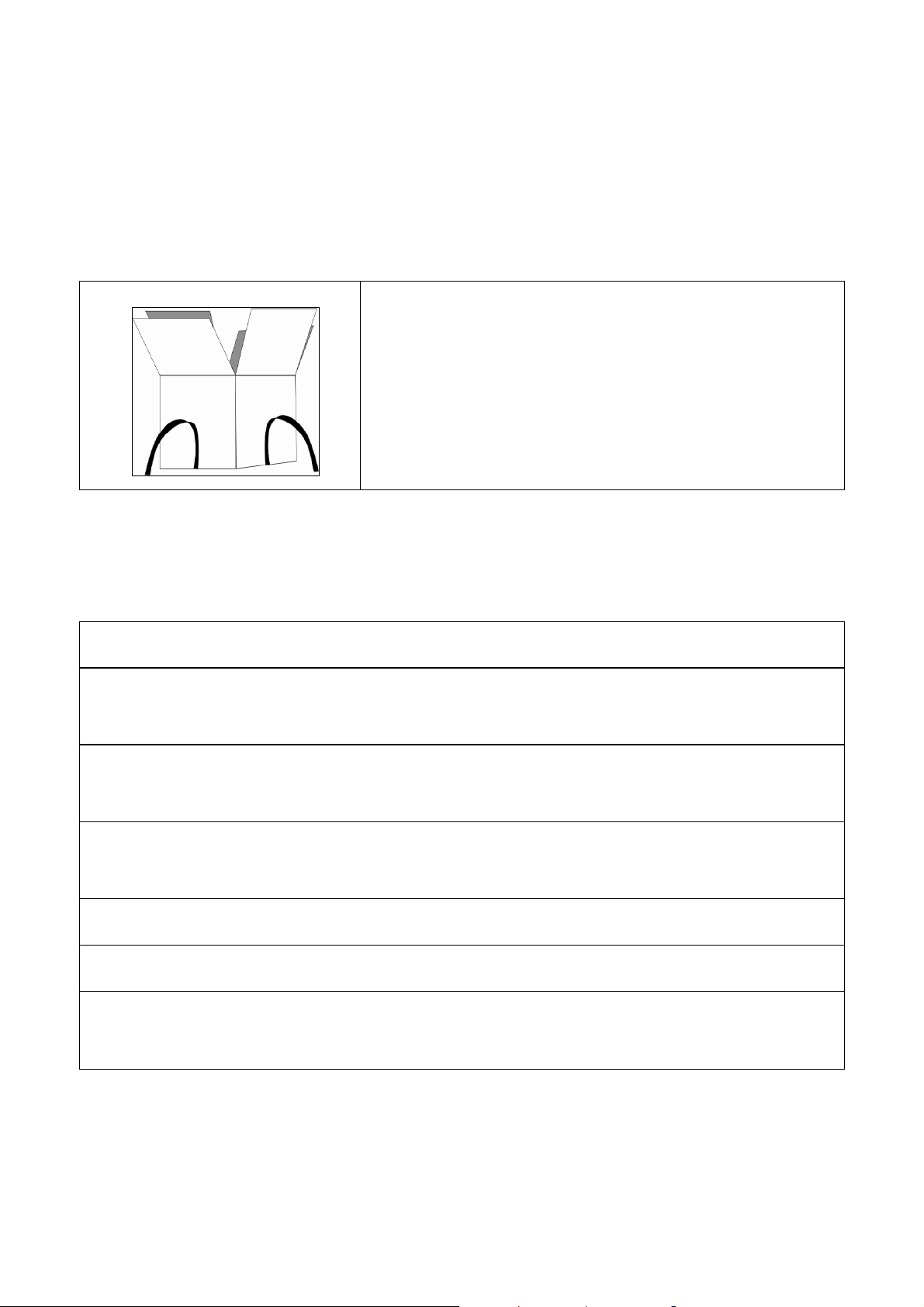
3.0 SET
UP
3.1 UNPACKING AND SETTING UP YOUR SCALE
Remove the balance from the packing by carefully lifting it out of the box. Inside
the box you will find everything needed to start using the balance-
AC adapter
Stainless Steel Top Pan
Draught shield (for mg models only)
This User Manual
3.2 ASSEMBLING
THE BALANCE (PGL 203
TO
PGL
8001)
Locate the balance on a solid surface, free from vibration
Gently place the pan support (if not already fitted) and then the stainless steel
pan on the weighing platform
Gently place the 4 pan supports (if not already fitted) and then the stainless steel
pan on the weighing platform
Place the draught shield frame and the top cover around the pan (PGL 203, 303
models only)
Level the balance using the adjustable feet and spirit level
Connect power to the balance
For best performance, let the balance warm up for 30 minutes and calibrate
before using
4 | P a g e © Adam Equipment Company 2011
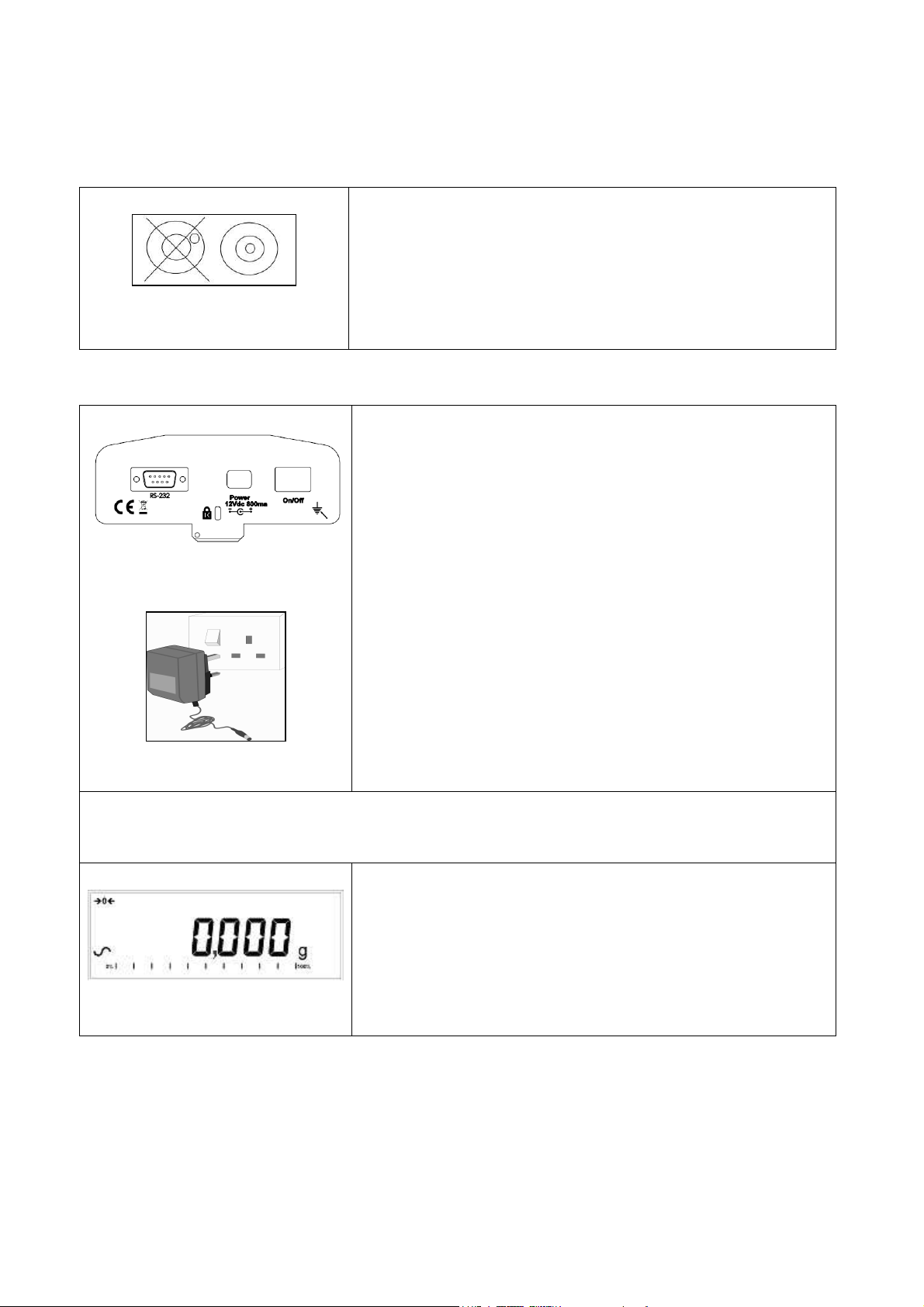
3.3 LEVELLING THE BALANCE
3.4 WARM-UP TIME
After placing the balance in a suitable place, level it
by using the spirit level on the rear of the balance. To
level the balance turn the two adjustable feet at the
rear of the balance until the bubble in the spirit level
is centered.
Attach the power supply cable to the connector on
the rear of the balance. Plug the power supply
module into the mains. The display will indicate the
balance serial number (if set) and the software
revision number followed by the capacity of the
balance. Next the balance will run a self-test by
displaying all segments followed by a symbol
indicating the balance is in busy mode. If the balance
serial number is not set the display will show dashes.
The display will show zeroes accompanied by the
0 symbol.
Before you start weighing, you have to wait for the balance to achieve a stable
internal temperature.
A stable sign ~ is shown when the balance is in
stable condition. It will turn off if the balance is not
stable.
Exact zero is shown when the “0 “ symbol is on
to the left of the display area.
5 | P a g e © Adam Equipment Company 2011
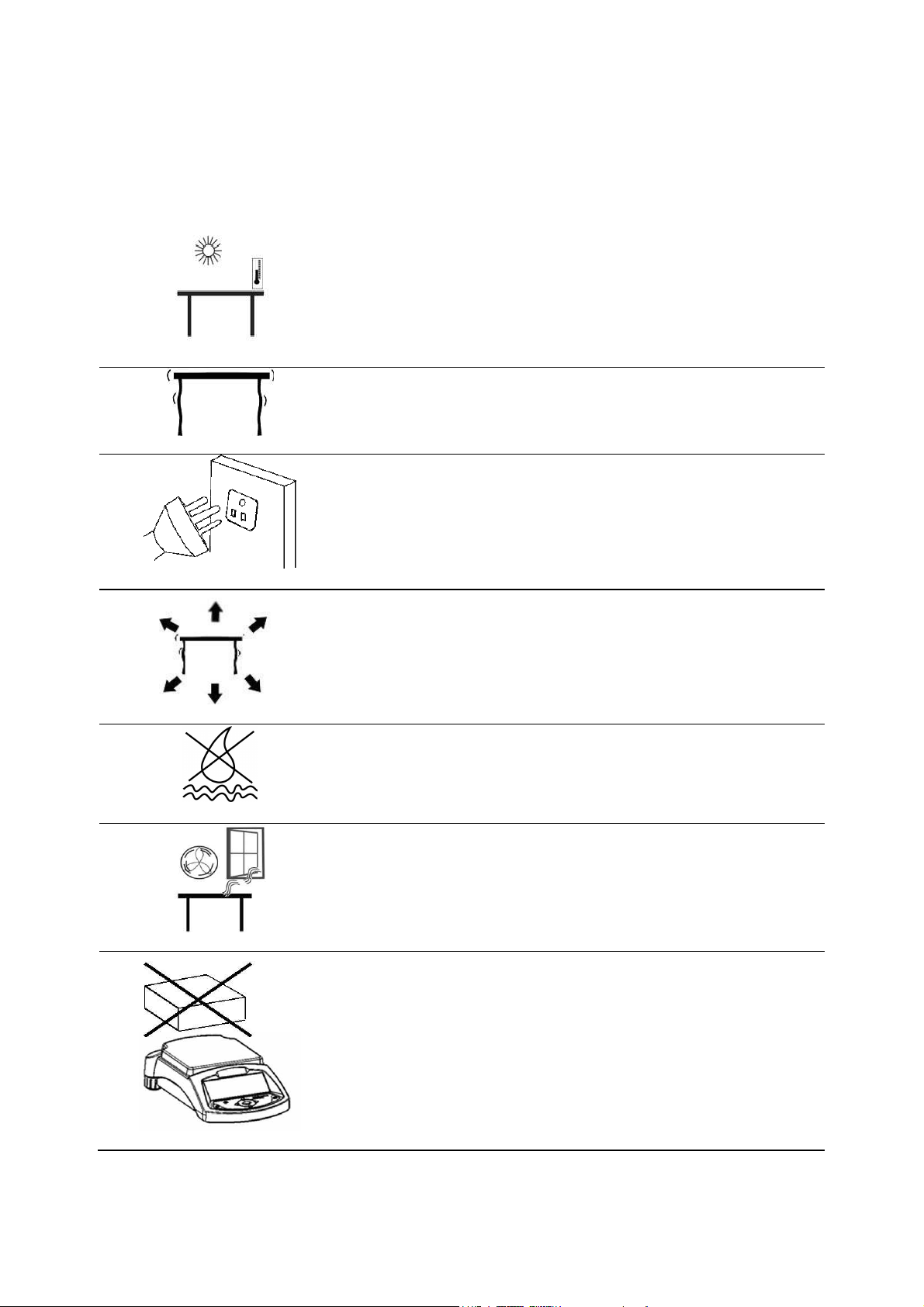
3.5 LOCATING AND PROTECTING YOUR SCALE
In order to keep your scale functioning at its best we suggest that you do the
following:
Avoid extremes of temperature. Do not place in
direct sunlight or near air conditioning vents.
Make sure the scale is located on a strong table and
free from vibration.
Avoid unstable power sources. Do not use near large
users of electricity such as welding equipment or
large motors. Use only the factory approved power
adapter supplied with the machine.
Keep free from vibration. Do not place near heavy or
vibrating machinery.
Avoid high humidity that might cause condensation.
Keep away from direct contact with water. Do not
spray or immerse the scales in water.
Do not place near open windows, air-conditioning
vents or fans that may cause a draft and unstable
readings.
Keep the scales clean. Do not stack material on the
scale / balance when it is not in use.
6 | P a g e © Adam Equipment Company 2011

4.0 DISPLAY
The LCD has unique symbols to indicate the following:
0
Net
g, kg, ct, oz, lb, ozt, GN, dwt, dr, tl H, tl
T, tl S, MM, T, ti, N, g/cc, Pcs, %, M, and
S
Zero
Stable
Net weight
A bar graph indicating the proportion of the
balance capacity being used by the weight on
the pan
Symbols shown for the units
Not all weighing units are used
Low Battery symbol. On when the battery
voltage is low, signaling the battery should
be recharged.
INDICATORS
“CAL”
“ºC”
“ti”
“Net”
“0%”,
“100%”
7 | P a g e © Adam Equipment Company 2011
When calibration is occurring or is requested
When a temperature is shown
For a time driven calibration
When a net weight is shown
When the capacity tracker is showing percent of maximum range
used

5.0 KEYPAD
The keypad has the following keys to operate the balance.
Keys Primary function Secondary function
To turn the balance to ON or Standby -
[0/T] or [Esc] A combined zero and tare function To escape from setup functions
and modes
[Unit] / or
[Down]
[Mode] / or
[move right]
[Print] / or
[move left]
[Cal] / or [Up] Starts the calibration function
[Setup]/
or [Enter]
-Selects weighing units by cycling
through a set of enabled units
-Scrolls through the options
Enters the Mode Selection Menu To advance a flashing digit by one
Instructs the balance to print data To advance a flashing digit by one
Enters the Setup parameters
(Supervisor Menus)
To decrement or change a
displayed value or scroll through
options backwards
position to the right.
To go back by one step during
setup functions
position to the left
To increase or change a displayed
value or scroll through options
forward
Enters a function or saves a value
while manually entering unit
weight or check weighing limits
8 | P a g e © Adam Equipment Company 2011

5.1 NUMERIC ENTRY METHOD
To set a value when required, use the keys as given below-
- [Up] and [Down] keys to increase or decrease the flashing digit
- [Advance] and [Back] keys to advance or move back the digit
- [Enter] key to accept the value
9 | P a g e © Adam Equipment Company 2011

6.0 BASIC
OPERATION
6.1 INITIALISATION
1) When the balance is first switched on, it will display the balance serial number
(if set), software revision, model capacity and then all segments on the display
will be shown. Overall the time taken is usually 5 -10 seconds.
2) If a passcode has been set, the display will show “PASSCODE” and the main
display will show a zero. In this case you must enter the passcode to continue
using the numeric entry method (see section 5.1). A different passcode may
be set for a Supervisor to weigh or to have access to the selected User menus.
If the passcode has not been set the balance will continue as below.
3) The display will show zero reading along with the zero symbol “→0←” and
the weighing unit last used. If automatic time calibration is enabled the
balance will calibrate after power up and again after the pre-set time interval.
10 | P a g e © Adam Equipment Company 2011
