Adam Equipment ncsa 20 User Manual
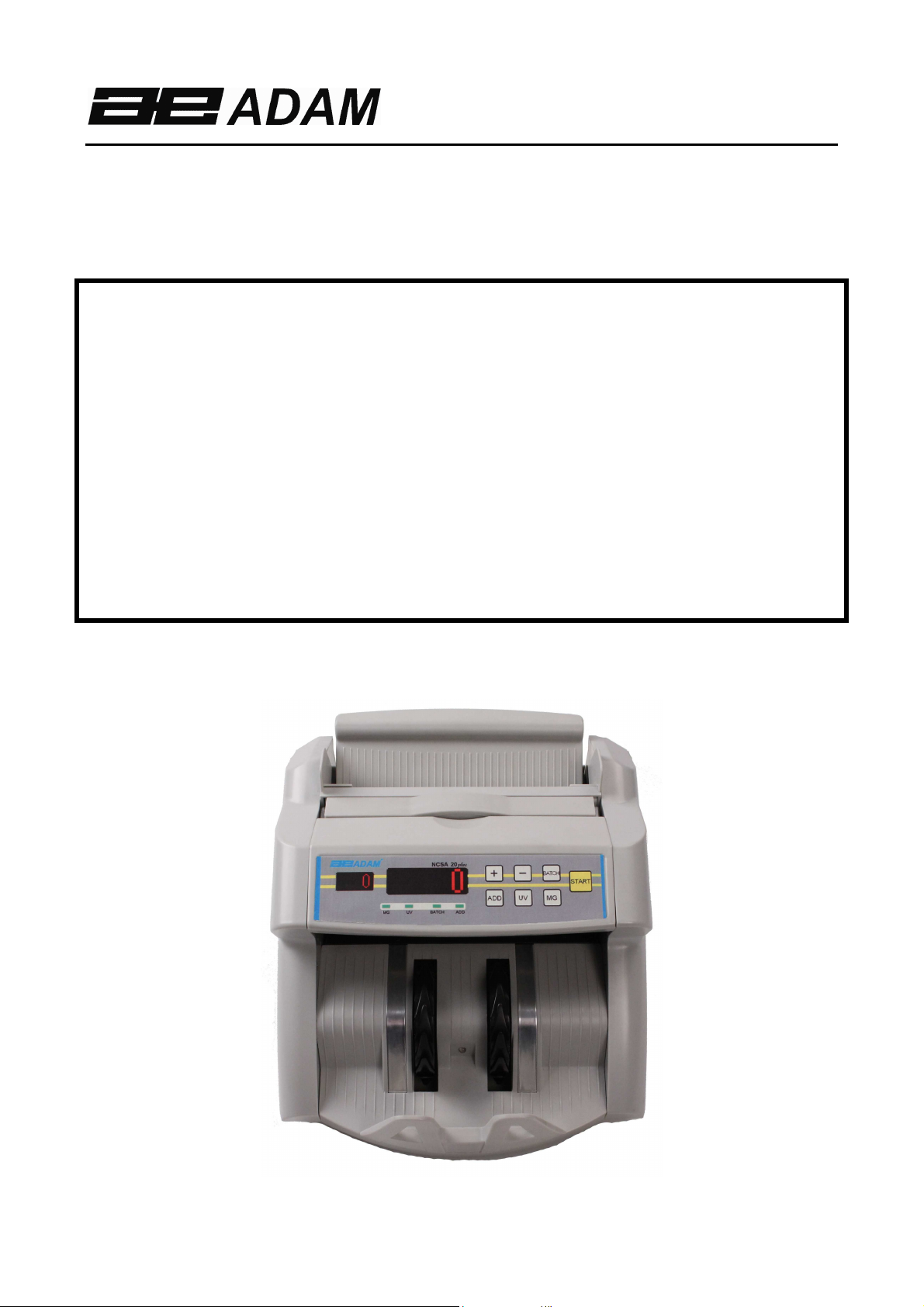
Adam Equipment
NCSA 20plus
Service Manual
(P.N.
7.00.6.6.0247
- Revision A - August 2012)
Adam Equipment Company 2012

1.0 CONTENTS
1.0 CONTENTS...........................................................................................1
1.1 KEY AND PANEL DESCRIPTION .....................................................2
2.0 OPERATION.........................................................................................3
2.1 COUNTING FUNCTION.....................................................................3
2.2 BATCH FUNCTION............................................................................3
2.3 ADD FUNCTION ................................................................................4
2.4 DUBIOUS NOTE DETECTION...........................................................5
3.0 SETTING THE SENSITIVITY LEVEL....................................................6
3.1 PARAMETER SETTING TABLE.........................................................6
4.0 ERROR MESSAGES, CODES AND SOLUTIONS................................7
4.1 SENSOR ERROR TABLE..................................................................7
4.2 BANK NOTE ERROR TABLE.............................................................7
5.0 SERVICE INFORMATION....................................................................8
5.1 REPLACING THE FEED ROLLERS...................................................8
5.2 REPLACING THE DRIVE BELTS......................................................9
5.3 REPLACING THE MAIN PCB...........................................................10
5.4 REPLACING THE DISPLAY PCB.....................................................10
5.5 REPLACING THE POWER PCB......................................................11
5.6 REPLACING SENSORS ..................................................................11
5.7 SENSOR POSITION PICTURE........................................................11
5.8 REPLACING OTHER PARTS...........................................................12
6.0 PARTS LIST AND PICTURES.............................................................12
1
Adam Equipment Company 2012
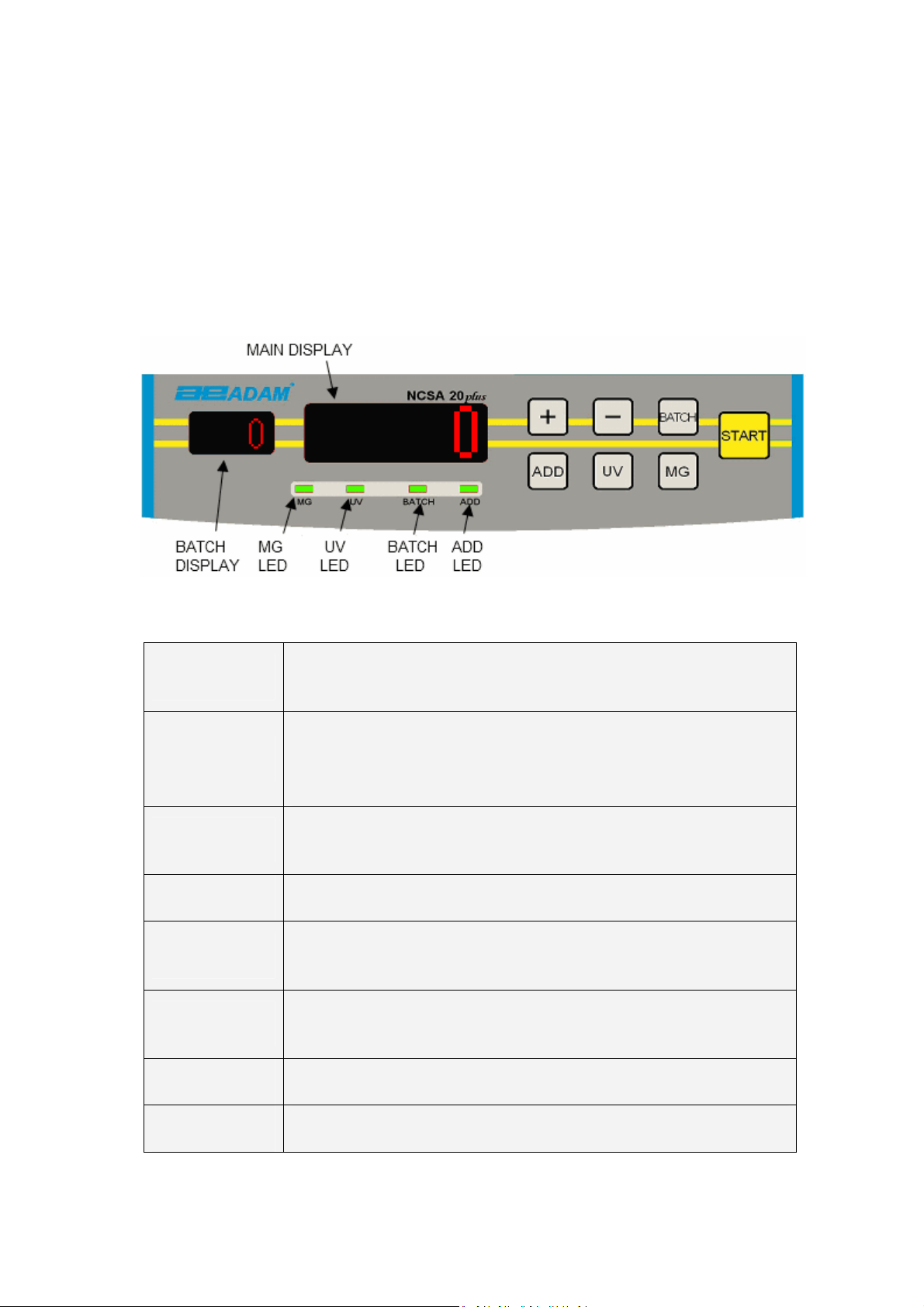
1.1 KEY
[ON/OFF]
AND PANEL DESCRIPTION
The power switch is located on the rear housing. Use this key to
turn the counter ON and OFF.
[START]
[BATCH]
[ADD]
[+]
[-]
[MG]
[UV]
Press the [START] key to continue checking following the
detection of a counterfeit note. It can also be used to enter the
parameters for the MG and UV set up and BATCH number.
Press the [BATCH] key to enter the BATCH mode which enables
you to select the required quantity of notes to be counted.
Press this key to enable accumulation of the counted notes.
Press this key to increase the quantity in the BATCH display. It
can also be used to select settings in the parameter section.
Press this key to decrease the quantity in the BATCH display. It
can also be used to select settings in the parameter section.
Press this key to select detection using the Magnetism sensor.
Press this key to select detection using the Ultra Violet sensor.
2
Adam Equipment Company 2012

2.0 OPERATION
2.1 COUNTING FUNCTION
To count the notes place them in between the guides at the rear of the
machine. The sensor will detect the notes and feed them through displaying
the number of notes counted on the Main Display.
2.2 BATCH
The BATCH function allows you to count a pre determined number of notes.
When in BATCH mode the BATCH LED will light up.
Press the [BATCH] key and the BATCH display will show 100, use the [+] key to
increase the amount by 1, and the [-] key to decrease the amount by 10 to the
figure that you require for each BATCH.
Place the notes into the guides at the rear of the machine and the counter will
feed through the required amount and stop. The Main display should display
and match that of the BATCH display with the correct amount of notes being
in the holder at the front of the machine.
FUNCTION
When the notes are removed the counting automatically resumes and feeds
through the remaining notes until the required figure is met again. Remove
the second BATCH and continue until all of the notes are counted.
If there are not enough notes to reach the required amount for a BATCH the
Main display will display a flashing figure of how many notes have been
counted so far. Place more notes into the machine to continue until the
BATCH figure is reached.
Press the [BATCH] key to return to normal counting and the LED will go out.
3
Adam Equipment Company 2012

2.3 ADD
FUNCTION
The ADD function allows you to accumulate and show a total number of notes
that are being counted as well as a count for each separate counting process.
When in ADD mode the ADD LED will light up.
Press the [ADD] key and the BATCH display will show 0.
Place the notes into the guides at the rear of the machine and the counter will
feed the notes through. The Main display and the BATCH display will both show
the same amount of notes that have been counted. The counter will continue
to work like this when more notes are added to the machine.
When the notes are removed from the holder at the front and the next amount
of notes are placed into the machine the BATCH display will reset to 0. Once
the notes have been fed through the BATCH display will show the quantity of
this last count only and the Main display will show the total of the two counts.
Continue like this until all of the notes are counted. When finished the Main
display will show you the total of all counting processes that have been made.
The BATCH display will always show the last quantity of notes counted from
when any previously counted notes have been removed from the holder at the
front of the machine.
Press the [ADD] key to return to normal counting and the LED will go out.
Note: ADD and BATCH can be enabled together.
In this case the counter will always stop when the required quantity is met and
then continue when the notes are removed from the holder at the front. The
Main display will accumulate all countings and give a total count at the end and
the Batch display will show the required Batch quantity.
4
Adam Equipment Company 2012
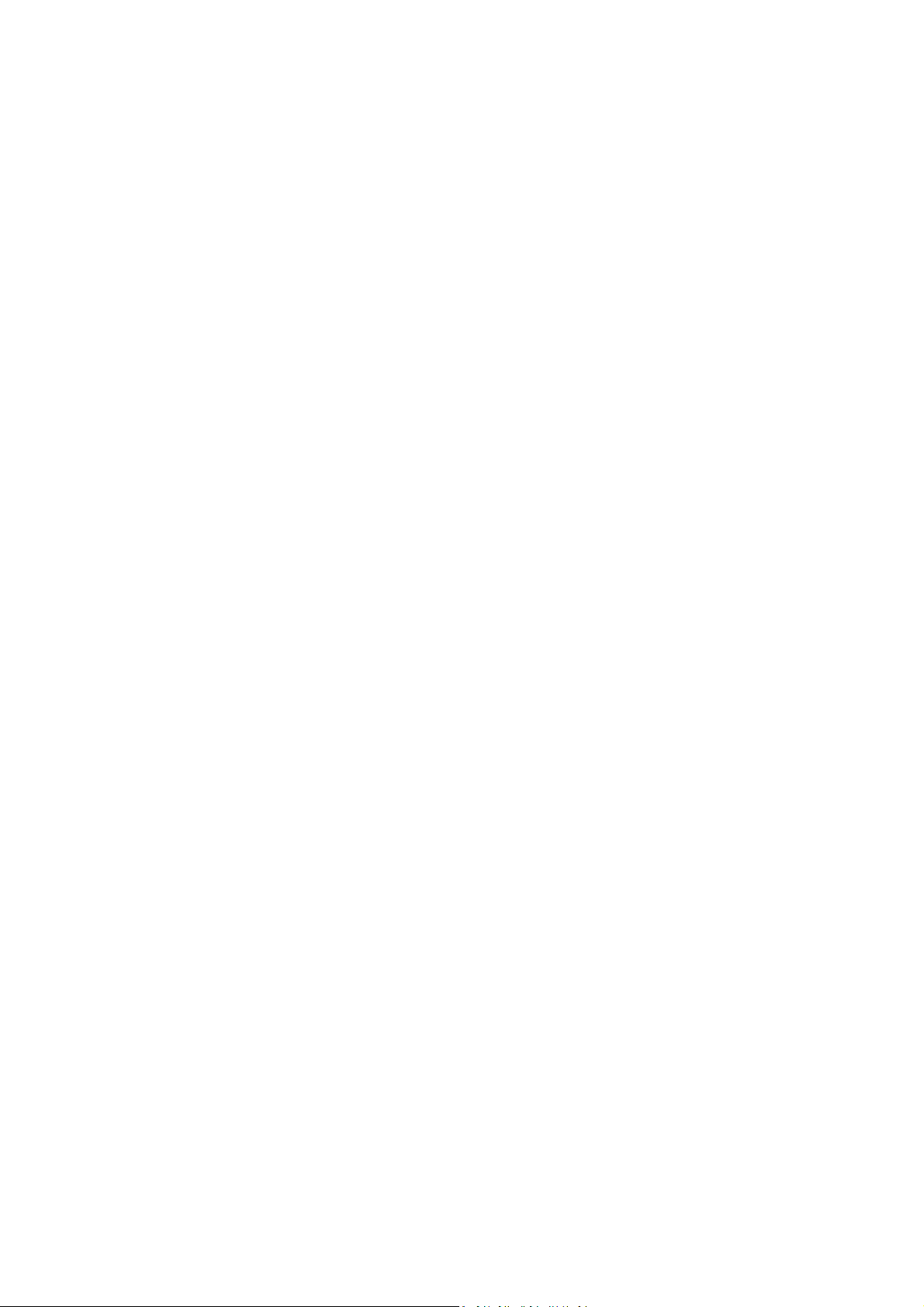
2.4 DUBIOUS
NOTE DETECTION
The Magnetism (MG) and Ultraviolet (UV) functions are automatically enabled
on Power up, these functions detect counterfeit notes as the counting process
is performed.
The MG and UV LED’s will be on.
The degree of sensitivity for these can be set by the USER to customise how
they work.
Please see section 5.1 for more details.
When a counterfeit note is detected by the MG sensor the counting process
will stop, the counter will BLEEP and the error message E3 will be displayed
until the note is removed from the holder. Remove the counterfeit note and
press [START] to continue counting.
When a counterfeit note is detected by the UV sensor the counting process will
stop, the counter will BLEEP and the error message E2 will be displayed until
the note is removed from the holder. Remove the counterfeit note and press
[START] to continue counting.
The last note in the holder will always be the counterfeit one.
The MG and UV functions can be de activated by pressing the [MG] and/or [UV]
key once whereby the LED’s will go off.
Chain and half note detection are also enabled and have error codes to
determine which type of detection has been made.
When a detection for any of these have been made please note that the faulty
note will still have been included in the total count on the Main display.
Remove the faulty note and press [START] to resume counting.
Please see error code table in section 6.2 for more details.
5
Adam Equipment Company 2012
