Page 1
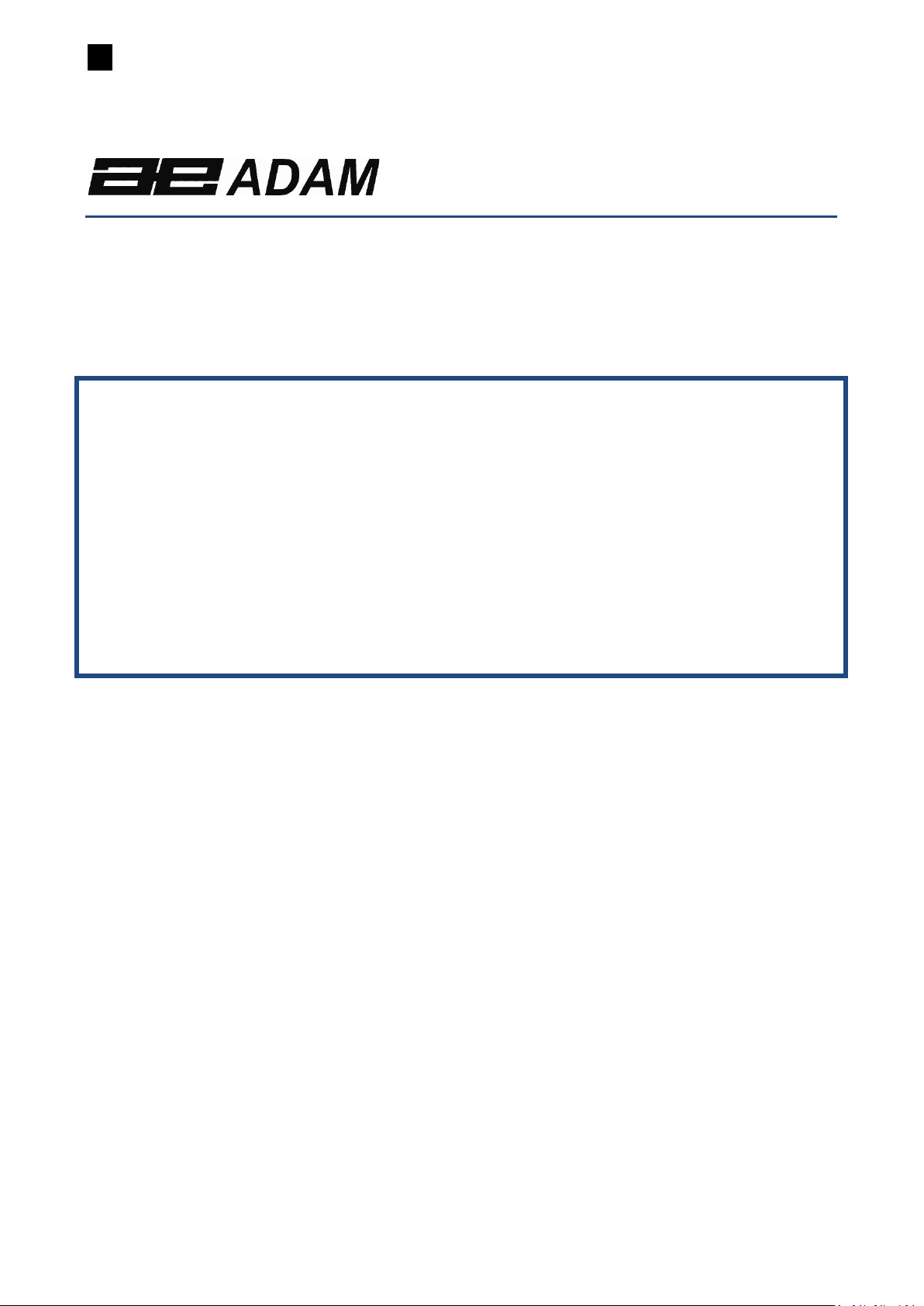
EN
Adam Equipment
DUNE SERIES
Software Revision V1.25 & above
© Adam Equipment Company 2016 1
Page 2

EN
Easy Reference:
Model name of the scale:
Serial number of the unit:
Software revision number
(Displayed when power is first turned on):
Date of Purchase:
Name of the supplier and place:
ENGLISH
© Adam Equipment Company 2016 2
Page 3

EN
1.0 CONTENTS
PN 9384 RevB4-September 2016
1.0 CONTENTS ............................................................................................................................. 3
2.0 INTRODUCTION ..................................................................................................................... 3
3.0 SET UP .................................................................................................................................... 4
3.1 UNPACKING AND SETTING UP YOUR SCALE .......................................................................... 4
3.2 LOCATING AND PROTECTING YOUR SCALE ........................................................................... 6
4.0 BASIC OPERATION ................................................................................................................. 7
4.1 TURNING ON THE SCALE........................................................................................................ 7
4.2 ZEROING / TARE ..................................................................................................................... 7
4.3 WEIGHING ............................................................................................................................. 7
5.0 FUNCTIONS ............................................................................................................................ 8
5.1 AUTO POWER OFF ................................................................................................................. 8
6.0 CALIBRATION ......................................................................................................................... 8
7.0 TROUBLE SHOOTING ............................................................................................................. 9
7.1 ERROR MESSAGES ................................................................................................................. 9
8.0 SPECIFICATIONS ................................................................................................................... 10
9.0 WARRANTY INFORMATION ................................................................................................. 10
2.0 INTRODUCTION
Thank you for purchasing the DuneTM, DCT compact scales. Every Dune is
equipped with the features you really need: DC adapter, auto-calibration
through the keypad, low-battery indicator, and overload indicator. With its
alternate battery operation, splash-proof key pad, and sturdy plastic
construction throughout, the Dune will deliver accurate readings both indoors
and out.
© Adam Equipment Company 2016 3
Page 4
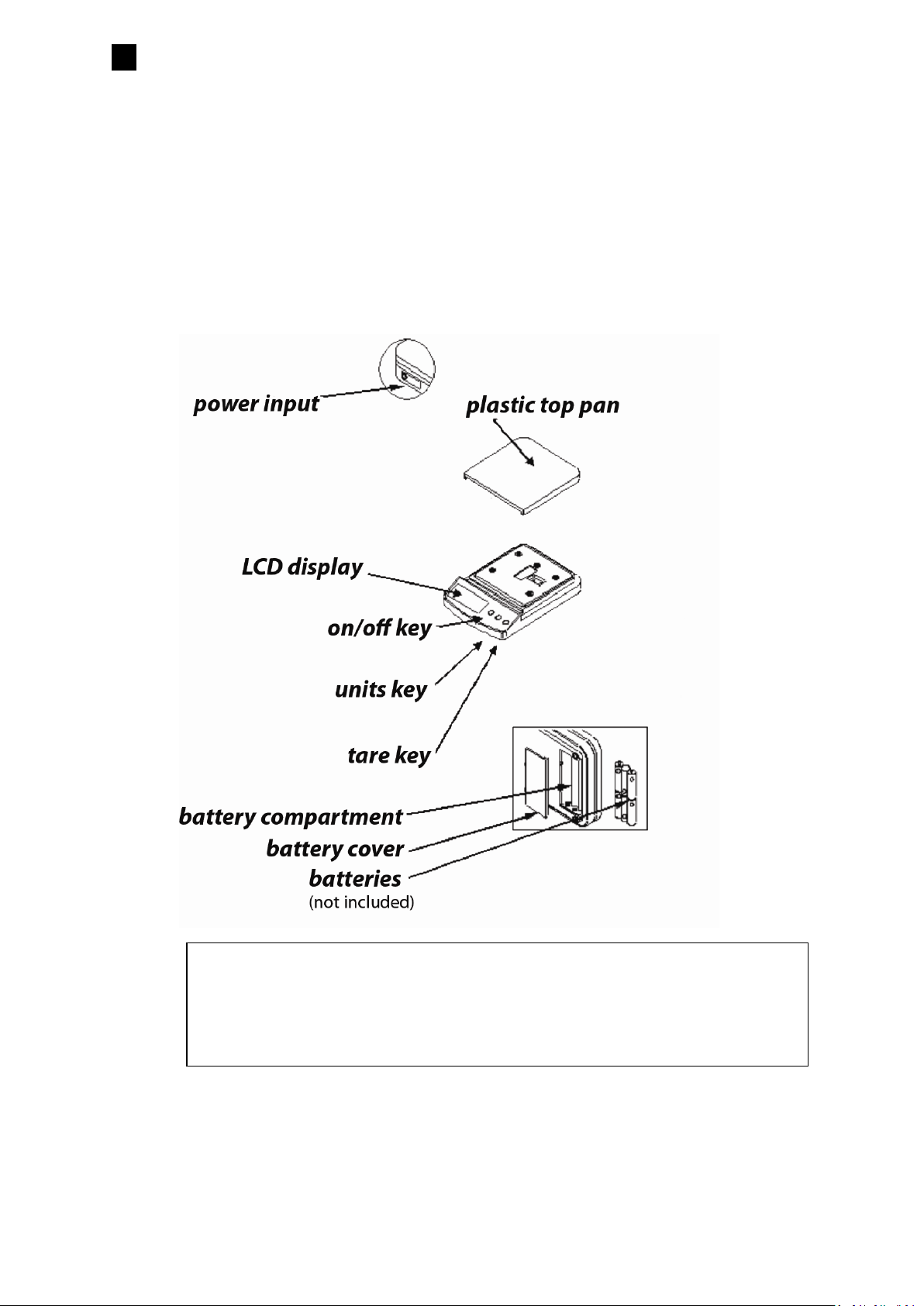
EN
Installing Batteries:
3.0 SET UP
3.1 UNPACKING AND SETTING UP YOUR SCALE
1) Remove the top pan, scale and adaptor from the packaging. Take care not
to apply pressure to the top of the scale.
2) Connect the power adapter to the socket on the back of the machine.
Remove the battery compartment cover and insert six batteries
(R6P/LR6 /AA size) into the battery compartment taking extreme
care that the polarities plus and minus are observed.
© Adam Equipment Company 2016 4
Page 5

EN
DCT 302: Breeze Shield
© Adam Equipment Company 2016 5
Page 6

EN
Avoid unstable power sources. Do not use near large users of electricity
not use batteries and the DC adapter at the same time.
potential
3.2 LOCATING
AND PROTECTING YOUR SCALE
In order to keep your scale functioning at its best we suggest that you do the
following:
Avoid extremes of temperature. Do not place in direct sunlight or near air
conditioning vents.
Make sure the scale is located on a strong table and free from vibration.
such as welding equipment or large motors. Do not mix batteries and use
only the factory approved power adapter supplied with the machine. Do
Keep free from vibration. Do not place near heavy or vibrating
machinery.
Avoid high humidity that might cause condensation. Keep away from
direct contact with water. Do not spray or immerse the scales in water.
Do not place near open windows, air-conditioning vents or fans that may
cause a draft and unstable readings.
Keep the scales clean. Do not stack material on the scale / balance when
it is not in use.
Avoid operating in high static areas, or weighing high static materials,
such as plastics or powders, as this may damage electronics and affect
measurements. Use grounding mats or bonding straps to reduce
© Adam Equipment Company 2016 6
Page 7

EN
4.0 BASIC OPERATION
4.1 TURNING ON THE SCALE
Plug in the unit using the DC adapter or use batteries. Do not use battery power
and the DC adapter at the same time.
1) To turn on press the [on/off] key once and release. All of the segments on
the display will light up, then the display shows zero >0<
2) The scale is ready to be used.
3) To turn the scale off after use press the [on/off] key again. There is an
auto power-off function that will automatically turn the unit off after 4
min of inactivity or no change in the weight reading.
4.2 ZEROING
/ TARE
You can press the [Tare] key to set a new zero point and show the zero reading
if the weight reading is less than 4% of the total of the maximum capacity of the
scale. This may be necessary if the weight is not reading zero with nothing on
the platform. The zero indicators will light up: >0<.
If you are using a container to weigh then you can place this on the platform and
press the [Tare] key, providing the container weight is more than 4% of the
maximum capacity of the scale, the display will show zero and tare indicator will
light up. You can then weigh your object in the container. Taring weight
subtracts from the total scale capacity.
Note: When the container is removed a negative value will be shown. If the scale
was tared just before removing the container, this value is the gross weight of
the container plus all products which were removed.
4.3 WEIGHING
To determine the weight of a sample, first tare an empty container (if used),
then place the sample in the container. The display will show the weight and
the unit of weight currently in use.
© Adam Equipment Company 2016 7
Page 8

EN
Model
Calibration Mass
DCT 201
200g
DCT 302
200g
DCT 601
500g
DCT 2000
2000g
DCT 2001
2000g
DCT 5000
5000g
5.0 FUNCTIONS
5.1 AUTO POWER OFF
The auto power off helps conserve power when using on battery or the DC
adapter, the machine will automatically turn off after 4 min of inactive use or no
change in the displayed weight.
6.0 CALIBRATION
Before calibrating the Dune series it is best to turn on the unit for about 1 min
to let the components warm up.
1) Press [on/off] key to turn the power on, if it is not already.
2) Press and hold the [Unit] key, until “CAL” is displayed
3) Remove any weight from the pan.
4) Press the [Unit] key, the display will flash “CAL” them will show the cal
mass required. If the cal mass is not displayed then the machine is not
stable or is not within a zero range. Turn off the unit and try zeroing the
display before trying another calibration.
5) Place the appropriate calibration mass on the scale:
6) After the stable reading the display will show “PASS” then revert to the
7) The calibration is now finished. If the calibration is correct, the display
© Adam Equipment Company 2016 8
weighing mode. If the calibration does not pass the display will show
“FAIL” and shut off.
will show the weight value.
Page 9

EN
ERROR CODE
DESCRIPTION
POSSIBLE CAUSES
O-Ld
Overload
Remove weight from the pan. Make sure the
over load the pan. If the problem recurs
calibrate. Possible damage to the internal
weighing cell.
OUt2
Out of Zero reading
Make sure the pan is fitted correctly. Make sure
the internal weighing cell.
UnSt
Unstable
Make sure the balance is on a flat surface and
n. Possible damage to the
internal weighing cell.
Low Battery indicator
Change the batteries or use on the power
adapter.
ErrE
E-Prom error
Software error turn off and restart. Contact
for further
assistance.
No Power when turning on
Change the batteries or use on the power
adapter.
NOTE: If the calibration fails, retry. If it continues to fail then there may be
damage to the mechanics or an issue with the power. If you do not follow the
procedures in a timely manner the machine will automatically switch off and
the calibration will not be accepted.
7.0 TROUBLE
SHOOTING
7.1 ERROR MESSAGES
If an error message is shown, repeat the step that caused the message. If the
error message is still shown then contact your dealer for support.
machine is reading zero before weighing. Do not
nothing is touching the pan when turning on the
unit. Calibrate the machine. Possible damage to
away from vibratio
LO or
© Adam Equipment Company 2016 9
Adam Equipment or your dealer
Page 10

EN
Model Number
DCT 302*
DCT 201
DCT 601
DCT 2000
DCT 2001
DCT 5000
Maximum Capacity
300g
200g
600g
2000g
2000g
5000g
Readability
0.01g
0.1g
0.1g
1g
0.1g
2g
Repeatability (Std Dev)
0.02g
0.2g
0.2g
2g
0.2g
4g
Linearity ±
0.03g
0.3g
0.3g
3g
0.3g
6g
Units of Measure
g / lb /oz
Stabilisation Time
2 seconds
Operating Temperature
0ºC to 40ºC 32ºF to 104ºF
Power Supply
12VDC 500 mA adapter (800mA South Africa), or 6x AA batteries
Calibration
Push button calibration using external mass
Calibration Mass
200g
200g
500g
2000g
2000g
5000g
Display
5 digit LCD display 15mm high
Balance Housing
ABS Plastic
Pan Size
145 x 145mm 5.8” x 5.8”
Overall Dimensions
(w x d x h)
Gross Weight
1kg, 2.2lb
Features
Low battery, Stable and Zero indications
*Draught Shield (w x d x h)
145 x 148 x 120mm 5.71” x 5.82” 4.72”
Adam Equipment offers Limited Warranty (Parts and Labour) for any components that fail due to defects in materials or
of the problems. However, any freight involved in sending the faulty units or parts to
This warranty does not cover equipment where defects or poor performance is due to misuse, accidental damage, exposure to
ies, the maximum capacity of any battery included in the product will decrease with time or use, and battery
cycle life will vary depending on product models, configuration, features, use, and power management settings. A decrease in
ty or battery cycle life is not a defect in material or workmanship, and is not covered by this Limited
Re pairs carried out under the warranty do not extend the warranty period. Components removed during the warranty repairs
8.0 SPECIFICATIONS
100mmᶲx7mm
145 x 210 x 40mm 5.8" x 8.3" x 1.6"
9.0 WARRANTY INFORMATION
workmanship. Warranty starts from the date of delivery.
During the warrant period, sho uld any repairs be nec essary, the purchas er must inform its su pplier or Adam Equipmen t Company.
The company or its authorized Technician reserves the right to repair or replace the components at any of its workshops at no
additional cost, depending on the severity
the Service Centre should be borne by the purchaser.
The warranty will cease to operate if the equipment is not returned in the original packaging and with correct documentation for
a claim to be processed. All claims are at the sole discretion of Adam Equipment.
radioactive or corrosive materials, negligence, faulty installation, unauthorized modifications or attempted repair, or failure to
observe the requirement s and recommendations as given in this user manual.
This product may include a rechargeable battery that is designed to be removed and replaced by the user. Adam Equipment
warrants that it will provide a replacement battery if the battery manifests a defect in materials or workmanship during the initial
period of use of the product in which the battery is installed.
As with all batter
maximum battery capaci
Warranty.
become company property.
The statutory rights of th e p ur c haser are not affected by thi s warranty. The terms of t his warranty is governed by the UK law. For
complete details on Warranty Information, see the terms and conditions of sale available on our website.
© Adam Equipment Company 2016 10
Page 11

EN
Adam Equipment products have been tested with, and are always supplied with mains power
WEEE 2012/19/EU
(SLA Battery containing Pb is optional extra and not fitted as standard to all models).
This device may not be dispos ed of in do mestic w aste. This a lso applie s to countr ies outsi de the EU, per their specific
requirements. Disposal of batteries (if fitted) must conform to local laws and restrictions.
Cet appareil ne peut être éliminé avec les déchets ménagers. L’élimination de la batterie doit être effectuée
conformément aux lois et restrictions locales.
Dieses Gerät nicht mit dem Hausmüll entsorgt .
Dispositivo no puede ser desechado junto con los residuos domésticos
Dispositivo non può essere smaltito nei rifiuti domestici.
FCC / IC CLASS A DIGITAL DEVICE EMC VERIFICATION STATEMENT
NOTE: This equipment has been tested and found to comply with the limits for a Class A digital device,
pursuant to Part 15 of the FCC rules and Canad ian ICES-003/NMB-003 regulation. These lim its are
designed to provide reasonable protection against harmful interference when the equipment is
operated in a commercial environment. This equipment generates, uses and can radiate radio
frequency energy and, if not installed and used in accordance with the instruction manual, may cause
harmful interference to radio communications. Op eration of this equipment in a residential area is
likely to cause harmf ul inter ferenc e in whic h case th e us er will be r equir ed to corr ec t the interf erenc e
at his own expense.
CALIFORNIA PROPOSITION 65 - MANDATORY STATEMENT
(SLA Battery containing Pb is optional extra and not fitted as standard.)
WARNING: This produc t includes a sealed le ad-acid batter y which contains c hemicals known to the
State of California to cause cancer and birth defects or other reproductive harm.
adaptors which meet all legal requirements for the intended country or region of operation,
including electrical safety, interference and energy efficiency. As we often update adaptor
products to meet changing legislation it is not possible to refer to the exact model in this
manual. Please contact us if you need specifications or safety information for your particular
item. Do not attempt to connect or use an adaptor not supplied by us.
© Adam Equipment Company 2016 11
Page 12

EN
ADAM EQUIPMENT is an ISO 9001:2008 certified global company with more than 40 years’
experience in the production and sale of electronic weighing equipment.
Ad
am products are predominantly designed for the Laboratory, Educational, Health and
Fitness, Retail and Industrial Segments. The product range can be described as follows:
alytical and Precision Laboratory Balances
-An
-Compact and Portable Balances
-High Capacity Balances
-Moisture analysers / balances
-Mechanical Scales
-Counting Scales
-Digital Weighing/Check-weighing Scales
-High performance Platform Scales
-Crane scales
-Mechanical and Digital Electronic Health and Fitness Scales
-Retail Scales for Price computing
© Copyright by Adam Equipment Co. All rights reserved. No part of this publication
may be reprinted or translated in any form or by any means without the prior
permission of Adam Equipment.
Adam Equipment reserves the right to make changes to the technology, features,
specifications and design of the equipment without notice.
All information contained within this publication is to the best of our knowledge timely,
complete and accurate when issued. However, we are not responsible for
misinterpretations which may result from the reading of this material.
© Adam Equipment Company 2016 12
