Page 1
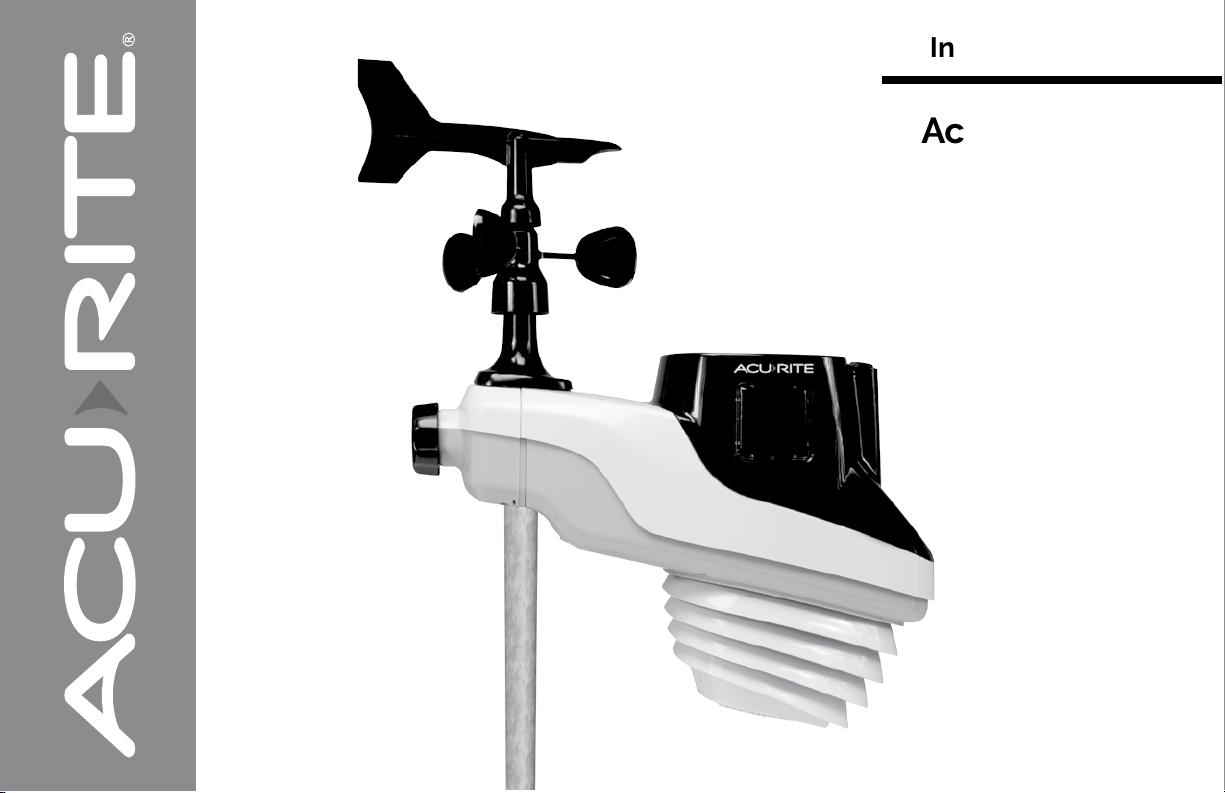
Instruction Manual
AcuRite® Atlas™
Outdoor Device
model 06059
Page 2
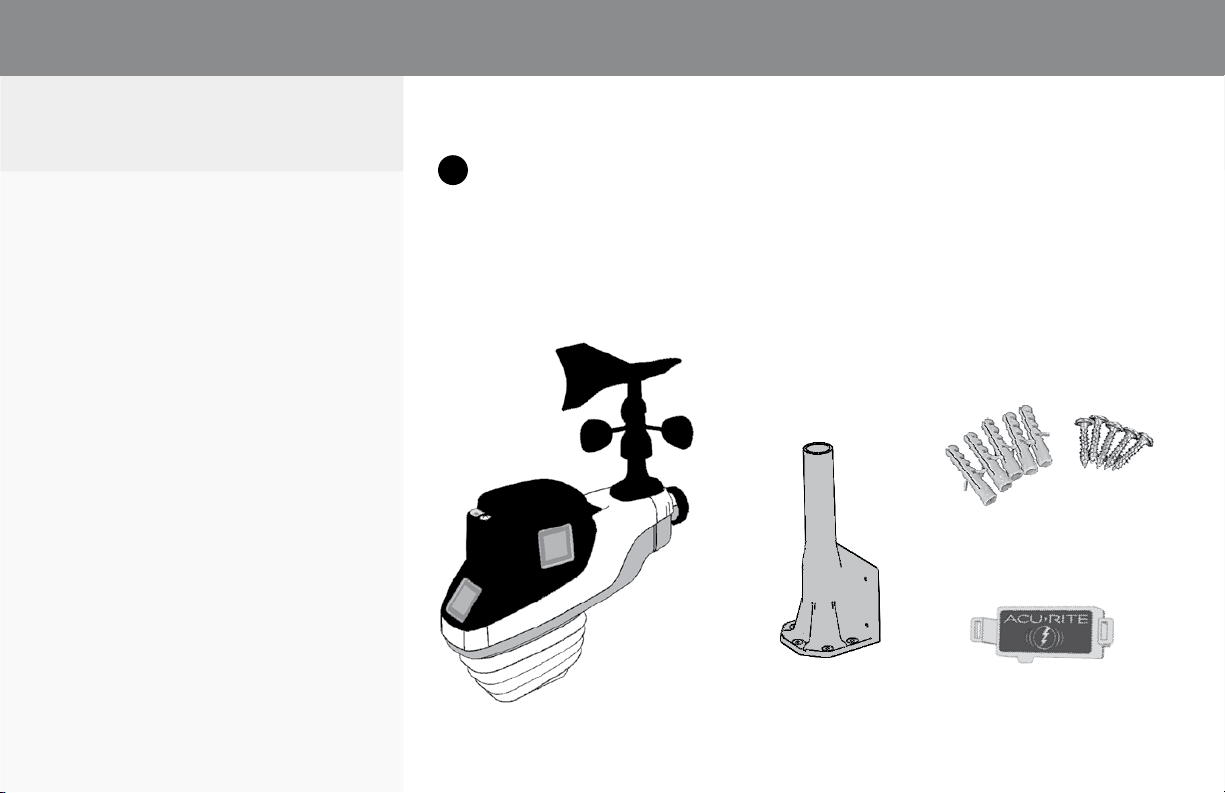
How It Works
AcuRite® Atlas™ is an
environmental monitoring station
that delivers key information
on current outdoor conditions
at its installation location. The
outdoor device contains sensors
that read temperature, humidity,
wind speed and direction, rainfall,
UV, light intensity, and optionally
lightning (requires optional
Lightning Detection Sensor; may
be purchased separately). These
readings are transmitted over a
433 MHz wireless radio frequency
to be received by the AcuRite
Atlas indoor HD display and/
or AcuRite® Access™. Readings
received by AcuRite Access can
be monitored and viewed online
from My AcuRite. Receivers may
not be included, and may be
purchased separately.
Set Up Your AcuRite® Atlas™
Verify Package Contents Install BatteriesDevice Components
1 2
AcuRite Atlas outdoor device
1.
2. Mounting bracket
(for optional use)
1.
2.
3. Mounting anchors & screws
(for optional use)
4. Lightning Detection Sensor
(optional; may be purchased
separately)
3.
4.
2 3
Page 3
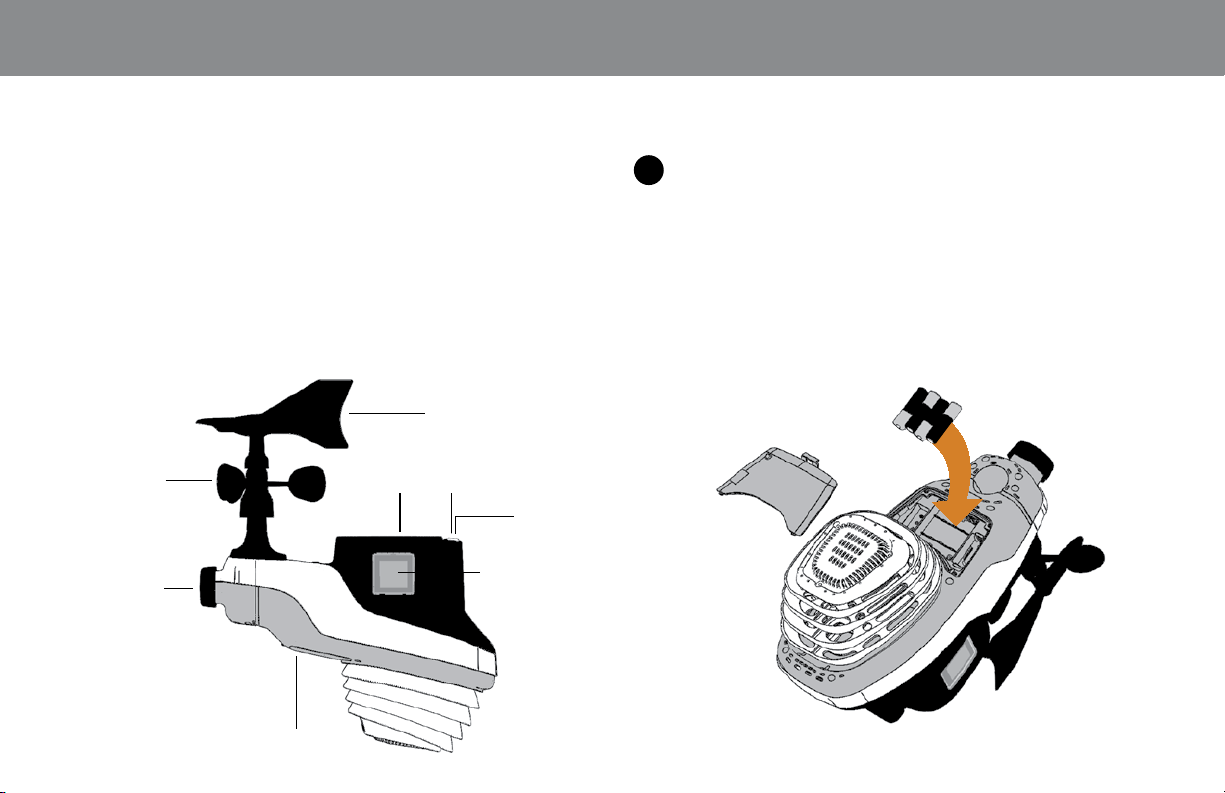
1. Wind speed anemometer
2. Mounting knob
3. Battery compartment
4. Solar cell
1
5. Bubble level
6. UV and light sensor
7. Rainfall collector
8. Wind direction vane
8
7
6
5
Open the battery compartment, and insert four (4)
AA alkaline or lithium batteries. Lithium batteries are
recommended in low temperature conditions, especially
below -4°F (-20°C).
Note: Heavy duty or rechargeable batteries are not
recommended.
2
4
3
Page 4

3 4
Optional: Install
Lightning Detection Sensor
If you have the optional Lightning
Detection Sensor, insert it in the battery
Note: If you do not have a Lightning
Detection Sensor, you can always add
one later. Visit www.Acurite.com for
more information.
Mount Device Outdoors
AcuRite sensors are sensitive to
surrounding environmental conditions.
Proper placement of the outdoor device is
critical to the accuracy and performance
of this product.
Outdoor Device Placement
AcuRite Atlas is designed to remain outdoors all year long. Mount the
outdoor device in a location that meets all the requirements below:
Located within 330 feet (100 m) of receiving device
(AcuRite Atlas indoor display or AcuRite Access)
Some construction materials and other sources of
interference may reduce this distance.
At least 5 feet (1.5 meters) off the ground
Rear solar panel is facing south
Away from heat and humidity sources
Level for accurate rain reporting
SOUTH
OR
4 5
Page 5

Placement for Maximum Accuracy
Important Additional Placement Guidelines
Choose an open location with no obstructions above or around the outdoor device for the most accurate measurements.
Maximize Wireless Range
Place outdoor device away from large metallic items, thick
walls, metal surfaces, or other objects that may limit wireless
communication.
Maximize Temperature Accuracy
Position outdoor device away from heaters, air
conditioners, chimneys, exhaust vents, asphalt and
concrete (surfaces that radiate heat).
Maximize Humidity Accuracy
Avoid installing the outdoor device near pools, spas, or
other bodies of water.
Maximize Wind Accuracy
It’s recommended to mount the outdoor device at least
5 feet (1.5 meters) off the ground, higher is better for wind
measurement. The National Weather Service recommends
33 feet (10 meters) high. Avoid nearby wind obstructions
such as trees and buildings. Be sure to mount the outdoor
device securely, as swaying or shaking may cause
inaccurate rain or wind readings.
Note: Consider the optional Wind Extension kit (may be
purchased separately) to extend the wind speed and
direction sensors an additional 30 feet (9 meters) from
the outdoor device to maximize the accuracy of wind
measurements.
Locate Away from Sprinkler Heads
DO NOT install the outdoor device where it will be sprayed
by a sprinkler system. This may force water inside the
device.
Page 6

Adjust the Wind Vane Orientation (Optional)
Note: Most users will not need to complete this step.
When mounting the AcuRite Atlas outdoor device, as
long as the rear solar panel is facing south, the wind
the factory. However, if you must mount the outdoor
device in a different direction or otherwise need to adjust
its wind vane orientation, complete the steps below.
1. In the battery
compartment of the
outdoor device, locate
and press the calibration
button. The red LED
2. Point the wind vane to
TEMPERATURE RANGE
-40 to 158°F (-40 to 70°C) 30 seconds
HUMIDITY RANGE
1-100% RH
WIND SPEED
0-160 mph (0-257 km/h)
WIND DIRECTION
360°
RAIN
north. You may need a
north orientation.
NORTH
3. While holding the vane
facing north, press the
calibration button in the
battery compartment again.
rapidly. Wind direction
information will now use
6
the new orientation.
.01 inch intervals (mm)
UV INDEX
0 to 15 index
LIGHT INTENSITY
to 120,000 Lumens
*LIGHTNING
Up to 25 miles away (40 km)
Operating
Range
Reading
Frequency
30 seconds
10 seconds
30 seconds
30 seconds
30 seconds
30 seconds
10 seconds
Accuracy
+
_
1°F
+
_
2%RH
+
_
<_
1mph 10 mph
+
_
10% 10 mph
>
+
_
3°
+
_
5%
+
_
1
n/a
n/a
Page 7

HAVING PROBLEMS?
We’re Here to Help.
Visit us online
Get more information or download the full
AcuRite Atlas™ product manual.
FCC Statement
This device complies with part 15 of the FCC rules. Operation is subject to the
following two conditions:
1- This device may NOT cause harmful interference, and
2- This device must accept any interference received, including interference
that may cause undesired operation.
NOTE: This equipment has been tested and found to comply with the limits
for a Class B digital device, pursuant to Part 15 of the FCC rules. These limits
are designed to provide reasonable protection against harmful interference
in a residential installation. This equipment generates, uses and can radiate
radio frequency energy and, if not installed and used in accordance with
the instructions, may cause harmful interference to radio communications.
However, there is no guarantee that interference will not occur in a particular
installation. If this equipment does cause harmful interference to radio or
television reception, which can be determined by turning the equipment off
and on, the user is encouraged to try to correct the interference by one or
more of the following measures:
• Reorient or relocate the receiving antenna.
• Increase the separation between the equipment and the receiver.
• Connect the equipment into an outlet on a circuit different from that to
which the receiver is connected.
• Consult the dealer or an experienced radio/TV technician for help.
NOTE: The manufacturer is not responsible for any radio or TV interference
caused by unauthorized modifications to this equipment. Such modifications
could void the user authority to operate the equipment.
©Chaney Instrument Co. All rights reserved. AcuRite is a registered
trademark of the Chaney Instrument Co., Lake Geneva, WI 53147. All other
trademarks and copyrights are the property of their respective owners.
AcuRite uses patented technology.
Visit www.AcuRite.com/patents for details.
www.AcuRite.com
Limited One (1) Year Warranty
A
We warrant that the AcuRite Atlas Environmental Monitoring station premium product we manufacture and cover under this
warranty is of good material and workmanship and, when properly installed and operated, will be free of defects for a period
of one (1) year from the date of purchase.
The AcuRite Atlas Environmental Monitoring station which, under normal use and service, is proven to breach the warranty
contained herein within ONE (1) YEAR from date of sale will, upon examination by us, and at our sole option, be repaired
or replaced by us. Transportation costs and charges for returned goods shall be paid for by the purchaser. We hereby
disclaim all responsibility for such transportation costs and charges. This warranty does not cover normal wear and tear not
affecting the functionality of the product, or products that have been damaged (including by acts of nature), tampered with,
abused, improperly installed, or repaired or altered by anyone other than our authorized representatives. Remedy for breach
of this warranty is limited to repair or replacement of the defective item(s). If we determine that repair or replacement is not
feasible, we may, at our option, refund the amount of the original purchase price (excluding shipping).
THE ABOVE-DESCRIBED WARRANTY IS THE SOLE WARRANTY FOR THE ACURITE ATLAS ENVIRONMENTAL MONITORING
STATION PREMIUM PRODUCT AND IS EXPRESSLY IN LIEU OF ALL OTHER WARRANTIES, EXPRESS OR IMPLIED. ALL
WARRANTIES OTHER THAN THE EXPRESS WARRANTY SET FORTH HEREIN ARE HEREBY EXPRESSLY DISCLAIMED TO
THE EXTENT PERMITTED BY LAW.
We expressly disclaim all liability for special, consequential, or incidental damages, whether arising in tort or by contract
from any breach of this warranty. Some states do not allow the exclusion or limitation of incidental or consequential
damages, so the above limitation or exclusion may not apply to you. We further disclaim liability from personal injury
relating to its products to the extent permitted by law. By acceptance of any of our products, the purchaser assumes all
any other obligation or liability in connection with the sale of our pr
is authorized to modify or waive the terms of this warranty unless done in writing and signed by a duly authorized agent
of ours. In no case shall our liability for any claim relating to our products, your purchase or your use thereof, exceed the
original purchase price paid for the product.
WARRANTY CLAIMS
T
1. Contact AcuRite Support at support@chaney-inst.com and provide opportunity for Customer Support to resolve any issue
2. In the event that an issue cannot be resolved over the phone, customer shall send the product(s) in for evaluation to AcuRite
at the contact address (see below)
3. Chaney Instrument Service department will repair or replace product as necessary after evaluation
The terms of this Limited Warranty shall be governed in all respects by and construed in accordance with the laws of the State
out of this Limited Warranty or your use of the product shall be in the state court located in Walworth County, Wisconsin. You
agree to submit to the jurisdiction of such court.
Contact Information
If you have questions about this Limited Warranty, please contact us at:
AcuRite
Attn: Warranty Inquiry
965 Wells St, Lake Geneva, WI 53147
warranty@chaney-inst.com
7
Page 8

©Chaney Instrument Co. All rights reserved. AcuRite is a registered trademark of the Chaney
Instrument Co., Lake Geneva, WI 53147. All other trademarks and copyrights are the property of their
respective owners. AcuRite uses patented technology.
Visit www.AcuRite.com/patents for details.
Printed in China
06059 INST 091218
