Page 1

Instruction Manual
Display for 5-in-1 Weather Sensor
model 06005RM/1010RX
Package Contents
1. Display unit with tabletop stand
2. Instruction manual
This product requires an AcuRite 5-in-1 Weather Sensor (sold separately) to be
operational.
IMPORTANT
PRODUCT MUST BE REGISTERED
TO RECEIVE WARRANTY SERVICE
PRODUCT REGISTRATION
Register online
to receive 1 year
warranty protection
www.AcuRite.com
Archived Products
Register a Product
►
Questions? Contact Customer Support at
(877) 221-1252 or visit www.AcuRite.com.
SAVE THIS MANUAL FOR FUTURE REFERENCE.
Page 2

Features & Benets
Display Unit
38 36
37
9
10
11
12
13
14
1
2
-------=c=---~-«
3
4
5
6
7
8
wt-
2r
□
SW , ,. SE
◄~
s
lc?=3S PM
, NE
': E
I
35
34
33
32
31
30
29
28
27
26
25
24
23
22
21
15 16 1817 19 20
2
Page 3

1. Peak Wind Speed
Highest speed from past 60 minutes.
2. Wind Speed Alarm On Indicator
3. Average Wind Speed
of all speeds from past 2 minutes.
4. Pressure History Graph
Current pressure on right with trend
(Rising, Steady or Falling).
5. Historical Barometric Pressure
Pressure reading 12 hours ago.
6. Current Barometric Pressure
7. Storm Alert Alarm On Indicator
8. Weather Select
Heat index, dew point, wind chill,
indoor temperature / humidity, and
rainfall rate (inches/mm of rain
per hour)
9. Weather Select Button
Press to change the Weather Select
category data being display.
10. Clock
11. Outdoor Sensor Signal Strength
12. Sensor Low Battery Indicator
13. Alarm On/Off Indicator
for Selectable Category (#15)
14. Programmable Alarm Settings
15. Alarm On/Off Button
Activate alarm; press and hold to
adjust alarm values.
16. ▼ Button
Press to select Category (shown in
#17) and change settings.
17. Selectable Category
18. SET Button
For setup preferences
19. ▲ Button
Press to select Category (shown in
#17) and change settings.
20. Records Button
Press for all-time low and date
recorded for current category
selected on display (#15). Press twice
for all-time high and date recorded.
21. Record Lows
Shown for current category selected
on the display (#15).
22. Clear Button
Deletes record low (#21) shown.
23. Record Highs
Shown for current category selected
on the display (#17).
24. Clear Button
Deletes record high (#23) shown.
25. Date
26. Current Month Total Rainfall
27. All-Time Total Rainfall
28. Rainfall Alarm On Indicator
29. Current Rainfall
Accumulates data during rainfall.
30. Learning Mode Icon
Disappears after weather forecast
self-calibration is complete.
31. 12 to 24 Hour Weather Forecast
Self-Calibrating Forecasting pulls
data from your 5-in-1 sensor to
generate your personal forecast.
32. Current Outdoor Humidity
Arrow icon indicates the direction the
humidity is trending.
33. Outdoor Humidity Alarm On
Indicator
34. Current Outdoor Temperature
Arrow icon indicates direction the
temperature is trending.
35. Outdoor Temperature Alarm On
Indicator
36. Current Wind Speed
37. Previous 2 Wind Directions
38. Current Wind Direction
3
Page 4
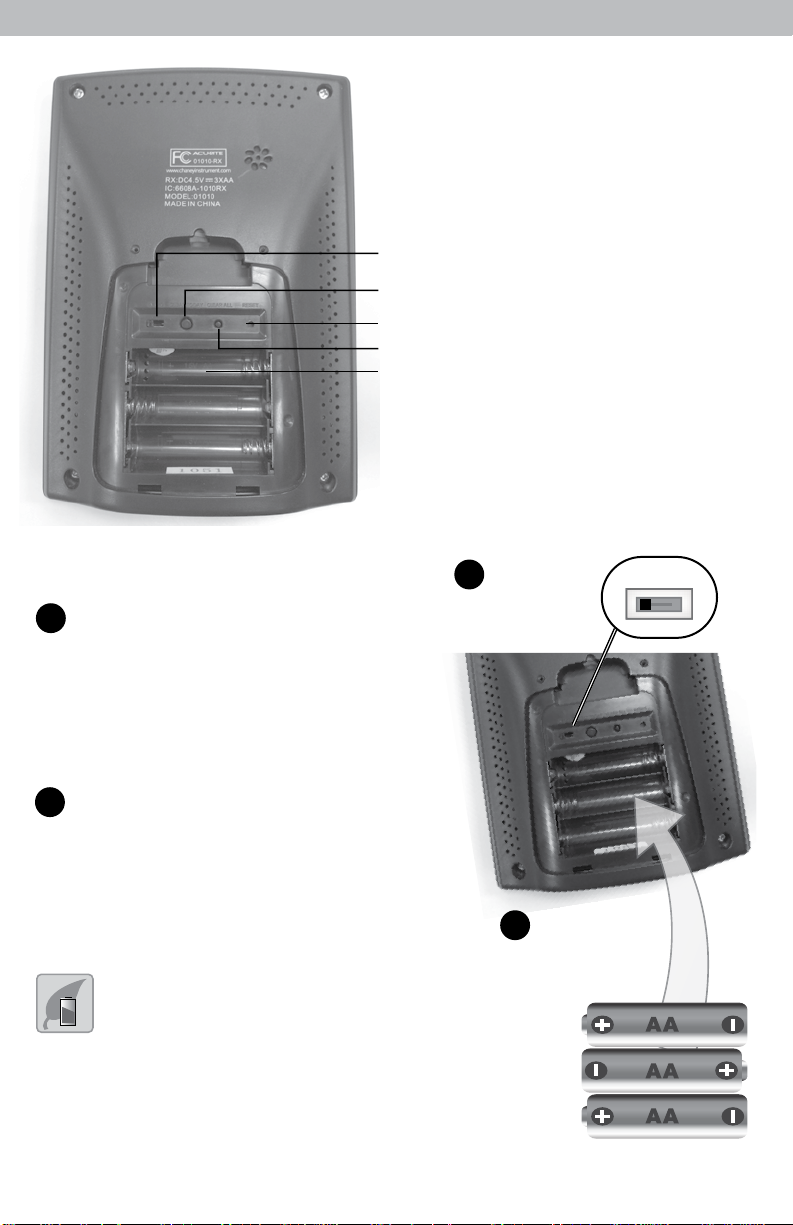
BACK OF DISPLAY UNIT
1. A-B-C Switch
ID code that must match 5-in-1
sensor’s A-B-C switch to ensure
units synchronize.
2. Clear Today
1
2
3
4
5
Clears data recorded since
12:00am.
3. Reset
Full reset to factory defaults.
4. Clear All
Clears all data recorded without
having to reset time and date.
5. Battery Compartment
6. Battery Compartment Cover
(Not shown)
Display Unit Setup
1
Set the A-B-C Switch
The A-B-C switch is located inside the
•
battery compartment. It can be set to
A, B or C. However, you must select
the same letter choices for both the
sensor and the display unit in order
for the units to synchronize.
Install or Replace Batteries
2
Insert 3 x AA alkaline batteries into
•
the battery compartment, as shown.
Follow the polarity (+/-) diagram in
the battery compartment.
PLEASE DISPOSE OF OLD OR DEFECTIVE BATTERIES IN
AN ENVIRONMENTALLY SAFE WAY AND IN ACCORDANCE WITH YOUR LOCAL LAWS AND REGULATIONS.
BATTERY SAFETY: Clean the battery contacts and also those of the device prior to battery installation. Remove
batteries from equipment which is not to be used for an extended period of time. Follow the polarity (+/-)
diagram in the battery compartment. Promptly remove dead batteries from the device. Dispose of used
batteries properly. Only batteries of the same or equivalent type as recommended are to be used. DO NOT
incinerate used batteries. DO NOT dispose of batteries in fire, as batteries may explode or leak. DO NOT mix
old and new batteries or types of batteries (alkaline/standard). DO NOT use rechargeable batteries. DO NOT
recharge non-rechargeable batteries. DO NOT short-circuit the supply terminals.
1
A-B-C Switch
set to match
sensor
Install Batteries
2
3 AA Batteries
A B C
4
Page 5

Set the Time & Date
The clock and calendar are utilized to timestamp history records and other
data, so it is important to set the time and date soon after you power on the
display unit.
Set the Time
12=00 AM
...
SET
r1 nru7
LLUL~
.. .
1. Press the “▲” or “▼” buttons until
“SET CLOCK?” is displayed on the
Selectable Category part of the display unit.
2. Press the “SET” button to set the clock.
3. Press the “▲” or “▼” to adjust the hour.
Note the “AM” and “PM” indicators.
4. Press the “SET” button to conrm hour
selection.
5. Press the “▲” or “▼” to adjust minutes.
12=38 PM
6 SET ..&.
Note: The “ ” stays in
Selectable Categories,
even after setup.
Ir
12=38 PM
SET
]RTE?
T ~T ..&.
12 /0 I
...
.. .
6. Press the “SET” button to conrm minute
selection.
The clock is now set.
Set the Date
1. Press the “▲” or “▼” buttons until
“SET DATE?” is displayed on the
Selectable Category part of the display unit.
2. Press the “SET” button to set the date.
3. Press the “▲” or “▼” to adjust the month.
4. Press the “SET” button to conrm month
selection.
5. Press the “▲” or “▼” to adjust the day.
6. Press the “SET” button to conrm day
selection.
7. Press the “▲” or “▼” to adjust the year.
8. Press the “SET” button to conrm year
selection.
The date is now set.
6 SET ..&.
5
Page 6

Select Measurement Units
To select between standard units (mph, ºF, etc.) or
metric units (kph, ºC, etc.):
1. Press the “▲” or “▼” buttons until “SET UNITS?”
is displayed on the Selectable Category part of
the display unit.
2. Press the “SET” button to set the unit preference.
3. Press the “▲” or “▼” to select “STAND” for
standard or “METRIC” for metric units.
4. Press the “SET” button to conrm your selection.
5. Next, you will see “WIND MPH”. Press the “▲”
or “▼” to select MPH, KPH, or KNOTS for wind
speed units.
6. Press the “SET” button to conrm your selection.
Units are now set.
Placement for Maximum Accuracy
Display Unit Placement
Place the display unit in a dry area free of dirt and dust. To ensure
accurate temperature measurement, place out of direct sunlight and
away from heat sources or vents. Display unit stands upright for
tabletop use or is wall-mountable
lc'=38 PM
.
SET
UNIT57
T SET .A.
T •
lc'=38 PM
.
WIN]
mPH
T
T SET .A.
Important Placement Guidelines
Display unit and sensor must be within 330 feet (100 m) of each other.
MAXIMIZE WIRELESS RANGE
Place units away from large metallic items, thick walls, metal surfaces, or other
objects that may limit wireless communication.
PREVENT WIRELESS INTERFERENCE
Place both units at least 3 feet (.9 m) away from electronic devices (TV,
computer, microwave, radio, etc.).
6
Page 7

OPERATION
Using the Professional Weather Center
Learning Mode
Self-Calibrating Forecasting use a unique algorithm to analyze changes in
pressure over a time period (called Learning Mode) to determine your altitude.
After 14 days, the Learning Mode icon disappears from the display screen. At
this point, the self-calibrated pressure is tuned in to your location and the unit is
ready for superior weather prediction.
Weather Forecast
AcuRite’s patented Self-Calibrating Forecasting provides your personal forecast
of weather conditions for the next 12 to 24 hours by collecting data from
the sensor in your backyard. It generates a forecast with pinpoint accuracy personalized for your exact location.
RAIN
LIKELY
~
Tri1
(flashing=stormy)
View the complete list of icons at www.AcuRite.com/acurite-icons
PARTLY
CLOUDY CLOUDY
o~
C,..;,
<G;>
MOSTLY
CLOUDY
C>
SNOW
LIKELY
~ ~
~
*. * ..
RAIN/SNOW
MIX LIKELY
-~
*f:foi.ff .. f•
(flashing=stormy)
Weather Select
The Weather Select area on the display includes the following weather data
and calculations: heat index, dew point, wind chill, indoor temperature and
humidity, and rainfall rate (in./hour). To toggle between Weather Select
categories, press the “ “ button, located left of the Weather Select display
area.
►
Barometric Pressure
Subtle variations in barometric pressure greatly affect the weather. This weath-
er forecaster displays the current pressure, direction it’s trending (FALLING,
STEADY, or RISING) and a pressure chart. The chart tracks and displays the
change in pressure so you can monitor the rate of change over time.
Rainfall Event
The rainfall feature tracks rain accumulation over all-time, the current month,
and current rainfall event. Current event clears when no rain registers for 8
hours OR no rain registers for 1 hour and pressure rises by .03 inhg or more.
7
Page 8

Programmable Weather Alarms
Each Selectable Weather Category features an alarm option. When an
alarm sounds, the display unit emits an audible beep and ashes the affected
category, its alarm settings, and any other relevant data.
Some alarms can be customized to alert you when your programmed value is
reached. Alarms include:
OUTDOOR HUMIDITY
OUTDOOR TEMP
STORM ALARM
INDOOR HUMIDITY
INDOOR TEMP
WIND CHILL
DEW POINT
HEAT INDEX
RAIN
WIND SPEED
The rain alarm does not require a preset numerical value, but instead sounds as
soon as rain is recorded. Similarly, the storm alarm sounds when a large atmospheric pressure drop occurs, which usually indicates an oncoming storm. Note:
The storm alarm is NOT intended to be a safety device or warning system.
8
Page 9

Set a Weather Alarm
1. Choose the weather category for which you wish to set an alarm by
pressing the “▲” or “▼” buttons until the category is displayed on the
Selectable Category part of the display unit.
2. To program a value (only applies to alarms that require a value), press
AND HOLD the “ ” button until the “SET” indicator appears in the area
of the display labeled “ALARM” (left of the selected weather category) and
the alarm setting ashes.
3. Adjust the alarm value by pressing the “▲” or “▼” buttons.
4. Press the “SET” button to conrm a value.
5. Next, press the “ ” button to activate the alarm. The alarm ON indicator
will highlight on the display.
Alarm is now programmed and turned on.
(((.))) OFF
ALARM
n1 1r]nnR
LIU LIU
TErlP
66
RECORDS
LIB TODAY'S
TODAY'S
HIGH
7 LOW
SET
To set or adjust an alarm value:
Press and hold “ ”
To activate or deactivate an alarm:
Press “ ”
Silence a Sounding Alarm
The alarm sounds initially for a few minutes, then silences itself. The alarm then
sounds every few minutes afterwards until one of the following happens:
1. “SNOOZE” - Press any button. Alarm silences, but sounds again if the alarm
condition reoccurs.
2. Turn the alarm “OFF” - Deactivates the alarm.
Cl
9
Page 10

Care & Maintenance
Display Unit Care
Clean with a soft, damp cloth. Do not use caustic cleaners or abrasives. Keep away
from dust, dirt and moisture. Clean ventilation ports regularly with a gentle puff of air.
Calibration
Calibrate Temperature & Humidity
The indoor / outdoor temperature and humidity readings can be calibrated on the
display unit to improve accuracy. Calibration improves accuracy when 5-in-1 sensor
placement or environmental factors impact your data accuracy.
1. Choose the weather category you wish to calibrate by pressing the ”
buttons until the category is displayed on the Selectable Category part of the
display unit.
2. Press AND HOLD the ”
time for 15-20 seconds.
• The display unit beeps, and all display data is hidden except for the value being
calibrated.
• “CAL” (calibrate) and arrows appear next to the value being calibrated.
3. Press the ”
actual reading.
4. Press the “SET” button to conrm the calibration
adjustment. Note: The “CAL” icon remains illuminated next
to calibrated values.
▲
“ and ”▼“ buttons to calibrate the data value higher or lower from the
▲
“ and ”▼“ buttons and the “SET” button all at the same
▲
“ and ”▼“
10
Page 11

Specications
TEMPERATURE RANGE
HUMIDITY RANGE
WIND SPEED
WIND DIRECTION
INDICATORS
RAINFALL
WIRELESS RANGE
OPERATING FREQUENCY
POWER
DATA REPORTING
If your AcuRite product does not operate properly,
visit www.AcuRite.com or call (877) 221-1252 for assistance.
For more information, visit our Knowledge Base at http://www.AcuRite.com/kbase
Outdoor: -40ºF to 158ºF; -40ºC to 70ºC
Indoor: 32ºF to 122ºF; 0ºC to 50ºC
Outdoor: 1% to 99%
Indoor: 16% to 98%
0 to 99 mph; 0 to 159 kph
16 points
0 to 99.99 in; 0 to 9999 mm
330 ft / 100 m depending on home construction materials
433 MHz
Display: 3 x AA alkaline batteries
Sensor: 4 x AA alkaline or lithium batteries
Wind Speed: 18 second updates; Direction: 30 seconds
Outdoor temperature & humidity: 36 second updates
Indoor temperature & humidity: 60 second updates
FCC Information
This device complies with part 15 of FCC rules. Operation is subject to the following two conditions:
1- This device may NOT cause harmful interference, and
2- This device must accept any interference received, including interference that may cause undesired operation.
WARNING: Changes or modications to this unit not expressly approved by the party responsible for compliance could void the user’s authority to operate
the equipment.
NOTE: This equipment has been tested and found to comply with the limits for a Class B digital device, pursuant to Part 15 of the FCC rules. These limits are
designed to provide reasonable protection against harmful interference in a residential installation. This equipment generates, uses and can radiate radio
frequency energy and, if not installed and used in accordance with the instructions, may cause harmful interference to radio communications. However,
there is no guarantee that interference will not occur in a particular installation. If this equipment does cause harmful interference to radio or television
reception, which can be determined by turning the equipment off and on, the user is encouraged to try to correct the interference by one or more of the
following measures:
• Reorient or relocate the receiving antenna.
• Increase the separation between the equipment and the receiver.
• Connect the equipment into an outlet on a circuit different from that to which the receiver is connected.
• Consult the dealer or an experienced radio/TV technician for help.
NOTE: The manufacturer is not responsible for any radio or TV interference caused by unauthorized modications to this equipment. Such modications
could void the user authority to operate the equipment.
This device complies with Industry Canada licence-exempt RSS standard(s).
Operation is subject to the following two conditions:
(1) This device may not cause interference, and
(2) This device must accept any interference received, including interference that may cause undesired operation of the device.
11
Page 12

Limited One Year Warranty
At AcuRite, we proudly uphold our commitment
to quality technology. Chaney Instrument Co.
warrants that all products it manufactures to
be of good material and workmanship, and to
be free of defects when properly installed and
operated for a period of one year from the
date of purchase.
We recommend that you visit us at
www.AcuRite.com for the fastest way to
register your product. However, product
registration does not eliminate the need to
retain your original proof of purchase in order
to obtain warranty benets.
Chaney Instrument Co. warrants that all products it
manufactures to be of good material and workmanship, and to be
free of defects when properly installed and operated for a period
of one year from the date of purchase. Remedy for breach of
this warranty is limited to repair or replacement of the defective
item(s). Any product which, under normal use and service, is
proven to breach the warranty contained herein within ONE YEAR
from date of sale will, upon examination by Chaney, and at its
sole option, be repaired or replaced by Chaney. Transportation
costs and charges for returned goods shall be paid for by
the purchaser. Chaney hereby disclaims all responsibility for
such transportation costs and charges. This warranty will
not be breached, and Chaney will give no credit for products
it manufactures which have received normal wear and tear,
been damaged (including by acts of nature), tampered, abused,
improperly installed, damaged in shipping, or repaired or altered
by others than authorized representatives of Chaney.
The above-described warranty is expressly in lieu of all other
warranties, express or implied, and all other warranties are
hereby expressly disclaimed, including without limitation the
implied warranty of merchantability and the implied warranty
of fitness for a particular purpose. Chaney expressly disclaims
all liability for special, consequential or incidental damages,
whether arising in tort or by contract from any breach of this
warranty. Some states do not allow the exclusion or limitation
of incidental or consequential damages, so the above limitation
or exclusion may not apply to you. Chaney further disclaims all
liability from personal injury relating to its products to the extent
permitted by law. By acceptance of any of Chaney’s products,
the purchaser assumes all liability for the consequences arising
from their use or misuse. No person, firm or corporation is
authorized to assume for Chaney any other liability in connection
with the sale of its products. Furthermore, no person, firm or
corporation is authorized to modify or waive the terms of this
paragraph, and the preceding paragraph, unless done in writing
and signed by a duly authorized agent of Chaney. This warranty
gives you specific legal rights, and you may also have other rights
which vary from state to state.
For in-warranty claims:
Chaney Instrument Co. | 965 Wells St. | Lake Geneva, WI 53147
It’s More than Accurate, it’s
ACU
►
RITE.
AcuRite offers an extensive assortment of precision instruments,
designed to provide you with information you can depend on to
Plan your day with condence
.
™
www.AcuRite.com
©Chaney Instrument Co. All rights reserved. AcuRite is a registered trademark of
the Chaney Instrument Co., Lake Geneva, WI 53147. All other trademarks and copy-
Printed in China
06005RM INST 102914 Visit www.AcuRite.com/patents for details.
rights are the property of their respective owners. AcuRite uses patented technology.
