Page 1

Instruction Manual
Digital Cooking Thermometer
model 03168
CONTENTS
Unpacking Instructions ........... 2
Package Contents .................. 2
Product Registration ............... 2
Features & Benets: Pager ...... 2
Features & Benets:
Thermometer Display ............. 3
Setup .................................... 4
Install or Replace Batteries...... 4
Temperature Units .................. 4
Food Preparation................... 5
Using the Thermometer........... 5
Troubleshooting ..................... 7
Care & Maintenance.............. 8
Specications......................... 8
FCC Information .................... 8
Customer Support .................. 9
Warranty............................... 9
Questions? Contact Customer Support at
(877) 221-1252 or visit www.AcuRite.com.
SAVE THIS MANUAL FOR FUTURE REFERENCE.
Page 2

Congratulations on your new AcuRite product. To ensure the best
possible product performance, please read this manual in its entirety
and retain it for future reference.
Unpacking Instructions
Remove the protective lm that is applied to the LCD screen prior to using this
product. Locate the tab and peel off to remove.
Package Contents
1. Thermometer display
2. Temperature probe & cord
3. Remote pager with belt clip
4. Instruction manual
PRODUCT MUST BE REGISTERED
IMPORTANT
TO RECEIVE WARRANTY SERVICE
PRODUCT REGISTRATION
Register online
to receive 1 year
warranty protection
www.AcuRite.com
Features & Benets: Remote Pager
1
2
3
Archived Products
Register a Product
►
1. Power ON/OFF button
2. STATUS Light
Lit when Desired Temperature
is reached.
3. POWER Light
Lit when wireless connection is
established.
4. Belt Clip (on back, not
shown)
Note: This product not intended for use in cooking environments that exceed 450ºF
(232ºC), as the probe may melt or catch re, creating a hazard to the user.
2
Page 3
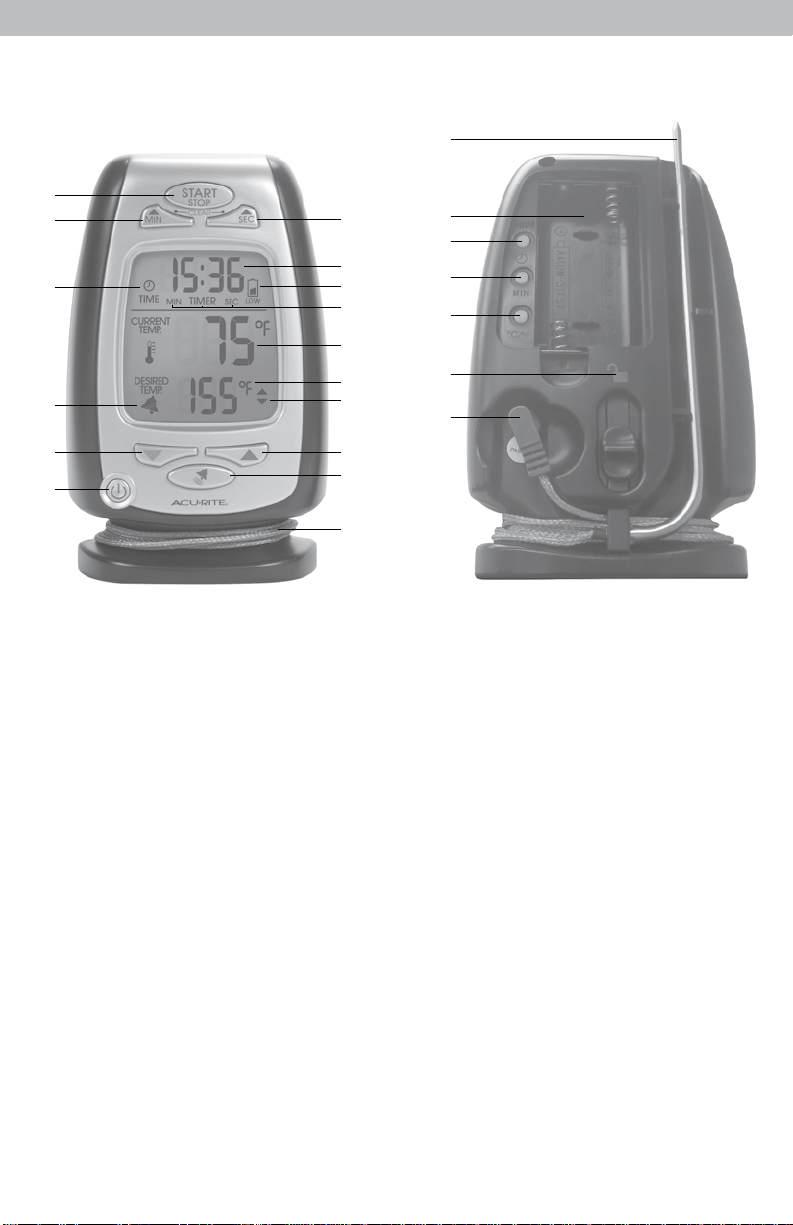
Features & Benets
Thermometer Display
1
2 7
3 9
10
11
12
4
5 14
6
1. START/STOP Button
for countdown/countup timer.
2. MIN Button
increase minutes for timer setup.
3. Clock Mode Indicator
4. Alarm ON/OFF Indicator
5. DOWN Button
for setup preferences.
6. Power ON/OFF Button
7. SEC Button
increase seconds for timer setup.
8. Clock / Timer
9. Low Battery Indicator
10. Timer Mode Indicators
11. Current Temperature
12. Desired Temperature
Select target temperature from 32ºF
to 392ºF; 0ºC to 200ºC.
13
15
16
8
17
18
19
20
21
22
23
13. Temperature Change Trend Arrow
Up or down arrow icon indicates the
direction temperature is trending.
14. UP Button
for setup preferences.
15. ALARM ON/OFF Button
Enables and mutes audible alert.
16. Probe Cord Storage
17. Wired Temperature Probe
18. Battery Compartment
19. HOUR Button
for clock setup.
20. MIN Button
for clock setup.
21. ºC/ºF Button
Press to toggle between degrees
Celsius or Fahrenheit.
22. Probe Cord Storage Lock
Secures cord for organized storage.
23. Probe Plug-in
3
Page 4

SETUP
Install or Replace Batteries
AcuRite recommends high quality alkaline batteries for the best product
performance. Heavy duty or rechargeable batteries are not recommended.
Remote Pager
1. Slide off the battery compartment
cover, located on the back of the
unit.
2. Insert 2 x AAA batteries into the
battery compartment. Follow the
polarity (+/-) diagram in the battery
compartment.
3. Replace the battery cover.
Thermometer Display
1. Slide off the battery compartment
cover.
2. Insert 2 x AA batteries into the
battery compartment. Follow the
polarity (+/-) diagram in the battery
compartment.
3. Replace the battery cover.
Set the Time
While thermometer power is OFF and Clock Indicator is shown on the display,
press the “HOUR” and “MIN” buttons, located in the battery compartment, to
set the time. NOTE: Time must be showing on the display to set the clock.
Select Degrees Fahrenheit or Celsius
To select between degrees Fahrenheit (ºF) or Celsius (ºC) temperature
units, press the “ºC/ºF” button, located in the battery compartment of the
thermometer.
PLEASE DISPOSE OF OLD OR DEFECTIVE BATTERIES IN AN ENVIRONMENTALLY SAFE
WAY AND IN ACCORDANCE WITH YOUR LOCAL LAWS AND REGULATIONS.
be used for an extended period of time. Follow the polarity (+/-) diagram in the battery compartment. Promptly remove dead batteries from the device. Dispose of
used batteries properly. Only batteries of the same or equivalent type as recommended are to be used. DO NOT incinerate used batteries. DO NOT dispose of batteries
in re, as batteries may explode or leak. DO NOT mix old and new batteries or types of batteries (alkaline/standard). DO NOT use rechargeable batteries. DO NOT
recharge non-rechargeable batteries. DO NOT short-circuit the supply terminals.
BATTERY SAFETY: Clean the battery contacts and also those of the device prior to battery installation. Remove batteries from equipment which is not to
4
Page 5

OPERATION
Food Preparation
Consuming raw or under cooked meats, poultry, seafood, shellsh, or eggs
may increase your risk of food-borne illness, especially if you have certain
medical conditions. The USDA recommends certain guidelines be met when
preparing meat and seafood. Please adhere to the recommended cooking
temperatures.
Ground Meat/ Poultry Mixtures
Veal, Beef, Lamb, Pork,Patties.*160˚F / 71˚C
Turkey, Chicken, Patties...........*165˚F / 74˚C
Fresh Beef & Veal
Medium Rare .*145˚F / 63˚C with 3 min. rest
Medium...................................160˚F / 71˚C Fish & Shellfish..................*145˚F / 63˚C
Well Done...............................170˚F / 77˚C Eggs....................................*160˚F / 71˚C
Lamb & Fresh Pork
Medium Rare..*145˚F / 63˚C with 3 min. rest
Well Done................................160˚F / 71˚C
Recommended Cooking Temperatures
Poultry................................*165˚F / 74˚C
Ham
Fresh (raw)...*145˚F / 63˚C with 3 min. rest
Pre-Cooked (to reheat)..........*165˚F / 74˚C
Leftovers.............................*165˚F / 74˚C
*USDA recommended
safe internal tempratures
For more information on food preparation safety, visit:
http://www.fsis.usda.gov
Using the Thermometer
1. Before operating, plug the temperature probe into the thermometer.
2. Press the “ ” button to turn the thermometer display ON.
3. Press the “ ” button on the thermometer display to enable “ ”or disable
“ ” the audible alert. With the function enabled, the thermometer
display will beep when Desired Temperature is reached.
4. To use the Remote Pager, press the “ ” button on the pager
(See page 6).
5. To increase or decrease the Desired Temperature, use the red “ ” and
blue “ ” buttons on the display unit (press and hold to fast adjust) .
6. Insert the narrow end of the temperature probe into the thickest part of the
food being cooked. Be sure the tip is not touching bone, gristle, the pan or
inserted into the cavity of fowl.
7. Hold steady for several seconds.
8. Current internal temperature of the food will show on the display.
9. The arrow next to the Desired Temperature reading indicates the direction
5
Page 6

temperature is trending.
10. When the Current Temperature of the food reaches the Desired
Temperature the thermometer/pager (if in use) will beep and temperatures
on the display will ash.
11. Press “
power OFF the thermometer/pager.
Be careful when touching the temperature probe and probe wire if it has been
in or near hot food or surfaces.
Remote Pager Setup
The Remote Pager can receive alerts from the thermometer when the Desired
Temperature is reached.
1. Press “ ” button on the Remote Pager to power ON.
2. Pager emits an audible chirp and the Power indicator (red) ashes until a
signal is established.
3. Power indicator (red) remains lit when a good connection is established and
maintained, indicating that the pager is ready for use.
4. When the desired temperature is reached, the Power indicator (red) and
Status indicator (green) will ash and audible alerts will sound on the
Remote Pager unit until the “ button is pressed.
Timer
The thermometer features a countdown/countup timer.
” button to silence the thermometer alert, or press “ ” button to
<.!)
<.!)
”
To count down:
1. To adjust the countdown time, press the “MIN” and “SEC” buttons, located
on the thermometer display. To clear an entry press the “MIN” and “SEC”
buttons simultaneously.
2. Press “START STOP” button when desired time is set, and the timer will begin
the countdown.
3. When 00:00 is reached, thermometer/pager (if in use) beeps until “ ” is
pressed or “MIN” and “SEC” buttons are pressed simultaneously.
To count up:
Press “START STOP” button, and the timer will begin counting up.
<.!)
Power the Unit ON/OFF
Press the “ ” button to turn the thermometer display ON. To power off
manually, press the “ ” button.
The thermometer will automatically power off after 4 hours of temperature
readings below 100ºF. The pager will automatically power off after 1 hour
without a wireless connection to the thermometer.
<.!)
<.!)
6
Page 7

Troubleshooting
Problem Possible Solution
Inaccurate
temperature
Display screen
not working
Current Temperature reads
“LL” or “HH”
Pager keeps
beeping / blinking
• Use standard alkaline batteries. Do not use
heavy duty or rechargeable batteries.
• Verify batteries are installed correctly. Batteries
may need to be replaced.
• Verify that the probe is plugged securely into the
display unit.
• Verify you’re within the measurable temperature
range (32ºF to 392ºF; 0ºC to 200ºC).
• The pager may beep for up to 40 seconds while
it searches to make a wireless connection with
the thermometer display unit.
• Relocate the thermometer and pager. The units
must be within 100 ft (30 m) of each other.
• Make sure both units are placed at least 3 feet
(.9 m) away from electronics that may interfere
with the wireless communication (such as TVs,
microwaves, computers, etc).
• Perform a hard reset:
1. Place both units side-by-side.
2. Remove batteries from both units. Allow the
units to sit without batteries for 10-15 minutes.
3. Reinstall batteries in display unit rst.
4. Turn display unit ON.
5. Reinstall batteries in pager unit last.
6. Turn the pager ON.
7. Let the units sit side-by-side for about 20
minutes to gain a strong connection.
If your AcuRite product does not operate properly after trying
the troubleshooting steps, visit www.AcuRite.com or call
(877) 221-1252 for assistance.
7
Page 8

Care & Maintenance
Store in a dry location at room temperature. Clean thermometer with a soft,
damp cloth. Temperature probe should be wiped clean with warm water
immediately after direct contact with foods.
DO NOT place display unit on or near hot surfaces. DO NOT heat beyond
thermometer’s temperature capacity. DO NOT place the display in oven. DO
NOT wash in dishwasher. DO NOT immerse in water or use caustic cleaners
or abrasives. DO NOT allow any part of the temperature probe or probe wire
to come into direct contact with ames or are-ups. DO NOT bend or crimp
the temperature probe cord. DO NOT lift or move the thermometer by the
temperature probe wire connection.
Specications
TEMPERATURE RANGE
32ºF to 392ºF; 0ºC to 200ºC
Probe cord heat resistant up to 600ºF (315ºC)
TIMER RANGE
WIRELESS RANGE
WIRELESS FREQUENCY
POWER
99 minutes, 59 seconds
100 ft / 30 m depending on home construction materials
433 MHz
Thermometer: 2 x AA alkaline batteries
Pager: 2 x AAA alkaline batteries
FCC Information
This device complies with part 15 of FCC rules. Operation is subject to the following two conditions:
1- This device may NOT cause harmful interference, and
2- This device must accept any interference received, including interference that may cause undesired operation.
WARNING: Changes or modications to this unit not expressly approved by the party responsible for compliance could void the
user’s authority to operate the equipment.
NOTE: This equipment has been tested and found to comply with the limits for a Class B digital device, pursuant to Part 15 of the FCC
rules. These limits are designed to provide reasonable protection against harmful interference in a residential installation. This equip
ment generates, uses and can radiate radio frequency energy and, if not installed and used in accordance with the instructions, may
cause harmful interference to radio communications. However, there is no guarantee that interference will not occur in a particular
installation. If this equipment does cause harmful interference to radio or television reception, which can be determined by turning
the equipment off and on, the user is encouraged to try to correct the interference by one or more of the following measures:
• Reorient or relocate the receiving antenna.
• Increase the separation between the equipment and the receiver.
• Connect the equipment into an outlet on a circuit different from that to which the receiver is connected.
• Consult the dealer or an experienced radio/TV technician for help.
NOTE: The manufacturer is not responsible for any radio or TV interference caused by unauthorized modications to this equipment.
Such modications could void the user authority to operate the equipment.
This device complies with Industry Canada licence-exempt RSS standard(s).
Operation is subject to the following two conditions:
(1) This device may not cause interference, and
(2) This device must accept any interference received, including interference that may cause undesired operation of the device.
-
8
Page 9

Customer Support
AcuRite customer support is committed to providing you with best-inclass service. For assistance, please have the model number of this
product available and contact us in any of the following ways:
(()
(877) 221-1252 info@chaney-inst.com
24/7 support at www.AcuRite.com
► Installation Videos ► Register your Product
► Instruction Manuals ► Support User Forum
► Replacement Parts ► Submit Feedback & Ideas
IMPORTANT
PRODUCT REGISTRATION
Register online
to receive 1 year
warranty protection
www.AcuRite.com
PRODUCT MUST BE REGISTERED
TO RECEIVE WARRANTY SERVICE
Archived Products
Register a Product
►
Limited One Year Warranty
At AcuRite, we proudly uphold our commitment
to quality technology. Chaney Instrument Co.
warrants that all products it manufactures to
be of good material and workmanship, and to
be free of defects when properly installed and
operated for a period of one year from the date
of purchase.
We recommend that you visit us at
www.AcuRite.com for the fastest way to register
your product. However, product registration
does not eliminate the need to retain your
original proof of purchase in order to obtain
warranty benets.
Chaney Instrument Co. warrants that all products it manufactures
to be of good material and workmanship, and to be free of
defects when properly installed and operated for a period of
one year from the date of purchase. Remedy for breach of this
warranty is limited to repair or replacement of the defective
item(s). Any product which, under normal use and service, is
proven to breach the warranty contained herein within ONE
YEAR from date of sale will, upon examination by Chaney,
and at its sole option, be repaired or replaced by Chaney.
Transportation costs and charges for returned goods shall
be paid for by the purchaser. Chaney hereby disclaims all
responsibility for such transportation costs and charges. This
warranty will not be breached, and Chaney will give no credit
for products it manufactures which have received normal wear
and tear, been damaged (including by acts of nature), tampered,
abused, improperly installed, damaged in shipping, or repaired
or altered by others than authorized representatives of Chaney.
The above-described warranty is expressly in lieu of all other
warranties, express or implied, and all other warranties are
hereby expressly disclaimed, including without limitation the
implied warranty of merchantability and the implied warranty
of tness for a particular purpose. Chaney expressly disclaims
all liability for special, consequential or incidental damages,
whether arising in tort or by contract from any breach of this
warranty. Some states do not allow the exclusion or limitation
of incidental or consequential damages, so the above limitation
or exclusion may not apply to you. Chaney further disclaims all
liability from personal injury relating to its products to the extent
permitted by law. By acceptance of any of Chaney’s products,
the purchaser assumes all liability for the consequences arising
from their use or misuse. No person, rm or corporation is
authorized to assume for Chaney any other liability in connection
with the sale of its products. Furthermore, no person, rm or
corporation is authorized to modify or waive the terms of this
paragraph, and the preceding paragraph, unless done in writing
and signed by a duly authorized agent of Chaney. This warranty
gives you specic legal rights, and you may also have other
rights which vary from state to state.
For in-warranty claims: Chaney Instrument Co.
965 Wells St., Lake Geneva, WI 53147
9
Page 10

Weather Temperature Weather Kitchen
Stations & Humidity Alert Radio Thermometers
& Timers
Clocks
It’s more than accurate, it’s
ACU
►
RITE.
AcuRite offers an extensive assortment of precision instruments,
designed to provide you with information you can depend on to
Plan your day with condence
.
™
www.AcuRite.com
©Chaney Instrument Co. All rights reserved. AcuRite is a registered trademark of
the Chaney Instrument Co., Lake Geneva, WI 53147. All other trademarks and copy-
Printed in China
03168 INST 061914 Visit www.AcuRite.com/patents for details.
rights are the property of their respective owners. AcuRite uses patented technology.
