Page 1

™
RemRest
Tiers 1-3 900 Series
Patient Manual
device to sale by or on the order of a physician.
21148 Rev. E
CAUTION: USA Federal law restricts this
Page 2
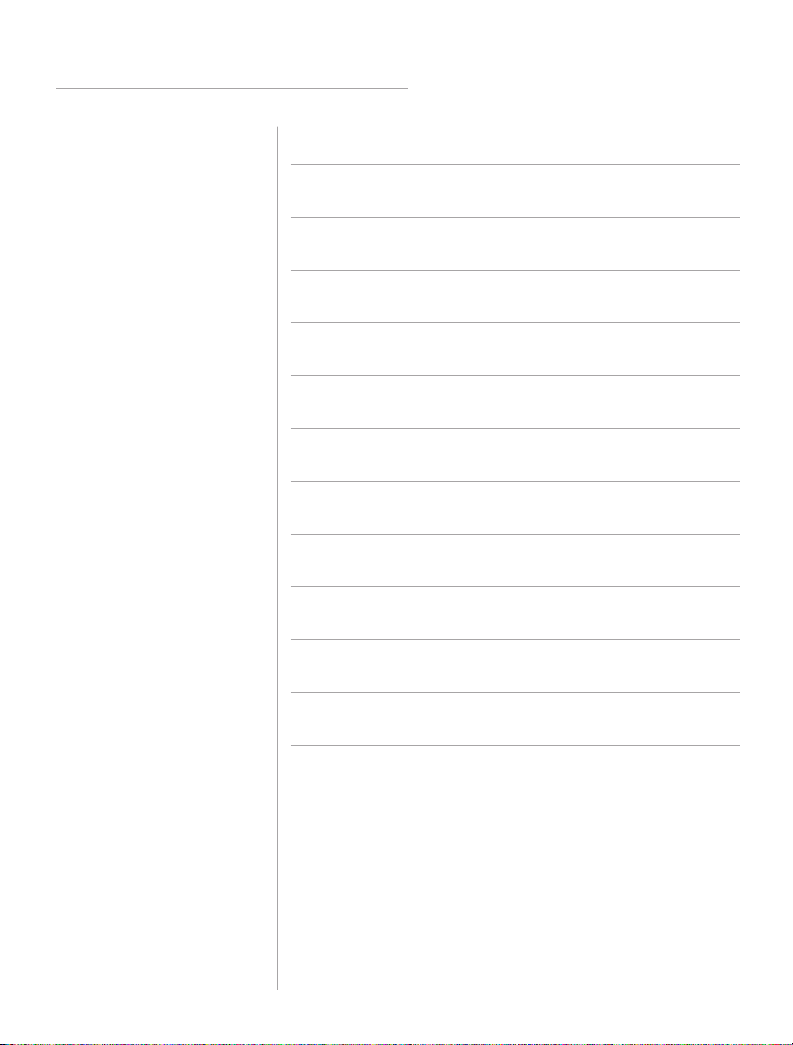
Table of Contents
Specifications 2
SIZE
4.7" H X 8.6" W X 9.4"D
11.9cm H x 21.8cm W x
23.9cm D
WEIGHT
<5lb 2.3kg
PRESSURE RANGE
3.5 CMH2O TO 20 CMH2O
RAMP TIME
5 TO 50 MINUTES
ELECTRICAL
REQUIREMENTS
100-240V~, 50/60 HZ or
12 VDC, 40 Watts
OPERATING TEMPERATURE
RANGE
41°F to 104°F ( 5°C to 40°C)
STORAGE AND
TRANSPORTATION
TEMPERATURE RANGE
-4°F to 140°F (-20°C to 60°C)
Introduction 3
IEC Symbols 4
System Components 5
Instructions for Use 6
Save These Instructions 7
Accessories 15
RemRest Care 16
Troubleshooting 18
Travel Information 20
Safety 21
Warranty 22
STORAGE AND
TRANSPORTATION
HUMIDITY RANGE
10% TO 95% RH
non-condensing
SOUND LEVEL
<30 dba (@10cmH2O,
1 meter from CPAP)
2 RemRest
Page 3
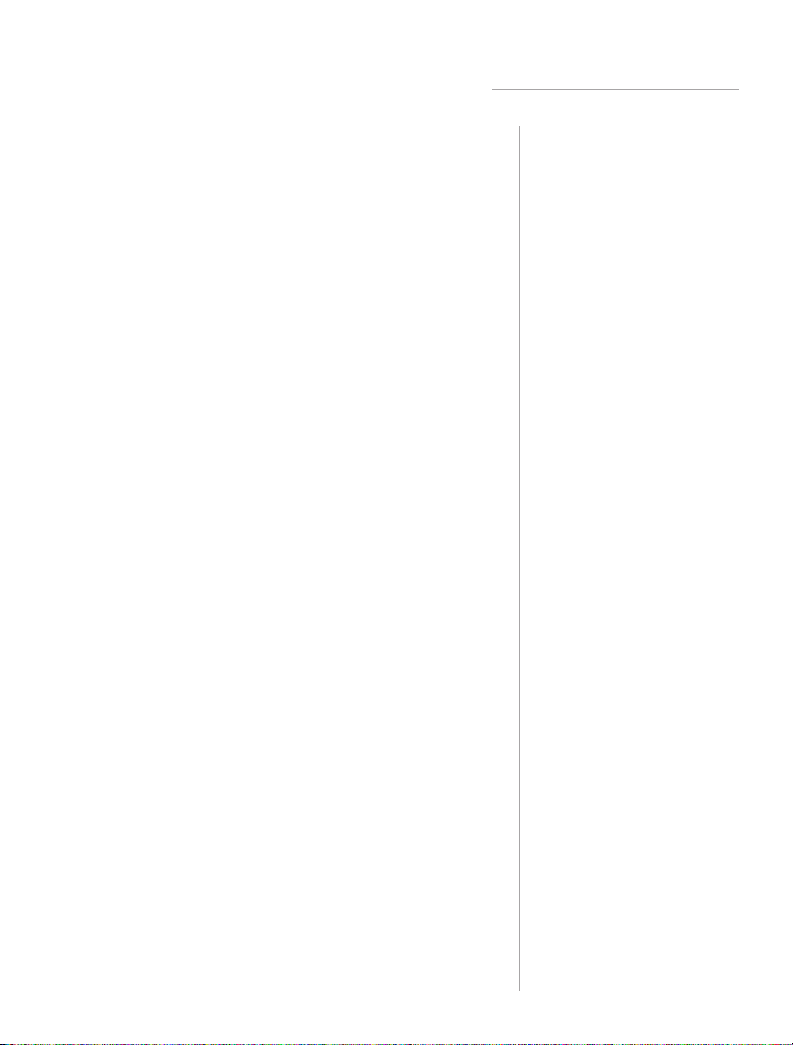
In 1993, the National Commission on Sleep
Disorders Research stated that as many as
18 million Americans may have signs and
symptoms of Obstructive Sleep Apnea
(OSA). OSA is a condition where the upper
airway relaxes during sleep causing the
airway to obstruct. Apnea is a word
meaning “without breath.” People diagnosed
with OSA stop breathing repeatedly during
sleep which can result in extreme
exhaustion and damage to vital organs.
HOW DOES THE REMREST HELP?
The RemRest is a CPAP (Continuous Positive
Airway Pressure) device which provides
constant non-invasive air pressure to your
upper airway causing the airway to stay
open. In doing so, you are able to sleep
with no interruption allowing your body to
rest and regenerate. Small, adjustable,
lightweight and quiet, the RemRest is our
contribution to reaching your dreams.
Introduction
RemRest 3
Page 4
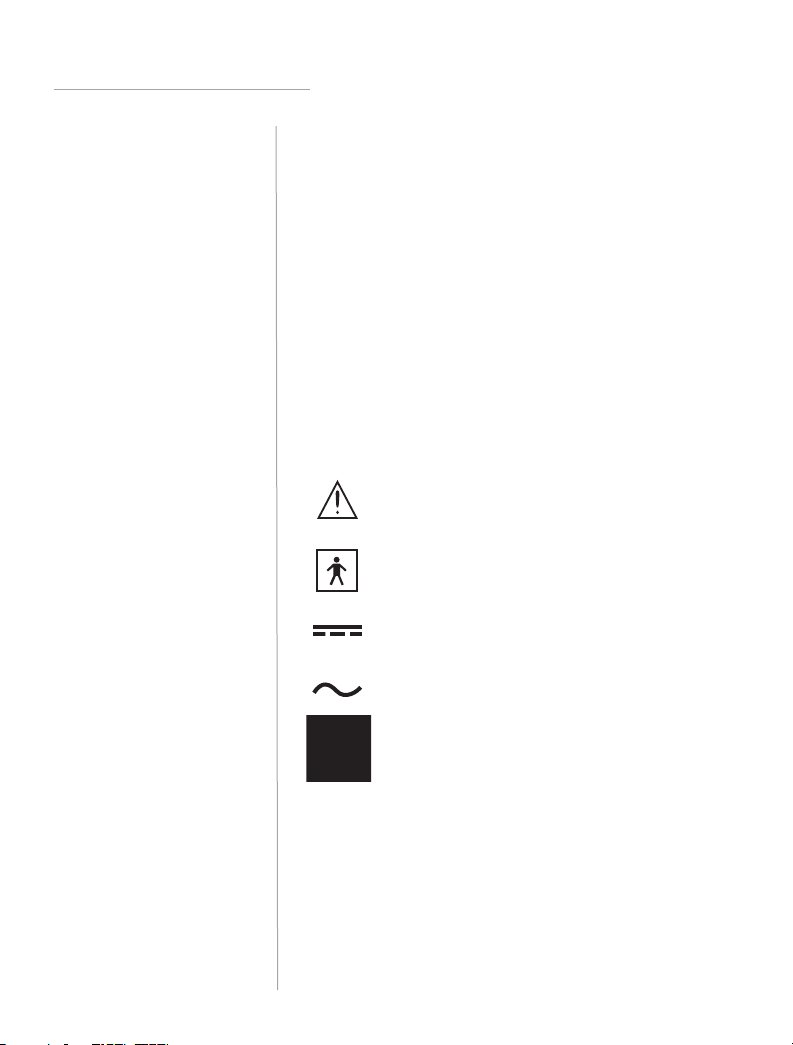
IEC Symbols
Equipment Classification with respect to
protection from electric shock: Class II
Degree of protection from electric shock:
Type BF
Degree of protection against ingress of
liquids: Ordinary
Equipment not suitable for use in the
presence of flammable anaesthetic mixture
with air or with nitrous oxide.
Mode of operation: Continuous
Attention, consult
accompanying documents
Type BF equipment
Direct Current
Alternating Current
Disposal of electrical and
electronic equipment (WEEE)
REF
SN
4 RemRest
Model number P/N
Serial number S/N
Page 5
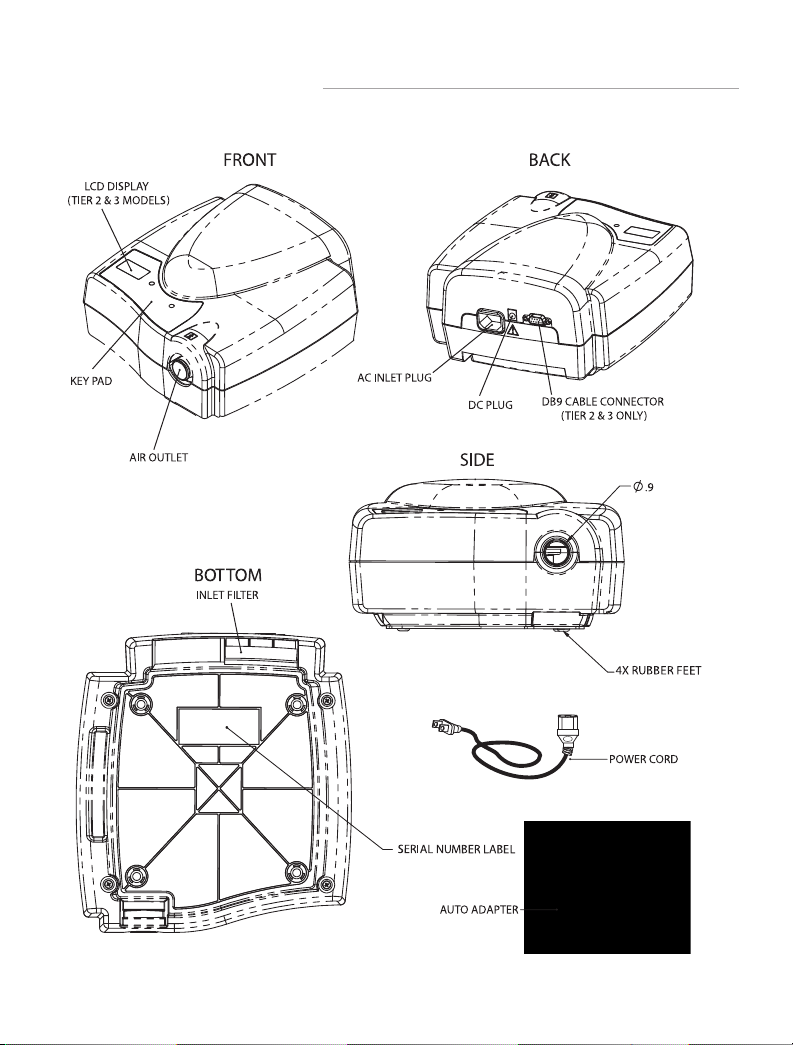
System Components
RemRest 5
Page 6

Instructions For Use
IMPORTANT SAFEGUARDS
Follow all basic safety precautions. Please
read instructions before using. Precautions
are not limited to the safety information
provided. Important information is
highlighted as indicated:
WARNING
Important safety information for hazards
that might cause serious injury.
CAUTION
Important information to prevent damage
to the device.
NOTE
Information requiring special attention.
6 RemRest
Page 7
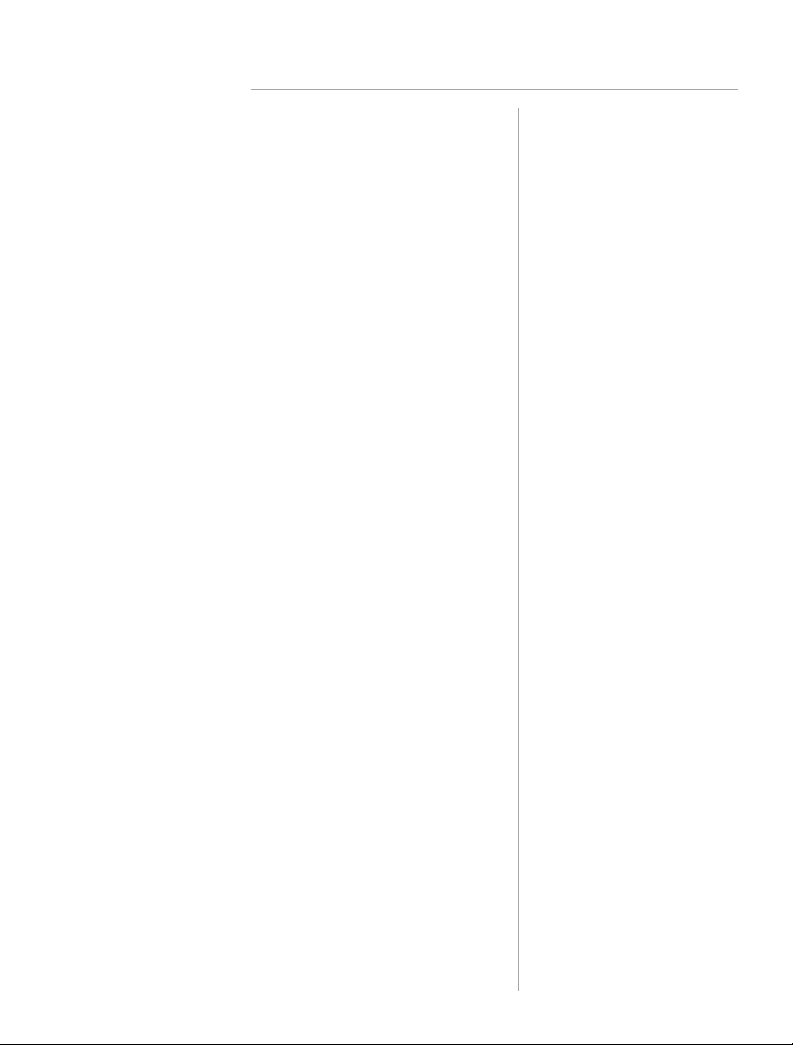
Save These Instructions
The RemRest system consists of a CPAP flow
generator, tubing and a nasal interface.
Other accessories may be used and are
available as needed from your care provider.
Comfortable fit is very important. Please
discuss with your care provider to determine
the best nasal interface that will meet
your needs.
WARNING
Do not under any circumstances plug any
vent holes on your mask. These are for
proper exhaling and plugging them might
cause carbon dioxide buildup. This warning
does not pertain to any capped holes on your
mask. These are for diagnostic purposes and
may remain plugged.
WARNING
This CPAP unit should be used only with
masks (and connectors) recommended by
the manufacturer of the CPAP machine, your
physician, or respiratory therapist. A mask
should not be used unless the CPAP is turned
on and operating properly.
Explanation of the Warning: This CPAP unit is
intended to be used with special masks (or
connectors) which have vent holes to allow
continuous flow of air out of the mask. When
the CPAP unit is turned on and functioning
properly, new air from the CPAP machine
flushes the exhaled air out through the mask
vent hole. However, when the CPAP machine
is not operating, enough fresh air will not be
provided through the mask, and exhaled air
may be rebreathed. Rebreathing of exhaled
RemRest 7
Page 8

WARNING
This device is not suitable
for use in the presence of
a flammable anaesthetic
mixture with air or with
nitrous oxide.
WARNING
This is not intended for
use as a life supporting
or life sustaining device.
It is intended for use
on spontaneously
breathing adults.
WARNING
All settings of your
RemRest are to be
adjusted by authorized
personnel. Settings are the
result of physician
supervised diagnosis and
must not be changed
without physician
authorization.
air for longer than several minutes can in
some circumstances lead to suffocation.
This warning applies to most models of
CPAP units.
CAUTION
At low CPAP pressures, the flow through the
exhalation port may be inadequate to clear
all exhaled gas from the tubing. Some
rebreathing may occur. This warning applies
to devices with rebreathing testing which
demonstrates that rebreathing may occur at
low pressures within the operating
pressure range of the device.
CAUTION
The air flow for breathing produced by this
device can be as much as 4°F higher than
the temperature of the room. Caution
should be exercised if the room temperature
is warmer than 90°F. (This caution applies
to devices in which the temperature of the
output of the device is more than 3°F above
ambient under typical test conditions.)
REMREST TUBING SET-UP
Smooth-bore tubing is designed to deliver
air pressure to your nasal interface. Attach
one end of your tubing to the RemRest air
outlet. The other end of the tubing is used
for the nasal interface. See diagram on
page 5. When humidifier or oxygen
equipment is used with the RemRest
system, please follow the user instructions
provided with the humidifier or oxygen
equipment to set up the system. For best
results, it is recommended you use the
RemRest Heated Humidifier with this device.
8 RemRest
Page 9

RemRest Flow Generator Operation
• Place the RemRest device on a flat, sturdy
surface with the back of the unit away
from heating vents, radiators, curtains
and other objects that could restrict air
intake.
• Secure the mask, connect the tubing, and
prepare any accessories you might use
prior to operation of the RemRest device.
It is recommended that the device be left
plugged in when not in use. This is especially
helpful for Tier 2 and 3. Tier 2 does not have
a battery and therefore only “remembers”
plugged in time with regards to time used
and time plugged in. Tier 3 has an internal
battery and therefore will “remember” all of
its times without being plugged in. However,
it will save the battery if the unit remains
plugged in when not being used, i.e. during
the day.
RemRest Tier 1
There are two options to provide power to
the CPAP: AC or DC power.
1. For AC Power, plug one end of the AC
power cord into the AC inlet plug located
on the back of the RemRest device. Plug
the other end into the wall socket. Go to
Step 3.
2. If using the DC power cord with auto
adapter for operation of the RemRest in a
motor vehicle or recreational vehicle,
insert the plug into the DC jack located on
the back of the CPAP and plug the other
end into the vehicle’s 12V DC outlet.
RemRest 9
NOTE
The device will draw a
small amount of power
when plugged in but
not “On”.
Page 10

3. The two green lights (on/off light and
ramp light) will turn on for two seconds
then will remain off until the motor/blower
is turned on and/or the ramp function is
turned on. If the ramp function was used
the last time the device was operated,
then the ramp light will stay on.
ON/OFF
LIGHT
RAMP
LIGHT
4. To turn on a Tier 1 device, press the
on/off button. The on/off light will turn on
and the CPAP device will accelerate to its
prescription air pressure setting. If the
ramp function is turned on (the ramp light
is on), then the CPAP device will reach the
prescription air pressure setting according
to the preset ramp time.
Your physician may have prescribed a
specific ramp time. In this case, do
not attempt to adjust the ramp
setting or operating the unit without
the ramp function turned on without
consulting your physician.
10 RemRest
Page 11

5. If the ramp function is not already set,
simply pushing the ramp button on once
the unit is running will not start the ramp
function. To initiate the ramp function:
• If the device motor is running, turn off
the device by pushing on/off button
(ramp light and on/off light turn off)
• Push the ramp button on (ramp light
turn on)
• Turn ON the device by pushing on/off
button (ramp light and on/off light on).
The CPAP will start at the prescribed low
setting and accelerate through the ramp
time to prescribed pressure setting.
6. To turn off the ramp function: While the
unit is running, push the ramp ON/OFF
button. The ramp light will go out and the
unit will go to the prescription pressure
setting. When the device is turned on
again, the RemRest will accelerate to the
prescription setting without the ramp.
7. Turn OFF the device (ramp light and
on/off light turn off) by pressing the
ON/OFF button.
RemRest Tier 2 & Tier 3
There are two options to provide power to
the CPAP: AC or DC power.
1. For AC Power, plug one end of the AC
power cord into the AC inlet plug located
on the back of the RemRest device. Plug
the other end into the wall socket. Go to
Step 3.
2. If using the DC power cord with auto
adapter for operation of the RemRest in a
RemRest 11
Page 12

motor vehicle or recreational vehicle,
insert the plug into the DC jack located on
the back of the CPAP and plug the other
end into the vehicle’s 12V DC outlet.
3. The green light (on/off light) will turn on
for two seconds then will remain off until
the motor/blower is turned on. The LCD
will also turn on completely (as shown in
Symbols Definition section on page 13)
for 2 seconds and will then switch to
display the prescription pressure. The
display will illuminate and show the
pressure setting and icons based on the
last settings saved. If the ramp function
was used the last time the device was
operated, then the ramp icon will
be illuminated on the LCD indicating the
ramp mode is still active. The display will
show the prescription pressure setting in
cmH2O. The PRES icon will be on.
NOTE:
For Tier 3 only, the TIME icon on the
LCD may be flashing. See the AUTO MASK
CHANGE section on page 15.
NOTE
Running the RemRest off
your vehicle battery
(12V DC) without the
engine running may drain
the battery.
12 RemRest
ON/OFF
LIGHT
Page 13

SYMBOL
DEFINITIONS
LOW Used in technician/dealer mode only
HI Used in technician/dealer mode only
TIME Used in the technician/dealer
mode only
USE Used in the technician/dealer
4
mode only
RAMP Icon will flash during ramp setting or
RUN The display will show the time the
PRES The display will show the
HUMD Not currently available.
will stay on once ramp is set and the
ramp mode is in use
motor/blower has been running.
May only be reset in the dealer/
technician mode
prescription pressure setting
4. To turn on the device, press the on/off
button. The on/off light will turn on and
the CPAP device will accelerate to its
prescription air pressure setting.
• If the ramp function is not turned on,
then the Ramp icon will not be shown
on the LCD and the prescription will
be shown.
• If the ramp function is turned on,
then the RemRest will reach the
prescription air pressure setting
according to the preset ramp time.
RemRest 13
Page 14

• In the ramp mode, the display will
show the increasing pressure until the
prescription pressure is reached.
Your physician may have prescribed a
specific ramp time. In this case, do not
attempt to adjust the ramp setting or
operating the unit without the ramp
function turned on without consulting
your physician.
5. If the ramp function is not already set,
changing the ramp setting to “ON” while
the CPAP device is running will not start
the ramp function. To initiate the ramp
function:
• Press the mode button once, the
ramp icon should flash.
• Press the up arrow or down
arrow to toggle the setting on and off.
The display will show ON or OFF to
indicate whether the ramp function is
on or off.
• If the device motor/blower is running,
turn OFF the device.
• Turn ON the device. The CPAP will start
at the prescribed low setting and
accelerate through the ramp time to
the prescribed pressure setting.
6. To view the total running time of the
motor/blower, press the mode button a
second time or until the TIME
icon is on. The running time in hours will
show on the display. Press mode again
to return the display to the prescribed
pressure setting.
14 RemRest
Page 15

7. To view the “data code”, push and hold
the MODE button for three seconds, a
code will show up on the display for five
seconds and the on/off light will flash.
No other icons will turn on. After five
seconds, the display will return to the
prescribed pressure setting and the
on/off light will stop flashing.
8. Turn OFF the device (the on/off light will
turn off and the motor/blower will stop
running). The display will remain on, if
the device remains plugged in.
A wide variety of accessories such as
masks, headgear, tubing, and humidifiers
are available from
purchased through your local care provider.
Instructions on how to assemble the
purchased accessories will be found in the
accessory package.
evo and can be
Accessories
AUTO MASK CHANGE
For Tier 3 only, the TIME icon on the
LCD will flash after 90 days. Please contact
your care provider for further assistance
with obtaining a new mask.
RemRest 15
Page 16

RemRest Care
REMREST CLEANING
To clean the RemRest device, turn OFF the
unit and unplug it from the power source.
Using a damp cloth, wipe the unit clean
making sure no liquids enter the device
itself. Allow the unit to completely dry prior
to using.
REMREST INLET FILTER
The RemRest filter is located on the back of
the device and is reusable. To make sure
your device continues to provide optimum
performance, check your filter weekly and
clean the filter once per month (or sooner
if dirty).
To clean the filter, remove the filter from
WARNING
Make sure to unplug the
device from the wall outlet
or DC power source before
cleaning as failure to do so
may cause electric shock.
the unit and wash it in warm water until
the water runs clear. Allow the filter to
completely air dry. Once the filter is dry,
return it to its housing.
CAUTION
Never place or submerge
this unit under water or
place near a water source
of any kind. Do not allow
liquids to enter into this
device. Doing so may
result in device damage.
CAUTION
Do not clean RemRest
device with alcohol or
alcohol based products.
16 RemRest
Page 17

MASKS, NASAL INTERFACES,
TUBING AND HEADGEAR
Consult the user instructions provided with
the accessories to determine the
recommended cleaning method. Otherwise,
these items may be washed as needed.
To clean, remove the tubing and headgear
from the nasal interfaces. Using a solution
of warm water and mild dishwashing
detergent such as Dawn™, wash each item
individually, rinse with clean, warm tap
water and allow the accessory to air dry
before using. Hang the tubing vertically to
allow the water to drain and dry completely.
CAUTION
Do not place masks, tubing, headgear or
other nasal interfaces in the dishwasher.
Some automatic dishwashing soaps contain
ingredients which may damage these items.
Alcohol or alcohol based cleaners may also
damage these accessories.
SYSTEM SERVICE
Do not attempt to open or remove the
outer covers of the CPAP as there are no
user-serviceable internal components. Do
not attempt to repair this unit on your own
as this may cause further damage and will
void the warranty. If service is required,
have your care provider return this device
to an authorized evo service center.
RemRest 17
Page 18

Troubleshooting
Problem Possible Causes Remedies
Unit wi not run Unit not p ugged into a P ug unit into a “ ive” out et
No air comes out whi e Air fiter is p ugged C ean or rep ace the fi ter
the unit is on
Symptoms of Obstructive Air fi ter is p ugged C ean or rep ace the fi ter,
S eep Apnea have remove any possib e
reoccurred obstructions or reposition
“ ive” out et
Power cord not connected Firm y attach AC or DC cord
propery
Air in et is b ocked Remove obstruction or
reposition the unit so the
in et is not b ocked.
F exib e hose not connected Connect f exib e hose to
to device. device.
Unit p ugged in but device Verify the “green” ight is
not turned on on; if not, push the on/off
button
the device
Incorrect pressure setting Contact your care provider
Your Obstructive S eep Apnea Contact your physician, you
conditions have changed may need to be retested
Dry or sore eyes The mask or nasa interface are Readjust your mask, nasa
eaking or headgear adjustment interface or headgear. If
is causing a eak prob em persists, contact
your dea er or care provider
18 RemRest
Page 19

Problem Possible Causes Remedies
Irritated skin where Headgear is too tight Loosen the headgear
mask meets the face
Poor mask fit Contact your dealer
Allergic reaction to mask Try a different material or
material use a barrier between
the mask and face.
Contact your dealer
and physician
Cold nose Room temperature is too Raise the room
cold air cools as it travels temperature and place
through the tubing tubing under covers to
reduce loss of heat
Nasal, sinus, ear pain Nasal reaction to air flow, Discontinue use.
or runny nose sinus infection or nasal Contact your doctor.
congestion
Dryness/burning in Room temperature too high Decrease room
throat temperature
Insufficient room humidity Increase room humidity.
If problem persists,
contact your dealer
regarding humidification
devices
Tier 2 & 3 Only: Green The internal data code
Light starts to blink must be read by the
(3 seconds on/1 technician. Contact your
second off) dealer for further
instruction
RemRest 19
Page 20

Travel Information
A carry bag is provided with the RemRest
system and is suitable for carrying the unit
and most accessories you might have. This
bag is to be used as carry-on luggage
only. Damage might occur to the unit if
checked as regular luggage.
RemRest is suitable for operation in most
electrical power environments ranging from
100 to 240 Volts of alternating current
(VAC), 50 and 60 Hertz or 12V DC when
using the DC power cord. Appropriate
international plug adapter(s) may need to
be used and they differ from country to
country. The adapter(s) may be purchased
in most retail and/or travel stores. Besides
the plug adapter, no further changes to
the machine are necessary.
20 RemRest
Page 21

OXYGEN SAFETY
Oxygen is a prescription drug and should
only be administered under the supervision
of a physician.
Oxygen supports combustion. To avoid
possible physical injury do not smoke or
place the device near any heat source while
using your CPAP with oxygen.
WARNING
If oxygen is used with this CPAP machine,
the oxygen flow must be turned off when
the CPAP machine is not operating.
Explanation of the warning: When the CPAP
device is not in operation and the oxygen
flow is left on, oxygen delivered into the
ventilator tubing may accumulate within the
CPAP machine enclosure. Oxygen
accumulated in the CPAP machine enclosure
will create a risk of fire. This warning applies
to most types of CPAP machines.
Safety
ELECTROMAGNETIC
SUSCEPTIBILITY
This device meets the
requirements of IEC
60601-1-2 which describes
requirements for
electromagnetic
compatibility (EMC) of
medical devices. This
includes immunity to
radio frequency electric
fields and electrostatic
discharge, in addition to
the other applicable
requirements of the
standard. Compliance with
EMC standards does not
mean a device has total
immunity; certain devices
(cellular phones, pagers,
etc.) can interrupt
operation if they are used
near medical equipment.
NOTE
At a fixed flow rate of supplemental oxygen
flow, the inhaled oxygen concentration will
vary, depending on the pressure settings,
patient breathing pattern, mask selection,
and leak flow rate. This warning applies to
most types of CPAP machines.
RemRest 21
WARNING
This unit is shipped with a
dust cover on the DB9
connector. This cap should
be left on except when
the connector is in use.
WARNING
This device is not suitable
for use in the presence of
a flammable anaesthetic
mixture with air or with
nitrous oxide.
Page 22

Warranty
ELECTRICAL SAFETY
Do not submerse this product in water
under any circumstances.
Place this product away from the reach of
children.
FOLLOW ALL BASIC SAFETY
PRECAUTIONS. PRECAUTIONS ARE
NOT LIMITED TO THE SAFETY
INFORMATION PROVIDED.
NOTE
There is no other express
warranty. Implied
warranties, including those
of merchantability and
fitness for a particular
purpose, are limited to the
duration of the express
limited warranty and to the
extent permitted by law
and all implied warranties
are excluded. This warranty
does not cover providing
a loaner device,
compensating for costs
incurred for device rental,
or labor costs incurred in
repairing or replacing
defective part(s).
evo warrants the RemRest to be free from
defective workmanship and materials for
a period of 3 years from the date of
purchase. Check with your care provider
for more details. This warranty is limited
to the care provider. Any defective part or
assembly will be repaired or replaced, at
the sole discretion and determination of
evo if the unit has not been misused or
tampered with during the warranty period.
Normal maintenance items and disposable
components as outlined in this manual are
not covered by this warranty. Shipping
charges, if any, shall be paid by the
purchaser.
22 RemRest
Page 23

Notes
RemRest 23
Page 24

EC REP
MDSS GmbH
Schiffgraben 41
30175 Hannover, Germany
