Page 1
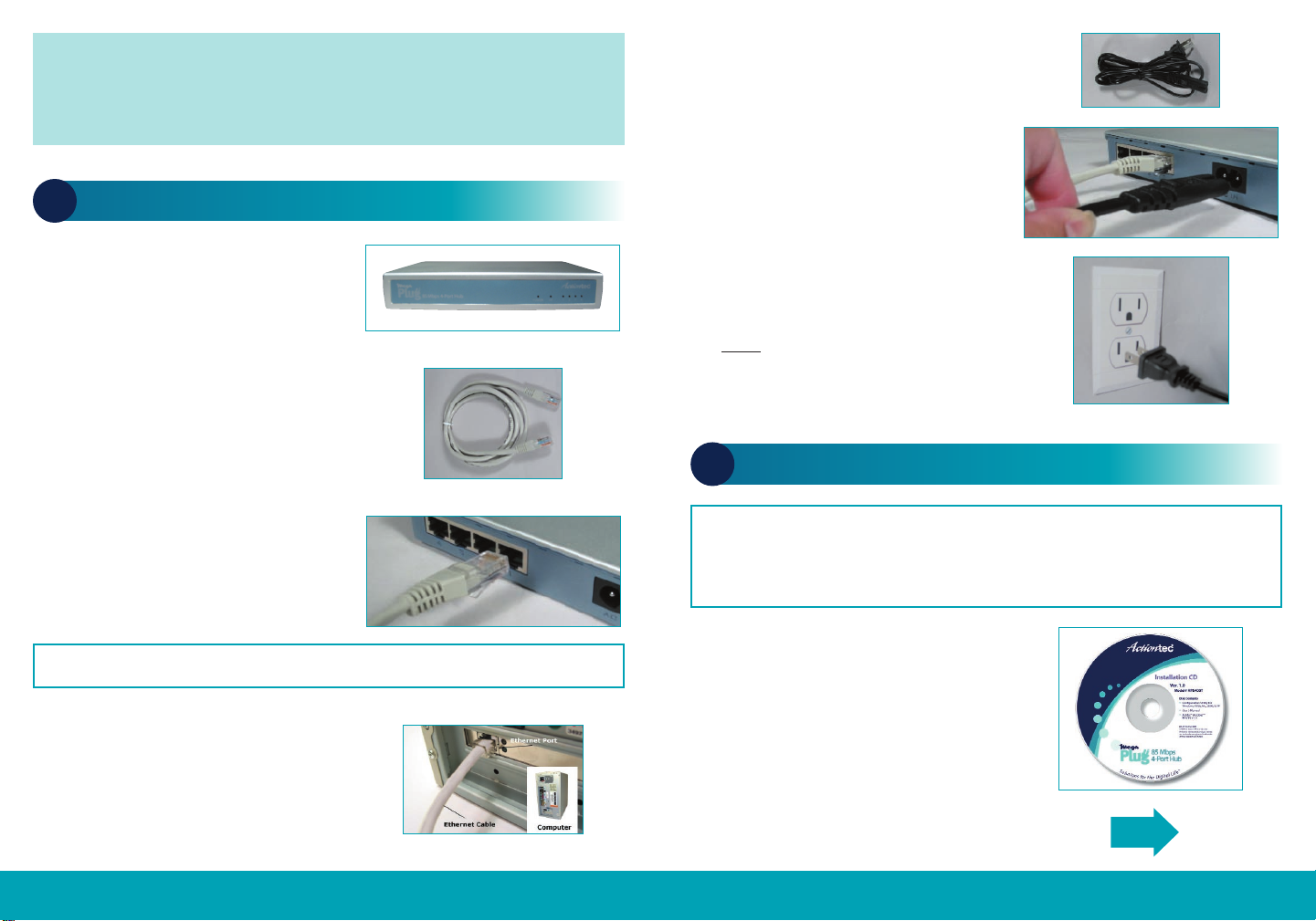
Note: You do not need to complete this section if you connected the Hub to a
device other than a Computer. This utility can be used to adjust the security
settings of the Hub. For more information,see the User Manual which is located on
the Installation CD-ROM.
Note: An Ethernet port looks similar to a phone por t but is slightly larger.
A
Connect the Hub to a Device
B
Install the Configuration Utility
Step
1 Get the MegaPlug
85 Mbps 4-Port Hub
from the
Quick Start Kit.
Step
4 Plug the other end of the
Ethernet Cable into an OPEN
Ethernet Port on your computer
or other device.
Step
7 Plug the other end into a
Power Outlet.
Do NO
T plug the Hub into a power
strip or wall outlet that uses surge
protection as the Hub may not work.
Step
1 Get the Installation CD
and insert it in the computer’s
CD-ROM Drive.
Flip this Quick Start Guide over to continue
NEXT
Step
2 Get the Gray Ethernet
Cable
.
Step
3 Plug one end of the
Ethernet Cable into any open
Ethernet Port on the back of the
MegaPlug 4-Port Hub.
Step
5 Get the Power Cord
from the Quick Start Kit.
Step
6 Plug one end into the AC
In Port
located on the back of the
MegaPlug 4-Port Hub.
Questions? Call 1-888-436-0657 (USA) Questions? Call 1-888-436-0657 (USA)
!
NOTE: This device requires another HomePlug (MegaPlug) compatible
device connected to your modem or router in order to function.If you
do not have another HomePlug compatible device,you may order one
by visitingwww.actiontecstore .c om/homeplug
Page 2
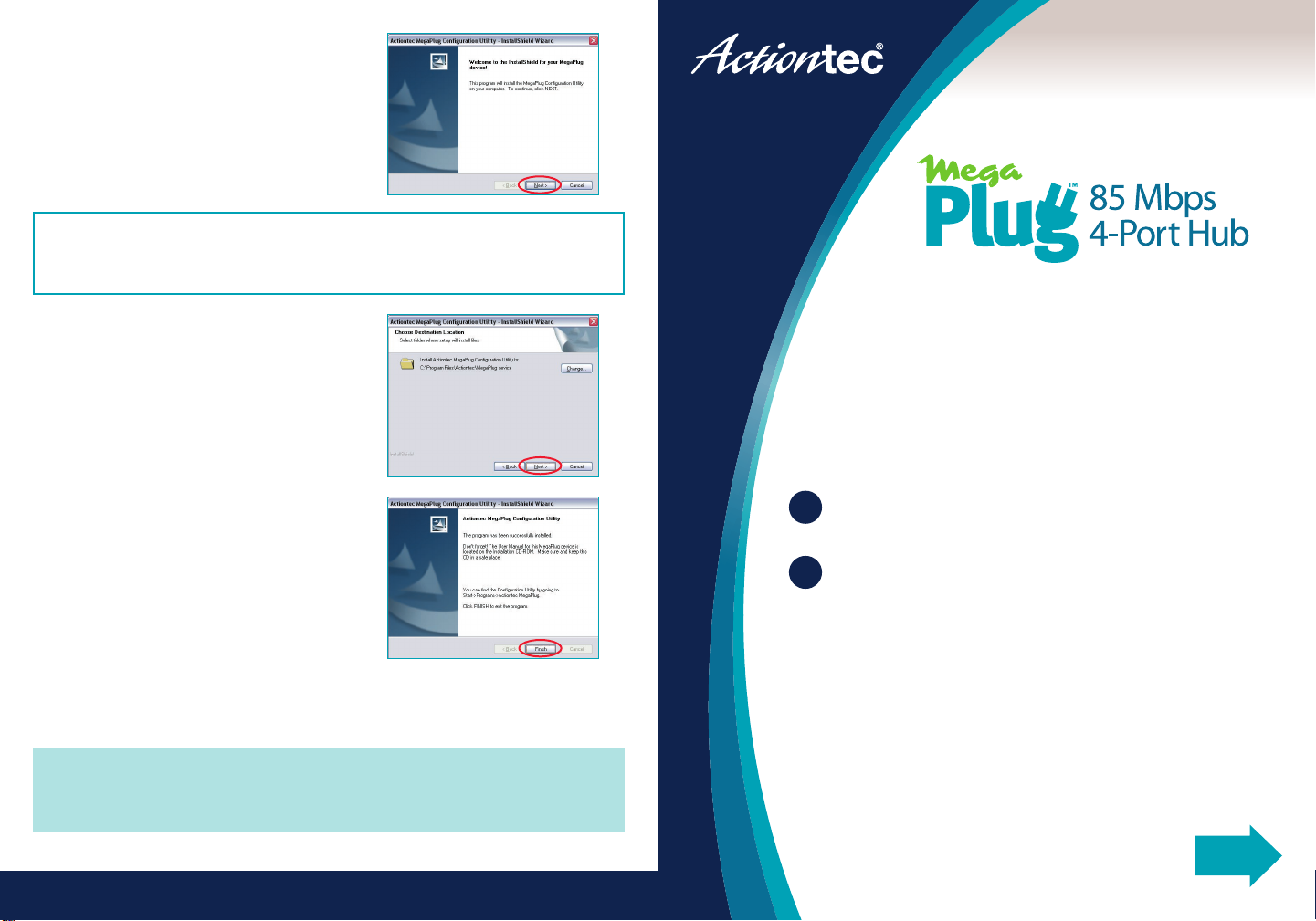
Quick Start Guide
Connect the Hub to a Device
Install the Configuration Utility
B
A
This Quick Start Guide will walk you through the
easy steps to install and set up your MegaPlug™
85 Mbps 4-Port Hub.During this process,we will
show you how to:
You will need the following items:
•
MegaPlug™ 85 Mbps
4-Port Hub
•
Gray Ethernet Cable
•
Power Cord
•
Installation CD
(Note: Each device that needs to
communicate using the power will
need its own MegaPlug adapter)
NEXT
Questions? Call 1-888-436-0657 (USA)
Model# HPE400T
Note: If the screen above does not appear,click Start on the taskbar and then
select Run. Type d:/setup (or e:/setup,depending on the drive letter of your CDROM drive),then click OK..
Step
2 When the “Welcome”
screen appears,click
Next.
Step
3 When the “Choose
Destination Location”screen
appears,click
Next.
Step
4 Please wait until the final
screen appears.Then click
Finish.
Part No:0530-0517-000 QS800/1105
NOTE ABOUT SECURITY: If you live in an apartment building or want to
take extra security measures,please see Chapter 3 of the User Manual which
is located on the Installation CD-ROM.
Congratulations! You have successfully installed the MegaPlug
85 Mbps 4-Port Hub.
