ACT ACTSMART User Manual
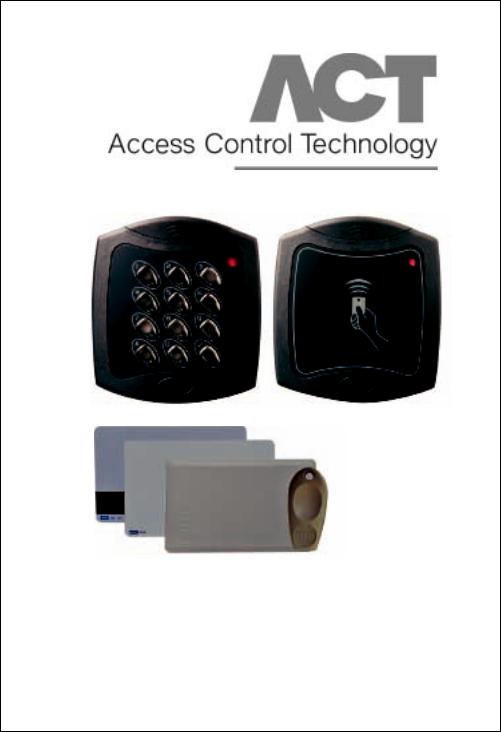
Operating & Installation Instructions
for ACTsmart Product Range
18-00052

ACTsmart Operating and Installation Manual |
Rev. 1.2 |
|
Contents |
|
|
ORDERING INFORMATION ............................................................................................ |
|
2 |
INSTALLATION NOTES .................................................................................................... |
|
3 |
IMPORTANT ........................................................................................................................ |
|
3 |
PRODUCT SPECIFICATION ............................................................................................ |
|
3 |
30 SECOND PROGRAMMING GUIDE .......................................................................... |
4 |
|
PROGRAMMING SUMMARY .......................................................................................... |
|
5 |
ACTSMART OPERATION ................................................................................................ |
|
6 |
ACTSMART PROGRAMMING ........................................................................................ |
|
6 |
Adding a Card Batch: .......................................................................................... |
|
7 |
Deleting a Card Batch:.......................................................................................... |
|
7 |
Adding a PIN: ...................................................................................................... |
|
7 |
Deleting a PIN: .................................................................................................... |
|
7 |
Adding a Card and PIN: ...................................................................................... |
|
7 |
Deleting a Card and PIN:...................................................................................... |
|
7 |
Adding a Card Batch using the keypad: .............................................................. |
8 |
|
Deleting a Card or Card and PIN using the keypad: ............................................ |
8 |
|
Set Door Relay Time: .......................................................................................... |
|
8 |
Set Door Ajar Time:.............................................................................................. |
|
8 |
Set Guest Buzzer Time: ........................................................................................ |
|
8 |
Change Programming Code: ................................................................................ |
8 |
|
Change Number of PIN Digits: ............................................................................ |
8 |
|
Programming ACTsmart Options: ........................................................................ |
9 |
|
Setting Programmable Input Function: .............................................................. |
10 |
|
Setting AUX I/O 1 Function: .............................................................................. |
10 |
|
Setting AUX I/O 2 Function: .............................................................................. |
10 |
|
I/O Function Codes:............................................................................................ |
|
10 |
PROGRAMMING A NETWORK SYSTEM .................................................................. |
12 |
|
Quick IO Setup: .................................................................................................. |
|
11 |
Assign Door Numbers: ...................................................................................... |
|
12 |
Find Door Number: ............................................................................................ |
|
13 |
RESTORING FACTORY DEFAULTS ............................................................................ |
13 |
|
Find ll Door Numbers: .................................................................................... |
|
13 |
PROGRAMMING ACTSMART PROX ONLY .............................................................. |
13 |
|
Adding a Card Batch to the Network: ................................................................ |
14 |
|
Deleting Batch Cards from the Network: .......................................................... |
14 |
|
Deleting Individual Card (Require Card Above): .............................................. |
14 |
|
Programming the Door Relay Time: .................................................................. |
14 |
|
USER LIST.......................................................................................................................... |
|
20 |
Default ACTsmart: .............................................................................................. |
|
14 |
Ordering Information |
|
|
Proximity reader |
ACTsmart 1070 |
|
PIN & Proximity reader |
ACTsmart 1080 |
|
PIN Only reader |
ACTsmart 1090 |
|
Proximity Fob |
HID Fob-B or HID Fob site coded |
|
Proximity ISO Card |
HID ISO Prox-B or HID ISO Prox site coded |
|
Proximity Half Shell Card |
HID Prox Card 11-B or HID Prox Card 11 site coded |
|
Proximity & Mag Stripe Card |
HID Duo Prox-B or HID Duo Prox site coded |
|
2
ACTsmart Operating and Installation Manual |
Rev. 1.2 |
•Remember to Factory DefaultInstallationthe ACTsmart beforeNotesprogramming
•Remember to place the supplied varistor across the terminals of the door strike coil to protect the relay contacts
•Don’t mount the ACTsmart Prox units near RF sources (Eg mobile phones, radio transmitters,
computer monitors) or metal surfaces. default to Card operation
• Remember that the ACTsmart(See ProgrammingIN and Prox unitsACTsmart Options, Options 39,.40Cardandand41)PIN. operation must be programmed in.
• Don’t power the unit from a switch-mode power supply. Use a linear regulated power supply.
• Never use the on-board relay to switch AC mains voltage. An external relay, electrically isolated from the ACTsmart should be used for this purpose
• Remember to change the programming code.
• Don’t power the ACTsmart from an AC power supply on a networked system. An AC power supply
Themay onlyACTsmartbe usedversiona standalis notnecompatibleACTsmart. with the ACTsmart2. The cards and fobs for one
• version will not work on the other. The ACTsmart and ACTsmart2 devices may NOT be networked together.
Important
As with any Access Control system, always ensure there is an alternate means of escape in the event of the unit failing to operate due to power loss or in the event of fire.
|
Product Specification |
|
Number of Users |
|
500 Users |
Supply Voltage |
|
12 - 24 V DC (linear PSU) or AC (standalone only) |
Current Consumption |
|
52mA (nominal), 100mA (maximum) |
Output Current Sink |
|
100mA |
Operating Temperature |
|
-10 to +50 degrees C |
Door Open Time |
|
0 - 255 seconds |
Max. ACTsmarts per network |
8 |
|
Length of network |
|
1.4 km maximum |
Relay Contact Rating |
|
5A / 38Vac |
Programmable Inputs |
|
1 |
Programmable Input/Outputs |
2 |
|
Controller Size |
|
Flush Mount (WxHxD,mm): 100 x 110 x 20 mm |
Controller Weight |
|
200 grams |
|
|
Surface Mount (WxHxD,mm): 100 x 110 x 35 mm |
Water Resistance |
|
High IP67 |
Construction |
|
Rugged Polycarbonate housing with stainless steel keys |
and potted electronics.
3

ACTsmart Operating and Installation Manual |
Rev. 1.2 |
30 Second Programming Guide
(For typical Standalone System)
1. Enter Programming Mode.
Press button followed by the programming code (default is 9999)
The LED will flash amber.
2. Add a Batch of Cards
Press 10, then present the first card in the batch followed by the last card in the batch.
Press button to complete.
3. Set Desired Door Relay Active Time
leadingPress 20,zerosand then enter the desired number of seconds from 000-255 (three digits with ). Press button to complete.
4. Change Programming code
Press 23, then enter new 4-digit programming code.
5. Exit Programming Mode
Press the button. The LED turns red.
The ACTsmart is now ready for normal use.
Note: The ACTsmart may be returned to its factory default condition at any time by entering the programming mode and pressing 80 followed by the button.
For information on programming the advanced features and networking the ACTsmart range, please refer to the complete programming guide.
Unit C1, South City Business Centre,
Tallaght, Dublin 24, Ireland.
Tel: 353-1-4662570 Fax: 353-1-4520427 UK Locall: 0845 300 5204 Web: http://www.accesscontrol.ie E-mail: sales@ accesscontrol.ie
Copyright © 2008 Access Control Technology Ltd.
4
ACTsmart Operating and Installation Manual |
Rev. 1.2 |
Programming Summary
|
|
|
|
|
|
10 |
Add Card Batch |
|
11 |
Delete Card Batch |
|
12 |
Add PIN |
|
13 |
Delete PIN |
|
14 |
Add Card and PIN |
|
15 |
Delete Card and PIN |
|
16 |
Add Card Batch using keypad |
|
17 |
Delete Card and PIN using keypad |
|
|
|
|
20 |
Set Door Relay Time |
5 seconds |
21 |
Set Door Ajar Time |
30 seconds |
22 |
Set Guest Buzzer Time |
2 seconds |
23 |
Change Programming Code |
9999 |
24 |
Change Number of PIN Digits |
4 |
|
|
|
30 |
Door Chime |
Off |
31 |
Silent Operation |
Off |
32 |
Lock-saver (Anti Tailgating) |
Off |
33 |
Toggle |
Off |
34 |
Door Forced Alarm |
On |
35 |
Door Ajar Alarm |
On |
36 |
Guest Button |
On |
37 |
Duress Codes |
Off |
38 |
Network Master |
Off |
39 |
Card and PIN |
Off |
40 |
Card or PIN |
Off |
41 |
Card and any PIN |
Off |
|
|
|
50 |
Set Programmable Input |
Door Release Button |
51 |
Set AUX I/O 1 |
Door Contact |
52 |
Set AUX I/O 2 |
Door Alarm |
53 |
Quick I/O Setup |
|
|
|
|
60 |
Assign Door Numbers |
|
61 |
Find Door Number |
|
62 |
Find Door Numbers |
|
|
|
|
80 |
Default Unit |
|
|
|
|
5
ACTsmart Operating and Installation Manual |
Rev. 1.2 |
ACTsmart Operation
The ACTsmart family consists of Proximity Only (ACTSmart 1070), Pin and Proximity (ACTsmart 1080) and PIN Only (ACTsmart 1090) units. Each ACTsmart can operate in standalone mode. Up to 8 ACTsmart devices can be connected on a RS485 network. The ACTsmart supports 500 users. Each unit is contained in a rugged polycarbonate housing, with stainless steel keys and potted electronics, allowing for indoor and outdoor installation.
Programming the unit is achieved via keys and feedback through the unit LED and the buzzer. For quick and easy installation, the ACTsmart has a default configuration, which is suitable for most installations requiring only the Programming Code to be changed, and the cards programmed into the system. Using the Card Batch method, cards can be programmed into the ACTsmart very quickly. ACTUsercommendsList that the user keep track of the Cardholders and PIN users on the system by using the at the end of the manual. Make copies of this sheet and enter all User details on it. This will allow users to be deleted later on, even if a card is lost or a user forgets their PIN code. Additional User Lists can be downloaded from the resource section of our website at www.accesscontrol.ie
To improve security, PIN codes may be up to 8 digits in length. Normally only card users are allowed access through the ACTsmart PIN and Prox unit. For maximum security, the unit may be programmed to require all users to enter a PIN code after presenting a card. For lower security applications, another programming options allows access to PIN only users. A duress code feature is also available
The built-in inputs and outputs are programmable, allowing the ACTsmart to be used in a wide variety of applications from simple door access, to cash offices and fire exits. Each unit also has built-in tamper monitoring for improved security.
ACTsmart Programming
Press the button followed by the programming code (initially 9999). The LED will flash amber while in programming mode. If is pressed at any time or no key is pressed within 30 seconds, programming mode is exited. If the LED flashes green during programming, then a card presentation is expected. If the LED flashes red, then a keypress is expected. If the ACTsmart is busy performing
a task, (Eg. Defaulting memory, adding cards), the buzzer will sound an elongated tone.
Note:
NetworkedIn most PrograSystemming Menus there is a step that is marked (optional)*. This setting only applies to a (see Programming a Network System).
6
