Page 1

User’s Guide
Acronis®
True Image Echo
Server for Windows
Page 2

Copyright © Acronis, Inc., 2000-2009. All rights reserved.
“Acronis” and “Acronis Secure Zone” are registered trademarks of Acronis, Inc.
"Acronis Compute with Confidence", “Acronis Startup Recovery Manager”, “Acronis Activ e
Restore” and the Acronis logo are trademarks of Acronis, Inc.
Linux is a registered trademark of Linus Torvalds.
Windows and MS-DOS are registered trademarks of Microsoft Corporation.
All other trademarks and copyrights referred to are the property of their respective
owners.
Distribution of substantively modified versions of this document is prohibited without t he
explicit permission of the copyright holder.
Distribution of this work or derivative work in any standard (paper) book form for
commercial purposes is prohibited unless prior permission is obtained fr om the copyright
holder.
DOCUMENTATION IS PROVIDED «AS IS» AND ALL EXPRESS OR IMPLIED CONDITIONS,
REPRESENTATIONS AND WARRANTIES, INCLUDING ANY IMPLIED WARRANTY OF
MERCHANTABILITY, FITNESS FOR A PARTICULAR PURPOSE OR NON-INFRINGEMENT,
ARE DISCLAIMED, EXCEPT TO THE EXTENT THAT SUCH DISCLAIMERS ARE HELD TO BE
LEGALLY INVALID.
2 Copyright © Acronis, Inc., 2000-2009
Page 3
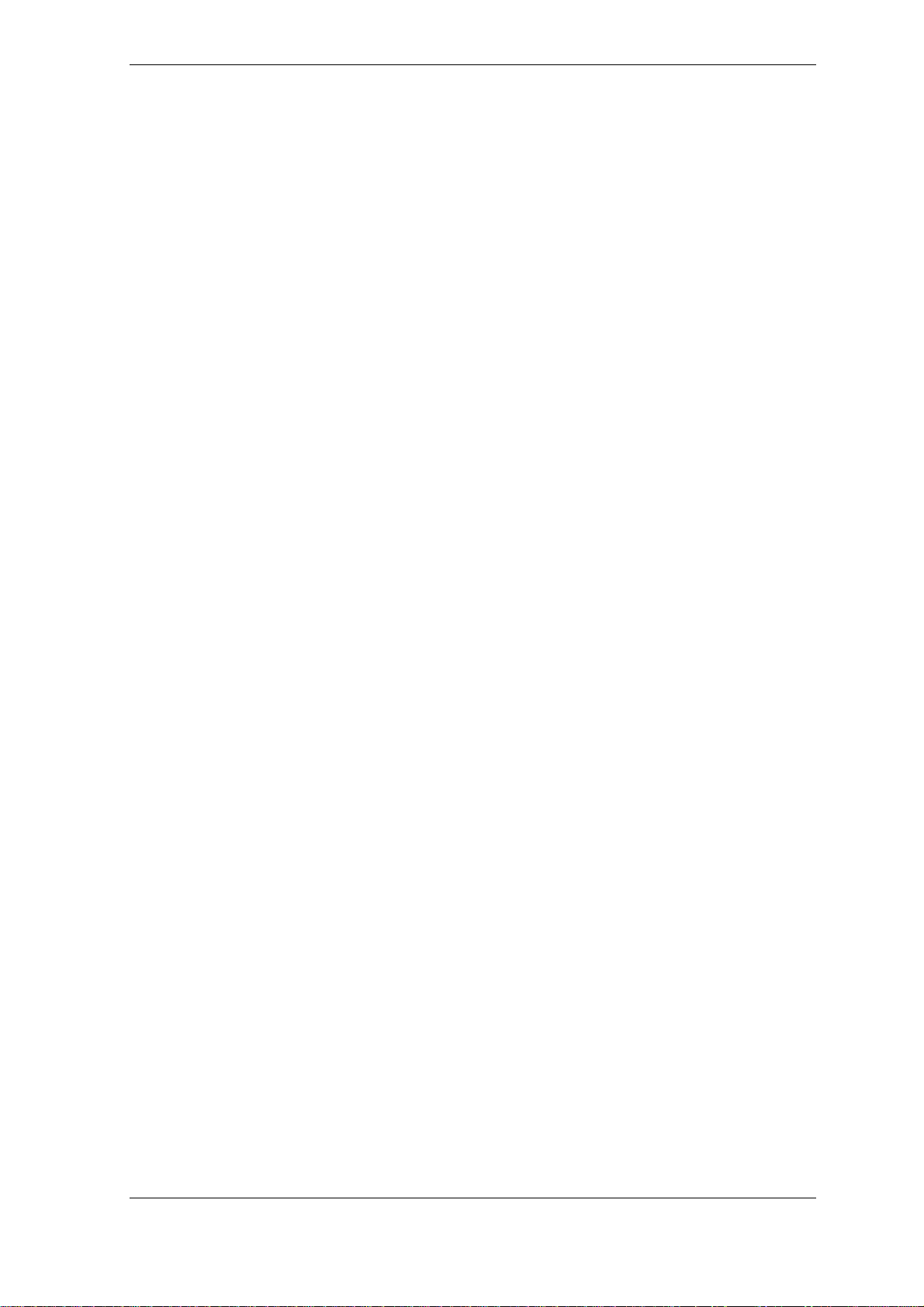
Table of Contents
Chapter 1. Introduction ...................................................................................... 7
1.1 Acronis® True Image Echo Server – a complete solution for corporate users ............................ 7
1.2 New in Acronis True Image Echo Server .............................................................................. 8
1.3 Supported file systems and storage media ........................................................................... 9
1.3.1 Supported file systems ................................................................................................ 9
1.3.2 Supported storage media ........................................................................................... 10
1.4 Technical support ............................................................................................................ 10
Chapter 2. Acronis True Image Echo Server installation and startup .............. 12
2.1 System requirements ....................................................................................................... 12
2.1.1 Minimum hardware requirements ............................................................................... 12
2.1.2 Supported operating systems ..................................................................................... 12
2.2 Installing Acronis True Image Echo Server ......................................................................... 12
2.2.1 Installation of Acronis True Image Echo Server ............................................................ 13
2.2.2 Acronis Universal Restore installation .......................................................................... 13
2.3 Extracting Acronis True Image Echo Server components ..................................................... 14
2.4 Running Acronis True Image Echo Server .......................................................................... 14
2.5 Removing Acronis True Image Echo Server ........................................................................ 14
Chapter 3. General information and proprietary Acronis technologies ............ 15
3.1 The difference between file archives and disk/partition images ............................................ 15
3.2 Full, incremental and differential backups .......................................................................... 15
3.3 Acronis Secure Zone® ...................................................................................................... 16
3.4 Acronis Startup Recovery Manager .................................................................................... 17
3.4.1 How it works ............................................................................................................ 17
3.4.2 How to use ............................................................................................................... 17
3.5 Acronis Active Restore ..................................................................................................... 18
3.5.1 Limitations in using Acronis Active Restore .................................................................. 18
3.5.2 How it works ............................................................................................................ 18
3.5.3 How to use ............................................................................................................... 18
3.6 Acronis Universal Restore ................................................................................................. 19
3.6.1 Acronis Universal Restore purpose .............................................................................. 19
3.6.2 Acronis Universal Restore general principles ................................................................ 20
3.6.3 Acronis Universal Restore and Microsoft Sysprep .......................................................... 20
3.6.4 Limitations in using Acronis Universal Restore .............................................................. 20
3.6.5 Getting Acronis Universal Restore ............................................................................... 21
3.7 Backing up to tape drives ................................................................................................. 21
3.7.1 Restoring data from archives located on tape devices ................................................... 22
3.8 Viewing disk and partition information ............................................................................... 22
3.9 Changing Acronis temporary folder path ............................................................................ 22
Chapter 4. Using Acronis True Image Echo Server ........................................... 23
4.1 Main program window ..................................................................................................... 23
4.2 Available operations ......................................................................................................... 25
Chapter 5. Creating backup archives ................................................................ 28
5.1 Backing up files and folders (file backup) ........................................................................... 28
5.2 Backing up disks and partitions (image backup) ................................................................. 32
5.3 Setting backup options ..................................................................................................... 34
5.3.1 Archive protection ..................................................................................................... 35
5.3.2 Source files exclusion ................................................................................................ 35
5.3.3 Pre/post commands .................................................................................................. 36
3 Copyright © Acronis, Inc., 2000-2009
Page 4

5.3.4 Database support ...................................................................................................... 36
5.3.5 Compression level ..................................................................................................... 37
5.3.6 Backup performance ................................................................................................. 37
5.3.7 Fast incremental/differential backup ........................................................................... 38
5.3.8 Archive splitting ........................................................................................................ 39
5.3.9 File-level security settings .......................................................................................... 39
5.3.10 Media components .................................................................................................. 40
5.3.11 Error handling ......................................................................................................... 40
5.3.12 Dual destination backup ........................................................................................... 41
5.3.13 Additional settings ................................................................................................... 41
Chapter 6. Restoring the backup data .............................................................. 43
6.1 Considerations before recovery ......................................................................................... 43
6.1.1 Restore under Windows or boot from CD? ................................................................... 43
6.1.2 Network settings in rescue mode ................................................................................ 43
6.1.3 Recovering dynamic volumes ..................................................................................... 44
6.2 Restoring files and folders from file archives ...................................................................... 44
6.3 Restoring disks/partitions or files from images ................................................................... 47
6.3.1 Starting the Restore Data Wizard ................................................................................ 48
6.3.2 Archive selection ....................................................................................................... 48
6.3.3 Restoration type selection .......................................................................................... 48
6.3.4 Selecting a disk/partition to restore ............................................................................ 50
6.3.5 Restoring NT disk signature ....................................................................................... 50
6.3.6 Selecting a target disk/partition .................................................................................. 51
6.3.7 Changing the restored partition type ........................................................................... 52
6.3.8 Changing the restored partition file system .................................................................. 52
6.3.9 Changing the restored partition size and location ......................................................... 53
6.3.10 Assigning a letter to the restored partition ................................................................. 53
6.3.11 Restoring several disks or partitions at once .............................................................. 53
6.3.12 Using Acronis Universal Restore ................................................................................ 54
6.3.13 Setting restore options ............................................................................................. 55
6.3.14 Restoration summary and executing restoration ......................................................... 55
6.4 Setting restore options ..................................................................................................... 55
6.4.1 Files to exclude from restoration ................................................................................. 56
6.4.2 Files overwriting mode ............................................................................................... 56
6.4.3 Pre/post commands .................................................................................................. 56
6.4.4 Restoration priority .................................................................................................... 56
6.4.5 File-level security settings .......................................................................................... 56
6.4.6 Specifying mass storage drivers .................................................................................. 57
6.4.7 Additional settings ..................................................................................................... 57
6.4.8 Error handling ........................................................................................................... 58
6.5 Creating dynamic disks and volumes ................................................................................. 58
6.5.1 Creating dynamic volumes ......................................................................................... 59
Chapter 7. Scheduling tasks .............................................................................. 61
7.1 Creating scheduled tasks .................................................................................................. 61
7.1.1 Setting up daily execution .......................................................................................... 63
7.1.2 Setting up weekly execution ....................................................................................... 64
7.1.3 Setting up monthly execution ..................................................................................... 65
7.1.4 Setting up one-time execution .................................................................................... 65
7.1.5 Setting up event-driven execution .............................................................................. 66
7.2 Managing scheduled tasks ................................................................................................ 66
Chapter 8. Managing the Acronis Secure Zone ................................................. 68
8.1 Creating Acronis Secure Zone ........................................................................................... 68
8.2 Resizing the Acronis Secure Zone ...................................................................................... 70
8.3 Changing the password for Acronis Secure Zone ................................................................ 71
8.4 Managing backups in the Acronis Secure Zone ................................................................... 71
4 Copyright © Acronis, Inc., 2000-2009
Page 5

8.5 Deleting Acronis Secure Zone ........................................................................................... 72
Chapter 9. Creating bootable media ................................................................. 73
9.1 Creating Acronis rescue media .......................................................................................... 73
9.2 Creating a Win PE ISO with Acronis True Image Echo Server .............................................. 75
Chapter 10. Operations with archives ............................................................... 76
10.1 Validating backup archives ............................................................................................. 76
10.2 Exploring archives and mounting images ......................................................................... 76
10.2.1 Exploring an archive ................................................................................................ 77
10.2.2 Mounting an image .................................................................................................. 78
10.2.3 Unmounting an image ............................................................................................. 80
10.3 Consolidating backups .................................................................................................... 80
Chapter 11. Notifications and event tracing ..................................................... 84
11.1 Email notification ........................................................................................................... 84
11.2 WinPopup notification .................................................................................................... 84
11.3 Viewing logs .................................................................................................................. 85
11.4 Event tracing ................................................................................................................. 86
11.4.1 Windows event log .................................................................................................. 86
11.4.2 SNMP notifications ................................................................................................... 87
11.5 Managing System Restore .............................................................................................. 87
Chapter 12. Working with a virtual environment ............................................. 89
12.1 Backing up data on virtual machines ............................................................................... 89
12.2 Recovering data on virtual machines ............................................................................... 89
12.3 Using the disk conversion feature .................................................................................... 90
12.3.1 Recover data on the VM ........................................................................................... 90
12.3.2 Recover both data and the VM ................................................................................. 90
12.3.3 Physical to virtual migration ..................................................................................... 90
12.3.4 Converting workloads .............................................................................................. 91
12. 4 Converting disk images to virtual disks ........................................................................... 91
Chapter 13. Transferring the system to a new disk .......................................... 93
13.1 General information ....................................................................................................... 93
13.2 Security ........................................................................................................................ 93
13.3 Executing transfers ........................................................................................................ 94
13.3.1 Selecting Clone mode .............................................................................................. 94
13.3.2 Selecting source disk ............................................................................................... 94
13.3.3 Selecting destination disk ......................................................................................... 95
13.3.4 Partitioned destination disk ...................................................................................... 96
13.3.5 Old and new disk partition layout .............................................................................. 96
13.3.6 Old disk data .......................................................................................................... 96
13.3.7 Destroying the old disk data ..................................................................................... 97
13.3.8 Selecting partition transfer method ........................................................................... 98
13.3.9 Partitioning the old disk ........................................................................................... 99
13.3.10 Old and new disk partition layouts .......................................................................... 99
13.3.11 Cloning summary ................................................................................................. 100
13.4 Cloning with manual partitioning ................................................................................... 100
13.4.1 Old and new disk partition layouts .......................................................................... 100
Chapter 14. Adding a new hard disk ............................................................... 102
14.1 Selecting a hard disk .................................................................................................... 102
14.2 Creating new partitions ................................................................................................ 102
14.3 Disk add summary ....................................................................................................... 103
Chapter 15. Command-line mode and scripting ............................................. 104
15.1 Working in the command-line mode .............................................................................. 104
5 Copyright © Acronis, Inc., 2000-2009
Page 6

15.1.1 TrueImageCmd.exe supported commands ............................................................... 104
15.1.2 Common options (options common for most trueimagecmd commands) .................... 107
15.1.3 Specific options (options specific for individual trueimagecmd commands) .................. 108
15.1.4 Trueimagecmd.exe usage examples ........................................................................ 113
15.1.5 Ebasrvdb.exe tool: generate an XML file with the backup mapping details ................... 118
15.1.6 Adv_report.exe: a report generation tool ................................................................. 118
15.1.7 Command-line mode usage under DOS ................................................................... 118
15.2 Scripting ..................................................................................................................... 119
15.2.1 Script execution parameters ................................................................................... 119
15.2.2 Script structure ..................................................................................................... 119
15.2.3 Script usage examples ........................................................................................... 120
6 Copyright © Acronis, Inc., 2000-2009
Page 7

Chapter 1. Introduction
1.1 Acronis® True Image Echo Server – a complete solution for corporate users
Acronis True Image Echo Server is a comprehensive backup and recovery solution for a
Windows-based server.
Acronis True Image Echo Server creates a transportable image, independent of the
hardware platform that can be restored directly to and from any virtual or physical
environment.
Minimizes downtime
Acronis True Image Echo Server enables you to restore systems in minutes, not hours or
days. An entire system can be restored from an image that includes everything the
system needs to run: the operating system, applications, databases, and configurations. it
is not necessary to reinstall software or reconfigure your system or n etwork settings. The
complete system restoration can be performed to an existing system, to a new system
with different hardware, or to virtual machines. With the Acronis Active Restore feature,
users can access the server and begin working during the restore process, further
decreasing downtime. File-level backups provide you with the flexibility to only backup
specific, critical files.
Eases Administration
Wizards guide users through backup and recovery tasks, ensuring the product can be
implemented with minimal user training.
Automates Backup
With the scheduling capability in Acronis True Image Echo Server, you simply create
backup tasks, tailored by group, or certain times or events.
To ensure that backups have occurred, or if user intervention is required, you can r equest
notifications via email or Windows Pop-up. You can view Acronis events in the Win dows
Application Events Log or Acronis own log files. Log messages can be automatically sent
out to SNMP clients.
The product also supports the creation of custom comman ds before and after backups.
For example, users can automatically run anti-virus products before an image is created
and verify the validity of backups after the image has been created. And because these
tasks can be scheduled, you need not recreate the script to run the pre- and post-event
tasks each time; you can set the scheduled events once and they will run each time
automatically.
Ensures 24 X 7 Uptime
With Acronis’ patented drive snapshot technology, systems can be imaged while they are
in use, ensuring 24-by-7 system availability. This technology enables the product to
backup and image critical operating system files, the master boot record and any
partition-based boot records without requiring a reboot. A CPU allocation feature allows
you to limit the amount of CPU usage for the application to maximize the CPU’s
availability for mission critical applications. Additionally, users can control hard disk drive
writing speeds and control network bandwidth used during backups, allowing minimal
disruption of business operations.
7 Copyright © Acronis, Inc., 2000-2009
Page 8

A feature that allows you to suspend database activity for several seconds is provided so
that you can create a valid image of mission-critical applications such as Microsoft
Exchange Server, Microsoft SQL Server and Oracle. This database suspension process
supports Microsoft’s Volume Shadow Copy Service (VSS). If your database or operating
system does not support VSS, Acronis True Image Echo Server will execute your custom
commands to execute database suspension.
Leverages Existing Technology Investments
The product can leverage your current storage infrastru cture by supporting a variety of
storage media, so you can avoid costly hardware purchases to implement the solution.
The product supports key storage technologies such as: Direct Attached Storage ( DAS),
Network Attached Storage (NAS), Storage Area Networks (SAN), Redundant Arrays of
Independent Disks (RAID), tapes, USB and IEEE-1394 (FireWire) compliant storage
devices, CDs, DVDs, removable drives (Floppy, Zip, etc.) and shared storage. Mor eover,
the product ensures that you maximize the space on these reso urces with four levels of
compression.
Disk cloning and new disk deployment
Acronis True Image Echo Server can be used to clone an im age onto m ultiple serve rs. Fo r
example, let’s say a company purchased several servers and needs similar environments
on each of them. Traditionally, the IT manager would install the operating system and
programs on every server. With Acronis True Image Echo Server, the IT manager would
configure a single server, then create a disk image of the sy stem. That i mage can th en b e
duplicated onto multiple servers.
If you need to upgrade the server hard disk drive, Acronis True Image Echo Server
simplifies the task to few mouse clicks creating the exact copy of your old disk to a new
one and adjusting partitions size to fit a new hard disk.
Volumes conversion
Acronis True Image Echo Server can back up and recover dynamic volumes.
Dynamic volume as is can be recovered over the same volume or unallocated space of a
dynamic group. Acronis True Image Echo Server has necessary tools for any-to-any disks
conversion in terms of basic disks and dynamic volumes of any type (simple, spanned,
striped, mirrored or RAID 5). The tools are available in bootable program version as well.
Having booted the Acronis environment, you can easily prepare the desired dynamic
group on bare metal or a computer with non-Windows operating system.
1.2 New in Acronis True Image Echo Server
Backup
Backup and restore of 2+TB volumes
Encrypting backups with industry-standard AES cryptographic algorithm (key size 128,
192, 256 bit)
Multi-volume snapshot for databases spread on several disks
Control network bandwidth usage when backing up to FTP
Error handling: ignore bad sectors, silent mode (no pop-ups, continue on all e rrors)
Dual destination backup: local + network share
Support for VMware Consolidated backup
8 Copyright © Acronis, Inc., 2000-2009
Page 9

Archive bit reset (file-level backup only)
Generating time-based names for bac kup files
Recovery
Recovery of dynamic volumes
Recovery of system dynamic volumes on dissimilar hardware using Acronis Universal
Restore or Acronis Active Restore
Scheduling
Schedule archive validation
Start every N hours within daily schedule
Start on free disk space change by the specified amount
Cloning a task
Notification via e-mail
Multiple e-mail addresses
From and Subject fields
Logon to incoming mail server
Operations with archives
Convert disk images to virtual disks for VMware, Microsoft, XenServer and Parallels virtual
machines
Consolidate backup files (create a consistent copy of archive while deleting selected
backups)
Explore archives (open in read-only mode any image or file-level backup)
Operations with hard disks
Convert basic disk to dynamic
Create dynamic volumes
CLI features
MBR restore
Backup to FTP server
Allow logs on net share
Merge unallocated space by moving partitions and create Acronis Secure Zone on the
space
1.3 Supported file systems and storage media
1.3.1 Supported file systems
• FAT16/32
• NTFS
• Ext2/Ext3
• ReiserFS
9 Copyright © Acronis, Inc., 2000-2009
Page 10

• Reiser4
• Linux SWAP
• XFS
• JFS
• DFS
If a file system is not supported or is corrupted, Acronis Tr ue Image Echo Server can copy
data using a sector-by-sector approach.
For XFS and JFS file systems the partition resizing feature is not supported.
1.3.2 Supported storage media
• Hard disk drives
• Networked storage devices such as Storage Area Networks (SANs) and Network
Attached Storage (NAS)
• Tape libraries, autoloaders, SCSI tape drives
• IDE and SCSI RAID controllers of any level
• FTP-servers*
• CD-R/RW, DVD-R/RW, DVD+R (including double-layer DVD+R), DVD+RW, DVD-
RAM**
• USB 1.0 / 2.0, FireWire (IEEE-1394) and PC card storage devices
®
• ZIP
, Jaz® and other removable media
* - Data recovery directly from an FTP-server will require the archive to consist of files no
more than 2GB in size, so please note this during the backup image creation. It is
recommended that you change the source computer firewall settings to disable the
Routing and Remote Access Windows service. The previous versions of the software
recommended for the target FTP-server the usage of passi ve mode for file transfers and
usage of ports 20 and 21 at the source computer for both TCP and UDP protocols. The
current version has no such limitations: you can use active or passive mode and any port,
changing the default settings at Options->Backup Options->Advanced settings.
** - Burned rewritable discs cannot be read in Linux without kernel patch.
1.4 Technical support
As part of a purchased annual Support charge you are entitled to Technical Support as
follows: to the extent that electronic services are available , you may electronically access
at no additional charge, Support services for the Software, which Acronis shall endeavor
to make available twenty four (24) hours a day, seven (7) days per week. Such electronic
services may include, but are not limited to: user forums; software-specifi c information;
hints and tips; bug fix retrieval via the internet; software maintenance and demonstration
code retrieval via a WAN-accessible FTP server; and access to a problem resolution
database via Acronis customer support system.
Support shall consist of supplying telephone or other electronic support to you in or der to
help you locate and, on its own, correct problems with the Software and supplying
10 Copyright © Acronis, Inc., 2000-2009
Page 11

patches, updates and other changes that Acronis, at its sole discretion, makes or adds to
the Software and which Acronis makes generally available, without additional charge, to
other licensees of the Software that are enrolled in Support.
Upon mutual agreement by both parties, Acronis shall:
(i) supply code corrections to you to correct Software malfunctions in order to bring such
Software into substantial conformity with the published operating specifications for the
most current version of the Software unless your unauthorized modifications prohibit or
hamper such corrections or cause the malfunction;
or (ii) supply code corrections to correct insubstantial problems at the next general
release of the Software.
More information about contacting Acronis Technical Support is available at the following
link: http://www.acronis.com/support/
11 Copyright © Acronis, Inc., 2000-2009
