Acer Aspire 5530 User guide [ja]

Aspire 5530 シリーズ
クイックガイド

Copyright © 2008 Acer Incorporated.
All Rights Reserved.
Aspire 5530 シリーズクイックガイド
初版 : 2008 年 05 月
このドキュメントに記載されている情報は、事前の通知なしに、定期的に改訂や変更することが
あります。 これらの変更は、新しい版のマニュアルや、補足ドキュメントあるいは出版物に収録
されます。 弊社は、このドキュメントの内容に関して、明示的または黙示的に表明または保証す
るものではなく、商品性および特定目的への適合性の黙示的保証を含め、いかなる保証もいたし
かねます。
次の欄にモデル番号、シリアル番号、購入日、購入店を記入してください。 シリアル番号とモデ
ル番号は、コンピュータに貼ってあるラベルに記載されています。 装置についてのお問い合わせ
の際には、シリアル番号、モデル番号、購入情報をお知らせください。
このマニュアルの著作権は、Acer Inc. にあります。Acer Inc. に対する文書による許諾なしに、電
子的、機械的、光学的、手書き、その他の手段により本書の内容を複写、伝送、転写、検索可能
な形での保存、他言語への翻訳、コンピューター言語へ変換することを禁止します。
Aspire 5530 シリーズノートブックコンピューター
モデル番号 : ___________________________________
シリアル番号 : _________________________________
購入日 : _______________________________________
購入場所 : _____________________________________
Acer および Acer ロゴは、Acer 社の登録商標です。その他のブランドまたは製品名は、それぞれ
各社の商標または登録商標で、本書では識別目的で使用されます。
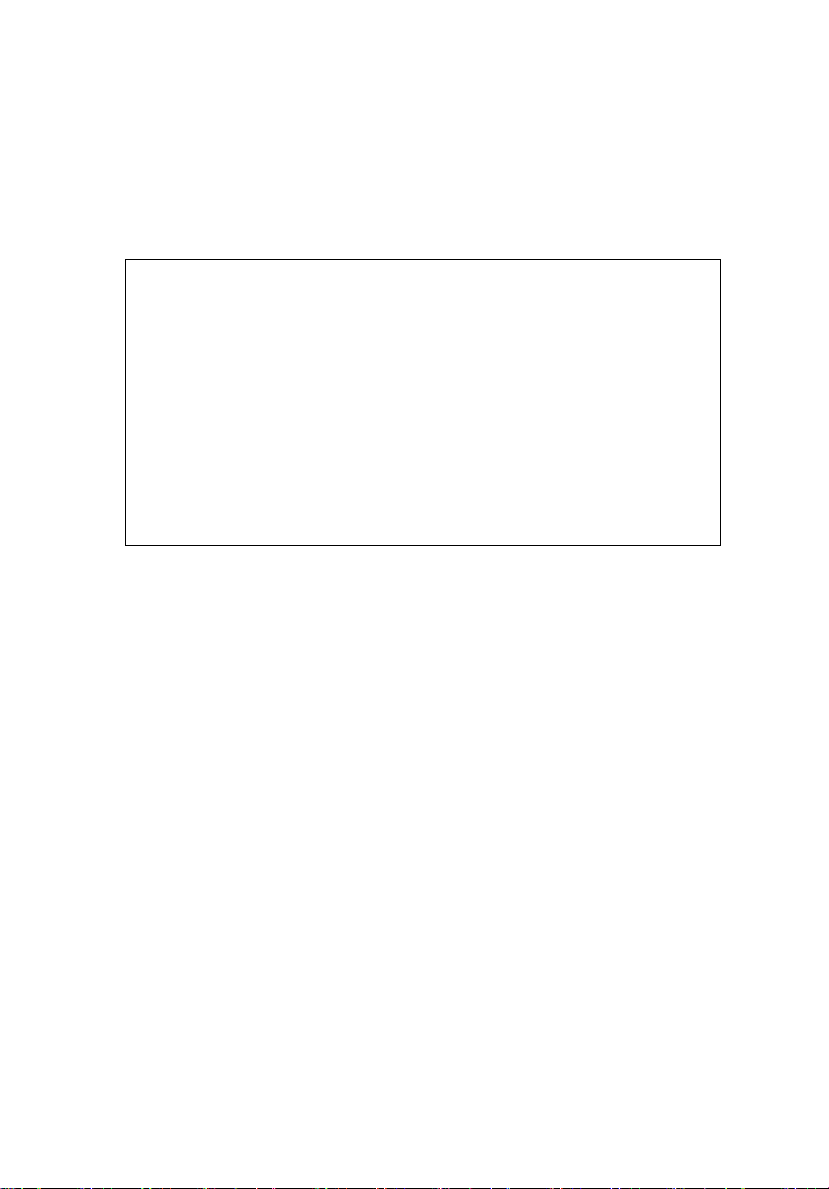
Federal Communications Commission
Declaration of Conformity
This device complies with Part 15 of the FCC Rules. Operation is subject to the following
two conditions: (1) This device may not cause harmful interference, and (2) This device must
accept any interference received, including interference that may cause undesired
operation.
The following local manufacturer/importer is responsible for this declaration:
Product name: Notebook PC
Model number: JALB0
Machine type: Aspire 5530
SKU number: Aspire 5530-xxxxx
Name of responsible party: Acer America Corporation
Address of responsible party: 333 West San Carlos St. San Jose, CA 95110 USA
Contact person: Acer Representative
Tel: 1-254-298-4000
Fax: 1-254-298-4147
("x" = 0 - 9, a - z, or A - Z)
3

4
CE Declaration of Conformity
We,
Acer Computer (Shanghai) Limited
3F, No. 168 Xizang medium road, Huangpu District,
Shanghai, China
Contact Person: Mr. Easy Lai
Tel: 886-2-8691-3089, Fax: 886-2-8691-3000
E-mail: easy_lai@acer.com.tw
Hereby declare that:
Product: Notebook PC Trade Name: Acer
Model Number:JALB0 Machine Type: Aspire 5530
SKU Number: Aspire 5530-xxxxx ("x" = 0~9, a ~ z, or A ~ Z)
Is compliant with the essential requirements and other relevant provisions of the following
EC directives, and that all the necessary steps have been taken and are in force to assure
that production units of the same product will continue comply with the requirements.
EMC Directive 2004/108/EC as attested by conformity with the following harmonized
standards:
• EN55022:1998 + A1:2000 + A2:2003, AS/NZS CISPR22:2002, Class B
• EN55024:1998 + A1:2001 + A2:2003
• EN55013:2001 + A1:2003 + A2:2005 (Applied to product with TV function)
• EN55020:2007 (Applied to product with TV function)
• EN61000-3-2:2000 + A2:2005, Class D
• EN61000-3-3:1995 + A1:2001 + A2:2005
Low Voltage Directive 2006/95/EC as attested by conformity with the following harmonized
standard:
• EN60950-1:2001 + A11:2004
• EN60065:2002 (Applied to product with TV function)
Council Decision 98/482/EC (CTR21) for pan- European single terminal connection to the
Public Switched Telephone Network (PSTN).
RoHS Directive 2002/95/EC on the Restriction of the Use of certain Hazardous Substances in
Electrical and Electronic Equipment.
R&TTE Directive 1999/5/EC as attested by conformity with the followingharmonized
standard:
• Article 3.1(a) Health and Safety
• EN60950-1:2001+ A11:2004
• EN50371:2002
• Article 3.2 Spectrum Usages
• EN300 220-3 V1.1.1
• EN300 328 V1.6.1
• EN300 440-2 V1.1.2
• EN301 893 V1.2.3
CE Issued Date: 01 May 2008
Easy Lai / Director Date
Acer Computer (Shanghai) Limited
• Article 3.1(b) EMC
• EN301 489-1 V1.4.1
• EN301 489-3 V1.4.1
• EN301 489-17 V1.2.1
01 May 2008
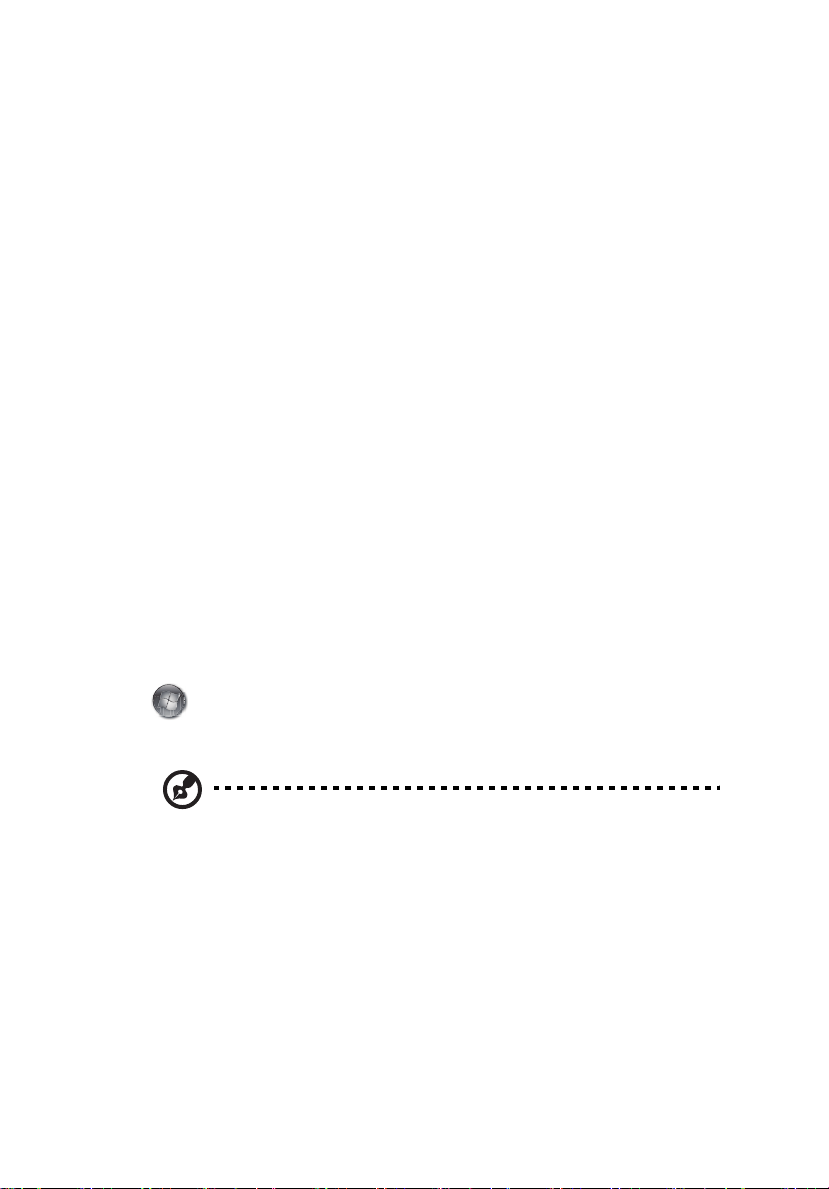
始めに
この度は、Acer ノートブック PC をお買い上げいただき、誠にありがとうござい
ます。
ガイド
本製品を快適にご使用いただくために、次のガイドが提供されています。
初めての方は、初めての方へ ... ポスターの解説に従ってコンピュータを設定して
ください。
Aspire シリーズ汎用ユーザーガイドには、Aspire シリーズの全モデルに共通の情
報が記載されています。 本書には Acer Empowering Technology、キーパッド、
オーディオの使い方など、基本的な情報が含まれています。汎用ユーザーガイドお
よび以下に紹介する AcerSystem User Guide
説明の中には、特定モデルにのみ適用されるものがあり、お客様が購入されたモデ
ルには該当しない場合があります。 そのような場合には、「特定モデルのみ」など
のように注記が付けられています。
クイックガイドは、本 PC を生産的に使用するための方法を説明します。
AcerSystem User Guide ( ユーザーズマニュアル ) は、本 PC についてわかりやすく
説明しておりますので、良くお読み頂き、指示に従ってください。このガイドに
は、システムユーティリティ、データ復元、拡張オプション、トラブルシューティ
ングなどの詳細情報を記載しております。 また、このノート PC の保証、一般規制、
安全規定についても記載しています。マニュアルを印刷する必要がある場合、ユー
ザーズマニュアルは PDF (Portable Document Format) ファイルで提供されていま
す。以下の手順に従ってください。
( ユーザーズマニュアル ) に記載される
5
1. スタート、すべてのプログラム、Acer System をクリックしてください。
2.
AcerSystem User Guide (ユーザーズマニュアル) をクリックしてください。
注意:ファイルを表示するには、Adobe Reader が必要となります。 本 PC に
Adobe Reader がインストールされていない場合、AcerSystem User Guide
( ユーザーズマニュアル ) をクリックすると Adobe Reader セットアッププロ
グラムを実行します。画面の指示に従って、インストールしてください。
Adobe Reader の使い方については、ヘルプとサポートメニューにアクセスし
てください。
