Page 1
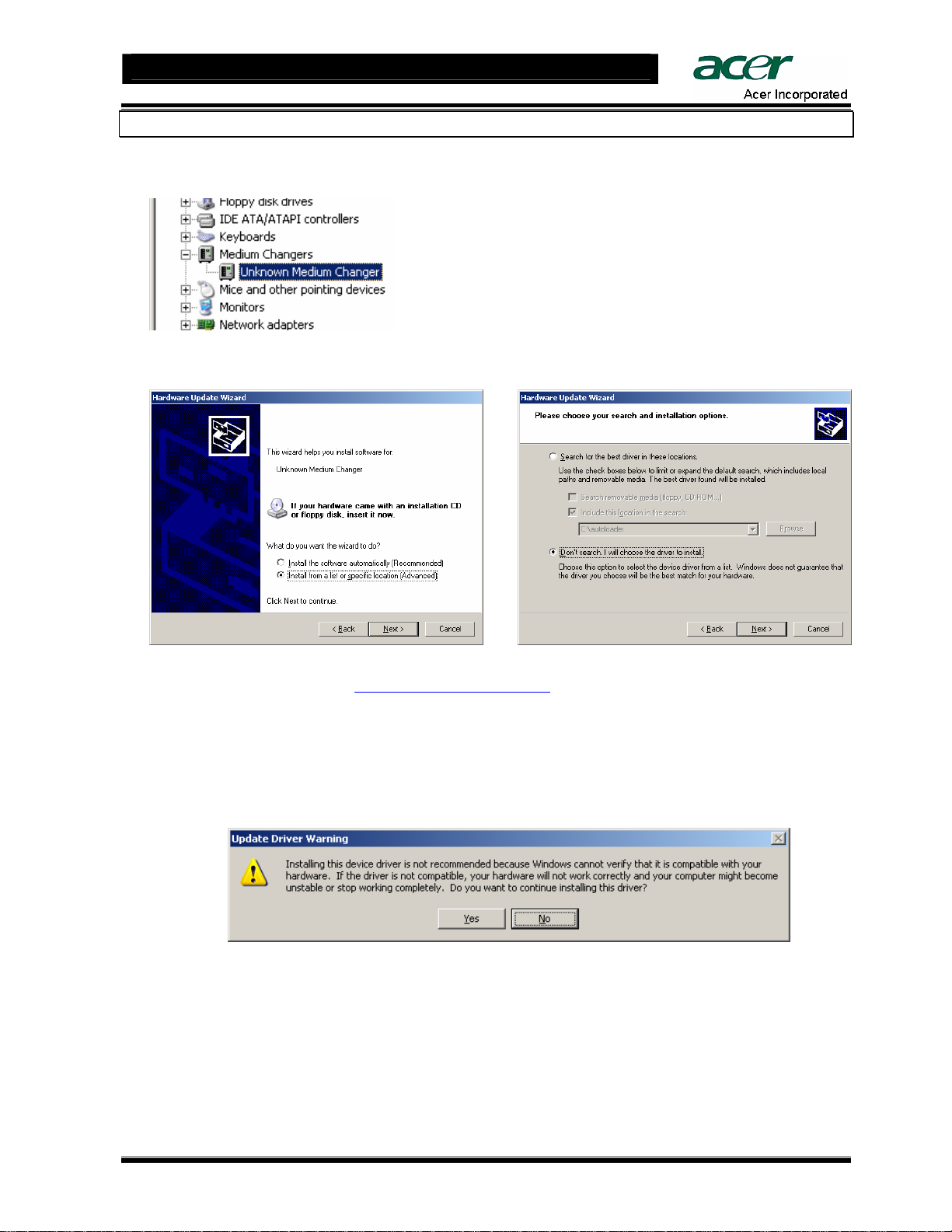
Acer Altos Autoloader
How to install Medium Changer drivers correctly
1. In the Device Manager the robotic part will be not recognized and it will be shown as an “Unknown
Medium Changer”.
2. Right click on it and select “Update Drivers”. Select “Install from a list or specific location (Advanced)”
and then select “Don’t search. I will choose the driver to install”
3. After that please click on “Have disk” and select the “bdtmc.inf” file that you have downloaded from
the Acer Support Website ( http://support.acer-euro.com
CD-ROM.
4. Select “BDT ThinStorPlus Medium Changer (XP/2003)” or “Acer Altos Autoloader” if you have
downloaded the driver from the Acer Support Website.
5. A Warning message will pop-up because the driver is not digitally signed, just click on “Yes” to
continue.
6. An other Warning message will pop-up, click on “Continue Anyway” to proceed with the installation.
7. Now the Acer Altos Medium Changer is perfectly installed
) or just use the one on the Autoloader
Note: After the Medium Changer Installation is complete it is necessary to update the driver of the LTO2
Tape Drive. It is necessary to download the driver from the Acer Support Website:
ftp://ftp.support.acer-euro.com/server/tape-backup/lto/Hp-lto.net.zip
1 of 1
Acer Europe SA
