Page 1

ABB industrial drives
Hardware manual
BSFC-02C charging controller
Page 2
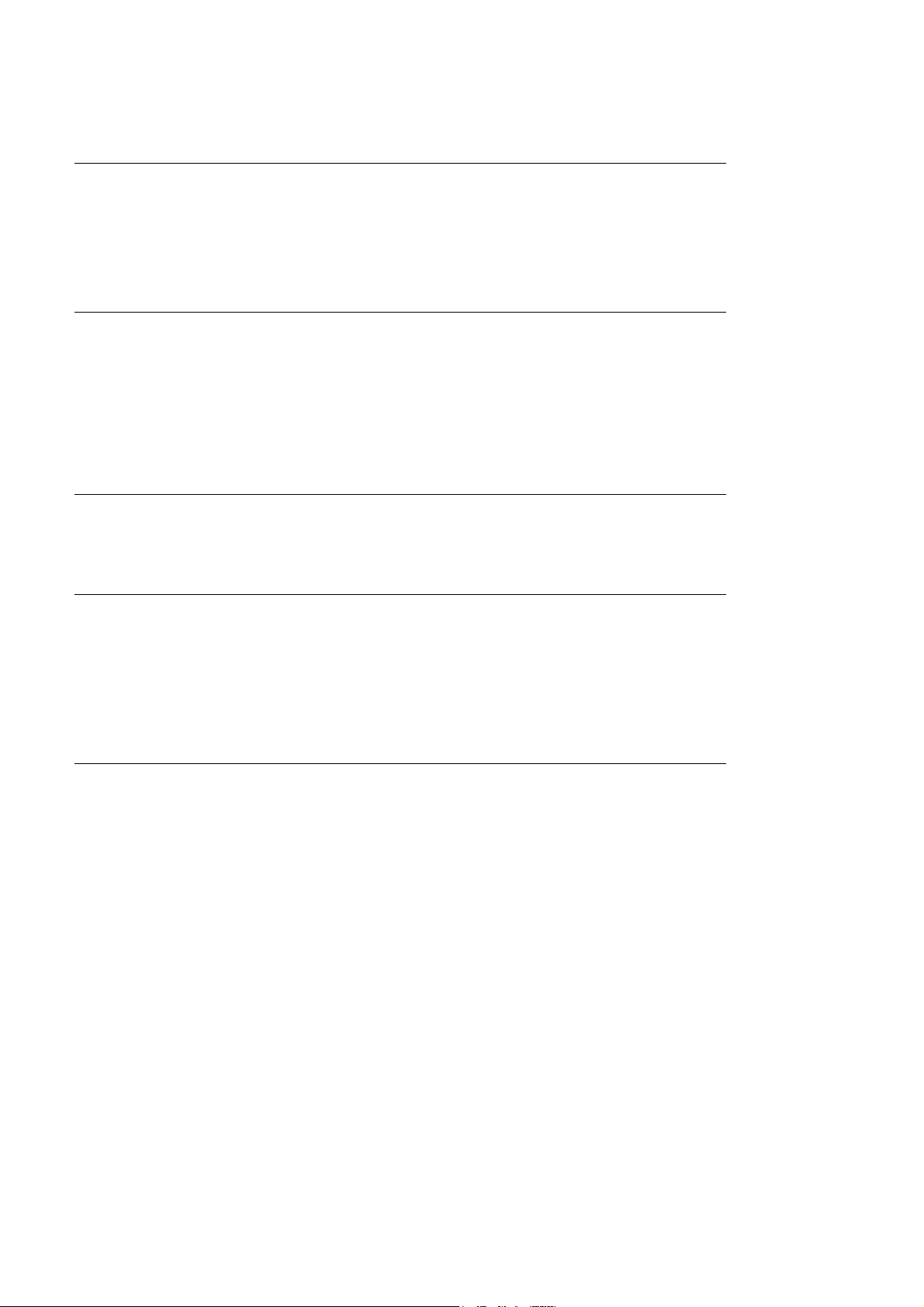
List of related manuals
General manuals Code (English)
Safety instructions for ACS880 multidrive cabinets and modules 3AUA0000102301
Electrical planning instructions for ACS880 multidrive cabinets
and modules
Cabinet design and construction instructions for ACS880
multidrive modules
BCU-02/12/22 control units hardware manual 3AUA0000113605
Supply module manuals
ACS880-204 IGBT supply units as modules hardware manual 3AUA0000131525
ACS880 IGBT supply control program firmware manual 3AUA0000131562
ACS880-304 +A003 diode supply modules hardware manual 3AUA0000102452
ACS880-304 +A018 diode supply modules hardware manual 3AXD50000011408
ACS880 diode supply control program firmware manual 3AUA0000103295
ACS880-904 regenerative rectifier modules hardware manual 3AXD50000020457
ACS880 regenerative rectifier control program firmware manual 3AXD50000020827
Inverter module manuals and guides
ACS880-104 inverter modules hardware manual 3AUA0000104271
ACS880 primary control program firmware manual 3AUA0000085967
ACS880 primary control program quick start-up guide 3AUA0000098062
3AUA0000102324
3AUA0000107668
Brake module and DC/DC converter module manuals
ACS880-604 1-phase brake chopper modules hardware
manual
ACS880-604 3-phase brake chopper modules hardware
manual
ACS880-604 (3-phase) brake control program firmware manual 3AXD50000020967
ACS880-1604 DC/DC converter modules hardware manual 3AXD50000023642
ACS880 DC/DC converter control program firmware manual 3AXD50000024671
Option manuals and guides
ACS-AP-x Assistant control panels user’s manual 3AUA0000085685
Drive composer start-up and maintenance PC tool user’s
manual
Drive (IEC 61131-3) application programming manual 3AUA0000127808
Installation frames for ACS880 multidrive modules hardware
manual
FDPI-02 diagnostics and panel interface user’s manual 3AUA0000113618
FSO-12 safety functions module user’s manual 3AXD50000015612
Manuals and quick guides for I/O extension modules, fieldbus
adapters, etc.
You can find manuals and other product documents in PDF format on the Internet. See section Document
library on the Internet on the inside of the back cover. For manuals not available in the Document library,
contact your local ABB representative.
3AUA0000106244
3AXD50000022033
3AUA0000094606
3AXD50000010531
Page 3
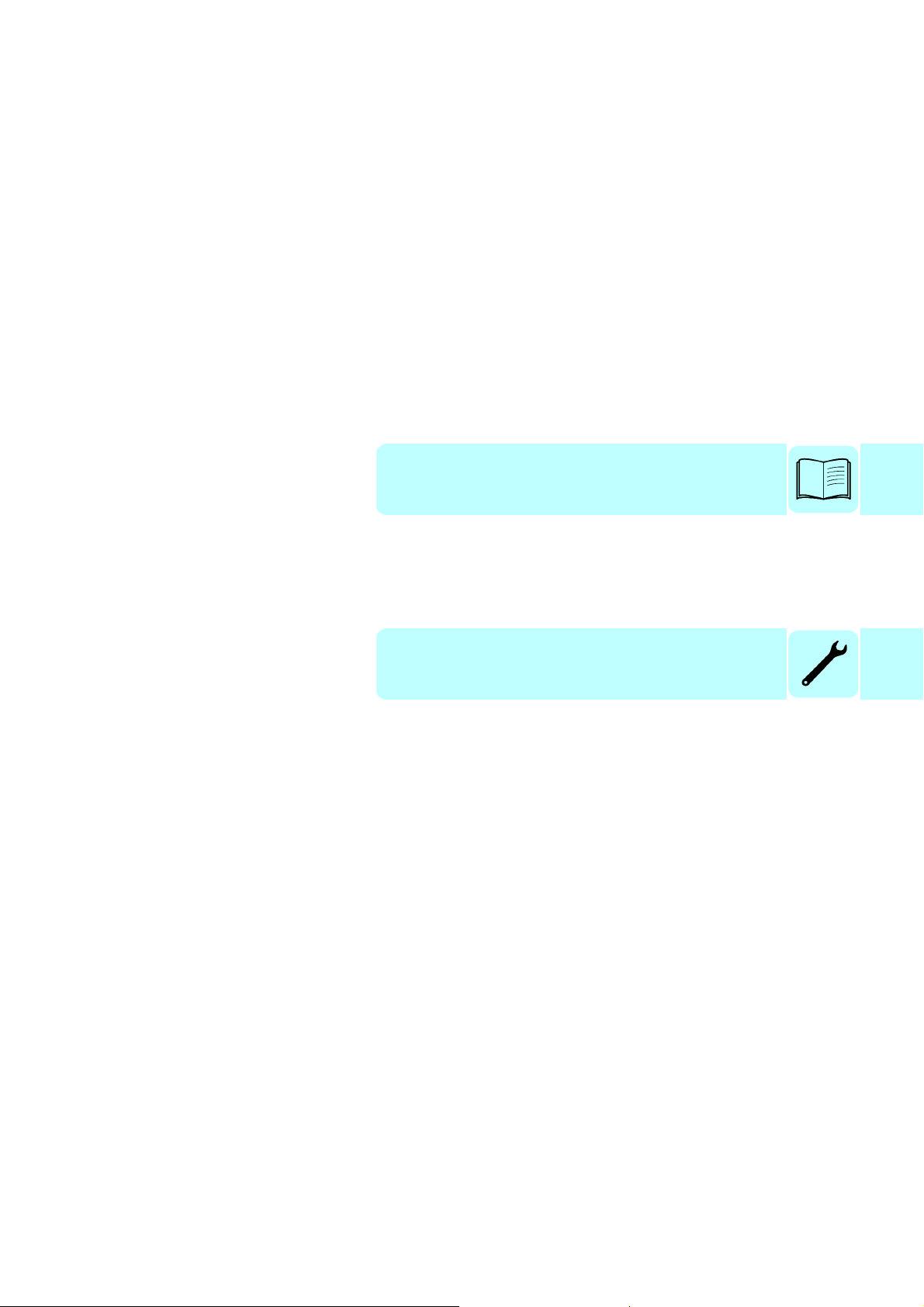
Hardware manual
BSFC-02C charging controller
Table of contents
3. Installation
2017 ABB Oy. All Rights Reserved.
3AXD50000027498 Rev A
EN
EFFECTIVE: 2017-04-10
Page 4

Page 5
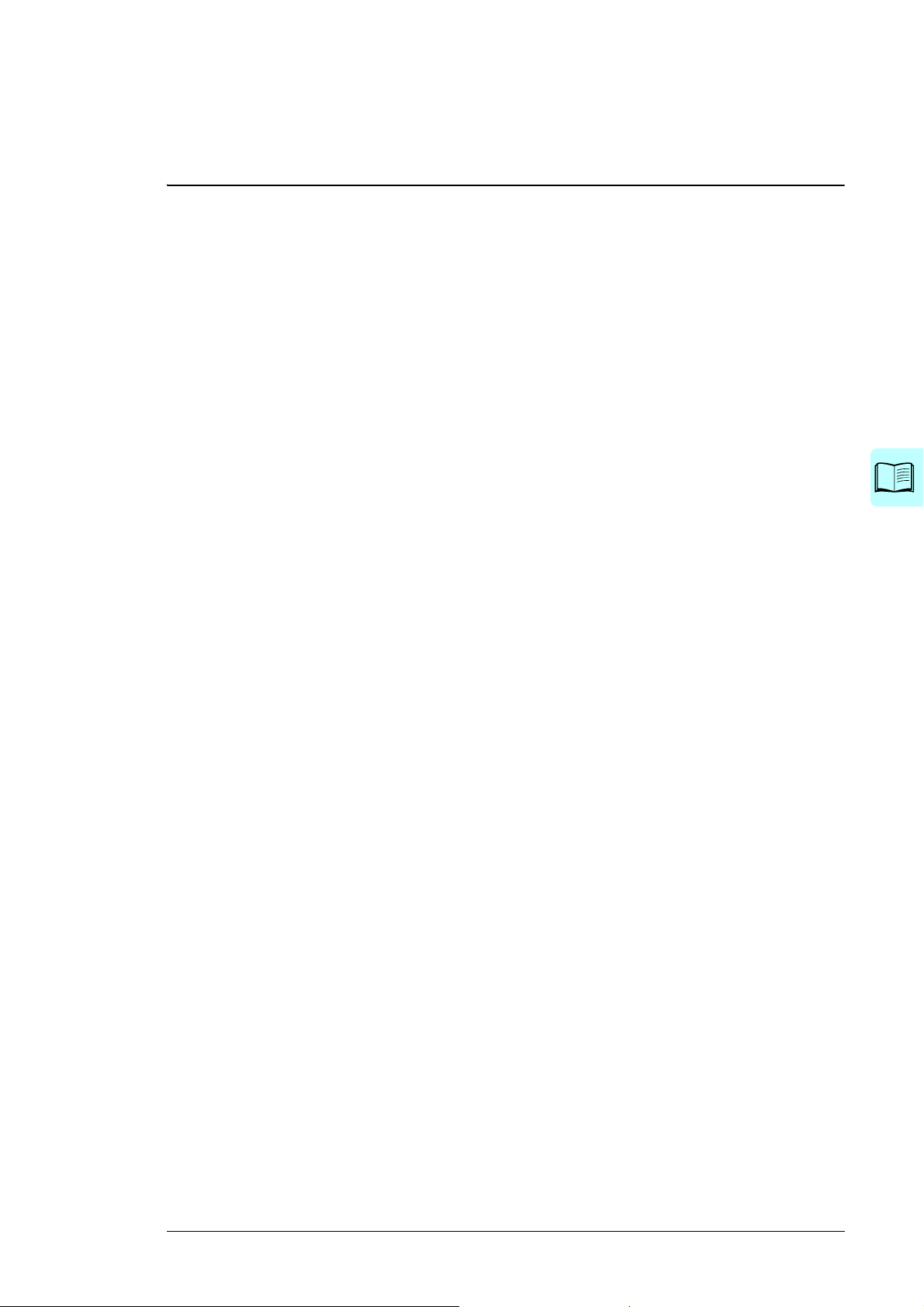
5
Table of contents
1. Introduction to the manual
Contents of this chapter . . . . . . . . . . . . . . . . . . . . . . . . . . . . . . . . . . . . . . . . . . . . . . . . . . 7
Compatibility . . . . . . . . . . . . . . . . . . . . . . . . . . . . . . . . . . . . . . . . . . . . . . . . . . . . . . . . . . . 7
Safety instructions . . . . . . . . . . . . . . . . . . . . . . . . . . . . . . . . . . . . . . . . . . . . . . . . . . . . . . . 7
Static electricity . . . . . . . . . . . . . . . . . . . . . . . . . . . . . . . . . . . . . . . . . . . . . . . . . . . . . . . 8
Intended audience . . . . . . . . . . . . . . . . . . . . . . . . . . . . . . . . . . . . . . . . . . . . . . . . . . . . . . . 8
Contents of the manual . . . . . . . . . . . . . . . . . . . . . . . . . . . . . . . . . . . . . . . . . . . . . . . . . . . 8
Inquiries . . . . . . . . . . . . . . . . . . . . . . . . . . . . . . . . . . . . . . . . . . . . . . . . . . . . . . . . . . . . . . . 8
2. Hardware description
Contents of this chapter . . . . . . . . . . . . . . . . . . . . . . . . . . . . . . . . . . . . . . . . . . . . . . . . . . 9
BSFC unit overview . . . . . . . . . . . . . . . . . . . . . . . . . . . . . . . . . . . . . . . . . . . . . . . . . . . . . . 9
BSFC layout . . . . . . . . . . . . . . . . . . . . . . . . . . . . . . . . . . . . . . . . . . . . . . . . . . . . . . . . . . 10
BSFC connectors . . . . . . . . . . . . . . . . . . . . . . . . . . . . . . . . . . . . . . . . . . . . . . . . . . . . . . 11
BSFC LEDs . . . . . . . . . . . . . . . . . . . . . . . . . . . . . . . . . . . . . . . . . . . . . . . . . . . . . . . . . . . 11
Connections of the DC supply circuit . . . . . . . . . . . . . . . . . . . . . . . . . . . . . . . . . . . . . . . 12
Inverter power switch-on sequence . . . . . . . . . . . . . . . . . . . . . . . . . . . . . . . . . . . . . . . . 13
Miscellaneous . . . . . . . . . . . . . . . . . . . . . . . . . . . . . . . . . . . . . . . . . . . . . . . . . . . . . . . . . 13
Details of the locking solenoid control . . . . . . . . . . . . . . . . . . . . . . . . . . . . . . . . . . . . 13
Inverter power switch-off sequence . . . . . . . . . . . . . . . . . . . . . . . . . . . . . . . . . . . . . . . . 14
3. Installation
Contents of this chapter . . . . . . . . . . . . . . . . . . . . . . . . . . . . . . . . . . . . . . . . . . . . . . . . . 15
Planning the installation of the BSFC unit . . . . . . . . . . . . . . . . . . . . . . . . . . . . . . . . . . . . 15
Placing . . . . . . . . . . . . . . . . . . . . . . . . . . . . . . . . . . . . . . . . . . . . . . . . . . . . . . . . . . . . 15
Wire selection . . . . . . . . . . . . . . . . . . . . . . . . . . . . . . . . . . . . . . . . . . . . . . . . . . . . . . . 15
Protecting against contact . . . . . . . . . . . . . . . . . . . . . . . . . . . . . . . . . . . . . . . . . . . . . 16
List of components needed in power supply circuit . . . . . . . . . . . . . . . . . . . . . . . . . . 16
Mounting and removing the BSFC unit . . . . . . . . . . . . . . . . . . . . . . . . . . . . . . . . . . . . . . 16
Wiring the BSFC unit . . . . . . . . . . . . . . . . . . . . . . . . . . . . . . . . . . . . . . . . . . . . . . . . . . . . 16
4. Technical data
Contents of this chapter . . . . . . . . . . . . . . . . . . . . . . . . . . . . . . . . . . . . . . . . . . . . . . . . . 17
Optical components . . . . . . . . . . . . . . . . . . . . . . . . . . . . . . . . . . . . . . . . . . . . . . . . . . . . 18
5. Circuit diagrams
Contents of this chapter . . . . . . . . . . . . . . . . . . . . . . . . . . . . . . . . . . . . . . . . . . . . . . . . . 19
Charging circuit 1xR8i . . . . . . . . . . . . . . . . . . . . . . . . . . . . . . . . . . . . . . . . . . . . . . . . . . . 20
Charging circuit 2xR8i . . . . . . . . . . . . . . . . . . . . . . . . . . . . . . . . . . . . . . . . . . . . . . . . . . . 21
6. Dimension drawings
Contents of this chapter . . . . . . . . . . . . . . . . . . . . . . . . . . . . . . . . . . . . . . . . . . . . . . . . . 23
Page 6
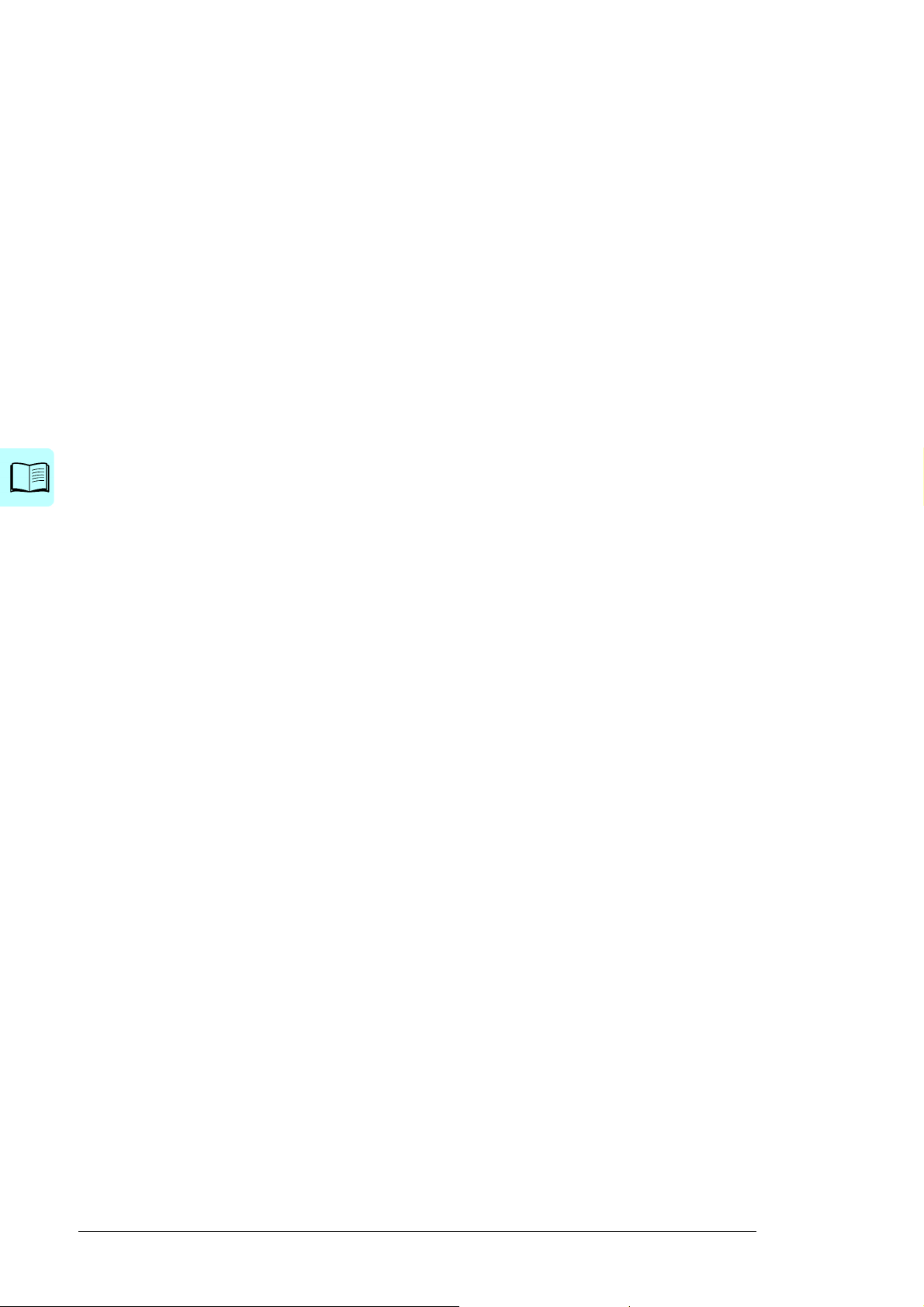
6
BSFC-02C . . . . . . . . . . . . . . . . . . . . . . . . . . . . . . . . . . . . . . . . . . . . . . . . . . . . . . . . . . . 24
Further information
Product and service inquiries . . . . . . . . . . . . . . . . . . . . . . . . . . . . . . . . . . . . . . . . . . . . . 25
Product training . . . . . . . . . . . . . . . . . . . . . . . . . . . . . . . . . . . . . . . . . . . . . . . . . . . . . . . 25
Providing feedback on ABB Drives manuals . . . . . . . . . . . . . . . . . . . . . . . . . . . . . . . . . 25
Document library on the Internet . . . . . . . . . . . . . . . . . . . . . . . . . . . . . . . . . . . . . . . . . . 25
Page 7
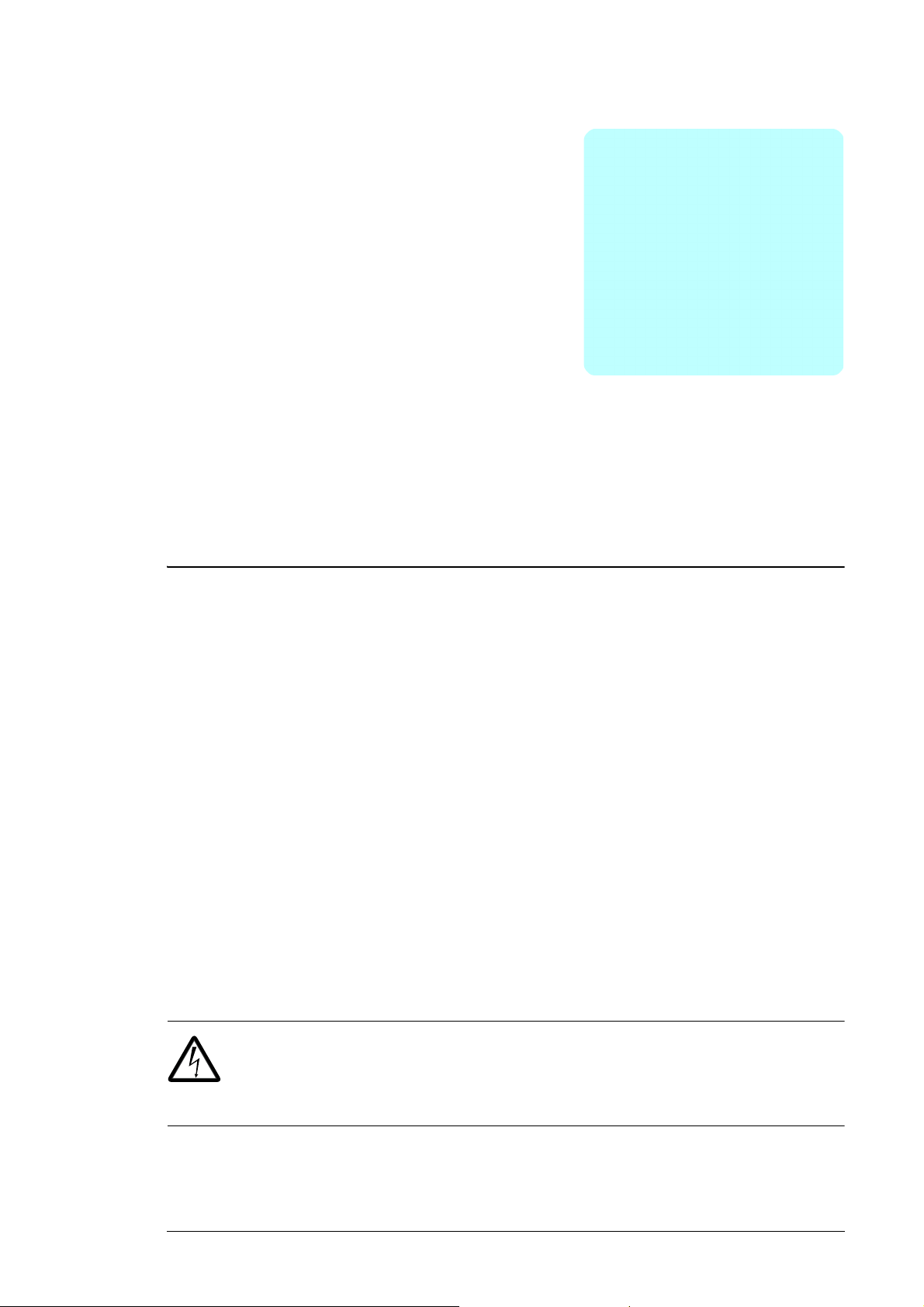
Introduction to the manual 7
1
Introduction to the manual
Contents of this chapter
This chapter gives the basic information on the manual.
Compatibility
The manual is compatible with the BSFC-02C charging controller.
Safety instructions
Follow all safety instructions delivered with the drive equipment.
• Read the complete safety instructions before you install, commission, or use the drive.
The complete safety instructions are given in ACS880 multidrive cabinets and
modules safety instructions [3AUA0000102301(English)].
Note: The installation must always be designed and made according to applicable local
laws and regulations. ABB does not assume any liability whatsoever for any installation
that breaches the local laws and/or other regulations. Furthermore, if the
recommendations given by ABB are not followed, the drive system may experience
problems that the warranty does not cover.
WARNING! Perform the electrical safety precautions before starting any work on
the installation. Ignoring the precautions can cause physical injury or death, or
damage to the equipment. Only a qualified electrician is allowed to work on the
installation.
Page 8
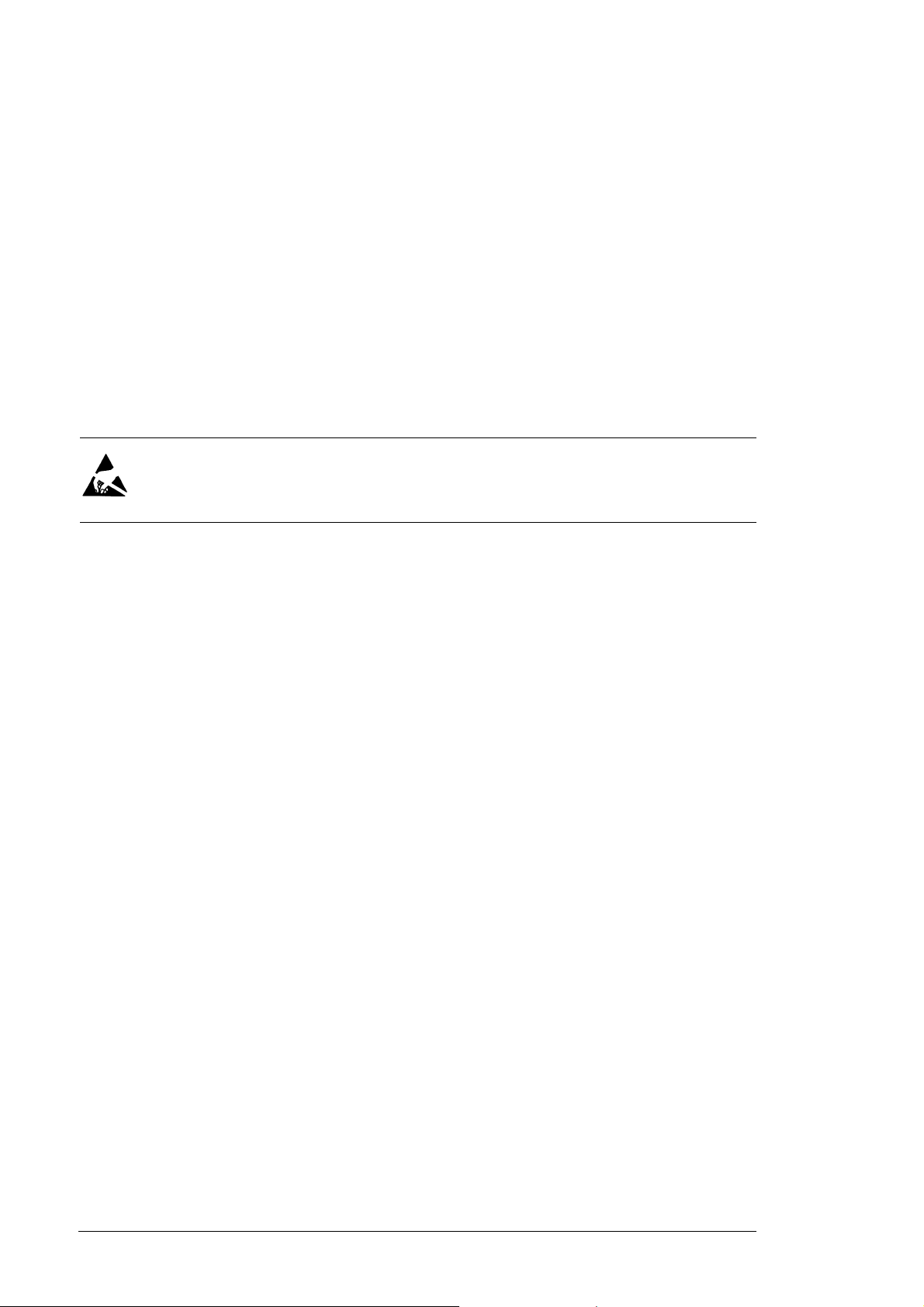
8 Introduction to the manual
1. Clearly identify the work location.
2. Disconnect the circuit to be worked on completely. After disconnection, always wait for
5 minutes to let the capacitors discharge.
3. Secure against re-connection. Lock the disconnectors and attach warning notices.
4. Provide protection against adjacent live parts.
5. Verify by measuring that there is no voltage present.
6. Carry out grounding and short-circuiting when necessary. Refer to local regulations
and EN 50110-1:2004.
Ask for a work permit. Only the nominated person in control of the electrical installation
work is allowed to issue a work permit.
Static electricity
WARNING! Circuit boards contain components sensitive to electrostatic
discharge (ESD). Wear a grounding wrist band when handling the boards. Do not
touch the boards unnecessarily.
Intended audience
The manual is intended for cabinet designers, and installation, commissioning and
maintenance personnel of ACS800 and ACS880LC multidrive modules.
The reader is expected to know the standard electrical wiring practices, electronic
components, and electrical schematic symbols.
Contents of the manual
This manual consists of the following chapters:
Hardware description describes BSFC-02C unit.
Installation guides in planning the installation of the BSFC-02C unit.
Technical data contains technical specifications.
Circuit diagrams contains connection diagrams.
Dimension drawings contains the dimensional drawings of the BSFC-02C unit.
Inquiries
Address any inquiries about the product to the local ABB representative, quoting the type
code and the serial number of the unit. If the local ABB representative cannot be
contacted, address inquiries to the manufacturing facility.
Page 9

2
Hardware description
Hardware description 9
Contents of this chapter
This chapter shows an overview of the BSFC unit and describes the connectors, settings
and LEDs. In addition, it contains circuit diagram examples of the DC supply circuit of
ACS880 frame R8i modules, and describes switch-on and switch-off sequences of the
units.
BSFC unit overview
ACS880 frame size R8i inverter modules can be connected to the drive DC bus through a
switch/disconnector (or switch fuse). This configuration requires a charging circuit to
charge the DC capacitors of the modules in a controlled way. The DC voltage can be
directly connected to the modules only after the capacitors are charged to a sufficient
level. The BSFC is a unit that monitors the charging, and controls switch-on and switch-off
of the DC voltage.
In addition to inverter units, the BSFC can be used with other units consisting of R8i
modules, such as brake or DC/DC converter units. One BFSC unit controls the charging of
1...3 frame R8i modules.
The BSFC unit can be snapped onto a standard mounting rail.
Page 10

10 Hardware description
Symbol Description Layout
X4 Switch status monitoring (Q10 and Q11).
X5 Power supply input for BSFC and operating
voltage output for switch/disconnector locking
solenoid.
V1…V6 Fiber optic links to Inverter 1, 2 and 3.
S1…S3 Enable switches for charging circuit monitoring
(Inverter 1, 2 and 3).
Note: The BSFC do not allow the closing of the
DC switch/disconnector unless monitoring is
enabled for at least one inverter module.
STAT 1…3 Inverter charging status LEDs (3 pcs).
U
DC
1…3 Inverter “ready for start” LEDs (3 pcs).
PWR BSFC power on LED.
PWR
RATINGS
SUPPLY VOLTAGE (X5)
230 V, 50/60Hz, 20 mA
115 V, 50/60 Hz, 40 mA
SOLENOID CONTROL
OUTPUT (X5) 115/230 V
AC, MAX 2A
EXCITATION VOLTAGE
OUTPUT (X4)
15 V DC, MAX 10mA
OPER. TEMPERATURE
MAX +85 °C
BSFC-02C
SWITCH FUSE
CONTROLLER
IND. CONT. EQ.
1PD8
UDC
UDC
TO BE USED WITH
ABB DRIVES ONLY.
MAXIMUM RATED
SYSTEM VOLTAGE
UL: 600 V AC
IEC: 690 V AC
UDC
X5
1 L
2 N
3 PE
4
5 LSOL
6 NSOL
X4
1 15V
2 AUX2
3 GND
4 GND
STAT
S3
V3
V4
S2
V1
V2
S1
DIS
EN
DIS
EN
DIS
EN
INV1
INV2
INV3
STAT
STAT
V5
V6
STAT
BSFC layout
Page 11

Hardware description 11
BSFC connectors
Connector Signal Description
X4 Switch status monitoring (inverter switch/disconnector (Q11), and inverter charging
switch (Q10)).
1 +15 V Supply voltage for switch status monitoring circuit (Q10 and Q11). Max. 10 mA
2 AUX2 Digital input monitoring the switch status (Q10 and Q11).
3 GND Ground for control electronics
4 GND Ground for control electronics
X5 Power supply input & switch/disconnector locking solenoid control output
1 L External 230/115 V AC input
2 N Neutral
3 PE Protective Earth
4 NC Not connected
5 LSOL 230/115 V AC control voltage for switch Q11 locking solenoid
6 NSOL Neutral for switch Q11 locking solenoid
V1 INV1 EN Optical transmitter (start enable to Inverter 1)
V2 U
V3 INV2 EN Optical transmitter (start enable to Inverter 2)
V4 U
V5 INV3 EN Optical transmitter (start enable to Inverter 3)
V6 U
1 Optical receiver (UDC > 80% acknowledgement from Inverter 1)
DC
2 Optical receiver (UDC > 80% acknowledgement from Inverter 2)
DC
3 Optical receiver (UDC > 80% acknowledgement from Inverter 3)
DC
BSFC LEDs
Name Colour Indication Illuminates when
INV1 STAT Yellow Charging of Inverter 1 is in
progress, or Inverter 1 is
not in use
INV2 STAT Yellow Charging of Inverter 2 is in
progress, or Inverter 2 is
not in use
INV3 STAT Yellow Charging of Inverter 3 is in
progress, or Inverter 3 is
not in use
INV1 U
INV2 U
INV3 U
PWR Green BSFC power on Voltage for internal logic (5 V) is present.
Green Inverter 1 ready to start Signal UDC1 indicates that DC voltage of
DC
Green Inverter 2 ready to start See UDC1.
DC
Green Inverter 3 ready to start See UDC1.
DC
Switch Q11 main contacts are open (auxiliary
contact connected to connector X4 is open).
See INV1 STAT.
See INV1 STAT.
Inverter 1 capacitor bank is above 80% of the
nominal.
Page 12

12 Hardware description
-K11.1
A2 A1
1314
-Q11.1
2122
12
-P11.1
X1X2
GREEN
Chg OK
=-DOOR
-UDC
2
-UDC
1
;I1V60
;I1V50
DIS
EN
DIS
EN
DIS
EN
PE
LSOL
NSOL
INV 2
INV 1
INV 3
S3
N
L
AUX2
GND
GND
15V
IR3+
S2
S1
IR+
IR2+
UDCUDC
STATSTAT
STATSTAT
UDCUDC
UDCUDC
STATSTAT
IR-
IR2-
IR3-
-A11.1
X1:1
X1:2
X1:3
X2:1
X2:2
X2:3
X3:1
X3:2
X3:3
X4:1
X4:2
X4:3
BSFC-XX
SWITCH FUSE CONTROLLER
X4:4
X5:1
X5:2
X5:3
V3
V1
V2
X5:4
X5:5
X5:6
V5
V6
V4
L
N
230V AC; 115V AC
R8i module 1
DC supply
to R8i module
DC bus
-Q10.1
Connections of the DC supply circuit
No. Description
1 Drive DC bus
2 Main DC switch disconnecter
3 Charging switch fuse
4 Charging resistors
5 Solenoid that locks the manual operation mechanism
6 Indicator lamp on the cabinet door
7 BSFC unit
8 R8i module DC input connection
Page 13

Hardware description 13
Inverter power switch-on sequence
The terms and designations used in the table below refer to the diagram in section
Connections of the DC supply circuit.
Operation What happens
1. User turns charging
circuit switch Q10 to 1
(ON) position.
2. Inverter capacitor bank
charges.
3. BSFC unit detects that
the charging is
completed: U
signal(s) are received
from inverters
(U
>80%
DC
acknowledgement from
Inverter(s)).
4. User turns
switch/disconnector
Q11 to 1 (on) position.
5. User turns switch Q10
to 0 (off) position.
DC
Charging of inverter capacitors starts through the charging resistors [R10].
Auxiliary contact 1-2 of Q10 opens. BSFC prevents starting of inverter and
closing of switch/disconnector Q11.
“INV1 STAT” and “PWR” LEDs are on.
BSFC monitors inverter U
“INV STAT” and “PWR” LEDs are on.
BSFC connects operating voltage to solenoid of switch/disconnector Q11.
Solenoid releases the locking mechanism enabling operation of the
handle.
“INV UDC” and “PWR” LEDs are on. The “charging OK” light on the
cabinet door illuminates indicating that capacitor charging is complete and
operation of the switch/disconnector Q11 is allowed.
Main contacts 1-2…7-8 of switch Q11 connect inverter(s) to DC power
supply.
Auxiliary contact 13-14 of switch Q11 closes.
Auxiliary contact 21-22 of switch Q11 opens, de-energizing the solenoid
and the “charging OK” LED on the cabinet door.
“INV UDC” and “PWR” LEDs are on.
BSFC receives “main switch ON, charging switch OFF” indication through
terminal AUX2.
BSFC sends an enable signal to inverter through the fiber optic link.
“INV UDC” and “PWR” LEDs on.
signal through fiber optic link(s) INV1…INV3.
DC
Miscellaneous
Details of the locking solenoid control
The closing of the DC switch/disconnector is enabled by locking solenoid when:
• DC voltage of all inverter modules monitored by the BSFC unit exceed 80% of the
nominal value. (BSFC receives
• Switch/disconnector handle is in 0 (off) position.
U
signals from inverters).
DC
Page 14

14 Hardware description
Inverter power switch-off sequence
The terms and designations used in the table below refer to section Connections of the DC
supply circuit.
Operation What happens
1. User stops the inverters.
(Do not open the
switch/disconnector while
the inverters are loaded).
2. User turns switch Q11
handle to 0 (off) position.
3. Inverter capacitor bank
discharges.
Switch Q11 disconnects inverter(s) from the DC power supply.
Contact 13-14 of Q11 switches off the AUX2 signal on the BSFC unit.
BSFC switches INV1 EN signal off disabling inverter start.
Auxiliary contact 21-22 closes energizing the solenoid of switch Q11.
Solenoid releases the locking mechanism of switch Q11. Normal
operation (on/off) of the handle is possible as long as inverter DC
voltage remains high.
“INV UDC” and “PWR” LEDs. LED “Charging OK” light on the cabinet
door illuminates.
Inverter DC voltage decreases to zero gradually. When below 80% of
nominal:
• Inverters switch off U
• BSFC switches off the operating voltage to solenoid of switch Q11.
Locking mechanism activates preventing operation of switch into on
position.
“INV UDC” and “PWR” LEDs are on.
signals from BSFC unit.
DC
Page 15

3
Installation
Installation 15
Contents of this chapter
This chapter instructs how to install the BSFC unit into a user-defined cabinet.
Planning the installation of the BSFC unit
Placing
Install the BSFC unit in a heated indoor environment. Ensure the temperature meets the
requirement given in chapter Technical data. Also ensure that the ambient conditions meet
the requirements of the hardware manual of the inverter modules.
Do not install the BSFC unit far from the inverters. The fiber optic cable(s) between the unit
and inverter(s) must not exceed four meters in length.
WARNING! No condensation is allowed. There are connectors that are connected
to drive main circuit potential.
Wire selection
See chapter Circuit diagrams on page 19.
Page 16

16 Installation
Mounting Removing
2
3
2
1b
1a
Protecting against contact
WARNING! Protect the BSFC unit against accidental contact. There are
connectors that are connected to drive main circuit potential.
List of components needed in power supply circuit
Component Acquire…
Switch/disconnector kit (DC
switch/disconnector, BSFC
unit, charging switch,
charging resistors)
DC fuses for inverter …from ABB or according to the ABB specification.
Charging circuit fuses …from ABB or according to the ABB specification.
Pair of fibre optic cables for
BSFC – inverter connection
Main DC supply
cables/busbars
Charging circuit cables,
BSFC power supply
cables, switch/disconnector
control cables
…from ABB.
…from ABB or according to the ABB specification.
… according to the ABB specification.
… from any source according to the ABB specification.
Charging circuit wire specification, see chapter Circuit diagrams on page 19.
Always use the cables recommended by ABB or equivalent. The cables are
connected to drive main circuit.
Mounting and removing the BSFC unit
1. Mount the unit by snapping the feet onto a 35 mm EN50022 mounting rail (1a).
2. Remove the unit by bending the feet outwards lightly (2) and lifting the unit
simultaneously (3).
Wiring the BSFC unit
Connect the wiring according to the diagrams in chapter Circuit diagrams on page 19.
Page 17

4
Technical data
Technical data 17
Contents of this chapter
This chapter contains the technical specifications of the BSFC unit.
Power supply input
(X5)
Solenoid control
output (X5)
Switch feedback input
(X4)
Optical links (V1…V6) Avago Versatile Link series 5 MBd optical transmitters & receivers
Operating voltage 115…230 V AC +10/%, 50/60 Hz
Current consumption 40/80 mA typical (230/115 V AC)
Protection by Microfuse 2 A, slow
6-position detachable screw terminal block (FCI OQ0601500000G), wire size max.
2
2.5 mm
Control voltage 115 or 230 V AC, +10/-15%
Control current max. 2 A for 3.5 s or max. 4 A for 20 ms
Protection by Microfuse 2 A, slow (common with power supply input)
6-position detachable screw terminal block, wire size max. 2.5 mm
Voltage output 15 V DC max. 10 mA
4-position detachable screw terminal block (FCI OQ0471500000G), wire size max.
2.5 mm
Max. optical cable (POF) length 5 m
.
2
2
Page 18

18 Technical data
Standards applied Safety requirements: EN 50178 Electronic equipment for use in power installations
IEC 61800-5-1 Semiconductor power converters for adjustable frequency drive
systems
UL 508 C Industrial Control Equipment
EMC emission: EN/IEC 6100-6-4:2007 Emission standard for industrial
environments
EMC immunity: EN/IEC 61000-6-2:2005 Immunity for industrial environments
Operating temperature Free air circulation: +0...+50 °C (+32 ... +122 °F)
Forced convection cooling: Max. +70 °C, min. air flow 2 m/s
Dimensions
(L × W × D)
Mounting On 35 mm mounting rail EN 50022, vertical or horizontal
Other features UL approved (UL Listed according to UL 508 C)
247 × 79 × 66.5 mm (9.72” x 3.11” x 2.62”)
Conformal coating as standard
Optical components
Handle fiber optic cables with care. When unplugging optic cables, always grab the
connector, not the cable itself. Do not touch the ends of the fibers with bare hands as the
fiber is extremely sensitive to dirt. The specifications of the optic cable are as follows:
• Storage temperature: -55...+85 °C (-67…+185 °F)
• Installation temperature: -20...+70 °C (-4…+158 °F)
• Maximum short-term tensile force: 50 N (11.2 lbf)
• Minimum short-term bend radius: 25 mm (1.0”)
• Minimum long-term bend radius: 35 mm (1.4”)
• Maximum long-term tensile load: 1 N (3.6 ozf)
• Flexing: Max. 1000 cycles
ABB drive products in general utilize 5 and 10 MBd (megabaud) optical components from
Avago Technologies’ Versatile Link range. Please note that the optical component type is
not directly related to the actual communication speed.
Note: The optical components (transmitter and receiver) on a fiber optic link must be of the
same type.
Plastic optical fiber (POF) cables can be used with both 5 MBd and 10 MBd optical
®
components. 10 MBd components also enable the use of Hard Clad Silica (HCS
which allow longer connection distances thanks to their lower attenuation. HCS
) cables,
®
cables
cannot be used with 5 MBd optical components.
Page 19

5
Circuit diagrams
Circuit diagrams 19
Contents of this chapter
This chapter shows the connections between the switch/disconnector, the charging
controller and one or two inverters. The BSFC unit is supplied from 115...230 V AC power
source.
Page 20

3AXD10000572471
-
ACS880
BSFC connection e xample
Charging circuit 1xR8i
Circuit Diagram2017.01.05 V anin Oleg
2017.01.05 A sikainen Mika
1314
=-Q11.1
21
43
2122
3334
4142
U2 V2 W2
=-X11.1
U2 V2 W2
1.1PE
module R8i
-
=-T11.1
+
1xR8i Module
V60
V50
;X13:3
2K
;X13:4
;X13:5
2K
;X13:6
;I1V603E;I1V50
DC BUS
+
-
=-UDC-
2
=-UDC+
2
=-UDC-
1
=-UDC+
1
MAIN CIRCUITCHARGING CIRCUIT
+
-
DC circuit c omponents and
connections depend on R8i
module application. *
-K11.1
A2 A1
=-Q10.1
1
3
5
78
6
4
2
12
=-P11.1
X1X2
GREEN
Chg OK
=-DOOR
=-GND
GND1
=-1.1PE
1PE
14J
;X13:3
14E
;X13:4
;X13:5
15E
;X13:6
LN
;Q10.1:2
3D
;Q10.1:1
2H
7D
;Q10 .1:1
7D
=-R10.1
DISENDISENDIS
EN
PE
LSOL
NSOL
INV 2
INV 1
INV 3
S3
N
L
AUX2
GND
GND
15V
IR3+
S2
S1
IR+
IR2+
UDCUDC
STATSTAT
STATSTAT
UDCUDC
UDCUDC
STATSTAT
IR-
IR2-
IR3-
=-A11.1
X1:1
X1:2
X1:3
X2:1
X2:2
X2:3
X3:1
X3:2
X3:3
X4:1
X4:2
X4:3
BSFC-XX
SWITCH FUSE CONTROLLER
X4:4
X5:1
X5:2
X5:3
V3V1V2
X5:4
X5:5
X5:6
V5V6V4
=-R1.1
12
3
=-R2.1
12
3
=-R3.1
12
3
=-R4.1
12
3
-X13
1
-X13
5
2 3 4 6
-X13
7
8 9 10 11 12 13 14 15
20 Circuit diagrams
Charging circuit 1xR8i
Page 21

Circuit diagrams 21
3AXD10000572476
ACS880
BSFC connecti on example
Charging circuit 2xR8i
Circuit Diagram2017.01.05 V anin Oleg
2017.01.05 A sikainen Mika
1314
=-Q11.1
21
43
2122
65
87
3334
4142
U2 V2 W2
=-X11.1
U2 V2 W2
1.1PE
module R8i
-
=-T11.1
+
2xR8i Modules
U2 V2 W2
=-X11.2
U2 V2 W2
module R8i
-
=-T11.2
+
V60
V50
V60
V50
;X13:3
2K
;X13:4
;X13:5
2K
;X13:6
;I1V603E;I1V50
;I2V603E;I2V50
DC BUS
+
-
1.2PE
MAIN CIRCUITCHARGING CIRCUIT
+
-
=-UDC-
1
=-UDC+
1
=-UDC-
2
=-UDC+
2
DC circuit c omponents and
connections depend on R8i
module application. *
=-K11.1
A2 A1
=-Q10.1
1
3
5
78
6
4
2
12
=-P11.1
X1X2
GREEN
Chg OK
=-DOOR
=-GND
GND1
;I1V60
14J
;I1V50
;I2V60
15J
;I2V50
;X13:3
15E
;X13:4
;X13:5
15E
;X13:6
=-R1.1
12
3
=-R2.1
12
3
=-R5.1
12
3
=-R6.1
12
3
=-R3.1
12
3
=-R4.1
12
3
;Q10.1:2
3D
;Q10.1:1
2H
;Q10 .1:2
7D
;Q10 .1:1
7D
=-R10.1
=-1.1PE
1PE
LN
DISENDISENDIS
EN
PE
LSOL
NSOL
INV 2
INV 1
INV 3
S3
N
L
AUX2
GND
GND
15V
IR3+
S2
S1
IR+
IR2+
UDCUDC
STATSTAT
STATSTAT
UDCUDC
UDCUDC
STATSTAT
IR-
IR2-
IR3-
=-A11.1
X1:1
X1:2
X1:3
X2:1
X2:2
X2:3
X3:1
X3:2
X3:3
X4:1
X4:2
X4:3
BSFC-XX
SWITCH FUSE CONTROLLER
X4:4
X5:1
X5:2
X5:3
V3V1V2
X5:4
X5:5
X5:6
V5V6V4
-X13
1
-X13
52 3 4 6
-X13
7
8 9 10 11 12 13 14 15
Charging circuit 2xR8i
Page 22

22 Circuit diagrams
Page 23

6
Dimension drawings
Dimension drawings 23
Contents of this chapter
This chapter contains dimension drawings of BSFC-02C charging controller.
Page 24

24 Dimension drawings
PWR
RATINGS
SUPPLY VOLTAGE (X5)
230 V, 50/60Hz, 20 mA
115 V, 50/60 Hz, 40 mA
SOLENOID CONTROL
OUTPUT (X5) 115/230 V
AC, MAX 2A
EXCITATION VOLTAGE
OUTPUT (X4)
15 V DC, MAX 10mA
OPER. TEMPERATURE
MAX +85 °C
BSFC-02C
SWITCH FUSE
CONTROLLER
IND. CONT. EQ.
1PD8
UDC
UDC
TO BE USED WITH
ABB DRIVES ONLY.
MAXIMUM RATED
SYSTEM VOLTAGE
UL: 600 V AC
IEC: 690 V AC
UDC
X5
1 L
2 N
3 PE
4
5 LSOL
6 NSOL
X4
1 15V
2 AUX2
3 GND
4 GND
STAT
S3
V3
V4
S2
V1
V2
S1
DIS
EN
DIS
EN
DIS
EN
INV1
INV2
INV3
STAT
STAT
V5
V6
STAT
BSFC-02C
Page 25

Further information
Product and service inquiries
Address any inquiries about the product to your local ABB representative, quoting the type
designation and serial number of the unit in question. A listing of ABB sales, support and
service contacts can be found by navigating to www.abb.com/searchchannels.
Product training
For information on ABB product training, navigate to new.abb.com/service/training.
Providing feedback on ABB Drives manuals
Your comments on our manuals are welcome. Navigate to
new.abb.com/drives/manuals-feedback-form.
Document library on the Internet
You can find manuals and other product documents in PDF format on the Internet at
www.abb.com/drives/documents.
Page 26

Contact us
www.abb.com/drives
www.abb.com/drivespartners
3AXD50000027498 Rev A (EN) 2017-04-10
