Page 1

DT690 Cordless Phone
for BusinessPhone
Quick Reference Guide
Cover Page Graphic
Place the graphic directly on the page, do not care
about putting it in the text flow. Select Graphics >
Properties and make the following settings:
• Width: 15,4 cm (Important!)
• Height: 11,2 cm (May be smaller)
• Top: 5,3 cm (Important!)
• Left: -0,3 cm (Important!)
This text should then be hidden.
Page 2

LZT 103 085 R2A
© Copyright Aastra Telecom Sweden 2009. All rights reserved.
Page 3

English (EN) ...........................................................................7
Čeština (CS) ........................................................................ 17
Dansk (DA) .........................................................................27
Deutsch (DE) .....................................................................37
Español (ES) .......................................................................49
Français (FR) ...................................................................... 59
Italiano (IT) .........................................................................71
Nederlands (NL) ...............................................................83
Norsk (NO) .......................................................................... 95
Polski (PL) .........................................................................105
Português do Brasil (PB) ..............................................117
Русский (RU) ....................................................................129
Slovenčina (SK) ...............................................................141
Suomi (FI) .........................................................................153
Svenska (SV) ....................................................................163
BusinessPhone – DT690
Page 4

BusinessPhone – DT690
Page 5

FCC Statement
This equipment has been tested and found to comply
with the limits for a Class B digital device, pursuant to
Part 15 of the FCC rules.
These limits are designed to provide reasonable protection against harmful interference in a residential installation. This equipment generates, uses and can radiate radio frequency energy and, if not installed and used in accordance with the instructions, may cause harmful interference to radio communications. However, there is no
guarantee that interference will not occur in a particular
installation. If this equipment does cause harmful interference to radio or television reception, which can be determined by turning the equipment o ff and on, the user
is encouraged to try to correct the interference by one or
more of the following measures:
• Reorient or relocate the receiving antenna.
• Increase the separation between the equipment and
receiver.
• Connect the equipment into an outlet on a circuit different from that to which the receiver is connected.
• Consult the dealer or an experienced radio/TV technician for help.
--------------------------------------------------------------
Privacy of communications may not be ensured when
using this phone.
This equipment complies with FCC radiation exposure
limits set forth for an uncontrolled enviro nment. This device complies with FCC SAR limit of 1.6 W/kg. The highest SAR value measured when used at the ear is 0.104 W/
kg. This device must not be colocated or operating in
conjunction with any other antenna or transmitter.
• This equipment complies with Part 68 of the FCC rules
and the requirements adopted by the ACTA. On the rear
side, underneath the battery of this equipment is a label
that contains, among other information, a product identifier in the format US:AAAEQ##TXXXX. If requested, this
number must be provided to the telephone company.
• REN is N/A as thi s product is inte nded to be connec ted
behind a FCC Part 68 compliant PBX system. It is not intended for direct connection to telephone network.
• If this equipment cause harm to the telephone network, the telephone company will notify you in advance
that temporary discontinuance of service may be required. But if advance notice isn't practical, the telephone company will notify the customer as soon as possible. Also, you will be advised of your right to file a complaint with the FCC if you believe it is necessary.
• The telephone company may make changes in its facilities, equipment, operations or procedures that could affect the operation of the equipment. If this happens, the
telephone company will provide advan ce notice in order
for you to make necessary modifications to maintain uninterrupted service.
• If trouble is experienced with this equipment, for repair
or warranty information, please contact your Aastra
business partner http://www.aastra.com.
This equipment is not intended to be repaired by the
customer (user). If the equipment is causin g harm to the
telephone network, the telephone company may request that you disconnect the equipment until the problem is resolved.
• Connection to party line service is subject to state tariffs. Contact the state public utility commission, public
service commission or corporation commission for information.
• If your home has specially wired alarm equipment connected to the telephone line, ensure the installation of
this equipment that it does not disable your alarm
equipment. If you have questions about what will disable alarm equipment, consult your telephone company
or qualified installer.
Electrical Safety Advisory
Electrical surges, typically lightning transients, are very
destructive to customer terminal equipment connected
to AC power sources. Customer is thus recommended to
use a surge arrestor for the equipment that requires AC
power.
5
Page 6
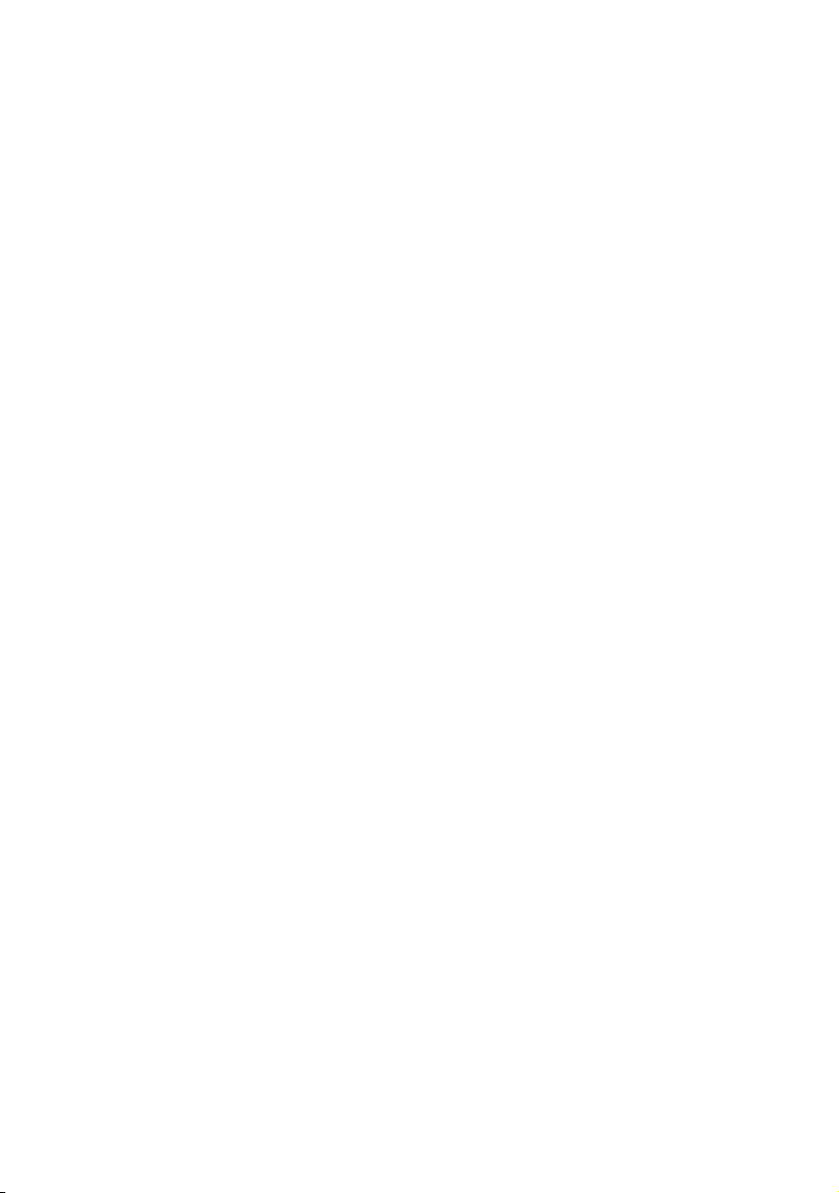
Page 7
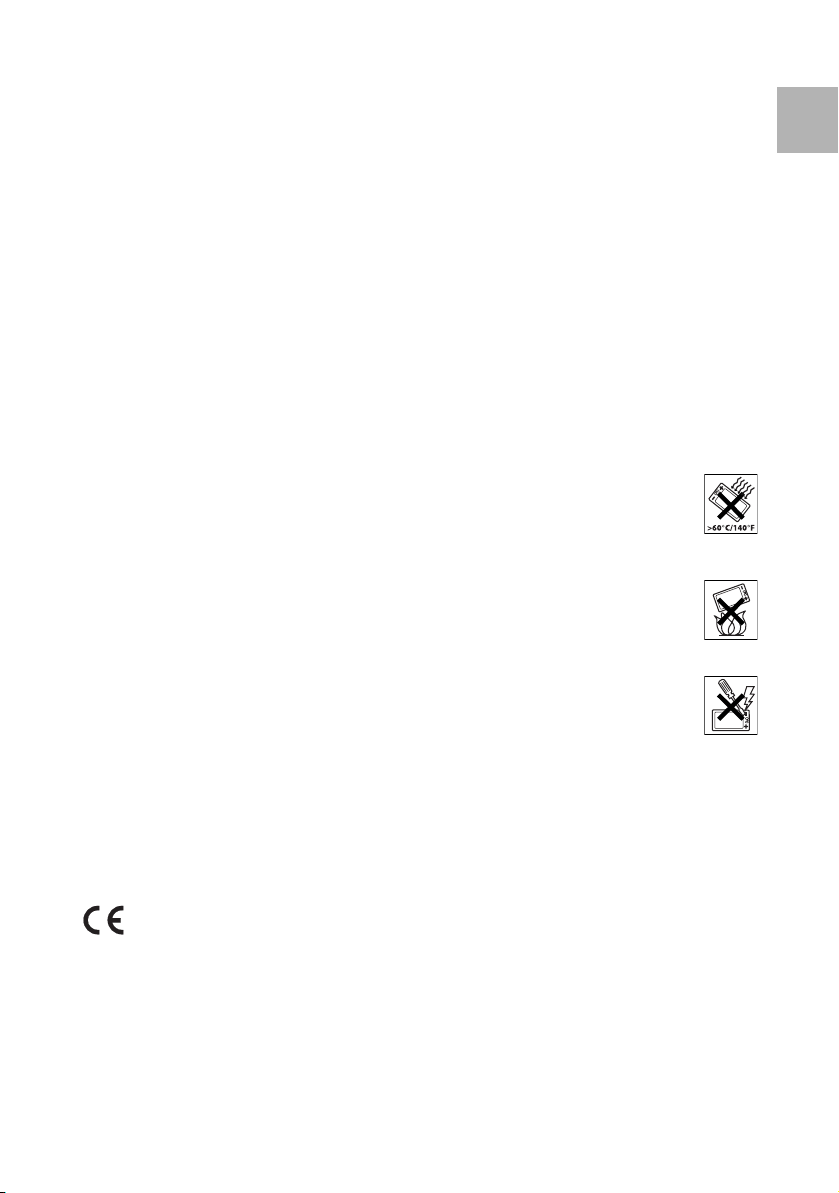
Important User Information
EN
Copyright
© Aastra Telecom Sweden AB 2009. All rights reserved.
No parts of this publication may be reproduced, stored
in re triev al syst ems, or transm itted in any fo rm or b y any
means, electronic, mechanical, photocopying, recording
or otherwise, without prior written permission of the
publisher except in accordance with the following term s.
When this publication is made available on Aastra
media, Aastra gives its consent to downloading and
printing copies of the content provided in this file only
for private use and not for redistribution. No parts of this
publication may be subject to alteration, modification or
commercial use. Aastra will not be liable for any
damages arising from use of an illegal modified or
altered publication.
Aastra is a registered trademark of Aastra Technologies
Limited. All other trademarks mentioned herein are the
property of their respective owners.
Warran ty
AASTRA MAKES NO WARRANTY OF ANY KIND WITH
REGARD TO THIS MATERIAL, INCLUDING, BUT NOT
LIMITED TO, THE IMPLIED WARRANTIES OF
MERCHANTABILITY AND FITNESS FOR A PARTICULAR
PURPOSE. Aastra shall not be liable for errors contained
herein nor for incidental or consequential damages in
connection with the furnishing, performance or use of
this material.
Declaration of Conformity
Hereby, Aastra Telecom Sweden AB, SE-126 37 Hägersten,
declares that this telephone, is in conformity with th e
essential requirements and other relevant pros of the
European R&TTE directive 1999/5/EC.
Details to be found at: http://www.aastra.com
Safety Instructions
Note: When using your telephone or connected
equipment, the following basic safety precautions
should always be followed to reduce risk of fire,
electrical shock and other personal injury.
Recommendations
• Always keep and handle your products with care
and keep them in a clean and dust-free place.
Proper use and care will prolong the products life.
Use a soft absorbent tissue or cloth to remove dust,
dirt or moisture.
• Always ensure that the phone, battery and charger
are used and operated in the environment for
which they are designed.
• Operate the phone in temperatures between 0°C to
+40°C (32°F to 104°F).
• Do not expose your products to liquid,
moisture, humidity, solvents, strong
sunlight, harsh environments or
extreme temperatures, never above
+60°C (+140°F), unless the product has
been specifically designed and
officially approved for such environments.
• Exposure to heat may cause batteries
to leak, overheat or explode, resulting
in fire, burns or other injuries.
• Do not put the product in the microwave oven: This may cause damage to
either the oven or the product.
• Do not attempt to disassemble or alter
any part of the phone, the charger(s) or
the battery-pack. Disassembly or
alteration may result in electrical shock
or irreversible damage to the equipment.
Only a qualified service personnel
or an authorized Aastra partner should conduct
internal inspections, alterations and repairs.
• Do not expose your product to open flames or lit
tobacco products.
• Do not drop, throw or bend your products. This
may cause malfunction or electric shock.
• Do not paint your product.
• Do not use your product in an area where a
potentially explosive atmosphere exists, unless the
product has been specifically designed and
officially approved for such environments.
• To avoid hearing impairment, accept the call before
holding your product (or portable handsfree device) to your ear.
7BusinessPhone – DT690
Page 8
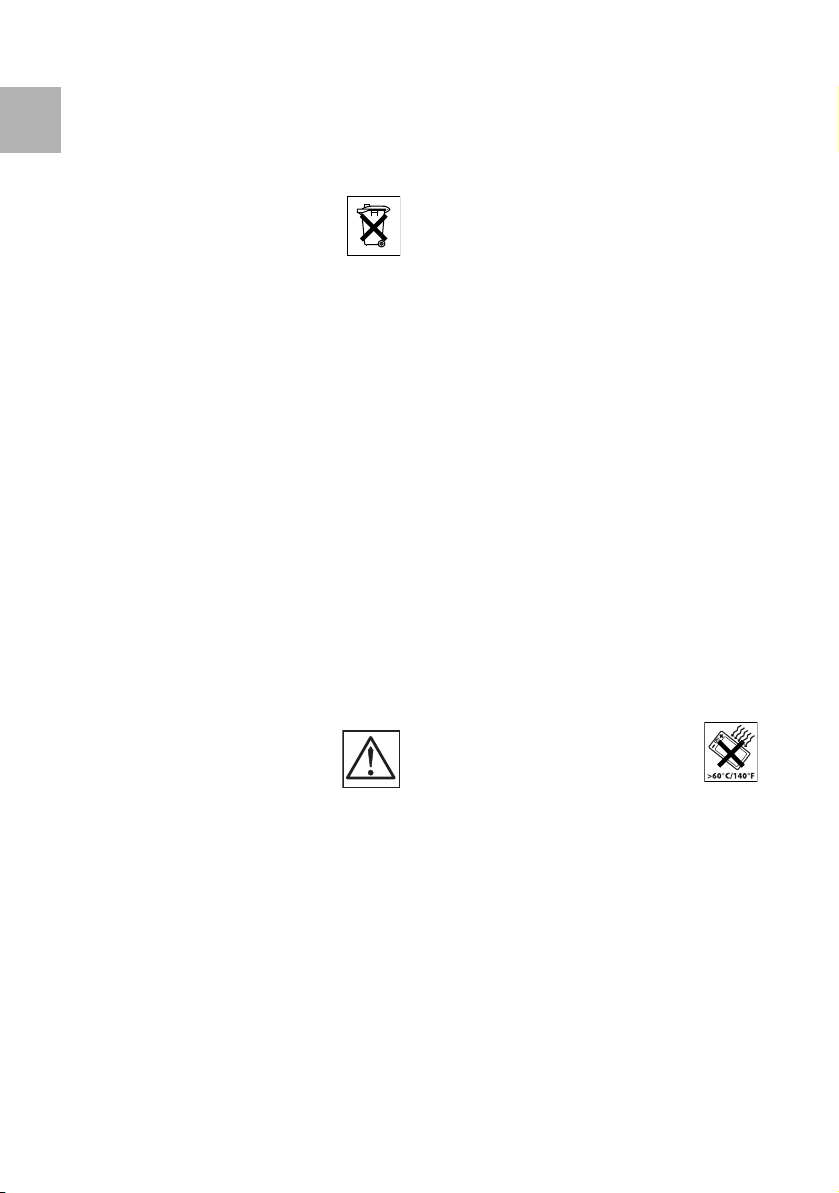
EN
Disposal of the product
• Your product should not be placed in
municipal waste. Please check local
regulations for disposal of electronic
products.
Power supply
• Connect the AC power adapter of the charging unit
only to the designated power sources as marked on
the charger.
• Make sure the AC power supply is positioned so
that it will not be subjected to damage or stress.
• To reduce risk of electrical shock, unplug the
chargers from any power source before attempting
to clean or move it.
• The AC power adapters must not be used outdoors
or in damp areas.
• N eve r m odi fy t he cor d or pl ug. If t he plu g wi ll not fit
into the outlet, have a proper outlet installed by a
qualified electrician.
• Limit the distance between the mains socket and
the cordless phone when charging for easy
accessibility.
• As an energy saving measure, disconnect the
charger from the main socket after charging.
• When unplugging the mains adapter from the
power outlet, make sure that your hands are dry
and ensure that you hold the solid portion of the
mains adapter.
• Do not pull on cables.
• See the complete User Guide for available power
adapters.
Charging and batteries
• Please read carefully the following
important precautions before the first
time use of the batteries. Make sure to
understand and observe all cautionary
instructions stated, so as to avoid any
possible safety hazards that are
caused by any misuse, misapplication or damage to
batteries.
• Only use batteries, mains adapters or desk and rack
chargers which have been specifically designed for
use with your product.
• Use of power sources not explicitly recommended may lead to overheating, reduced battery performance, distortion of the equipment and fire or
other damages.
• The phone is equipped with Lithium Li-polymer/
Li-Ion battery. In a complex infrastructure, the talkand standby time may differ, due to the consequence of the increase in signaling.
• The battery must always be completely charged
(minimal 4 hours) before first time use.
• The battery in your product is designed to with stand
many charge cycles.
• Use only the recommended charging equipment.
• Improper charging can cause heat damage or even
high pressure rupture.
• Observe proper charging polarity.
• Do not solder lead wires directly onto the battery.
• Do not allow water to come into contact with the
battery.
• The battery is replaceable, however it is not the
intention to do this frequently.
• Only charge the battery when placed in the phone.
• Use only the specified battery-packs for your
product.
• Never heat or dispose of the battery into a fire,
which, or else, may cause leakage, burst or fire.
• Remove the carrying case from the product while in
charger.
• Do not cover the product while being charged.
Do not charge the phone in a closed cabinet or
drawer. The charging of the battery is a chemical
process and causes the battery to become warm
during charging. Make sure the environment in
which the phone is charged, is well vented.
• The cordless phone can be charged either when
switched on or off.
• Do not connect the battery's positive and negative
leads altogether in any circumstances.
• Do not strike or drop the battery. It may cause
damage to the battery.
• Do not charge the battery below +5°C
(+41°F). Be sure to charge the battery
between +5°C and +40°C (+41°F and
104°F). Charging beyond these
conditions may impair the battery
performance and shorten the life cycle.
• Do not use battery packs from different types,
brands or of different capacities.
• The battery is to be stored in a dry cool place, with
the ambient temperature of approx. +25°C (+77°F)
for best performance.
• The battery continues to discharge a minimal
portion of its power, even if the product is switched
off or the battery is removed.
• Dispose the battery in accordance with all local
regulations, applicable in your country.
BusinessPhone – DT6908
Page 9
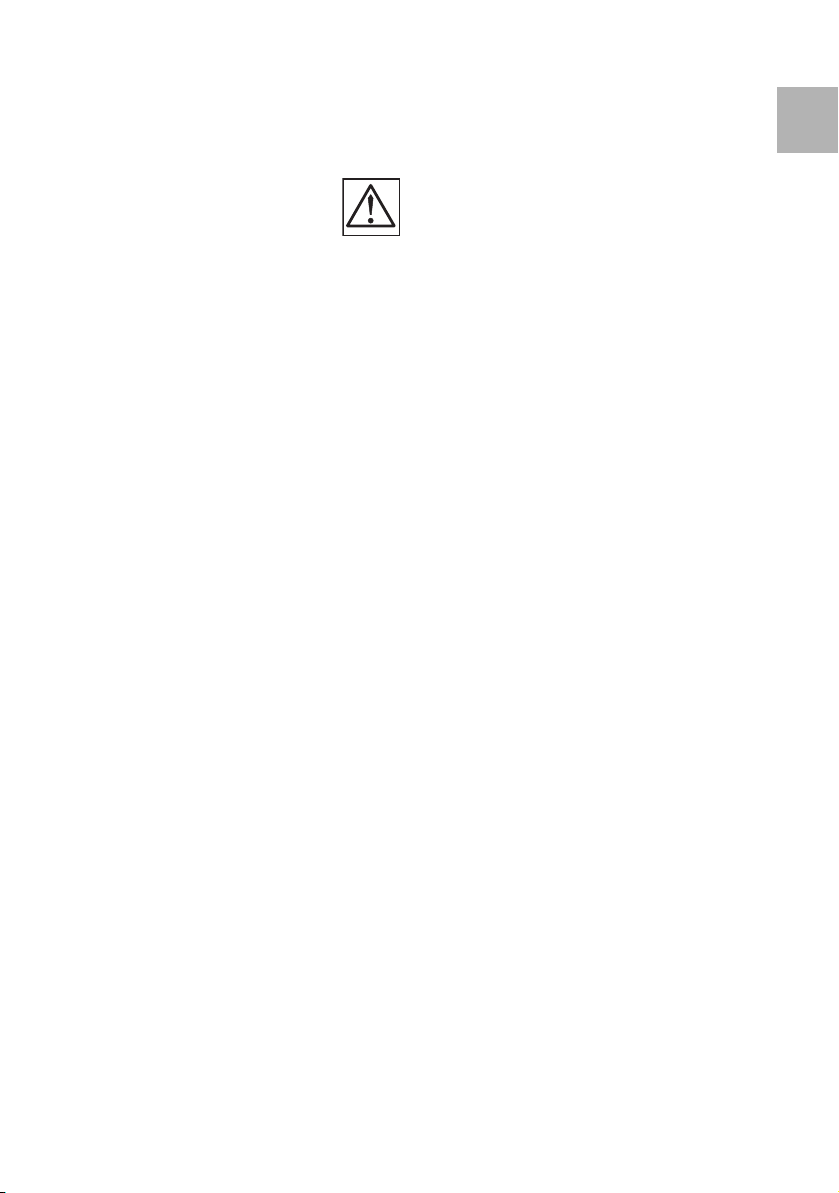
EN
Warn ings
Smoke or fumes
• Stop operating the products and turn
off immediately in case of smoke or
fumes. Unplug the mains adapter and
remove the batteries from the phone immediately.
Continued operation may result in fire or electrical
shock.
LCD
• If the liquid crystal display breaks, avoid injury by
not allowing the liquid crystal to come into contact
with eyes, skin or mouth. Prevent the liquid crystal
from leaking out of the broken glass.
Preventing malfunction
• Never place the equipment in close proximity
of electric motors, welding equipment or other
devices generating strong (electro) magnetic fields.
Exposure to strong (electro) magnetic fields may
cause malfunction and corrupt the
communication.
• Moving the equipment rapidly between warm and
cold temperatures may cause condensation (water
droplets) to form on its internal and external
surfaces. Water droplets may cause malfunction of
the equipment and corrupt or end communication
or damage the equipment. When condensation is
noticed, stop using the equipment. Switch off the
phone, remove the battery and unplug the mains
adapter from the power outlet. Wait until the
moisture evaporates from the equipment before
putting it in operation again.
• Avoid accidental drop of the phone. Use the clip,
security clip or carrying case specified for carrying
purposes of the phone.
• Avoid squeezing the phone between furniture and
your body when carrying the phone in your pocket
or attached to clothing.
9BusinessPhone – DT690
Page 10
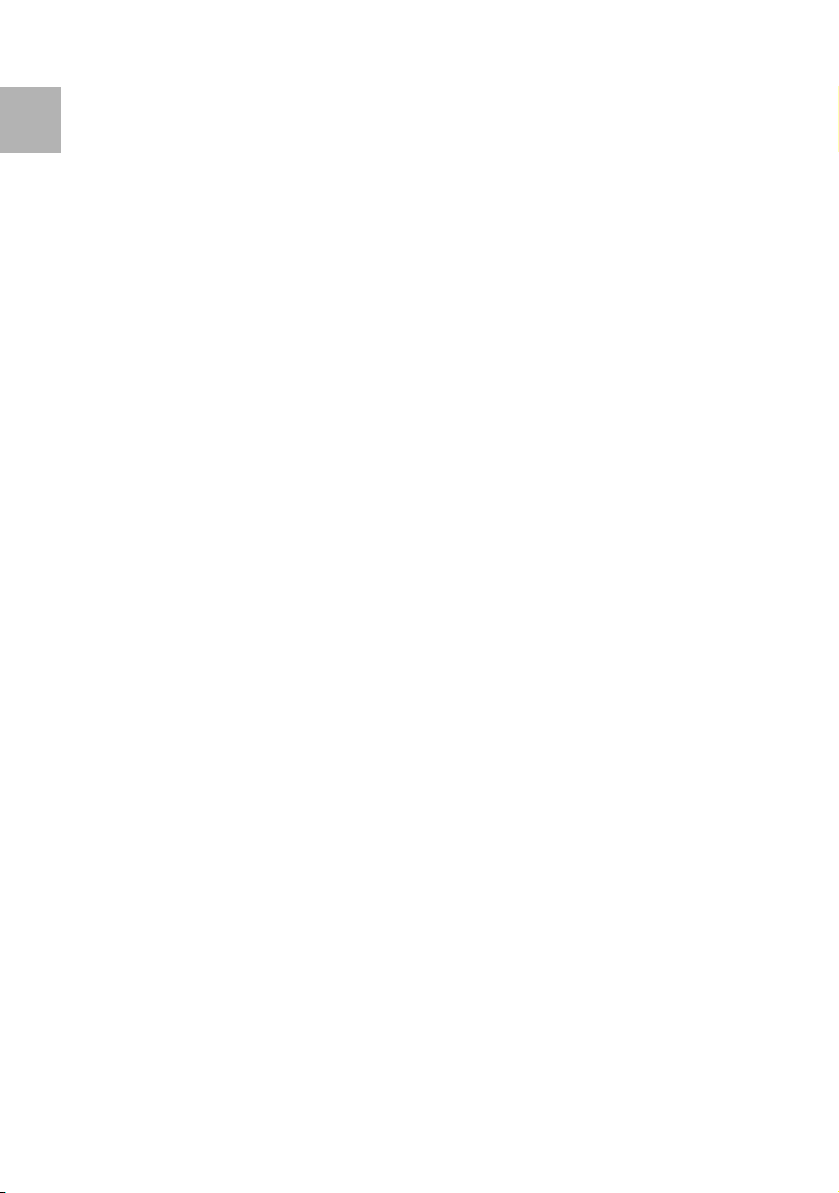
EN
BusinessPhone – DT69010
Page 11
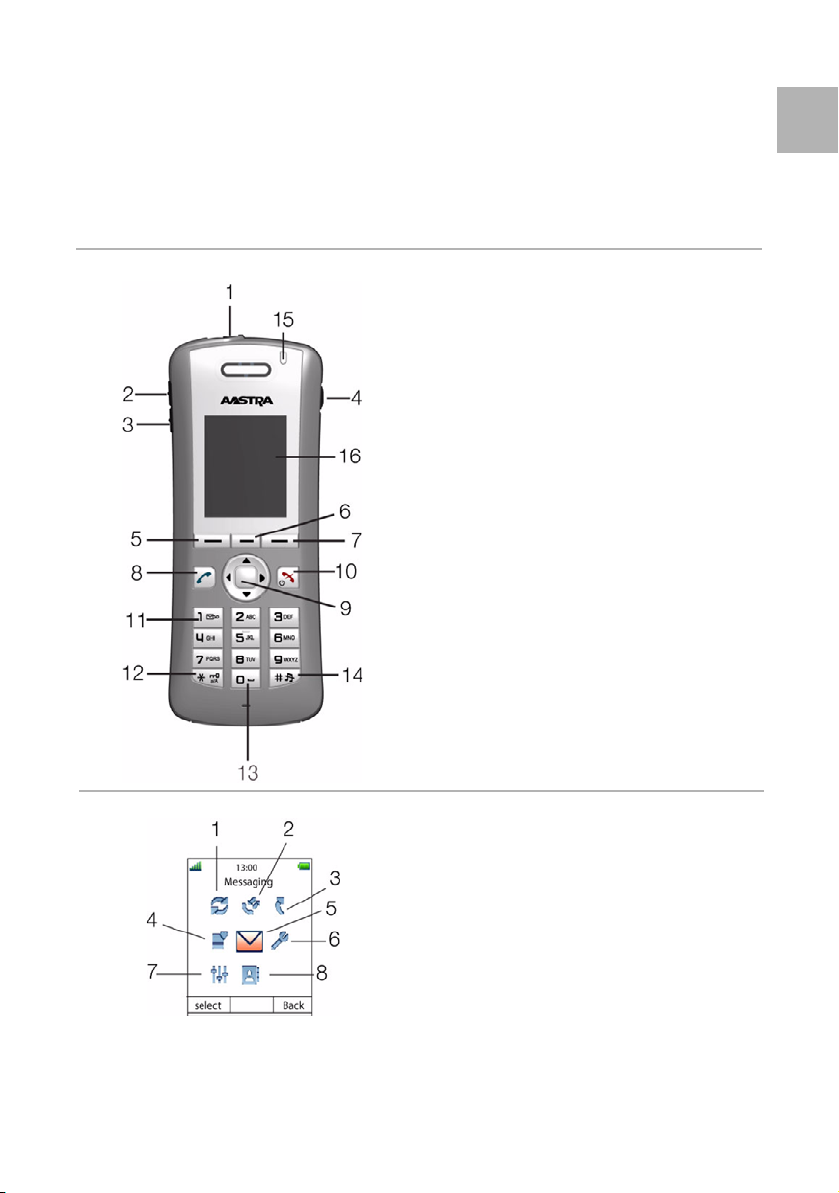
DT690 Cordless Phone
Quick Reference Guide
EN
This Quick Reference Guide includes short descriptions on
how to use the basic features. More features and
technical requirements are available in the User Guide.
The complete User Guide is available in electronic format
on the Enterprise Telephone Toolbox CD and on
www.aastra.com (see BusinessPhone platform).
Read the safety instructions before use!
1 Multifunction button (can be programmed
as a short cut to functions)
2 Speaker volume up key
3 Speaker volume down key
4 Headset connector
5Left soft key
6Middle soft key
7Right soft key
8 Off-hook key
9Five-way navigation key
10 On-hook and power on or off
11 Voice mail access
12 Key lock and Upper/Lower case
13 Space
14 Mute key
15 Indicator
16 Display
Main Display Menu
Note: Information displayed can vary depending on vers ion and
configuration of the exchange, or whether th e phone is used in a
DECT or an IP DECT system. Consult your system administrator to
find out which type of system your p hone is used in.
1 Connections
2 Calls
3Short cuts
4My favourites
5Messaging
6Settings
7Profiles
8Contacts
When you press the soft key Menu, the Messaging tab is marked by
default.
11BusinessPhone – DT690
Page 12
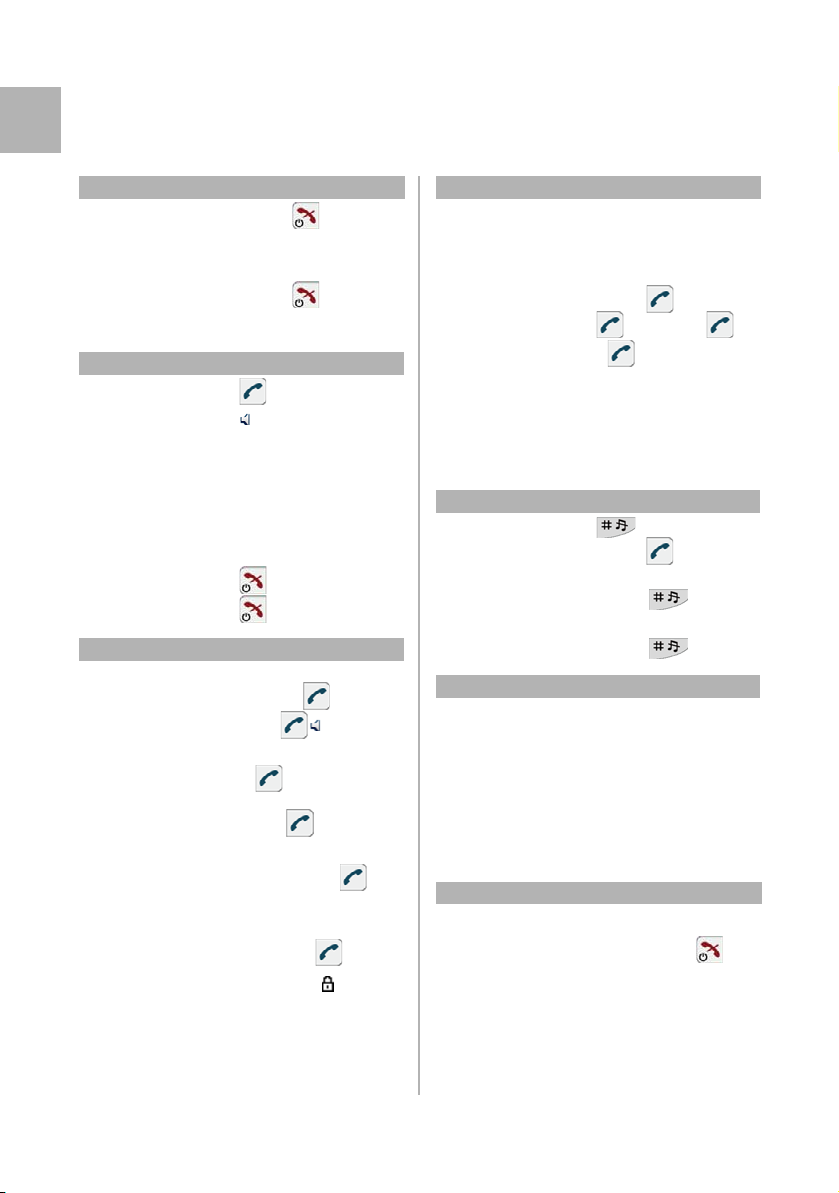
DT690 Cordless Phone Quick Reference Guide
EN
Switch On and Off
Switch on: Press and hold (Until display
lights up)
Ye s (confirm)
Switch off: Press and hold
Ye s (confirm)
Answer Calls
Answer: Press
Handsfree: Press
Headset: Press the answering button on the
headset.
Call pick-up: Call ringing extension
Austria, Belgium, Brazil, Denmark,
Germany: Press
France, New Zealand: Press 4
End call: Press
Reject call: Press
6
8
Make Calls
Dial: Dial extension number or external
line and number
Handsfree: Dial number
Common ab breviated
number:
Individual
abbreviated number:
Dial by contact: Press Menu - Contacts - Call
Dial common abbreviated
number
**Dial individual abbreviated
number (0–9)
contact, se lect contact
Or
Press and hold first character of
name, select name
Note: Contacts marked with cannot be
modified.
Make Calls
Search and dial a
contact:
Dial by call list: Press select number
Redial last external
number:
Dial from a text
message:
Press Menu - Contacts - Central
phonebook- Search by name (or
Search by number), enter name
(or number) and press Search.
Select contact
***
Press Menu - Messaging - Inbox
Select a text message and press
View - More - Call no. in text (or
Call sender)
Silent Ringing and Mute
Mute ringing
telephone:
Switch ring signal off:
Mute microphone
during call: Press and hold during call
Press to sup press the
ringing. (Press to answer.)
Press and hold
Volum e
Adjust speaker
volume during a call:
Adjust ringing
volume:
Press the volume up button on the
side of the phone to increase.
Press the volume down button on
the side of the phone to decrease.
Press Menu - Settings - Sound &
Alerts - Volume and adjust with
navigation keys.
Callback
(The busy number calls back when free.)
Order: Press More - Callback
If the function cannot be activated on your
phone by pressing More, press
Austria, Belgium, Brazil, Denmark,
Germany: Press
6
5 instead.
12
BusinessPhone – DT690
Page 13
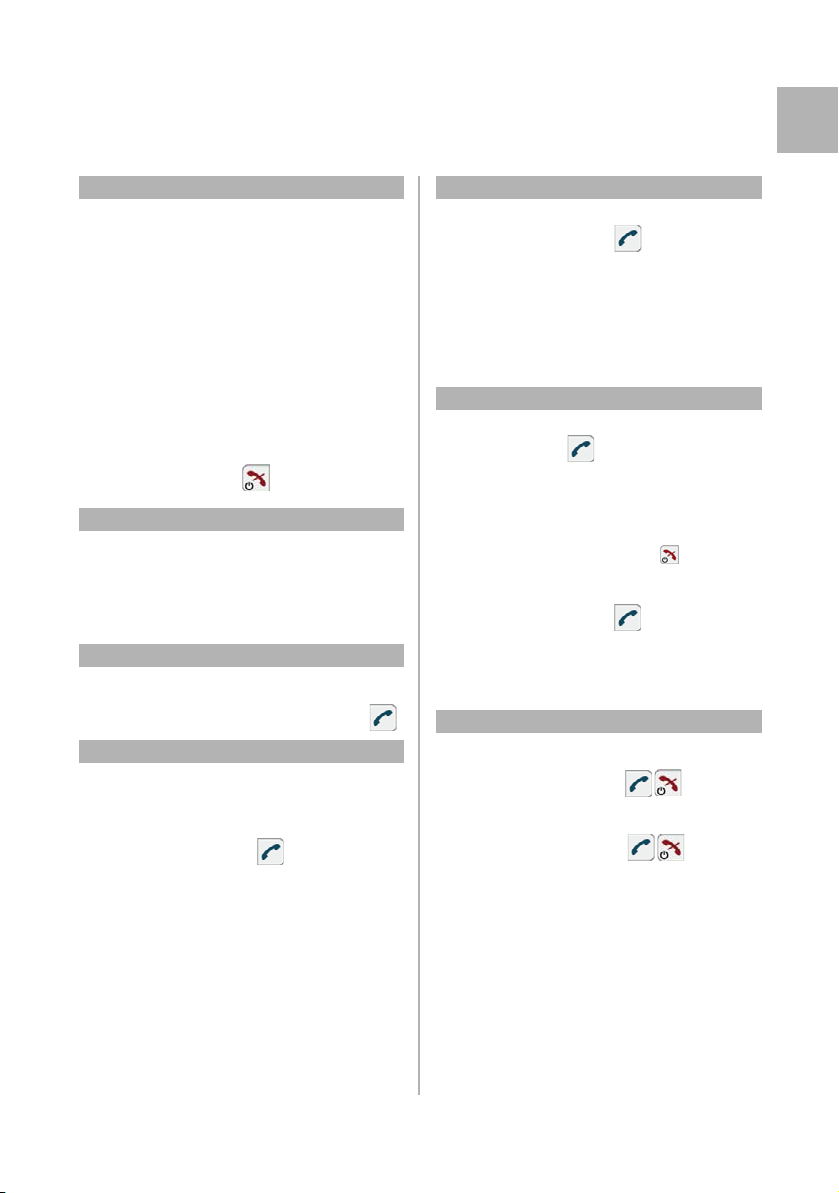
DT690 Cordless Phone Quick Reference Guide
EN
Call Waiting
(A call waiting signal is sent to the busy number.)
Order:
Press More - Call waiting
(Close menu but keep phone off hook.)
If the function cannot be activated on your
phone by pressingMore, press
Austria, Belgium, Brazil, Denmark,
Germany: Press
France, New Zealand: Press
5;
6
4 instead.
(Call Waiting signal is indicated during an ongoing call.)
Answer: Press soft key
R (ongoing call is put
on hold)
Or
Press
Intrusion
(Intrude a busy extension to ask the party to hang up.)
Activate: Press
8
Austria, Belgium, Brazil, Denmark,
Germany: Press
4
Bypass
(Bypass Follow-me on a specific extension.)
Activate:
*60* desired number #
Park a Call
Inquiry
(The first call is parked automatically.)
Ongoing
conversation:
Refer back: Press More - Switch
Press More - New call, dial
number
If the function cannot be activated on your
phone by pressingMore, press soft key
instead and dial number.
If the function cannot be activated on your
phone by pressingMore, press
R
R 2 instead.
Conference
Ongoing
conversation:
Press More - New call, dial
number
At answer, press More -
Conference
Repeat to add more.
If the function cannot be activated on your
phone by pressing More, do the following:
Press soft key
R dial number, and press 3.
Tra nsf er
Ongoing
conversation:
Blind transfer: Press More - Transf. to new dial
Transfer from
Bluetooth headset to
phone:
Press More - New call, dial number
Before or after answer, press More -
Transfer
If the function cannot be activated on your
phone by pressing More, press
number, and press
answer.
R, dial
before or after
number
Press More - Audio Transfer
Note: Bluetooth is optional, see the User
Guide for more information.
Call Forwarding
Fixed diversion
Order:
Cancel: #21#
Individual diversion
Note: The function requires configuration by the system administrator.
Order: Press Menu - Calls - Call services
Cancel: Press Menu - Calls - Call services
*21#
Note: The number to forward to is defined by
the system administrator.
- Divert calls and select Internal
or External. Press Activate , enter
diversion number and press OK.
- Divert calls - Deactivate , and
press OK.
BusinessPhone – DT690
13
Page 14
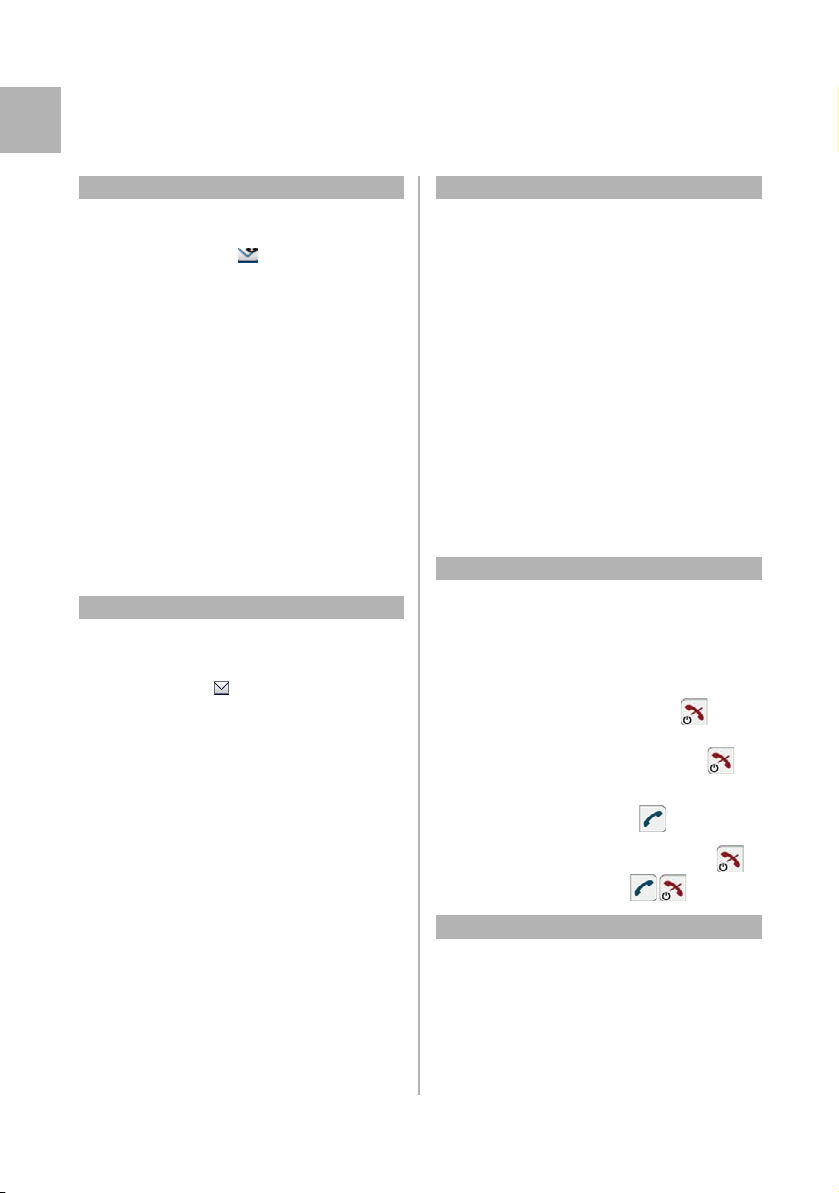
DT690 Cordless Phone Quick Reference Guide
EN
Voice Mail (Optional)
New voice mail
message received:
Enter the mailbox: Press Menu - Messaging - Inbox
A new voice mail message is
indicated in the status bar by the
icon and a pop-up dialog box
where you can select Yes or No.
Press Ye s to open the m ailbox. A
new message is displayed. Press
Call to listen to the voice mail
message, or press Close to close
the mailbox.
Press No to open the mailbox later.
Or
Press and hold
Note: Press and hold 1 requires that a voice
mail number has been configured to the
Voice Mail button. Please contact your
system administrator.
1
SMS (Optional)
(You can send and receive text messages to and from
other phones in the system.)
New text message:
Read message: Press Ye s to read it directly.
Press No to read it later.
Write and send
message:
Press Menu - Messaging - Write
new Message. Write the message,
and press Send. Enter the number
and press Send.
Contacts
Add contact: Press Menu - Contacts - Add
contact - From call list, select a
contact and press Add.
Or
Press Menu - Contacts - Add
contact - New - Add. Enter
contact details and press OK after
each detail. Press Save.
Edit contact: Press Menu - Contacts - Edit
Delete contact: Press Menu - Contacts - Delete
contact. Select contact and press
Edit, edit the contact and press OK,
then Save.
contact. Select contact and press
Delete, then Ye s to confirm.
Absence Information
Pre-de fined text
Note: The function requires configuration by the system administrator.
Select absence reason:Press Menu - Calls - Call services
Cancel: Press Menu - Calls - Call services
Voice message
Record message:
Press Absence. Select absence
reason and enter time or date (if
requested) Press OK
- Absence - Deactivate
*23*9 Record message
* Listen to the recorded message
# to confirm and activate
Cancel:
#23#
14
Display Language
Change display
language:
Press Menu - Settings Language and select one of the
languages from the list.
BusinessPhone – DT690
Page 15
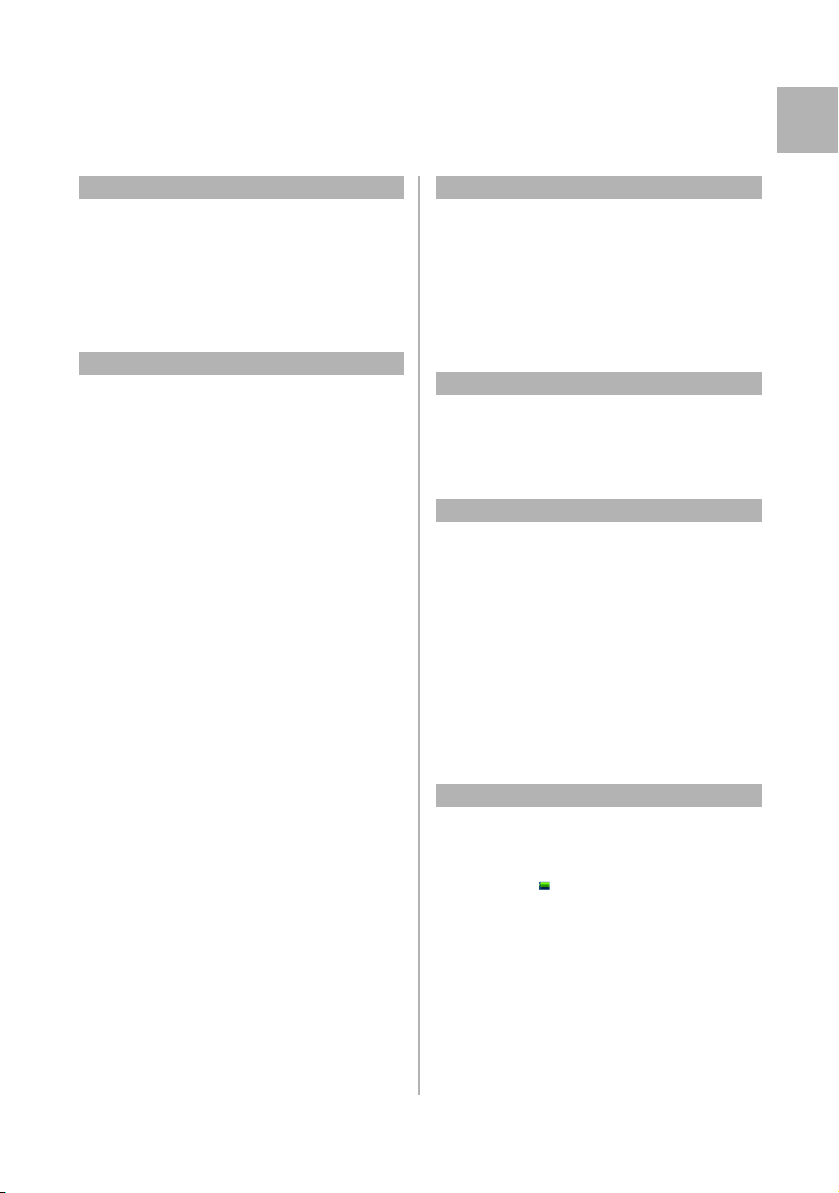
DT690 Cordless Phone Quick Reference Guide
EN
Time and Date
Set time format: Press Menu - Settings - Time &
Date - Time format and select the
desired option.
Set date format: Press Menu - Settings - Time &
Date - Date format and select the
desired option.
Program Soft Keys and Hot Keys
Soft keys: Press Menu - Short cuts - Soft
Hot keys: Press Menu - Short cuts - Hot
Navigation keys: Press Menu - Short cuts -
Multifunction
button:
keys.
Choose Left, Middle or Right and
press Select.
Select Name enter the name and
press OK.
Select Functi on, choose a function
and press Back.
Select Valu e (only for som e
functions).
Select Control question.
keys.
Select a number from the list.
Select a Func tion.
Select Control question.
Navigation keys.
Select Up, Down, Left or Right
and press Select.
Select Functi on, choose a function
and press Select and then Back.
Select Valu e (only for som e
functions).
Select Control question.
Press Menu - Short cuts -
Multifunction button.
Select Long Press or Multi press.
Select a Func tion.
Select Control question.
Profiles
Add profile: Press Menu - Profiles - Add new.
Enter profile name and press Save.
Make the desired settings and press
Back to confirm each settin g.
Delete profile: Press Menu - Profiles.
Select the profile to delete and
press More - Delete - Yes.
Favo urites
Add favorite: Press Menu - My favourites - Edit
favourites. Select a menu by
pressing Change. Repeat to add
more. Press Back to confirm.
Bluetooth (Optional)
Enable Bluetooth: Press Menu - Connections. Sele ct
Bluetooth, and then Enable.
Disable Bluetooth: Press Menu - Connections. Selec t
Bluetooth, and then Disable.
Connect Bluetooth
headset:
Press Menu - Connections. Selec t
Bluetooth, and press Select.
Select Headset and press Select.
Select Add new and press Select
and then OK. Press Pai r, enter the
Bluetooth headset PIN code and
press OK to confirm.
Charging the Battery
To charge the battery, place the phone in a desk charger
or a rack charger.
Note: An orange light indicates that the phone batter y is being charged. The
light turns green and is displayed to indicate that the battery is fully
charged.
BusinessPhone – DT690
15
Page 16
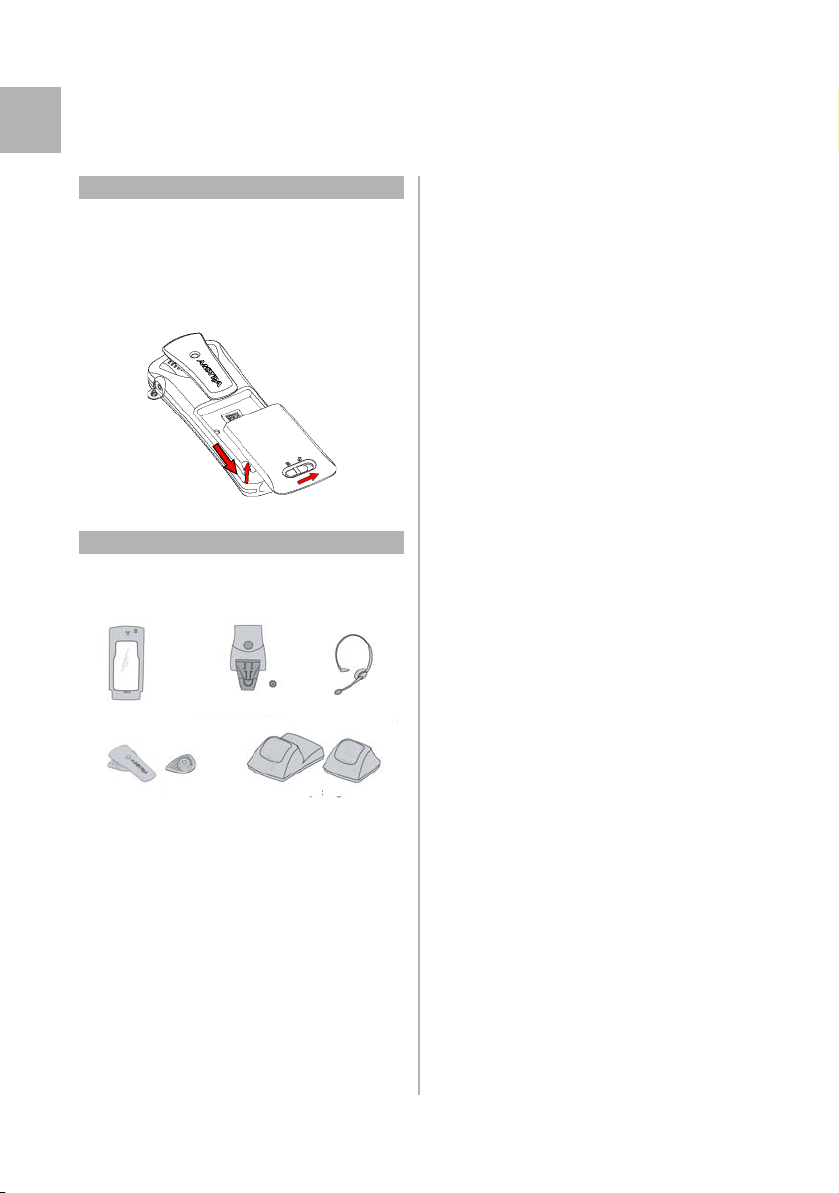
DT690 Cordless Phone Quick Reference Guide
EN
Replacing the Battery
To replace the battery, do the following:
1. Switch off the phone and open the battery
compartment.
2. Remove the battery attached to the lid, and replace
with a new battery.
Accessories
The following accessories are available:
Carry case
with belt clip
Standard clips Desk chargerDesk PDM charger
Swivel clip
Headset with
microphone on boom
Also available:
• Headset with microphone integrated in cable
• Security string
•Rack charger
• Battery pack rack charger
16
BusinessPhone – DT690
Page 17
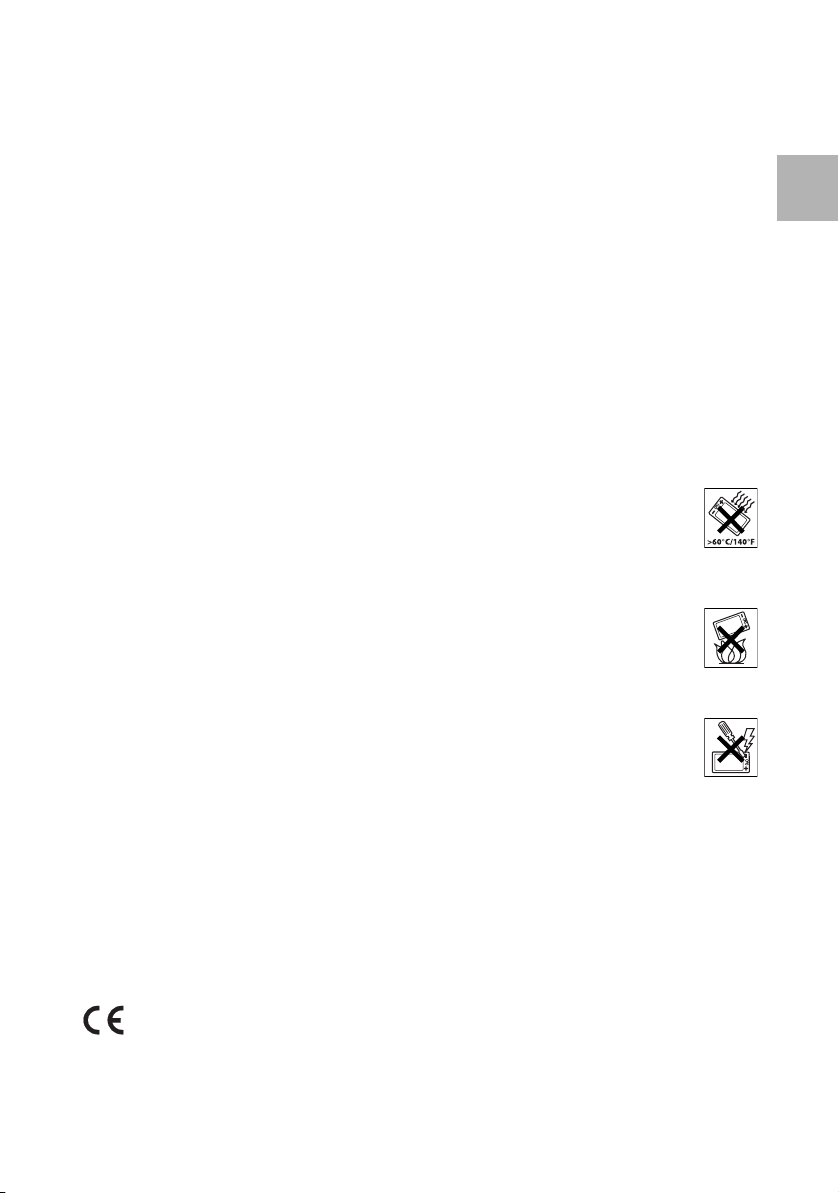
Dùležité informace pro uživatele
Autorská práva
© Aastra Telecom Sweden AB 2009. Všechna práva
vyhrazena.
Bez předchozího písemného svolení vydavatele se
žádné části této publikace nesmí reprodukovat, ukládat v přístupných systémech ani přenášet v jakékoliv
formì nebo jakýmikoliv prostředky, elektronicky,
mechanicky, fotokopírováním, nahráváním nebo jinými
zpùsoby; výjimku tvoří následující podmínky.
Když je tato publikace k dispozici na médiích Aastra,
společnost Aastra umožòuje její stažení a vytištìní
obsahu tohoto souboru pouze k soukromému použití a
nikoliv k dalšímu šíření. Žádné části této publikace
se nesmí mìnit, upravovat ani používat ke komerčním
účelùm. Společnost Aastra neponese odpovìdnost
za jakékoliv škody, k nimž dojde v dùsledku použití
protiprávnì upravené nebo pozmìnìné publikace.
Aastra je registrovaná ochranná známka společnosti
Aastra Technologies Limited. Všechny ostatní ochranné
známky uvedené v této publikaci jsou vlastnictvím
příslušných vlastníkù.
Záruka
SPOLEČNOST AASTRA NEPOSKYTUJE ŽÁDNÉ ZÁRUKY
TÝKAJÍCÍ SE TOHOTO MATERIÁLU VČETNÌ, ALE B EZ
OMEZENÍ NA VYPLÝVAJÍCÍ ZÁRUKY PRODEJNOSTI A
VHODNOSTI PRO KONKRÉTNÍ ÚČEL. Společnost Aastra
neponese odpovìdnost za chyby v této publikaci ani za
související nebo následné škody, k nimž dojde v
souvislosti s vybavením, funkčností nebo použitím
tohoto materiálu.
Prohlášení o shodì
Společnost Aastra Telecom Sweden AB, SE-126 37
Hägersten, tímto prohlašuje, že tento telefon vyhovuje
základním požadavkùm a dalším příslušným ustanovením evropské smìrnice 1999/5/EC pro rádiová a telekomunikační zařízení.
Podrobné informace najdete na stránkách:
http://www.aastra.com
Bezpečnostní pokyny
Poznámka: Při používání telefonu nebo p řipojování
zařízení se vždy musí dodržovat následující základní
bezpečnostní opatření, aby se snížilo riziko vzniku
požáru, úrazu elektrickým proudem a dalších zranìní.
Doporučení
• Se svými výrobky vždy zacházejte opatrnì
a uchovávejte je na čistém, bezprašném místì.
Náležité zacházení a údržba prodlouží jejich
životnost. K odstraòování prachu, nečistot nebo
vlhkosti používejte mìkkou, savou látku nebo
hedvábný papír.
• Vždy zajistìte, aby se telefon, baterie a nabíječka
používaly a provozovaly v takovém prostředí, pro
jaké jsou určené.
• Používejte telefon při teplotách 0 °C až + 40 °C
(+ 32 °F až + 104 °F).
• Nevystavujte výrobky účinkùm kapalin ,
vlhkosti, mokra, rozpouštìdel, silného slunečního svìtla,
nepříznivých podmínek okolí nebo
extrémních teplot, které nikdy nesmí
překročit + 60 °C (+ 140 °F), nejsou-li
výslovnì určené a oficiálnì schválené pro provoz v
takových prostředích.
• Pùsobení tepla by mohlo zpùsobit
vytečení, přehřátí nebo výbuch bater ií,
což by mohlo vést ke vzniku požáru,
popálenin nebo k jiným zranìním.
• Nevkládejte výrobek do mikrovlnné
trouby; mohlo by dojít k poškození buï trouby,
nebo výrobku.
• Nepokoušejte se demontovat ani
upravovat žádnou část telefonu,
nabíječky nebo bateriového modulu.
Demontáž nebo úprava by mohla mít
za následek úraz elektrickým proudem nebo nevratné poškození zařízení.
Prohlídky vnitřku zařízení, úpravy a opravy smí
provádìt pouze kvalifikovaný servisní personál nebo autorizovaný partner společnosti
Aastra.
• Nevystavujte výrobek účinkùm otevřeného plamene nebo zapálených tabákových výrobkù.
• Nepouštìjte výrobky na zem, neházejte jimi, ani je
neohýbejte. Mohlo by dojít k poruše nebo k úrazu
elektrickým proudem.
• Nenatírejte výrobek barvami.
• Nepoužívejte výrobek v místech s potenciálnì
výbušnou atmosférou, není-li výslovnì určený
a oficiálnì schválený pro provoz v takových
prostředích.
• Přijmìte hovor dříve, než si přiložíte výrobek (nebo
přenosné zařízení handsfree) k uchu, abyste
předešli poškození sluchu.
CS
17BusinessPhone – DT690
Page 18
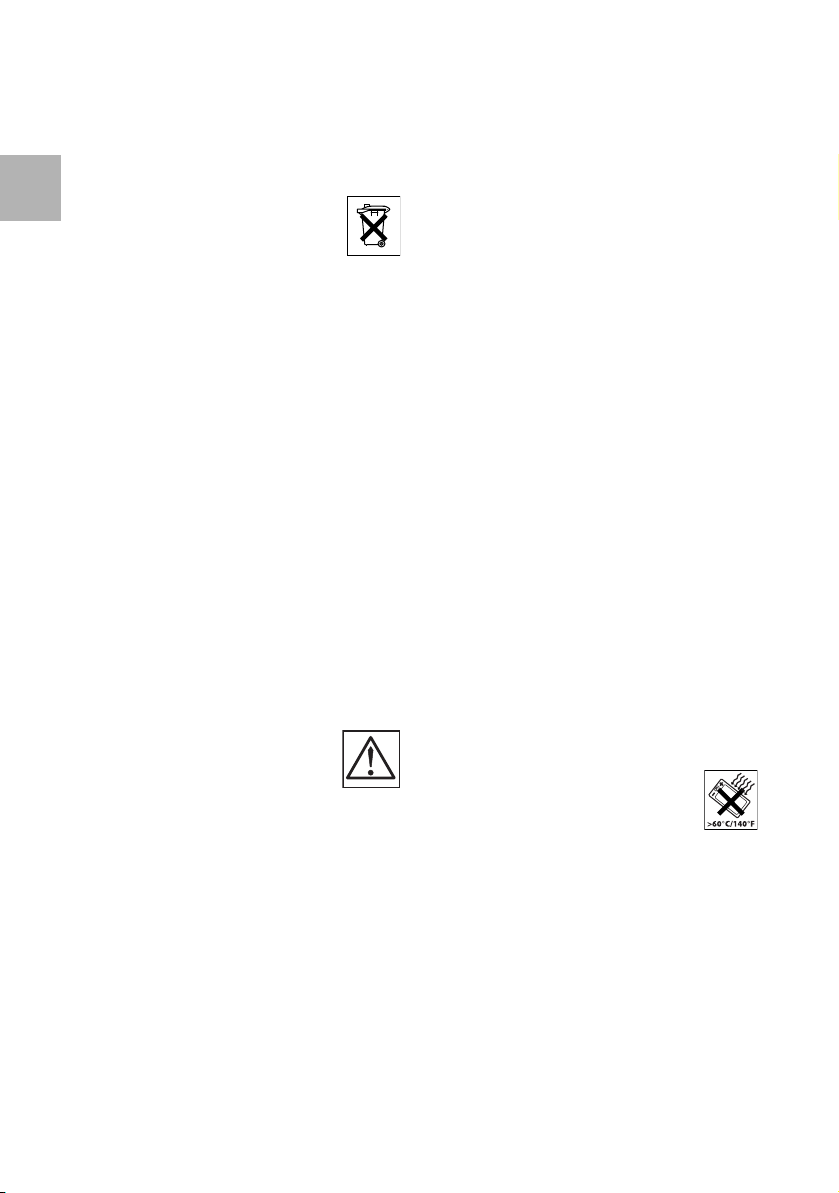
CS
Likvidace výrobku
• Výrobek se nesmí vyhazovat do
komunálního odpadu. řiïte se místními
předpisy pro likvidaci elektronických
výrobkù.
Napájení
• Zapojujte síťový adaptér nabíječky pouze do
určených zdrojù napájení, jak je uvedeno na
nabíječce.
• Ujistìte se, že síťový adaptér je umístìný tak, aby se
nemohl poškodit nebo mechanicky namáhat.
• Před čištìním nebo přemisťováním odpojte nabíječku od napájení, aby se snížilo riziko úrazu
elektrickým proudem.
• Síťové adaptéry se nesmí používat venku nebo ve
vlhkých prostorech.
• Nikdy neupravujte kabel ani zástrčku. Jestliže
zástrčka nevyhovuje zásuvce, nechte si od
kvalifikovaného elektrikáře nainstalovat vhodnou
zásuvku.
• Při nabíjení omezte vzdálenost mezi síťovou
zásuvkou a bezdrátovým telefonem, aby byl
snadno dostupný.
• Po nabití odpojte nabíječku od síťové zásuvky,
abyste šetřili energii.
• Při odpojování síťového adaptéru od zásuvky se
ujistìte, že máte suché ruce, a držte adaptér za
pevnou část.
• Netahejte za kabely.
• Dostupné síťové adaptéry jsou uvedené v úplném
návodu k použití.
Nabíjení a baterie
• Před prvním použitím baterií si pozornì přečtìte následující dùležité informace o bezpečnostních opatřeních.
Ujistìte se, že chápete všechny uvedené bezpečnostní pokyny, a dodržujte je, abyste se vyhnuli všem případným bezpečnostním rizikùm v dùsledku
špatného zacházení, nesprávného použití nebo
poškození baterií.
• Používejte pouze baterie, síťové adaptéry nebo
stolní a stojanové nabíječky určené přímo pro váš
výrobek.
• Používání jiných než výslovnì doporučených
napájecích zdrojù mùže vést k přehřívání, omezení
funkčnosti baterií, deformaci zařízení, požáru nebo
k jiným škodám.
• Telefon je vybaven lithiovou baterií Li-polymer/
Lilon. Ve složité infrastruktuře se mohou doby
hovoru a pohotovostního režimu lišit v dùsledku
zvýšeného množství přenášených signálù.
• Před prvním použitím se musí baterie vždy úplnì
nabít (minimálnì čtyři hodiny).
• Baterie ve vašem výrobku je navržena tak, aby
vydržela mnoho nabíjecích cyklù.
• Používejte pouze doporučená nabíjecí zařízení.
• Nesprávné nabíjení mùže vést k poškození teplem
nebo dokonce k roztržení vysokým tlakem.
• Při nabíjení dodržujte správnou polaritu.
• Nepájejte přívody přímo na baterii.
• Chraòte baterii před stykem s vodou.
• Baterii lze mìnit, nepočítá se však s častými
výmìnami.
• Nabíjejte pouze baterii vloženou do telefonu.
• Používejte pouze bateriové moduly určené přímo
pro váš výrobek.
• Baterii nikdy neohřívejte ani nevhazujte do ohnì,
protože by mohla vytéci, vybouchnout nebo
zpùsobit požár.
• Při vkládání do nabíječky vyjmìte výrobek z přepravního pouzdra.
• Bìhem nabíjení nezakrývejte výrobek. Nenabíjejte
telefon v zavřené skříni nebo zásuvce. Nabíjení
baterie je chemický proces, v jehož prùbìhu se
baterie ohřívá. Ujistìte se, že prostředí, v nìmž se
telefon nabíjí, je dobře vìtrané.
• Bezdrátový telefon lze nabíjet v zapnutém nebo
vypnutém stavu.
• Za žádných okolností nespojujte kladný a záporný
přívod baterie.
• Chraòte baterii před nárazy a pády. Mohla by se
poškodit.
• Nenabíjejte baterii při teplotách pod
+ 5 °C (+ 41 °F). Baterie se musí nabíjet
v rozmezí teplot + 5 °C až + 45 °C
(+ 41 °F až + 113 °F). Nabí-jení mimo
tento rozsah by mohlo nepříznivì
ovlivnit funkčnost baterií a zk rátit jejich
životnost.
• Nepoužívejte kombinace baterií rùzných typù,
značek nebo s rùznými kapacitami.
• Baterie se musí skladovat na suchém, chladném
místì při okolní teplotì přibl. + 25 °C (+ 77 °F); pak
budou mít nejlepší účinnost.
• Baterie se v minimální míře neustále vybíjí, i když je
vyjmutá nebo je výrobek vypnutý.
• Likvidujte baterii v souladu s místními předpisy,
platnými ve vaší zemi.
BusinessPhone – DT69018
Page 19
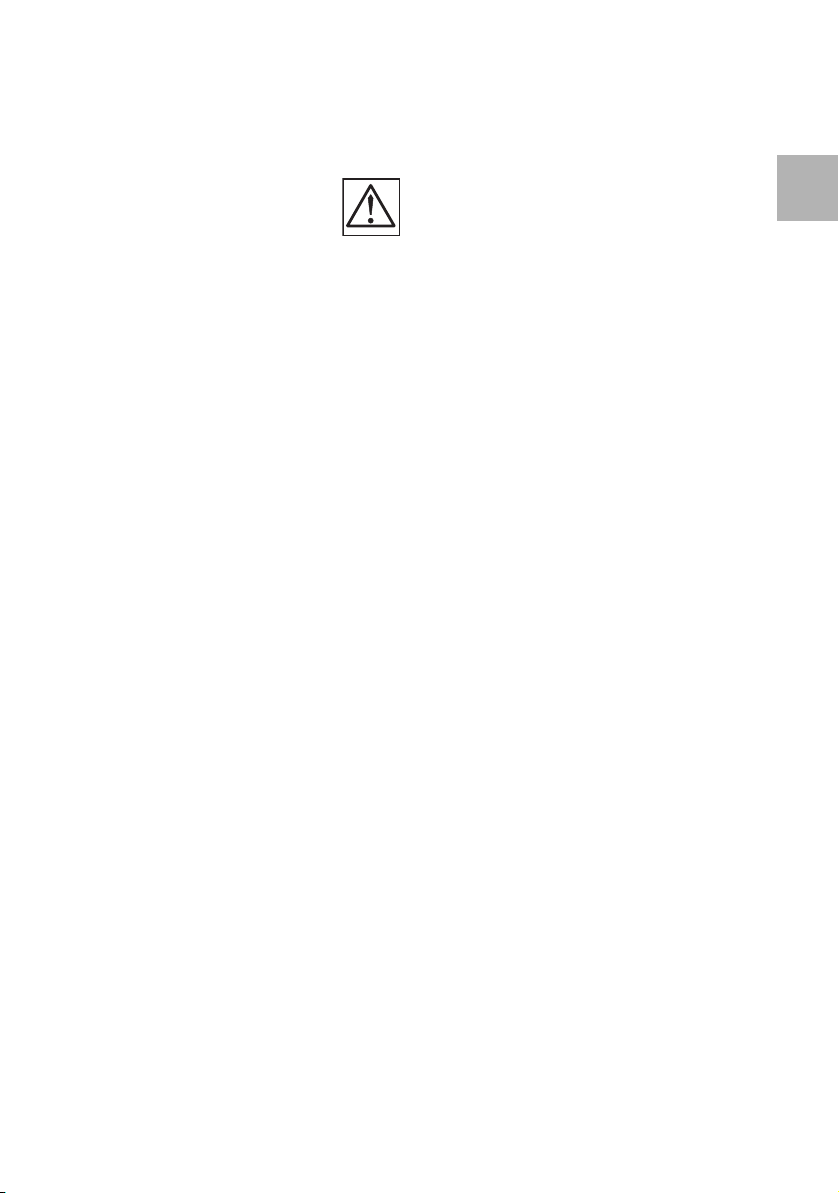
Varo vání
Kouř nebo výpary
• Pokud se objeví kouř nebo výpary,
ihned přestaòte používat výrobky
a vypnìte je. Oka mžitì vytáhnìte síťový
adaptér ze zásuvky a vyjmìte baterie z telefonu.
Další provoz by mohl vést ke vzniku požáru nebo k
úrazu elektrickým proudem.
LCD
• Pokud se rozbije displej z tekutých krystalù,
zabraòte jeho styku s očima, kùží nebo ústy, abyste
předešli zranìní. Zabraòte vytečení tekutých
krystalù z rozbitého skla.
Předcházení poruchám
• Nikdy neumisťujte zařízení do tìsné blízkosti
elektrických motorù, svařovacích agregátù nebo
jiných zařízení, která vytvářejí silná elektromagnetická nebo magnetická pole. Pùsobení silných
elektromagnetických nebo magnetických polí by
mohlo zpùsobit poruchu a narušovat komunikaci.
• Při rychlém přemisťování mezi teplým a studným
prostředím mùže docházet ke kondenzaci vlhkosti
(vzniku vodních kapének) na povrchu vnitřních a
vnìjších částí zařízení. Vodní kapénky mohou vést k
poruše zařízení, k narušení nebo ukončení
komunikace nebo k poškození přístroje. Když
zaznamenáte kondenzaci, přestaòte používat zařízení. Vypnìte telefon, vyjmìte baterii
a odpojte síťový adaptér od síťové zásuvky. Než
zařízení znovu zprovozníte, počkejte, dokud se
z nìho neodpaří vlhkost.
• Zabraòte náhodnému upuštìní telefonu. Používejte úchytku, pojistnou sponu nebo přepravní
pouzdro určené k přenášení telefonu.
• Při přenášení telefonu v kapse nebo připevnìného
na odìvu zabraòte jeho stlačení mezi tìlem a nábytkem.
CS
19BusinessPhone – DT690
Page 20

CS
BusinessPhone – DT69020
Page 21
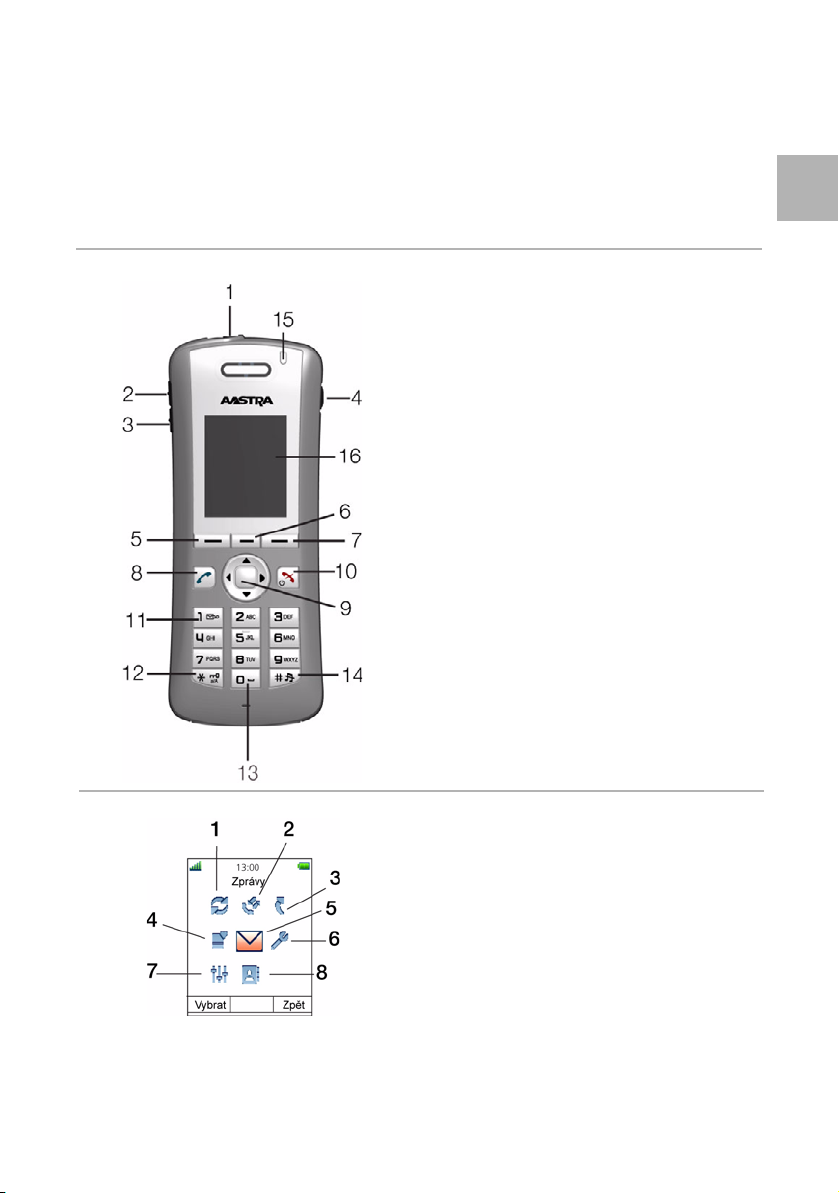
Bezdrátový telefon DT690
Referenční příručka
Tato referenční příručka obsahuje stručné pokyny pro
používání základních funkcí. Další funkce a technické
požadavky jsou popsané v uživatelské příručce.
Úplný návod k použití je k dispozic i v elektronické podobě
na CD Enterprise Telephone Toolbox a na stránkách
www.aastra.com (viz platforma BusinessPhone).
Před použitím si přečtěte bezpečnostní pokyny!
1 Multifunkční tlačítko (lze ho naprogramovat
jako zkratku pro funkce)
2 Tlačítko na zvýšení hlasitosti reproduktoru
3 Tlačítko na snížení hlasitosti reproduktoru
4 Konektor náhlavní soupravy
5Levé programové tlačítko
6 Prostřední programové tlačítko
7 Pravé programové tlačítko
8Tlačítko vyvěšení
9 Pětisměrné navigační tlačítko
10 Zavěšení a zapnutí nebo vypnutí
11 Přístup k hlasové poště
12 Zámek tlačítek a přepínání malých/velkých
písmen
13 Mezera
14 Tlačítko Vypnout zvuk
15 Indikátor
16 Displej
CS
Hlavní menu na displeji
Poznám ka: Zobrazené informace se mohou lišit v z ávislosti na verzi
a konfiguraci ústředny nebo na tom, zda se telefon p oužívá
v systému DECT nebo IP DECT. Chcete-li zjistit, v jakém typu systému
se telefon používá, obraťte se na správce vašeho systému.
1 Připojení
2 Volání
3Zkratky
4Oblíbené
5Zprávy
6Nastavení
7Profily
8Kontakty
Po stisknutí programového tlačítka Menu je implicitně označena
záložka Zprávy.
21BusinessPhone – DT690
Page 22
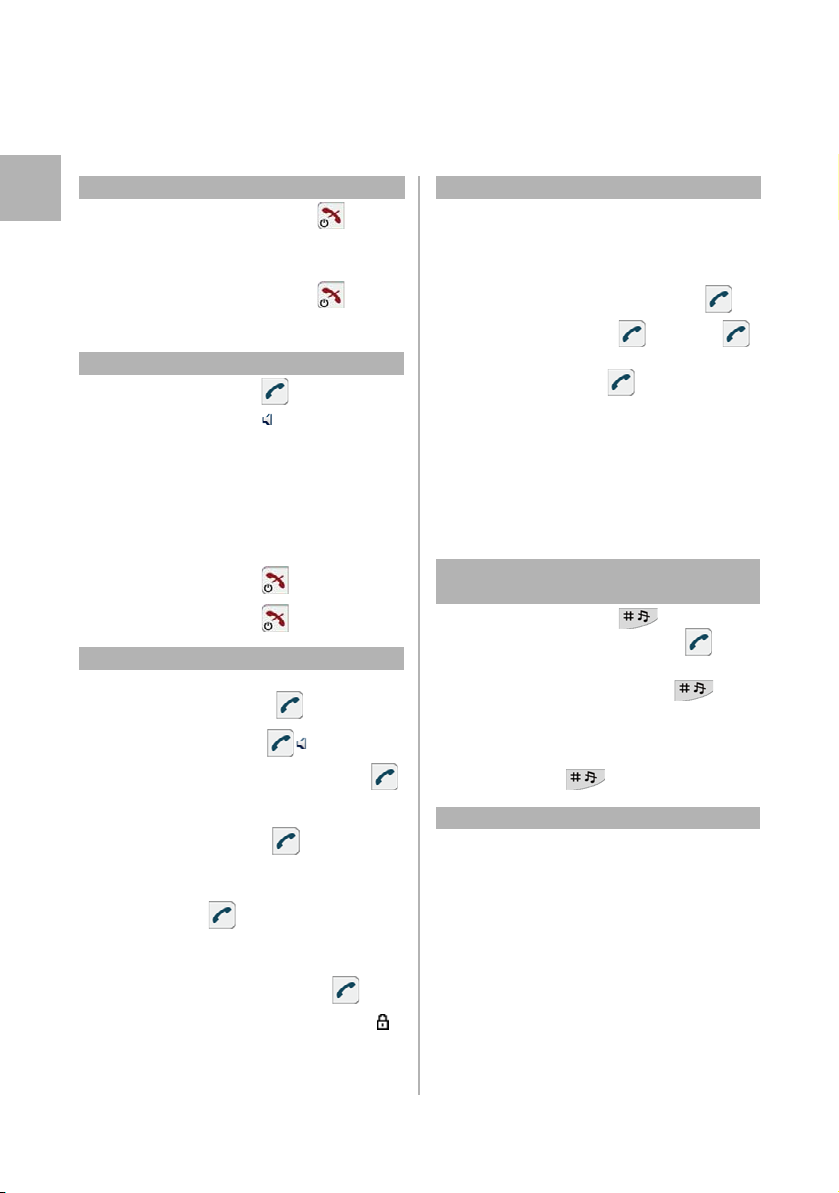
Bezdrátový telefon DT690 Referenční příručka
CS
Zapnutí a vypnutí
Zapnutí: Stiskněte a podržte (dokud se
nerozsvítí displej)
Ano (potvrďte)
Vypnutí: Stiskněte a podržte
Ano (potvrďte)
Přijímání hovorů
Přijetí: Stiskněte
Bez použití rukou: Stiskněte
Náhlavní souprava: Stiskněte tlačítko pro přijetí na
náhlavní soupravě.
Převzetí hovoru: Zavolejte vyzvánějící pobočku
Belgie, Brazílie, Dánsko, Německo,
Rakousko: Stiskněte
Francie, Nový Zéland: Stiskněte 4
Ukončení hovoru: Stiskněte
Odmítnutí hovoru: Stiskněte
Vol ání
Volení čísla: Volte číslo pobočky nebo externí
linku a číslo
Bez použití rukou: Volte číslo
Společné zkrácené
číslo:
Individuální
zkrácené číslo:
Volení podle
kontaktu:
Volte společné zkrácené číslo
** Volte individuální zkrácené
číslo (0 – 9)
Stiskněte Menu - Kontakty -
Vola t kont akt, vyberte kontakt
nebo
Stiskněte a podržte první znak
jména, vyber te jméno
Poznám ka: Kontakty označené symb olem
nelze upravovat.
Volán í
Vyhledání a volení
kontaktu:
Volení ze se znamu
volání:
Opakování volby
posledního
externího čísla:
Volení z tex tové
zprávy:
6
8
Stiskněte Menu - Kontakty Centr. tel. sez. - Hled. podle jm.
(nebo Hled. podle čís.), zadejte
jméno (nebo číslo) a stiskněte
Hledat. Vyberte kontakt
Stiskněte , vyberte číslo
***
Stiskněte Menu - Zprávy Doručené zprávy. Vyberte
textovou zprávu a stiskněte
Zobraz - Další - Č. v tex. (nebo
Zavol. odes.)
Tiché vyzvánění a vypnutí
vyzvánění/mikrofonu
Vypnutí zvuku
vyzvánějícího
telefonu:
Vypnutí
vyzváněcího
signálu:
Vypnutí mikrofonu
během hovoru:
Stiskněte pro potlačení
vyzvánění. (Stiskněte pro
přijetí hovoru.)
Stiskněte a podržte
Během hovoru stiskněte a podržte
Hlasitost
Nastavení hlasitosti
reproduktoru
během hovoru:
Nastavení hlasitosti
vyzvánění:
Stisknutím tlačítka pro zvýšení
hlasitosti na straně telefonu zvyšte
hlasitost.
Stisknutím tlačítka pro snížení
hlasitosti na straně telefonu snižte
hlasitost.
Stiskněte Menu - Nastavení -
Zvuk a upozorn. - Hlasitost a
upravte hlasitost navigačními
tlačítky.
22
BusinessPhone – DT690
Page 23
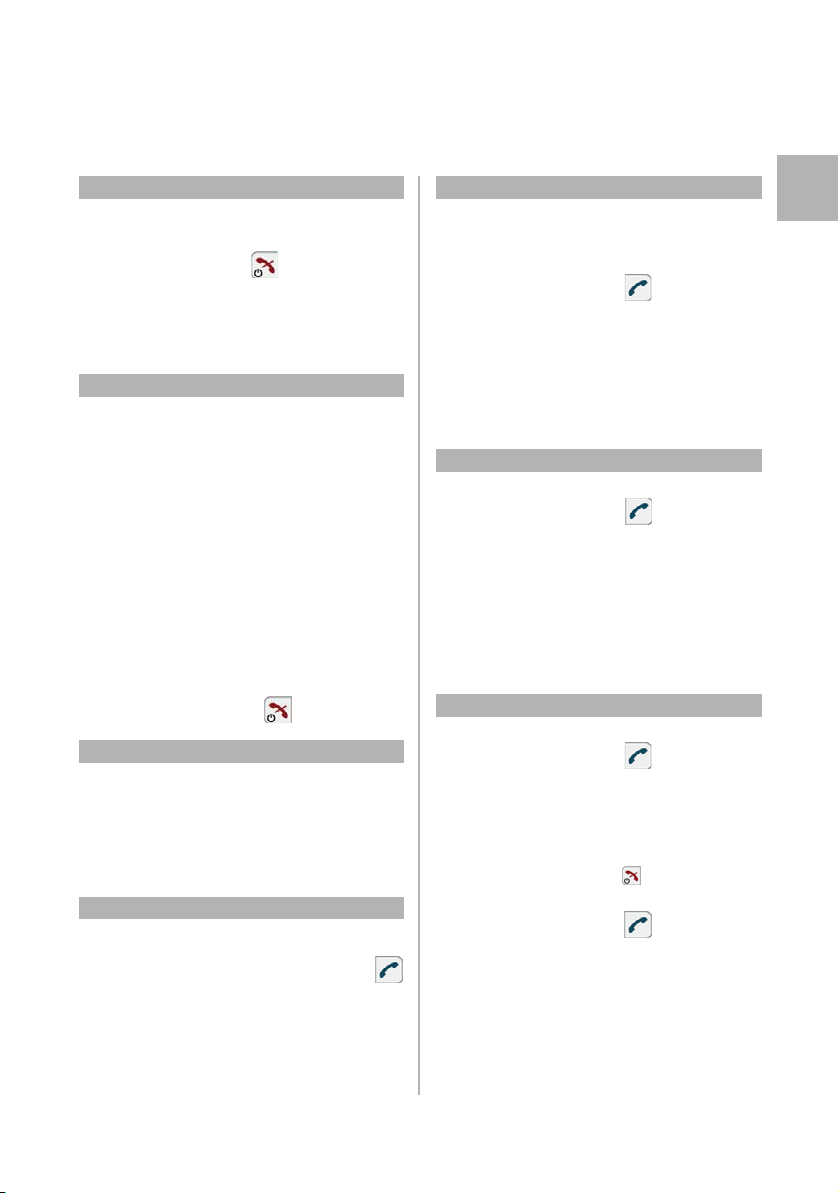
Bezdrátový tele fon DT690 Referenční příručk a
Zpětné volání
(Až se obsazené číslo uvolní, zavolá zpět.)
Aktivace: Stiskněte Další - Zpětné
volání
Nelze-li ve vašem telefonu aktivovat tuto
funkci stisknutím Další, místo toho
stiskněte
5.
Rakousko, Belgie, Brazílie, Dánsko,
Německo: Stiskněte
6
Čekající hovor
(Obsazenému číslu je zaslán signál čekajícího hovoru.)
Aktivace:
Stiskněte Další - Čekající hovor
(Zavřete menu, ale nechte vyvěšený telefon .)
Nelze-li ve vašem telefonu aktivovat tuto
funkci stisknutím Další, místo toho
stiskněte
4.
Rakousko, Belgie, Brazílie, Dánsko,
Německo: Stiskněte
Francie, Nový Zéland: Stiskněte
5;
6
(Během probíhajícího hovoru se objeví signál ček ajícího
hovoru.)
Přijetí: Stiskněte programové tlačítko
R
(probíhající hovor se přidrží)
nebo
Stiskněte
Vstoupení do hovoru
(Vstupte do hovoru na obsazené pobočce a požádejte
účastníka, aby zavěsil.)
Aktivace: Stiskněte
8
Rakousko, Belgie, Brazílie, Dánsko,
Německo: Stiskněte
4
Přemostění
(Přemostěte následování účastníka na určité pobočce.)
Aktivace:
*60* požadované číslo #
Odložení hovoru
Dotaz
(První hovor se odloží automaticky.)
Probíhaj ící
hovor:
Stiskněte Další - Nové volání,
volte číslo
Nelze-li ve vašem telefonu aktivovat tuto
funkci stisknutím Další, místo toho stiskněte
programové tlačítko
R a volte číslo.
Předejte zpět: Stiskněte Další - Přepnout
Nelze-li ve vašem telefonu aktivovat tuto
funkci stisknutím Další, místo toho stiskněte
R 2.
Konference
Probíhající hovor: Stiskněte Další - Nové volání,
volte číslo
Při přijetí stiskněte Další -
Konference.
Opakováním přidejte další
účastníky.
Nelze-li ve vašem telefonu aktivovat tuto
funkci stisknutím Další, postupujte takto:
Stiskněte programové tlačítko
a stiskněte
3.
R, volte číslo
Přepojení
Probíhající hovor: Stiskněte Další - Nové volání,
volte číslo
Před přijetím nebo po přijetí
stiskněte Další - Předat
Nelze-li ve vašem telefonu aktivovat tuto
funkci stisknutím More, stiskněte
číslo a před přijetím nebo po přijetí
stiskněte .
Přepojení naslepo: Stiskněte Další - Předat novému
volte číslo
Přepojení z náhlavní
soupravy Bluetooth
do telefonu:
Stiskněte Další - Přenos zvuku
Poznámk a: Bluetooth je volitelné
příslušenství, více informací najdete v
uživatelské příručce.
R, volte
CS
BusinessPhone – DT690
23
Page 24
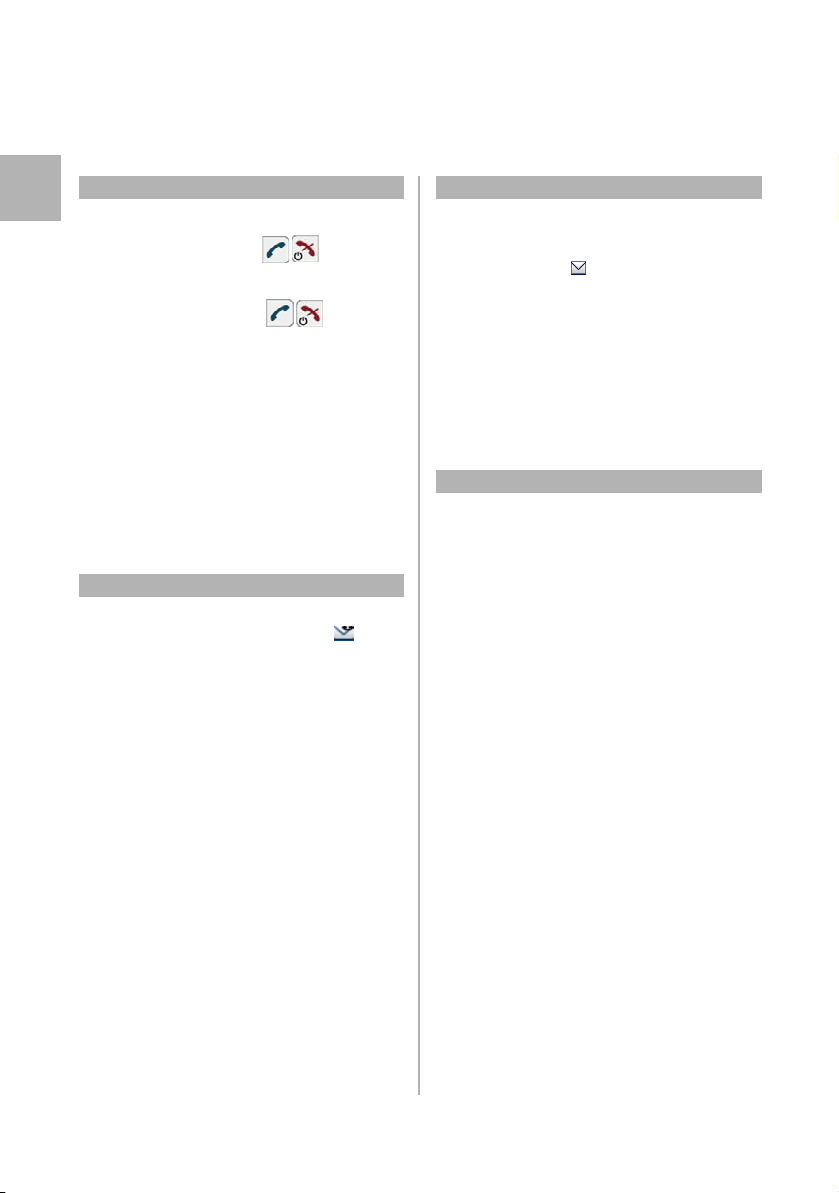
Bezdrátový telefon DT690 Referenční příručka
CS
Předávání hovorů
Pevné přesměrování
Aktivace:
Zrušení: # 21#
Individuální přesměrování
Poznámk a: Tuto funkci musí nakonfigurovat správce systému.
Aktivace: Stiskněte Menu - Volání - Služby
Zrušení: Stiskněte Menu - Volání - Služby
* 21#
Poznámka: Číslo, na které se předávají
hovory, je definováno správcem systému.
volání - Přesměr. hovory a
vyberte Interní nebo Externí.
Stiskněte Aktivovat, zadejte číslo
pro přesměrování a stiskněte OK.
volání - Přesměr. hovory Deaktivovat a stiskněte OK.
Hlasová pošta (volitelná)
Přijata nová hlasová
zpráva:
Vstup do schránky: Stiskněte Menu - Zprávy -
Nová hlasová zpráva je
signalizována ikonou na
stavovém řádku a překr yvným
dialogovým okne m, ve kterém
můžete zvolit Ano nebo Ne.
Stisknutím Ano otevřete hlasovou
schránku. Zobrazí se nová zpráva.
Stiskněte Volat pro poslech
hlasové zprávy nebo Zavřít pro
zavření schránky.
Chcete-li otevřít hlasovou schránku
později, stiskněte Ne.
Doručené zprávy
nebo
Stiskněte a podržte
Poznámka: Ke stisk nutí a podržení 1 je
nutné, aby bylo nakonfigurováno číslo
hlasové pošty pro tlačítko Hlasová pošta.
Kontaktujte správce systému.
SMS (volitelné)
(Můžete odesílat a přijímat textové zprávy z jiných
telefonů v systému.)
Nová textová zpráva:
Přečtení zprávy: Chcete-li si ji přečíst ihned,
stiskněte Ano.
Chcete-li si ji přečíst později,
stiskněte Ne.
Napsání a odeslání
zprávy:
Stiskněte Menu - Zprávy - Napsat
nov. zpr. Napište zprávu a
stiskněte Odesl. Zadejte číslo a
stiskněte Odesl.
Kontakty
Přidání kontaktu: Stiskněte Menu - Kontakty -
Přidat kontakt - Ze sezn. volání,
vyberte kontakt a stiskněte Přidat.
nebo
Stiskněte Menu - Kontakty -
Přidat kontakt - Nový - Přidat.
Zadejte jednotlivé údaje o kontaktu
a po každém z nich stiskněte OK.
Stiskněte Uložit.
Upravení kontaktu: Stiskněte Menu - Kontakty -
Odstranění
kontaktu:
Upravit kontakt. Vyberte kontakt
a stiskněte Uprav., upravte kontakt
a stiskněte OK a potom Uložit.
Stiskněte Menu - Kontakty -
Odstr. kontakt. Vyberte kontakt a
stiskněte Odstr. a potom Ano pro
potvrzení.
1
24
BusinessPhone – DT690
Page 25
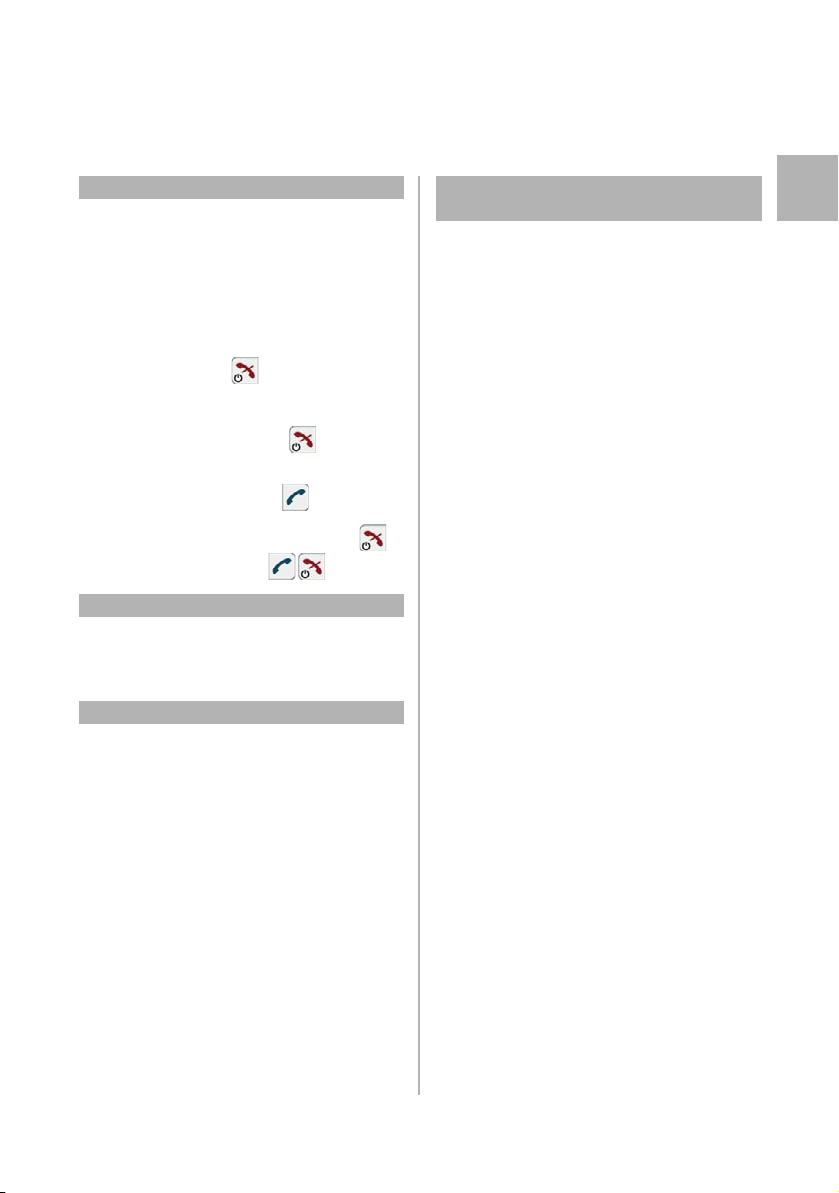
Bezdrátový tele fon DT690 Referenční příručk a
Informace o nepřítomnosti
Předdefinovaný text
Poznámk a: Tuto funkci musí nakonfigurovat správce systému.
Výběr důvodu
nepřítomnosti:
Zrušení: Stiskněte Menu - Volání - Služby
Hlasová zpráva
Nahrání zprávy:
Stiskněte Menu - Volání - Služby
volání.
Stiskněte Nepřítomný. Vyberte
důvod nepřítomnosti a zadejte čas
nebo datum (je-li třeba). Stiskněte
OK
volání - Nepřítomný Deaktivovat
*23*9 Nahrajte zprávu
* Poslechněte si nahranou zprávu
# pro potvrzení a aktivaci
Zrušení:
Jazyk displeje
Změna jazyka
displeje:
Čas a datum
Nastavení formátu
času:
Nastavení formátu
data:
#23#
Stiskněte Menu - Nastavení -
Jazyk a vyberte jeden z jazy ků v
seznamu.
Stiskněte Menu - Nastavení - Čas
a datum - Formát času a vybe rte
požadovanou volbu.
Stiskněte Menu - Nastavení - Čas
a datum - Formát data a vyberte
požadovanou volbu.
Programování programových
a aktivačních tlačítek
Programová tlačítka: Stiskněte Menu - Zkratky -
Softvér. klávesy.
Zvolte Levé, Střední nebo Pravé a
stiskněte Vybrat.
Vyberte Jméno, zadejte jméno a
stiskněte OK.
Vyberte Funkc e, zvolte funkci a
stiskněte Zpět.
Vyberte Hodnota (pouze pro
některé funkce).
Vyberte Kontrolní otázka.
Aktivační tlačítka: Stiskněte Menu - Zkratky - Kláv.
zkratky.
Vyberte číslo ze seznamu.
Vyberte Funkc e.
Vyberte Kontrolní otázka.
Navigační tlačítka: Stiskněte Menu - Zkratky - Navig.
Multifunkční
tlačítko:
klávesy.
Vyberte Vyšší, Nižší, Levé nebo
Pravé a stiskněte Vybrat.
Vyberte Funkc e, zvolte funkci a
stiskněte Vybrat a potom Zpět.
Vyberte Hodnota (pouze pro
některé funkce).
Vyberte Kontrolní otázka.
Stiskněte Menu - Zkratky -
Multifunk. tlač.
Vyberte Dlouhé stisknutí nebo
Vícená s. stisk.
Vyberte Funkc e.
Vyberte Kontrolní otázka.
CS
BusinessPhone – DT690
25
Page 26
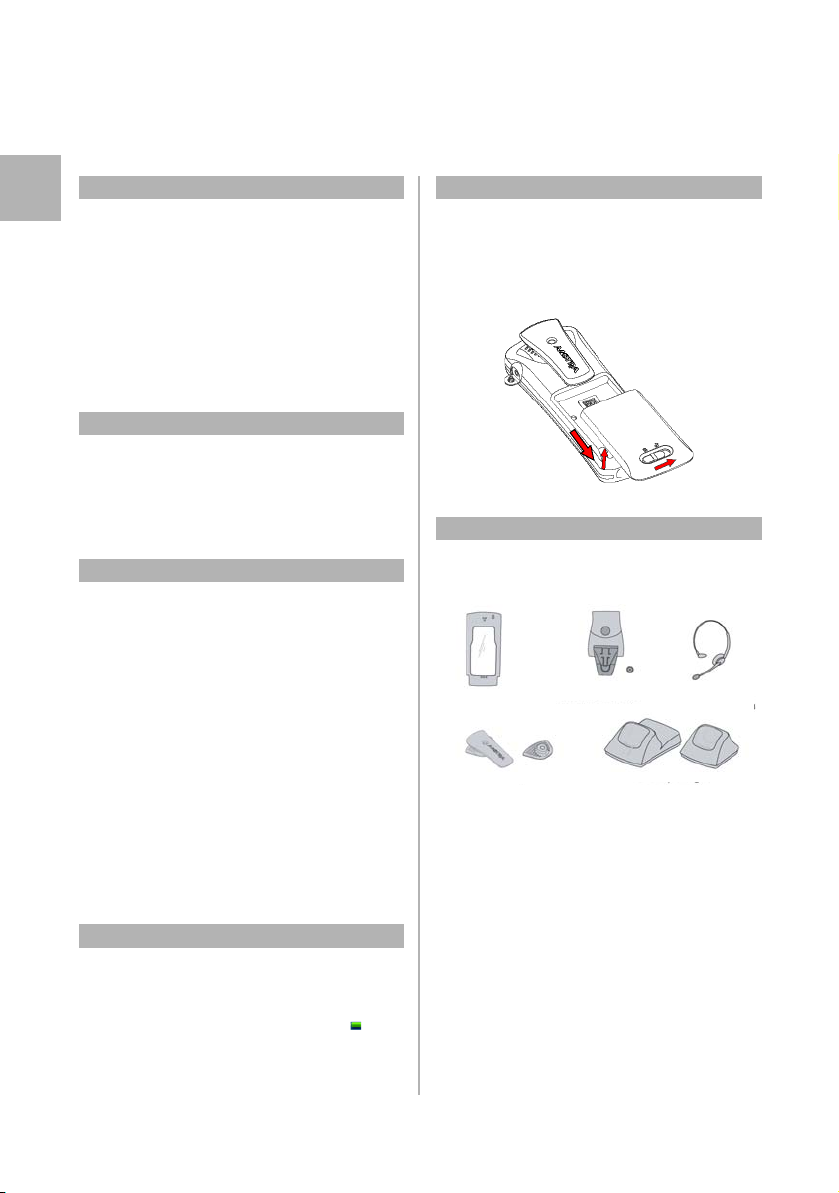
Bezdrátový telefon DT690 Referenční příručka
CS
Profily
Přidání profilu: Stiskněte Menu - Profily - Přidat
nové. Zadejte název profilu a
stiskněte Uložit. Nastavte
požadované parametry a každý
z nich potvrďte stisknutím Zpět.
Odstranění profilu: Stiskněte Menu - Profily.
Vyberte profil, který chcete
odstranit, a stiskněte Další -
Odstr. - Ano.
Oblíbené položky
Přidání oblíbené
položky:
Stiskněte Menu - Oblíbené Upravit oblíbené. Stisknutím
Změnit vyberte menu.
Opakováním přidejte další položky.
Stiskněte Zpět pro potvrzení.
Bluetooth (volitelný)
Aktivace Bluetooth: Stiskněte Menu - Připojení.
Vyberte Bluetooth a potom
Aktivovat.
Deaktivace
Bluetooth:
Stiskněte Menu - Připojení.
Vyberte Bluetooth a potom
Deaktivovat.
Připojení náhlavní
soupravy Bluetooth:
Stiskněte Menu - Připojení.
Vyberte Bluetooth a stiskněte
Vybrat. Vyber te Náhlavní
souprava a stiskněte Vybrat.
Vyberte Přidat nové a stiskněte
Vybrat a potom OK. Stiskněte
Párov., zadejte kód PIN náhlavní
soupravy a stiskněte OK pro
potvrzení.
Nabíjení baterie
Chcete-li nabít baterii, vložte telefon do stolní nabíječky
nebo nabíjecího stojanu.
Poznámk a: Oranžové světlo signalizuje, že baterie telefonu se nabíjí. Až se
baterie úplně nabije, světlo změní barvu na zelenou a zobrazí se .
Výměna baterie
Chcete-li vyměnit baterii, postupujte takto:
1. Vypněte telefon a otevřete bateriový prostor.
2. Vyjměte baterii připevněnou k víku a nahraďte ji
novou baterií.
Příslušenství
K dispozici je následující příslušenství:
Přepravní pouzdro
súchytkou na opasek
Standardní úchytky Stolní nabíječkaStolní nabíječka PDM
Dále jsou k dispozici:
• Náhlavní souprava s mikrofonem v kabelu
•Jisticí šňůra
• Nabíjecí stojan
• Nabíjecí stojan pro bateriové moduly
Otočná úchytka
Náhlavní souprava
smikrofonem na
raménku
26
BusinessPhone – DT690
Page 27
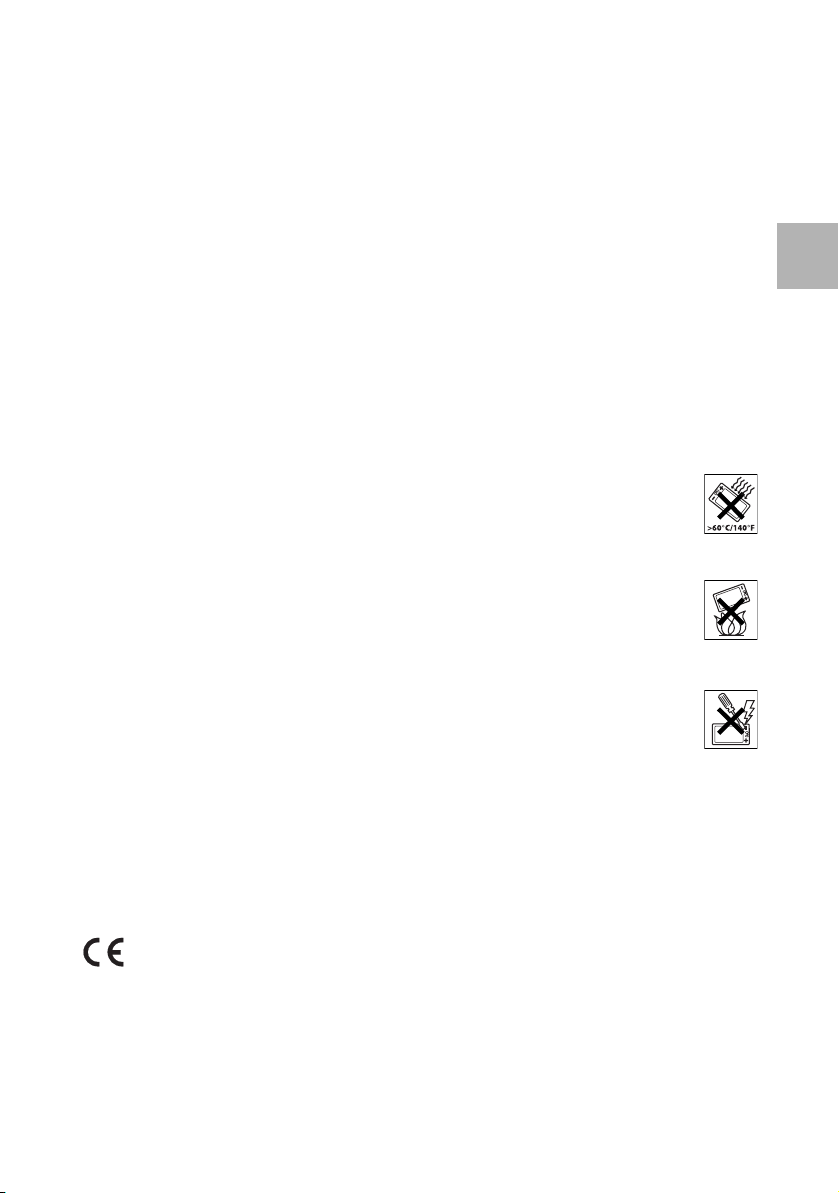
Vigtige brugeroplysninger
Ophavsret
© Aastra Telecom Sweden AB 2009. Alle rettigheder
forbeholdes.
Ingen del af denne publikation må gengives, gemmes i
et system, hvorfra den kan hentes frem, eller i nogen
form eller på nogen måde overføres elektronisk, mekanisk, ved fotokopiering, optagelse eller på anden måde,
uden forudgående skriftlig tilladelse fra udgiveren.
Når denne publikation gøres tilgængelig på Aastras
medie, har Aastra givet tilladelse til at downloade og
udskrive kopier af indholdet af denne fil, såfremt dette
kun er til privat brug og ikke gøres til genstand for
videredistribution. Ingen del af denne publikation må
ændres, tilpasses eller gøres til genstand for erhvervsmæssig brug. Aastra kan ikke drages til ansvar for
skader, som måtte opstå som følge af en ulovligt
tilpasset eller ændret publikation.
Aastra er et registreret varemærke tilhørende Aastra
Technologies Limited. Alle andre varemærker, der
nævnes her, tilhører deres respektive ejere.
Garanti
AASTRA GIVER INGEN GARANTI AF NOGEN ART FOR
DETTE MATERIALE, HERUNDER, MEN IKKE BEGRÆNSET
TIL, UNDERFORSTÅEDE GARANTIER VEDRØRENDE
SALGBARHED OG EGNETHED TIL ET BESTEMT FORMÅL.
Aastra er ikke ansvarlig for fejl i dette dokument eller for
tilfældig beskadigelse eller følgeskader i forbindelse med
leveringen eller anvendelse af d ette mater iale.
Overensstemmelseserklæring
Aastra Telecom Sweden AB, SE-126 37 Hägersten
erklærer hermed, at d enne telefon er i overensstemmelse med de essentielle krav og andre relevante
bestemmelser i henhold til direktiv 1999/5/EØF.
Du kan få yderligere oplysninger på:
http://www.aastra.com
Sikkerhedsinstruktioner
Bemærk: Ved brug af telefonen eller tilsluttet udstyr skal
de grundlæggende sikkerhedsforskrifter altid
overholdes for at nedsætte risikoen for brand, elekt risk stød
og anden personskade.
Anbefalinger
• Sørg altid for at opbevare og håndtere dine
produkter omhyggeligt og opbevare dem et rent
og støvfrit sted. Korrekt anvendelse af produktet
forlænger dets levetid. Anvend et blødt absorberende materiale til at fjerne støv, snavs eller fugt.
• Sørg for, at telefonen, batteriet og opladeren
anvendes og betjenes i de omgivelser, de er
beregnet til.
• Anvend telefonen i temperaturområder mellem
0°C til +40°C.
• Undlad at udsætte produkterne for
væske, fugt, fugtighed, opløsningsmidler, strækt sollys, barske miljøer
eller ekstreme temperaturer, aldrig
over + 60 °C, med mindre produktet er
specifikt designet og officielt godkendt
til brug i sådanne miljøer.
• Varmeudsættelse kan få batterierne til
at lække, overopvarme eller eksplodere,
hvilket kan resultere i brand,
forbrændinger eller andre skader.
• Produktet må ikke anbringes i mikrobølgeovn: Dette kan forårsage skade på enten
ovn eller produkt.
• Forsøg ikke at adskille eller ændre dele
af telefonen, oplader(e) eller batteripakken. Adskillelse eller ændring kan
resultere i elektrisk stød eller uoprettelig
skade på udstyret.
ændringer eller reparationer må kun
udføres af kvalificerede serviceteknikere eller en
autoriseret Aastra-partner.
• Produktet må ikke udsættes for åben ild eller
tændte tobaksprodukter.
• Produkterne må ikke tabes, kastes eller bøje s. Dette
kan forårsage fejl på produktet eller elektrisk stød.
• Produktet må ikke males.
• Undlad at bruge produktet i områder med en
potentielt eksplosiv atmosfære, med mindre
produktet er specifikt designet og officielt
godkendt til brug i sådanne miljøer.
• Besvar et opkald, før produktet (eller den bærbar
håndfri enhed) holdes op mod øret for at undgå
høreskade.
Interne eftersyn,
DA
27BusinessPhone – DT690
Page 28
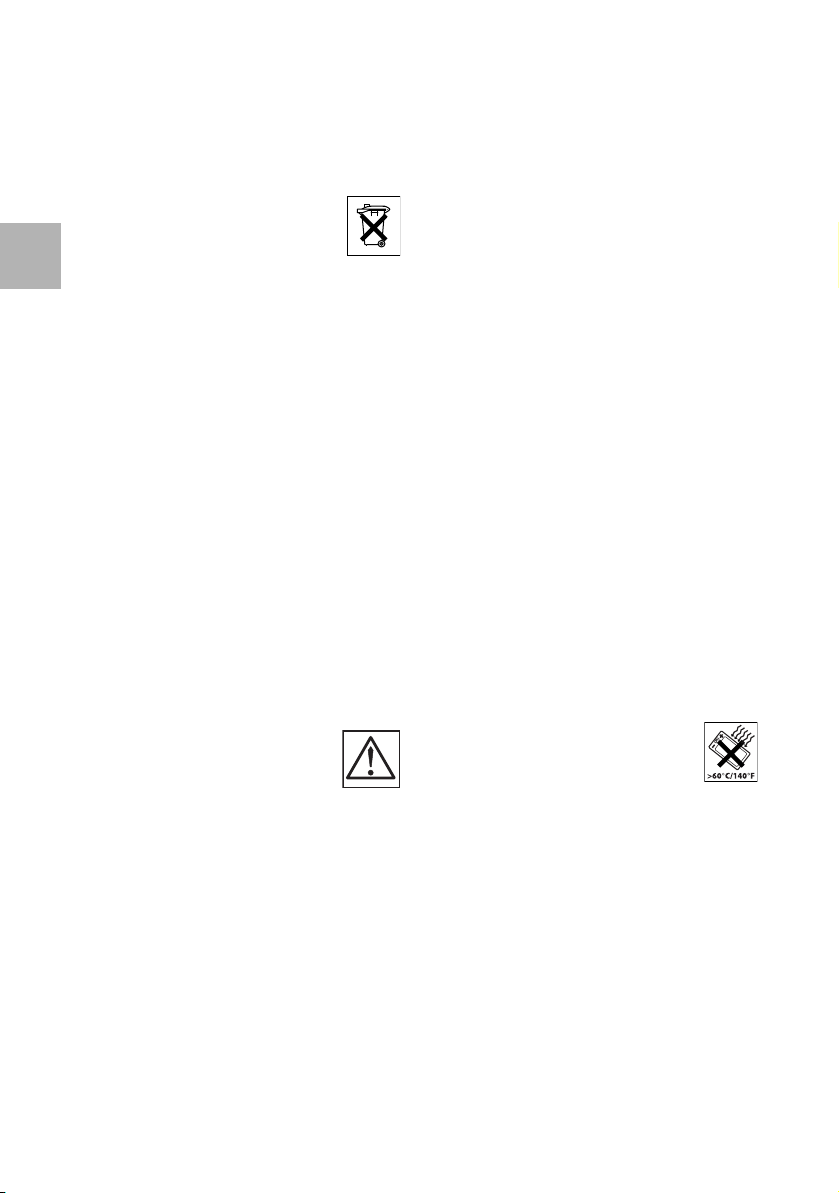
Bortskaffelse af produktet
• Produktet må ikke efterlades på kommunale affaldspladser. Vi beder dig
DA
undersøge lokale regler for bortskaffelse
af elektroniske produkter.
Strømforsyning
• Slut kun opladerens AC-strømadapter til den
udpegede strømkilde som markeret på opladeren.
• Sørg for, at AC-strømforsyningen er placeret, så den
ikke beskadiges eller udsættes for belastning.
• For at nedsætte risikoen for overbelastning eller
elektrisk stød skal opladere afbrydes fra alle
strømkilder, før de rengøres eller flyttes.
• AC-strømadaptere må ikke bruges udenfor eller i
fugtige områder.
• Ledningen eller stikket må aldrig modificeres. Hvis
stikket ikke passer i stikkontakten, skal der installeres en passende stikudgang af en kvalificeret
elektriker.
• Afstanden mellem stikkontakten og den trådløse
telefonen skal begrænses for at sikre bedre
tilgængelighed ved opladning.
• Afbryd opladeren fra strømnettet efter endt
opladning for at spare strøm.
• Når netadapteren afbrydes fra stikket, skal du sikre
dig, at din e hænde r er tø rre, og at du ta ger fa t i den
faste del af strømadapteren.
• Træk ikke i kablerne.
• Der henvises til den komplette brugervejledning i
forbindelse med oplysninger om tilgængelige
strømadaptere.
Opladning og batterier
• Læs følgende vigtige forskrifter omhyggeligt, før batterierne tages i brug
første gang. Sørg for, at du forstår og
overholder alle angivne sikkerhedsinstruktioner for at undgå eventuelle
sikkerhedsrisici, som skyldes misbrug,
forkert anvendelse eller beskadigelse af batterier.
• Anvend kun batterier, netadaptere eller opladere,
som er specifikt beregnet til brug med produktet.
• Anvendelse af strømkilder, som ikke udtrykkeligt
anbefales, kan resultere i overophedning, nedsat
batteriydeevne, forvrængning af udstyr samt brand
eller andre skader.
• Telefonen er udstyret med Lithium Li-polymer/
Li-Ion-batteri. I komplekse infrastrukturer kan taleog standbytider variere som en konsekvens af den
forøgede signallering.
• Batteriet skal altid være helt opladet (mindst
4 timer), før det tages i brug første gang.
• Batteriet i produktet er beregnet til at kunne
oplades mange gange.
• Anvend kun anbefalet opladningsudstyr.
• Forkert opladning kan forårsage varmeskade eller
endda trykbrud.
• Overhold korrekt opladningspolaritet.
• Undlad at lodde strømledninger direkte på
batteriet.
• Lad ikke vand komme i kontakt med batteriet.
• Batteriet kan udskiftes, men dette skal dog ikke
gøres særligt ofte.
• Oplad kun batteriet, når det er placeret i telefonen.
• Anvend kun de batteripakker, der er specificeret for
produktet.
• Opvarm aldrig batteriet eller bortskaf det med brug
af ild eller på anden måde, som kan forårsage
lækage, brud eller brand.
• Fjern etuiet fra produktet, når det oplades.
• Tildæk ikke produktet, mens det opvarmes. Oplad
ikke produktet i et lukket skab eller en skuffe.
Opladningen af batteriet er en kemisk proces, som
opvarmer bateriet under opladning. Sørg for, at de
omgivelser, hvor telefonen oplades, er godt
ventilerede.
• Den trådløse telefon kan oplades i både slukket og
tændt tilstand.
• Sæt ikke under nogen omstændigheder batteriets
positive og negative ledninger sammen.
• Slå ikke på batteriet eller tab det. Dette kan
forårsage skade på batteriet.
• Oplad ikke batteriet under + 5 °C. Sørg
for at oplade batteriet mellem + 5 °C og
+ 40 °C. Opladning under andre
forhold kan forringe batteriets ydeevne
og forkorte levetiden.
• Anvend ikke batteripakker af andre typer, mærker
eller med en anden kapacitet.
• Batteriet skal opbevares på et tørt og køligt sted
med en omgivelsestemperatur på ca. + 25 °C for at
sikre optimal ydeevne.
• Batteriet aflades fortsat en anelse, selvom
produktet er slukket eller batteriet er fjernet.
• Bortskaf batteriet i overensstemmelse med alle
lokale bestemmer, der gælder i dit pågældende
land.
BusinessPhone – DT69028
Page 29

Advarsler
Røg eller dampe
• Stop betjeningen af og sluk øjeblikkeligt
produktet i tilfælde af røg eller dampe.
Afbryd forbindelse til netadapter og
fjern med det samme batterierne fra telefonen.
Fortsat betjening kan resultere i brand eller
elektrisk stød.
LCD
• Hvis displayet af flydende krystal går i stykker,
må det flydende krystalmateriale ikke komme i
kontakt med øjne, hud eller mund for at undgå
skade. Undgå, at flydende krystal lækker fra det
knuste glas.
Forhindring af fejl
• Anbring aldrig udtyret i nærheden af elmotorer,
svejseudstyr eller anre enheder, der genererer
og udsender strærke (elektro)-magnetiske felter.
Udsættelse for stærke (elektro)-magnetiske felter
kan forårsage fejl og afbryde kommunikationen.
• Hvis udstyret flyttes hurtigt mellem varme og kolde
temperaturer, kan der dannes kondensering (små
vanddråber) på interne og eksterne flader. Små
vanddråber kan forårsage fejl på udstyret og
ødelægge kommunikationen eller beskadige
udstyret. Hvis der bemærkes kondensering, skal
brug af udstyret indstilles. Sluk for telefonen, fjern
batteriet og afbryd forbindelsen til netadapter fra
kontakten. Ventil, indtil fugten fordamper fra
udstyret, før det tages i brug igen.
• Undgå at tabe telefonen. Brug klipsen eller
bæreetuiet til at bære telefonen.
• Undgå at telefonen kommer i klemme mellem
møbler og dig selv, når du opbevarer telefonen
i lommen eller har sat den på dit tøj.
DA
29BusinessPhone – DT690
Page 30
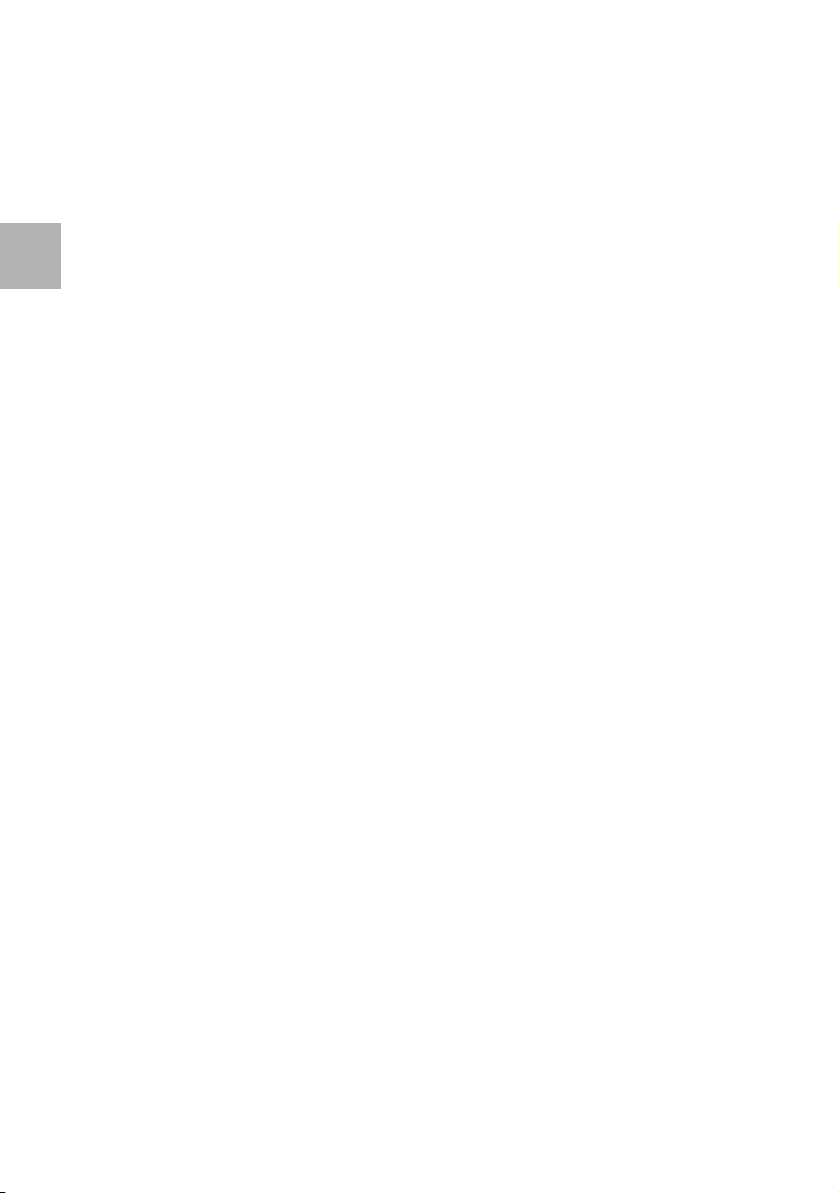
DA
BusinessPhone – DT69030
Page 31

DT690-trådløs telefon
Betjeningsoversigt
Denne betjeningsoversigt indeholder en kort vejledning
i brugen af de grundlæggende funktioner. Du kan finde
flere funktioner og tekniske krav i brugervejledningen.
Den samlede brugervejledning er tilgængelig i elektronisk
format på Telephone Toolbox-cd'en og på
www.aastra.com (se BusinessPhone-platform).
Læs sikkerhedsinstruktionerne før brug!
DA
1 Multifunktionsknap (k an programmeres som
genvej til funktioner)
2 Lydstyrke i højttaler på-knap
3 Lydstyrke i højttaler ned-knap
4 Stik til hovedsæt
5Venstre softkey
6 Midterste softkey
7Højre softkey
8Rør løftet
9Femvejsnavigationstast
10 Rør på og tænd og sluk
11 Adgang til telefonsvarer
12 Tastaturlås og store/små bogstaver
13 Mellemrum
14 Mute-tast
15 Indikator
16 Display
Hoveddisplaymenu
Bemærk: De viste oplysninger kan variere efter systemets version og
konfiguration, eller afhængig af om telefonen bruges i et DECT- eller
et IP DECT-system. Kontakt din systemadministrator for at finde ud
af, hvilken systemtype din telefon bruges i.
1 Forbindelser
2 Opkald
3Genveje
4 Mine favoritter
5Beskeder
6Indstillinger
7Profiler
8 Kontaktpersoner
Når du trykker på softkey'en Menu markeres fanen Beskeder som
standard.
31BusinessPhone – DT690
Page 32

DT690-trådløs telefon Betjeningsoversigt
Tæn d og s luk
Tænde telefonen: Tryk på , og hold den nede
DA
Slukke telefonen: Tryk på , og hold den nede
(indtil displayet lyser)
Ja (bekræft)
Ja (bekræft)
Besvare opkald
Besvare: Try k på
Håndfri: Tas t
Headset: Tryk på svarknappen på
headsettet.
Træk ke ind : Kald op til lokalnummer
Belgien, Brasilien, Danmark, Tyskland,
Østrig: Tryk på
8
Frankrig og New Zealand: Tryk på 4
Afslutte opkald: Try k på
Afvise opkald: Try k på
Foretage opkald
Kalde op: Tast lokalnummer eller ekstern linje
og nummer
Håndfri: Tas t n um me r
Fælles kortnumre
nummer:
Individuelt kortnummer:
Opkald via
kontaktperson:
Tast fælles kortnummer
**Tast individuelt kortnummer
(0–9)
Try k på Menu - Kontaktpersoner
- Ring til kontakt, vælg kontakt
Eller
Tast det første bogstav i navnet og
hold det nede, vælg navn
Foretage opkald
Søge efter og kalde
op til en
kontaktperson:
Opkald via
opkaldsliste:
Genopkald til sidste
eksternt nummer:
Opkald fra en
tekstmeddelelse:
6
Try k på Menu - Kontaktpersoner
- Central telefonbog - Søg efter
navn (eller Søg efter nummer),
indtast navn (eller nummer) og tryk
på Søg. Vælg kontaktperson
Tryk på vælg nummer
***
Try k på Menu - Beskeder Indbakke. Vælg en tekst-
meddelelse, og tryk på Vis - Flere Nr. i besked (eller Ring sender).
Lydløst ringesignal og midlertidig
afbrydelse
Lydløs ringning: Tryk på for at afbryde
ringetonen. (Tryk på for at
svare.)
Slukke for
ringesignalet:
Mikrofon til/fra
under opkald:
Tryk på, og hold nede
Tryk på , og hold nede
under et opkald
Lydstyrke
Regulere lydstyrke
under samtale:
Regulere lydstyrke
for ringning:
Tryk lydstyrketasten på siden af
telefonen op for at skrue op.
Tryk lydstyrketasten på siden af
telefonen ned for at skrue ned.
Try k p å Menu - Indstillinger - Lyd
og signaler - Lydstyrke, og juster
med navigationstasterne.
32
Bemærk: Kontaktpersoner markeret med kan
ikke ændres.
BusinessPhone – DT690
Page 33

DT690-trådløs telefon Betjeningsoversigt
Tilbageringning
(Det optagede nummer ringer tilbage, når det er ledigt.)
Aktivere: Tryk på Flere - Tilbageringning
Hvis funktionen ikke kan aktiveres på
telefonen ved at trykke på Flere, skal du i
stedet trykke på
Østrig, Belgien, Brasilien, Danmark,
Tyskla nd: Tryk p å
5.
6
Banke på
(Et signal for ventende opkald sendes til det optagede
nummer.)
Aktivere:
Tryk på Flere - Banke på
(Luk menu, men lad røret været løftet af.)
Hvis funktionen ikke kan aktiveres på
telefonen ved at trykke på Flere, skal du i
stedet trykke på
Østrig, Belgien, Brasilien, Danmark,
Tyskla nd: Tryk p å
Frankrig og New Zealand: Tryk på
4.
5;
6
(Banke på-signalet indikeres under et igangværende
opkald.)
Besvare: Tr yk p å so ftke y
R (igangværende
opkald parkeres)
Eller
Try k på
Indbrydning
(Bryde ind på et optaget lokalnummer for at bede
personen om at lægge på.)
Aktivere: Tryk på
8
Østrig, Belgien, Brasilien, Danmark,
Tyskla nd: Tryk p å
4
Omgå
(Omgå medflytning på et bestemt lokalnummer.)
Aktivere:
*60* ønsket nummer #
Parkere et opkald
Flere samtaler
(Det første opkald parkeres automatisk.)
Igangværende
samtale:
Try k på Flere - Nyt opkald, tast
nummer
Hvis funktionen ikke kan aktiveres på
telefonen ved at trykke på Flere, skal du i
stedet trykke på softkey
nummeret.
R og taste
Vende tilbage: Tr yk på Flere - Skift
Hvis funktionen ikke kan aktiveres på
telefonen ved at trykke på Flere, skal du
i stedet trykke på
R 2.
Te le fo n mø d e
Igangværende
samtale:
Try k på Flere - Nyt opkald,
tast nummer
Try k på Flere - Telefonmøde, når
der svares.
Gentag for at tilføje f lere.
Hvis funktionen ikke kan aktiveres på
telefonen ved at trykke på Flere, skal du i
stedet gøre følgende: Tryk på navigationstasten
R, tast nummer, og tryk på 3.
Overførsel
Igangværende
samtale:
Blind overførsel: Tryk på Flere - Overfør til nyt
Overførsel fra
Bluetooth-headset
til telefon:
Try k på Flere - Nyt opkald,
tast nummer
Try k på Flere - Overførsel før eller
efter svar
Hvis funktionen ikke kan aktiveres på din
telefon ved at trykke på Flere, kan du trykke
på
R, taste nummeret og trykke på før
eller efter svar.
tast nummer
Try k på Flere - Lydoverførsel
Bemærk: Bluetooth er en ekstrafunktion,
som du kan få flere oplysninger om i
brugervejledningen.
DA
BusinessPhone – DT690
33
Page 34

DT690-trådløs telefon Betjeningsoversigt
Viderestilling af opkald
Fast viderestilling
DA
Aktivere:
Annullere: # 21#
Individuel viderestilling
Bemærk: Funktionen kræver konfiguration af systemadministratoren.
Aktivere: Tryk på Menu - Opkald -
Annullere: Try k på Menu - Opkald -
* 21#
Bemærk: Det nummer, der viderestilles til, er
defineret af systemadministratoren.
Opkaldstjenester - Viderestil
opkald og vælg Intern eller
Ekstern. Tryk på Aktiver, indtast
viderestillingsnummer, og tryk på
OK.
Opkaldstjenester - Viderestil
opkald - Deaktiver, og tryk på
OK.
Telefonsvarer (ekstra funktion)
Ny talebesked
modtaget:
Adgang til
postkassen:
En ny talebesked indikeres i
statuslinjen med ikonet og en
pop-up-dialogboks, hvor du kan
vælge Ja eller Nej.
Try k på Ja for at åbne postkassen.
Der vises en ny besked. Tryk på
Opkald for at lytte til talebeskeden
eller tryk på Luk for at lukke
postkassen.
Try k på Nej for at åbne postkassen
senere.
Try k på Menu - Beskeder -
Indbakke
Eller
Try k på
Bemærk: Tryk på 1, og hold den nede kræver,
at der er konfigureret et nummer til telefonsvarer til knappen Voice Mail. Kontakt
systemadministratoren.
1, og hold den nede.
SMS (ekstra)
(Du kan sende og modtage sms'er til og fra andre
telefoner i systemet.)
Ny SMS:
Læst meddelelse: Tr yk p å Ja for at læse den direkte.
Try k på Nej for at læse den senere.
Skrive og sende
besked:
Try k på Menu - Beskeder - Skriv
ny beske d. Skriv beskeden, og tryk
på Send. Indtast nummeret, og
tryk på Send.
Kontaktpersoner
Tilføje
kontaktperson:
Redigere
kontaktperson:
Slette
kontaktperson:
Try k Menu - Kontaktpersoner Tilføj kontakt - Fra opkaldsliste,
vælg en kontaktperson, og tryk på
Tilføj .
Eller
Try k på Menu - Kontaktpersoner
- Tilføj kontakt - Ny - Tilføj.
Indtast kontaktoplysninger, og tryk
på OK efter hver oplysning. Tryk på
Gem.
Try k på Menu - Kontaktpersoner
- Rediger kontakt. Vælg
kontaktpersonen, og tryk på Red.,
rediger kontaktpersonen, tryk på
og derefter på Gem.
Try k på Menu - Kontaktpersoner
- Slet kontakt. Vælg kontaktperson, tryk på Slet og derefter på
Ja for at bekræfte.
Fraværsmeddelelse
Foruddefineret tekst
Bemærk: Funktionen kræver konfiguration af systemadministratoren.
Vælg fraværsårsag:
Try k på Menu - Opkald Opkaldstjenester.
Try k på Fr avær. Vælg
fraværsårsag, og indtast eventuelt
tid og dato. Tryk på OK
34
BusinessPhone – DT690
Page 35

DT690-trådløs telefon Betjeningsoversigt
Fraværsmeddelelse
Annullere: Try k på Menu - Opkald -
Opkaldstjenester - Fravær Deaktiver
Tal em ed de le ls e
Optage meddelelse:
Annullere:
*23*9 Indspil besked *
Lyt til den indspillede besked # for
at bekræfte og aktivere
#23#
Displaysprog
Skifte displaysprog Tryk på Menu - Indstillinger -
Sprog , og vælg et af sprogene på
listen.
Tid og dato
Indstille tidsformat: Try k på Menu - Indstillinger - Tid
og dato - Tidsformat, og vælg
den ønskede indstilling.
Indstille datoformat: Try k på Menu - Indstillinger - Tid
og dato - datoformat, og vælg
den ønskede indstilling.
Softkeys og hotkeys
Softkeys: Try k på Menu - Genveje -
Hotkeys: Try k på Menu - Genveje - Hotkey.
Softkey.
Vælg Vens tre, Midt en eller Højre,
og tryk på Væl g.
Vælg Navn, indtast navn og tryk på
OK.
Vælg Funk tion, vælg en funktion
og tryk på Tilba ge.
Vælg Vær di (kun for nogle
funktioner).
Vælg Kontrolspørgsmål.
Vælg et nummer fra listen.
Vælg en Funk tion.
Vælg Kontrolspørgsmål.
Softkeys og hotkeys
Navigationstaster: Tr yk på Menu - Genveje -
Navigationtast.
Vælg Op, Ned, Venstre eller
Højre, og tryk på Væl g.
Vælg Funkti on, vælg en funktion
og tryk på Vælg og derefter på
Tilbag e.
Vælg Værd i (kun for nogle
funktioner).
Vælg Kontrolspørgsmål.
Multifunktionknap:
Try k på Menu - Genveje Multifunk.knap.
Vælg Langt tryk eller Gentagne
tryk.
Vælg e n Funktio n.
Vælg Kontrolspørgsmål.
Profiler
Tilføje profil: Try k på Menu - Profiler - Tilføj ny.
Indtast profilnavn, og tryk på Gem.
Foretag de ønskede indstillinger, og
tryk derefter på Tilbag e for at
bekræfte hver indstilling.
Slette profil: Try k på Menu - Profiler.
Vælg den profil, der skal slettes, og
tryk på Flere - Slet - Ja.
Favo ritter
Tilføje favorit: Tryk på Menu - Mine favoritter -
Rediger favorit. Vælg en menu
ved at trykke på Skift. Gentag for
at tilføje flere. Tryk på Tilba ge for
at bekræfte.
DA
BusinessPhone – DT690
35
Page 36

DT690-trådløs telefon Betjeningsoversigt
Bluetooth (ekstra)
Aktivere Bluetooth: Tr yk p å Menu - Forbindelser.
DA
Vælg Bluetooth, og vælg derefter
Aktiver.
Deaktivere Bluetooth: Try k på Menu - Forbindelser.
Vælg Bluetooth, og vælg derefter
Deaktiver.
Tilslutte Bluetoothheadset:
Try k på Menu - Forbindelser.
Vælg Bluetooth, og tryk derefter
på Vælg . Vælg Headset, og tryk
derefter på Vælg . Vælg Tilføj ny,
tryk på Væl g og derefter på OK.
Try k på Par, indtast PIN-kode for
Bluetooth-headset, og tryk på OK
for at bekræfte.
Opladning af batteri
Når batteriet skal oplades, skal det placeres i en oplader.
Bemærk: Et orange lys angiver, at telefonens batteri oplades. Lyset skifter til
grønt og vises for at angive, at batteriet er fuldt opladet.
Udskiftning af batteri
Gør følgende for at udskifte batteriet:
1. Sluk for telefonen, og åbn batteridelen.
2. Fjern batteriet, og sæt et nyt i.
Tilbehør
Der findes følgende tilgængeligt tilbehør:
Bæreetui
med bælteclips
Standardclips BordopladerPDM-bordoplader
Også tilgængeligt:
• Headset med mikrofon integreret i kabel
• Sikkerhedssnor
•Oplader
• Batterilader
Drejeclips
Hovedsæt med
mikrofon på holder
36
BusinessPhone – DT690
Page 37

Wichtige Benutzerinformationen
Copyright
© Aastra Telecom Sweden AB 2009. Alle Rechte
vorbehalten.
Ohne die vorherige schriftliche Erlaubnis des Herausgebers darf kein Teil dieses Dokuments für irgendwelche
Zwecke vervielfältigt oder übert ragen werden, und zwar
unabhängig davon, auf welche Art und Weise oder mit
welchen Mitteln, elektronisch oder mechanisch, d ies
geschieht.
Wenn diese Publikation auf Medien von Aastra bereitgestellt wird, erteilt Aastra die Erlaubnis, Kopien des in
dieser Datei enthaltenen Inhalts für private Zwecke und
nicht zur Weiterverbreitung herunterzuladen und auszudrucken. Kein Teil dieser Publikation dar f verändert,
modifiziert oder für kommerzielle Zwecke verwendet
werden. Aastra haftet nicht für Schäden, die durch die
Verwendung einer widerrechtlich modifizierten oder
veränderten Publikation entstehen.
Aastra ist eine eingetragene Marke von Aastra Technologies Limited. Alle anderen erwähnten Marken sind
Eigentum ihrer jeweiligen Inhaber.
Gewährleistung
AASTRA ERTEILT KEINE GEWÄHRLEISTUNG JEGLICHER ART HINSICHTLICH DIESES MATERIALS,
EINSCHLIESSLICH, ABER NICHT BESCHRÄNKT AUF DIE
IMPLIZITEN GEWÄHRLEISTUNGEN VON
HANDELSÜBLICHER QUALITÄT UND EIGNUNG FÜR
EINEN BESTIMMTEN ZWECK. Aastra haftet nicht für
hierin enthaltene Fehler sowie für Neben- oder Folgeschäden, die mit der Bereitstellung, Leistung oder
Verwendung dieses Materials zusammenhängen.
Konformitätserklärung
Hiermit erklärt Aastra Telecom Sweden AB, SE126 37
Hägersten, dass dieses Telefon den erforderlichen
Anforderungen und anderen relevanten Voraussetzungen
der europäischen R&TTE-Richtlinie 1999/5/EC entspricht.
Einzelheiten finden Sie unter: http://www.aastra.com
Sicherheitshinweise
Hinweis: Zum Schutz vor Bränden, Stromschlägen und
anderen Verletzungen beachten Sie bei der Verwendung
des Telefons bzw. des angeschlossenen Geräts immer di e
nachfolgenden grundlegenden Sicherheitshinweise.
Empfehlungen
• Verwenden und behandeln Sie die Produkte mit
Sorgfalt und achten Sie auf eine saubere und
staubfreie Umgebung. Sachgerechte Verwendung
und Sorgfalt verlängern die Lebensdauer der
Produkte. Verwenden Sie ein weiches, saugfähiges
Tuch zum Entfernen von Staub, Verschmutzungen
oder Feuchtigkeit.
• Achten Sie immer darauf, dass Telefon, Akku und
Ladegerät in der Umgebung, für die sie hergestellt
wurden, verwendet und betrieben werden.
• Die empfohlene Temperatur für den Betrieb des
Telefons liegt zwischen 0 °C und + 40 °C.
• Setzen Sie die Produkte niemals
Flüssigkeit, direkter Feuchtigkeit bzw.
zu hoher Luftfeuchtigkeit, Lösungsmitteln, direkter Sonneneinstrahlung,
rauen Betriebsbedingungen oder
Extremtemperaturen (über + 60 °C)
aus, außer das Produkt wurde für derartige
Umgebungen speziell entwickelt und offiziell
zugelassen.
• Starke Hitzeeinwirkung kann Lecken,
Überhitzen oder Explodieren der
Batterien zur Folge haben, zu Verbrennungen oder anderen Verletzungen
führen oder einen Brand auslösen.
• Legen Sie das Produkt nicht in einen
Mikrowellenherd. Dies kann zu Schäden am
Produkt oder dem Mikrowellenherd führen.
• Versuchen Sie nicht, Telefon,
Ladegerät(e) oder Akku auseinanderzunehmen oder Teile auszutauschen.
Zerlegen des Geräts oder Austausch
von Teilen kann Stromschläge und
irreparable Schäden am Gerät zur Folge
haben.
Inspektionen, Teileaustausch oder
Reparaturen sollten nur von qualifiziertem
Servicepersonal oder autorisierten Aastra-Partnern
durchgeführt werden.
• Setzen Sie das Produkt weder offenen Flammen
noch Ascheglut aus.
• Lassen Sie das Produkt nicht fallen, werfen oder
biegen Sie es nicht. Dies kann zu Fehlfunktionen
oder Stromschlägen führen.
• Bemalen Sie das Produkt nicht.
• Verwenden Sie das Produkt nicht in Umgebungen
mit potenziell explosiver Atmosphäre, außer das
Produkt wurde für derar tige Umgebungen speziell
entwickelt und offiziell zugelassen.
DE
37BusinessPhone – DT690
Page 38

• Nehmen Sie das Gespräch an, bevor Sie das
Produkt (bzw. die portable Freisprecheinrichtung)
ans Ohr halten. So vermeiden Sie Hörschäden.
Produkt entsorgen
• Entsorgen Sie das Produkt nicht über
den Hausmüll. Erkundigen Sie sich bei
den zuständigen kommunalen Ein-
DE
richtungen, welche Entsorgungsmöglichkeiten es für elektronische
Produkte gibt.
Stromversorgung
• Schließen Sie den AC-Netzadapter der Ladeeinheit
nur an Stromquellen an, die den Angaben auf der
Ladeeinheit entsprechen.
• Platzieren Sie das Netzkabel so, dass es nicht
beschädigt und keinem Zug ausgesetzt wird.
• Um einen Stromschlag zu vermeiden, trennen Sie
das Gerät vom Netz, bevor Sie es reinigen oder
bewegen.
• Das Netzteil darf nicht im Freien oder in einer
feuchten Umgebung eingesetzt werden.
• Nehmen Sie keine Änderungen am Netz kabel oder
Netzkabelstecker vor. Passt der Stecker nicht in die
Steckdose, lassen Sie von einem Elektriker eine
passende Steckdose installieren.
• Halten Sie die Distanz zwischen Netzanschluss und
Mobiltelefon während des Aufladens gering. So
haben Sie das Gerät jederzeit in Reichweite.
• Trennen Sie das Ladegerät nach dem Laden vom
Stromnetz, um Energie zu sparen.
• Achten Sie darauf, dass Ihre Hände trocken sind,
wenn Sie den Netzadapter vom Netz trennen.
Halten Sie den Adapter dabei nicht am Kabel fest.
• Ziehen Sie nicht an Kabeln.
• Informationen zu den verfügbaren Netzadaptern
finden Sie in der vollständigen Bedienungsanleitung.
Nutzung des Akkus
• Lesen Sie die folgenden Sicherheitshinweise sorgfältig durch, bevor Sie
den Akku zum ersten Mal einsetzen.
Sie sollten die aufgeführten Hinweise
verstehen und beachten, um mögliche
Sicherheitsgefährdungen durch
falsche Verwendung oder Beschädigungen
des Akkus zu vermeiden.
• Verwenden Sie nur Akkus, Netzadapter und
Ladestationen, die speziell für Ihr Produkt
entwickelt wurden.
• Die Verwendung nicht ausdrücklich empfohlener
Stromquellen kann Überhitzung, schwächere
Akkuleistung oder Verformungen am Gerät zur
Folge haben und Brände auslösen.
• Das Telefon ist mit einem Lithium Li-Polymer/
Li-Ion-Akku ausgestattet. Die Gesprächs- und
Standby-Zeiten des Geräts können in Abhängigkeit
von den Übertragungsbedingungen (beispielsweise unterschiedliche Signalstärke je nach
vorliegender Infrastruktur) variieren.
• Der Akku muss vor der ersten Nutzung voll
aufgeladen werden (mindestens 4 Stunden).
• Der Akku dieses Produkts ist so entwickelt, dass die
Leistung über zahlreiche Ladevorgänge hinweg
nicht abnimmt.
• Verwenden Sie nur das empfohlene Zubehör zum
Aufladen.
• Unsachgemäßes Aufladen kann zur Überhitzung
des Akkus oder sogar zu Beschädigungen durch
Überdruck führen.
• Beachten Sie die richtige Polarität beim Aufladen.
• Löten Sie keine Metalldrähte direkt an den Akku.
• Bringen Sie den Akku nicht mit Wasser in
Berührung.
• Sie können den Akku austauschen. Dies sollte
jedoch nicht allzu oft geschehen.
• Laden Sie den Akku nur auf, wenn dieser sich im
Telefon befindet.
• Verwenden Sie nur die für Ihr Produkt bestimmten
Akkus.
• Erhitzen Sie den Akku nicht. Setzen Sie ihn nicht
offenen Flammen aus, dies kann zum Lecken oder
Bersten der Batterien führen oder einen Brand
auslösen.
• Entfernen Sie das Produkt während des Ladevorgangs aus dem Tragegehäuse.
• Bedecken Sie das Produkt während des Ladevorgangs nicht. Laden Sie das Telefon nicht in einem
geschlossenen Schrank oder einer Schublade auf.
Der Aufladevorgang ist ein chemischer Prozess und
setzt Wärmeenergie frei. Achten Sie darauf, das
Telefon nur in einer gut belüfteten Umgebung
aufzuladen.
• Das schnurlose Telefon kann sowohl im angeschalteten als auch im ausgeschalteten Zustand
aufgeladen werden.
• Verbinden Sie unter keinen Umständen den Plusund den Minuspol des Akkus.
• Setzen Sie den Akku keinen starken Erschütterungen aus. Dies kann zu Beschädigungen führen.
• Laden Sie den Akku nicht bei Temperaturen unter + 5 °C auf. Laden Sie den
Akku immer bei Temperaturen
zwischen +5°C und +40°C auf. Ein
Aufladen des Akkus unter extremen
Bedingungen (über oder unter der
empfohlenen Umgebungstemperatur) kann seine
Leistung beeinträchtigen und die Lebensdauer des
Akkus verkürzen.
• Verwenden Sie keine Akkus anderer Herstell er oder
Fabrikate oder Akkus mit einer anderen Leistung.
BusinessPhone – DT69038
Page 39

• Lagern Sie den Akku, um die beste Akkuleistung zu
erzielen, trocken bei einer Umgebungstemperatur
von ca. + 25 °C.
• Auch wenn das Produkt ausgeschaltet ist oder der
Akku entfernt wird, gibt er weiterhin geringe
Mengen Energie ab.
• Beachten Sie bei der Entsorgung des Akkus die für
Ihr Land gültigen kommunalen Richtlinien.
Warnhinweise
Rauch- und Qualmbildung
• Stellen Sie den Betrieb des Produkts
bei Rauch- oder Qualmbildung
unverzüglich ein. Trennen Sie den
Netzadapter vom Netz und nehmen Sie umgehend
den Akku aus dem Telefon. Ein Fortführen des
Betriebs kann zu Stroms chlägen führen oder einen
Brand verursachen.
LCD
• Sollte die Flüssigkristallanzeige beschädigt werden,
achten Sie darauf, dass die Kristallflüssigkeit nicht
mit der Haut in Berührung kommt oder in Augen
oder Mund gelangt. Vermeiden Sie, dass Kristallflüssigkeit aus dem gebrochenen Glas ausläuft.
Vermeidung von Fehlfunktionen
• Vermeiden Sie es, das Gerät in unmittelbarer Nähe
von Elektromotoren, Schweißgeräten oder
anderen Geräten, die starke elektromagnetische
Felder erzeugen, zu benutzen oder abzulegen.
Starke (elektro)magnetische Felder führen unter
Umständen zu Fehlfunktionen und können die
Übertragung beeinträchtigen.
• Ein rascher Wechsel zwischen warmer und kalter
Umgebungstemperatur führt unter Umständen zu
Kondensation (Bildung von Wassertropfen) an den
inneren und äußeren Flächen des Produkts.
Kondensation kann zu Fehlfunktionen führen, die
Übertragung beeinträchtigen oder unterbrechen
oder das Produkt beschädigen. Sollten Sie Kondensationsbildung bemerken, beenden Sie den
Betrieb des Geräts. Schalten Sie das Telefon aus,
entfernen Sie den Akku und trennen Sie den
Netzadapter vom Netz. Warten Sie, bis die Feuchtigkeit verdampft ist, und nehmen Sie das Gerät
anschließend wieder in Betrieb.
• Lassen Sie das Telefon nicht fallen. Verwenden Sie
den Halteclip, Sicherheitsclip oder das Tragegehäuse, die für den Transport des Telefons
vorgesehen sind.
• Vermeiden Sie es, das Telefon zwischen Möbeln
und Ihrem Körper einzuklemmen, wenn Sie das
Telefon in einer Tasche oder an der Kleidung
tragen.
DE
39BusinessPhone – DT690
Page 40

DE
BusinessPhone – DT69040
Page 41

Schnurloses Telefon DT690
Kurzreferenz
Diese Kurzreferenz enthält einen Überblick über die
wichtigsten Funktionen. Informationen zu weiteren
Funktionen und technischen Anforderungen kö nnen Sie
der Bedienungsanleitung entnehmen.
Display-Hauptmenü
Hinweis: Die angezeigten Informationen variieren je nach Version
und Konfiguration der Nebenstellenanlag e und abhängig davon, ob
Sie das Telefon in einem DECT- oder einem IP DECT-System verwenden. Wenden Sie sich an Ihren Systemadministrator, um
herauszufinden, in welchem System Ihr Telefon verwendet wird.
Die vollständige Bedienungsanleitung ist in elektronischer Form auf der Enterprise Telephone Toolbox CD
erhältlich und unter www.aastra.com (siehe
BusinessPhone-Plattform).
Lesen Sie vor Gebrauch die Sicherheitshinweise!
1 Multifunktionstaste (kann als Hotkey für
bestimmte Funktionen programmiert werden)
2 Taste zur Erhöhung der Lautstärke
3 Taste zur Verringerung der Lautstärke
4 Headset-Anschluss
5 Linker Softkey
6 Mittlerer Softkey
7Rechter Softkey
8 Taste „Hörer abheben“
9 Fünf-Wege-Navigationstaste
10 Taste „Hörer auflegen“ und „Ein-/Aus“
11 Mailbox-Zugriff
12 Tastensperre und Wechsel zwischen Groß-/
Kleinschreibung
13 Leer
14 Stumm-Taste
15 Anzeigenleuchte
16 Display
1 Verbindungen
2 Anrufe
3Kurzwahl
4 Eigene Favoriten
5Nachrichten
6Einstellungen
7Profile
8Kontakte
Wenn Sie den Softkey Menü drücken, wird die Registerkarte
Nachrichten automatisch markiert.
DE
41BusinessPhone – DT390
Page 42

Schnurloses Telefon DT690 Kurzreferenz
Ein- und Ausschalten
Einschalten: G edrückt halten (bis das
Display aufleuchtet)
Ja (bestätigen)
Ausschalten: Gedrückt halten
DE
Ja (bestätigen)
Entgegennehmen von Anrufen
Abheben: Drücken Sie
Freisp rechmodus : Drücken Sie
Kopfhörerset: Drücken Sie die Antworttaste des
Kopfhörersets.
Anrufübernahme: Wählen Sie die Durchwahlnummer
6
Belgien, Brasilien, Dänemark, Deutschland,
Österreich: Drücken Sie
Frankreich, Neuseeland: Drücken Sie 4
Anruf beenden: Drücken Sie
Anruf abweisen: Drücken Sie
Tätigen von Telefonanrufen
Wählen Sie: Nebenstellennummer oder externe
Leitung plus Nummer wählen
Freisp rechmodus : Wählen Sie die Nummer
Allgemeine
abgekürzte
Nummer:
Individuelle
Kurzrufnummer:
Wählen über
Kontakte:
Wählen Sie die allgemeine
Kurzrufnummer
**Wählen Sie die einzelne
Kurzrufnummer (0–9)
Drücken Sie Menü - Kontakte -
Kontakt anrufen, Kontakt
auswählen
Oder
Ersten Buchstaben des Namens
gedrückt halten, Name
auswählen
Tätigen von Telefonanrufen
Einen Kontakt
suchen und
wählen:
Wählen über
Anrufliste:
Letzte externe
Nummer erneut
wählen:
Über eine
Textnachricht
wählen:
8
Drücken Sie Menü - Kontakte Zentrales Telefonbuch - Suche
nach Namen (oder Suche nach
Nummer), Namen (oder Nummer)
eingeben und Suche drücken. Den
Kontakt auswählen
Drücken Sie
Nummer auswählen
***
Drücken Sie Menü - Nachrichten Eingangsbox. Wählen Sie eine
Textnachricht aus und drücken Sie
Ansehen - Mehr - Nummer in
der Nachricht anrufen (oder
Sender anrufen).
Geräuschloses Rufsignal und
Stummschalten
RufsignalUnterdrückung:
Rufsignal
ausschalten:
MikrofonStummschaltung
während eines Anrufs
stummschalten:
Zum Unterdrücken des Rufsignals
drücken. (Zum Entgegen-
nehmen des Anrufs drücken.)
Gedrückt halten
Während des Anrufs gedrückt
halten
42
Hinweis: Kontakte, die mit markier t sind,
können nicht abgeändert werden.
BusinessPhone – DT390
Page 43

Schnurloses Telefon DT690 Kurzreferenz
Lautstärke
Lautstärke des
Lautsprechers
während eines
Anrufs anpassen:
Ruftonlautstärke
anpassen:
Drücken Sie zum Erhöhen der
Lautstärke die Lauter-Taste an der
Seite des Telefons.
Drücken Sie zum Verringern der
Lautstärke die Leiser-Taste an der
Seite des Telefons.
Drücken Sie Menü -
Einstellungen - Töne &
Rufsignale - Lautstärke und
nehmen Sie mit den
Navigationstasten eine Anpassung
vor.
Rückruf
(Die besetzte Nummer ruft zurück, sobald die Leitung
frei ist.)
Aktivieren: Drücken Sie Mehr - Rückruf
Wenn diese Funktion durch das Drücken der
Tast e Mehr nicht aktiviert werden kann,
dann drücken Sie stattdessen auf die
Belgien, Brasilien, Dänemark, Deutschland,
Österreich: Drücken Sie
5 .
6
Anklopfen
(Bei der besetzten Nummer wird angeklopft.)
Aktivieren:
(Anklopfen wird während eines laufenden Gesprächs
signalisiert)
Abheben: Drücken Sie
Drücken Sie Mehr - „Anklopfen“
(Menü schließen, aber Hörer nicht auflegen)
Wenn diese Funktion durch das Drücken der
Tast e Mehr nicht aktiviert werden kann,
dann drücken Sie stattdessen auf die
Belgien, Brasilien, Dänemark, Deutschland,
Österreich: Drücken Sie
Frankreich, Neuseeland: Drücken Sie
4.
5;
6
R (Das laufende
Gespräch wird gehalten)
Oder
Drücken Sie
Aufschalten
(Aufschalten auf eine besetzte Nebenstelle, um den
Teilnehmer zu bitten, aufzulegen.)
Aktivieren: Drücken Sie
8
Österreich, Belgien, Brasilien, Dänemark,
Deutschland: Drücken Sie
4
Umgehen
(Umgehen von Follow-me für eine bestimmte
Nebenstelle)
Aktivieren:
*60* gewünschte Nummer #
Parken von Anrufen
Rückfrage
(Der erste Anruf wird automatisch geparkt.)
Laufendes
Gespräch:
Drücken Sie Mehr - Neuer Anruf,
Nummer wählen
Wenn diese Funktion durch das Drücken der
Tas te Mehr nicht aktiviert werden kann,
dann drücken Sie stattdessen auf die Taste
und wählen die Nummer.
Makeln: Drücken Sie Mehr - Makeln
Wenn diese Funktion durch das Drücken der
Tas te Mehr nicht aktiviert werden kann,
dann drücken Sie stattdessen auf die
2.
Konferenz
Laufendes Gespräch: Drücken Sie Mehr - Neuer Anruf,
Rufnummer wählen
Drücken Sie bei der Annahme
Mehr - Konferenz.
Zum Hinzufügen weiterer
Nummern wiederholen.
Wenn diese Funktion durch das Drücken der
Tas te Mehr nicht aktiviert werden kann,
dann verfahren Sie wie folgt weiter : Drücken
Sie
R, wählen Sie die Nummer und drücken
3.
Sie die
DE
R
BusinessPhone – DT390
43
Page 44

Schnurloses Telefon DT690 Kurzreferenz
Verbinden
Laufendes
Gespräch:
DE
Direkte
Weite rleitu ng
Weiterleitung von
Bluetooth
an das Telefon:
Drücken Sie Mehr - Neuer Anruf,
Nummer wählen
Bevor oder nach der Anrufannahme drücken Sie Mehr -
Übergabe
Wenn diese Funktion durch das Drücken der
Tast e Mehr nicht aktiviert werden kann,
dann drücken Sie
und drücken
Anrufannahme.
Drücken Sie Mehr - Übergabe zur
neuen Nummer wählen
Drücken Sie Mehr -
Audioü bertragun g
Hinweis: Bluetooth ist optional. Weitere
Informationen finden Sie im
Benutzerhandbuch.
Anrufweiterleitung
Feste Umleitung
Aktivieren:
Aufheben: # 21#
Rufumleitung individuell
Hinweis: Für diese Funktion is eine Konfiguration durch den
Systemadministrator erforderlich.
Aktivieren: Drücken Sie Menü - Anrufe -
Aufheben: Drücken Sie Menü - Anrufe -
* 21#
Hinweis: Die Nummer, zu der weitergeleitet
werden soll, wird vom Systemadministrator
festgelegt.
Anrufeinstellungen - Anrufe
umleiten und wählen Sie Intern
oder Extern. Drücken Sie
Aktivieren, geben Sie eine
Rufumleitungsnummer ein und
drücken Sie OK.
Anrufeinstellungen - Anrufe
umleiten - Deaktivieren, und
drücken Sie dann OK.
R, wählen die Nummer
bevor oder nach der
Mailbox (optional)
Neue
Mailboxnachricht
erhalten:
Zugang zur
Mailbox:
Eine neue Mailboxnachricht wird
durch das Symbol in der
Statusleiste angezeigt und ein
Dialogfenster erscheint, bei dem
Sie Ja oder Nein auswählen
können.
Drücken Sie zum Öffnen der
Mailbox auf Ja. Eine neue
Nachricht wird angezeigt. Drücken
Sie zum Anhören Ihrer
Mailboxnachricht auf Anrufen
oder drücken Sie zum Schließen der
Mailbox auf Schließen.
Zum späteren Öffn en der Mailbox
drücken Sie auf Nein.
Drücken Sie Menü - Nachrichten -
Eingangsbox
Oder
1 gedrückt halten
Hinweis: Für das Gedrückthalten von 1 muss
eine Mailboxnummer für die Mailbox taste
konfiguriert sein. Wenden Sie sich an Ihren
Systemadministrator.
SMS (optional)
Sie können Textnachrichten an andere Apparate in
Ihrem System senden und von diesen empfangen.
Neue Textnachricht:
Nachricht lesen: Drücken Sie Ja, um die Nachricht
sofort zu lesen.
Drücken Sie Nein, um die
Nachricht später zu lesen.
Nachricht schreiben
und senden:
Drücken Sie Menü - Nachrichten Neue Nachricht schreiben.
Schreiben Sie die Nachricht und
drücken Sie Senden. Die
entsprechende Nummer eingeben
und Senden drücken.
44
BusinessPhone – DT390
Page 45

Schnurloses Telefon DT690 Kurzreferenz
Kontakte
Kontakt hinzufügen: Drücken Sie Menü - Kontakte -
Kontakt hinzufügen - aus der
Anruferliste, wählen Sie den
Kontakt aus und drücken Sie
Hinzufügen.
Oder
Drücken Sie Menü - Kontakte -
Kontakt hinzufügen - Neu Hinzufügen. Geben Sie die
Kontaktangaben ein und drücken
Sie nach jeder Angabe OK. Drücken
Sie Speichern.
Kontakt bearbeiten: Drücken Sie Menü - Kontakte -
Kontakt löschen: Drücken Sie Menü - Kontakte -
Kontakt bearbeiten. Wählen Sie
den Kontakt aus und drücken Sie
Bearbeiten, bearbeiten Sie den
Kontakt und drücken Sie OK und
dann Speichern.
Kontakt löschen. Wählen Sie den
Kontakt aus und drücken Sie
Löschen, dann Ja zur Best ätigung.
Abwesenheitsinformationen
Vordefinierter Text
Hinweis: Für diese Funktion is eine Konfiguration durch den
Systemadministrator erforderlich.
Abwesenheitsgrund
auswählen:
Aufheben: Drücken Sie Menü - Anrufe -
Drücken Sie Menü - Anrufe Anrufeinstellungen.
Drücken Sie Abwesenheit.
Wählen Sie den Abwesenheitsgrund aus und geben Sie eine Zeit
oder ein Datum ein (falls
erforderlich) Drücken Sie OK
Anrufeinstellungen Abwesenheit - Deaktivieren
Abwesenheitsinformationen
Sprachnachricht
Nachricht aufnehmen:
Aufheben:
*23*9 Nach richt
aufnehmen
aufgenommene Nachricht an
um sie zu bestätigen und zu
aktivieren
* Hören Sie die
#23#
Sprache der Displaytexte
Änderung des
Displays
Sprache:
Drücken Sie Menü Einstellungen - Sprache und
wählen Sie eine der Sprachen aus
der Liste.
Uhrzeit und Datum
Zeitformat
einstellen:
Datumsformat
einstellen:
Drücken Sie Menü Einstellungen - Zeit & Datum Zeitformat und wählen Sie die
gewünschte Option aus.
Drücken Sie Menü -
Einstellungen - Zeit & Datum Zeitformat und wählen Sie die
gewünschte Option aus.
#,
DE
BusinessPhone – DT390
45
Page 46

Schnurloses Telefon DT690 Kurzreferenz
Softkeys und Hotkeys programmieren
Softkeys: Drücken Sie Menü - Kurzwahl -
Softkey.
Wähl en Sie Links, Mitte oder
Rechts und drücken Sie
DE
Hotkeys: Drücken Sie Menü - Kurzwahl -
Navigationstasten: Drücken SieMenü - Kurzwahl -
Multifunktionstaste:
Auswäh len.
Wähl en Sie Name, geben Sie den
Namen ein und drücken Sie OK.
Wähl en Sie Funktio n, wählen Sie
eine Funktion aus und drücken Sie
Zurück.
Wähl en Sie Wert (nur für
bestimmte Funktionen).
Wähl en Sie Bestätigung.
Hotkey.
Wählen Sie eine Nummer aus der
Liste aus.
Wählen Sie eine Funk tion.
Wähl en Sie Bestätigung.
Navigationstasten.
Wähl en Sie Oben, Unten, Links
oder Rechts und drücken Sie
Auswäh len.
Wähl en Sie Funktio n, wählen Sie
eine Funktion aus und drücken Sie
Auswäh len und dann Zurück .
Wähl en Sie Wert (nur für
bestimmte Funktionen).
Wähl en Sie Bestätigung.
Drücken Sie Menü - Kurzwahl -
Multifunktions-taste.
Wähl en Sie Lange drücken oder
Mehrmals drücken.
Wählen Sie eine Funk tion.
Wähl en Sie Bestätigung.
Profile
Profil hinzufügen: Drücken Sie Menü - Profile -
Neues Profil hinzufügen. Geben
Sie den Profilnamen ein und
drücken Sie Speichern. Wählen Sie
die gewünschten Einstellungen
und drücken Sie Zurück , um die
Einstellung zu bestätigen.
Profil löschen: Drücken Sie Menü - Profile.
Wählen Sie das zu löschende Profil
aus und drücken Sie Mehr -
Löschen - Ja.
Favoriten
Favorit hinzufügen: Drücken Sie Menü - Meine
Favor iten - Fa vorite n
bearbeiten. Durch das Drücken
von Ändern ein Menü au swählen.
Zum Hinzufügen weiterer
Favoriten wiederholen. Drücken Sie
Zurück zur Bestätigung.
Bluetooth (optional)
Bluetooth aktivieren: Drücken Sie Menü -
Bluetooth
deaktivieren:
Verbindung des
Bluetooth
Kopfhörersets:
Verb ind unge n. Wählen Sie
Bluetooth und dann Aktivieren.
Drücken Sie Menü Verb ind unge n. Wählen Sie
Bluetooth und dann
Deaktivieren.
Drücken Sie Menü Verb ind unge n. Wählen Sie
Bluetooth und drücken Sie
Auswählen. Wählen Sie
Kopfhörer und drüc ken Sie
Auswählen. Wählen Sie
Hinzufügen und drücken Sie
Auswählen und dann OK.
Drücken Sie Paaren und geben Sie
den PIN-Code des Bluetooth
Kopfhörersets ein und drücken Sie
OK zur Bestätigung.
46
BusinessPhone – DT390
Page 47

Schnurloses Telefon DT690 Kurzreferenz
Laden des Akkus
Zum Laden des Akkus legen Sie das Telefon in ein
Tischladegerät oder eine Ladestation.
Hinweis: Ein oranges Lämpchen zeigt an, dass der Telefonakku geladen wird.
Wenn der Akku vollständig geladen ist, leuchtet das Lämpchen grün und das
Symbol wird angezeigt.
Akku austauschen
So tauschen Sie den Akku aus:
1. Schalten Sie das Telefon aus und öffnen Sie das
Akkufach.
2. Entfernen Sie den an der Abdeckung befestigten
Akku und tauschen Sie ihn durch einen neuen Akku
aus.
Zubehör
Die folgenden Zubehörartikel sind verfügbar:
Tragegehäuse
mit Gürtelclip
Standardclips Tischladeg erätPDM Tischladegerät
Zusätzlich erhältlich:
• Kofhörerset mit Mikrofon im Kabel
• Sicherheitsband
• Ladestation
• Akku-Ladegerät
Schwenk-Clip
Headset mit Mikrofon
auf einem Bügel
DE
BusinessPhone – DT390
47
Page 48

Schnurloses Telefon DT690 Kurzreferenz
DE
48
BusinessPhone – DT390
Page 49

Información importante para el usuario
Copyright
© Aastra Telecom Sweden AB 2009. Todos los derechos
reservados.
Ninguna parte de esta publicación puede reproducirse,
almacenarse en sistemas de recuperación ni transmitirse
de ninguna forma ni en ningún tipo de soporte, ya sea
electrónico, mecánico, fotocopia, grabación u otros, sin
el consentimiento previo por escrito del editor excepto
en lo dispuesto en los términos siguientes:
Cuando esta publicación esté disponible en algún
soporte de Aastra, Aastra autoriza la descarga y la
impresión de copias del contenido proporcionado en el
archivo, únicamente para uso privado y no para
posterior distribución. Está prohibida la edición, la
modificación o el uso para fines comerciales de
cualquier parte de esta publicación. Aastra no se hará
responsable de los daños que puedan surgir del uso de
una publicación modificada o alterada.
Aastra es una marca registrada de Aastra Technologies
Limited. El resto de las marcas registradas aquí mencionadas son propiedad de sus respectivos propietarios.
Garantía
AASTRA NO CONCEDE GARANTÍAS DE NINGÚN TIPO EN
RELACIÓN CON ESTE MATERIAL, INCLUIDAS, AUNQUE
SIN LIMITACIÓN, LAS GARANTÍAS IMPLÍCITAS DE
COMERCIALIZACIÓN E IDONEIDAD PARA UN
PROPÓSITO DETERMINADO. Aastra no se
responsabilizará de los errores contenidos en esta
publicación ni de los daños accidentales o indirectos
relacionados con la provisión, el rendimiento o el uso de
este material.
Declaración de conformidad
Por la presente, Aastra Telecom Sweden AB, SE126 37
Hägersten, declara que este teléfono cumple con los
requisitos esenciales y otras disposiciones relevantes de la
directiva europea R&TTE 1999/5/EC.
Puede encontrar más información en:
http://www.aastra.com
Instrucciones de seguridad
Nota: Al utilizar el teléfono o el equipo conectado, deben
respetarse siempre las siguientes precauciones básicas de seguridad para reducir el riesgo de
incendio, electrocución u otros daños personales.
Recomendaciones
• Utilice siempre los productos con precaución y
guárdelos en un lugar limpio y sin polvo. Un uso
y cuidado adecuados prolongarán la vida de los
productos. Utilice un paño o tejido absorbente para
eliminar el polvo, la suciedad o la humedad.
• Asegúrese siempre de que el teléfono, la batería
y el cargador se utilizan y manejan en el entorno
para el que fueron diseñados.
• Utilice el teléfono a temperaturas entre 0 °C y
+40°C.
• No exponga sus productos a líquidos,
humedad, disolventes, luz solar directa,
ambientes inadecuados o temperaturas extremas, nunca por encima de
60 °C, salvo que el producto haya sido
especialmente diseñado y oficialmente certificado para este tipo de entornos.
• La exposición al calor puede provocar
fugas en las baterías, así como el
sobrecalentamiento o la explosión de
éstas, lo que podría causar un incendio,
quemaduras u otras lesiones.
• No introduzca el producto en un horno microondas:
podrían producirse daños en el horno o en el
producto.
• No intente desmontar o modificar
ningún componente del teléfono, el
cargador o la batería. Podría producirse
una descarga eléctrica o daños irreversibles en el equipo.
internas, modificaciones o reparaciones
del producto deben llevarse a cabo por parte de
personal de mantenimiento cualificado o un
representante autorizado de Aastra.
• No exponga el producto a las llamas ni a productos de
tabaco encendidos.
• No deje caer, arroje ni doble los productos. Podría
producirse un fallo de funcionamiento o una
descarga eléctrica.
• No pinte el producto.
• No utilice el producto en una zona potencialmente
explosiva, salvo que el producto haya sido especialmente diseñado y oficialmente certificado para
este tipo de entornos.
• Para evitar la pérdida de la capacidad auditiva,
acepte la llamada antes de acercarse el producto (o
dispositivo de manos libres portátil) a la oreja.
Las inspecciones
ES
49BusinessPhone – DT690
Page 50

Desecho del producto
• No tire el producto a un vertedero de
basura municipal. Consulte la normativa
local sobre desecho de productos
electrónicos.
Fuente de alimentación
• Conecte el adaptador eléctr ico de corriente alterna
(CA) de la unidad cargadora únicamente a las
tomas eléctricas especificadas en el cargador.
• Asegúrese de que la fuente de alimentación de CA
se coloca de modo que no esté sometida a tensión
ES
ni expuesta a ningún tipo de presión.
• Para reducir el riesgo de descarga eléctrica,
desconecte el cargador de cualquier toma de
corriente antes de limpiarlo o moverlo.
• El adaptador de CA no debe usarse al aire libre ni en
zonas húmedas.
• No altere el cable ni la clavija. Si la clavija no encaja en
la toma, pida a un electricista cualificado que le
instale una toma adecuada.
• Cuando cargue la batería, limite la distancia entre la
toma de corriente y el teléfono inalámbrico para
poder acceder con facilidad.
• Como medida de ahorro energético, desconecte el
cargador de la fuente de alimentación principal tras
el proceso de carga.
• Cuando desconecte el adaptador de la toma de
corriente, asegúrese de tener las manos secas y de
coger la parte sólida del adaptador de
alimentación.
• No tire de los cables.
• Consulte los adaptadores disponibles en la Guía del
usuario completa.
Carga y baterías
• Lea atentamente las siguientes
precauciones importantes antes de
utilizar por primera vez las baterías.
Asegúrese de que comprende y sigue
todas las instrucciones de prevención
mencionadas para evitar posibles
riesgos para la seguridad debido a un mal uso, un
mal manejo o una avería en las baterías.
• Utilice sólo baterías, adaptadores de alimentación y
cargadores de sobremesa o rack que hayan sido
especialmente diseñados para el uso con
el producto.
• El uso de fuentes de alimentación que no estén
recomendadas específicamente puede provocar
un sobrecalentamiento, un mal funcionamiento de
las baterías, una alteración en el equipo y fuego u
otros daños.
• El teléfono está equipado con una batería de polímeros de litio/iones de litio. En una infraestructura
compleja, los tiempos de conversación y espera
pueden diferir debido al incremento de la
señalización.
• La batería debe estar totalmente cargada (mínimo
4 horas) antes de usarse por primera vez.
• La batería del producto se ha diseñado para
soportar muchos ciclos de carga.
• Utilice únicamente el equipo de carga
recomendado.
• Una carga inapropiada puede producir daños por
calentamiento o incluso rotura por alta presión.
• Tenga en cuenta la polaridad de carga.
• No suelde hilos conductores directamente a la
batería.
•No moje la batería.
• La batería es sustituible; sin embargo, no es
necesario sustituirla con frecuencia.
• Cargue las baterías únicamente cuando estén
dentro del teléfono.
• Utilice sólo baterías específicas para su producto.
• No caliente ni tire las baterías al fuego, ya que
podrían incendiarse o producirse fugas o
explosiones.
• Extraiga la funda protectora del produc to mientras
esté en el cargador.
• No cubra el producto mientras se esté cargando.
No cargue el teléfono en un armario o cajón
cerrados. La carga de la batería es un proceso
químico que provoca que ésta se caliente.
Asegúrese de que el lugar en el que carga el
teléfono esté bien ventilado.
• El teléfono inalámbrico se puede cargar tanto
encendido como apagado.
• En ningún caso conecte los polos positivo y
negativo de la batería juntos.
• No golpee ni deje caer la batería, ya que podría
dañarse.
• No cargue la batería a temperaturas
inferiores a 5 °C. Cargue la batería a
temperaturas entre 5 °C y 40 °C. La
carga en condiciones diferentes a las
especificadas podría perjudicar el
rendimiento de la batería y reducir su
ciclo de vida.
• No utilice baterías de diferentes tipos o marcas,
o de diferentes capacidades.
• La batería debe guardarse en un lugar fresco y seco
con una temperatura ambiente de aprox. 25 °C para
un óptimo rendimiento.
• La batería sigue descargando una parte mínima de
su energía aunque el producto esté apagado o se
haya extraído la batería.
• Deseche la batería conforme a las normativas
locales aplicables en su país.
BusinessPhone – DT69050
Page 51

Advertencias
Humo o gases
• Deje de utilizar los productos y apáguelos inmediatamente en presencia
de humo o gases. Desconecte el
adaptador de alimentación y extraiga las baterías
del teléfono inmediatamente. El funcionamiento
continuado podría provocar un incendio o descarga
eléctrica.
LCD
• Si se rompe la pantalla de cristal líquido, no deje
que éste entre en contacto con los ojos, la piel o la
boca para evitar daños. Intente evitar que el cristal
líquido salga del cristal roto.
Evitar las averías
• No coloque nunca el equipo cerca de motores
eléctricos, equipos de soldadura u otros dispositivos que generen campos (electro)magnéticos
fuertes. La exposición a campos (electro)magnéticos fuertes puede ocasionar un mal
funcionamiento del producto y perjudicar la
comunicación.
• Si el equipo se traslada rápidamente de una
temperatura cálida a otra fría puede ocasionarse
una condensación (gotitas de agua) en las superficies internas y externas. Las gotitas de agua
pueden provocar una avería en el equipo, perjudicar o
cortar la comunicación, o dañarlo. Si percibe
condensación, deje de utilizar el equipo. Apague el
teléfono, extraiga la batería y desconecte el
adaptador de alimentación de la toma de corriente.
Espere a que se evapore la humedad del equipo
antes de volver a ponerlo en funcionamiento.
• Evite que el teléfono caiga accidentalmente. Utilice
la pinza, la pinza de seguridad o la funda de
transporte indicadas para transportar el teléfono.
• Evite que el teléfono quede oprimido entre otros
objetos y su cuerpo cuando lo lleve en el bolsillo o
colgado de la ropa.
ES
51BusinessPhone – DT690
Page 52

ES
BusinessPhone – DT69052
Page 53

Teléfono inalámbrico DT690
Guía de referencia rápida
Esta guía de referencia rápida incluye descripciones
breves sobre cómo usar las funciones básicas. En la Guía
del usuario encontrará más información sobre funciones
y requisitos técnicos.
La guía de usuario completa está disponible en formato
electrónico en el CD Enterprise Telephone Toolbox y en
www.aastra.com (consulte la plataforma BusinessPhone).
Lea las instrucciones de seguridad antes de utilizar el producto.
1 Botón multifunción (puede programarse
como acceso directo a distintas funciones)
2 Tecla para subir el volumen
3 Tecla para bajar el volumen
4 Conector para auricular
5 Tecla de software izquierda
6 Tecla de software central
7 Tecla de software derecha
8 Tecla para descolgar
9 Tecla de navegación de 5 direcciones
10 Descolgar y encender/apagar
11 Acceso a buzón de voz
12 Bloqueo de teclado y minúscula/mayúscula
13 Espacio
14 Tecla silenciar
15 Indicador
16 Pantalla
ES
Menú de la pantalla principal
Nota: La información que se muestra puede variar en función de la
versión y la configuración de la centralita, o de si el teléfono se utiliza
en un sistema DECT o IP DECT. Consulte con su administrador del
sistema para saber en qué tipo de sistema se utiliza el teléfono.
1 Conexiones
2 Llamadas
3 Accesos directos
4Mis favoritos
5Mensajes
6Valores
7Perfiles
8 Contactos
Cuando pulsa la tecla Menú, la pestaña de Mensajes se marca por
defecto.
53BusinessPhone – DT690
Page 54

Teléfono inalámbrico DT690 Guía de referencia rápida
Encendido y apagado
Encender: Mantenga pulsado (hasta
que se ilumine la pantalla)
Sí (confirmar)
Apagar: Mantenga pulsado
Sí (confirmar)
Contestar llamadas
ES
Responder: Pul se
Manos libres: Pulse
Auriculares: Pulse el botón de respuesta de los
auriculares.
Captura de
llamadas:
Finalizar llamada: Pulse
Rechazar llamada: Pulse
Llame a la extensión que suena
Alemania, Austria, Bélgica, Brasil,
Dinamarca: Pulse
Francia, Nueva Zelanda: Pulse 4
Realizar llamadas
Marque: Marque el número de extensión o la
línea externa y número
Manos libres: Marque el número
Número abreviado
común:
Número abreviado
individual:
Marcación por
contactos:
Marque el número abreviado
común
**Marque el número abreviado
individual (0-9)
Pulse Menú - Contactos - Llamar
contacto y seleccione el contacto
o
Mantenga pulsada la primera letra
del nombre y selecciónelo
Nota: los contactos con el símbolo n o pueden
modificarse.
Realizar llamadas
Buscar y llamar a
un contacto:
Marcación por lista
de llamadas:
Volver a marcar el
último número de
teléfono externo:
6
Marcar desde
8
un mensaje de
texto:
Pulse Menú - Contactos Agenda central - Busc. por
nombre (o Busc. por número),
introduzca el nombre (o el número)
y pulse Buscar. Seleccione un
contacto
Pulse
seleccionar número
***
Pulse Menú - Mensajes - Buzón
entr. Seleccione un mensaje d e
texto y pulse Ver - Más - Lla mar n º
(o Llamar dest.)
Timbre silenciado y silencio
Silenciar el teléfono: Pulse para suprimir la señal
Desactivación
del timbre:
Cómo silenciar el
micrófono durante
una llamada:
de timbre. (Pulse para
contestar).
Mantenga pulsado
Mantenga pulsado durante
la llamada
Volum en
Ajustar el volumen
del altavoz durante
una llamada:
Ajustar el volumen
del timbre:
Pulse el botón para subi r volumen
del lateral del teléfono si desea
subirlo.
Pulse el botón para bajar v olumen
del lateral del teléfono si desea
bajarlo.
Pulse Menú - Valores - Sonido y
avisos - Volum en y ajústelo con
las teclas de navegación.
54
BusinessPhone – DT690
Page 55

Teléfono inalámbrico DT690 Guía de referencia rápida
Devolución de llamada
(El número ocupado le devolverá la llamada cuando
quede libre).
Activar: Pulse Más - Rellamar
Si no puede activar la función en el teléfono
pulsando Más, pulse
Alemania, Austria, Bélgica, Brasil
Dinamarca: Pulse
5.
6
Llamada en espera
(La llamada en espera se envía al número ocupado).
Activar:
Pulse Más - Llam. en espera
(Cierre el menú, pero mantenga descolgado el
teléfono).
Si no puede activar la función en el teléfono
pulsando Más, pulse
Alemania, Austria, Bélgica, Brasil
Dinamarca: Pulse
Francia, Nueva Zelanda: Pulse
4.
5;
6
(La señal de llamada en espera se indica durante la
llamada en curso).
Responder: Pulse la tecl a de software
R (la
llamada en curso quedará
retenida)
o
Pulse
Intrusión
(Intervenir una extensión ocupada para pedir al
interlocutor que cuelgue).
Activar: Pulse
8
Austria, Bélgica, Brasil, Dinamarca,
Alemania: Pulse
4
Evitar un desvío
(Desvío Sígueme en una extensión concreta).
Activar:
*60* número deseado #
Aparcar una llamada
Consul ta
(La primera llamada se retiene de forma automática).
Conversación
en curso:
Volver a la llamada
anterior:
Pulse Más - Nueva llamada y
marque el número
Si no puede activar la función en el telé fono
pulsando Más, pulse la tecla
número.
R y marque el
Pulse Más - Cambiar
Si no puede activar la función en el telé fono
pulsando Más, pulse
R 2.
Multiconferencia
Conversación en
curso:
Pulse Más - Nueva llamada
y marque el número
Cuando le respondan, marque Más
- Conferencia.
Repita el paso para añadir más.
Si no puede activar la función en el telé fono
pulsando Más, proceda como sigue: Pulse la
tecla
R, marque el número y pulse3.
Transferir
Conversación
en curso:
Transferencia ciega: Pulse Más - Transf. a nueva
Transfer ir del
auricular Bluetooth
al teléfono:
Pulse Más - Nueva llamada
y marque el número
Antes o después de obtener
respuesta pulse Más - Transferir
Si no puede activar la función en el telé fono
pulsando Más, pulse
pulse
respuesta.
R, marque el número y
antes o después de obtener
y marque el número
Pulse Más - Transfer. audio
Nota: El Bluetooth es opcional. Para más
información, véase la Guía del usuario.
ES
BusinessPhone – DT690
55
Page 56

Teléfono inalámbrico DT690 Guía de referencia rápida
Desvío de llamadas
Desviación fija
Activar:
Cancelar: # 21#
Desvío individual
ES
Nota: esta función debe configurarla el administrador del sistema.
Activar: Pulse Menú - Llamadas - Serv.
Cancelar: Pulse Menú - Llamadas - Serv.
* 21#
Nota: El número de desvío debe definirlo el
administrador del sistema.
llamada - Desvío llam. y
seleccione Internas o Externas.
Pulse Ac tivar, introduzca el
número de desvío y pulse OK.
llamada - Desvío llam. Desactivar, y pulse OK.
Buzón de voz (opcional)
Nuevo mensaje de
voz recibido:
Acceder al buzón
de voz:
Cuando recibe un mensaje de voz
aparece en la barra de estado el
icono y un cuadro de diálogo
con las opcion es Sí o No.
Pulse Sí para abrir el buzón de voz.
Aparecerá el mensaje nuevo. Pulse
Llamar para escuchar el mensaje
de voz o pulse Cerrar para cerrarlo.
Pulse No para abrir el buzón de voz
más tarde.
Pulse Menú - Mensajes - Buzón
entr.
o
Mantenga pulsado
Nota: para mantener pulsado1 es preciso
haber configurado un número de buzón de
voz en la tecla de buzón de voz. Póngase en
contacto con el administrador del sistema.
SMS (Opcional)
(Puede enviar y recibir mensajes de texto desde y a otros
teléfonos del sistema).
Nuevo mensaje de
texto:
Mensaje leído: Pulse Sí para leerlo directamente.
Cómo escribir y
enviar mensajes:
Pulse No para leer lo más tarde.
Pulse Menú - Mensajes - Nuevo
mensaje. Escriba el mensaje y
pulse Enviar. Marque el número y
pulse Enviar.
Contactos
Añadir contacto: Pulse Menú - Contactos - Añadir
Editar contacto: Pu lse Menú - Contactos - Editar
Borrar contacto: Pulse Menú - Contactos - Borrar
contacto - De lista llamad.,
seleccione un contacto y pulse
Añadir.
o
Pulse Menú - Contactos - Añadir
contacto - Nuevo - Añadir.
Introduzca los datos del contacto y
pulse OK para confirmar la
información. Pulse Guardar.
contacto. Seleccione un contacto
y pulse Editar, edite el contacto y
pulse OK; a continuación pulse
Guardar.
contacto. Seleccione un contacto
y pulse Elim.; a continuación pulse
Sí para confirmar.
1
56
BusinessPhone – DT690
Page 57

Teléfono inalámbrico DT690 Guía de referencia rápida
Información de ausencia
Texto predefinido
Nota: esta función debe configurarla el administrador del sistema.
Seleccionar motivo
de ausencia:
Cancelar: Pulse Menú - Llamadas - Serv.
Mensaje de voz
Grabar un mensaje:
Pulse Menú - Llamadas - Serv.
llamada.
Pulse Au sente. Seleccione el
motivo de la ausencia e introduzca
la fecha o la hora (si procede). Pulse
OK
llamada - Ausente - Desactivar
*23*9 Grabe el mensaje
* Escuche el mensaje grabado #
para confirmarlo y activarlo
Cancelar:
Idioma de pantalla
Cambiar el idioma
de la pantalla:
Hora y fecha
Seleccionar el
formato de hora:
Seleccionar el
formato de fecha:
#23#
Pulse Menú - Valores - Idioma y
seleccione uno de los idiomas de la
lista.
Pulse Menú - Valores - Hora y
fecha - Formato de hora y
seleccione la opción deseada.
Pulse Menú - Valores - Hora y
fecha - Formato de fecha y
seleccione la opción deseada.
Cómo programar las teclas de software y
las de marcación rápida
Tec las d e s oft war e: Pulse Menú - Accesos directos -
Tec las s of twa re.
Seleccione Izquierda, Centro o
Derecha y pulse Selec..
Seleccione Nombre, introduzca el
nombre y pulse OK.
Seleccione Funci ón, seleccione
una y pulse Volv er.
Seleccione Valo r (solo en algunas
funciones).
Seleccione Pregunta control.
Tec las d e m arc aci ón
rápida:
Tec las d e
navegación:
Botón
multifunción:
Pulse Menú - Accesos directos Tec marc. abrev.
Seleccione un número de la lista.
Seleccione una Funció n.
Seleccione Pregunta control.
Pulse Menú - Accesos directos -
Tec l. n aveg ació n.
Seleccione Arriba, Abajo,
Izquierda o Derecha y pulse
Selec.
Seleccione Funci ón, seleccione
una y pulse Selec. y luego Volv er.
Seleccione Valo r (solo en algunas
funciones).
Seleccione Pregunta control.
Pulse Menú - Accesos directos -
Multifunción.
Seleccione Pulsación larga o
Pulsac. múltiple.
Seleccione una Funció n.
Seleccione Pregunta control.
ES
BusinessPhone – DT690
57
Page 58

Teléfono inalámbrico DT690 Guía de referencia rápida
Perfiles
Añadir un perfil: Pulse Menú - Perfiles - Añadir
nuevo. Introduzca el nombre del
perfil y pulse Guardar. Realice los
ajustes necesarios y pulse Volve r
para confirmarlos.
Borrar un perfil: Pulse Menú - Perfiles.
Seleccione el perfil que desea
ES
eliminar y pulse Más - Elim. - Sí.
Favoritos
Añadir un favorito: Pulse Menú - Mis favoritos -
Modif. favoritos. Seleccione un
menú pulsando Camb. Repita el
proceso para añadir más. Pulse
Volv er para confirmar.
Bluetooth (opcional)
Activar Bluetooth: Pulse Menú - Conexiones.
Seleccione Bluetooth y, a
continuació n, Habilitar.
Desactivar Bluetooth: Pulse Menú - Conexiones.
Seleccione Bluetooth y, a
continuació n, Deshabilitar.
Conectar el auricular
Bluetooth:
Pulse Menú - Conexiones.
Seleccione Bluetooth y, a
continuació n, Selec. Seleccione
Auricu lar y pulse Selec.
Seleccione Añadir nuevo, pulse
Selec. y, a continuación, OK. Pulse
Asocia, introduzca el código PIN
del auricular Bluetooth y pulse OK
para confirmar.
Cargar la batería
Para cargar la batería, introduzca el teléfono en un
cargador de sobremesa o en un rack cargador.
Nota: la luz naranja indica que la batería del teléfono se está cargando. La luz
se vuelve verde y aparece el icono para indicar que la batería está
totalmente cargada.
Cambiar la batería
Para cambiar la batería, haga lo siguiente:
1. Apague el teléfono y abra el compartimento de la
batería.
2. Saque la batería junto con la tapa e introduzca la
nueva.
Accesorios
Los siguientes accesorios están disponibles:
Funda de transporte
con enganche para
cinturón
Enganches estándar Cargador de
También disponible:
• Auricular con micrófono integrado en cable
• Cinta de seguridad
• Rack cargador
• Rack cargador de baterías
Enganche giratorio
Cargador de
sobremesa PDM
Auricular con micrófono
incorporado
sobremesa
58
BusinessPhone – DT690
Page 59

Informations importantes pour l’utilisateur
Droits d’auteur
© Aastra Telecom Sweden AB 2009. Tous droits réservés.
Aucune partie de cette publication ne peut être
reproduite, stockée dans un système de recherche
documentaire, ou transmise sous quelque forme ou
quelque moyen que ce soit, électronique, mécanique,
photocopie, enregistrement, ou autre, sans la permission
écrite expresse de l’éditeur sauf si les conditions
suivantes sont remplies.
Lorsque la présente publication est accessible sur un site
Aastra, Aastra autorise le téléchargement et l’impression
du contenu du fichier pour une utilisation privée
excluant toute distribution. Aucune partie de cette
publication ne peut être sujette à altération,
modification ou utilisation commerciale. Aastra dégage
toute responsabilité pour tout dommage résul tant de la
modification ou de l’altération illicite d’une publication.
Aastra est une marque déposée de Aastra Technologies
Limited. Toutes les autres marques déposées mentionnées dans les présentes appartiennent à leurs propriétaires respectifs.
Garantie
AASTRA EXCLUT TOUTE GARANTIE CONCERNANT CE
DOCUMENT, Y COMPRIS, MAIS SANS SE LIMITER À
CELLES-CI, LES GARANTIES IMPLICITES COMMERCIALES
ET D’ADÉQUATION À UN USAGE PARTICULIER. Aastra ne
pourra être tenu pour responsable des erreurs contenues ci-après, ni de tout
incident ou dommage résultant de la fourniture, des
performances ou de l’utilisation de ce matériel.
Déclaration de conformité
Par la présente, Aastra Telecom Sweden AB, SE126 37
Hägersten, déclare que ce terminal est conforme aux
impératifs principaux et autres dispositions applicables de
la directive européenne R&TTE 1999/5/EC.
Pour plus de détails, consultez :
http://www.aastra.com
Consignes de sécurité
Remarque : certaines mesures d e sécurité doivent être
prises pendant l’utilisation du téléphone ou
d’équipement connecté afin de réduire les risques
d’incendie, de chocs électriques et de blessures.
Conseils d’utilisation
• Manipulez toujours vos appareils avec précaution
et rangez-les dans un endroit propre, exempt de
poussière. Une utilisation et un soin adaptés
prolongeront leur durée de vie. Enlevez la poussière, la saleté ou l’humidité au moyen d’un papier
absorbant doux.
• Veillez à ce que le téléphone, la batterie et le
chargeur soient utilisés dans l’environnement pour
lequel ils sont conçus.
• La plage de température de fonctionnement du
téléphone va de 0 °C à + 40 °C.
• N’exposez pas vos produits à des
liquides, à l’humidité, des solvants, à un
rayonnement solaire intense, à des
environnements difficiles ou à des
températures extrêmes, jamais audessus de 60°C, sauf si le produit a été
conçu et est officiellement agréé pour ce type
d’environnement.
• L’exposition à la chaleur peut provoquer
des fuites, une surchauffe ou une
explosion des batteries, avec des
risques d’incendie de brûlure et autres
dommages corporels.
• Ne mettez jamais votre appareil dans un four
micro-ondes ; vous risqueriez d’endommager
le four et l’appareil.
• N’essayez pas de démonter ou de
modifier tout ou partie du téléphone,
du(des) chargeur(s) ou du pack de
batterie. Ceci peut entraîner des risques d’électrocution ou endommager
l’équipement de façon irréversible.
Toute inspection interne, modification et
réparation doit être obligatoirement confiée à un
personnel ou à un partenaire Aastra agréés.
• Ne tenez pas votre appareil à proximité d’une
flamme vie ou d’une cigarette allumée.
• Évitez de laisser tomber, de lancer ou de plier
vos produits. Ceci peut provoquer un mauvais
fonctionnement ou des risques d’électrocution.
• Ne peignez jamais votre produit.
• N’utilisez pas votre produit dans une zone où
l’atmosphère peut être chargée d’un mélange
potentiellement explosif, sauf si le produit a été
conçu et est officiellement agréé pour ce type
d’environnement.
• Pour éviter toute altération de l’audition, acceptez
l’appel avant de porter le produit (ou le kit mains
libres) à l’oreille.
FR
59BusinessPhone – DT690
Page 60

Mise au rebut de l’appareil
• Votre produit ne doit jamais être jeté
dans les déchets ménagers. Consultez
auprès des autorités locales la réglementation applicable sur la mise au
rebut des produits électroniques.
Alimentation électrique
• Ne branchez l’adaptateur d’alimentation secteur
que sur les sources d’alimentation prescrites,
indiquées sur le chargeur.
• Veillez à ce que le cordon d’alimentation soit placé de
telle sorte qu’il soit impossible de l’endommager ou
de tirer dessus.
• Pour réduire les risques d’électrocution, débranchez le
chargeur de la source d’alimentation avant de le
FR
nettoyer ou de le déplacer.
• L’adaptateur d’alimentation secteur ne doit pas être
utilisé à l’extérieur ou dans des endroits humides.
• Ne modifiez jamais le cordon ou la fiche. Si la fiche
ne pénètre pas dans la prise, faites installer une
prise adéquate par un électricien qualifié.
• Posez votre téléphone sans fil aussi près que
possible de la prise secteur lorsque vous le
rechargez, afin de pouvoir y accéder facilement.
• Pour économiser l’énergie, débranchez le chargeur de
la prise secteur, une fois le téléphone rechargé.
• Veillez à ce que vos mains soient sèches lorsque
vous débranchez le chargeur de la prise secteur et
tenez-le par la partie solide.
• Ne tirez pas sur les câbles.
• Pour les adaptateurs d’alimentation disponibles,
voir le manuel de l’utilisateur complet.
Batterie et chargeur
• Veuillez lire attentivement les
précautions d’emploi suivantes avant
la première utilisation des batteries.
Assurez-vous de comprendre et de
respecter toutes les instructions de
précaution, afin d’éviter tout risque de
sécurité pouvant découler d’une mauvaise
utilisation, d’un mauvais montage des batteries ou
de batteries endommagées.
• Utilisez exclusivement des batteries, des adaptateurs secteur et des chargeurs spécifiquement
conçus pour être utilisés avec votre produit.
• L’utilisation de sources d’alimentation non recommandées peut entraîner des risques de surchauffe, de
réduction des performances des batteries, de
déformation de l’équipement, d’incendie et autres
dommages.
• Le téléphone est équipé d’une batterie Lithium
Li-polymer/Lithium Li-Ion. Dans une infrastructure
complexe les temps de conversation et de veille
peuvent varier, en raison des conséquences qui
résultent de l’augmentation de la signalisation.
• Avant la première utilisation de la batterie, celle-ci
doit être complètement chargée (au minimum
4 heures).
• La batterie équipant votre produit est conçue pour
supporter de nombreux cycles de charge.
• Utilisez exclusivement l’équipement de charge
conseillé.
• Une charge inadéquate peut entraîner des
dommages résultant de la chaleur ou même une
rupture provoquée par une pression excessive.
• Respectez la polarité correcte de chargement.
• Ne soudez pas de conducteurs d’alimentation
directement sur la batterie.
• Ne laissez pas la batterie entrer en contact avec de
l’eau.
• Les batteries est interchangeable mais cette opération ne doit pas être effectuée trop fréquemment.
• Ne chargez la batterie que lorsqu’elles est installée
dans le téléphone.
• Utilisez exclusivement les pack batteries spécifiées
pour votre produit.
• Ne chauffez jamais la batterie et ne la jetez jamais
au feu ; ceci pourrait provoquer des risques de fuite,
d’explosion ou d’incendie.
• Retirez le produit de l’étui de transport lorsque vous
le placez dans le chargeur.
• Ne couvrez jamais le produit pendant la charge. Ne
chargez jamais le téléphone dans un tiroir ou une
enceinte fermée. La charge de la batterie est un
processus chimique qui s’accompagne d’une
augmentation de température de celle-ci. Veillez à
ce que l’environnement de charge du téléphone
soit correctement ventilé.
• Le téléphone sans fil peut être chargé allumé ou
éteint.
• Ne connectez jamais ensemble les pôles positif et
négatif de la batterie.
• Veillez à ne pas heurter ni faire tomber la batterie.
Ceci risquerait de l’endommager.
• Ne chargez jamais la batterie lorsque la
température est inférieure à + 5 °C. La
batterie ne doit être chargée que si la
température ambiante est comprise
entre + 5 °C et + 40 °C. Le non respect de
ces conditions risque de diminuer ses
performances et de raccourcir sa durée de vie.
• N’utilisez pas des packs batterie de type, de marque
ou de capacité différents.
• Pour assurer une capacité optimale de la batterie,
celle-ci doit être conservée dans un endroit
tempéré et sec, à une température ambiante
d’environ + 25 °C.
• Même si le produit est éteint ou si la batterie est
retirée, celle- ci continuera de perdre une fraction
minimale de sa charge.
BusinessPhone – DT69060
Page 61

• Mettez la batterie au rebut conformément à la
réglementation en vigueur dans votre pays.
Avertissements
Fumée ou vapeurs
• Arrêtez de faire fonctionner les produits
et mettez-les immédiatement hors
tension en cas de dégagement de
fumée ou de vapeurs. Débranchez l’adaptateur
secteur et retirez immédiatement les batteries du
téléphone. La poursuite du fonctionnement peut
provoquer des risques d’incendie ou
d’électrocution.
Écran à cristaux liquides
• Pour ne pas vous blesser en cas de bris de l’écran à
cristaux liquides, évitez tout contact entre les
cristaux liquides et la peau, avec les yeux et leur
mise en bouche. Empêchez toute fuite de cristaux
liquides par le verre brisé.
Précautions contre les dysfonctionnements
• Ne placez jamais l’équipement à proximité de
moteurs électriques, d’appareils de soudage ou
autres générant des champs électromagnétiques
intenses. L’exposition à des champs électromagnétiques intenses peut provoquer des dysfonctionnements et détériorer les
communications.
• Les modifications rapides de température de
l’équipement entre chaud et froid peuvent entraîner
des phénomènes de condensation (gouttelettes
d’eau) sur les surfaces internes et externes. Ces
gouttelettes peuvent entraîner un dysfonctionnement de l’équipement, l’endommager, détériorer
les communications ou y mettre fin. Si vous remarquez des phénomènes de condensation, cessez
d’utiliser l’équipement. Éteignez le téléphone, retirez
la batterie et débranchez l’adaptateur d’alimentation
de la prise secteur. Attendez jusqu’à ce que
l’humidité s’évapore de l’équipement avant de le
faire fonctionner à nouveau.
• Évitez toute chute accidentelle du téléphone.
Utilisez le clip, le clip de sécurité ou l’étui de
transport spécifiés pour le transport du téléphone.
• Évitez de comprimer le téléphone entre votre corps
et tout élément du mobilier lorsque vous le portez
dans votre poche ou fixé à vos vêtements.
FR
61BusinessPhone – DT690
Page 62

FR
BusinessPhone – DT69062
Page 63

Téléphone sans fil DT690
Mémo d’utilisation
Ce mémo d’utilisation inclut de brèves descriptions pour
utiliser les fonctions de base. D'autres fonctions et
spécifications techniques sont disponibles dans le
manuel de l'utilisateur.
Affichage Menu principal
Remarque : les informations affichées dépendent la version et de la
configuration de l'autocommutateur, et du fait que l'appareil utilisé
est un téléphone DECT ou IP DECT. Consultez votre administrateur
système pour déterminer le type de système dans lequel votre
téléphone est utilisé.
Le manuel de l’utilisateur complet est disponible sous
forme numérique sur le CD Enterprise Telephone
Toolbox et sur www.aastra.com (voir plate-forme
BusinessPhone).
Lisez les consignes de sécurité avant utilisation !
1 Touche multifonction (peut être programmée
comme raccourcis pour certaines fonctions)
2 Touche d'augmentation du volume du haut-
parleur
3 Touche de diminution du volume du haut-
parleur
4Connecteur de casque
5 Touche de fonction gauche
6 Touche de fonction centrale
7 Touche de fonction droite
8 Touche Décrocher
9 Touche de navigation à cinq directions
10 Raccrocher et allumer/éteindre
11 Accès à la boîte vocale
12 Verrou clavier et majuscules/minuscules
13 Espace
14 Touche Mute
15 Indicateur
16 Affichage
1 Connexions
2 Appels
3Raccourcis
4Mes Favoris
5Messagerie
6 Paramètres
7Profils
8Contacts
Lorsque vous appuyez sur la touche de fonc tion Menu, l'onglet
Messagerie est marqué par défaut.
FR
63BusinessPhone – DT690
Page 64

Téléphone sans fil DT690 Mémo d’utilisation
Allumer et éteindre
Allumer : Appuyer sur (jusqu’à ce que
l’écran s’allume)
Oui (confirmer)
Éteindre : Maintenir enfoncée.
Oui (confirmer)
Répondre à un appel
Répondre : Appuyer sur
Mains libres : Appuyer sur
FR
Casque : Appuyer sur le bouton réponse du
casque.
Prise d’appel : Composer le numéro du poste
Mettre fin à l’appel : Appuyer sur
Rejeter un appel : Appuyer sur
6
appelé
Allemagne, Autriche, Belgique, Brésil,
Danemark : appuyer sur
France, Nouvelle-Zélande : appuyer sur 4
Effectuer un appel
Composer : Composer le numéro de poste ou le
numéro de ligne externe et le
numéro
Mains libres : Composer le numéro
Numéro abrégé
commun :
Numéro abrégé
individuel :
Composer le numéro abrégé
commun
**Composer le numéro abrégé
individuel (0-9)
Effectuer un appel
Appel au moyen des
contacts :
Rechercher un
contact par son
nom ou son
numéro :
8
Appel au moyen de
la liste d'appel :
Recomposition du
dernier numéro
externe :
Composer à partir
d'un
message texte :
Appuyer sur Menu - Contacts Appeler contact, sélectionner le
contact
Ou
Maintenir enfoncée la touche
correspondant à l’initiale du nom,
sélectionner le nom
Remarque : Les contacts marqués du symbole
ne peuvent pas être modifiés.
Appuyer sur Menu - Contacts -
Annu. centralisé - Recherc. par
Nom (ou Recherc. par N°), entrer
le nom (ou le numéro) et appuyer
sur Recher. Sélectionner le contact
Appuyer sur
sélectionner le numé ro
***
Appuyer sur Menu - Messagerie Boîte Réception. Sélectionner un
message texte et ap puyer sur Voir Plus - N° d'appel dans texte (ou
Appeler exp.)
Sonnerie silencieuse et Secret
Couper la sonnerie
d'un téléphone qui
sonne :
Désactiver
la sonnerie :
Désactiver le micro
pendant un appel :
Appuyer sur pour couper la
sonnerie. (Appuyer sur pour
répondre.)
Maintenir la touche
enfoncée
Maintenir la touche
enfoncée pendant l'appel
64
BusinessPhone – DT690
Page 65

Téléphone sans fil DT690 Mémo d’utilisation
Vol ume
Régler le volume
du haut-parleur
pendant un appel :
Régler le volume
de la sonnerie :
Appuyer sur le bouton Haut sur le
côté du téléphone pour augmenter
le volume.
Appuyer sur le bouton Bas sur le
côté du téléphone pour réduire le
volume.
Appuyer sur Menu - Paramètres-
Son & alertes - Volume et ajuster
avec les touches de navigation.
Rappel automatique
(Le numéro occupé rappelle lorsqu'il est libre.)
Activer : Appuyer sur Plus - Rappel
Si la fonction ne peut pas être activée sur le
téléphone en appuyant sur Plus, appuyer sur
5 à la place.
Allemagne, Autriche, Belgique, Brésil,
Danemark : appuyer sur
6
Appel en attente
(Un signal d'appel en attente est envoyé au numéro
occupé.)
Activer :
Appuyer sur Plus - Appel en
attente
(Ferme le menu mais maintient le téléphone
décroché.)
Si la fonction ne peut pas être activée sur le
téléphone en appuyant sur Plus, appuyer sur
4 à la place.
Allemagne, Autriche, Belgique, Brésil,
Danemark : appuyer sur
France, Nouvelle-Zélande : appuyer sur
5;
6
(Un signal d'appel en attente est émis pend ant l'appel en
cours.)
Répondre : Appuyer sur la touche de fonction
R (l'appel en cours est mis en
attente)
Ou
Appuyer sur
Intrusion
(Intrusion sur un poste occupé pour demander à la
personne de raccrocher.)
Activer : Appuyer sur
8
Allemagne, Autriche, Belgique, Brésil,
Danemark : appuyer sur
4
Outrepasser
(Outrepasser la fonction Suivez-moi sur un poste
spécifique.)
Activer :
*60* numéro de poste #
Mettre un appel en attente
Concer tation
(Le premier appel est automatiquement mis en attente.)
Conversation
en cours :
Revenir à l’appel
précédent :
Appuyer sur Plus - Nouvel appel,
composer le numéro
Si la fonction ne peut pas être activée sur le
téléphone en appuyant sur Plus, appuye r sur
la touche de fonction
composer le numéro.
R à la place et
Appuyer sur Plus - Basculer
Si la fonction ne peut pas être activée sur le
téléphone en appuyant sur Plus, appuye r sur
R 2 à la place.
Conférence
Conversation en
cours :
Appuyer sur Plus - Nouvel appel,
composer le numéro
Au moment de la réponse, appuyer
sur Plus - Conférence.
Répéter pour rajouter d'autres
numéros.
Si la fonction ne peut pas être activée sur le
téléphone en appuyant sur Plus, procéd er
comme suit : appuyer sur la touche de
fonction
R, composer le numéro, puis
appuyer sur
3.
FR
BusinessPhone – DT690
65
Page 66

Téléphone sans fil DT690 Mémo d’utilisation
Tra nsf er t
FR
Conversation
en cours :
Tran sfert en
aveugle :
Tran sfert du
casque Bluetooth
au téléphone :
Appuyer sur Plus - Nouvel appel,
composer le numéro
Avant ou après la réponse, appuyer
sur Plus - Transférer
Si la fonction ne peut pas être activée sur le
téléphone en appuyant sur Plus, appuyer sur
R, composer le numéro et appuyer sur
avant ou après la réponse.
Appuyer sur Plus - Transf vers
nouv, composer le numéro
Appuyer sur Plus - Transfert
audio
Remarque: Bluetooth est en option, se
reporter au manuel de l'utilisateur pour plus
d'informations.
Renvoi d'appels
Déviation fixe
Activer :
Annuler : # 21#
Déviation individuelle
Remarque : Cette fonction doit être configurée par l'administrateur système.
Activer : Appuyer sur Menu - Appels -
Annuler : Appuyer sur Menu - Appels -
* 21#
Remarque: le numéro vers lequel renvoyer
les appels est défini par l'administrateur
système.
Services d'appel - Transf.
d'appel et sélectionner Interne ou
Externe. Appuyer sur Activer ,
entrer le numéro de déviation et
appuyer sur OK.
Services d'appel - Transf.
d'appel - Désactiver et appuyer
sur OK.
Messagerie vocale (en option)
Nouveau message
vocal reçu :
Accéder à la boîte
vocale :
Un nouveau message vocal est
indiqué dans la barre d'état par
l'icône et l'affichage d'une
boîte de dialogue permettant de
sélectionner Oui ou Non.
Appuyer sur Oui pour ouvrir la
boîte vocale. Un nouve au message
s'affiche. Appuyer sur Appel pour
écouter le message vocal, ou sur
Fermer pour fermer la boîte
vocale.
Appuyer sur Non pour ouvrir la
boîte vocale ultéri eurement.
Appuyer sur Menu - Messagerie -
Boîte Réception
Ou
Maintenir la touche
Remarque : maintenir la touche 1 enfoncée
suppose qu'un numéro de messagerie vocale
a été configuré pour la touche correspondante. Contacter votre administrateur
système.
1 enfoncée
SMS (En option)
(Vous pouvez envoyer et recevoir des messages texte
provenant et à destination d'autres téléphones du
système.)
Nouveau message
texte :
Message lu : Appuyer sur Oui pour le lire
immédiatement.
Appuyer sur Non pour le lire
ultérieurement.
Rédiger et envoyer
un message :
Appuyer sur Menu - Messagerie Ecrire Nv Mess. Rédiger le
message, puis appuyer sur Envoi.
Saisir le numéro et appuyer sur
Envoi.
66
BusinessPhone – DT690
Page 67

Téléphone sans fil DT690 Mémo d’utilisation
Contacts
Ajouter un
contact :
Modifier un
contact :
Supprimer un
contact :
Appuyer sur Menu - Contacts Ajouter contact - De liste
d'appel, sélectionner un contact et
appuyer sur Ajout.
Ou
Appuyer sur Menu - Contacts -
Ajouter contact - Nouveau Ajout. Saisir les détails du contact
et appuyer sur OK après chaque
détail. Appuyer sur Enreg.
Appuyer sur Menu - Contacts -
Modifier contact. Sélectionner un
contact et appuyer sur Éditer,
modifier le contact et appuyer sur
OK, puis sur Enreg.
Appuyer sur Menu - Contacts -
Effacer contact. Sélectionner le
contact et appuyer sur Suppr., puis
sur Oui pour confirmer.
Informations d’absence
Texte prédéfini
Remarque : cette fonction doit être configurée par l'administrateur système.
Sélectionner le
motif d'absence :
Annuler : Appuyer sur Menu - Appels -
Message vocal
Enregistrer un
message :
Annuler :
Appuyer sur Menu - Appels Services d'appel
Appuyer sur Absence.
Sélectionner un motif d 'absence et
entrer une heure ou une date (si
demandé). Appuyer sur OK
Services d'appel - Absence Désactiver
*23*9 Enregistrer le
* Écouter le message
message
enregistré
# pour confirmer et
activer
#23#
Langue d’affichage
Changer de langue
d'affichage :
Appuyer sur Menu - Paramètres Langue et sélectionner l'une des
langues proposées dans la liste.
Date et heure
Définir le format
de l'heure :
Définir le format
de date :
Appuyer sur Menu - Paramètres Heure et date - Format Heure et
sélectionner l'option souhaitée.
Appuyer sur Menu - Paramètres -
Heure et date - Format Date et
sélectionner l'option souhaitée.
Touches de fonction et touches rapides
Tou ches de
foncti on :
Tou ches rapi des : Appuyer sur Menu - Raccourcis -
Appuyer sur Menu - Raccourcis Tou che F onc tio n.
Choisir Gauche, Centre ou Droite
et appuyer sur Select.
Sélectionner Nom, entrer le nom et
appuyer sur OK.
Sélectionner Fonct ion, choisir une
fonction et appuyer sur Retour.
Sélectionner Vale ur (uniquement
pour certaines fonctions).
Sélectionner Question de com.
Tou che R apid e.
Sélectionner un nombre dans la
liste.
Sélectionner une Fonc tion.
Sélectionner Question de com.
FR
BusinessPhone – DT690
67
Page 68

Téléphone sans fil DT690 Mémo d’utilisation
Touches de fonction et touches rapides Bluetooth (en option)
Tou che s de
navigation :
Bouton
FR
multifonc :
Profils
Ajouter un profil : Appuyer sur Menu - Profils -
Supprimer
un profil :
Favoris
Ajouter un favori : Appuyer sur Menu - M es favoris -
Appuyer sur Menu - Raccourcis -
Touches navig.
Sélectionner Haut, Bas, Gauche
ou Droite et appuyer sur Sélect.
Sélectionner Foncti on, choisir une
fonction et appuyer sur Sélect.,
puis sur Retour.
Sélectionner Valeu r (uniquement
pour certaines fonctions).
Sélectionner Question de com.
Appuyer sur Menu - Raccourcis -
Bouton multifonc.
Sélectionner Appuyer.
longtemps ou Appuyer sur plus.
Sélectionner une Foncti on.
Sélectionner Question de com.
Ajouter nouveau. Saisir un nom
de profil et appuyer sur Enreg.
Effectuer les réglages souhaités,
puis appuyer sur Retour pour
confirmer c haque paramètre.
Appuyer sur Menu - Profils.
Sélectionner un pro fil à supprimer,
puis appuyer sur Plus - Suppr. -
Oui.
Modifier favoris. Sélectionner un
menu en appuyant sur Chang.
Répéter pour ajouter d'autres
favoris. Appuyer sur Retour pour
confirmer.
Activer le
Bluetooth :
Désactiver le
Bluetooth :
Connecter un
casque Bluetooth :
Charge de la batterie
Pour charger la batterie, placer le téléphone dans un
chargeur de bureau ou un chargeur.
Remarque: Un voyant orange indique que la batterie est en cours de
chargement. Le voyant devient vert et l'icône s'affiche pour indiquer que la
batterie est complètement chargée.
Remplacement de la batterie
Pour remplacer la batterie, procéder comme suit :
1. Arrêter le téléphone et ouvrir le compartiment de
batterie.
2. Retirer la batterie fixée au couvercle et la remplacer
par une nouvelle.
Appuyer sur Menu - Connexions.
Sélectionner Bluetooth, puis
Activer.
Appuyer sur Menu - Connexions.
Sélectionner Bluetooth, puis
Désactiver.
Appuyer sur Menu - Connexions.
Sélectionner Bluetooth, puis
appuyer sur Sélect. Sélectionner
Oreillette et appuyer sur Sélect.
Sélectionner Ajouter nouveau et
appuyer sur Sélect., puis sur OK.
Appuyer sur Paire, saisir le code PIN
du casque Bluetooth, puis appuyer
sur OK pour confirmer.
68
BusinessPhone – DT690
Page 69

Accessoires
Les accessoires suivants sont disponibles :
Téléphone sans fil DT690 Mémo d’utilisation
Étui de transport
avec clip ceinture
Clips standard Chargeur de
Clip pivotant
Chargeur de bureau
Casque avec micro sur
PDM
Également disponibles :
• Casque avec micro intégré dans le câble
• Cordon de sécurité
•Chargeur
• Chargeur de pack batterie
tige flexible
bureau
FR
BusinessPhone – DT690
69
Page 70

Téléphone sans fil DT690 Mémo d’utilisation
FR
70
BusinessPhone – DT690
Page 71

Informazioni importanti per l'utente
Copyright
© Aastra Telecom Sweden AB 2009. Tutti i diritti riservati.
Nessuna parte del presente documento può essere
riprodotta, memorizzata in sistemi di backup, né
trasmessa in alcuna forma o mediante dispositivi
elettronici o meccanici, comprese la fotocopiatura e
la registrazione, senza l'esplicita autorizzazione scritta
dell'editore ad eccezione di quanto previsto dal presente
contratto.
Se la presente pubblicazione è disponibile sul sito
Aastra, è possibile scaricare e stampare il contenuto del
file solo per uso privato, ma non è consentita la
ridistribuzione. Nessuna parte di questa pubblicazione
può essere modificata, adattata o utilizzata per fini
commerciali. Aastra non sarà responsabile di eventuali
danni derivanti dall'uso di pubblicazioni modificate o
adattate illecitamente.
Aastra è un marchio registrato di Aastra Technologies
Limited. Tutti gli altri marchi di fabbrica menzionati nel
presente documento appartengono ai rispettivi proprietari.
Garanzia
AASTRA NON CONCEDE GARANZIE DI NESSUN TIPO SUL
SUO MATERIALE, INCLUSE (MA NON LIMITATAMENTE A)
LE GARANZIE IMPLICITE DI COMMERCIABILITÀ E DI
IDONEITÀ PER UNO SCOPO PARTICOLARE. Aastra non
sarà ritenuto responsabile per gli errori ivi contenuti né
per danni involontari o indiretti correlati alla fornitura,
alle prestazioni o all'utilizzo di questo materiale.
Dichiarazione di conformità
La Aastra Telecom Sweden AB, SE-126 37 Hägersten,
dichiara che questo telefono è conforme ai requisiti
fondamentali e alle relative norme previsti dalla direttiva
europea R&TTE 1999/5/EC.
Ulteriori dettagli sono disponibili all'indirizzo:
http://www.aastra.com
Istruzioni per la sicurezza
Nota: quando si utilizza il telefono o un apparecchio
collegato, è sempre opportuno attenersi alle
precauzioni di sicurezza di base riportate di seguito in
modo da ridurre il rischio di incendi, scosse elettriche e
altri danni alle persone.
Consi gli
• Conservare e maneggiare sempre i prodotti con
cautela, e in un posto pulito e senza polvere. Un uso
corretto e un'adeguata cautela prolungheranno la
vita dei prodotti. Utilizzare un panno o un tessuto
assorbente morbido per rimuovere polvere,
sporcizia o umidità.
• Assicurarsi sempre che il telefono, la batteria e il
caricabatteria vengano utilizzati nell'ambiente per
cui sono stati progettati.
• Utilizzare il telefono a una temperatura compresa
tra 0°C e + 40°C (tra 32°F e 104°F).
• Non esporre i prodotti a liquidi, umidità,
solventi, luce diretta del sole, difficili
condizioni ambientali o temperature
estreme e mai sopra + 60°C (+ 140°F), a
meno che il prodotto non sia stato
specificamente progettato e ufficialmente approvato per tali ambienti.
• L'esposizione a fonti di calore può
provocare una perdita, un surriscaldamento o un'esplosione delle batterie,
determinando possibili incendi,
scottature o altri danni personali.
• Non mettere il prodotto nel forno a microonde:
questo potrebbe provocare danni al forno e al
prodotto.
• Non tentare di disassemblare o
modificare alcuna parte del telefono,
del caricabatteria o della batteria. Il
disassemblaggio o la modifica
potrebbe provocare scosse elettriche o
danni irreversibili all'apparecchio.
al personale di servizio qualificato o a un partner
Aastra autorizzato è consentito condurre ispezioni
interne, modifiche e riparazioni.
• Non esporre il prodotto a fiamme o accendini.
• Non far cadere, gettare o piegare i prodotti. Questo
potrebbe provocare malfunzionamenti o scosse
elettriche.
• Non verniciare il prodotto.
• Non utilizzare il prodotto in un'area con
un'atmosfera potenzialmente esplosiva, a meno
che il prodotto non sia stato specificamente
progettato e ufficialmente approvato per tali
ambienti.
• Per evitare problemi di udito, accettare la chiamata
prima di avvicinare il prodotto (o dispositivo con
vivavoce portatile) all'orecchio.
Solo
IT
71BusinessPhone – DT690
Page 72

Smaltimento del prodotto
• Il prodotto non deve essere inserito nei
normali contenitori di rifiuti.
Controllare le norme locali per lo
smaltimento di prodotti elettronici.
Alimentazione
• Collegare l'alimentatore CA dell'unità per il
caricamento solo alle fonti di alimentazione
specificate come indicato sul caricabatteria.
• Verificare che il cavo di alimentazione CA sia
posizionato in modo da non essere soggetto
adanni o urti.
• Per ridurre il rischio di scosse elettriche, scollegare
i caricabatteria da qualsiasi fonte di alimentazione
prima di tentare di pulirli o spostarli.
• Gli alimentatori CA non devono essere utilizzati
all'esterno o in aree umide.
• Non modificare mai il cavo o la spina. Se non è
possibile inserire la spina nella presa, richiedere
a un elettricista qualificato di installare una presa
IT
adeguata.
• Limitare la distanza tra le prese elettriche e il telefono
cordless durante il caricamento per un accesso
facilitato.
• Per risparmiare corrente, scollegare il caricabatteria
dalla presa elettrica dopo il caricamento.
• Per scollegare l'adattatore CA dalla presa elettrica,
assicurarsi di afferrare la parte solida dell'adattatore
CA con le mani asciutte.
• Non inserire i cavi.
• Vedere il Manuale d'uso per un elenco di tutti gli
adattatori disponibili.
Caricamento e batterie
• Prima di utilizzare le batterie per la
prima volta, leggere attentamente le
istruzioni importanti riportate di
seguito. Assicurarsi di comprendere
tutte le precauzioni indicate e di
attenersi alle stesse in modo da evitare
eventu ali rischi per la sicurezza causati da un uso
improprio, applicazione non corretta o danni alle
batterie.
• Utilizzare solo le batterie, gli adattatori della presa
elettrica o i caricabatteria da scrivania o con base
specificamente progettati per l'utilizzo con questo
prodotto.
• L'uso di fonti di alimentazione non esplicitamente
consigliate potrebbe provocare un surriscaldamento, una riduzione delle prestazioni della batteria,
una deformazione dell'apparecchio, incendi o altri
danni.
• Il telefono è dotato di batteria ai polimeri/ioni di
litio. In un'infrastruttura complessa la durata in
conversazione e in standby potrebbe essere diversa
a causa della conseguenza dell'aumento di segnali.
• La batteria deve sempre essere completamente
caricata (almeno 4 ore) prima di essere utilizzata
per la prima volta.
• La batteria presente nel prodotto è progettata per
resistere a numerosi cicli di caricamento.
• Utilizzare solo l'apparecchiatura di caricamento
consigliata.
• Un caricamento non corretto può provocare danni
dovuti al calore o notevoli interruzioni di pressione.
• Tenere presente la corretta polarità durante il
caricamento.
• Non saldare fili di piombo direttamente nella batteria.
• Non consentire che l'acqua venga a contatto con la
batteria.
• La batteria è sostituibile; tuttavia, è preferibile non
eseguire questa operazione frequentemente.
• Caricare la batteria solo quando è inserita nel
telefono.
• Utilizzare solo le batterie specificate per il prodotto.
• Non riscaldare né gettare la batteria nel fuoco, in
quanto ciò potrebbe provocare perdite, esplosioni
oincendi.
• Rimuovere la base di suppor to dal prodotto mentre è
nel caricabatterie.
• Non coprire il prodotto durante il caricamento della
batteria. Non caricare il telefono in un mobile o un
cassetto chiuso. Il caricamento della batteria è un
processo chimico e provoca il riscaldamento della
batteria. Assicurarsi che l'ambiente in cu i il telefono
viene caricato sia ben aerato.
• Il telefono cordless può essere caricato sia quando
è acceso che quando è spento.
• Non collegare mai i conduttori positivo e negativo
della batteria.
• Non urtare o far cadere la batteria. Ciò potrebbe
provocare danni alla batteria.
• Non caricare la batteria a temperature
inferiori ai + 5°C (+ 41°F). Assicurarsi di
caricare la batteria ad una temperatura compresa tra + 5°C e + 40°C
(+ 41°F e + 104°F). Il caricamento
effettuato non rispettando queste
condizioni potrebbe influire sulle prestazioni della
batteria e ridurne il ciclo di vita.
• Non utilizzare batterie di diversi tipi, marche o
capacità.
• Pe r pr esta zio ni o ttim ali , co nser va re la bat teri a in un
luogo fresco e asciutto, ad una temperatura
ambiente di circa + 25°C (+ 77°F).
• La batteria continua a scaricare una minima parte
dell'alimentazione, anche se il prodotto è spento o
se la batteria è rimossa.
• Smaltire la batteria in conformità a tutte le norme
locali applicabili nel proprio paese.
BusinessPhone – DT69072
Page 73

Avvisi
Fumo o vapori
• In caso di fumo o vapori, interrompere il
funzionamento del prodotto e spegnerlo immediatamente. Scollegare
l'adattatore CA e rimuovere immediatamente le
batterie dal telefono. Il funzionamento continuato
potrebbe provocare incendi o scosse elettriche.
LCD
• Se il display a cristalli liquidi si rompe, evitare che i
cristalli liquidi vengano in contatto con occhi, pelle
e bocca e causino danni fisici. Impedire la
fuoriuscita dei cristalli liquidi dal vetro rotto.
Come impedire il malfunzionamento
• Non porre mai l'apparecchio in prossimità di motori
elettrici, apparecchi per la saldatura o altri dispositivi
che generano forti campi elettromagnetici. L'esposizione a forti campi elettromagnetici potrebbe
provocare malfunzionamenti e compromettere la
comunicazione.
• Il rapido spostamento dell'apparecchio da temperature calde a temperature fredde e viceversa
potrebbe provocare la formazione di condensa
(goccioline di acqua) sulle superfici interne ed
esterne. Le goccioline di acqua potrebbero provocare un malfunzionamento dell'apparecchio e
danneggiare o terminare la comunicazione oppure
danneggiare l'apparecchio. Quando vien e rilevata
della condensa, interrompere l'uso dell'apparecchio. Spegnere il telefono, rimuovere la batteria e
scollegare l'adattatore CA dalla presa elettrica.
Attendere fino a quando l'umidità non è evaporata
dall'apparecchio prima di metterlo nuovamente in
funzione.
• Evitare cadute accidentali del telefono. Utilizzare la
clip, la clip di sicurezza o la base di supporto
specificata per sostenere il telefono.
• Evitare di eserci tare pressioni eccessive su l telefono
quando lo si porta in tasca o attaccato agli
indumenti.
IT
73BusinessPhone – DT690
Page 74

IT
BusinessPhone – DT69074
Page 75

Telefono cordless DT690
Guida di riferimento rapido
In questa Guida di riferimento rapido viene descritto
l'utilizzo delle funzioni di base. Nel Manuale d'uso vengono
descritte altre funzioni, nonché requisiti di base.
Display del menu principale
Nota: le informazioni visualizzate possono variare in base alla
versione e alla configurazione del centralino o all'uso del telefono in
un sistema DECT o IP DECT. Per determinare il tipo di telefono in uso,
rivolgersi all'amministratore del sistema.
Il Manuale d'uso completo è disponibile in formato
elettronico nell'Enterprise Telephone Toolbox CD e
all'indirizzo www.aastra.com (vedere la piattaforma
BusinessPhone).
Leggere le istruzioni per la sicurezza prima dell'uso.
1 Pulsante multifunzione (programmabile
come tasto di scelta rapida per le funzioni)
2 Tasto volume altoparlante su
3 Tasto volume altoparlante giù
4 Connettore per cuffia
5 Tasto dedicato sinistro
6 Tasto dedicato centrale
7 Tasto dedicato destro
8 Tasto di riaggancio del telefono
9 Tasto di navigazione a cinque direzioni
10 Telefono agganciato e accensione o
spegnimento telefono
11 Accesso alla segreteria telefonica
12 Blocco tasti e alternanza tra maiuscolo e
minuscolo
13 Spazio
14 Tasto esclusione audio
15 Spia
16 Display
1 Collegamenti
2 Chiamate
3 Tasti di scelta rapida
4Preferiti
5 Messaggi
6 Impostazioni
7Profili
8Contatti
Quando si preme il tasto dedicato Menu, viene evidenzia ta per
impostazione predefinita la scheda Messaging.
IT
75BusinessPhone – DT690
Page 76

Telefono cordless DT690 Guida di riferimento rapido
Accensione/spegnimento
Accensione: Tenere premuto (fino a
quando non si accende il display)
Sì (conferma)
Spegnimento: Te ner e pr emu to
Sì (conferma)
Ricezione di chiamate
Risposta: Premere
Vivavoce: Premere
Cuffie: Premere il pulsante di risposta sulle
cuffie.
IT
Risposta per un
altro interno:
Conclusione di una
chiamata:
Rifiuto di una
chiamata:
Chiamare l'interno che squill a
Austria, Belgio, Brasile, Danimarca,
Germania: Premere
Francia e Nuova Zelanda: Premere 4
Premere
Premere
Effettuazione di chiamate
Composizione
del numero:
Vivavoce: Comporre il numero
Numero di
selezione rapida
comune:
Numero di
selezione rapida
singolo:
Comporre il numero di interno o la
linea esterna e il numero
Comporre il numero di selezione
rapida comune
**Comporre il numero di
selezione rapida singolo (0-9)
Effettuazione di chiamate
Selezione tramite
contatti:
Ricerca e selezione
di un contatto:
6
8
Selezione tramite
elenco chiamate:
Riselezione
dell'ultimo
numero esterno:
Selezione da un
messaggio di testo:
Premere Menu - Contatti - Ch.
contatto, sele zionare il contatto
Oppure
Tenere premuto il primo carattere
del nome, selezionare il nome
Nota: i contatti contrassegnati da non
possono essere modificati.
Premere Menu - Contatti -
Rubrica centrale - Ricerca per
nome (oppure Ricerca per num.),
immettere il nome (o il numero) e
premere Cerca. Selezionare il
contatto
Premere selezionare il numero
***
Premere Menu - Messaging - In
arrivo. Selezionare un messaggio
di testo e premere Vis. - Altre - Ins.
num. (o Mittente).
Suoneria silenziosa ed esclusione audio
Tel efo no che squ il la
con suoneria
disattivata:
Disattivazione
della suoneria:
Microfono
disattivato durante
una chiamata:
Premere per disattivare la
suoneria (premere per
rispondere).
Tenere premuto
Tenere premuto durante la
chiamata
76
BusinessPhone – DT690
Page 77

Telefono cordless DT690 Guida di riferimento rapido
Vol ume
Regolazione
del volume
dell'altoparlante
durante una
chiamata:
Regolazione
del volume
della suoneria:
Premere il pulsante volume su al
lato del telefono per aumentare il
volume.
Premere il pulsante volume giù al
lato del telefono per abbassare il
volume.
Premere Menu - Impostazioni -
Suoni e allarmi - Volume ed
effettuare le regolazioni con i tasti
di navigazione.
Richiamata
(Il numero occupato viene richiamato quando diventa
libero.)
Attivazione: Premere Altre – Richiamata
Se la funzione non viene attivata sul telefono
premendo Altre, provare a premere
Austria, Belgio, Brasile, Danimarca,
Germania: Premere
6
5.
Avviso di chiamata
(Viene inviato un segnale di avviso di chiamata al
numero occupato.)
Attivazione: Premere Altre – Chiam. in attesa
(Chiudere il menu ma lasciare sganciato il
microtelefono)
Se la funzione non viene attivata sul telefono
premendo Altre, provare a premere
Austria, Belgio, Brasile, Danimarca,
Germania: Premere
Francia e Nuova Zelanda: Premere
5;
(Il segnale di avviso di chiamata compare durante una
chiamata in corso.)
Risposta: Premere il tasto dedicato
chiamata in corso viene messa in
attesa)
Oppure
Premere
4.
6
R (la
Inclusione
(Viene eseguita un'inclusione su un interno occupato
per chiedere all'interlocutore di riagganciare.)
Attivazione: Premere
8
Austria, Belgio, Brasile, Danimarca,
Germania: Premere
4
Annullamento
(Viene annullato un follow-me su un interno specifico.)
Attivazione:
*60* numero desiderato #
Parcheggio di una chiamata
Richiesta linea
(La prima chiamata viene parcheggiata
automaticamente.)
Conversazione
in corso:
Premere Altre - Nuova chiamata,
comporre il numero
Se la funzione non viene attivata sul telefono
premendo Altre, provare a premere il tasto
dedicato
R e comporre il numero.
Ripresa: Premere Altre - Commuta
Se la funzione non viene attivata sul telefono
premendo Altre, provare a premere
R 2.
Conferenza
Conversazione in
corso:
Premere Altre - Nuova chiamata,
comporre il numero
Alla risposta, premere Altre -
Conferenza.
Ripetere per aggiungere altri
numeri.
Se la funzione non viene attivata sul telefono
premendo Altre, effettuare le seguenti
operazioni: Premere il tasto dedicato
comporre il numero e premere
R,
3.
IT
BusinessPhone – DT690
77
Page 78

Telefono cordless DT690 Guida di riferimento rapido
Trasferimento
Durante la
conversazione:
Tras feri mento
cieco:
Tras feriment o dalle
cuffie Bluetooth
al telefono:
IT
Inoltro di chiamate
Tras feri ment o di
chiamata fisso
Attivazione:
Annullamento: # 21#
Trasferimento di chiamata singola
Nota: la funzione deve essere configurata dall'amministratore del sistema.
Attivazione: Pr emere Menu - Chiamate -
Annullamento: Preme re Menu - Chiamate -
Premere Altre - Nuova chiamata,
comporre il numero
Prima o dopo la risposta, premere
Altre - Trasferisci
Se la funzione non viene attivata sul telefono
premendo Altre, provare a premere
comporre il numero e premere prima o
dopo la risposta.
Premere Altre - Trasf. nuova ch.
comporre il numero
Premere Altre - Trasf. audio
Nota: la funzionalità Bluetooth è opzionale,
per ulteriori informazioni vedere il Manua le
d'uso.
* 21#
Nota: il numero a cui trasferire la chiamata è
definito dall'amministratore del sistema.
Servizi chiam. – Trasf. chiam. e
selezionare Interne o Esterne.
Premere Attiva, immettere il
numero a cui trasferire la chiamata
e premere OK.
Servizi chiam. – Trasf. chiam. Disattiva e premere OK.
Segreteria telefonica (opzionale)
Nuovo messaggio
vocale ricevuto:
R,
Accesso alla casella
vocale:
La ricezione di un nuovo
messaggio vocale è indicata nella
barra di stato dall'icona e da
una finestra di dialogo popup in cui
è possibile selezionare Sì o No.
Premere Sì per aprire la casella
vocale. Viene visualizzato un nuovo
messaggio. Premere Chiama per
ascoltare il messaggio vocale
oppure premere Chiudi per
chiudere la casella vocale.
Premere No per aprire la casella
vocale in un secondo momento.
Premere Menu - Messaging - In
arrivo
Oppure
Ten ere p remu to
Nota: per tenere premuto 1 è necessario che
sia stato configurato un numero di casella
vocale per il pulsante Mess. vocale.
Contattare l'amministratore del sistema.
1
SMS (opzionale)
(È possibile scambiare messaggi di testo con gli altri
telefoni del sistema.)
Nuovo messaggio
di testo:
Lettura messaggio: Premere Sì per leggerlo subito.
Scrittura e invio
di un messaggio:
Premere No per leggero in un
secondo momento.
Premere Menu - Messaging -
Scrivi nuovo mes. Scrivere il
messaggio e premere Invia.
Immettere il numero di telefono e
premere Invia.
78
BusinessPhone – DT690
Page 79

Telefono cordless DT690 Guida di riferimento rapido
Contatti
Aggiunta di un
contatto:
Modifica di un
contatto:
Eliminazione di
un contatto:
Premere Menu - Contatti - Agg.
contatto - Da lista chiam.,
selezionare un contatto e premere
Agg.
Oppure
Premere Menu - Contatti - Agg.
contatto - Nuovo - Agg.
Immettere i dettagli del contatto e
premere OK dopo ciascun
dettaglio. Premere Salva.
Premere Menu - Contatti - Mod.
contatto. Sele zionare il contatto e
premere Modif., modificare il
contatto e premere OK, quindi
Salva.
Premere Menu - Contatti - Canc.
contatto. Sele zionare il contatto e
premere Canc., quindi Sì per
confermare.
Informazioni sull'assenza
Testo predefinito
Nota: la funzione deve essere configurata dall'amministratore del sistema.
Selezione del *
motivo dell'assenza:
Annullamento: Premere Menu - Chiamate -
Messaggio vocale
Registrazione del
messaggio:
Annullamento:
Premere Menu - Chiamate Servizi chiam.
Premere Assenza. Selezionare il
motivo dell'assenza e immettere
l'ora o la data (se richiesta).
Premere OK
Servizi chiam. - Assenza Disattiva
*23*9 Registrare i l
messaggio
messaggio registrato
confermare e attivare
* Ascoltare il
# per
#23#
Lingua del display
Cambio lingua
del display:
Premere Menu - Impostazioni Lingua e selezionare una delle
lingue dall'elenco.
Ora e data
Impostazione del
formato dell'ora:
Impostazione del
formato della data:
Premere Menu - Impostazioni Ora e data - Formato ora e
selezionare l'opzione desiderata.
Premere Menu - Impostazioni -
Ora e data - Formato data e
selezionare l'opzione desiderata.
Programmazione di tasti dedicati e
tasti memoria
Tasti dedicati: Premere Menu - Tasti rapidi -
Tas to d edi cat o.
Scegliere Sinistra, Centro o
Destra e premere Selez.
Selezionare Nome, immettere il
nome e premere OK.
Selezionare Funzione, scegliere
una funzione e premere Indiet.
Selezionare Valo re (solo per
alcune funzioni).
Selezionare Domanda conf.
Tas ti m emori a: Premere Menu - Tasti rapidi -
Tasto memoria.
Selezionare un numero dall'elenco.
Selezionare una funzione.
Selezionare Domanda conf.
IT
BusinessPhone – DT690
79
Page 80

Telefono cordless DT690 Guida di riferimento rapido
Programmazione di tasti dedicati e
tasti memoria
Tas ti di nav igaz ion e: Premere Menu – Tasti rapidi –
Tas ti n avi g.
Selezionare Su, Giù, Sinistra o
Destra e premere Selez.
Selezionare Funzione, scegliere
una funzione e premere Selez.,
quindi Indiet.
Selezionare Valor e (solo per
alcune funzioni).
Selezionare Domanda conf.
Pulsante
multifunzione:
IT
Premere Menu – Tasti rapidi –
Puls. multinfunz.
Selezionare Press. lunga o Press
mult.
Selezionare una funzione.
Selezionare Domanda conf.
Profili
Aggiunta di
un profilo:
Eliminazione di
un profilo:
Premere Menu - Profili Aggiungi nuovo. Immettere il
nome del profilo e premere Salva.
Effettuare le impostazioni
desiderate e premere Indiet. per
confermare ciascuna
impostazione.
Premere Menu - Profili.
Selezionare il profilo da eliminare e
premere Altre - Canc. - Sì.
Preferiti
Aggiunta di un
elemento preferito:
Premere Menu - Preferiti - Modif.
preferiti. Selezionare un menu
premendo Modif. Ripetere per
aggiungere altri elementi. Premere
Indiet. per conferma re.
Bluetooth (opzionale)
Abilitazione del
Bluetooth:
Disabilitazione del
Bluetooth:
Collegamento delle
cuffie Bluetooth:
Premere Menu - Connessioni.
Selezionare Bluetooth, quindi
Abilita.
Premere Menu - Connessioni.
Selezionare Bluetooth, quindi
Disabilita.
Premere Menu - Connessioni.
Selezionare Bluetooth e premere
Selez. Selezionare Headset e
premere Selez. Selezionare
Aggiungi nuovo e premere
Selez., quindi OK. Premere Pair,
immettere il PIN delle cuffie
Bluetooth e premere OK per
confermare.
Caricamento della batteria
Per caricare la batteria, posizionare il telefono su un
caricabatteria da tavolo o una base per la ricarica.
Nota: una spia arancione indica che la batteria del telefono è in carica. La spia
diventa verde e viene visualizzata l'icona ad indicare che la batteria è
completamente carica.
Sostituzione della batteria
Per sostituire la batteria, effettuare le seguenti
operazioni:
1. Spegnere il telefono e aprire il vano batteria.
2. Rimuovere la batteria collegata al coperchio e
sostituirla con una nuova.
80
BusinessPhone – DT690
Page 81

Accessori
In particolare, sono disponibili i seguenti accessori:
Telefono cordless DT690 Guida di riferimento rapido
Base di supporto
con clip per cintura
Clip standard Caricabatteria
Clip a perno
Caricabatteria PDM
da tavolo
Cuffie con microfono
Sono inoltre disponibili:
• Cuffie con microfono integrato nel cavo
• Fascetta di sicurezza
• Base per la ricarica
• Caricabatteria
con asta
da tavolo
IT
BusinessPhone – DT690
81
Page 82

Telefono cordless DT690 Guida di riferimento rapido
IT
82
BusinessPhone – DT690
Page 83

Belangrijke gebruikersinformatie
Copyright
© Aastra Telecom Sweden AB 2009. Alle rechten
voorbehouden.
Volledige of gedeeltelijke reproductie van deze publicatie,
opslag in een elektronisch zoeksysteem of bekendmaking in enige vorm of op welke wijze dan ook, elektronisch, mechanisch, via fotokopie, opname of anderszins, is
niet toegestaan zonder voorafgaande schriftelijke
toestemming van de uitgever, tenzij in overeenstemming
met de volgende voorwaarden.
Aastra geeft toestemming de inhoud van dit bestand te
downloaden en te kopiëren voor eigen gebruik, maar
niet voor herdistributie, zodra dit bestand op Aastramedia beschikbaar is gemaakt. Volledige of gedeeltelijke
aanpassing of wijziging van deze publicatie of gebruik
ervan voor commerciële doeleinden is niet toegestaan.
Aastra is niet aansprakelijk voor enige schade voortkomend uit het gebruik van een illegale, gewijzigde of
aangepaste publicatie.
Aastra is een gedeponeerd handelsmerk van Aastra
Technologies Limited. Alle andere genoemde handelsmerken zijn het eigendom van de betreffende eigenaren.
Garantie
AASTRA GEEFT GEEN ENKELE GARANTIE TEN AANZIEN
VAN DIT MATERIAAL, MET INBEGRIP VAN, MAAR NIET
BEPERKT TOT, IMPLICIETE GARANTIES MET BETREKKING
TOT VERHANDELBAARHEID EN GESCHIKTHEID VOOR
EEN BEPAALD DOEL. Aastra is niet aansprakelijk voor
fouten in dit document of voor bijkomende of
volgschade in verband met de verstrekking, de uitvoering of het gebruik van dit materiaal.
Conformiteitsverklaring
Hierbij verklaart Aastra Telecom Sweden AB, SE126 37
Hägersten, dat dit telefoontoestel voldoet aan de vereisten
en voorwaarden zoals gesteld in de Europese R&TTErichtlijn 1999/5/EG betreffende radioapparatuur en
telecommunicatie-eindapparatuur.
Details vindt u op: http://www.aastra.com
Veiligheidsvoorschriften
Opmerking: Wanneer u uw telefoon of andere
aangesloten apparatuur gebruikt, dient u de volgende
basisveiligheidsmaatregelen te volgen om de kans op
brandgevaar, elektrische schokken en persoonlijk letsel
te minimaliseren.
Aanbevelingen
• Ga altijd voorzichtig met het toestel om en bewaar
dit op een schone en stofvrije plaats. Bij correct
gebruik en onderhoud zal het toestel langer
meegaan. Gebruik een zachte, vochtopnemende
tissue of doek om stof, vuil of vocht te verwijderen.
• Zorg dat het toestel, de batterij en de lader worden
gebruikt en bediend in de omgeving waarvoor
deze zijn ontworpen.
• Gebruik het toestel bij temperaturen van 0 °C tot
+40 °C.
• Stel het toestel niet bloot aan vloeistoffen, vocht, damp, oplossingsmiddelen, fel zonlicht, extreme omstandigheden of extreme temperaturen
boven +60 °C, tenzij het toestel
speciaal is ontwikkeld en officieel is
goedgekeurd voor dergelijke omgevingen.
• Batterijen die worden blootgesteld aan
overmatige hitte kunnen gaan lekken,
oververhit raken of exploderen wat
brand, brandwonden of andere
verwondingen tot gevolg k an hebben.
• Plaats het draadloze telefoontoestel niet in een
magnetronoven. Hierdoor kan schade ontstaan
aan de oven en aan het toestel.
• Probeer het draadloze telefoontoestel
niet uit elkaar te halen of een onderdeel
van het toestel, de lader(s) of de
batterijen te wijzigen. Disassemblage
of wijzigingen kunnen leiden tot een
elektrische schok of onomkeerbare
schade aan de apparatuur.
wijzigingen en reparaties dienen uitsluitend te
worden uitgevoerd door gekwalificeerd onderhoudspersoneel of een erkende partner van Aastra.
• Breng het draadloze telefoontoestel niet in cont act
met open vuur of brandende rookwaren.
• Laat het draadloze telefoontoestel niet vallen, gooi
er niet mee en probeer dit niet te verbuigen. Dit kan
leiden tot storingen of een elektrische schok.
• Breng geen verf aan op het draadloze telefoontoestel.
• Gebruik het toestel niet in een omgeving met
explosiegevaar, tenzij het toestel speciaal is
ontwikkeld en officieel is goedgekeurd voor
dergelijke omgevingen.
Interne controles,
NL
83BusinessPhone – DT690
Page 84

• Accepteer een oproep voordat u het draadloze
telefoontoestel (of een draagbaar handsfree
product) naar uw oor brengt om gehoorbeschadiging te voorkomen.
Verwijdering van het product.
• U mag het draadloze telefoontoestel
nooit met het huisvuil weggooien.
Raadpleeg de lokale voorschriften voor
de verwijdering van elektronische
producten.
Voe ding
• Sluit de stroomvoorziening (voeding) van de lader
alleen aan op de daarvoor bestemde stroombronnen zoals aangegeven op de lader.
• Plaats de AC-voeding zo dat er g een druk op wordt
uitgeoefend en deze niet kan beschadigen.
• Koppel de lader los van de voeding voordat u deze
reinigt of verplaatst om de kans op elektrische
schokken te verkleinen.
• Gebruik de lader niet buitenshuis of in vochtige
ruimten.
• Breng geen wijzigingen aan in het snoer of de
stekker. Laat een passend stopcontact installeren
NL
door een erkend elektricien wanneer de stekker
niet in het stopcontact past.
• Zorg dat tijdens het opladen de afstan d tussen het
draadloze telefoontoestel en de wandcontactdoos
beperkt is, zodat u overal makkelijk bij kunt.
• Als u energie wilt besparen, is het verstandig om na
het opladen de lader uit de wandcontactdoos te
halen.
• Zorg dat uw handen droog zijn en dat u de adapter
zelf vastpakt, wanneer u de adapter uit het stopcontact verwijdert.
• Trek niet aan de kabels.
• Raadpleeg de volledige gebruikershandleiding voor
informatie over beschikbare voedingsadapters.
Opladen en batterijen
• Lees de volgende voorzorgsmaatregelen zorgvuldig door voordat u de
batterijen voor het eerst gebruikt.
Zorg dat u op de hoogte bent van alle
voorzorgsmaatregelen die hier worden
genoemd, zodat u mogelijke veiligheidsrisico's die worden veroorzaakt door misbruik,
onjuiste toepassing of schade aan de batterij, kunt
voorkomen.
• Gebruik alleen batterijen, adapters, bureauladers of
laadrekken die speciaal zijn ontworpen voor
gebruik met het toestel.
• Het gebruik van stroombronnen die niet uitdrukkelijk worden aangeraden, kan leiden tot oververhitting, verminderde prestaties van de batterijen,
storingen aan de apparatuur en brand of andere
schade.
• Het toestel is voorzien van een lithium-polymeer/
lithium-ion-batterij. De spreek- en stand-by tijd
kunnen in een complexe infrastructuur afwijken,
afhankelijk van de hoeveelheid signalering.
• De batterij moet volledig zijn opgeladen (minimaal
4 uur) voordat u deze voor het eerst gaat gebruiken.
• De batterij in het product kan een groot aantal
keren worden opgeladen.
• Gebruik alleen de aanbevolen laadapparatuur.
• Een onjuiste manier van opladen kan leiden tot
schade door hitte of zelfs tot breuken door hoge
druk.
• Zorg dat u de batterijen op de juiste manier in de
lader plaatst.
• Soldeer geen draden rechtstreeks op de batterij.
• Zorg dat de batterij niet in contact komt met water.
• De batterij kan worden vervangen, al is het niet de
bedoeling dit regelmatig te doen.
• Laad de batter ij allee n op wanne er deze zi ch in het
toestel bevindt.
• Gebruik alleen de aangegeven batterijen voor het
toestel.
• Verhit nooit de batterij en gooi deze niet in een
vuur. Dit kan leiden tot lekken, ontploffingen of
brand.
• Verwijder het draagtasje van het toestel wanneer
het zich in de lader bevindt.
• Bedek het toestel niet ter wijl het wordt opgeladen.
Laad het toestel niet in een gesloten kast of la. Het
opladen van de batterij is een chemisch proces
waardoor de batterij warm kan worden tijdens het
opladen. Zorg dat de omgeving waarin het toestel
wordt geladen, goed wordt geventileerd.
• Het draadloze telefoontoestel k an worden
opgeladen terwijl het is in- of uitgeschakeld.
• Sluit de draden van de positieve en negatieve pool
van de batterij nooit op elkaar aan.
• Gooi niet met de batterij en laat de batterij niet
vallen. Dit kan schade aan de batterij veroorzaken.
• Laad de batterij niet op bij een temperatuur onder +5 °C. De batterij moet
worden opgeladen bij een temperatuur
tussen +5 °C en +40 °C. Wanneer u de
batterij oplaadt bij een andere
temperatuur, kan dit leiden tot verminderde prestaties en een kortere levensduur.
• Gebruik geen verschillende typen of merken
batterijen of batterijen met een verschillende
capaciteit.
• De batterij moet voor optimale prestaties op een
droge, koele plaats worden bewaard, met een
omgevingstemperatuur van ongeveer +25 °C.
• De batterij ontlaadt voortdurend een minimaal
gedeelte van het vermogen, zelfs wanneer het
toestel is uitgeschakeld of de batterij wordt
verwijderd.
BusinessPhone – DT69084
Page 85

• Houd u aan de plaatselijke regelgeving voor het
weggooien van batterijen.
Waarschuwingen
Rookontwikkeli ng
• Stop het gebruik van de producten en
schakel deze uit bij rookontwikkeling.
Koppel de adapter los en verwijder
onmiddellijk de batterijen uit het toestel. Als u het
toestel blijft gebruiken, kan dit leiden tot brand of
een elektrische schok.
LCD
• Voorkom verwondingen wanneer het LCD-scherm
kapot gaat, door te zorgen dat het kristal niet in
aanraking komt met de ogen, huid of mond.
Voorkom dat het kristal uit het toestel lekt.
Storingen voorkomen
• Plaats de apparatuur niet in de buurt van elektrische
motoren, lasapparatuur of andere apparaten die
sterke (elektro)magnetische velden genereren.
Wanneer het toestel wordt blootgesteld aan sterke
(elektro)magnetische velden, kan dit leiden tot
storingen en de communicatie verstoren.
• Wanneer u de apparatuur in korte tijd tussen
warme en koude temperaturen wisselt, kan dit
leiden tot condensvorming (waterdruppels) op
interne en externe oppervlakken. Waterdruppels
kunnen leiden tot storingen van het apparaat en de
communicatie verstoren of beëindigen of schade
aan de apparatuur veroorzaken. Wanneer u merkt
dat condensatie optreedt, moet u de apparatuur
niet meer gebruiken. Schakel het toestel uit,
verwijder de batterij en verwijder de adapter uit het
stopcontact. Wacht totdat het vocht is verdampt uit
de apparatuur voordat u deze opnieuw gaat
gebruiken.
• Zorg dat u het toestel niet per ongeluk laat vallen.
Gebruik de clip, beveiligingsclip of het draagtasje
om het toestel te vervoeren.
• Zorg dat het toestel niet wordt samengedrukt
tussen de meubels en uw lichaam wanneer u het
toestel in uw zak draagt of aan uw kleding hebt
bevestigd.
NL
85BusinessPhone – DT690
Page 86

NL
BusinessPhone – DT69086
Page 87

Draadloos telefoontoestel DT690
Beknopte handleiding
In deze beknopte handleiding wordt in het kort het
gebruik van de basisfuncties beschreven. Meer
informatie, over andere functies en technische vereisten,
is beschikbaar in de gebruikershandleiding.
Hoofdschermmenu
Opmerking: De weergegeven informatie hangt af van de versie
en configuratie van de telefooncentrale en het type systeem
waarbinnen het toestel wordt gebruikt (DECT of IP DECT ). Raadpleeg
de systeembeheerder om na te gaan welk systeem van toepassing is.
De volledige gebruikershandleiding is verkrijgbaar in
elektronisch formaat op de Enterprise Telephone
Toolbox-cd en op www.aastra.com (zie BusinessPhone-
platform).
Lees de veiligheidsinstructies voor gebruik!
1 Multifunctionele toets (kan worden gepro-
grammeerd als snelkoppeling naar functies)
2 Toets speakervolume hoger
3 Toets speakervolume lager
4 Aansluitpunt voor hoofdtelefoon
5 Programmeerbare toets links
6 Programmeerbare toets midden
7 Programmeerbare toets rechts
8 Van de haak
9 Navigatietoets (5-wegs)
10 Op de haak en in-/uitschakelen
11 Voicemailtoegang
12 Toetsblokkering en hoofdletters/kleine
letters
13 Spatie
14 Mute-toets
15 Indicator
16 Display
1 Verbindingen
2 Oproepen
3 Snelkoppelingen
4 Mijn favorieten
5SMS-berichten
6Instellingen
7 Profielen
8Contacten
Als je op de functietoets Menu drukt wordt standaard de SMSberichtentab gemarkeerd.
NL
87BusinessPhone – DT690
Page 88

Draadloos telefoontoestel DT690 Beknopte handleiding
In- en uitschakelen
Inschakelen: Houd de toets ingedrukt
(totdat het scherm wordt
ingeschakeld)
Ja (bevestigen)
Uitschakelen: Houd de toets ingedrukt
Ja (bevestigen)
Gesprekken beantwoorden
Beantwoorden: Druk op
Handsfree: Druk op
Headset: Druk op de toets beantwoorden op
de headset.
Oproep overnemen: Bel naar overgaand toestel
Austria, Belgium, Brazil, Denmark,
Duitsland: Druk op
NL
Gesprek beëindigen: Druk op
Oproep weigeren: Druk op
Frankrijk, Nieuw-Zeeland: Druk op 4
Oproepen plaatsen
Kiezen: Kies toestelnummer of buitenlijn en
extern nummer
Handsfree: Kies nummer
Normaal verkort
nummer:
Individueel verkort
nummer:
Bellen met contact: Druk op Menu - Contacten -
Kies normaal verkort nummer
**Kies individueel verkort
nummer (0 –9)
Contact bellen, selecteer contact
Of
houd de eerste letter van de naam
ingedrukt, selecteer naam
Opmerking: Contacten gemarkeerd met
kunnen niet worden gewijzigd.
Oproepen plaatsen
Zoek en kies een
contact:
Kiezen via oproeplijst: Druk op
Nummerherhaling
laatste externe
nummer:
Kiezen van een
6
8
SMS-bericht:
Druk op Menu - Contacten Centr telefoonboek - Zoek op
naam (of Zoek op numm er), voer
de naam (of het nummer) in en
druk op Zoek. Selecteer contact
selecteer nummer
***
Druk op Menu - Berichten Postvak IN. Selecteer een SMS-
bericht en druk op Bekijk - Meer Nr. uit bericht bellen (of
Afzender bellen)
Geluidloos belsignaal en dempen
Belsignaal
uitschakelen:
Belsignaal
uitschakelen:
Microfoon
uitschakelen
tijdens een gesprek:
Druk op om het belsignaal
te onderdrukken. (Druk op om
te beantwoorden.)
Houd de toets ingedrukt
Houd ingedrukt tijdens het
gesprek
Volum e
Speakervolume
aanpassen tijdens
een gesprek:
Belvolume
aanpassen:
Druk op de toets volume harder op
de zijkant van de telefoon voor
meer volume.
Dr uk o p de toet s vo lum e za cht er o p
de zijkant van de telefoon voor
minder volume.
Druk op Menu - Instellingen -
Gel. & waarsch. - Volume en pas
het belvolume aan met de
navigatietoetsen.
88
BusinessPhone – DT690
Page 89

Draadloos telefoontoestel DT690 Beknopte handleiding
Terugbellen
(Het nummer dat in gesprek is, belt terug wanneer de lijn
weer vrij is.)
Volg orde: Druk op Meer - Terugbellen
Als de functie niet op je telefoon geactivee rd
kan worden door het indrukken van Meer
drukt je in plaats daarvan op
Austria, Belgium, Brazil, Denmark,
Duitsland: Druk op
5.
6
Gesprek in wacht
(Een wachttoon wordt gestuurd naar het nummer dat in
gesprek is.)
Instellen:
Druk op Meer - Gesprek in wacht
(Sluit menu maar houd toestel van de haak.)
Als de functie niet op je telefoon geactivee rd
kan worden door het indrukken van Meer
druk in plaats daarvan op
Austria, Belgium, Brazil, Denmark,
Duitsland: Druk op
Frankrijk, Nieuw-Zeeland: Druk o p
4.
5;
6
(Gesprek in wacht wordt aangegeven tijdens een lopend
gesprek.)
Antwoord Druk op functietoets
R (lopend
gesprek is in de wacht gezet)
Of
Druk op
Tussenkomst
(Een toestel in gesprek onderbreken om te vragen of de
beller wil ophangen.)
Activeren: Druk op
8
Austria, Belgium, Brazil, Denmark,
Duitsland: Druk op
4
Doorschakeling negeren
(Volgstand op een bepaald toestel negeren.)
Activeren:
*60* gewenst nummer #
Een gesprek parkeren
Ruggespraak
(Het eerste gesprek wordt automatisch geparkeerd.)
Lopend gesprek: Druk op Meer - Nieuwe oproep,
kies nummer
Als de functie niet op je telefoon geactiveerd
kan worden door het indrukken van Meer
druk je in plaats daarvan op de functietoe ts
R en kies je het nummer.
Terugverwijzen: Druk op Meer - Switch
Als de functie niet op je telefoon geactiveerd
kan worden door het indrukken van Meer
druk je in plaats daarvan op
R 2.
Conferentie
Lopend gesprek: Druk op Meer - Nieuwe oproep,
kies nummer
Druk bij antwoord op Meer -
Conferentie
Herhaal om meer toe te voegen.
Als de functie niet op je telefoon geactiveerd
kan worden door het indrukken van Meer ga
je als volgt te werk: Druk op functie toets
kies nummer, en druk op 3.
Doorschakelen
Lopend
gesprek:
Blind
doorschakelen:
Doorschakelen
vanuit Bluetooth
headset naar
telefoon:
Druk op Meer - Nieuwe oproep,
kies nummer
Druk vóór of na het aannemen op
Meer - Doorschakelen.
Als de functie niet op je telefoon geactiveerd
kan worden door het indrukken van Meer
druk je op
R, kies je het nummer en druk je
voor of na het aannemen op
.
Druk op Meer - Doorsch.naar
nwe kies nummer
Druk op Meer - Audio-
overdracht
Opmerking: Bluetooth is optioneel;
raadpleeg de gebruikershandleiding voor
meer informatie.
NL
R
BusinessPhone – DT690
89
Page 90

Draadloos telefoontoestel DT690 Beknopte handleiding
Oproep doorsturen
Vast e omle iding
Volg orde:
Annuleren: # 21#
Individuele omleiding
N.b.: De functie vereist configuratie d oor de systeembeheerder.
Volg orde: Druk op Menu - Oproepen -
Annuleren: Druk op Menu - Oproepen -
NL
* 21#
Opmerking: Het nummer voor doorsturen
wordt gedefinieerd door de systeembeheerder.
Gespreksservices - Gesprekken
omleiden en selecteer Intern of
Extern. Druk op Activere n, voer
het omleidingsnum mer in en druk
op OK.
Gespreksservices - Gesprekken
omleiden - Deactiveren, en druk
op OK.
Voicemail (optioneel)
Nieuw
voicemailbericht
ontvangen:
Naar de postbus gaan: Druk op Menu - Berichten -
Een nieuw voicemailbericht wordt
in de statusbalk aangegeven via
het pictogram en een popup
dialoogvenster waarin je Ja of Nee
kunt kiezen.
Druk op Ja om de postbus te
openen. Een nieuw bericht wordt
weergegeven. Druk op Bellen om
het voicemailbericht te beluisteren,
of druk op Sluit om de postbus te
sluiten.
Druk op Nee om de postbus later te
openen.
Postva k IN
Of
Houd de toets
Opmerking: Voor het ingedrukt houden van
1 moet een voicemailnummer zijn
geconfigureerd voor de knop Voicemail.
Neem contact op met de systeembeheerder.
1 ingedrukt
SMS (optioneel)
(Je kunt tekstberichten verzenden naar en ontvangen
van andere toestellen in het systeem.)
Nieuw SMS-bericht:
Bericht lezen: Druk op Ja om het bericht direct te
lezen.
Druk op Nee om het bericht later te
lezen.
Bericht schrijven
en verzenden:
Druk op Menu - SMS-berichten Schrijven. Schrijf het bericht en
druk op Zend. Voer het nummer in
en druk op Zend.
90
BusinessPhone – DT690
Page 91

Draadloos telefoontoestel DT690 Beknopte handleiding
Contacten
Contact toevoegen: Druk op Menu - Contacten -
Contact toev. - Van bellijst,
selecteer een contact en druk op
Toe v .
Of
Druk op Menu - Contacten -
Contact toev. - Nieuw - Toev.
Voer de contactgegevens in en druk
na elke invoer op OK. Druk op
Opslaan.
Contact bewerken: Druk op Menu - Contacten -
Contac t bew. Selecteer contact,
druk op Bewerk, bewerk de
contactpersoon, druk op OK en dan
op Opsl.
Contact verwijderen: Druk op Menu - Contacten -
Contact verw. Selecteer het
contact, druk op Verw. en dan op
Ja om te bevestigen.
Afwezigheidsinformatie
Voorgedefinieerde tekst
N.b.: De functie vereist configuratie door de systeembeheerder.
Selecteer
afwezigheids
reden:
Annuleren: Druk op Menu - Oproepen -
Spraakbericht
Bericht opnemen:
Annuleren:
Druk op Menu - Oproepen Gespreksservices.
Druk op Afwezig heid. Selecteer
afwezigheidsreden en voeren tijd of
datum in (indien gevraagd) Druk
op OK
Gespreksservices - Afwezigheid
- Deactiveren
*23*9 Bericht
* Opgenomen bericht
opnemen
beluisteren
te activeren
# om te bevestigen en
#23#
Schermtaal
Wijzig schermtaal: Druk op Menu - Instellingen -
Taa l en selecteer een van de talen
in de lijst.
Tijd en datum
Tijdnotatie
instellen:
Datumnotatie
instellen:
Druk op Menu - Instellingen Tijd & Datum - Formaat tijd en
selecteer de gewenste optie.
Druk op Menu - Instellingen -
Tijd & Datum - Formaat datum
en selecteer de gewenste optie.
Programmeerbare toetsen en
sneltoetsen
Programmeerbare
toetsen:
Sneltoetsen: Druk op Menu -
Druk op Menu Snelkoppelingen - Progr. toets.
Kies Links, Midden of Rechts en
druk op Select.
Selecteer Naam, voer de naam in
en druk op OK.
Selecteer Functi e, kies een functie
en druk op Ter u g.
Selecteer Waard e (slechts voor
enkele functies).
Selecteer Besturingsvraag.
Snelkoppelingen - Sneltoetsen.
Selecteer een nummer in de lijst
Selecteer een functie.
Selecteer Besturingsvraag.
NL
BusinessPhone – DT690
91
Page 92

Draadloos telefoontoestel DT690 Beknopte handleiding
Programmeerbare toetsen en
sneltoetsen
Navigatietoetsen: Druk op Menu -
Snelkoppelingen Navigatietoetsen.
Selecteer Omhoog, Omlaag,
Links of Rechts en druk o p Select.
Selecteer Funct ie, kies een functie,
druk op Select. en dan op Te ru g .
Selecteer Waard e (slechts voor
enkele functies).
Selecteer Besturingsvraag.
Multifunctie
toets:
NL
Druk op Menu Snelkoppelingen - Multifunc.
toets.
Selecteer Lang indrukken of
Vaker indrukken.
Selecteer een functie.
Selecteer Besturingsvraag.
Profielen
Profiel toevoegen: Druk op Menu - Profielen -
Nieuw toevoegen. Voer de
profielnaam in en druk op Opsl.
Maak de gewenste instellingen en
druk op Te ru g om elk instelling te
bevestigen.
Profiel verwijderen: Druk op Menu - Profielen.
Selecteer het te verwijderen profiel
en druk op Meer - Verw. - Ja.
Favo rieten
Favoriet toevoegen: Druk op Menu - Mijn favorieten -
Bewerk Favorieten. Selecteer een
menu door het indrukken van
Wijzi g. Herhaal om meer toe te
voegen. Druk op Ter u g om te
bevestigen.
Bluetooth (optioneel)
Inschakelen
Bluetooth:
Uitschakelen
Bluetooth:
Verbind ing maken
met Bluetoothheadset
Druk op Menu - Verbindingen.
Selecteer Bluetooth en dan
Inschakelen.
Druk op Menu - Verbindingen.
Selecteer Bluetooth en dan
Uitschakelen.
Druk op Menu - Verbindingen.
Selecteer Bluetooth en druk op
Select. Selecteer Headset en druk
op Select. Selecteer Nieuw
toevoegen, druk op Select. en
dan op OK. Druk op Ver bin, voer
de PIN-code van de Bluetoothheadset in en druk op OK om te
bevestigen.
Batterij opladen
Plaats het toestel in een bureaulader of in een
laadstation om de batterij op te laden.
Opmerking: Een oranje brandende ind icator geeft aan dat de batterij wordt
opgeladen. Wanneer de batterij volledig is geladen, brandt de indicator groen
en wordt het pictogram weergegeven.
De batterij vervangen
Ga als volgt te werk om de batterij te vervangen:
1. Schakel de telefoon uit en open het batterijvak.
2. Verwijder de aan het deksel bevestigde batterij en
vervang hem door een nieuwe.
92
BusinessPhone – DT690
Page 93

Accessoires
De volgende accessoires zijn beschikbaar:
Draadloos telefoontoestel DT690 Beknopte handleiding
Draagetui
met riemclip
Standaardclips BureauladerPDM bureaulader
Draaibare clip
Hoofdtelefoon met
microfoon op statief
Tevens beschikbaar:
• Headset met microfoon geïntegreerd in de kabel
• Veiligheidskoord
• Laadstation
• Accupack laadstation
NL
BusinessPhone – DT690
93
Page 94

Draadloos telefoontoestel DT690 Beknopte handleiding
NL
94
BusinessPhone – DT690
Page 95

Viktig informasjon til brukere
Opphavsrett
© Aastra Telecom Sweden AB 2009. Alle rettigheter
forbeholdt.
Ingen del av denne publikasjonen kan reproduseres,
lagres i datasystemer eller overføres i noen som helst
form eller på noen som helst måte, verken elektronisk,
mekanisk, ved kopiering, innspilling eller annet, uten at
det på forhånd er innhentet skriftlig samtykke fra
utgiveren.
Når denne publikasjonen gjøres tilgjengelig på Aastramedier, gir Aastra tillatelse til å laste ned og skrive ut
innholdet i denne filen bare til privat bruk og ikke til
redistribusjon. Ingen del av denne publikasjonen kan
endres eller brukes kommersielt. Aastra er ikke
erstatningsansvarlig for skader som følge av bruk
av en ulovlig endret publikasjon.
Aastra er et registrert varemerke for Aastra Technologies
Limited. Alle andre varemerker som er nevnt her, tilhører
sine respektive eiere.
Garanti
AASTRA GIR INGEN GARANTI MED HENSYN TIL DETTE
MATERIALET. DETTE OMFATTER, MEN ER IKKE
BEGRENSET TIL, UNDERFORSTÅTTE GARANTIER FOR SALGBARHET OG EGNETHET TIL ET BESTEMT
FORMÅL. Aastra er ikke erstatningsansvarlig for feil i dokumentet eller for eventuelt påløpt
skade eller følgeskade i forbindelse med utgivelse,
utførelse eller bruk av dette materialet.
Samsvarserklæring
Hereved erklærer Aastra Telecom Sweden AB, SE126 37
Hägersten, at denne telefonen er i overensstemmelse med
essensielle krav og andre relevante bestemmelser i det
europeiske R&TTE-direktivet 1999/5/EF.
Du finner flere opplysninger på
http://www.aastra.com
Sikkerhetsinstruksjoner
Merk: Når du bruker telefonen eller tilkoblet utstyr, må
du følge sikkerhetsreglene nedenfor for å unngå fare for
brann, elektriske støt og personskader.
Anbefalinger
• Håndter produktene med omtenksomhet, og oppbevar dem på et rent og støvfritt sted. Riktig bruk
og håndtering forlenger levetiden for produktene.
Bruk en myk, absorberende klut (eller papir eller
lignende) til å fjerne støv, smuss eller fukt.
• Sørg alltid for at telefonen, batteriet og laderen
brukes og betjenes i det miljøet de er konstruer t for.
• Bruk telefonen i temperaturer mellom 0 °C og
+40°C.
• Ikke utsett produktene for væske,
fuktighet, løsemidler, sterkt sollys,
ekstreme miljøer eller temperaturer
over + 60 °C, med mindre produktet er
spesielt konstruert og offisielt godkjent
for slike miljøer.
• Varmeeksponering kan resultere i at
batteriene lekker, overopphetes eller
eksploderer, og kan føre til brann,
brannsår eller andre personskader.
• Ikke legg produktet i mikrobølgeovn.
Dette kan resultere i skade på ovnen
eller produktet.
• Ikke forsøk å demontere eller endre
deler av telefonen, laderen eller batteripakken. Demontering eller endring kan
føre til elektrisk støt eller uopprettelig
skade på utstyret.
endringer og reparasjoner må bare
utføres av kvalifisert servicepersonell eller
en godkjent Aastra-partner.
• Ikke utsett produktet for åpen ild eller antente
tobakksprodukter.
• Pass på at produktet ikke mistes eller kastes i
gulvet, eller at det blir bøyd. Dette kan føre til svikt
eller elektrisk støt.
• Ikke mal produktet.
• Produktet må ikke brukes i potensielt eksplosive
miljøer, med mindre produktet er spesielt konstruert og godkjent for slike miljøer.
• Godta anrop før du holder produktet (eller håndfrisettet) til øret, for å unngå hørselsskader.
Deponering av produktet
• Produktet må ikke k astes som vanlig
avfall. Sjekk lokale forskrifter for deponering av elektroniske produkter.
Interne inspeksjoner,
NO
95BusinessPhone – DT690
Page 96

Strømforsyning
• Koble strømadapteren (vekselstrøm) på ladeenheten bare til de angitte strømkildene, som anvist
på laderen.
• Pass på at strømforsyningen er plassert slik at den
ikke utsettes for skade eller belastning.
• Du kan redusere faren for elektris k støt ved å koble
laderen fra eventuelle strømkilder før du rengjør
eller flytter den.
• Strømadaptere (vekselstrøm) må ikke brukes
utendørs eller på fuktige steder.
• Det må ikke gjøres endringer på strømledningen
eller pluggen. Hvis pluggen ikke passer i kontakten,
må riktig kontakt installeres av en kvalifisert
elektriker.
• Begrens avstanden mellom strømnettet og den
trådløse telefonen ved lading, for enkel tilgang.
• Du kan spare energi ved å koble laderen fra
strømnettet etter lading.
• Når du kobler strømadapteren fra kontakten, må du
passe på at du er tørr på hendene, og at du tar tak i
den kompakte delen av strømadapteren.
• Ikke trekk i kablene.
• Se i brukerhåndboken for å finne ut hvilke
strømadaptere som er tilgjengelige.
Lading og batterier
• Les og følg disse viktige sikkerhets-
NO
reglene før du tar i bruk batteriene
første gang. Sørg for at du har forstått og
følger alle oppgitte forsiktighetsregler, slik at du unngår eventuelle
sikkerhetsrisikoer som kan oppstå på
grunn av misbruk, feilbruk eller skade på batterier.
• Bruk bare batterier, strømadaptere eller bord- og
rack-ladere som er spesielt konstruert for bruk med
produktet.
• Bruk av strømkilder som ikke er spesielt anbefalt,
kan føre til overoppheting, redusert batteriytelse,
ødeleggelse av utstyret og brann eller andre skader.
• Telefonen er utstyrt med et litiumpolymer/litiumionbatteri. I en kompleks infrastruktur kan tale- og
standby-tiden variere på grunn av økningen i
signaler.
• Batteriet må alltid fullades (minimum 4 timer) før
første gangs bruk.
• Batteriet i produktet er konstruer t for å tåle mange
ladesykluser.
• Bruk bare anbefalt ladeutstyr.
• Feilaktig lading kan forårsake varmeskade eller at
batteriet sprekker ved høyt trykk.
• Sett inn batteriene riktig i forhold til polene.
• Ikke lodd blytråd direkte på batteriet.
• Pass på at batteriet ikke kommer i kontakt med
vann.
• Batteriet kan byttes ut, men det bør ikke byttes ut
ofte.
• Batteriet skal kun lades når det er satt inn i telefonen.
• Bruk bare de angitte batteripakkene for produktet.
• Batteriet må aldri varmes opp eller k astes inn i åpen
ild, da dette kan føre til lekkasje, brann eller at
batteriet sprekker.
• Fjern bærevesken fra produktet før lading.
• Pass på at produktet ikke dekkes til mens det lades.
Telefonen må ikke lades i et lukket skap eller en
lukket skuff. Lading av batteriet er en kjemisk
prosess, og innebærer at batteriet varmes opp
under ladingen. Sørg for at området der telefonen
skal lades, er godt ventilert.
• Den trådløse telefonen kan lades enten når den er
slått på eller når den er av.
• Du må under ingen omstendighet koble sammen
batteriets positive og negative tråder.
• Pass på at batteriet ikke utsettes for slag eller mistes
i gulvet. Det kan skade batteriet.
• Ikke lad batteriet ved under + 5 °C. Lad
batteriet ved mellom +5°C og +40°C.
Lading utenom disse forholdene kan
svekke batteriytelsen og forkorte
levetiden.
• Ikke bruk batteripakker av forskjellige typer, merker
eller med forskjellig kapasitet.
• Batteriet må oppbevares på et tørt og kjølig sted
med en omgivelsestemperatur på cirka + 25 °C for
å oppnå best ytelse.
• Batteriet fortsetter å avgi en liten del av ytel sen, selv
om produktet er slått av eller batteriet er fjernet.
• Deponer batteriet i henhold til lokale forsk rifter
som gjelder for ditt land.
BusinessPhone – DT69096
Page 97

Advarsler
Røyk eller damp
• Stopp bruken av produktene og slå
dem umiddelbart av hvis det oppstår
røyk eller damp. Koble fra strømadapteren, og fjern batteriene umiddelbart fra
te lefo nen . Hv is du for tse tte r å br uke pro dukt et, kan
det resultere i brann eller elektrisk støt.
LCD -sk jer m
• Hvis LCD-skjermen blir ødelagt, må du unngå skade
ved å sørge for at flytende krystall ikke kommer i
kontakt med øyne, hud eller munn. Unngå at
flytende krystall lekker ut av det knuste glasset.
Unngå produktsvikt
• Plasser aldri utstyret i nærheten av elektriske
motorer, sveiseutstyr eller andre enheter som
genererer sterke (elektro)magnetiske felt.
Eksponering for sterke (elektro)magnetiske felt kan
forårsake produktsvikt og ødelegge
kommunikasjonen.
• Hvis utstyret flyttes raskt mellom varme og kalde
områder, kan det innebære at det dannes kondens
(vanndråper) på indre og ytre over flater.
Vanndråper kan forårsake produktsvikt, og kan
ødelegge eller avbryte kommunikasjonen eller
skade utstyret. Hvis du oppdager at det har oppstått
kondens, må du umiddelbart slutte å bruke utstyret.
Slå av telefonen, ta ut batteriet og koble strømadapteren fra kontakten. Vent til fuktigheten har
fordampet fra utstyret før du slår det på igjen.
• Unngå å miste telefonen i gulvet. Bruk klemmen,
sikkerhetsklemmen eller bærevesken som er laget
spesielt til bæring av telefonen.
• Unngå at telefonen kommer i klem mellom møbler
og kroppen din hvis du har telefonen i lommen
eller har festet den på klærne.
NO
97BusinessPhone – DT690
Page 98

NO
BusinessPhone – DT69098
Page 99

DT690 trådløs telefon
Hurtigreferanse
I denne hurtigreferansen finner du korte beskrivelser av
hvordan du bruker de grunnleggende funksjonene. I
brukerhåndboken finner du informasjon om flere
funksjoner og tekniske krav.
Hele brukerhåndboken er tilgjengelig i elektronisk
format på Enterprise Telephone Toolbox-CDen og på
www.aastra.com (se BusinessPhone-plattform).
Les sikkerhetsinstruksjonene før bruk!
1 Multifunksjonstast (kan programmeres som
en snarvei til funksjoner)
2 Høyttalervolum opp-tast
3Høyttalervolum ned-tast
4 Hodesettilkobling
5 Venstre skjermtast
6 Midtre skjermtast
7 Høyre skjermtast
8Rør av
9 Femveis navigeringstast
10 Rør på og slå på/av
11 Tilgang til talepost
12 Tastelås og store/små bokstaver
13 Mellomrom
14 Demp-tast
15 Indikator
16 Tegnrute
NO
Tegnruten som viser hovedmenyen
Merk: Informasjonen som vises, kan variere avhengig av versjon og
konfigurasjon av sentralen, eller om telefonen brukes i et DECT- eller
IP DECT-system. Kontakt systemadministratoren for å finne ut hva
slags system telefonen din brukes i.
1 Tilkoblinger
2 Anrop
3 Snarveier
4 Mine favoritter
5Meldinger
6Innstillinger
7Profiler
8Kontakter
Når du trykker på skjermtasten Meny, er Meldinger-kategorien merket
som standard.
99BusinessPhone – DT690
Page 100

DT690 trådløs telefon Hurtigreferanse
Slå på og av
Slå på: Trykk på og hold inne (til
tegnruten lyser)
Ja (bekreft)
Slå av: Trykk på og hold inne
Ja (bekreft)
Besvare anrop
Besvare: Try kk på
Høyttaler: Try kk p å
Hodesett: Trykk på svarknappen på
hodesettet.
Henting av anrop: Ring opp internnummeret det
Avslutte samtale: Tryk k på
NO
Avvise anrop: Try kk p å
6
ringer på
Belgia, Brasil, Danmark, Tyskland,
Østerrike: Trykk på
Frankrike, New Zealand: Trykk på 4
Foreta anrop
Tas t. Slå internnummer eller ekstern linje
og nummer
Høyttaler: Tast nummeret
Felles forkorte t
nummer:
Individuelt kortnummer:
Ringe ved hjelp av
kontakt:
Tast felles forkortet nummer
**Tast individuelt kortnummer
(0–9)
Trykk på Meny - Kontakter - Ring
kontakt, velg kontakt
eller
Trykk på og hold inne den første
bokstaven i navnet, velg navn
Foreta anrop
Søke etter og ringe
en kontakt:
Slå nummer via
samtalelisten:
Ringe siste eksterne
nummer på nytt:
Ringe fra en
tekstmelding:
8
Stille ringing og demping
Dempe ringesignal: Trykk på for å dempe
Slå av
ringesignal:
Dempe mikrofonen
under en samtale:
Trykk på Meny - Kontakter Sentral telefonbok - Søk på
navn (eller Søk på nummer),
oppgi navn (eller nummer) og trykk
på Søk. Velge kontakt
Trykk på velg nummer
***
Trykk på Meny - Meldinger Innboks. Velg en tekstmelding, og
trykk på Vis - Mer - Slå nr i tekst
(eller Anropssender )
ringesignalet. (Trykk på for å
svare.)
Trykk på og hold inne
Trykk på og hold inne under
en samtale
Volum
Justere
høyttalervolumet
under en samtale:
Justere volumet for
ringesignalet:
Trykk på knappen for volum opp på
siden av telefonen for å øke
volumet.
Trykk på knappen for volum ned på
siden av telefonen for å redusere
volumet.
Trykk på Meny - Innstillinger -
Lyd o g var sli ng - Vo lum , og juster
med navigeringstastene.
100
Merk: Kontakter merket med kan ikke endres.
BusinessPhone – DT690
