
WorkTunes
™
Hearing
Protector
User Guide
3Msafety.com
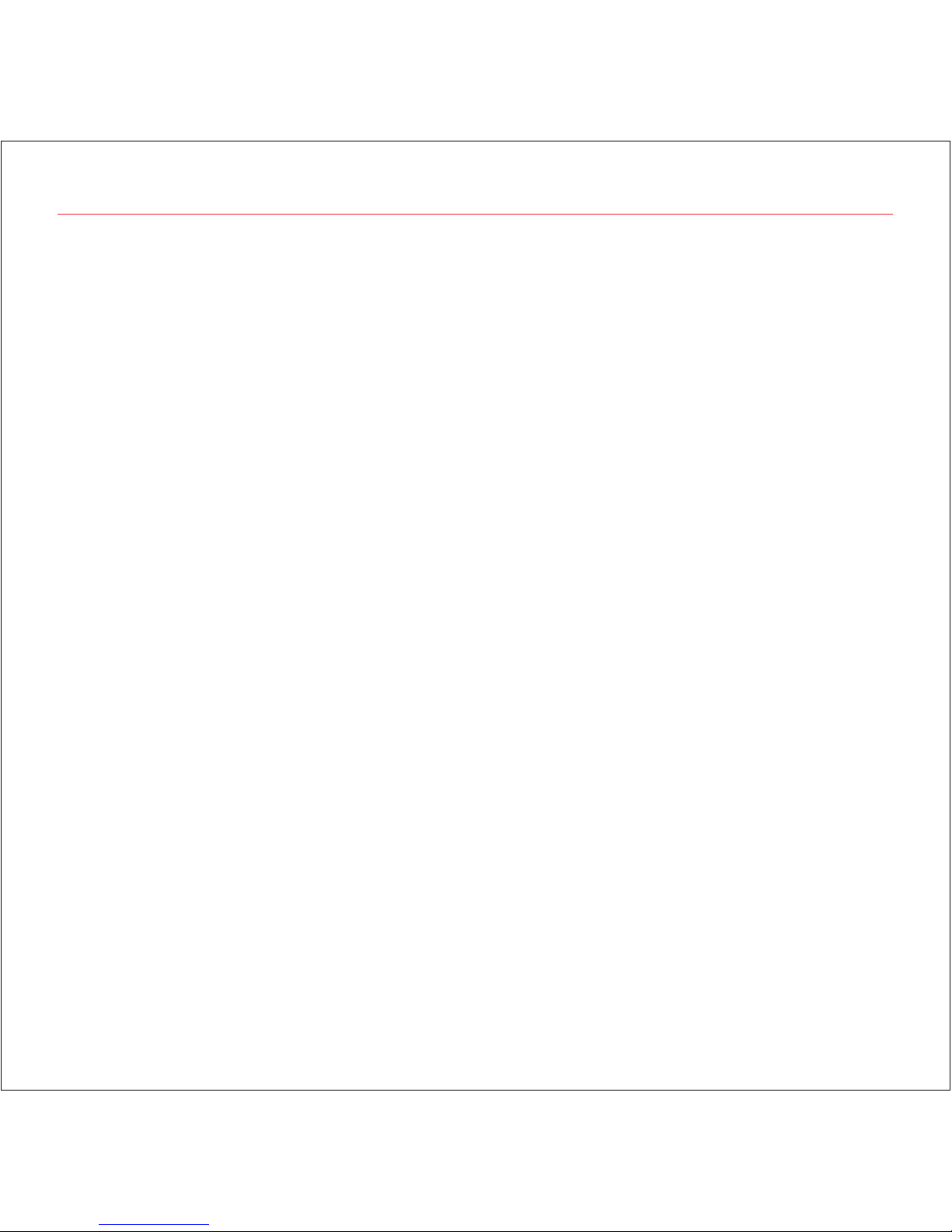
3M™ WorkTunes
™
Hearing Protector User Guide 2
At-A-Glance ........................................................................................................................................................... 4
Getting Started
Quickstart Guide .................................................................................................................................................. 5
Installing Batteries .............................................................................................................................................6-7
Features
On/Off/Volume ..................................................................................................................................................... 8
Auto Shutoff and AM/FM Selector Button ............................................................................................................. 9
Bass Boost ........................................................................................................................................................ 10
Input Jack .......................................................................................................................................................... 11
Vocal Assist ........................................................................................................................................................ 12
Frequency Spacing .......................................................................................................................................13-14
Modes
Frequency Mode ................................................................................................................................................ 15
Recall Mode ....................................................................................................................................................... 15
Programming
Tuning radio stations .......................................................................................................................................... 15
Programming favorite stations ............................................................................................................................ 15
Recalling favorite stations ................................................................................................................................... 15
Auto program local stations ................................................................................................................................ 15
Recalling local stations ....................................................................................................................................... 15
Delete stored stations ......................................................................................................................................... 15
Fit ......................................................................................................................................................................... 16
Care and Cleaning ............................................................................................................................................... 17
Hearing Conservation .......................................................................................................................................... 18
Technical Assistance and Product Information ................................................................................................. 20
Frequently Asked Questions .......................................................................................................................... 21-22
Important Information ......................................................................................................................................... 23
Table of Contents
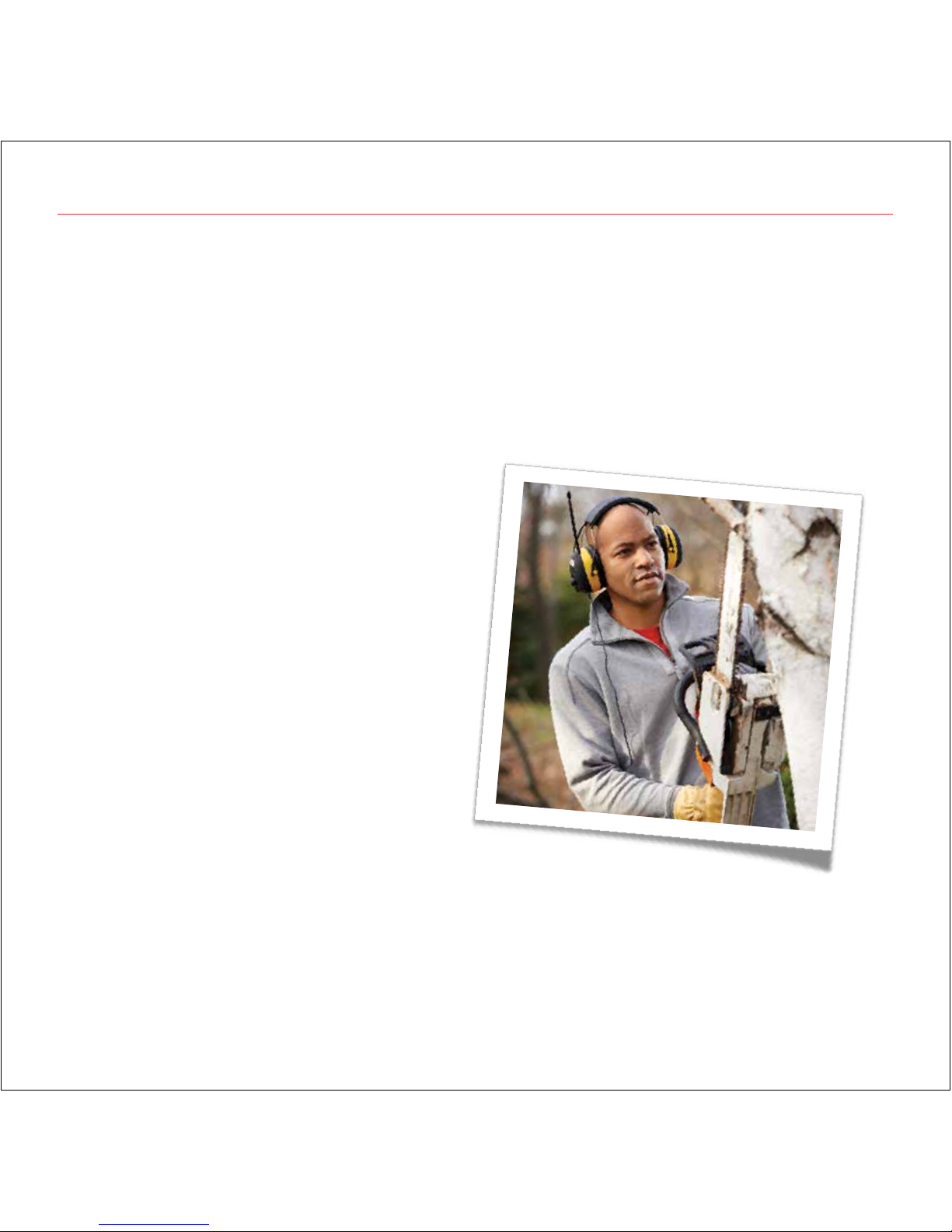
3M™ WorkTunes
™
Hearing Protector User Guide 3
That means using hearing protection when
you take on projects that expose you to
sounds at or exceeding 85 decibels.
3M
™
WorkTunes™ Hearing Protectors are the
ideal combination of durable, reliable hearing
protection and entertainment to help get
the project done right.
Intended Use
When worn properly, WorkTunes™ Hearing
Protectors help reduce exposure to loud
sounds produced during recreational
activities, such as concerts, snowmobiling,
or sporting events, and when using power
tools and equipment such as drills, hand
sanders, lawn mowers, garden tractors, and
gas-powered leaf blowers/trimmers. For very
loud sounds, such as chain saws, circular
saws, hammer drills, jack hammers, fireworks
and gunfire, 3M recommends wearing
earmuffs and earplugs at the same time for
additional noise reduction. If you are wearing
hearing protectors for noise outside of work,
have your hearing tested by an audiologist,
physician, or other qualified professional on a
regular basis. Hearing protectors should be
worn at all times in noisy surroundings to
assist with noise reduction.
In addition to WorkTunes Hearing Protectors,
3M
™
Safety Products includes a full
assortment of reliable safety products
designed to help keep you safe so you can
stay focused on the task at hand, not on your
safety products. Learn more at 3Msafety.com
and 3Mdiy.com.
Doing it right means doing it safely
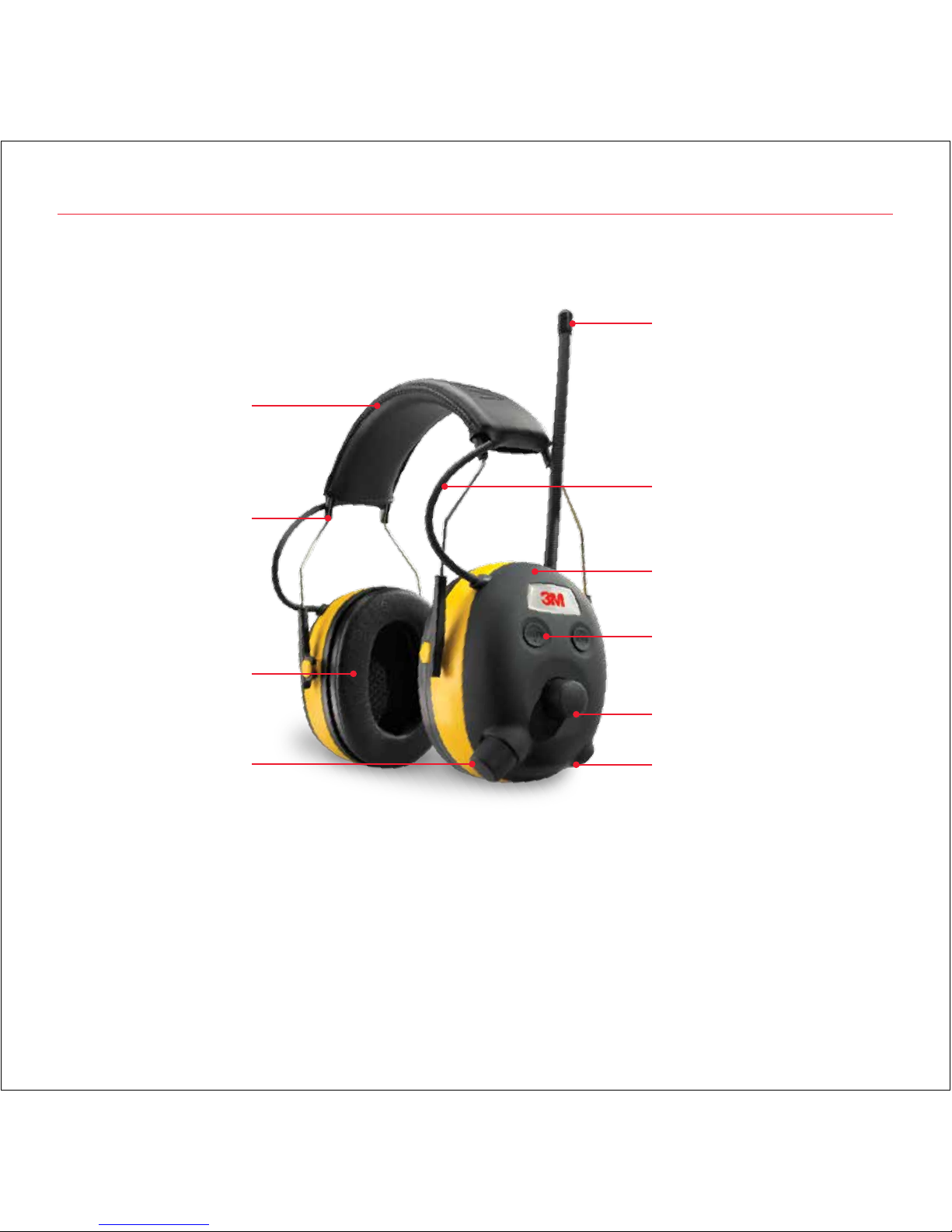
3M™ WorkTunes
™
Hearing Protector User Guide 4
At-A-Glance
Buttons/knobs
- Intuitive to use
- Contemporary design
Recessed input jack
Soft padding
For extended comfort
Voice Assist
- Makes programming and
controlling the headset easier
- Change radio stations or MP3
tracks, without needing to
remove the headset
- Indicates low battery
Easy-to-use auto scan
Helps find available radio stations
at the touch or turn of a button
Headband/ear cushions
- Superior durability/wearability
- Increased comfort
External wire
By running the wires through the
headband, they stay in place and
out of the way
Low two-point attachment
Easy height adjustment
Superior radio reception
Soft-touch material on cups
- Good grip on buttons and knob
- Strong and durable
3 Bass Boost options
- 3 levels
- Controls the amount of bass for a
customized listening experience
Noise Reduction Rating
NRR = 24 dB
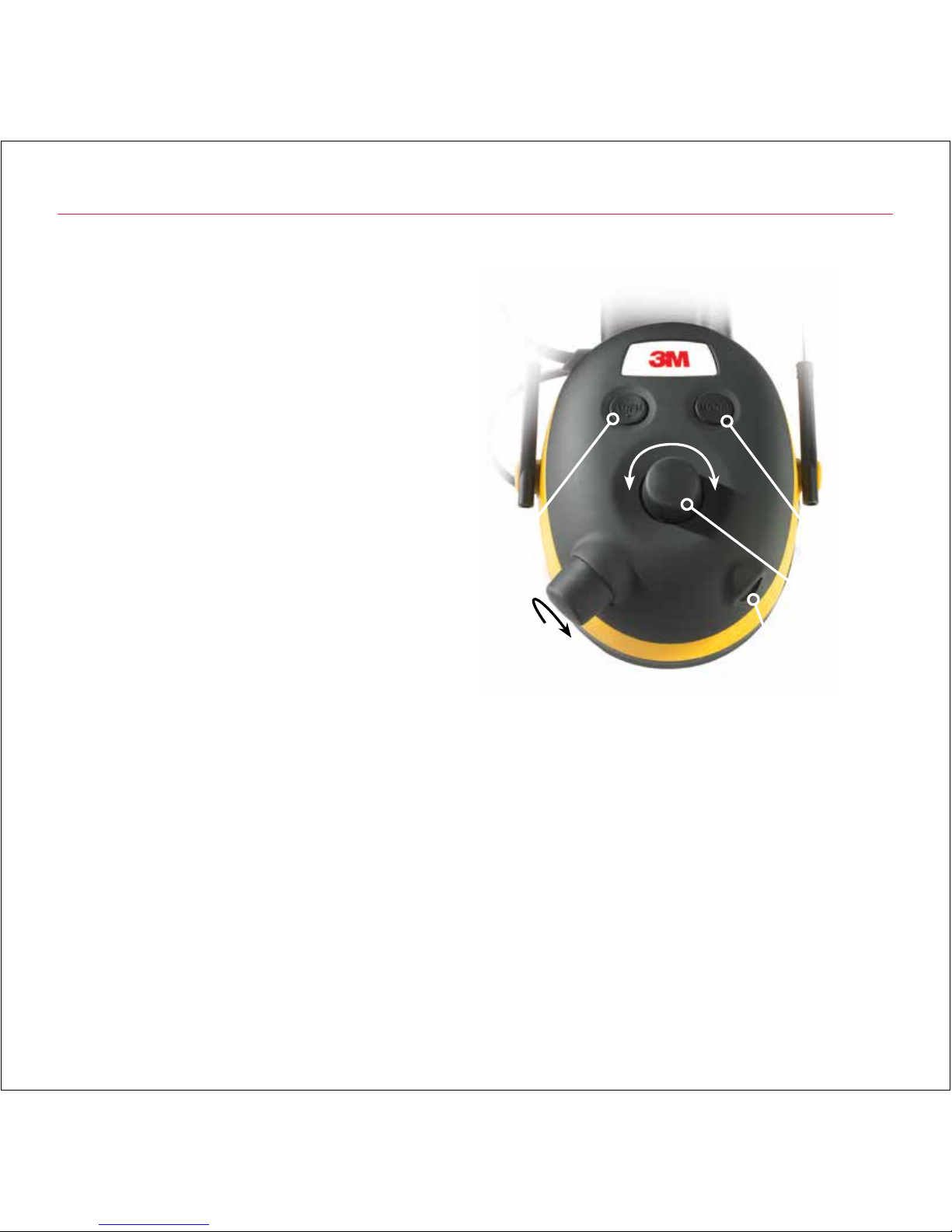
3M™ WorkTunes
™
Hearing Protector User Guide 5
Getting Started
Quickstart Guide
• Insert two 1.5 V AA batteries
(not included)
• Turn the On/Off/Volume Knob to turn the
unit ON
• To adjust the volume, turn the same knob
in either direction
• Press the AM/FM button to select the
frequency
• Find a radio station by turning the Tuning
Knob in either direction – or press the
knob to move up through the stations one
by one. You will hear Vocal Assist, a verbal
guidance system, tell you what mode or
station you are in so you don’t have to
take off WorkTunes Hearing Protector to
enjoy your favorite music and protect
your hearing.
On/Off
Volume
Knob
AM/FM
Button
Mode
Button
Tuning
Knob
Turn clockwise
for On/Volume up
Input
Jack

3M™ WorkTunes
™
Hearing Protector User Guide 6
Installing Batteries
1. Open the battery cover
2. Insert two 1.5V AA batteries*
(see illustrations below)
3. Replace cover
* Use only 1.5V AA batteries. Two AA batteries
notincluded.
Low Battery Indicator
• Vocal Assist will indicate when
the batteries are low and need to
be replaced
• These notifications will continue (even
if you shut the unit off and then turn it
back on) until the batteries are replaced
Troubleshooting
• When interference increases or the
sound level becomes too weak,
change batteries
Getting Started
Hold WorkTunes cup vertically
and open battery cover.
Insert the first battery lower
end first. Press in on the top
of the battery.
Repeat steps for second battery.

3M™ WorkTunes
™
Hearing Protector User Guide 7
Frequently Asked Questions
1. What type of batteries can I use in my new
Hearing Protector?
The new WorkTunes Hearing Protector will
work with the following 1.5 Volt AA
batteries: Alkaline, rechargeable alkaline,
rechargeable Nickle Cadium (Ni-Cd), and
1.5 Volt Lithium Ion (Li Lon).
2. I’m having a hard time getting the batteries
into my Hearing Protector. Is there an
easier way to inserting batteries?
Yes. Hold the WorkTunes Hearing
Protector cup vertically (the batteries
should be pointing in the up/down
direction).
Getting Started
Battery
cover
Important!
• Incorrectly inserted batteries can
damage the electronics – 3.7 Volt
Lithium Ion batteries could damage
the WorkTunes electronics and
should not be used
• Never replace batteries with the
power on
• Make sure the batteries are correctly
installed before switching the unit on

3M™ WorkTunes
™
Hearing Protector User Guide 8
On/Off/Volume
1. Turn the knob clockwise to turn
WorkTunes Hearing Protector on
2. Turn the knob counterclockwise until
you hear a click, which will indicate that
WorkTunes Hearing Protector is off
3. Turn the knob clockwise to increase
the volume
If using an MP3 player, iPod
™
or two-way
radio, adjust the volume using the handheld
device, not the volume knob on the
WorkTunes Hearing Protector.
Features
Important!
WorkTunes Hearing Protector comes
equipped with decibel limiter. A decibel
limiter limits sounds entering the ear to
82 decibels in order to help protect
hearing from Self-Induced Hearing Loss
(SIHL). This means that music can be
listened to at a safe level and will not
exceed 82 decibels.
On/off/volume knob closeup
Off
On/
Volume
On/Off
Volume
Knob
AM/FM
Button
Mode
Button
Tuning
Knob
Turn clockwise
for On/Volume up
Input
Jack

3M™ WorkTunes
™
Hearing Protector User Guide 9
Features
On/Off
Volume
Knob
AM/FM
Button
Mode
Button
Tuning
Knob
Turn clockwise
for On/Volume up
Input
Jack
AM/FM Selector Button
The AM/FM Button makes it easy to select
the right frequency.
To Use the AM/FM Selector Button
1. Press the AM/FM Button
2. Release the AM/FM Button to select AM.
Vocal Assist will confirm your selection
3. Press the AM/FM Button again to select
FM. Vocal Assist will confirm your selection
Auto Shutoff Feature
WorkTunes Hearing Protector is equipped
with an Auto Shutoff feature that activates
after 2 hours of inactivity (ie. if there has not
been a change in radio stations, mode
settings, etc) to turn the unit off.
• After 2 hours of inactivity, the Vocal Assist
will give a verbal warning of the “Powering
Off” of the unit.
• The Auto Shutoff feature can be
deactivated for another 2 hours by:
- Toggling the AM/FM Button
- Toggling the Mode Button
- Turning or pressing the Tuning Knob
- Turning the unit OFF and back ON
- NOTE: Adjusting the volume level will not
deactivate the AutoShutoff feature.
• To reactivate the unit after Auto Shutoff,
turn the ON/OFF/Volume knob to the OFF
position for 2 seconds and then back ON.

3M™ WorkTunes
™
Hearing Protector User Guide 10
Bass Boost
The Bass Boost acts like a mini subwoofer
letting you control how much bass you hear.
It is important to note that the Bass Boost is
programmed to “Bass Boost 1” when you
take it out of the package.
To Use Bass Boost
• Press and hold the AM/FM Button until
you hear “Bass Boost 2”
• Press and hold the AM/FM Button until
you hear “Bass Boost Off”
• Press and hold the AM/FM Button again
until you hear “Bass Boost 1”
Features
Important!
Bass Boost cannot be engaged using
an external device connected to the
input jack.
On/Off
Volume
Knob
AM/FM
Button
Mode
Button
Tuning
Knob
Turn clockwise
for On/Volume up
Input
Jack

3M™ WorkTunes
™
Hearing Protector User Guide 11
Input Jack
WorkTunes Hearing Protector is compatible
with any MP3 player, iPod
™
device or
two-way radio. Use the Input Jack to connect
your MP3 Player, iPod,
™
or two-way radio to
WorkTunes Hearing Protector.
To Use the Input Jack
1. Plug the MP3 player, iPod,
™
or two-way
radio into the input jack with patch
cord provided
2. Turn off WorkTunes Hearing Protector
3. Turn on the MP3 player or two-way radio
4. Adjust the volume and music selection
using your MP3 player or two-way radio
Features
Important!
Bass Boost cannot be engaged using
an external device connected to the
input jack.
On/Off
Volume
Knob
AM/FM
Button
Mode
Button
Tuning
Knob
Turn clockwise
for On/Volume up
Input
Jack

3M™ WorkTunes
™
Hearing Protector User Guide 12
Vocal Assist
Vocal Assist is automatically enabled when
you take your WorkTunes Hearing Protector
out of the package. You can turn Vocal Assist
“OFF” at any point.
To Disable Vocal Assist
1. Turn WorkTunes Hearing Protector “OFF”
2. Press and hold the Mode Button while
turning the unit on
3. Release the Mode Button. Vocal Assist will
confirm that you are in Setting Mode
4. Turn the Tuning Knob until Vocal Assist
says “voice off”
5. Press down on the Tuning Knob once.
A beep and Vocal Assist will confirm that
Vocal Assist is “OFF”
6. Turn the Tuning Knob to go to next
feature or press the Mode Button to
exit Settings Mode
To Enable Vocal Assist
1. Turn WorkTunes Hearing Protector “OFF”
2. Release the Mode Button. Vocal Assist will
confirm that you are in Setting Mode
3. Press down on the Tuning Knob once.
A beep and Vocal Assist will confirm that
Vocal Assist is “ON”
4. Turn the Tuning Knob to go to next
feature or press the Mode Button to
exit Settings Mode
Features
On/Off
Volume
Knob
AM/FM
Button
Mode
Button
Tuning
Knob
Turn clockwise
for On/Volume up
Input
Jack

3M™ WorkTunes
™
Hearing Protector User Guide 13
Frequency Spacing
WorkTunes Hearing Protector is
preprogrammed using North American
frequency spacing between radio stations.
North America frequency spacing between
radio stations differs from frequency spacing
in Europe and Australia which is why
WorkTunes Hearing Protector comes
equipped with the option to choose the
frequency spacing you need based on
where you are located.
To Select Europe and Australia
Frequency Spacing
1. Turn WorkTunes Hearing Protector “Off”
2. Press and hold the Mode Button while
turning the unit “On”. Vocal Assist will
say “Settings Mode”
3. Turn the Tuning Knob until Vocal Assist
says “9 kilohertz”
4. Press the Tuning Knob. A beep will
confirm the selection
5. Turn the Tuning Knob to go to next
feature or press the Mode Button to
exit Settings Mode
To Select North America
Frequency Spacing
1. Turn WorkTunes Hearing Protector “Off”
2. Press and hold the Mode Button while
turning the unit “On”. Vocal Assist will
say “Settings Mode”
3. Turn the Tuning Knob until Vocal Assist
says “10 kilohertz”
4. Press the Tuning Knob. A beep will
confirm the selection
5. Turn the Tuning Knob to go to next
feature or press the Mode Button to
exit Settings Mode
Features
On/Off
Volume
Knob
AM/FM
Button
Mode
Button
Tuning
Knob
Turn clockwise
for On/Volume up
Input
Jack

3M™ WorkTunes
™
Hearing Protector User Guide 14
Mode Overview
The Mode Button controls two
different modes:
1. Frequency Tuning Mode
2. Recall Mode
Within Frequency Tuning Mode, you can
• Tune to Stations
• Seek Stations
• Program Stations
Within Recall Mode, you can
• Program Stations
• Find and Listen to Programmed Stations
• Delete Programmed Stations
Modes
On/Off
Volume
Knob
AM/FM
Button
Mode
Button
Tuning
Knob
Turn clockwise
for On/Volume up
Input
Jack

3M™ WorkTunes
™
Hearing Protector User Guide 15
Programming Basics
To TUNE to a radio station:
• Press the AM/FM Button one time. Vocal
Assist will confirm the current frequency
(AM or FM)
• Turn the Tuning Knob clockwise to select
the frequency. Vocal Assist will confirm
the selection and, after a slight delay, will
state the station
To PROGRAM favorite stations:
• Press the Mode Button one time until you
hear “Frequency Mode”
• Find a radio station you like, press and
hold in the Mode Button until you hear
“Station Stored”
To RECALL favorite stations:
• Press the Mode Button one time until you
hear “Recall Mode” – in this mode you
can only listen to stored stations
• Turn the Tuning Knob to find stored
stations – press it to move through
stored stations
To AUTO PROGRAM local stations:
• Press the Mode Button one time until you
hear “Frequency Mode”
• Press and hold the Tuning Knob in for 3
seconds – you’ll hear “Auto Seeking” and
beeps as stations are programmed
To RECALL local stations:
• Press the Mode Button one time until you
hear “Recall Mode”
• Turn the Tuning Knob to move through the
radio stations – press it to move through
stations one by one
To DELETE stored stations:
• Press the Mode Button one time until you
hear “Recall Mode”
• Press and hold the Mode Button in until
you hear “Station Deleted”
Programming
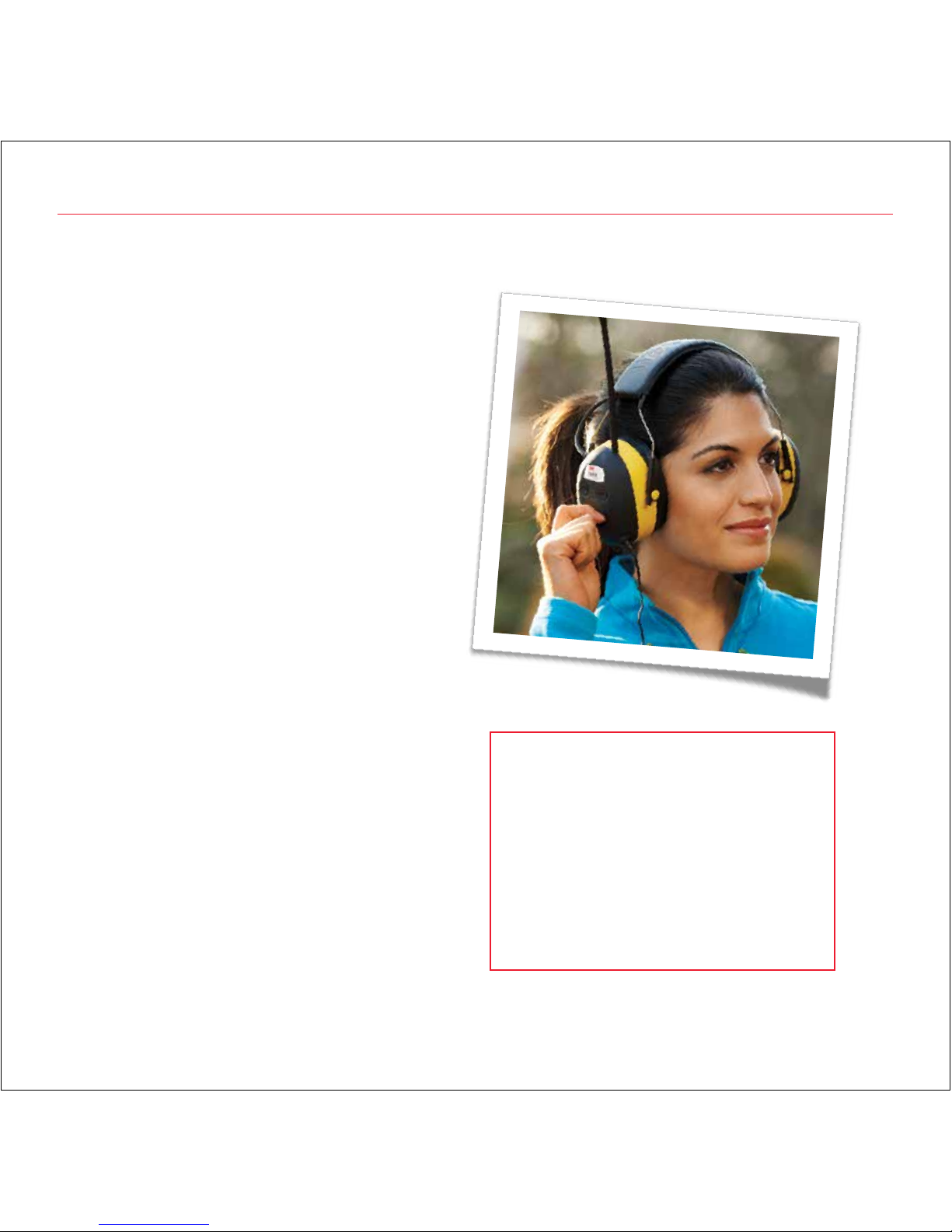
3M™ WorkTunes
™
Hearing Protector User Guide 16
Fitting Instructions
Improper fit of this device will reduce its
effectiveness. Fit your earmuff before entering
a hazardous noise area.
• Place the earmuff on the head with the
band at the crown (top) of the head
• Pull out the cups and place the hearing
protector over your ears so that the ear
cushions fit snugly
• It is important that the cups fully enclose
the ears and that the cushions exert equal
pressure around the ears
• Adjust the height of both cups for comfort
and a good seal – do this by sliding the
cup up or down while holding the
headband in place
• Do not store the hearing protector at
temperatures above 131°F or 55°C
(for example, behind a windshield or
in a window)
Fit
Important!
For proper fit, ear cushions should seal
firmly against the head. Anything that
interferes with the seal such as long
hair (pull back to the extent possible),
thick or poorly fitting eyeglass temples,
pencils or caps will lessen the earmuff’s
effectiveness. Do not bend and reshape
the headband as this will cause a loose
fit and sound leakage.

3M™ WorkTunes
™
Hearing Protector User Guide 17
Care and Cleaning
Care
• Do not store WorkTunes Hearing Protector
with the batteries installed. A leaking
battery may cause bodily injury or
damage to the hearing protector
• The ear cushion and headband material
can deteriorate over time. Examine it
regularly. Replace cracked or worn parts
as needed. The typical life for foam
cushions is 6 months
• Wipe down the headband and ear
cushions using warm, soapy water
after being exposed to moisture or
sweat. Do not use a disinfecting wipe
as these contain alcohol and may dry
out the material
• Do not immerse in water
Cleaning
• WorkTunes Hearing Protector may be
disassembled for cleaning
• Sponge clean with warm soapy water,
and rinse thoroughly
• Do not use solvents
• Let the foam liner dry before re-inserting
into ear cups
• Earmuffs must be regularly inspected
for cracked or worn parts, and replaced
as needed
• Typical life for foam cushions is 6 months
Contact 3M Customer Service at
1-888-3M HELPS (1-888-364-3577)
for additional information.

3M™ WorkTunes
™
Hearing Protector User Guide 18
Hearing Conservation
Noise Reduction Rating (NRR)
The EPA (Environmental Protection Agency)
has selected the NRR (Noise Reduction
Rating) as the measure of a hearing
protector’s noise-reducing capabilities.
3M makes no warranties as the suitability
of NRR as a measure of actual protection
from any noise level since such protection
depends on the sound level (loudness),
how long you listen to the loud sound,
and how well you fit the earmuff over your
ears. Although hearing protectors can be
recommended for protection against
harmful effects of impulsive noise, the
Noise Reduction Rating (NRR) is based
on the attenuation of continuous noise
and may not be an accurate indicator of
the protection attainable against impulse
noises such as gunfire.
Research suggests that many users will
receive less noise reduction than indicated
by the NRR due to variation in earmuff fit and
wearing time. 3M recommends reducing the
NRR by 50% for estimating the average
amount of noise reduction provided. The
NRR for WorkTunes Hearing Protector is
24 decibels. Improper fit of this device will
reduce its effectiveness in attenuating noise.
Consult the enclosed instructions for proper
fit. The level of noise entering a person’s ear
when a hearing protector is worn as directed
is closely approximated by the difference
between the A-weighted environmental noise
level and the NRR.

3M™ WorkTunes
™
Hearing Protector User Guide 19
Hearing Conservation
Example
1. The environmental noise level as measure
at the ear is 92 decibels
2. The NRR is 24 decibels
3. The level of noise entering the ear is
approximately equal to 68 decibels
How else can you tell if you are being
exposed to noises 85 decibels or greater?
Here’s a quick test: If you have to raise your
voice to talk to someone who is an arm’s
length away, you are likely in an environment
with a sound level of 85 decibels or more.
Output Sound Pressure Levels (SPL)
The Sound Pressure Level (SPL) of the
WorkTunes Hearing Protector is limited to
82dB using ordinary music material when
connected to a Personal Music Player
(PMP). If the WorkTunes Hearing Protector
are connected to a PMP or other device
with a very high output level, it is the users
responsibility to set the Sound Pressure Level
to a safe level.
The electrical input level for which the mean
plus one standard deviation A-weighted
diffuse-field related to sound pressure level
for the sixteen ears is equal to 82 dBA is
83 mV.
Caution!
For noisy environments dominated by
frequencies below 500 Hz, the C-weighted
environmental noise level should be used.
The NRR used in the above example was
achieved under laboratory conditions.
Warning!
These hearing protectors help reduce
exposure to hazardous noise and other
loud sounds. Misuse or failure to wear
hearing protectors at all times that you
are exposed to noise may result in
hearing loss or injury. If there is any
drainage from your ear or if you have a
hole in your eardrum, consult with your
physician before wearing hearing
protection. Failure to do so may result
in hearing loss or injury. For proper use,
call 3M Technical Service toll free at
1-800-243-4630.
Attenuation (ANSI S3.19 – 1974)
Test Frequencies in (Hz) 125 250 500 1000 2000 3150 4000 6300 8000 NRR
Mean Attenuation (dB) 16.0 21.4 25.7 35.7 32.0 39.9 40.7 36.0 34.0
24
Standard Deviation (dB) 3.5 3.5 2.4 3.7 3.0 3.0 3.3 4.4 6 .1

3M™ WorkTunes
™
Hearing Protector User Guide 20
Technical Assistance
In United States:
1-800-494-3552
651-737-6501
3M Safety Products
3Msafety.com
3Mdiy.com
Technical Assistance and Product Information

3M™ WorkTunes
™
Hearing Protector User Guide 21
Frequently Asked Questions
Who should worry about noise?
No matter how old or young you are,
too much exposure to loud noise can
permanently damage your hearing. Whether
it’s the screech of a chain saw, the sudden
blast of a hunting rifle, or the roar of a lawn
mower, exposure to loud sounds can cause
noise-induced hearing loss or NIHL.
NIHL is serious. Some 30 million people
are at risk in the workplace, in recreational
settings, and at home. In fact, it is the second
most self reported work-related illness or
injury. Already, 22 million American adults
ages 20 to 69 have permanently damaged
their hearing from exposure to loud sounds.
Source: National Institute on Deafness and Other
Communication Disorders, National Institutes of
Health, June 2010.
What is Noise Reduction Rating
(NRR)?
The Environmental Protection Agency (EPA)
has selected the Noise Reduction Rating
(NRR) as the measure of a hearing protector’s
noise-reducing capabilities.
Here is an example of how NRR is calculated:
1. A riding lawnmower operates at 95
decibels – not a safe level of sound
to exposure your ears to without
hearing protection
2. WorkTunes Hearing Protectors Noise
Reduction Rating (NRR) is 24 decibels
3. When you put on WorkTunes Hearing
Protectors your ears are only exposed
to sounds at 71 decibels (95 decibels –
NRR 24 = 71 decibels) – a much safer
decibel level for your ears
Keep in mind that an improper fit of this
device will reduce its effectiveness. See
“Fitting WorkTunes Hearing Protection”
to learn how to get a good fit and seal.

3M™ WorkTunes
™
Hearing Protector User Guide 22
Why can’t I tune to different radio
stations when using my WorkTunes
Hearing Protector?
The user must be in the “Frequency” mode to
tune different radio stations. Press the
“Mode” button until you hear “Frequency
Mode.” Turn or press the Tuning knob to
select a radio station.
Can Hearing Protector be used in
wet conditions?
The WorkTunes Hearing Protector units are
not waterproof, meaning that they are not
meant to be submerged in water. However,
we realize that it may not be possible to keep
the unit dry at all times. Thus, the Hearing
Protector were designed to tolerate moisture
that you might encounter with outside lawn
and gardening work (ie. perspiration, a light
rain, etc.)
What is a decibel?
A “Decibel” is measurement term used to
describe the intensity or strength of a sound
wave. Continuous exposure to sounds over
85 decibels can cause permanent hearing
loss. By understanding decibel level of a
sound we can choose the right hearing
protection for the project.
Visit 3Msafety.com to learn more about what
you can do to protect your hearing.
Frequently Asked Questions

3M™ WorkTunes
™
Hearing Protector User Guide 23
Construction and Home
Improvement Markets Division
3M Center, Building 223-4S-02
St. Paul, MN 55144-1000
1-800-494-3552
www.3M.com
www.3Msafety.com
iPod is a trademark of Apple, Inc.
3M and Worktunes are trademarks of 3M.
© 2014 3M. All rights reserved.
70-0717-0307-1
Important information
about WorkTunes
While hearing protectors help reduce
exposure to hazardous noise and other loud
sounds, misuse or failure to wear hearing
protectors at all times that you are exposed
to noise may result in hearing loss or injury.
If there is any drainage from your ear or if
you have a hole in your eardrum, consult
with your physician before wearing hearing
protection. Failure to do so may result in
hearing loss or injury. For proper use, see
user instructions or call 3M Technical Service
toll free at 1-800-243-4630.
Specifications and approvals
The new Hearing Protector is certified to
ANSI 3.19 for its hearing protection rating (24
dB NRR). It is also compliant with FCC Part
15B for electronic emissions.
North American specifications:
ANSI 3.19 & FCC Part 15B
Canadian ICES-003
Limited Warranty
This warranty covers defects in material and
workmanship for a period of one (1) year from
the date of original purchase. This warranty
does not cover damage caused by misuse,
abuse or unauthorized modifications. 3M will,
at its option, repair or replace without charge,
except for transportation costs. This warranty
gives you specific legal rights, and you may
have other rights that vary from state to state.
For more information
About this product, and all
3M Safety Products, visit 3Msafety.com
For technical assistance please
call 1-800-494-3552
Important Information
