Page 1
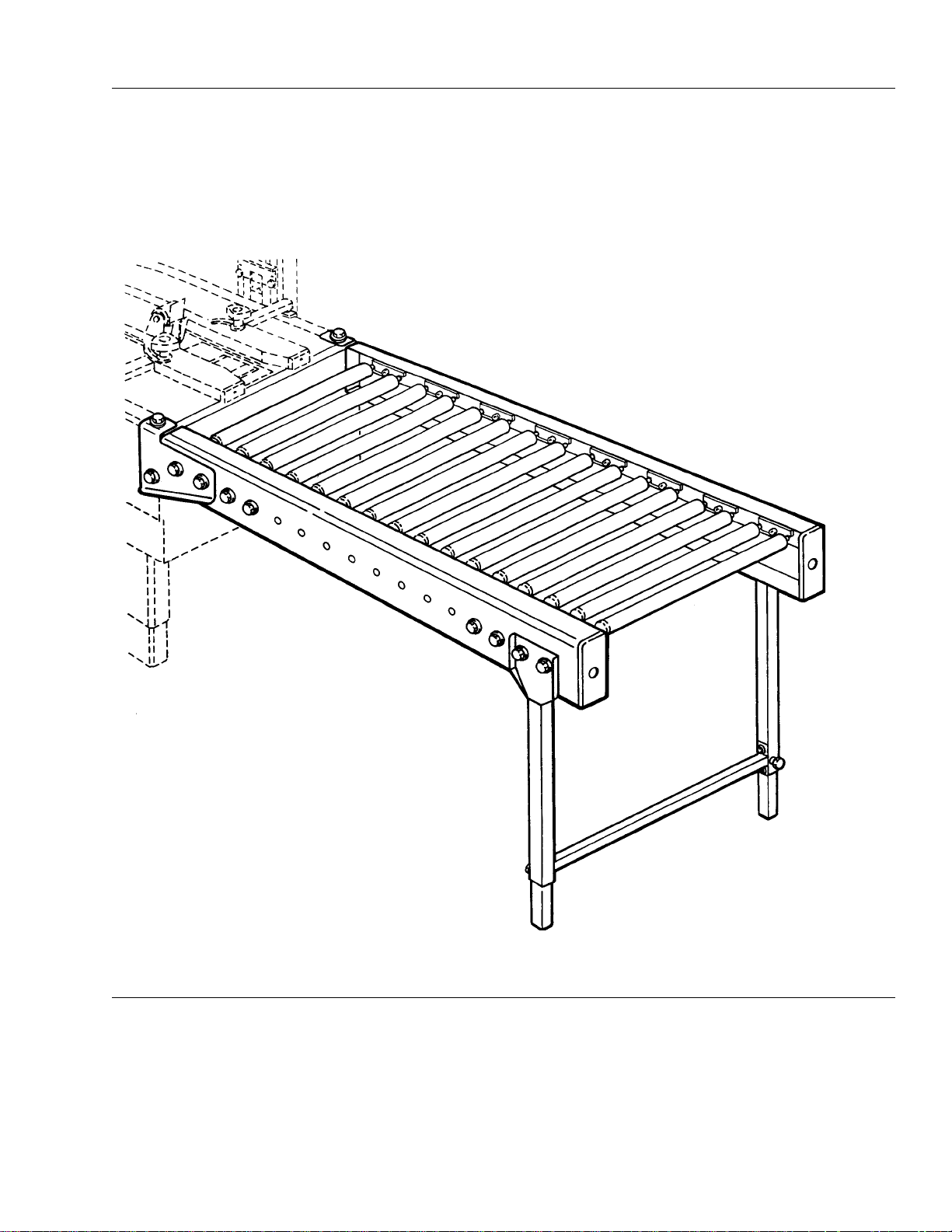
Instructions and Parts List
TM
3M-Matic
P/N 78-8069-3971-2
Infeed/Exit Conveyor Attachment, 1.2 Meter Type 19100
The Infeed/Exit Conveyor, 1.2 Meter, has been
designed and tested to be used only with
3M-Matic:
100a, 200a, 700a, 800a, 800a3, 800ab, 800af,
800af3 Adjustable Case Sealers
700r Random Case Sealer
Infeed/Exit Conveyor Attachment, 1.2 Meter
Shown installed on 200a Adjustable Case Sealer
Purpose of Attachment
The Infeed/Exit Conveyor Attachment, 1.2 Meter, when installed on the infeed or discharge end of a case sealer
provides additional conveyor platform surface. Use of this product for other purposes may lead to unsafe
conditions.
Page 2
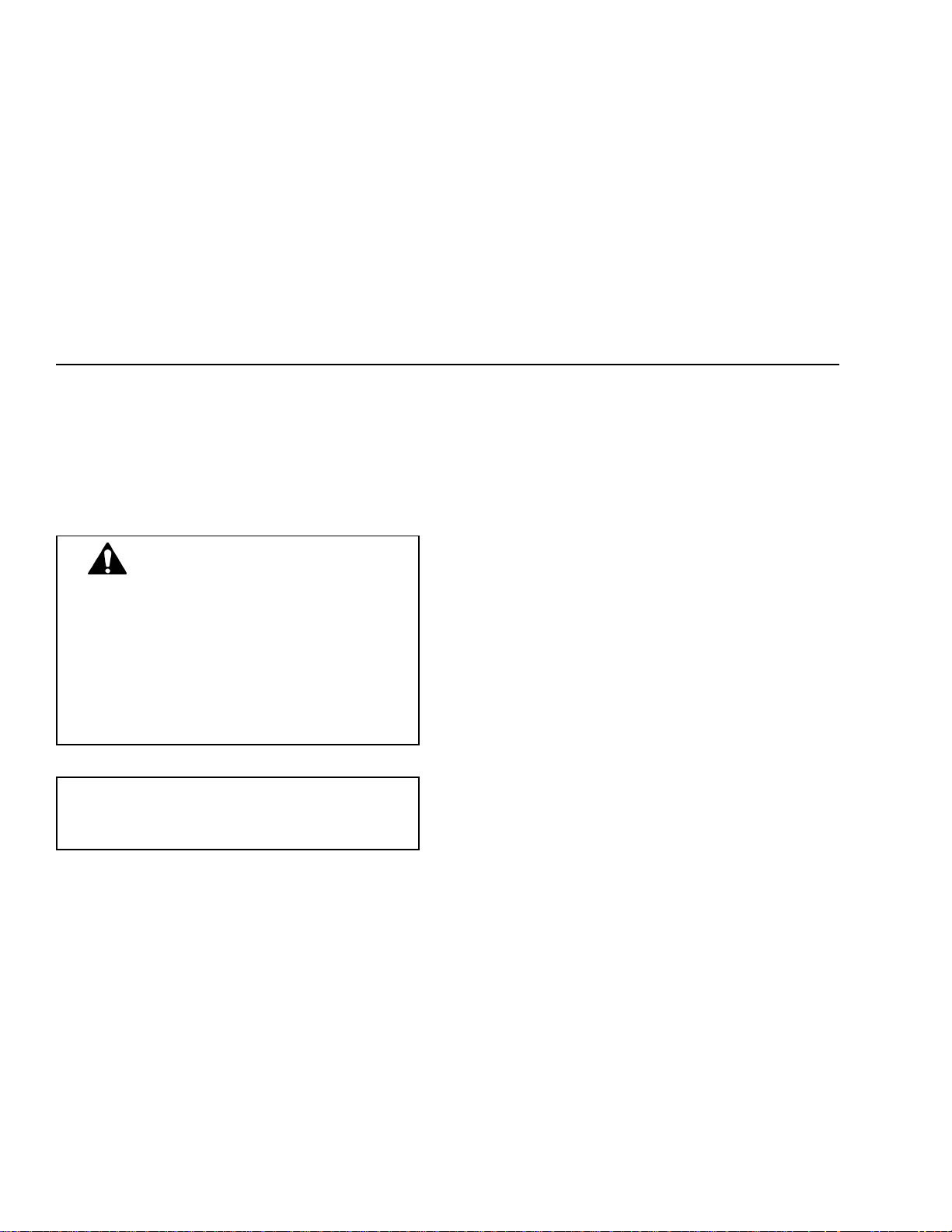
Specifications
Overall Dimensions:
Length 1210 mm [47-11/16 in.]
Height 90 mm [3-1/2 in.]
Width 655 mm [25-3/4 in.]
Weight:
Packaged 31.8 kg [70 lbs.] approximate
Unpackaged 31.3 kg [69 lbs] approximate
Installation
See Figure 1
WARNINGS
1. Turn off and disconnect electrical
and air supply to case sealer before
beginning conveyor installation.
Failure to do so could result in injury
to personnel or damage to machine.
2. Safe installation of this product
requires two people to prevent
personal injury.
Important: 700r Case Sealer Do not
remove existing infeed conveyor on 700r
prior to installing this conveyor attachment.
Contents:
(1) Conveyor Roller Assembly
(2) Leg Assembly W/Mounting Hardware
(1) Leg Crossbrace
(1) Package includes:
Bracket R/H, L/H (All except 800af/af3)
Bracket R/H, L/H (800af/af3 only)
(8) M8 x 16 Hex Screws
(8) M8 Plain Washers
(4) M8 Hex Nuts
Hardware for mounting optional
Box Hold Down Attachment
P/N 78-8052-6553-1
3. Measure height from floor to case sealer
machine bed and adjust legs on conveyor to
this approximate dimension. (Loosen height
adjustment lock bolt on both legs, adjust inner
legs in or out and tighten height adjustment lock
bolt.)
4. Attach right and left-hand conveyor brackets to
conveyor with M8 x 16 bolts, plain washers and
nuts as shown. Do not tighten nuts.
5. Attach conveyor assembly to case sealer with
M8 x 16 bolts and plain washers as shown. Do
not tighten bolts.
6. Adjust conveyor legs if necessary to level
conveyor.
1. Remove M6 nuts and plain washers from leg
crossbar mounting studs on lower end of each
leg and attach crossbar as shown.
2. Remove M8 nuts, plain washers and bolts from
top mounting flange of both legs and attach legs
to conveyor as shown. Note Legs may be
attached in alternate location if desired.
7. Tighten all nuts/bolts on both conveyor brackets
(four each bracket).
Note: Bracket (Item 29) and related hardware
shown on parts drawing is used for mounting
optional Box Hold Down Attachment
(P/N 78-8052-6553-1) on conveyor.
Page 3

Figure 1 Installation
Page 4

Figure 2 Parts Drawing
Page 5

Replacement Parts List
Ref Part
No. Number Description
1 78-8094-6000-5 Conveyor Assembly
2 78-8094-6001-3 Frame R/H
3 78-8094-6002-1 Frame L/H
4 78-8076-4511-0 Cap Front, R/H
5 78-8076-4512-8 Cap Front, L/H
6 78-8032-0375-7 Screw Hex Hd, M6 x 16
7 78-8010-7418-4 Nut Hex, M6
8 78-8094-6003-9 Crossbrace Conveyor
9 26-1003-5842-8 Screw Hex Hd, M8 x 20
10 78-8017-9318-9 Washer Plain, 8 mm
11 78-8076-4579-7 Roller
12 78-8076-4507-8 Plate Infeed
13 78-8010-7157-8 Screw Hex Hd, M4 x 10
14 78-8005-5740-3 Washer Plain, 4 mm
15 78-8094-6004-7 Bracket R/H
(All except 800af)
16 78-8094-6005-4 Bracket L/H
(All except 800af)
Ref Part
No. Number Description
17 78-8094-6006-2 Bracket R/H (800af only)
18 78-8094-6007-0 Bracket L/H (800af only)
19 26-1003-5841-0 Screw M8 x 16
20 26-1003-6904-5 Nut Hex, M8
21 78-8094-6008-8 Leg
22 26-1002-4189-7 Screw Hex Hd, M10 x 20
23 78-8094-6009-6 Leg Inner
24 78-8094-6010-4 Cap
25 78-8094-6011-2 Crossbrace Leg
26 78-8094-6012-0 Screw Special, M6 x 16
27 26-1000-0010-3 Washer Flat, M6
28 26-1004-5507-5 Washer M8
29 78-8119-8958-7 Bracket
30 26-1002-5836-2 Screw Hex Hd, M6 x 40
31 26-1001-9843-6 Screw Flat Soc Hd,
M6 x 16
32 26-1003-6916-9 Nut Locking Plastic
Insert, M6
How To Order Replacement Parts
1. Refer to Parts Illustration Figure 3 to find part
needed and reference number.
2. Refer to parts list for correct part number.
3. Order by part number, description, attachment
part number and name.
Minimum billing on parts orders will be $25.00. Replacement part prices available on request.
$10.00 restocking charge per invoice on returned parts.
4. Replacement parts and part prices available
direct from:
3M/Tape Dispenser Parts
241 Venture Drive 800/344 9883
Amery, WI 54001-1325 FAX #715/268 8153
Page 6

Equipment Warranty and Limited Remedy: THE FOLLOWING WARRANTY IS MADE IN LIEU OF ALL OTHER WARRANTIES,
EXPRESS OR IMPLIED, INCLUDING, BUT NOT LIMITED TO, THE IMPLIED WARRANTY OF MERCHANTABILITY, THE IMPLIED
WARRANTY OF FITNESS FOR A PARTICULAR PURPOSE AND ANY IMPLIED WARRANTY ARISING OUT OF A COURSE OF
DEALING, A CUSTOM OR USAGE OF TRADE:
3M warrants that its 3M-Matic P/N 78-8069-3971-2 Infeed/Exit Conveyor Attachment, 1.2 Meter, Type 19100 will be free from defects
for ninety (90) days after delivery. If any part is proved to be defective within the warranty period, then the exclusive remedy and 3Ms and
sellers sole obligation shall be, at 3Ms option, to repair or replace the part, provided the defective part is returned immediately to 3Ms
factory or an authorized service station designated by 3M. A part will be presumed to have become defective after the warranty period
unless the part is received or 3M is notified of the problem no later than five (5) calendar days after the warranty period. If 3M is unable to
repair or replace the part within a reasonable time, then 3M, at its option, will replace the equipment or refund the purchase price. 3M shall
have no obligation to provide or pay for the labor required to install the repaired or replacement part. 3M shall have no obligation to repair
or replace (1) those parts failing due to operator misuse, carelessness, or due to any accidental cause other than equipment failure, or (2)
parts failing due to non-lubrication, inadequate cleaning, improper operating environment, improper utilities or operator error.
Limitation of Liability: 3M and seller shall not be liable for direct, indirect, special, incidental or consequential damages based upon
breach of warranty, breach of contract, negligence, strict liability or any other legal theory.
The foregoing Equipment Warranty and Limited Remedy and Limitation of Liability may be changed only by a written agreement signed by
authorized officers of 3M and seller.
3
"Scotch" and 3M-Matic are trademarks of 3M,
3M Packaging Systems Division
3M Center, Building 220-8W-01
St. Paul, MN 55144-1000
St. Paul, Minnesota 55144-1000
Litho in U.S.A.
©3M 2001 44-0009-1938-9(B21.0)
