Page 1
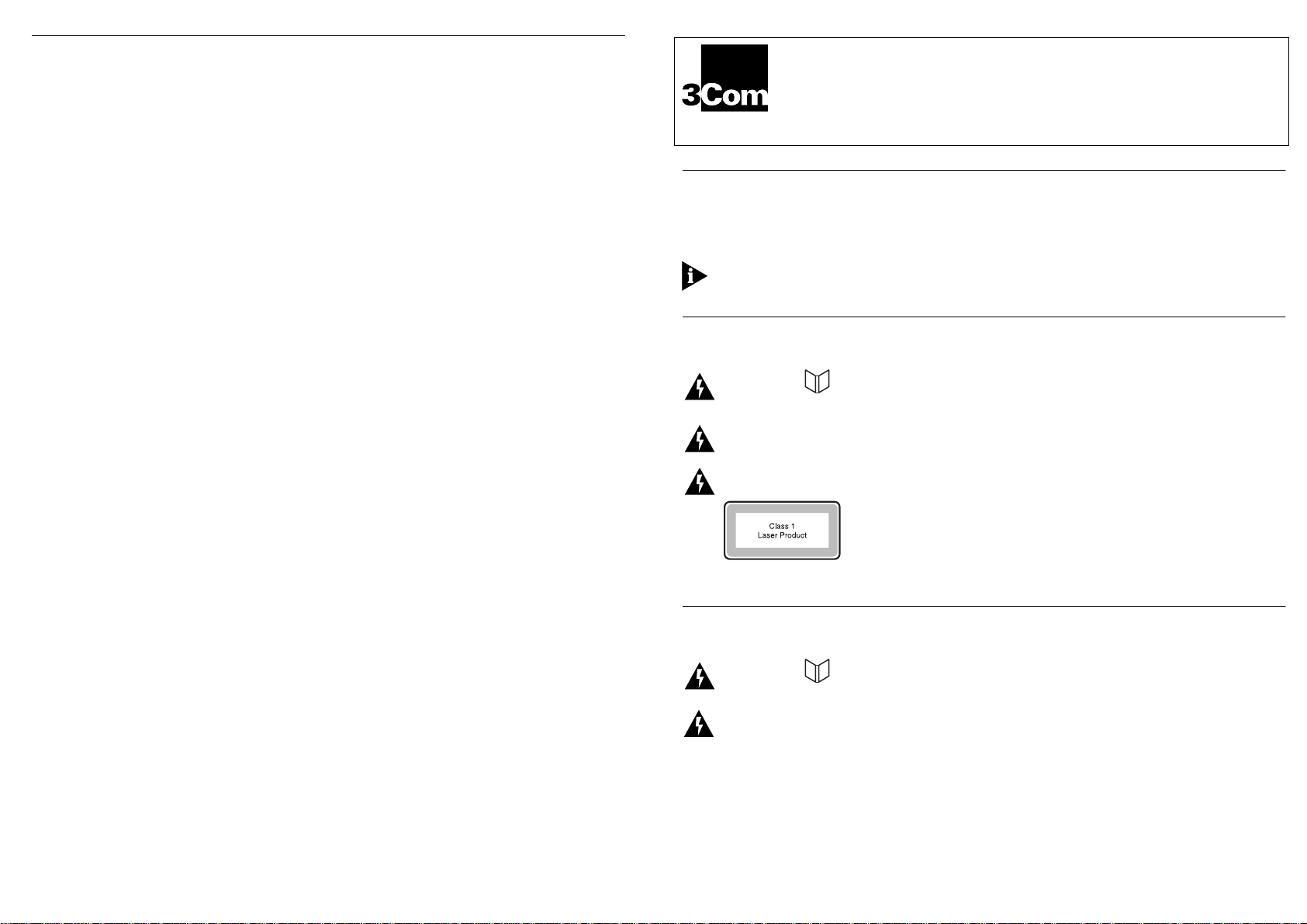
3Com Limited Warranty
The following standard limited warranty applies to the SuperStack II Switch 3800 1000BASE-SX Interface Connector (Part Number 3C16911). For
the purposes of this standard limited warranty, the Switch 3800 1000BASE-SX Interface Connector is classified as “Other hardware products”
(see below).
HARDWARE:
the following lengths of time from the date of purchase from 3Com or its Authorized Reseller:
If a product does not operate as warranted above during the applicable warranty period, 3Com shall, at its option and expense, repair the
defective product or part, deliver to Customer an equivalent product or part to replace the defective item, or refund to Customer the purchas e
price paid for the defective product. All products that are replaced will become the property of 3Com. Replacement products may be new or
reconditioned. Any replaced or repaired product or part has a ninety (90) day warranty or the remainder of the initial warranty period, whichever
is longer.
3Com shall not be responsible for any software, firmware, information, or memory data of Customer contained in, stored on, or integrated with
any products returned to 3Com for repair, whether under warranty or not.
SOFTWARE:
therefor for a period of ninety (90) days from the date of purchase from 3Com or its Authorized Reseller. 3Com warrants the media containing
software against failure during the warranty period. No updates are provided. 3Com's sole obligation with respect to this express warranty shal l
be (at 3Com's discretion) to refund the purchase price paid by Customer for any defective software products, or to replace any defective media
with software which substantially conforms to 3Com's applicable published specifications. Customer assumes responsibility for the selection of the
appropriate applications program and associated reference materials. 3Com makes no warranty or representation that its software products will
work in combination with any hardware or applications software products provided by third parties, that the operation of the software products
will be uninterrupted or error free, or that all defects in the software products will be corrected. For any third party products listed in the 3Com
software product documentation or specifications as being compatible, 3Com will make reasonable efforts to provide compatibility, except where
the non-compatibility is caused by a "bug" or defect in the third party's product.
STANDARD WARRANTY SERVICE:
accompanied by a copy of the dated proof of purchase, to 3Com's Corporate Service Center or to an Authorized 3Com Service Center during the
applicable warranty period. Standard warranty service for software products may be obtained by telephoning 3Com's Corporate Service Center o r
an Authorized 3Com Service Center, within the warranty period. Products returned to 3Com's Corporate Service Center must be pre-authorized
by 3Com with a Return Material Authorization (RMA) number marked on the outside of the package, and sent prepaid, insured, and packaged
appropriately for safe shipment. The repaired or replaced item will be shipped to Customer, at 3Com's expense, not later than thirty (30) days
after receipt of the defective product by 3Com.
WARRANTIES EXCLUSIVE:
THAT WARRANTY SHALL BE R EPAIR, REPLA CEMENT, OR REFU ND OF THE PU RCHAS E PRICE PAID, AT 3COM 'S OPTION. TO THE FULL EXTEN T
ALLOWED BY LAW, THE FOREGOING WARRANTIES AND REMEDIES ARE EXCLUSIVE AND ARE IN LIEU OF ALL OTHER WARRANTIES, TERMS, OR
CONDITIONS, EXPRESS OR IMPLIED, EITHER IN FACT OR BY OPERATION OF LAW, STATUTORY OR OTHERWISE, INCLUDING WARRANTIES, TERMS,
OR CONDITIONS OF MERCHANTABILITY, FITNESS FOR A PARTICULAR PURPOSE, AND SATISFACTORY QUALITY. 3COM NEITHER ASSUMES NOR
AUTHORIZES ANY OTHER PERSON TO ASSUME FOR IT ANY OTHER LIABILITY IN CONNECTION WITH THE SALE, INSTALLATION, MAINTENANCE OR
USE OF ITS PRODUCTS.
3COM SHALL NOT BE LIABLE UNDER THIS WARRANTY IF ITS TESTING AND EXAMINATION DISCLOSE THAT THE ALLEGED DEFECT IN THE
PRODUCT DOES NO T EXIST OR WAS CAUSED BY CUSTOME R'S OR AN Y THIRD PE RSON'S MISUSE, NEGLECT, IMPROPER INSTALL ATION OR
TESTING, UNAUTHORIZED ATTEMPTS TO REPAIR OR MODIFY, OR ANY OTHER CAUSE BEYOND THE RANGE OF THE INTENDED USE, OR BY
ACCIDENT, FIRE, LIGHTNING, OR OTHER HAZARD.
LIMITATION OF LIABI LITY.
WHETHER BASED IN CONTRACT OR TORT (INCLUDING NEGLIGENCE), FOR INCIDENTAL, CONSEQUENTIAL, INDIRECT, SPECIAL, OR PUNITIVE
DAMAGES OF ANY KIND, OR FOR LOSS OF REVENUE OR PROFITS, LOSS OF BUSINESS, LOSS OF INFORMATION OR DATA, OR OTHER FINANCIAL
LOSS ARISING OUT OF OR IN CONNECTION WITH THE SALE, INSTALLATION, MAINTENANCE, USE, PERFORMANCE, FAILURE, OR INTERRUPTION OF
ITS PRODUCTS, EVEN IF 3COM OR ITS AUTHORIZED RESELLER HAS BEEN ADVISED OF THE POSSIBILITY OF SUCH DAMAGES, AND LIMITS ITS
LIABILITY TO REPAIR, REPLACEMENT, OR REFUN D OF THE PUR CHASE PR ICE PAID, AT 3COM'S OPTION. THIS DI SCLAIME R OF LIABILITY FOR
DAMAGES WILL NOT BE AFFECTED IF ANY REMEDY PROVIDED HEREIN SHALL FAIL OF ITS ESSENTIAL PURPOSE.
Some countries, states, or provinces do not allow the exclusion or limitation of implied warranties or the limitation of incidental or consequential
damages for certain products supplied to consumers or the limitation of liability for personal injury, so the above limitations and exclusions may be
limited in their application to you. This warranty gives you specific legal rights which may vary depending on local law.
GOVERNING LAW:
3Com Corporation
3Com warrants its hardware products to be free from defects in workmanship and materials, under normal use and service, for
Network adapters:
Other hardw are products:
Spare parts and spares kits:
3Com warrants that the software programs licensed from it will perform in substantial conformance to the program specifications
This Limited Warranty shall be governed by the laws of the state of California.
, 5400 Bayfront Plaza, Santa Clara, CA, 95052-8145, U.S.A. Tel: (408) 764-5000, 9/1/96
Lifetime
One year unless otherwise specified above
90 days
Standard warranty service for hardware products may be obtained by delivering the defective product,
IF A 3COM PRODUCT DOES NOT OPERATE AS WARRANTED ABOVE, CUSTOMER'S SOLE REMEDY FOR BREACH OF
TO THE FULL EXTENT AL LOWED BY LAW 3COM AL SO EXCLU DES FOR I TSELF AND ITS SUPPLIERS ANY LIABILI TY,
S
UPERSTACK
®
1000BASE-SX I
®
II S
NTERFACE
U
SER
G
WITCH
UIDE
3800
C
ONNECTOR
Introduction
The SuperStack® II Switch 3800 1000BASE-SX Interface Connector module enables you to connect
1000BASE-SX fibre to the Switch 3800 through the 1000BASE fibre ports situated on the front of
the unit.
The connector is hot-swappable. You do not need to power off the SuperStack II
Switch 3800 to replace or exchange a connector.
Important Safety Information
WARNING: DUA1691-0AAA01.
WARNING: Installation and removal of the Connector must be carried out by qualified per-
sonnel only. For full safety instructions, refer to the user guide that accompanies the Switch.
WARNING:
Fiber Optic ports – Optical Safety
Never look at the transmit LED/laser through a magnifying device while
it is powered on. Never look directly at the fiber TX port and fiber
cable ends when they are powered on.
L’information de Sécurité Importante
WARNING: DUA1691-0AAA01.
AVERTISSEMENT: Confiez l'installation et la dépose de ce module à un personnel qualifié.
Pour prendre connaissance des consignes complètes de sécurité, consultez le guide utilisateur qui accompagne ce groupe
.
Page 2
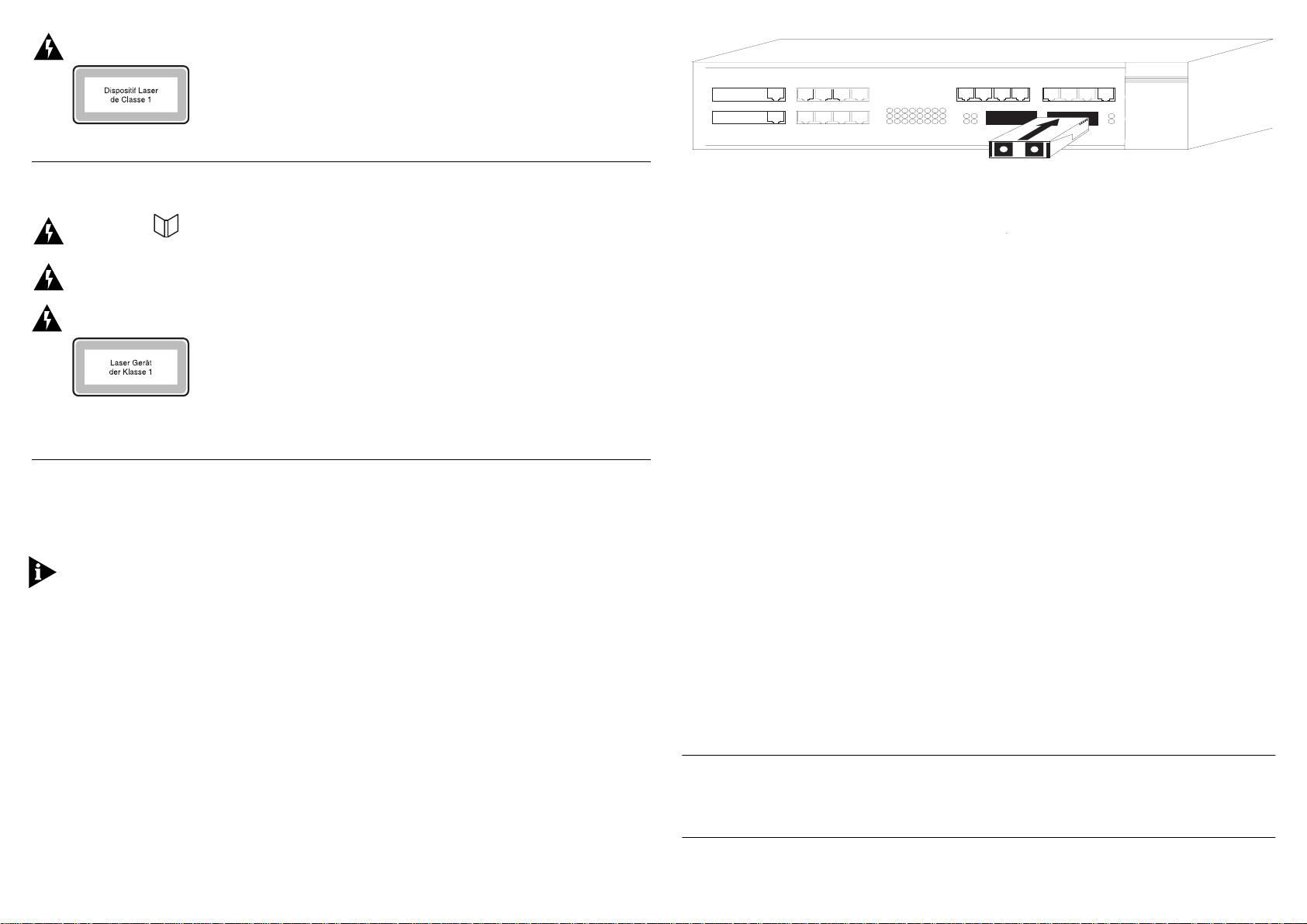
AVERTISSEMENT: Ports pour fibres optiques – sécurité sur le plan optique.
Ne regardez jamais le voyant (DEL) d'émission/le laser en utilisant un dispositif d'agrandissement, tant qu'il est sous tension. Ne regardez jamais
directement le port TX (Transmission) à fibres optiques et les embouts de
câbles à fibres optiques tant qu'ils sont sous tension.
Wichtige Sicherheitsinformationen
WARNING: DUA1691-0AAA01.
WARNUNG: Die Installation und der Ausbau des Moduls darf nur durch Fachpersonal erfolgen.
Vollständige Sicherheitsanweisungen sind dem Benutzerhandbuch des Geräts zu entnehmen.
WARNUNG: Faseroptikanschlüsse – Optische Sicherheit.
Niemals mit einem Vergrößerungsgerät ein Übertragungs-LED/Laser betrachten, während dieses eingeschaltet ist. Niemals direkt auf den
Faser-TX-Anschluß und auf die Faserkabelenden schauen, während diese
eingeschaltet sind.
Installation
Follow these steps to install the connector:
1 There may be an existing connector fitted to your Switch. Remove this connector by squeezing the
sides gently (in order to release it), then pull the connector out of the slot.
Some of the connectors have a handle on the front that must be lifted up in order for it to be
removed.
2 Holding the new or replacement connector by its sides, gently squeeze the plastic pieces located
on the front sides of the connnector.
3 Insert the connector into the fiber port slot on the SuperStack II Switch 3800.
4 Slide the connector as far back into the slot as possible, until you hear it click.
.
Figure 1
Installing the 1000BASE-SX Interface Connector
The SuperStack II Switch 3800 can now be connected to a 1000BASE-SX network.
Copyright © 3Com Technologies, 1998. All rights reserved.
Unless otherwise indica ted, 3Com registere d trademarks are reg istered i n the United States and may or may not be registered in other countries.
3Com, SuperStack and Transcend are registered trademarks of 3Com Corporation. Other brand and product names may be registered trademarks
or tra demarks of th eir res pective holders.
Document Number DUA1691-1AAA01
Published May 1998
