Page 1

NWD Series Dual-Band Wireless USB Adapter
NWD6505
NWD6605
Version 1.00
Edition 1, 05/2013
Quick Start Guide
User’s Guide
www.zyxel.com
Copyright © 2013 ZyXEL Communications Corporation
Page 2

IMPORTANT!
READ CAREFULLY BEFORE USE.
KEEP THIS GUIDE FOR FUTURE REFERENCE.
Screenshots and graphics in this book may differ slightly from your product due to differences in
your product firmware or your computer operating system. Every effort has been made to ensure
that the information in this manual is accurate.
Related Documentation
•Quick Start Guide
The Quick Start Guide shows how to connect the NWD Series and set up your network.
NWD Series User’s Guide2
Page 3

Contents Overview
Contents Overview
Introduction and Configuration ..........................................................................................................7
Getting Started ..........................................................................................................................................9
Tutorial ....................................................................................................................................................12
Wireless LANs ..................................................................................... ... ... ..............................................21
.............................................................................................................................................................29
Troubleshooting .................................................................................................................................29
Troubleshooting ......................................................................................................................................31
NWD Series User’s Guide
3
Page 4
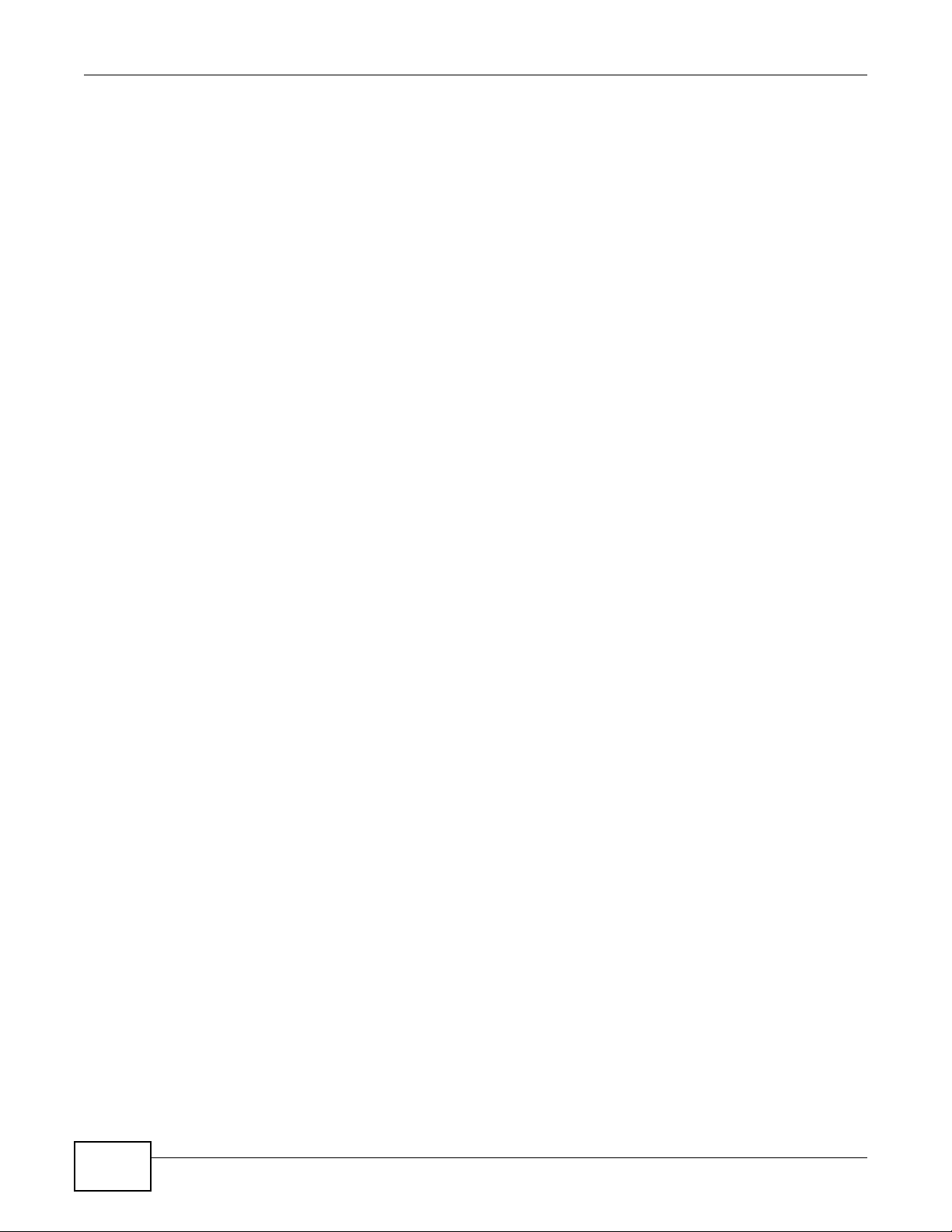
Contents Overview
4
NWD Series User’s Guide
Page 5

Table of Contents
Table of Contents
Contents Overview ..............................................................................................................................3
Table of Contents .................................................................................................................................5
Part I: Introduction and Configuration ............................................................7
Chapter 1
Getting Started......................................................................................................................................9
1.1 Overview .......................................................................... ... ... .... .........................................................9
1.1.1 Before You Begin ....... ... ... ... ....................................................... ... .... ... ... ... .... ... .........................9
1.2 About Your NWD Series Wireless LAN Adapter ...............................................................................9
1.2.1 Hardware ...... ... ....................................................... ... ... .... .........................................................9
1.2.2 NWD Series LED Indicator Function ......................................................... .... ... ... ... ... .... ... ... ... .11
Chapter 2
Tutorial.................................................................................................................................................12
2.1 Overview .......................................................................... ... ... .... .......................................................12
2.1.1 What You Can Do in This Tutorial ............................................................................................12
2.1.2 What You Need to Know .................................. .... ... ... ... .... ... ... ... ... .... .......................................12
2.1.3 Before You Begin ....... ... ... ... ....................................................... ... .... ... ... ... .... ... .......................12
2.2 Driver Installation ............................................................................................. ... .... ..........................13
2.3 Network Connection ...................................................... ... ... ... .... ... ... ... ... ...........................................16
2.3.1 ZyXEL Network Connection Wizard (Windows Zero Configuration) ... ... ... .... ... ... ... ... .... ... ... ... .16
2.3.2 Connecting to an AP using Wi-Fi Protected Setup (WPS) ......................................................19
Chapter 3
Wireless LANs.....................................................................................................................................21
3.1 Overview .......................................................................... ... ... .... .......................................................21
3.1.1 What You Need to Know .................................. .... ... ... ... .... ... ... ... ... .... .......................................21
3.2 Wireless LAN Overview ............................................... ... ... ... .... ... ... ... ... .... ... ... .................................22
3.3 Wireless LAN Security ................................................. ... ... ... .... ... ... ... ... .... ... ... ... ..............................22
3.3.1 WEP .......................... ....................................................... .......................................................23
3.3.2 WPA-PSK and WPA2-PSK ......................................................................................................23
3.4 Wi-Fi Protected Setup ...................... ... ... ... ... .... ....................................................... ... ... ....................24
3.4.1 How WPS Works .....................................................................................................................24
3.4.2 Limitations of WPS ................................................. ... ... .... ... ....................................................27
NWD Series User’s Guide
5
Page 6

Table of Contents
Part II: ..............................................................................................................29
Part II: Troubleshooting ..................................................................................29
Chapter 4
Troubleshooting..................................................................................................................................31
4.1 Power, Hardware Connections, and LEDs ........................................................................................31
4.2 Link Quality ......................................... ... ... ....................................................... .................................32
4.3 Problems Communicating with Other Computers .............................................................................32
Appendix A Legal Information............................................................................................................33
Index ....................................................................................................................................................39
6
NWD Series User’s Guide
Page 7
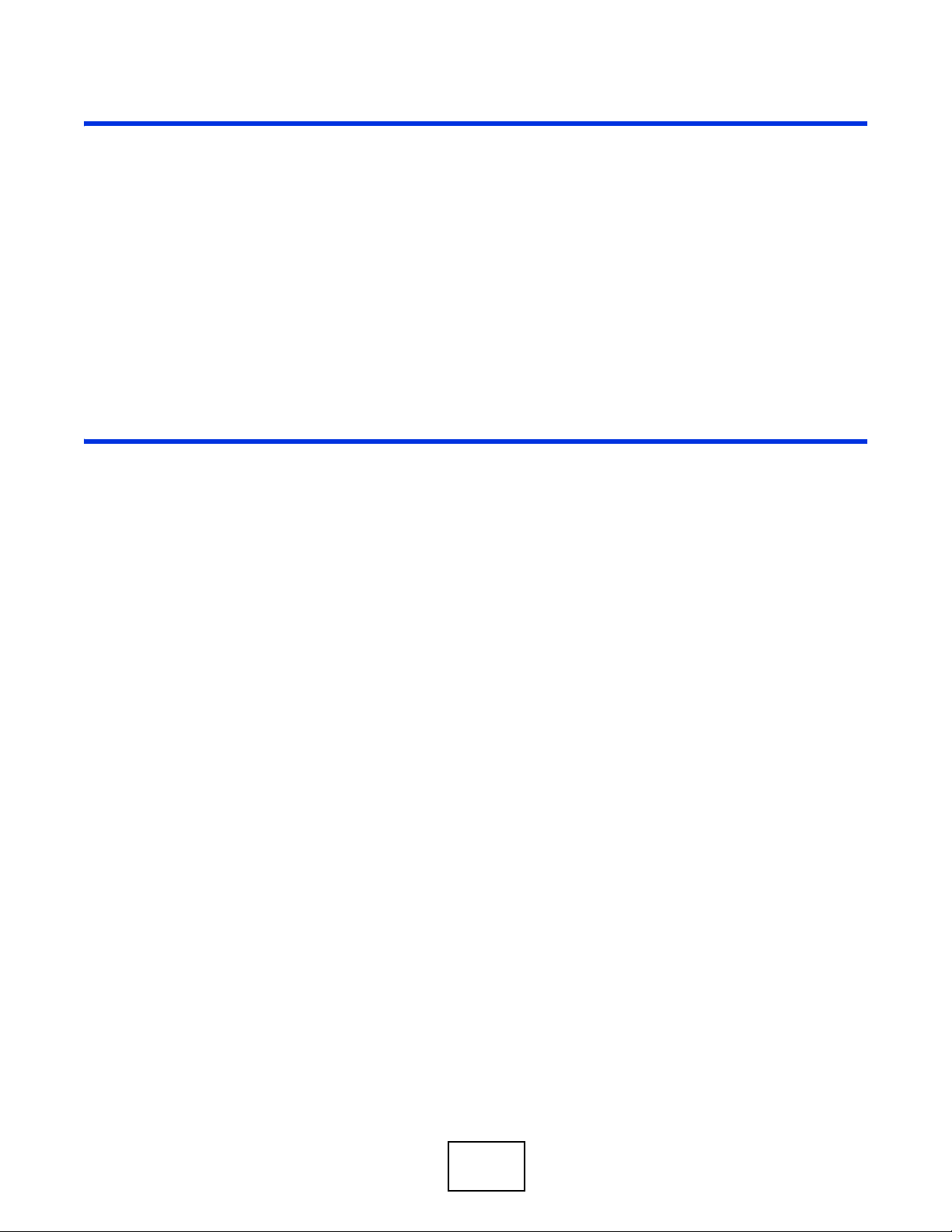
PART I
Introduction and
Configuration
7
Page 8

8
Page 9

1.1 Overview
The ZyXEL NWD Series of dual-band wireless USB adapters can connect to a 2.4 G network or a 5G
network and bring you a better Internet experience over existing 802.11 networks.
This section includes an overview of your NWD Series adapter.What You Need to Know
The following terms and concepts may help as you read through this section, and subsequently as
you read through the rest of the User’s Guide.
Access Point
An Access Point (AP) is a network device that acts as a bridge between a wired and a wireless
network. Outside of the home or office, APs can most often be found in coffee shops, bookstores
and other businesses that offer wireless Internet connectivity to their customers.
CHAPTER 1
Getting Started
Infrastructure
An infrastructure network is one that seamlessly combines both wireless and wired components.
One or more APs often serve as the bridge between wireless and wired LANs.
1.1.1 Before You Begin
Read the Quick Start Guide for information on making hardware connections and using the ZyXEL
utility to connect your NWD Series to a network.
1.2 About Your NWD Series Wireless LAN Adapter
Your NWD Series IEEE 802.11ac compliant wireless LAN adapter can also connect to IEEE 802.11 a/
b/g/n/ac wireless networks. The NWD Series’ WPS (Wi-Fi Protected Setup) allows you to easily
connect to another WPS-enabled device.
The NWD Series of USB adapters connect to an empty USB port on your computer.
See your NWD Series’s Quick Start Guide for installation instructions, and see the section on
product specifications in this User’s Guide for detailed information.
1.2.1 Hardware
This section describes the NWD Series of adapters’ physical appearance.
NWD Series User’s Guide 9
Page 10

Chapter 1 Getting Started
xxx
/
A
1.2.1.1 NWD6605 Dual-Band Wireless AC1200 USB Adapter
Figure 1 NWD6605 Physical Characteristics
LED color: Blue
LED color: Blue
LED color: Blue
LED color: Blue
Dual-band
Dual-band
Dual-band
Dual-band
external antenna
external antenna
external antenna
external antenna
One-touch WPS button
One-touch WPS button
One-touch WPS button
One-touch WPS button
1.2.1.2 NWD6505 Dual-Band Wireless AC600 USB Adapter
Figure 2 NWD6505 Physical Characteristics
LED Indicator: Link/ Act
LED Indicator: Link/ Act
LED color: Blue
LED color: Blue
One-touch
One-touch
WPS button
WPS button
10
NWD Series User’s Guide
Page 11

1.2.2 NWD Series LED Indicator Function
The following table describes the function of the NWD Series’s LED indicators.
Table 1 NWD Series LED Indicator Legend
STATUS DESCRIPTION
On The driver is installed.
Slow Blinking The NWD is searching for available wireless device or a WPS connection is
Rapid
Blinking
Off The NWD is turned off or the driver is not installed.
being initiated.
The NWD is connected to a wireless device, and is transmitting or receiving
data.
Chapter 1 Getting Started
NWD Series User’s Guide
11
Page 12

2.1 Overview
This tutorial shows you how to join a wireless infrastructure network using the ZyXEL utility. The
wireless client is labeled C and the Access Point is labeled AP.
Figure 3 Infrastructure Network
CHAPTER 2
Tutorial
2.1.1 What You Can Do in This Tutorial
• Install the driver for your NWD Series adapter. See Section 2.2 on page 13 for details.
• Connect securely to an infrastructure AP using your adapter’s Connection Wizard. See Section
2.3.1 on page 16 for details.
• Connect securely to an infrastructure AP using the WPS protocol. See Section 2.3.2 on page 19
for details.
2.1.2 What You Need to Know
The following term may help as you read through this section.
WPS
Wi-Fi Protected Setup (WPS) is a security protocol that lets two or more devices connect securely to
one another with a minimum amount of hassle on your part. It most cases, establishing a secure
connection with another WPS device is as easy as pushing a button.
2.1.3 Before You Begin
• Make sure that you have already familiarized yourself with the NWD Series’s features and
hardware, as described in Chapter 1 Getting Started.
• You should have valid login information for an existing network Access Point, otherwise you may
not be able to make a network connection right away.
Note: In the following procedures the NWD6605 driver installation tool and Windows 7
OS are used for purposes of example.
NWD Series User’s Guide 12
Page 13

2.2 Driver Installation
Note: Before beginning, ensure that your NWD Series adapter is NOT connected to the
host computer.
1 Insert the provided setup disc and run.
2 Select Setup from the startup screen.
Chapter 2 Tutorial
3 The Driver Installation Tool window appears. Click Next.
NWD Series User’s Guide
13
Page 14

Chapter 2 Tutorial
4 When driver installation is complete, a screen appears prompting you to plug in your NWD Series
adapter. Plug in the adapter and click Next.
14
NWD Series User’s Guide
Page 15

Chapter 2 Tutorial
5 The Installation Complete screen appears. Click Finish to complete the driver installation.
NWD Series User’s Guide
15
Page 16

Chapter 2 Tutorial
2.3 Network Connection
There are two ways to create a network connection.
• 2.3.1 ZyXEL Network Connection Wizard (Windows Zero Configuration)
• 2.3.2 Connecting to an AP using Wi-Fi Protected Setup (WPS)
2.3.1 ZyXEL Network Connection Wizard (Windows Zero Configuration)
1 The ZyXEL Network Connection Wizard appears after you click Finish in the previously shown
screen.. Click Next.
16
NWD Series User’s Guide
Page 17

Chapter 2 Tutorial
2 The network selection screen appears. Choose the desired connection and click Connect. Click
Next.
3 The network security key screen appears. If prompted, enter the Security Key for the selected
connection and click OK. Click Next.
NWD Series User’s Guide
17
Page 18

Chapter 2 Tutorial
4 Connection is complete. Click Finish in the next screen to complete the connection setup.
18
NWD Series User’s Guide
Page 19

2.3.2 Connecting to an AP using Wi-Fi Protected Setup (WPS)
This section gives you an example of how to set up your wireless network using WPS. This example
uses the NWD Series adapter as the wireless client, and ZyXEL’s NBG4615 v2 as the Access Point
(AP).
Note: The Access Point must be a WPS-aware device. Close the ZyXEL Network
Connection Wizard window that appears after you click Finish in the final step in
the driver installation.
1 Press and hold the adapter’s WPS button. The WPS scan window appears.
Figure 4 NWD6505 WPS Scan Window
Chapter 2 Tutorial
Figure 5 NWD6605 WPS Scan Window
NWD Series User’s Guide
19
Page 20

Chapter 2 Tutorial
2 Within two minutes, press the button on the router or AP until the indicator blinks. The following
window appears. Configuration may take up to two minutes.
Figure 6 NWD6505 Connection Progress Window
Figure 7 NWD6605 Connection Progress Window
3 The wireless connection icon next to the clock in the Taskbar should indicate when the connection is
complete.
A link appears allowing the configuration settings to be changed.
20
NWD Series User’s Guide
Page 21

3.1 Overview
This section provides background information on wireless Local Area Networks.
3.1.1 What You Need to Know
The following terms and concepts may help as you read through this section.
Server
When two or more devices are connected digitally to form a network, the one that distributes data
to the other devices is known as the “server”. A RADIUS (Remote Authentication Dial-In User
Service) is a kind of server that manages logins and logout, among other things, for the network to
which it is connected.
CHAPTER 3
Wireless LANs
Client
When two or more devices are connected digitally to form a network, the one that contacts and
obtains data from a server is known as the “client”. Each client is designed to work with one or
more specific kinds of servers, and each server requires a specific kind of client. Wireless adapters
are clients that connect to a network server through an AP.
NWD Series User’s Guide 21
Page 22

Chapter 3 Wireless LANs
3.2 Wireless LAN Overview
The following figure provides an example of a wireless network with an AP.
Figure 8 Example of a Wireless Network
The wireless network is the part in the blue circle. In this wireless network, devices A and B are
called wireless clients. The wireless clients use the access point (AP) to interact with other devices
(such as the printer) or with the Internet
Every wireless network must follow these basic guidelines.
• Every device in the same wireless network must use the same SSID.
The SSID is the name of the wireless network. It stands for Service Set IDentity.
• If two wireless networks overlap, they should use a different channel.
Like radio stations or television channels, each wireless network uses a specific channel, or
frequency, to send and receive information.
• Every device in the same wireless network must use security compatible with the AP or peer
computer.
Security stops unauthorized devices from using the wireless network. It can also protect the
information that is sent in the wireless network.
3.3 Wireless LAN Security
Wireless LAN security is vital to your network to protect wireless communications.
If you do not enable any wireless security on your NWD Series, the NWD Series’s wireless
communications are accessible to any wireless networking device that is in the coverage area.
22
NWD Series User’s Guide
Page 23

3.3.1 WEP
3.3.1.1 Data Encryption
WEP (Wired Equivalent Privacy) encryption scrambles all data packets transmitted between the
NWD Series and the AP or other wireless stations to keep network communications private. Both
the wireless stations and the access points must use the same WEP key for data encryption and
decryption.
There are two ways to create WEP keys in your NWD Series.
• Automatic WEP key generation based on a “password phrase” called a passphrase. The
passphrase is case sensitive. You must use the same passphrase for all WLAN adapters with this
feature in the same WLAN.
For WLAN adapters without the passphrase feature, you can still take advantage of this feature
by writing down the four automatically generated WEP keys from the Security Settings screen
of the ZyXEL utility and entering them manually as the WEP keys in the other WLAN adapter(s).
• Enter the WEP keys manually.
Your NWD Series allows you to configure up to four 64-bit or 128-bit WEP keys. Only one key is
used as the default key at any one time.
Chapter 3 Wireless LANs
3.3.1.2 Authentication Type
The IEEE 802.11b/g/n standard describes a simple authentication method between the wireless
stations and AP. Three authentication types are defined: Auto, Open and Shared.
• Open mode is implemented for ease-of-use and when security is not an issue. The wireless
station and the AP or peer computer do not share a secret key. Thus the wireless stations can
associate with any AP or peer computer and listen to any transmitted data that is not encrypted.
• Shared mode involves a shared secret key to authenticate the wireless station to the AP or peer
computer. This requires you to enable the wireless LAN security and use same settings on both
the wireless station and the AP or peer computer.
• Auto authentication mode allows the NWD Series to switch between the open system and
shared key modes automatically. Use the auto mode if you do not know the authentication mode
of the other wireless stations.
3.3.2 WPA-PSK and WPA2-PSK
Wi-Fi Protected Access (WPA) is a subset of the IEEE 802.11i standard. WPA2 (IEEE 802.11i) is a
wireless security standard that defines stronger encryption, authentication and key management
than WPA.
Key differences between WPA(2) and WEP are improved data encryption and user authentication.
Both WPA and WPA2 improve data encryption by using Temporal Key Integrity Protocol (TKIP),
Message Integrity Check (MIC) and IEEE 802.1x. WPA and WPA2 use Advanced Encryption
Standard (AES) in the Counter mode with Cipher block chaining Message authentication code
Protocol (CCMP) to offer stronger encryption than TKIP.
The encryption mechanisms used for WPA(2) and WPA(2)-PSK are the same. The only difference
between the two is that WPA(2)-PSK uses a simple common password, instead of user-specific
credentials. The common-password approach makes WPA(2)-PSK susceptible to brute-force
password-guessing attacks but it’s still an improvement over WEP as it employs a consistent,
NWD Series User’s Guide
23
Page 24

Chapter 3 Wireless LANs
single, alphanumeric password to derive a PMK which is used to generate unique temporal
encryption keys. This prevent all wireless devices sharing the same encryption keys. (a weakness of
WEP)
If both an AP and the wireless clients support WPA2-PSK, use WPA2-PSK for stronger data
encryption. If the AP or the wireless clients do not support WPA2-PSK, just use WPA-PSK. Select
WEP only when the AP and/or wireless clients do not support WPA-PSK or WPA2-PSK. WEP is less
secure than WPA-PSK or WPA2-PSK.
3.4 Wi-Fi Protected Setup
3.4.1 How WPS Works
When two WPS-enabled devices connect, each device must assume a specific role. One device acts
as the registrar (the device that supplies network and security settings) and the other device acts
as the enrollee (the device that receives network and security settings. The registrar creates a
secure EAP (Extensible Authentication Protocol) tunnel and sends the network name (SSID) and the
WPA-PSK or WPA2-PSK pre-shared key to the enrollee. Whether WPA-PSK or WPA2-PSK is used
depends on the standards supported by the devices. If the registrar is already part of a network, it
sends the existing information. If not, it generates the SSID and WPA(2)-PSK randomly.
The following figure shows a WPS-enabled client (installed in a notebook computer) connecting to a
WPS-enabled access point.
Figure 9 How WPS works
ACTIVATE
WPS
WITHIN 2 MINUTES
WPS HANDSHAKE
SECURE TUNNEL
SECURITY INFO
ACTIVATE
WPS
REGISTRARENROLLEE
24
COMMUNICATION
NWD Series User’s Guide
Page 25

The roles of registrar and enrollee last only as long as the WPS setup process is active (two
minutes). The next time you use WPS, a different device can be the registrar if necessary.
The WPS connection process is like a handshake; only two devices participate in each WPS
transaction. If you want to add more devices you should repeat the process with one of the existing
networked devices and the new device.
Note that the access point (AP) is not always the registrar, and the wireless client is not always the
enrollee. All WPS-certified APs can be a registrar, and so can some WPS-enabled wireless clients.
By default, a WPS devices is “unconfigured”. This means that it is not part of an existing network
and can act as either enrollee or registrar (if it supports both functions). If the registrar is
unconfigured, the security settings it transmits to the enrollee are randomly-generated. Once a
WPS-enabled device has connected to another device using WPS, it becomes “configured”. A
configured wireless client can still act as enrollee or registrar in subsequent WPS connections, but a
configured access point can no longer act as enrollee. It will be the registrar in all subsequent WPS
connections in which it is involved. If you want a configured AP to act as an enrollee, you must reset
it to its factory defaults.
3.4.1.1 Example WPS Network Setup
This section shows how security settings are distributed in an example WPS setup.
Chapter 3 Wireless LANs
The following figure shows an example network. In step 1, both AP1 and Client 1 are
unconfigured. When WPS is activated on both, they perform the handshake. In this example, AP1
is the registrar, and Client 1 is the enrollee. The registrar randomly generates the security
information to set up the network, since it is unconfigured and has no existing information.
Figure 10 WPS: Example Network Step 1
REGISTRARENROLLEE
SECURITY INFO
CLIENT 1
In step 2, you add another wireless client to the network. You know that Client 1 supports registrar
mode, but it is better to use AP1 for the WPS handshake with the new client since you must
connect to the access point anyway in order to use the network. In this case, AP1 must be the
AP1
NWD Series User’s Guide
25
Page 26

Chapter 3 Wireless LANs
registrar, since it is configured (it already has security information for the network). AP1 supplies
the existing security information to Client 2.
Figure 11 WPS: Example Network Step 2
REGISTRAR
EXISTING CONNECTION
CLIENT 1
ENROLLEE
O
F
N
I
Y
T
I
R
U
C
E
S
AP1
CLIENT 2
In step 3, you add another access point (AP2) to your network. AP2 is out of range of AP1, so you
cannot use AP1 for the WPS handshake with the new access point. However, you know that Client
2 supports the registrar function, so you use it to perform the WPS handshake instead.
Figure 12 WPS: Example Network Step 3
EXISTING CONNECTION
N
O
I
CLIENT 1
REGISTRAR
T
C
E
N
N
O
C
G
N
I
T
S
I
X
E
AP1
26
CLIENT 2
S
E
C
U
R
I
T
Y
I
N
F
O
ENROLLEE
AP1
NWD Series User’s Guide
Page 27

3.4.2 Limitations of WPS
WPS has some limitations of which you should be aware.
• When you use WPS, it works between two devices only. You cannot enroll multiple devices
simultaneously, you must enroll one after the other.
For instance, if you have two enrollees and one registrar you must set up the first enrollee (by
pressing the WPS button on the registrar and the first enrollee, for example), then check that it
successfully enrolled, then set up the second device in the same way.
• WPS works only with other WPS-enabled devices. However, you can still add non-WPS devices to
a network you already set up using WPS.
WPS works by automatically issuing a randomly-generated WPA-PSK or WPA2-PSK pre-shared
key from the registrar device to the enrollee devices. Whether the network uses WPA-PSK or
WPA2-PSK depends on the device. You can check the configuration interface of the registrar
device to discover the key the network is using (if the device supports this feature). Then, you
can enter the key into the non-WPS device and join the network as normal (the non-WPS device
must also support WPA-PSK or WPA2-PSK).
• When you use the push button connection method, there is a short period (from the moment you
press the button on one device to the moment you press the button on the other device) when
any WPS-enabled device could join the network. This is because the registrar has no way of
identifying the “correct” enrollee, and cannot differentiate between your enrollee and a rogue
device. This is a possible way for a hacker to gain access to a network.
You can easily check to see if this has happened. WPS works between only two devices
simultaneously, so if another device has enrolled your device will be unable to enroll, and will not
have access to the network. If this happens, open the access point’s configuration interface and
look at the list of associated clients (usually displayed by MAC address). It does not matter if the
access point is the WPS registrar, the enrollee, or was not involved in the WPS handshake; a
rogue device must still associate with the access point to gain access to the network. Check the
MAC addresses of your wireless clients (usually printed on a label on the bottom of the device). If
there is an unknown MAC address you can remove it or reset the AP.
Chapter 3 Wireless LANs
NWD Series User’s Guide
27
Page 28

Chapter 3 Wireless LANs
28
NWD Series User’s Guide
Page 29

PART II
Troubleshooting
29
Page 30

30
Page 31

CHAPTER 4
Troubleshooting
This chapter offers some suggestions to solve problems you might encounter. The potential
problems are divided into the following categories.
• Power, Hardware Connections, and LEDs
• Link Quality
• Problems Communicating with Other Computers
4.1 Power, Hardware Connections, and LEDs
The NWD Series adapter does not turn on. None of the LEDs turn on.
1 Make sure the NWD Series adapter is correctly installed (refer to your Quick Start Guide and
Chapter 2 on page 12).
2 Restart the computer to which the NWD Series adapter is attached.
3 If the problem continues, contact the vendor.
One of the LEDs does not behave as expected.
1 Make sure you understand the normal behavior of the LED. See Section 2.1 on page 12.
2 Check the hardware connection. See the Quick Start Guide and Chapter 2 on page 12.
3 Restart the computer to which the NWD Series adapter is attached.
4 If the problem continues, contact the vendor.
NWD Series User’s Guide 31
Page 32

Chapter 4 Troubleshooting
4.2 Link Quality
The link quality and/or signal strength is poor.
1 Scan for and connect to another AP with a better link quality.
2 Move your computer closer to the AP or the peer computer(s) within the transmission range.
3 There may be too much radio interference (for example from a microwave oven, or another AP
using the same channel) around your wireless network. Lower the output power of each AP.
4 Make sure there are not too many wireless stations connected to a wireless network.
4.3 Problems Communicating with Other Computers
The computer with the NWD Series adapter installed cannot communicate with the other
computer(s).
• Make sure that the AP and the associated computers are turned on and working properly.
• Make sure the NWD Series adapter computer and the associated AP use the same SSID.
• Change the AP and the associated wireless clients to use another radio channel if interference is
high.
• Make sure that the computer and the AP share the same security option and key. Verify the
settings in the Profile Security Setting screen.
• If you are using WPA(2)-PSK security, try changing your encryption type from TKIP to AES or vice
versa.
32
NWD Series User’s Guide
Page 33

Copyright
APPENDIX A
Legal Information
Copyright © 2013 by ZyXEL Communications Corporation.
The contents of this publication may not be reproduced in any part or as a whole, transcribed, stored in a retrieval system, translated into
any language, or transmitted in any form or by any means, electronic, mechanical, magnetic, optical, chemical, photocopying, manual, or
otherwise, without the prior written permission of ZyXEL Communications Corporation.
Published by ZyXEL Communications Corporation. All rights reserved.
Disclaimer
ZyXEL does not assume any liability arising out of the application or use of any products, or software described herein. Neither does it
convey any license under its patent rights nor the patent rights of others. ZyXEL further reserves the right to make changes in any
products described herein without notice. This publication is subject to change without notice.
Trademarks
Trademarks mentioned in this publication are used for identification purposes only and may be properties of their respective owners.
NWD Series User’s Guide 33
Page 34

Appendix A Legal Information
Certifications
Federal Communications Commission (FCC) Interference Statement
The device complies with Part 15 of FCC rules. Operation is subject to the following two conditions:
This device may not cause harmful interference.
This de vice must accept any interference received, including interference that may cause undesired operations.
This device has been tested and found to comply with the limits for a Class B digital device pursuant to Part 15 of the FCC Rules. These
limits are designed to provide reasonable prot
and can radiate radio frequency energy, and if not installed and used in accordance with the instructions, may cause harmful interference
to radio communications. However, there is no guarantee that interference will not occur in a particular installation.
If this device does cause harmful interference to radio/television reception, which
user is encouraged to try to correct the interference by one or more of the following measures:
1 Reorient or relocate the receiving antenna.
2 Increase the separation between the equipment and the receiver.
3 Connect the equipment into an outlet on a circuit different from that to which the receiver is connected.
4 Consult the dealer or an experienced radio/TV technician for help.
FCC Cau
to operate this equipment.
FCC Radiation Exposure Statement
This device has been tested to the FCC exposure requirements (Specific Absorption Rate).
This device complies with the requirements of Health Canada Safety Code 6 for Canada.
Testing was performed on laptop computers with antennas at 5mm spacing. The maximum SAR value is: 0.77
not be collocated with any other antennas or transmitters.
This eq uipment has been SAR-evaluated for use in laptops (notebooks) with side slot configuration.
The device complies with FCC RF radiation exposure limits set forth for an uncontrolled environment, under 47 CFR 2.1093 paragraph
(d)(2). End users must follow the specific operating instructions for satisfying RF exposure compliance.
FCC
RF exposure compliance requirements, please follow operation instruction as documented in this manual.
This transmitter must not be co-located or operating in c onjunction with any other antenna or transmitter.
IEEE 802.11b or 802.11g operation of this product in the U.S.A. is firmware-limited to channels 1 through 11.
This device is operated in the 5.15~5.25GHz frequency range, it is restricted to use in indoor environments only.
Important Note
This EUT is compliant with SAR for general population/uncontrolled exposure limits in ANSI/IEEE C95.1-1999 and has been tested in
accordance with the measurement methods and procedures specified in OET Bulletin 65 Supplement C.
Industry Canada Statement
This device complies with RSS-210 of the Industry Canada Rules. Operation is subject to the following two conditions:
1) this device may not cause interference and
2) this device must accept any interference, including interference that may cause undesired operation of the device
This device ha
Antenna having a higher gain is strictly prohibited per regulations of Industry Canada. The required antenna impedance is 50 oh
To reduce potential radio interference to other users, the antenna type and its gain should be so chosen that the EIRP is not m
required for successful communication.
IC Radiation Exposure Statement
This equipment complies with IC radiation exposure limits set f orth for an uncontrolled environment. End users must follow the
operating instructions for satisfying RF exposure compliance.
Note: for product available in the USA/Canada market, only channel 1~11 can be operated. Selection of other channels is not possible.
ection against harmful interference in a residential installation. This device generates, uses,
can be determined by turning the device off and on, the
tion: Any changes or modifications not expressly approved by the party responsible for compliance could void the user's authority
W/kg. The device must
To maintain compliance with
s been designed to operate with antennas having a maximum gain of 2.9 dBi.
ms.
ore than
specific
34
注意 !
依據 低功率電波輻射性電機管理辦法
第十二條 經型式認證合格之低功率射頻電機,非經許可,公司、商號或使用
者均不得擅自變更頻率、加大功率或變更原設計之特性及功能。
第十四條 低功率射頻電機之使用不得影響飛航安全及干擾合法通信;經發現
有干擾現象時,應立即停用,並改善至無干擾時方得繼續使用。
前項合法通信,指依電信規定作業之無線電信。低功率射頻電機須忍
受合法通信或工業、科學及醫療用電波輻射性電機設備之干擾。
本機限在不干擾合法電臺與不受被干擾保障條件下於室內使用。
減少電磁波影響,請妥適使用。
Notices
Changes or modifications not expressly approved by the party responsible for compliance could void the user's authority to operate the
equipment.
Cet appareil numérique de la classe B est conforme à la norme NMB-003 du Canada.
Viewing Certifications
Go to http://www.ZyXEL.com to view this product’s documentation and certifications.
NWD Series User’s Guide
Page 35

ZyXEL Limited Warranty
ZyXEL warrants to the original end user (purchaser) that this product is free from any defects in material or workmanship for a specific
period (the Warranty Period) from the date of purchase. The Warranty Period varies by region. Check with your vendor and/or the
authorized ZyXEL local distributor for details about the Warranty Period of this product. During the warranty period, and upon proof of
purchase, should the product have indications of failure due to faulty workmanship and/or materials, ZyXEL will, at its discretion, repair or
replace the defective products or components without charge for either parts or labor, and to whatever extent it shall deem necessary to
restore the product or components to proper operating condition. Any replacement will consist of a new or re-manufactured functionally
equivalent product of equal or higher value, and will be solely at the discretion of ZyXEL. This warranty shall not apply if the product has
been modified, misused, tampered with, damaged by an act of God, or subjected to abnormal working conditions.
Note
Repair or replacement, as provided under this warranty, is the exclusive remedy of the purchaser. This warranty is in lieu of all other
warranties, express or implied, including any implied warranty of merchantability or fitness for a particular use or purpose. ZyXEL shall in
no event be held liable for indirect or consequential damages of any kind to the purchaser.
To obtain the services of this warranty, contact your vendor. You may also refer to the warranty policy for the region in which you bought
the device at http://www.ZyXEL.com/web/support_warranty_info.php.
Registration
Register your product online to receive e-mail notices of firmware upgrades and information at www.ZyXEL.com.
Open Source Licenses
This product contains in part some free software distributed under GPL license terms and/or GPL like licenses. Open source licenses are
provided with the firmware package. You can download the latest firmware at www.ZyXEL.com. To obtain the source code covered under
those Licenses, please contact support@ZyXEL.com.tw to get it.
Regulatory Information
European Union
The following information applies if you use the product within the European Union.
Appendix A Legal Information
Declaration of Conformity with Regard to EU Directive 1999/5/EC (R&TTE Directive)
Compliance Information for 2.4GHz and 5GHz Wireless Products Relevant to the EU and Other Countries Following the EU Directive 1999/5/EC
(R&TTE Directive)
[Czech] ZyXEL tímto prohlašuje, že tento zařízení je ve shodě se základními požadavky a dalšími příslušnými ustanoveními
[Danish] Undertegnede ZyXEL erklærer herved, at følgende udstyr udstyr overholder de væsentlige krav og øvrige relevante
[German] Hiermit erklärt ZyXEL, dass sich das Gerät Ausstattung in Übereinstimmung mit den grundlegenden Anforderungen
[Estonian] Käesolevaga kinnitab ZyXEL seadme seadmed vastavust direktiivi 1999/5/EÜ põhinõuetele ja nimetatud direktiivist
English Hereby, ZyXEL declares that this equipment is in compliance with the essential requirements and other relevant
[Spanish] Por medio de la presente ZyXEL declara que el equipo cumple con los requisitos esenciales y cualesquiera otras
[Greek] ΜΕ ΤΗΝ ΠΑΡΟΥΣΑ ZyXEL ΔΗΛΩΝΕΙ ΟΤΙ εξοπλισμός ΣΥΜΜΟΡΦΩΝΕΤΑΙ ΠΡΟΣ ΤΙΣ ΟΥΣΙΩΔΕΙΣ ΑΠΑΙΤΗΣΕΙΣ ΚΑΙ ΤΙΣ
[French] Par la présente ZyXEL déclare que l'appareil équipements est conforme aux exigences essentielles et aux autres
[Italian] Con la presente ZyXEL dichiara che questo attrezzatura è conforme ai requisiti essenziali ed alle altre disposizioni
[Latvian] Ar šo ZyXEL deklarē, ka iekārtas atbilst Direktīvas 1999/5/EK būtiskajām prasībām un citiem ar to saistītajiem
[Lithuanian] Šiuo ZyXEL deklaruoja, kad šis įranga atitinka esminius reikalavimus ir kitas 1999/5/EB Direktyvos nuostatas.
[Dutch] Hierbij verklaart ZyXEL dat het toestel uitrusting in overeenstemming is met de essentiële eisen en de andere
[Maltese] Hawnhekk, ZyXEL, jiddikjara li dan tagħmir jikkonforma mal-ħtiġijiet essenzjali u ma provvedimenti oħrajn relevanti li
[Hungarian] Alulírott, ZyXEL nyilatkozom, hogy a berendezés megfelel a vonatkozó alapvetõ követelményeknek és az 1999/5/EK
[Polish] Niniejszym ZyXEL oświadcza, że sprzęt jest zgodny z zasadniczymi wymogami oraz pozostałymi stosownymi
[Portuguese] ZyXEL declara que este equipamento está conforme com os requisitos essenciais e outras disposições da Directiva
směrnice 1999/5/EC.
krav i direktiv 1999/5/EF.
und den übrigen einschlägigen Bestimmungen der Richtlinie 1999/5/EU befindet.
tulenevatele teistele asjakohastele sätetele.
provisions of Directive 1999/5/EC.
disposiciones aplicables o exigibles de la Directiva 1999/5/CE.
ΛΟΙΠΕΣ ΣΧΕΤΙΚΕΣ ΔΙΑΤΑΞΕΙΣ ΤΗΣ ΟΔΗΓΙΑΣ 1999/5/ΕC.
dispositions pertinentes de la directive 1999/5/EC.
pertinenti stabilite dalla direttiva 1999/5/CE.
noteikumiem.
relevante bepalingen van richtlijn 1999/5/EC.
hemm fid-Dirrettiva 1999/5/EC.
irányelv egyéb elõírásainak.
postanowieniami Dyrektywy 1999/5/EC.
1999/5/EC.
NWD Series User’s Guide
35
Page 36

Appendix A Legal Information
[Slovenian] ZyXEL izjavlja, da je ta oprema v skladu z bistvenimi zahtevami in ostalimi relevantnimi določili direktive 1999/5/EC.
[Slovak] ZyXEL týmto vyhlasuje, že zariadenia spĺňa základné požiadavky a všetky príslušné ustanovenia Smernice 1999/5/EC.
[Finnish] ZyXEL vakuuttaa täten että laitteet tyyppinen laite on direktiivin 1999/5/EY oleellisten vaatimusten ja sitä koskevien
[Swedish] Härmed intygar ZyXEL att denna utrustning står I överensstämmelse med de väsentliga egenskapskrav och övriga
[Bulgarian] С настоящото ZyXEL декларира, че това оборудване е в съответствие със
[Icelandic] Hér með lýsir, ZyXEL því yfir að þessi búnaður er í samræmi við grunnkröfur og önnur viðeigandi ákvæði tilskipunar
[Norwegian] Erklærer herved ZyXEL at dette utstyret er I samsvar med de grunnleggende kravene og andre relevante
[Romanian] Prin prezenta, ZyXEL declară că acest echipament este în conformitate cu cerinţele esenţiale şi alte prevederi
National Restrictions
This product may be used in all EU countries (and other countries following the EU directive 1999/5/EC) without any limitation except for
the countries mentioned below:
Ce produit peut être utilisé dans tous les pays de l’UE (et dans tous les pays ayant transposés la directive 1999/5/CE) sans aucune
limitation, excepté pour les pays mentionnés ci-dessous:
Questo prodotto è utilizzabile in tutte i paesi EU (ed in tutti gli altri paesi che seguono le direttive EU 1999/5/EC) senza nessuna
limitazione, eccetto per i paesii menzionati di seguito:
Das Produkt kann in allen EU Staaten ohne Einschränkungen eingesetzt werden (sowie in anderen Staaten die der EU Direktive 1995/5/CE
folgen) mit Außnahme der folgenden aufgeführten Staaten:
In the majority of the EU and other European countries, the 2, 4- and 5-GHz bands have been made available for the use of wireless local
area networks (LANs). Later in this document you will find an overview of countries inwhich additional restrictions or requirements or both
are applicable.
The requirements for any country may evolve. ZyXEL recommends that you check with the local authorities for the latest status of their
national regulations for both the 2,4- and 5-GHz wireless LANs.
The following countries have restrictions and/or requirements in addition to those given in the table labeled “Overview of Regulatory
Requirements for Wireless LANs”:.
Overview of Regulatory Requirements for Wireless LANs
Frequency Band (MHz) Max Power Level
2400-2483.5 100 V
5150-5350 200 V
5470-5725 1000 V
Belgium
The Belgian Institute for Postal Services and Telecommunications (BIPT) must be notified of any outdoor wireless link having a range
exceeding 300 meters. Please check http://www.bipt.be for more details.
Draadloze verbindingen voor buitengebruik en met een reikwijdte van meer dan 300 meter dienen aangemeld te worden bij het Belgisch
Instituut voor postdiensten en telecommunicatie (BIPT). Zie http://www.bipt.be voor meer gegevens.
Les liaisons sans fil pour une utilisation en extérieur d’une distance supérieure à 300 mètres doivent être notifiées à l’Institut Belge des
services Postaux et des Télécommunications (IBPT). Visitez http://www.ibpt.be pour de plus amples détails.
Denmark
In Denmark, the band 5150 - 5350 MHz is also allowed for outdoor usage.
I Danmark må frekvensbåndet 5150 - 5350 også anvendes udendørs.
Italy
This product meets the National Radio Interface and the requirements specified in the National Frequency Allocation Table for Italy. Unless
this wireless LAN product is operating within the boundaries of the owner's property, its use requires a “general authorization.” Plea se
check http://www.sviluppoeconomico.gov.it/ for more details.
Questo prodotto è conforme alla specifiche di Interfaccia Radio Nazionali e rispetta il Piano Nazionale di ripartizione delle frequenze in
Italia. Se non viene installato all 'interno del proprio fondo, l'utilizzo di prodotti Wireless LAN richiede una “Autorizzazione Generale”.
Consultare http://www.sviluppoeconomico.gov.it/ per maggiori dettagli.
Latvia
The outdoor usage of the 2.4 GHz band requires an authorization from the Electronic Communications Office. Please check http://
www.esd.lv for more details.
2.4 GHz frekvenèu joslas izmantoðanai ârpus telpâm nepiecieðama atïauja no Elektronisko sakaru direkcijas. Vairâk informâcijas: http://www.esd.lv.
Notes:
direktiivin muiden ehtojen mukainen.
relevanta bestämmelser som framgår av direktiv 1999/5/EC.
приложими разпоредбите на Директива 1999/5/ЕC.
1999/5/EC.
bestemmelser I direktiv 1999/5/EF.
relevante ale Directivei 1999/5/EC.
(EIRP)
1
(mW)
Indoor ONLY Indoor and Outdoor
съществените изисквания и другите
36
NWD Series User’s Guide
Page 37

Appendix A Legal Information
1. Although Norway, Switzerland and Liechtenstein are not EU member states, the EU Directive 1999/5/EC has also been implemented in
those countries.
2. The regulatory limits for maximum output power are specified in EIRP. The EIRP level (in dBm) of a device can be calculated by adding
the gain of the antenna used(specified in dBi) to the output power available at the connector (specified in dBm).
List of national codes
COUNTRY ISO 3166 2 LETTER CODE COUNTRY ISO 3166 2 LETTER CODE
Austria AT Malta MT
Belgium BE Netherlands NL
Cyprus CY Poland PL
Czech Republic CR Portugal PT
Denmark DK Slovakia SK
Estonia EE Slovenia SI
Finland FI Spain ES
France FR Sweden SE
Germany DE United Kingdom GB
Greece GR Iceland IS
Hungary HU Liechtenstein LI
Ireland IE Norway NO
Italy IT Switzerland CH
Latvia LV Bulgaria BG
Lithuania LT Romania RO
Luxembourg LU Turkey TR
Safety Warnings
• Do NOT use this product near water, for example, in a wet basement or near a swimming pool.
• Do NOT expose your device to dampness, dust or corrosive liquids.
• Do NOT store things on the device.
• Do NOT install, use, or service this device during a thunderstorm. There is a remote risk of electric shock from lightning.
• Connect ONLY suitable accessories to the device.
• Ground yourself (by properly using an anti-static wrist strap, for example) whenever working with the device’s hardware or
connections.
• ONLY qualified service personnel should service or disassemble this device.
• Antenna Warning! This device meets ETSI and FCC certification requirements when using the included antenna(s). Only use the
included antenna(s).
Your product is marked with this symbol, which is known as the WEEE mark. WEEE stands for Waste Electronics and
Electrical Equipment. It means that used electrical and electronic products should not be mixed with general waste. Used
electrical and electronic equipment should be treated separately.
NWD Series User’s Guide
37
Page 38

Appendix A Legal Information
38
NWD Series User’s Guide
Page 39

Index
Index
A
about your ZyXEL Device 9
Access Point (AP) 22
Access point (AP) 22
Access Point. See also AP.
ACT LED 11
Advanced Encryption Standard 23
AP
See also access point.
authentication type 23
auto 23
open system 23
shared key 23
auto authentication 23
C
CCMP 23
certifications 34
notices 34
viewing 35
channel 22
copyright 33
F
frequency 22
G
getting started 9
Guide
Quick Start 2
L
LEDs 11
lights 11
LINK LED 11
M
Message Integrity Check (MIC) 23
N
D
disclaimer 33
documentation
related 2
network overlap 22
O
other documentation 2
E
P
encryption type 23
passphrase 23
password 23
NWD Series User’s Guide 39
Page 40

Index
product registration 35
PSK 23
Q
Quick Start Guide 2
R
radio interference 32
registration
product 35
related documentation 2
S
security 22, 23
data encryption 23
Service Set Identity (SSID) 22
SSID 22, 32
introduction 21
security 22
wireless LAN (WLAN) 21
wireless network 22
wireless tutorial 19
WPA 23
vs WPA-PSK 23
WPA2 23
vs WPA2-PSK 23
WPA2-PSK 23
WPA-PSK 23, 24
T
Temporal Key Integrity Protocol (TKIP) 23
trademarks 33
W
warranty 35
note 35
WEP 23
automatic setup 23
manual setup 23
passphrase 23
WEP (Wired Equivalent Privacy) 23
WEP key generation 23
Wi-Fi Protected Access 23
wireless client 22
wireless LAN
NWD Series User’s Guide40
