
P630M
ADSL USB Modem
User’s Guide
July 2001

Prestige 630 ADSL USB Modem
Copyright
Copyright ©2001 by ZyXEL Communications Corporation
The contents of this publication may not be reproduced in any part or as a whole, transcribed, stored in a
retrieval system, translated into any language, or transmitted in any form or by any means, electronic,
mechanical, magnetic, optical, chemical, photocopying, manual, or otherwise, without the prior written
permission of ZyXEL Communications Corporation.
Published by ZyXEL Communications Corporation. All rights reserved.
Disclaimer
ZyXEL does not assume any liability arising out of the application or use of any products, or so ftware
described herein. Neither does it convey any license under its patent rights nor the patents' rights of others.
ZyXEL further reserves the right to make changes in any products described herein without notice. This
publication is subject to change without notice.
Trademarks
Trademarks mentioned in this publication are used for identification purposes only and may be properties of
their respective owners.
ii Copyright

Prestige 630 ADSL USB Modem
ZyXEL Limited Warranty
ZyXEL warrants to the original end user (purchaser) that this product is free from any defects in materials or
workmanship for a period of up to two (2) years from the date of purchase. During the warranty period and
upon proof of purchase, should the product have indications of failure due to faulty workmanship and/or
materials, ZyXEL will, at its discretion, repair or replace the defective products or components without
charge for either parts or labor and to whatever extent it shall deem necessary to restore the product or
components to proper operating condition. Any replacement will consist of a new or re-manufactured
functionally equivalent product of equal value, and will be solely at the discretion of ZyXEL. This warranty
shall not apply if the product is modified, misused, tampered with, damaged by an act of God, or subjected to
abnormal wor ki ng cond it i o ns.
NOTE
Repair or replacement, as provided under this warranty, is the exclusive remedy of the purchaser. This
warranty is in lieu of all other warranties, express or implied, including any implied warranty of
merchantability or fitness for a particular use or purpose. ZyXEL shall in no event be held liable for indirect
or consequential damages of any kind of character to the purchaser.
To obtain the services of this warranty, contact ZyXEL's Service Center for your Return Material
Authorization number (RMA). Products must be returned Postage Prepaid. It is recommended that the unit be
insured when shipped. Any returned products without proof of purchase or those with an out-dated warranty
will be repaired or replaced (at the discretion of ZyXEL) and the customer will be billed for parts and labor.
All repaired or replaced products will be shipped by ZyXEL to the corresponding return address, Postage
Paid. This warranty gives you specific legal rights, and you may also have other rights that vary from count ry
to country.
Online Registration
Don’t forge t to register your ZyXEL product (fast , easy online registration at www.zyxel.com) for free future
product updates and information.
ZyXEL Limited Warranty iii

Prestige 630 ADSL USB Modem
Information for Canadian Users
The Industry Canada label identifies certified equipment. This certification means that the equip ment meets
certain telecommunications network protective operation and safety requirements. The Industry Canada does
not guarantee that the equipment will operate to a user's satisfaction.
Before installing this equipment, users should ensure that it is permissible to be connected to the facilities of
the local telecommunications company. The equipment must also be installed using an acceptable method of
connection. In some cases, the company's inside wiring associated with a single line individual service may
be extended by means of a certified connector assembly. The customer should be aware that compliance with
the above conditions may not prevent degradation of service in some situations.
Repairs to certified equipment should be made by an authorized Canadian maintenance facility designated by
the supplier. Any repairs or alterations made by the user to this equipment, or equipment malfunctions, may
give the telecommunications company cause to request the user to disconnect the equipment.
For their own protection, users should ensure that the electrical ground connections of the power utility,
telephone lines, and internal metallic water pipe system, if present, are connected together. This precaution
may be particularly important in rural areas.
Caution
Users should not attempt to make such connections themselves, but should co ntact the appropriate electrical
inspection authority, or electrician, as appropriate.
Note
This digital apparatus does not exceed the Class A limits for radio noise emissions from digital apparatus set
out in the radio interference regulations of Industry.
iv Information for Canadian Users

Prestige 630 ADSL USB Modem
Federal Communications Commission (FCC)
Interference Statement
This device complies with Part 15 of FCC rules. Operation is subj ect to the following two conditions:
This device may not cause harmful interference.
This device must accept any interference received, including interference that may cause undesired
operations.
This equipment has been tested and found to comply with the limits for a CLASS B digital device pursuant to
Part 15 of the FCC Rules. These limits are designed to provide reasonable protection against harmful
interference in a commercial environment. This equipment generates, uses, and can radiate radio frequency
energy, and if not installed and used in accordance with the instructions, may cause harmful interference to
radio communications.
If this equipment does cause harmful interference to radio/television reception, which can be determined by
turning the equipment off and on, the user is encouraged to try to correct the interference by one or more of
the following measures:
Reorient or relocate the receiving antenna.
Increase the separation between the equipment and the receiver.
Connect the equipment into an outlet on a circuit different from that to which the receiver is connected.
Consult the dealer or an experienced radio/TV technician for help.
Notice 1
Changes or modifications not expressly approved by the party responsible for compliance could void the
user's authority to operate the equipment.
Note
Certifications
For more information about certifications, please refer to www.zyxel.com.
FCC v


Prestige 630 ADSL USB Modem
Customer Support
When contacting your Customer Support Representative, please have the following
information ready:
♦ Product model and serial number.
♦ Loopback Test information.
♦ Warranty Information.
♦ Date you received your Product.
♦ Brief description of the problem and the steps you took to solve it.
METHOD
LOCATION
Worldwide
E-MAIL
SUPPORT/ SALES
support@zyxel.com.tw
support@europe.zyxel.com
sales@zyxel.com.tw +886-3-578-2439 ftp.europe.zyxel.com
support@zyxel.com +1-714-632-0882
sales@zyxel.com +1-714-632-0858 ftp.zyxel.com
support@zyxel.dk +45-3955-0700 www.zyxel.dkScandinavia
sales@zyxel.dk +45-3955-0707 ftp.zyxel.dk
support@zyxel.at +43-1-4948677-0 www.zyxel.atAustria
sales@zyxel.at +43-1-4948678 ftp.zyxel.at
support@zyxel.de +49-2405-6909-0 www.zyxel.deGermany
sales@zyxel.de +49-2405-6909-99
support@zyxel.com.my +603-795-44-688 www.zyxel.com.myMalaysia
sales@zyxel.com.my +603-795-34-407
TELEPHONE/FAX WEB SITE/ FTP SITE REGULAR MAIL
+886-3-578-3942 www.zyxel.com
www.europe.zyxel.com
www.zyxel.comNorth America
800-255-4101
ZyXEL Communications Corp.,
6 Innovation Road II, Science Based Industrial Park,
HsinChu, Taiwan 300, R.O.C.
ZyXEL Communications Inc.,
1650 Miraloma Avenue,
Placentia, CA 92870, U.S.A.
ZyXEL Communications A/S,
Columbusvej 5, 2860 Soebor g,
Denmark.
ZyXEL Communications
Services GmbH. Thaliastrasse
125a/2/2/4 A-1160 Vienna,
Austria
ZyXEL Deutschland GmbH.
Adenauerstr. 20/A4 D-52 14 6
Wuerselen, German y
Lot B2-06, PJ Industrial Park,
Section 13, Jalan Kemajuan,
46200 Petaling Jaya Selangor
Darul Ehasn, M alaysia
FCC vii

Prestige 630 ADSL USB Modem
Table of Contents
Copyright.......................................................................................................................................................ii
ZyXEL Limited Warranty.............................................................................................................................iii
Information for Canadian Users....................................................................................................................iv
Federal Communications Commission (FCC) Interference Statement.......................................................... v
Customer Support........................................................................................................................................vii
Table of Contents........................................................................................................................................viii
List of Figures................................................................................................................................................ x
List of Tables................................................................................................................................................. x
What is ADSL?.............................................................................................................................................xi
What is USB? ..............................................................................................................................................xii
Device Drivers............................................................................................................................................xiii
Preface........................................................................................................................................................xiv
Features.......................................................................................................................................................xiv
About This Manual.....................................................................................................................................xiv
Chapter 1 Software Setup and Modem Installation........................................................................................1-1
1.1 Software Installation.......................................................................................................................1-1
1.2 Software Setup................................................................................................................................1-1
1.3 Modem Installation.........................................................................................................................1-5
1.3.1 Rear Panel Connections..........................................................................................................1-5
1.3.2 Procedure................................................................................................................................1-6
1.4 Front Panel LEDs............................................................................................................................1-7
1.5 Front Panel LED Descriptions........................................................................................................1-7
Chapter 2 DSL Modem Installer.....................................................................................................................2-1
2.1 Introduction.....................................................................................................................................2-1
2.1.1 Procedure................................................................................................................................2-1
2.2 Remove Software............................................................................................................................2-2
2.2.1 Procedure................................................................................................................................2-2
2.3 Customize Your Communication Settings......................................................................................2-2
2.3.1 Procedure................................................................................................................................2-2
2.4 Support and Help............................................................................................................................2-2
Chapter 3 Control Panel Application..............................................................................................................3-1
3.1 Procedure........................................................................................................................................3-1
Chapter 4 Modify TCP/IP Networking Options.............................................................................................4-1
4.1 WAN USB Driver...........................................................................................................................4-1
4.1.1 Microsoft Windows 98 ........................................................................................................... 4-1
4.1.2 Microsoft Windows 2000 .......................................................................................................4-3
4.1.3 Microsoft Windows Me..........................................................................................................4-5
4.2 LAN USB Driver............................................................................................................................4-6
4.2.1 Microsoft Windows 98 ........................................................................................................... 4-6
viii Table of Contents

Prestige 630 ADSL USB Modem
4.2.2 Microsoft Windows 2000....................................................................................................... 4-8
4.2.3 Microsoft Windows Me .......................................................................................................4-10
Chapter 5 Troubleshooting............................................................................................................................. 5-1
Glossary ........................................................................................................................................................A
Index .............................................................................................................................................................G
Table of Contents ix

Prestige 630 ADSL USB Modem
List of Figures
Figure 1-1 Choose Setup Language Window.................................................................................................1-2
Figure 1-2 Select Driver Type Window..........................................................................................................1-3
Figure 1-3 Communication Settings Window.................................................................................................1-4
Figure 1-4 Setup Complete Window..............................................................................................................1-5
Figure 1-5 Back Panel Connections................................................................................................................1-6
Figure 1-6 Plug this USB cable end into your computer................................................................................1-6
Figure 1-7 Plug this USB cable end into your Prestige ..................................................................................1-6
Figure 1-8 Front Panel LEDs..........................................................................................................................1-7
Figure 2-1 DSL Modem Installer Window.....................................................................................................2-1
Figure 3-1 ZyXEL ADSL Modem Window - Physical Link Tab...................................................................3-1
Figure 3-2 ZyXEL ADSL Modem Window - System Info Tab .....................................................................3-2
Figure 3-3 ZyXEL ADSL Modem Window - Configuration Tab ..................................................................3-3
Figure 4-1 ZyXEL ADSL Connection Window - Server Types Tab .............................................................4-2
Figure 4-2 TCP/IP Settings Window..............................................................................................................4-2
Figure 4-3 ZyXEL ADSL WAN Connection Properties Window - Networking Tab....................................4-3
Figure 4-4 ZyXEL ADSL WAN Connection Properties Window - Networking Tab....................................4-4
Figure 4-5 Internet Protocol (TCP/IP) Properties Window............................................................................4-4
Figure 4-6 ZyXEL ADSL Connection - Networking Tab..............................................................................4-5
Figure 4-7 TCP/IP Settings Window..............................................................................................................4-6
Figure 4-8 Network Window - Configuration Tab.........................................................................................4-7
Figure 4-9 TCP/IP Properties Window - IP Address Tab ...............................................................................4-7
Figure 4-10 TCP/IP Properties Window - Gateway Tab...............................................................................4-8
Figure 4-11 Local Area Connection 2 Properties Window - General Tab......................................................4-9
Figure 4-12 Internet Protocol (TCP/IP) Properties Window - General Tab .................................................4-10
Figure 4-13 Network Window - Configuration Tab.....................................................................................4-11
Figure 4-14 TCP/IP Properties Window - IP Address Tab...........................................................................4-11
List of Tables
Table 1-1 Required Information .....................................................................................................................1-1
Table 1-2 Front Panel LED Descriptions........................................................................................................1-7
Table 5-1 Troubleshooting Table....................................................................................................................5-1
List of Tables and Figures x

Prestige 630 ADSL USB Modem
What is ADSL?
Your Prestige 630 ADSL USB Modem
Congratulations on the purchase of your new modem! Your modem combines the super-fast speed of stateof-the-art ADSL (Asynchronous Digital Subscriber Line) technology with the ease of setup and operation
facilitated by a Plug and Play USB (Universal Serial Bus) interface.
About AD S L
Asymmetric Digital Subscriber Line (ADSL) technology provides high-speed data access across regular
phone wire (copper wires) by making use of previously unused bandwidth above the voice band frequency.
By placing the ADSL signal above the frequency of voice signals, ADSL service is able to coexist on the
same line with your telephone service. ADSL is asymmetric in the sense that it provides a higher downstream
data transfer rate (receive) than upstream data transfer rate (transmit). Asymmetric operation is ideal for
typical home and small office use where files and information are downloaded more frequently than
uploaded.
Advantages of ADSL
1. ADSL transforms plain old telephone lines into a high-speed conduit for data, information,
entertainment and more while simultaneously allowing you to use your telephone - this provides
enormous advantages at home and at work.
2. ADSL provides affordable high-speed remote access to the Internet, corporate networks and on-line
services over ordinary phone lines.
! Over 100 times faster than 56 Kbps modems.
! 70 times faster than 128 Kbps ISDN modems.
3. ADSL enables the use of real-time, interactive multimedia and broadcast-quality video for services such
as collaborative computing, video conferencing, distance learning and video-on-demand.
4. ADSL provides a private, dedicated and secure channel of communications (unlike cable telephone and
modem services where the line is shared) between you and your service provider.
5. Because your line is dedicated (not shared), transmission speeds are not affected by other users. With
cable modems, transmission speeds drop significantly as more users go on-line because the line is
shared.
6. ADSL is "always on" (connected) - just like your telephone. This means that there is no time wasted
dialing up the service several times a day and waiting to be connected; ADSL service is always on
standby, ready for use whenever you need it.
What is ADSL? xi

Prestige 630 ADSL USB Modem
What is USB?
USB (Universal Serial Bus) is an external interface data communication standard for a peripheral bus that
was developed by Intel and Microsoft. USB is commonly referred to as a Plug and Play - meaning that your
computer will instantly recognize (auto-detect) your new device (your Prestige). Plug and Play means that
you require no technical expertise to install your device, installation times are greatly reduced and that you
simply plug your USB cable in and follow a limited set of easy-to-understand automatically generated
instructions. Set-up and operation has never been easier.
Advantages of USB
1. Replaces the need for a plethora of connectors and ports on computers and provides an interface for
computer-telephony devices. Instead of having separate connections for keyboard, mouse, printer,
modem, joystick, audio devices, CD-ROMs, digital cameras and other devices, USB provides a single
port to connect all of the devices (via hub).
2. USB eliminates many of the problems associated with (physically) opening your computer to install
adapter cards, change dip switches and configure IRQs (Interrupt Requests).
3. USB defines the ports and the bus topology with data transfer rates up to 12 Mbps. A single cable up to
5 meters in length is used to daisy-chain devices to a single port. Up to 63 devices can be added to the
port at any time without rebooting your computer (via hub).
4. USB supplies power to some devices - eliminating the need for power cords or batteries.
xii What is USB?

Prestige 630 ADSL USB Modem
Device Drivers
Two types of device drivers are provided for your new modem: WAN (Wide Area Network) and LAN (Local
Area Network). The proper choice of driver depends on the combination of operating system and protocol.
1. LAN (RFC 1483) Driver - this driver makes the modem appear as a LAN or Ethernet device.
Connection establishment is automatic. This driver supports RFC 1483 with PVC connections.
2. WAN (RFC 2364) Driver - this driver causes the modem to resemble a dial-up modem. Call
establishment takes place through Dial-Up Networking. This driver supports RFC 2364 with PVC
(Permanent V irtual Circ uit) connections.
Device Driver Choices: Summation
DRIVER TYPE PROTOCOL OPERATING SYSTEMS SUPPORTED
LAN RFC 1483
WAN RFC 2364
Windows 98 SE (Second Edition), Windows Me (Millennium)
and Windows 2000.
Device Drivers xiii

Prestige 630 ADSL USB Modem
Preface
Features
The ZyXEL USB ADSL Modem provides the following features:
• Compliant with Universal Serial Bus Specification Revision 1.1
• USB bus-powered; an external power supply is not required
• Compatible with all T1.413, G.DMT and G.Lite compliant CO DSLAM equipment
• Software upgradeable
• Includes a Microsoft Windows control panel monitoring program for configuring the adapter and
checking the status of the connection
• Provides an RJ-11 port for connection to the telephone line
• Supports DSL downstream data rates up to 8 Mbps
• Supports DSL upstream data rates up to 1024 Kbps
About This Manual
A practical and comprehensive tool, this manual provides information about modem installation and
operation. For better and faster understanding, familiarize yourself with the Syntax Conventions listed next.
Syntax Conventions
• “Type” means for you to type one or more characters and press the carriage return. “Select” or
“Choose” means for you to select one from the predefined choices.
• Window and command choices are in Bold Times font.
The Prestige 630M may be referred to as the Prestige, the P630 or the ZyXEL ADSL USB Modem in this
manual.
xiv About This Manual

Prestige 630 ADSL USB Modem
Chapter 1
Software Setup and Modem Installation
This chapter guides you through the process of installing and configuring your software and
hooking up your modem.
Your modem supports WAN and LAN software drivers. See the previous section on Device Drivers to find
out what drivers you should use with your Windows OS (Op e rating System). Follow the instructions that
your computer OS provides.
1.1 Software Installation
The following information may be required for software installation. Contact your Internet Service Provider
(ISP) and telephone company and fill in the table below before proceeding with software installation.
Table 1-1 Required Information
Information you may need before beginning software installation: Fill in the blanks
Type of Driver you need to install.
LAN and WAN software drivers are supported.
The Virtual Path Identifier (VPI) number identifies virtual paths between users
or between users and networks.
The Virtual Channel Identifier (VCI) number identifies virtual channels
between users or between users and networks.
Encapsulation is the method of packaging information into packets. Choices
are RFC 1483 and RFC 2364.
The Modulation Type selected dictates what ADSL mode the Prestige will
operate under. Choose from T1.413, G.DMT, G.Lite or Multimode.
Multimode Modulation supports T1.413 or G.DMT protocol.
1.2 Software Setup
Before starting the software setup process, close all of your computer windows and applications.
Procedure for Software Setup
Software Setup and Modem Installat io n 1-1

Prestige 630 ADSL USB Modem
Step 1. Insert the installation CD into your CD-ROM drive and double-click t he Setup icon to start the
installation procedure.
Step 2. Use the Choose Setup Language screen, as shown next, to select the language that you want to
use while setting up your modem, then click OK.
Figure 1-1 Choose Setup Language Window
Step 3. The Welcome window allows you to exit all Windows programs before continuing or quit the
setup procedure. When all Windows programs are closed, click Next > to bring up the Software
License Agreement.
Step 4. Read the license agreement and click Yes to bring up the Select ISP window.
Step 5. Highlight Other Service Provider in the Select ISP window, and click Next > to bring up the
Select Driver Type window.
Step 6. At the Select Driver Type window (shown next), highlight the driver you want to install.
1-2 Software Setup and Modem Installat io n

Prestige 630 ADSL USB Modem
Figure 1-2 Select Driver Type Window
Step 7. Then click Next > to display the Communication Settings window.
Step 8. Use the Communication Settings window (shown next) to configure VPI, VCI, Encapsulation
and Modulation type. Then click Next >.
Software Setup and Modem Installat io n 1-3

Prestige 630 ADSL USB Modem
Encapsulation types vary depending upon the application.
Figure 1-3 Communication Settings Window
Check the Auto-Modulation option box to enable the standard stored in the
Windows Registry (G.dmt or Multimode); if you fail to connect within 10 seconds,
then try another standard.
Step 7. At the Start Copying Files window, r eview your current settings. Click Customize or < Back to
change the settings. Click Next > to accept the current settings.
For Windows 2000 applications, the Digital Signature Not Found window warns that
the installation software is not a digitally signed version. A digital signature is not
necessary; ZyXEL has tested the software with this OS. Click Yes to allow the
installation to continue.
1-4 Software Setup and Modem Installat io n

Prestige 630 ADSL USB Modem
Step 8. The Setup Complete window indicates successful completion of the installation process.
Click Finish
to close the
installation
wizard.
Figure 1-4 Setup Complete Window
Step 9. Proceed to the Modem Installation secti on (shown next).
1.3 Modem Installation
For Windows 98 SE applications, you may need the Windows 98 SE CD to
complete the installation.
Install the ZyXEL USB ADSL Modem by using the following procedure.
1.3.1 Rear Panel Connections
The P630 has two interfaces: a USB and an ADSL port. Both interfaces transmit and receive data through a
USB cable and an ADSL line respectively. LED indicators indicate the operational status of your Prestige.
The following figure shows the rear panel connectors of your Prestige.
Software Setup and Modem Installat io n 1-5

Prestige 630 ADSL USB Modem
Figure 1-5 Back Panel Connections
Do not connect your USB device until you have installed the driver software for
your computer as described at the beginning of this chapter.
1.3.2 Procedure
Step 1. Attach the rectangular end of the USB cable into the back of your computer and the square end of
the USB cable into the back of your Prestige (see figures below).
Figure 1-6 Plug this USB cable end into your
computer
Messages are displayed as the modem software is auto-detected and installed.
1-6 Software Setup and Modem Installat io n
Figure 1-7 Plug this USB cable end into your
Prestige

Prestige 630 ADSL USB Modem
For Windows 2000 applications, the Found New Hardware Wizard window indicates
the modem has been installed. Click Finish.
Step 2. Follow the Windows instructions to get your new settings to take affect.
Once you restart your computer, installation of the ZyXEL USB Modem is complete.
1.4 Front Panel LEDs
The LED indicators on the front panel indicate the operational status of the Prestige 630. All LEDs are
located on the front panel. All interfaces are located on the back panel.
Figure 1-8 Front Panel LEDs
1.5 Front Panel LED Descriptions
Table 1-2 Front Panel LED Descriptions
LED FUNCTION DESCRIPTION
USB
ADSL
Software Setup and Modem Installat io n 1-7
USB Interface
and Modem
Power
Connection
ADSL Interface This LED is off when the link is not ready or has malfunctioned.
This LED is off when the USB is not connected, has malfunctioned or is
not receiving power.
The LED is on when the USB is connected and receiving power.
This LED is on when the ADSL link is up.
This LED blinks when the link is ready to connect or is initializing.


Prestige 630 ADSL USB Modem
Chapter 2
DSL Modem Installer
This chapter shows you how to customize your communication settings, update modem software
and remove modem software drivers.
Install your software and modem (see previous chapter) before proceeding.
2.1 Introduction
You can perform many functions through the DSL Modem Installer window. The followi ng explains how
to find this window.
2.1.1 Procedure
Step 1. From your computer deskt op click Start!Programs!ZyXEL DSL Modem!Configure.
Figure 2-1 DSL Modem Installer Window
Step 2. Follow the procedures in the rest of this chapter.
DSL Modem Installer 2-1

Prestige 630 ADSL USB Modem
2.2 Remove Software
2.2.1 Procedure
Step 1. In the DSL Modem Installer window shown previously, cl i ck Remove.
Step 2. Click Yes at the prompt to confirm the removal of your modem software.
If in some versions you get a screen that says not to unplug the USB cable until
after the Install Wizard has finished, just click OK and continue.
Step 3. At the Setup Complete window, remove any disks from their drives and unplug the USB cable,
then, click Finish. Restart your computer when prompted.
2.3 Customize Your Communication Settings
This section describes how to customize your VPI, VCI, Encapsulation and Modulation settings.
2.3.1 Procedure
Step 1. In the DSL Installer window shown previously, click Settings.
Step 2. From the Communication Settings window (see previous chapter), configure the following
fields: VPI, VCI, Encapsulation and Modulation type. Click Apply.
Step 3. The Setup Complete window indicates successful completion of the customization process.
Remove any disks from their drives and restart your computer when prompted.
2.4 Support and Help
The Support and Help buttons take you to the same link that leads to the ZyXEL website. You may go to the
ZyXEL website for information or technical support.
2-2 DSL Modem Installer

Prestige 630 ADSL USB Modem
Chapter 3
Control Panel Application
This chapter shows you how to configure and check the performance of the Modem/ADSL
connection.
When the control panel application is open, the monitor window updates every 2 seconds.
3.1 Procedure
Step 1. Click Start!!!!Settings!!!!Control Panel and then double-click the ZyXEL DSL Modem icon.
To access the ZyXEL Control Panel, the driver must be running with the USB cable
plugged into the modem.
Step 2. Use this window to review the status of your modem and connection. A lit Link Status field
indicates a successful connection. This indicator blinks when a connection is being established.
The Transmitting and Receiving fields show activity via flashing yellow indicators.
Figure 3-1 ZyXEL ADSL Modem Window - Physical Link Tab
Control Panel Application 3-1

Prestige 630 ADSL USB Modem
Step 3. This window displays the Driver / Firmware Release numbers and the Control Panel Version.
Figure 3-2 ZyXEL ADSL Modem Window - System Info Tab
3-2 Control Panel Application

Prestige 630 ADSL USB Modem
Step 4. This window displays the Modulation, Encapsulation and VPI/VCI values
Figure 3-3 ZyXEL ADSL Modem Window - Configuration Tab
The preceding window will vary depending on the driver type you select.
Control Panel Application 3-3


Prestige 630 ADSL USB Modem
Chapter 4
Modify TCP/IP Networking Options
This chapter shows you how to modify networking options for WAN and LAN.
TCP/IP settings are automatically set-up during the software installation process. Use the following OS
specific procedures to change TCP/IP settings (if necessary) for WAN and LAN. Procedures detail statically
assigned, as opposed to dynamically assigned, information.
Icon names in the Dial-up Networking and/or My Network Places windows may differ
from those specified in this chapter.
4.1 WAN USB Driver
4.1.1 Microsoft Windows 98
Procedure
Step 1. From your computer desktop, double-click the My Computer icon.
Step 2. From the My Computer window, double-click the Dial-Up Networking icon.
Step 3. From the Dial-Up Networking window, right-click the ZyXEL ADSL Connection icon and
click Properties.
Modify TCP/IP Networking Options 4-1

Prestige 630 ADSL USB Modem
Step 4. Use this window to reach your TCP/IP settings.
Figure 4-1 ZyXEL ADSL Connection Window - Server Types Tab
Step 4. Use this window to configure your TCP/IP settings.
Make sure this box
is checked and then
click TCP/IP
Settings…
Click here and then type
the information that
your service provider
gave you.
Click here and then
type the information
that your service
Change the default
gateway by leaving
this box blank.
Figure 4-2 TCP/IP Settings Window
4-2 Modify TCP/IP Networking Options
provider gave you.
Then, click OK.

Prestige 630 ADSL USB Modem
Step 5. Click OK to confirm changes and end this TCP/IP option modification session.
Figure 4-3 ZyXEL ADSL WAN Connection Properties Window - Networking Tab
4.1.2 Microsoft Windows 2000
Procedure
Step 1. From your computer desktop, right-click the My Network Places icon and select Properties.
Step 2. From the Network and Dial-Up Connections window, right-click the ZyXEL ADSL WAN
Connection icon and click Properties.
Modify TCP/IP Networking Options 4-3

Prestige 630 ADSL USB Modem
Step 3. Use this window to reach the IP Protocol Properties window. Select Internet Protocol
(TCP/IP) and click Properties.
Figure 4-4 ZyXEL ADSL WAN Connection Properties Window - Networking Tab
Step 4. Use this window to configure your IP Protocol Properties.
Click here and type the IP
address that your service
provider gave you.
Click here and type the
information that service
provider gave you.
Click here to alter
DNS/WINS addresses a nd
IP security settings.
Then, click OK.
Figure 4-5 Internet Protocol (TCP/IP) Properties Window
4-4 Modify TCP/IP Networking Options

Prestige 630 ADSL USB Modem
Step 5. At the ZyXEL ADSL WAN Connection Properties window, click OK to confirm changes and
end this TCP/IP option modification sessio n.
4.1.3 Microsoft Windows Me
Procedure
Step 1. From your computer desktop, double-click the My Computer icon.
Step 2. From the My Computer window, double-click the Dial-Up Networking icon.
Step 3. Right-click the ZyXEL ADSL Connection icon and click Properties.
Step 4. Use this window to reach your TCP/IP settings.
Make sure this box
is checked and
then click TCP/IP
Settings…
Figure 4-6 ZyXEL ADSL Connection - Networking Tab
Modify TCP/IP Networking Options 4-5

Prestige 630 ADSL USB Modem
Change the default
gateway by leaving
this box blank.
Step 5. Use this window to configure your TCP/IP settings.
Figure 4-7 TCP/IP Settings Window
Step 6. Click OK at the next window.
4.2 LAN USB Driver
Click here and type the
IP address that your
service provider gave
you.
Click here and type the
information that your
service provider gave
you.
Then, click OK.
4.2.1 Microsoft Windows 98
Procedure
Step 1. Click Start!Settings!Control Panel and then double-click on the Network icon.
4-6 Modify TCP/IP Networking Options

Prestige 630 ADSL USB Modem
Step 2. Use this window to reach your LAN TCP/IP networking properties.
Highlight TCP/IP -
>ZyXEL USB ADSL
LAN Modem.
Then click Properties.
Figure 4-8 Network Window - Configuration Tab
Step 3. Use this window to configure TCP/IP Propert ies.
Click here and type
your IP Address
and Subnet Mask
in the spaces
provided.
Then click OK.
Figure 4-9 TCP/IP Properties Window - IP Address Tab
Modify TCP/IP Networking Options 4-7

Prestige 630 ADSL USB Modem
Step 4. Use this window to add or remove gateways. Consult with your network admi nistrator to
determine the appropriate addresses for your needs.
To add a new gateway:
type the address in the
New gateway field and
click Add. The new
gateway will appear in the
Installed gateways list.
To remove a gateway
highlight it in the
Installed gateways list
and click Remove.
Then click OK.
Figure 4-10 TCP/IP Properties Window - Gateway Tab
Step 5. Click OK to confirm changes and end this TCP/IP option modification session.
Step 6. Click Yes to restart your computer (if prompted).
4.2.2 Microsoft Windows 2000
Procedure
Step 1. From your computer desktop, right-click the My Network Places icon and click Properties.
Step 2. Double-click the Local Area Connection icon from the Network and Dial-Up Connections
window.
4-8 Modify TCP/IP Networking Options

Prestige 630 ADSL USB Modem
p
Step 3. Use this window to reach your LAN TCP/IP networking properties.
Highlight Internet
Protocol (TCP/IP).
Then click Pro
Figure 4-11 Local Area Connection 2 Properties Window - General Tab
Modify TCP/IP Networking Options 4-9
erties.

Prestige 630 ADSL USB Modem
Step 4. Use this window to configure TCP/IP properties.
Click here and type
the information that
your service provider
gave you.
Click here and type
the information that
your service provider
gave you.
Then click OK.
Figure 4-12 Internet Protocol (TCP/IP) Properties Window - General Tab
Step 5. At the next window, click OK to confirm changes and end this TCP/IP option modification
session.
4.2.3 Microsoft Windows Me
Procedure
Step 1.
4-10 Modify TCP/IP Networking Options
From your computer desktop, right-click the My Network Places icon and click Properties.

Prestige 630 ADSL USB Modem
p
Step 2.
Step 3.
Use this window to reach TCP/IP properties.
Figure 4-13 Network Window - Configuration Tab
Use this screen to configure TCP/IP properties.
Highlight TCP/IP
-> ZyXEL USB
ADSL LAN
Modem.
Then, Click
erties.
Pro
Click here and
type your IP
Address and
Subnet Mask
address in the
spaces provided.
Make sure this
box is checked
and then click
OK.
Figure 4-14 TCP/IP Properties Window - IP Address Tab
Step 4.
Modify TCP/IP Networking Options 4-11
Click OK and then click Yes to restart your computer.


Prestige 630 ADSL USB Modem
Troubleshooting
This chapter covers potential problems and the possible solutions.
Table 5-1 Troubleshooting Table
PROBLEM CORRECTIVE ACTION
Chapter 5
None of the LEDs are on when I
turn on the Prestige.
I cannot access the Prestige via
my computer.
I cannot connect to the Internet. Make sure the ADSL port is properly connected to the wall jack.
Make sure your computer is turned on.
Check the USB cable connections between the Prestige and your
computer.
Click Start!Programs. Install the software driver if ZyXEL ADSL
Modem is not present.
Carefully follow the instructions in this User’s Guide to uninstall and
reinstall the software driver.
Contact technical support if all of these steps fail to solve the
problem.
Make sure the Prestige’s USB port is connected to your computer’s
USB port.
Make sure your driver, VPI, VCI, encapsulation and modulation
settings match those from your telephone company and ISP.
If you still have problems, verify the driver, VPI, VCI, encapsulation
and modulation settings with your telephone company and ISP.
Troubleshooting 5-1


10BaseT
Prestige 630 ADSL USB Modem
Glossary
The 10-Mbps baseband Ethernet specification that uses two pairs of twisted-pair cabling
(Category 3 or 5): one pair for transmitting data and the other for receiving data.
ADSL
ARP
Backbone
Bandwidth
Bit
Byte
CDR
CHAP
Client
Crossover
Ethernet
Cable
Asymmetrical Digital Subscriber Line is an asymmetrical technology, meaning that the
downstream data rate is much higher than the upstream data rate. ADSL operates in a
frequency range that is above the frequency range of voice services, so the two systems can
operate over the same cable.
Address Resolution Protocol is a protocol for mapping an Internet Protocol address (IP
address) to a physical machine address that is recognized in the local network.
A high-speed line or series of connections that forms a major pathway within a network.
This is the capacity on a link usually measured in bits-per-second (bps).
(Binary Digit) -- A single digit number in base-2, in other words, either a 1 or a zero. The
smallest unit of computerized data.
A set of bits that represent a single character. There are 8 bits in a Byte.
Call Detail Record. This is a name used by telephone companies for call related information.
Challenge Handshake Authentication Protocol is an alternative protocol that avoids sending
passwords over the wire by using a challenge/response technique.
A software program that is used to contact and obtain data from a Server software program on
another computer. Each Client program is designed to work with one or more specific kinds of
Server programs, and each Server requires a specific kind of Client. A Web Browser is a
specific kind of Client.
A cable that wires a pin to its opposite pin, for example, RX+ is wired to TX+. This cable
connects two similar devices, for example, two data terminal equipment (DTE) or data
communications equipment (DCE) devices.
CSU/DSU
DCE
Channel Service Unit/Data Service Unit. CSUs (channel service units) and DSUs (data service
units) are actually two separate devices, but they are used in conjunction and often combined
into the same box. The devices are part of the hardware you need to connect computer
equipment to digital transmission lines). The Channel Service Unit device connects with the
digital communication line and provides a termination for the digital signal. The Data Service
Unit device, sometimes called a digital service unit, is the hardware component you need to
transmit digital data over the hardware channel. The device converts signals from bridges,
routers, and multiplexors into the bipolar digital signals used by the digital lines. Multiplexors
mix voice signals and data on the same line.
Data Communications Equipment is typically a modem or other type of communication device.
Glossary A

Prestige 630 ADSL USB Modem
The DCE sits between the DTE (data terminal equipment) and a transmission circuit such as a
phone line.
DHCP
DNS
Domain
Name
DRAM
Driver
DSL
Dynamic Host Configuration Protocol automatically assigns IP addresses to clients when they
log on. DHCP centralizes IP address management on central computers that run the DHCP
server program. DHCP leases addresses for a period of time, which means that addresses are
made available to assign to other systems.
Domain Name System links names to IP addresses. When you access Web sites on the
Internet, you can type the IP address of the site or the DNS name. When you type a domain
name in a Web browser, a query is sent to the primary DNS server defined in your Web
browser’s configuration dialog box. The DNS server converts the name you specified to an IP
address and returns this address to your system. From then on, the IP address is used in all
subsequent communicati ons .
The unique name that identifies an Internet site. Domain Names always have 2 or more parts,
separated by dots. The part on the left is the most specific, and the part on the right is the
most general.
Dynamic RAM that stores information in capacitors that must be refreshed periodically.
A driver is a program that interacts with a particular device or special kind of software. The
driver contains special knowledge of the device or a special software interface that programs
using the driver do not.
Digital Subscriber Line technologies enhances the data capacity of the existing twisted-pair
wire that runs between the local telephone company switching offices and most homes and
offices. There are actually seven types of DSL service, ranging in speeds from 16 Kbits/sec to
52 Mbits/sec. The services are either symmetrical (traffic flows at the same speed in both
directions), or asymmetrical (the downstream capacity is higher than the upstream capacity).
DSL connections are point-to-point dedicated circuits, meaning that they are always
connected. There is no dial-up. There is also no switching, which means that the line is a
direct connection into the carrier’s frame relay, ATM (Asynchronous Transfer Mode), or
Internet-connect system.
DSLAM
DTE
EMI
Ethernet
A Digital Subscriber Line Access Multiplexer (DSLAM) is a network device, usually at a
telephone company central office, that receives signals from multiple customer Digital
Subscriber Line connections and puts the signals on a high-speed backbone line using
multiplexing techniques. Depending on the product, DSLAM multiplexers connect DSL lines
with some combination of asynchronous transfer mode ATM, frame relay, or IP networks.
Originally, the DTE (Data Terminal Equipment) was a dumb terminal or printer, but today it is
a computer, or a bridge or router that interconnects local area networks.
ElectroMagnetic Interference. The interference by electromagnetic signals that can cause
reduced data integrity and increased error rates on transmission channels.
A very common method of networking computers in a LAN. There are a number of adaptations
B Glossary

Prestige 630 ADSL USB Modem
to the IEEE 802.3 Ethernet standard, including adaptations with data rates of 10 Mbits/sec and
100 Mbits/sec over coaxial cable, twisted-pair cable, and fiber-optic cable. The latest version
of Ethernet, Gigabit Ethernet, has a data rate of 1 Gbit/sec.
FAQ
FCC
Flash
Memory
Gateway
Host
IANA
ICMP
Internet
Internet
(Frequently Asked Questions) -- FAQ’s are documents that list and answer the most common
questions on a particular subject.
The FCC (Federal Communications Commission) is in charge of allocating the
electromagnetic spectrum and thus the bandwidth of various communication systems.
The nonvolatile storage that can be electrically erased and reprogrammed so that data can be
stored, booted, and rewritten as necessary.
A gateway is a computer system or other device that acts as a translator between two systems
that do not use the same communication protocols, data formatting structures, languages,
and/or architecture.
Any computer on a network that is a repository for services available to other computers on
the network. It is quite common to have one host machine provide several services, such as
WWW and USENET.
Internet Assigned Number Authority acts as the clearinghouse to assign and coordinate the
use of numerous Internet protocol parameters such as Internet addresses, domain names,
protocol numbers, and more. The IANA Web site is at http://www.isi.edu/iana.
Internet Control Message Protocol is a message control and error-reporting protocol between
a host server and a gateway to the Internet. ICMP uses Internet Protocol (IP) datagrams, but
the messages are processed by the TCP/IP software and are not directly apparent to the
application user.
(Lower case i) Any time you connect 2 or more networks together, you have an internet.
(Upper case I) The vast collection of inter-connected networks that all use the TCP/IP
protocols and that evolved from the ARPANET of the late 60’s and early 70’s.
Intranet
IP
IPCP (PPP)
IPX
ISP
A private network inside a company or organization that uses the same kinds of software that
you would find on the public Internet, but that is only for internal use.
Internet Protocol. The IP (currently IP version 4, or IPv4), is the underlying protocol for routing
packets on the Internet and other TCP/IP-based networks.
IP Control Protocol allows changes to IP parameters such as the IP address.
Internetwork Packet eXchange The native NetWare internetworking protocol is IPX
(Internetwork Packet Exchange). Like IP (Internet Protocol), IPX is an internetworking protocol
that provides datagram services.
Internet Service Providers provide connectio ns into the Inter net for home users and
businesses. There are local, regional, national, and global ISPs. You can think of local ISPs as
Glossary C
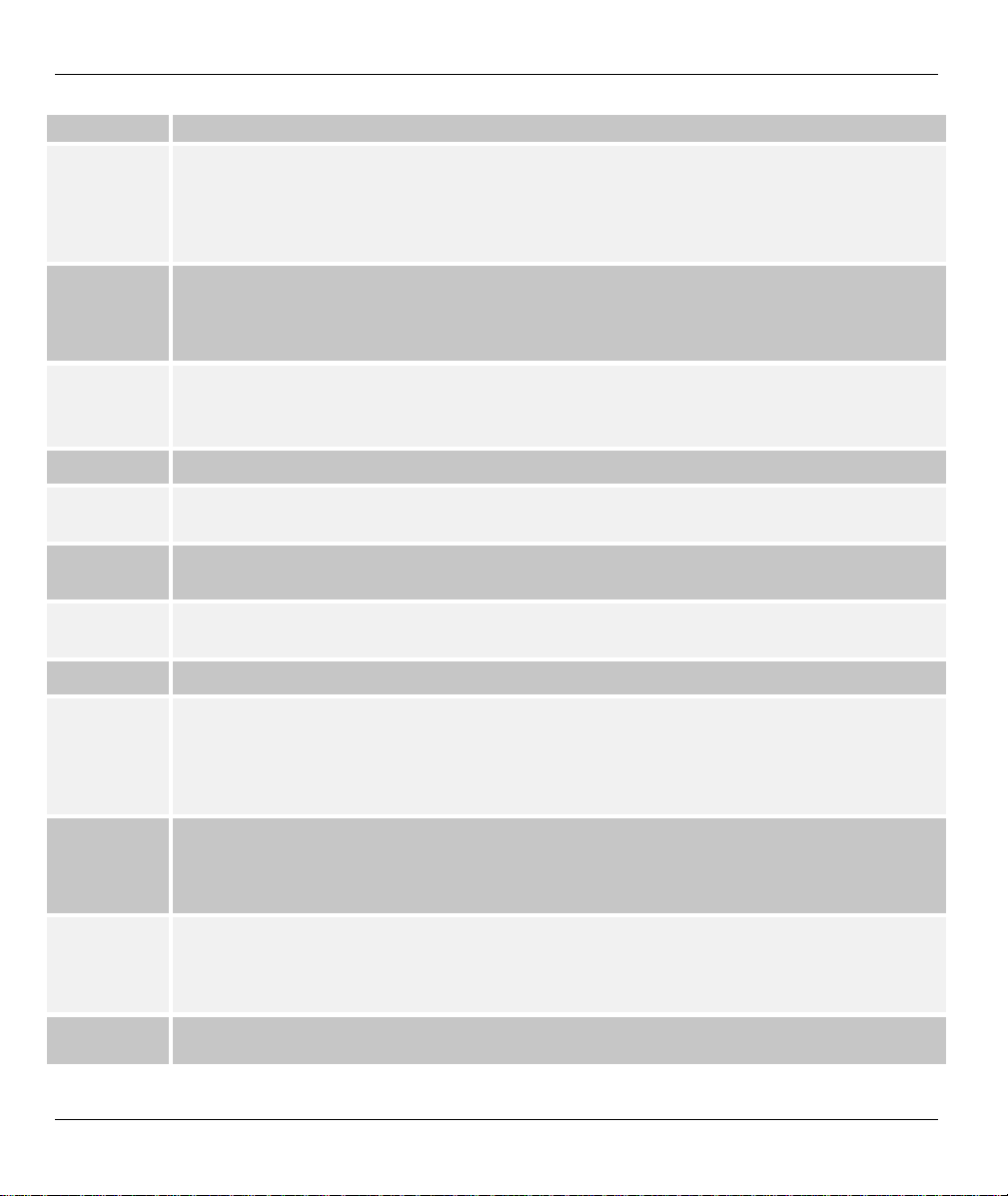
Prestige 630 ADSL USB Modem
the gatekeepers into the Internet.
LAN
MAC
Modulation
Type
Multimode
NAT
Network
NIC
Node
PAP
Local Area Network is a shared communication system to which many computers are
attached. A LAN, as its name implies, is limited to a local area. This has to do more with the
electrical characteristics of the medium than the fact that many early LANs were designed for
departments, although the latter accurately describes a LAN as well. LANs have different
topologies, the most common being the linear bus and the star configuration.
On a local area network (LAN) or other network, the MAC (Media Access Control) address is
your computer's unique hardware number. (On an Ethernet LAN, it's the same as your
Ethernet address.) The MAC layer frames data for transmission over the network, then passes
the frame to the physical layer interface where it is transmitted as a stream of bits.
The modulation type selected dictates what ADSL mode the Prestige will operate under.
Choose from T1.413, G.DMT, G.Lite or Multimode. Multimode Modulation supports
T1.413 or G.DMT protocol.
Is a protocol that supports the T1.413 standard (and G.DMT in certain operating systems).
Network Address Translation is the translation of an Internet Protocol address used within one
network to a different IP address known within another network.
Any time you connect 2 or more computers together so that they can share resources, you
have a computer network. Connect 2 or more networks together and you have an internet.
Network Interface Card. A board that provides network communication capabilities to and from
a computer system. Also called an adapter.
Any single computer connected to a network.
Password Authentication Protocol. PAP is a security protocol that requires users to enter a
password before accessing a secure system. The user’s name and password are sent over
the wire to a server, where they are compared with a database of user account names and
passwords. This technique is vulnerable to wiretapping (eavesdropping) because the
password can be captured and used by someone to log onto the system.
Port
POTS
PPP
An Internet port refers to a number that is part of a URL, appearing after a colon (:) right after
the domain name. Every service on an Internet server listens on a particular port number on
that server. Most services have standard port numbers, e.g. Web servers normally listen on
port 80.
Plain Old Telephone Service is the analog telephone service that runs over copper twisted-pair
wires and is based on the original Bell telephone system. Twisted-pair wires connect homes
and businesses to a neighborhood central office. This is called the local loop. The central
office is connected to other central offices and long-distance facilities.
Point to Point Protocol. PPP encapsulates and transmits IP (Internet Protocol) datagrams
over serial point-to-point links. PPP works with other protocols such as IPX (Internetwork
D Glossary

Prestige 630 ADSL USB Modem
Packet Exchange). The protocol is defined in IETF (Internet Engineering Task Force) RFC
1661 through 1663. PPP provides router-to-router, host-to-router, and host-to-host
connections.
PSTN
PVC
RFC
RIP
SAP
Server
SNMP
Public Switched Telephone Network was put into place many years ago as a voice telephone
call-switching system. The system transmits voice calls as analog signals across copper
twisted cables from homes and businesses to neighborhood COs (central offices); this is often
called the local loop. The PSTN is a circuit-switched system, meaning that an end-to-end
private circuit is established between caller and callee.
Permanent Virtual Circuit. A PVC is a logical point-to-point circuit between customer sites.
PVCs are low-delay circuits because routing decisions do not need to be made along the way.
Permanent means that the circuit is preprogrammed by the carrier as a path through the
network. It does not need to be set up or torn down for each session.
An RFC (Request for Comments) is an Internet formal document or standard that is the result
of committee drafting and subsequent review by interested parties. Some RFCs are
informational in nature. Of those that are intended to become Internet standards, the final
version of the RFC becomes the standard and no further comments or changes are permitted.
Change can occur, however, through subsequent RFCs.
Routing Information Protocol is an interior or intra-domain routing protocol that uses the
distance-vector routing algorithms. RIP is used on the Internet and is common in the NetWare
environment as a method for exchanging routing information between routers.
In NetWare, the SAP (Service Advertising Protocol) broadcasts information about available
services on the network that other network devices can listen to. A server sends out SAP
messages every 60 seconds. A server also sends out SAP messages to inform other devices
that it is closing down. Workstations use SAP to find services they need on the network.
A computer, or a software package, that provides a specific kind of service to client software
running on other computers.
System Network Management Protocol is a popular management protocol defined by the
Internet community for TCP/IP networks. It is a communication protocol for collecting
information from devices on the network.
STP
Straight
Through
Ethernet
Cable
SUA
Twisted-pair cable consists of copper-core wires surrounded by an insulator. Two wires are
twisted together to form a pair, and the pair form a balanced circuit. The twisting prevents
interference problems. STP (shielded twisted-pair) provides protection against external
crosstalk.
A cable that wires a pin to its equivalent pin. This cable connects two dissimilar devices, for
example, a data terminal equipment (DTE) and a data communications equipment (DCE)
device. A straight through Ethernet cable is the most common cable used.
Single User Account. The Prestige's SUA (Single User Account) feature allows multiple user
Glossary E

Prestige 630 ADSL USB Modem
Internet access for the cost of a single ISP account - see also NAT.
TCP
Telnet
Terminal
Terminal
Software
TFTP
UDP
URL
USB
Transmission Control Protocol handles flow control and packet recovery and IP providing
basic addressing and packet-forwarding serv ic es.
Telnet is the login and terminal emulation protocol common on the Internet and in UNIX
environments. It operates over TCP/IP networks. Its primary function is to allow users to log
into remote host systems.
A device that allows you to send commands to a computer somewhere else. At a minimum,
this usually means a keyboard and a display screen and so me si mple circuitry.
Software that pretends to be (emulates) a physical terminal and allows you to type commands
to a computer somewhere else.
Trivial File Transfer Protocol is an Internet file transfer protocol similar to FTP (File Transfer
Protocol), but it is scaled back in functionality so that it requires fewer resources to run. TFTP
uses the UDP (User Datagram Protocol) rather than TCP (Transmission Control Protocol).
User Datagram Protocol. UDP is a connectionless transport service that dispenses with the
reliability services provided by TCP. UDP gives applications a direct interface with IP and the
ability to address a particular application process running on a host via a port number without
setting up a connection session.
Uniform Resource Locator. URL is an object on the Internet or an intranet that resides on a
host system. Objects include directories and an assortment of file types, including text files,
graphics, video, and audio. A URL is the address of an object that is normally typed in the
Address field of a Web browser. The URL is basically a pointer to the location of an object.
Universal Serial Bus is an external bus interface that supports up to 12 Mbps. USB features
Plug and Play operability that auto-detects new devices (hardware). USB eliminates many of
the problems associated with (physically) opening your computer to install adapter cards,
change dip switches and configure IRQs (Interrupt Requests). With USB, up to 63 devices
can be added to the port at any time without rebooting your computer (via hub).
VCI
VPI
WAN
WWW
Virtual Channel Identifier. Identifies virtual channels between users or between users and
networks.
Virtual Path Identifier. Identifies virtual paths between users or between users and networks.
Wide Area Networks link geographically dispersed offices in other cities or around the globe.
Just about any long-distance communication medium can serve as a WAN link, including
switched and permanent telephone circuits, terrestrial radio systems, and satellite systems.
World Wide Web. Frequently used (incorrectly) when referring to "The Internet", WWW has
two major meanings - First, loosely used: the whole constellation of resources that can be
accessed using Gopher, FTP, HTTP, Telnet, USENET, WAIS and some other tools. Second:
the universe of hypertext servers (HTTP servers).
F Glossary

A
About ADSL...................................................... xi
ADSL................................................................. xi
Advantages of ADSL......................................... xi
Advantages of USB........................................... xii
Always on .......................................................... xi
asymmetric......................................................... xi
Asymmetric Digital Subscriber Line.................. xi
asymmetric operation......................................... xi
C
certification..........................................................v
collaborative computing..................................... xi
compatability and compliance.......................... xiv
Contacting Customer Support........................... vii
control panel..................................................... xiv
Control Panel Application................................ 3-1
Copyright ............................................................ii
Disclaimer....................................................... ii
Trademarks......................................................ii
Customer Support ............................................. vii
D
Device Drivers.................................................xiii
DHCP..................................................................B
Digital Signature Not Found message.............. 1-4
distance learning ................................................ xi
downstream data rates...................................... xiv
driver choices for your device.......................... xiii
LAN (RFC 1483)......................................... xiii
Summation...................................................xiii
WAN............................................................ xiii
Drivers Supported............................................ 1-1
DSL Modem Installer.......................................2-1
F
FCC......................................................................v
FCC Rules............................................................v
Prestige 630 ADSL USB Modem
Index
Federal Communications Commission (FCC)
Interference Statement.....................................v
G
Glossary..............................................................A
H
high-speed conduit for data.................................xi
I
Index...................................................................G
Information for Canadian Users..........................iv
Caution............................................................iv
Note ................................................................iv
Information from ISP and phone company...... 1-1
interfaces.......................................................... 1-5
ISP Information needed for software installation
..................................................................... 1-1
L
LED Indicators................................................. 1-7
M
malfunction...................................................... 1-7
Modem Installation.......................................... 1-5
Modifying TCP/IP Networking Options.......... 4-1
LAN USB Driver..................4-5, 4-6, 4-8, 4-10
WAN USB Driver........................................ 4-1
O
Online Registration............................................ iii
P
Plug and Play.....................................................xii
power supply.....................................................xiv
private, secure channel........................................xi
protocol .............................................................xiii
Index G

Prestige 630 ADSL USB Modem
R
Release numbers.............................................. 3-2
repair.................................................................. iii
Required for Software Installation................... 1-1
RJ-11.................................................................xiv
S
Service............................................................... iii
Setup icon........................................................ 1-2
Software Setup................................................. 1-1
Software Setup and Modem Installation.......... 1-1
Syntax Conventions..........................................xiv
Prestige Names in this Manual .....................xiv
T
Table of Contents..............................................viii
TCP/IP settings................................................ 4-1
telephone service, coexistance with DSL ...........xi
Troubleshooting............................................... 5-1
U
upstream data rates............................................xiv
USB ...................................................................xii
USB as power source........................................xiv
USB compliance...............................................xiv
USB eliminates many problems.................... xii, F
USB, advantages................................................ xii
USB, What is it?................................................xii
V
video conferencing.............................................xi
video-on-demand................................................xi
W
Warranty.............................................................iii
What is USB?...................... See USB, What is it?
Windows 2000
LAN Driver ..................................................4-8
WAN Driver.................................................4-3
Windows 98
LAN Driver ..................................................4-6
WAN Driver.................................................4-1
Windows Me
LAN Driver ................................................4-10
WAN Driver.................................................4-5
www.zyxel.com..................................................iii
Z
ZyXEL contact information...............................vii
ZyXEL Limited Warranty..................................iii
Note................................................................iii
ZyXEL website...................................................iii
H Index
