Page 1

Omni 56K USB Lite
Quick Start Guide
ZyXEL
OTAL INTERNET ACCESS SOLUTION
T
Page 2
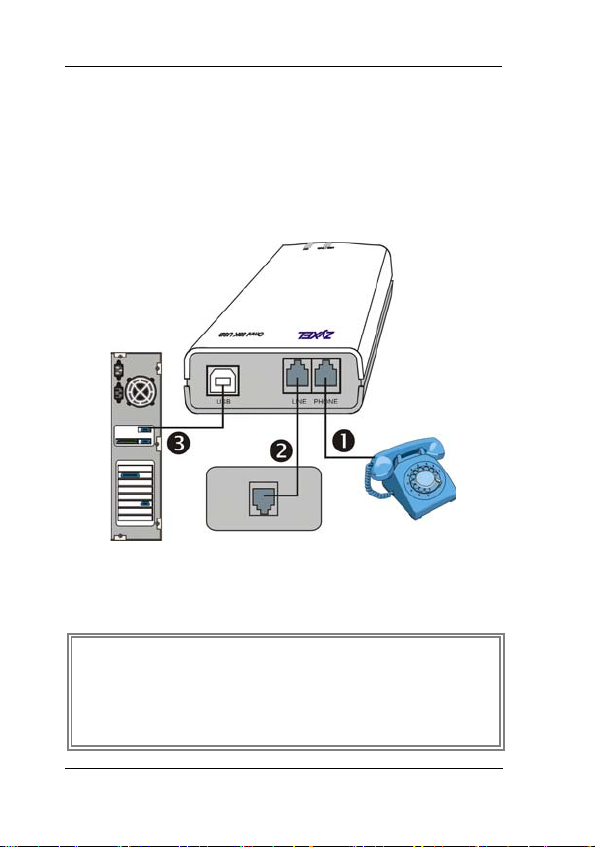
ZyXEL Omni 56K USB Modem Quick Start Guide
1. Hardware Installation
Connect your modem to your analog phone or fax.
Use the phone cord included to connect to the phone
jack on the wall.
Turn on your computer and insert the included CD. Plug
one end of your USB cable to your modem and the
other end to your computer’s USB port.
2. Software Installation
Windows detects your modem and starts an installation
wizard.
NOTE: If no installation wizard starts, unplug the
USB cable and plug it in again. If this does not
work, unplug the USB cable and restart your
computer, then plug the USB cable back in.
2
Page 3
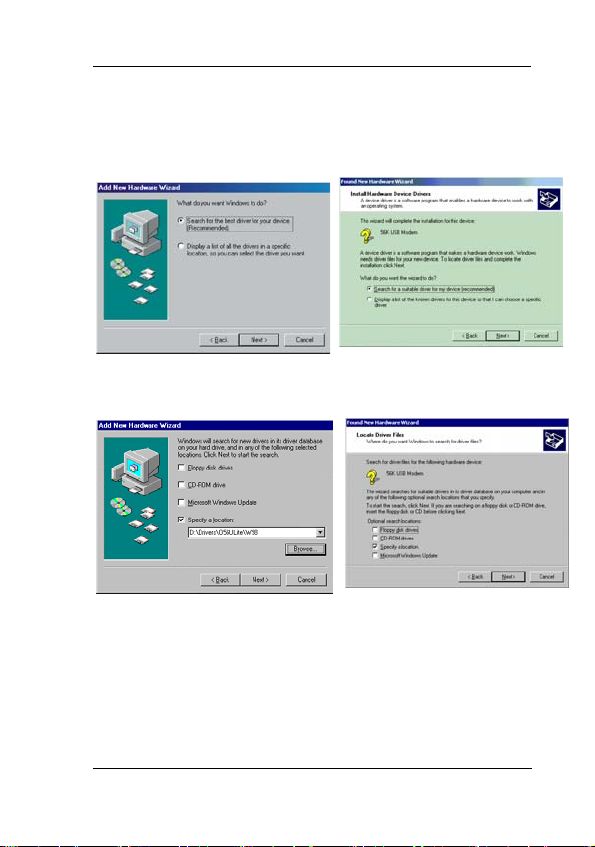
ZyXEL Omni 56K USB Modem Quick Start Guide
Windows 98 and 2000
Windows 98 screens are shown first, followed by the
equivalent Windows 2000 screen.
Step 1. Click Next in the first screen.
Step 2. Click Next to accept the default selection.
Step 3. Click Specify a location.
In Windows 98, click Browse, select
D:\Drivers\O56ULite\W98 and click Next.
In Windows 2000, click Next, browse for
D:\Drivers\O56ULite\W2K and then click OK.
3
Page 4

ZyXEL Omni 56K USB Modem Quick Start Guide
Step 4. In Windows 98, this screen is displayed. Click One
of the other drivers and View List. Scroll down and select
the driver for the country you are in and click OK.
Click Next. Windows copies the driver files into your system
and builds the driver information database.
In Windows 2000, you go through the installation wizard
more than once. The first time this screen is displayed, click
Next. The second time, click Install one of the other
drivers and then Next.
4
Page 5

ZyXEL Omni 56K USB Modem Quick Start Guide
Scroll down and select the driver for the country you are in
and click Next.
Step 5. After the ZyXEL USB modem has been installed,
click Finish to complete the driver installation.
If this screen
appears, click
Yes to complete
the installation.
Windows XP
Follow these steps to install your USB driver.
Step 1. Click Install from
a list or a specific
location (Advanced) and
then Next.
5
Page 6

ZyXEL Omni 56K USB Modem Quick Start Guide
Step 2. Click Include this
location in the search:
and then browse for
D:\Drivers\O56ULite\W2
K. Then click Next.
If this screen
appears, click
Continue
Anyway to
complete the
installation.
Step 3. You go through
the installation wizard
more than once. On the
second installation, scroll
down and select the driver
for the country you are in.
Then click Next.
Step 4. After the ZyXEL USB modem has been installed,
click Finish and follow the wizard to complete the driver
installation.
6
Page 7

ZyXEL Omni 56K USB Modem Quick Start Guide
3. TCP/IP Setup
Windows 95/98/Me
Installing TCP/IP Components
1. Click Start, Settings, Control Panel and double-click
the Network icon.
2. The Network window Configuration tab displays a
list of installed components.
To install TCP/IP:
a. In the Network window, click Add.
b. Select Protocol and then click Add.
c. Select Microsoft from the list of manufacturers.
d. Select TCP/IP from the list of network protocols and
then click OK.
Configuring TCP/IP
1. In the Network window Configuration tab, select
your network adapter’s TCP/IP entry and click
Properties.
2. Click the IP Address tab. Click Obtain an IP
address automatically.
3. Click the DNS Configuration tab. Select Disable
DNS.
4. Click the Gateway tab. Highlight any installed
gateways and click Remove until there are none
listed.
5. Click OK to save and close the TCP/IP Properties
window.
6. Click OK to close the Network window.
7. Turn on your Prestige and restart your computer when
prompted. Insert the Windows CD if prompted.
7
Page 8

ZyXEL Omni 56K USB Modem Quick Start Guide
Verifying TCP/IP Properties
1. Click Start and then Run. In the Run window, type
"winipcfg" and then click OK to open the IP
Configuration window.
2. Select your network adapter. You should see your
computer's IP address, subnet mask and default
gateway.
Windows NT/2000/XP
Configuring TCP/IP
1. Click Start, Settings, Network and Dial-up
Connections and right-click Local Area Connection
or the connection you want to configure and click
Properties. For Windows XP, click start, Control
Panel, Network and Internet Connections and then
Network Connections. Right-click the network
connection you want to configure and then click
Properties.
2. Select Internet Protocol (TCP/IP) (under the
General tab in Win XP) and click Properties.
3. The Internet Protocol TCP/IP Properties window
opens. Click Obtain an IP address automatically
and Obtain DNS server automatically.
4. Click Advanced and remove any installed gateways
in the IP Settings tab, then click OK.
5. Click OK to save and close the Internet Protocol
(TCP/IP) Properties window.
6. Click OK to close the Local Area Connection
Properties window.
7. Turn on your Prestige and restart your computer (if
prompted).
Verifying TCP/IP Properties
8
Page 9

ZyXEL Omni 56K USB Modem Quick Start Guide
1. Click Start, Programs, Accessories and then
Command Prompt.
2. In the Command Prompt window, type "ipconfig"
and then press ENTER. The window displays
information about your IP address, subnet mask and
default gateway.
4. Dial-Up Networking
Do the following to get to the connection wizard. Fill in the
wizard screens with information from your ISP.
In Windows 98
Click Start ProgramsAccessories
Communications Dial-Up Networking.
Double-click the Make New Connection icon.
In Windows 2000
Click Start SettingsNetwork and Dial-Up
Connections Make New Connection.
In Windows XP
Click start All ProgramsAccessories
CommunicationsNew Connection Wizard.
5. Bitware Installation
The Bitware application is contained in the CD-ROM disc
that came with your modem package. To install Bitware,
insert the CD-ROM disc into your CD-ROM drive. Then,
proceed with the following steps.
9
Page 10

ZyXEL Omni 56K USB Modem Quick Start Guide
Installing Bitware
Step 1. Use Windows® to select your CD-ROM drive,
then double-click on the Msetup.exe
icon/filename as shown.
Step 2. The following screen appears:
Step 3. Choose the Bitware program from the
Product list-box, and select your Windows
system and language on the right side, then click
Install. Follow the wizard to complete the
installation process.
10
