Zte ZPad 8 Quick Start Manual
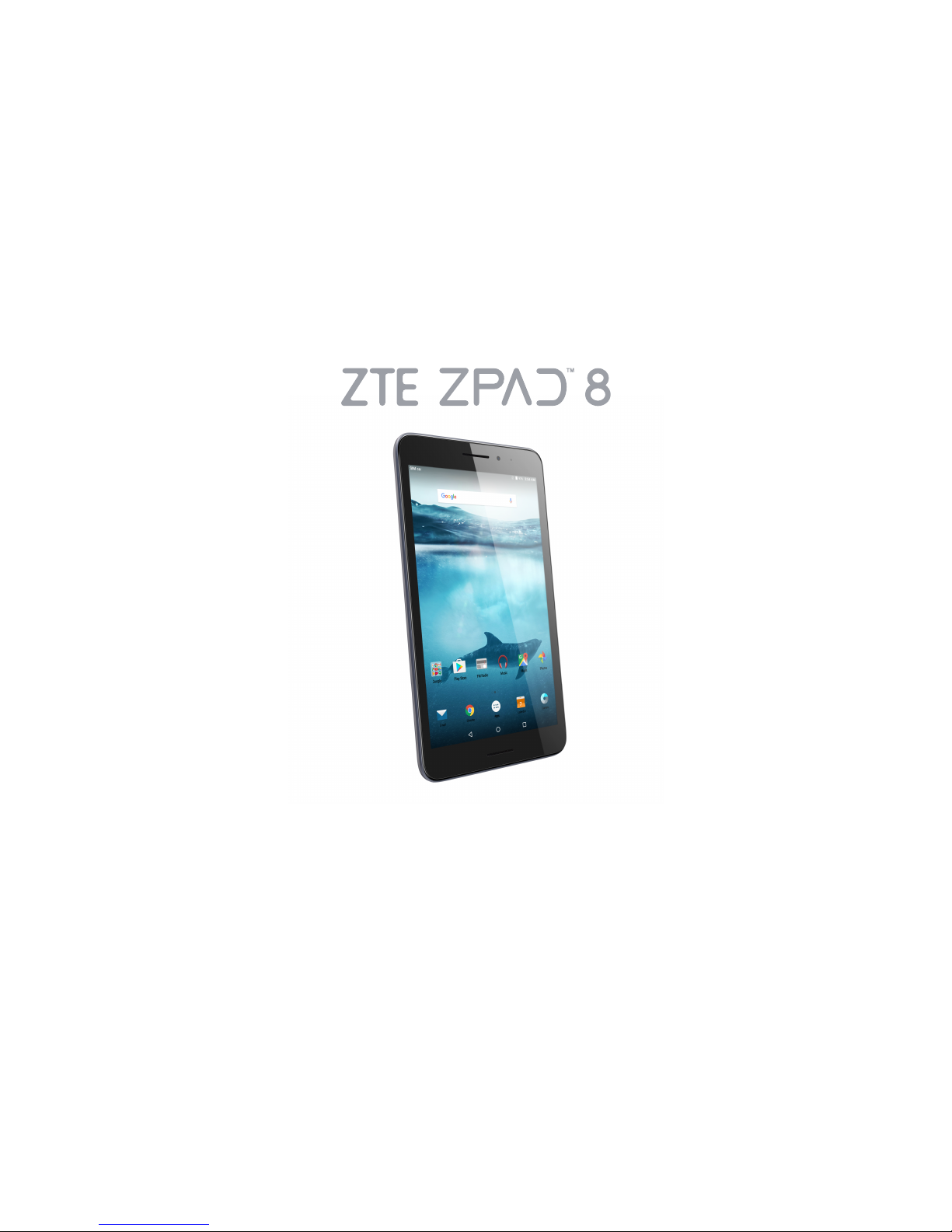
Quick Start Guide
U.S. Cellular Customer Service 1-888-944-9400
®


1
LEGAL INFORMATION
Copyright © 2017 ZTE CORPORATION.
All rights reserved.
No part of this publication may be quoted, reproduced, translated or used in
any form or by any means, electronic or mechanical, including photocopying
and microfilm, without the prior written permission of ZTE Corporation.
Notice
This guide is published by ZTE Corporation. We reserve the right to make
modifications on print errors or update specifications without prior n
otice.
Every effort has been made in the preparation of this guide to ensure
accuracy of the contents, but all statements, information, and
recommendations in this guide do not constitute a warranty of any kind,
expressed or implied.
We offer self-service for our smart device users. Please visit the ZTE official
website (at www.zteusa.com) for more information on self-service and
supported product models. Information on the website tak
es precedence.
Disclaimer
4G LTE is not available in all areas. See uscellular.com/4G for complete
coverage details. 4G LTE service provided through King Street Wireless, a
partner of U.S. Cellular. LTE is a trademark of ETSI.
ZTE Corporation expressly disclaims any liability for faults and damages
caused by unauthorized modifications of the software.
Images and screenshots used in this guide may differ from the actual product.
Content in
this guide may differ from the actual product or software.
Trademarks
ZTE and the ZTE logos are trademarks of the ZTE Corporation. Google
and Android are trademarks of Google, Inc.
The Bluetooth
®
trademark and logos are owned by the Bluetooth SIG, Inc.
and any use of such trademarks by ZTE Corporation is under license.
microSDXC logo is a trademark of SD-3C, LLC.
Qualcomm® Snapdragon™ processors are products of Qualcomm
Technologies, Inc.
Qualc
omm and Snapdragon are trademarks of Qualcomm Incorporated,
registered in the United States and other countries. Used with permission.
Other trademarks and trade names are the property of their
respective owners.
Version No. : R1.0
Edition Time : June 1, 2017
Manual No. : N58151100036

2
Contents
Getting to Know Your Tablet ........................................................................ 3
Setting Up Your Tablet ................................................................................. 4
Installing the microSDXC Card .............................................................. 4
Charging the Battery ............................................................................. 5
Powering On/Off .......................................................................................... 5
Customizing the Home Screen ..................................................................... 6
Adding Shortcuts or Widgets ................................................................. 7
Creating Folders ................................................................................... 7
Changing Wallpaper, Theme, or Effect .................................................. 7
Checking the Device Status ......................................................................... 8
Managing Notifications ................................................................................. 8
Setting a Screen Lock .................................................................................. 9
Adding Contacts .......................................................................................... 9
Creating a New Contact ........................................................................ 9
Importing Contacts in Batches ............................................................... 9
Setting Up Email Accounts ........................................................................... 10
Connecting to a Wi-Fi Network ..................................................................... 11
Connecting With a Bluetooth Headset .......................................................... 11
Installing Apps .............................................................................................. 12
Capturing a Photo or Video .......................................................................... 13
Adjusting Volume ......................................................................................... 14
Using Do Not Disturb Mode .......................................................................... 14
Browsing the Internet ................................................................................... 15
Optimizing Battery Life ................................................................................. 16
Playing Music ............................................................................................... 16
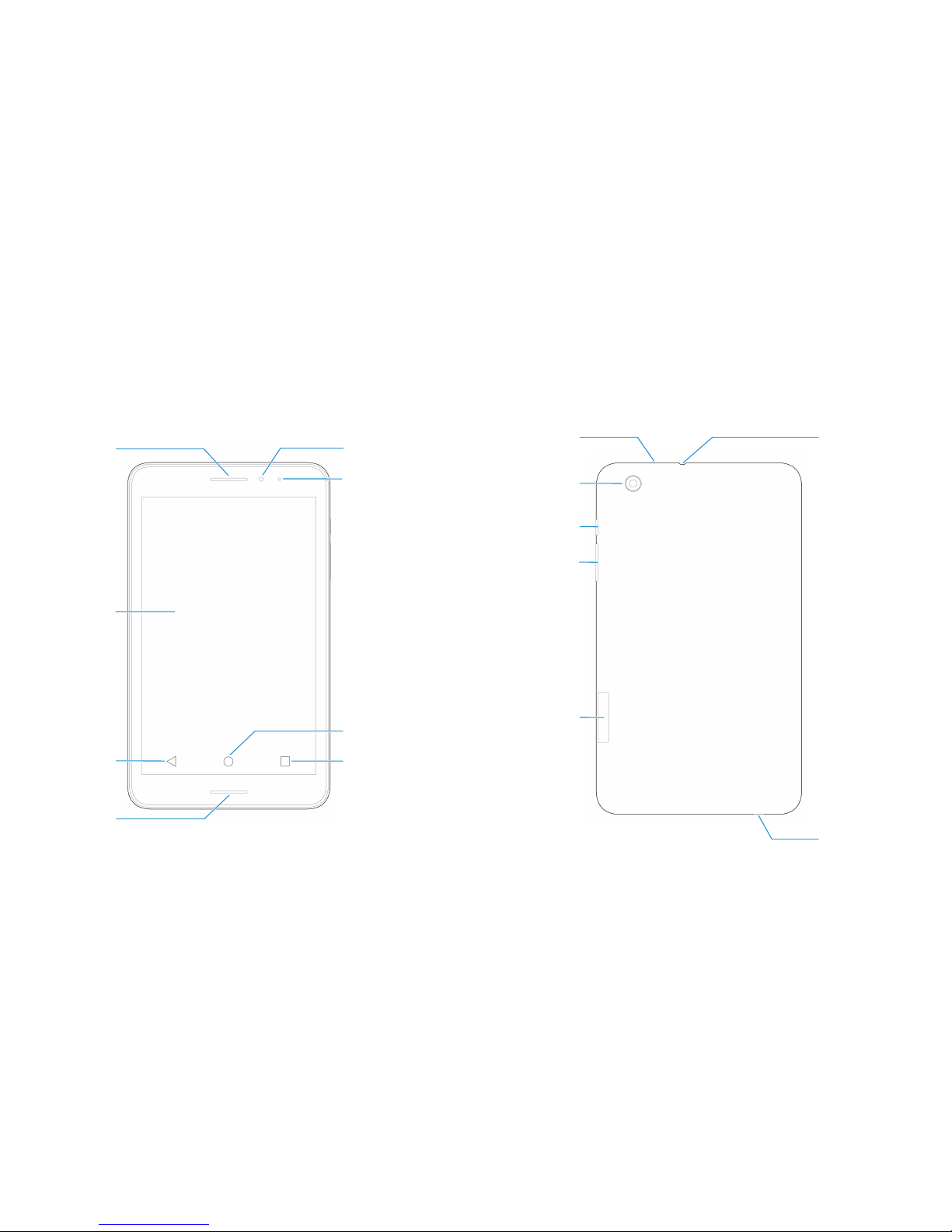
3
Getting to Know Your Tablet
Front camera
Indicator light
Home key
Recent apps key
Back key
Touch Screen
Speaker
Speaker
Volume button
Power button
Headset jack
Microphone
Back camera
Charging/USB
Type-C jack
4G LTE™ nano-
SIM/
microSDXC
™
card
slot cover
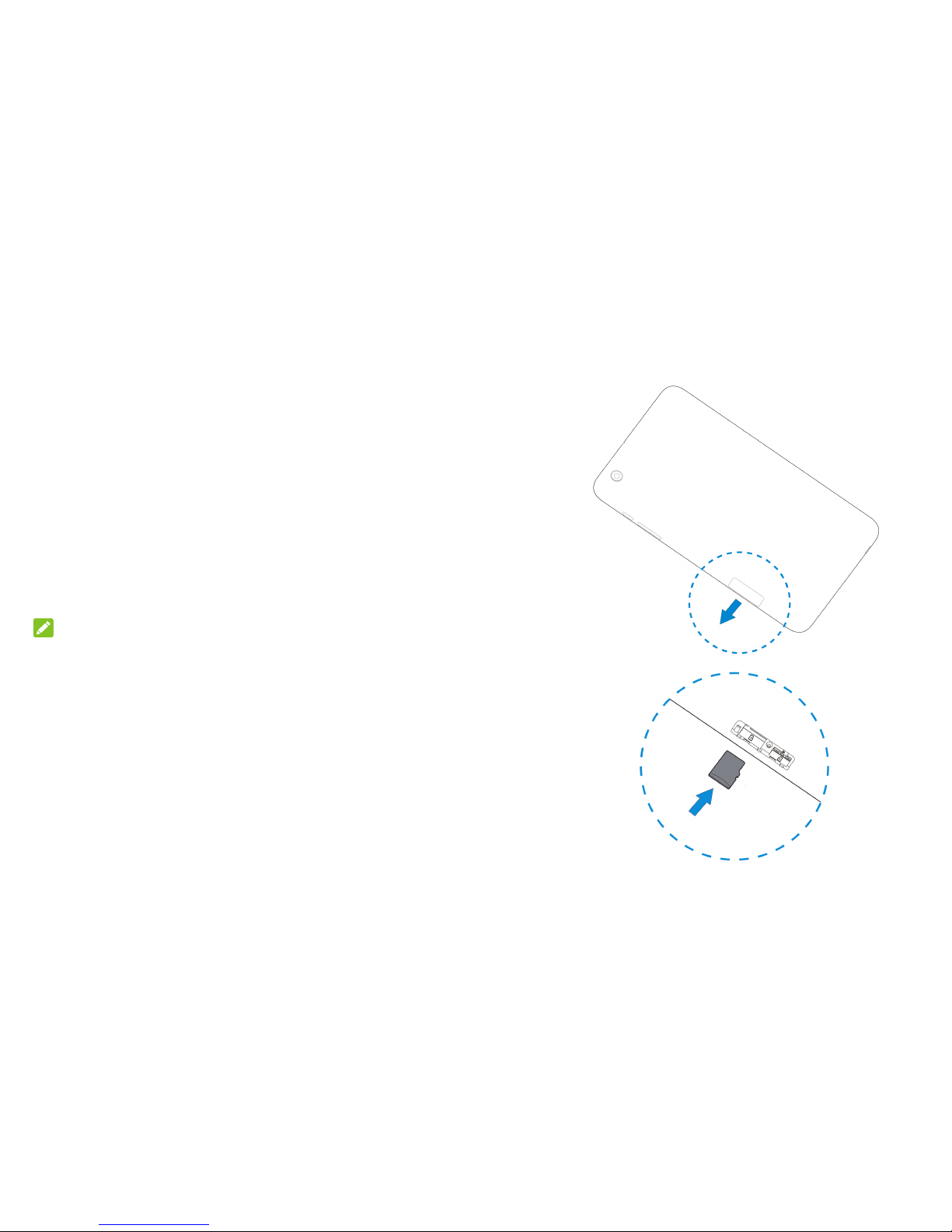
4
Setting Up Your Tablet
Your nano-SIM card is pre-installed, so before exploring all the great features of
your tablet, set it up by installing an optional microSDXC card (sold separately)
and having the tablet charged.
Installing the microSDXC Card
1.
Open the nano-SIM/microSDXC card slot cover.
2.
Hold the microSDXC card with its metal contacts facing down and slide it
into the microSDXC™ card slot until you hear a click.
3.
Close the cover tightly.
NOTE:
Both the nano-SIM card and the microSDXC card can be installed or removed
while the device is turned on. You need to unmount the microSDXC card before
removing it. See the User Manual for details.
