ZTE V790 Service Manual
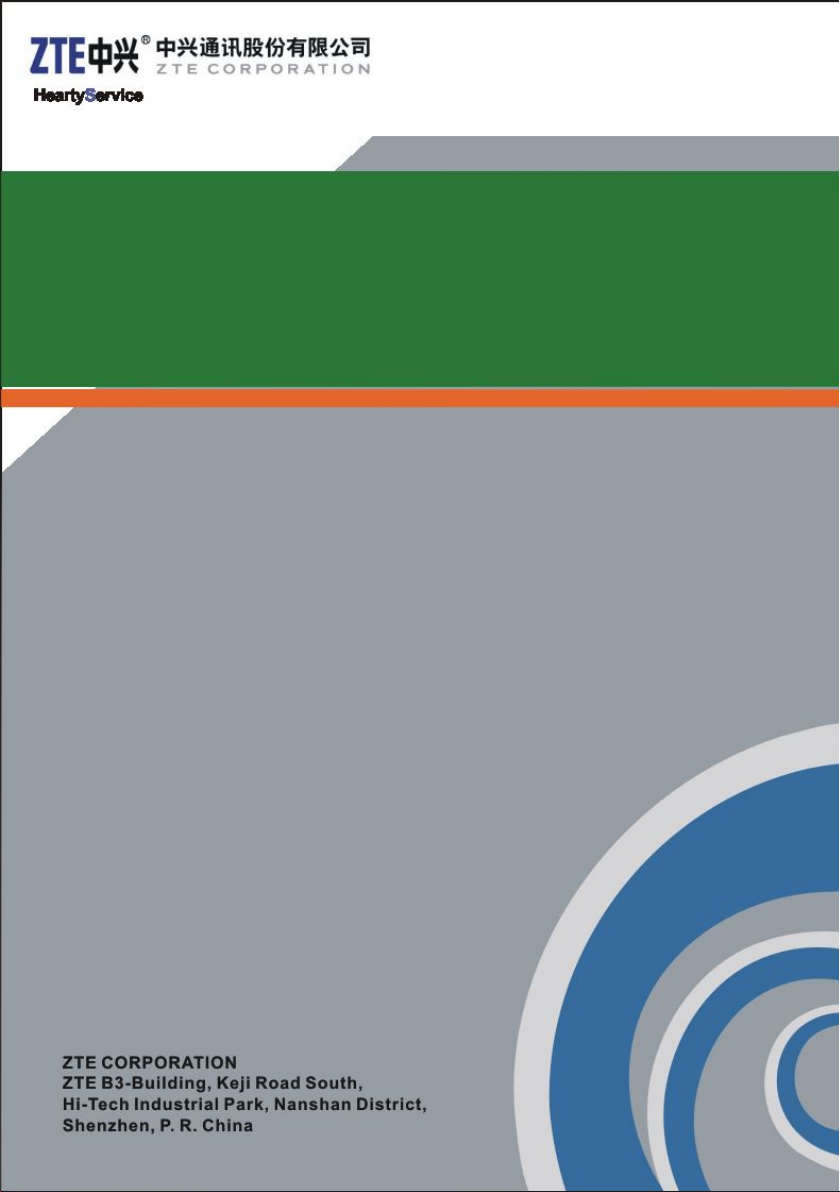
ZTEV790WCDMAMobilePhone
After-salesServiceManual(Level1)
Version1.0
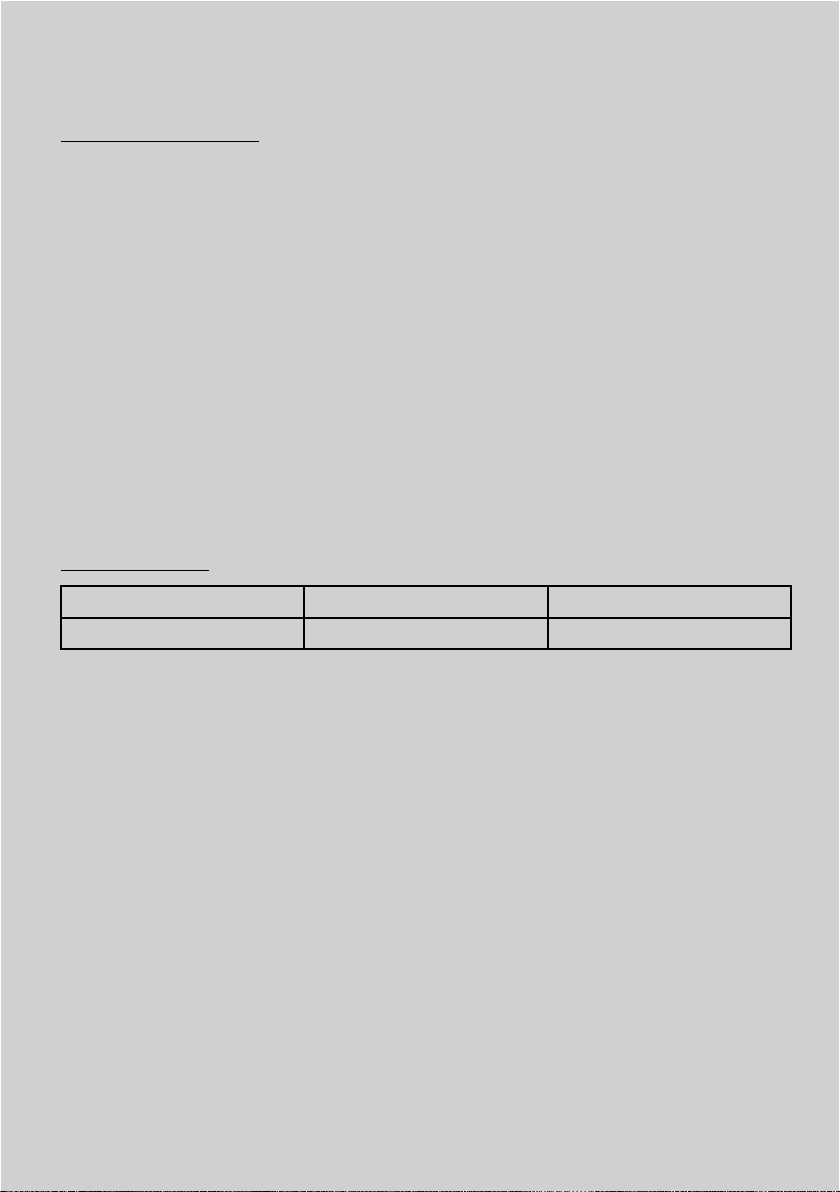
dfdgfdsgs
LEGALINFORMATION
Copyright©2009ZTECORPORATION.
Thecontentsofthisdocumentareprotectedbycopyrightlawsandinternationaltreaties.Anyreproductionordistributionofthisdocumentoranyportionofthisdocument,inanyformbyanymeans,without
thepriorwrittenconsentofZTECORPORATIONisprohibited.Additionally ,thecontentsofthisdocument
areprotectedbycontractualcondentialityobligations.
Allcompany,brandandproductnamesaretradeorservicemarks,orregisteredtradeorservicemarks,
ofZTECORPORA TIONoroftheirrespectiveowners.
Thisdocumentisprovided“asis” ,andallexpress,implied,orstatutorywarranties,representationsor
conditionsaredisclaimed,includingwithoutlimitationanyimpliedwarrantyofmerchantability ,tness
foraparticularpurpose,titleornon-infringement.ZTECORPORATIONanditslicensorsshallnotbeliable
fordamagesresultingfromtheuseoforrelianceontheinformationcontainedherein.
ZTECORPORATIONoritslicensorsmayhavecurrentorpendingintellectualpropertyrightsorapplicationscoveringthesubjectmatterofthisdocument.Exceptasexpresslyprovidedinanywrittenlicense
betweenZTECORPORATIONanditslicensee,theuserofthisdocumentshallnotacquireanylicenseto
thesubjectmatterherein.
ZTECORPORATIONreservestherighttoupgradeormaketechnicalchangetothisproductwithoutfurther
notice.
UsersmayvisitZTEtechnicalsupportwebsitehttp://ensupport.zte.com.cntoinquirerelatedinformation.
TheultimaterighttointerpretthisproductresidesinZTECORPORATION.
RevisionHistory
RevisionNo.RevisionDateRevisionReason
V1.02012–11–05
EditedbyZTEUniversity
PublishingDate:2012–11–05
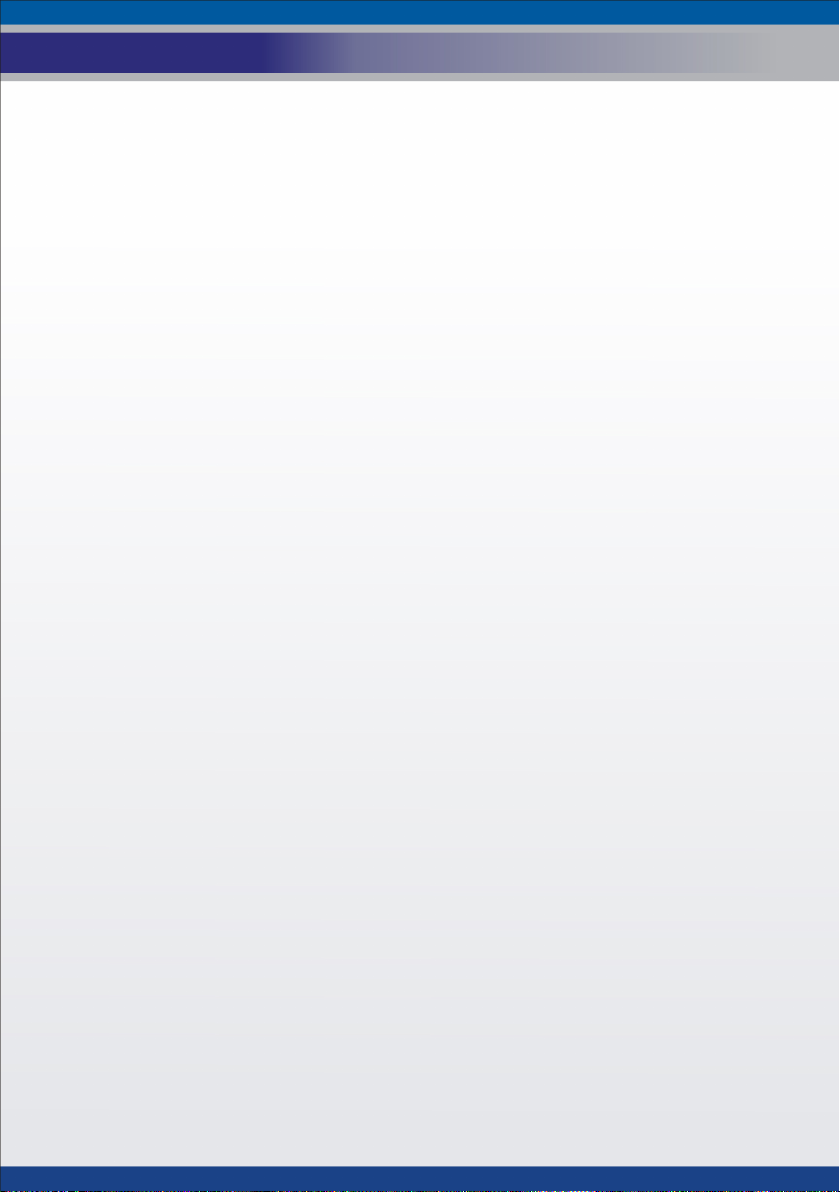
1ProductSummary....................................................1
1.1ProductOverview.................................................................1
1.2StandardConguration..........................................................1
1.3Specications.......................................................................1
1.4MainFunctions.....................................................................2
2FunctionTest...........................................................3
2.1NFFT est.............................................................................3
2.2IMEIChecking......................................................................4
2.3SoftwareVersionChecking.....................................................4
3SoftwareDownload.................................................5
3.1BeforeY ouBegin..................................................................5
3.1.1ComputerandSystemRequirements...............................5
3.1.2DataCable..................................................................5
3.1.3ServiceSoftware..........................................................5
3.1.4Cautions.....................................................................5
3.2InstallDriver.......................................................................6
3.3CheckCOMPort.................................................................11
3.4DownloadSoftware.............................................................12
3.5ExportDownloadInformationFile..........................................15
4Disassembly..........................................................19
4.1DisassemblyT ools..............................................................19
4.2ExplodedView..................................................................19
4.3DisassemblyFlowChart.......................................................20
4.4DisassemblySteps..............................................................21
4.5Composing........................................................................31
5PrincipleandMainboard........................................33
5.1PrincipleBlockDiagram.......................................................33
5.2BasicComponentDistribution...............................................34
5.3PCBLayout........................................................................36
6Troubleshooting....................................................39
6.1HousingFailure..................................................................39
6.2BatteryFailure...................................................................39
6.3SwitchingOnFailure...........................................................39
6.4Hanging............................................................................40
6.5AutomaticallySwitchingOff..................................................40
6.6ChargingFailure.................................................................41
6.7USIMCardUnidentied........................................................41
6.8T-FlashCardFailure............................................................42
6.9NoT ransmittedVoice...........................................................42
ZTECondential
Page1of52
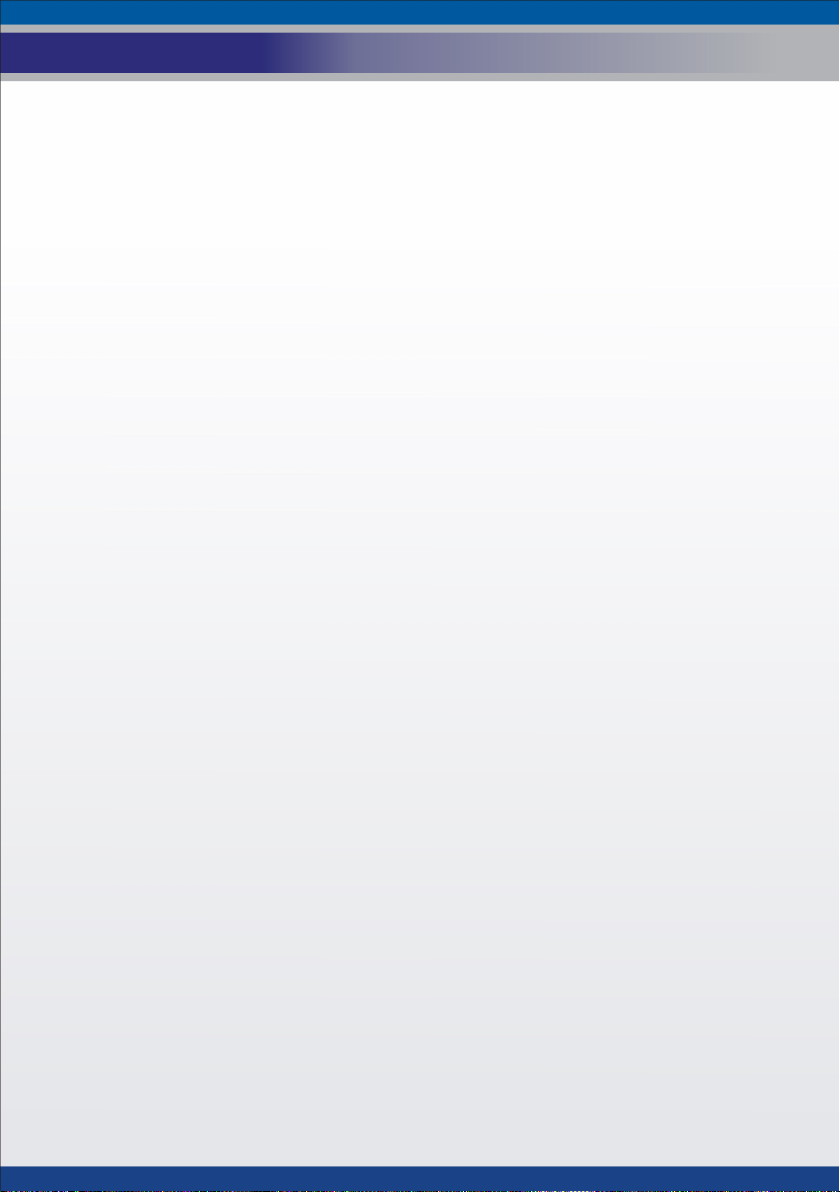
6.10NoReceivedVoice.............................................................42
6.11NoRingTone...................................................................43
6.12VibrationF ailure...............................................................43
6.13T ouchscreenfailure..........................................................44
6.14DisplayFailure..................................................................44
6.15CameraF ailure.................................................................45
6.16KeypadBacklightFailure....................................................45
6.17WiFi/Bluetooth/FMFailure...................................................45
6.18NoSignal........................................................................46
6.19NoCallsOut.....................................................................46
7FinalTest..............................................................47
7.1FinalSoftwareVersionChecking............................................47
7.2FinalFunctionTest..............................................................47
8Appendix...............................................................49
8.1After-SalesT echnicalSupportWebsite....................................49
ZTECondential
Page2of52
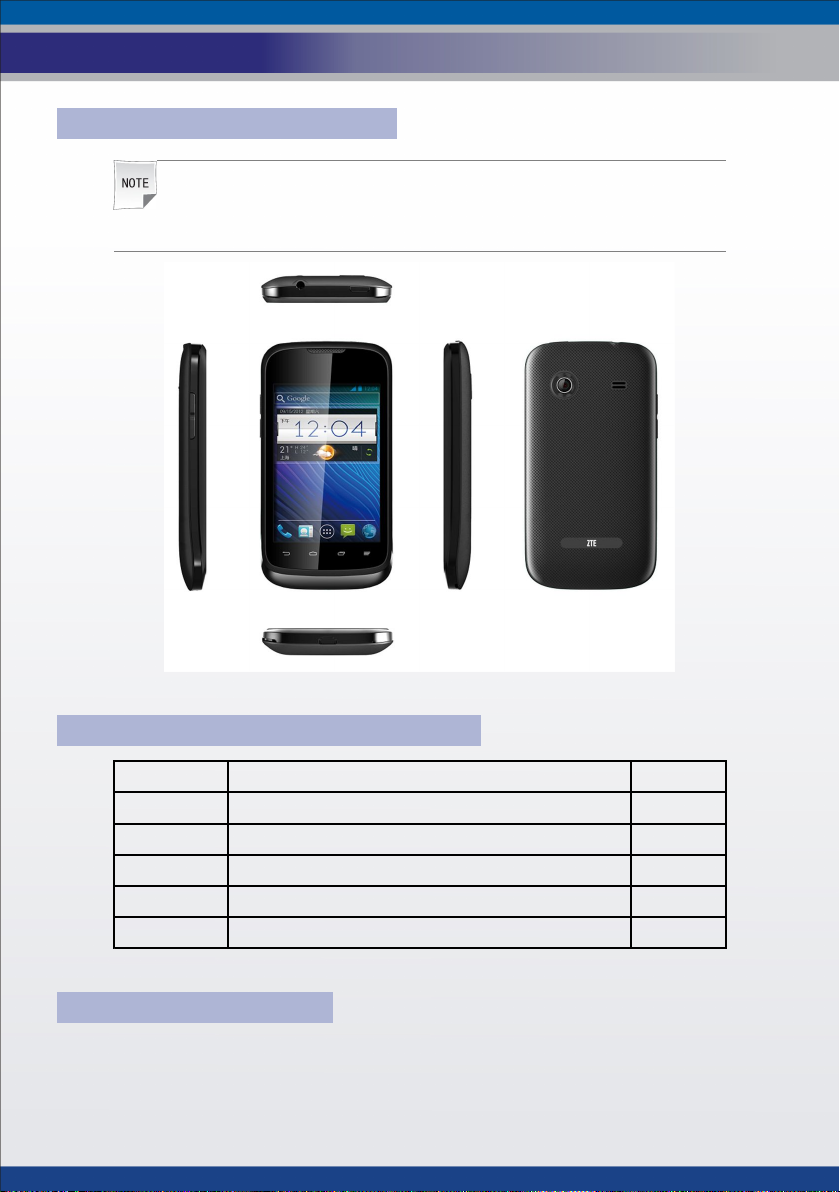
1ProductSummary
1.1ProductOverview
Note:
Thepictureisforreferenceonly,pleasemaketheobjectasstandard.
1.2StandardConguration
NO.NameQTY
1Handset1
2Battery1
3Charger1
4Datacable1
5Usermanual1
1.3Specications
�Frequency:GSM900/1800/1900MHz,WCDMA900/2100MHz
�Operatingsystem:Android4.0
�Dimensions:116mm×61.7mm×12.6mm
�Weight:about120g(includebattery)
ZTECondential
Page1of52
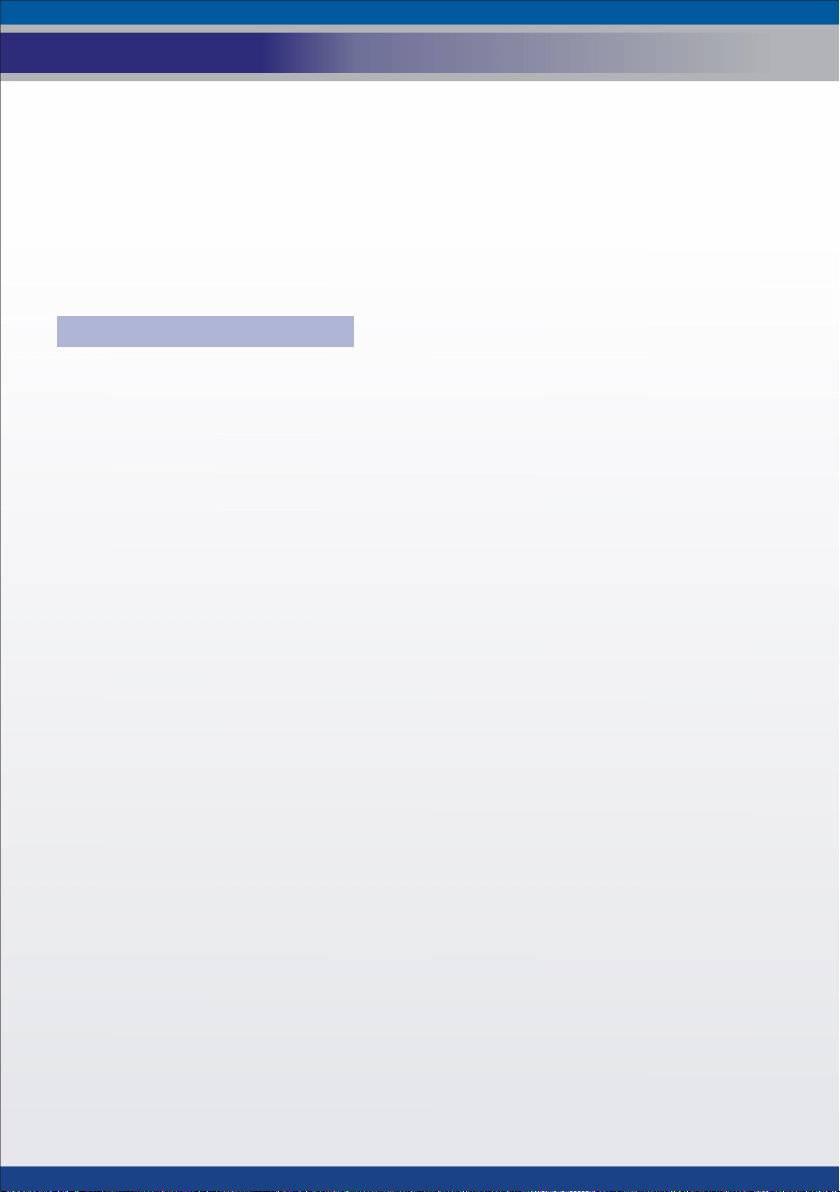
�LCD:3.5inch320×480pixelsHVGAresolution,262Kcolor
�Camera:2.0megapixelCMOSsensor
�Batterycapacity:1200mAh
�ExternalT-ashcard:upto32GByte.
�Earphone:standard3.5mmearphone
1.4MainFunctions
�Supportdualmodeanddual(U)SIMcard.
�SupportSMS,MMS,phonebookandvoicemail.
�SupportGPS,bluetooth,WiFiandFM.
�SupportMP3,MP4,cameraandvideo.
�SupportE-mail,WAP2.0andWWWbrowser .
�Supportandroidapplicationsoftware.
ZTECondential
Page2of52
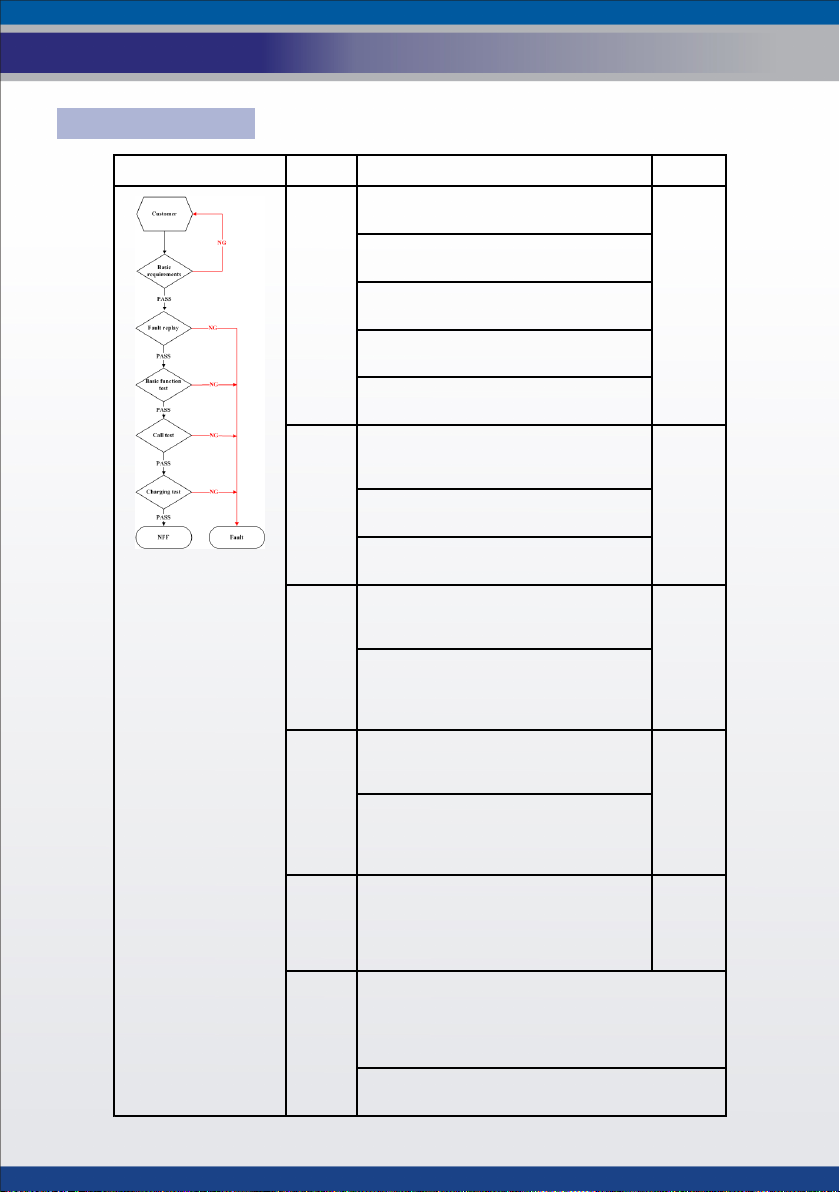
2FunctionTest
2.1NFFTest
NFFFlowChartItemsStepsandRequirementsTools
(1)
Ba-
sicre-
quire-
ments
(2)
Fault
replay
(3)
Basic
func-
tion
test
(4)
Call
test
(5)
Charging
test
Con-
clu-
sion
1.Checkwhethertheaccessoriesin
salespackagearecomplete.
2.Makesurethatthereisnottoo
muchdustonthelens.
3.Thecolorofwaterprooflabel
shouldremainunchanged.
4.Makesurethemobilephonehas
nophysicaldamage.
5.Themobilephoneshouldbestill
underwarranty .
1.Insertatestcardandbattery .
PressthePowerkeyandcheck
whetheritcanbeswitchedon.
2.Restorefactorysettings(referto
UserManualfordetails).
3.T estthereportedfaultsandmake
surethatthefaultsdonotreplay .
Press*983*70#andthemobile
phonewilldobasicfunctiontestautomatically.
Ifthecodefailstoactivatebasic
functiontest,visuallyinspectLCD
andmanuallytestringtone,vibration,keypad,cameraandthelike.
1.Dialoperatorservicephonenumberandmakesurethatthespeech
qualityisgood.
2.Insertamatchedheadset.Make
surethatthereal-timespeechqualityisgoodandyoucanhangupnormally.
Insertthematchedchargerand
makesurethatitcancharge.
Testthemobilephonefromstep(1)to(5).
Stoptestifyoundfaultsatonestep.And
themobilephoneisfaulty .Ifthereisnofault
afteryounishtest,themobilephoneisanNFF
phone.
Note:refertoUserManualfortheitemsthat
theabovevestepscannottest.
/
Test
card
and
battery
Test
card
and
battery
Bat-
tery,
head-
setand
test
card
Bat-
tery
and
char-
ger
ZTECondential
Page3of52
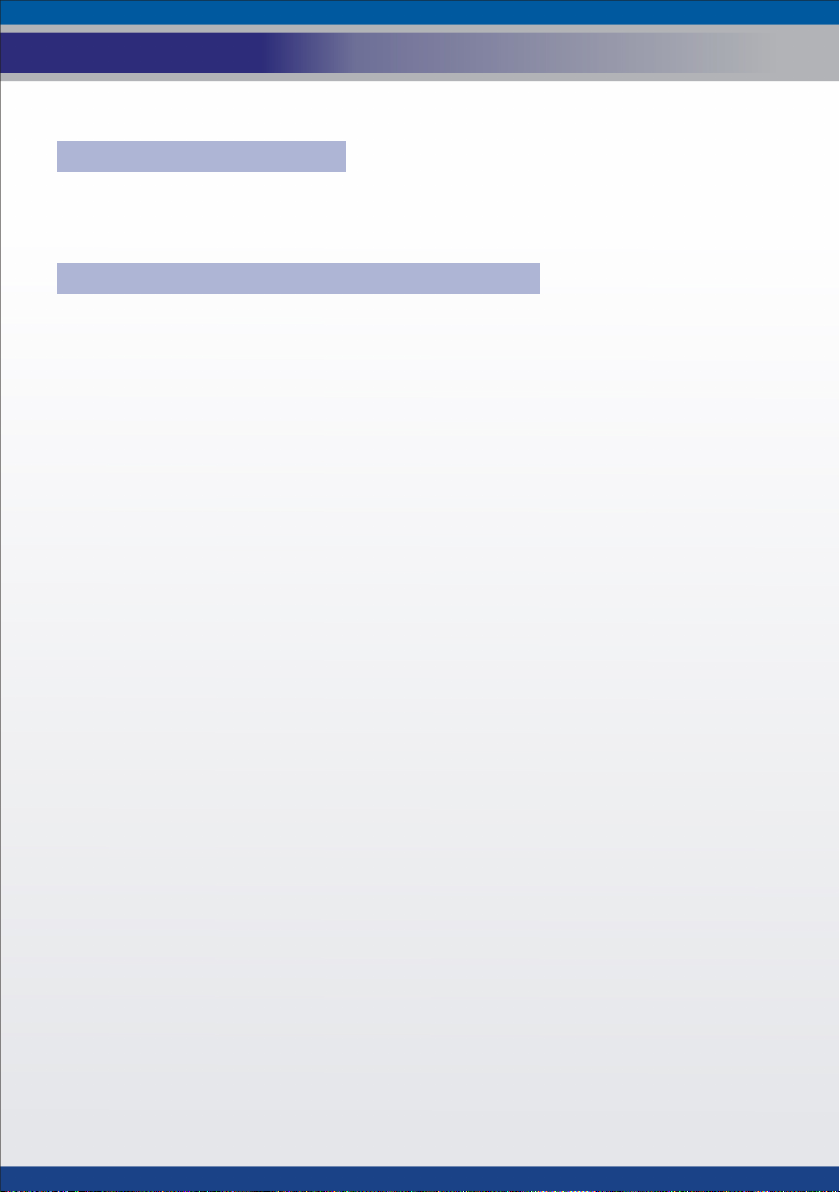
2.2IMEIChecking
Press*#06#andcheckwhethertheIMEIshownintheLCDisthesamewith
theonesinthelabel,packagingandcerticate.
2.3SoftwareVersionChecking
Press[Menu→ →→Settings→ →→Aboutphone→ →
thesoftwareversionisthelatestone.
→
Buildnumber]tocheckwhether
ZTECondential
Page4of52
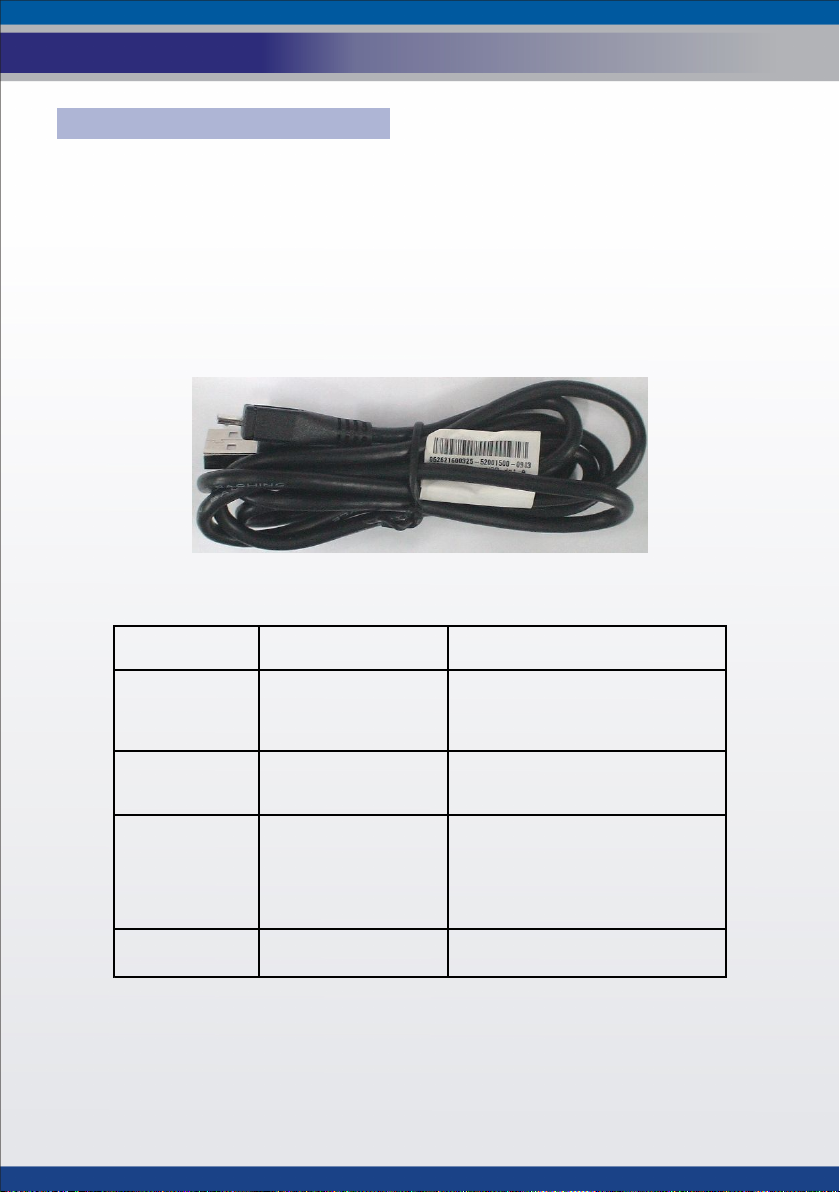
3SoftwareDownload
3.1BeforeYouBegin
3.1.1ComputerandSystemRequirements
�Computerprocessor:Pentium500MHzorhigher
�RAM:128MBormore
�Diskspace:50MBormore
�Supportedoperatingsystem:Windows2000/XP ,Vista
3.1.2DataCable
Materialcodeofdatacable:052621600325
3.1.3ServiceSoftware
TypeName
Driver
Download
platform
Softwareversion
OfcesoftwareMicrosoftExcel
5.2066.1.14
SalesMultiDL_MSM-
7227V1.00.01
00000B0000ZTE_WC-
DMA_7227V1.0.0
Thedriverisusedtoenablethe
computertoidentifythenew
hardware.Usethelatestversion
todooperation.
Theplatformversionisfor
referenceonly .Usethelatest
versiontodosoftwaredownload.
Thesoftwareversionisfor
referenceonly .Usethelatest
versiontodosoftwaredownload.
Besuretoupgradethesoftware
versionofeachfaultymobile
phonetothelatestone.
Toexportdownloadinformation
le.
Description
3.1.4Cautions
�Thesoftwareversionofeachfaultymobilephoneshouldbeupgradedto
thelatestone.
�Thesoftwareversion,downloadplatformsoftwareanddriverinthisdoc-
umentareforreferenceonly ,usethelatestsoftwaretodothesoftware
download.
ZTECondential
Page5of52
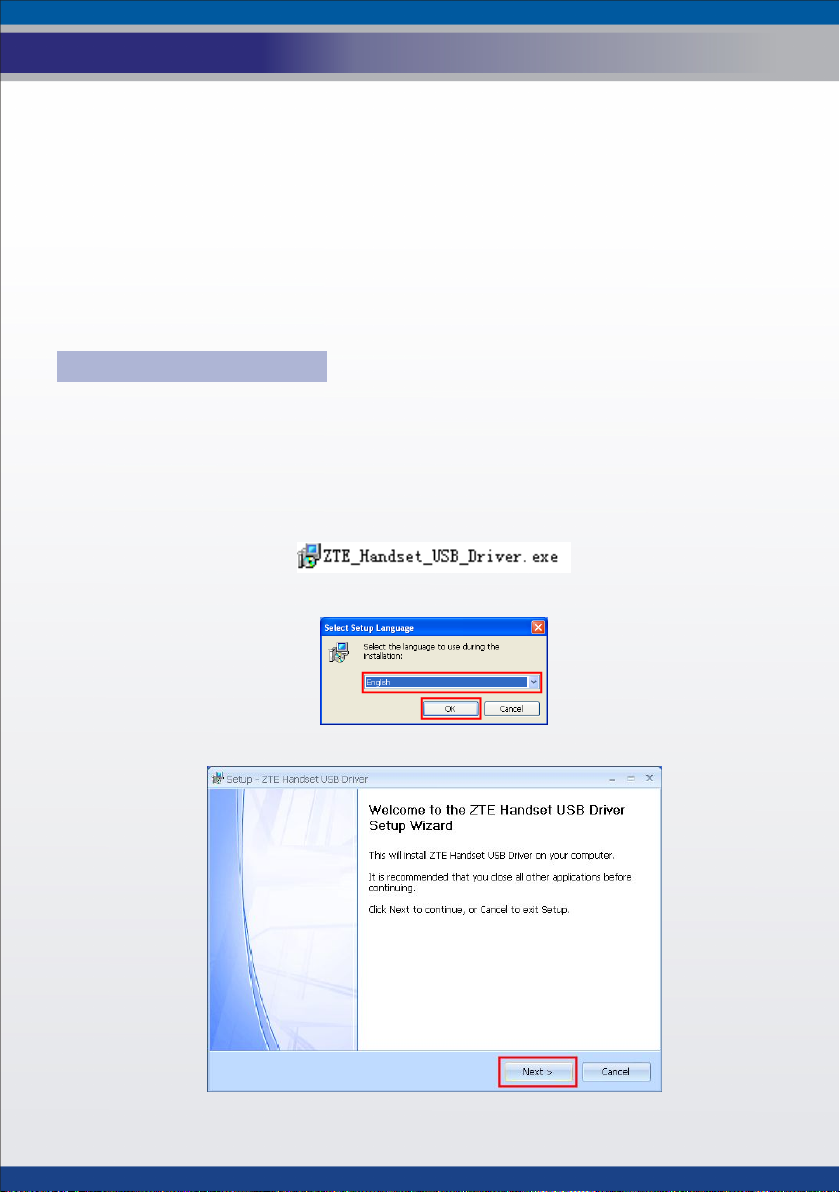
�Besuretobackupalluserdatainthemobilephonebeforesoftware
download.
�TakeouttheUSIMcardfrommobilephonebeforesoftwaredownload.
�Donotdisconnectmobilephoneandcomputerinthedownloadprocess.
�Themobilephonewillbeoutofuseinthedownloadprocess.
�Thebatteryisunnecessaryduringinstallingdriverordownloadingsoft-
ware,soyoudonotneedtoinstallbatterytothemobilephone.
3.2InstallDriver
Prerequisite
Pleaseusethelatestversionofcabledriver .
Steps
1.Double-clicktheicontoinstalldriver .
2.SelectthesetuplanguageandclickOK.
ZTECondential
3.ClickNext.
4.ClickNext.
Page6of52
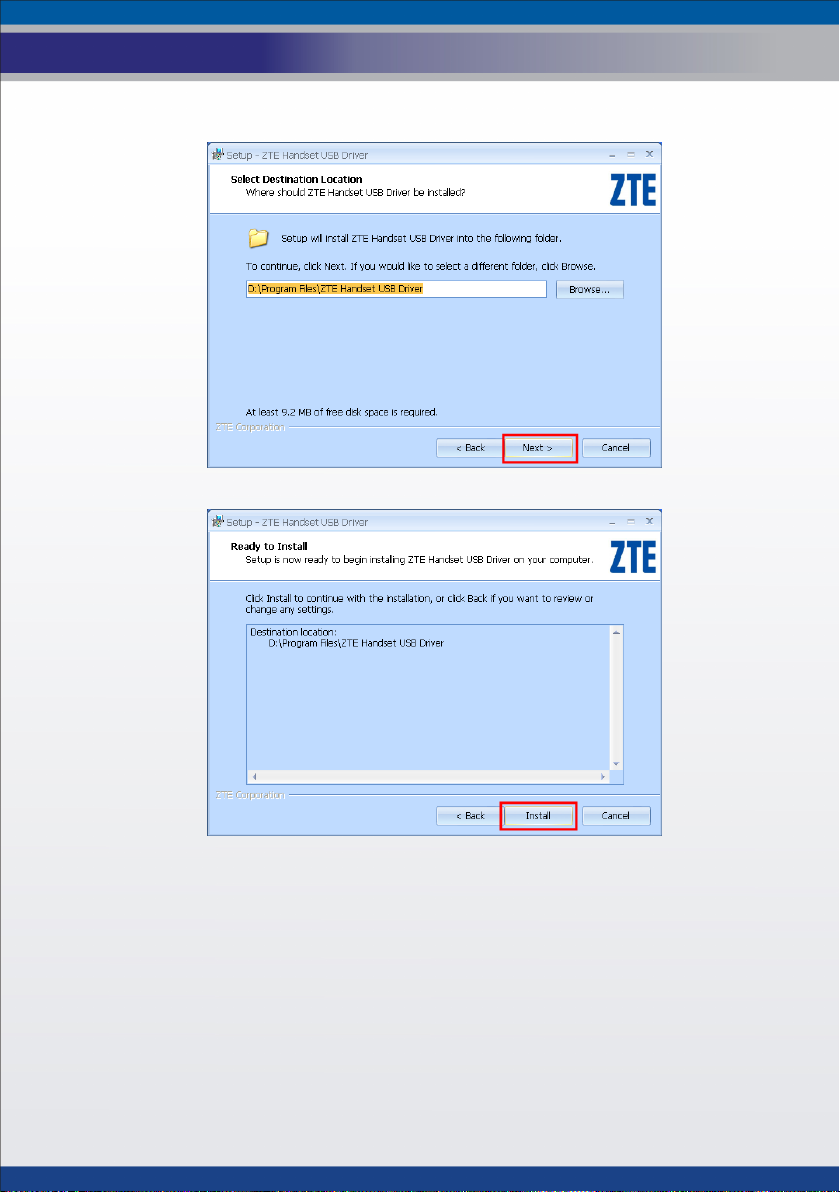
5.ClickInstall.
6.Installingthedriver .
ZTECondential
Page7of52
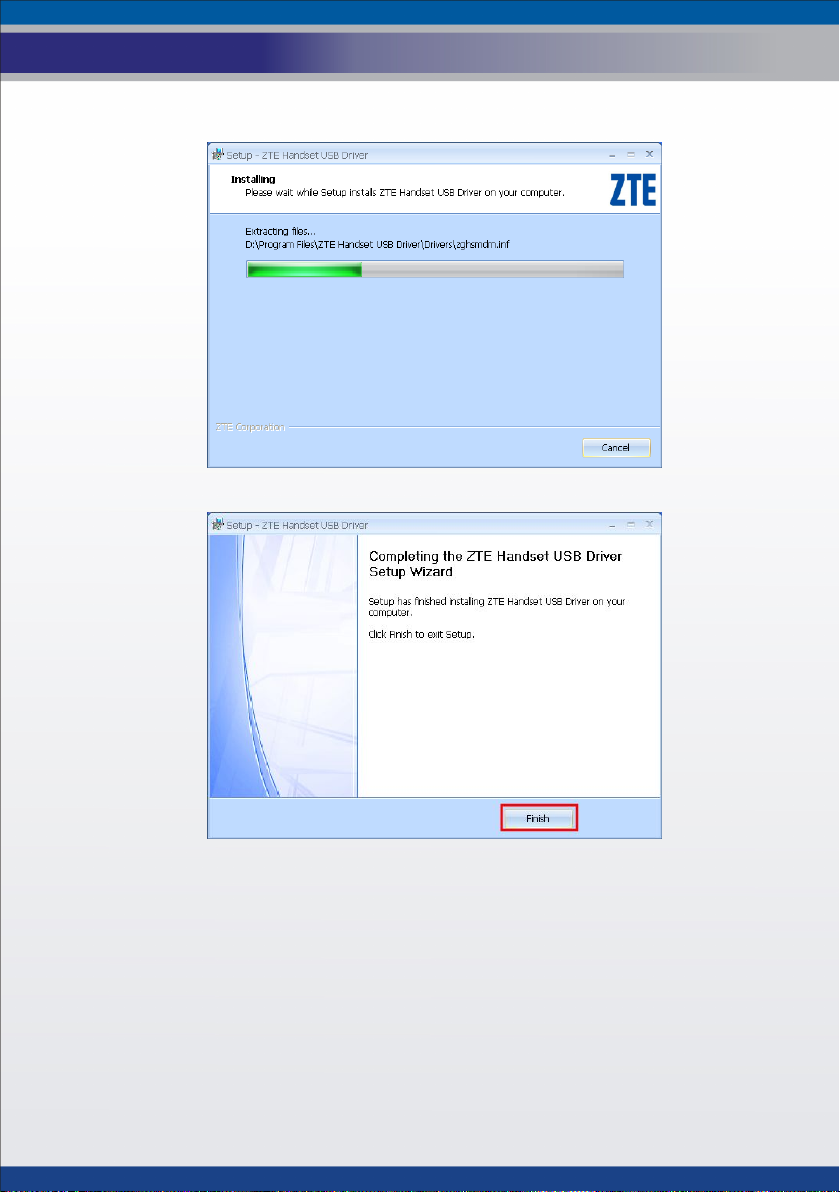
7.Installsuccessfully,clickFinish.
8.IftheFoundNewHardwareWizardappearsafterinstalledthedriver ,
trytoinstallthedriverasfollows.
9.SelectInstallfromalistofspeciclocation(Advanced)andclick
Next.
ZTECondential
Page8of52
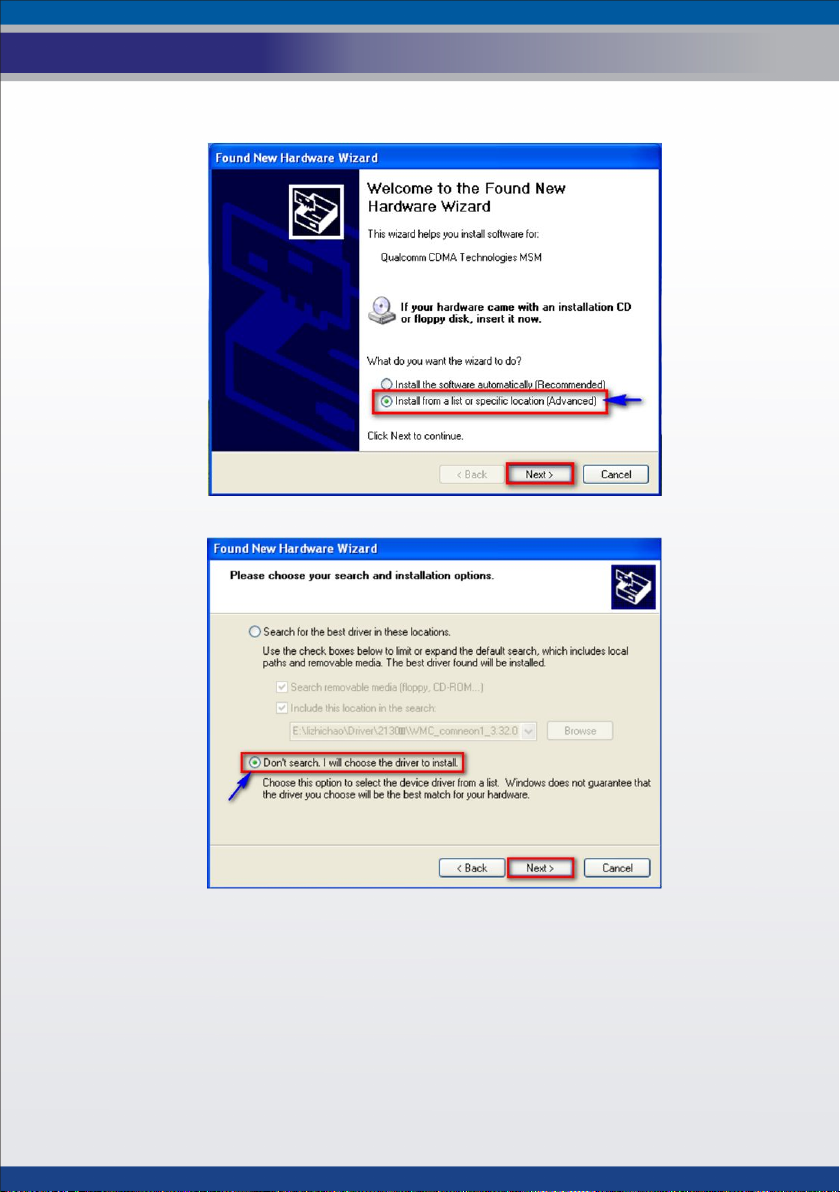
10.SelectDon’tsearch.IwillchoosethedrivertoinstallandclickNext.
11.SelectPorts(COM&LPT)andclickNext.
ZTECondential
Page9of52
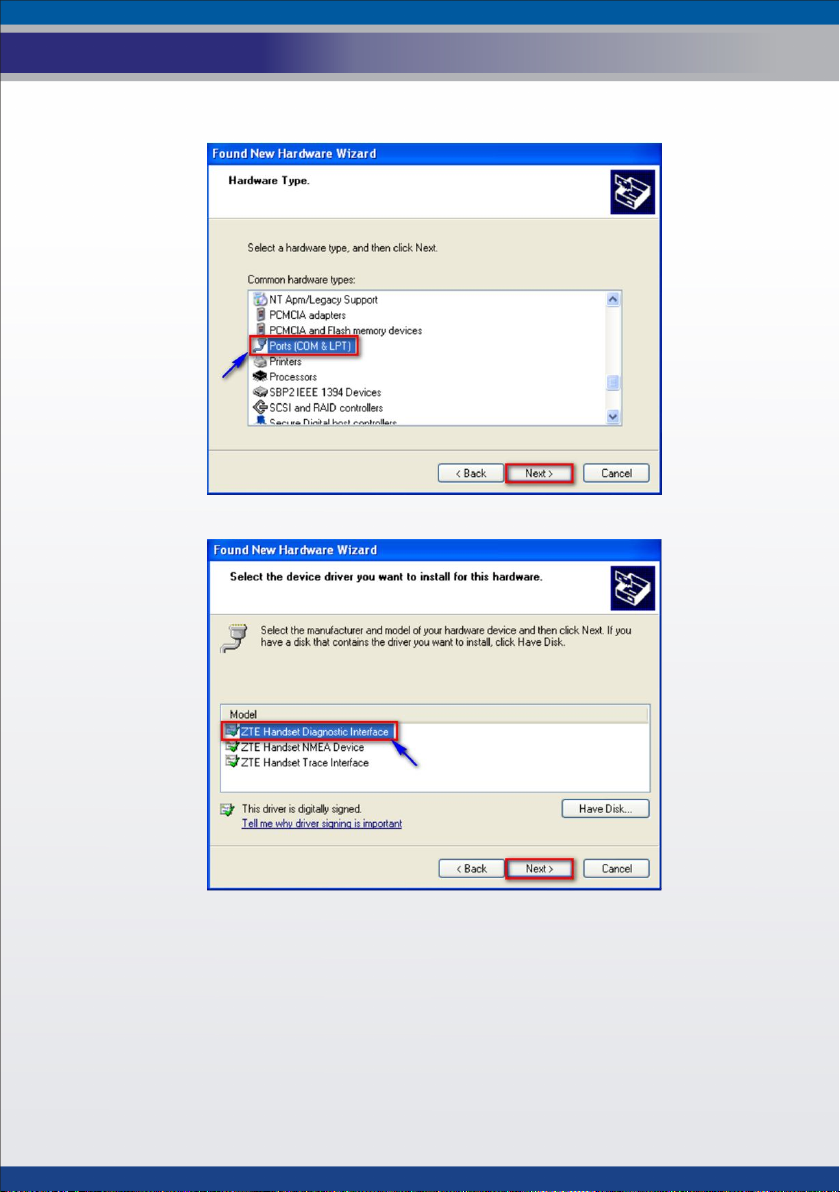
12.SelectZTEHandsetDiagnosticInterfaceandclickNext.
13.Installsuccessfully,clickFinish.
ZTECondential
Page10of52
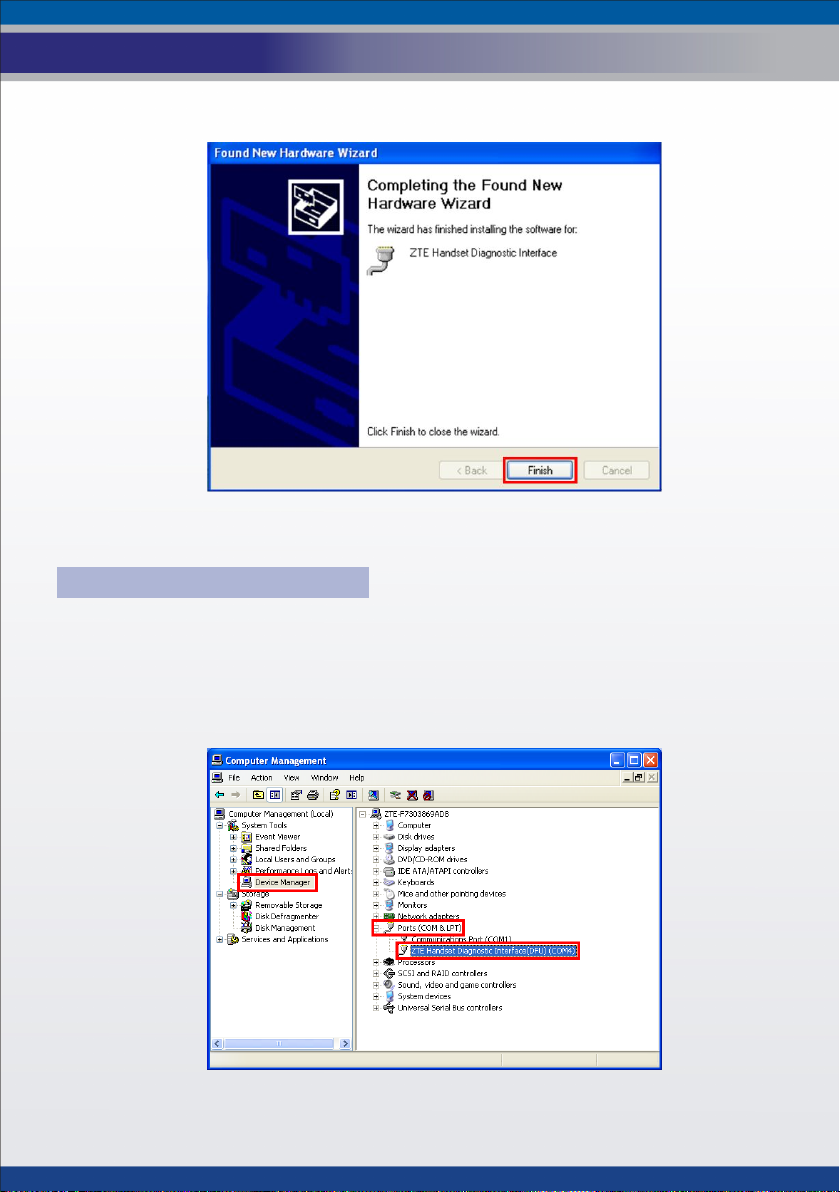
--Endofsteps.--
3.3CheckCOMPort
1.Pressandholdthedownvolumekey .
2.ConnectmobilephoneandcomputerwiththedefaultMicro-USBcableto
entertheFTMmode.
3.Right-clickMyComputer,andclick[Manage→ →
Ports(COM&LPT)]tochecktheCOMportZTEHandsetDiagnostic
Interface(DFU)(COM**).
→
DeviceManager→ →
→
ZTECondential
Page11of52
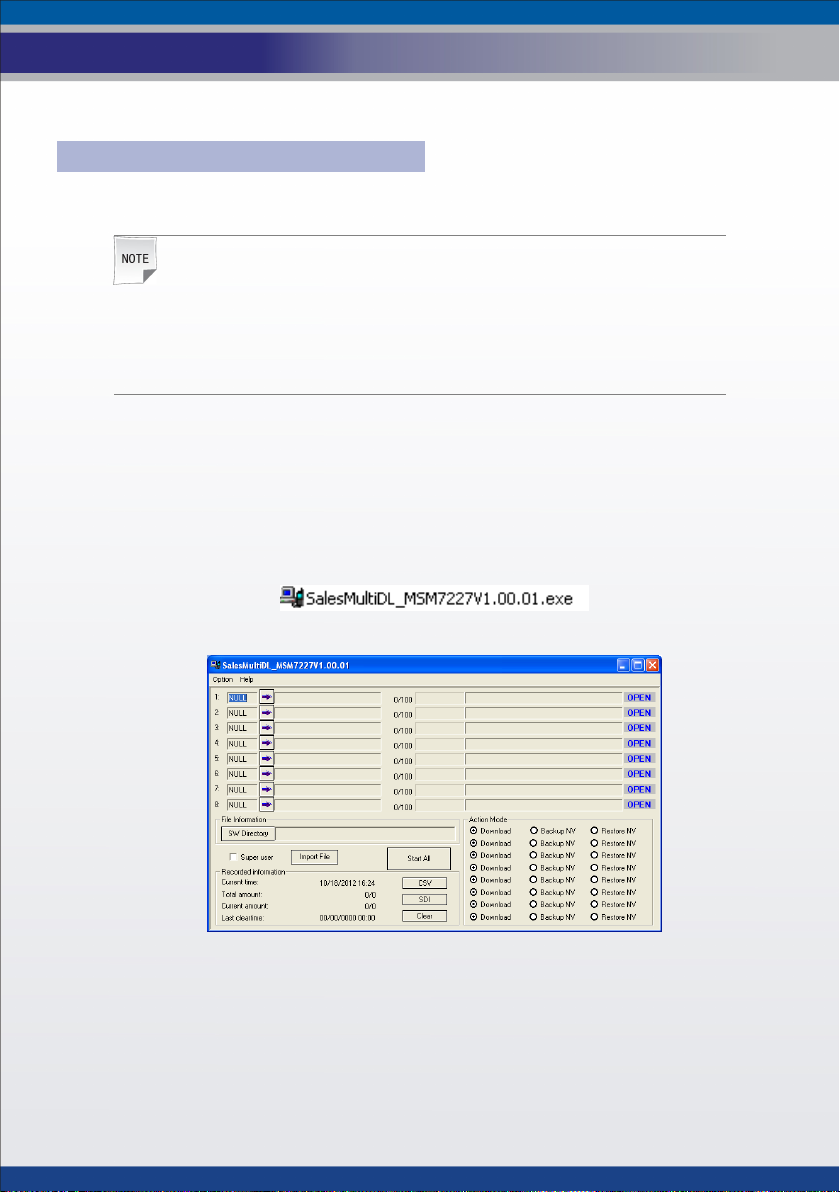
3.4DownloadSoftware
Prerequisite
Note:
�Thebatteryisunnecessaryduringdownloadingsoftware.
�MakesurethemobilephoneisinFTMmodebeforedownloadingsoftware.
�Thedownloadprocesslastsabout5minutes.
Steps
1.Pressandholdthedownvolumekey .
2.ConnectmobilephoneandcomputerwiththedefaultMicro-USBcableto
entertheFTMmode.
3.Openthedownloadplatformlefolder ,anddouble-clicktheiconto
startuptheplatform.
4.Maininterfaceofdownloadplatformsoftwareisasfollows.
ZTECondential
5.Click[Option→ →
→
PortCong]tosettheport.
Page12of52
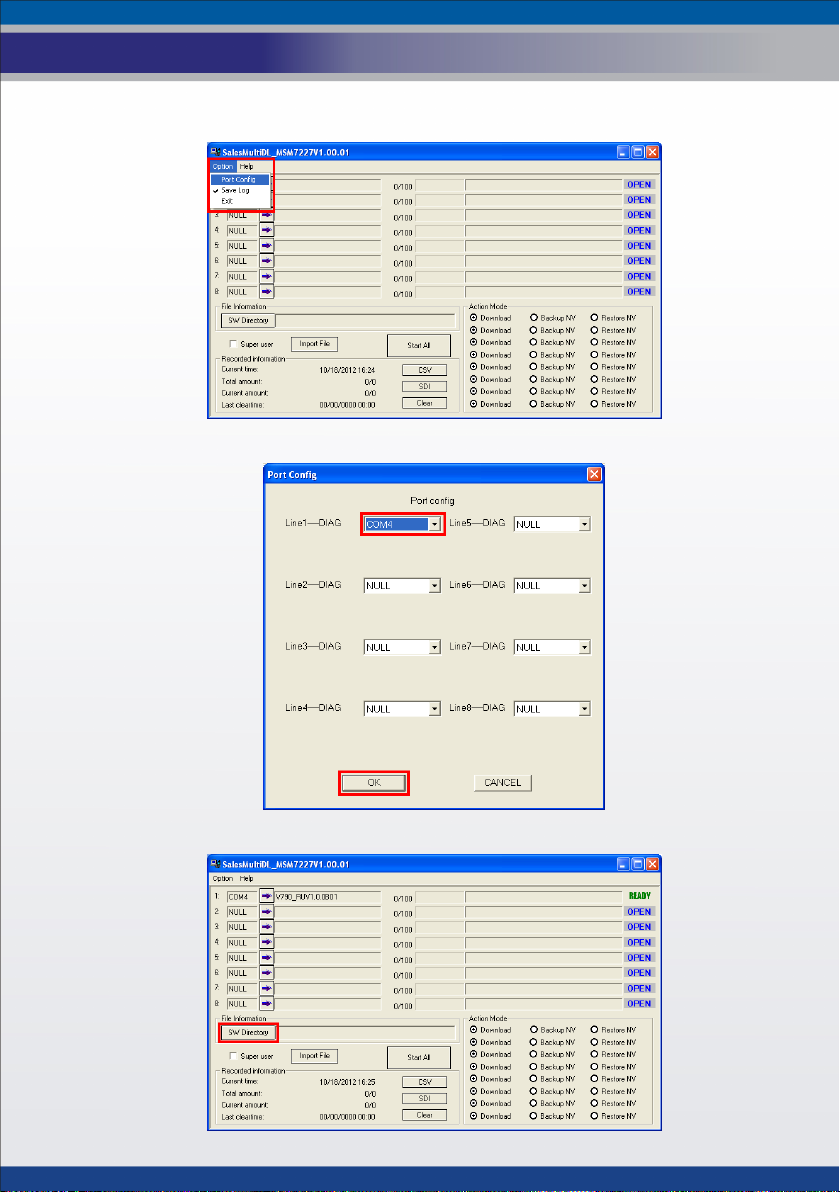
6.Selectthecorrectport,andclickOK.
7.ClickSWDirectorytoselectsoftwarele.
ZTECondential
Page13of52
