Page 1
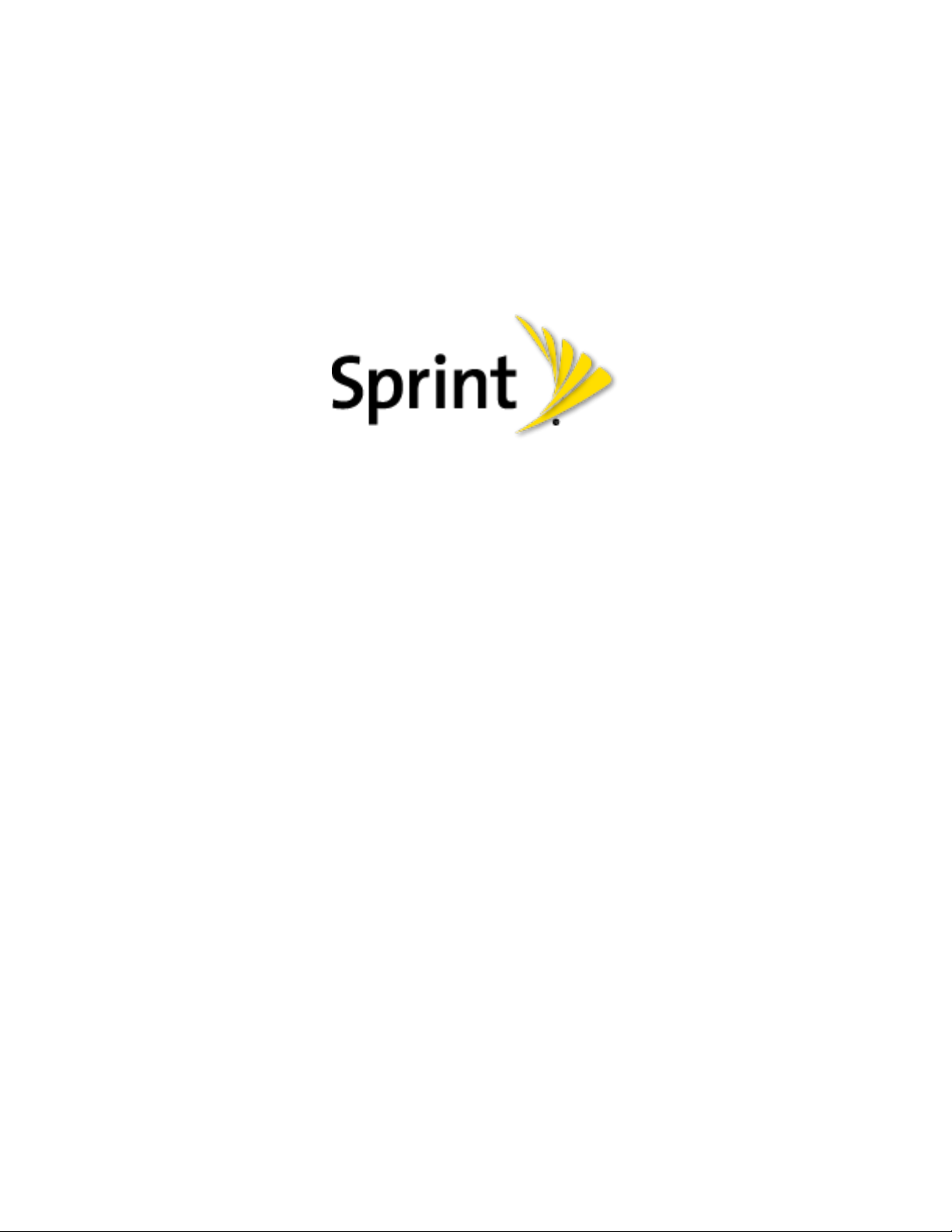
S155
User Guide
[UG template version 13a]
TOC i
Page 2
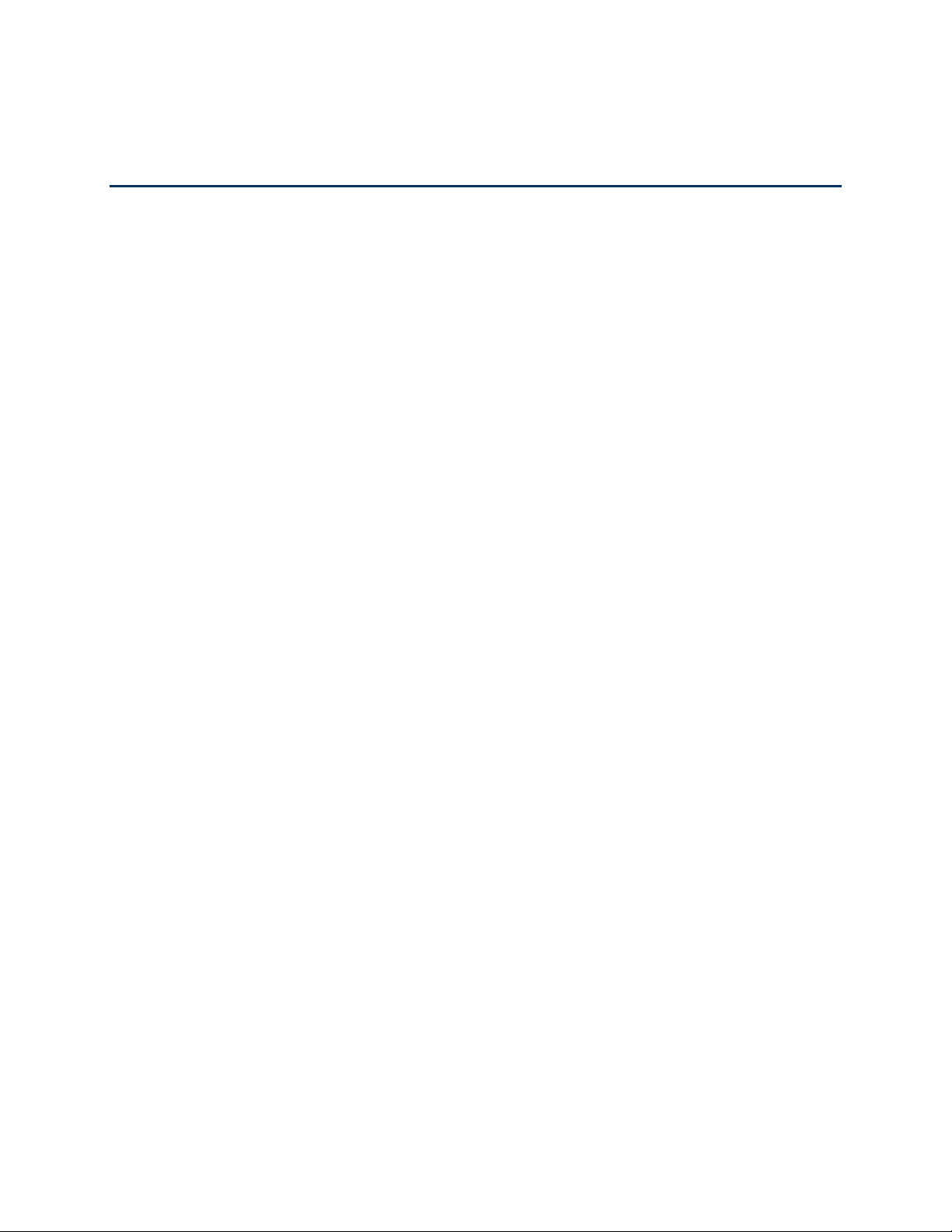
Table of Contents
Get Started ................................................................................................................................ 1
Your Phone at a Glance ...................................................................................................... 1
Set Up Your Phone ............................................................................................................. 1
Activate Your Phone ........................................................................................................... 3
Phone Basics ............................................................................................................................. 5
Your Phone’s Layout ........................................................................................................... 5
Turn Your Phone On and Off .............................................................................................. 6
Turn Your Screen On and Off ............................................................................................. 6
Status Bar ........................................................................................................................... 7
Phone Calls ............................................................................................................................... 8
Make Phone Calls ............................................................................................................... 8
Call the Preset Numbers .............................................................................................. 8
Call from Missed Calls ................................................................................................. 8
Receive Phone Calls ........................................................................................................... 8
Missed Calls ....................................................................................................................... 9
Messages .................................................................................................................................10
Send a Text Message ................................................................................................ .10
Read a Text Message .................................................................................................10
Reply to a Message ....................................................................................................10
Settings .....................................................................................................................................11
Sounds ..............................................................................................................................11
Call Ringtone ..............................................................................................................11
Call Volume ................................................................................................................11
Message Ringtone ......................................................................................................11
Message Volume ........................................................................................................11
Talk Volume ................................................................................................................12
Hearing Aids ......................................................................................................................12
Background Color ..............................................................................................................12
Vibrate/Silent ..................................................................................................................... 12
Pedometer .........................................................................................................................12
TOC ii
Page 3

Turn Pedometer On/Off ..............................................................................................12
Check Pedometer History ...........................................................................................13
Sensor Settings ..........................................................................................................13
Auto power on ....................................................................................................................13
Admin Controls ................................................................................................ .........................14
Display Settings .................................................................................................................14
Roaming Settings ..............................................................................................................14
Outgoing Calls ...................................................................................................................14
Message Read Receipt ......................................................................................................15
Speed Detection ................................................................................................................15
Wake Alarm ................................ ................................................................ .......................15
School Hour Silence ..........................................................................................................15
Additional Settings .............................................................................................................15
Updates .............................................................................................................................16
About Phone ......................................................................................................................16
Copyright Information ................................................................................................................17
FCC Regulations .......................................................................................................................18
CITA Requirements ..................................................................................................................21
Index .........................................................................................................................................22
TOC iii
Page 4
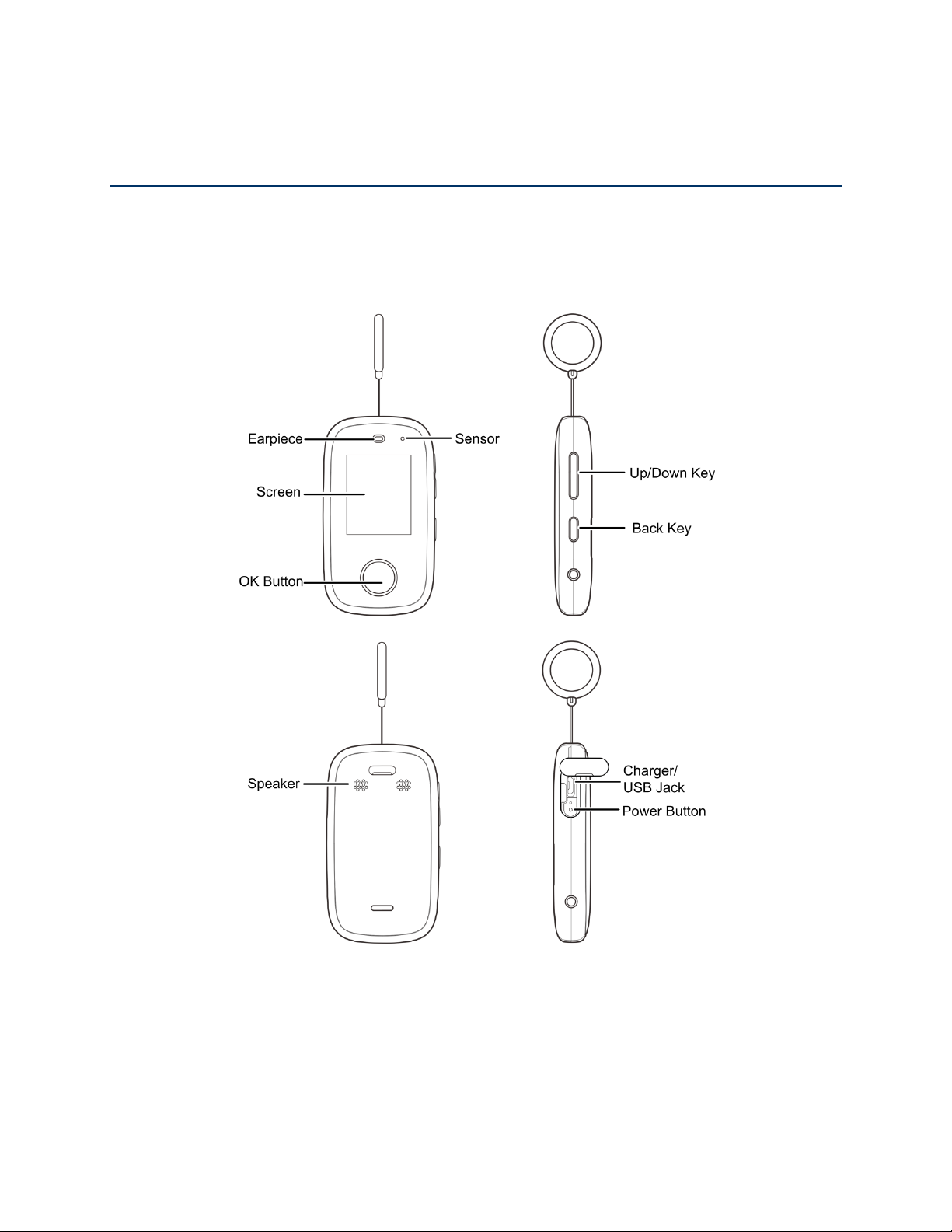
Get Started
The following topics give you all the information you need to set up your phone the first time.
Your Phone at a Glance
The following illustration outlines your phone’s primary external features and buttons.
Set Up Your Phone
You must first install and charge the battery to begin setting up your phone.
1. Install the battery.
Get Started 1
Page 5
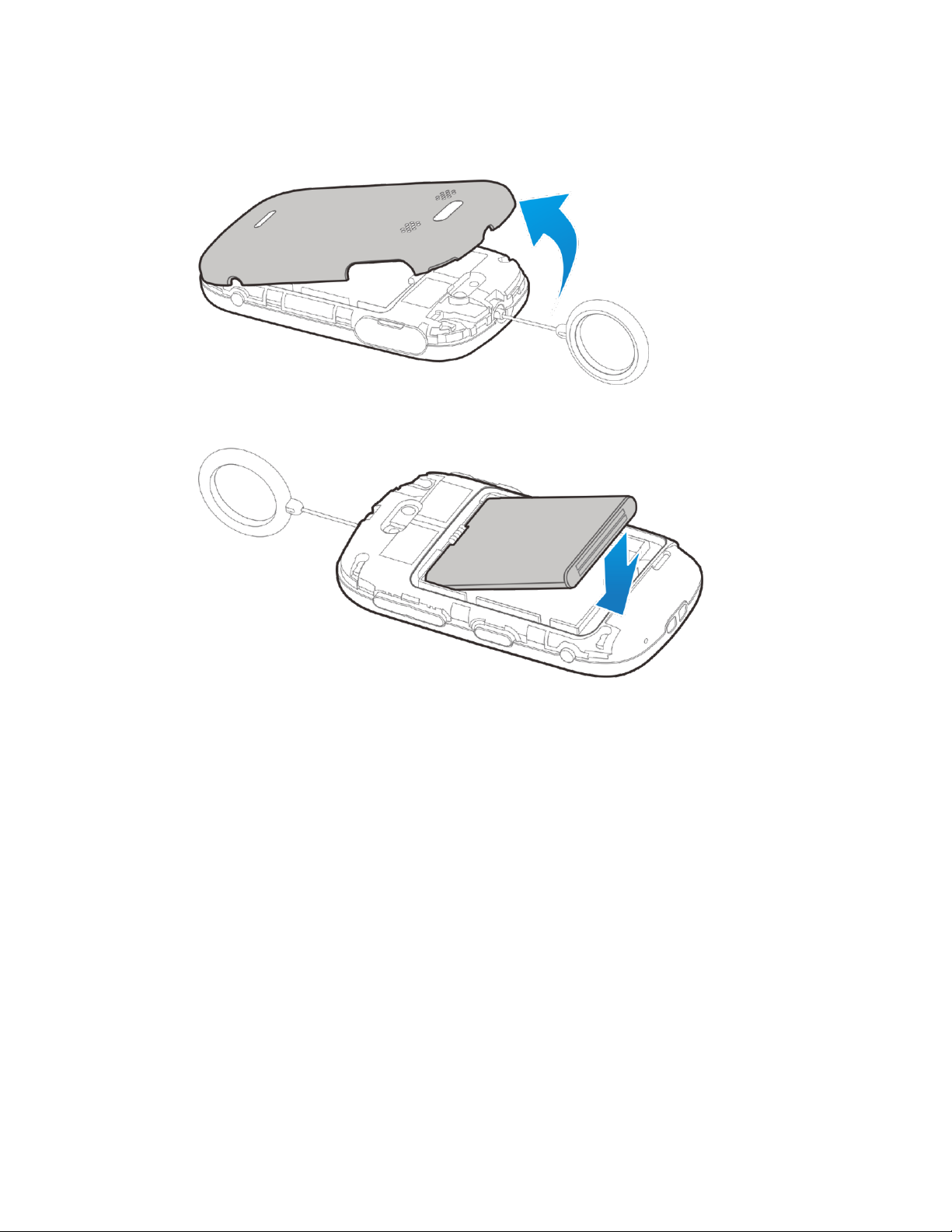
Insert your fingernail into the slot at the top of the battery compartment cover and lift
the cover up gently.
Insert the battery, contacts end first, and gently press the battery into place.
Replace the battery compartment cover, making sure all the tabs are secure and
there are no gaps around the cover.
2. Charge your battery.
Get Started 2
Page 6
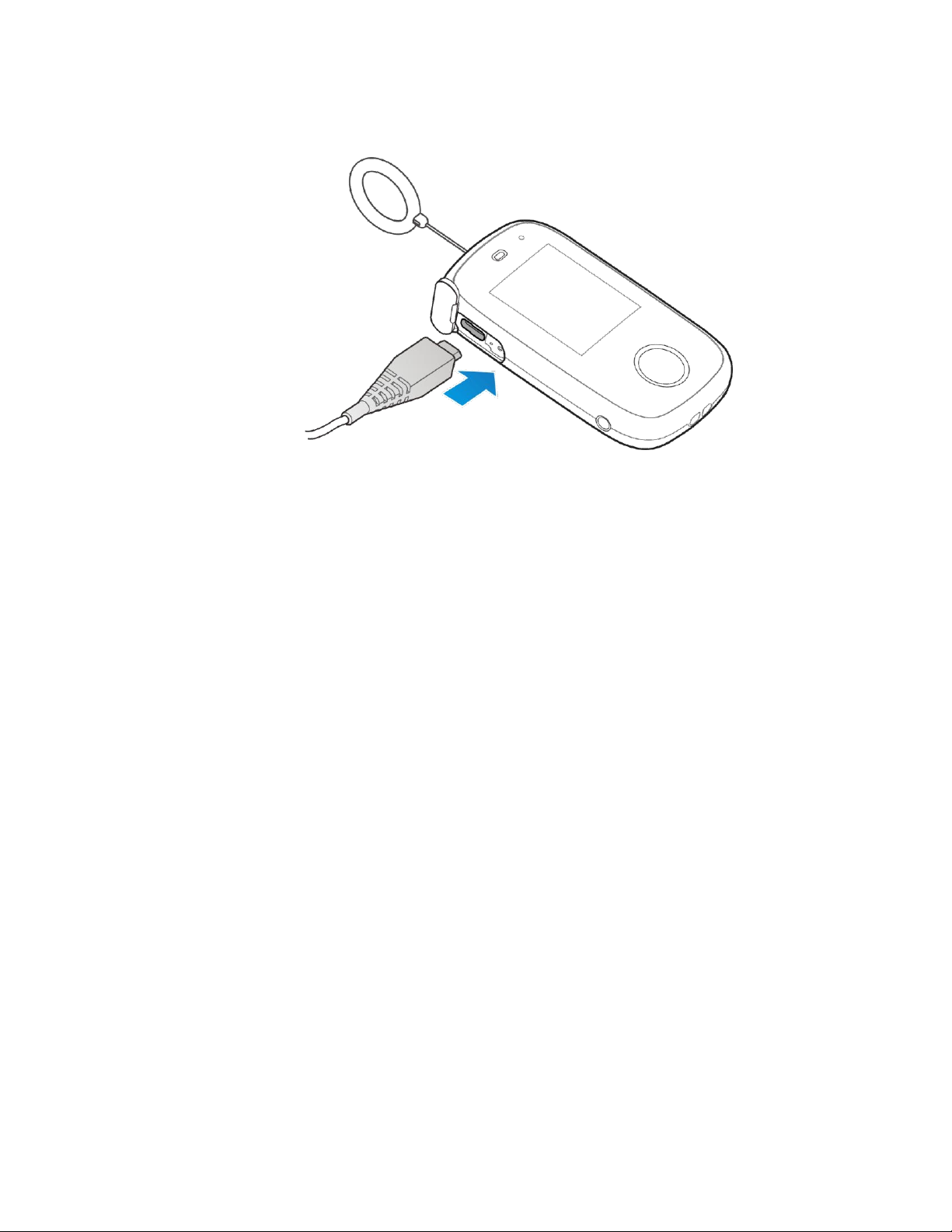
Plug the USB connector into the charger/accessory jack on the bottom of your phone.
Plug the AC adapter into an electrical outlet. Fully charging a battery may take up to
three hours.
Note: Your phone’s battery should have enough charge for the phone to turn on and find a
signal and make a call. You should fully charge the battery as soon as possible.
3. Press and hold the Power button to turn the phone on.
If your phone is activated, it will turn on, search for Sprint service, and begin the
setup process.
If your phone is not yet activated, see Activate Your Phone for more information.
Activate Your Phone
Follow the instructions below to activate your phone if it has not already been activated.
Depending on your account or how and where you purchased your phone, it may be ready to
use or you may need to activate it on your Sprint account.
● If you purchased your phone at a Sprint Store, it is probably activated and ready to use.
● If you received your phone in the mail and it is for a new Sprint account or a new line of
service, it is designed to activate automatically.
When you turn the phone on for the first time, you should see a Hands Free
Activation screen, which may be followed by a PRL Update screen and a Firmware
Update screen. Follow the onscreen instructions to continue.
● If you received your phone in the mail and you are activating a new phone for an existing
number on your account (you’re swapping phones), you can activate on your computer
online or directly on your phone.
Get Started 3
Page 7

Activate on your computer:
• Go to sprint.com/activate and complete the online instructions to activate your
phone.
Activate on your phone:
• Turn on your new phone. (Make sure the old one is turned off.) Your phone will
automatically attempt Hands-Free Activation.
• Touch Activate to override auto-activation and start the manual activation wizard.
• Follow the on-screen prompts to complete the activation process.
To confirm activation, make a phone call. If your phone is still not activated or you do not have
access to the Internet, contact Sprint Customer Service at 1-888-211-4727 for assistance.
Tip: Do not press the Power button while the phone is being activated. Pressing the Power
button cancels the activation process.
Note: If you are having any difficulty with activation, contact Sprint Customer Service by calling
1-888-211-4727 from any other phone.
Get Started 4
Page 8
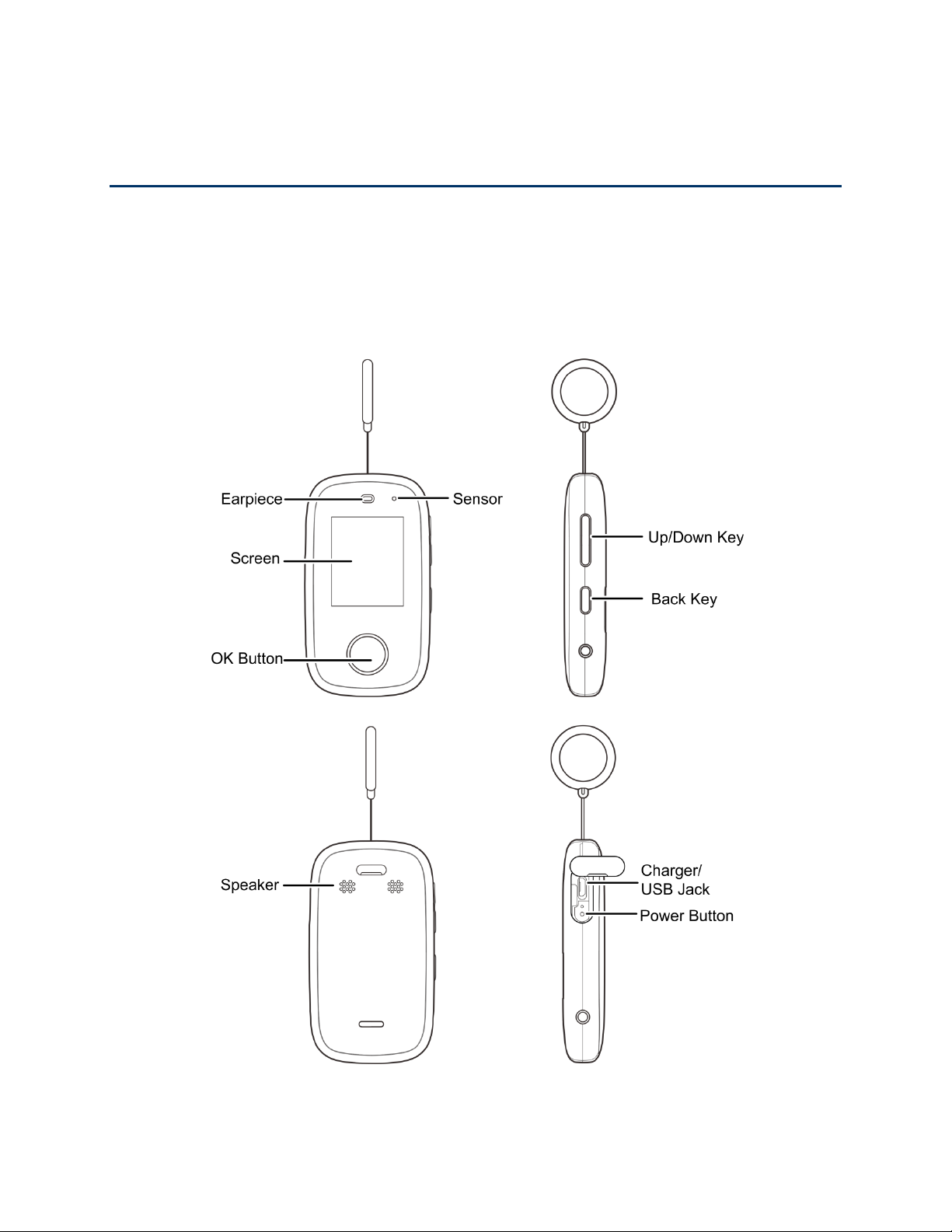
Phone Basics
Your phone is packed with features that simplify your life and expand your ability to stay
connected to the people and information that are important to you. The following topics will
introduce the basic functions and features of your phone.
Your Phone’s Layout
The illustrations and descriptions below outline your phone’s basic layout.
Phone Basics 5
Page 9

Key Functions
● Earpiece lets you hear the caller and automated prompts.
● Screen displays all the information needed to operate your phone.
● OK button allows you to enter main menu in standby mode or to confirm the commands
and options selected
● Back Key lets you return to the previous screen, or close a dialog box, options menu.
● Power button lets you turn the phone on or off.
● Speaker lets you hear the different ringtones and sounds. The speaker also lets you
hear the caller’s voice in speakerphone mode.
● Charger/USB Jack allows you to connect the phone charger or the USB cable
(included).
● Up/Down key allows you to adjust the ringtone or adjust the voice volume during a call
and scroll the cursor up and down.
● Headset Jack allows you to plug in either a stereo headset or an optional headset for
convenient, hands-free conversations.
CAUTION! Inserting an accessory into the incorrect jack may damage the phone.
Turn Your Phone On and Off
The instructions below explain how to turn your phone on and off.
Turn Your Phone On/Off
■ Press and hold the Power button.
Turn Your Screen On and Off
Your phone allows you to quickly turn the screen off when not in use and to turn it back on and
unlock it when you need it.
Turn the Screen Off When Not in Use
■ To quickly turn the screen off, press the OK button. Pressing the OK button again or
receiving an incoming call will turn on your phone screen and show the lock screen.
To save battery power, the phone automatically turns off the screen after a certain period of
time when you leave it idle. You will still be able to receive messages and calls while the
phone’s screen is off.
Phone Basics 6
Page 10

Turn the Screen On
Icon
Status
vibrate
silent
speakerphone active
network (full signal)
network (roaming)
alarm set
battery (charging)
battery (full charge)
Icon
Notification
[icon]
missed call
[icon]
new message
[icon]
USB connection
[icon]
alarm
To turn the screen on, press the OK button.
Status Bar
The status bar at the top of the home screen provides phone and service status information on
the right side and notification alerts on the left. To view notification alerts, touch the status bar
and drag it down.
Status Icons
Notification Icons
Phone Basics 7
Page 11

Phone Calls
With your phone’s calling features, you can enjoy clear phone calls across the country.
Make Phone Calls
There are several preset phone numbers and you can only call these numbers.
Call the Preset Numbers
1. Press the OK button in standby mode to enter the main menu.
2. Select Call and then press the OK button.
3. Select a phone number and then press the OK button to place the call.
4. To end the call, touch the OK button.
Call from Missed Calls
The Missed Calls list lets you quickly place calls to missed numbers.
1. Press the OK button in standby mode to enter the main menu.
2. Select Missed Calls and then press the OK button to display the Missed Calls list.
3. Select a phone number and then press the OK button to place the call.
Receive Phone Calls
The following information lets you know how to answer incoming calls, mute the ringer on
incoming calls, reject incoming calls.
When you receive a phone call from a contact, the Incoming call screen appears and displays
the caller ID icon, name, and phone number of the calling party.
Answer an Incoming Call
Press the OK button to answer the call.
Mute the Ringing Sound
To mute the ringer without rejecting the call, you can do any of the following:
● Press the Down Key to adjust the volume to the lowest.
● Press the Back Key.
Phone Calls 8
Page 12

Reject an Incoming Call
■ Press the Down Key to show the menu.
■ Select Ignore to reject the call.
Missed Calls
The Missed Calls list recently missed calls.
View Missed Calls
1. Press the OK button in standby mode to enter the main menu.
2. Select Missed Calls and press the OK button to display the Missed Calls list.
Call from Missed Calls
To make a call from the call log, see Call from Missed Calls.
Phone Calls 9
Page 13

Messages
With your phone’s messaging capabilities, you have the opportunity to share information
through text messages. You can send and receive instant text messages between messagingready phones.
See your service plan for applicable charges for messaging.
Send a Text Message
Quickly compose and send text messages on your phone.
3. Press OK button in standby mode to enter main menu.
4. Select Messages > New Message and press the OK button.
5. Select the contact to whom you want to send the message.
6. Select a message from the message template and press the OK button.
7. Press the OK button to send the message.
Read a Text Message
1. Select Inbox on the Messages screen and press the OK button to show the received
messages.
2. Select a message you want to read and press the OK button to open and read it.
Reply to a Message
1. On the Inbox screen, select a message you want to reply to and press the OK button to
open it.
2. Press the OK button to show the Message Template screen.
3. Select a message and press the OK button.
4. Press the OK button to reply to the message.
Messages 10
Page 14

Settings
The following topics provide an overview of items you can change using your phone’s Settings
menus.
Sounds
The sound settings menu lets you control your phone’s audio.
Call Ringtone
Configure ringtone for incoming calls.
1. Press the OK button in standby mode to enter main menu.
2. Select Settings > Sound > Call Ringtone and press the OK button.
3. Press the Up/Down Key to select a tone you want to use.
4. Press the OK button.
Call Volume
Configure the incoming tone’s volume.
1. Press the OK button in standby mode to enter main menu.
2. Select Settings > Sound > Call Volume and press the OK button.
3. Press the Up/Down Key to adjust the volume.
Message Ringtone
Configure ringtone for received messages.
1. Press the OK button in standby mode to enter main menu.
2. Select Settings > Sound > Message Ringtone and press the OK button.
3. Press the Up/Down Keys to select a tone you want to use.
4. Press the OK button.
Message Volume
Configure the message ringtone’s volume.
1. Press the OK button in standby mode to enter main menu.
2. Select Settings > Sound > Message Volume and press the OK button.
Settings 11
Page 15

3. Press the Up/Down Key to adjust the volume.
Talk Volume
Configure voice volume during a call.
1. Press the OK button in standby mode to enter main menu.
2. Select Settings > Sound > Talk Volume and press the OK button.
3. Press the Up/Down Keys to adjust the volume.
Hearing Aids
Turn on the hearing aids to help you hear the call clearer during the call.
1. Press the OK button in standby mode to enter main menu.
2. Select Settings > Hearing Aids and press the OK button.
3. Select On or Off to turn on or off the function.
Background Color
Select and assign your phone’s background color.
1. Press the OK button in standby mode to enter main menu.
2. Select Settings > Background Color and press the OK button.
3. Press the Up/Down Keys to select a theme you want to use.
4. Press the OK button.
Vibrate/Silent
Configure your phone to vibrate mode or silent mode. Select Settings > Vibrate/Silent and
select a setting:
Off to turn vibrate/silent mode off (all sounds are active).
Vibrate to turn off all sounds but keep vibrate settings.
Silent to turn all sounds and vibration off.
Pedometer
Use this function to help you calculate your walk steps.
Turn Pedometer On/Off
1. Press the OK button in standby mode to enter main menu.
Settings 12
Page 16

2. Select Settings > Pedometer > On/Off and press the OK button.
3. Select On or Off to turn on or off the function.
Check Pedometer History
Pedometer history lists your recent walk steps.
1. Press the OK button in standby mode to enter main menu.
2. Select Settings > Pedometer > History and press the OK button.
3. Select the day you want to check and then press the OK button to see the details.
Sensor Settings
Sensor settings allow you to set the pedometer sensibility. You can set it to High, Normal or
Low.
Auto power on
Set your phone to power on automatically. Select Settings > Auto power on and select a
setting:
On to boot your phone automatically when it is connected to the USB cable.
Off to turn off the auto power on function.
Settings 13
Page 17

Admin Controls
Admin Controls provides more options to set your phone. Enter 9999 by pressing the Up/Down
Key and then press the OK button to show the menu.
Display Settings
Configure language, font size and time format for your phone.
Language
The language settings menu allows you select an onscreen language.
1. Press the OK button in standby mode to enter main menu.
2. Select Admin Controls > Display Settings > Language and press the OK button.
3. Select your preferred language, English or Español.
Font Size
This feature allows you to set the font size of onscreen text, useful for users with sight problems.
1. Press the OK button in standby mode to enter main menu.
2. Select Admin Controls > Display Settings > Font Size and press the OK button.
3. Select your preferred font size, Large, Standard or Small.
Time Format
Time format allows you to select time format options
1. Press the OK button in standby mode to enter main menu.
2. Select Admin Controls > Display Settings > Time Format and press the OK button.
3. Select your preferred time format, 12-hours or 24-hours.
Roaming Settings
Roaming settings allows you to turn on or off roaming mode.
Outgoing Calls
Copyright Information 14
Page 18

Message Read Receipt
Message read receipt allows you to send a read receipt when a new message is viewed. Select
On to turn on the function.
Speed Detection
Speed detection allows you to detect your moving speed in specified time frame and set
detected speed. Once your moving speed exceeds the detected speed, your phone will raise
the alarm.
To set the speed detection, follow the steps below:
1. Press the OK button in standby mode to enter main menu.
2. Select Admin Controls > Speed Detection and press the OK button.
3. Select On to display the Detail Settings screen.
4. Select +Add to display the Selected Days screen.
5. Select a day or several days and then select Done to display the Time Settings screen.
6. Select +Add to set the time and then select Done to save the time setting and go back
to the Time Settings screen.
7. Select Done to display Detected speed screen.
8. Set the detected speed to High or Low.
To edit a speed detection setting, select a setting and then select Edit to change the settings.
To delete a speed detection setting, select a setting and then select Delete > Yes to delete it.
Wake Alarm
School Hour Silence
School hour silence allows you to set your phone to silent mode in school hour.
Additional Settings
Additional settings allow you to change passcode and save energy.
Change Passcode
Change code allows you to change the passcode that you use to enter the Admin Control.
1. Press the OK button in standby mode to enter main menu.
Copyright Information 15
Page 19

2. Select Admin Controls > Additional Settings > Change Passcode and press the OK
button.
1. Set a new passcode by pressing the Up/Down Key and then press the OK button.
Energy Saving
Energy saving allows you to save the battery energy by lowering the screen brightness.
1. Press the OK button in standby mode to enter main menu.
2. Select Admin Controls > Additional Settings > Energy Saving and press the OK
button.
3. Select On and press the OK button, the screen brightness will turn low automatically.
Updates
From time to time, updates may become available for your phone. You can download and apply
updates through the Admin Controls > Updates menu.
System Updates
This option allows you to update the profile, PRL or firmware. Select one and then follow the
onscreen instructions.
Reset Network Settings
This option allows you reset the network settings.
Factory Reset
This option allows you to reset your phone to the factory default settings.
About Phone
View detailed information about you phone, such as SW Version, HW Version, etc.
Copyright Information 16
Page 20

Copyright Information
©2013 Sprint. Sprint and the logo are trademarks of Sprint. Other marks are trademarks of their
respective owners.
No part of this publication may be quoted, reproduced, translated or used in any form or by any
means, electronic or mechanical, including photocopying and microfilm, without the prior written
permission of ZTE Corporation.
Copyright Information 17
Page 21

FCC Regulations
This mobile phone complies with part 15 of the FCC Rules. Operation is subject to the following
two conditions: (1) This device may not cause harmful interference, and (2) this device must
accept any interference received, including interference that may cause undesired operation.
This mobile phone has been tested and found to comply with the limits for a Class B digital
device, pursuant to Part 15 of the FCC Rules. These limits are designed to provide reasonable
protection against harmful interference in a residential installation. This equipment generates,
uses and can radiated radio frequency energy and, if not installed and used in accordance with
the instructions, may cause harmful interference to radio communications. However, there is no
guarantee that interference will not occur in a particular installation If this equipment does cause
harmful interference to radio or television reception, which can be determined by turning the
equipment off and on, the user is encouraged to try to correct the interference by one or more of
the following measures:
-Reorient or relocate the receiving antenna.
-Increase the separation between the equipment and receiver.
-Connect the equipment into an outlet on a circuit different from that to which the receiver is
connected.
-Consult the dealer or an experienced radio/TV technician for help.
Caution: Changes or modifications not expressly approved by the party responsible for
compliance could void the user‘s authority to operate the equipment.
RF Exposure Information (SAR)
This mobile phone is designed and manufactured not to exceed the emission limits for exposure
to radio frequency (RF) energy set by the Federal Communications Commission of the United
States.
During SAR testing, this device was set to transmit at its highest certified power level in all
tested frequency bands, and placed in positions that simulate RF exposure in usage against the
head with no separation, and near the body with the separation of 15 mm. Although the SAR is
determined at the highest certified power level, the actual SAR level of the device while
operating can be well below the maximum value. This is because the phone is designed to
operate at multiple power levels so as to use only the power required to reach the network. In
general, the closer you are to a wireless base station antenna, the lower the power output.
The exposure standard for wireless devices employing a unit of measurement is known as the
Specific Absorption Rate, or SAR. The SAR limit set by the FCC is 1.6W/kg.
Tests for SAR are conducted using standard operating positions accepted by the FCC with the
device transmitting at its highest certified power level in all tested frequency bands.
The FCC has granted an Equipment Authorization for this model phone with all reported SAR
levels evaluated as in compliance with the FCC RF exposure guidelines. SAR information on
this model phone is on file with the FCC and can be found under the Display Grant section of
www.fcc.gov/oet/ea/fccid after searching on FCC ID: SRQ-S155.
FCC Regulations 18
Page 22

For this device, the highest reported SAR value for usage against the head is 1.30W/kg, for
usage near the body is 0.64 W/kg.
While there may be differences between the SAR levels of various phones and at various
positions, they all meet the government requirements.
SAR compliance for body-worn operation is based on a separation distance of 15 mm between
the unit and the human body. Carry this device at least 15 mm away from your body to ensure
RF exposure level compliant or lower to the reported level. To support body-worn operation,
choose the belt clips or holsters, which do not contain metallic components, to maintain a
separation of 15 mm between this device and your body.
RF exposure compliance with any body-worn accessory, which contains metal, was not tested
and certified, and use such body-worn accessory should be avoided.
Hearing Aid Compatibility (HAC) regulations for Mobile phones
In 2003, the FCC adopted rules to make digital wireless telephones compatible with hearing
aids and cochlear implants. Although analog wireless phones do not usually cause interference
with hearing aids or cochlear implants, digital wireless phones sometimes do because of
electromagnetic energy emitted by the phone's antenna, backlight, or other components. Your
phone is compliant with FCC HAC regulations (ANSI C63.19- 2011). While some wireless
phones are used near some hearing devices (hearing aids and cochlear implants), users may
detect a buzzing, humming, or whining noise. Some hearing devices are more immune than
others to this interference noise and phones also vary in the amount of interference they
generate. The wireless telephone industry has developed a rating system for wireless phones to
assist hearing device users in finding phones that may be compatible with their hearing devices.
Not all phones have been rated. Phones that are rated have the rating on their box or a label
located on the box. The ratings are not guarantees. Results will vary depending on the user's
hearing device and hearing loss. If your hearing device happens to be vulnerable to interference,
you may not be able to use a rated phone successfully. Trying out the phone with your hearing
device is the best way to evaluate it for your personal needs.
This phone has been tested and rated for use with hearing aids for some of the wireless
technologies that it uses. However, there may be some newer wireless technologies used in this
phone that have not been tested yet for use with hearing aids. It is important to try the different
features of this phone thoroughly and in different locations, using your hearing aid or cochlear
implant, to determine if you hear any interfering noise. Consult your service provider or the
manufacturer of this phone for information on hearing aid compatibility. If you have questions
about return or exchange policies, consult your service provider or phone retailer.
M-Ratings: Phones rated M3 or M4 meet FCC requirements and are likely to generate less
interference to hearing devices than phones that are not labeled. M4 is the better/higher of the
two ratings.
T-Ratings: Phones rated T3 or T4 meet FCC requirements and are likely to be more usable with
a hearing device’s telecoil (“T Switch” or “Telephone Switch”) than unrated phones. T4
is the better/ higher of the two ratings. (Note that not all hearing devices have telecoils in them.)
Your phone meets the M4/T3 level rating.
Hearing devices may also be rated. Your hearing device manufacturer or hearing health
professional may help you find this rating. For more information about FCC Hearing Aid
FCC Regulations 19
Page 23

Compatibility, please go to http://www.fcc.gov/cgb/dro
FCC Regulations 20
Page 24

CITA Requirements
a) Do not disassemble or open crush, bend or deform, puncture or shred
b) Do not modify or remanufacture, attempt to insert foreign objects into the battery, immerse
or expose to water or other liquids, expose to fire, explosion or other hazard.
c) Only use the battery for the system for which it is specified
d) Only use the battery with a charging system that has been qualified with the system per
CTIA Certification Requirements for Battery System Compliance to IEEE 1725. Use of an
unqualified battery or charger may present a risk of fire, explosion, leakage, or other hazard.
e) Do not short circuit a battery or allow metallic conductive objects to contact battery
terminals.
f) Replace the battery only with another battery that has been qualified with the system per
this standard, IEEE-Std-1725. Use of an unqualified battery may present a risk of fire,
explosion, leakage or other hazard.
g) Promptly dispose of used batteries in accordance with local regulations
h) Battery usage by children should be supervised.
i) Avoid dropping the phone or battery. If the phone or battery is dropped, especially on a
hard surface, and the user suspects damage, take it to a service center for inspection.
j) Improper battery use may result in a fire, explosion or other hazard.
For those host devices that utilize a USB port as a charging source, the host device's user
manual shall include a statement that the phone shall only be connected to CTIA certified
adapters, products that bear the USB-IF logo or products that have completed the USB-IF
compliance program.
CITA Requirements 21
Page 25

Index
Accessory Jack, 6
Activation, 3
Answer a Call, 8
Back Key, 6
Battery
Charge, 2
Install, 1
Call Logs, 9
Make call from, 8
View, 9
Charge Battery, 2
Charger/Accessory Jack, 6
Headset Jack, 6
Incoming Call
Answer, 8
Reject, 9
Logs, 9
Messaging, 10
Notification Icons, 7
Notifications, 7
Phone
Dialer, 8
Phone Calls, 8
Make calls, 8
Receive, 8
Using Call Logs, 8
Using phone keypad, 8
Phone Illustration, 1
Phone Layout (illustration), 5
Power Button, 6
Power On, 6
Reject Incoming Call, 9
Settings, 11
Silent Mode, 11
Speaker, 6
Status Bar, 7
Status Icons, 7
Text Messaging
Conversations, 10
Send messages, 10
Turn off, 6
Turn on, 7
Turn Device On, 6
Volume
Button, 6
Volume Settings, 11
Index 22
