Page 1

Spark Pocket
Mobile Phone
User Guide
Page 2
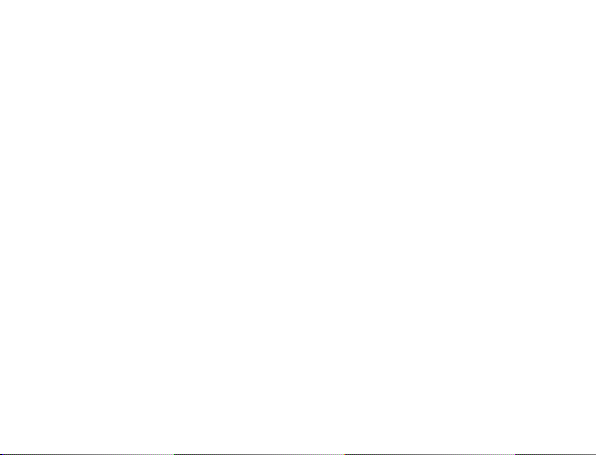
LEGAL INFORMATION
Copyright © 2016 ZTE CORPORATION.
All rights reserved.
No part of this publication may be excerpted, reproduced, translated or
utilised in any form or by any means, electronic or mechanical, including
photocopying and microfilm, without the prior written permission of ZTE
Corporation.
The manual is published by ZTE Corporation. We reserve the right to make
modifications on print errors or update specifications without prior notice.
Version NZ1.0 January 2017
Page 3
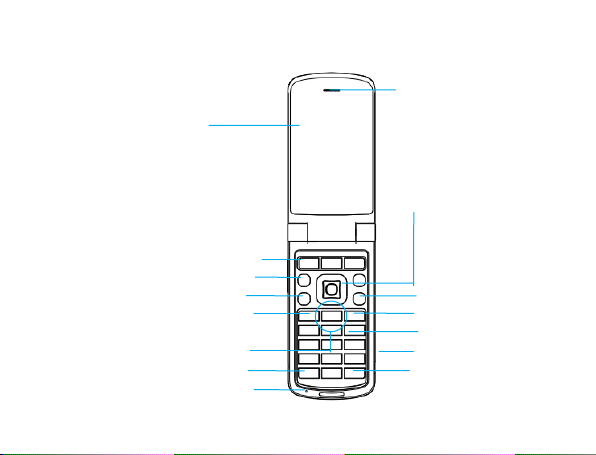
Handset Overview
Main Display
Speed dial keys
Call key
Charger/USB Jack
4-Way Navigation keys
and OK key
Alpha numeric keys
# key
* key
SMS
Camera Key
CLR key
Earpiece
Microphone
Left/Right soft keys
End/Power key
T403 T02 Submission
3
Page 4
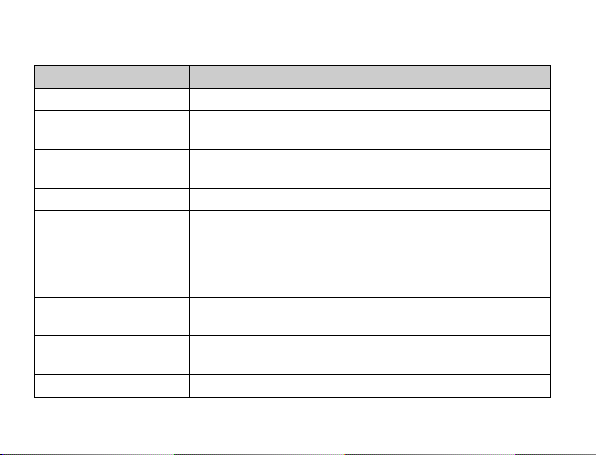
Function
Description
Speed Dial Keys 1,2,3
Key 1 is Voicemail, Key 2 a nd 3 are user customisable.
Left soft key
Performs the function indicated at the botto m left of the
screen.
Right soft key
Performs the function indicated at the bottom right of the
screen.
OK key
Press to confirm actions and make selections.
4-Way
Navigation keys
Up Shortcuts
Right Multimedia
Down Alarm
Left Browser
You can change these options via S ettings, Phone Settings.
Call key
Press to dial a phone number or answer a call.
From the home screen press to view the call history.
End/Power key
Press to end a call or exit to the home screen.
Hold to switch the phone on and off.
Alpha numeric keys
Press to enter numbers 0-9 and letters a-z.
4
Page 5
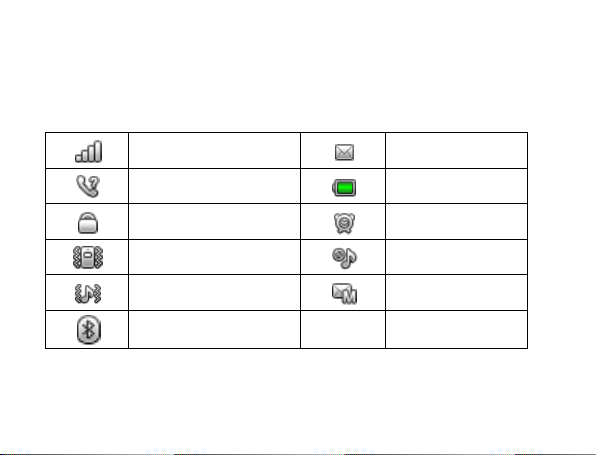
Signal strength
New SMS
Missed Call
Battery status
Keypad locked
Alarm is set
Meeting mode
Silent
Outdoor mode
New MMS
Bluetooth is On
Note: Press a key means to press the key briefly then release it.
Hold a key means to press for two seconds and then release it.
Status Bar Icons
5
Page 6

Battery
The battery can be used immediately. You will need to charge the battery
within a few hours of first use.
Installing and removing the battery
1. Open the battery cover using the thumb notch on the back cover, top
left hand side.
2. Insert the battery by aligning the metal contacts with the contacts in the
battery slot.
3. Push the battery down until it clicks into place.
To remove the battery, pull it up using the thumb notch at the bottom
and remove it from the mobile phone.
4. Replace the battery cover and press firmly down so it clicks back into
place.
5. Charge the battery frequently to maximise battery life and do not leave
the battery in a fully discharged state.
6
Page 7
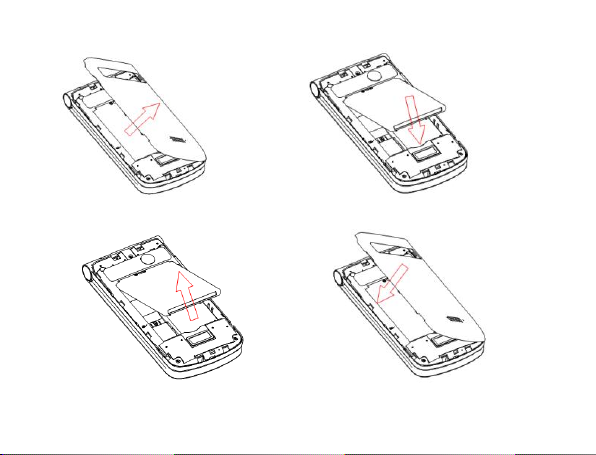
Open the batte ry cover Insert the battery
Remove the battery Replace the battery cover
7
Page 8
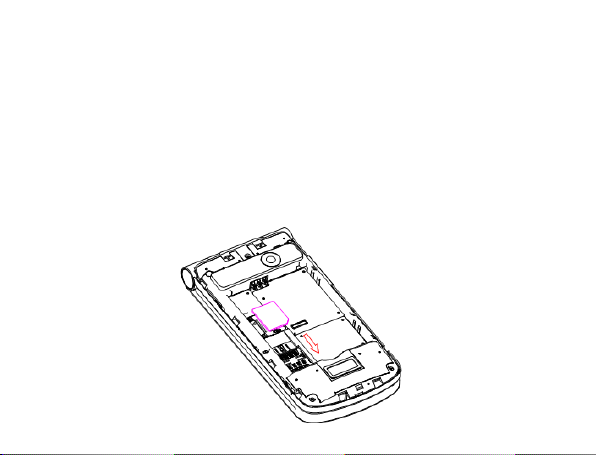
Insert the SIM card
This handset uses a micro SIM or 3FF format.
1. Make sure that the phone is switched off and the charger is
disconnected from the phone.
2. Turn the phone over and remove the battery cover and battery (see
page 7).
3. Place your SIM card with the cut corner oriented as shown and then
slide it into the card holder with the metal contacts facing downwards.
8
Page 9

Insert the memory card (optional extra)
1. Turn the phone over and remove the battery cover and battery (see
page 7).
2. Locate the memory card holder in the top left of the battery
compartment.
3. Slide the metal bar to the left then lift it up to open the card slot.
4. Insert the memory card with the metal contacts facing down.
5. Close the metal bar and slide to the right to lock it in place.
9
Page 10

Power your phone on and off
Make sure that your SIM card is in your mobile phone and that the battery is
charged.
Hold the End/Power key to power the phone On or Off.
Phone calls
Enter the number directly on the keypad and press the Call key. You can also
make a call from the Phonebook list:
Press OK key to enter Menu > Phonebook >OK. Use the Up/Down keys to
find the name of the person you want to call. You can also type in the first
letter of the name of the person and press the Call key.
To receive a call, press the Call key.
To end a call, press the End/Power key.
To reject a call, press the End/Power key. The caller will go to voicemail.
10
Page 11

Make sure that you are in an area with sufficient coverage to make calls. The
strength of the network signal is indicated on the Status Bar of the screen.
SMS (Short Messaging Service)
Send an SMS
1. Press OK / Shortcut key to enter SMS Menu > Write message >OK.
2. Write your message. For more information on text input see ‘Writing
Text’ below. When you write an SMS press Options > Send to, and edit
the recipient.
3. When you write an MMS, you can edit the Subject and add content.
Select Options and then choose add picture, sound, video, attachment
etc.
4. When you finish writing an SMS/MMS, select Options to send or save
the message.
11
Page 12

Receive an SMS
Upon receiving a message, the mobile phone will alert you with a ringtone,
prompt or a new message icon.
1. Press View to enter the Inbox directly and then press the OK key to open
the message.
2. Use the Up/Down keys to view the message.
3. While the message is open, use Options to reply, call back the sender,
forward or delete the message. You can enter the Advanced option to
manage the contact details of the sender. Finally Edit options will allow
you to Mark or Copy the message.
Writing text
You may change the input modes by pressing the # key while in Write
Message screen.:
Input Letters: press the corresponding letter keys to enter desired
12
Page 13

characters. Note this does not work in numeric (123) mode.
Input Digits: In numeric (123) mode, press the keys to enter numbers.
Input a Space: Press the 0 key to input a space character. This will not
work in numeric (123) mode.
Delete: Press the CLR (back arrow) key to clear a character. Hold the CLR
key to delete all characters and clear the display.
Move Cursor to Left or Right: Press the Left/Right navigation keys to move
the cursor left or right within the text.
Phonebook
To add frequently called numbers to your Phonebook;
1. Press OK to enter Menu > Phonebook > Add new contact
2. Edit the information and save it.
You can also save a number right after you’ve made or received a phone
13
Page 14

call or a text message.You can manage most actions for contact details
through your Phonebook list. First select the name, then select Options >
choose whichever action you wish to take and press OK.
Phone Settings
You can adjust various settings of your phone. Press OK to enter Menu >
Settings.
Phone settings: Set Time and Date, Schedule power on/off,
Language, Text Input Method and personalize your phones style
within this menu option.
Network settings: Set to automatically or manually select network,
the service type and view the network information.
Security settings: Set security features to protect you from
unauthorised use of your phone and SIM card.
14
Page 15

Connectivity: use this option to manage how you connect to other
devices and the use of data.
Restore factory settings: Enter the phone password to restore to
the factory settings. Some personal information might be lost if
you use this function, so be careful.
Note: You may be required to input the phone password in some of the
security settings interfaces. The default phone password is 0000. You also
can change the password in Settings.
Bluetooth
The first time you connect to a Bluetooth device you need to pair the
devices by sharing a PIN between each device. Follow the steps below to
pair devices:
1. Press OK to enter Menu > Settings > OK
15
Page 16

Connectivity > Bluetooth to turn Bluetooth on or off.
2. When Bluetooth is on, the icon will appear in the status bar.
3. Go to My device > Search new device: to search for Bluetooth-enabled
devices in close proximity.
4. Select the desired device in the list and press Pair.
5. Enter the PIN and press OK. When the opposite party enters the same
PIN the connection will be established. Default PIN’s are typically 0000
or 1234 but this can vary between devices so consult your other device
user guide to find the right PIN.
Note: Under Bluetooth> Visibility: When your phone is set to visible
with Bluetooth on, all other Bluetooth -enabled devices within range
can detect your phone.
6. Go to Search Audio device: Search new audio device to search for
Bluetooth-enabled devices in close proximity.
7. My name: the model of your device.
8. Advanced: Manage Audio, Storage, Sharing permission and the address
of your device from this option.
16
Page 17

Camcorder (Camera)
Press the dedicated short cut key for the Camera or Press OK to enter Menu >
Multimedia > Camcorder.
1. Aim the camera at the subject then press the OK key to take the shot.
2. Press the Down navigation key to switch between Camera and Video
mode.
3. Press the Left and Right navigation keys to control the zoom.
4. Press the Left soft key for camera settings. Scroll left and right using the
navigation keys to choose options. To save to memory card, choose
Adv. Settings>Memory card before taking the photo.
5. Configure camera: press the Left soft key to configure your camera to
your desired Exposure Value.
Go to Menu > Multimedia > Image viewer to review your pictures and videos.
17
Page 18

Organizer
Press OK to Menu>Organizer
Calendar: The calendar of the current month will be displayed on
the screen and the current date will be marked by a background
box in a special colour.
Tasks: You can use your phone to remind of the details of
important tasks and set an alarm for when they are due.
Alarm: You can view, and edit the alarm clocks settings. You can
also enable or disable the alarms, or set the corresponding
features of the alarm according to instructions.
Extra
Press OK to enter Menu > Extra
Calculator: Perform simple calculations. You can add, subtract,
18
Page 19

multiply or divide, and select M+, M-, MR, and MC to perform
relevant operations.
Note: This calculator has limited accuracy and rounding errors may occur
especially in long division. Also use this option for unit and currency
conversion and also a stopwatch.
File manager
Press OK to enter Menu>File manager. You can check all the folders in the
memory card, create new ones or rename, delete the folders, etc.
Note: When you select Fo r mat, the data will be lost, so please be careful
with this function.
19
Page 20

Fun & Games
Press OK to enter Menu> Fun & Games>Games
Your mobile phone has classic games. Select a game and start it, you can
view help to see the rules of the game.
Multimedia
Press OK to enter Menu> Multimedia
Use this menu to manage and edit images and audio. You may wish to store
this on the memory card.
Note: You will need to ensure that the memory card is inserted prior to
saving and that you have chosen to store to memory card as per the Adv.
settings.
20
Page 21

Browser
Browser allows you to view internet content. You can also use the STK SIM
card Toolkit (STK) please see below for details.
Press OK to enter Menu > Browser
Internet service
You can perform the following operations:
Homepage: Go to your homepage interface.
Bookmarks: Access your phone’s preset websites. Select a bookmark
to load the website.
Search or input URL: Input a URL to visit the site.
Settings: You can set Homepage, Data account, Browser options and
Preferences.
STK
SIM card Toolkit (STK) services are value-added services provided by your
network provider.
21
Page 22

Your mobile phone supports STK service, but if your SIM card and network
provider do not support the service, these functions can’t be used.
User Profiles
Use this option to personalize your phone ring tones for different situations,
eg. Outdoor mode.
Shortcuts
Use this option to set your shortcuts available through your 4 way navigation
key.
Press OK to go to Menu> Shortcuts. Click on options to make changes to the
Shortcuts menu, including the order in which they show.
22
Page 23

Call Centre
Press OK to enter Menu>Call centre
Call History will allow you to view a detailed history of outgoing
and incoming calls and text messages.
Call settings will help you to manage if and when you answer
calls, set number barring and how you respond to missed calls via
the Advanced settings.
23
Page 24

Technical Specifications
Network
UMTS 850, 2100 MHz , GSM 900, 1800 MHz
SIM Card
Micro SIM, 3FF
Dimensions
105 x 54.6 x 17.8 mm
Display
2.8” QVGA Main screen with 1.77” QQVGA front
Data Rates
HSDA Mode up to 7Mb/s Download
Battery
1200mAh Li-ion
Camera
2.0MP Fixed Focus
CPU
MTK MT6276A 611MHz processor
Memory
64MB RAM, expandable to 32GB microSD
Operating
Temperature
-5ºC to +45ºC
24
Page 25

RF SAFETY INFORMATION
The wireless device has an internal antenna. For optimum performance
with minimum power consumption do not shield the device or cover with
any object.
Covering the antenna affects signal quality and may cause the device to
operate at a higher power level than needed.
RADIO FREQUENCY ENERGY
The wireless device is a low-power radio transmitter and receiver.
When switched on it intermittently transmits radio frequency (RF) energy
(radio waves).
The transmit power level is optimized for best performance and
automatically reduces when there is good quality reception.
Maximum power is only used at the edge of network coverage so under
most circumstances the power output is very low.
Under poor network conditions the device transmits at a higher power
level and may get hot.
25
Page 26

SPECIFIC ABSORPTION RATE (SAR)
The wireless device is designed to be used in close proximity to the body.
We declare that the product detailed in this manual, and in combination
with our accessories, conforms with the essential requirements of The
Radiofrequency Fields – Maximum Exposure Levels Standard when used
at a distance of not less than 5mm from the body. The worst case SAR
result is published on http://www.zte.co.nz
26
