Page 1

第 1 页
Page 2

R1
FCCID:2AGRQR1
OperationManual
1. Product introduction
Icharming, a combination of technology and fashion and a crossover of tradition
and internet, CharmRing has powerful and practical functions with stylish
appearance.
1、 Capable of setting photo-taking function by gesture at yours own will.
Industry’s longest Bluetooth-controlled photo-taking distance, up to 10
meters.
2、 Health function could give you professional advice about sport data that
display by APP. CharmRing could be used for step counter without mobile
phone.
3、 The ring will flash on call. You may stop worry about missing any
important calls if your cell phone is not handy.
4、 In case of oblivion or anti-loss, CharmRing link with mobile phone by
bluetooth,it could alert their owners to know that the ring or the mobile
phone is far away.
5、 In emergency situations, your friends and relatives(preinstall the
emergency contact phone number by APP) will receive warning message and
positional information by special gesture. Warning message contains
preinstall text and instant positional information.
6、 You could share motion data,photos among social circle. Sharing a joy is
第 2 页
Page 3

a happiness.
7、 Do not use the Charm Ring in the environment at too high or too low
Temperature, never expose the device under strong sunshine or too wet
environment. The suitable temperature for the phone and accessories is
0-45
℃
2. Product list
Charm Ring R1 product list :
1、 Charm Ring R1
2、 Portable charging case
3、 USB power line
4、 Diamond flat cloth
5、 Operation instruction
6、 Certificate of warranty card
3. diagram of product appearance
第 3 页
Page 4

4. Product Features Guide
First use of this product, please read the manual, operate according to the
instructions:
1. Open the product box and check products according to the checklist.
2.
第 4 页
Page 5
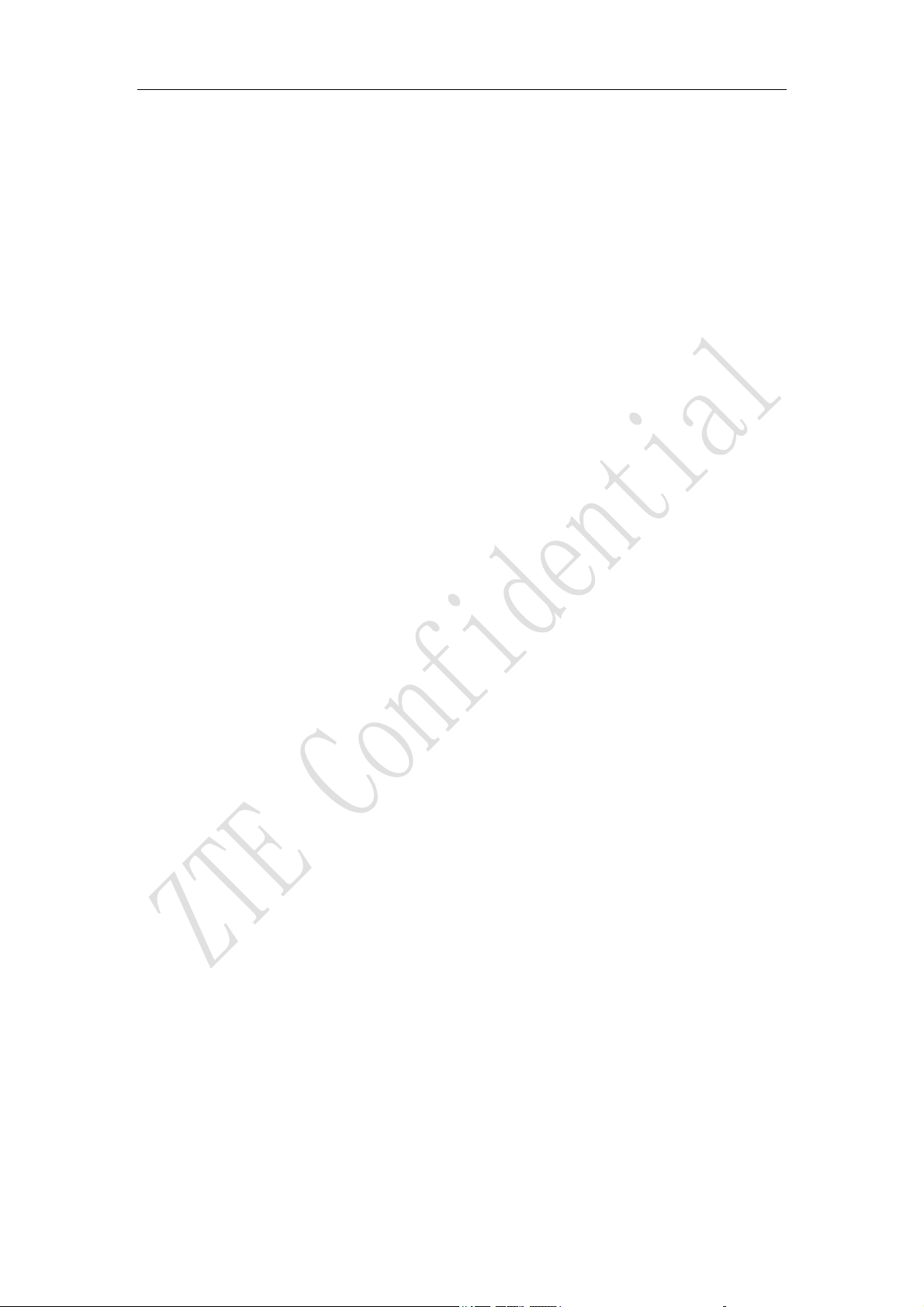
There is a switch(ON/OFF) on the bottom of charging case. Turn on the switch,
the ring is opening in the charging case. The ring could be linked with
Bluetooth. Turn off the switch, the ring is closed and all functions are
closed. At ordinary times, put the switch in on. Only under the long-term
unused situation, please turn off the switch(off)
3. Please take out of USB that placed in packaging box of lining small cardboard
box. The Fist-time user needs to charge Ring and case before using. This
product does not provide power adapter and other mobile phone’s power
adapter could be used,The USB is Charging only.
4. Tear up the protective film and to make sure that charging sports could be
contacted with charging case.
5.
While it is charging, put ring in the charging case(please aware of the
direction of ring). Please turn charging contacts inward or it would not
be recharged. While it is charging, cover with the lid, state indicator
lamp is on means the ring is charging. When the charging capacity is full,
state indicator lamp will go out. The recharge time is about one hour. Please
note that the ring could be charged only when the lid is closed.
6. The charging case has set-in battery, when the charging case has power it
could charge the ring without any external power source. When the charging
case out of power, the case needs the external power source. The charging
case could be used on a single full charge.
第 5 页
Page 6

The state indicator lamp 2 is on, it means the ring is charging(external
power source is be linked). When the top state indicator lamp 1 is on, it
means the charging case is recharged. When remove the USB cable for charging,
state indicator lamp 2 will be off. The recharge time of case is about
1.5hours.
7.
Before using, you need to install APP. The ring need to used with APP and
the related function could be achieved.
(1)
Before using, you need to install APP which supports Android 4.3
version and above. IPHONE needs IOS 7.0 and above. If mobile phone
does not satisfy requirements, the APP will not be installed.
(2) Before using, mobile phone needs to install APP. Scanning QR code
to get the APP. Clicking the web links to get the APP.
第 6 页
Page 7

http://www.strawcom.com/android.html
http://www.strawcom.com/ios.html
5. APP instructions
1. User Registration and Bluetooth Link
(1) The first-time user needs to fill out the customer register
correctly, so that we can offer you with better service and exercise
suggestion. We will not divulge the information or use it for any other
第 7 页
Page 8

purpose.
第 8 页
Page 9
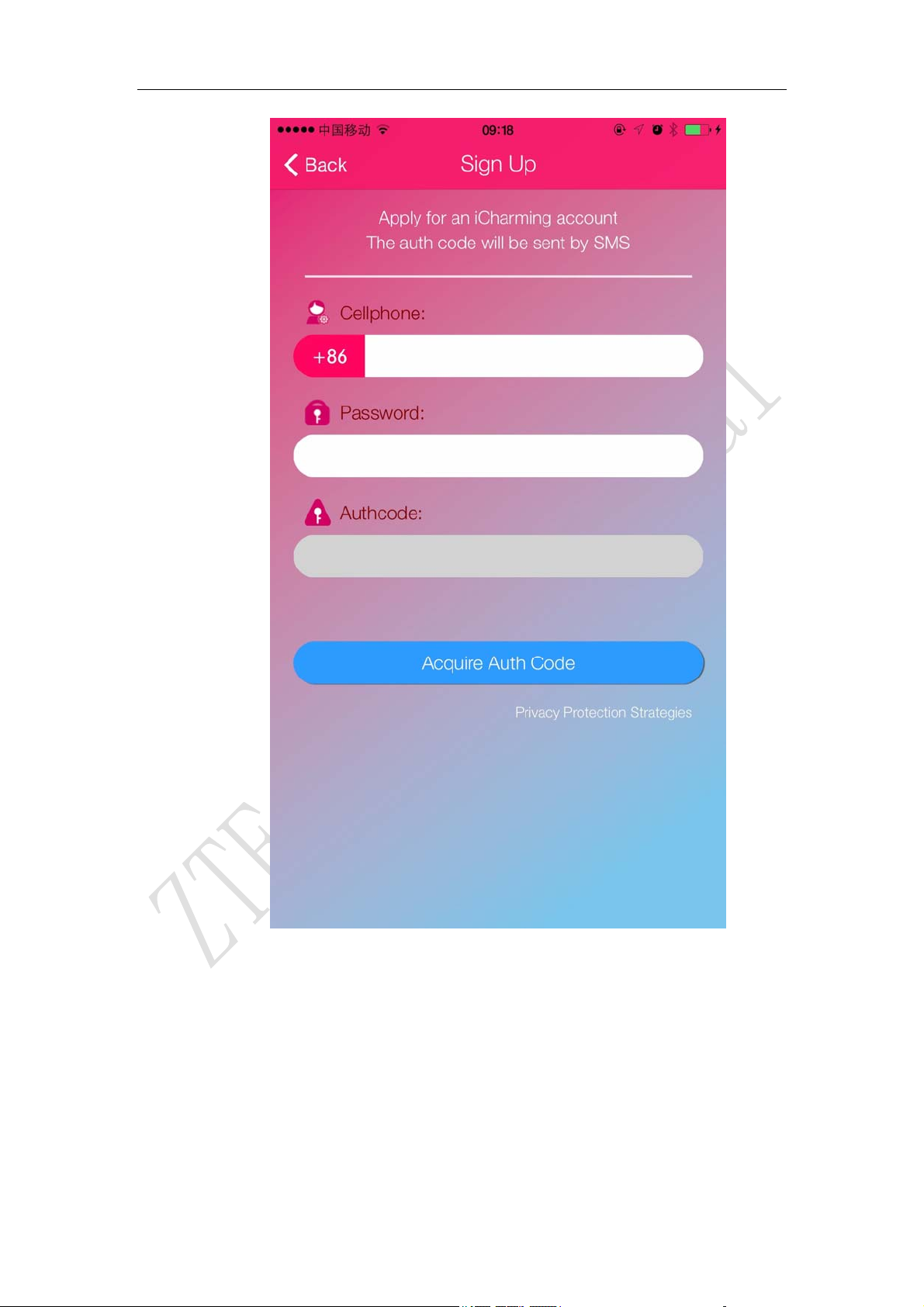
(2) After finishing the registration, entering APP interface to bind
the ring. Clicking top-left icon for entering the setting screen and menu
list. Selecting the first option “Charm Ring not connected” and choosing
the need option in the search listing to link the Bluetooth.
第 9 页
Page 10
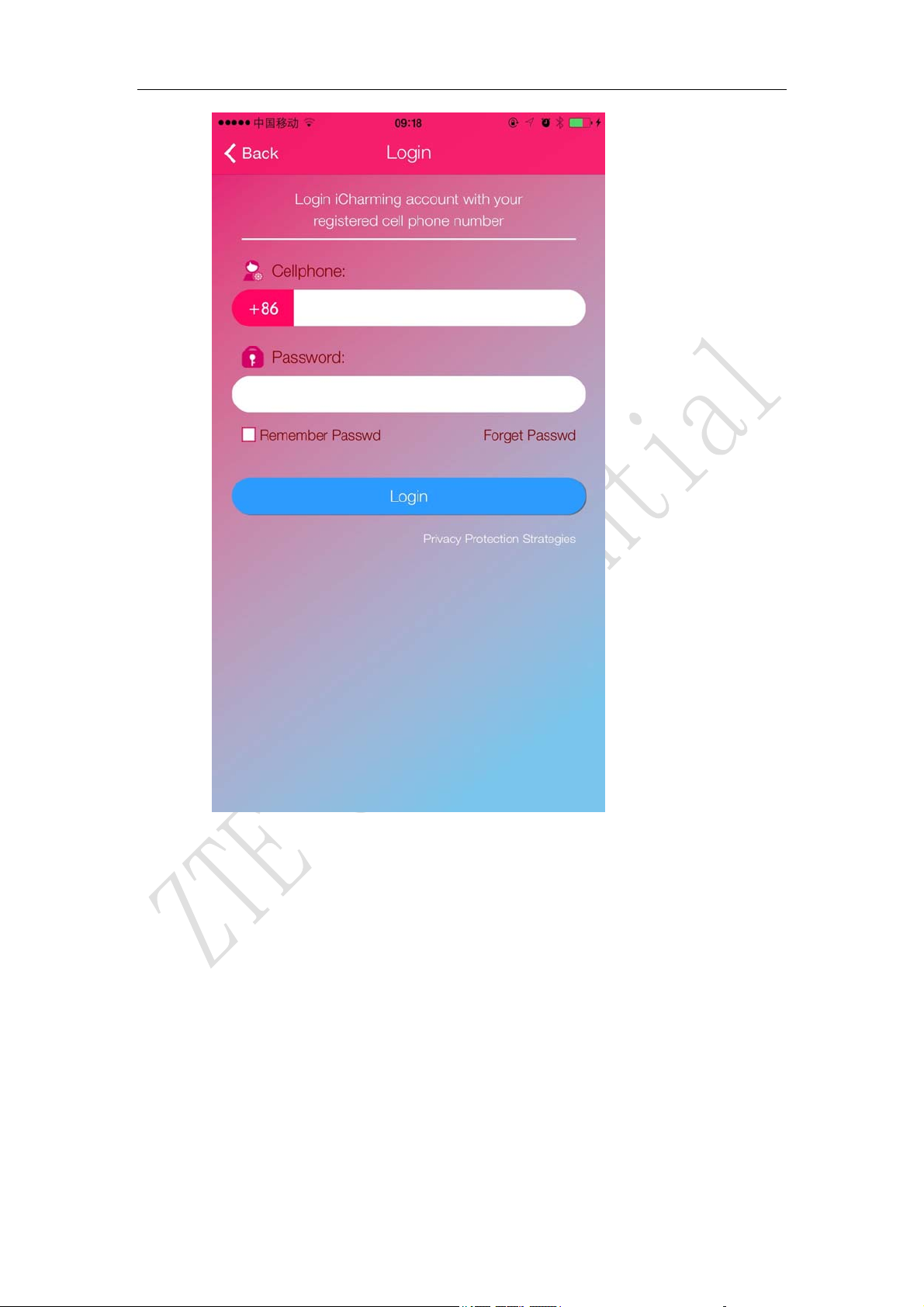
第 10 页
Page 11

第 11 页
Page 12
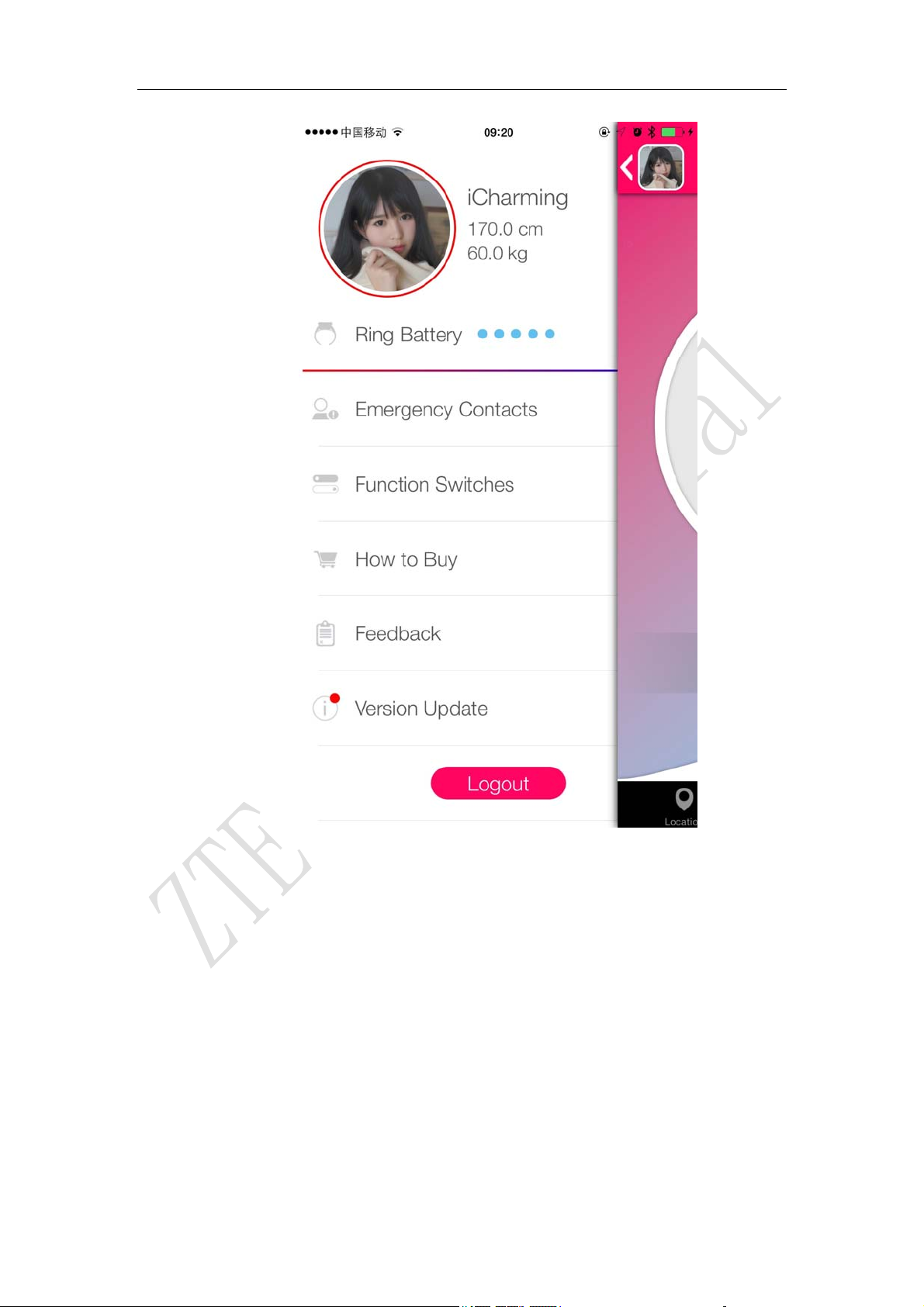
第 12 页
Page 13
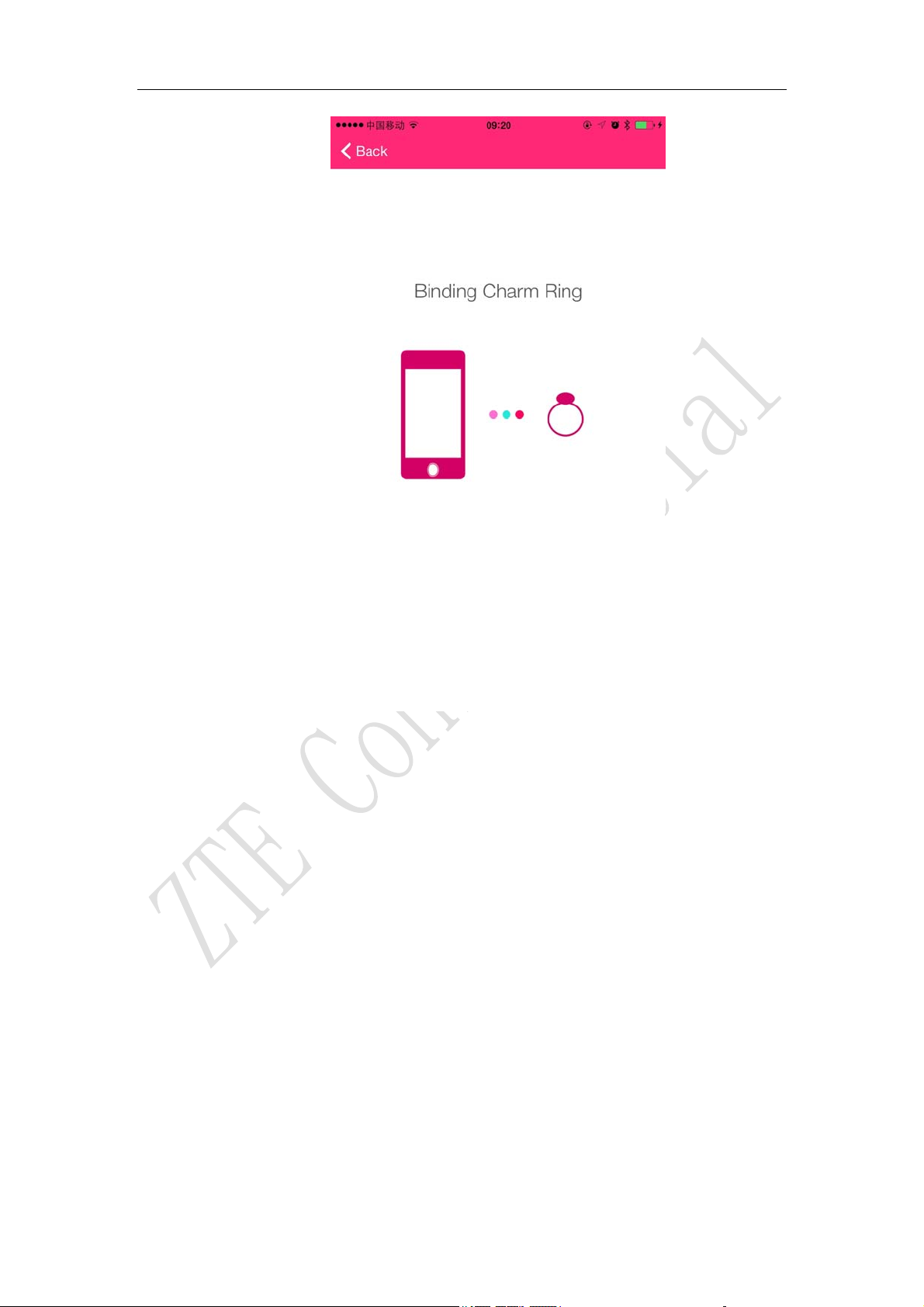
When a ring linked with mobile phone, the user menu “Charm Ring
unconnected”will show the ring battery which means you could use the ring
as a result of the successful bind.
(3)
If the searching or binding is failure, please to make sure Bluetooth is
turn on. The ring and mobile phone should in the coverage of communication.
Please keep the ring as close as possible to the mobile phone for
successfully connection.
第 13 页
Page 14

2. personal information setting
第 14 页
Page 15

3. optional switch setting
第 15 页
Page 16

When using, please open all the function switch for using. The light notification
could be changed by the slider of “call notification” and “phone lost
notification”.
4. motion calculation
(1)set the fitness goals, you could set the fitness goals based on individual
requirement.
第 16 页
Page 17

(2) APP will record your motion data for good fitness habit everyday.
第 17 页
Page 18

(3) Ranking
第 18 页
Page 19

5. Emergency setting
第 19 页
Page 20

Contacts in the emergency list will receive warning message and current positional with the
ring wiggled frequently.
第 20 页
Page 21

Warning message contains positional information and warning informati on.
6. Notice and disclaimer
1. The Continuous time of battery endurance is about 20hours. Fully charged
case could use 7~10days. The battery time of ring is according to the actual
usage.
2. The Continuous time of battery endurance is about 20hours. Fully charged
case could use 7~10days. The battery time of ring is according to the actual
usage.
3 Your Charm Ring does not have waterproof function, please keep it dry.
第 21 页
Page 22

4The ring and charging case have built-in battery. Please keep ring away
from the fire and do not put it into a fire for fear of dangerous occurrence.
5. Children could take it as a toy, please keep out of reach of children for
fear of personal injury.
6.
Under the environment of wireless signal interference, connection of Bluetooth
will drop frequently and disconnect with mobile phone.
7.Maintenance manual
1.
Charm Ring features a pure 925 silver setting, mounted with a delicate gem
of six optional colors. The correct way of maintenance could make the ring
glittering, shiny and flawless. It is a necessary part of perfect
performance.
2.
The best way of maintenance is to wear every day because wearing silver
frequently, the ring setting will shine gentle and natural glow. (because
of personal physical differences, silver will be black after wearing ) when
you are not wearing it, the ring should rest in a confined pocket installed
to prevent the silver surface and exposed to the air and black oxide.
3.
Do not wear a silver at the same time wearing jewelry other precious metals
in order to avoid a collision deformation or abrasion.
4.
第 22 页
Page 23
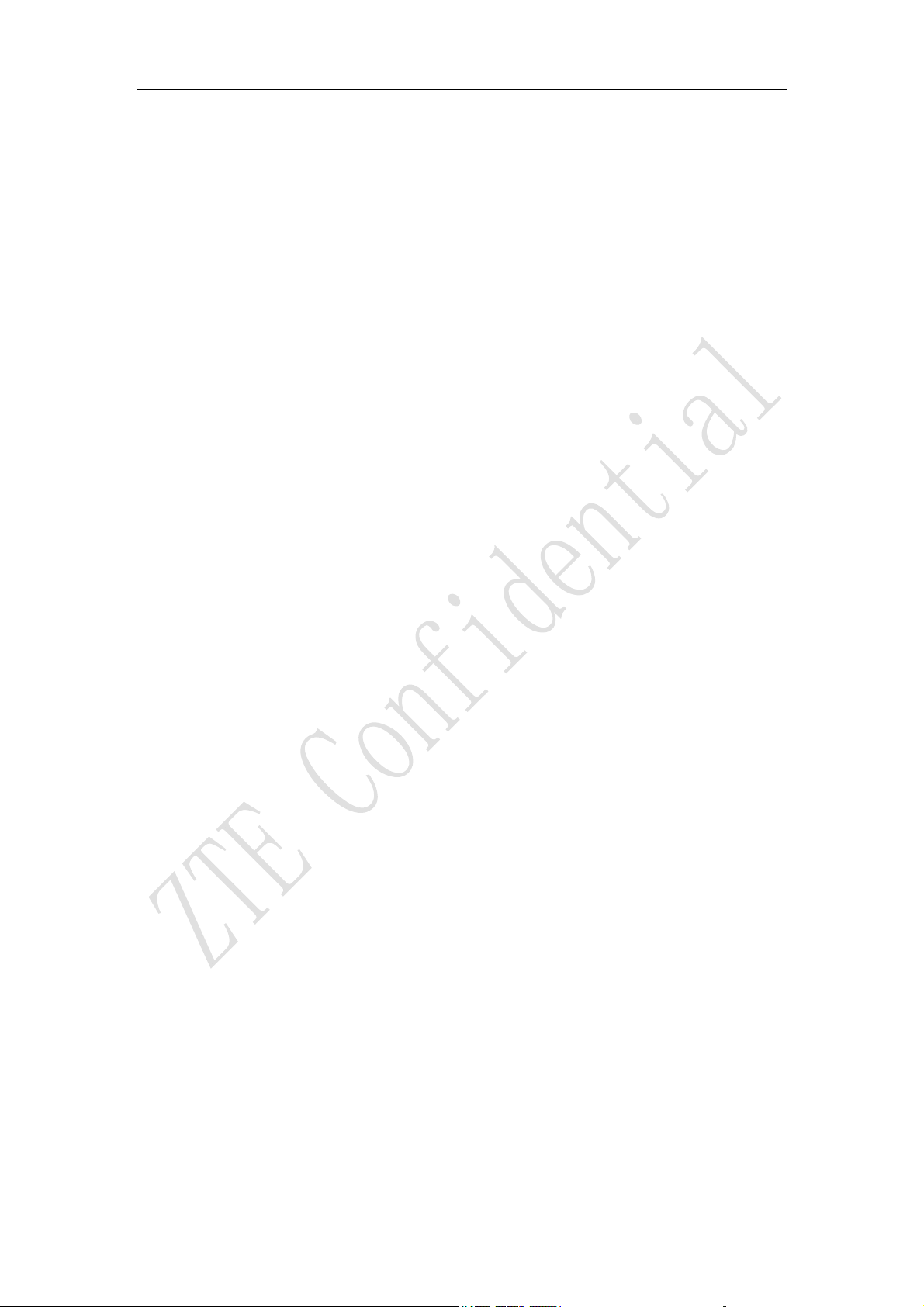
Keep dry. Do not wear the ring in swimming pool. Do not wear the ring close
to sea or hot spring.
5.
The galvanized ring setting should use own wiping cloth, or it would be
abraded.
6. Wipe the gem surface lightly with soft cloth.
7.
While doing some housework, greasy dirt or bleaching water would influence
glossiness of ring.
8.
While doing some housework, do not wear the ring. In spite of gem is
stiffness and wear-resisting. A collision deformation or abrasion will
happen.
9.
Severe oxidation or a loose diamond of ring, please call the helpline.
10.
At last, the ring should avoid contact with sea-water, hot spring,
washing-up liquid and disinfectant. While not wear the ring, put ring
in the charging case.
8. After-sales service
1、 ZTE STRAWCOM Communication Co.,Ltd address: ZTE corporation,#6,Huashi
Road, Hi-tech Development Zone,Donghu,Wuhan,P.R.China
2(T):400-006-7569
3(website): www.strawcom.com
第 23 页
Page 24

4 (email:) jingcai.sijie@zte.com.cn
5 bscriptions and QR code:STRAWCOM
Hereby,
ZTE STRAWCOM Communication Co., Ltd. declares that this device is in compliance with the
essential requirements and other relevant provisions of Directive 1999/5/EC.
Notice: Observe the national local regulations in the location where the device is to be used. This
device may be restricted for use in some or all member states of the European Union (EU)
FCC STATEMENT
This equipment complies with FCC RF radiation exposure limits set forth for an uncontrolled
environment.
1. This device complies with Part 15 of the FCC Rules. Operation is subject to the following two
conditions:
(1) This device may not cause harmful interference.
(2) This device must accept any interference received, including interference that may cause
undesired operation.
2. Changes or modifications not expressly approved by the party responsible for compliance could
void the user's authority to operate the equipment.
NOTE: This equipment has been tested and found to comply with the limits for a Class B digital
device, pursuant to Part 15 of the FCC Rules. These limits are designed to provide reasonable
protection against harmful interference in a residential installation.
This equipment generates uses and can radiate radio frequency energy and, if not installed and
used in accordance with the instructions, may cause harmful interference to radio communications.
However, there is no guarantee that interference will not occur in a particular installation. If this
equipment does cause harmful interference to radio or television reception, which can be
determined by turning the equipment off and on, the user is encouraged to try to correct the
interference by one or more of the following measures:
Reorient or relocate the receiving antenna.
第 24 页
Page 25

Increase the separation between the equipment and receiver.
Connect the equipment into an outlet on a circuit different from that to which the receiver is
connected.
Consult the dealer or an experienced radio/TV technician for help.
第 25 页
