
Quick Start Guide
U.S. Cellular® Customer Service 1-888-944-9400
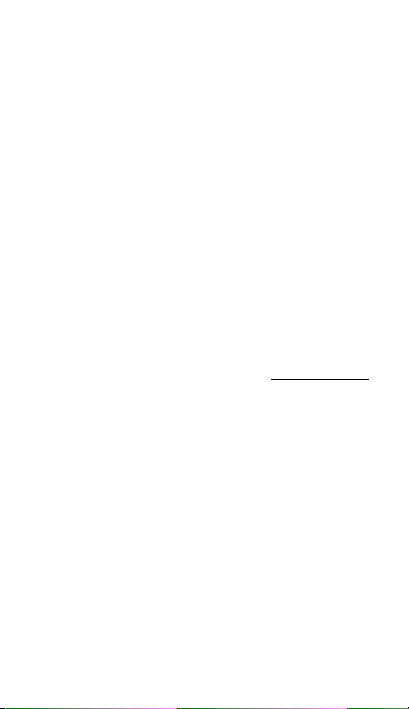
LEGAL INFORMATION
Copyright © 2014 ZTE CORPORATION.
All rights reserved.
No part of this publication may be quoted, reproduced,
translated or used in any form or by any means,
electronic or mechanical, including photocopying and
microfilm, without the prior written permission of ZTE
Corporation.
Notice
This guide is published by ZTE Corporation. We reserve
the right to make modifications on print errors or update
specifications without prior notice. Every effort has been
made in the preparation of this guide to ensure accuracy
of the contents, but all statements, information, and
recommendations in this guide do not constitute a
warranty of any kind, expressed or implied.
We offer self-service for our smart terminal device users.
Please visit the ZTE official website (at www.zteusa.com
for more information on self-service and supported
product models. Information on the website takes
precedence.
Disclaimer
4G LTE is not available in all areas. See
uscellular.com/4G for complete coverage details. 4G LTE
service provided through King Street Wireless, a partner
of U.S. Cellular. LTE is a trademark of ETSI.
ZTE Corporation expressly disclaims any liability for
faults and damages caused by unauthorized
modifications of the software.
Images and screenshots used in this guide may differ
from the actual product. Content in this guide may differ
from the actual product or software.
)
1
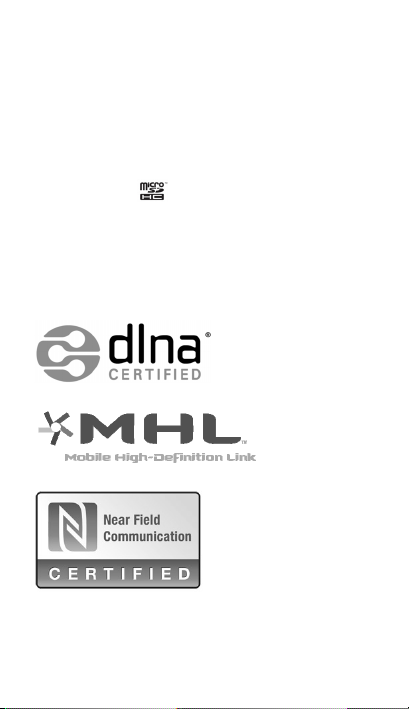
Trademarks
ZTE and the ZTE logos are trademarks of the ZTE
Corporation.
Google and Android are trademarks of Google, Inc.
The Bluetooth® trademark and logos are owned by the
Bluetooth SIG, Inc. and any use of such trademarks by
ZTE Corporation is under license.
microSDHC logo
LLC.
Manufactured under license from Dolby Laboratories.
Dolby and the double-D symbol are trademarks of Dolby
Laboratories.
Other trademarks and trade names are the property of
their respective owners.
is a trademark of the SD-3C,
™
Version No. : R1.0
Edition Time : 20140121
Manual No. : 079584506362
2

SIM Card Limited Warranty
Subject to the exclusions contained below, United States
Cellular Corporation (“U.S. Cellular”) warrants to the
original purchaser (“You” or “Your”) of the handset with
which the SIM card was provided that the SIM card will
be free from defects in material and workmanship for a
period of one (1) year from the date You purchased the
handset (the “Warranty Period”). This warranty is not
transferable. Should a defect appear during the Warranty
Period, U.S. Cellular will send a replacement SIM card to
Your address within the United States without charge
provided that you request the replacement SIM card
during or within thirty (30) days following the Warranty
Period by calling U.S. Cellular Customer Service at
1-888-944-9400 (or dialing 611 on Your U.S. Cellular
handset) or by visiting a U.S. Cellular retail store.
REPLACEMENT OF THE SIM CARD AS PROVIDED
HEREIN IS YOUR EXCLUSIVE REMEDY UNDER THIS
LIMITED WARRANTY, AND IS IN LIEU OF ALL OTHER
WARRANTIES, EXPRESS OR IMPLIED INCLUDING,
WITHOUT LIMITATION, ANY WARRANTIES OF TITLE,
FITNESS FOR A PARTICULAR PURPOSE,
MERCHANTABILITY, NON-INFRINGEMENT OR
ARISING FROM COURSE OF DEALING OR USAGE OF
TRADE. NEITHER U.S. CELLULAR NOR ANY OF ITS
AFFILIATES OR RETAILERS SHALL BE LIABLE TO
YOU FOR ANY DIRECT, INDIRECT, INCIDENTAL,
SPECIAL, ECONOMIC, EXEMPLARY, PUNITIVE OR
CONSEQUENTIAL DAMAGES (INCLUDING, WITHOUT
LIMITATION, LOSS OF DATA, LOSS OF REVENUE OR
PROFITS, DAMAGE TO PROPERTY OR LOSS OF
USE). IN NO EVENT SHALL U.S. CELLULAR’S, ITS
AFFILIATES’ OR RETAILERS’ LIABILITY TO YOU OR
ANY THIRD PARTY WITH RESPECT TO THE SIM
CARD EXCEED THE COST OF REPLACING THE SIM
CARD.
THIS LIMITED WARRANTY SHALL BE CONSTRUED
UNDER THE LAWS OF THE STATE OF ILLINOIS,
EXCLUDING ITS CONFLICTS OF LAW PROVISIONS.
3

SOME STATES AND JURISDICTIONS DO NOT ALLOW
LIMITATIONS ON HOW LONG AN IMPLIED
WARRANTY LASTS, OR THE DISCLAIMER OR
LIMITATION OF INCIDENTAL OR CONSEQUENTIAL
DAMAGES, SO THE ABOVE LIMITATIONS AND
DISCLAIMERS MAY NOT APPLY TO YOU.
No agent, employee, dealer, retailer, representative or
reseller is authorized to modify or extend the terms of this
Limited Warranty.
4

Contents
Getting to Know Your Phone .............................. 7
Starting Up ......................................................... 9
Charging the Battery ........................................ 12
Powering On/Off Your Phone ........................... 13
Getting to Know the Home Screen................... 13
Adding Shortcuts or Widgets ...................................... 14
Moving/Removing Shortcuts or Widgets .................... 14
Applying New Wallpapers ........................................... 14
Checking the Phone Status .............................. 15
Managing Notifications ..................................... 16
Adjusting Volumes ........................................... 17
Using Dolby Digital Plus ................................... 17
Setting a Screen Lock ...................................... 18
Making a Call ................................................... 19
Adding Contacts ............................................... 19
Creating a New Contact .............................................. 19
Importing Contacts in Batches .................................... 20
Sending a Message ......................................... 20
Setting Up Email Accounts ............................... 21
Setting Up Gmail ......................................................... 21
Setting Up Email .......................................................... 21
Setting Up an Exchange ActiveSync® Account .......... 21
Connecting to a Wi-Fi Network ........................ 22
Connecting With a Bluetooth Headset ............. 23
Installing Apps From the Google Play™ Store . 24
5

Capturing a Photo or Video .............................. 25
Playing Music ................................................... 26
Connecting to PC ............................................. 27
Using USB On-The-Go ..................................... 28
Using ZTE MHL ................................................ 28
Using NFC ........................................................ 29
Using Full Share (DLNA) .................................. 30
Share Media Files on Your Phone .............................. 30
Access Shared Files on Other Devices ...................... 31
Browsing the Internet ........................................ 32
Opening a Web Page .................................................. 32
Customizing the Browsers........................................... 32
Extending Battery Life ...................................... 33
Your Navigator Deluxe ...................................... 34
6
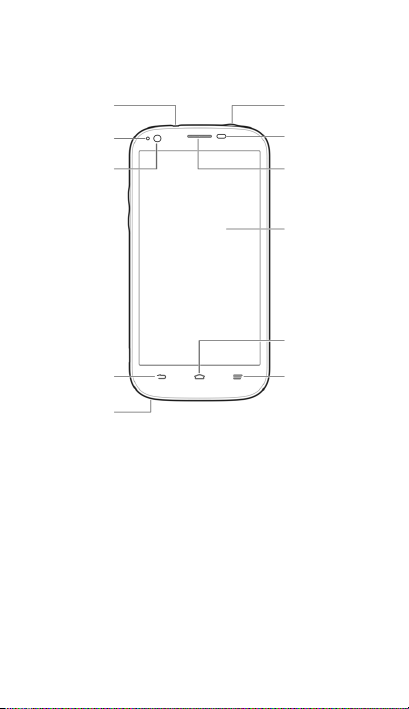
e
t
r
t
k
Getting to Know Your Phone
Headse
Jac
Ligh
Indicato
Front
Camera
Back Key
Main
Microphon
Power Key
Proximity &
Light Sensors
Earpiece
Touch
Screen
Home Key
Menu Key
7

a
r
Auxiliary
Microphone
Speake
Back Camer
Flash
Back
Volume Key
Cover
Charging/
USB Jack
Power Key
Press and hold to power on, select phone
modes, turn on/off airplane mode, restart, or
power off.
Press to turn off or on the screen display.
Volume Key
Press or hold to turn the volume up or down.
Home Key
Touch to return to the home screen from any
application or screen.
Touch and hold to open Google Search.
8
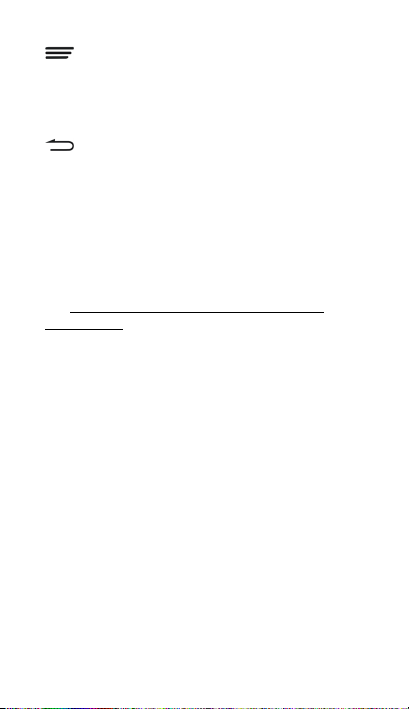
Menu Key
Touch to get the options for the current screen.
Touch and hold to see recently used
applications.
Back Key
Touch to go to the previous screen.
Starting Up
Switch off your phone before installing or
replacing the battery or the 4G LTE SIM card. The
microSDHC™ card is optional and can be
installed and removed while the phone is turned
on. Unmount the microSDHC card before
removing it.
Notice on the 4G LTE SIM card:
This phone requires a 4G LTE SIM card to
connect to the 4G LTE™ network. Prior to turning
on the phone please insert the 4G LTE SIM card
as instructed below. This 4G LTE SIM card will
only work with this phone. Once the card has
been inserted, do not remove!
If your 4G LTE SIM card is ever separated from
the phone or damaged, your phone will not fully
function. If you experience any issues with your
phone, contact customer service at
1-888-944-9400 or visit your nearest U.S. Cellular®
retail location.
CAUTION! Make sure that the headset is
unplugged before removing the back cover. Only
plug in the headset after the back cover is
properly put on.
9

1. Place your finger in the slot at the bottom of
the back cover to lift and remove it.
2. Hold the 4G LTE SIM card with its cut corner
oriented as shown and slip it into the card
holder.
10

3. Align the connectors on the phone and the
battery and slide the battery into the
compartment. Then gently press the battery
down until it is secured.
4. Hold your microSDHC card with the metal
contacts facing down and slide it into the
microSDHC card slot.
NOTE: The microSDHC card is sold separately.
11

NOTE: Some applications may require a
microSDHC card to work normally or may store
certain data on it. Therefore, it is recommended
that you keep a microSDHC card installed and
not remove or replace it randomly.
5. Align the back cover with the back of the
phone and press the cover back into place.
Make sure all the tabs are secure and there
are no gaps around the cover.
Charging the Battery
1. Connect the adapter to the charging jack.
Ensure that the adapter is inserted with the
correct orientation. Do not force the connector
into the charging jack.
2. Connect the charger to a standard AC power
outlet.
3. Disconnect the charger when the battery is
fully charged.
12

Powering On/Off Your Phone
Make sure the battery is charged before powering
on.
Press and hold the Power Key to turn on your
phone.
To turn it off, press and hold the Power Key to
open the options menu. Touch Power off >
OK.
Getting to Know the Home
Screen
Status bar
Widget
Wallpaper
Shortcuts
Primary shortcuts
13

The home screen is the starting point for your
phone’s applications, functions, and menus. You
can customize your home screen by adding
application shortcuts, folders, widgets, and more.
NOTE: Your home screen extends beyond the
initial screen, providing more space for shortcuts,
widgets, and folders. Simply swipe left or right to
see the extended home screens.
Adding Shortcuts or Widgets
1. Touch the Home Key > .
2. If you want to add a widget, touch WIDGETS.
3. Touch and hold a widget or an app icon and
drag it to the home screen.
Moving/Removing Shortcuts or Widgets
Touch and hold a widget or shortcut on the home
screen.
Drag it to the place you need on the screen.
Drag it to at the top to remove it.
Drag the shortcut to at the top left to
create a new folder.
Applying New Wallpapers
You can set the wallpaper for the home screen or
lock screen.
1. Touch the Home Key > Menu Key >
Wallpaper.
2. Touch Home or Lock screen.
14

3. Select a wallpaper source and touch the
image or animation you want to use as the
wallpaper. Some cropping may be needed for
Gallery images.
Checking the Phone Status
The status bar at the top of the screen displays
phone and service status with various icons on
the right side. Below are some of the icons and
their meanings.
System
connected
Ringer off
Vibrate mode Flight mode
Battery low
Battery full
Battery
/
charging
Alarm set
Phone
microphone off
No signal
Signal strength
Bluetooth on
Connected to a
Wi-Fi® network
Wi-Fi in use
Wired headset
connected
Speaker on
15
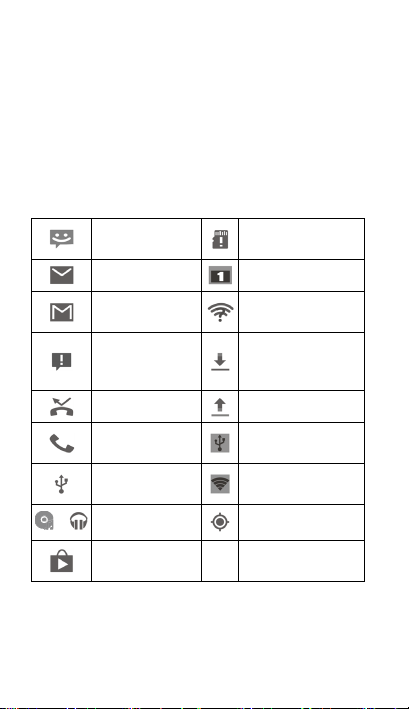
Managing Notifications
The status bar at the top of the screen provides
notification alerts with different icons on the left
side. Below are some of the icons and their
meanings.
The notifications depend on the apps installed
and you can touch and drag the status bar down
to see more information.
New
SMS/MMS
New email
New Gmail™
message
Problem with
SMS/MMS
delivery
Missed call Sending data
Call in progress
USB connected
Song is playing GPS on
/
Updates
available
microSDHC card
removed
Upcoming event
New Wi-Fi
network detected
Downloading data
USB tethering is
on
Portable Wi-Fi
hotspot
16

Adjusting Volumes
To adjust call volume, press the Volume Key
while on a call. To adjust other volumes, follow
the steps below.
1. Touch the Home Key > > Settings >
Sound > Volumes.
2. Drag the sliders to adjust the volume for music,
video, games, and other media, the ringtone
and notification volume, and the alarm volume.
3. Touch OK to save.
NOTE: Press and hold the Power Key and then
touch to enable the silent mode, touch
to enable the vibration mode, or touch to
disable the silent mode.
Using Dolby Digital Plus
With Dolby Digital Plus technology, you can
enhance the sound quality of your mobile phone
for game and music playing, video watching and
phone calls.
Touch in the home screen and select Dolby
to turn on or off Dolby Digital Plus sound effects,
watch a demo, select sound profile, or configure
your own profiles.
Touch to turn on or off Dolby Digital Plus
sound.
While the feature is on, touch Movie or other
options to select a profile specifically tuned for
movie, music, game, phone call, or your own
customized configurations.
17

Touch the currently selected profile to make
some change.
NOTE: You can also launch Dolby and select a
profile from the Settings app (Sound > Dolby
Digital Plus).
Setting a Screen Lock
You can protect your phone by creating a screen
lock. When enabled, you need to touch and hold
the screen, look at the device, draw a pattern, or
enter a numeric PIN or password to unlock the
phone’s screen and keys.
1. Touch the Home Key > > Settings >
Security > Screen lock.
2. Touch None, Long press, Face Unlock,
Pattern, PIN or Password.
Touch None to disable the screen lock
feature.
Touch Long press to enable unlock with a
‘touch and hold’ gesture. You can unlock
the screen by touching and holding the
display.
Touch Face Unlock to let the phone
capture your face. You can unlock the
screen by looking at the phone. You also
need to set a pattern or PIN in case the
phone cannot recognize your face.
Touch Pattern to create a pattern that you
must draw to unlock the screen.
Touch PIN or Password to set a numeric
PIN or a password you must enter to
unlock your screen.
18

Making a Call
1. Touch the Home Key > .
2. In the Phone tab , enter the phone number
with the on-screen keypad. Touch to
delete incorrect digits.
3. Touch below the keypad to place the call.
NOTE: To call a contact, touch the Home Key >
> and touch a contact or a number.
NOTE: Touch and hold to retrieve your
voicemail.
Adding Contacts
Creating a New Contact
1. Touch the Home Key > and touch the All
contacts tab .
2. Touch .
3. Touch the field above Name to choose an
account for the new contact. If a web account
is selected, the contact can be synchronized
to your web account.
4. Enter the contact name, phone numbers,
email addresses, and other information.
5. Touch DONE to save the contact.
19

Importing Contacts in Batches
1. Touch the Home Key > .
2. Touch the Menu Key > Import/export >
Import from phone storage.
3. If prompted, select an account in which to
save the contacts.
4. Select the vCard file(s) (*.vcf) and touch OK
to begin importing.
Sending a Message
1. Touch in the home screen and select
Messaging, then touch .
2. Enter the recipient(s) and message text. If you
want to send an MMS, add subject and
attachments.
3. Touch to send the message.
20
Add MMS attachments
Select recipients
from contacts
Enter recipient numbers
Enter message text

Setting Up Email Accounts
Setting Up Gmail
1. Touch in the home screen and select
Gmail.
NOTE: If another Gmail account is already set
up, touch the Menu Key > Settings > ADD
ACCOUNT.
2. Touch Existing to sign in to your existing
Google Account. If you have no Google
Accounts, touch New to create one.
3. Follow the instructions on the screen to set up
the account.
Setting Up Email
1. Touch in the home screen and select
Email.
NOTE: If another email account is already set
up, touch the Menu Key > Settings > ADD
ACCOUNT.
2. Enter the email address and password.
3. Touch Next and follow the onscreen
instructions.
Setting Up an Exchange ActiveSync®
Account
1. Touch in the home screen and select
Email.
NOTE: If another email account is already set
up, touch the Menu Key > Settings > ADD
ACCOUNT.
21

2. Enter the email address and password.
3. Touch Manual setup > Exchange.
4. If necessary, edit Domain\Username,
Password, and Server information.
5. Configure the settings on the screen, such as
Days to sync email, and then touch Next.
6. Identify your new account with a unique name
and then touch Next.
Contact your server administrator for more help.
Connecting to a Wi-Fi
Network
1. Touch the Home Key > > Settings >
Wi-Fi.
2. Slide the ON/OFF switch if Wi-Fi is off.
Your phone automatically searches for Wi-Fi
networks in range and displays their names
(SSID) and security settings. Your phone also
connects to previously linked networks when
they are in range.
3. Touch a network name to connect to it.
If the network is secured, enter a password or
other credentials. (Ask your network
administrator for details.)
NOTE: Your phone supports Wi-Fi on the 2.4GHz
band as well as the 5GHz band.
22

Connecting With a Bluetooth
Headset
1. Turn on the Bluetooth headset and switch it to
pairing mode. Refer to the headset’s user
guide for more information.
2. Touch in the home screen and select
Settings > Bluetooth.
3. Slide the ON/OFF switch if Bluetooth is off.
When Bluetooth is on, the icon appears in
the status bar.
NOTE: Your phone automatically scans for
and displays the IDs of all available Bluetooth
devices in range. You could touch SEARCH
FOR DEVICES if you wanted to scan again.
4. Touch the ID of the headset, or any other
device you want to pair with your phone. Enter
a passcode if prompted.
5. If necessary, touch the ID of the paired
headset to connect with it. Once connected,
the icon in the status bar turns blue.
NOTE: Touch the ID again to end the connection.
23

Installing Apps From the
Google Play™ Store
Before you begin, make sure that you have
signed in to your Google Account.
NOTE: The content you can access in the Play
Store depends on your region and your service
provider.
1. Touch the Home Key > > Play Store.
The first time you launch Play Store, accept
the Google Play Terms of Service.
2. Find the apps you need either by category or
by touching .
3. Touch the app to see detailed description.
4. Touch Install (free apps) or the price (paid
apps). If the app is not free, you need to sign
in to your Google Wallet™ account and select
a payment method.
CAUTION: Once installed, some apps can
access many functions or a significant amount
of your personal data. The Play Store will
show you what the app can access. Touch
Accept to proceed, or touch the Back Key to
cancel.
5. Wait for the app to be downloaded and
installed automatically. Payment needs to be
authorized before paid apps start
downloading.
The app is successfully installed when the
icon appears in the status bar. You can find the
new app after touching the Home Key > .
24
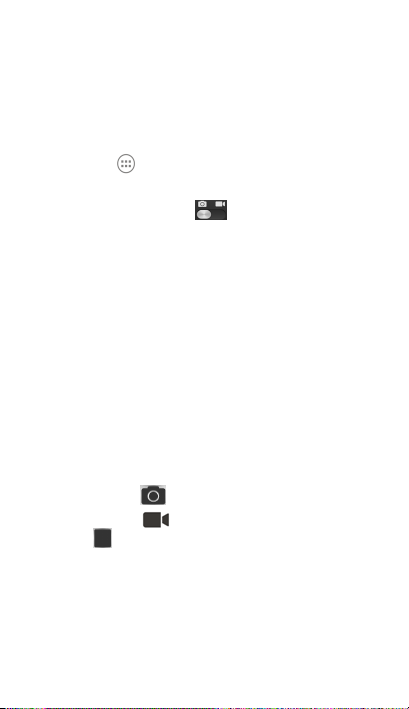
Capturing a Photo or Video
With a 13-megapixel auto-focus back camera
with a LED flash and a 2-megapixel front camera,
you can use the Camera app to capture high
quality photos and record 1080P HD videos.
1. Touch in the home screen and select
Camera.
2. If necessary, slide to toggle between
photo camera and video recorder modes.
3. Aim the camera at the subjects and, if
necessary, touch the buttons on the screen to
switch cameras, turn on/off flash, select
special features or color effects, or set up
other related options.
NOTE: Your phone offers a variety of features
for the picture-taking. You can use features
such as HDR, Panorama, Photo clear
(removing moving objects in the background),
Smile/Blink detection, Reprojection (of oblique
objects), Group shot, Gradienter capture with
gyroscope, and more.
4. Take the picture or record the video.
Touch to take the picture.
Touch to record the video and touch
to stop.
25

A
A
y
Playing Music
1. Touch in the home screen and select
Music.
2. Touch a card at the top of the screen to view
your music library organized by Arti sts,
Albums, Songs, Playlists, Folders, or
Genre. You can also touch RECENTLY
PLAYED or FAVOR ITES to browse songs you
recently played or you have added as
favorites.
3. Touch a song to play it. The following
playback screen and controls appear.
Song and
artist
Dolby
sound
effect
Return to
the music
librar
NOTE: Swipe left or right in the Album artwork
and lyrics area to see the whole lyrics or the
current playlist.
Manage
shuffle and
repeat
lbum artwork
and lyrics
Playback
controls
dd to
Favorites
26

NOTE: Save a lyrics file (*.lrc) with the same
name as the music file to see the lyrics on the
screen when the song is being played.
Connecting to PC
You can connect your phone to a computer with a
USB cable and transfer music, pictures, and other
files in either direction. Your device stores these
files in its internal USB storage (internal SD card)
or on a removable microSDHC card.
1. Connect your phone to the PC with a USB
cable.
2. Touch and hold the status bar across the top
of the screen and flick down.
3. Touch (Connected as [current connection
mode]).
4. Choose one of the following options:
Charge only: Charge your phone via USB.
Install driver: Install the driver needed for
connecting your phone to your PC.
Media device (MTP): Transfer media files
on Windows® or Mac®.
Camera (PTP): Transfer photos using
camera software.
USB tethering: Turn on USB tethering
and share your phone’s mobile data with
the PC.
To disconnect the device from the computer,
simply unplug the USB cable when you’re
finished.
27

Using USB On-The-Go
Your phone supports USB On-The-Go. You can
connect the phone and a USB peripheral device
(such as a USB flash drive, a USB mouse, and a
USB keyboard) with an adapter cable.
For example, when you connect the phone with a
USB flash drive, you can browse the files on the
flash drive; connect the phone with a USB mouse
and you can navigate the phone with the mouse.
NOTE: Touch the Home Key > > Settings >
Language & input > Pointer speed to adjust the
speed of the mouse or trackpad when you
connect it with the phone.
Using ZTE MHL
MHL (Mobile High-Definition Link) allows you to
connect mobile devices to HDTVs or audio
receivers and share whatever is on the device
screen. Note that the HDTVs and audio receivers
must have an MHL-certified HDMI input.
To get started with MHL, connect the phone with a
supported HDTV or audio receiver with an MHL
cord and touch > ZTE MHL from the home
screen.
The connection status is displayed at the top
right of the screen.
Touch Add App or Remove App to add or
remove applications on the phone for use in
MHL mode. Added applications are displayed
along the bottom.
28

Touch the Menu Key to scan the storage for
music files, change the background image
with Skin settings, or exit MHL mode.
Using NFC
With the NFC (Near Field Communication)
technology, capable devices can exchange data,
such as photos, videos and contacts, wirelessly
when they physically touch each other or come to
very close proximity.
To get your phone ready and send data via
NFC:
1. Touch in the home screen and select
Settings > More…
2. Check NFC.
3. Touch Android Beam and turn it on.
4. Open the application or the content you want
to share.
5. Bring your phone and the receiving device
close together and touch your phone screen.
The app will determine what gets sent.
To get your phone ready to receive data via
NFC:
1. Touch in the home screen and select
Settings > More…
2. Check NFC.
29

Using Full Share (DLNA)
Full Share uses DLNA technology to offer a
wireless solution to sharing media files among
devices connected to the same Wi-Fi network.
You can use this feature to easily access media
content on different devices without having to
transfer files.
Share Media Files on Your Phone
1. Connect your phone to a Wi-Fi network.
2. Touch in the home screen and select Full
Share.
NOTE: The first time you launch Full Share,
you can follow the wizard to start sharing files
or accessing files on other devices.
3. Touch Set shared files and check or uncheck
Audio, Video, or Image. Only checked types
of files will be shared.
4. Touch Add directory to select the folders you
want to share.
5. Touch the switch at the top to turn on file
sharing.
Now your phone works as a media server and
you can access the shared files from other
devices that support DLNA and are connected to
the same Wi-Fi network as your phone.
30

Access Shared Files on Other Devices
After another device has shared its media
contents while connected to a Wi-Fi network, you
can access them with your phone.
1. Connect your phone to the same Wi-Fi
network as the other device.
2. Touch in the home screen and select Full
Share.
3. Touch Search for devices nearby to
discover the other device, which should
appear in the Server List.
4. Touch the device and select a category to
access its contents.
5. Touch a file (and select a media render if
prompted) to start playing it with the dedicated
player for shared media contents.
You can also touch and hold a file to select
multiple items to download the files to your
phone or upload to other media servers.
31

Browsing the Internet
Opening a Web Page
Touch in the home screen and select Browser
or Chrome to view web pages or search for
information on the Internet. Chrome™ on your
phone can sync bookmarks, browsing history, and
opened tabs from your Google Account.
1. Touch the address field at the top and enter
the URL of the web page or the words you
want to search for.
NOTE: You can touch the microphone icon
/ to search by voice.
2. Touch Go on the keyboard to open the web
page.
NOTE: Touch X to stop opening the page.
Customizing the Browsers
Open the Browser or the Chrome app and touch
the Menu Key > Settings to customize the
settings for each browser.
With the customizing options, you can manage
privacy-related settings such as passwords
saving, browsing data (history) and cookies,
accessibility options such as text scaling and
forced zooming, bandwidth-related settings and
more.
32

Extending Battery Life
There are several things you can do to make your
battery last longer.
Turn on Wi-Fi, Bluetooth, GPS, mobile data,
auto-sync only when you need to.
Lower the screen brightness.
Use Bluetooth tethering or USB tethering
(when you have a cable) instead of portable
Wi-Fi hotspot to share your phone’s data
service.
From the home screen, touch > Task
Manager and close the apps you do not need
but still run in the background.
From the home screen, touch >
Settings > Sound and uncheck Vibrate on
touch.
33

Your Navigator Deluxe
With Your Navigator Deluxe, you get all of the
features of an advanced car navigation system on
your phone, with voice turn-by-turn navigation
and GPS support. Search for any destination
including gas stations, ATMs, restaurants and
more, and get detailed maps of any location.
To set location services:
1. Touch the Home Key > > Settings >
Location access.
2. Turn on Access to my location by sliding the
switch beside it.
3. Check or uncheck GPS satellites or Wi-Fi &
mobile network location to enable or disable
each location service.
To use Your Navigator Deluxe:
1. Touch the Home Key > > Your
Navigator Deluxe.
2. From the application main screen you can
select:
“Drive To” for turn-by-turn directions to an
address, airport, a contact and more.
“Places” to search for nearby businesses,
the cheapest gas prices and more.
“Maps & Traffic” to see where you are
currently located on the map and what the
traffic is like in the area.
34
