Page 1
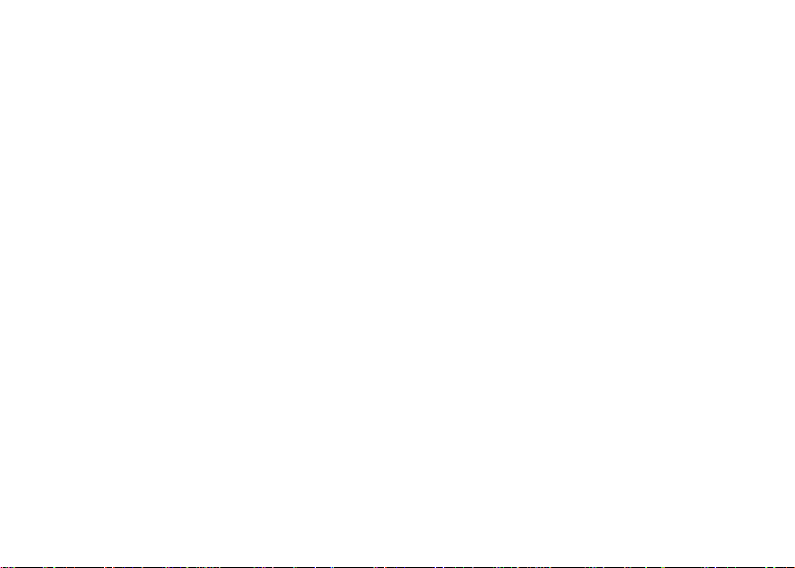
GSM Dual-Band GPRS Digital
Mobile Phone
User Manual
The manual is applicable for
N280 mobile phone.
1
Page 2

FCC COMPLIANCE STATEMENT
This device complies with part 15 of the FCC Rules. Operation is subject to the following two conditions: (1)
This device may not cause harmful interference, and (2) this device must accept any interference received,
including interference that may cause undesired operation.
These limits are designed to provide reasonable protection against harmful interference in a residential
installation. This equipment generates uses and can radiate radio frequency energy and, if not installed
and used in accordance with the instructions, may cause harmful interfe rence to radio communications .
However, ther e i s no guarantee that interference will not occur in a particular i nstallation. If this
equipment does caus e harm f ul int erf er ence to rad io or t ele visi on reception, whic h can be det erm ine d
by turning the equipment off and on, the user is encour aged to try to c orrect the int erference by one or
more of the following measures:
- Reorient or relocate the receiving antenna.
- Increase the separation between the equipment and receiver.
- Connect the equipment into an outlet on a circuit different from that to which the receiver is connected.
Consult the dealer or an experienced radio/TV technician for help.
Warning
Changes or modifications made to this equipment not expressly approved by ZTE for compliance could
void the user's authority to operate the equipment.
2
Page 3

Health and safety information
The phon e wit h i nt er nal a nt e nna h as be en tested f o r c om pl ia nc e wi t h F CC R F E xp os u re (SAR)
limits a nd is c om pl i ed wi t h F CC R F e xpo su r e c om pl i anc e requirements.
Exposure to radio frequency energy
Radio wave exposure and Specific Absorption Rate (SAR) information The handset is designed to
comply with safely, requirements for exposure to radio waves. This requirement is based on scientific
guidelines that include safety margins designed to assure the safety of all persons, regardless of age
and health.
The radio wave exposure guidelines employ a unit of measurement known as the Specific Absorption
Rate, or SAR. Tests for SA R are conducted using a standardized method with the
Phone transmitting at its highest certified power level in all used frequency bands. While there may be
differences between the SAR levels of various ZTE phone models, they are all designed to meet the
relevant guidelines for exposure to radio waves.
The SAR limit recommended is 1.6W/kg averaged over one (1) gram of tissue. The highest SAR value
for this device when tested at the ear was 0.36 W/kg, and when tested at the body it was 0.98 W/kg
SAR compl ianc e for b od ywor n ope rat ions i s r est r ic t ed to b el t -cl ips, holsters, or simil ar accessories
that have no metallic component in the assem bl y and which pro vide at least 1. 5 cm separatio n
between the device, incl udi ng its antenna, and the users body.
3
Page 4

Legal Information
Copyright © 2009 by ZTE CORPORATION
All Rights Reserved
Your mobile phone is made by ZTE CORPORATION.
No part of this manual may be reproduced or transmitted in any form or by any means without prior
written consent of ZTE CORPORATION.
Trademarks
ZTE and the ZTE logos are trademarks of ZTE CORPORATION.
Notice
The information in this m anual is subject to change without not ice. Every effort has been m ade in the
preparation of this manual to ensure accuracy of the contents, but all statemen ts, inf ormati on, and
recomm endations i n this manua l do not constitute a warranty of any kind, expressed or implied.
Please read the safety precautions carefully to ensure the correct and safe use of your mobile
phone. For detailed information, refer to the section “Safety Precautions”.
ZTE CORPORATION Address:
ZTE Plaza, Keji Road South, Hi-tech Industrial Park, Nanshan District, Shenzhen, P. R. China
Postal Code: 518057
Website: http://www.zte.com.cn
Release: V1.0
Manual number: 079584500273
4
Page 5
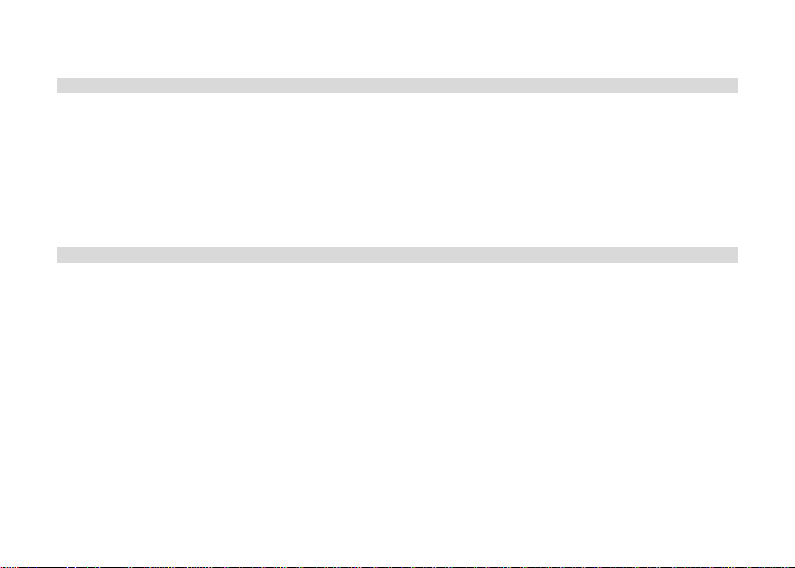
Contents
1 Basic Information ....................................................................................................................................................................... 5
1.1 Brief Introduction ............................................................................................................................................................. 9
1.2 Safety Instruction .............................................................................................................................................................. 9
1.3 Safety Alerts and Precaution ............................................................................................................................................ 9
1.3.1 General Precaution... 9
1.3.2 Precaution for the use of phone 10
1.3.3 Precaution for the use of battery 10
1.3.4 Precaution for the use of charger 11
1.3.5 Cleaning and maintenance 11
1.3.6 Common Precaution 11
2 Before Use ................................................................................................................................................................................. 12
2.1 Name and Description of Individual Part ...................................................................................................................... 12
2.1.1 Technical Parameter 12
2.1.2 Icon 12
2.2 Keypad Description: ....................................................................................................................................................... 13
2.3 Touch Screen Function Description................................................................................................................................ 14
2.4 Battery ............................................................................................................................................................................. 14
The disassembly and installation of battery ........................................................................................................................ 14
2.5 Charge for Battery .......................................................................................................................................................... 14
2.6 Connecting to network .................................................................................................................................................... 15
2.6.1 SIM card 15
2.6.2 Insertion and Removal of SIM card 15
2.6.3 Power On and Power Off 16
2.6.4 Unlock of SIM card 16
2.6.5 Unlock of the phone 16
2.6.6 Connecting to Network 16
5
Page 6
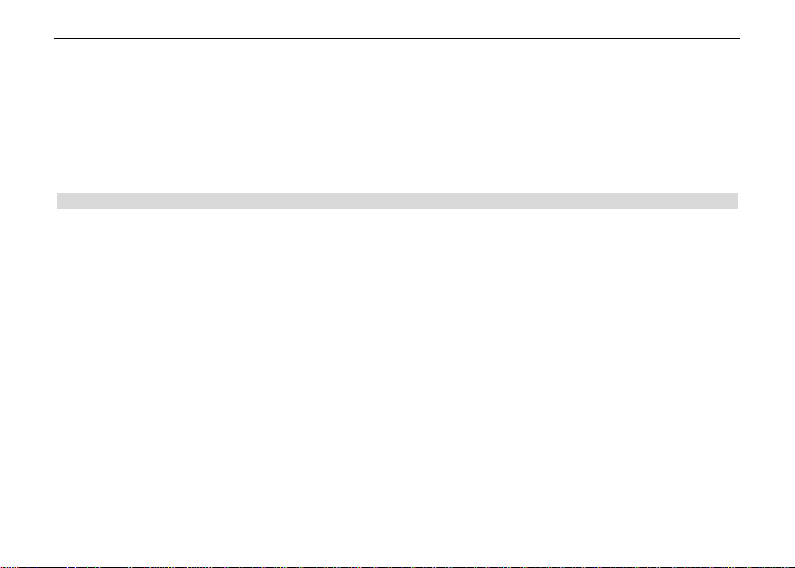
2.6.7 Dial calls 17
2.6.8 Dial domestic calls 17
2.6.9 Dial extensions of fixed phones 17
2.6.10 Dial international calls 17
2.6.11 Dial Call in the List 17
2.6.12 Emergency Calls 18
2.6.13 Answer Calls 18
2.6.14 Call Register 18
2.6.15 Call Menu 18
3 Function Menu ......................................................................................................................................................................... 20
3.1 Use of Function Menu ..................................................................................................................................................... 20
Scroll to select functions 20
Exit from menu 20
3.2 Structure of Function Menu ........................................................................................................................................... 20
3.3 Phone book ...................................................................................................................................................................... 22
3.4 Message ............................................................................................................................................................................ 23
3.4.1 New Message 23
3.4.2 Create Message 24
3.4.3 View Received Messages and Saved Messages 24
3.4.4 Operations of Common Phrase 25
3.4.5 Message Settings 25
3.5 MMS ................................................................................................................................................................................ 26
3.6 Chat ................................................................................................................................................................................. 27
3.7 Voice Mailbox .................................................................................................................................................................. 27
3.8 Cell Broadcast ................................................................................................................................................................. 28
3.9 Call Register .................................................................................................................................................................... 28
3.10 Settings........................................................................................................................................................................... 29
3.10.1 Touch Screen Calibration: 29
6
Page 7
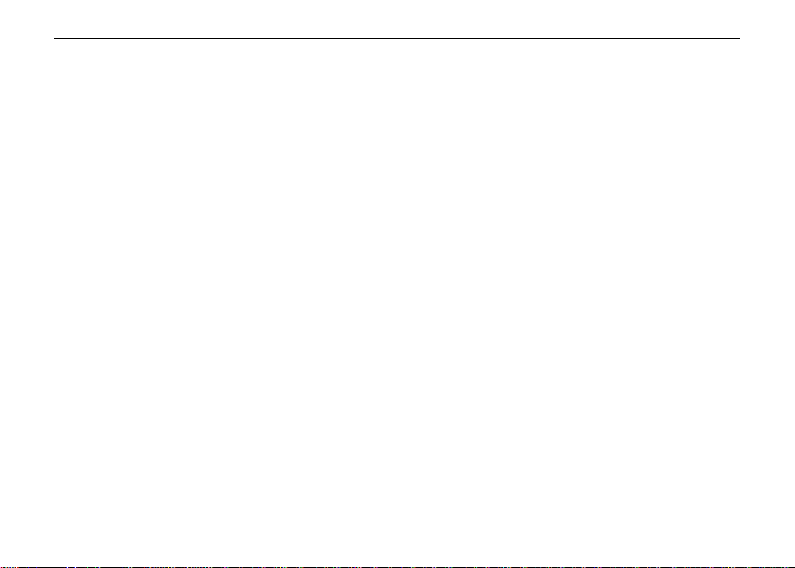
3.10.2 Phone Settings 29
3.10.3 Call Settings 31
3.10.4 Single-Card Settings 32
3.10.5 Network Settings 32
3.10.6 Security Settings 32
3.10.7 Restore Factory Settings 33
3.10.8 Sound Effect 33
3.11 Multimedia..................................................................................................................................................................... 33
3.11.1 TV 33
3.11.2 Functions of TV
3.11.3 Camera 33
3.11.4 Album 34
3.11.5 Video Camera 34
3.11.6 Video Player 34
3.11.7 Music Player 35
3.11.8 Audio Recording 36
3.11.9 FM Radio 36
3.11.10 Custom Ring 37
3.11.11 E-book 37
3.12 File Management ........................................................................................................................................................... 37
3.13 Entertainment and Game ............................................................................................................................................. 38
3.14 Profiles ........................................................................................................................................................................... 39
General 39
Meeting 39
Outdoor 39
Indoor Mode 39
Earphone 39
Bluetooth 39
7
Page 8
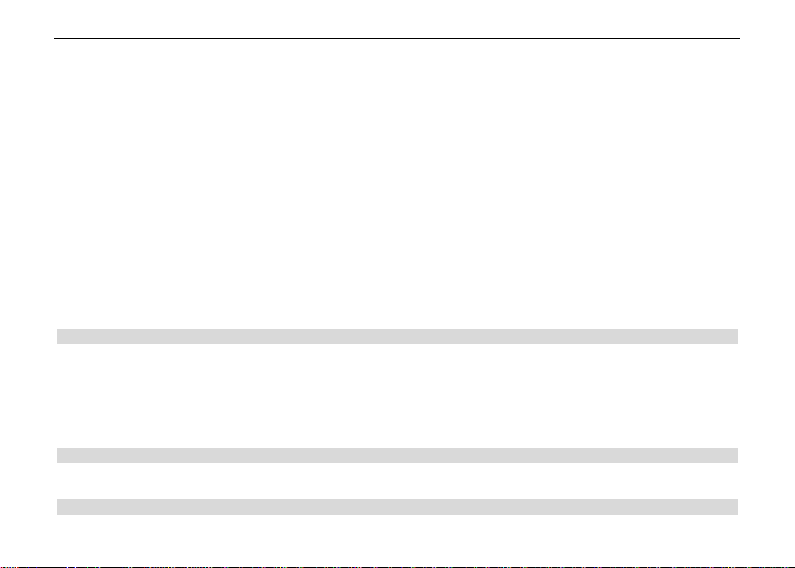
3.15 Too lbox........................................................................................................................................................................... 39
3.15.1 Calendar 39
3.15.2 Memo 40
3.15.3 Alarm Clock 40
3.15.4 World Time 40
3.15.5 Incoming Call Show 40
3.15.6 Stopwatch 40
3.16 Network Service ............................................................................................................................................................ 41
3.16.1 STK Service 41
3.16.2 WAP 41
3.16.3 Account Information 41
3.17 Additional function........................................................................................................................................................ 42
3.17.1 Calculator 42
3.17.2 Unit Conversion 42
3.17.3 Exchange Rate Conversion 43
3.17.4 Bluetooth 43
3.18 Shortcut Function ......................................................................................................................................................... 43
4 Input Method Instruction ................................................................................................................................................... 44
4.1 Keypad Definitions .......................................................................................................................................................... 44
4.2 Input Method Instruction ............................................................................................................................................... 44
4.2.1 Smart Pinyin Input Method 44
4.2.2 Stroke Input Method 45
4.2.3 English and Number Input 47
4.2.4 Handwriting Input 47
5. T-flash card Introduction ..................................................................................................................................................... 48
5.1 Tak edown and installation of T-flash card ..................................................................................................................... 48
5.2 T-flash Card Use .............................................................................................................................................................. 48
6 Common Faults and Troubleshooting ..................................................................................................................................... 48
8
Page 9
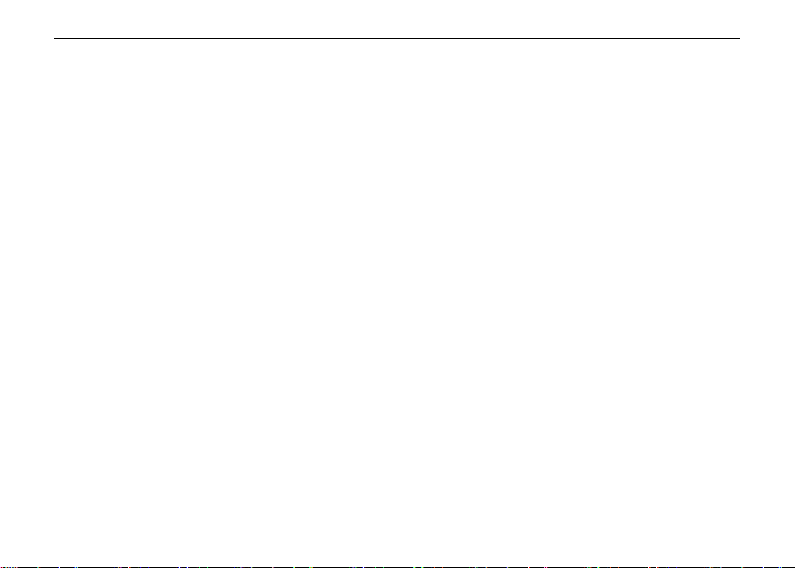
1 Basic Information
1.1 Brief Introduction
Thank you for selecting our GSM/GPRS digital mobile phone. You can fully understand the usage of this phone and enjoy the
sound functions and simple operation way after reading this manual.
This color screen mobile phone is designed for GSM/GPRS network environment. Besides basic call functions, it also pro vides
you with numerous functions, including single-card mode, Chinese & English input method, handwriting input, name card
holder phone book, personalized incoming call rings and images, 64 chord music ringtone, SMS and MMS, chatting, shooting,
video camera function, MP3, video player, audio recording, A8 music box, FM radio, alarm clock, calculator, auto power On/Off,
calendar, stock manager, memo, world time, incoming call show, T-Flash, GPRS network, STK, keypad lock, etc. Additionally, it
offers personalized human-phone interface and satisfy your different requirement with sound function design.
This color screen mobile phone conforms to GMS/GPRS technical code and has passed attestation from authorities at home and
abroad.
Some services and functions described in this User Manual depend on the network and subs cribed services. So, not all menus in
the phone are available, and shortcut numbers of menus and functions may be different due to different phones.
Our company reserves the right to make changes to the manual without any further notification.
1.2 Safety Instruction
Please contact Telecom Sector or distribution agency to disable your phone and SIM card once your phone is lost or stolen,
this way, it can avoid economic loss resulted from that others use your phone.
You ’re required to tell IMEI code of the phone (It’s a label at the back of the phone. You can see it by disassembling battery)
when you contact Telecom Sector or distribution agency. Please write down the code and keep it in safe for future
requirement.
In order to protect your phone against nuisance use, please take some precautions, for example:
- Set PIN code of the phone and SIM card, and change the code quickly before others know it.
- Do not put the phone in visible places when you get out of the car. You’d better carry it with yourself or put it in
travel bag.
- Set call barring.
1.3 Safety Alerts and Precaution
In order to ensure to use the phone safely and correctly, please read the precautions below carefully before your use.
1.3.1 General Precaution
Your phone is only allowed to use battery and charger approved by our company, or else it can cause battery leakage,
overheat, explosion and fire.
Do not knock, vibrate or throw the phone heavily to avoid malfunction and fire.
Do not put the battery, phone and charger to microwave oven or high-pressure equipment, or else, it can cause such accidents
as circuit damage and fire.
Do not use the phone in where combustible and explosive gas exists, or else it can cause phone malfunction and fire.
9
Page 10
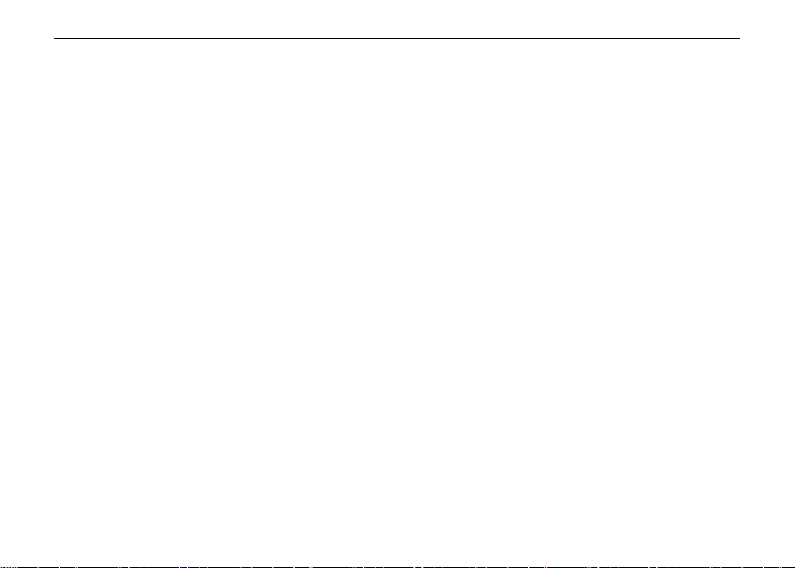
Do not put the phone to places with high temperature, high humidity or heavy dust, or else, it can cause malfunction.
Please keep the phone out of the reach of children to avoid personal injury as children may consider it as toy.
Do not put the phone on uneven or unsteady platform, or it may drop and cause failure or damage.
1.3.2 Precaution for the use of phone
Please switch off the phone in hospitals, on the plane or in places where mobile phone is forbidden, to avoid any interference
to the normal operation of electronic equipment or medical instruments. Please follow relative regulations in this place when
you use the phone. Please check the Alarm clock Settings and confirm if the phone will switch on automatically when you
are on the plane as the plane has automatic power on function.
Do not use the phone in places with weak signal or near electronic equipment with high precision. The interface of radio
wave may cause the fault operation of equipment and other problems. Please be caution when using the phone near the
following equipment: hearing aids, heart pacemaker, other medical electronic equipment, fire detector, automatic gate and
other automatic control devices. As to the influence on the heart pacemaker and other medical electronic equipment, please
consult equipment manufacturer or local sales agent.
Do not knock the liquid crystal display in force or strike something with the display heavily, or else it can cause the damage
of liquid crystal panel and liquid leakage. There may be in danger of losing the sight once it contacts with eyes. If in case
contact with eyes, flush with plenty of clean water (do not rub the eyes) immediately and go to hospital.
Do not disassemble or tamper the phone, or else it can cause damage, electric leakage and circuit malfunction.
Under too few conditions, the phone may have a bad effect on the electronic equipment in some model cars. Then, do not use
the phone to avoid the void of warranty.
Do not press the key with sharp things, like needle, pen head, or it may cause damage or fault operation.
Do not use the phone once the antenna is damaged as it may cause personal injury.
Keep the phone far away from magnetic objects, the radiation wave emitted by the phone may clear the information saved in
floppy disks, stored-value cards, and credit cards.
Keep some metal pieces, like pin, far away from the handset, the loudspeaker can emit magnetism and absorb small metal
pieces when working, so it may cause personal injury or damage the phone.
Keep the phone away from exposure to moisture, water or other liquid can go to the phone and cause it overheat, electric
leakage and malfunction.
1.3.3 Precaution for the use of battery
Do not throw the battery into fire, or it may cause the battery to catch fire and explosion.
Do not press the battery in force when installing it, or it may cause battery leakage, overheat, explosion and fire.
Do not cause short circuit to the battery with metal material, like wire, needle, etc, and do not put the battery with metal
pieces, like necklace, together, as it may cause battery leakage, overheat, explosion and fire.
Do not weld the ends of battery, or else, it may cause leakage, overheat, explosion and fire.
There may be in danger of losing the sight once the liquid of battery contacts with eyes. If in case contact with eyes, flush
with plenty of clean water (do not rub the eyes) immediately and go to hospital.
Do not disassemble or tamper the battery, or else it may cause leakage, overheat, explosion and fire.
Do no use or put the battery near or in places with hi gh temperature, like fire or heater, or else, it may cause battery leakage,
10
Page 11
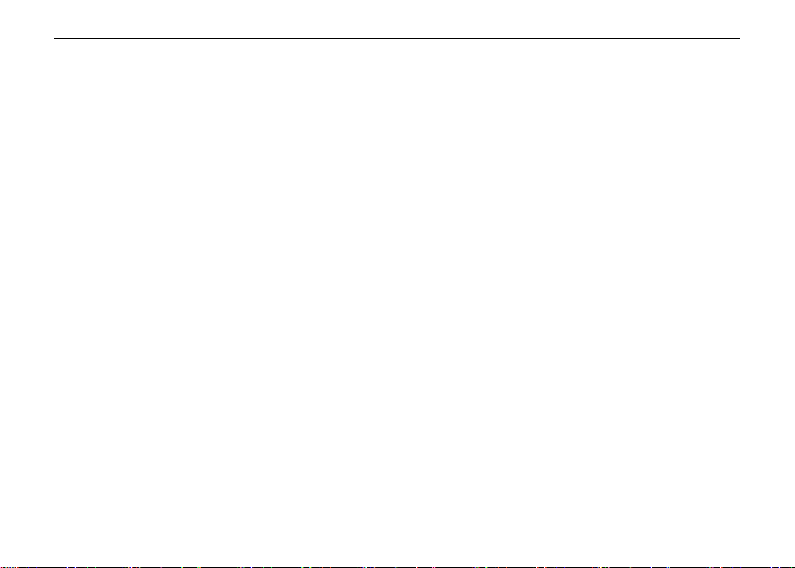
overheat, explosion and fire.
Once there’re abnormal phenomena, like temperature increasing, color change, distortion du ring the usage, charging or save
of the battery, please stop using and replace with new battery.
It may burn the skin once the liquid from battery touches skin or clothes, please flush with plenty of clean water immediately
and go to hospital at once if necessary.
Please take the battery away from the fire to avoid fire and explosion once the battery leaks or emits strange smell.
Do not place the battery exposure to moisture, or else it may cause overheat, fume and corrosion.
Do not use or place the battery direct under sunlight, or in high temperature places, like near the car, or else, it may cause
leakage and overheat, reduce the performance and shorten the lifetime.
Do not charge the battery for over 24 hours continuously.
1.3.4 Precaution for the use of charger
Please use 220AC. It may cause leakage, fire and damage to the phone and charger once other voltage is adopted.
Do not cause short circuit to the charger, or else it may cause electric shock, fume and damage to the charger.
Do not use the charger if the power wire is broken, or it may cause fire and electric shock.
Please remove accumulated dust on the power plug.
Do not put water container next to the charger, as the spilled water can cause overheat, leakage and malfunction of charger.
Please disconnect the charger with the power to avoid overheat, fire, electric shock and malfunction in case the charger
contacts with water or other liquid.
Do not disassemble or tamper the charger, or else it may cause personal injury, electric shock, fire and the damage of charger.
Do not use the charger in places with high humidity, like bathroom, or else it may cause electric shock, fire and damage of
charger.
Do not touch charger, power cord and power plug with wet hand, or it can cause electric shock.
Do not put heavy objects on power cord or change the power cord, or it may cause electric shock and fire.
Please unplug the power socket before cleaning and maintenance.
Please hold the charger to unplug the socket, it may damage power wire and cause electric shock and fire once pulling the
power cord.
1.3.5 Cleaning and maintenance
As phone, battery and charger don’t have waterproof function, so do not use them in places with high humidity, as well as
avoid them being wetted by rain.
Please clean the phone, battery and charger with soft dry cloth.
Never use alcohol, thinner or solutions, like benzene, to wipe the phone.
Dirty socket can cause poor contact and power down, and even recharging isn’t available. So, please clean it periodically.
1.3.6 Common Precaution
Mobile Phone:
Please use the phone under the environment with temperature of 5℃~40℃ and humidity of 35%~85%.
Please use the phone far away from regular telephones, TV sets, radio sets and office automation equipment, to avoid
affecting the normal use of these equipment and mobile phone.
11
Page 12
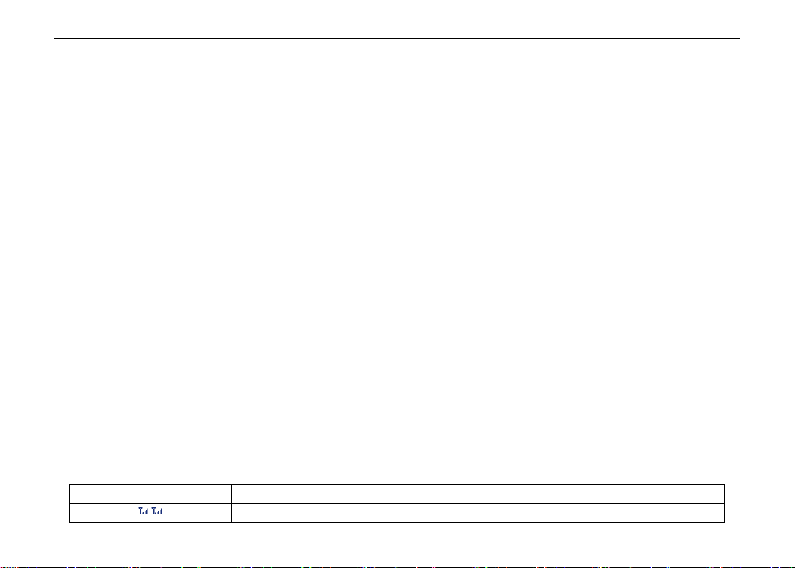
Battery:
Place the battery in cool and ventilated place without direct sunlight.
The battery has a limited lifetime. The use time of battery will be shortened progressively due to frequent charging. Once the
battery is out of use after several charging, it means that the lifetime of the battery is over, and you shall replace it with
approved model new battery.
Do not dispose old battery as household waste. Throw it to specified old battery dispos al place and follow stipulated
instructions for disposal.
Charger:
Do not charge under following conditions: places with direct sunlight, places with ambient temperature less than 5℃ or over
40℃, wet or dusty place or place with strong vibration (it may cause malfunction); near electrical appliance (it may affect the
effect of image and sound) like TV set, radio, etc.
2 Before Use
2.1 Name and Description of Individual Part
2.1.1 Technical Parameter
Phone
Model
Size (Length x Wide x Thickness) 117.5mm ×52mm ×17mm
Weight: around120g (with 3600mAh battery)
Lithium battery
Model
Nominal voltage 3.7V
Limited charge voltage 4.2V
Rated capacity 3600mAh
Duration of standby time Around 50 hr – 150hr
Duration of talk time Around 3hr – 5hr
Travel charger
Model
Input 100~240V 50/60Hz 450mA
2.1.2 Icon
There may be some icons appearing under standby interface. Please refer to the following for detailed description:
Icon Description
Represents the strength of network signal.
12
Page 13
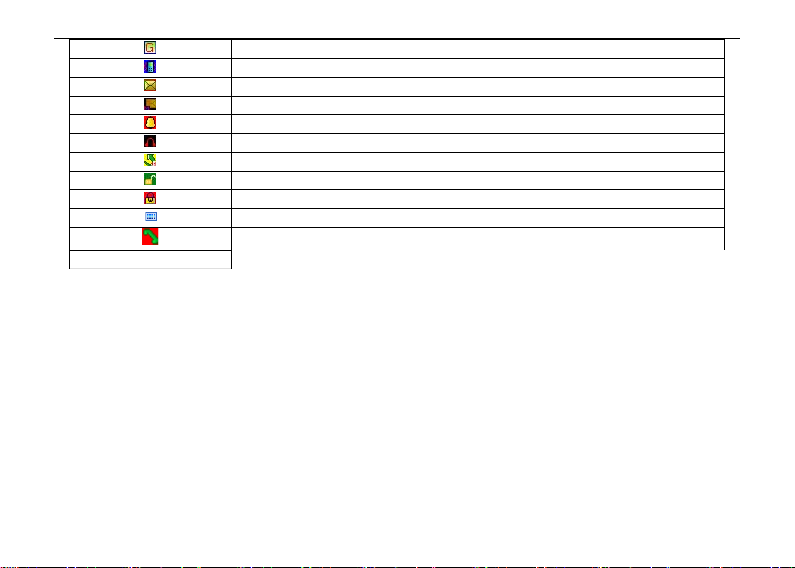
Represents that you can use GPRS service.
Enable vibration function.
Receive new SMS.
Receive new MMS.
Alarm clock is set to On.
It appears when headset is inserted.
Enable call transfer function.
Keypad isn’t unlocked.
Keypad locked.
Indicates battery level.
Indicates missed calls.
13
Page 14
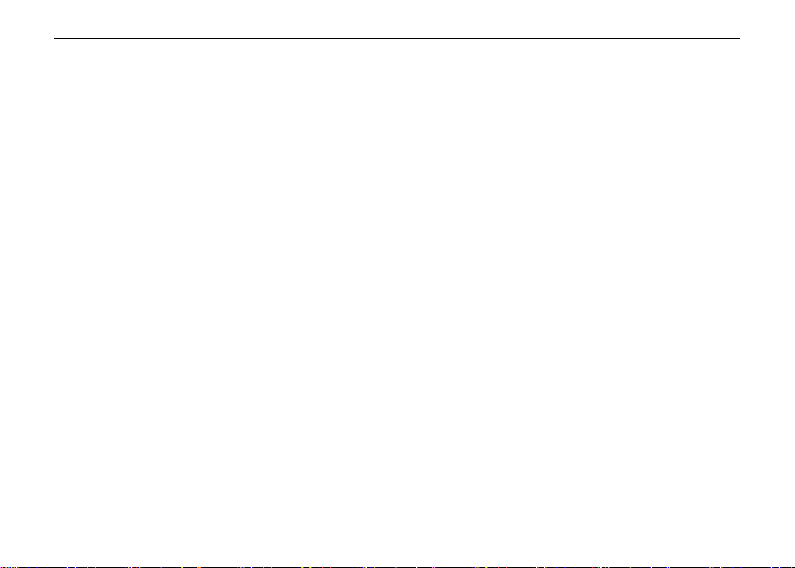
number records under standby status.
5. Right Soft Key: It’s used to perform functions displayed in lower right corner on the screen.
6. Left Soft Key: It’s used to perform functions displayed in lower left corner on the screen.
7. End Key: It’s used to end calls or reject incoming calls. Press this key to return to standby status under other conditions.
TV key :when the player is runing , press this key enter TV interface
8.
9. *Key: Press this key to key in all special characters and Chinese punctuation under editing screen; and long press it to
achieve the switch of “+”, “P” and “W” under standby interface.
10. #Key:
It’s used to switch the input method status under editing screen. Long press it to switch between quiet mode and general mode
under standby interface as well as under dial interface on the touch screen.
Note: “Press certain key” described in this manual represents to press this key and release it; “Long press certain key” represents
to long press this key for 2 seconds or over 2 seconds.
The description of every key and certain functions above depend on specific models.
2.3 Touch Screen Function Description
This phone supports touch screen function.
1. The four icons displayed at the bottom of the touch screen has following functions respectively from left to right:
Touch the first icon to enter Main Menu.
Touch the second icon to enter Message.
Touch the third icon to enter Phone Book.
Touch the fourth icon to enter Speed Dials function.
2. The five images displayed on the silk screen has following functions respectively from left to right:
Touch the first image to enter Main Menu.
Touch the second image to enter Create Message.
Touch the third image to enter View Phone Book.
Touch the fourth image to enter Speed Dials function.
Touch the fifth image to enter Music Player.
2.4 Battery
Battery under original status can be used afar charging by 50% power. The full performance of a new battery is achieved only
after the first three complete charge and discharge cycles.
The disassembly and installation of battery
Please follow steps below to disassemble the battery: ①Open the back cover of the phone; ②Remove the battery from left;
Please follow steps below to install the battery: ①Push down the right end of the battery gently; ②Close the back cover of
the phone.
2.5 Charge for Battery
Connect the charger with power.
14
Page 15
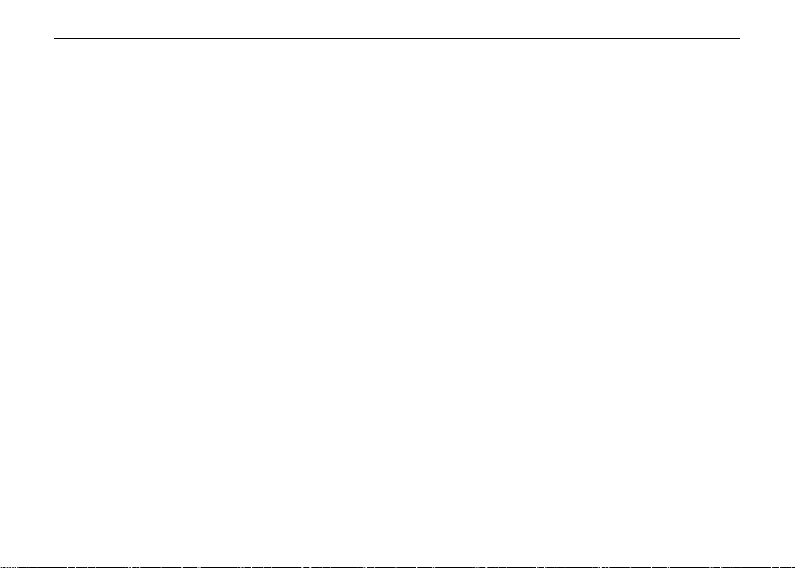
Insert the end of the charger into the right side of the phone (Note: the arrowhead shall be upward).
Then, power indication icon on the screen flashes repeatedly. If the phone is switched off during charging, there is power
indication image on the screen, which means that the battery is under charging. If the phone is overused under low battery,
then charging indication icon will be displayed after the charging has been done for some time.
If the power indication icon in the upper right corner is fully displayed without flashing, it means the charging is complete. If
the phone is switched off during charging, there is image to indicate that the charging is over. This process needs 3 –4 hours.
It’s normal that the battery, phone and charger will be heated slightly during charging.
Disconnect the mobile phone and charger with AC electrical plug once the battery is fully charged.
Note:
Always keep the battery in ventilated place wi th the te mperature from +5℃ to +40℃ during charging, and make sure to
use the charger provided by manufacturer. It may cause danger once unapproved charger is used and it may invalidate any
approval or warranty.
If the phone switches off automatically or there’s “Low Battery” displayed on the phone, please charge to the battery as quick
as possible. The phone will reduce charging time automatically if the battery power isn’t used up before charging.
The duration of standby time and duration of talk time offered by manufacturer are based on ideal working environment. In
actual use, however, the working time of battery changes based on network condition, working environment and using way.
Make sure that the battery is installed properly before charging and it’s forbidden to remove the battery during charging.
Please disconnect the charger and phone with power once charging is over.
If you don’t disconnect the charger with power and phone, the phone begins charging again when the power loss reaches
certain extent after overcharging lasts for quite a long time (about 5 – 8 hours). We suggest you don’t do this, as it will
influence the performance and lifetime of the battery
2.6 Connecting to network
2.6.1 SIM card
Make sure that you’ve inserted available SIM card to the phone before your use. SIM card is the key to enter digital GSM
network.
All information related with establishing network connection and calling record initiate are saved in metal area in SIM card.
Meanwhile, there’re other information saved in the SIM card, including name and phone number saved in phone book and SMS.
The SIM card can be removed from your phone and inserted to any GSM phone (the new phone will read SIM card
automatically).
Never touch metal area the SIM card to avoid information loss or damaging the card. Keep SIM card far away from electricity
and magnet. You can’t enter GSM network once the SIM is broken.
Warning: Do switch off the phone before removing SIM card. It’s forbidden to insert or remove SIM card if the phone is
connected to external power, or else, the SIM card will be damaged.
2.6.2 Insertion and Removal of SIM card
SIM card is placed in a card generally, so please take it out carefully before installing in the phone.
Switch off the phone and remove the battery and other external power.
This phone uses single card mode. Please follow the photo to insert the SIM card to SIM card holder.
15
Page 16

Once you need to remove the SIM card, please switch off the phone first, disassemble the battery and remove the SIM card
from SIM card holder.
2.6.3 Power On and Power Off
Long press End Key to switch on the phone, and long press End Key to switch off the phone.
If you switch on the phone and there’s no SIM card, the phone will prompt you to insert SIM card. The phone will check if the
SIM card is available after SIM card is inserted.
Then, prompts below will appear on the screen on by one:
Enter PIN1——It appears if you’ve set the password of SIM card.
Enter phone password ——It appears if you’ve set password to lock the phone.
Search for network——The phone will search for network till it finds proper network.
2.6.4 Unlock of SIM card
SIM card uses PIN1 (personal identity number) code for protection against unauthorized use. You are required to key in PIN1
code to unlock the SIM card every time the phone is switched on once your phone enables this function, then you can make calls
or answer incoming calls. Users can also choose to remove SIM card protection (please refer to Section 3. 10.6 Security Settings);
in this case, the SIM card can’t be protected against unauthorized use.
Press End Key to switch on the phone.
Key in PIN1 code, press Right Soft Key to clear incorrect input and press OK to enter. For example, if PIN1 code is set as
1234, then you shall key in:
1 2 3 4
If incorrect code is keyed in for three times in succession, SIM card will be locked. The phone will require you to key in PUK1
code for unlocking. Please do not key in at random if you don’ know PUK1 code. You shall send SIM card to network operator
for assistance. Please refer to Section 3.10.6 Security Settings.
Note: Your network supplier will set a standard PIN1 code (4 to 8 digits) for your SIM card. You shall change the code to your
personal password as soon as possible. Please refer to Section 3.10.6 Security Settings for details.
2.6.5 Unlock of the phone
You can set password protection for your phone against unauthorized use. You are required to key in PIN1 code (if you’ve set
password protection) to unlock the phone every time the phone is switched on once your pone enables this function, then you
can make calls or answer incoming calls. Users can also choose to remove password protection (please refer to Section 3.10.6
Security Settings); in this case, the phone can’t be protected against unauthorized use.
Key in phone password, press Right Soft Key to clear incorrect input and press OK to enter. For example, if the phone
password is set as 1122, then you shall key in:
1 1 2 2
Please contact your retailer or local authorized maintenance service center to unlock the phone password once you forget it.
2.6.6 Connecting to Network
The phone will search for available network automatically (Searching for network is displayed on the screen) once the SIM
card is unlocked successfully. Name of network supplier will appear on the screen once the phone searches for available
network.
16
Page 17

Note: If EMERGENCY is displayed on the screen, it means that your phone is out of the normal network coverage, but you can
also make emergency calls according to the signal strength.
2.6.7 Dial calls
You ’re allowed to make calls or answer incoming calls once name of network supplier appears on the screen. The signal bar in
upper left corner represents the strength of network signal. Moving in a small range can improve your calling quality as the
calling can be interfered by barriers greatly.
2.6.8 Dial domestic calls
Press number keys to input phone number and press Dial Key to make calls. Please press Right Soft Key to delete characters
once the phone number needs to be changed. Dialing animation will be displayed on the screen when dialing. The call status
information will be displayed after the recipient answers the phone. There’s an alert tone when the phone gets through (it needs
network support) if this function is enabled.
Please press End Key to end the call once it’s over.
Zip code Phone number Dial key
2.6.9 Dial extensions of fixed phones
Some extensions of fixed phones can’t be got through, and you shall only dial the telephone exchange, and then dial the
extension. The phone can finish all dialing and dial the extension automatically when you insert pause character “P” between
telephone exchange and extension number. The way of inputting “P” is to long press * key, then symbol “P” appears on screen.
Zipcode Telephone exchange P Extension Dial key
Example of the use of pause character:
For example, if there’s a voice mailbox system, which is used through dialing way in 8880000 number, the number of mailbox is
6666 and the password is 8888, then you can follow the way below to dial:
8880000 P 6666 P 8888
The first part of this number is used to dial voice mailbox system.
It will send 6666 to select mailbox once the phone is answered.
The second pause character will delay for 5 seconds before password 8888 is sent out (the former “P” represents to get
through, the latter “P” represents to delay for 5 seconds).
2.6.10 Dial international calls
Long press *key under standby status till prefix symbol “+” appears on the screen when dialing international calls. It allows you
to dial a number in any country once you don’t know the international prefix symbol (e.g.: it’s 00 for China).
Key in the country code and complete phone number after prefix symbol appears. The country codes follow general practices,
the country code of Germany is 49, Britain is 44, Swiss is 46, etc.
“0” before the area code shall be removed before dialing, just as dialing international calls.
For example, you shall dial like this if you need to dial service hotline from other countries:
+86 21 114
+ Country code Complete phone number Dial key
2.6.11 Dial Call in the List
Every phone number you dialed and received are saved in a list in the phone, recent dialed and received phone numbers are
17
Page 18

placed on the top of the list (Please refer to Section 3.9 Call Register). Every phone number is classified based on Dialed Calls,
Received Calls and Missed Calls. The phone also provides you with All Phone Items for you to view all calling record. Old
phone numbers will be deleted automatically once the phone number list is full Please follow steps below to view the list:
Press Dial Key to view dialed calls records;
All phone numbers in the list can be dialed through Dial Key.
Press Enter to view details after phone number list appears. You can press Save to store this number to the phone book after
entering.
2.6.12 Emergency Calls
You can call emergency services if you are within the network coverage (you can check it by viewing the networ k signal
strength bar in the upper left corner). If the network supplier doesn’t provide roaming service, then “EMERGENCY” appears on
the screen, which means you can only call these calls. You can dial emergency calls within the network coverage even if there’s
no SIM card.
2.6.13 Answer Calls
You can press any key to answer the phone once Anykey Answer is set to on, or you shall press Dial Key or Left Soft Key to
enter answer, and then press Left Soft Key again to speak on the phone. You can also press the key on the headset to answer calls
once the headset is inserted. Hence, you can set Auto Answer to On once it’s inconvenient for you to press keys, and the phone
answers automatically after vibration & ring or vibration lasts for 5 seconds once the headset is inserted.
2.6.14 Call Register
The phone saves the record of your last call and call duration since the phone is used (Please refer to Section 3.9 Call Register).
2.6.15 Call Menu
Press Handsfree to enter handsfree function under call status. You can press Options to enter call options. The operation way of
call options is the same as the operation way of function menus.
You can see Call Menu only during calling; besides, functions like call waiting, call transfer a nd multiparty conversation, need
network support. So, please contact your network supplier.
You can perform following operations under call option menu:
(Note: As to multiparty conference, Card B doesn’t support this function.)
Pause
Keep current call or restore saved call.
End
End current call.
New Call
Make a call to a new participant.
Phone book
Enter phone book to view.
SMS
Write message and send out the message.
Audio Recording
18
Page 19

Record call voice.
Quiet / Restore
Do not send (or send) local voice.
Dual Tone Multi Frequency
Press Left Soft Key to open or close dual tone multi frequency.
Handsfree
Enable loudspeaker to amplify call voice.
(Note: For the operations above, card B doesn’t support Pause / New Call / Audio Recording functions.)
You can perform following operations if there’s incoming call in card B at the same time:
Answer Card A and Reject Card B
End card B and only answer card A.
Answer Card B and Reject Card A
End card A and only answer card B.
Answer All
Answer current calls in two cards at the same time.
You can perform following operations if there’s incoming call in card B at the same time:
End Single Line
End current call you choose.
End Call
End current two calls.
Dual Tone Multi Frequency
Press Left Soft Key to turn on or turn off dual tone multi frequency.
19
Page 20

3 Function Menu
(※ Some part functions below depends on the function support status of specific phones)
3.1 Use of Function Menu
Scroll to select functions
Select to enter main function menu under standby status;
Press keys or click touch screen to follow prompts to enter or exit from menu under main menu or submenu.
Exit from menu
Generally, you can exit from some menu items by pressing Right Soft Key. (If this phone supports touch function, you can use
touch pen to click small icon in the lower right corner to exit from some menu items.) Press End Key to return o standby
interface.
3.2 Structure of Function Menu
The default structure of function menu is as follows after SIM card is inserted and the phone is power on:
1. Phone Book
1-1 Quick Search 1-2 Name Search
1-3 Add Number
1-5 Delete
1-7 Other Numbers
1-8-1 Capacity Inquiry
1-8-2 Storage Position
1-8-3 Name Card Settings
2.Message
2-1 SMS 2-2 MMS*
2-3 Chat
2-5 Cell Broadcast*
3. Call Register
3-1 Missed Calls
3-3 Received Calls 3-4 Delete Call Register
3-5 Call Duration 3-6 Call Costs
3-7 Message Counter 3-8 GPRS Counter
4. Settings
4-1 Touch Screen Calibration
1-4 Copy All
1-6 Caller Group
1-8 Settings
1-9 Full Screen Caller
1-10 Caller Ring
1-11 Caller Film
2-4 Voice Mailbox *
3-2 Dialed Calls
20
Page 21

4-2 Phone Settings 4-3 Call Settings
4-2-1 Time and Date 4-3-1 My Phone Number
4-2-2 Auto Power On /Off
4-2-3 Language 4-3-3 Call Transfer
4-2-4 Preset Input Method
4-2-5Standby Menu Display 4-3-5 Line Switch
4-2-6 Welcome Note 4-3-6 Call Duration Prompt
4-2-7 Speed Dial 4-3-7 Call Duration Display
4-2-8 Specify Function Key
4-2-9 Auto-update of Time 4-3-9 Turn Off Group
4-2-10 Flight Mode 4-3-10 IP Dial
4-2-11 Handwriting Settings 4-3-11 Blacklist
4-2-12 Other Settings
4-2-13 Power Saving Mode
4-4 Single-Card Settings 4-5 Network Settings
4-4-1 Auto Turning on Card
4-4-2 Turn on/off Card
4-5-3 GPRS Connection
4-6 Security Settings
4-6-1 SIM Lock
4-6-2 Phone Lock
4-6-3 Keypad Lock
4-6-4 Fixed Dialing*
4-6-5 Prohibit Dialing
4-6-6 Change Password
4-7 Restore Factory Settings
4-8 Sound Effect
5 Multimedia
5-1 A8 Music Box
5-2 Camera
5-3 Album
5-4 Video Camera
5-5 Video Player
5-6 Music Player
5-7 Audio Recording
4-3-2 Call Waiting*
4-3-4 *Call Barring
4-3-8 Auto Redial
4-5-1 Network Selection
4-5-2 Preferential Network
21
Page 22

5-8 FM Radio
5-9 Custom Ring
5-10 E-book
6 File Management
7 Entertainment and Game
7-1 Entertainment Bible
7-2 Mobile Phone QQ
7-3 Game Player Simulator
7-4 Subject
8 Profiles 9 Toolbox
8-1 General 9-1 Stock Manager
8-2 Meeting 9-2 Memo
8-3 Outdoor 9-3 Alarm Clock
8-4 Indoor 9-4 World Time
8-5 Earphone 9-5 Incoming Call Show
8-6 Bluetooth 9-6 Stopwatch
10 Network Service
10-1 *STK Service (It has something to do with network operator)
10-2 *Finger Tip Music*
10-3 WAP
10-4 Account Information
11 Additional Function
11-1 Calculator
11-2 Unit Conversion
11-3 Exchange Rate Conversation
11-4 Bluetooth
Note: Menu with “*” appears only under certain conditions.
3.3 Phone book
You can use the phone book function to store the name card information for some important persons, such as name, phone, home
phone and company phone etc. Select the phone book from the main menu, and enter it.
You can see the following options in the phonebook: quick search, name search, add number, copy all, delete, caller group, other
number, settings, full screen caller, caller ring and caller film etc.
■ Quick Search: Select this option to enter the phone book browse interface, it will provide a search input box below the
12 Shortcut Function
Note: This phone can store 1000 phone numbers.
22
Page 23

window, and you can input the relative information here to take the screening of the phone records. The searching
■ Name Search: Find record by name in the phonebook.
■ Add Number: Add a new phone record in the phonebook, and you can select the storage way to SIM card or the phone. There
■ Copy All: Copy all the records in the phone or SIM card, and it can select copy from the phone to SIM card, or from SIM card
■ Delete: Select this option to delete the phone record; select From SIM Card to delete all the phone records in SIM card; select
■ Caller Group: This phone provides 5 caller groups, you can take the personalized settings of name changing, ring tone, caller
■ Other Numbers: Other numbers stored in SIM card (this phone number/service number/emergency number). You can view
■ Settings: The setting function of the phone book. Which is classified into three menus: Capacity Inquiry, Storage Location and
Capacity Inquiry: The storage sate of the phone records in SIM card and the phone.
Storage Position: Select the preferential storage position: phone, card A and card B.
Name Card Settings: Set the contents includi ng the phone book (10 settings of the home p hone, company name and E-mail
etc.).
■ Full Screen Caller: Set the image that will display when having incoming call.
■Caller Ring: Select the ring prompt when having incoming call.
■ Caller Film: Select the film that will display when having incoming call.
3.4 Message
Select “Message” menu to enter the sub-menu.
If your network supports SMS, you have applied for this service to the network supplier, then you can receive and send Chinese,
English SMS and MMS by the Short Messaging Service Center.
3.4.1 New Message
When you receive a SMS, the phone will sound the vibration (if it has been turned on) or the prompt tone (if the prompt tone
function has been turned on), and the screen will display the animation. If you don’t want to read it immediately, it will display
the prompt that have new message in the standby interface, and will store this message into SIM card automatically.
The number of SMS (including the received and locally stored SMS) that can be saved in SIM card depends on the capacity of
SIM card.
To read the new message, you can take the following operations: enter the inbox sub-menu, and press OK to read the new SMS.
ways available for selection: 1. Pinyin; 2. Stroke; 3. English 4. Number.
is little differentiation in the storage format for SIM card and the phone.
to the phone.
From Phone to delete all the phone records in the phone; select Delete One by One to delete the phone records
one by one;
picture, caller animation and group member for every group.
and change them.
Name Card Settings.
23
Page 24

3.4.2 Create Message
SMS network service allows you to send the text message to the other phones that can receive message.
Please confirm that you have set the Short Messaging Service Center Nu mber before creating message (please see “Message
Settings”).
Enter Create Message sub-menu to input SMS (please see chapter 4.2 “Instructions on Input Method”).
- Finish: Selecting this option indicates that this message has been inputted completely, and it can enter the operation of
the next step.
- Common Phrase: Insert the preset common phrases in this SMS.
- Insert Object: Insert the picture, ring and animation etc. in this SMS.
- Word Format: Define the word format of this SMS.
- Insert Phone Number: Insert the phone number of the selected entry in the phone book.
- Insert Name of Phone Book: Insert the name of the selected entry in the phone book.
- Input Method: Change the input method when editing SMS.
Select Finish after writing, you can use the touch pen to select Card A Send, Card B Send, Save and Send, Store, Send to
Many or Send by G roup by scrolling to send this message to other phone number.
Card A Send: To send this message, select this option to enter the inbox edit box, you can touch the number small icon on
the lower of the interface to input number, or press Search to provide the phone book, select the number of the receiver from
the phone book, and press OK to send.
Card B Send: The same as card A send, and it will send the edited SMS as the card number of card B here.
Save and Send: Store this SMS into the outbox at the same time of sending.
Store: Don’t send this SMS and store it into the outbox.
Send to Many: Send this SMS to the multiple phone numbers.
Send by Group: Send a group, and send this SMS to all the members of this group.
Note: The Short Messaging Service Center doesn’t support the long and short message with over 70 Chinese characters
(or 160 English characters) in some cities and areas.
3.4.3 View Received Messages and Saved Messages
Enter the inbox sub-menu to view the received SMS; enter the outbox to view the SMS that have been stored in the SIM
card.
It will display the message receiving date and time and the number or name of the receiver when viewing the message list of
the inbox (when the number exists in the phone book).
It can select the previous message or the next message when viewing the message list.
It can press OK to read the details of the message when appearing the message list of the inbox. It can take the following
operations by option at this time:
- Reply: Send SMS to the sender of the current SMS.
- Delete: Delete the current SMS.
24
Page 25

- Edit: Extract the content of the SMS, and enter the edit box.
- Forward: Forward this SMS.
- Copy to Phone (Copy to SIM Card): Copy the current SMS on SIM card (or the phone) to the phone (or SIM
card) to store.
- Move to Phone (Move to SIM Card): Move the current SMS on SIM card (or the phone) to the phone (or SIM
card) to store.
- Chat: Enter the chat roo m to chat by SMS.
- Delete All: Delete all the SMS in the inbox.
- Copy All: There are two available copy ways of From SIM Card and From Phone.
- Move All: There are two available copy ways of From SIM Card and From Phone.
- Use Number: Extract the phone number of the sender of the SMS, and you can dial it or save it into the phone
book.
- Store Items: Extract the object in the SMS to take storage (only effective for EMS).
It can press OK to read the details of the message when appearing the message list of the outbox. It can take the following
operations by option at this time:
- Send: Send this SMS. You can select Card A Send, Card B Send, Send to Many and Send by Group to send this
SMS to many persons.
- Edit: Extract the content of the current SMS to take edit.
- Delete: Delete this SMS.
- Copy to Phone (Copy to SIM Card): Copy the current SMS on SIM card (or the phone) to the phone (or SIM
card) to store.
- Move to Phone (Move to SIM Card): Move the current SMS on SIM card (or the phone) to the phone (or SIM
card) to store.
- Delete All: Delete all the SMS in the outbox.
- Copy All: There are two available copy ways of From SIM Card and From Phone.
- Move All: There are two available copy ways of From SIM Card and From Phone.
- Use Number: Extract the phone number of the receiver of the SMS, and you can dial it or save it into the phone
book.
3.4.4 Operations of Common Phrase
It can write some common sentences in the common phrases, to avoid inputting repeatedly when sending SMS. You can select to
edit or delete after finishing writing.
3.4.5 Message Settings
You need to take the necessary settings before using the function of SMS.
Enter the Message Settings sub-menu:
- Mode Setting: Select an appropriate mode for the SMS of the phone. Enter to the individual mode to take the
25
Page 26

settings for the corresponding name, Short Messaging Service Center Number, effective term and sending format.
- Status Setting: Set whether to turn on the message report or reply path.
- Capacity Inquiry: View the space occupying state of the mailbox in SIM card or the phone.
- Storage Location: Select the phone or SIM card.
- Message Transmission Setting: The selections for the SMS transmission ways: GPRS Priority, GSM Priority and
Set Short Messaging Service Center Number: Please contact your network supplier to get the number of Short Messaging
Status Report: If you have set the message report to On, the Short Messaging Service Center will send the status report back
Note: The realization of this function needs to be supported by the operator.
■ Create Message: Create a MMS message. You need to fill in receiver, copy, BCC, subject and content.
■ Inbox: View the received multimedia messages. (The detailed operations are the same as the ones for the inbox of SMS)
Outbox: Store the MMS that have not been sent successfully. (The detailed operations are the same as the ones for the
Only Use GSM.
Service Center. For example, the one Short Messaging Service Center Number of China Mobile in Shanghai is
+8613800210500. The detailed operations are: select any mode setting in the Message Settings sub-menu, input your Short
Messaging Service Center Number in the second item, and press OK to save the settings.
when the receiver has received your SMS or has not received it due to some reason. You can know whether the receiver has
received your SMS conveniently.
3.5 MMS Note: This function is not supported by card B.
- View: View the current MMS.
- Message Details: View the details of the current MMS.
- Extract Number: Extract the number of the sender (store or dial it).
- MMS Reply: Send a MMS to the sender of the MMS.
- SMS Reply: Reply the sender in SMS.
- Forward: Forward the current MMS to others.
- Delete: Delete the current MMS.
- Delete All: Delete all the contents in the inbox.
outbox of SMS)
- View: View the current MMS.
- Message Details: View the details of the current MMS.
- Forward: Forward the current MMS to others.
- Send: Continue to send the current MMS.
- Disconnect: Disconnect the MMS that is being sent.
- Delete: Delete the current MMS.
- Delete All: Delete all the contents in the outbox.
26
Page 27

Draft Box: It can save the edited but not sent MMS here.
- View: View the content of the current MMS.
- Message Details: View the details of the current MMS.
- Edit: Edit the current MMS.
- Send: Send the current MMS.
- Delete: Delete the current MMS.
- Delete All: Delete all the contents in the draft box.
Sent items: Save the messages that have been sent successfully.
- View: View the sent MMS.
- Message Details: View the details of the current MMS.
- Forward: Forward the current MMS to others.
- Delete: Delete the current MMS.
- Delete All: Delete all the contents in the sent items.
Settings: Set the relative parameters of MMS sending and receiving.
- Sending Setting: Some relative parameter settings on MMS sending. For example, Within Use Term, Send Report,
Read Report, Priority, Interval and Sending Time etc.
- Receiving Setting: Some relative parameter settings during MMS receiving. For example, Main Network, Roaming
Network, Send Read Report and Allowed to Send Report etc.
- Filter Setting: Filter some MMS.
- Network Setting: Select the appropriate server.
- Storage Space: View the capacity information of the MMS.
- Storage Setting: The MMS can be stored in the phone or SIM card.
3.6 Chat Note: This function is not supported by card B.
■ Chatting Room Setting: Select a chatting room, and set the nickname and the concerned phone number who will chat with
you.
■ Start Chatting: Input the message, and start to chat with the preset phone number.
3.7 Voice Mailbox Note: This function is not supported by card B.
Your received voice messages will be stored in the network, and you must dial the voice mailbox number in order to listen the
message.
■ Edit: You can add/edit the voice mailbox number, so that it will be more convenient when using the function of the
voice mailbox.
Connect to Voice: Call the set voice mailbox number, and listen the message.
27
Page 28

3.8 Cell Broadcast Note: This function is not supported by card B.
■ Receiving Way: Select to turn on the receiving mode, and turn off rejecting receiving the messages of the cell broadcast.
■ Read Message: Enter this menu to read your tailored cell broadcast message.
■ Language: Set the langua ge in receiving cell broadcast.
■ Channel Setting: Set the channel of the cell broadcast.
Note: The services for the cell broadcast and the voice mailbox are provided by the operator, please contact your operator.
3.9 Call Register
■ Missed Calls, press OK to view the list on the missed calls.
■ Dialed Calls, press OK to view the list on the dialed calls.
■ Received Calls, press OK to view the list on the received calls.
In the interfaces of the lists on the missed calls, dialed calls and received calls, you can press OK to view the details of this
record, including date, dialing time, number and dialing number.
In the details interface, you can take the following operations for the currently selected phone record by option:
■ Delete Call Register
There are 4 sub-menus in Delete Call Register: Missed Calls, Dialed Calls, Received Calls and Delete All.
The user can select to clear a certain call list, and select Delete All to delete all the record lists in the call register.
■ Call Duration
There are 4 sub-menus in Call Duration: Last Call Duration, Dialed Calls’ Duration and Received Calls’ Duration and Clear
Timers.
Delete Delete this record.
Save Save this number into SIM card or the phone.
Dial Dial this phone number.
Card B Dial Dial this number by using card B.
Send Message Send message to this number.
Send Message by Card B Use the number of card B to send message to this number.
IP Dial by Card A Use the IP number of card A to dial this number.
IP Dial by Card B Use the IP number of card B to dial this number.
Edit Edit this phone number and save it into the phone book.
Send MMS: Send MMS to this number.
Note: Press OK to realize the functions of IP dial by card A and card B directly in the lists on the received
calls, dialed calls and missed calls.
28
Page 29

Last Call Duration View the duration value of the last call.
Dialed Calls’ Duration View the total duration value of the dialed calls.
Received Calls’ Duration View the total duration value of the received calls.
Clear Timers Clear the data in the timing statistics, and start to time again.
■ Call Costs
It can store the accumulated cost of the calls by Call Costs.
Last Call Cost
Enter the Last Call Cost sub-menu, and view the last call cost. Cost Summary Enter the Cost Summary sub-menu, and view the accumulated call costs. Clear Cost Input PIN2 code to clear the cost calculator, and start to cost again.
Charge Restriction
Enter the Charge Restriction sub-menu to view, change or cancel this function. It needs to input PIN2 code for changing and canceling functions. Price and Cost Rate Enter the Price and Cost Rate sub-menu to view, change or cancel this function. It needs to input PIN2 code for changing and canceling functions.
Note: You need to input PIN2 code for some operations, please contact your network supplier to get this password.
■ Message Counter
Sent: Record the number of the sent messages.
Received: Record the number of the received messages.
You can select to reset by the left soft key to clear the two items respectively.
■ GPRS Counter
Note: This function is not supported by card B.
Last Transmit: Record the byte number of the last transmission. 。
Last Receive: Record the byte number of the last receiving.
Transmit All: Record the total transmitted byte number.
Receive All: Record the total received byte number.
Clear Counter: Start to count again.
3.10 Settings
3.10.1 Touch Screen Calibration:
It will be more accurate when using the touch pen by calibrating the touch screen.
3.10.2 Phone Settings
Time and Date: Set time and date.
- Set City: Select a city for the time setting of this phone.
29
Page 30

- Time/Date Settings: Set the current time and date.
- Format Settings: Set the display format of the time and date, 12-hour or 24-hour.
Auto Power On/Off: Set the time, and the phone will switch on or off automatically when reaching to the set time.
Language: Set the language in displaying the phone menus.
Preset Input Method: Select a default input method.
Standby Menu Display:
- Wallpaper: Select the wallpaper of the standby interface.
- Screen Protection: Select a screen protection picture for the standby interface of the main screen, and set the waiting
time.
- On Animation: It can select the picture of On animation.
- Off Animation: It can select the picture of Off animation.
- Display Date and Time: Select to turn on or off Display the current time in the standby interface.
- Display My Phone Number:
Note: This function is not supported by card B.
- Select to turn on or off Display my phone number in the standby interface.
- Clock Type: It can select the clock type displaying in the standby interface.
Welcome Note: Display the welcome note during the On animation. Select Off to not display it.
Speed Dial:
Note: This function is not supported by card B.
Set the speed dial. In the standby interface, long press the corresponding number keys to call the set phone number.
Specify Function Key: Specify the functions of the upper, lower, left and right arrow keys in the standby interface.
Auto-Update of Time: Select to turn on or off Auto-Update of Time of the phone.
Flight Mode: Include Normal Mode, Flight Mode and Ask when Switching on.
About Flight Mode: Flight mode is used to close the phone communication function, that it cannot receive, dial call and send
message, has no signal connection with the base station, and doesn’t attempt to contact the base station.
The phone will turn off all the relative functions on the signal in the mode, but it can still continue to use the other functions
when switching on the phone, for example, view the phone book, enjoy the articles and films on the phone etc.
Note: Because now the civil aviation authority has not issued the regulations on “Flight Mode”, the passenger shall still switch
off the phone before going on broad according to the related regulations on the airplane; in the normal states (such night), it can
switch to this mode, and save power – because the signal consumes most power of the phone, and it can save power greatly for
switching off signal in the flight mode.
Handwriting Settings: Set the handwritin g speed and the color of the handwriting pen.
Other Settings: Take settings for LCD brightness and delay time.
Power Saving Mode: Turn on or off it.
30
Page 31

3.10.3 Call Settings
Phone Number
Note: This function is not supported by card B.
- System Preset: Whether the number sending uses the system default value.
- Hide Number: The other party will not see the number when you calling. (Needed to be supported by the operator)
- Send Number: The other party can see the number when you calling.
Call Waiting:
Note: This function is not supported by card B.
Turn on or off the call waiting function. Select View to view the current call waiting status.
Call Transfer:
Note: This function is not by card B.
- Unconditional Transfer: After turning on Unconditional Transfer, and the incoming calls in any state will be
transferred to your set number.
- Transfer if unreachable: After turning on Transfer if not unreachable, and the phone will transfer the incoming call to
your set number when the other party cannot contact you.
- Transfer on no answer: After turning on Transfer on no answer, and the phone will transfer the incoming call to your
set number when no answer.
- Transfer on busy: After turning on Transfer on busy, and the phone will transfer the incoming all to your set number
when busy.
- Transfer all data calls: When the incoming call is a data call, and the phone will transfer it automatically.
- Cancel Transfer: Cancel all the call transfer.
Call Barring:
Note: This function is not supported by card B.
Take restriction for dialing calls.
- Outgoing Calls Barring: Restrict the outgoing calls.
- Incoming Calls Barring: Restrict the incoming calls.
- Cancel Barring: Cancel the set barring (required to input the password).
- Change Password: Change the password.
Line Switch:
Note: Card B is only available for line 1.
Select line 1 or line 2.
Call Duration Prompt:
Note: This function is not supported by card B.
The phone will sound the prompt tone when reaching to the time after setting the frequency.
Call Duration Display: Display the call duration, select “Off’ will not display the call duration.
31
Page 32

Auto Redial
Note: This function is not supported by card B.
The phone will redial automatically for every unsuccessful calling after turning on Auto Redial.
Turn off Group: Turn off the group function.
IP Dial: Set and turn on this item, and it can realize the IP dial function by the number records in the phone book.
Blacklist: The numbers listed in the blacklist will be shielded.
Note: Some functions need to be supported by the network operator.
3.10.4 Single-Card Settings
Auto Turning on Card: Select to turn on or off the functions of card.
Turn on/off Card: Select to turn on or off the functions of card.
3.10.5 Network Settings
Note: This function is not supported by card.
Network Selection:
- Re-search: Register the network again after pressing OK.
- Select Network: Select the network to register in the network list.
- Searching Way:
Auto: Search the network that SIM card belongs to automatically.
Manual: Search all the available networks to register manually.
Preferential Network: Pre-store several favorite networks.
GPRS Connection: Connecting ways of GPRS: Connection As Require and Permanent Connection
3.10.6 Security Settings SIM Lock:
Note: This function is not supported by card B.
You can set the security options of the phone under this menu, to avoid the phone or SIM card from being used illegally.
- PIN Code
PIN code can prevent your SIM card from being used illegally.
- If PIN code is off currently, select On to turn on the PIN code protection, and the phone wi ll ask you PIN code when
switching on next time; if PIN code is on currently, select Off to turn off the PIN code protection, select Change PIN
Code to set the new PIN code, please input the old PIN code, new PIN code and repeatedly input the new PIN code in
turn according to the prompt.
Note: If the PIN code has been consecutively inputted for three times, SIM card will be locked. At this point, you must unlock
SIM card using PUK code. The PIN code and PUK code may be supplied with SIM card to you. If not, please contact the
network operator. The default PIN code is 1234. Please change it to your own password as soon as possible.
32
Page 33

Phone Lock
The phone lock can prevent your mobile phone used by the other without your permission.
Select Phone Lock to turn on the phone password protection, and the phone will ask you the phone password when switching on
next time; press it again to turn off the phone password protection.
Note: The default phone lock password is 1122, and you shall change it to your own password as soon as possible.
Keypa d Lock: Set the waiting time of the keypad lock. The keypad will be locked automatically if the phone has not
been used within the specified time in the standby status after being set.
Fixed Dialing:
Note: This function is not supported by card B.
If your SIM card supports the fixed supporti ng, it can limit the phone to only dial the selected phone numbers. When this
function is on, it can only dial the phone numbers in the fixed dialing list or the ones starting with some numbers in the list.
Enter the “Fixed Dialing” sub-menu:
- Mode: Turn on or off the fixed dialing function (required to input the PIN code).
- Fixed Dialing List: Input the phone numbers for fixed dialing,
Note: Turning the Fixed Dialing function on or off requires you to input PIN2 code. Please contact the network operator to
obtain PIN2 code. After the Fixed Dialing is on, the numbers in the Fixed Dialing will be displayed after entering the name card
holder phonebook.
Prohibit Dialing:
Note: This function is not supported by card B.
Opposite with the fixed dialing, and you can set Prohibit Dialing for some phone numbers here.
Change Password: Change the password. Including the changes on PIN, PIN2 and the phone password.
Note: Some functions need to be supported by your network operator.
3.10.7 Restore Factory Settings
The default password of restore factory settings is 1122.
3.10.8 Sound Effect Adjust the effect of the sound play. The audio equalizers available for selection: Normal, Bass, Dance, Classical, High, Banquet, Pop and Rock.
3.11 Multimedia The functions including in this item are: A8 Music Box, Camera, Album, Video Camera, Animation Player, Music Player, Recording, Custom Ring and E-book.
3.11.1 TV
3.11.2 Functions of TV
3.11.3 Camera
Your phone has been equipped with the function of camera, and you can press the small shooting icon in the central on the
lower of the screen to shoot. Press the individual small icons in the view finding interface of shooting to set the following, such
as shooting size, photo quality, shooting mode, continuous shooting setting, delay shoot and special effect setting etc. You can
33
Page 34

also enter the settings of the relative items by option.
Enter the following by option:
- To Album: Enter the album.
- Camera Settings: Settings for some relative parameters on shooting
- Scence Switch: Switch between scene 1 and scene 2.
- Photo Settings: Settings of photo size and photo quality.
- White Balance: It can set the color of the illumination for the photo.
- Profile Mode: It can set the shooting mode.
- Special Effect Settings: Set the style of view finding.
- Frame: Select a picture box for the photo.
- Storage Path: Select to store the photo into the phone or the memory card.
- Restore Default Settings: Set it to Restore to Default Settings.
Note: In the view finding interface of shooting, press the corr esponding number keys to take the settings for the appropriate
image effect, and can also touch the certain position on the touch screen to take settings.
3.11.4 Album
Enter the album to take the settings for the photo, such as browse, send, delete and rename etc.
3.11.5 Video Camera
Your phone provides the function of the video recording, select the Video Camera menu to enter it, and press Rocker key to enter
the recording.
Note: For the models supporting the touch screen function, pressing the red round button on the lower of the screen to realize
recording. Press keys to adjust the brightness of the recording, and press keys to adjust the focus of the recording.
Enter the following by option:
- To Player: Select this menu to enter the video player, and it can play the just recorded video.
- Video Camera Settings: Select this menu to enter the settings of some relative parameters of the video camera.
- Film Settings: The settings of the relative parameters of film size, format and recording time etc.
- Scene Switch: Switch scene 1 or scene 2.
- Special Effect Settings: You can select a special effect for this recording.
- Storage Path: Select to store into the phone or the memory card.
- Restore Default Settings: Restore all the settings to the default values.
Note: In the recording interface, press the corresponding number keys to take the settings for the appropriate image effect.
3.11.6 Video Player
Enter the video play.
Enter the following by option.
Noun Explanation:
Play: Play the currently selected file.
Transmit: Transmit the currently selected file (can be transmitted to the phone book, E-book).
34
Page 35

Rename: Change the name of the currently selected file.
Delete: Delete the currently selected file.
Delete All Files: Delete all the current archives.
Sorting: Sort the archives (by name, type, time, size or no).
Storage Path: View the storage location of the file (can be stored into the phone or the memory card).
Note: The default file name of the video player is Video (the phone or the memory card).
3.11.7 Music Player
Select Music Player to enter the mp3 play interface. The functions of the individual keys are as following:
Upper Key: Play/pause the current music.
Lower Key: Stop playing.
Left Key: Select the previous song.
Right Key: Select the next song.
The words displaying on the lower side of the music player screen: List and Back. It can also select “Option” under the list to
enter the functions of Play, View Details, Add into Ring Library and Settings etc.
Noun Explanation:
Play: Play the currently selected song.
Details: View the details of the song.
Add into Ring Library: Set the current song into the ring store. Update Play List: Update the music in the ring library.
Note: It can realize the following functions for the models supporting the touch screen function:
- Instructions on Touch Keys: “+” and “-”symbols indicate the volume up and volume down.
- ► and Pressing the two symbols indicates that turn on/off the music player and pause.
- ■ Pressing this symbol indicates that replay the music.
- and Press the two symbols to switch to the previous song and the next song respectively.
- Settings: Take the settings for the multimedia play.
- 1. List: The phone space or the memory card space.
2. Auto Generating List: Select to turn on or off.
3. Replay: Turn on this option to replay song.
4. Random: Turn on this option, and the songs will play at random.
5. Background Play: Turn on this option, and the music will not stop with the menu exit.
6. Equalizer: Turn on this option, and it can switch among the music effects.
7. Energy Display Style: Turn on this option, and it can display the energy style in mp3 play.
lyric if turning off it.
Note: The default file name of the music player is My music (the phone or the memory card).
8.Lyric Display: It will display lyric when playing mp3 after turning on this option, and it will not display the
35
Page 36

3.11.8 Audio Recording
Select this option to take audio recording. Select the following options to enter:
- Audio Recording: Record a new voice.
- Play: Play the currently selected audio recording.
- Annex: Annex a new audio recording on the base of the original not audio recording.
- Rename: Change the name of the current audio recording file.
- Delete: Delete the current audio recording file.
- Delete All: Delete all the audio recording files.
- Settings: Set the audio recording format.
- Send: Send the current audio recording to the profile mode or MMS or bluetooth.
3.11.9 FM Radio
It can use the FM radio only after inserting the handset.
Enter the FM Radio play interface, and it will display the following words on the lower side of the FM radio screen: Option and
Back. Select “Option” to enter the functions of Channel List, Manual Input, Auto Search and Set and Settings.
Noun Explanation:
Channel List: Channel list of the FM radio, press “Option” key to Edit and Play the current channel. (It can save up to
30 channels at most).
Manual Input: You can input any favorite channel of the FM radio.
Auto Search and Set: Select this option to search channel automatically and generate the list.
- Instructions on Icon Function:
- Instructions on the five icons from the left to right:
- Search:Search channel (press Upper Negation key to switch start or stop searching)
- The second icon: Enter the Setting Menu List.
- and Press the two icons to automatically search to the previous channel and the next channel (it can also
use the left and right navigation keys to switch among channels).
- The fifth small icon: Press this icon to play or pause the FM radio (Note: pressing the navigation keys can
also realize this function).
- “+” and “-” Symbols: It can volume up and down by using them.
Settings: Take settings for the FM radio.
- 1. Background Play: Select to turn it on or off, and the music will not stop with the menu exit after
turning on this option.
2. Appearance: Select the appearance background when playing FM radio.
3. Phone Loudspeaker: The FM radio can play outwards by the loudspeaker after turning on this
Note: Press the appropriate number keys in the FM radio interface to enter the corresponding channel.
option.
36
Page 37

3.11.10 Custom Ring
Select Add to enter the ring edit interface, press the number keys to edit ring, and it can also click Insert on the soft keypad to
insert the music notation, click Edit to edit the ring, and click Play to listen the edited ring.
Click Option in the custom ring edit interface to enter the settings of Play, Play Speed, Select Instrument and Storage.
Noun Explanation:
- Play: Play the currently edited bass.
- Play Speed: Select the speed when playing (Fast, General and Slow).
- Select Instrument: Select an instrument to edit ring.
Press “Option” to enter the following after saving the custom ring:
- Play: Play the currently selected ring.
- Edit: Edit the current ring.
- Add: Add a customed ring again.
- Rename: Change the name of the current ring file.
- Delete: Delete the currently customed ring.
- Delete All Files: Delete all the customed rings.
- Send: Send the ring to Profile Mode, MMS, SMS and Bluetooth.
3.11.11 E-book
The storage location of E-book file is the memory card, and you need to download by USB data line. You can store E-book into
the folder name “eBook”, and it needs to create a file folder named as “eBook” if there is no folder in the memory card.
Enter the E-book cabinet list to select “Option”:
- On: It can read the content of E-book.
- Update: Update the E-book list.
- Settings: It can take the settings for the page display of E-book (including: font, font style, volume page, speed,
full speed, encoding way and storage settings etc.).
- Details: View the details of the current E-book. 。
- Delete: Delete the current E-book.
- Delete All: Delete all the contents in the E-book cabinet list.
- Sorting: Sort the E-book list (by name, type, time and size, or not sort).
- Restore Default Settings: Restore the previous settings to the default values.
- Help: Prompt the help information!
Note: Enter the E-book list, and press the corresponding number keys to set (it can also use the touch pen to click the soft
keypad to set).
3.12 File Management
Store the files stored by user (the phone or the memory card). Enter the options of the folder:
- On: Display the content of this folder.
37
Page 38

- Create Material Folder: Create the new material folder in the folder.
- Formatting: Format this folder.
3.13 Entertainment and Game Entertainment Bible: This item provides the relative value-added services. For the detailed information of this funct ion, please contact the network operator. Mobile Phone QQ: The operations are the same as those for Tencent QQ. Game Player Simulator: This phone supports the simulating game, and this function can be operated by the handle. Instructions on Game Menu:
- Game List:
Display all the files with the extension name is *.nes stored onto T-flash card.
- More Ga mes:
It can download *.nes applications and other games by wap web page etc.
- Game Settings:
Display Settings: Display the angle of the screen when playing game (0°, 90°and 270°)
Sound Settings: It can simulate the game volume by this setting.
Key Settings: The users can custom the keys in operating the simulating games by this setting.
Network Settings: Whether to download. CMWAP gateway proxy or use CMNET dialing under the more game menus,
the fees for the two ways are not identical. The supports in the different areas are not same. It needs to consult the local
Mobile operator.
About Game: Here provides the operating instructions on the simulating game.
Notes on Using this Game:
1. Game Placement Path:
The game running requires the external storage card (such as T-flash card etc.). If there is no T-flash card, it
cannot enter the simulating game.
2. Supporting Type of Game:
3. Game Source:
Game: This phone pro vides two games: Bejeweled and Linklink.
It shall place the game file *.nes under Game of T-flash card, otherwise, it will prompt that not find game.
It supports the files with the extension name is *.nes, that FC simulator, or called as NES simulator.
The size of the game file shall not exceed 500K due to the small memory, and it cannot load the running.
Some games with less than 300K may not be loaded due to the game compatibility.
The user can download his own favorite NES games from Internet, and copy them under game directory
of the phone to play.
38
Page 39

Game Settings:
- Game Sound Effect: Turn it on or off.
- Game Vibration: Turn it on or off.
Subject: Three background colors available for selection: Amber Orange, Sapphire and Techno-gray. When moving the
selection bar to the appropriate menu, and you can preview it. Enter the following options:
- On: Apply the selected background color.
- Update Frequency: It will use the several background colors in turn within the corresponding time after being
set frequency.
- Set Sequence: Set the sequence when changing the background color in turn.
3.14 Profiles The user can select the different profiles, meanwhile, and can custo m them. This phone provides 6 profiles: General, Meeting, Outdoor, Indoor, Earphone and Bluetooth.
General
Here you can select to turn on or off your personal settings.
On Select Activate to enter the general environment.
Personalize Select Personalize to custom the general mode. The operating contents include: ring tone settings, volume,
ringing way, ring type, prompt tone and answering mode.
Meeting
The operations are the same as those for General.
Outdoor
The operations are the same as those for General.
Indoor Mode
The operations are the same as those for General.
Earphone
The phone will turn on this mode automatically when inserting the earphone. The operations for Personalize are the same as
those for General.
Bluetooth
Open the bluetooth earphone and activate the bluetooth of the phone at the same time, and it will turn on this mode automatically.
The operations for Personalize are the same as those for General.
3.15 Too lbox This phone provides Calendar, Memo, Alarm Clock, World Time, Incoming Call Show and Stopwatch,
3.15.1 Calendar
Enter the Schedule Management sub-menu, and press OK to display date.
Touch the left and right arrow keys on the upper side of the touch screen to select date and month. Pressing the arrow keys
39
Page 40

directly can also realize this function.
Enter the following sub-menus by option:
■ Schedule: Create a schedule. Add an alarm remind for it. You can select any one from the five options of Once,
Everyday, Custom, Every week and Every month.
- Once: Indicate that this schedule will be reminded once.
- Everyday: Indicate that this schedule will be reminded at the set moment every day.
- Custom: Set the ringing time of the alarm clock within one week.
- Every week: Indicate that this schedule will be reminded at the set moment every week.
- Every month: Indicate that this schedule will be reminded at the set moment every month.
■ Skip to the Specified Date: Skip from the current date of the schedule to the specified date.
■ Lunar Calendar: Turn on or off the lunar calendar display.
3.15.2 Memo
This phone can store up to 50 memo messages. Select the memo in the sub-menu, and you can take the foll owing operations for
the memo: Browse, Add, Edit, Delete Record, Delete All and Send Schedule.
3.15.3 Alarm Clock
This phone can set 5 alarm clocks. Select one alarm clock, and you can edit and set it.
3.15.4 World Time
Touch the screen to select the correspondin g times of the individual countries in the world, and press Option to turn on or off
Start Daylight Saving Time in other cities.
3.15.5 Incoming Call Show
Input the number to be inquired, and the phone will display where the number belongs to; it will also display the belonging place
of the number in the incoming call interface.
3.15.6 Stopwatch
Realize the functions of the stopwatch:
- General Stopwatch:
General stopwatch is classified into Split Ti ming and Lap Timing, press the left soft key to start/stop timing, and
press the right soft key to take split timing.
Split Timing: It will not clear the time after recording the next record for the split recording, which is
applicable for recording the test performance with not over 20 persons (for example, 1000m test for one
class).
Lap Timing: It will clear the time after recording the next record for the lap timing, which is applicable for
recording the performance per lap for one person (such as professional athlete) who is running by lap with
long distance, and cannot be over 20 laps at most.
View Record: View the saved records in splitting timing and lap timing.
- Multi-stopwatch: The multi-stopwatch has 4 directions, which is controlled by pressin g the up, down, left and
40
Page 41

right arrow keys respectively.
Note: Method for clearing stopwatch: First pause the running stopwatch, long press the left key, and it can clear it to
zero;
3.16 Network Service
3.16.1 STK Service
Note: Card B doesn’t support this function.
This function including brand value-added service of Monternet, M-zone and global surf is supplied by network supplier. This
function can’t be used if the SIM card and the network supplier don’t support this service. Please contact your network supplier
for more information.
port of network operator. Please contact your network supplier for more information.
3.16.2 WAP
Note: Card B doesn’t support this function.
Your phone supports the service on the base of WAP. You can access the service your network operator supports. You can get the
information of news, weather forecast, scheduled flight and so on through this service function list.
Note: GPRS service needs network support, it can only be used after being activated and when it is at the cover
area of GPRS network.
- Home: log in home. The Home is WAP station you set in the enabled connection settings. The station preset by
the manufacturer will be used if you haven’t set.
- Bookmark: display each existing bookmark. You can directly link to its corresponding website after selecting
one.
- Link: selecting this option you can input any WAP or other websites.
- Website history: the websites you have accessed before this record.
- Settings: set loading internet view.
- Service inbox: used to store the messages that service supplier sends.
3.16.3 Account Information
Note: Card B doesn’t support this function.
- GSM data:
Network settings: select setting groups of service.
Color settings: set the color of character and background color when viewing websites.
Senior settings: there are three detailed options of Cache settings, Cookie settings and display
settings.
41
Page 42

Select one account to enter:
1. Name: the name of this account. You can select edit to change it.
2. Number: the number of this account.
3. User account: the account of dial dial-up server not WAP gateway.
4. Password: the password of dial-up server not WAP gateway.
5. Line: select line type by analog or figure.
6. Speed: select proper transmission speed.
7. Network domain: IP address.
- GPRS data:
Select one account to enter:
1. Name: the name of the account. You can select edit to change it.
2. GPRS connection point: input APN.
3. User account: the account of dial dial-up server not WAP gateway.
4. Password: the password of dial-up server not WAP gateway.
3.17 Additional function
5. Authorization mode: select the cipher mode of the authorization.
3.17.1 Calculator
Your phone supplies you a calculator with four basic functions with which you can do simple calculation.
Select one the options of calculator and press OK to enter.
- Input the figures to be calculated in the interface at the touchable screen.
- Or input figures by 0-9 numeric keys.
- Press the right soft key to clear latest input or result one by one and press the right soft key to exit the calculator
and press the left soft key to confirm the calculation result.
Note: please understand us for the rounding error for a limited precision of the calculator.
3.17.2 Unit Conversion
Your phone offers you unit conversion function with which you can converse the units including weight units and length
units conveniently
- Weight: there are two kinds of weight unit conversions including kilogra m <-> pound and
kilogram <-> ounce. Input the figures to be conversed in the corresponding edit box and press
left soft key to confirm, then the value you want will be displayed in another edit box.
- Length: there are four kinds of length unit conversion including kilometer<->mile, meter <
->yard, meter <->feet and centimeter <->inch. Input the figures to be conversed in the
corresponding edit box and press left soft key to confirm, then the value you want will be
displayed in another edit box.
42
Page 43

3.17.3 Exchange Rate Conversion
To carry put exchange rate conversion, you should input exchange rate first and then input native or foreign monetary
value and press left soft key to confirm, then the value you want will be displayed in another edit box.
3.17.4 Bluetooth
- Activate blue tooth:
- Search handsfree device: the phone can automatically search handsfree devices with this function. (Generally, the default
You can activate or close blue tooth function through this switch.
password of bluetooth is 0000, please see instruction of bluetooth headset)
- My Device: Bluetooth device can be searched out automatically through new device, and its name can be displayed on the
screen of the phone, then you can do suited settings as the prompt.
- Online settings: menu settings after bluetooth is successfully connected.
- Settings:
This phone can be searched: other bluetooth devices can search out this phone after this function is on which it can’t be
Name of this device: the name of this phone can be defined.
Authorization requirements: it will prompt to input bluetooth password when this phone is searched if this option is on,
(1) Hold in the phone: the communication can only be carried out by phone not bluetooth if this option is selected.
(2) Transfer to handsfree device: the communication can only be carried out by the bluetooth not the phone if this option is
File transmission settings:
(1) Share contents: select the path to share the files.
(2) Contents authority: set the transmission authority.
- My bluetooth: the information about bluetooth will be displayed after bluetooth is activated.
3.18 Shortcut Function
You can set the shortcut function you like in this function.
This phone offers shortcut functions. Select Shortcut to enter the settings of shortcut function after opening main menu. The
settings method is as follows: select one piece of shortcut function in the main interface of shortcut function, and press the left
soft key to enter edit (create, edit, delete, delete all and so on), then press the left soft key to confirm, then the settings of this
piece of shortcut function is finished.
Use shortcut function:
Select settings, phone settings and specified function key in turn, set the function of one arrow key (up key) as shortcut
function, and select OK.
At standby state, press the up key (the arrow key that have been set with shortcut function) to enter Shortcut. Select
corresponding shortcut function to enter it directly.
searched by other bluetooth devices when this function is off.
while it prompt nothing when this phone is searched if this option is off.
selected.
43
Page 44

Numerical key 2
abc
Numerical key 4
ghi
Numerical key 6
mno
Numerical key 8
tuv
* key
Used to call out symbols.
This phone supports Chinese simplified input method. The input methods supplied to you include English input method (capital
case and lower case letter), number input method, Pinyin input method, smart Pinyin, stroke input and punctuation mark
(common punctuation marks) input method.
The functions permit to input characters in the phone are:
4.1 Keypad Definitions
definitions at input method status.
* key: symbol input can be called out by this key.
English input method.
4.2 Input Method Instruction
4.2.1 Smart Pinyin Input Method
- inputting and editing SMS;
- inputting and editing names in phone book.
- looking for the name of telephone number.
- self defining welcome notes and name of phone owner.
- recording names in tool box.
Common keypad definitions are as follows. Please refer to section 4.2 input method instruction for detailed keypad
Left soft key usually indicates confirmation while right soft key usually denotes deleting one character.
# key: you can switch among different input method through this key.
Numeric keys (1-9) represent the pinyin letter on them at Pinyin input state, while they represent the letters on them at
The detailed definitions of the keypad at Smart Pinyin Input Method are:
Key Corresponding letter or function Instruction
Numerical key 3 def
4 Input Method Ins truction
Numerical key 5 jkl
Numerical key 7 pqrs
Numerical key 9 wxyz
# key Used to switch input methods.
44
Pinyin Symbols
Page 45

Used to page down the screen or select
Pinyin.
Right soft key
Back
Numerical key 1
Heng 一
Numerical key 4
Dian, Na 、\
Up arrow key
Down arrow key
Used to page up the screen or select
Pinyin.
Left arrow key
Right arrow key
Left soft key Confirm
End up key Back to standby interface
General operation order of Pinyin input method:
Input Pinyin letter: Input Pinyin letter by numeric keys from 1 to 9
Select Pinyin: select Pinyin by arrow key. Clear the last input pinyin by the right soft key.
Select characters: search character in the prepared characters and roll the screen then select the character you need by the
left soft key.
Select associate d character: the associated phrases of the last character will be displayed in association input, you can roll
the screen by arrow keys and look for the character you need in the prepared ones, then press the left soft key to select it.
Edit the i nput character: move the cursor by the arrow keys and delete characters by the right soft key.
Switch input method: at text edit status, press # key to switch the input method among English input method (capital case
and lower case letter), number input method, Pinyin input method, smart Pinyin, stroke input and punctuation mark (common
punctuation marks) input method. The select one will be displayed at the top left corner with icon.
Symbol input: press the * key to call out symbol input method.
Press the left soft key to select words or characters when the words or characters you need occur.
Switch input method by # key.
Call out symbol input method by * key.
Press the right soft key to clear error ones.
4.2.2 Stroke Input Method
The detailed definitions of the keypad at stroke input method are:
Key Corresponding character or function Instruction
Numerical key 2 Shu |
Numerical key 3 Pie /
Used to roll left or select Pinyin.
Used to roll right or select Pinyin.
45
Page 46

Numerical key 6
Huzhe
The last Zhe shall be referred to for multi Zhes, please see
attached figure.
Numerical key 8
The strokes that can’t be confirmed
* key
Used to call out symbols.
# key
Used to switch input methods.
Right soft key
Back
Numerical key 5 Hengzhe The last Zhe shall be referred to for multi Zhes, please see
attached figure.
Numerical key 7 Nizhe The last Zhe shall be referred to for multi Zhes, please see
Numerical key 9 Hengshuzhe 乙
Left soft key Confirm
End up key Back to standby interface
Attached figure: stroke input method that is the corresponding table of strokes and figures.
General operation order of stroke input method:
Press the corresponding figure key as the standard stroke order of the characters to input the strokes, then the
phone will display the prepared characters corresponding to the input strokes. The radicals of Chinese characters
can be input with stroke input method, press the left soft key to select the radicals, and press the right soft key to
delete the last stroke.
Select and input the character: look up the prepared characters and press the left soft key to select the character.
Select the associated character: press the left soft key to select the character.
Edit the input character: press the right soft key to delete characters.
attached figure.
46
Page 47

Name
Corresponding character or function
Instruction
Numerical key 2
ABCabc2
Numerical key 4
GHIghi4
Numerical key 8
TUVtuv8
Numerical key 0
0 and blank space
# key
Switch input methods
Move the cursor right
4.2.3 English and Number Input
The detailed definitions of the keypad at stroke input method are:
Numerical key 1 . , - ? ! ’ @ : # $ / _ 1
Numerical key 3 DEFdef3
Numerical key 5 JKLjkl5
Numerical key 6 MNOmno6
Numerical key 7 PQRSpqrs7
Numerical key 9 WXYZwxyz9
* key Press the * key to call out the symbols
Left arrow key, Right arrow key Move the cursor left
Left soft key Confirm
General operation order of English input method:
Each key is used to input more than one letters. Quickly press the key repeatedly till the letter you need occurs and input
next letter when the cursor moves.
Switch input methods by # key.s
Press 0 key once if you need a blank space at capital or lower case status.
Clear the error letters by right soft key.
4.2.4 Handwriting Input Please use the attached touch pen to write characters at the place the phone prompts you to input at character input function.
Click the middle at the bottom of the screen by touch pen to switch input methods. ABC represents capital input method, abc
represents lower case input method, 123 represents number input method and Pinyin represents pinyin input method. Error
characters can be cleared by right soft key or the touch pen. This phone supports continuous stroke input.
47
Page 48

This phone supports the storage function of T-Flash card and its expanded storage function space. The detailed operations are as
follows:
5.1 Tak edown and installation of T-flash card
T-flash card in this phone is under the battery. Insert it as the mark on it. Please open the card buckle first before pulling out
the cared then take T-flash card out.
Note: this phone supports plug & play function. While it is recommended to restart the phone after inserting or taking out T-flash
card at power on state to play the information normally.
It is recommended not to take out or insert T-flash in general condition.
5.2 T-flash Card Use
As one of the memorizers in the phone, T-flash card is set as the default memorizer. You can use it without doing any settings.
T-flash card is used as the memorizer of the phone: You should set the default memorizers of music player, video player, video
recorder, camera and recorder as memory card for the first time to insert T-flash card, then you can use the memory and the
content of T-flash card. (the corresponding settings methods have been mentioned in the aforesaid functions.)
T-flash card is used as U disk: the data in the computer can be directly copied after USB data line is connected. Please refer to
the use of U disk for detailed used methods.
Please remove the faults the phone happens as the following table
5. T-flash card Introduction
6 Common Faults and Troubleshooting
48
Page 49

Common fault
Reason
Troubleshooting
Poor reception
Using phone in poor reception area such as the vicinity
To avoid it as possible as you can.
Using phone in the time of dense communication such
congestion and results in failure of communication.
To avoid it as possible as you can.
Echo or noise
It is resulted by poor network trunk line, which is a
territorial problem.
Redial after ending up, the trunk line may change
The communication line in some area is poor.
Short standby time
The standby time is related with network system
settings.
The phone is at poor reception area, please power
off it for a while.
It is necessary to change battery.
Change new battery.
The phone will continue to emit to search base station
signal, and then large number of
time.
Please move to the area with strong signal or
The phone can’t be
The electricity in the battery is run out.
View the electricity or charge it.
SIM card is wrong
The SIM card is damaged.
Please contact your network supplier.
The SIM card is not installed in normal state.
Please make sure the SIM card has been installed
There is dirty on the metal surface of the SIM card.
Clean the metal contact point of the SIM card with
clean cloth.
It can’t connect the
The SIM card is invalid.
Please contact your network supplier.
Your phone is beyond GSM service area.
Please inquiry your network supplier for service
area.
The signal is poor.
Please retry in the area with strong signal.
Calls can’t be
Call barring function is enabled.
Disable call barring.
Fixed dialing function is enabled.
Disable fixed dialing function.
PIN error
PIN code is wrongly input for three times continuously.
Please contact your network supplier.
of high-rise buildings or basement where the radio
wave can’t reach.
as work began time and closing time when the line is in
It may be resulted by the distance with network
emission base station.
To require your network service suppler to supply
service area map
a better line.
if it can’t receive
electricity will be consumed, which short the standby
powered on
network.
dialed out.
power off the phone for a while.
normally.
49
Page 50

It can’t be charged.
The battery or charger is damaged.
Change new battery or charger.
It is charged in the environment with temperature
Change charge environment.
It is not contacted well.
Check whether the plug is connected correctly.
New name can’t be
The phone book is full.
Delete some records in the phone book.
Some function
can’t be set
Your network supplier doesn’t support this function or
you haven’t apply it.
Please contact your network supplier.
lower than -10℃ or higher than 55℃.
added in the phone
book.
50
