ZTE F930 Users Manual
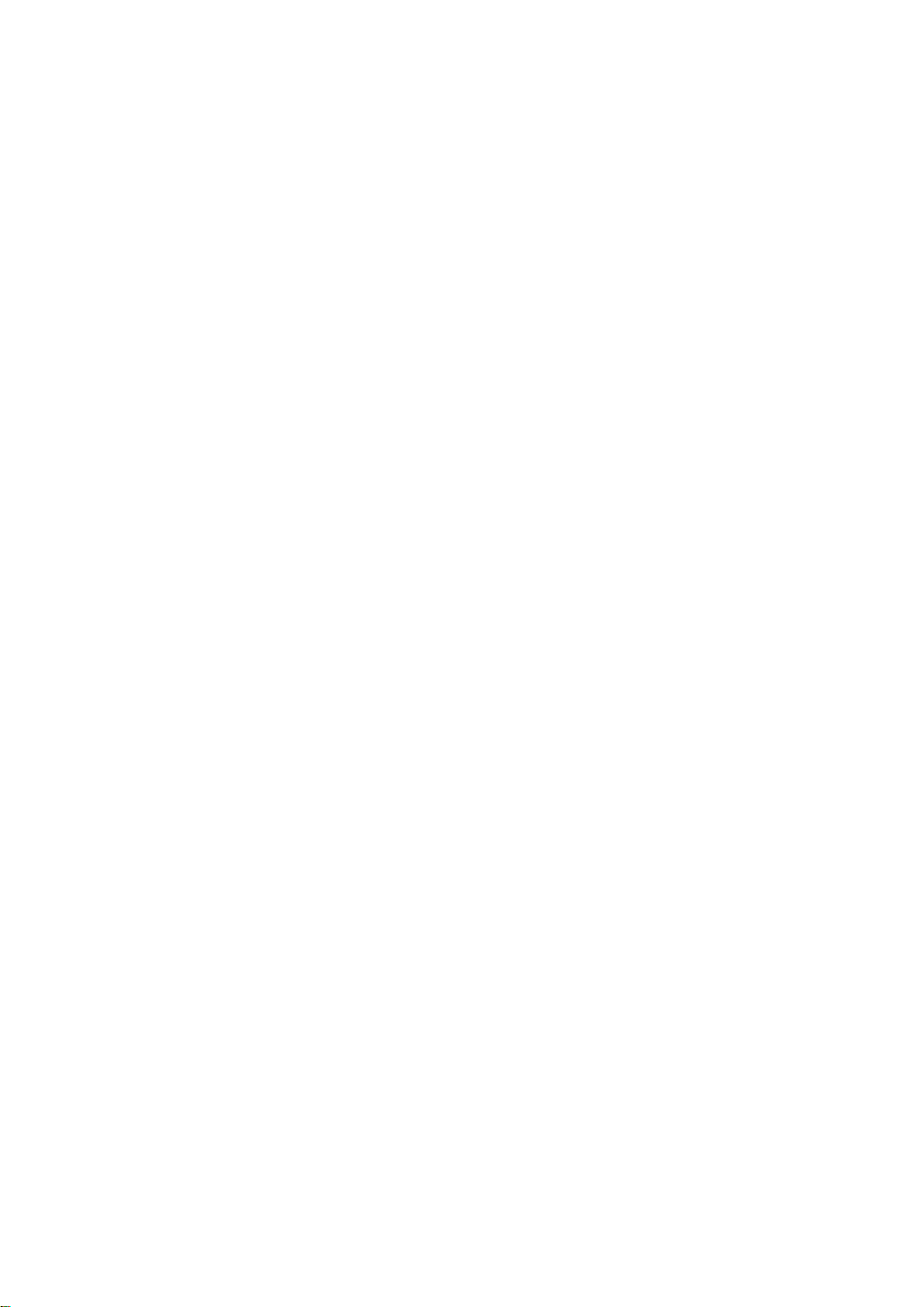
ZTE F930
HSDPA Multi band 3G Mobile Phone
User Manual
ZTE CORPORATION
NO. 55, Hi-tech Road South, ShenZhen, P.R.China
Postcode: 518057
Tel: (86) 755 26779999
URL: http://www.zte.com.cn
E-mail: mobile@zte.com.cn

LEGAL INFORMATION
Copyright © 2010 ZTE CORPORATION.
All rights reserved.
No part of this publication may be excerpted, reproduced, translated or utilized in any form or by
any means, electronic or mechanical, including photocopying and microfilm, without the prior
written permission of ZTE Corporation.
The manual is published by ZTE Corporation. We reserve the right to make modifications on print
errors or update specifications without prior notice.
Version No. : R1.0
Edition Time : 20100625
Manual No. :
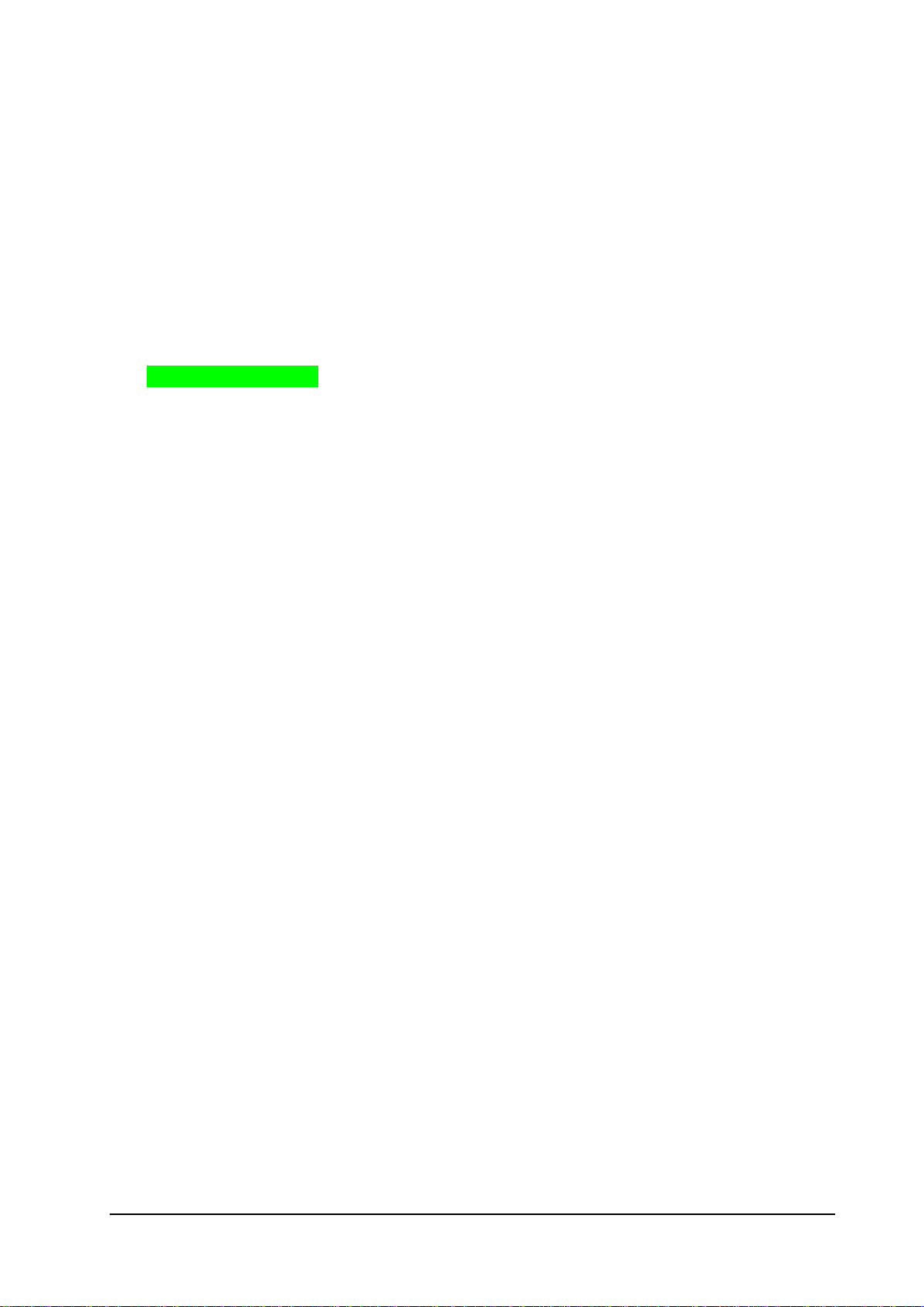
Confidential and Proprietary Information of ZTE CORPORATION 1
Getting Started ................................................................................................................................. 1
Phone Overview ........................................................................................................................... 1
Keys and Parts .......................................................................................................................... 1
Keypad Functions ..................................................................................................................... 1
Starting Up ................................................................................................................................... 1
Open the Back Cover ............................................................................................................... 1
Installing the Battery ................................................................................................................ 2
Inserting the (U)SIM Card ....................................................................................................... 2
Inserting the Memory Card ...................................................................................................... 3
Power On/Off ........................................................................................................................... 4
Charging Your Phone ............................................................................................................... 4
Basic Operation ............................................................................................................................ 5
Touch Screen Controls ............................................................................................................. 5
Standby Mode .......................................................................................................................... 6
Indicators and Icons ................................................................................................................. 6
Menu Screen ............................................................................................................................. 7
Customise the Main Menu ....................................................................................................... 7
Task Manager ........................................................................................................................... 7
Lock/Unlock Your Phone ........................................................................................................ 8
Text Input ......................................................................................................................................... 9
Text Input Method ........................................................................................................................ 9
Predictive Text Input .................................................................................................................... 9
Special Characters and SMS Message Length ........................................................................... 10
Contacts .......................................................................................................................................... 11
Adding a Contact ........................................................................................................................ 11
Searching a Contact .................................................................................................................... 11
Dial ................................................................................................................................................. 12
Making a Call ............................................................................................................................. 12
Making a Speed Dial Call .......................................................................................................... 12
Speed Dial Settings ................................................................................................................ 12
Messaging ...................................................................................................................................... 13
Sending a New SMS .................................................................................................................. 13
Sending a New MMS ................................................................................................................. 13
Sending an Email ....................................................................................................................... 14
Calls ................................................................................................................................................ 15
Browser .......................................................................................................................................... 16
File Manager and External Memory .............................................................................................. 17
File Manager .............................................................................................................................. 17
Bluetooth ........................................................................................................................................ 18
Connect to a Bluetooth Device .................................................................................................. 18
Use Bluetooth to send files to another device ............................................................................ 18
Multimedia ..................................................................................................................................... 19
Music Player ............................................................................................................................... 19
Video Player ............................................................................................................................... 19
Picture Browser .......................................................................................................................... 19
Voice Recorder ........................................................................................................................... 19
Camera ....................................................................................................................................... 20
FM Radio ................................................................................................................................... 21
PC Software ................................................................................................................................... 22
Installing PC Software ............................................................................................................... 22
Uninstalling PC Software ........................................................................................................... 22

ZTE F930 User Manual
2 Confidential and Proprietary Information of ZTE CORPORATION
Running PC Software ................................................................................................................. 22
Settings ........................................................................................................................................... 23
Screen Setting ............................................................................................................................. 23
Handset Setting .......................................................................................................................... 23
Profiles Setting ........................................................................................................................... 23
Connect Setting .......................................................................................................................... 24
Call Setting ................................................................................................................................. 24
Security Setting .......................................................................................................................... 25
Care and Maintenance .................................................................................................................... 26
General Care ............................................................................................................................... 26
Aircraft Safety ............................................................................................................................ 27
Hospital Safety ........................................................................................................................... 27
General Guidelines ..................................................................................................................... 27
Road Safety ................................................................................................................................ 28
Vehicles Equipped with an Airbag ............................................................................................ 28
Third Party Equipment ............................................................................................................... 28
Emergency Service ..................................................................................................................... 28
Declaration of Conformity ......................................................................................................... 29
Privacy Information ................................................................................................................... 29
Copyright Notice ........................................................................................................................ 29
Troubleshooting and FAQs ............................................................................................................ 30
Specifications ................................................................................................................................. 32
Radio Frequency (RF) Energy ....................................................................................................... 33
FCC Compliance(FOR PART 15B/PART 15C) ...................................................................... 34
FCC Compliance ....................................................................................... 错误!未定义书签。
Disposing of Your Phone ............................................................................................................... 35
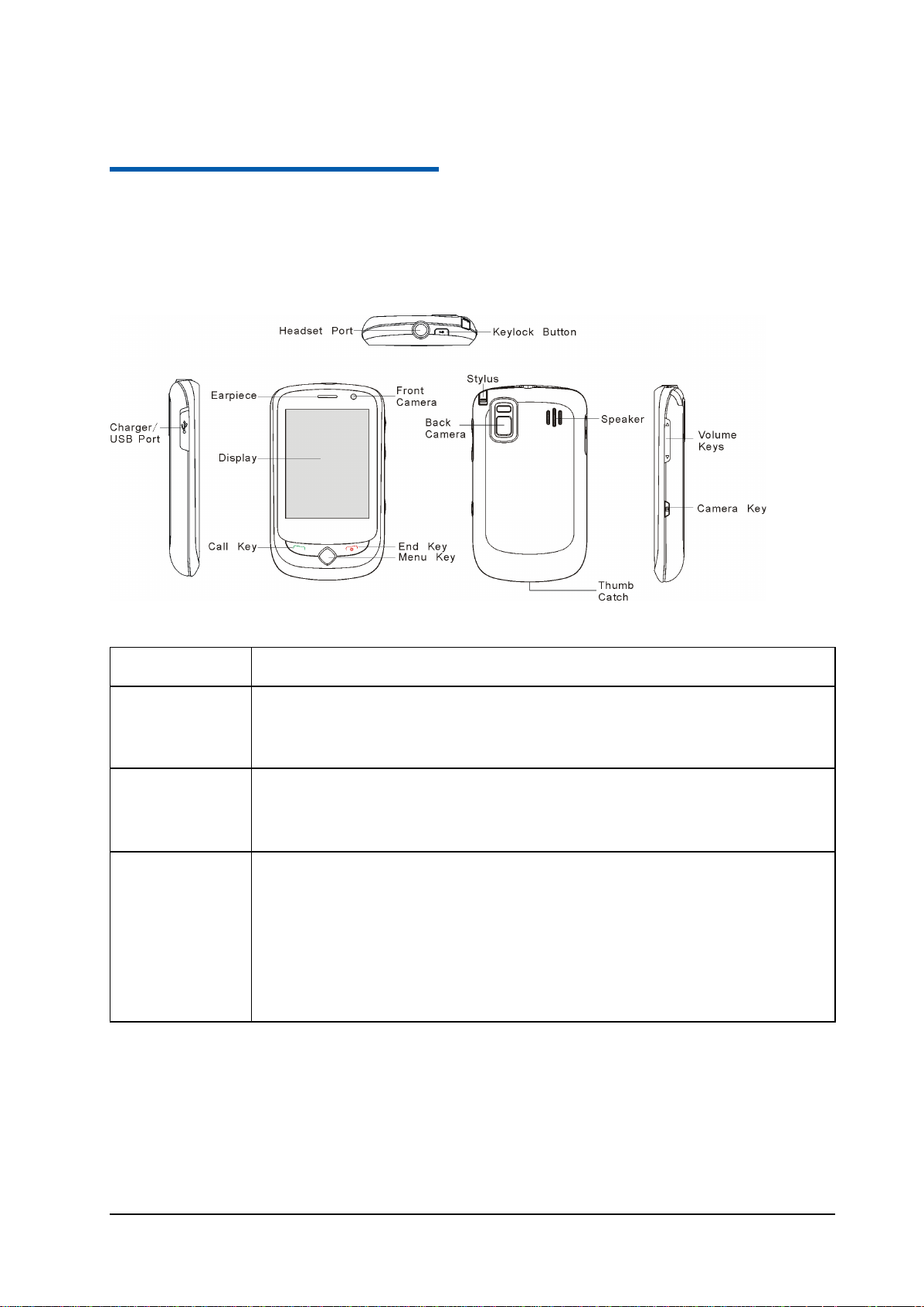
Confidential and Proprietary Information of ZTE CORPORATION 1
Key
Description
Call Key
• Press the Call Key to send or answer calls.
• In standby mode, press the Call Key to show calls log.
Menu Key
• Press the Menu Key to open the main menu.
• Long press the Menu Key to access the Task Manager.
End Key
• Press the End Key and hold to power on/off the phone.
• Press the End Key to end a call.
• Press the End Key to reject an incoming call.
• Press the End Key to cancel dialing.
• Press the End Key to return to the standby mode.
C h a p t e r 1
Getting Started
Phone Overview
Keys and Parts
Keypad Functions
Starting Up
Open the Back Cover
Use the thumb catch at the bottom of the handset to open the battery cover as shown below.
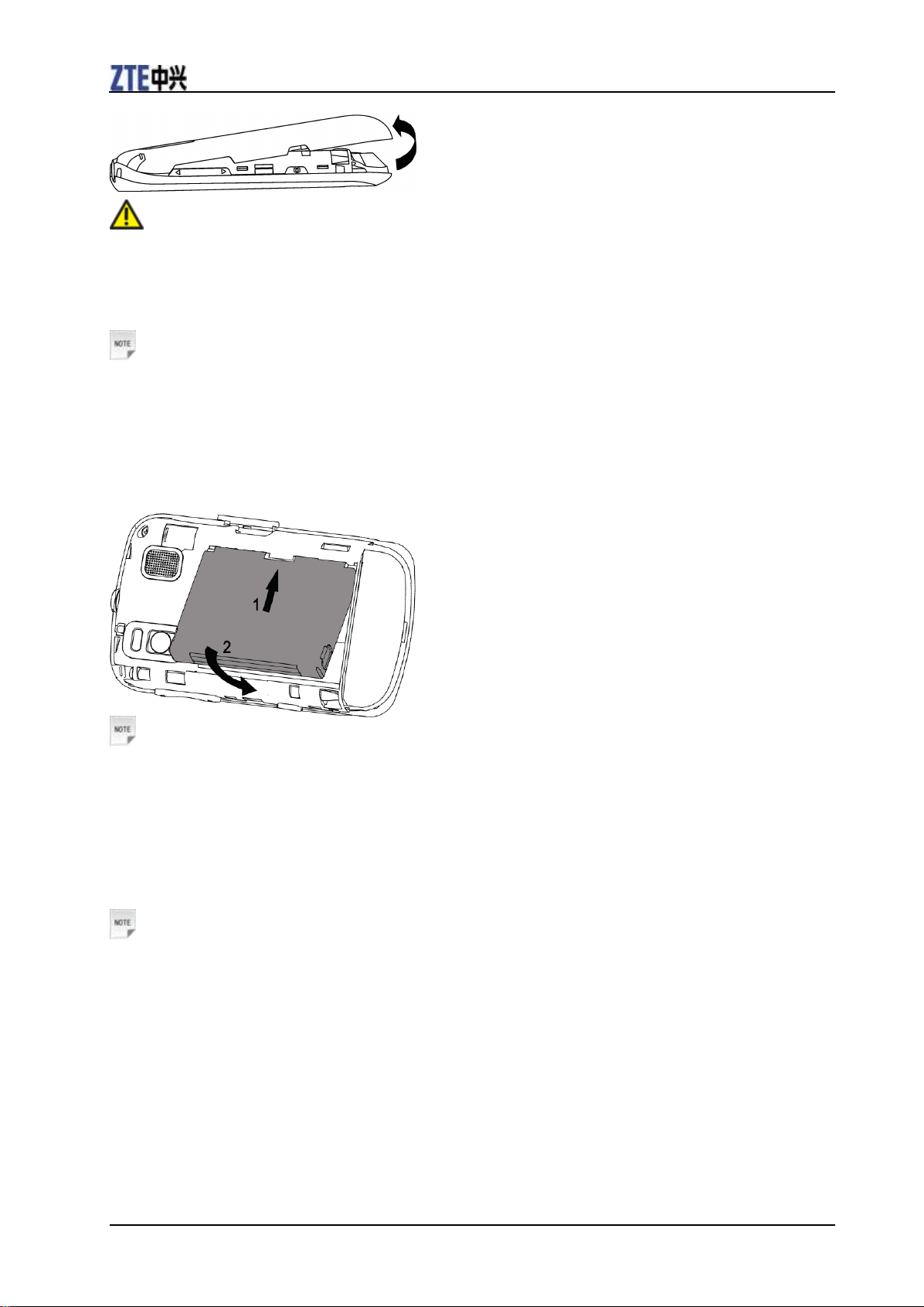
ZTE F930 User Manual
2 Confidential and Proprietary Information of ZTE CORPORATION
Caution:Do not force the battery cover into place by pressing on it. Doing so will damage the
battery cover.
Installing the Battery
Notes:
• The phone automatically switches off if the battery power is too low.
• If you are not going to use the battery for a long time, remove it from the phone and store it in a cool dry
place.
Insert the battery as shown with the contacts located against the gold springs.
Notes:
The battery only fits one way.
Inserting the (U)SIM Card
You can obtain a (U)SIM card from your service provider when you sign on as a subscriber.
Notes:
• Do not bend or scratch your (U)SIM card. Keep the card away from electricity and magnets.
• Do not touch the metal surface of the (U)SIM card. Doing so could cause information on the card to be
lost or destroyed.
• Make sure to disconnect the charger and other accessories from your phone and remove the battery
before inserting and removing your (U)SIM card.
1. Insert the USIM card with the gold contacts facing down and the bevelled edge on the left hand side as
shown.
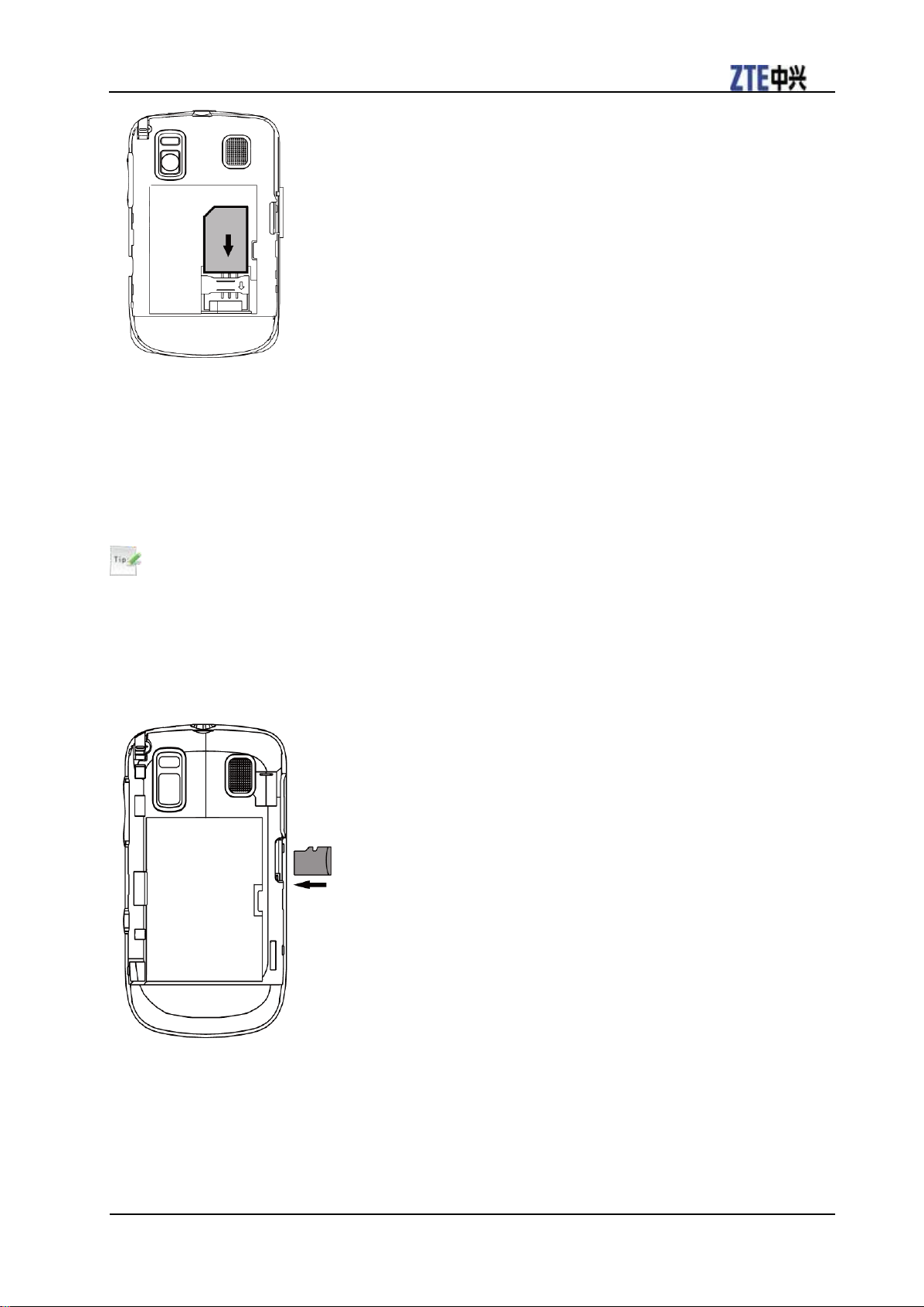
ZTE F930 User Manual
Confidential and Proprietary Information of ZTE CORPORATION 3
2. Carefully slide it under the metal bar observing the correct orientation.
Inserting the Memory Card
The external memory card gives your phone a very large memory capacity. This allows you to save
multimedia data, including images, photos, MP3 audio files, and ring tones. You can also use this memory
card to store other files.
Tips:
microSD cards up to 2GB are supported (FAT 16 format).
microSDHC (high capacity) cards up to 16GB are supported (FAT 32 format).
1. Open the back cover of the handset.
2. Carefully insert the card as shown below and close the cover.
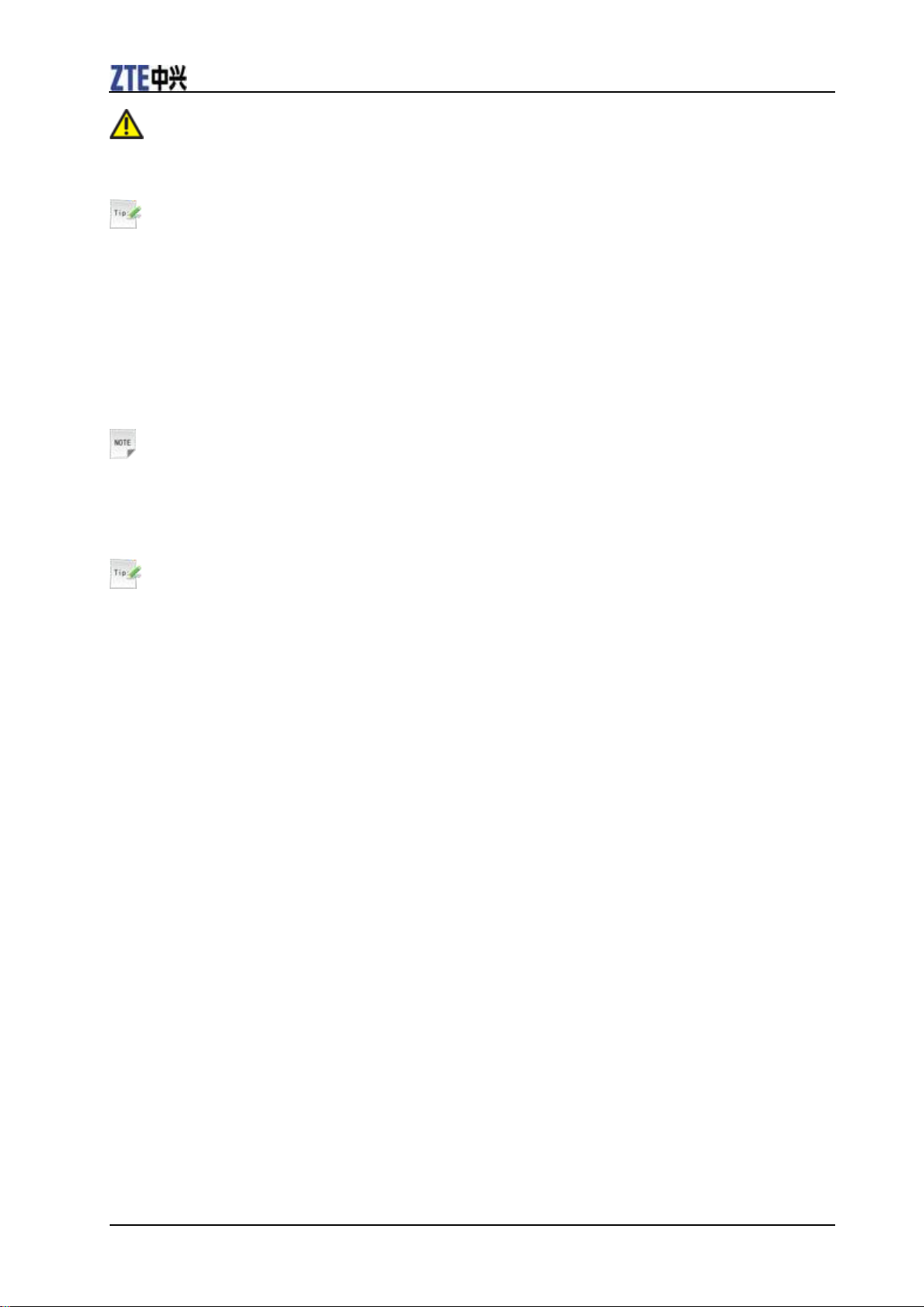
ZTE F930 User Manual
4 Confidential and Proprietary Information of ZTE CORPORATION
Caution:
Only use approved memory cards for this device. Any use of unapproved memory cards might cause loss
of information or damage to your phone.
Tips:
• Do not remove the memory card while reading or writing to the card. Doing so might corrupt the
information on the card or phone. If possible, insert and remove the memory card while the phone is
turned off.
• If you want to format the memory card on your PC, make sure you select the FAT Formatting type. If
this is not done the memory card might not be identified by your phone.
Power On/Off
Notes:
Do not turn your phone on in areas in which wireless phone use is not permitted, or when it could cause
interference or danger.
Press and hold the End Key to turn on or off the phone.
Tips:
When prompted, enter your PIN (Personal Identification Number) code or handset code and click the
OK Key to confirm.
The PIN code is the password provided by your network service provider. You cannot use the (U)SIM
card without it.
When the PIN code or handset code is accepted, the phone automatically searches for the network. After
a few seconds, your phone displays standby mode.
Charging Your Phone
Your phone uses a rechargeable battery. When you first unpack the phone, the battery is not fully charged,
but there might be enough power to turn on the phone. You should flatten the battery by using all of the
available power before charging the battery for the first time.
Insert the USB charger lead into the USB port as shown below.
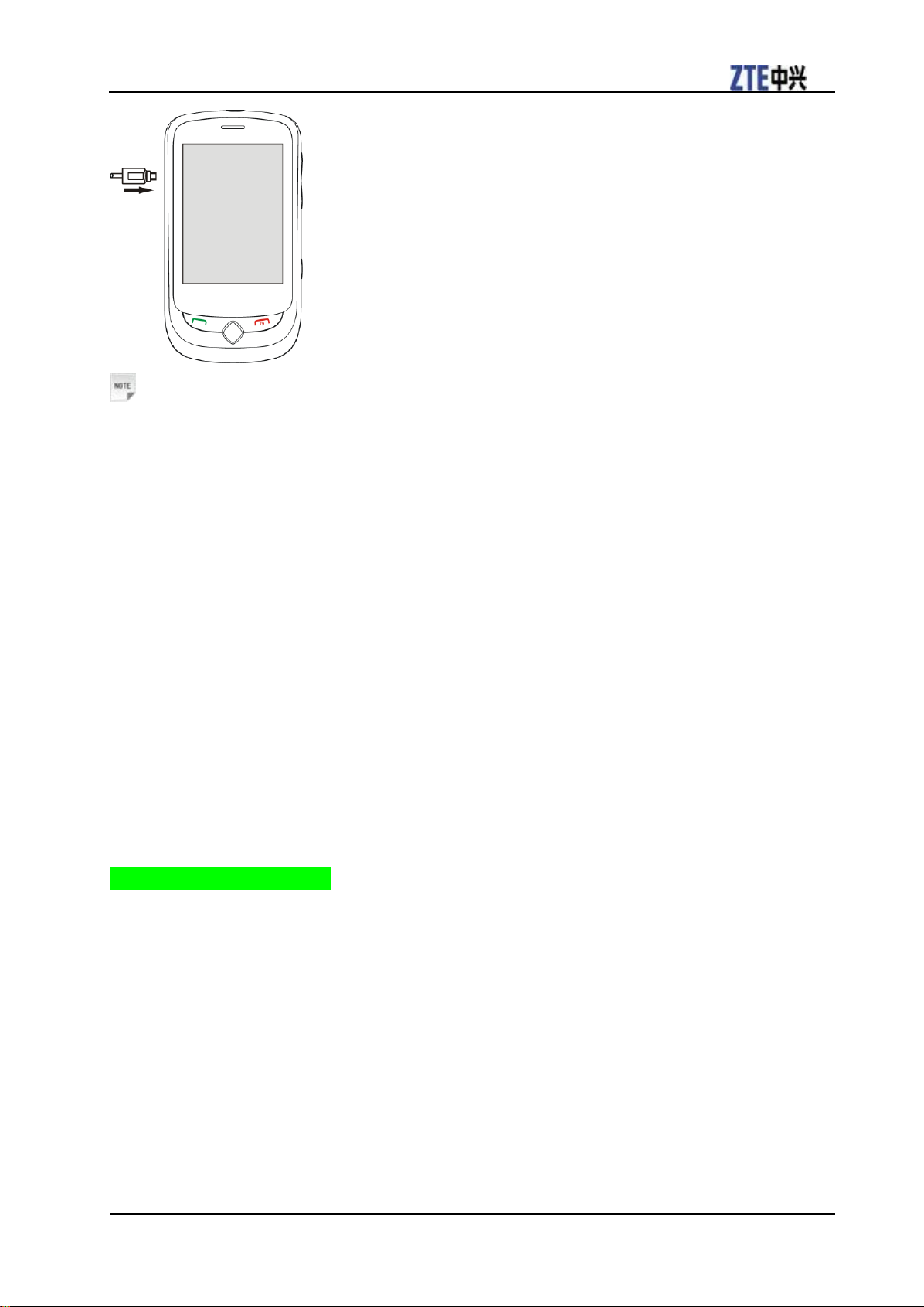
ZTE F930 User Manual
Confidential and Proprietary Information of ZTE CORPORATION 5
Notes:
Make sure that the adapter‟s connector is inserted correctly. Do not force the connector into the port.
The battery will remain fully charged for 3 to 4 hours.
Only use the charger provided by the original provider. Using an unapproved charger might be
dangerous and violate the authorization and warranty rules of the phone.
If the phone is used too often when the battery is low or not used for a long time, the screen may not
display the charge indicator until the battery has been continuously charged for 10 to 40 minutes.
To get the maximum performance out of your battery, it is recommended that you completely charge the
battery before using the phone for the first time. A new battery‟s full performance is only reached after
three complete charge and discharge cycles have been finished.
When the battery is fully charged, unplug the charger and disconnect it from the phone.
You can use the provided charger or the USB data cable to charge the battery.
Charging is only possible within a temperature range of 0°C to 45°C.
Basic Operation
Touch Screen Controls
Touch or tap
Tap or touch items on the screen to run the application or make a selection. Use the stylus to select with
greater precision and see Section 9.10 to calibrate the touch screen controls.
Swipe
Swipe your finger vertically to scroll through contacts, messages, music, photos, and more.
Slide
Press and hold your finger on the screen to drag. While dragging, do not release your finger until you have
reached the target position.
Flick
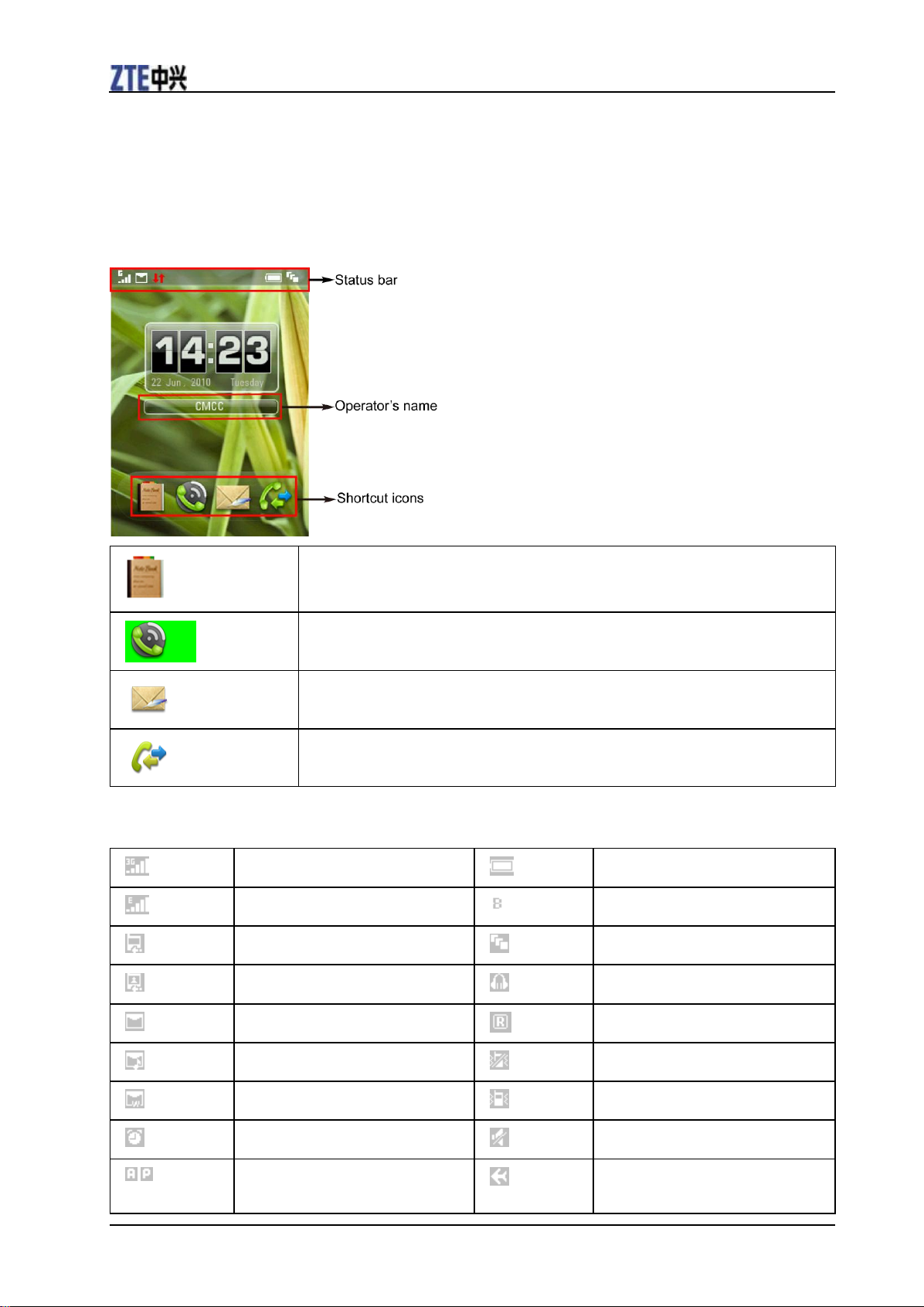
ZTE F930 User Manual
6 Confidential and Proprietary Information of ZTE CORPORATION
Flicking the screen is similar to swiping, except that you need to swipe your finger in light, quicker
Contacts
Save and manage your Contacts.
Dial
Make and receive calls.
Messaging
Send and receive MMS, and text messages.
Calls
Display call log.
3G Network Signal Strength
Battery status
EDGE Network Signal Strength
Bluetooth on
Missed voice call
Muti-Task management application
Missed video call
Headset mode
New SMS
Roaming
New MMS
Silence and vibrate mode
New Wap Push Message
Vibrate mode
Alarm
Silent mode
/
AM
/
Airplane mode
strokes. This is always in a vertical direction, such as flicking through your contacts list.
Standby Mode
After powering on the phone, when the operator‟s name is displayed on the screen, the phone is in the
standby mode and ready for use.
Indicators and Icons
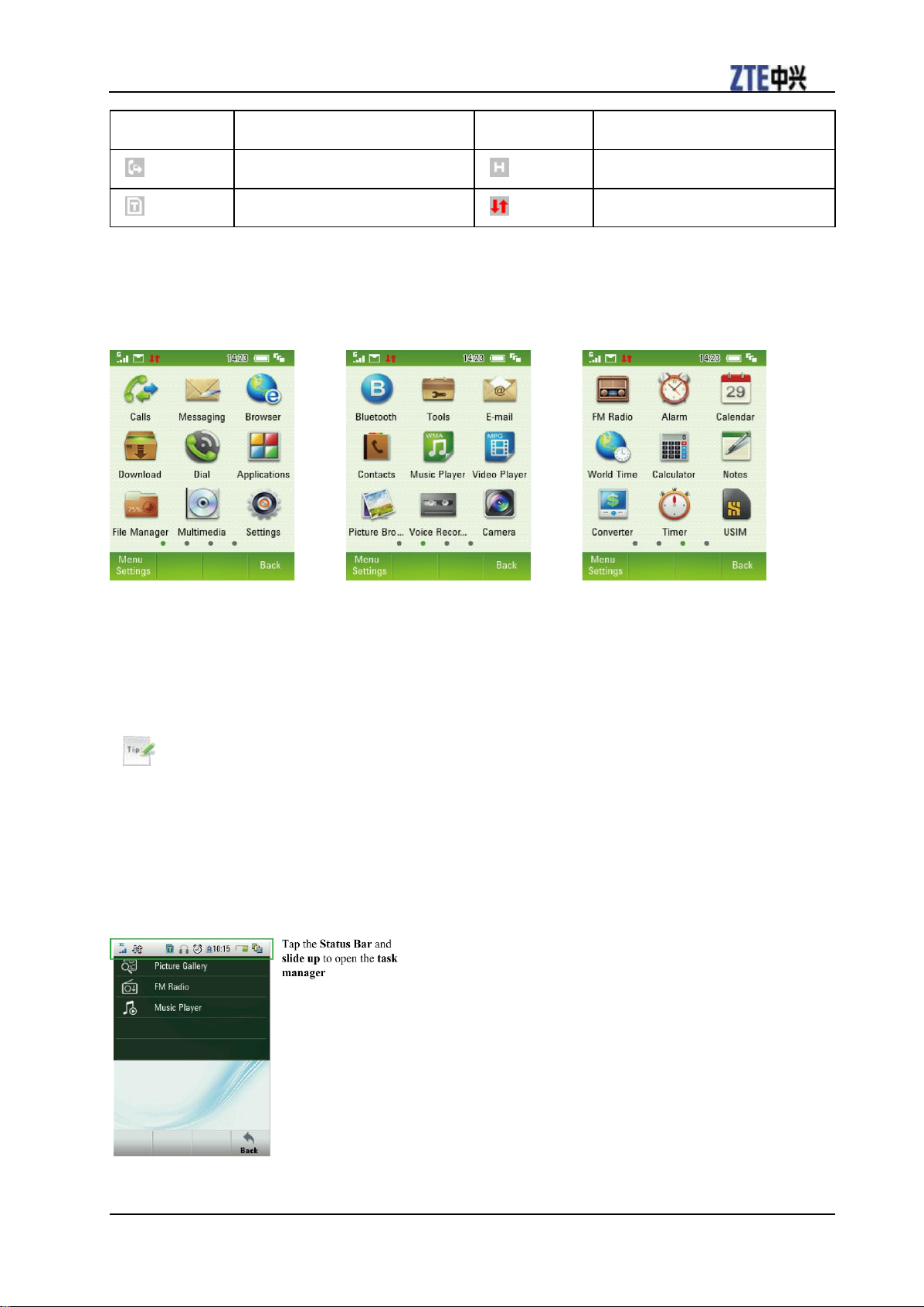
ZTE F930 User Manual
Confidential and Proprietary Information of ZTE CORPORATION 7
PM
Call divert
HSDPA mode
Memory card
GPRS in use
Menu Screen
Press the Menu Key to open main menu screen.
Slide left and right to switch between screens or select using the row of dots along the bottom:
Customise the Main Menu
1. Press the Menu Key to enter the Main Menu screen.
2. Tap Settings > Handset
3. Slide up and tap Menu Display Option to customise the Main Menu screens to add or remove icons.
4. Tap Back to save your choices.
Tips:
If you exit by pressing the End Key your choices will not be saved
Task Manager
The handset supports multi tasking - You can run multiple applications simultaneously.
Tap the status bar and slide your finger up to view the Task Manager.
From within an application press the End Key to end the application.
Press the Menu Key to select and start another application.

ZTE F930 User Manual
8 Confidential and Proprietary Information of ZTE CORPORATION
Lock/Unlock Your Phone
1. Lock the phone: Press and release the Lock Key at the top of the handset to engage the key lock.
2. Unlock the phone: Tap and slide the lock symbol upwards to match the one at the top to unlock.
Notes:
If a call comes in when the keypad is locked, you can press the Call Key to answer it. When the call is
ended or rejected, the keypad locks automatically.
When the keypad lock is on, calls might still be possible to the emergency number.
