Page 1

What’s Inside
BEFORE YOU GET STARTED .......................................................................................................................................................3
WELCOME .........................................................................................................................................................................................3
KEEPING YOUR PHONE SAFE .............................................................................................................................................................3
SAFETY WARNINGS AND PRECAUTIONS .............................................................................................................................................3
DIMENSIONS ......................................................................................................................................................................................5
PARTS DEFINITION .............................................................................................................................................................................5
Appearance ....................................................................................................................................................................................5
Key Definitions ..............................................................................................................................................................................6
Description of Icons on Status Bar ................................................................................................................................................6
INSER TING AND REMOVING A SIM CARD ...........................................................................................................................................7
INSERTING A MEMORY CARD .............................................................................................................................................................7
USING AND CHARGING THE BATTERY ................................................................................................................................................7
Installing the Battery .....................................................................................................................................................................7
Removing the Battery .....................................................................................................................................................................8
Charging the Battery .....................................................................................................................................................................8
SWITCHING YOUR PHONE ON AND OFF .............................................................................................................................................9
LOCK / UNLOCK THE KEYPAD ............................................................................................................................................................9
MAIN MENU SCREEN .........................................................................................................................................................................9
COMMUNICA TING .........................................................................................................................................................................9
CALLING ............................................................................................................................................................................................9
Make a Call ...................................................................................................................................................................................9
Emergency Calls ..........................................................................................................................................................................10
Answering Calls ...........................................................................................................................................................................10
Adjusting the Volume ...................................................................................................................................................................10
Hands-free ...................................................................................................................................................................................10
Call Options .................................................................................................................................................................................10
MESSAGING .....................................................................................................................................................................................10
CONTACTS ....................................................................................................................................................................................... 11
Quick Searches ............................................................................................................................................................................ 11
Add New Contact ......................................................................................................................................................................... 11
Contacts Settings ......................................................................................................................................................................... 11
CALL CENTER ..................................................................................................................................................................................12
Call Log .......................................................................................................................................................................................12
Call Settings .................................................................................................................................................................................12
ENTERTAINMENT ........................................................................................................................................................................13
MULTIMEDIA ...................................................................................................................................................................................13
Image V iewer ...............................................................................................................................................................................13
Music Player & Video Player ......................................................................................................................................................13
CAMERA ..........................................................................................................................................................................................14
APPLICATIONS ..............................................................................................................................................................................14
PROFILES .........................................................................................................................................................................................14
TOOLS ..............................................................................................................................................................................................14
Calendar ......................................................................................................................................................................................14
Alarm ...........................................................................................................................................................................................14
World T ime ...................................................................................................................................................................................14
Calculator ....................................................................................................................................................................................14
FILE MANAGER ................................................................................................................................................................................14
SETTINGS .........................................................................................................................................................................................14
Display Settings ...........................................................................................................................................................................15
Phone Settings .............................................................................................................................................................................15
Connection Settings .....................................................................................................................................................................15
Security settings ...........................................................................................................................................................................15
Software Update ..........................................................................................................................................................................16
BLUETOOTH .....................................................................................................................................................................................16
APPENDIX .......................................................................................................................................................................................17
SPECIAL FUNCTIONS ........................................................................................................................................................................17
CLEARANCE AND MAINTENANCE ....................................................................................................................................................17
1
Page 2
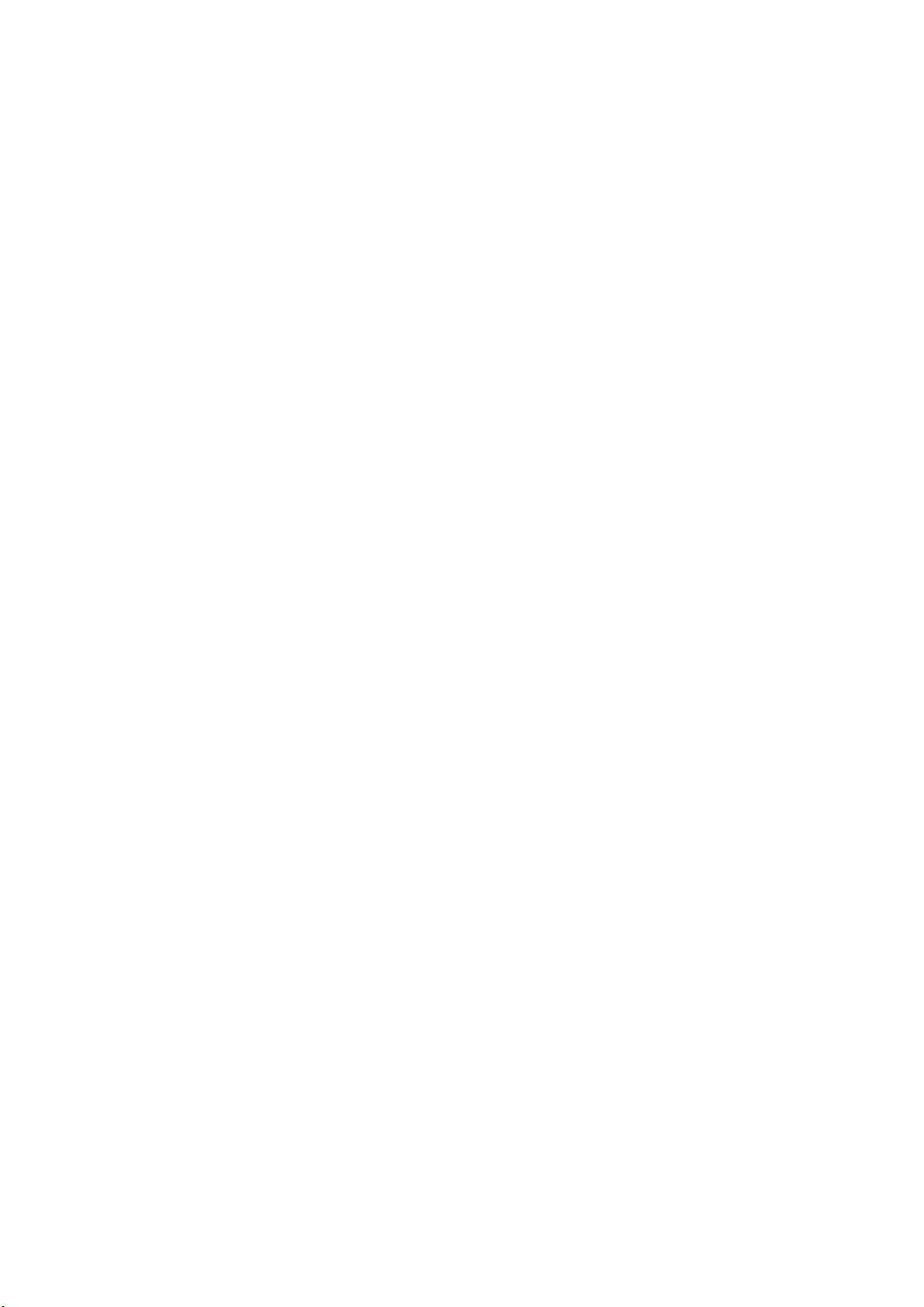
HEAL TH AND SAFETY INFORMATION ................................................................................................................................................18
CITA Requirements ......................................................................................................................................................................18
FCC Compliance Statement .........................................................................................................................................................18
W ARRANTY ....................................................................................................................................................................................20
ARTICLE 1 ........................................................................................................................................................................................20
ARTICLE 2 ........................................................................................................................................................................................20
ARTICLE 3 ........................................................................................................................................................................................20
ARTICLE 4 ........................................................................................................................................................................................20
F AILURE ANALYSIS .....................................................................................................................................................................21
2
Page 3

Before You Get Started
Welcome
Thanks for choosing the ZTE Wombat.
This User guide is designed to help you familiarize yourself in detail with the mobile phone's basic functions.
Keeping Your Phone Safe
Don’t make it easy for thieves to steal or abuse your phone. Don’t leave it lying around and set a PIN code that you change from time to time.
If your phone is lost or stolen, tell your network provider straight away. You’ll need to give them your phone’s IMEI – the identity number you’ll find on
the back of your mobile when you take out the battery. Remember to make a note of it and keep in a safe place.
Safety Warnings and Precautions
Precautions for Using Your Mobile Phone
You don’t need a license to use your phone, but there are some laws and precautions you need to follow.
On the Road
Take note of the local laws and regulations while driving. I n the UK, that means no chatting on your phone without a hands-free kit.
Out and About
Your mobile phone can cause some electronic devices to malfunction, so think twice before using it near a pacemaker or other electronic medical
devices, fire detectors and auto-control equipment. For details on how your mobile phone can affect electronic medical devices, ask the manufacturer
or your local distributor.
Also be aware that using your mobile phone near TV sets, radios and automated office equipment can interfere with signals.
In the Air
Turn off your mobile phone on any airplane where it’s forbidden to use it. It can affect the normal operation of electronic devices.
In Hospital
Turn off your mobile phone in hospital where it’s forbidden to use it.
When Filling up
Don’t use your mobile phone at the petrol station. And turn it off anywhere near fuels or chemicals.
At the Beach
Keep your mobile phone away from water. If it gets wet, it could overheat or cause electrical parts to leak or malfunction.
Near Children
Don’t let kids play with your mobile phone – it’s not a toy and could cause an injury.
Explosion Areas
Follow relevant laws and regulations to the letter when they concern turning off your mobile phone in or near explosion areas.
Antenna
Do not use your mobile phone if your antenna is damaged – it may cause you injury.
Original Accessories
There’s a good reason for using only original accessories or ones authenticated by the manufacturer. Any others may affect the m obile phone’s
performance, violate your warranty provisions or breach national regulations. They could even cause injury.
Emergency Calls
Turn on your phone, make sure you’re in a reception area, type in the emergency number and press the Send key to dial.
Precautions for Using the Battery
1. Store the battery in a cool, ventilated place away from direct sunlight.
2. All batteries have a limited life – which becomes shorter and shorter the more your recharge it. If charging fails several times, it’s time for a
replacement.
3. Don’t just throw your worn-out battery in the bin. Dispose of it in designated places according to specified regulations.
4. Do not throw your worn-out batteries into fire. It will ignite or explode.
5. When you’re installing the battery, be gentle. Pressing too hard can cause it to leak, overheat, explode or ignite.
6. Do not disassemble or reassemble the battery. It may result in leakage, overheating, explosion or fire.
7. If the battery becomes hot, changes in color or gets deformed during the course of use, charging or storage, stop using it immediately and replace it.
8. Keep the battery away from dampness to prevent overheating, smolder i ng or erosion.
3
Page 4

9. Do not leave the battery in direct sunlight, in a car or other high-temperature places, as this may result in leakage or overheating – and could affect the
battery’s performance and shorten its life.
10. Do not keep charging the battery continuously over 24 hours.
Note: If the battery is damaged, avoid touching it. If your skin comes into contact with any of the materials inside the battery, flush it with lots of water
and seek help from a doctor if necessary.
Precautions for Using the Charger
1. Use the power voltage between 110VAC and 220VAC. Using voltage beyond this range may cause leakage, fire or damage to the phone and charger.
2. Do not short- circuit the charger. It might cause electric shock, smoldering or damage.
3. Do not charge the battery in direct sunlight, near dampness, dust, vibration, TV sets, or radios.
4. Do not use the charger if the power cable is damaged. It might cause fire or electric shock.
5. Do not place water containers near the charger. If water or any other kind of liquid splashes on the charger, immediately remove the charger from the
power socket to avoid overheating, fire, electric shock or power failure.
6. Do not disassemble or reassemble the charger. It might cause injury, electric shock, fire or damage.
7. Do not touch any charger, power cable or power socket with wet hands. It might cause electric shock.
8. Do not place heavy objects on top of power cables or refit power cables. It might cause electric shock or fire.
9. Remove the power plug from the socket before cleaning and maintenance.
10. Hold the charger rather than pull the power cable while removing the plug from the socket. Failure to do say might cause damage, electric shock or
fire.
4
Page 5
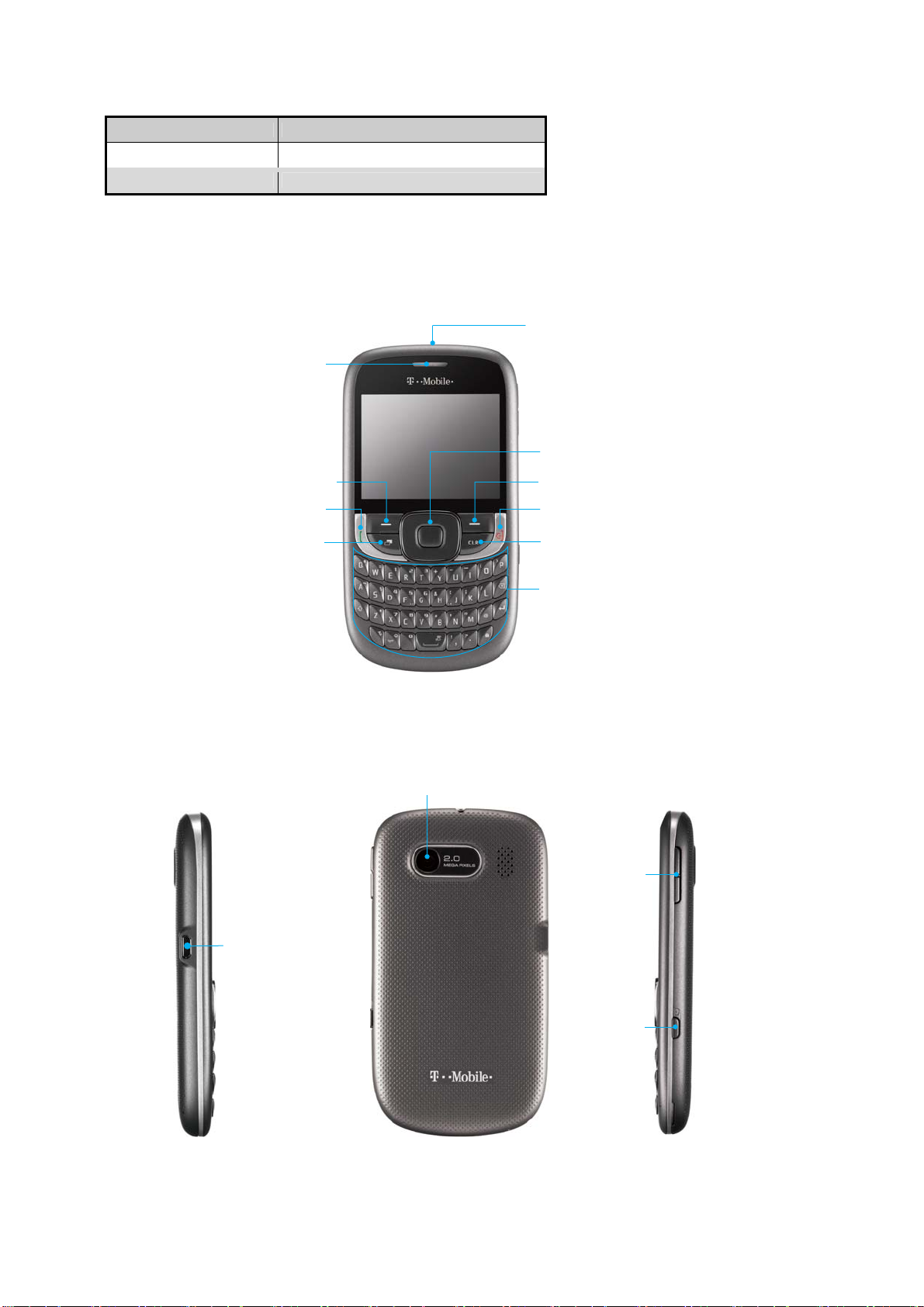
Dimensions
Dimension 114mm×61mm×10mm
Weight (with battery)
Display
≈100g
TFT 2.4'', 240*320
Parts Definition
Appearance
USB/Charger Interface
Earpiece
Left Soft Key
Send Key
Camera
Headset jack
4-way navigation keys
and Center key
Right Soft Key
End/Power Key
Clear Key Function Key
Alpha numeric keys
Volume Ke ys
Camera Button
5
Page 6
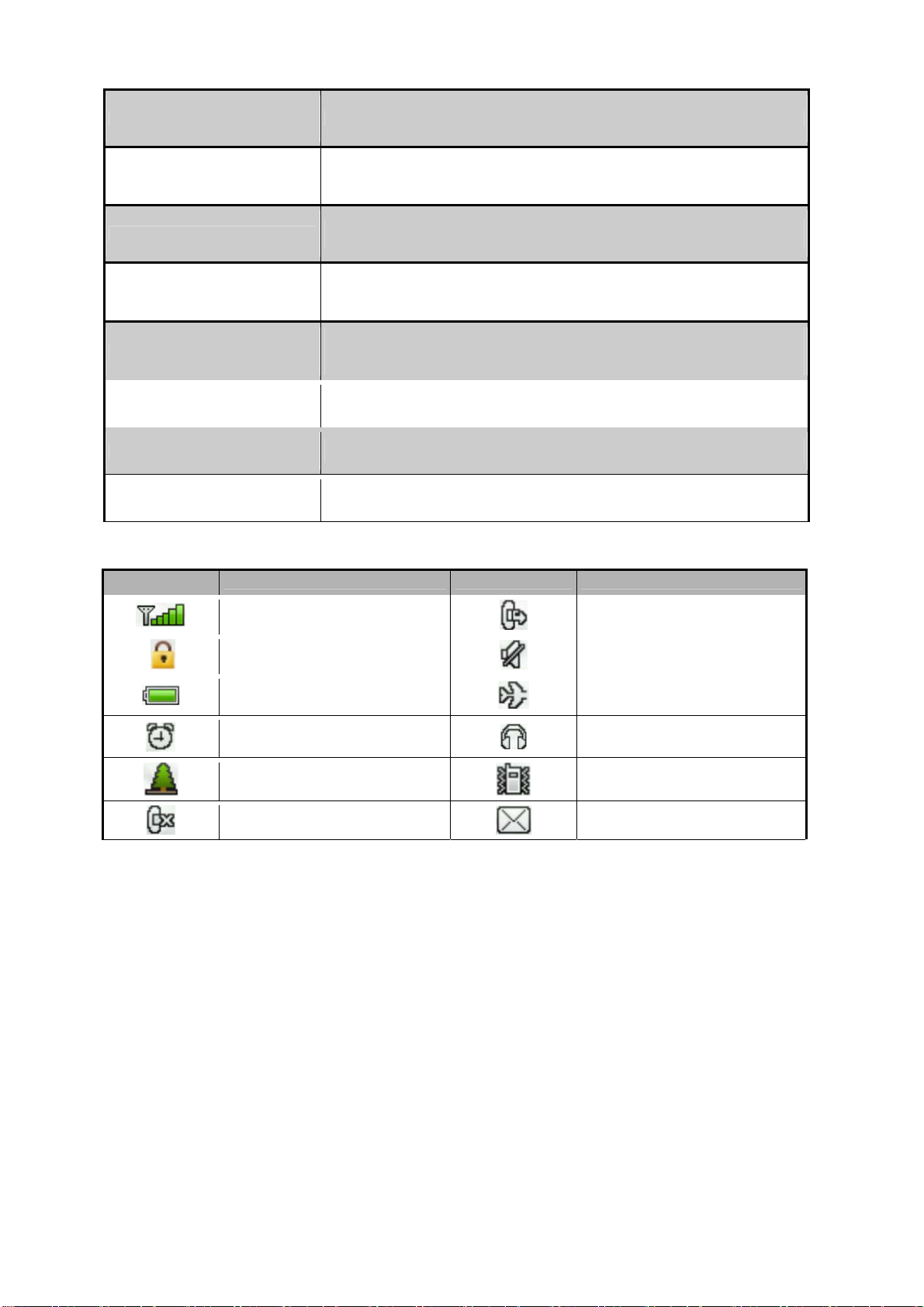
Key Definitions
Left Soft Key
Right Soft Key
Send Key
Center Key
End/Power Key
4-way
Navigation Keys
USB/Charger Interface
Camera Button
Description of Icons on Status Bar
Does what’s shown at the left bottom of the screen.
Does what’s shown at the right bottom of the screen.
Dials a number or press to connect an incoming call.
From the home screen, press the key to go to Call Log interface.
Press to confirm actions and make selections.
From the home screen, press the key to go to Browser interface.
Press to exit to the home screen.
Hold the key to power on or off the phone.
Navigate – up down, left and right – through the menu.
Connect the charger to charge the phone.
Press to take photo in camera mode.
Icons
Descriptions Icons Descriptions
Signal strength Call diverting
Keypad locked Silent
Battery status Flight
Alarm clock set
Headset
Outdoor Meeting
Missed call New message
6
Page 7
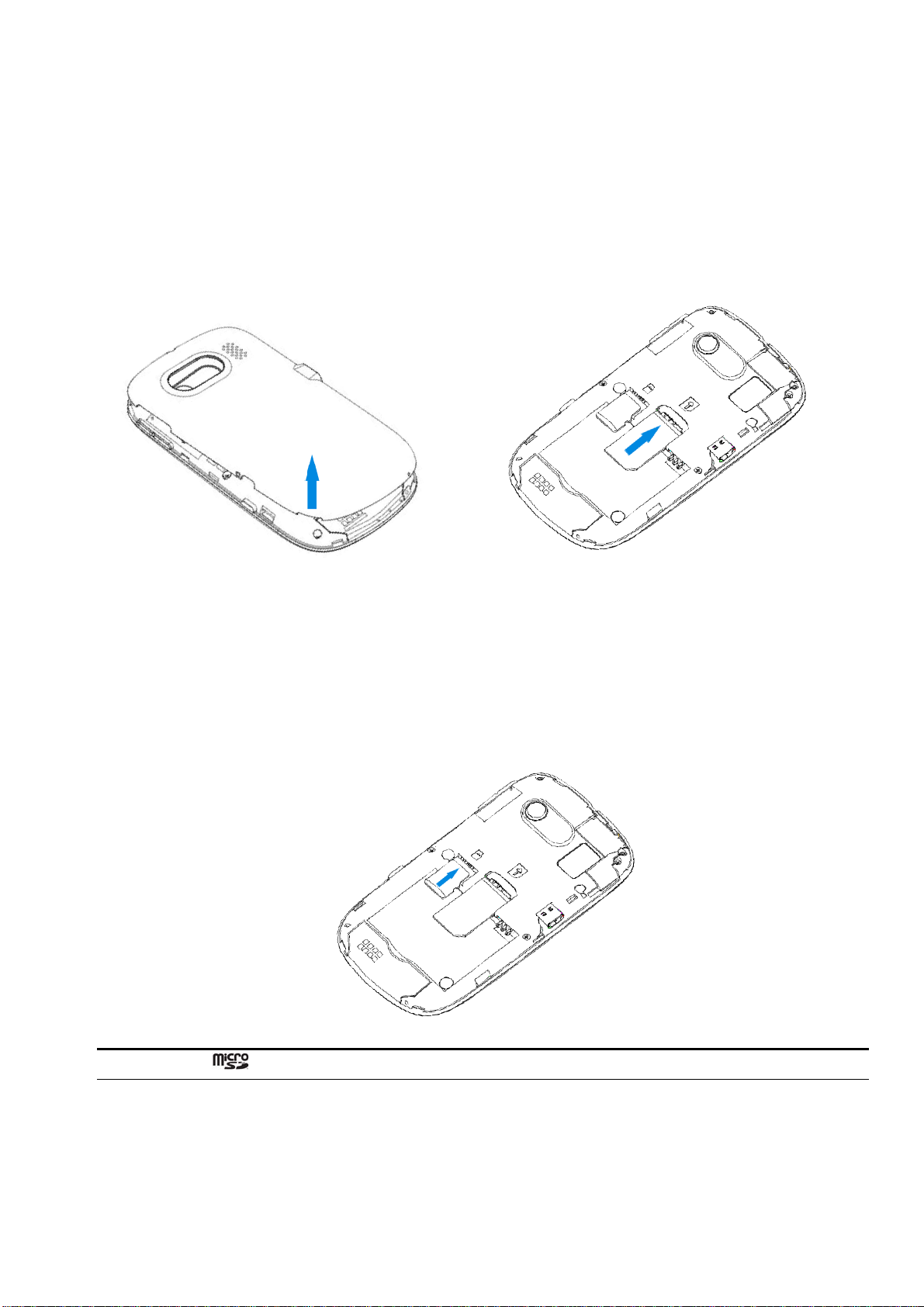
Inserting and Removing a SIM Card
You need to insert a valid SIM card into your mobile phone before you can make and receive calls. All your information regarding network connection
plus many of your contacts are saved on the SIM card. So it makes sense to keep it safe from harm – don’t touch the metal surface and keep it far away
from electricity or magnetism.
1. M a ke sure that the phone is switched off and the charger is disconnected from the phone.
2. Turn the phone over and remove the battery cover.
3. Remove the battery if it is already installed.
4. Hold your SIM card with the cut corner oriented as shown and then slide it into the card holder with the gold-coloured contacts facing downwards.
5. Replace the battery first.
6. Replace the battery cover.
Inserting a Memory Card
You can use a memory card to expand the storage of your phone – storing or copying files such as photos, music, etc.
Do not remove the card or switch off the phone while transmitting or saving data, because it may cause data loss and damage the phone or the card.
Insert the memory card as follows:
1. Open the battery cover and remove the battery.
2. Insert the card oriented as shown into the metal slot with the metal contacts facing downwards until it clicks to the right position.
3. Replace the battery first.
4. Replace the battery cover.
NOTE: microSD logo
is a trademark of the SD Card Association.
Using and Charging the Battery
There’s no need to charge the battery first – you can use it as soon as you’ve removed the packaging. To help your battery live a long and healthy life,
exhaust it completely before fully recharging it for the first three times.
Installing the Battery
1. Lift up the battery cover up from the little notch on the bottom of the back cover and remove.
2. I nsert the battery by aligning the gold-coloured contacts with the contacts in the battery slot.
7
Page 8

3. Push the battery down into place.
4. Replace the battery cover and close it gently until you hear a click.
Removing the Battery
1. Make sure your phone is switched off.
2. Remove the battery cover.
3. Pull the battery up and out.
Note: Please turn off your mobile phone before taking out the battery, otherwise your mobile phone might be damaged.
Charging the Battery
Your phone is powered by a lithium ion rechargeable battery. To give it a long and healthy life, use it straight from the pack without charging. Then
exhaust it completely and then recharge it completely… at least three times. Your new battery’s top performance is achieved only after three complete
charge and discharge cycles.
1. Connect the charger cable to the phone as shown in the diagram below.
2. Plug it into a mains socket.
3. The battery charging indicator will appear on the screen.
4. When the indicator shows the battery is fully charged, disconnect the charger.
NOTE: Keep your phone in a ventilated, room-temperature place during charging. Use the original charger or one authenticated by the manufacturer – if
you don’t, you could violate the warranty provisions or cause damage to the phone. Charge your mobile as soon as it switches off automatically or warns
that power is low.
8
Page 9

Switching Your Phone On and Off
Make sure your SIM is in your phone. Then hold the End/Power Key to power on/off the phone. The phone will automatically search for the network.
Lock / Unlock the Keypad
Locking the keypad stops you doing things by mistake. In the standby mode, press the Lock Key to lock the keypad. Press Center Key and then press
the Lock Key to unlock it.
And – don’t worry – you can answer an incoming call normally even when the keypad is locked.
Main Menu Screen
You can press Left Soft Key to go to the main menu interface in the standby mode.
Communicating
Calling
Make a Call
Direct Dialling
The most basic way to make a call is to input a number in standby mode and press the Send Key . You can also make a call from your Contacts.
Dialling from Contacts
To call someone: Go to Menu > Contacts. Use the Up/Down Navigation keys to find the name of the person you want to call. You can also type in the
first letter of the name of the person you want to call to find the right name, and press the Send Key.
To receive a call, press the Send Key.
To end a call, press the End/Power Key.
To reject a call, press the Right Soft Key.
Dialling from Call History
1. Go to Menu > Call Log.
2. Dialled calls, received calls and missed calls are all saved in Call Log. If the records are full, the earliest saved records will be deleted automatically.
Saving a Number
1. Go to Menu > Contacts > Options > New Contact.
2. Select to save the number to SIM or phone.
3. Edit the information and save it.
If you want to save the message sender’s number, you can select a message in Conversation interface and then go to Options > Save Contact to save the
sender’s number.
Dialling an Extension
Sometimes you can’t dial a telephone extension directly. If this happens,
9
Page 10

Dial the direct line + P + the extension number e.g.12345678P123, and then press Send Key.
Dial the direct line + W + the extension number e.g.12345678W123, and then press Send Key. When you hear the voice prompt for extension, just
follow the prompt to confirm.
Making International Calls
To dial an international call, type in the full number including the international dialing code (press “+” key or “00” to enter the international code).
Clearing Wrong Inputs
Press Clear Key to clear the previous input only. Hold down the Clear Key to clear all inputs.
Emergency Calls
You can make emergency calls without a SIM card as long as you are in an area covered by the network.
Answering Calls
Press the Send key to answer a call.
If the headset is connected, you can press the key on the headset to answer the call.
Adjusting the Volume
1. During the conversation, press the Volume Keys to adjust the voice volume.
2. When the Audio player is playing or you are listening to the radio, press the Volume Keys to adjust the volume.
Hands-free
1. During the conversation, press the Center Key [spk.On] to enter hands-free mode.
2. Press Center Key [spk.Off] to return to normal status.
Call Options
During the conversation, press Options to enter the menu. You can perform the following operations:
Hold single call: Hold the current conversation.
End single call: End the current conversation.
New Call: Enter a new dialing interface.
Contacts: Enter address book.
Messaging: Enter “Messaging”.
Mute: When “Mute” is on, the other party can’t hear your voice.
Messaging
Writing Messages
1. From the Main Menu screen select Messaging icon, then select New Message to compose a text message.
2. Select Options to access the following functions:
Insert Object: Add subject, picture, audio, video and others.
Insert Quick Text: Insert the pre-edited text.
Insert Contact Info: Insert the information of the contact.
Input Settings: Choose different language and input mode listed.
Send to: Choose “Enter number”, enter the recipient’s number or “Add from Phonebook” (you can select multiple numbers from phonebook).
NOTE: Some cities or regions do not support short messages containing more than 160 characters. Only mobile phones with EMS functionality can send
and receive static icons, animated icons and music files.
Inbox & Outbox
1. Enter Conversation to view the received/sent messages.
10
Page 11

2. Highlight the message, press Center Key to Open and view the message.
3. Press Options to access the following functions:
Reply: Reply to the sender.
Call: Dial the sender’s number.
Delete: Delete the message.
Delete Multiple: Delete all messages from Inbox.
Lock Message: Protect the message.
Save Contact: Save the sender’s number to address book.
Sort by: Sort the messages in group.
Message Settings
Quick Text: Sentences pre-edited for the message text.
Multimedia Message Settings: The settings for the MMS messages, such as, retrieval/slid time/validity/read report for sent/priority/anonymous
message/connection.
General Settings: Set message font size/signature/auto delete/wap push/delivery receipt on or off.
Emergency Alert Settings: Set alert reminder on/off and select alert type.
Contacts
Use address book to save your contacts’ names and numbers. The numbers can be saved either in your phone or on the SIM card.
Select Contacts in the Main Menu interface, you can select the following functions:
Quick Searches
Scroll down to find a name or input the first letter of your desired contact in the blank and quickly search for the contacts, or view all contacts in the
contacts list.
Select Options, you can perform the following operations on your selected contact: View, Call, Send Message, Edit, Send Contact Info, Delete, Add to
group, Set as Speed Dial, Groups, and Settings.
Add New Contact
You can add a new contact to (U)SIM or Phone. If you select (U)SIM Card, the new contact will be stored to your (U)SIM Card. If you select Phone, the
new contact will be stored to your phone.
Contacts Settings
Select Options, and then select Settings.
Speed Dial
Set the speed dial keys and enable or disable this function.
Memory Information
You can check the memory status of both the phone and SIM.
Copy Contacts
Select Management > Copy contacts from SIM card to copy the contacts you will mark from your SIM card to your phone, or select Copy contacts to
SIM card to copy the contacts you will mark from your phone to your SIM card.
11
Page 12

NOTE: When copying the contacts from your phone to your SIM card, only the name and number will be copied. Just one number can be copied.
Delete All Contacts
Select Delete > Delete Multiple to delete all contacts saved in your SIM card/phone to delete all contacts saved.
Call Center
Call Log
Dialed calls, Missed calls and Received calls are saved in call center. If the records are full, the earliest saved records will be deleted automatically.
View
Select a call record and then press Center Key to View the contact information in detail. Select Options to enter the submenu:
Call: Call the number.
Send Message: Send a text message to the number.
Save Number: Save the number to phonebook.
Delete/Delete All/Delete Multiple: Delete the call record(s).
Call Timers: View calls’ time duration and information.
Delete Call Log
Select Delete /Delete All/Delete Multiple to delete call logs.
Call Settings
Select Settings in main menu interface, and then select Call Settings to set the calls.
Call Waiting
If this function is activated, you will receive an incoming call whilst you are on the phone to someone else.
Call Forwarding
This function allows you to divert incoming calls to another designated number.
You can also select Unconditional, When Busy, When No Answer or When Unreachable.
If you don’t need to divert, you can select Cancel All Diverts.
NOTE: This function requires network support, so please contact your network provider for details.
Call Barring
When you have access, you can press Call Barring to select:
All outgoing calls/Outgoing international calls/International call when roaming: You can register/cancel to activate/deactivate baring the calls and
check current status to check whether outgoing calls are currently barred.
Incoming calls: You can set them as per the above.
Cancel all barring: Enter your password to cancel all activated call barring.
Change network password: This lets you set a new call barring password.
NOTE: You may need to contact your network provider for details about call barring, as some providers might not offer the service. They should give you
a four-digit password to activate call barring.
Advanced Settings
Set Earphone Auto Answer, Any Key to Mute, Connection Reminder, Minute reminder, Send My Caller ID and Auto Redial.
12
Page 13

Entertainment
Your mobile phone supports image, media.
Category Description Support
Image Image (Formats supported ) JPEG, JPG, BMP,WBMP, PNG, GIF
Media Audio player and vide o player AMR-NB, WAV, MP3, MPEG4, MIDI, AAC
Multimedia
Image Viewer
Select Picture to view the photos you’ve taken and saved.
NOTE: You can only view the photos when they are saved in the Pi cture folder of your Phone or Memory Card.
Choose a photo and then press Center Key to Open and view. Select Options to perform the following functions:
Delete: Delete the selected photo.
Set as: Use the photo as wallpaper or avatar.
Send: Send the photo out via Bluetooth/Email/MMS.
Multi-Select: Delete and send via Bluetooth the selected photo.
Rename: Change the name of the selected photo.
Sort by: You can organize your photos by Time, Size or Name.
File Info: View the information about the photo.
Music Player & Video Player
You can play the audio and video files in your phone or memory card.
13
Page 14

Camera
Aim the camera (it will appear on the phone screen) and when you’re happy with the picture you see, press the Center Key or Camera Button to take the
shot.
To configure your camera settings, go to Camera as above and press the Left Soft Key.
Brightness: Set the brightness of the photo.
Contrast: Set the brightness of the photo.
White Balance: Choose between Auto, Sunny, Cloudy, Tungsten, Fluor escent.
Effect: Choose effect between Normal, Antique, Black & White, Negative.
Night Mode: Select On/Off.
Video Sound: Activate/deactivate the video sound when record.
Video Size: Choose the size for video.
Storage Location: Select Phone or Memory Card, depending where you want to save your photo.
Applications
Profiles
In Menu > Profiles. You can select your preferred profile in this menu. The profile options are: General, Silent, Meeting, Outdoor and Flight. The default
settings for each individual profile are preset at the factory. You can change them in the Edit interface.
NOTE: In flight mode, all wireless functions are disabled.
Tools
Calendar
Enter Calendar, the calendar of the current month will be displayed on the screen and the current date will be marked by a background box in a special
colour. Select Options to view the submenu.
Alarm
Here you can view and Edit the alarm clock settings. You can also enable or disable the alarms.
World Time
You can view the time in different cities.
Calculator
You can perform simple calculations. Press digit key to enter the number. Press Navigation Keys to enter +,-,x,÷. Press the Center Key to get the result.
Press Clear Key to delete characters.
NOTE: This calculator has limited accuracy and rounding errors may occur especially in long division.
File Manager
You can check all the folders in the phone or memory card, create new ones or rename, delete, or sort, etc.
Settings
14
Page 15

Display Settings
Theme
Select the main theme style.
Wallpaper
Your phone comes with a preset wallpaper photo.
LCD Backlight
Select the power saving mode and set the brightness and time for LCD backlight.
Preferred Font
Set the preferred dialing font size.
Greeting Text
Edit the greeting text to be displayed when your phone is powered on.
Phone Settings
Language
Set your phone’s language.
T-9 Input
Set your phone’s text input mode.
Date and Time
You can set network time, time/date and date/time format for your desktop clock.
Shorcut Settings
Set the shortcut functions for the Navigation Keys.
Auto Keypad Lock
Select the keypad lock mode and time duration for auto keypad lock, and the phone will automatically lock the keypad to prevent unintended use in the
standby mode.
Main Menu Style
Select the main style as grid or list.
Default Storage Location
Select the automatic storage position in phone or memory card.
TTY Setting
Select the TTY dialing mode.
T-coil Setting
Set T-coil dialing mode as on/off.
Connection Settings
Network Selection
There are two modes in Network selection: You can select Auto or Ma nual.
Network Mode
Set your preferred networks.
Other Connetion Settings
You can set bluetooth/data roaming mode/access point/internet profiles/PC connection mode/GPS.
Security settings
SIM Security
If “PIN Lock” is currently set “Off”, you can select “On” to input a PIN code to unlock your SIM card. The next time you turn on your mobile, you’ll
need to input the correct PIN code to unlock your SIM card.
If “PIN Lock” is set “On”, you can select “Off” to cancel the protection.
NOTE: Your SIM card will be locked if you input the PIN code wrongly three times in a row. If this happens, you’ll need a PUK code to unlock your SIM
card. Your P IN code, PUK code and SIM card are usually provided together. If you’re missing your PUK code, contact your network pr ovider.
Phone Security
A phone lock is a useful tool to help prevent your mobile phone from being used without your permission.
Select On and input your password. You need to input the correct password to unlock your mobile phone when you next turn it on.
15
Page 16

Select Off and input your password to cancel the protection.
NOTE: Your default phone password is 000000. You should change this to your own password.
Fixed Dialing
Set the fixed dial mode and numbers.
Clear User Data
Delete all the information and data you saved in the phone.
Restore Factory Settings
To restore factory settings, you need to enter the correct phone lock password.
Restore & Clear
To restore factory settings, including all the information and data you saved in the phone.
Software Update
You can download and update the software.
Bluetooth
Go to Settings > Connection Settings > Bluetooth.
The Bluetooth devices must be paired before the communication is performed.
Turn on or Off the Bluetooth on Your Phone
Go to Bluetooth Switch, you can turn on or off Bluetooth.
Make Your Phone Visible
Go to Visibility, you can choose to be visible or not.
When your phone is visible, and the Bluetooth is turned on, all other Bluetooth-enabled devices within range can detect your phone.
Create a Bluetooth Partnership
1. Go to Search for Devices to search other Bluetooth-enabled devices and list them.
2. Select the desired device name in the list and press Pair.
3. Enter a password (1 up to 16 characters). When the opposite party enters the same password, the connection will be established. Sometimes the
devices can be paired automatically without entering password.
Beam Information Using Bluetooth
After the Bluetooth partnership is established, you can beam information, such as files from your phone to another Bluetooth-enabled device.
For example, if you want to send a multimedia file, find the file from the media folder and then press Options > Send >Via Bluetooth, and then select the
device name.
16
Page 17

Appendix
Special Functions
As a multimedia mobile, your phone not only supports basic functions, but rich and practical multimedia functions like:
ZTE T oolk it
SIM card Toolkit (STK) services are value-added services provided by your network provider.
Your mobile phone supports STK service, but if your SIM card and network provider do not support the service, these functions can’t be used.
Go to Menu > My Account to find the STK service.
Input Methods
To select your prefer red language (English or Spanish), go to Menu > Settings > Phone Settings > Language.
Your phone offers text input modes: Multi-tap Input (Abc/abc/ABC), Numbers Input (Alt_L/Alt), and Symbol Input (Symbols).
Operation
Input letters and words Multi-tap Input —“Abc/abc/ABC”, press corresponding letter key.
Input digits
Input symbol
Input Space Press Space key to input space.
Erase character Press Clear Key.
Move cursor Press Navigation Keys.
Change input mode
Method
Numbers Input —“Alt_L”, press digit key one by one. Number
Input —“Alt ”, press a digit once.
Symbols Input—Press Symbols key to enter the symbols mode, and
then use the navigation key to spot on the symbol you want, select
OK to choose the symbol.
Or press Alt key first, then press the key on which has the symbol
superscript or subscript.
Press Alt key to switch superscript and subscript.
Press Shift key to switch uppercase and lowercase.
Clearance and Maintenance
Your phone is delicately designed, so please treat and maintain it with care. The following maintenance tips might help you extend the life of your mobile
phone.
1. Clean your mobile phone, battery and charger with a soft dry cloth.
2. Do not clean your mobile phone with alcohol, dilution agent or benzene (or other liquors).
3. Clean the socket from time to time because a dusty socket might cause disconnection, power failure, or even charging failure.
4. Do not press the keys with needles, pen points or other sharp objects – this might cause damage to the phone, which in turn might mean the phone
doesn’t work properly.
5. Keep tiny metal objects like pins away from the phone receiver. The phone speaker is magnetic and thus magnetizes those metal objects, which may
hurt people or damage the phone.
6. Keep your mobile phone dry. Rain, moisture or any kind of liquid containing minerals might corrupt the circuit.
7. Do not touch the mobile phone with wet hands because this might cause electric shock.
8. Don’t use or put your mobile phone in a dusty or dirty environment, as this might damage the phone’s precision components.
9. Don’t let your mobile get too hot, as this might shorten the life of electronic devices, damage the battery, twist or melt some plastic parts.
10. Don’t let your mobile get too cold, as water vapour can form inside the phone, damaging the phone when it returns to normal temperature.
11. Don’t put your mobile in or on any heating devices (microwave oven, toaster or radiator) – overheating might result in an explosion.
12. Please send your mobile to the nearest service centre for inspection if there is anything wrong with it, the battery, charger or accessories. The service
centre staff will give you all the help you need.
17
Page 18

Health and Safety Information
CITA Requirements
a. Do not disassemble or open crush, bend or deform, puncture or shred.
b. Do not modify or remanufacture, attempt to insert foreign objects into the battery, immerse or expose to water or other liquids, expose to fire, explosion
or other hazard.
c. Only use the battery for the system for which it is specified.
d. Only use the battery with a charging system that has been qualified with the system per this standard. Use of an unqualified battery or charger may
present a risk of fire, explosion, leakage, or other hazard.
e. Do not short circuit a battery or allow metallic conductive objects to contact battery terminals.
f. Replace the battery only with another battery that has been qualified with the system per this standard, IEEE-Std-1725-2006. Use of an unqualified
battery may present a risk of fire, explosion, leakage or other hazard.
g. Promptly dispose of used batteries in accordance with local regulations
h. Battery usage by children should be supervised.
i. Avoid dropping the phone or battery. If the device or battery is dropped, especially on a hard surface, and the user suspects damage, take it to a service
center for inspection.
j. Improper battery use may result in a fire, explosion or other hazard.
For those host devices that utilize a USB port as a charging source, the host device's user manual shall include a statement that the phone shall only be
connected to CTIA certified adapters, products that bear the USB-IF logo or products that have completed the USB-IF compliance program.
FCC Compliance Statement
FCC Regulations:
This mobile phone complies with part 15 of the FCC Rules. Operation is subject to the following two conditions: (1) This device may not cause harmful
interference, and (2) this device must accept any interference received, including interference that may cause undesired operation.
This mobile phone has been tested and found to comply with the limits for a Class B digital device, pursuant to Part 15 of the FCC Rules. These limits
are designed to provide reasonable protection against harmful interference in a residential installation. This equipment generates, uses and can radiated
radio frequency energy and, if not installed and used in accordance with the instructions, may cause harmful interference to radio communications.
However, there is no guarantee that interference will not occur in a particular installation If this equipment does cause harmful interference to radio or
television reception, which can be determined by turning the equipment off and on, the user is encouraged to try to correct the interference by one or more
of the following measures:
-Reorient or relocate the receiving antenna.
-Increase the separation between the equipment and receiver.
-Connect the equipment into an outlet on a circuit different from that to which the receiver is connected.
-Consult the dealer or an experienced radio/TV technician for help.
Changes or modifications not expressly approved by the party responsible for compliance could void the user‘s authority to operate the equipment.
18
Page 19

RF Exposure Information (SAR)
This mobile phone meets the government’s requirements for exposure to radio waves.
This phone is designed and manufactured not to exceed the emission limits for exposure to radio frequency (RF) energy set by the Federal
Communications Commission of the U.S. Government.
The exposure standard for wireless mobile phones employs a unit of measurement known as the Specific Absorption Rate, or SAR. The SAR limit set by
the FCC is 1.6W/kg.
certified power level in all tested frequency bands. Although the SAR is determined at the highest certified power level, the actual SAR level of the phone
while operating can be well below the maximum value. This is because the phone is designed to operate at multiple power levels so as to use only the
power required to reach the network. In general, the closer you are to a wireless base station, the lower the power output.
The highest SAR value for the model phone as reported to the FCC when tested for use at the ear is 1.21 W/kg and when worn on the body, as described in
this user guide, is 0.477 W/kg (Body-worn measurements differ among phone models, depending upon available accessories and FCC requirements.)
While there may be differences between the SAR levels of various phones and at various positions, they all meet the government requirement.
The FCC has granted an Equipment Authorization for this model phone with all reported SAR levels evaluated as in compliance with the FCC RF
exposure guidelines. SAR information on this model phone is on file with the FCC and can be found under the Display Grant section of
www.fcc.gov/oet/ea/fccid after searching on FCC ID: Q78-ZTEF555.
For body worn operation, this phone has been tested and meets the FCC RF exposure guidelines for use with an accessory that contains no metal and the
positions the handset a minimum of 1.5 cm from the body. Use of other accessories may not ensure compliance with FCC RF exposure guidelines. If you
do no t use a body-worn accessory and are not holding the phone at the ear, position the handset a minimum of 1.5 cm from your body when the phone is
switched on.
*
Tests for SAR are conducted using standard operating positions accepted by the FCC with the phone transmitting at its highest
19
Page 20

Warranty
Article 1
The guarantee for this ZTE device (here on in referred to as Device) covers 24 (twenty four) months from the date the Device was purchased.
The manufacturer guarantees that the Device will properly function with proper usage and maintenance according to the instructions of the manufacturer.
The guarantee covers all Device faults which came to be because of eventual errors in the material and/or the manufacturing of the Device. The guarantee
can be used against presentation of the verified guarantee certificate and purchase invoice. The guarantee does not affect other righ ts belonging to the
buyer on other legal bases. The guarantee is valid in the territory of the UK.
Article 2
The guarantee does not cover: faults occurring because of unauthorized modifications to the software, mechanical damages, improper handling, and higher
forces (lightning, fire, unsuitable voltage and polarities, traffic accidents, humidity, water and alike), batteries and consumable material including *:
a) Damages caused by using the Device outside of the instructions of the manufacturer and other documentation which is enclosed with the Device as
well as damages caused by using with other products of another manufacture which the manufacturer did not approve;
b) Damages caused by accidents, improper and wrong usage, floods, fire, earthquakes and superficial damages which include but are not limited to
scratches, dents, broken plastic and alike;
c) Damages caused by servicing (including upgrading and extension) by an unauthorized person as well as a fault of the Device o r any part of it if they
are altered because of the change of the functionality or other properties without prior written authorization of the manufacturer;
d) Consumable parts other than in the case of damage brought on because of faults in the material or manufacturing;
e) Impossibility of partial and/or complete usage of the Device because of unauthorized modification of the software.
Article 3
ZTE is obliged during the guarantee, within a reasonable time frame, to remove all reported faults and defects of the Device covered with this guarantee
certificate which have come to be with the proper and regular use of the Device, to repair the Device in an authorised service centre or a replacement of
the faulty Device with the same but properly working Device if a repair is not possible.
Article 4
The guarantee stops being valid if:
1. the information from the invoice and/or the guarantee are erased or altered;
2. the information on the Device (type, and serial number of the manufacturer) are erased or altered;
3. it is established that the Device was opened by an unauthorised person.
Note: customers can report faults and establish the guarantee with the salesman or relevant ZTE Customer Services representative
*Concrete cases of faults or damages which are not covered by the guarantee include:
4. Damages caused by intentional separation, opening or dissembling the enclosure;
5. Damages or faults with the operation caused by the removal and insertion of exterior and interior parts of the Device;
6. Damages caused by holes in the enclosure;
7. Cracked glass or LCD because of outside factors;
8. Damages or faults caused by an outside force;
9. Damages or faults caused by liquids;
10. Damages or faults caused by liquid or dry chemical substances (such as gasoline, acids, corrosive material), dust, dirt and other foreign objects;
11. Damages or faults caused by outside heat or fire (damage by interior heat is covered if it did not occur through an outside reason);
12. Superficial damages occurring through external reasons, including dents, shabbiness, scratches on the enclosure, discoloration, cracks, peeling or
metal or plastic parts of the enclosure.
** The customer is advised to regularly make copies of their information and other contents on the Device and to erase the same from the memory of the
Device before handing the Device over to any relevant service third party. If the customer does not do this, ZTE is not responsible for the loss of
information in the memory of the Device to the customer or a third party.
20
Page 21

b
Failure Analysis
Symptoms Possible Causes Solutions
Unable to turn the phone on
Automatic
power-off
Inadequate standby time
Unable to connect to the network
Call drop Poor network signal Move to other areas
Does not ring upon incoming calls Set “Silent” or minimum volume
Prompt to input PUK
Unable to view some photos
Inadequate
Poor contact Reinstall the battery
Seriously poor battery capacity Recharge the battery
Decreasing battery performance Replace the battery
Poor network signal Turn off the phone if the signal is poor
Poor network signal Move to other areas
Out of the service area
SIM card locked due to entering the wrong PIN code
three times
Your phone doesn’t support the photo format, or the
size of the photo is too big
attery capacity Charge the battery
Make sure your phone is in a network
service area
Enter “Profiles” to set General
or check the ringer volume
Contact your network operator
Change the photo format or size
21
Page 22

HAC
Hearing Aid Compatibility (HAC) regulations for Mobile phones
In 2003, the FCC adopted rules to make digital wireless telephones compatible with hearing aids and cochlear
implants. Although analog wireless phones do not usually cause interference with hearing aids or cochlear implants,
digital wireless phones sometimes do because of electromagnetic energy emitted by the phone's antenna,
backlight, or other components. Your phone is compliant with FCC HAC regulations (ANSI C63.19- 2007). While some
wireless phones are used near some hearing devices (hearing aids and cochlear implants), users may detect a
buzzing, humming, or whining noise. Some hearing devices are more immune than others to this interference noise
and phones also vary in the amount of interference they generate. The wireless telephone industry has developed a
rating system for wireless phones to assist hearing device users in finding phones that may be compatible with their
hearing devices. Not all phones have been rated. Phones that are rated have the rating on their box or a label located
on the box. The ratings are not guarantees. Results will vary depending on the user's hearing device and hearing loss.
If your hearing device happens to be vulnerable to interference, you may not be able to use a rated phone successfully.
Trying out the phone with your hearing device is the best way to evaluate it for your personal needs.
This phone has been tested and rated for use with hearing aids for some of the wireless technologies that it uses.
However, there may be some newer wireless technologies used in this phone that have not been tested yet for use
with hearing aids. It is important to try the different features of this phone thoroughly and in different locations, using
your hearing aid or cochlear implant, to determine if you hear any interfering noise. Consult your service provider or
the manufacturer of this phone for information on hearing aid compatibility. If you have questions about return or
exchange policies, consult your service provider or phone retailer.
M-Ratings: Phones rated M3 or M4 meet FCC requirements and are likely to generate less interference to hearing
devices than phones that are not labeled. M4 is the better/higher of the two ratings.
T-Ratings: Phones rated T3 or T4 meet FCC requirements and are likely to be more usable with a hearing device’s
telecoil (“T Switch” or “Telephone Switch”) than unrated phones. T4 is the better/ higher of the two ratings. (Note that
not all hearing devices have telecoils in them.)
Your phone meets the M3/T3 level rating.
Hearing devices may also be rated. Your hearing device manufacturer or hearing health professional may help you
find this rating. For more information about FCC Hearing Aid Compatibility, please go to http://www.fcc.gov/cgb/dro.
22
