Page 1

ZTE-C E520
CDMA 1X Digital Mobile Phone
User Manual
Page 2
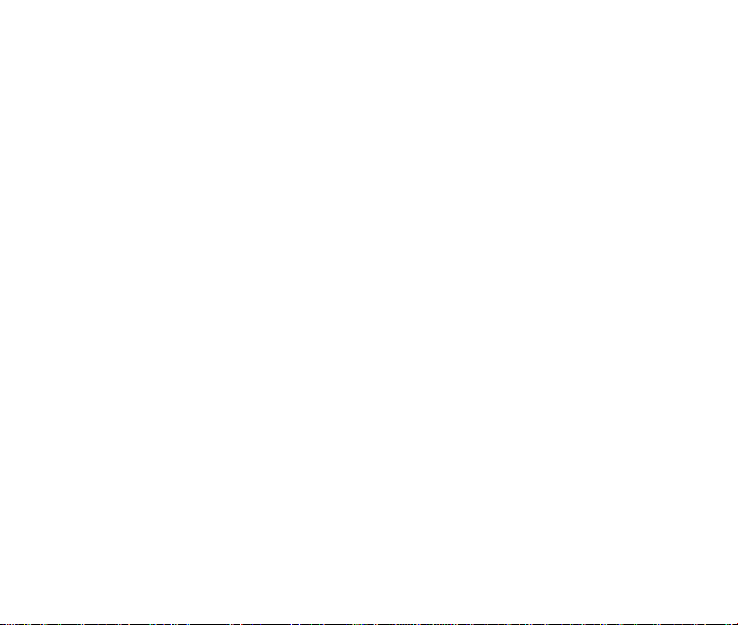
Copyright © 2010 ZTE Corpora tion
All rights reserved
No part of this publication may be excerpted, reproduced, translated or utilized in any
form or by any means, electronic or mechanical, including photocopying and microfilm,
without the prior written permission of ZTE Corporation.
The manual is published by ZTE Corporation. We reserve the right to make
modifications on print errors or update specifications without prior notice.
Version: V1.0
Manual Number: 079584501472
2010.05.10
Page 3

ZTE-C E520 User Manual
Contents
1. Introduction ............................................................................... 8
Overview ................................................................................................................8
What’s Included .....................................................................................................8
Phone Overview .....................................................................................................9
Technical Specifications ....................................................................................... 10
Key Definitions ..................................................................................................... 10
Standby Mode ...................................................................................................... 13
Display Icons ........................................................................................................ 14
2. Getting Started ........................................................................15
Battery ................................................................................................................. 15
Installing the Battery ....................................................................................... 15
Charging the Battery ....................................................................................... 16
Removing the Battery ..................................................................................... 17
Powering On/Off Your Phone ............................................................................... 19
Locking/Unlocking the Keypad ............................................................................. 20
Connecting to the Network ................................................................................... 20
Activating Your Phone .......................................................................................... 20
3. Calls ..........................................................................................21
Making a Voice Call ............................................................................................. 21
3
Page 4
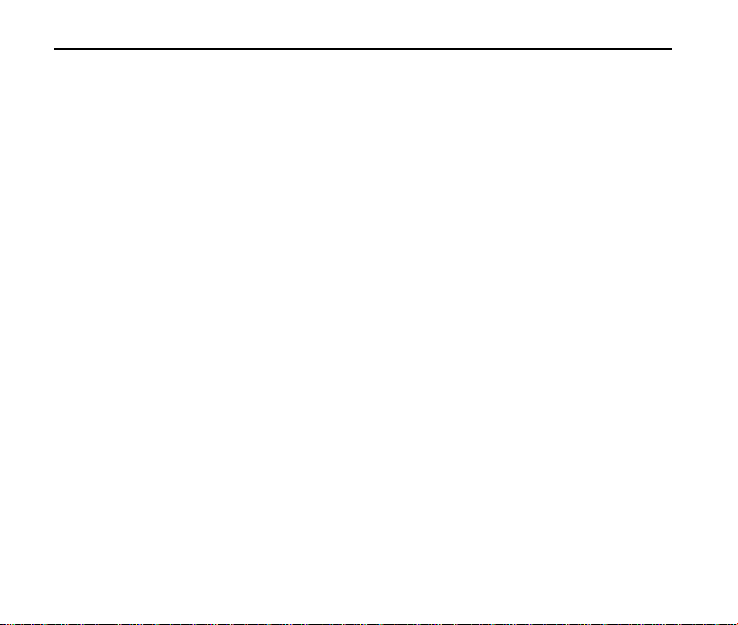
ZTE-C E520 User Manual
Making a Speed Dial Call .................................................................................... 21
Answering a Voice Call ........................................................................................ 21
In-Call Features ................................................................................................... 22
Three-Way Call.................................................................................................... 23
Call Waiting ......................................................................................................... 23
Call History .......................................................................................................... 24
4. Entering Text .......................................................................... 25
5. Contacts .................................................................................. 28
Adding a New Contact ......................................................................................... 28
Searching for a Contact ....................................................................................... 28
Adding a Contact to a Group ............................................................................... 29
Setting Speed Dial to a Contact ........................................................................... 29
6. Messaging ............................................................................... 30
Sending a New SMS Message ............................................................................ 30
Sending a New MMS Message ............................................................................ 30
Exchanging Messages in Conversations Mode .................................................... 31
Message Folders ................................................................................................. 31
Voicemail ............................................................................................................. 32
Web Alerts ........................................................................................................... 32
7. @metro .................................................................................... 33
@metro ............................................................................................................... 33
4
Page 5
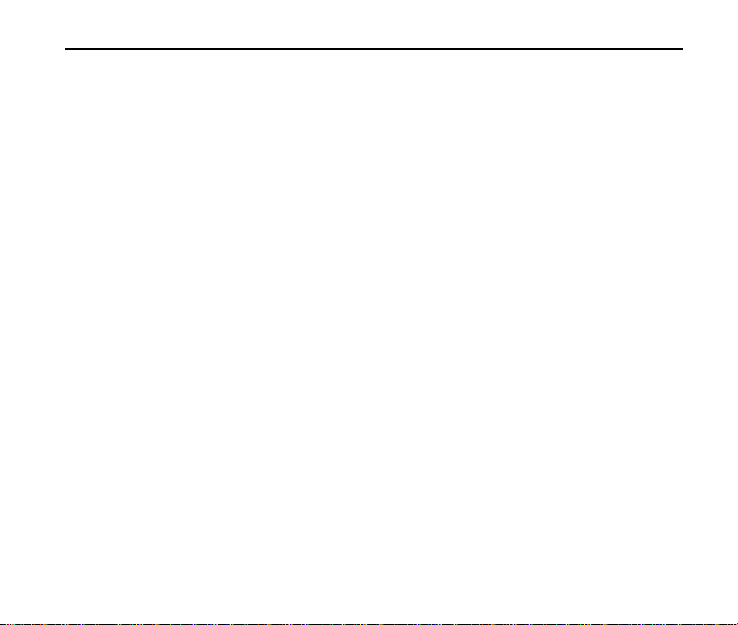
ZTE-C E520 User Manual
my apps ............................................................................................................... 33
8. MetroWEB ................................................................................35
9. Bluetooth ..................................................................................37
Turning Bluetooth On/Off ..................................................................................... 37
Pairing with a New Bluetooth Device .................................................................... 37
Managing Bluetooth ............................................................................................. 38
10. Multimedia ................................................................................39
Using the Music Player......................................................................................... 39
Creating a Playlist ........................................................................................... 39
Managing a Playlist ......................................................................................... 40
Playing Music ................................................................................................. 41
Taking a Photo ..................................................................................................... 42
Recording a Video................................................................................................ 42
Viewing Your Images ........................................................................................... 43
Playing Your Videos ............................................................................................. 44
Formatting the microSD Card ............................................................................... 45
11. Setting Up Your Phone ...........................................................46
Setting the Sound................................................................................................. 46
Volume ........................................................................................................... 46
Voice Call Ringers .......................................................................................... 46
Message Ringers ............................................................................................ 46
5
Page 6
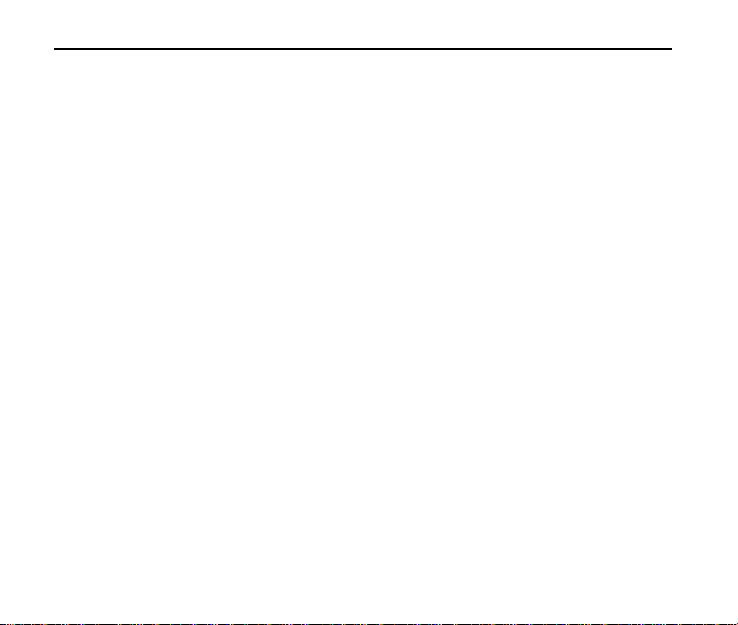
ZTE-C E520 User Manual
Keypad Tone .................................................................................................. 47
Power On/Off Tone ........................................................................................ 47
Alerts .............................................................................................................. 47
Setting the Display ............................................................................................... 48
Setting the System .............................................................................................. 48
Call Setup ...................................................................................................... 48
Automatic Keyguard ....................................................................................... 49
Memory Info ................................................................................................... 49
System Settings ............................................................................................. 49
TTY Mode ...................................................................................................... 50
Security .......................................................................................................... 50
HAC Mode ..................................................................................................... 51
Language ............................................................................................................ 51
GPS .................................................................................................................... 51
Airplane Mode ..................................................................................................... 52
Phone Info ........................................................................................................... 52
12. USB Mass Storage ................................................................. 53
13. For Your Safety ....................................................................... 54
General Care ....................................................................................................... 54
Aircraft Safe ty ...................................................................................................... 56
Hospital Safety .................................................................................................... 57
6
Page 7
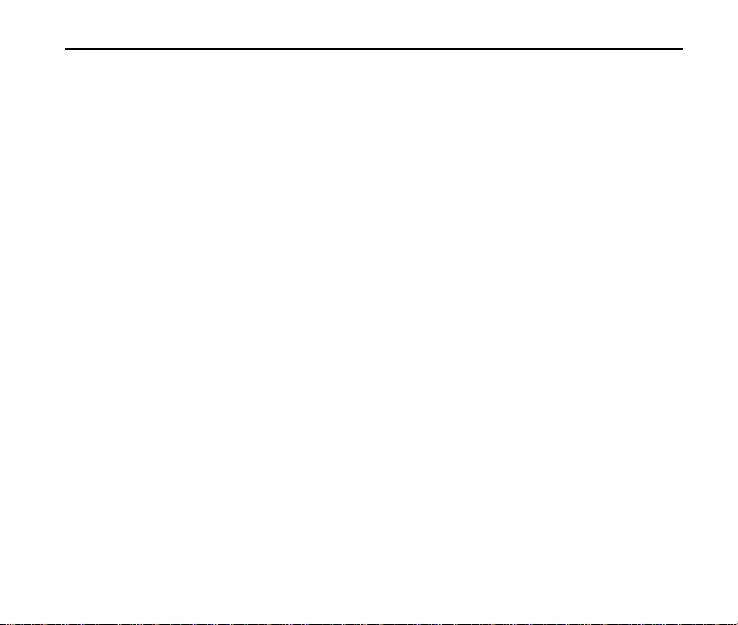
ZTE-C E520 User Manual
General Guidelines .............................................................................................. 57
Road Safety ......................................................................................................... 58
Vehicles Equipped with an Airbag ........................................................................ 59
Third Party Equipment.......................................................................................... 59
Efficient Use ......................................................................................................... 59
Radio Frequency (RF) Energy .............................................................................. 60
Emergency Services ............................................................................................ 61
FCC Compliance .................................................................................................. 62
Use Your Phone with a Hearing Aid Device.......................................................... 63
Turn on the HAC Setting ...................................................................................... 65
Copyright Notice .................................................................................................. 65
14. Glossary ...................................................................................66
15. Troubleshooting ......................................................................68
7
Page 8
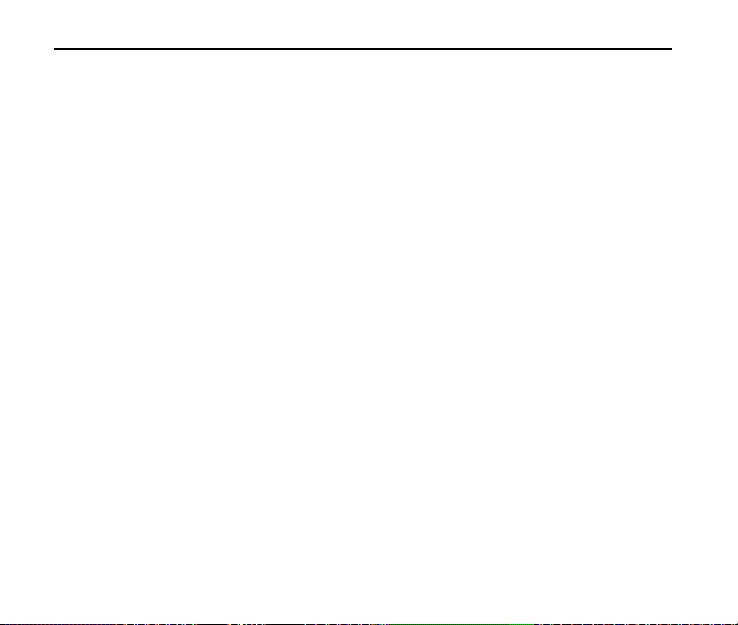
ZTE-C E520 User Manual
1. Introduction
Overview
To guarantee your phone is always in its best condition, read this manual carefully and
keep it for future reference. To ensure your safety, read Section 13: For Your Safety
thoroughly before using this phone for the first time.
Note: The pictures and icons presented in this manual are meant for illustrative purposes
only and may not accurately represent the actual pictures and icons found on the phone.
Your phone contains the most up to date information.
What’s Included
Your ZTE-C E520 mobile phone package contains the following components. Check
the box carefully to ensure all items are present.
ZTE-C E520 Handset
Battery
User Manual and literature pack
AC Travel Charger
We, ZTE Corpor at i on, declare that the produc t is packaged wi t h the battery s eparate
in the box. The FCC ID label is placed on the mobile phone clearly visible to all
persons at the time of purchase.
8
Page 9
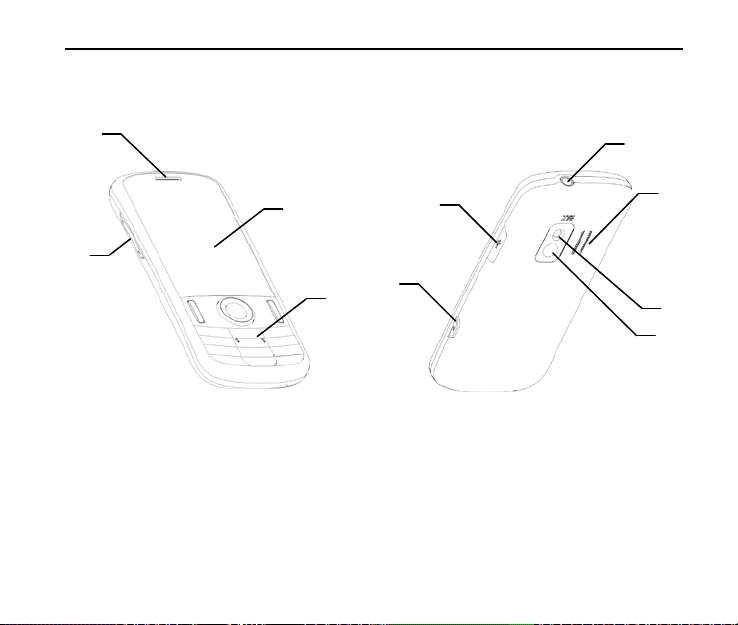
Phone Overview
4 5 6
1
2
[1] Earpiece [6] USB Charger Port
[2] Volume Keys [7] Camera Key
[3] Display Screen [8] Speaker
[4] Keypad [9] Camera Lens
[5] 3.5mm Earphone Jack [10] Mirror
ZTE-C E520 User Manual
3
7
9
8
9
10
Page 10
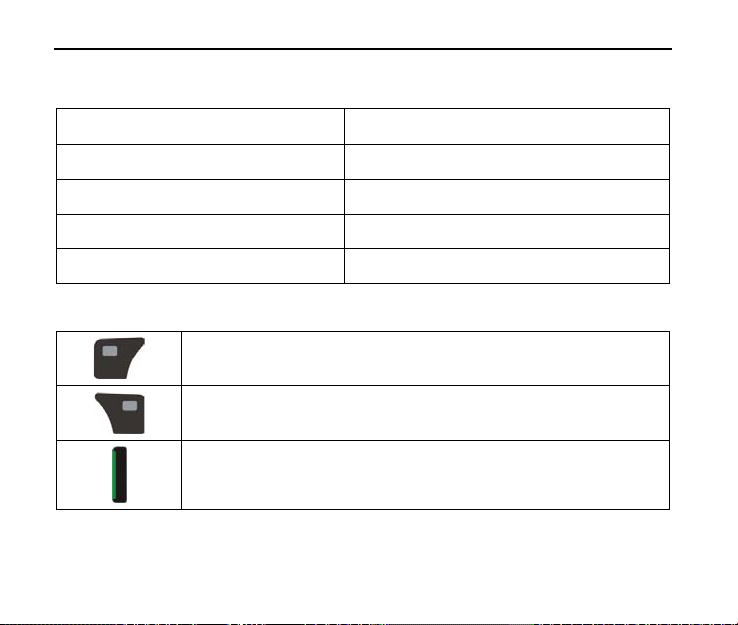
ZTE-C E520 User Manual
Technical Specifications
Handset Type ZTE-C E520
Dimensions (L x W x H) 110 × 48 × 14.7 mm (4.3 × 1.9 × 0.6 in.)
Weight Less than 100 g (3.53 oz) including battery
Continuous Standby Time 210 hours (subject to the network)
Continuous Talk Time 360 minutes (subject to the network)
Key Definitions
Left Soft Key – Press to access the function listed above the key.
From standby mode, press to display the main menu.
Right Soft Key –Press to access the function listed above t he key.
From standby mode, press to access the Camcorder.
Send Key – Press to make or receive a call. From standby mode,
press to display the All Calls list.
10
Page 11
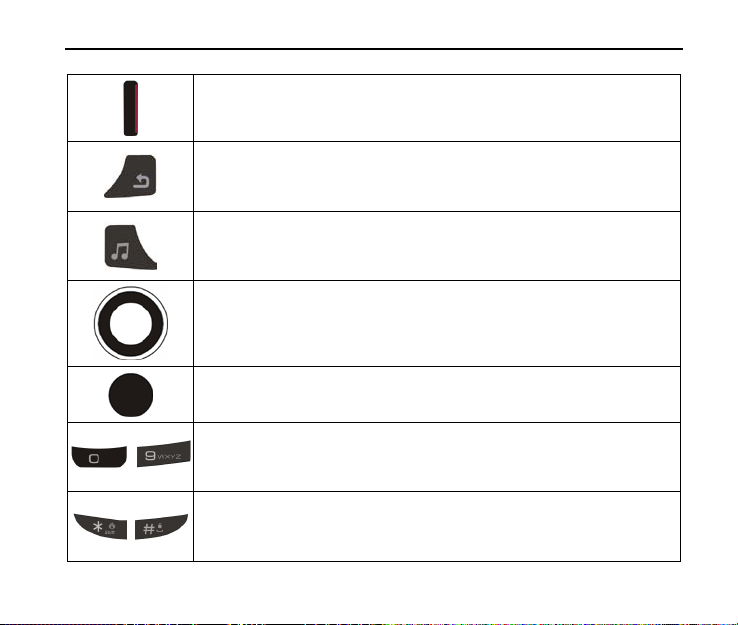
ZTE-C E520 User Manual
Back Key – Delete characters during text entry mode. Pr ess to
icon bar in standby mode.
speakerphone during voice calls.
Alphanumeric Keys –
from standby mode.
* Key and # Key – Press and hold the * Key to turn Vibration Mode
keypad in standby mode.
End Key – P ress to end calls or close applications. Press and hold
to power your phone on or off from standby mode.
return to the previous menu or screen. Press to hide the application
Music Player Key – Press and hold to access the music player
from standby mode. Press to activate or deactivate the
Directional Key – Allows you to scroll through phone menu options
and provides a shortcut to phone functions from standby mode.
OK Key – Confirm actions and make selections. Press to display
the application icon bar in standby mode.
~
select menu items. Press and hold the ‘1’ Key to launch Voicemail
on or off in standby mode. Press and hold the # Key to lock the
Use to enter numbers and characters or to
11
Page 12
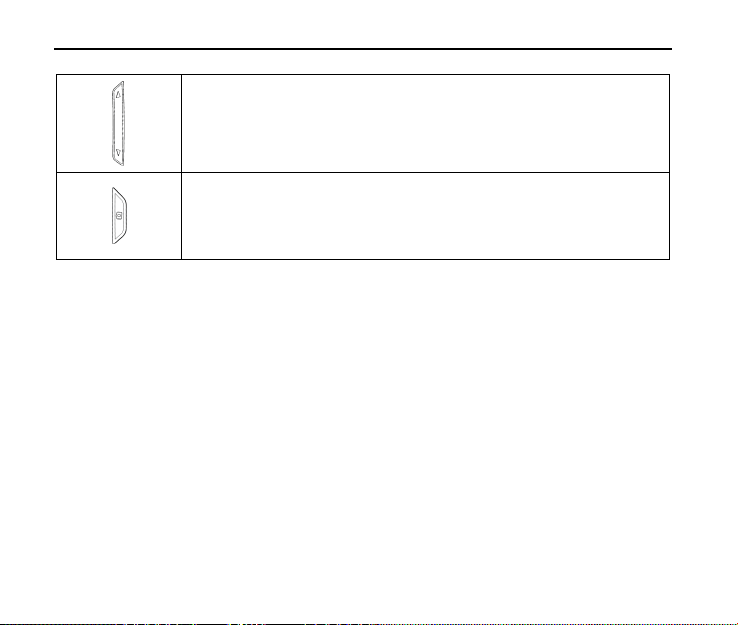
ZTE-C E520 User Manual
Volume Keys – Allows you to adjust the master volume or the
earpiece volume during a call. Adjust the volume when playing
music in the music player.
Camera Key – Press and hold to launch the camera from standby
mode.
12
Page 13
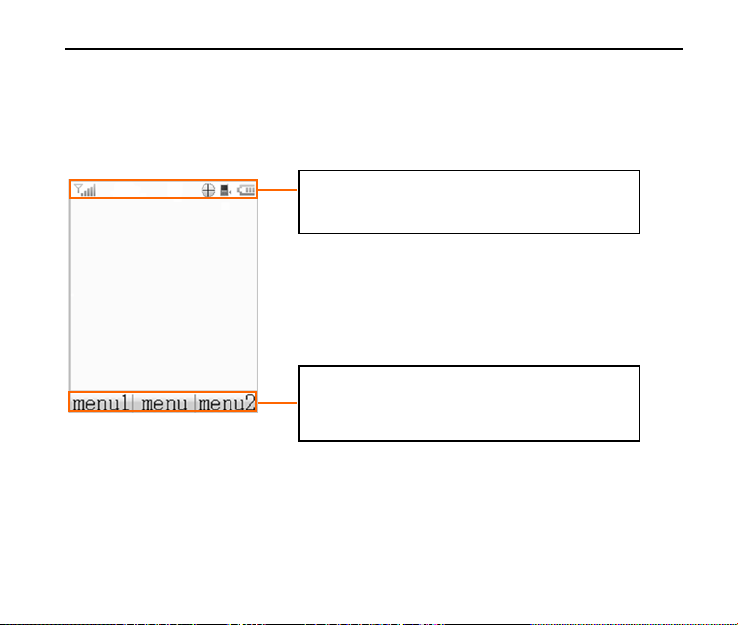
ZTE-C E520 User Manual
Top Display Icons: Displays the network
Soft Keys and OK Key Function Area:
Standby Mode
When the phone is ready for use, and you have not entered any characters, the phone
is in standby mode.
Note: Press the OK Key [App] to display the applicat i on icon bar.
Press the Back Key to hide the application icon bar.
status, signal strength, battery power, etc.
Displays the current functions for the Left
Soft Key, Right Soft Key and OK Key.
13
Page 14
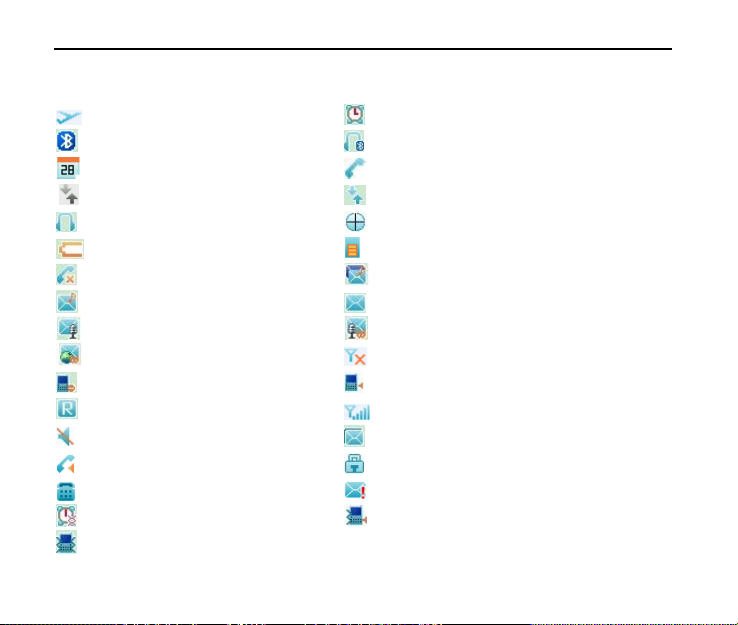
ZTE-C E520 User Manual
Display Icons
Airplane Mode Alarm
Bluetooth Bluetooth Headset
Calendar Call Connect
Data Dormant Data Transfer
Earphone GPS
Low Battery microSD Card Inserted
Missed Call New MMS and SMS Message
New MMS Message New SMS Message
New Voice Mail New Voice Mail and Web Message
New Web Message No Signal
Ringer Off Ringer On
Roaming Signal Strength
Silent Mode SMS Full
Speaker On SSL (Web Security)
TTY Mode Urgent Message
Vibrate Alarm Vibration and Ringer Mode
Vibration Mode
14
Page 15
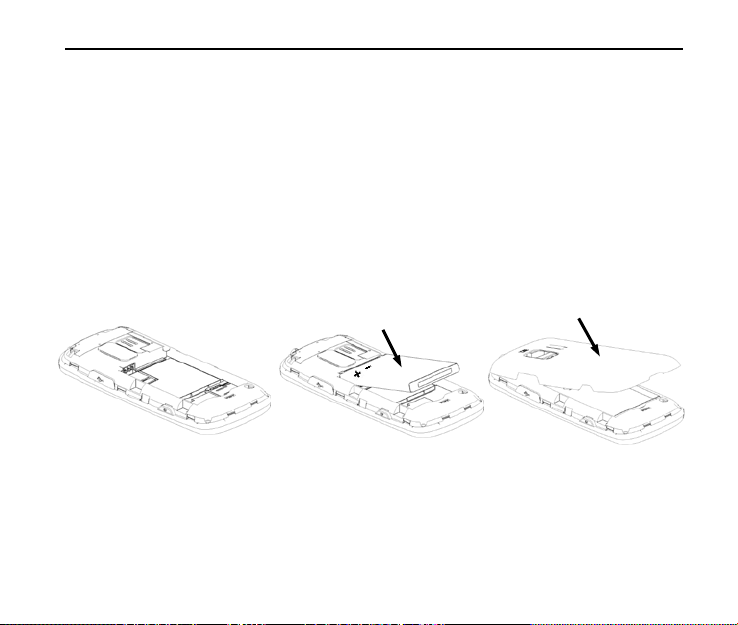
ZTE-C E520 User Manual
3 2 1
2. Getting Started
This chapter outlines the s teps requi red t o set up your p hone, po wer on and
activate on your service p ro vid er’ s net work, etc. Fol low the pr oced ure b elo w step by-step to get start ed.
Battery
Installing the Battery
1. Insert the battery by aligning the contacts (1) and then gently press it down until it
clicks into place (2).
2. Replace t he battery co v er and snap it int o place (3).
15
Page 16
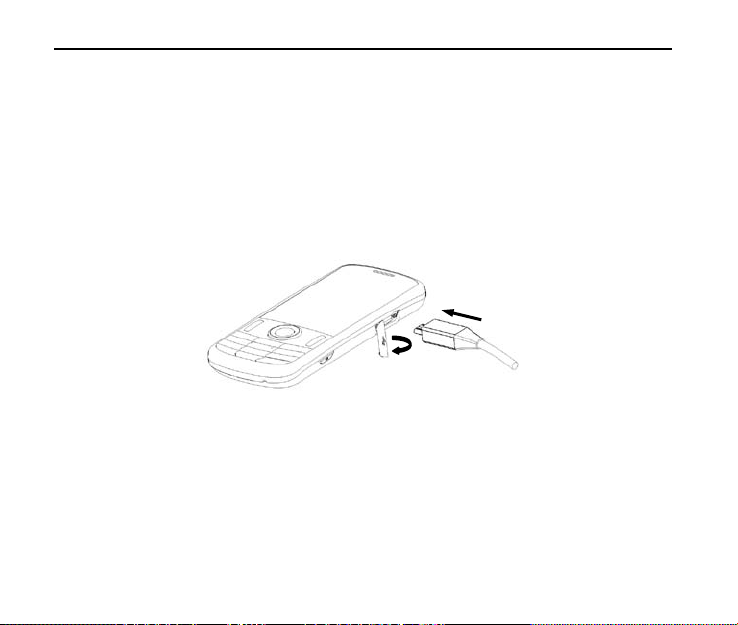
ZTE-C E520 User Manual
2
Charging the Battery
Your phone is powered by a rec harge able batt ery. The batt ery is n ot ful ly charg ed
when you purchase your phone, but there may be enough power in the battery to turn
the phone on. Charge the battery with the procedure indicated below.
Note: For maximum battery performance, it is recommended that you completely charge
the battery before using the phone for the first time. A new battery’s full performance is
achieved only after three complete charge and discharge cycles.
1
1. Pull the rubber USB cover out of the USB port and move it out of the way.
2. Plug the USB data cable into the phone's USB Charger Port (as shown in the
above illustration) and the wall adapter end into an electrical outlet.
16
Page 17
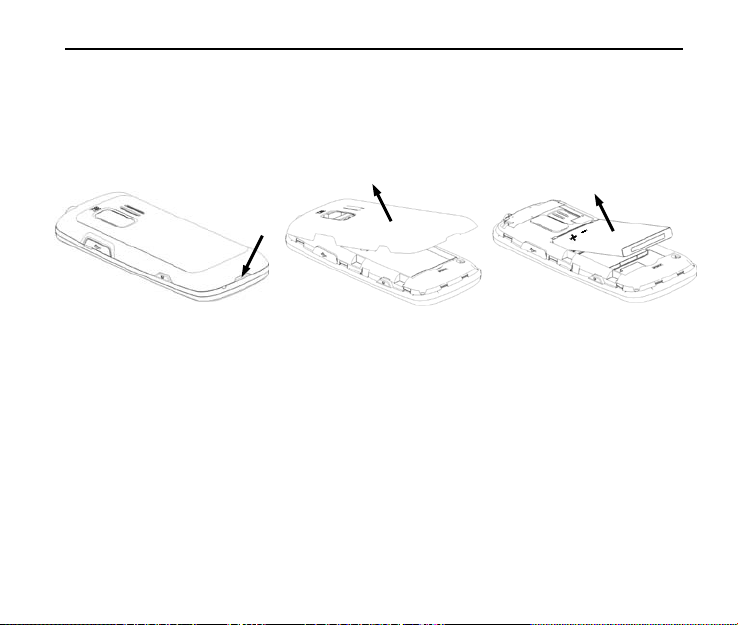
ZTE-C E520 User Manual
3 2 1
Removing the Battery
If you need to remove your phone’s battery, please follow the procedure indicated below:
1. Insert your fingernail into the back cover slot on the bottom of the phone and lift
off the back cover (1) (2).
2. Insert your fingernail into the slot and lift the battery from the compartment (3).
17
Page 18
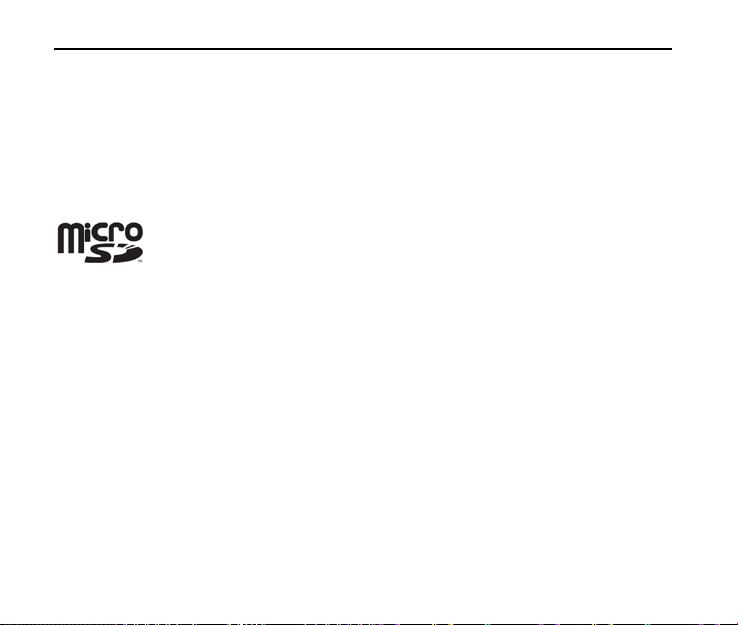
ZTE-C E520 User Manual
microSD Card
The microSD card gives your phone a very large memory capacity.
Notes: Your phone can support a microSD card with capacity up to 8GB.
Your phone allows you to trans fer data between the microSD Card and a compatible PC.
Please refer to Section 12: USB Mass Storage.
microSD is a trademark of the SD Card Association.
Inserting the microSD Card
1. Open the back cover of t he phone.
2. Handle the microSD card by the edges and carefully insert it into the microSD
slot with the cut edge oriented as shown in the following picture.
3. Push it until it clicks into position.
4. Close the back cover.
Removing the microSD Card
1. Open the back cover of t he phone.
2. Push the microSD card to release it from the mic roSD slot on the phone.
3. Pull the microSD card complet el y out of the slot.
4. Close the back cover.
18
Page 19

ZTE-C E520 User Manual
Note: Do not remove the memory card while reading or writing to the card. Doing so
may cause data corruption on the card or phone. If possible, insert and remove the
memory card when the phone is powered off.
Powering On/Off Your Phone
T o power on the phone, press and hold t he E nd Key until the LCD screen lights
up.
If the handset lock code has been activated, the phone will prompt you to enter
the code. The default lock code for an inactivated phone is 0000. Once you have
activated your handset, the default lock code will be the last 4 digits of your
phone number.
19
Page 20
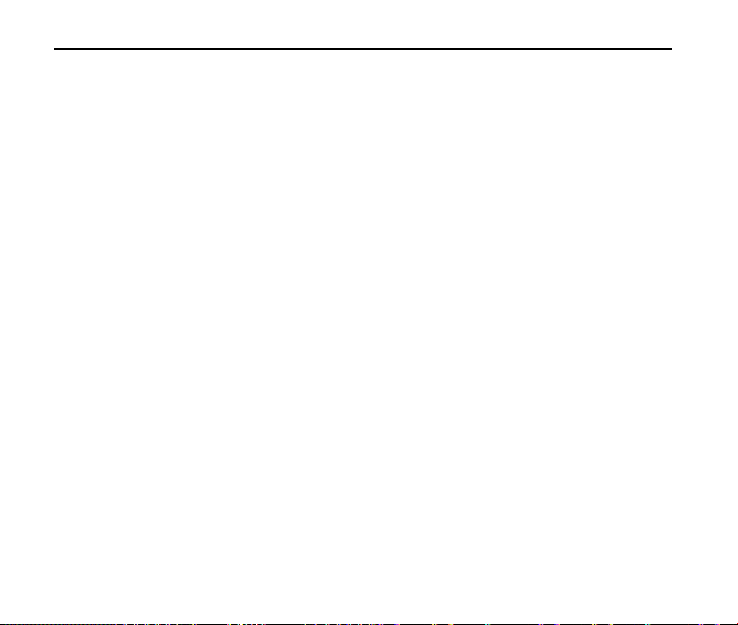
ZTE-C E520 User Manual
It is also possible that the lock code has been updated by the user. If the
updated lock code is lost or forgotten, please contact your service provider.
T o power off the phone, press and hold the End Key until the display turns off.
Warning: Do not power the phone on when wireless phone use is prohibited, or when
it may cause interference or danger.
Locking/Unlocking the Keypad
To prevent accidental pressing of keys, your phone is equipped with the keyguard
feature.
T o l ock the keypad, press and hold the # Key in standby mode.
T o unl ock the keypad, press the Righ t Soft Key [Unlock] and then press the #
Key.
Connecting to the Network
After your phone is powered on, it will automatically search for the network.
Activating Your Phone
Please contact your service provider for more information.
20
Page 21
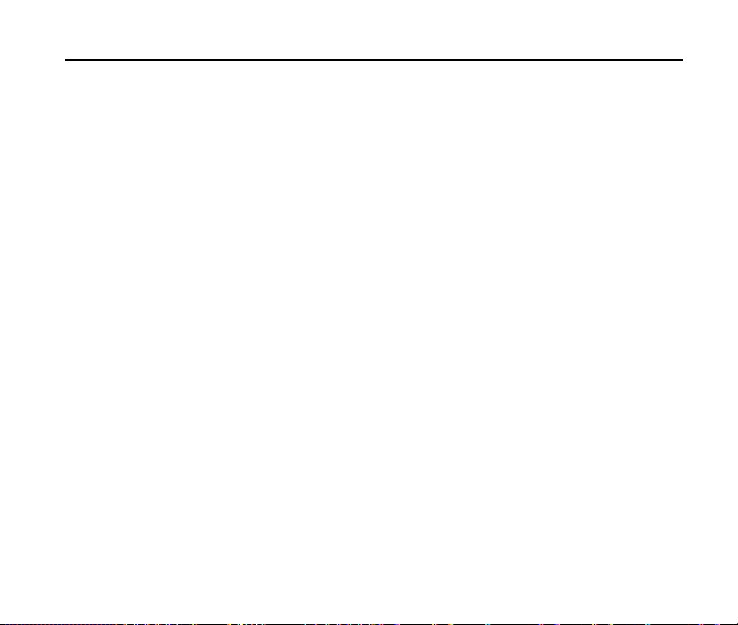
ZTE-C E520 User Manual
3. Calls
Making a Voice Call
1. Enter a phone number including the full area code in standby mode.
2. Press the Send Key to make the voice call.
3. Press the End Key to end the call.
Note: To make an emergency call, enter the emergency number and press the Send
Key. If possible, remain stationary and keep the line connected.
Making a Speed Dial Call
1. In standby mode, press and hold the number key (2 to 9) for the Speed Dial entry
you would like to call and the call will be dialed automatically.
2. Press the End Key to end the call.
Note: The ‘1’ Key is assign ed t o the Voicemail function.
Answering a Voice Call
1. When a vo ice call comes in, press the Send Key to answer it.
2. Press the End Key to end the call.
Note: If your phone is connected to a compatible Bluetooth headset, you can answer
or end the call by pressing the Send/End Key on the Bluetooth headset.
21
Page 22
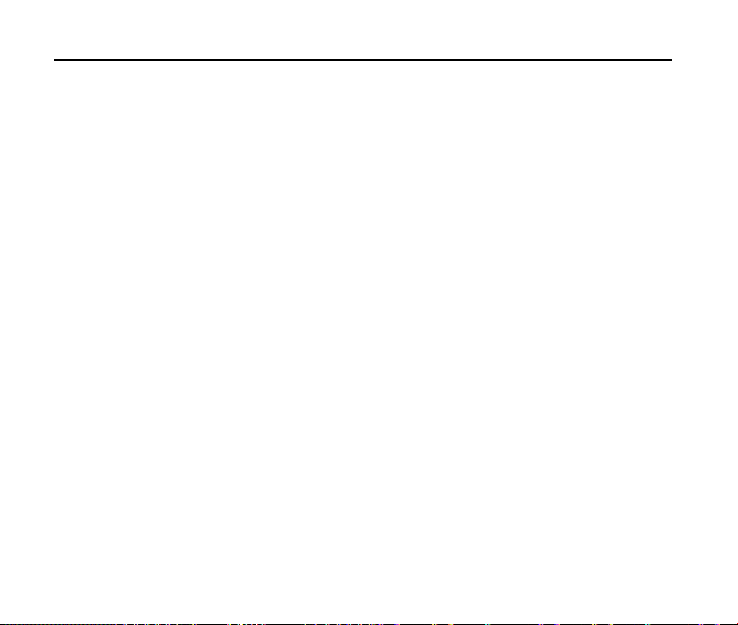
ZTE-C E520 User Manual
In-Call Features
Volume
During a call, you can adjust the earpiece volume by pressing the Volume Keys on
the side of the phone.
Mute
You can mute your voice duri ng the call by pr essing the Right Soft Key [Mute]. Press
the Right Soft Key [Unmute] to allow the caller to hear your voice again.
Speakerphone
Your phone has a speakerphone function th at allows you to talk hands -f ree with the
use of the phone’s external speaker. To activate speakerphone, press the OK Key
[Speaker] after the call has been connected. Press the OK Key [Speaker] again to
deactivate the speakerphone.
Advanced Features
To enter the advanced in-call features, press the Left Soft Key [Options] during a
call. The following options will be available:
1. Call Third Party: Enter and dial another number. Please refer to the following
section: Three-Way Call for detailed information.
2. Messaging: Switch to the Messaging menu during t he call.
3. Contacts: Switch to the Contact List menu during the call.
4. Switch to Phone/Bluetooth Heads et : Switch to talk on Phone or Bluetooth headset.
22
Page 23

ZTE-C E520 User Manual
Three-Way Call
Your phone has a three-way calling feature, which enables you to have conference
calls with two parties. You can activate this function by following the procedure below:
1. Once a voice call has been established with Party A, press the Left So ft Key
[Options] and select Call Third Party.
2. The dialing window will appear. Enter the phone number of Party B and press the Send
Key.
3. When Party B answers the call, you will be connected with Party B only. Party A will
remain on hold.
4. To activate the three-way call, press the Send Key again. You will be able to converse
with both parties simultaneously.
5. Press the Send Key again to end the call with Party B. You may press the End
Key to end both calls.
Call Waiting
Your phone can accept phone calls while another call is active. You can use the
phone’s call waiting feature as follows:
1. If you receive a call during an active conversation, the phone will prompt that there
is an incoming call and allow you to accept or reject the call.
2. Press the Left Soft Ke y to accept the call.
3. After accepting the call, you will be connected with the second caller, while the first
party is put on hold. You may switch between callers by selecting Options→Swap.
4. Press the End Key to disconnect from the active caller.
23
Page 24

ZTE-C E520 User Manual
Note: W hen t he End Key is presse d, bot h th e acti ve an d hol ding user s will
be disconnected. If the holding user remains on the call, your phone will ring again.
You may accept or reject the call.
Note: The three-way calling and call waiting features require network support and
may result in additional charges. Contact your service provider for more information.
Call History
In standby mode, select Menu→Calls to check the all, missed, incoming and outgoing
calls and the call time r s.
Tip: Press the Sen d Key in standby mode to view the All Calls list.
24
Page 25

ZTE-C E520 User Manual
4. Entering Text
During text entry, you can press the Right Soft Key and select the input mode. The
current input mode is indicated above the Right Soft Key.
Tip: You can also press and hold the * Key to switch among word, alphabetic and
numeric mode during text entry.
Display Symbol Text Entry Mode
English Standard Word predictive mode
English Uppercase Word predictive mode
English Lowercase Word predictive mode
Lowercase Alphabetic mode
Uppercase Alphabetic mode
Standard Alphabetic mode
Numeric mode
Word Mode
Word mode allows you to input messages or text quickly with the bui lt-in predi ct i ve
dictionary.
25
Page 26

ZTE-C E520 User Manual
1. To activate Word Mode from the text entry field, press the Right Soft Key, scroll
to Word, WORD or word, and press the OK Key.
2. Enter the first few letters of your word with the keypad. Press each key only once
for a single letter. The word changes after each key press.
3. To display proposed matches, press the '0' Key until the appropriate word is
displayed.
4. When the desired word is displayed, press the # Key to confirm and insert a
space.
Note: In word mode, press the * Key to switch among uppercase, lowercase and
standard word mode.
In Spanish word mode, the text entering is the same as in English word mode.
Alphabetic Mode
In Alphabetic mode, the alphanumeric keys are used to enter letters and numbers.
1. In the text input field, press the Right Soft Key, scroll to abc, ABC or Abc, and
press the OK Key.
2. Press the key labeled with the target letter once for the first letter, press twice for
the second letter, and so on. Press and hold the key labeled with the target
number for that number.
Note: In Alphabetic mode, press the * Key to switch among uppercase, lowercase
and standard alphabetic mode.
26
Page 27

ZTE-C E520 User Manual
In standard alphabetic mode, the first letter of a new sentence will be capitalized
automatically.
Numeric Mode
In Numeric mode, use the alphanumeric keys to enter the number.
1. In the text input field, press the Right Soft Key and scroll to 123, then press the
OK Key.
2. Press the alphanum eric keys to enter the number di rect l y shown on the keypad.
Note: Letters can’t be entered in this mode.
Symbol Mode
You can enter symbols in this mode.
1. In the text input field, press the Right Soft Key and scroll to Symbols, then
press the OK Key.
2. Select the symbol you wish to enter by highlighting it using the Directional Key
and pressing the OK Key to select.
27
Page 28

ZTE-C E520 User Manual
5. Contacts
Your phone has an address book capable of storing 500 contacts containing phone
numbers, E-mail address and many other fields.
Shortcut: To access the Contact List quickly, press the Directional Key up in
standby mode.
Adding a New Contact
1. Select Menu→Contacts→New Contact from standby mode.
2. Enter the contact information s uch as the contact name, mobile phone number,
Email address, etc.
3. Press the OK Key [Save] to save the new contact.
Note: When entering the contact information, the contact name and a phone number
or an E-mail address must be entered in order to save the contact.
Searching for a Contact
1. Select Menu→Contacts→Contact List from standby mode.
2. Type the desired contact name in the search field at the bottom of the screen.
The phone will automatically scroll to the name that most closely matches your
input.
28
Page 29

ZTE-C E520 User Manual
Adding a Contact to a Group
1. Select Menu→Contacts→Contact List from standby mode.
2. Select a desired contact and press the OK Key [ View].
3. Press the OK Key [Edit] to edit the contact information.
4. Press the Directional Key up or down to highlight the Group fiel d and press the
Directional Key left or right to select a desired group.
5. Press the OK Key [Save] to add the contact to the group.
Setting Speed Dial to a Contact
1. Select Menu→Contacts→Contact List from standby mode.
2. Select a contact you want to add to Speed Dial and press the Left Soft Key
[Options].
3. Select Set Speed Dial and press the OK Key [Select]. Choose a phone
number and press the OK Key [Select].
4. Choose a Speed Dial location and press t he OK Ke y [Set].
5. Press the OK Key to complete the setting.
29
Page 30

ZTE-C E520 User Manual
6. Messaging
Your phone has the functionalities of sending and receiving text messages (SMS) ,
multimedia messages (MMS) and voice mail m essages .
Shortcut: To access t he Messaging menu quic kly, press the Directional Key down in
standby mode.
Sending a New SMS Message
1. Select Menu→Messaging→Se nd New from s tandby mode.
2. Enter the recipient’s number. You may press the OK Key [Add] to enter
additional numbers after entering one number. You can also press the Left Soft
Key [Options]→Contacts to choose the recipient(s).
3. Enter the message in the text field and press the OK Key [Send].
Sending a New MMS Message
1. Select Menu→Messaging→Se nd New from standby mode.
2. Enter the recipient’s number. You may press the OK Key [Add] to enter
additional numbers after entering one number. You can also press the Left Soft
Key [Options]→Contacts to choose the recipient(s).
3. When entering the message, press the Left Soft Key [Options] to display the
Options menu. You can add images, tunes, videos, quick texts, signature, etc. to
the message. You can also ent er t h e Cc/Bcc recipients and subject text.
4. After completing the message, p ress th e O K Key [Send].
30
Page 31

ZTE-C E520 User Manual
Exchanging Messages in Conversations Mode
In Conversations, SMS and MMS messages which are sent to and received from a
contact (or number) are grouped into a conversation. You can exchange messages
with a specific contact in the conversation mode.
To exchange messages with a specific contact in the conversation mode:
1. Select Menu→Messaging→Conversations from standby mode.
2. All contacts or numbers which you have contacted via message are listed.
3. Select a desired contact (or number), and press the OK Key [View] to view the
messages which were sent to and received from the contact or number.
4. Select a message and press the OK Key [View] to vie w its content. Press the
Right Soft Key [Reply] to reply to the contact.
5. Enter your message in the text field and press the OK Key [Send] to send it.
Message Folders
The Inbox folder contains all of your received messages. In this folder, you can
view your received messages and reply to or forward the messages to another
recipient.
The Outbox folder contains all messages that were not sent during the last
attempt. In this folder, you can edit or resend your messages.
The Drafts folder contains unfinished messages. In this folder, you can complete
and send your messages.
31
Page 32

ZTE-C E520 User Manual
The Sent folder contains messages that were sent successfully. In this folder,
you can edit or forward the messages to another recipient.
The Saved folder contains saved messages. The messages saved in this folder
will not be deleted automatically. In this folder, you can reply to or forward the
messages to another recipient.
Voicemail
When the Voicemail function is available, all unanswered calls to your phone can be
transferred to your voice mailbox, even if your phone is not being used or is powered
off. You should set up your voice mailbox and personal greeting as soon as your
phone is activated. For more information, contact your service provider.
To check your voicemail box:
1. Select Menu→Messaging→Voicemail from standby mode.
2. Press the OK Ke y [Call].
3. Follow the prompts and listen to your messages.
Shortcut: To quickly access Voicemail, press and hold the ‘1’ Key from standby
mode.
Web Alerts
Your phone is capable of receiving Web Alerts from online providers. For more details,
contact your service provider. To access your Web Alerts:
1. From standby mode, select Menu→Messaging→Web Alerts.
2. Follow the on-screen instructions.
32
Page 33

ZTE-C E520 User Manual
7. @metro
Your phone has a BREW (Binary Runtime Environment fo r Wireless) ap pl i cation. In
the user interface we call it @metro. To access @metro, select Menu→@metro
from standby mode.
@metro
@metro is a dynamic interactive application used for browsing and purchasing BREW
applications. @metro allows a user to browse, purchase, and download applic at ions
from the ADS (Application Download Server).
Please follow the on-screen instructions when using @metro.
my apps
my apps allows the user to manage and launch preloaded and downloaded applications
from @metro. Highlight an application and press the Left Soft Key [Options] to
display the following menu (this menu changes depending on which item is highlighted
and its state):
Launch: Launch the selected application.
View info: View the selected application’s detail information such as name, size,
version, etc.
Delete: Delete the selected application.
Unsubscribe: Cancel the subscription to the selected application.
Check upgrade: Upgrade to the latest version of the selected application.
Move app: Move the items in the list using the up or down directional keys.
33
Page 34

ZTE-C E520 User Manual
Sort list by: Sort the items in the list by Date or Name.
View purchase log: View a log of your purchase activities.
34
Page 35

ZTE-C E520 User Manual
8. MetroWEB
The browser feature on your phone allows you to view internet content. You can view
specially designed versions of popular websites which include sports, weather, news,
stock quotes a nd man y othe rs. T o acc ess MetroW EB , selec t Menu→MetroWEB
from standby mo de.
Launching and Navigating the Browser
When you select MetroWEB from the main menu, you will be c onnec ted t o the
service provider’s homepage automatically.
Press the Left Soft Key [Options] to display the following menu:
1. Home: Go to the homepage.
2. Forward: Navigate t o the next web page within cached web pages.
3. Back: Return to the previous web page which has just been viewed.
4. Go To URL: Switch to the URL screen where web addresses can be input.
5. Bookmarks: You can open the bookmark list and access the saved web
addresses quickly or create a new bookmark.
6. History: Browse previously viewed web addresses.
7. Save P age: You c an save the current page or view the saved pages.
8. Show URL: Show detailed information for the current URL.
9. Search Web: Search via the search engine provided by your service provider.
0. Advanced: View the advanced menu for the web browser.
35
Page 36

ZTE-C E520 User Manual
Home: Allows you to view and edit the homepage URL.
Multimedia: Allows you to set preferences for displaying pictures and
background music.
Clear Memory: Allows you to clear the stored cookies, cache, history,
autofill records, etc.
Scroll Mode: Allows you to set the scroll mode and scroll speed for web
browsing.
Send Referrer: Allows you to enable or disable adding the "referrer" field into
the HTTP request header.
Security: Set the security options.
∗. Exit: Exit from the browser.
#. About: Display detailed information for the browser.
36
Page 37

ZTE-C E520 User Manual
9. Bluetooth
Your phone is capable of connecting to a variety of Bluetooth wireless accessories. It
allows you to transfer data between Bluetooth devices, talk with a Bluetooth wireless
headset, etc. You may create and st ore 25 pairings within the phone and connect to
one device at a t i me. The approximate range for Bluetooth wireless technol ogy is up to
30 feet (10 meters).
The Bluetooth menu allows you to search for Bluetooth wireless devices, and manage
devices that have already been paired with your phone. To access the Bluetooth menu,
select Menu→Bluetooth from standby mode.
Turning Bluetooth On/Off
1. Select Menu→Bluetooth→Bluetooth Manager fro m standby mode.
2. Highlight Power and select On or Off by pressing the Directional Key left or right.
3. Press the OK Key to confirm.
Pairing with a New Bluetooth Device
1. Select Menu→Bluetooth→Bluetooth Device from standby mode.
2. Press the Right Soft Key [Search] to find a new compatible device. If Bluetooth
power is set to off, you will be prompted to enable Bluetooth. Press the Left Soft
Key [Yes] to enable Bluetoot h and press the Right Soft Key [Search] to
continue.
37
Page 38

ZTE-C E520 User Manual
3. The device will appear in the Bluetooth available devices menu once it has been
located. Highlight the desired device and press the OK Key [Pair].
4. The phone may prompt you fo r the pas s code. Consult the Blueto ot h
accessory instruction manual for the correct pass code. Enter the pass code
and press the OK Key. If the phone doesn’t prompt you to input the pass code,
follow the on-screen prompts to continue.
5. Once paired, you will see the device listed in the Bluetooth Device menu.
Managing Bluetooth
Select Menu→Bluetooth→Bluetooth Manager from standby mode. You can
manage the Bluetooth settings below:
Power: Turn Bluetooth on or off.
Discovery Mode: Disable or enable the discovery mode . If the discovery mode
is turned on, other devices can fi nd your phone within 3 minutes.
D evi ce N ame: Edit the Bluetooth device name for your phone. This name
will appear on other Bluetooth devices when your phone is located.
Address: Allows you to view the address of your Bluetooth device.
Devi ce T ype: All ows you to view your Bluetooth device type.
S upport Profiles: Allows you to view a listi ng of the Bluetooth prof iles
supported by your phone, such as HSP, HFP, OPP, A2D P, AVRCP, FTP, et c.
38
Page 39

ZTE-C E520 User Manual
10. Multimedia
Your phone has the capability to play audio and video files, capture and view images
and record videos. You can enjoy your music files stored on the microSD card with a
built-in music player.
Note: Please obey local laws concerning the copyright and intellectual property rights
connected with any media files, including music, videos and images.
Using the Music Player
You can use the music player to play music files stored on your microSD card.
To access the music player, select Menu→Multimedia→Music Player from standby
mode.
Shortcut: You can press and hold the Music Player Key in standby mode to access
the music player.
Note: Before using the music player, please store your music files in the My_Music
folder in the root directory of the microSD card. The phone will load the music files in
this folder. If the phone doesn’t create the My_Music folder automatically, you need to
create it in the root directory of the microSD card manually.
Creating a Playlist
1. Select Menu→ Multimedia→Music Player from standby mode.
2. Press the Directional Key to select Playlists and press the OK Key [Select].
3. Press the Right Soft Key [Create] to start creating a playlist.
39
Page 40

ZTE-C E520 User Manual
4. Edit the playlist name and press the OK Key to confirm.
5. Press the OK Key [Add] to add music files. You can choose music files from the
All Songs, Artists, Albums and Genres folders.
6. Press the Right Soft Key [Mark] to mark the desired music file(s) or select
Options→Mark All to mark all music files. Press the OK Key [Add] to add them
to the playlist.
7. Press the OK Key [Play] to play the playlist.
Managing a Playlist
To rename or delete a playlist:
1. Select Menu→ Multimedia→Music Player→Playlists from standby mode.
2. Press the Directional Key to select an existing playlist, and press the Left Soft
Key [Options]→Rename to rename the selected playlist.
3. Press the Left Soft Key [Options]→Delete/Delete All to delet e the selected
playlist or all playlists.
To add or remove music files to a playlist:
1. Select Menu→ Multimedia→Music Player→Playlists from standby mode.
2. Press the Directional Key to select an existing playlist, and press the OK Key
[Select] to view the playlist.
3. Press the Left Soft Key [Options]→Add songs and then you can add more
music files from the All Songs, Artists, Albums and Genres folders.
40
Page 41

ZTE-C E520 User Manual
4. Press the Left Soft Key [Options]→Remove and then you can mark the music
files and remove them from the playlist.
Playing Music
1. Select Menu→Multimedia→Music Player from standby mode.
2. Select Playlists and choose one of the existing playlists to play. You can also
select music files in the All Songs, Artists, Albums and Genres folders to play.
3. In the music player interface:
Press the OK Key to start and pause playing.
Press the Directional Key left or right to skip to the previous or next audio
file.
P ress and hold the Directional Key left or right to rewind or fast forward.
Press the Directional Key up to display the playlist.
Press the Directional Key down to minimize the music player. The music
will still play in the background. You can go to the idle screen to check the
information for the music file that is playing.
Press the Volume Keys to adjust the music playing vol um e.
Note: When the music is playing in the background, press the End Key in the
standby screen and the phone will prompt whether to close the music player. Press
the Left Soft Key [Yes] to stop playing and close the music player.
41
Page 42

ZTE-C E520 User Manual
Taking a Photo
1. Press and hold the Camera Key or select Menu→Multimedia→Camera from
standby mode to activate the camera.
2. Press the Left Soft Key [Options] and set options for photo taking.
3. You can press the Volume Keys to zoom in and out. Press the OK Key [Capture]
or the Camera Key to take a photo.
4. Press the OK Key [Save] to save the photo to My Images on the phone or the
microSD card.
5. Press the Left Soft Key [Send] to send the taken photo via MMS message. Press
the Right Soft Key [Discard] to discard the photo just taken.
Note: The zoom in and out feature is disabled when the image size is set to 960 x 1280.
In the camera interface, press the Directional Key right to activate the video camera.
Recording a Video
1. Select Menu→Camcorder or press the Right Soft Key [Camcorder] from
standby mode to activate the video camera.
2. Press the Left Soft Key [Options] and set options for video recording.
3. Press the OK Key [Record] to start recording. You can press the Volume Keys to
zoom in and out during recording.
4. Press the OK Key [Pause] to pause and press the OK Key [Resume] to continue
recording.
5. Press the Right Soft Key [Stop] to stop recording.
42
Page 43

ZTE-C E520 User Manual
6. Press the OK Key [Save] to save the video clip to My Videos on the phone or the
microSD card.
7. If the size of the video clip is within the MMS length limit, you can press the Left
Soft Key [Send] to send it via MMS message. Press the Right Soft Key [Discard]
to discard the video clip just taken.
Note: The progress bar on the bottom of the screen indicates whether the size of the
video clip exceeds the MMS length limit.
In the video camera interface, press the Directional Key left to activate the camera to
take photos.
Viewing Your Images
1. Select Menu→Multimedia→My Images from standby mode.
2. Press the Left Soft Key [Options] and select Switch to Phone/MicroSD. Yo u
can view the images on your phone or microSD card.
3. Highlight an image and press the OK Key [View] to view it.
4. When viewing the image, you can:
Press the Directional Key to view the previous and next images.
Press the Right Soft Key [Full Scr.] to view the image in full screen.
Press the Left Soft Key [Options]→Rotate and press the Left Soft Key
[Rotate Left] or the Right Soft Key [Rotate Right] to rotate the image.
Press the Left Soft Key [Options]→Slide Show to view the images in a
slide show. Press the Back Key to exit from the slide show.
43
Page 44

ZTE-C E520 User Manual
To set the slide timing, press the Left Soft Key [Options]→Slide Timing,
select the desired time and press the OK Key [Select].
Note: You can store the images in the My_Images folder in the root directory of the
microSD card when saving to the microSD card. The phone will load images in this
folder. If the phone doesn’t create the My_Images folder on your microSD card, you
can manually create it in the root directory of the microSD card.
Playing Your Videos
1. Select Menu→Multimedia→My Videos or Menu→My Videos from standby
mode.
2. Press the Left Soft Key [Options] and select Switch to Phone/MicroSD. You
can view the videos on your phone or microSD card.
3. Select a video clip and press the OK Key [Play] to play it in the video player.
4. In the video player, you can
Press the OK Key to play and pause the playing.
Press and hold the Directi onal Key left or right to rewind or fast forward.
Press the Dir ectional Key up to stop the playing.
Press the Dir ectional Key down to play it in full screen. Press agai n to
exit from the full screen.
Press the Left So ft Key [Mute]/[Unmute] to mute or unmute the sound.
5. Press the Right Soft Key [Exit] to stop the playing and exit to the video files list.
44
Page 45

ZTE-C E520 User Manual
Note: You can store the video files in the My_Videos folder in the root directory of the
microSD card when saving to the microSD card. The phone will load video files in this
folder. If the phone doesn’t create the My_Videos folder on your microSD card, you
can manually create it in the root directory of the microSD card.
Formatting the microSD Card
1. Select Menu→Multimedia→Format MicroSD from standby mode.
2. The phone will prompt you that all files on the microSD card will be deleted.
Select Yes to continue or select No to cancel formatting.
Note: All files on the microSD card will be erased after formatting.
45
Page 46

ZTE-C E520 User Manual
11. Setting Up Your Phone
The Settings menu allows you to customize your phone’s display, sound, and various
other settings based on your preferences. To access the Settings menu, select Menu→
Settings from standby mode.
Setting the Sound
To access Sound Setti n gs, s el ec t Menu→Settings→Sound Settings from standby
mode.
Volume
Silent Mode: Enable or disable the silent mode.
Master Volume: Set the master volume level.
Earpiece: Set the volume level for the earpiece.
Voice Call Ringers
Default Ringer: Set the default ringtone for voice calls.
Unknown Calls: Set the ringtone for blocked or restricted phone numbers.
Roaming Calls: Set the ringtone for roaming calls.
Message Ringers
Voicemail: Set the ringtone for Voicemail.
46
Page 47

ZTE-C E520 User Manual
Messaging: Set the ringtone for new text and multimedia messages.
Web Al erts : Set the ringtone for new web alerts.
Reminder: Set the reminder time for new messages.
Keypad Tone
The Keypad Tone menu allows you to set the volume level of the keypad tone.
Power On/Off Tone
The Power On/Off Tone menu allows you to enable or disable the sound played during
power on and off.
Alerts
Minute Beep: The phone will alert you with a beep before the end of every
minute during a call if this feature is enabled.
Call Connect: The phone will alert you when a call is connected if this feature is
enabled.
Call Lost: The phone will alert you when a call is lost if t his feature is enabled.
Low Battery: The phone will alert you when the batt ery power is low if this
feature is enabled.
Roam Alert: The phone will alert you when system roaming happens if this
feature is enabled.
47
Page 48

ZTE-C E520 User Manual
Setting the Display
To access Display Settings, select Menu→Settings→Display Settings from
standby mode.
Banner: Edit the banner name displayed on the idle screen.
Bann er Di splay: Choose to display the banner on the idle screen or not.
Idle Screen Shortcuts: If this feature is enabled, you can press the OK Key
[App] to display the application icon bar in standby mode.
Wallpaper: Set the wallpaper for the idle screen.
Screen Backlight: Set the screen backlight time.
Keypad Backlight: Set the keypad backlight time.
Digital Clock: Choose among Normal, Large and Off for the digital clock
format.
Main Menu Style: Choose between Icon and List for the main menu style.
Dialing Font: Choose between Normal and Large for the size of dialing font.
Screen Brightness: Set the brightness level of the screen.
Setting the System
To access the System menu, select Menu→Settings→System from standby mode.
Call Setup
Call Answer: Set the way of answering a call.
48
Page 49

ZTE-C E520 User Manual
Auto Ans wer: Set the delay time for auto answer or turn this feature off. This
feature is intended for use when your phone is connected to an optional handsfree headset.
S p eed Dial: Enabl e or disabl e the speed dial feature.
Automatic Keyguard
When th is f ea t u r e is t urned on, the keypad will be locked automatically after t he
phone is inactive for about 20 secon ds i n standby mode.
Memory Info
The Memory Info menu allows you to view the used, available and total memory on
your phone and the microSD card.
System Settings
Set Mode: Select the mode of choosing the network.
Set NAM: Select the phone’s NAM (Number Assignment Module). Please
contact your service provider for more information about NAM.
Note: Additional fees may apply when roaming on another network.
49
Page 50

ZTE-C E520 User Manual
TTY Mode
Your phone is a TTY compatible device. Simply connect the TTY equipment to the
earphone jack. The TTY Mode menu allows you to choose among the following
settings:
TTY Full: Users who cannot talk or hear may use this setting to send and
receive text messages through TTY equipment.
TTY + Talk: Users who can talk, but cannot hear, may use this setting to
talk through the phone and receive respons es via text messages.
TTY + Hear: Users who can hear, but cannot talk, may use this setting to listen
to conversation of the other party, and respond via text messages.
TTY Off: Users who can hear and talk may use this setting to disable TTY support.
Security
Lock Mode: You can select Unlock, Lock or On Powe r Up . If On Pow er
Up is se lect ed, t he p hon e wi ll b e loc ke d aut omat ica ll y when it is powered on.
Change Code: You can change the phone lock code. Enter the old lock code,
input the new code and input the new code again to confirm.
Reset Defaults: Reset all settings to factory defaults.
Note: You should input the phone lock code to enter the Security menu. The default lock
code for an inac tivated phone i s 0000. Once y ou have activat ed your phone, the
50
Page 51

ZTE-C E520 User Manual
default lock code will be the last 4 digits of your phone number. If the updated lock
code is lost or forgotten, please contact your service provider.
HAC Mode
This phone supports HAC (Hearing Aid Compatibility) function. When you turn on the
HAC mode and use a hearing aid with a Telecoil to answer the phone, it will help you
hear more clearly while speaking on the phone.
To access HAC Mode, select Menu→Settings→System→HAC Mode from standby
mode.
For detailed information on HAC, please refer to Section 13: For Your Safety – Turn
on the HAC Setting.
Language
You can choose English or Spanish for the phone language.
To access the Language menu, select Menu→Settings→Language from standby
mode.
GPS
This phone supports the Global Positioning Service (GPS) location feature. It can
identify your location to the network. You can fully enable this GP S loca tion feature or
set GPS to work only when you dial 911 from your phone.
51
Page 52

ZTE-C E520 User Manual
To access the GPS menu, select Menu→Settings→GPS from standby mode.
Location On: GPS location feature is on wherever the feature is available.
E 911 O nly: GPS location feature is on only when you dial 911.
Airpl ane Mode
When Airplane Mode is turned on, all wireless communications are disabled. However,
other functions such as the music player, camera and voice memo can still be used.
When you are in an airpl ane or other area where RF signals may cause
interference, please activate the airplane mode.
To turn the airplane mode on or off, select Menu→Settings→Airplane Mode: On/Off
from standby mode.
Phone Info
This menu allows you to view phone information such as the phone number, phone
software version and icon glossary.
To access Phone Info, select Menu→Settings→Phone Info or Menu→Phone Info
from standby mode.
52
Page 53

ZTE-C E520 User Manual
12. USB Mass Storage
When a microSD card is inserted into your phone, the USB Mass Storage feature allows
you to transfer data between the microSD card and a compatible PC directly.
1. Insert the microSD card into your phone and connect your phone to a compatible
PC with a USB cable.
2. If the phone is not in standby mode, press the End Key to return to standby mode.
3. The phone will be in USB mode an d you can transfer dat a betw een the microSD
card and PC.
4. If you want to exit from USB mode, select Menu→Settings→USB Mass Storage
from standby mode. Select Off and press the OK Key.
Note: If you want to activate the USB mode, select Menu→Settings→USB Mass
Storage from standby mode. Select On and press the OK Key.
When your phone is in USB mode, please don’t remove the micro SD card or USB cable .
53
Page 54

ZTE-C E520 User Manual
13. For Your Safety
General Care
Your handset contains delicate electronic circuitry, magnets and battery systems. You
should treat it with care and give particular attention to the following points:
Do not allow th e handset, bat t ery or accessories to come into contact with liquids
or moisture at any time. Do not immerse it in any liquid.
Do not place the handset alongside computer disks, credit cards, travel cards or
other magnetic media. The information contained on the disks or cards may be
affected by the handset.
Do not paint the handset.
Do not leave the handset or battery in places where the temperature could exceed
140 ˚F, e.g. on a car dashboard or a windowsill, behind glass in direct sunlight, etc.
Do not remove the handset bat tery while the handset is switched on.
Take care not to allow metal objects, such as coins or key rings, to contact or short
circuit the battery terminals.
Do not dispose of batteries i n fire. The handset’s Li-I ON batteries may be safely
disposed of at a Li-ION recycl ing point. Follow local r equirements for recyclin g.
Do not put the handset’s battery in your mouth, as battery electrolytes may be toxic
if swallowed.
54
Page 55

ZTE-C E520 User Manual
Only use the battery with a charging system that has been qualified by ZTE. Use of
an unqualified battery or charger may present a risk of fire, explosion, leakage, or
other hazard.
Do not disassemble, open, crush, bend, deform, puncture, or shred the handset.
Do not short circuit a battery or allo w m etallic or conductive objects to contac t the
battery terminals.
Promptly dispose of used batteries in accordance with local regulations.
Improper battery use may result in a fire, explosion, or other hazard.
Do not put a battery into a microwave oven, dryer or high-pressure container.
Do not contac t battery directly int o an electric outlet or ciga rette lighter charger. Use
only authorized chargers.
Do not puncture the battery with a sharp object such as a needle.
When the battery is disposed, be sure it is non-conducting by applying vinyl tape to
the (+) and (-) terminals.
Do not drop, throw, or subject the handset to rough treatment.
Stop using the battery if abnormal heat, odor, discoloration, deformation, or abnormal
condition is detected during use, charge or storage.
Do not use your handset with a damaged or deformed battery.
Do not solder the battery directly.
Remove the battery whose life cycle has expired from equipment immediately.
The earpiece may become warm during normal use. Also, the handset itself may
become warm while the battery is being charged.
55
Page 56

ZTE-C E520 User Manual
When a handset is in vibration mode, the vibration may cause the handset to move.
Be careful not to place the handset near heat sources (such as a heater).
Use a damp or anti-static cloth to clean the handset. Do not use an ordinary dry
cloth or electrostatic cloth. Do not use chemical or abrasive cleaners as these could
damage the casing.
Third party equipment: The use of third party equipment , cables, or accessories,
not made or authorized by ZTE, may invalidate the warranty of your phone and also
adversely affect the phone’s safety and operation.
Remember to make backup copies of all important data on your handset.
Remember to recycle: The cardboard packing supplied with this handset is ideal
for recycling.
Warnings: In the unlikely event of a battery leak, take care to keep the battery discharge
away from your eyes and skin. If the leakage does come into contact with the eyes or
skin, flush thoroughly with clean water and consult with a doctor.
Aircraft Safety
Switch off your phone or activate the airplane mode when inside or near an aircraft.
Use of handsets in an aircraf t m ay be da ngero us to the oper ati on of the airc raft
and may disrupt the cellular network. Fa i l ure to observ e t hi s instruction may lead
to suspension or denial of phone service to the offender, or legal action, or both.
Airplane mode al lows you to us e many of your phone’s features, such as
calculator, voice memos, and many others when you are in an airplane or other
56
Page 57

ZTE-C E520 User Manual
area where wireless si gnals m ay c ause i nterfer enc e. In t he air pla ne m ode, you
are pro hi bi te d f r om m aki ng o r r ec ei v in g c a lls.
Hospital Safety
Switch off your phone and re move its battery in areas w her e h andset use is prohibited.
Follow the instructions given by any respective medical facility regarding the use of
cellular handsets on their premises.
General Guidelines
Many jurisdictions have laws and regulations about taking pictures in public or private
areas regarding the processing and further use of such pictures. ZTE encourages
its customers to obey all laws and to honor the personal rights of others.
Check the roaming agreement availability with your network operator.
The use of mobile phones is not allowed in some radiation sensitive areas, such as
hospitals, research cent ers, and airpl anes. The user i s responsible for powering
off the device. If there is any uncertainty, the battery should be removed.
Observe any signs that indicate powering off your handset, such as those near gas
stations or explosives.
If you have a heart conditi on, be caref ul with the s etti ng of c all vi b ration o r tone
volume. This phone is capable of producing loud noises which may damage your
hearing. Turn down the volume before using headphones, Bluetooth stereo headsets
or other audio devices.
Do not allow children to play with the handset, charger or batteries.
57
Page 58

ZTE-C E520 User Manual
The operation of some medical electronic devices, such as hearing aids and
pacemakers, may be affected if a handset is used next to them. Observe any caution
signs and the manufacturer’s recommendations.
Take care not to put your phone in the back pocket of your pants and then sit on
the phone. Also, do not put your phone at the bottom of a bag where it may be
subject to excessive weight or pressure as this may damage the LCD and camera
lens and cause them to malfunction.
The phone contains metal and may cause a reaction for overly sensitive skin t ypes.
Do not leave the phone discharged or without a battery for a long period of time.
Otherwise some data may be erased.
Road Safety
You must exercise proper control of your vehicl e at all times. Gi ve your full attention
to driving.
Observe all of the recommendations contained in your local traffic safety documentation.
Pull off the road and park before making or answering a call, if driving conditions
require so. Check if local laws and/or regulations restrict the use of cellular phones
while driving.
You must not st op on the hard s houlder of a motorway to answer or mak e a call,
except in emergency situations.
Switch off your handset at a refueling point, such as a gas station, even if you are
not refueling your own car.
58
Page 59

ZTE-C E520 User Manual
Do not store or carry flammable or explosive materials in the same compartment
as the handset.
Electronic systems in a ve h ic l e, su c h as a nt i -lock brakes, speed control and fuel
injection systems are not normally affected by radio transmissions. The manufacturer
of such equipment may advise if it is adequately shielded from radio transmissions.
If you suspect vehicle problems caused by the radio transmitter in the handset,
consult your dealer and do not switch on the handset until your handset has been
checked by a qualified technician.
Vehicles Equipped with an Airbag
An airbag inflates with great force. Do n ot place objec ts, includi ng either installed or
portable wireless equipment, in the area over the airbag or in the ai rbag deployment
area. If in-ve hi cle wireless equipment i s improperly i nstalled and the airbag inflates,
serious injury could result.
Third Party Equipment
The use of third party equipment, cables or accessories, not made or authorized by ZTE,
may invalidate the warr anty of t h e handset and al so ad vers ely aff ec t t he handset ’s
operation. For example, use only the ZTE charger supplied with the handset.
Efficient Use
For optimum performance with minimum power consumption, do not cover the antenna
area (It’s on the bottom of your phone when you are holding it.) with your hand.
59
Page 60

ZTE-C E520 User Manual
Covering the antenna affects the call quality, may cause the handset to operate at
higher power levels than needed, and may shorten talk and standby times.
Radio Frequency (RF) Energy
This model phone meets the government’s requirements for exposure to radio
waves.
This phone is designed and manufactured not to exceed the emission limits for
exposure to radio frequency (RF) energy set by the Federal Communications
Commission of the U.S. Government:
The exposure standard for wireless mobile phones employs a unit of measurement
known as the Specific Absorption Rate, or SAR. The SAR limit set by the FCC is 1.6
W/kg. Tests for SAR are conducted using standard operating positions accepted by
the FCC with the phone transmitting at its highest certified power level in all tested
frequency bands. Although the SAR is determined at the highest certified power
level, the actual SAR level of the phone while operating can be well below the
maximum value. This is because the phone is designed to operate at multiple power
levels s o as to us e o nl y t he p o wer requi red to reach the network. In general, t he
closer you are to a wireless base station antenna, the lower the power output.
The highest SAR value for this model phone as reported to the FCC when tested for
use at the ear is 1.23 W /k g and when worn on the body, as described in this user
guide, is 0.771 W/kg (Body-worn measurements differ among phone models,
depending upon available enhancements and FCC requirements.)
60
Page 61

ZTE-C E520 User Manual
While there may be differences between the SAR levels of individual ZTE-C E520
phones and at various positions, they all meet the government requirement.
The FCC has granted an Equipment Authorization for this model phone with all
reported SAR levels evaluated as in compliance with the FCC RF exposure
guidelines. SAR information on this model phone is on file with the FCC and can be
found under the Display Grant section of http://www.fcc.gov/oet/ea/fccid after
searching on
FCC ID: Q78-ZTECE520
For body worn operation, this phone has been tested and meets the FCC RF
exposure guidelines for use with an accessory that contains no metal and that
positions the handset a minimum of 1.5 cm from the body. Use of other
enhancements may not ensure compliance with FCC RF exposure guidelines. If you
do not use a body-worn accessory and are not holding the phone at the ear,
position the handset a minimum of 1.5 cm from your body when the phone is
switched on.
Emergency Services
To make an emergency call in any country:
1. Ensure your handset is ON and in service.
2. Press the End Key as many times as needed to clear the display and ready the
device for calls.
3. Enter a local emergency number, i.e., 911.
61
Page 62

ZTE-C E520 User Manual
4. Press the Send Key to dial the number. Follow instructions received and do not
end the call until told to do so.
Note: Tell the operator which service you require: Police, Ambulance, Fire Engine,
Coastguard or Mountain Rescue Service. Give your position, and if possible, remain
stationary and maintain contact. Due to the nature of the cellular system, the connection
of emergency calls cannot be guaranteed. You should never rely on any wireless device
for essential communication such as medical emergencies.
FCC Compliance
This device complies with part 15 of the FCC Rul es . Operati on i s subjec t t o the
following two conditi ons : (1) This device may not cause harm f ul in t erfere nce, and
(2) this device must accept any int erfer ence r ecei ved, incl udin g in terf erenc e that
may cause undesired ope ratio n.
Caution: Changes or modi fic ati ons not expres sly app rove d by the m anufac turer
could void the user’s aut horit y to oper ate t he e quipm ent.
NOTE: This equipment has been t est ed and foun d to c om ply with the l im it s for a
Class B digital device, pu rs uant t o part 15 of the FCC R ules. Thes e lim its are
designed to provide re asonab le protec tion a gains t ha rm ful interf erence in a
residential instal lati on. This eq ui pm ent generat es , us es and c an radiate r adio
frequency energy and, i f not i nst alled a nd used i n acc ordanc e with t he inst ruct ions,
may cause harmful int erferenc e t o radi o comm uni cat ions . However, there is no
guarantee that interfe rence wil l n ot occ ur in a part icul ar i nst allat io n. If this
62
Page 63

ZTE-C E520 User Manual
equipment does cause ha rm ful i nterfere nc e to radi o or tel evis io n r ecepti on, which
can be determined by turni ng t he equi pm ent off and on, t he use r is encourag ed to
try to correct the interf erenc e b y one or m ore of t he foll owing m eas ures:
Reorient or reloc ate the receivi ng antenna.
Increas e the separati on between the equipment and receiver.
Connect the equipment i nto an outlet on a circuit different from that to which the
receiver is connected.
Consult the dealer or an experienced radio/TV t echnician for help.
The antenna(s) used for this transmitter must not be co-located or operating in
conjunction with any other antenna or transmitter.
Use Your Phone with a Hearing Aid Device
Your ZTE-C E520 devi c e i s compliant with the FCC Hearing Aid Compatibility (HAC)
requirements. For addit i onal HAC inf orm at ion, incl udi ng t he HAC rat ing of this
product, please refer to www.zteusa-support.com.
When some wireless phones are used near some hearing devices (hearing aids and
cochlear implants), users may detect a buzzing, humming, or whining noise. Some
hearing devices are more immune than others to this interference noise, and phones
also vary in the amount of interference they generate. The wireless telephone industry
has developed ratings for some of their mobile phones to assist hearing device users
in finding pho nes that may be c ompatible with their hearing device s. Not all phones
have been rated. Phones that have been rated have a label on the box. Your ZTE-C
63
Page 64

ZTE-C E520 User Manual
E520 has been tested for hearing aid device compatibility and has an M[4] and/or T[4]
rating.
These ratings are not guaranteed. Results will vary, depending on the level of immunity
of your hearing device and the degree of your hearing loss. If your hearing device
happens to be vulner abl e t o interference, you may not be able to us e a rated phone
successfully. Trying out the phone with your hearing device is the best way to evaluate
it for your pers onal needs.
M-Ratings: Phones rated M3 or M4 meet FCC requirements and are likely to generate
less interference wit h heari ng de vic es t han phones that are not la beled. M4 is t he
better/higher of the two ra tings. T-Ratings: Phones rated T3 or T4 meet FCC requirements
and are lik ely t o be m ore us able with a he arin g devic e’s telec oi l (“T S witc h” o r
“Telephone Swi t ch”) than unrated phones. T4 is the better/higher of the two ratings.
(Note that not all hearing devices contain telecoils.) The more immune your hearing
aid device is, the less likely you are to experience interference noise from your
wireless ph one.
Hearing devices may also be m easured for immunity to this type of int erference. Your
hearing device manufacturer or hearin g health profes sional may he l p you find results
for your hearing devi ce.
For additional information about the FCC's actions with regard to hearing aid compatible
wireless devices and other steps the FCC has taken to ensure that individuals with
disabilities have access to telecommunications services, please go to www.fcc.gov/cgb/dro.
64
Page 65

ZTE-C E520 User Manual
Turn on the HAC Setting
When the HAC set ting is on, your ZTE-C E520 sends the audio from your phone
calls to the telecoil rather than to the microphone of your hearing aid. You are l i kely
to hear calls much better because volume i s i ncreased and background noise and
feedback are di minished. The HAC setting improves only the calls you listen to
through the earpiece. It does not affect calls heard on the speakerphone or with a
headset. It’s better to turn off the Bluetooth function when the HAC setting is on. HAC
requires extra battery power, so watch your battery consumption when it's t urned on.
CAUTION: Do not turn on the HAC setting unless you use a hearin g aid with a telec oil.
Using this sett ing without a hearing aid or with a hear i ng aid without a telecoil may be
harmful to you r hearing.
Copyright Notice
The video/audio recordings you make or download are protec ted by copyright laws.
They are for personal use only and must not be used without the permission of the
copyright owner.
65
Page 66

ZTE-C E520 User Manual
Abbreviation
Description
A2DP
Advanced Audio Distribution Profile
AC
Alternating Current
AVRCP
Audio/Video Remote Control Profile
CDMA
Code Division Multiple Access
HAC
Hearing Aid Compatibility
HSP
Headset Profile
GPS
Global Positioning System
OPP
Object Push Profile
PC
Personal Computer
SD
Secure Digital
14. Glossary
HFP Hands-free Profile
NAM Number Assignment Module
RF Radio Frequency
66
Page 67

Abbreviation
Description
TTY
Teletypewriter
USB
Universal Serial Bus
ZTE-C E520 User Manual
67
Page 68

ZTE-C E520 User Manual
15. Troubleshooting
Fail to power on the phone
Check whether the battery has adequate capacity to power on.
The phone has powered off automatically
The battery capacity is quite low. Please charge the battery.
Can not connect to the network
Check whether the phone is in the CDMA network service area or move to other
places to try again.
No key tone when pressing the keys
Check whether the keypad tone has been disabled. You can set key tone settings by
selecting Menu→Settings→Sound Settings→Keypad Tone from standby mode.
No incoming ringtone when receiving a call
Check whether the phone is set to Silent Mode or the phone volume is turned off by
pressing the Vo lume Keys.
Can not send a message
Check the status of the network.
68
Page 69

ZTE-C E520 User Manual
Can not receive a new message
Check whether the network condition is OK, then check whether the Inbox is full. If
you turn off the Auto Delete Inbox function, you may not receive new messages
when the inbox is in full status.
You shou l d d el ete some messages and change the settings by selecting
Menu→Messaging→Message Settings→Auto Delete Inbox from standby mode.
Can not answer an incoming call by the headset automatically
Check whether the Auto Answer function is on by selecting Menu→Settings→
System→Call Setup→Auto Answer from standby mode.
Can not establish Three-Way Call
Check the network condition and whether you have applied for this s e rvice from
your network provider.
To dial an emergency call
You can still dial an emergency call even if the keypad is locked. Please enter the
emergency number directly and press the Send Key.
69
Page 70

ZTE-C E520 User Manual
Consumer Li mited Warranty
ZTE ("Seller") offers you a limited warranty that the enclosed product or products (the
"Product") will be free from defects in material and workmanship for a period that
expires one year from the date of sale of the Product to you, provided that you are the
original end-user purchaser of the Product and provided that your purchase was made
from a supplier authorized by the Seller. Transfer or resale of a Product will
automatically terminate warranty coverage with respect to that Product. This limited
warranty is not transferable to any third party, including but not limited to any
subsequent purchaser or owner of the Product. This limited warranty is applicable only
to end users in the United Stat es .
Seller will, at its sole and absolute discretion, either repair or replace a Product (which
unit may use refurbished parts of similar quality and functionality) if found by Seller to
be defective in material or workmanship, or if Seller determines that it is unable to
repair or replace such Product, Seller will refund the purchase price for such Product,
provided that the subject Product (i) is returned to a Seller authorized service center
within the one year warranty period, and (ii) is accompanied by a proof of purchase in
the form of a bill of sale or receipted invoice which evidences that the subject Product
is within the one year warranty period. After the one year warranty period, you must
pay all shipping, parts and labor charges. In the event that the product is deemed unrepairable or has been removed from the list of products supported by the Seller, you
will only be liable for shipping and labor charges.
70
Page 71

ZTE-C E520 User Manual
This limited warranty does not cover and is void with respect to the following: (i) any
Product which has been improperly installed, repaired, maintained or modified; (ii) any
Product which has bee n s u bj ec t ed t o misuse (includin g an y P ro d uc t used in
conjunction with hardware electrically or mechanically incompatible or used with
accessories not approved by Seller), abuse, accident, physical damage, abnormal
operation, improper handling, neglect, exposure to fire or liquid; (iii) any Product
operated outside published maximum ratings; (iv) cosmetic damage; (v) any Product
on which warranty stickers or Product serial numbers have been removed, altered, or
rendered illegible; (vi) cost of installation, removal or reinstallati on; (vii) signal
reception problems (unless caused by defects in material and workmanship); (viii)
damage the result of fire, flood, acts of God or other acts which are not the fault of
Seller and which t he Product is no t s p ec if i ed to t ol e rat e, i ncl u di n g dam ag e c a us ed
by mishandling, shipping and blown fuses; (ix) consumables (such as fuses); or (x)
any Product which has been opened, repaired, modified or altered by anyone other
than Seller or a Seller authorized service center.
USE ONLY SELLER APPROVED ACCESSORIES WITH SEL L ER PHONES. USE OF
ANY UNAUTHORIZED ACCESSORIES MAY BE DANGEROUS AND WILL
INVALIDATE THE PHONE WARRANTY IF SAID ACCESSORIES CAUSE DAMAGE
OR A DEFECT TO THE PHONE.
SELLER SPECIFICALLY DISCLAIMS LIABILITY FOR ANY AND ALL DIRECT,
INDIRECT, SPECIAL, GENERAL, PUNITIVE, EXEMPLARY, AGGRAVATED,
71
Page 72

ZTE-C E520 User Manual
INCIDE NTA L OR CONSEQUENTIAL DAMAGES , EV EN IF AD VISED OF THE
POSSIBILITY OF SUCH DAMAGES, WHETHER FORESEEABLE OR
UNFORESEEABLE OF ANY KIND WHATSOEVER, INCLUDING BUT NOT
LIMITED TO LOSS OF PROFITS, UNANTICIPATED BENEFITS OR REVENUE,
ANTICIPATED PROFITS ARISING OUT OF USE OF OR INABILITY TO USE ANY
PRODUCT (FOR EXAM PLE, WA STED AIRTIME CHARGES DUE TO THE
MALFUNCTION OF A PRODUCT) OR CONTRIBUTION OR INDEMNITY IN
RESPECT OF ANY CLAIM RELATED TO A PRODUCT.
REPAIR OR REPLACEMENT OF A DEFECTIVE PRODUCT OR REFUND OF THE
PURCHASE PRICE RELATING TO A DEFECTIVE PRODUCT, AS PROVIDED
UNDER THIS WARRANTY, ARE YOUR SOL E AN D EXCLUSIVE REM ED IES FOR
BREACH OF THE LIMITED WARRANTY, AND SUBJECT TO THIS WARRA NTY,
THE PRODUCTS ARE APPROVED AND ACCEPTED BY YOU "AS IS". SELLER
MAKES NO OTHER WARRANTIES, REPRESENTATIONS OR CONDITIONS OF
ANY KIND, ORAL OR WRITTEN, EXPRESS OR IMPLIED, STATUTORY OR
OTHERW IS E, W I TH RES P EC T T O T HE P RO D UCT S, INCLUDING BUT NOT
LIMITED TO ANY IMPLIED WARRANTY OR CONDITION OF MERCHANTABILITY
OR FITNESS FOR A PARTICULAR PURPOSE OR AGAINST INFRINGEMENT OR
ANY IMPLIED WARRANT Y OR CONDITION ARISING OUT OF TRADE U SAG E O R
OUT OF A COURSE OF DEALING OR COURSE OF PERFORMANCE. NO DEALER,
DISTRIBUTOR, AGENT OR EMPLOYEE IS AUTHORIZE D TO MAKE A NY
MODIFICATION OR ADDITION TO THIS WARRANTY.
72
Page 73

ZTE-C E520 User Manual
Some jurisdictions do not allow the exclusion or limitation of i nc i den t al o r
consequential damages, or allow limitations on how long an implied warranty lasts, so
the above limitations or exclusions may not apply to you. This limited warranty gives you
specific legal rights, and you may also have other rights which vary from jurisdiction to
jurisdiction.
For warranty service information, please call the following telephone number from
anywhere in the continental United States: 1-888-8METRO8 (1-888-863-8768) or return
to the point of sale.
73
