Page 1

Phone Overview
OK Key
• Conrm the commands and options selected.
• Conrm the character chosen while character in-
putting.
• In standby mode, press the OK Key to enter the
main menu.
0 ~ 9 Number
Keys
• Key in numbers or characters.
• Make a Speed Dial call (1–99) in standby mode.
• Press to enter corresponding submenu.
# Key • Press the # Key to select text mode when edit text.
* Key
• Hold the * Key in standby mode to lock phone’s
keypad.
• Press the * Key once to enter symbols in text input
mode.
Open the Back Cover
Remove the back cover as shown below.
Inserting the SIM/UIM Card
Insert the SIM/UIM card as shown below.
Inserting the microSD Card
Hold your microSD card with the metal contacts facing down and slide it in.
NOTE:
The microSD logo
is a trademark of the SD-3C, LLC.
Installing the Battery
Install the battery as shown below.
Close the Back Cover
Press the cover gently back into place until you hear a click.
Text
Your phone offers text input modes: Abc, ABC, abc, 123, T9En, T9EN,
T9en, T9Hin and Hindi.
Operation Method
Change input mode
Press the # Key to select another text mode, press
the * Key to enter the symbols and smileys.
Input Letters
In the abc/Abc/ABC mode, press corresponding
letter key till the letter appears.
Input Digits In the 123 mode, press digit key once.
Input Space Press the 0 key, except for the 123 mode.
Erase Character Press the Right Soft Key.
Move cursor Press the Navigation keys.
Basic Function
Herein after are basic functions of the phone.
Messages
• New Message: Send a new message to other mobile phones’ number.
The message could be send to multi-receivers. See “Text” for more
instructions of writing text and character. Select Option to do more
operation.
• Inbox /Outbox/ Drafts: Read messages in Inbox /Outbox/Drafts.
• Voice Mail: Read voice mail message.
• Templates: Some common used messages preformatted in phone.
You can edit or send them.
• Recipient Group: You can send the message by groups.
ZTE D286
User Guide
LEGAL INFORMATION
Copyright © 2013 ZTE CORPORATION.
All rights reserved.
No part of this publication may be excerpted, reproduced, translated or utilized in any
form or by any means, electronic or mechanical, including photocopying and microlm,
without the prior written permission of ZTE Corporation.
The manual is published by ZTE Corporation. We reserve the right to make modications
on print errors or update specications without prior notice.
Version No. : R1.0
Edition Time : 2013.09
Manual No. : 07958450
ZTE CORPORATION
NO. 55, Hi-tech Road South, ShenZhen, P.R.China
Postcode: 518057 Tel: (86) 755 26779999
URL: http://www.ztedevice.com E-mail: mobile@zte.com.cn
Charging Your Phone
1. Insert the lead from the charger to the socket, and connect the charger
to a standard wall AC socket.
2. After the completion of charging, disconnect the charger from the
phone and AC socket.
Switching On/Off
1. Hold the End Key to switch on/off your phone.
2. When you turn on your phone, the phone will automatically search for
available networks.
Keypad Lock
If you activate Auto Keypad Lock, the keypad will be locked automatically
according to your settings.
Hold the * Key to lock the keypad in standby mode.
If you want to unlock the keypad, please press the Left Soft Key rst, and
then the * Key.
NOTE: If the call is coming when the keypad is locked, you can press the
call key to answer.
When the keypad is locked, calls may be possible to the ofcial emergency
number programmed into your device.
1 2 3 4 5 6 7 8 9
Key Functions
Key Function Description
GSM Call Key
• Make or answer a call.
• Press the GSM Call Key in standby mode to enter
Recent Call list.
End Key
• End an active call or reject a call.
• Long press to Power on/Power off.
• Exit from any interface to standby mode.
Left Soft Key
• Switch to the options at lower left of the LCD.
• Access to Facebook.
Right Soft Key
• Access the Contacts screen in standby mode.
• Switch to the options at lower right of the LCD.
CDMA Call Key
• Make or answer a call.
• Press the CDMA Call Key in standby mode to en-
ter Recent Call list.
C Key • Delete the characters in the browser.
Navigation
Keys
• Move the cursor up, down, left and right.
• In standby mode, Used as hot keys to enter the
designated functions.
• In Contact list, press the Left Key or Right Key to
switch groups.
• Press the Left Key/Right Key or Up Key/Down
Key to adjust volume in conversation.
• Used as direction key in games.
Phone & Security Code
Phone and menu code could prevent your phone from illegal use. The
default phone code is 0000. Please change it to your own as soon as pos-
sible.
NOTE:
Please remember the code; otherwise some service expense may happen.
PIN and PUK
PIN Code
PIN code could prevent your SIM/UIM card from illegal use. When PIN
lock is on, you should enter the PIN code when powering on the handset
again. The network provider offers you PIN code (four to eight digits). You
should change PIN code as soon as possible for security.
PUK Code
Consecutive inputting wrong PIN code for three times can cause locking of
SIM/UIM card. To unlock, you need PUK code.
NOTE:
PIN code and PUK code may be offered together with the SIM/UIM card. If
not, please contact your network service provider. Please change default
PIN code to your own as soon as possible.
Page 2
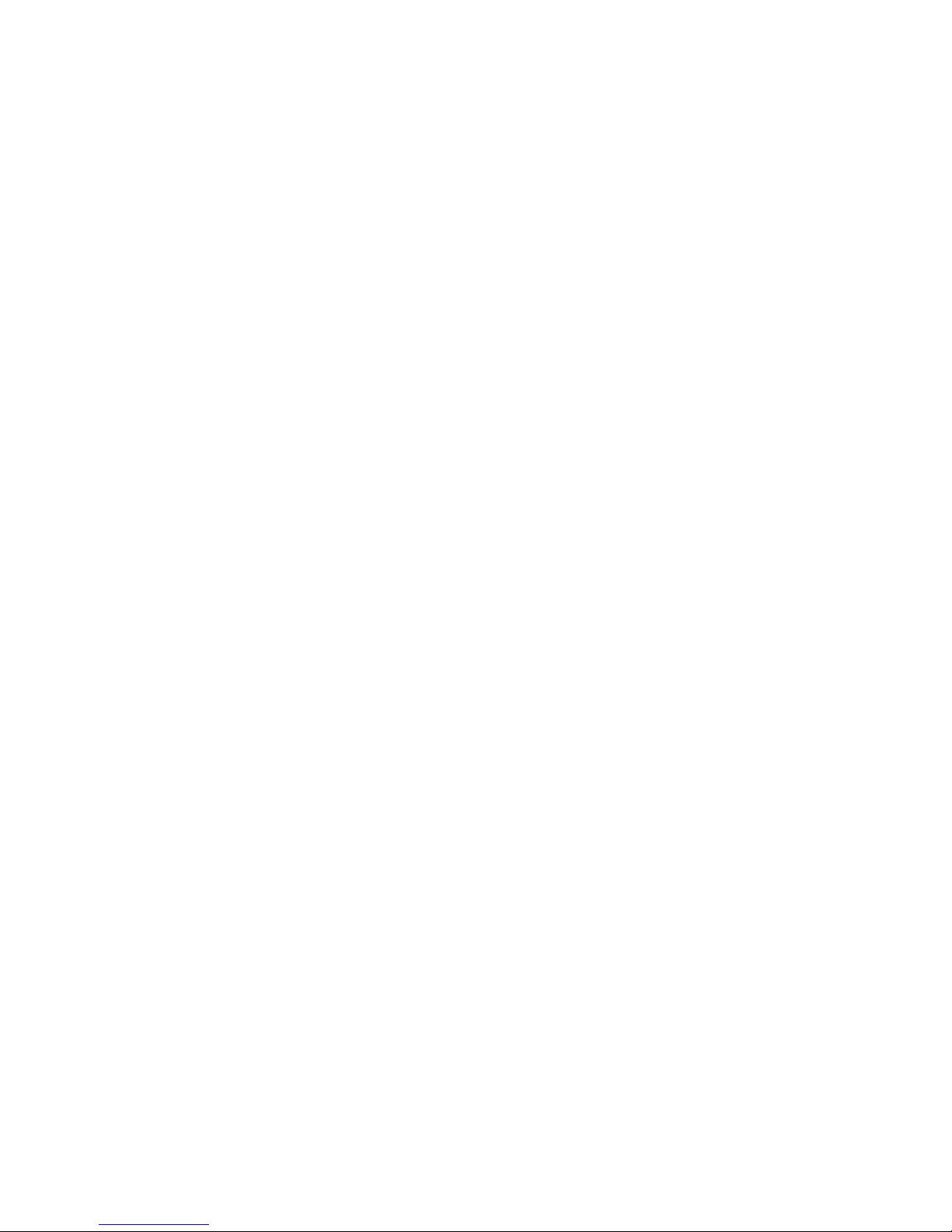
• Delete Messages: You can choose to delete the messages.
• Message Settings: Change the general settings.
• Memory Info: Check the storage status of the phone, Outbox/Drafts,
or SIM/UIM card.
Contacts
• Add New: Add a new contact to your phone or SIM/ UIM card.
• Search: View all contacts in all list, press the Left Key or Right Key
to view different groups. In all list, you can search for a contact by
entering the key words, press the OK Key to view the details. Select
Option to do more operations.
• Groups: View/edit groups.
• Speed Dial: View speed dial list and you can set speed dial. In stand-
by mode, hold the number key to dial the corresponding call.
• Copy: Copy the contacts from phone to SIM/ UIM card or from SIM/
UIM card to phone.
• Move: Move the contacts from phone to SIM/ UIM card or from SIM/
UIM card to phone.
• Delete: Delete the contacts on the phone, or SIM/ UIM card.
• Memory Info: View Number of entries saved and maximum number of
entries capacity in phone and SIM/ UIM card.
Call History
• Daied/Received/Missed: View dialed/received/missed calls. Select
Option, you can do more options, such as view, save and delete the
contact information
• In Call Memo: View the call memo.
• Call Duration: Check the call duration.
• Delete Call Logs: View the delete history, to delete the calls.
Settings
• Display Settings: Change the settings of wallpaper/clock/time/set
time/date/LCD backlight/LCD brightness.
• Phone Settings: Set the network selection/language/key guard/
airplane mode, and view the version/SAR information, GSM network
select of the phone.
• Security: Change or use the settings about the phone code and PIN
code, reset factory settings.
• Call Setting: Set the call settings.
Prole
Select or edit the prole: Vibrate only/Silent /General/Outdoor/Headset.
Camera
You can take photos and record videos. Photos and videos are stored to
the phone’s memory card. You can copy them to your computer or access
them in the Gallery.
Special Functions
Herein after are special functions of the phone.
Multimedia
• Voice Clips: Select Record New to record new voice. Check Voice
Clips to view the voice that you have captured.
• Music Player: Select Music Box to play audio files stored on your
phone. Check Music Player Settings to set repeat and volume settings.
• File Manager: Check to view the SD-Card and capacity.
• Games: Select to play games.
• Video Player: View the video.
FM Radio
Compatible earphone or component is necessary for the radio usage.
You can listen to radio by the handset.
1. Insert the earphone compatible with your handset.
2. Select FM Radio, the radio will be started.
3. Select Left Soft Key [Options] >Auto Scanning to search channels
automatically.
Or select Left Soft Key [Options] > Edit Channels to input the frequency
to save channel manually.
NOTE: Please select suitable volume while listening.
Continuous high volume may be harmful to your ear.
Other Facility
• Tools
u
Scheduler: View calendar and schedule events.
u
Note: Create note as memos.
u
Stopwatch: Stopwatch timing.
u
Calculator: Execute basic math calculation.
u
Unit Converter: Use to convert unit.
u Bluetooth: You can turn the Bluetooth on, search to pair devices.
The Bluetooth devices must be paired before the communication is
performed. You can also edit My device info.
u Mass Storage: Check to connect the USB and view the mass
storage.
• Alarm: Add alarm to reminding you.
• Browser
u
Java application: Select to choose an app to play.
u
Facebook/Twitter: Use app to communicate.
u
MTS Info: Choose to use the MTS Utilities.
Use Browser to view web pages and search for information.
Warning and Maintenance
• Keep the phone out of the reach of little children. The phone may
cause injury if used as a toy.
• Please use original accessories or accessories that are authorized by
the manufacturer.
• Please keep the phone dry and store in shady and cool place.
• Do not expose your mobile phone to direct sunlight or store it in hot
areas. High temperatures can shorten the life of electronic devices.
• Prevent liquid from seeping into your phone.
• Do not drop or harshly treat the phone. Rough handling can break
internal circuit boards.
• Do not connect the phone with other unauthorized peripheral equip-
ments.
• Do not attempt to dismantle the mobile phone and battery by yourself.
• Power off your phone before you clean the phone. Please use clean
fabric that is anti-static to clean your phone.
• As your mobile phone can produce electromagnetic eld, do not use
the phone near electrical appliances.
• Do not charge the mobile phone without battery.
• Beware of the usage limitation when using a mobile phone at places
such as oil warehouses or chemical factories.
• The user is cautioned that changes or modications not expressly ap-
proved by the manufacturer could void the user’s authority to operate
the equipment.
Specic Absorption Rate (SAR)
Your mobile device is a radio transmitter and receiver. It is designed not
to exceed the limits for exposure to radio waves recommended by inter-
national guidelines. These guidelines were developed by the independent
scientic organization ICNIRP and include safety margins designed to as-
sure the protection of all persons, regardless of age and health.
The guidelines use a unit of measurement known as Specic Absorption
Rate, or SAR. The SAR limit for mobile devices is 1.6 W/kg and the high-
est SAR value for this device when tested was 0.948 W/kg. As mobile de-
vices offer a range of functions, they can be used in other positions, such
as on the body.
As SAR is measured utilizing the device’s highest transmitting power, the
actual SAR of this device while operating is typically below that indicated
above. This is due to automatic changes to the power level of the device to
ensure it only uses the minimum power required to communicate with the
network.
Safety Information
General Care
• If you want to clean your phone, please use clean fabric that is a bit
wet or anti-static. Do not use harsh chemical cleaning solvents or
strong detergents to clean it. Turn off your phone before you clean it.
• As your mobile phone can produce electromagnetic eld, do not place
it near magnetic items such as computer disks.
• Using the phone near electrical appliances such as TV, telephone,
radio and personal computer can cause interference, which affects the
function of the phone.
• Do not expose your mobile phone to direct sunlight or store it in hot
areas. High temperatures can shorten the life of electronic devices.
• Prevent liquid from leaking into your phone.
• Do not drop, knock or harshly treat your phone. Rough handling can
break internal circuit boards.
• Do not charge the mobile phone without battery.
• Do not short-circuit the battery, as this can cause excessive heat and
re.
• Do not store battery in hot areas or dispose of it in a re to avoid ex-
plosion.
• Store the phone out of the reach of little children. The phone may
cause injury if used as a toy.
• Be aware of the usage limitation when using a mobile phone at places
such as oil warehouses or chemical factories, where there are explo-
sive gases or explosive products being processed, because even if
your phone is in standby mode, it still transmits radio frequency (RF)
energy. Therefore, power off your phone if required.
• Do not touch the antenna while calling. Otherwise it will affect the
quality of calling and waste battery energy. The damaged antenna will
cause slight burn while touching your skin.
• Do not put other things on the terminal to avoid overlaying radiator.
• Keep the antenna free from obstructions and position the antenna
straight up. This will ensure best call quality.
General Guidelines
• If your mobile phone is lost or stolen, please report to your service
provider or agencies of banning the use of your lost phone, which will
protect you from economic losses resulted from unauthorized use. You
need to provide the phone’s ESN/MEID number labeled. You can see
ESN/MEID number after removing the battery. Please keep ESN/MEID
number for future use.
• To protect your mobile phone from illegal use, please take the security
measures as follows:
u
Set PIN code of the SIM/UIM card.
u
Take it with you as you can.
Road Safety
Pay attention to trafc safety. Do not use your mobile phone while driving.
Park before making or answering a call.
Hospital Safety
• Some electronic devices are susceptible to electromagnetic interfer-
ence sent by phone if inadequately shielded. Please use phone at
least 20 cm or as far away as you can from TV set, radio and other au-
tomated ofce equipment so as to avoid electromagnetic interference.
• Operating of mobile phone may interfere with medical devices like
hearing aid and pacemaker. Please always keep the mobile phone
more than 20 centimeters away from such medical devices when the
phone is powered on. Do not carry the mobile phone in the breast
pocket. Power the mobile phone off if necessary. Consult a physician
or the manufacturer of the medical device before using the phone.
Emergency Service
On occasion of emergent calling, keep your phone in status of power on
and in area of service. On the condition of standby, press the key to enter
emergency phone number, and then press Call Key to make a phone call.
Third Party Equipment
• Please use original accessories or accessories that are authorized by
the manufacturer. Using any unauthorized accessories may affect your
mobile phone’s performance, and violate related national regulations
about telecom terminals, or even endanger your body.
• Do not connect the phone with other unauthorized peripheral equip-
ments.
• Do not attempt to disassemble the mobile phone and battery by your-
self. Non-expert handling of the devices may damage them.
Vehicles Equipped with an Airbag
• Before making or answering a call, you should pay attention to the
local laws about using wireless mobile phones and take them into ac-
count in practical use.
• Safety airbag, brake, speed control system and oil eject system
shouldn’t be affected by wireless transmitting. If you do meet problems
above, please contact your automobile provider.
• Please power off your mobile phone when refueling your automobile,
and so do the place where duplex wireless equipments are banned.
Don’t put your phone together with ammable or explosive items, as
inner spark may cause re.
Aircraft Safety
• Follow the restrictions in aircraft. Wireless devices can cause interfer-
ence in aircraft.
• Please power off your mobile phone before taking on till landing. In
order to protect airplane’s communication system from interference, it
is never allowed to use mobile phone when it is in ight. Using mobile
phone before the plane taking off should get aircrew’s permission ac-
cording to safety regulations.
Warranty Terms
The warranty does not apply to defects or errors in the product caused by:
• Reasonable abrasion.
• Misuse including mishandling, physical damage, improper installation,
unauthorized disassembly of the product.
• Water or any other liquid damage.
• Any unauthorized repair or modication.
• Power failures, surges, lightning damage, re, ood or other events
outside ZTE’s reasonable control.
• Usage of the product with any unauthorized third party products such
as generic chargers.
• Any other cause beyond the range of normal usage for products.
End User shall have no right to reject, return, or receive a refund for any
product from ZTE under the above-mentioned situations.
This warranty is end user’s sole remedy and ZTE’s sole liability for de-
fective or nonconforming items, and is in lieu of all other warranties,
expressed, implied or statutory, including but not limited to the implied
warranties of merchantability and tness for a particular purpose, unless
otherwise required under the mandatory provisions of the law.
Limitation of Liability
ZTE shall not be liable for any loss of prots or indirect, special, incidental
or consequential damages resulting from or arising out of or in connection
with using this product, whether or not ZTE had been advised, knew or
should have known the possibility of such damages. Refer to the enclosed
warranty card for full warranty and service information.
10 11 12 13 14 15 16 17 18
