Page 1
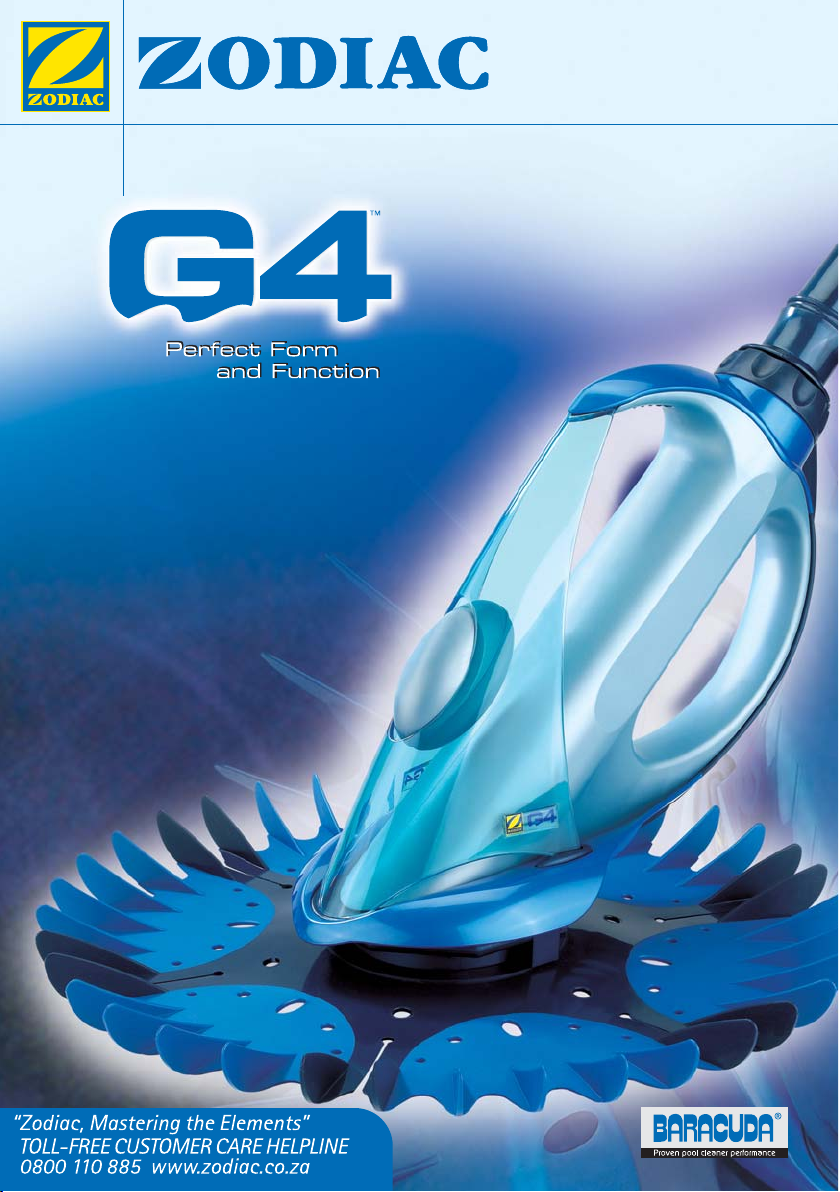
Instruction
Instruction
Man ua l
Man ua l
Page 2

Dear Customer,
Thank you for purchasing a ZODIAC G4™. It is through customers such as you
that our position as worldwide market leader in pool care remains unchallenged.
Our renowned, patented BARACUDA
®
technology is still unbeaten for innovation
and design, reliability and efficiency.
• Your ZODIAC G4™ has no moving parts to jam, wear, or come adrift. No
nuts, bolts, screws, gears or wheels to corrode.
• Its innovative long-life cassette diaphragm system sucks up dirt, debris, bugs,
leaves and even pebbles.
• Your ZODIAC G4™ has a unique Finned Duo Disc that optimises the
collection of all dirt, debris and leaves in your pool.
• Your ZODIAC G4™ will quickly and quietly clean an average pool wall-towall, top-to-bottom in a normal filtration cycle (excluding steps and martini
seats).
• In the event of requiring under-warranty repairs, please take your ZODIAC
G4™ to your closest Pool Shop or alternatively please phone our Customer
Care Hotline 0800 110 885 and we will direct you to the ZODIAC warranty
agent nearest to you.
IT’S EASY TO INSTALL. JUST READ THE INSTRUCTIONS IN
THE MANUAL CAREFULLY.
THE CONTENTS OF YOUR ZODIAC G4™ BOX
ARE AS FOLLOWS:
• One ZODIAC G4™ Cleaner
• 9.6 m of Long Life Hose (8 x 1,2 m Hoses)
• One Auto Weir Valve with 90° Elbow
• One Hose Protection Mesh
• One Warranty Card
• One Instruction Manual
• One Finned Duo Disc
This pool cleaner is covered by one or more of the following patents: 84/10036, 86/1841, 86/6841,
Des 94/0844. Des 94/4756.
BARACUDA
G4™ is a Trade Mark of Zodiac Pool Care South Africa (Pty) Ltd.
Specifications and equipment subject to change without prior notice.
®
is a Registered Trade Mark.
Page 3

INDEX
Page No.
SECTION 1 – INSTALLATION
Step One Preparing your pool and filtration system 2
Step Two Assembling your ZODIAC G4™ 2
Step Three Assembling the Hoses 3
SECTION 2 – CORRECT SETTINGS
Adjustment Suggestions:
Auto Weir Valve 4
Correct Balancing 5
Pool Coverage 5
SECTION 3 – QUICK RELEASE CASSETTE SYSTEM
Cassette Mechanism – Explanation 6
Step One Procedure to Remove Diaphragm 6
Step Two Removal of Diaphragm 7
Step Three Examination 8
Step Four Diaphragm Assembly 8
Step Five Resetting the Diaphragm 9
Step Six Cassette Reassembly 10
SECTION 4 – HOW TO KEEP YOUR
ZODIAC G4™ HAPPY
11
SECTION 5 – PROBLEM SOLVING 12-13
SECTION 6 – PARTS IDENTIFICATION
Exploded Diagram – ZODIAC G4™ 14
SECTION 7 – OPTIONAL ACCESSORIES 15
SECTION 8 – AT YOUR SERVICE 16 – 17
1
Page 4
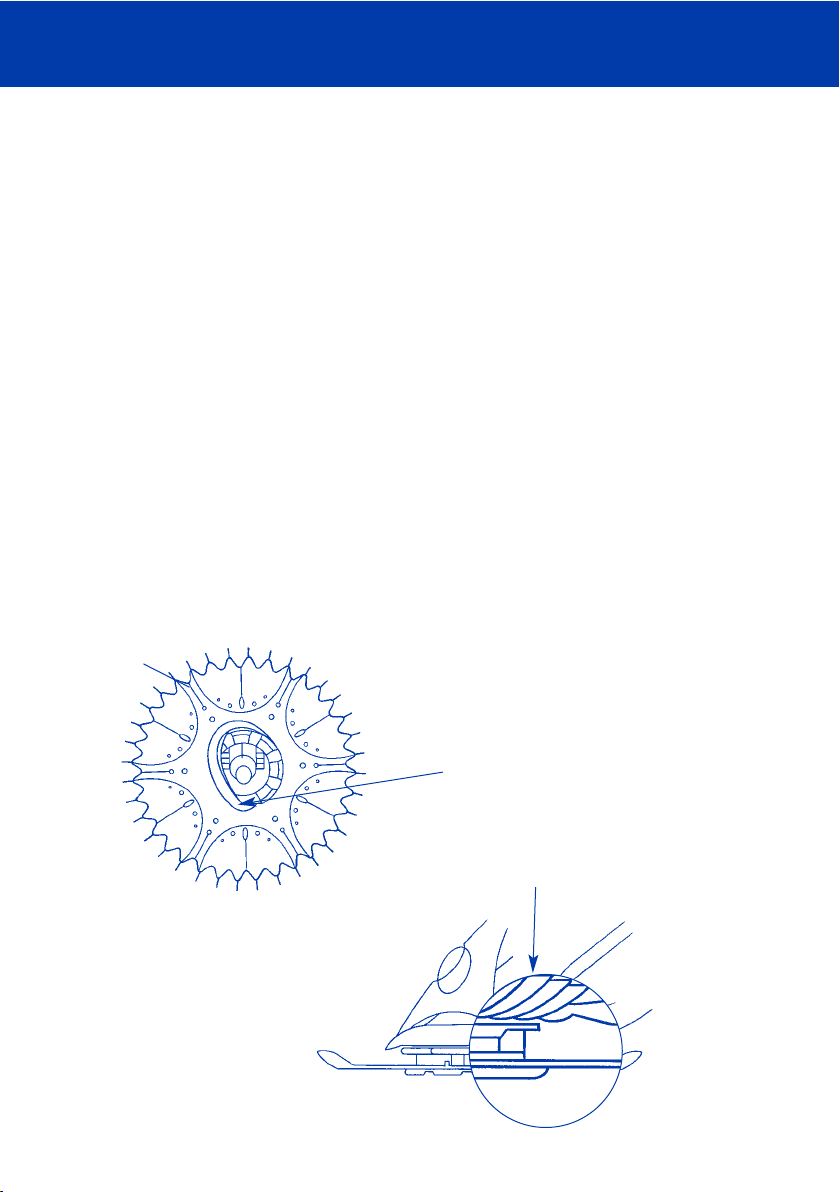
SECTION 1 – INSTALLATION
STEP 1: Preparing your pool and filtration system
IMPORTANT
The filtration system must be operating at its MAXIMUM WATER FLOW
before you install your ZODIAC G4™, otherwise you will have to re-adjust
your ZODIAC G4™ after cleaning the pool filter.
Installation is easy if you follow these simple preliminary steps:
1. Empty the weir basket.
2. Clean the pump basket.
3. Backwash the filter until the sight glass is clear.
4. Adjust all return jets (whether your pool has one, two or more) to point
downwards and towards each other so that you DO NOT see a circular
water flow or waves on the surface of your pool.
STEP 2: Assembling the Disc to your G4™
1. Viewed from underneath the unit, the fins on the Disc should point away
from you..
2. Beginning at one corner of the flat front section of the FlexiFoot, stretch the
Disc around to the other corner, until the Disc is held in place by the FlexiFoot.
3. The Disc should rotate freely once installed.
Diagram 1
Disc
Diagram 2
Unit with Disc fitted
(viewed from side)
Pull Disc under edge of FlexiFoot.
NB: Disc should locate
under pillar.
2
Page 5
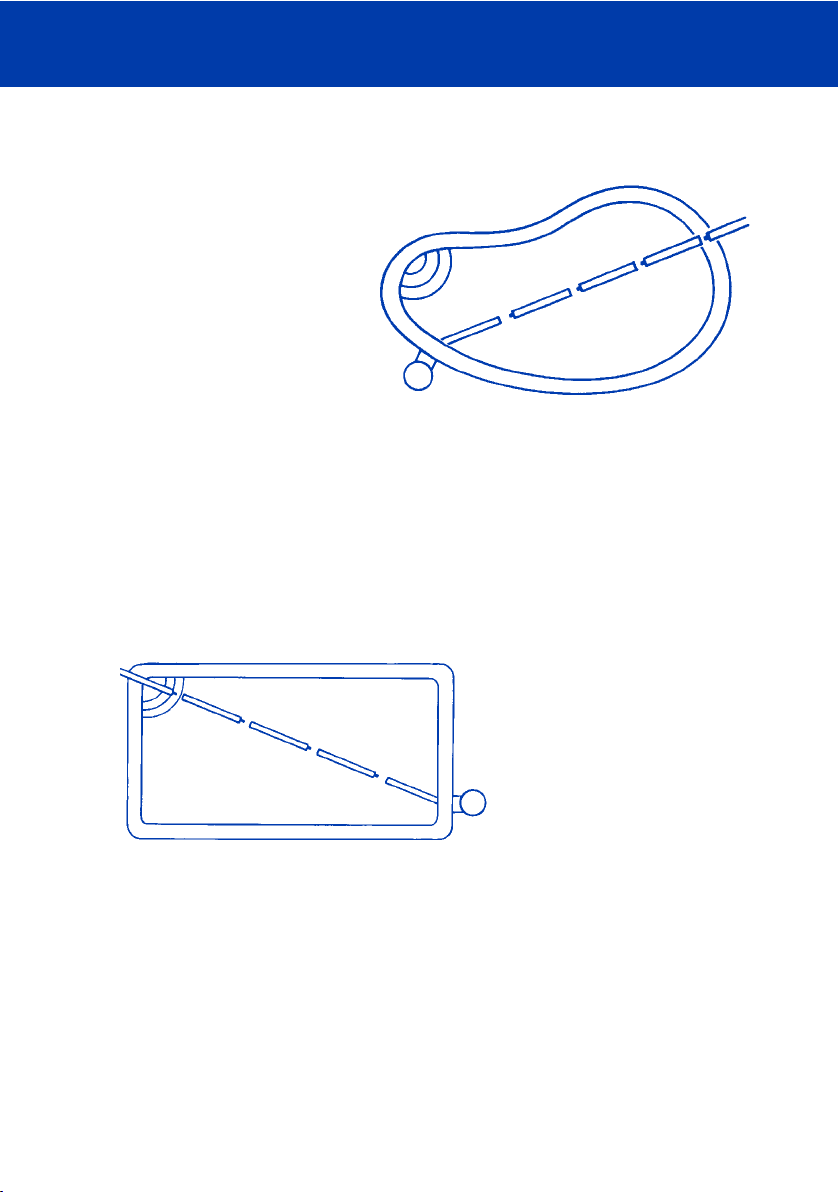
SECTION 1 – INSTALLATION
STEP 3: Assembling the Hoses
1. Always insert the male hose
cuff into the female cuff. Hoses
must connect fairly tightly. The
ideal length of hose is from the
weir to the furthest point of
the pool plus one extra section
of hose. If the weir is opposite
the steps, use lowest step as
furthest point (See Diagram 3
and 4). To ensure the best
performance from your
ZODIAC G4™, please ensure
only genuine ZODIAC long life
hoses are used.
2. Attach your ZODIAC G4™ to the male end (smaller side) of the assembled
hose.
3. Fit the Hose Protection Mesh over the cuff of the hose to help prevent the
hose from wearing at the weir. Position the protection mesh so that ±10 cm
is exposed outside the weir.
Weir
Diagram 3: Ideal Hose length
Diagram 4: Ideal Hose Length
Weir
4. Bleed all the air from the hose by placing one end over the return jet – thus
filling the hose length with water.
5. Keeping the hose-ends underwater, move it from the return line to the weir
and connect the female cuff directly to the Auto Weir Valve or utilize the 90°
Valve Elbow, depending on your weir configuration (See Diagram 5).
6. Ensure that the Auto Weir Valve is firmly attached to the weir vacum lid .
3
3
Page 6
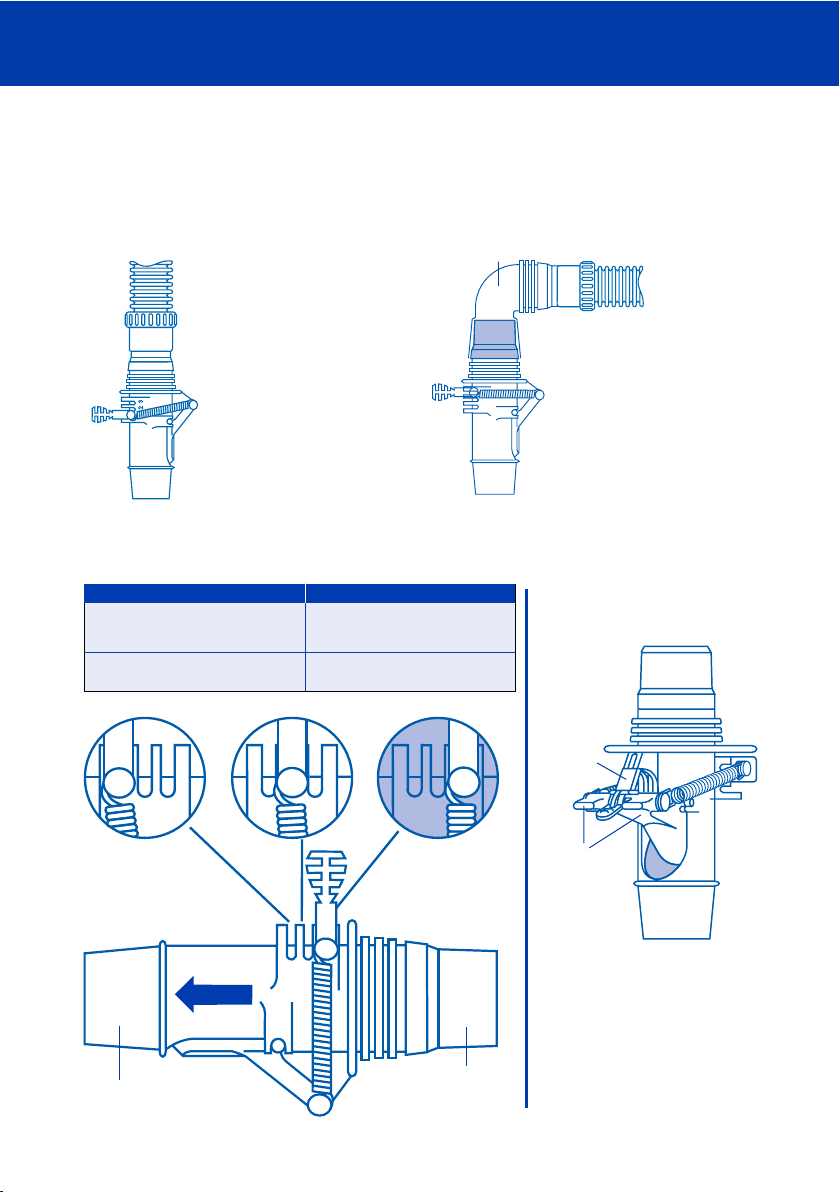
SECTION 2 – CORRECT SETTINGS
2
1
13
2
3
21
AUTO WEIR VALVE
The ZODIAC Auto Weir Valve is preset at the factory to obtain
maximum pool cleaning efficiency.Your ZODIAC G4™is preset on
setting 3. However, if you do experience difficulties, it can be manually adjusted
to one of the three settings (high, medium or low).
90° Elbow
NOTE: To obtain maximum
diaphragm efficiency, please
ensure a genuine ZODIAC
Auto Weir Valve is used.
Diagram 5
ADJUSTMENT SUGGESTIONS
You will only need to adjust the Auto Weir Valve if the following occurs:
PROBLEM SOLUTION
Your Zodiac G4 pool cleaner is performing
too fast and/or climbing above the level of
the water.
Your Zodiac G4 pool cleaner is performing
slowly and/or is not climbing the pool walls.
2. MEDIUM SETTING
Reduce Auto Weir Valve to
medium or low setting
Increase Auto Weir Valve to
medium or high setting
Auto Weir Valve
with 90° Elbow.
TURNING YOUR ZODIAC G4
OFF IS MADE EASY WITH THE
AUTO
WEIR
VALVE.
™
1. LOW
SETTING
This end
plugs into weir
Water flow
A
3. HIGH
SETTING
Hose or 90°
elbow attaches
to this end
B
You no longer
need to remove
the ZODIAC
Auto weir valve
from the weir.
Simply depress the red pivoted
arm (A), until it locks
open the flow door.
To recommence pool cleaner
operation, release the pivoted
arm (A) by pressing down
on the flow door (B).
It’s that simple!
4
Page 7

SECTION 2 – CORRECT SETTINGS
ADJUSTMENT SUGGESTIONS
CORRECT BALANCING
Proper balancing must be accomplished in the DEEPEST area of the pool. The
™
buoyancy of the hose tends to LIFT the ZODIAC G4
water. The hose weight is utilized to help neutralise the buoyant effect of the
hose. Although usually not required, if a hose weight is needed, please contact
ZODIAC on 0800 110 885 whereby we will supply a hose weight at no charge.
Incorrect Correct Incorrect
Diagram 6: Positioning of the hose weight (if required)
POOL COVERAGE
Normally it is undesirable for the return line water flow to affect the natural
movement of your ZODIAC hose. However, the return line pressure can
be used to balance cleaning coverage or to guide the cleaner away from steps
and corners.
A return line located anywhere along the shaded area can be utilised to gently
push the hose, allowing your ZODIAC G4
™
to free itself from in-pool obstacles
(Diagram 7).
especially in deeper
NOTE: Do not use hose
weight if your swimming pool
is less than 2,1 metres deep.
Diagram 7
5
Page 8

SECTION 3 – QUICK RELEASE
CASSETTE SYSTEM
The ZODIAC G4™has a long life diaphragm and a Quick Release Cassette
This unique feature allows almost instantaneous access to the diaphragm.
Large foreign objects, such as children’s toys, tree branches and rocks, should be
removed manually from your pool prior to operating an automatic pool cleaner.
In the event of a blockage occuring, the Quick Release Cassette System allows
you the opportunity to remove the blockage or check the diaphragm for damage
in seconds at the poolside.
The Quick Release Cassette System also allows you to reset the diaphragm which
may also resolve performance problems such as: running and stopping,
problems and/or your ZODIAC G4™not climbing the pool walls.
System.
coverage
STEP 1: Procedure to Remove Diaphragm
Hold the
± 3 TURNS anticlockwise (Figure 1).
ZODIAC G4
FIGURE 1
™
with one hand and unscrew the cassette swivel nut
Pull the cassette system from the ZODIAC G4
FIGURE 2
6
™
body (Figure 2).
Page 9

SECTION 3 – QUICK RELEASE
CASSETTE SYSTEM
STEP 2: Removal of Diaphragm
Grasp the extension pipe in one hand and unscrew the cassette ± 2 TURNS anticlockwise (Figure 3).
FIGURE 3
Grasp the rim of the diaphragm and pull the diaphragm assembly out of the
cassette (Figure 4).
FIGURE 4
7
Page 10

SECTION 3 – QUICK RELEASE
CASSETTE SYSTEM
Remove the diaphragm from the inner extension pipe (Figure 5), leaving the
retaining ring on the diaphragm.
FIGURE 5
STEP 3: Examination
Inspect the diaphragm for a blockage or any damage. Even small holes will
compromise its operation. If any damage is evident, i.e. a cut or hole on the sides
of the diaphragm, replace it.
If there is a blockage, carefully remove it. If this can’t be done, a garden hose may
be used to flush the obstacle through. Do not use any sharp objects to probe or
push an obstruction as this may damage the diaphragm.
STEP 4: Diaphragm Assembly
Prior to re-installing the diaphragm, rinse the diaphragm and the inner extension
pipe thoroughly to remove any grit. Attach the diaphragm to the inner extension
pipe (Figure 6). Slide the top of the inner extension pipe (the end which is
opposite the diaphragm) into the body.
FIGURE 6
8
Page 11

SECTION 3 – QUICK RELEASE
CASSETTE SYSTEM
Pressing on the underside of the diaphragm’s ridges, push the diaphragm into the
cassette body (Figure 7).
FIGURE 7
The diaphragm should fit flush against the cassette body.
STEP 5: Resetting the Diaphragm
If the gap of the throat/diaphragm is excessive (more than 5mm), yet the
diaphragm is not torn or damaged, it can be reset by leaving one ridge on the
diaphragm exposed from the cassette body (Figure 8).This may resolve
performance-related problems such as: running and stopping, coverage problems
and/or your ZODIAC G4™not climbing walls.
Hold the cassette and tighten the extension pipe by turning it clockwise
(Figure 9). Do not overtighten.
FIGURE 8
9
Page 12

SECTION 3 – QUICK RELEASE
CASSETTE SYSTEM
FIGURE 9
STEP 6: Cassette Reassembly
Re-insert the assembled cassette unit into the ZODIAC G4™body (Figure 10)
and tighten the cassette swivel nut ± 3 TURNS clockwise until handnut is flush
with the bumper fin (Figure 11).
FIGURE 10
FIGURE 11
10
Page 13

SECTION 4 – HOW TO KEEP YOUR
ZODIAC G4
However good an automatic pool cleaner is, remember that it was developed to
assist you with the maintenance of your swimming pool. From time to time it will
need a little assistance from you. Here’s what you can do to help:
1. Weir basket, pump strainer basket, cartridge filter, skim filter, sand filter
(whichever is applicable) should be thoroughly cleaned on a regular basis to
ensure optimum pool cleaner efficiency.
N.B. ALWAYS disconnect the hose from the weir or vacuum line
BEFORE backwashing your filter.
2. Always store your ZODIAC Long Life Hose in a straight line – never coil or
leave hose coiled in sun.
3. Periodically inspect parts for wear.The FlexiFoot, Disc and Bumper fin are the
most critical.As the Disc wears, it begins to curl at the outer edges.When the
depth of the channels between the treads on the FlexiFoot are 3 mm or less,
replace the FlexiFoot.
4. In the event of an object becoming stuck in the diaphragm, clear it quickly and
easily by following the simple instructions laid out for diaphragm maintenance
under Section 3 – Quick Release Cassette System.
5. To maintain optimum performance from your ZODIAC G4
that your cassette diaphragm is reset when required.
(See Section 3: Quick Release Cassette System, page 9, step 5.)
™
HAPPY
™
, we recommend
IMPORTANT
Sunlight (ultraviolet rays), water and swimming pool chemicals can take their
toll on your automatic pool cleaner.
™
To extend the lifespan of your ZODIAC G4
1. Ensure that your pH is at the recommended levels as per the table below at all
times as recommended. A low pH is detrimental to most types of plastics and
rubbers and will seriously damage your Automatic Pool Cleaner.
™
2. Remove your ZODIAC G4
and re-install it after a minimum of four hours.
RECOMMENDED WATER BALANCE
Chlorine:
1,0 – 1,5 ppm
pH Level:
pH Fibreglass: 7,0 – 7,2 pH Marbelite: 7,2 – 7,6
Total Alkalinity:
80 – 120 ppm
NOTE: Due to the harsh environment in which your pool cleaner operates, your ZODIAC G4
may discolour during normal use over a period of time.This, however, will not affect the
cleaning performance of your unit.
from the pool before chemical shock treatment
and hose:
™
11
Page 14

SECTION 5 – PROBLEM SOLVING
PROBLEMS CHECKS SOLUTIONS
Your ZODIAC G4
works slowly, runs then thoroughly.
stops, or not at all.
Your ZODIAC G4
is working slowly and system? • Possible leak at pump lid.
air bubbles are noticable • Check the pump lid o-ring.
at the return jet. • Possible leak in the hose.
™
™
Is the filter clean? Backwash and rinse the filter
Are the baskets clean? Remove baskets, clean
thoroughly (Baskets must be
in good condition).
Is the vacuum lid sitting Remove and re-install.
flush in the weir?
Is vacuum lid damaged? Replace vacuum lid.
Is the Auto Weir Valve Make sure that the
and the hose secure? connections are sealed.
Is the Diaphragm Refer Section 3
operational or does it (Quick Release Cassette
need adjusting? System page 6-10).
Is there a leak in the Possible problem areas:
Is the Auto Weir Valve Check level of water.
below water level?
Your ZODIAC G4
is sticking in corners (Refer Section1, page 3). push hose away from steps.
or at the steps. (Refer to “Pool Coverage”
™
TOLL-FREE CUSTOMER CARE HOTLINE 0800 110 885
Check hose length Use the return flow jet to
page 5).
Shorten the hose so that it
does not reach the steps.
Install a wheel deflector.
www.zodiac.co.za
12
Page 15

SECTION 5 – PROBLEM SOLVING
PROBLEMS CHECKS SOLUTIONS
The ZODIAC G4
does not reach the
shallow end of the
pool or moves in a
fixed pattern.
™
Is the hose long enough? Add more sections of hose.
I
s the hose affected by
the return flow?
Are the hose lengths Make sure that the hose
straight? lengths are in good condition.
Adjust the return outlet
towards the bottom of the
pool to make sure that
the jet of water does not
influence the direction
of the ZODIAC G4™hose.
Never roll up/coil hoses.
The ZODIAC G4
climbs above the suction? Valve is not blocked by
water level. leaves and preventing the
The ZODIAC G4
does not climb the
walls easily. Adjust Auto Weir Valve
The ZODIAC G4
falls on its side. ZODIAC G4™ Dealer
™
™
™
Is there too much Check that the Auto Weir
water from flowing through
the Auto Weir Valve.
Adjust Auto Weir Valve
setting (Refer to correct
settings page 4)
Is there sufficient suction? Make sure the filter is clean.
setting (Refer to correct
settings page 4)
Is the float damaged? Return to your nearest
for checking.
Is the cassette unit Remove cassette unit
swivelling freely? from main body and rinse
both to flush out debris.
Is the hose weight Remove the hose weight.
attached?
TOLL-FREE CUSTOMER CARE HOTLINE 0800 110 885
www.zodiac.co.za
13
Page 16

SECTION 6 – PARTS IDENTIFICATION
EXPLODED DIAGRAM – G4
6
4
3
9
2
5a
10
11
5b
12
8
13
14
15
1
DESCRIPTION
1. Fairing with Integrated
Stainless Steel weight
2. Main Body
3. Sail
4. Float
5a. Grommet
5b. Grommet
6. Cleat
7
7. Foot Flange
8. Flexifoot
9. Extension Pipe with
Handnut
10. Compression Ring
11. Cassette Diaphragm
Chamber
12. Inner Extension Pipe
13. Retaining Ring
14. Long Life Diaphragm
15. Finned Duo Disc
14
Page 17

SECTION 7 – OPTIONAL ACCESSORIES
2 3
2 3
2 3
1.WEIR ADAPTOR
Fits suction inlets from 40 to 60 mm.
2. WEIR COMBINATIONS
Auto weir valve and weir elbows
illustrating some of the different
combinations that can be used.
3. AIM FLOW DIVERTER
To allow pool cleaner to
clean close to return flow.
4. DEFLECTOR WHEEL
If unit sticks in difficult corners
eg. steps.
5. IN-LINE LEAF EATER
An in-line filter which collects all leaves, seeds,
twigs and grit before they reach the weir.
Connects in-line with the hoses.
15
®
Page 18

SECTION 8 – AT YOUR SERVICE
NOTES
16
Page 19

SECTION 8 – AT YOUR SERVICE
If you are having a problem you cannot solve, mail or fax us the following information,
along with a sketch of your pool shape, indicating the location of all weirs, vacuum lines,
inlets, stairs, ladders, spas, waterfalls, etc, or other significant features. Briefly describe
the problem.
(Send a photocopy and retain this page for future use.)
Mail to: Zodiac Pool Care South Africa (Pty) Ltd, Private Bag X127, Halfway House
1685, or Fax to: (011) 314-5225
Your Name Tel. No.
Postal Address
Code
Serial No Purchased from Purchase Date
Pool Surface (Tick one): Plaster ■■ Vinyl ■■ Fibreglass ■■ Other ■■
If other please stipulate
Pool Size (litres) Pump Size
Type of Filter (Tick one): Sand ■■ D.E. ■■ Cartridge ■■
Filter Size (or Model No.)
Briefly describe the problem:
TOLL-FREE CUSTOMER CARE HOTLINE 0800 110 885
www.zodiac.co.za
17
Page 20

ZODIAC, MASTERING THE ELEMENTS.
Renowned worldwide for the quality and reliability of its products
in the aeronautical and marine sectors, Zodiac has now brought its
expertise to swimming pools, to bring you a full range of automatic
pool cleaners and water treatment systems. Backed by Baracuda
technology, expertise and experience, Zodiac brings you the
reassurance of top quality equipment in terms of both design and
performance. A real guarantee of efficiency and peace of mind!
WARNING: In terms of Section 2 of the Import and Export Control Act of
1963 (Act 45 of 1983), it is illegal to export automatic pool cleaners and parts
thereof. Section 4 of the Act provides that anyone convicted of exporting
automatic pool cleaners and parts thereof may be sentenced to a 10 (ten) year
term of imprisonment and a fine of R40 000 (forty thousand Rand).
Copyright Reserved © 2004
