ZKTECO WL20 User Manual
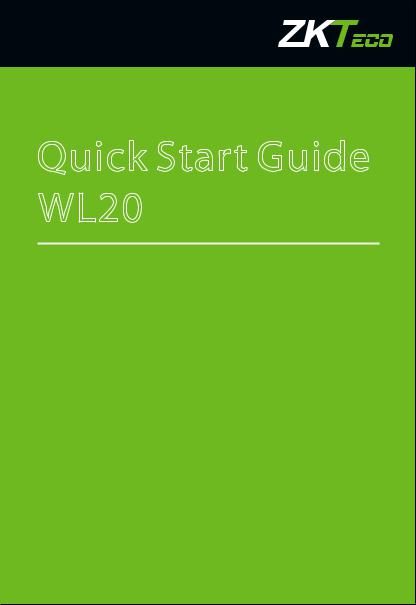
Quick Start Guide
WL20
Version: 1.0
The images in this manual may differ from the real product. The real product prevails.
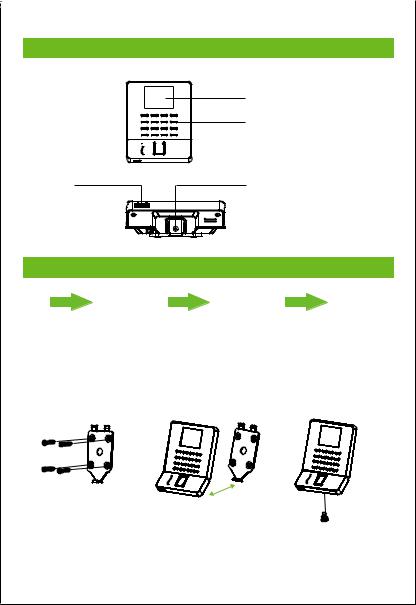
1. Dimensions
2.8 Inch TFT LCD
Keypad
Indicator 




 Fingerprint Sensor
Fingerprint Sensor
USB |
Mounting hole |
2. Installation
STEP 1 |
STEP 2 |
STEP 3 |
Drill holes in |
Hold the device |
Finally, after |
wall and fix |
and fix it with |
fixing the upper |
the back plate |
the upper |
hook, tighten |
as shown. |
hook first and |
screw at the back |
|
then follow the |
of the device. |
|
next step. |
|
1
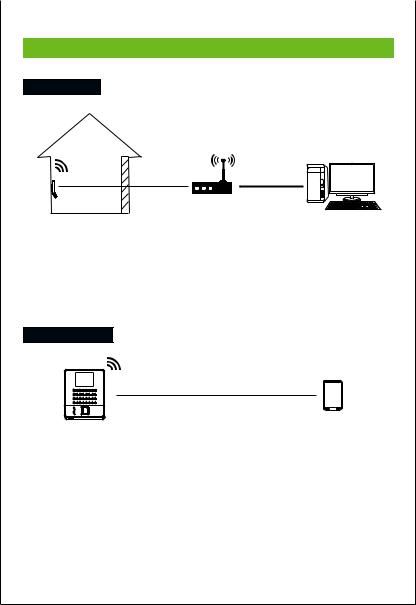
3. Communication
WLAN Mode
We recommend that the indoor communication distance between the device and the router should be within 20 meters. The number, thickness and location of walls, ceilings, or other objects between device and the router may a ect the Wi-Fi signal.
Hotspot Mode
We recommend that the communication distance between the device and the mobile phone should be within 15 meters. Complex environmental condition may have a negative e ect on range.
2
