Page 1

ZMOTIONS200ZCOG
ZMOTION® Intrusion
Detection Development
Kit
User Manual
UM023302-1214
Copyright ©2014 Zilog®, Inc. All rights reserved.
www.zilog.com
Page 2

ZMOTION® Intrusion Detection Development Kit
Warning:
User Manual
DO NOT USE IN LIFE SUPPORT SYSTEMS.
LIFE SUPPORT POLICY
ZILOG’S PRODUCTS ARE NOT AUTHORIZED FOR USE AS CRITICAL COMPONENTS IN LIFE
SUPPORT DEVICES OR SYSTEMS WITHOUT THE EXPRESS PRIOR WRITTEN APPROVAL OF
THE PRESIDENT AND GENERAL COUNSEL OF ZILOG CORPORATION.
As used herein
Life support devices or systems are devices which (a) are intended for surgical implant into the body, or (b)
support or sustain life and whose failure to perform when properly used in accordance with instructions for
use provided in the labeling can be reasonably expected to result in a significant injury to the user. A
critical component is any component in a life support device or system whose failure to perform can be
reasonably expected to cause the failure of the life support device or system or to affect its safety or
effectiveness.
Document Disclaimer
©2014 Zilog Inc. All rights reserved. Information in this publication concerning the devices, applications,
or technology described is intended to suggest possible uses and may be superseded. ZILOG, INC. DOES
NOT ASSUME LIABILITY FOR OR PROVIDE A REPRESENTATION OF ACCURACY OF THE
INFORMATION, DEVICES, OR TECHNOLOGY DESCRIBED IN THIS DOCUMENT. ZILOG ALSO
DOES NOT ASSUME LIABILITY FOR INTELLECTUAL PROPERTY INFRINGEMENT RELATED
IN ANY MANNER TO USE OF INFORMATION, DEVICES, OR TECHNOLOGY DESCRIBED
HEREIN OR OTHERWISE. The information contained within this document has been verified according
to the general principles of electrical and mechanical engineering.
ZMOTION, Z8 Encore! and Z8 Encore! XP are registered trademarks of Zilog Inc. All other product or
service names are the property of their respective owners.
UM023302-1214 ii
Page 3
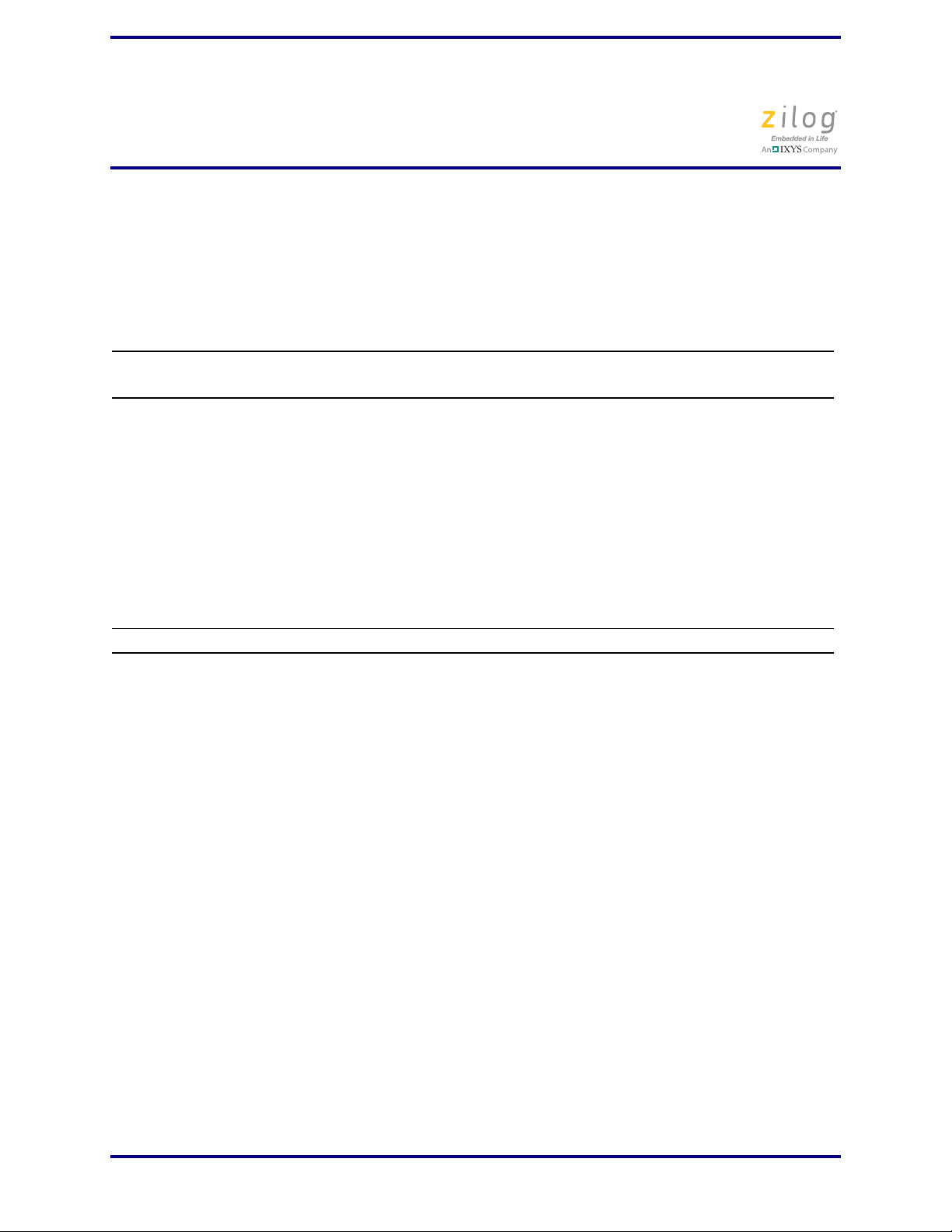
ZMOTION® Intrusion Detection Development Kit
User Manual
Revision History
Each instance in the table below reflects a change to this document from its previous edition. For more details, refer to the corresponding pages and appropriate links in the table
below.
Revision
Date
December 2014 02 Removed reference to CD-ROM; replaced Figure 1; replaced
April 2011 01 Original issue All
Level Description Page No.
old part numbers with new part numbers; replaced the
System Requirements section with a Supported Operating
Systems section; replaced references to
ZMOTIONL200ZCOG with ZMOTIONS200ZCOG; changed
store ID SD00026 to SD00030; removed the Installation
section; added the Download and Install the ZDSII Software
and Documentation section; modified the
ZMOTION_Intrusion_Demo section; modified T able 2 and
updated subsequent paragraphs; removed the Installing
ZDS II and the USB Sma rtCable section; moved Board
Design Information to Appendix A; added Appendix B.
1, 2, 3, 7,
8, 14, 18
UM023302-1214 iii
Page 4
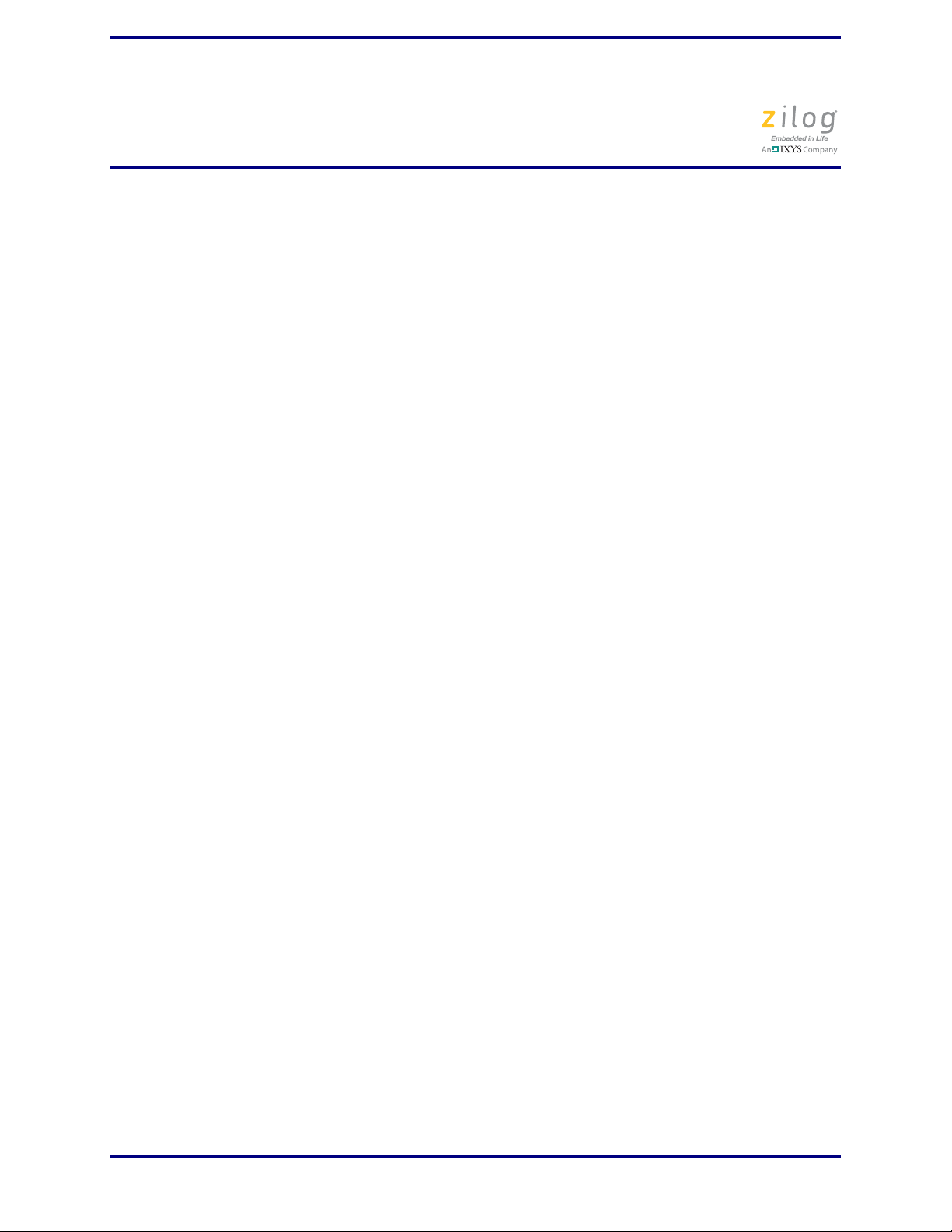
Table of Contents
Revision History . . . . . . . . . . . . . . . . . . . . . . . . . . . . . . . . . . . . . . . . . . . . . . . iii
Table of Contents. . . . . . . . . . . . . . . . . . . . . . . . . . . . . . . . . . . . . . . . . . . . . . . iv
Introduction . . . . . . . . . . . . . . . . . . . . . . . . . . . . . . . . . . . . . . . . . . . . . . . . . . . .1
Kit Contents . . . . . . . . . . . . . . . . . . . . . . . . . . . . . . . . . . . . . . . . . . . . . . . . . 1
Supported Operating Systems . . . . . . . . . . . . . . . . . . . . . . . . . . . . . . . . . . . 2
Safeguards . . . . . . . . . . . . . . . . . . . . . . . . . . . . . . . . . . . . . . . . . . . . . . . . . . 3
Download and Install the ZDSII Software and Documentation . . . . . . . . . . 3
Download and Install the Code and Documentation . . . . . . . . . . . . . . . . . .3
ZMOTION Intrusion Detection Development Board . . . . . . . . . . . . . . . . . . . . 5
Features . . . . . . . . . . . . . . . . . . . . . . . . . . . . . . . . . . . . . . . . . . . . . . . . . . . . . 5
MCU Features . . . . . . . . . . . . . . . . . . . . . . . . . . . . . . . . . . . . . . . . . . . .6
ZMOTION Intrusion Detection Development Kit Lens
and Pyroelectric Sensor . . . . . . . . . . . . . . . . . . . . . . . . . . . . . . . . . . . . . . . .7
Lens Mounting Options . . . . . . . . . . . . . . . . . . . . . . . . . . . . . . . . . . . . .7
Pyroelectric Sensor Option . . . . . . . . . . . . . . . . . . . . . . . . . . . . . . . . . .7
ZMOTION Development Kit Application Software . . . . . . . . . . . . . . . 7
Connecting the USB SmartCable . . . . . . . . . . . . . . . . . . . . . . . . . . . . . . . . . 9
Installing the FTDI USB to Serial Driver . . . . . . . . . . . . . . . . . . . . . . 10
Downloading and Running the Sample Project . . . . . . . . . . . . . . . . . . . . . 10
Making Changes to the ZMOTION_Intrusion_Demo Project . . . . . . 13
Windows 7 32/64 Systems . . . . . . . . . . . . . . . . . . . . . . . . . . . . . . . . . .18
Windows Vista 32/64 Systems . . . . . . . . . . . . . . . . . . . . . . . . . . . . . . 19
Windows XP Systems . . . . . . . . . . . . . . . . . . . . . . . . . . . . . . . . . . . . .19
ZMOTION® Intrusion Detection Development Kit
User Manual
Customer Support . . . . . . . . . . . . . . . . . . . . . . . . . . . . . . . . . . . . . . . . . . . . . . 21
UM023302-1214 iv
Page 5
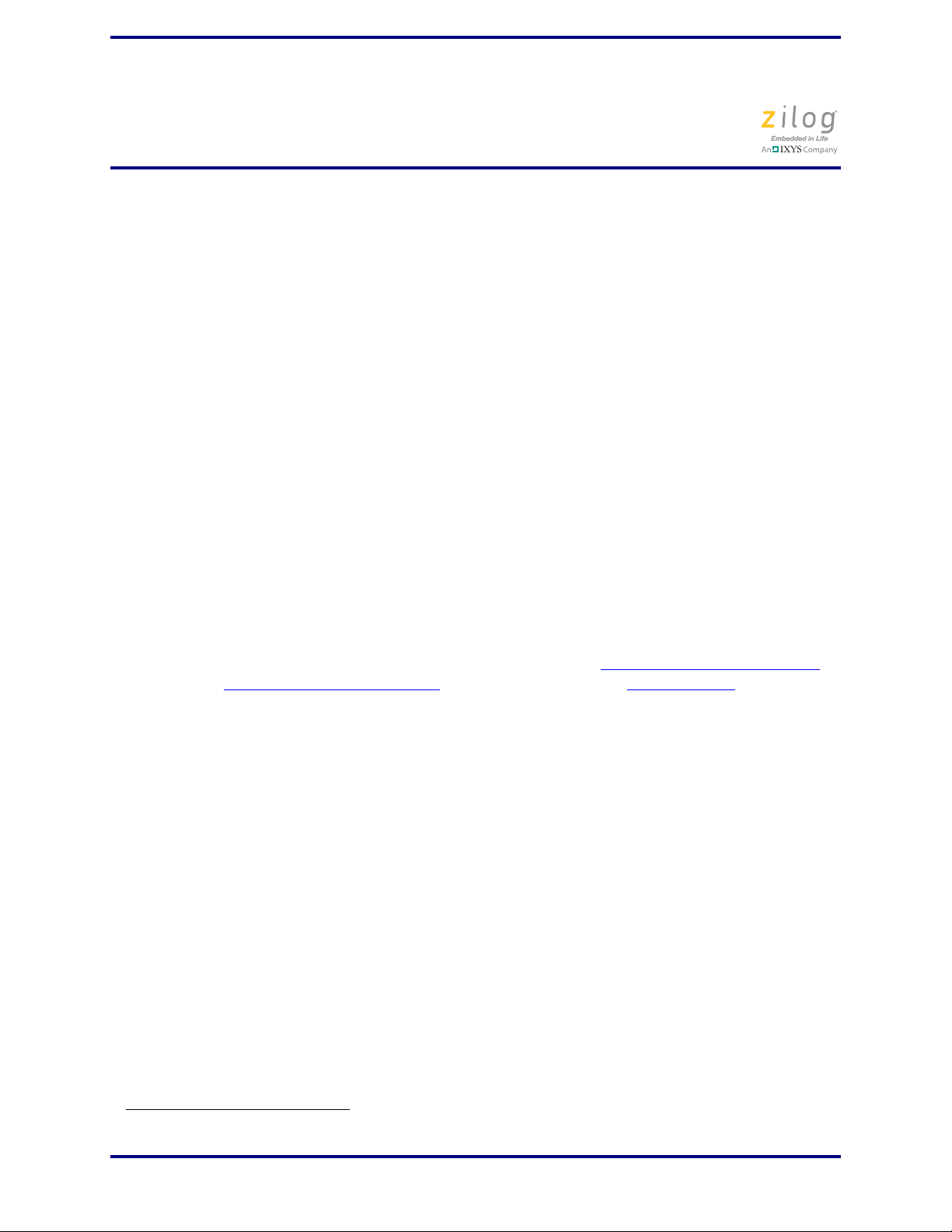
Introduction
Zilog’s ZMOTION® Intrusion Detection Development Kit provides a general-purpose
platform for evaluating the capabilities and operation of the ZMOTION Intrusion Detection MCU, which features Zilog’s passive infrared (PIR) technology. The ZMOTION
Family of Motion Detection products includes a series of high-performance microcontrollers with integrated motion detection algorithms. A variety of included lenses and
pyroelectric sensors demonstrate the flexibility of the integrated motion detection algorithms to provide the best possible performance for a range of lighting, intrusion detection
and security-related control applications.
ZMOTION® Intrusion Detection Development Kit
User Manual
The Z8FS021 MCU, a prominent member of the ZMOTION Family, combines the programmability and rich peripheral set of Zilog’s Flash Z8 Encore! XP
with built-in motion detection software algorithms to provide the functions necessary for
PIR motion detection applications. These motion detection algorithms comprise Zilog’s
PIR technology and run in the background while control and status of the motion detection
engine is accessed through a software Application Programmer Interface (API). As a
result, the designer can create his or her own application-specific software while taking
advantage of Zilog’s ZMOTION Motion Detection Technology.
Within this kit, API settings are provided to match the Engine operation to each of the lens
and pyroelectric sensor combinations provided.
To learn more about the ZMOTION MCU, refer to the ZMOTION Intrusion De
Product Specification (PS0288), available for download at www.zilog.com.
Kit Contents
The ZMOTION Intrusion Detection Development Kit contains the following components:
Hardware
•
•
ZMOTION Intrusion Detection Development Board
USB SmartCable Debugger
®
Family of MCUs
tection
•
1.2" focal flat lens Holder
•
Three 1.2" focal flat lenses
– ZWA12GI12V4
– ZLR12GI12V3
– ZVB12GIV1
•
Mini-USB serial cable
•
Wall mount power supply
1. Zilog recommends using only the power supply provided in the ZMOTION Intrusion Detection Development Kit.
UM023302-1214 1
1
Page 6

ZMOTION® Intrusion Detection Development Kit
•
Mounting hardware
The contents of the kit are shown in Figure 1.
User Manual
Figure 1. ZMOTION Intrusion Detection Development Kit Contents
Supported Operating Systems
The ZMOTION Intrusion Detection Development Board supports the following operating
systems:
•
Microsoft Windows 7 (32-bit/64-bit)
•
Microsoft Windows Vista (32-bit/64-bit)
•
Microsoft Windows XP
UM023302-1214 2
Page 7
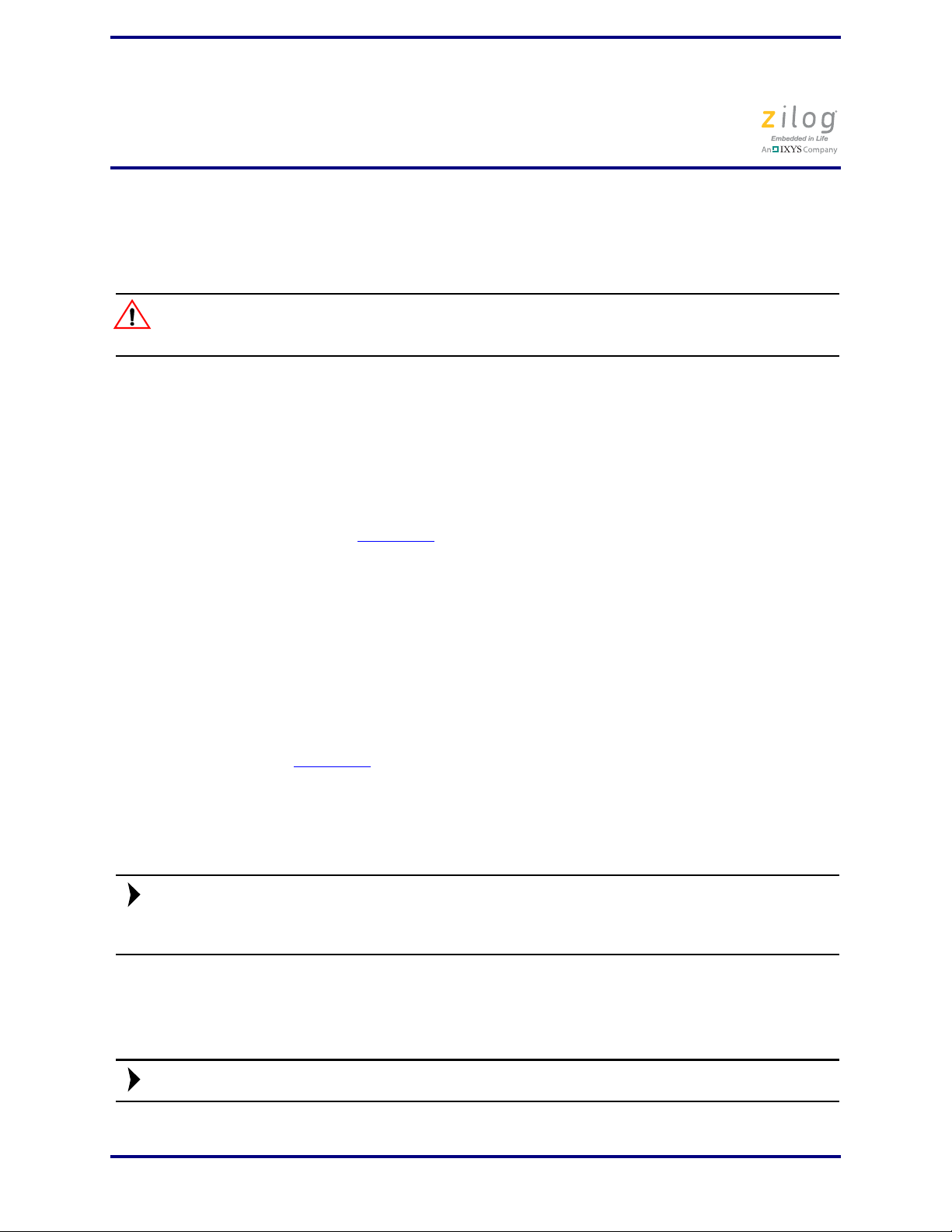
ZMOTION® Intrusion Detection Development Kit
Caution:
Note:
Note:
User Manual
Safeguards
The following precaution must be observed when working with the devices described in
this document.
Always use a grounding strap to prevent damage resulting from electrostatic discharge
(ESD).
Download and Install the ZDSII Software and Documentation
Prior to connecting the ZMOTION Development Board to your PC, observe the following
procedure.
1. Download ZDS II for Z8 Encore! v5.2.0 (or later) from the Downloadable Software
category in the Zilog Store
2. Run the software installation file and follow the on-screen instructions to install ZDS
II.
.
Download and Install the Code and Documentation
ZMOTION software and documentation is available as a downloadable file from the Zilog
Store. Observe the following brief procedure to download and install your ZMOTION
software.
1. In the Zilog Store
the available software in the Zilog Store. In this list, click
ware and Documentation v2.0
next, click the blue
load the ZMOTION software and documentation files to your hard drive.
If you’re a first-time visitor to the Zilog Store, you will first be required to register as a
Zilog Store user before downloading your software. Returning visitors must log in to purchase or download.
, under Categories, click Downloadable Software to present a list of
ZMOTIONS200ZCOG Soft-
(or later). On the Product Details page that appears
Add to Cart button and complete the checkout process to down-
2. When the download is complete, unzip the file to your hard drive, double-click to
launch the
onscreen instructions.
<version> represents the release version of the ZMOTIONS200ZCOG installation.
UM023302-1214 3
ZMOTIONS200ZCOG_<version>.exe installation file, and follow the
Page 8
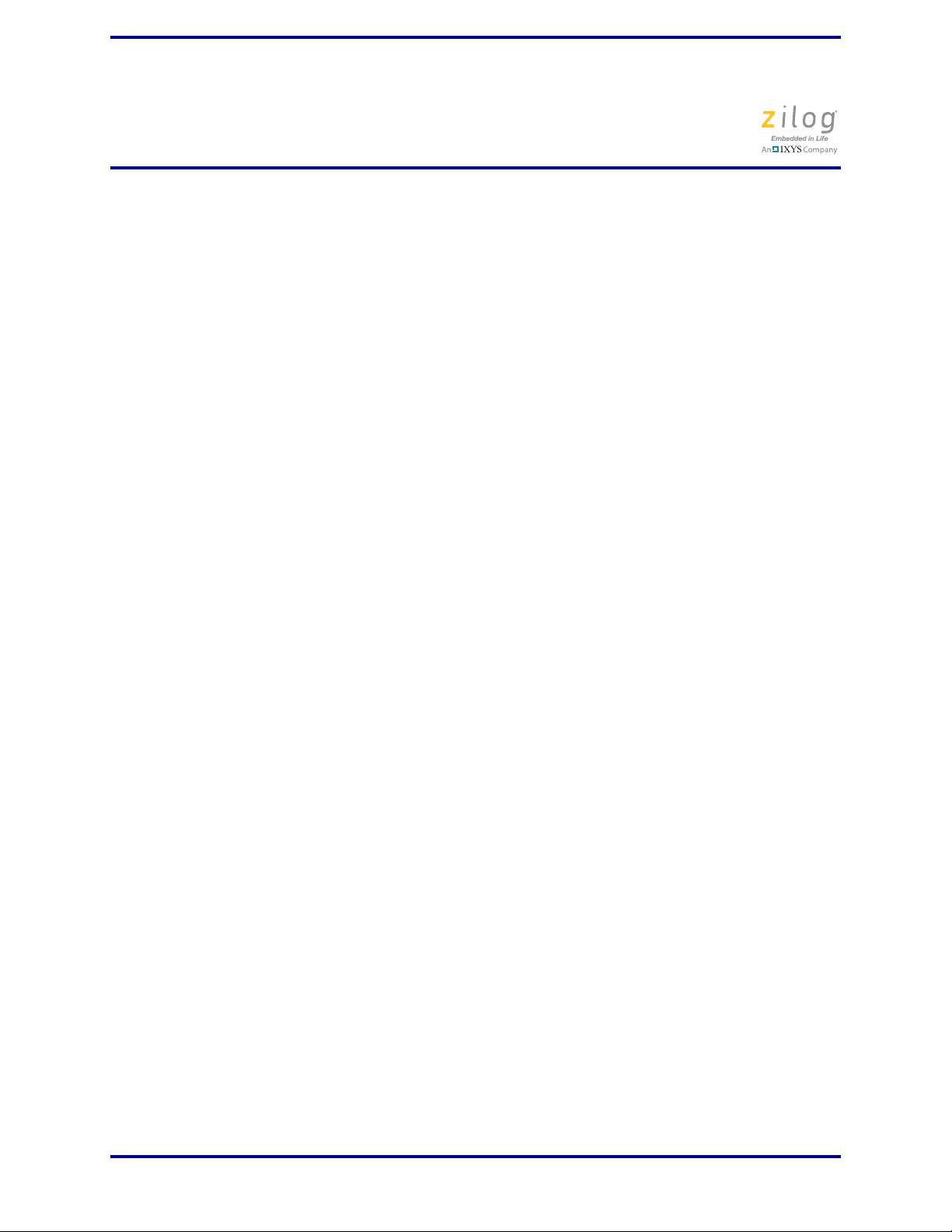
ZMOTION® Intrusion Detection Development Kit
User Manual
3. When the installation is complete, the ZMOTION documentation will be located in
the following path, by default:
C:\Program Files\Zilog\ZMOTIONS200ZCOG_<version>\
ZMOTION Product Documentation
UM023302-1214 4
Page 9

ZMOTION® Intrusion Detection Development Kit
Note:
Primary Placement Holes
Primary Placement Holes
ZMOTION Intrusion Detection Development Board
Zilog’s ZMOTION Intrusion Detection Development Board is a development and prototyping platform for the ZMOTION Intrusion Detection silicon and software as well as for
lens/pyroelectric sensor/silicon and software bundled solutions. The Board provides the
user with a tool to evaluate the many features of ZMOTION PIR technology, as well as the
actual performance of each lens and pyro combination.
Attach the Intrusion lens holder to the Board using the primary placement set of holes,
which are indicated in Figure 2.
User Manual
Figure 2. ZMOTION Intrusion Detection Development Board
Features
The ZMOTION Intrusion Detection Development Board features the following elements:
•
Z8FS021 ZMOTION Detection MCU (20-pin SSOP)
•
Mini-USB power connector and serial interface
•
Power-On and Detection LED
•
On-chip debugger interface
•
UM023302-1214 5
Board openings for an assortment of lens holders and clip-on lens attachments
Page 10

The upper set of holes on the board is used to attach the 1.2" lens holders (see Figure 2).
Note:
•
Prototyping area
•
2.7 V–3.6 V operating voltage with 5 V tolerant inputs
MCU Features
The Z8FS021 ZMOTION Intrusion Detection MCU combines the programmability and
rich peripheral set of Zilog’s Flash Z8 Encore! XP Family of MCUs with built-in motion
detection software algorithms to provide the functions necessary for PIR motion detection
applications.
The Z8FS021 MCU includes the following features:
•
High performance eZ8® MCU core
ZMOTION® Intrusion Detection Development Kit
User Manual
•
2 KB in-circuit programmable Flash memory available for application code
•
Single-pin debug with unlimited breakpoints
•
Flexible clocking scheme
•
Internal precision oscillator running at 5.53 MHz
•
External oscillator operating up to 20 MHz
•
Sigma Delta ADC
•
Up to 6 single-ended channels or 3 differential channels available
•
On-chip analog comparator with independent programmable reference voltage
•
Full-duplex UART with dedicated BRG
•
Two 16-bit timers with input capture, output compare and PWM capability (11 modes
total)
•
Watchdog timer (WDT) with dedicated internal oscillator
•
Up to 20 vectored interrupts
•
6 to 25 I/O pins depending upon package
•
2.7 V to 3.6 V operating voltage with extended operating temperature range –40° C to
+105° C
•
Zilog PIR technology controlled and monitored via software API registers
•
Selection capability from an assortment of lenses and pyroelectric sensors to best fit
your application
•
API settings provided for each lens and pyroelectric sensor combination
•
Directly supports 1 or 2 pyroelectric sensors
•
Sensitivity control, range control and directionality detection
UM023302-1214 6
Page 11

ZMOTION® Intrusion Detection Development Kit
User Manual
•
Extended detection modes for occupancy sensing
•
Low power modes
•
White light detection and pet immunity
ZMOTION Intrusion Detection Development Kit Lens and Pyroelectric Sensor
The ZMOTION Intrusion Detection Development Kit includes three different types of
lenses to fill a wide variety of intrusion detection and security applications. These applications also demonstrate the flexibility, and superior performance of Zilog’s PIR motion
detection technology.
Please refer to the ZMOTION Lens and Pyroelectric Sensor Product Specification
(PS0286) for part-specific details about the individual lenses and pyroelectric sensors.
Refer to the ZMOTION Intrusion Detection Development Kit Quick Start Guide
(QS0078) for specific installation instructions for the lenses.
Lens Mounting Options
The ZMOTION Development Board supports a lens holder option for each of the 1.2"
focal length intrusion lenses, as indicated in Table 1. For lens installation instructions,
please refer to the ZMOTION Intrusion Detection Development Kit Quick Start Guide
(QS0078).
Table 1. Lens Mounting Options
Lens Mounting Supported Lenses
Flat Lens Holder 1.2 Focal ZWA12GI12V4
ZVB12GIV1
ZLR12GI12V3
Pyroelectric Sensor Option
The ZMOTION Intrusion Detection Development Kit includes one type of pyroelectric
sensor, the Basic Dual Element sensor, part number ZRE200B, which is mounted directly
on the Board.
ZMOTION Development Kit Application Software
The ZMOTION application software includes the ZMOTION_Intrusion_Demo motion
detection project, which is described in this section.
UM023302-1214 7
Page 12

ZMOTION® Intrusion Detection Development Kit
User Manual
ZMOTION_Intrusion_Demo
The ZMOTION_Intrusion_Demo project demonstrates the basic motion detection functionality of the ZMOTION Development Board. The MCU included with the Board is
programmed with this project.
Each lens type is supported by an associated lens configuration header file which displays a
name format of
API_INIT_xx.h
the include project folder of the
API settings and header files are included with the
Sensor Configuration Guide (WP0018)
. Header files for all supported lens types are included in
ZMOTION_Intrusion_Demo
project. The most up-to-date
ZMOTION Detection Lens and Pyro
, available from the Zilog website.
The
main.c
source file contains the
include
directive to add the
API_INIT_xx
file to the project. Changes to these header files should not be required, but any modifications you make should be made to a copy of the original header file;
inal versions
. As new lens types are added to the ZMOTION family, an associated lens
do not modify the orig-
configuration file is made available in WP0018.
Table 2 lists additional project features that can be modified or enabled in
main.h
Feature File Define/Variable/Modification Default Values
LED On Time main.h LED_ON_TIME DELAY_1SEC
Alarm Output On Time main.h ALARM_ON_TIME DELAY_5SEC
White Light Immunity main.h WHITE_LIGHT 1 (On)
White Light Threshold main.h WHITE_LIGHT_THRESH_DEF 0x1F
White Light Anti-Jam main.h WHITE_LIGHT_ANTI_JAM_DEF 0 (Off)
Supported Lens main.c #include "API_INIT_09.h" ZWA12GI12V4
.
Table 2. Additional Project Features
(1 second)
(5 second)
main.c
When motion is detected, the LED is turned ON for 1 second (LED_ON_TIME) and the
Alarm Output (PB0) is activated for 5 seconds (ALARM_ON_TIME). A serial terminal
program such as HyperTerminal or RealTerm can be used to view the detection messages
from the ZMOTION Development Board.
header
and
The following messages are transmitted from the ZMOTION Development Board:
*** ZMOTION Intrusion Serial Demo ***
Version 46
Waiting for the pyro sensor to stabilize
Pyro Sensor Stable – Ready to detect motion
M 001 @ 33
M 002 @ 38
M 003 @ 42
E 001 @ 44
UM023302-1214 8
Page 13

ZMOTION® Intrusion Detection Development Kit
Caution:
In the above output, when power is applied to the Board, it sends a title message and the
software version, then waits for the pyroelectric sensor to stabilize, which can take
between 10 and 60 seconds. A ‘.’ symbol is transmitted every second while it waits for stability. After the pyroelectric sensor becomes stable, the software is ready to start detecting
motion. Each time a motion event is detected, a message is transmitted. For example, in
the message M 001 @ 33, the character indicates which part of the ZMOTION Engine
detected the motion event. M indicates the event was detected by the Normal Engine and
E indicates the Extended Engine detected the motion event. 001 is the count of motion
events for each Engine and 33 is the time of the event in seconds since power-on.
Connecting the USB SmartCable
Observe the following steps to connect the USB SmartCable to the ZMOTION Development Board.
User Manual
The power to the development board must be disconnected or turned OFF before connecting or disconnecting the USB Smart Cable.
1. Attach one end of the six-conductor ribbon cable (included) to the USB SmartCable
six-pin DBG connector, as shown in Figure 3.
Figure 3. Connecting the Six-Conductor Ribbon Cable to the USB Smart Cable
2. Attach the free end of the ribbon cable to the DBG connector (ZDI Interface) on the
development board. Ensure that pin 1 on the ribbon cable (indicated by the dark stripe)
is aligned with pin 1 on the target connector (indicated by a
UM023302-1214 9
1 on P2 of the board).
Page 14

ZMOTION® Intrusion Detection Development Kit
Note:
Installing the FTDI USB to Serial Driver
Observe the following steps to install the FTDI USB to Serial Driver.
1. Make sure that the USB cable is not plugged into the ZMOTION Development Board.
2. Navigate to the ZMOTIONS200ZCOG Software and Documentation installation directory and double-click the
The installation process will begin, and will appear similar to the following code statements:
32-bit OS detected
<installation path>\dpinstx86.exe
Installation driver
FTDI CDM driver installation process completed.
3. When the installation is complete, plug the USB cable into the ZMOTION Development Board.
CDM20802_Setup.exe file to start the driver installation.
User Manual
4. If driver installation was successful,
displayed in the Device Manager’s
USB Serial Port (COMx) should appear in the list
Ports (COM & LPT) interface.
To open the Device Manager on Windows 7 systems, launch the Start menu, enter
Device Manager in the Search program and files field, and press the Enter key.
To open the Device Manager on earlier Windows systems, navigate to the following
filepath:
Start → Control Panel → System → Hardware → Device Manager → Ports
(COM &LPT)
.
Downloading and Running the Sample Project
Sample projects are included in the ZMOTIONS200ZCOG Software and Documentation
directory. Ensure the folders are not set to
selecting properties. Deselect the
Read Only attribute and click OK. Make sure you apply
changes to this and the other subfolders when prompted.
In this example, we reference the
ZMOTION_Intrusion_Demo project; however, the
steps that follow will apply to any additional project.
At this point you should have downloaded ZDS II and the SmartCable USB driver on to your
computer. If you haven’t yet done so, revisit the beginning of this Download and Install the
ZDSII Software and Documentation section before proceeding.
Read Only by right-clicking the folder and
1. Open ZDS II and select File → Open Project, then navigate to the project folder
labeled
2. Open the
ZMOTION_Intrusion_Demo.
ZMOTION_Intrusion_Demo.zdsproj project. When you first receive
your kit, this project is already loaded into the ZMOTION MCU. Right-click within the
UM023302-1214 10
Page 15

ZMOTION® Intrusion Detection Development Kit
The Rebuild All icon
User Manual
open grey area below the menu icons and select Workbook Mode to turn on the tabs at
the bottom of the editor and therefore make it easier to switch between files.
3. Click the
Rebuild All icon to build the project. The build output should not indicate any
errors. If you receive errors, try reloading the projects from the original Application CD
and ensure that the folders are not set to
Figure 5 indicates the location of the
Figure 4. Building the ZMOTION_Intrusion_Demo project in ZDS II
Read Only. See Figure 4 for an example;
Rebuild All icon in the ZDS II menu bar.
Figure 5. The Location of the Rebuild All Icon
4. Make sure that the ZMOTION Development Board is powered OFF, then connect the
USB SmartCable (Debugger) to P2, as described above.
5. Apply power to the Development Board by plugging in the USB cable and setting SW1
to the ON position. Next, click the
of both the
UM023302-1214 11
Reset and Go icons in the ZDS II menu bar.
Reset icon in ZDS II. Figure 6 indicates the location
Page 16

ZMOTION® Intrusion Detection Development Kit
The Reset icon The Go icon
User Manual
Figure 6. The Location of the Rest and Go Icons
6. An information notice may appear, indicating that the silicon is not the latest version.
This occurrence is normal and is not an issue. Click
OK to continue. You should see a
message in the Debug Output Window indicating that the load was successful, as
shown in Figure 7.
Figure 7. ZDS II’s Debug Output Window for the ZMOTION_Basic project
7. Click the
Go icon to start the application running. The Red LED (LED2) will be ON
initially until the pyroelectric sensor stabilizes – a period that can take up to 30 seconds.
After it has stabilized, (LED2) turns OFF, to turn ON only when motion is detected.
8. To test this procedure, wave your hand over the lens and notice (LED2) turning ON for
approximately 1 second.
UM023302-1214 12
Page 17

ZMOTION® Intrusion Detection Development Kit
Note:
User Manual
Making Changes to the ZMOTION_Intrusion_Demo Project
To change the duration of the LED on time, observe the following procedure.
1. Change the following line in the
unsigned int cMDDelayTime = DELAY_1 SEC; // LED ON time
main.c file:
2. Change the line as follows to select a five-second LED on time:
unsigned int cMDDelayTime = DELAY_5 SEC; // LED ON time
LED on time definitions are provided in the main.h file for values from 200 ms to 30
minutes.
3. Click the
errors. Click the
Rebuild icon to build the project. The build output should not indicate any
Go icon to download the modified project and start the application
running. Generate motion and notice that the LED now stays on for 5 seconds.
4. To change the lens used by the project, edit the
file to include the appropriate
API_INIT_09.h to support the ZWA12GI12V4 (board clip-in) lens (see the code
API_INIT file. The project initially uses
include line at the top of the main.c
sample below). To use a different lens, edit out the comment characters (//) in the
main.c file that correspond to the new lens, and comment out the lens that is no longer
in use.
replace with:
// This file must match the lens and PIR sensor u sed in the application
//#include "API_INIT_00.h" // Generic settings: non-lens-specific
//#include "API_INIT_01.h" // API configuration file for AA 0.9 GI V1 Lens
//#include "API_INIT_02.h" // API configuration file for CM 0.77 GI V3 Lens
//#include "API_INIT_03.h" // API configuration file for CM 0.77 GI V5 Lens
//#include "API_INIT_04.h" // API configuration file for CWM 0.5 GI V1 Lens
//#include "API_INIT_05.h" // API configuration file for NCL-9(26) Lens
//#include "API_INIT_06.h" // API configuration file for NCL-10IL Lens
//#include "API_INIT_07.h" // API configuration file for NCL-3B Lens
//#include "API_INIT_08.h" // API configuration file for NCL-11 Lens
#include "API_INIT_09.h" // API configuration file for WA1.2 GI 12 V4 Lens
//#include "API_INIT_10.h" // API configuration file for LR1.2 GI 12 V3 Lens
//#include "API_INIT_11.h" // API configuration file for VB1.2 GI V1 Lens
The API_INIT file must match the lens and pyroelectric sensor being used on the Development Board. Use the Lens Selection Guide in the ZMOTION Lens and Pyroelectric
Sensor Product Specification (PS0286) to determine which API_INT file is required for
each lens and Pyroelectric Sensor combination.
UM023302-1214 13
Page 18

Appendix A. Board Design Information
USB PWR WALL PWR
PWR SRC
PWR ON
VCC_3v3
VCC_3v3
VCC_5v
VCC_3v3_T
RXD
TXD
R6
20KR620K
J5
HDR/PIN 1x3
J5
HDR/PIN 1x3
123
U2
FT232RLU2FT232RL
USBDM
16
RTS
3
GND1
7
RI
6
NC1
8
DTR
2
VCCIO
4
3v3 OUT
17
NC
24
RESET
19
TXD
1
USBDP
15
CBUS3
14
OSCI
27
OSCO
28
GND218TEST
26
CBUS1
22
GND3
21
DCD
10
CTS
11
DSR
9
RXD
5
CBUS4
12
CBUS2
13
AGND
25
CBUS0
23
VCC
20
U3
TPS2051BU3TPS2051B
OUT
1
GND
2
OC3EN
4
IN
5
C3
4.7uFC34.7uF
C7
0.1uFC70.1uF
C6
0.1uFC60.1uF
D3
REDD3RED
2 1
C5
0.01uFC50.01uF
SW1
EG1218
SW1
EG1218
1
3
2
C4
0.1uFC40.1uF
L1
FERRITE BEAD
L1
FERRITE BEAD
U1
NCP582LXV33T2G
U1
NCP582LXV33T2G
Vin
1
EN
6
GND
2
NC
4
Vout
3
GND
5
C1
4.7uFC14.7uF
R4
4.75K R44.75K
R5
100KR5100K
C8
4.7uFC84.7uF
R3
20KR320K
R7
100 ohmR7100 ohm
C2
0.1uFC20.1uF
P1
USB-OTG, mini-AB
P1
USB-OTG, mini-AB
VBUS
1
DM
2
DP
3
ID
4
GND
5
SH1
6
SH2
7
SH3
8
SH4
9
Figure 8 displays the schematics for the ZMOTION Development Board.
ZMOTION® Intrusion Detection Development Kit
User Manual
Figure 8. ZMOTION Development Board Schematic Diagram, #1 of 2
UM023302-1214 14
Page 19

3.3V
GND
PROTOTYPE AREA (.1X.1 GRID)
DO NOT POPULATE HEADERS
MOTION
3.3V
STATUS &
WHITE LIGHT
DETECTION
GND
RST
IN FOR DBG
PB1
PA1
PA0
PA2
PA3
ANA2
PA6
PA7
PD0
PC0
PC1
PC3
PB0
GND
ANA2
PB1/ANA1
PB1/ANA1
PA4/RXD0 PA5/TXD0
DBG
PB1/ANA1
PA0
PA2
PA3
PA1
PB0
PC3
PC1
PC0
PD0
PA7
PA6
PB1/ANA1
PA0
PA2
PA3
PA1
PC3
PB0
PC1
PC0
PD0
PA7
PA6
VCC_3v3_T
VCC_3v3_T
VCC_3v3_T
VCC_3v3_T
VCC_3v3_T
VCC_3v3_T
VCC_3v3_T
RXD
TXD
C9
1uFC91uF
J1
HDR/PIN 1x1
J1
HDR/PIN 1x1
1
U5
PyroSensorU5PyroSensor
D
1
S
2
GND
3
LED3
RED
LED3
RED
2 1
R10
0 ohm
R10
0 ohm
R9
470R9470
proto9x20proto9x20
11223344556677889
9
1010111112121313141415151616171718
18
J2
HDR/PIN 1x1
J2
HDR/PIN 1x1
1
C11
1 uF
C11
1 uF
J8
HDR/PIN 1x2
J8
HDR/PIN 1x2
1
2
U8
Z8FS040xHH20EG
U8
Z8FS040xHH20EG
PA5/TXD0
11
PA4/RXD0
10
PA3/CTS0
9
PA2/DE0
8
ANA3
3
PA1/T0OUT/XOUT
6
PA0/T0IN/T0OUT/XIN
5
PC3/COUT/
19
PC2/ANA6/LED/VREF
18
PC1/ANA5/CINN
17
PB0/ANA0
20
RESET/PD0
14
ANA2
2
PB1/ANA1
1
PA7/T1OUT
13
PA6/T1IN/T1OUT
12
VSS
7
VDD
4
DBG
15
PC0/ANA4/CINP
16
R11
100K
R11
100K
LED2
RED
LED2
RED
21
R12
10K
R12
10K
J9
HDR/PIN 1x13
J9
HDR/PIN 1x13
1
2
3
4
5
6
7
8
9
10
11
12
13
R14
470
R14
470
J3
HDR/PIN 1x1
J3
HDR/PIN 1x1
1
R13
10K
R13
10K
U7
spareU7spare
1
1
2
2
3
3
4
4
5
5
6
6
7
7
8
8
9
9
10
10
11
11
12
12
13
13
14
14
15
15
16
16
LED1
BLUE
LED1
BLUE
2 1
U6
spareU6spare
1
1
2
2
3
3
4
4
5
5
6
6
7
7
889
9
10
10
11
11
12
12
13
13
14
14
15
15
16
16
P2
HDR/PIN 2x3
P2
HDR/PIN 2x3
12
34
5
6
R81KR8
1K
R15
47K
R15
47K
J6
HDR/PIN 1x1
J6
HDR/PIN 1x1
1
ZMOTION® Intrusion Detection Development Kit
User Manual
UM023302-1214 15
Figure 9. ZMOTION Development Board Schematic Diagram, #2 of 2
Page 20

ZMOTION® Intrusion Detection Development Kit
Figures 10 and 11 display top- and bottom-view mechanical drawings, respectively, of the ZMOTION Development Board.
User Manual
Figure 10. ZMOTION Development Board Mechanical Diagram, Top View
UM023302-1214 16
Page 21

ZMOTION® Intrusion Detection Development Kit
User Manual
Figure 11. ZMOTION Development Board Mechanical Diagram, Bottom View
UM023302-1214 17
Page 22

ZMOTION® Intrusion Detection Development Kit
User Manual
Appendix B. Installing the USB SmartCable
Driver
The USB SmartCable can be installed on PCs that run on Windows 7 (32- and 64-bit),
Windows Vista (32- and 64-bit) and Windows XP operating systems. The procedures in
this section will guide you through the USB SmartCable installation process.
Windows 7 32/64 Systems
Observe the following steps to install the USB SmartCable on a Windows 7 system.
1. Connect the USB SmartCable to a USB port on your development PC. When the PC
detects the new hardware, it will display the Installing device driver software dialog.
2. Windows automatically searches for the driver; this process can take a few moments.
Because there is no option to terminate this search process, wait for the search to complete. If the driver was previously installed, Windows will automatically install the
USB SmartCable driver. If this is the case, skip ahead to Step 9.
find the driver, close the search dialog and proceed to the next step.
If Windows cannot
3. In the
4. From this list of results, click
5. In the submenu that appears, click
6. In the Update Driver Software – USB SmartCable dialog that appears, click the
7. Click the
8. Click
Search programs and files
Manager. The Device Manager will appear in a list of search results.
which presents a list of devices that operate on your PC. Find and toggle Other devices
to view a sublist of additional devices, and right-click your mouse on
.
ble
Browse my computer for driver software
Browse...
depending on the configuration of your PC.
On 32-bit Windows 7 systems, navigate to:
<ZDS II Installation Directory>\device drivers\USB\x32 ƒn
<ZDS II Installation CD>\device drivers\USB\x32
On 64-bit Windows 7 systems, navigate to:
<ZDS II Installation Directory>\device drivers\USB\x64ƒn
<ZDS II Installation CD>\device drivers\USB\x64
Next
to install the driver. On 32-bit Windows systems, a security dialog will
appear; select
button to browse to one of the following driver directories,
Install this driver software anyway
field in the Windows Start menu, enter Device
Device Manager
Update Driver Software...
to open the Device Manager dialog,
USB SmartCa-
option.
.
9. After the Wizard finishes the installation, click
UM023302-1214 18
Close
.
Page 23

ZMOTION® Intrusion Detection Development Kit
Note:
Windows Vista 32/64 Systems
Observe the following steps to install the USB SmartCable on a Windows Vista system.
1. Connect the USB SmartCable to a USB port on the development PC.
2. After the PC detects the new hardware, it will display the Found New Hardware Wizard dialog box. Click
3. Depending on your development PC’s User Account Control settings, Windows may
ask for permission to continue the installation. Click
4. When the Insert the Disc dialog appears, select I don’t have the disc. Show me other
options. Click the
Locate and install driver software (recommended)
Next
button to display the Windows couldn’t find driver dialog.
Continue
User Manual
.
.
5. Select
6. When the Windows Security dialog prompts you whether to install or not to install,
7. When the software has been installed successfully, click
Browse my computer for driver software (advanced)
For Driver dialog, which prompts you to key in or browse for the location of the
driver’s
the
ton.
On 32-bit Vista systems, navigate to:
<ZDS II Installation>\device drivers\USB\x32ƒn
<ZDS II Installation CD>\device drivers\USB\x32
On 64-bit Vista systems, navigate to:
<ZDS II Installation>\device drivers\USB\x64ƒn
<ZDS II Installation CD>\device drivers\USB\x64
click
(Windows may prompt you more than once).
.inf file. Depending on the type of computer you use (32- bit or 64-bit), use
Browse...
Install this driver software anyway
button to navigate to one of the following paths, then click the
Windows XP Systems
Observe the following steps to install the USB SmartCable on a Windows XP system.
to display the Browse
Next
but-
and wait until the installation is completed
Close
.
1. Connect the USB SmartCable to a USB port on the development PC. When the PC
detects the new hardware, it will display the Found New Hardware Wizard dialog.
2. In the Wizard, select
Next
.
If the Windows Hardware Installation dialog appears, click Continue Anyway.
3. In the
4. Use the
UM023302-1214 19
Please choose your search and installations
best driver in these locations and include this location in search
Browse...
Install from a list or specific location (Advanced)
dialog, select
button to navigate to one of the following paths:
Search for the
, then click
.
Page 24

ZMOTION® Intrusion Detection Development Kit
<ZDS II Installation>\device drivers\USB\x32ƒn
<ZDS II Installation CD>\Device Drivers\USB\x32
User Manual
5. Click
6. Click
Next
to locate the appropriate driver.
Next
a second time, then click
Finish
to complete the installation.
UM023302-1214 20
Page 25

Customer Support
To share comments, get your technical questions answered, or report issues you may be
experiencing with our products, please visit Zilog’s Technical Support page at http://sup-
port.zilog.com.
To learn more about this product, find additional documentation, or to discover other facets about Zilog product offerings, please visit the Zilog Knowledge Base at http://
zilog.com/kb or consider participating in the Zilog Forum at http://zilog.com/forum.
This publication is subject to replacement by a later edition. To determine whether a later
edition exists, please visit the Zilog website at
http://www.zilog.com
.
ZMOTION® Intrusion Detection Development Kit
User Manual
UM023302-1214 21
