Page 1

S1731* - S1735* - S1753*
4
1
TR
OPERATING MANUAL
GEBRUIKSAANWIJZING
KULLANIM KILAVUZU
2
22
42
Page 2

Dear Sir, Madam,
Congratulations on the purchase of your Zibro airconditioner. You have acquired a
high quality product that, if used responsibly, will give you many years of pleasure.
Please read these instructions for use first in order to ensure the maximum life span
of your airconditioner.
On behalf of the manufacturer, we provide a 24-month guarantee on all material
and production defects. Please enjoy your airconditioner.
Yours sincerely,
PVG International b.v.
Customer service department
1. READ THE DIRECTIONS FOR USE FIRST
2. IN CASE OF ANY DOUBT, CONTACT YOUR DEALER.
.
4
2
Page 3

CONTENTS
A Safety instructions 4
B Parts and functions 5
C Before operation 8
D Instructions for use 9
E Air filter 16
F Cleaning 16
G Trouble shooting 18
H Guarantee conditions 19
I Technical data 20
4
3
Page 4

A SAFETY INSTRUCTIONS
Install the device only when it complies with local regulations, by-laws and standards. The unit is only sui-
table for use in dry locations, indoors. Check the mains voltage and frequency. This unit is only suitable for
earthed sockets, connection voltage 220 - 240 V. / 50 Hz.
IMPORTANT
• The device MUST always have an earthed connection. If the power supply is not earthed, you
G
Befor
• The voltage supply must correspond with the mains voltage stated on the rating label.
• The socket and power supply must be suitable for the current stated on the rating label.
• The plug on the cable of the device must fit into the wall socket.
• The device must be placed and mounted on a stable surface.
may not connect the unit. The plug must always be easily accessible when the unit is connected.
Read these instructions carefully and follow the instructions.
• The airconditioner contains a refrigerant and can be classified as pressurized equipment.
Therefore always contact an authorized installation specialist for installation and maintenance
of the airconditioner. It is to be advised that the airconditioner is inspected and serviced on an
annual base by an authorized airconditioning engineer.
e connecting the unit, check the following:
The electricity supply to the device must be checked by a recognised professional if you have any doubts
regarding the compatibility.
• This device is manufactured according to CE safety standards. Nevertheless, you must take care, as with
any other electrical device.
• Do not cover the air inlet and outlet grill.
• Never allow the device to come into contact with chemicals.
• Never spray the unit with or submerge in water
• Do not insert hands, fingers or objects into the openings of the unit.
• Never use an extension cable to connect the device to the electric power supply. If there is no suitable,
thed wall socket available, have one installed by a r
ear
• For safety reasons take care when children are in the surrounding of the device, as with any other electrical device.
• Have any repairs and/or maintenance only carried out by a recognised service engineer or your recognised
o supplier
Zibr
• Always remove the plug of the unit from the wall socket when it is not in use.
• A damaged power cord or plug must always be replaced by a recognised electrician or your supplier.
• Do not operate or stop the airconditioner by inserting or pulling out the power plug. Only use the dedicated buttons on the airconditioner or on the remote control.
• Do not open the airconditioner when it is in operation. Always pull out the electrical plug when opening the device.
Always pull out the electrical plug when cleaning or ser
•
Do not place gas burners, ovens and/or stoves in the airstream.
•
Do not operate the buttons or touch the air
•
• Note that the outdoor unit produces sound when in use, this could interfere with local legislation, it is the
esponsibility of the user to check and to make sur
r
• It is advised to stay out of the direct airstream.
• Never drink the drain water from the airconditioner.
• Do not use for the purpose of storage of food, art work or precise equipment or breeding cultivation.
• When abnormality such as burnt-smell found, immediately stop the operation button and contact sales shop.
• Check proper installation of the drainage securely.
. Follow the instr
uctions for use and maintenance as indicated in the user manual of this device.
conditioner with wet hands.
e the equipment is in full compliance with local legislation.
ecognised electrician.
vicing the air
conditioner
.
4
4
Page 5
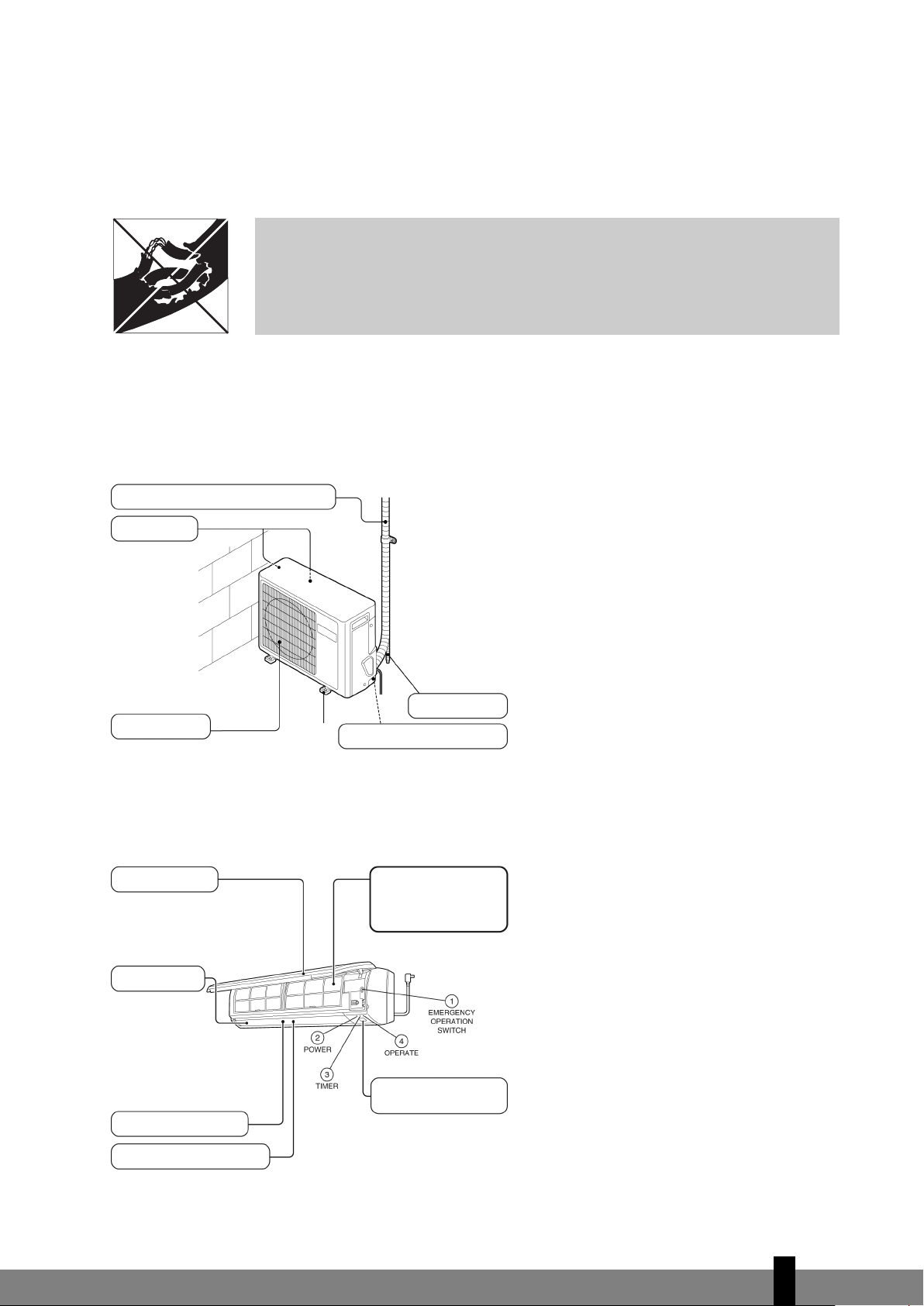
Do not install in the following places:
• Heat or steam is generated in the vicinity.
•
Under influence by the atmosphere containing in excess salt (in coastal area), sulphide gas (in spa),
ammonia, steam of high temperature and vapor.
• Air flow from outlet is blocked, for example by snow.
• Where oil is dispersed or oil fumes hang over.
TTENTION!
A
• Never use the device with a damaged power cord, plug, cabinet or
G
control panel.
• Failing to follow the instructions may lead to nullification of the
guarantee on this device.
B PARTS AND FUNCTIONS
Outdoor unit
Pipe and connecting cable **
Air inlet
Air outlet *
Indoor unit
Inlet grill
Drain hose
Earthing terminal
Photo-catalytic
catechin filter
* Warm air comes out when cooling,
cool air comes out when heating.
** Not included.
Outlet ***
OUTDOOR UNIT
Vertical louver
Horizontal louver
Remote signal
receiver ****
*** The air flow direction can be
adjusted with the vertical and
horizontal louvers.
**** Beeping sound assures successfull
signal transmission between wireless remote and the indoor unit.
4
5
Page 6

Operating panel
1. EMERGENCY OPERATION (manual) SWITCH. To operate the unit if the remote control is not operational.
2. POWER INDICATOR. Lights up when this function is activated.
3. TIMER. Time indicator lights up during preset time.
4
. OPERATE. Operating indicator lights up when the unit is in operation.
Auto recovery function
lf there is any power failure during operation, operation status before power failure is memorized. 3~4
minutes after power recovery, the unit restarts automatically with previous operation status memorized
(3~4 minutes is protective time for compressor).
ATTENTION!
• Because of Auto Recovery Function, if shutting off the power supply during operation, the unit
G
may restart irrespective your intention when turning on the power supply again.
• If the unit is not to be used for a long time, shut off the power supply after terminating all
operation with remote controller.
4
6
Page 7

Remote Control
S1731* - S1735*
S1753*
a
T
RANSMITTER
S
ends signals to the receiver of the indoor
unit.
b
FAN SPEED
INDICATION
Indicates the fan speed selected by the fan
speed button. When set at “AUTO”, the fan
speed changes automatically according to
the difference between the designated temperature and the room temperature.
c
OPERATION MODE
INDICATION
Indicates the current operating mode
d
TIME DISPLAY
Indicates the present time or the timer.
e
TIMER MODE
INDICATOR
ON:The air conditioner starts operation at
the designated time.
OFF: The air conditioner stops operation at
the designated time.
f
TEMPERATURE
INDICATION
Indicates the temperature set by the temperature setting buttons.
g
TRANSMITTING
INDICA
Lights up when a signal is sent.
h
TEMPERATURE
TION
SETTING BUTTONS
he setting temperature increases
T
by 1°C (1.8°F) per press.
The setting temperature decreases
by 1°C (1.8°F) per press.
Holding a button changes the temperature
setting quickly.
i
LOUVER BUTTON
Air flow direction can be changed horizontally (upward and downward) by each press.
j
VERTICAL LOUVER
BUTTON (S1753*)
Air flow direction can be changed vertically
w
ith swing movement (right and left) by
each press.
j
IONIZER BUTTON
(S1731* - S1735*)
Generates negative ions. For the inverter
models only,the power indicator lights up
red.
k
FAN SPEED BUTTON
Use to adjust the fan speed. The indication
of the fa speed varies among “L” (Low),
“M” (Medium), “H” (High), and “AUTO”
e
ach time the button is pressed.
l
OPERATION MODE
BUTTON
Use to change the operating mode.The
indication of the operating mode varies
a
mong (Automatic), (Cooling),
(Dry), (Circulating) and
(Heating) each time the button is
pressed.*
m
TIME ADJ BUTTON
Press the “TIME ADJ” button to adjust the
present time or the timer.
n
Press these buttons to adjust the present
time or the timer.
Holding a button changes the time setting
in 10-minute intervals.
o
Press these buttons to turn the timer ON or
OFF.
p
Press this button for the Sleep setting.
q
Starts operation with a press:
tion with the next press.
, BUTTONS
Forward time
Backward time
TIMER FIXING
ONS
UTT
B
SLEEP BUTTON
ON/OFF BUTTON
stops opera
-
G
NOTE
• 00:00 A.M. – 12:00 A.M. = 00:00 – 12:00
• 00:00 P.M. – 12:00 P.M. = 12:00 – 24:00
4
7
Page 8

C BEFORE OPERATION
1. Operating the Remote Controller
Install / Replace Batteries
U
se two dry alkaline batteries (AAA/LR03).
Do not use rechargeable batteries.
1. Remove the battery cover on the back of the Remote Control by pulling it
according to the arrow direction shown on the cover.
2. Insert new batteries making sure that the (+) and (-) of battery are installed
correctly.
3. Reattach the cover by sliding it back into position.
NOTE!
• When replacing batteries, do not use old batteries or a different type battery. This may cause
G
the remote controller to malfunction.
• If you do not use the remote controller for several weeks remove the batteries. Otherwise
battery leakage may damage the remote controller.
• Replace the batteries when there is no answering beep from the indoor unit or if the
Transmission Indicator light fails to appear.
• Never mix new and old batteries. Never use different battery types (e.g. alkaline and
manganese dioxide) simultaneously.
Storage of the remote control and tips for use
The remote control can be placed in the wall-mounted holder. The wall-mounted holder is delivered together with the unit.
Using the remote control
Point the remote control at the receiver on the indoor unit of the air conditioner. The air conditioner can
be operated in this manner up to a distance of approximately 7 meters.
2. Attaching filters
This air conditioner is equipped with a 3 in 1 air filter (Photo-catalytic catechin filter) to clean the circulated
room air.
• Anti-Dust: Screening dust and large particles in the air.
• Anti-Odor: Deodorizing bad smells from cigarette (acetaldehyde), pets (ammonia), and garbage.
• Anti-Germ: Preventing E-coli, MRSA, and other bacteria from proliferating.
COMMENT
• Never use the airconditioner without the air filter.
G
• Only use suitable Zibro filters. This will prevent damage to your airconditioner.
• Suitable filter packages are available at your dealer.
4
8
Page 9

a. Open the front panel by pulling upward
b. Attach the 3 in 1 filter behind the stopper so that the “FRONT” indication is
s
howing outward. Make sure that the filters are completely behind the stop-
in 1
3
filter
pers. If the filters are not attached correctly, it may cause defects.
c. Close the front panel by pushing downward.
D INSTRUCTIONS FOR USE
Present time setting
Example: Set to 3:50 p.m.
1. Press the “TIME ADJ” button once
2. Adjust the time with “+”, “-“ buttons. Holding a button changes time setting in 10-minute intervals.
3. Press the “TIME ADJ” button 3 times. The present time appears on the display. The setting is complete.
Circulation operation
NOTE
Even if the actual time is not pr
G
When you use other heating equipment, heated air accumulates in the upper
space of the room. Using the operation “Circulation” will equalize the differences
between the upper and lower spaces of the room and improves the efficiency of
your heating equipment.
except “Timer operation”
ogrammed, you can use all operations
4
9
Page 10

G
1. Press the ON/OFF button
2. Set the operation mode, circulating , by pressing the operation mode button.
3. Adjust the setting temperature by pressing the temperature setting buttons.
C
irculating Operation begins after the room temperature reaches the tem-
perature set by the remote controller.
4. Adjust the fan speed by pressing the fan speed button. When the MODE is
set at “AUTO”, the fan speed changes automatically.
WARNING!
• Do not place heating equipment right under the indoor unit and the remote controller.
• Adjust air flow direction to avoid the direct airflow hitting to the heating equipment.
• Provide adequate ventilation
Cooling/heating/dry operation
1. Press the ON/OFF button
2. Set the operation mode to Cooling , Heating or Dry , by pressing the
operation mode button
3. Adjust the setting temperature by pressing the temperature setting buttons.
4. Adjust the fan speed by pressing the fan speed button. When the mode is set
at “AUTO” the fan speed changes automatically.
4
10
Page 11

OTE!
N
G
• If the unit operates in cooling or dry for a long time in high humidity (i.e., windows and doors
are opened), dew and water drops may form on the indoor unit. Be aware that falling drops of
w
ater can damage your floor (e.g. carpet or parquet).
• If you set a low temperature for dry operation, you may feel the air flow is cold.
• During dry mode operation, the system performs the cooling operation until the room
t
emperature reaches 1~2°C above the setting temperature. Then it continues dry mode
operation intermittently with fan speed at “LO”, regardless of the designated speed.
• During dry operation, the indoor unit stops operating for 3 minutes when the room
temperature reaches the setting temperature.
• During the heating operation, the outdoor unit may frost and heating capacity may be
reduced. In this case, the unit stops its heating operation and conducts defrosting operation
automatically. During the defrosting operation, the fans of the indoor and outdoor units stop.
• Unless the heat exchanger gets warm enough, the air will not flow out to prevent cold air.
Automatic operation
In automatic operation the air conditioner selects the operation mode (cooling, dry, heating) according to
the room temperature when it starts.
• The air conditioner will restart in the previous mode if automatic operation is resumed within 3 hours
from the switch-off.
• Mode review. The computer checks and compares the room temperature regularly after the compressor shuts off, and will adapt the operating mode.
1. Press the ON/OFF button
2. Set the operation mode to Automatic “AUTO“, by pressing the operation
mode button
3. Adjust the setting temperature by pressing the temperature setting buttons.
4. Adjust the fan speed by pressing the fan speed button. When the mode is set
at “AUTO” the fan speed changes automatically.
G
NOTE
If the selected mode by Automatic operation does not suit you, set the operation mode (cooling,
, heating) with the operation mode button.
y
dr
4
11
Page 12

Negative ion operation (only on S1731* and S1735*)
This function is available only when the air conditioner is operating.
1
. Press the ON/OFF button
2. Press the ionizer button
To stop negative ion operation, press the ionizer button.
Air flow adjustment
Horizontal adjustment (all models)
When the ON/OFF button is pressed, the horizontal louver will move automatically.
S1731* - S1735*
S1753*
4
12
Page 13

S
wing of air flow (horizontallay)
If the louver button is pressed once, the horizontal louver will move within the range of the figure above.
Fixing the air flow Direction
If the louver button switch is pressed again, the horizontal louver will be fixed and that position is memor
ized. From the next operation the louver will be set at previous position automatically.
Vertical adjustment
Swing of Air Flow (vertically)
The vertical airflow can be adjusted by manually changing the vertical louver blades.
For S1753* only: the vertical louver will keep moving steadily right and left if the vertical louverbutton is
pressed once.
Fixing the flow direction:
For S1753* only: The horizontal louver will come to a halt if the vertical louver button is pressed once again.
NOTE!
When the operation is off, the horizontal louver closes the outlet automatically.
•
G
• Do not move the horizontal louver by hands. It may make the louver not to work correctly. In
order to move the vertical louver, use wireless remote controller without fail. In case the louver
does not work correctly, once stop the operation and turn on again.
• During in cooling or dry operation, the horizontal louver should not be downward for long
time.
Timer operation
Before setting the timer, confirm that the present time is set accurately. Once you set the timer, the remote
controller memorizes the setting. From the next time, you can operate the same timer mode just by pressing the ON/OFF button and the Timer fixing (“ON/OFF Timer”) button.
You can use the combined function of the “ON Timer” and “OFF Timer”.
4
13
Page 14

“
ON Timer”
Example: set the “ON Timer” to 7 a.m.
Operation starts at the set time.
Programming the “ON Time”
1. Press the “TIME ADJ” 2 times.
2. Adjust the time with the button. The time setting changes in 10-minute intervals. Hold the button to fast forward the time.
3. Press the “TIME ADJ” button two times. The setting of “ON Time” is complete and the present time appears.
4. Press the timer fixing button “ON”. The “ON Time” is displayed for 2 seconds
and then the present time appears.
Cancelling “ON Timer”
Press the Timer fixing button “ON”. The timer lamp of the indoor unit goes off.
“OFF Timer”
Example: Set the “Off Timer” to 10 p.m. Operation starts at the set time.
Programming the “OFF Time”
1. Press the “TIME ADJ” 3 times.
2. Adjust the time with the button. The time setting changes in 10-minute intervals. Hold the button to fast forward the time.
3.
Press the “TIME ADJ” button once. The setting of “OFF Time” is complete
and the present time appears.
4
14
4. Press the timer fixing button “ON”. The “ON Time” is displayed for 2 seconds
and then the present time appears.
Page 15

C
ancelling “OFF Timer”
Press the timer fixing button “OFF”. The timer lamp of the indoor unit goes off.
“SLEEP Timer”
Pressing this button starts the timer mode that will stop the operation after the setting time.
Press the “SLEEP” button during the operation.
The setting time repeats the following mode by pressing the button:
Continuous operation (Sleep Operation: OFF). The operation stops after passing
the setting time.
NOTE
• When you select both “OFF Timer” operation and “Sleep Timer”
G
operation, the latest setting precedes the first setting.
• “Sleep Timer” operation has no need to set the present time.
Sleep Timer features
During Cooling Operation
The setting temperature rises 0.6°C after 30 minutes of Sleep Timer ON, and rises
0.6°C again after 30 minutes of the first temperature rise.
During Heating Operation
The setting temperature drops 0.6°C after 30 minutes of Sleep Timer ON, and
drops 0.6°C again after 30 minutes of the first temperature drop.
Emergency and test operation
Emergency Operation
• The emergency operation is needed only when the remote control can not be used.
• When you press the Emergency Operation Switch, you will hear a beep and the emergency operation
starts.
• Emergency operation is preset for the following two modes, only based on the temperature of the
r
oom at the time of operation.
Temperature
Operation
mode
Designated
temperature
Timer mode Air flow
Above 23°C Cooling 26°C Continuous Automatic
Below 23°C Heating 23°C Continuous Automatic
4
15
Page 16

OTE
N
Emergency operation at the temperature between above 23°C and below 26°C just switch the
G
Test operation
• Same switch as used in Emergency operation.
• Test operation is needed in special occasion when you need to test the “cooling operation” even with
• Press the Emergency operation switch and hear the beep once, then keep on pressing the switch for
• The Test Operation Mode will run the air conditioner at “cooling” with air flow speed at “Hi” for 30
Termination of emergency or test operation
• You can terminate the operation when you hear a beep by either pressing the switch once more, or by
• When you operate through remote control, is automatically get back to just normal operation mode by
machine in operation in “cooling mode” without actually “cooling”. It is not possible to operate
in “Dry” mode.
the room temperature below 16°C, therefore it is not for the normal operation at all.
more than 5 seconds but no more than 10 seconds. After the first 5 seconds you will hear two beeps
then release the switch and you will have the Test Operation Mode.
minutes and stops automatically.
operating through remote control.
remote control.
E AIR FILTER
This air conditioner is equipped with a 3 in 1 filter to clean the circulated room air.
a. Anti-Dust: Screening dust and large particles in the air.
b. Anti-Odor: Deodorizing bad smells from cigarette (acetaldehyde), pets (ammonia), and garbage.
c. Anti-Germ: Preventing E-coli, MRSA, and other bacteria from proliferating.
NOTE
The 3 in 1 air filter is delivered in a plastic packaging. Remove plastic bag and install the filter.
G
This filter takes away unhealthy particles out of the room environment.
F CLEANING
Cleaning the front panel
1. Switch the machine off and remove the plug from the socket.
2.
Hold the front panel at position “a” and pull it upwards.
3. Clean with a soft dry cloth. Use lukewarm water (max. 30° C) to remove stubborn dirt.
4.
Never use volatile substances, such as benzine, gasoline, thinner or abrasives
to remove dirt.
4
16
5. Never spray water on or in the indoor unit. Danger!
Replace the fr
6.
ont panel and close it by pushing position “b” down.
Page 17

Cleaning the filter
The 3 in 1 air filter must be cleaned regularly (approximately every 2 weeks)
1. Switch the machine off completely.
- Open the front panel (a).
- Push up the filter’s center tab slightly until it is released from the stopper, and remove the filters
d
ownward.
2. Cleaning the filter.
Use a vacuum cleaner to remove dust, or wash the filter with water. After washing, dry the filters completely in the shade.
3. Attach the filters.
Attach the filters behind the stopper so that the “FRONT” indication is showing outward. Make sure
that the filters are completely behind the stopper. If the filter is not attached correctly, it may cause
defects.
4. Close the front panel.
NOTE
G
Never use the air conditioner without the 3 in 1 filter.
Maintenance of the negative ion generator (twice a year) (only S1731* - S1735*)
1. Switch the machine off and remove the plug from the socket.
WARNING!
G
Make sure that the air conditioner is not operating.
2. Open the horizontal louver carefully by hand.
Pick up dust on/ar
3.
metal needle, in the negative ion generator, with a plastic (tooth-)brush. Do
not use a cotton swab or other fluf
ound the negative ion generator
. Gently rub the tip of the
fy object.
Close carefully the horizontal louver. Plug in the power plug. The air condi-
4.
tioner can be used again.
4
17
Page 18

G TROUBLE SHOOTING
Problem Cause / Solution
The system does not start re-operation
immediately.
This is for protection of the system. After a stop, the sys-tem does
not start operation for approx. 3 min
Smells are generated.
This is because the system circulates smells from the interior air
such as the smell of cigarettes, cosmetics, the walls or furniture.
When cooling is started or heating is stopped, a swishing or a
gurling noise may be heard. This noise is generated while the
refrigerant is flowing in the air conditioner.
When starting or stopping operation, a cracking noise may be
heard. This noise is generated by the casing expanding or
shrinking because of temperature changes.
A whooshing noise may be heard during operation of the system.
This noise is generated when the refrigerant changes direction.
During the dry mode operation, air may not flow out, to prevent
excessive cooling.
During the heating operation, air does not flow out until the air
is heated enough to prevent cold air flow. During the thawing in
heating, air may not flow.
The cooling/heating function may not work effectively when the
air filter is clogged with dust and dirt.
Make sure the room temperature has not yet reached the
designated level.
Make sure the air flow speed is not set at ”LO“.
Make sure the inlet or outlet of the outdoor unit is not blocked.
When the room temperature has not reached the required level
because of low ambient temperature, add other heating
facilities.
Make sure if the dry batteries have enough charge. Use dry R-03
(AAA) batteries. Replace worn dry batteries with a new pair
batteries.
Make sure the dry batteries are set in the right polarity
directions.
Misting (Indoor Unit) It is caused by chilled air in cooling operation.
Steaming (Outdoor Unit) It is caused by defrosting of outdoor unit in heating operation.
Occurring of noise.
Air does not flow (Indoor Unit). Air flow
speed can not be changed.
Cooling/heating is not sufficient.
The indicator on the wireless remote
controller is dim.The indicator dims when
sending signals.Indication does not appear
on the wireless remote controller.
CAUTION!
In the event of a malfunction (burning smell, etc.) immediately stop operation, disconnect the
G
The following problems do not always indicate a fault. Please check them before contacting the service
department:
Power Supply plug and consult sales shop. Before requesting service, perform the following
checks:
In case of an emergency while in operation, such as malfunction, stoppage or unoperative remote control
unit caused by lightning damage or automobile radio transmitter, please unplug and wait for three
minutes. Then plug in again and push ON/OFF button on the r
Never try to repair or dismantle the air conditioner yourself. Incompetent repairs result in loss of warranty
and can endanger the user.
4
18
emote control unit.
Page 19

H GUARANTEE CONDITIONS
The air conditioner is supplied with a 24-month guarantee, commencing on the date of purchase. All material and manufacturing defects will be repaired or replaced free of charge within this period. The following
rules apply:
1. We expressly refuse all further damage claims, including claims for collateral damage.
2. Repairs to or replacement of components within the guarantee period will not result in an extension
of the guarantee.
3. The guarantee is invalidated if any modifications have been made, non genuine parts are fitted or
repairs are carried out by third parties.
4. Components subject to normal wear, such as the filter, are not covered by the guarantee.
5. The guarantee is valid only when you present the original, dated purchase invoice and if no modifications have been made.
6. The guarantee is invalid for damage caused by neglect or by actions that deviate from those in this
instruction booklet.
7. Transportation costs and the risks involved during the transportation of the air conditioner or air conditioner components shall always be for the account of the purchaser.
8. Damage caused by not using suitable Zibro filters is not covered by the guarantee.
9. Refrigerant loss and/or leakage because of incompetent (dis)connecting the units is not covered by the
guarantee conditions applicable to this product.
To prevent unnecessary expense, we recommend that you always first carefully consult the instructions for
use. Take the air conditioner to your dealer for repairs if these instructions do not provide a solution.
4
19
Page 20

I TECHNICAL DATA
m3/h
468/438 558/588 690/630
m
3
75-100 85-110 130-150
Model
D
C inverter Wall mounted split
Photocatelytic Catechin (3 in 1)
ype air-conditioner
T
Cooling capacity, nom (min-max)* W
ooling capacity, nom (min-max)* BTU/h
C
EE Class* A A C
EER* W/W
Heating capacity, nom (min-max)* W
Heating capacity, nom (min-max)* BTU/h
eating performance A A A
H
COP* W/W
ehumidifying capacity *** L / 24h
D
Power consumption cooling, nom kW
Power consumption heating, nom kW
Power supply V / Hz / Ph 220 - 240 / 50 / 1 220 - 240 / 50 / 1 220 - 240 / 50 / 1
Current (nom.) cooling / heating A 3.5/4.1 4.2/3.9 8.4/8.5
Max. Current A
Generated negative ions**** quantity / cc
Air flow cooling/heating**
For rooms up to**
Compressor type Rotary Rotary Rotary
Fan speeds 3 3 3
Thermostatic range ºC 16 - 30 16 - 30 16 - 30
Operating range ºC +1 - 43 +1 - 43 +1 - 43
Controls manual /mechanic /electronic Electronic remote Electronic remote Electronic remote
Remote control Yes / No Y Y Y
Air filter type(s)
Refrigerant type / charge r / gr R410a / 850 R410a / 850 R410a / 1200
Refrigerant pipe diameter Liquid-Gas Inch 1/4 - 3/8 1/4 - 3/8 1/4 - 3/8
Pressure suction / discharge bar 12/41 12/41 11/41
Dimensions indoor unit (w x h x d) mm
Dimensions outdoor unit (w x h x d) mm
Net weight indoor unit kg
Net weight outdoor unit kg
Gross weight indoor unit kg
Gross weight outdoor unit kg
Sound pressure level indoor unit dB(A) 25-38 25-43 27-44
Sound pressure level outdoor unit dB(A) 42-44 42-44 49-51
Unit protection indoor IP IPX0 IPX0 IPX0
Unit protection outdoor IP IPX4 IPX4 IPX4
Fuse rating T3.15A / 250V T3.15A / 250V T3.15A / 250V
S1731 * S1735 * S1753 *
2640 (1290-3100) 3315 (1400-3500) 5200 (1500-5300)
9000 (4400-10600) 11300 (4800-11900) 17700 (5100-18000)
,62 3,76 2,81
3
3230 (1400-3600) 3670 (1930-4200) 6750 (1470-7300)
11000 (4800-12300) 12500 (6600-14300) 23000 (5000-25000)
3,74 4,52 3,61
8 48 67
3
0.73 0.88 1.85
0.86 0.81 1.87
5.3 5.9 10.3
9000 9000 n/a
795 x 265 x 200 795 x 265 x 207 799 x 295 x 232
780 x 530 x 277 780 x 530 x 277 780 x 530 x 277
7.5 8.5 9
29 30 34
10 11 12
32 33 37
*
EN 14511
** To be used as indication
*** Moisture removal at 32°C, 80% RH
****
Measured at air discharge
4
20
Page 21

W
aste electrical products should not be disposed with household waste.
Please recycle where facilities exist. Check with your local authority or retailer
for recycling advice.
Environmental information: This equipment contains fluorinated greenhouse gases covered by the
K
yoto Protocol. It should only be serviced or dismantled by professional trained personnel.
This equipment contains R410a refrigerant in the amount as stated in the table above. Do not vent R410a
into atmosphere: R410a, is a fluorinated greenhouse gas with a Global Warming Potential (GWP) = 1975
4
21
Page 22

DISTRIBUTED IN EUROPE BY PVG INTERNATIONAL B.V.
i ÖSTERREICH
PVG Austria VertriebsgmbH
Salaberg 49
3350 HAAG
tel: +43 7434 44867
fax: +43 7434 44868
email: pvgaustria@zibro.com
e BELGIË
PVG Belgium NV/SA
Industrielaan 55
2900 SCHOTEN
tel: +32 3 326 39 39
fax: +32 3 326 26 39
email: pvgbelgium@zibro.com
q SCHWEIZ
PVG Schweiz AG
Salinenstrasse 63
4133 PRATTELN
tel: +41 61 337 26 51
fax:
+41 61 337 26 78
email: pvgint@zibro.com
2 DEUTSCHLAND
PVG Deutschland GmbH
Siemensstrasse 31
47533 KLEVE
tel: 0800 - 9427646
fax: +49 (0)180 525 1450
email: pvgdeutschland@zibro.com
4 UNITED KINGDOM
cott Brothers Ltd.
S
The Old Barn, Holly House Estate
Cranage, Middlewich, CW10 9LT UK
tel.: +44 1606 837787
fax: +44 1606 837757
email: sales@scottmail.co.uk
> ITALIA
PVG Italy SRL
Via Niccolò Copernico 5
50051 CASTELFIORENTINO (FI)
tel: +39 0 571 628 500
fax: +39 0 571 628 504
email: pvgitaly@zibro.com
u NORGE
Appliance Norge AS
Vogellunden 31
1394 NESBRU
tel: +47 667 76 200
fax:
+47 667 76 201
email: appliance@appliance-group.com
1 NEDERLAND
PVG International B.V.
P.O. Box 96
5340 AB OSS
tel: +31 412 694 694
fax: +31 412 622 893
email: pvgnl@zibro.com
6 DANMARK
Appliance A/S
Blovstroed Teglvaerksvej 3
DK-3450 ALLEROED
tel: +45 70 205 701
fax: +45 70 208 701
email: appliance@appliance-group.com
5 ESP
AÑA
PVG España S.A.
Pol. Ind. San José de Valderas II
Comunidad ”La Alameda”
C/ Aur
ora Bor
eal, 19
28918 LEGANÉS (Madrid)
tel: +34 91 611 31 13
fax: +34 91 612 73 04
email: pvgspain@zibro.com
3 FRANCE
PVG France SARL
4, Rue Jean Sibélius
B.P. 185
76410 SOTTEVILLE SOUS LE V
AL
tel: +33 2 32 96 07 47
fax: +33 0 820 34 64 84
email:
FFIINN
pvgfrance@zibro.com
SUOMI
Appliance Finland Oy
Piispantilankuja 6C
02240 ESPOO
tel: +358 9 4390 030
fax:
email:
+358 9 4390 0320
appliance@appliance-gr
oup.com
9 PORTUGAL
Gardena, Lda
Recta da Granja do Marquês
ALGUEIRÃO
2725-596 MEM MARTINS
tel: + 35 21 92 28 530
fax: + 35 21 92 28 536
email: pvgint@zibro.com
: POLSKA
PVG Polska Sp. z. o. o.
ul. Kościelna 110
zegi
26-800 Bia
łobr
tel: +48 48 613 00 70
fax: +48 48 613 00 70
email: pvgpoland@zibro.com
= SVERIGE
Appliance Sweden AB
Sjögatan 6
25225 HELSINGBORG
tel: +46 42 287 830
fax:
+46 42 145 890
email: appliance@appliance-group.com
TTRR
TURKEY
PVG Is›tma Klima So¤utma Ltd.fiti.
Atatürk Cad. No 380 Ak Iflhani Kat 6
35220 Alsancak
IZMIR - TURKEY
tel: + 90 232 463 33 72
fax:
email:
+ 90 232 463 69 91
pvgturkey@zibr
o.com
fic avg©070926 man_S17xx*
raf
PVG T
