Page 1
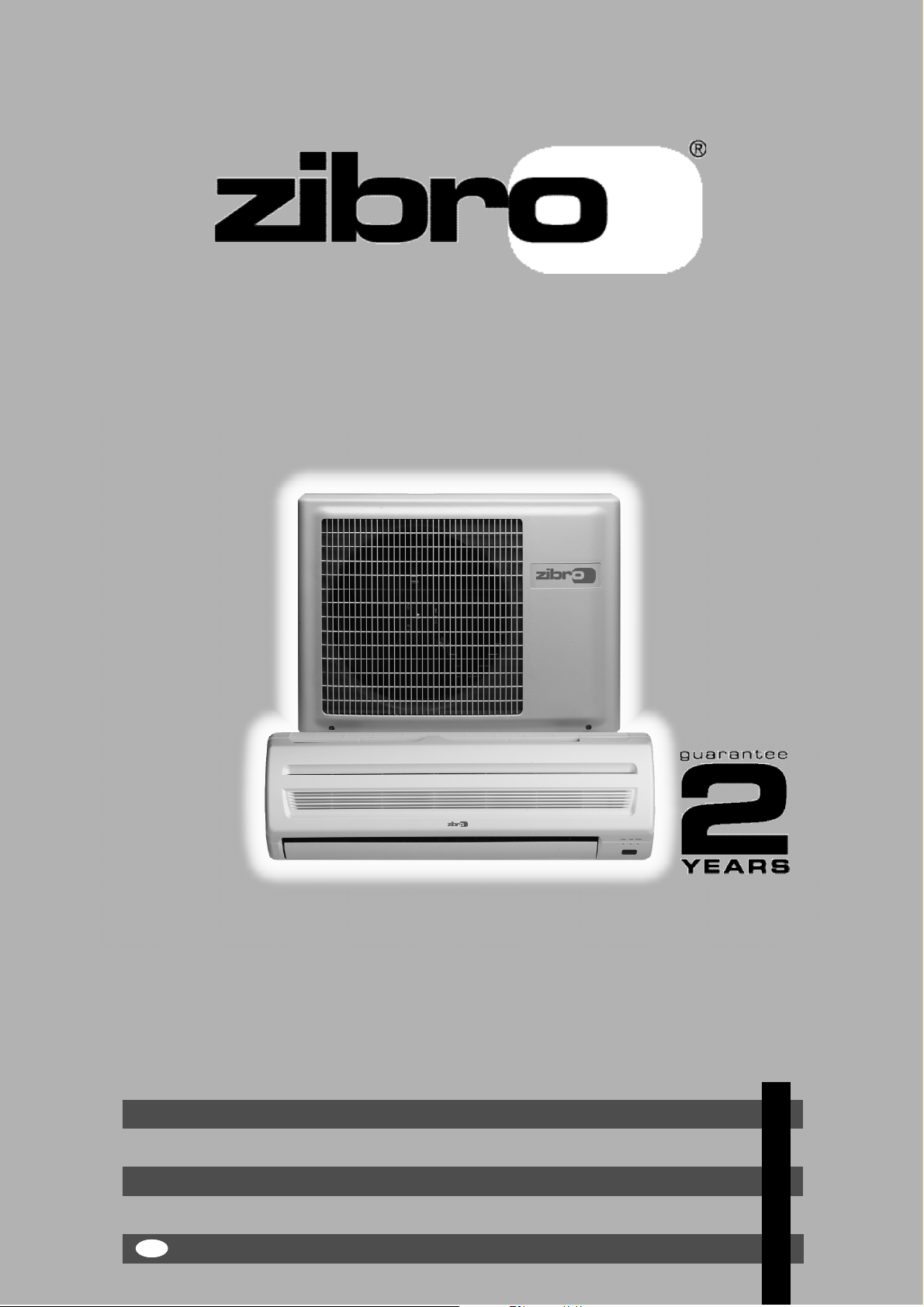
2
2 0
3 8
5 6
7 4
BRUGSANVISNING
OPERATING MANUAL
GEBRUIKSAANWIJZING
INSTRUKCJA OBSŁUGI
KULLANIM KILAVUZU
6
4
1
:
S1731 - S1735
T R
Page 2

4
20
1. RE AD THE DI RECTIONS FOR USE FIRST.
2. IN CASE OF ANY DOUBT, CONTACT YOUR DEALE R.
Dear Sir, Madam,
Congratulations on the purchase of your airconditioner. You have acquired a high quality
product that, if used responsibly, will give you many years of pleasure. Please read these
instructions for use first in order to ensure the maximum life span of your airconditioner.
On behalf of the manufacturer, we provide a 24-month guarantee on all material and
production defects. Please enjoy your airconditioner.
Yours sincerely,
PVG International b.v.
Customer service department
Page 3
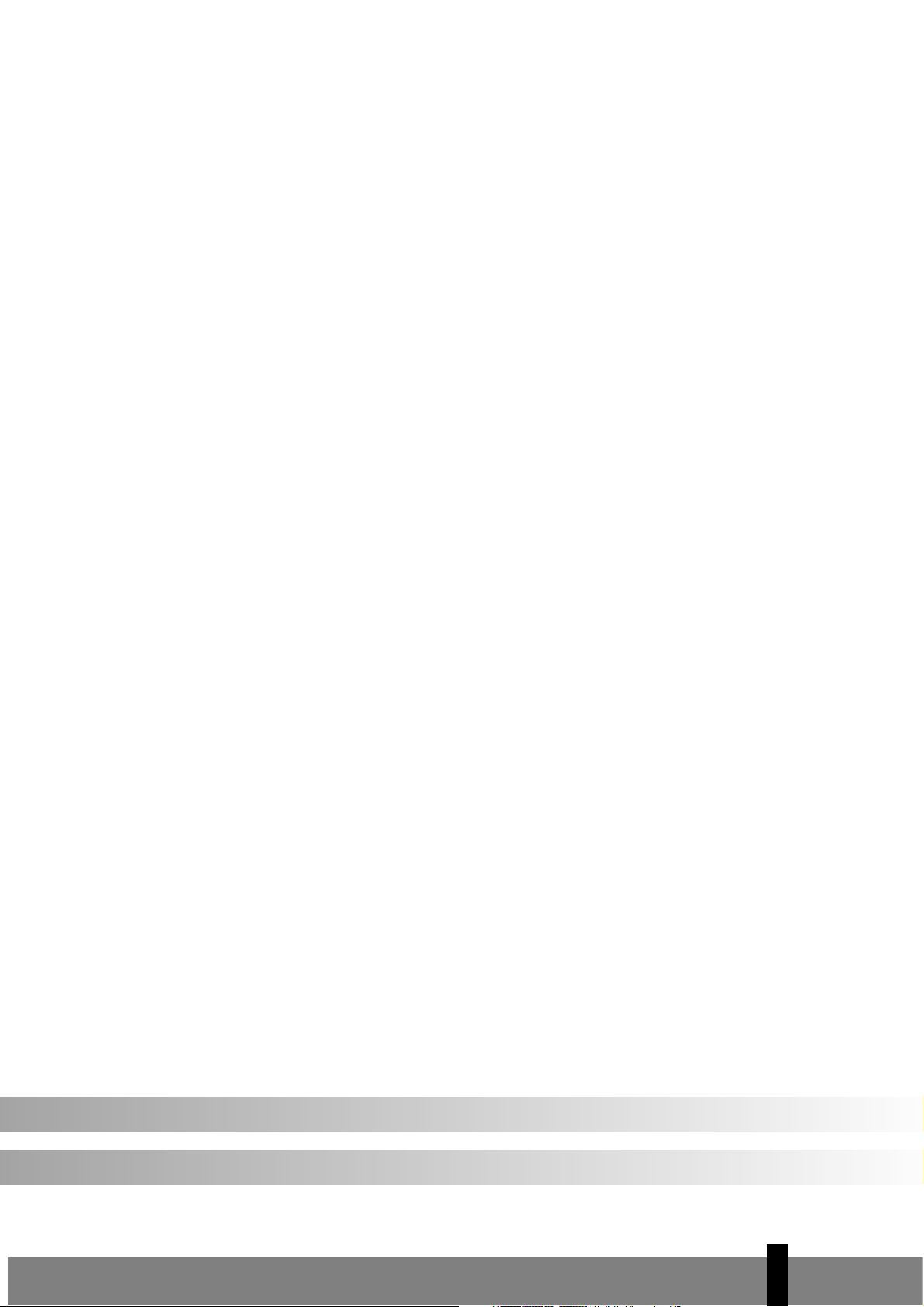
4
21
C O N T E N T S
A Safety instructions 22
B Parts and functions 23
C Before operation 25
D Instructions for use 26
E Air filter 33
F Cleaning 33
G Trouble shooting 35
H Guarantee conditions 36
I Technical data 37
Page 4
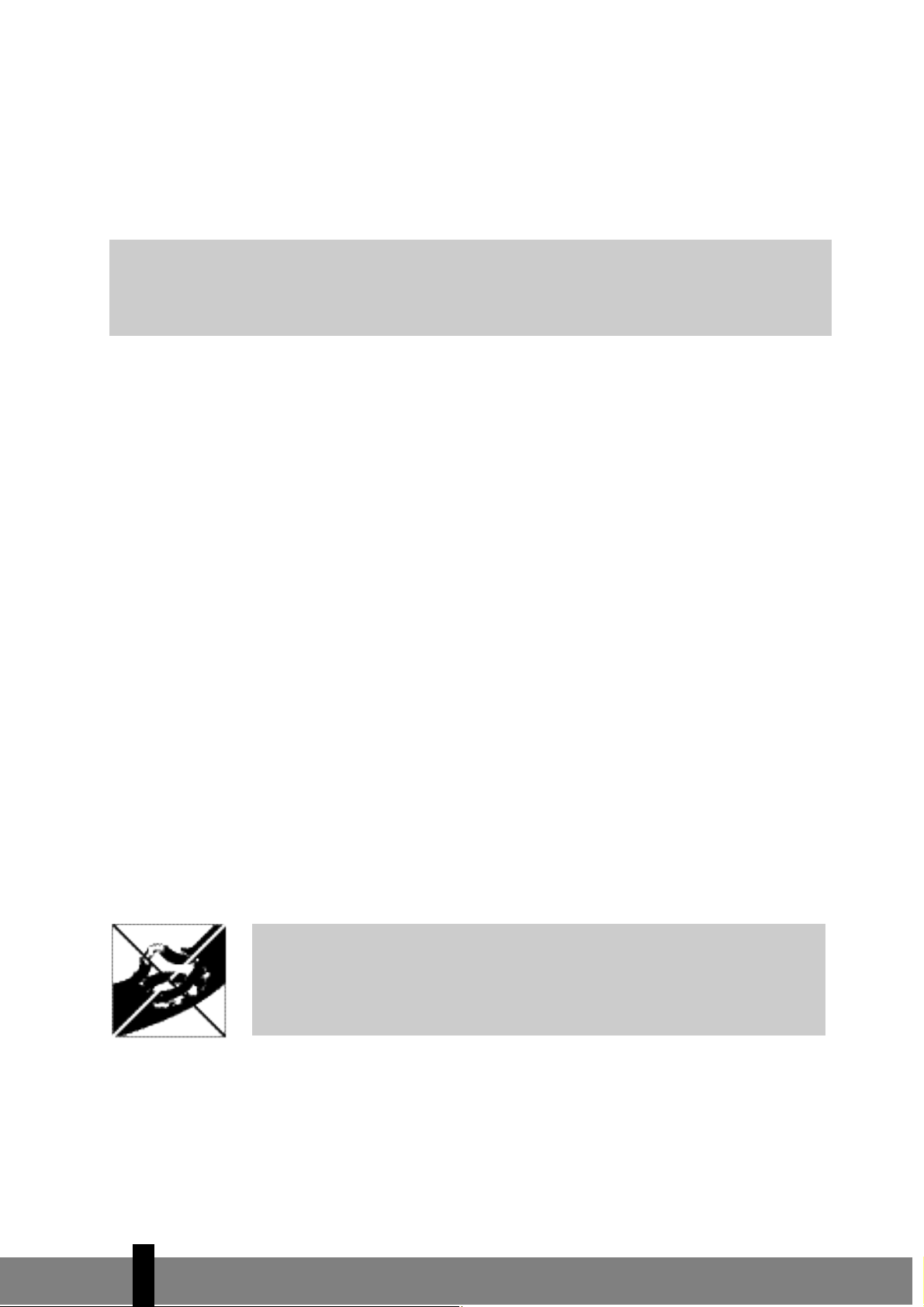
A
SAFETY INSTRUCTIONS
Install the device only when it complies with local regulations, by-laws and standards. The unit is only suitable for use in dry locations, indoors. Check the mains voltage and frequency. This unit is only suitable for
earthed sockets, connection voltage 220 - 240 V. / 50 Hz.
Before connecting the unit, check the following:
• The voltage supply must correspond with the mains voltage stated on the rating label.
• The socket and power supply must be suitable for the current stated on the rating label.
• The plug on the cable of the device must fit into the wall socket.
• The device must be placed and mounted on a stable surface.
The electricity supply to the device must be checked by a recognised professional if you have any doubts
regarding the compatibility.
• This device is manufactured according to CE safety standards. Nevertheless, you must take care, as with
any other electrical device.
• Do not cover the air inlet and outlet grill.
• Never allow the device to come into contact with chemicals.
• Never spray the unit with or submerge in water
• Do not insert objects into the openings of the unit.
• Never use an extension cable to connect the device to the electric power supply. If there is no suitable,
earthed wall socket available, have one installed by a recognised electrician.
• For safety reasons take care when children are in the surrounding of the device, as with any other electrical device.
• Have any repairs only carried out by a recognised service engineer or your supplier. Follow the instructions for use and maintenance as indicated in the user manual of this device.
• Always remove the plug of the unit from the wall socket when it is not in use.
• A damaged power cord or plug must always be replaced by a recognised electrician or your supplier.
AT T E N T I O N !
• Never use the device with a damaged power cord, plug, cabinet or
control panel.
• Failing to follow the instructions may lead to nullification of the
guarantee on this device.
I M P O R TA N T
The device MUST always have an earthed connection. If the power supply is not earthed, you may
not connect the unit. The plug must always be easily accessible when the unit is connected. Read
these instructions carefully and follow the instructions.
4
22
Page 5
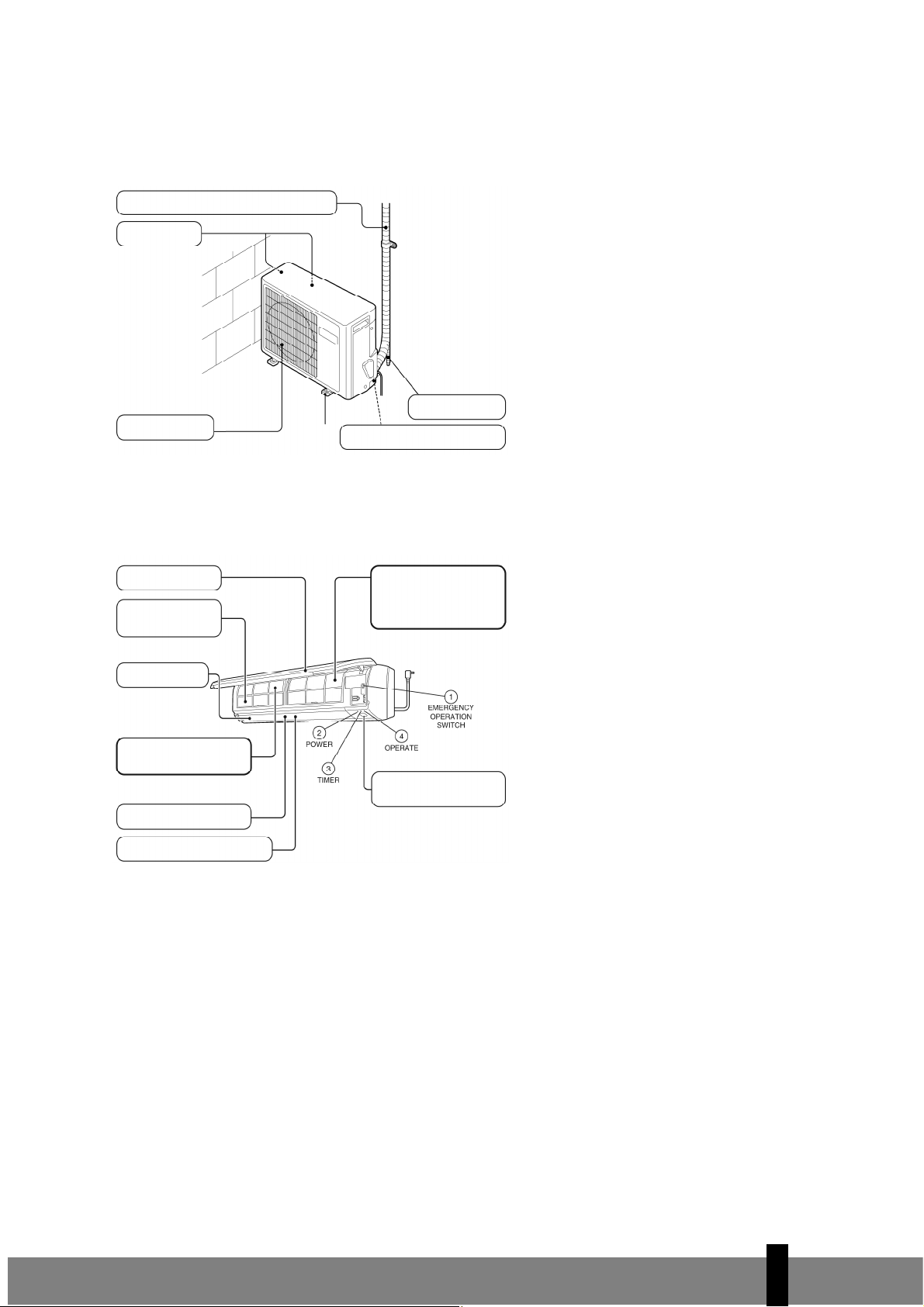
4
23
B
PA R TS AND FUNCTIONS
Outdoor unit
Indoor unit
Operating panel
1. EMERGENCY OPERATION (manual) SWITCH. To operate the unit if the remote control is not operational.
2. POWER INDICATOR. Lights up when this function is activated.
3. TIMER. Time indicator lights up during preset time.
4. OPERATE. Operating indicator lights up when the unit is in operation.
Auto recovery function
lf there is any power failure during operation, operation status before power failure is memorized. 3~4
minutes after power recovery, the unit restarts automatically with previous operation status memorized
(3~4 minutes is protective time for compressor).
OUTDOOR UNIT
Active carbon filter
Inlet grill
Screen filter
Enzyme filter
Vertical louver
Horizontal louver
Remote signal
receiver ***
Outlet **
** The air flow direction can be
adjusted with the vertical and
horizontal louvers.
*** Beeping sound assures successfull
signal transmission between wireless remote and the indoor unit.
Pipe and connecting cable
Air inlet
Drain hose
Earthing terminal
Air outlet *
* Warm air comes out when cooling,
cool air comes out when heating.
Page 6
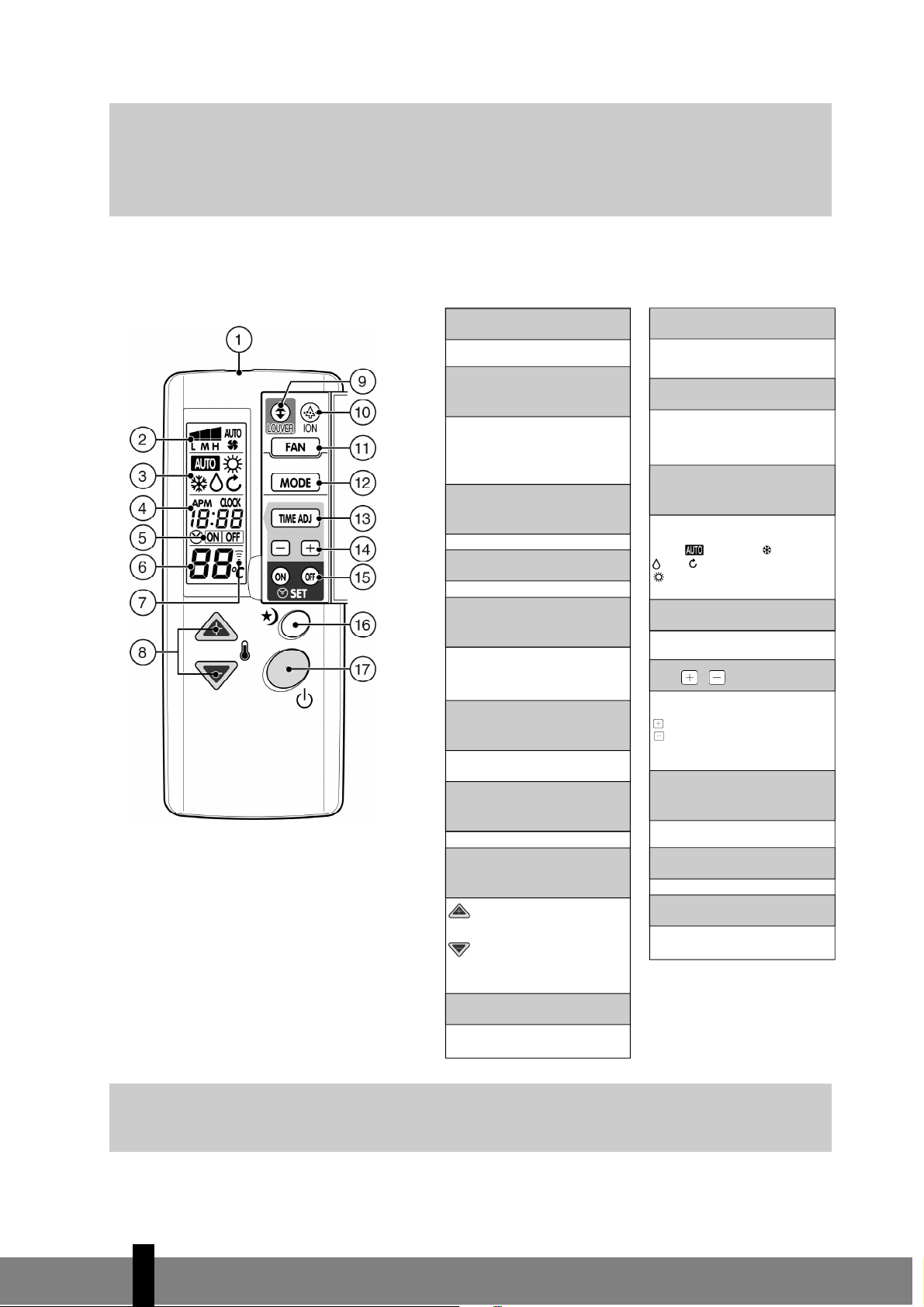
Remote Control
N O T E
• 00:00 A.M. – 12:00 A.M. = 00:00 – 12:00
• 00:00 P.M. – 12:00 P.M. = 12:00 – 24:00
AT T E N T I O N !
• Because of Auto Recovery Function, if shutting off the power supply during operation, the unit
may restart irrespective your intention when turning on the power supply again.
• If the unit is not to be used for a long time, shut off the power supply after terminating all
operation with remote controller.
4
24
Sends signals to the receiver of the indoor
u n i t .
Indicates the fan speed selected by the fan
speed button. When set at “AU TO ” , the fan
speed changes automatically according to
the difference between the designated
temperature and the room temperature.
Indicates the current operating mode
Indicates the present time or the timer.
O N : The air conditioner starts operation at
the designated time.
O F F : The air conditioner stops operation at
the designated time.
Indicates the temperature set by the temperature setting buttons.
Lights up when a signal is sent.
The setting temperature increases
by 1°C (1.8°F) per press.
The setting temperature decreases
by 1°C (1.8°F) per press.
Holding a button changes the temperature
setting quickly.
Air flow direction can be changed horizontally (upward and downwa r d ) by each press.
1
TRANSMITTER
2
FAN SPEED
INDICATION
3
OPERATION MODE
INDICATION
4
TIME DISPLAY
5
TIMER MODE
INDICATOR
6
TEMPERATURE
INDICATION
7
TRANSMITTING
INDICATION
8
TEMPERATURE
SETTING BUTTONS
9
LOUVER BUTTON
Generates negative ions. For the inverter
models only,the power indicator lights up
r e d .
Use to adjust the fan speed. The indication
of the fa speed varies among “ L”( L o w ) ,
“ M ” ( M e d i u m ) , “ H ” ( H i g h ) , and “AU TO ”
each time the button is pressed.
Use to change the operating mode. Th e
indication of the operating mode va r i e s
a m o n g ( A u t o m a t i c ) , ( C o o l i n g ) ,
( D r y ) , (Circulating) and
(Heating) each time the button is
p r e s s e d . *
Press the “TIME A D J ” button to adjust the
present time or the timer.
Press these buttons to adjust the present
time or the timer.
Fo r ward time
B a c k ward time
Holding a button changes the time setting
in 10-minute interva l s.
Press these buttons to turn the timer ON or
O F F.
Press this button for the Sleep setting.
Starts operation with a press: stops operation with the next press.
j
IONIZER BUTTON
k
FAN SPEED BUTTON
l
O P E R AT I O N M O D E
BU T TO N
m
TIME ADJ BUTTON
n
, BUTTONS
o
TIMER FIXING
BUTTONS
p
SLEEP BUTTON
q
ON/OFF BUTTON
Page 7

C O M M E N T
• Never use the airconditioner without the air filter.
• Using the unit without the activated carbon filter and/or enzyme filter will not damage your
airconditioner. In that case, airborne micro-organisms are not neutralised and unpleasant
odours are not removed.
• Only use suitable Zibro filters. This will prevent damage to your airconditioner.
• Suitable filter packages are available at your dealer.
4
25
C
BEFORE OPERAT I O N
1. Inserting batteries in remote control
Placing the batteries
Remove the battery cover in the direction of the arrow.
Place the new batteries as indicated (ensure that the positive (+) and negative
poles (-) are in the correct positions. Slide the battery cover back into place.
Storage of the remote control and tips for use
The remote control can be placed in the wall-mounted holder. The wall-mounted holder is delivered together with the unit.
Using the remote control
Point the remote control at the receiver on the indoor unit of the air conditioner. The air conditioner can
be operated in this manner up to a distance of approximately 7 meters.
2. Attaching filters
This air conditioner is equipped with a 3 layer filter package to clean the circulated room air:
• Screen filter: captures large dust particles.
• Enzyme filter: neutralizes airborne micro organisms.
• Active carbon filter: removes unpleasant odours from the air.
N O T E
Use 2 AAA (1.5 Volt) batteries. Do not use rechargeable batteries. Replace the batteries with new
batteries of the same type (see above) when the display starts to fade.
Page 8

a. Open the front panel by pulling upward
b. Remove the screen filters carefully. Push up the center tab of each screen filter
slightly until it is released from the stopper, and remove the filters.
c. Attach active carbon and enzyme filter in the filterholder on each side of the
air conditioner.
d. Attach the screen filters behind the stopper so that the “FRONT” indication is
showing outward. Make sure that the filters are completely behind the stoppers. If the filters are not attached correctly, it may cause defects.
e. Close the front panel by pushing downward.
C
I N S T R U C T I O N S F O R U S E
Present time setting
Example: Set to 3:50 p.m.
1. Press the “TIME ADJ” button once
2. Adjust the time with “+”, “-“ buttons. Holding a button changes time setting in 10-minute intervals.
3. Press the “TIME ADJ” button 3 times. The present time appears on the display. The setting is complete.
Circulation operation
When you use other heating equipment, heated air accumulates in the upper
space of the room. Using the operation “Circulation” will equalize the differences
between the upper and lower spaces of the room and improves the efficiency of
your heating equipment..
N O T E
Even if the actual time is not programmed, you can use all operations
except “Timer operation”
4
26
Air filters
Screen
filters
Enzyme
filter
Active carbon filter
Page 9

4
27
1. Press the ON/OFF button
2. Set the operation mode, circulating , by pressing the operation mode button.
3. Adjust the setting temperature by pressing the temperature setting buttons.
Circulating Operation begins after the room temperature reaches the temperature set by the remote controller.
4. Adjust the fan speed by pressing the fan speed button. When the MODE is
set at “AUTO”, the fan speed changes automatically.
Cooling/dry operation
1. Press the ON/OFF button
2. Set the operation mode to Cooling , Heating or Dry , by pressing the
operation mode button
3. Adjust the setting temperature by pressing the temperature setting buttons.
4. Adjust the fan speed by pressing the fan speed button. When the mode is set
at “AUTO” the fan speed changes automatically.
WA R N I N G !
• Do not place heating equipment right under the indoor unit and the remote controller.
• Adjust air flow direction to avoid the direct airflow hitting to the heating equipment.
• Provide adequate ventilation
Page 10

Automatic operation
In automatic operation the air conditioner selects the operation mode (cooling, dry, heating) according to
the room temperature when it starts.
• The air conditioner will restart in the previous mode if automatic operation is resumed within 3 hours
from the switch-off.
• Mode review. The computer checks and compares the room temperature regularly after the compressor shuts off, and will adapt the operating mode.
1. Press the ON/OFF button
2. Set the operation mode to Automatic “AUTO“, by pressing the operation
mode button
3. Adjust the setting temperature by pressing the temperature setting buttons.
4. Adjust the fan speed by pressing the fan speed button. When the mode is set
at “AUTO” the fan speed changes automatically.
N O T E
If the selected mode by Automatic operation does not suit you, set the operation mode (cooling,
dry, heating) with the operation mode button.
N O T E !
• If the unit operates in cooling or dry for a long time in high humidity (i.e., windows and doors
are opened), dew and water drops may form on the indoor unit. Be aware that falling drops of
water can damage your floor (e.g. carpet or parquet).
• If you set a low temperature for dry operation, you may feel the air flow is cold.
• During dry mode operation, the system performs the cooling operation until the room
temperature reaches 1~2°C above the setting temperature. Then it continues dry mode
operation intermittently with fan speed at “LO”, regardless of the designated speed.
• During dry operation, the indoor unit stops operating for 3 minutes when the room
temperature reaches the setting temperature.
• During the heating operation, the outdoor unit may frost and heating capacity may be
reduced. In this case, the unit stops its heating operation and conducts defrosting operation
automatically. During the defrosting operation, the fans of the indoor and outdoor units stop.
• Unless the heat exchanger gets warm enough, the air will not flow out to prevent cold air.
4
28
Page 11

4
29
Negative ion operation
This function is available only when the air conditioner is operating.
1. Press the ON/OFF button
2. Press the ionizer button
To stop negative ion operation, press the ionizer button.
Air flow adjustment
Horizontal adjustment
When the ON/OFF button is pressed, the horizontal louver will move automatically.
Swing of air flow
If the louver button is pressed once, the horizontal louver will move within the
range of the figure above.
Fixing the air flow Direction
If the louver button switch is pressed again, the horizontal louver will be fixed and
that position is memorized. From the next operation the louver will be set at previous position automatically.
L e v e l
L e v e l
L e v e l
L e v e l
During cooling,
dry operation
A p p rox. 10°
A p p r ox. 60°
A p p rox. 10°
A p p rox. 45°
A p p rox. 10°
A p p rox. 60°
During circulation,
heating operation
Page 12

Vertical adjustment
Adjust the vertical louver by moving the adjustment tabs manually. If the
system is operated with the vertical louver faced completely to the left or
right under high humidity, dew drops may appear at the outlet.
Timer operation
Before setting the timer, confirm that the present time is set accurately. Once you set the timer, the remote
controller memorizes the setting. From the next time, you can operate the same timer mode just by pressing the ON/OFF button and the Timer fixing (“ON/OFF Timer”) button.
You can use the combined function of the “ON Timer” and “OFF Timer”.
“ON Timer”
Example: set the “ON Timer” to 7 a.m.
Operation starts at the set time.
Programming the “ON Time”
1. Press the “TIME ADJ” 2 times.
2. Adjust the time with the button. The time setting changes in 10-minute intervals. Hold the button to fast forward the time.
3. Press the “TIME ADJ” button two times. The setting of “ON Time” is complete and the present time appears.
4. Press the timer fixing button “ON”. The “ON Time” is displayed for 2 seconds
and then the present time appears.
N O T E !
• When the operation is off, the horizontal louver closes the outlet automatically.
• Do not move the horizontal louver by hands. It may make the louver not to work correctly. In
order to move the vertical louver, use wireless remote controller without fail. In case the louver
does not work correctly, once stop the operation and turn on again.
• During in cooling or dry operation, the horizontal louver should not be downward for long
time. If this is done, dew drops may appear at the outlet (even the louver direction is in the
swing range, the louver will move about 10 degrees from the horizontal after one hour).
4
30
Page 13

4
31
Cancelling “ON Timer”
Press the Timer fixing button “ON”. The timer lamp of the indoor unit goes off.
“OFF Timer”
Example: Set the “Off Timer” to 10 p.m.
Operation starts at the set time.
Programming the “OFF Time”
1. Press the “TIME ADJ” 3 times.
2. Adjust the time with the button. The time setting changes in 10-minute intervals. Hold the button to fast forward the time.
3. Press the “TIME ADJ” button once. The setting of “OFF Time” is complete
and the present time appears.
4. Press the timer fixing button “ON”. The “ON Time” is displayed for 2 seconds
and then the present time appears.
Cancelling “OFF Timer”
Press the timer fixing button “OFF”. The timer lamp of the indoor unit goes off.
Page 14

“SLEEP Timer”
Pressing this button starts the timer mode that will stop the operation after the setting time.
Press the “SLEEP” button during the operation.
The setting time repeats the following mode by pressing the button:
Continuous operation (Sleep Operation: OFF). The operation stops after passing
the setting time.
Sleep Timer features
During Cooling Operation
The setting temperature rises 0.6°C after 30 minutes of Sleep Timer ON, and rises
0.6°C again after 30 minutes of the first temperature rise.
During Heating Operation
The setting temperature drops 0.6°C after 30 minutes of Sleep Timer ON, and
drops 0.6°C again after 30 minutes of the first temperature drop.
Emergency and test operation
Emergency Operation
• The emergency operation is needed only when the remote control can not be used.
• When you press the Emergency Operation Switch, you will hear a beep and the emergency operation
starts.
• Emergency operation is preset for the following two modes, only based on the temperature of the
room at the time of operation.
N O T E
Emergency operation at the temperature between above 23°C and below 26°C just switch the
machine in operation in “cooling mode” without actually “cooling”. It is not possible to operate
in “Dry” mode.
Temperature
Operation
mode
Designated
temperature
Timer mode Air flow
Above 23°C Cooling 26°C Continuous Automatic
Below 23°C Heating 23°C Continuous Automatic
4
32
Page 15

4
33
Test operation
• Same switch as used in Emergency operation.
• Test operation is needed in special occasion when you need to test the “cooling operation” even with
the room temperature below 16°C, therefore it is not for the normal operation at all.
• Press the Emergency operation switch and hear the beep once, then keep on pressing the switch for
more than 5 seconds but no more than 10 seconds. After the first 5 seconds you will hear two beeps
then release the switch and you will have the Test Operation Mode.
• The Test Operation Mode will run the air conditioner at “cooling” with air flow speed at “Hi” for 30
minutes and stops automatically.
Termination of emergency or test operation
• You can terminate the operation when you hear a beep by either pressing the switch once more, or by
operating through remote control.
• When you operate through remote control, is automatically get back to just normal operation mode by
remote control.
E
AIR FILT E R
This air conditioner is equipped with a 3 layer filter to clean the circulated room air.
a. Screen filter; to remove bigger dust particles.
b. Enzyme filter; neutralizes airborne micro organisms.
c. Active carbon filter; to remove odours.
The filter frame on the backside of the unit can be opened. The active carbon filter and enzyme filter can
be installed or removed. The screen filter is part of the filter frame.
a. The screen filter has to be cleaned regularly with a vacuum cleaner to avoid blocking of the air flow.
b. The enzyme filter is recommended to be changed every 4-6 months. Unusual dirt, construction work,
the presence of smoke, etc can shorten the lifetime of the enzyme filter.
c. The active carbon filter can be cleaned with a vacuum cleaner when dusty but has to be changed at the
same time as the Enzyme filter.
N O T E
• Remove the enzyme- and active carbon filter 2 -3 x per year and install new filters. The old
filters can be disposed in the ‘Non-biological garbage container’.
• Replacement filter packages are available at your dealer.
• To run the unit without enzyme- and/or active carbon filter does not bring any harm to the air
conditioner. In that case odours and airborne micro organisms are not removed from the
circulated air.
N O T E
The active carbon filter and the Enzyme filter are delivered in a plastic packaging. Remove plastic
bags and install filters (refer chapter B). These filters take away unhealthy particles out of the
room environment.
Page 16

F
C L E A N I N G
Cleaning the front panel
1. Switch the machine off and remove the plug from the socket.
2. Hold the front panel at position “a” and pull it upwards.
3. Clean with a soft dry cloth. Use lukewarm water (max. 30° C) to remove stubborn dirt.
4. Never use volatile substances, such as benzine, gasoline, thinner or abrasives
to remove dirt.
5. Never spray water on or in the indoor unit. Danger!
6. Replace the front panel and close it by pushing position “b” down.
Cleaning the screen filter
The screen filter must be cleaned regularly (approximately. every 2 weeks)
Follow this procedure:
1. Switch the machine off completely.
- Open the front panel (a).
- Carefully pull the filter handle towards you.
- Grip the handle and slide the filters out.
2. Cleaning the screen filter.
Use a vacuum cleaner to remove dust. To remove stubborn dirt, clean the screen filter in lukewarm
water. After cleaning, allow the screen filter to dry completely, out of direct sunlight.
3. Close the front panel.
Maintenance of the negative ion generator (twice a year)
1. Switch the machine off and remove the plug from the socket.
2. Open the horizontal louver carefully by hand.
WA R N I N G !
Make sure that the air conditioner is not operating.
N O T E
Never use the air conditioner without the screen filter.
4
34
Page 17

4
35
3. Pick up dust on/around the negative ion generator. Gently rub the tip of the
metal needle, in the negative ion generator, with a plastic (tooth-)brush. Do
not use a cotton swab or other fluffy object.
4. Close carefully the horizontal louver. Plug in the power plug. The air conditioner can be used again.
G
TROUBLE SHOOTING
The following problems do not always indicate a fault. Please check them before contacting the service
department:
Never try to repair or dismantle the air conditioner yourself. Incompetent repairs result in loss of warr a n t y
and can endanger the user.
Problem Cause / Solution
The plug is not inserted firmly in the socket.
The batteries in the remote control are empty.
The safety feature has been activated or the fuse has burnt out.
Are the air inlets or outlets blocked?
Is the temperature set correctly?
Is the screen filter dirty?
No effective operation.
Faults (due to static electricity discharges or disruptions in the
power supply) will prevent the machine from operating correctly.
If this is the case, pull the plug out of the socket, and then reinsert it after 2-3 seconds.
Does not start immediately. Changing the mode during operation: 3 minute delay.
Unusual odour.
Odour may be caused by another source – furniture, cigarettes,
etc. The unit expels air that it has sucked in.
Caused by the refrigerant in the air conditioner: this does not
indicate a fault.
The sound of defrosting in the heating mode.
A creaking sound.
The sound may be caused by the expansion/shrinkage of the
front panel as a consequence of temperature fluctuations.
Mist/moisture is expelled from the air outlet.
Condensation/mist is created when the air temperature in the
room drops significantly due to the fact that cold air is expelled
in the COOLING or DRY mode.
The red compressor indicator flashes
constantly and the fan in the indoor unit
ceases to operate.
The unit will switch from the heating mode to the defrosting
mode. The indicator light will go out within 10 minutes and the
unit will return to the heating mode.
Distance too great. Make sure the remote control is correctly
aimed at the control panel.
Remote control signal not detected by control panel. Make sure
the remote control is correctly aimed at the control panel.
Batteries empty. Replace the batteries.
No cooled or heated air.
The sound of running water.
The unit does not operate.
Remote control does not function.
Page 18

H
GUARANTEE CONDITIONS
The air conditioner is supplied with a 24-month guarantee, commencing on the date of purchase. All material and manufacturing defects will be repaired or replaced free of charge within this period. The following
rules apply:
1. We expressly refuse all further damage claims, including claims for collateral damage.
2. Repairs to or replacement of components within the guarantee period will not result in an extension
of the guarantee.
3. The guarantee is invalidated if any modifications have been made, non genuine parts are fitted or
repairs are carried out by third parties.
4. Components subject to normal wear, such as the filter, are not covered by the guarantee.
5. The guarantee is valid only when you present the original, dated purchase invoice and if no modifications have been made.
6. The guarantee is invalid for damage caused by neglect or by actions that deviate from those in this
instruction booklet.
7. Transportation costs and the risks involved during the transportation of the air conditioner or air conditioner components shall always be for the account of the purchaser.
8. Damage caused by not using suitable Zibro filters is not covered by the guarantee.
9. Refrigerant loss and/or leakage because of incompetent (dis)connecting the units is not covered by the
guarantee conditions applicable to this product.
To prevent unnecessary expense, we recommend that you always first carefully consult the instructions for
use. Take the air conditioner to your dealer for repairs if these instructions do not provide a solution.
4
36
Page 19

4
37
I
TECHNICAL DATA
* EN 14511
** To be used as indication
*** Moisture removal at 32°C, 80% RH
****
Measured at air discharge
Waste electrical products should not be disposed with household waste.
Please recycle where facilities exist. Check with your local authority or
retailer for recycling advice.
S1731 S1735
Type air-conditioner
DC inverter wall mounted DC inverter wall mounted
Cooling capacity (max) * kW 3.1 3.5
EE Class* A A
EER* 3.47 3.41
Heating capacity (max) * kW 3.6 4.2
Heating performance
A A
COP* 3.74 4.16
Dehumidifying capacity ** L / 24h 38 48
Power consumption cooling kW 0.76 0.97
Power consumption heating kW 0.86 0.88
Power supply V / Hz / Ph 220 - 240 / 50 / 1 220 - 240 / 50 / 1
Current (nom.) cooling / heating
A 3.6 / 4.1 4.6 / 4.2
Generated negative ions **** quantity / cc 9000 9000
Air flow (nom.)** cooling / heating
m3/h
468 / 516 558 / 588
For rooms up to**
m
3
80 100
Compressor type Rotary Rotary
Fan speeds 3 3
Thermostatic range ºC 16 - 30 16 - 30
Controls manual / mechanic / electronic
Electronic remote Electronic remote
Remote control Yes / No Y Y
Air filter type(s) Screen, Enzyme, Active carbon Screen, Enzyme, Active carbon
Refrigerant type / charge r / gr R410A / 850 gr R410A / 850 gr
Refrigerant pipe diameter Liquid - Gas
Inch 1/4 - 3/8 1/4 - 3/8
Pressure suction / discharge bar 11.5 / 41.5 11.5 / 41.5
Dimensions indoor unit (w x d x h) mm 795 x 192 x 265 795 x 199 x 265
Dimensions outdoor unit (w x d x h) mm 780 x 277 x 530 780 x 277 x 530
Net weight indoor unit kg 7.0 8.1
Net weight outdoor unit kg 30.0 30.0
Gross weight indoor unit kg 11 12
Gross weight outdoor unit kg 34 35
Noise level indoor unit dB 25 - 38 25 - 43
Noise level outdoor unit dB 44 44
Unit protection indoor IP IP X0 IP X0
Unit protection outdoor IP IP X4 IP X4
Model
Page 20

DISTRIBUTED IN EUROPE BY PVG INTERNATIONAL B.V.
i ÖSTERREICH
PVG Austria VertriebsgmbH
Salaberg 49
3350 HAAG
tel: +43 7434 44867
fax: +43 7434 44868
email: pvgaustria@zibro.com
e BELGIË
PVG Belgium NV/SA
Industrielaan 55
2900 SCHOTEN
tel: +32 3 326 39 39
fax: +32 3 326 26 39
email: pvgbelgium@zibro.com
q SCHWEIZ
PVG Schweiz AG
Genuastrasse 15
4142 MÜNCHENSTEIN
tel: +41 61 337 26 51
fax: +41 61 337 26 78
email: pvgint@zibro.com
2 DEUTSCHLAND
PVG Deutschland GmbH
Beiersdorfstraße 4
46446 EMMERICH
tel: +49 2821 76713
fax: +31 412 622 893
email: pvgint@zibro.com
6 DANMARK
PVG Scandinavia A/S
Niels Bohrsvej 10
6100 HADERSLEV
tel: +45 73 53 02 02
fax: +45 73 53 02 04
email: pvgdenmark@zibro.com
5 ESPAÑA
PVG España S.A.
Pol. Ind. San José de Valderas II
Comunidad ”La Alameda”
C/ Aurora Boreal, 19
28918 LEGANÉS (Madrid)
tel: +34 91 611 31 13
fax: +34 91 612 73 04
email: pvgspain@zibro.com
3 FRANCE
PVG France SARL
4, Rue Jean Sibélius
B.P. 185
76410 SOTTEVILLE SOUS LE VAL
tel: +33 2 32 96 07 47
fax: +33 0 820 34 64 84
email: pvgfrance@zibro.com
4 UNITED KINGDOM
Lister Gases
Bridge Street
Holloway Bank, Wednesbury
West Midlands WS10 OAW
tel.: +44 121 506 1818
fax: +44 121 505 1744
email: gases@lister.co.uk
> ITALIA
PVG Italy SRL
Via Niccolò Copernico 5
50051 CASTELFIORENTINO (FI)
tel: +39 571 628 500
fax: +39 571 628 504
email: pvgitaly@zibro.com
u NORGE
Sunwind - Gylling A/S
Rudsletta 71-75 / P.O. Box 64
N-1309 RUD
tel: +47 67 17 13 70
fax: +47 67 17 13 80
email: pvgint@zibro.com
1 N E D E R L A N D
PVG International B.V.
P.O. Box 96
5340 AB OSS
tel: +31 412 694 694
fax: +31 412 622 893
email: pvgnl@zibro.com
9 PORTUGAL
Gardena, Lda
Recta da Granja do Marquês
ALGUEIRÃO
2725-596 MEM MARTINS
tel: + 35 21 92 28 530
fax: + 35 21 92 28 536
email: pvgint@zibro.com
: POLSKA
PVG Polska Sp. z. o. o.
ul. Ko∂cielnej 110
26-800 Bia≥obrzegi
tel: +48 48 613 00 70
fax: +48 48 613 00 70
email: pvgpoland@zibro.com
TURKEY
PVG Is›tma Klima So¤utma Ltd.Sti.
Ataturk Cad. No 380 Ak Ishani Kat 6
35220 Alsancak
IZMIR - TURKEY
tel: + 90 232 463 33 72
fax: + 90 232 463 69 91
email: pvgturkey@zibro.com
T R
