Zenith ZP94, ZP95 Service Manual

2000 C-Li ne Projecti on TV
,Q
Zp94 & ZP95
7 HFKQLFDO7UDLQLQJ0DQXDO
3URGXFW2YHUYLHZ
&KDVVLV'HVFULSWLRQV
)DFWRU\6HWXS
&RQYHUJHQFH
&LUFXLW7URXEOH6KRRWLQJ
C
3ULQ WHG
86$
=HQLWK(OHFW URQLFV&RUSRUDWLRQ
ZENITH ELECTRONICS CO R PORAT I O N
201 JAMES RECORD ROAD HUNTSVILLE, AL. 35824

CONTENTS
Safety Information ........................................................................................................ 1
General Information ........................................................................................................ 5
Service Menus ........................................................................................................ 8
Convergence Setup ........................................................................................................ 15
Circuit Descriptions ........................................................................................................ 28
Troubleshooting ........................................................................................................ 90
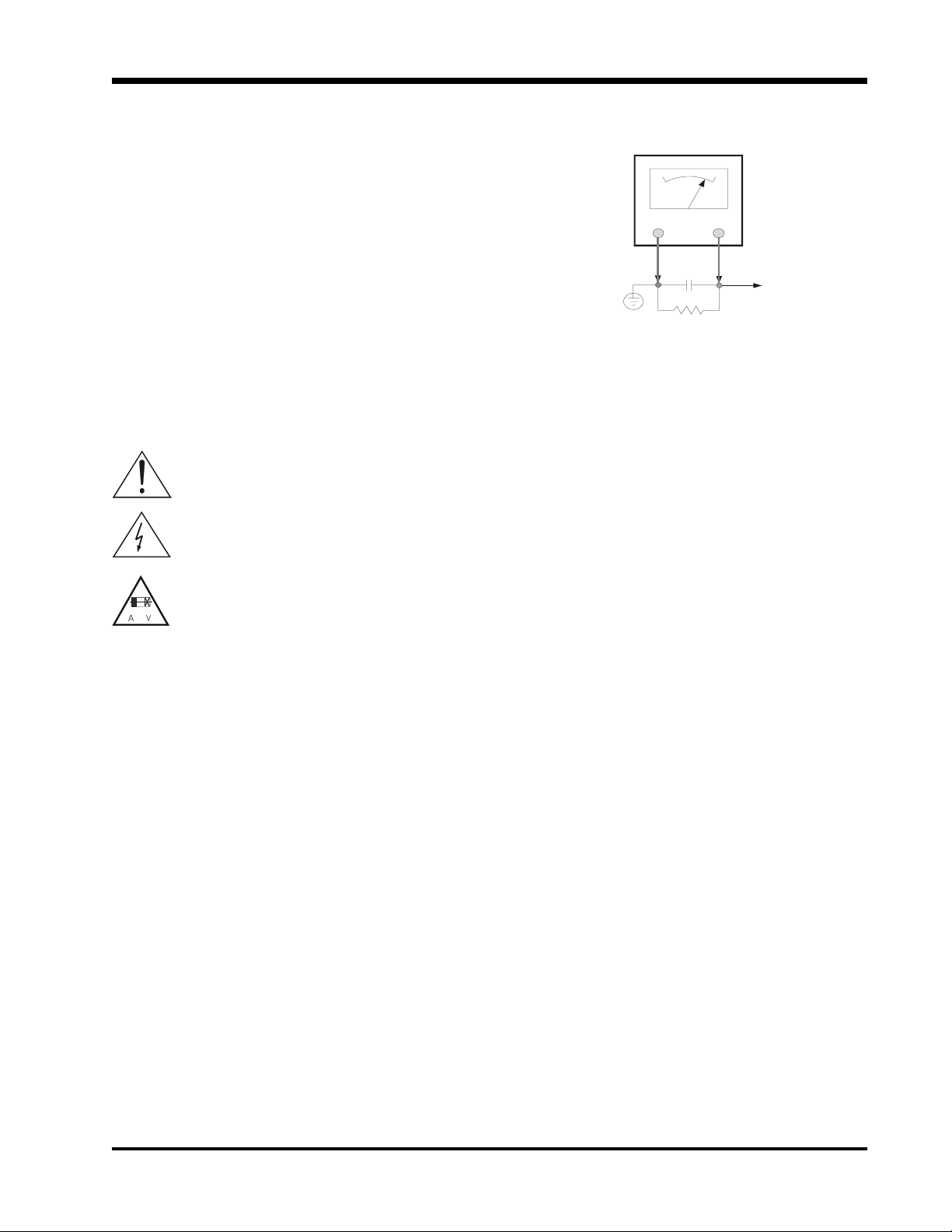
PRODUCT SAFETY SERVICING GUIDELINES FOR AUDIO-VIDEO PRODUCTS
9
IMPORTANT SAFETY NOTICE
This manual was prepaired for use only by proporly trained audio-visual service
technicians.
When servicing this product, under no circumstances should the original design be
modified or altered without permission from Zenith Electronics Corporation. All
components should be replaced only with types identical to those in the original
circuit and their physical location, wiring and lead dress must conform to original
layout upon completion of repairs.
Special components are also used to prevent x-radiation, shock and fire hazard. These
components are indicated by the letter x included in their component designators
and are required to maintain safe performance. No deviations are allowed without
prior approval by Zenith Electronics Corporation.
Circuit diagrams may occasionally differ from the actual circuit used. This way,
implementation of the latest safety and performance improvement changes into the
set is not delayed until the new service literature is printed.
Caution: Do not attempt to modify this product in any way. Never perform
customized installations without manufacturers approval. Unauthorized modifications
will not only void the warranty, but may lead to property damage or user injury.
Service work should be performed only after you are thoroughly familiar with these
safety checks and servicing guidelines.
Graphic symbols
The exclamation point within an equilateral triangle is intended
to alert the service personnel to important safety information in
the service literature.
The lightning flash with arrowhead symbol within an equilateral
triangle is intended to alert the service personnel to the presence
of noninsulated dangerous voltage that may be of sufficient
magnitude to constitute a risk of electric shock.
The pictorial representation of a fuse and its rating within an
equilateral triangle is intended to convey to the service
personnel the following fuse replacement caution notice:
CAUTION: FOR CONTINUED PROTECTION AGAINST RISK OF
$
SERVICE INFORMATION
While servicing, use an isolation transformer for protection from AC line shock.
After the original service problem has been corrected, make a check of the following:
FIRE AND SHOCK HAZARD
1. Be sure that all components are positioned to avoid a possibility of
2. Verify that all protective devices such as insulators, barriers, covers,
3. Soldering must be inspected to discover possible cold solder joints,
4. Check for physical evidence of damage or deterioration to parts and
5. No lead or component should touch a receiving tube or a resistor rated at
6. After re-assembly of the set, always perform an AC leakage test on all
FIRE, REPLACE ALL FUSES WITH THE SAME TYPE AND
RATING AS MARKED NEAR EACH FUSE.
adjacent component shorts. This is especially important on items transported
to and from the repair shop.
shields, strain reliefs, power supply cords, and other hardware have been
reinstalled per the original design. Be sure that the safety purpose of the
`polarized line plug has not been defeated.
solder splashes, or sharp solder points. Be certain to remove all loose
foreign particles.
components, for frayed leads or damaged insulation (including the AC
cord), and replace if necessary.
1 watt or more. Lead tension around protruding metal surfaces must be
avoided.
exposed metallic parts of the cabinet (the channel selector knobs, antenna
terminals, handle and screws) to be sure that set is safe to operate without
danger of electrical shock. DO NOT USE A LINE ISOLATION
TRANSFORMER DURING THIS TEST. Use an AC voltmeter having 5000
ohms per volt or more sensitivity in the following manner: Connect a 1500
ohm, 10 watt resistor, paralleled by a .15 mfd 150V AC type capacitor between
a known good earth ground (water pipe, conduit, etc.) and the exposed metallic
parts, one at a time. Measure the AC voltage across the combination of 1500
ohm resistor and .15 mfd capacitor. Reverse the AC plug by using a nonpolarized adaptor and repeat AC voltage measurements for each exposed
metallic part. Voltage measured must not exceed 0.75 volts RMS. This
corresponds to 0.5 milliamp AC. Any value exceeding this limit constitutes
a potential shock hazard and must be corrected immediately.
PRODUCT SAFETY
A.C. VOLTMETER
Good earth ground
0.15uf
such as a water
pipe, conduit, etc.
1500 Ohm
10 Watt
X-RADIATION
1. Be sure procedures and instructions to all service personnel cover the subject of
x-radiation. The only potential source of x-rays in current TV receivers is the
picture tube. However, this tube does not emit x-rays when the HV is at the
factory-specified level. The proper value is given in the applicable schematic.
Operation at higher voltages may cause a failure of the picture tube or highvoltage supply and, under certain circumstances, may produce radiation in excess
of desirable levels.
2. Only factory-specified CRT anode connectors must be used.
3. It is essential that the service personnel have available an accurate and
reliable high-voltage meter.
4. When the high-voltage circuitry is operating properly, there is no possibility
of an x-radiation problem. Every time a color chassis is serviced, the
brightness should be run up and down while monitoring the high voltage
with a meter, to be certain that the high voltage does not exceed the
specified value and that it is regulating correctly.
5. When troubleshooting and making test measurements in a product with a
problem of excessively high voltage, avoid being unnecessarily close to
the picture tube and the high voltage power supply. Do not operate the
product longer than necessary to locate the cause of excessive voltage.
6. Refer to HV, B+, and shutdown adjustment procedures described in the
appropriate schematics and diagrams (where used).
IMPLOSION
1. All direct view picture tubes are equipped with an integral implosion
protection system; take care to avoid damage during installation.
2. Use only the recommended factory replacement tubes.
TIPS ON PROPER INSTALLATION
1. Never install any receiver in a closed-in recess, cubbyhole, or closely
fitting shelf space over, or close to, a heat duct, or in the path of heated
air flow.
2. Avoid conditions of high humidity such as: outdoor patio installations
where dew is a factor, near steam radiators where steam leakage is a factor,
etc.
3. Avoid placement where draperies may obstruct venting. The customer
should also avoid the use of decorative scarves or other coverings that
might obstruct ventilation.
4. Wall- and shelf-mounted installations using a commercial mounting kit
must follow the factory-approved mounting instructions. A product mounted
to a shelf or platform must retain its original feet (or the equivalent
thickness in spacers) to provide adequate air flow across the bottom. Bolts
or screws used for fasteners must not touch any parts or wiring.
Perform leakage tests on customized installations.
5. Caution customers against mounting a product on a sloping shelf or in a
tilted position, unless the receiver is properly secured.
6. A product on a roll-about cart should be stable in its mounting to the cart.
Caution the customer on the hazards of trying to roll a cart with small
casters across thresholds or deep pile carpets.
7. Caution customers against using a cart or stand that has not been listed
by Underwriters Laboratories, Inc. for use with its specific model of
television receiver or generically approved for use with TVs of
the same or larger screen size.
8. Caution customers against using extension cords. Explain that a forest of
extensions, sprouting from a single outlet, can lead to disastrous
consequences to home and family.
Place this probe
on each exposed
metal part
1

PRODUCT SAFTEY
CHASSIS HIGH VOLTAGE ADJUSTMENT
PROCEDURE
1. Connect High Voltage meter to FBT High
Voltage output. Connect Ground of High Voltage
meter to CRT Ground or FBT Ground.
2. Check that the High Voltage adjustment VR
(RH44) is set to its mechanical center on the
Deflection PWB. This VR is located just behind
the Flyback transformer as viewed from the
Front of the set. (See diagram below)
3. Receive an NTSC generator signal. (Picture
should be stationary for this adjustment.
4. Video Controls should be set to Factor Settings.
5. Adjust the High Voltage to the following specifications by turning RH44 slowly.
6. Lock Paint the control. If available.
TH01
Checking Procedure :
1. Check that the picture is turned off and the
horizontal deflection circuit stops operation.
After Checking:
1. Unplug set and Remove Jig. Allow set to remain
in the off condition for at least 15 seconds.
2. Apply AC and confirm the set returns to normal
operation.
CH30
+50V Pulse
DH24
RH54
RH55
Add JIG to check Hi
Volt Limit Ci r c uit
JIG = 1k ohm 1/8W
DH31
FBT
RH44
High Voltage ADJ.
CHASSIS HIGH VOLTAGE LIMITER
CHECK
Check Preparation:
1. The set can face any direction.
2. Receive the Cross-Hatch Signal
3. VIDEO CONTROLS: Brightness to Maxi-
mum.
4. SCREEN FORMAT: Should be PROGRES-
SIVE mode.
5. Attach the JIG (1k ohm 1/8W resistor) to both
ends of DH31 as shown in the diagram below.
(See Diagram)
CHASSIS FLYBACK PROTECTION
CIRCUIT CHECK
Check Preparation:
1. The set can face any direction.
2. Receive the Cross-Hatch Signal
3. VIDEO CONTROLS: Factory Preset.
4. SCREEN FORMAT: Should be PROGRES-
SIVE mode.
5. Attach a 100 K ohm 1/16W ~ 1/8W resistor
between QP02 base and Gnd. (SD4 connector
Pin 4) and check operation.
After Checking:
1. Unplug set and Remove Jig. Allow set to remain
in the off condition for at least 15 seconds.
2. Apply AC and confirm the set returns to normal
operation.
2

CHASSIS SWEEP LOSS DETECTION
CIRCUIT CHECK
Check Preparation:
Check Number (1):
1. The set can face any direction.
2 Receive the Cross-Hatch Signal
3. VIDEO CONTROLS: Factory Preset.
4. SCREEN FORMAT: Should be PRO-
GRESSIVE mode.
5. Attach the JIG (A) (100 ohm 1/8W resistor) to
right hand side of RN01 and to Ground as
shown in the diagram below.
Check Number (2):
1. The set can face any direction.
2. Receive the Cross-Hatch Signal
3. VIDEO CONTROLS: Factory Preset.
4. SCREEN FORMAT: Should be PRO-
GRESSIVE mode.
5. Attach the JIG (B) (100 ohm 1/8W resistor) to
right hand side of RN11 and to Ground as
shown in the diagram below.
PRODUCT SAFETY
Checking Procedure :
1. Check that the picture is turned off in either
check.
After Checking:
1. Remove Jig after each check.
2. Confirm the set returns to normal operation.
&1 &1
3

PRODUCT SAFTEY
$
+9&DEOH
'()/(&7,21
3 : %
)%7
&211(&725
Perform the following when the
HV connector (anode connector) is removed or inserted for
CPT replacement, etc.
12'(
7$%
326,7,21
),*%
)O\EDFN
3. Remove the connector slowly by pulling it away
from the case.
+9&DEOH
%RRW$VVHPEO\
/(667+$1PP
)O\EDFN
386+
During Insertion
1. Please refer to direction for insertion as
shown in Fig. B (L position). Insert connector
until CLICK sound is heard.
386+
),*$
2. Make sure the connector is pressed right in,
so that it has a good contact with the spring.
3. Confirm the contact by pulling the connector
slightly. (Dont pull hard because it may damage
During Removal
1. Roll out silicon cover from FBTs contact
area slowly.
2. While turning the connector about 90 de-
the connector).
4. Cover the high voltage output by carefully
pushing silicon boot onto it. (Dont turn the
connector).
grees following the arrow (0 position). Push the
connector slightly toward the case. (Fig. A)
Note: Make sure the silicon boot is covering the
high voltage output.
4

GENERAL INFORMATION
SPECIFICATIONS FOR IQB-94/95 SERIES MODELS
Model:
Cathode-Ray
Tu be :
Power Input
Power
Consumption:
Antenna
Impedence:
Receiving
Channel:
Interm ediate
Freque ncy:
Video Input:
Video O utput:
IQC50H94/95 IQC60H94/95
R = P 16LFM00RFA(LU)
G = P16LFM00HHA(LU) Max Output - 2 4 Watt
B = P 16LFM00BMB(EU)
120 Volt AC, 6OHz
224/232 Watts - Maximum
192/206 Watts Operating
75ohm Unbalanced
VFH / UHF / CAT V
BAND
VHF 2-13
UHF 14-69 Height 52 60 1/2
EXT. Mid (A-5)~(A-1),4+ Width 43 1/2 51 1/2
CATV Mid A~I Depth 23 1/2 26 1/2
CATV Super J~W Weight 190 308
CAT V Hyper (W+1) (W+28) Power Supply P.W.B. C.P.T. (B) P.W.B
Picture I-F Carrier 45.75 MHz VM P.W.B C.P.T . (G) P.W.B.
Sound I-F Carrier 41.25 MHz Surround P.W.B C.P.T . (R) P.W.B.
Color Sub Carrier 42.17 MHz Signal P.W.B. Power/Deflection P.W.B.
1 Volt p-p, 75 Ohm Audio Out P.W.B. Control P.W.B.
1 Volt p-p, 75 Ohm (Y) 2H P.W.B Terminal P.W.B
07. Volt p - p , 7 5 Ohm, ( Cb, Cr) Sensor Dist P.W .B. Sub Deflectio n P. W.B.
1 Volt p-p, 75 Ohm
CH (12cm) Round
Audio Input:
Stereo Audio Output:
Audio O utput P ower:
Anode Vo ltage:
Brightness
Ful l W hi te 50"
Brig htnes s Max 60"
Speakers:
Dimension:
Circuit Board
Assemblies:
Size
470 mVrms, 47 k Ohm
470 mVrms, 1 k Ohm
Front- 12 Watt at 10% distortion, 8 Ohm Imp.
30.0 +
1.5kv (1.25 + 0.2ma)
ZP94 ZP95
130 130
100 100
2 woofers - 5 Inch
50" Series Models
60" Series Models
5

GENERAL INFORMATION
General Information
In 2000 Zenith will introduce a new C line of
Digital Ready Projection TVs. This new line will
help move Zenith forward with its goal to be the
Digital Leader in consumer electronic products and
reaffirm its continued commitment to supply
innovative and high quality products to our
customers. In this manual we will discuss the new
features and designs incorporated in the new
chassis line and newly designed cabinets in an
effort to enable our ASCs to offer better service
to our customers in the event that they require
service on their Zenith product.
The new C line ZP chassis family will be broken
down into service modules as follows: Power/
Deflection P.W.B., Main Chassis (Signal P.W.B.),
Signal Sub. P.W.B., VM P.W.B. Jack Pack and SP
Matrix (Audio) P.W.B. module. The new
Projection TV line will continue to be supported
to the modular level, which means that the repairs
to these units will be done by properly diagnosing
a defective module and replacing it. Since the
Projection TV line will be supported to the
modular level there will be no need to get prior
approval from Tech Support for defective module
replacement.
Remote Access
When using the MBR for customer menus, it must
be placed in the TV mode (by pressing the TV
button at the top). The customer menu is a bar of
ICONS at the top of the customer menu display.
By pressing the menu key you can select which
menu to use. Use of the Up/Down small arrows
allows the sub menu or feature item to be selected.
To adjust or change a feature selection you use the
Left/Right small arrows. Pressing the enter key
usually allows you to exit the customer menu.
<<
figure 1>>
Video Performance
Mechanical features include a Delta 78 lens
system, single piece Fresnel screen with special
cut of the front and back to add in distortion
reduction when moving from one viewing position
to another. The screen also incorporates vertical
black strip matrixing which gives an increased
contrast ratio. Finally the set comes with the tinted
screen protector already installed to prevent
damage to the screen. (scratches and cracks)
Electrical Features include a 3 line comb filter for
processing incoming signals to provide fine detail
images. Auto skin tone circuitry automatically
maintains natural skin tones. Black level
enhancement, white level, and peak white level
compression circuitry maintains black/white
contrast ratio and peak luminance level for detail
in both light and dark video areas. All these features
work together to provide a resolution level of 1000
lines on the ZP94/95 series.
MBR3475Z
924-10068
6

GENERAL INFORMATION
9
$
$
SOURCE
SOURCE
MENU
EXIT
TV / VIDEO
Source Selector
R
AUDIO
TO HI-FI
L
-VOLUME+
65
To
Converter
ANT A
ANT B
-CHANNEL+
POWER
65
<<figure 2. Control Panel>>
S-VIDEO
VIDEO
(MONO)
AUDIO
INPUT 1
R
S-VIDEO
VIDEO
Y
(MONO)
P
BCB
L
PRC
R
AUDIO
INPUT 2
L
R
P
PRC
DIGITAL
SETUP
DIGITAL CONVERGENCE
SETS ONLY
S-VIDEO
VIDEO
Y
(MONO)
BCB
R
R
AUDIO
MONITOR
OUT
69,'(2
,'(2
/()7
8',2
5,*+7
8',2
<<figure 3 Rear Connection Panel>>
7

SERVICE MENUS
Service Menu Access
To access the service menu on the ZP94/95 series;
1. Press and hold the SOURCE button on the user control panel at the front of the set.
2. While holding the SOURCE button, press the POWER button on the user control panel at the front of
the set to activate the service menu.
3. Receive signal on main picture.
4. Check the service menu items according to the following tables, using the up and down buttons on
Remote Control.
5. Press MENU key to exit service menu adjustment mode.
NOTE:
1. If there is a different value than shown in table above, for fixed data, adjust it using buttons (only
in this case).
2. When exchanging microprocessor and TV is turned on for first time, it requires initialization of
VIDEO CHROMA ADJ on P1 to P6.
8
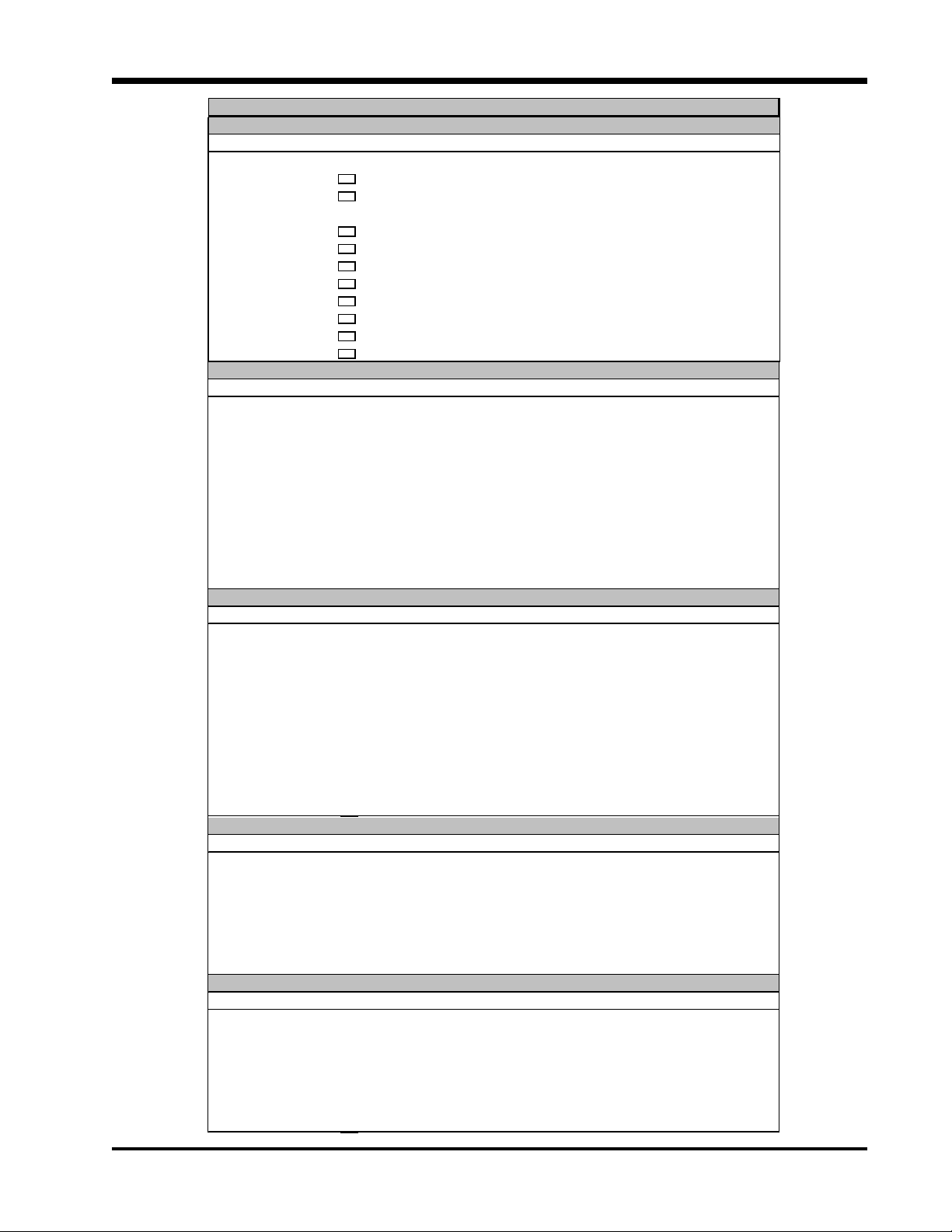
SERVICE MENUS
ITEM S ETTING
P01 ZP94/95
ADJUST MODE Ve r sion 704
SUB BRT 3C-C3 Sub Brightness
SERVI CE 0 SERVICE
DEF RESET 0
V/P RESET 0
3DYC RESET 0
FLEX RESET 0
DSP RESET 0
CCD RESET 0
FACT RESET 0 Resets Memory
MEMORY INITIAL 0 Resets Memory
P02 ZP94/95
ADJUST MODE
TA1300 31.5khz M 315
H POSI 40 00-7F Horizontal Position
FLEX CONT
VD POS 3F 00-7F Vertical Position
UPD64081
DYGA 09 00-0F Y Motion Detection Gain
DCGA 06 00-0F Chroma Motion Detection Gain
VAPGA 00 00-07 Vertical Aperture Co ntrole Gain
VAPIN 00 00- 1F Vertical Aperture Controle Invert
YHCOR 00 00- 01 Y Outp ut High Frequency Coring
P02 ZP94/95
ADJUST MODE
RANGE DESCRIPTION
*Non-Adjustable Data
TA1300 33.75kh z M 3375
H POSI 40 00-7F Horizontal Position
FLEX CONT
VD POS 3F 00-7F Vertical Position
UPD64081
DYGA 09 00-0F Y Motion Detection Gain
DCGA 06 00-0F Chroma Motion Detection Gain
VAPGA 00 00-07 Vertical Aperture Co ntrole Gain
VAPIN 00 00- 1F Vertical Aperture Controle Invert
YHCOR 00 00- 01 Y Outp ut High Frequency Coring
P03 ZP94/95
ADJUST MODE
TA1270-M
TINT (TV) 3C 00-7F Main NTSC Tint
TOFFO (TV) 00 00-07 Main NTSC TOF fO Peak Frequency Switch
TOFQ (TV) 00 0 0- 07 Main NTSC TOFQ Switch
SUB CNT 0F 00-1F Main NTSC Contrast
SUB CL 1B 00-1F Main NTSC Color
P03 ZP94/95
ADJUST MODE
TA1270-S
TINT (TV) 3C 00-7F Main NTSC Tint
TOFFO (TV) 00 00-07 Main NTSC TOF fO Peak Frequency Switch
TOFQ (TV) 00 0 0- 07 Main NTSC TOFQ Switch
SUB CNT 0F 00-1F Main NTSC Contrast
SUB CLR 1B 00-1F Mai n NT SC Color
9
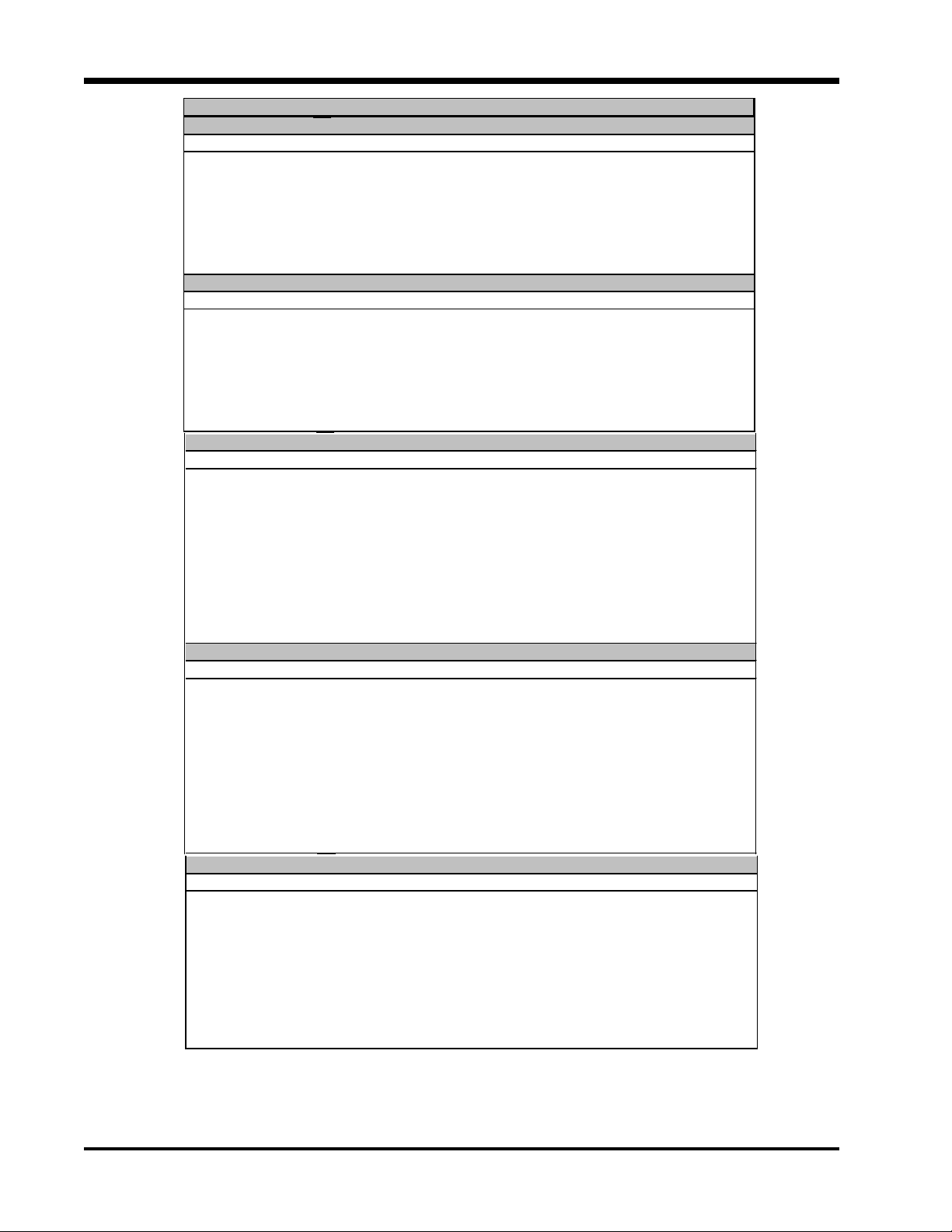
SERVICE MENUS
ITEM S ETTIN G
P04 ZP94/95
FLEX CONT NTSC
39 HHPF1 00 00-01 Characteristic Switch 0 = Low Frequency, 1 = High Frequency
41 V-CRG 00 00-03 Vertical Enhance Coring
42 H-CRG 00 00-03 Horizontal Enhance Coring
43 V-ENH 00 00-03 Vertical Enhance
44 H-ENH 00 00-03 Horizontal Enhance
96 YVHENH 0B 00-1F Y Vertical & Horizontal Enhance Gain
100 CVHENH 12 00-1F Color Vertical & Horizontal Enhance Gain
P04 ZP94/95
FLEX CONT ATSC (480i, 480p, 1080i, 720p)
39 HHPF1 00 00-01 Characteristic Switch 0 = Low Frequency, 1 = High Frequency
41 V-CRG 00 00-03 Vertical Enhance Coring
42 H-CRG 00 00-03 Horizontal Enhance Coring
43 V-ENH 00 00-03 Vertical Enhance
44 H-ENH 00 00-03 Horizontal Enhance
96 YVHENH (720p 00 (10) 00 -1F Y Vertical & Horizontal Enhance Gain
100 CVHENH 12 00-1F Color Vertical & Horizontal Enhance Gain
P05 ZP94/95
FLEX CONT NTSC
71 YV-ENH 00 00-0F Y Vertical Enhance Gain
79 CV-ENH 00 00- 0F Color Vertical Enhance Gain
87 YH-ENH 07 0 0-0F Y Hor izontal En hance Gain
94 CH-ENH 0F 00-0F Color Horizontal Enhance Gain
66 YV-DSB 00 00-03 Y Vertical Dynamic Shoot Balance Gain
75 CV-DSB 00 00-03 Color Vertical Dynamic Shoot Balance Gain
82 YH-DSB 00 00-03 Y Ho rizontal Dynamic Shoot Balance Gain
90 CH-DSB 00 00-03 Color Horizontal Dynamic Shoot Balance Gain
69 YV-CLP 00 00-0F Y Vertical Enhance Clip Offset
84 YH-CLP 00 00-0F Y Hor izontal Enhance Clip Of fset
P05 ZP94/95
FLEX CONT ATSC (480i, 480p, 1080i, 720p)
71 YV-ENH 00 00-0F Y Vertical Enhance Gain
79 CV-ENH 00 00- 0F Color Vertical Enhance Gain
87 YH-ENH (1080i 07 (00) 00- 0F Y Horizontal Enhance Gain
94 CH-ENH 0F 00-0F Color Horizontal Enhance Gain
66 YV-DSB 00 00-03 Y Vertical Dynamic Shoot Balance Gain
75 CV-DSB 00 00-03 Color Vertical Dynamic Shoot Balance Gain
82 YH-DSB 00 00-03 Y Ho rizontal Dynamic Shoot Balance Gain
90 CH-DSB 00 00-03 Color Horizontal Dynamic Shoot Balance Gain
69 YV-CLP 00 00-0F Y Vertical Enhance Clip Offset
84 YH-CLP 00 00-0F Y Hor izontal Enhance Clip Of fset
P06 ZP94/95
FLEX CONT NTSC
97 YV-NLP 00 00-3 F Y Vertical Nonline ar Peak ing
98 YH-NLP 0 A 00-3F Y Ho rizon tal No nlinear Peaking
101 Y-LMT FF 0 0-FF Y Amplitude Limit
83 YH-FRQ 00 0 0-03 Y Horizo nt a l HPF P e a k Frequency Switch
91 CH-FRQ 02 00-03 Color Horizontal HPF Peak Frequency Switch
70 YV-LTI 00 00-01 Y Vertical Enhance Clip 0 = Enhance, 1 = LTI
78 CV-CTI 00 00-01 Color Vertical Enhance Clip 0 = CTI, 1 = Enhance
86 YH-LTI 01 00-01 Y Horizontal Enhance Clip 0 = Enhance, 1 = LTI
93 CH-CT I 01 0 0-01 Color Horizontal Enhance Clip 0 = CTI, 1 = Enhance
RANGE DE SCRIPTI ON
*Non-Adjustable Data
10
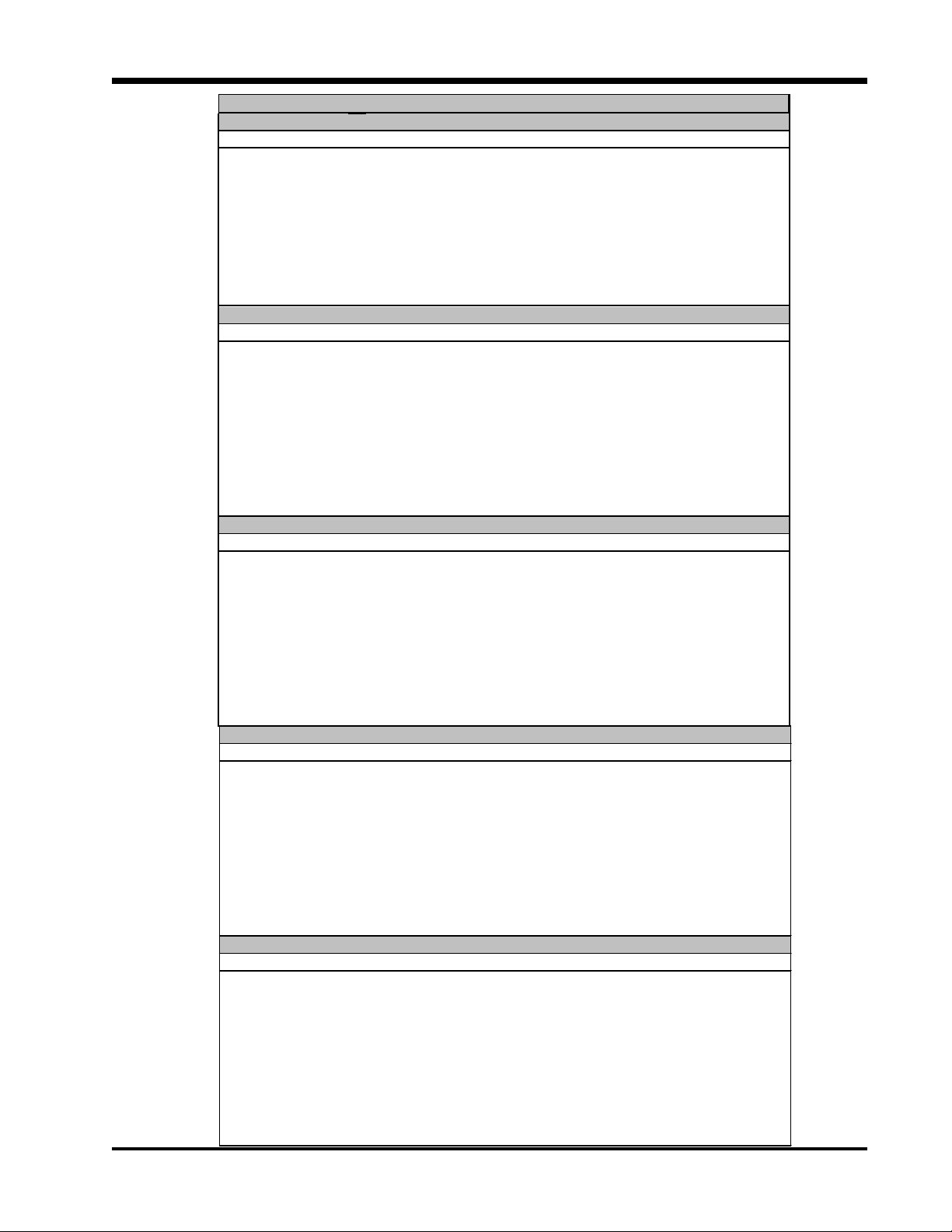
SERVICE MENUS
ITEM S ETTIN G
P06 ZP94/95
FLEX CONT ATSC (480 i, 480p, 1080i, 720p)
97 YV-NLP 00 00-3F Y Vertical Nonlinear Peaking
98 YH-NLP 0A 00-3F Y Horizontal Nonlinear Peaking
101 Y-LMT FF 00-FF Y Amplitude Limit
83 YH-FRQ 00 00-03 Y Horizontal HPF Peak Frequency Switch
91 CH-FRQ 02 00-03 Color Horizontal HPF Peak Frequency Switch
70 YV-LTI 00 00-01 Y Vertical Enhance Clip 0 = Enhance, 1 = LTI
78 CV-CTI 00 00-01 Color Vertical Enhance Clip 0 = CTI, 1 = Enhance
86 YH-LTI 01 00-01 Y Horizontal Enhance Clip 0 = Enhance, 1 = LTI
93 CH-CTI 01 00-01 Color Horizontal Enhance Clip 0 = CTI, 1 = Enhance
P07 ZP94/95
FLEX CONT NTSC
69 YVDSBC 00 0 0- 07 Y Vertical Dynamic Shoot Balance Coring Amplitude
77 CVDSBC 00 00-07 Color Vertical Dynamic Shoo t Balance Coring Amplitude
85 YHDSBC 00 00-07 Y Horizontal Dynamic Shoot Balance Coring Amplitude
92 CHDSBC 00 00-07 Color Horizontal Dynamic Shoot Balance Coring Amplitude
95 Y-CRG 00 00- 07 Y Coring Amplitude
99 C-CRG 00 00 -07 Color Cor in g Amplitude
64 YNR-IN 04 00-07 YNR Input L e vel Gain
73 CNR-IN 04 00-07 CNR Input Level Gain
80 YNRPAS 00 00-07 YNR Passage Level Limit
88 CNRPAS 02 00-07 CNR Passage Level Limit
P07 ZP94/95
FLEX CONT ATSC (480i, 480p, 1080i, 720p)
69 YVDSBC 00 0 0- 07 Y Vertical Dynamic Shoot Balance Coring Amplitude
77 CVDSBC 00 00-07 Color Vertical Dynamic Shoo t Balance Coring Amplitude
85 YHDSBC 00 00-07 Y Horizontal Dynamic Shoot Balance Coring Amplitude
92 CHDSBC 00 00-07 Color Horizontal Dynamic Shoot Balance Coring Amplitude
95 Y-CRG 00 00- 07 Y Coring Amplitude
99 C-CRG 00 00 -07 Color Cor in g Amplitude
64 YNR-IN 04 00-07 YNR Input L e vel Gain
73 CNR-IN 04 00-07 CNR Input Level Gain
80 YNRPAS 00 00-07 YNR Passage Level Limit
88 CNRPAS 02 00-07 CNR Passage Level Limit
P08 ZP94/95
FLEX CONT NTSC/ATSC (480i, 480p, 1080i, 720p)
65 YNRRDC 00 0 0-07 YNR Reducing Gain
74 CNRRDC 00 00-07 CNR Reducing Gain
67 YNR-DC 00 0 0-03 YNR DC Shif t
76 CNR-DC 00 00-03 Color DC Shift
81 YNR-O 00 00-0 7 YNR 0 Po int
89 CNR-O 00 00- 0F CNR 0 Point
45 CB-BLK 07 00-0F CB Blanking Level Offset
46 CR-BLK 07 00-0F CR Blanking Level Offset
27 FRMBRT* 60 00-7F Y Frame Bright
102 CLPOUT 7F 00-FF Clamp Output Offset
P09 ZP94/95
FLEX CONT NTSC/ATSC
10 MPLL-S 0F 00-1F Main PLL Vertical Mask Pulse Start Position Offset
17 SPLL-S 0F 00-1F Sub PLL Vertical Mask Pulse Start Position Offset
12 MPLL-E 0F 00-1 F Main PLL Vertical Mask Pulse End Po sition Offset
19 SPLL-E 0F 00-1F Sub PLL Vertical Mask Pulse End Position Offset
11 M VW-PH 05 00-07 Ma in Vertical Wr ite I nput Horizont a l Phase Adjustment
18 SVW-PH 05 00-07 Sub Ve rti cal Write In put Horizontal Phase Adjust ment
14 MHS-HP 0F 00-1F Main Horizontal Sync Horizontal Phase Offset
21 SHS-HP 0F 00-1F Sub Horizonyal Sync Horizontal Phase Offset
13 MY-CLP 03 00-07 Main Y Clamp Refrence Offset
20 SY-CLP 03 00-07 Sub Y Clamp Refrence Offset
RANGE DE SCRIPTI ON
*Non-Adjustable Data
11

SERVICE MENUS
ITEM S ETTING
P10 ZP94/95
FLEX CONT NTSC/ATSC (480i, 480p, 1080i, 720p)
23 V-POS 3F 00-3F Wide Vertical Position
24 V-SIZ 7F 0 0-FF Wid e Vert ical Size
50 HD-POS 3F 00-7F HD Position Offset
48 VBLK-T 7F 00-FF Vertical Blanking Top P osition Offset
49 VBLK-B 7F 00-FF Vertical Blanking Bottom Position Offset
51 HBLK-R 7F 00-FF Horizontal Blanking Right Position Offset
52 HBLK-L 7F 00-FF Horizontal Blanking Left Position Offset
40 READ F 10 0 0- 3F A/D Converter Clock Sampling Phase
P11 ZP94/95
FLEX CONT NTSC/ATSC (480i, 480p, 1080i, 720p)
35 FRMT OP -2 07 00-0F Frame Top Po sition Offset (2Pix)
FRMTOP-L* 07 00-0F Frame Top Po sition Offset (Letter)
36 FRMBTM-2 07 00-0F Frame Bottom Po sition Offset (2Pix)
FRMBTM-L* 07 00- 0 F Frame Bottom Position Offset (Letter)
37 FRMRGT 07 00-0F Frame Right Position Offset
38 FRMLFT 07 00- 0 F Frame Left Position Offset
59 BS-TOP 07 00-0F Black Strech Sto p Pulse Top Position Offset
60 BS-BTM 07 00-0F Black Strech Stop Pulse Bott om Position Offset
61 BS-RGT 07 00-0F Black Strech Stop Pulse Right Position Offset
62 BS-LFT 07 00-0F Black Strech Sto p Pulse Left Position Of fset
P12 ZP94/95
FLEX CONT
120 TV/CINE 01 00-01 TV Cinema Detection
121 T /C DET 07 00- 0F TV Cinema Detection Vertical Gate Area Start Position
122 T /C UNL 01 00-07 TV Cinema Detection Unlock Prot ection Count
123 T /C LCK 03 00-0F TV Cinema Detection Lock Protection Count
126 T/C ARE 05 00-FF TV Cinema Detection Motion Area Border Volume Offset
127 T/C CBR 07 00-0F TV Cinema Detection Color 2 Bit Border Volume Offset
128 T/C YBR 07 00-0F TV Cinema Detection Y 2 Bit Border Volume
P13 ZP94/95
TA1298 NTSC
SHARP 0C 00-1F Sharpness (Center Adjustment )
APACON 06 00 -07 APACON Peak fO
YNR 00 00-03 YNR
P13 ZP94/95
TA1298 4 80I
SHARP 0A 00-1F Sharpness (Center Adjustment)
APACON 06 00 -07 APACON Peak fO
YNR 00 00-03 YNR
P13 ZP94/95
TA1298 480P
SHARP 0A 00-1F Sharpness (Center Adjustment)
APACON 06 00 -07 APACON Peak fO
YNR 00 00-03 YNR
P13 ZP94/95
TA1298 1080I
SHARP 07 0 0- 1F Sharpness (Center Adjustment )
APACON 05 00 -07 APACON Peak fO
YNR 00 00-03 YNR
P13 ZP94/95
TA1298 720P
SHARP 0A 00-1F Sharpness (Center Adjustment)
APACON 06 00 -07 APACON Peak fO
YNR 00 00-03 YNR
RANGE DESCRIPTION
*Non-Adjustable Data
12

SERVICE MENUS
ITEM S ETTIN G
P14 ZP94/95
TA1298 NTSC
COLOR 40 00-7F Color (Center Adjustment)
T INT 45 00-7 F Tint (Center Adjustment)
R-Y PH 02 00-03 R-Y Phase
R/B GA 01 00-03 R/B Gain
G-Y PH 00 00-03 G-Y Phase
G/B GA 00 00-0 3 G/B Gain
COLOR SYST EM 0 0 00 -07 COLOR SYST EM
P14 ZP94/95
TA1298 SDTV
COLOR 4F 00-7F Color (Center Adjustment)
T INT 3B 00-7F Tint (Center Adjustment)
R-Y PH 02 00-03 R-Y Phase
R/B GA 02 00-03 R/B Gain
G-Y PH 01 00-03 G-Y Phase
G/B GA 00 00-0 3 G/B Gain
COLOR SYST EM 0 1 00 -07 COLOR SYST EM
P14 ZP94/95
TA1298 HDTV
COLOR 40 00-7F Color (Center Adjustment)
T INT 43 00-7 F Tint (Center Adjustment)
R-Y PH 00 00-03 R-Y Phase
R/B GA 02 00-03 R/B Gain
G-Y PH 02 00-03 G-Y Phase
G/B GA 00 00-0 3 G/B Gain
COLOR SYST EM 0 1 00 -07 COLOR SYST EM
P15 ZP94/95
TA1298
RGB BRT 50 0 0-7F RGB Brightness
RGB CNT 5 0 00 -7F RGB Contrast
G D RV (W) 3 9 00- 7 F Green Drive (WAR M)
B DRV (W) 2D 00-7F Blue Drive (WARM)
SUB CLR 10 00-1F Sub Col or (Demodulato r)
SUB CNT 1F 00-1F Main NTSC Contrast
VSM PH 05 00- 07 VM Ph ase
VSM GA 0 0 00-0 3 VM Gain
OS ACL 01 00 -01 OSD Auto Cont r ast Limiter Switch
RGB ACL 0 0 00 -01 RGB Auto Contrast Limi t er Swit ch
P16 ZP94/95
TA1298
CLR G 00 00 -03 Color G Corection P iont
CLT 00 00-01 Color Limiter Level
YOUT G 00 0 0- 01 Y G (After Contrast) Switch
YG PNT 00 00-01 Y G Point
S TRK 00 00-03 Sharpness T racking
RGBG 00 00-01 RGB Switch
DC PNT 00 00-07 DC Restoration Point
DC RAT 00 0 0-07 DC Restoration Rate
DC LMT 00 0 0- 03 DC Restorat ion Limit Point
RANGE DE SCRIPTI ON
*Non-Adjustable Data
13

SERVICE MENUS
ITEM S ETTING
P17 ZP94/95
TA1298
BSP 03 00-07 Black Strech Point
APL /BS 00 00 -03 APL / Black Strech Po int
B COR 01 00- 01 Black Level Correction
B GA 00 00-01 Black Strech Gain
B DET 00 00-01 Black Detect Level
DABL P N 00 00-07 Dynamic ABL Detection Point
DABL GA 07 0 0-07 Dynamic ABL Gain
ABL PN 0 7 00-07 ABL Detection Point
A BL GA 05 0 0-07 AB L Gain
P18 ZP94/95
V CHIP RAT ING
POLLING 0F 00-0F 0
TIMEOUT 05 00-0F 0
ST AT US 02 0 0-0F 0
AFC/CLOCK TEST
RANGE DESCRIPTION
*Non-Adjustable Data
SERVICE ADJUSTMENT PROCEDURE ORDER
The following is the suggested order for adjustment procedures.
ZP 94/95 SERVICE ADJUSTMENT ORDER “PREHEAT BEFORE BEGINNING”
Order Adjustment Item Scre en Format Signal DCU Da ta
Pre HEAT N/A NTSC N/A
1 Cut Off Progressive NTSC
2 Pre Focus Lens and Static Progressive NTSC
3 DCU Phase Data Setting Progressive NTSC
4 DCU Phase Data Setting HD 2.14H
5 Horz. Position Adj. (Coarse) Progressive NTSC
6 Horz. Position Adj. (Coarse) HD 2.14H
7 Raster Tilt Progressi ve NTSC CLEAR
8 Beam Ali gnment Progressi ve NTS C
9 Raster Position Progressive NTSC CLEAR
Horz. Size Ad just Progressive NTSC CLEAR
10
Horz. Size Adjust HD 2.14 CLEAR
11 Vertical Size Adjust Progress ive NTSC CLEAR
12 Beam Form Progressive NTSC
13 Lens Focus Adjust Progressive NTSC
14 Static Focus Adjust Progressive NTSC
15 Blue Defocus Progressive NTSC
16 White Balance Adjustment Progres sive NTSC
1 7 Sub Bright ness Adjustment Progressive NTSC Color Bar
1 8 Horz. Position Adjustment Progressive NTSC
1 9 Horz. Position Adjustment HD 2.14H
2 0 Converge nce Alignment Progressive NTSC
21 C onver gence Al ignment HD 2.14H
I t is necessary to follow the order when per forming an alignment on the ZP 94/95 chassis.
14
CLEAR to star t

CONVERGENCE
MEMORY INITIALIZATION PROCEDURE
WARNING: This should only be done in extreme
cases. I2C Data will be reset as well. Be sure
and write down all data values before
continuing.
1. Disconnect Power to Television.
2. Remove the Back Cover.
3. Remove the two screws holding the Main chassis
to the Cabinet if necessary.
4. Disconnect wiring harness clips to free up the
chassis if necessary.
5. Reconnect Power to the Television and turn the
set ON.
6. Locate PP1 and add a jumper between pins 1
and 2 of the PP1 connector.
7. Hold jumper in place for 5 seconds. (A beep will
NOT be heard).
8. Remove the jumper.
9. Confirm EEPROM reset, Input source is now set
to Air and not to Cable 1 or 2. No Child Lock,
and only channels 2 through 13 are in memory.
10.Reassemble Chassis and reinstall PTV back. Set
is now ready to operate.
NOTE: All customers' Auto Programming and
Set-Ups are returned to factory settings.
Pre HEAT
PRESET EACH ADJUSTMENT VR TO CONDI-
TION AS SHOWN:
A) Before Pre Heat Run.
1. Red and Green Drive VR on the CRT PWB. (Not
on Blue CRT).
a
2. SCREEN VR ON FOCUS PACK.
6&5((1 95
Pre Set fully counter clockwise.
3. Focus VR on focus pack
)2&86 95
Pre Set fully clockwise.
CUT OFF
ADJUSTMENT PREPARATION:
A) Pre Heat Run should be finished.
ADJUSTMENT PROCEDURE:
1. Go to I2C ADJ Mode. Press and hold the
Source key on the front panel and then POWER
ON to access I2C adjustment mode.
2. Choose SERVICE item [2] of I2C ADJ. Mode.
(Select CURSOR RIGHT (right arrow key).
3. Screen VR should be turned clockwise gradually
and set so that retrace lines begin to appear.
4. Return to normal mode by using the left arrow key.
5. Adjust focus VRs so that focus is even all around
the screen.
PRE-FOCUS ADJUSTMENT
Adjustment preparation
1. The set can face in any direction: west, east,
north or south.
'5,9( 95
Pre set between the 12 oclock and 2 oclock
position.
2. Receive the cross-hatch pattern signal.
CONTRAST : 60-70%
BRIGHTNESS : 50%
3. The electrical focus adjustment should have been
completed.
4. The centering DY inclination should have been
adjusted.
15

CONVERGENCE
$
12
$
Adjustment procedure
1. Loosen the fixing screw on the lens cylinder so
that the lens cylinder can be turned. (Be careful
not to loosen too much. If the screw is loosened too much, rattling when tightening becomes
greater and the focus may drift). After completing
steps (5), (6), and (7) below, tighten the fixing
screws for each lens with a torque of 12~17 Kgf
cm.
2. Apply covers to 2 of R, G, and B lenses, and
project a single color on the screen and adjust in
sequence.(The adjustment order of R, G, and B is
only an example.)
3. For each of the R, G, and B lenses, observe the
color aberration generated on the outer circumference of the cross-hatch bright line at the center
section (3 pitches vertically and horizontally from
the center.)
4. If the lens adjustment knob is turned clockwise,
viewed from the front, the color aberration
changes as follows.
/
6/,*+7<%/8(&+520$7,&$%(55$7,21
Set Size Pitch between L1 & L2
50" 3.0 cross-hatch pitches
55" 3.0 cross-hatch pitches
60" 3.0 cross-hatch pitches
25
/
&2/25
5('
&+520$7,&
%(55$7,21
6. In case of R lens, set to the position where the
chromatic aberration changes from red to crimson. As shown below, observe the vertical bright
line at the center and set to the position where the
crimson chromatic aberration slightly appears
inside and red outside (reference value: 1~3mm)
within the cross-hatch pitches specified in next
Lens Change of color aberration
R Lens Red Crimson
G Lens Blue Red
B Lens Purple Green
5. In case of G lens, set to the point where the
chromatic aberration switches from blue to red.
If the chromatic aberration appearing all over the
screen is not the same, observe the vertical bright
line at the center of the screen and set to the
position where red chromatic aberration slightly
appears inside and blue outside (reference value:
1~3mm) within the cross-hatch pitches specified
in next table. When the red chromatic aberration
appearing at both sides of the bright line is not
equal, observe the side with larger chromatic
aberration when adjusting.
/
5('
&+520$7,&
table.
6/,*+7<&5,0621
&+520$7,&
Set Size Pitch between L
50" 3.0 cross-hatch pitches
55" 3.0 cross-hatch pitches
60" 3.0 cross-hatch pitches
$%(55$7,21
%(55$7,21
7. In case of B lens, set to the position where the
chromatic aberration changes from purple to
green. As shown below, observe the vertical
bright line at the center and set to the position
where green chromatic aberration slightly appears
inside and purple outside (reference value:
1~3mm) within the cross-hatch pitches specified
in next table.
16

/
3853/(&+520$7,&
$%(55$7,21
Set Size Pitch between L
50" 3.0 cross-hatch pitches
55" 3.0 cross-hatch pitches
60" 3.0 cross-hatch pitches
6/,*+7<*5((1
&+520$7,&
$%(55$7,21
NOTES:
1. Fixing screw 2. Color aberration
),;,1*6&5(:
&2/25
$%(55$7,21
/(16
CONVERGENCE
Adjustment procedure
PROGRESSIVE MODE
1. Receive any NTSC signal (Set is in Progressive
mode)
2. Push SERVICE ONLY SW on Deflection
PWB (Enter to DCU ADJ. Mode)
3. Push (?) key on R/C. (Green cross hatch is
displayed). Then push (QUIT) key on R/C.
(Character pattern is displayed. This is the
PHASE setting mode)
4. Set PH-H phase data as shown below using (4)
and (6) key.
5. Set PH-V phase data as shown below using (2)
and (5) key.
6. Set CR-H phase data as shown below using (<)
and (>) key.
7. Set CR-V phase data as shown below using (up)
and (down) arrow keys.
8. Push (?) key on R/C to exit from the PHASE
mode.
9. Push (-)* key on R/C 2 time to write the phase
data to the E2PROM.
10.When Green dots are displayed, push (MUTE)
key to return to DCU ADJ. mode.
11. Push SERIVCE ONLY SW to return to RF
or VIDEO mode.
&5266+$7&+
3. Since the G light is very important for picture
quality and performance, pay special attention
in its adjustment.
NOTE: Be careful not to touch the lens with
your fingers when adjusting.
4. For red, setting to the center between red and
crimson is optimum.
5. For blue, setting to the center between purple
and green is optimum.
DCU PHASE DATA SETTINGS
Adjustment Preparation
1. Cut off adjustment should be finished
2. VIDEO CONTROL: Factory Preset Condition
HD MODE
12. Receive any HD signla (Set is in HD Mode)
13. Repeat (2)~(11) procedure again.
PROGRESSIVE MODE
PHASE MODE: PHASE MODE:
PH-H: BB
PH-V: OC
CR-H: 4C
CR-V: 00
HD MODE
PH-H: BB
PH-V: O7
CR-H: 4C
CR-V: 0C
CHASSIS HORIZ PHASE (COARSE) ADJUSTMENT
Adjustment Preparation:
1) Cut Off, DCU Phase adjustments should be finished.
2) Video Control: Brightness 90%, Contrast Max.
17
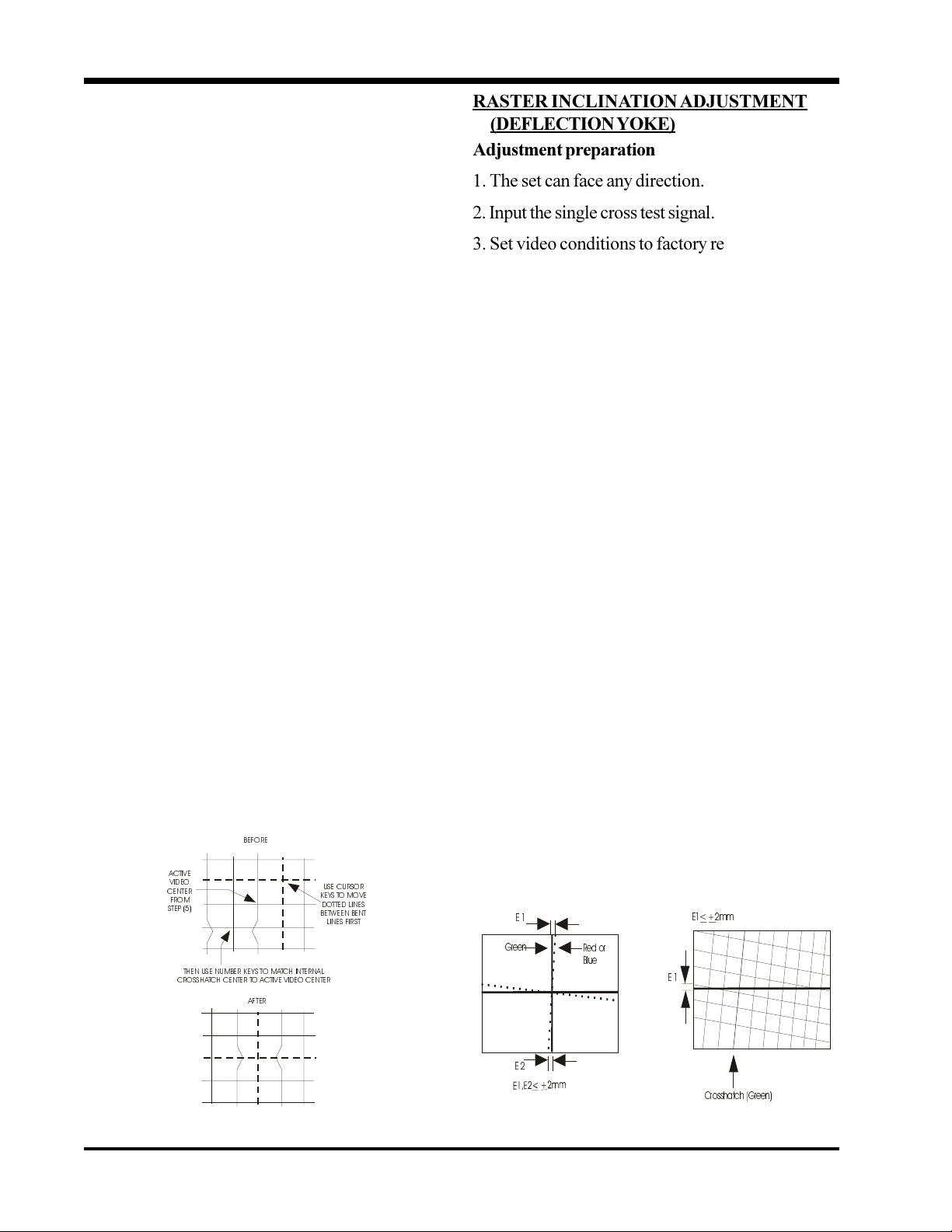
CONVERGENCE
Adjustment Procedure
PROGRESSIVE MODE
1) Receive any NTSC crosshair signal.
2) Screen Format is PROGRESSIVE.
3) Press the SERVICE ONLY switch on the de-
flection PWB and display the Digital Convergence
Crosshatch pattern.
4) Mark the center of the Digital Convergence Cross-
hatch Pattern with finger and press the SERVICE
ONLY switch to return to normal mode.
5) Enter the I2C Bus alignment menu and select Item
[12] H POSI and adjust the data so that the cen-
ter of Video matches the location of the Digital
Crosshatch pattern noted in step {4}.
6) Exit from the I2C Menu.
HD Mode Adjustment
1) Receive any 2.14H signal.
2) Screen Format is HD.
RASTER INCLINATION ADJUSTMENT
(DEFLECTION YOKE)
Adjustment preparation
1. The set can face any direction.
2. Input the single cross test signal.
3. Set video conditions to factory reset.
4. The lens focus adjustment should have been
completed, screen format should be progressive.
5. The electric focus should have been coarse
adjusted.
6. The digital convergence RAM should be cleared
(uncorrected state). With the TV set off, press
and hold the service switch located on the Power/
Deflection PWB and then press the power
button.
7. Start adjustment 20 minutes or more after TV is
turned on.
3) Press the SERVICE ONLY switch on the de-
flection PWB and display the Digital Convergence
Crosshatch pattern.
4) Mark the center of the Digital Convergence Cross-
hatch Pattern with finger and press the SERVICE
ONLY switch to return to normal mode.
5) Enter the I2C Bus alignment menu and select Item
[12] H POSI and adjust the data so that the cen-
ter of Video matches the location of the Digital
Crosshatch pattern noted in step {4}.
6) Exit from the I2C Menu.
%()25(
$&7,9(
9,'(2
&(17(5
)520
67(3
7+(186(180%(5.(<6720$7&+,17(51$/
&5266+$7&+ &(17(572$&7,9(9,'(2&(17(5
$)7(5
86(&85625
.(<672029(
'277('/,1(6
%(7:((1%(17
/,1(6),567
Adjustment procedure
1. Apply covers to the R and B lenses and project
only green light or short 2P plug on R & B.
2. Turn the G deflection yoke and adjust the vertical
raster inclination.
3. Then, remove the cover of R or B lens and
project red or blue light together on the screen.
4. Turn the deflection yoke of R or B and set so that
the inclination of R or B with respect to the green
light is as shown below on the top and bottom
sides.
5. After raster inclination adjustment, fixing screw of
DY should be screwed with 12+2kg-cm torque.
(PP
(
*UHHQ
(
5HGRU
%OXH
18
(
&URVVKDWFK*UHHQ

CONVERGENCE
Notes:
1. If internal cross-hatch does not appear after
clearing RAM data, press service switch again,
on POWER/DEFLECTION PWB.
2. To restore old RAM data, turn TV off and on.
BEAM ALIGNMENT
Adjustment preparation
1. Adjust at least 30 minutes after turning on power
switch.
2. Raster inclination, centering, horizontal and
vertical amplitudes, and optical focus adjustment
should be completed.
3. Set video conditions, Brightness to 90% and
Contrast MAX.
4. Receive cross-hatch signals. (Use of internal
cross-hatch signals allowed.) Raster Tilt should
be finished.
5. Screen format should be Progressive.
Adjustment procedure
1. Green (G) tube beam alignment adjustment.
Short-circuit 2P subminiature connector plug pins
of Red (R) and Blue (B) on the CPT boards and
project only Green (G) tube.
2. Put Green (G) tube beam alignment magnet to the
cancel state as shown below.
6. If image position does not shift when Green (G)
static focus (Focus Pack) is turned. Green (G)
beam alignment has been completed.
7. If image position shifts when Green (G) static
focus (Focus Pack) is turned, repeat (2)-(6).
8. Conduct beam alignment for Red (R) focus:
Focus Pack UFPK, Blue (B) focus: Focus Pack
UFPK.
9. Upon completion of adjustment, fix beam alignment magnets with white paint.
VERT & HORIZ PICTURE POSITION
ADJUSTMENT
Adjustment preparation
1. Select signal on main picture.
2. Video settings have to be at normal condition.
Adjustment procedure
1. Press the SOURCE and POWER button on
Control Panel at same time to access VIDEO
CHROMA ADJUST mode.
2. Select H POSI and V POSI using 56 buttons.
3. Adjust the H POSI (HORIZONTAL) and
VPOSI (VERTICAL) position using 34 buttons.
4. Press MENU button to exit VIDEO CHROMA
ADJUST mode.
5. Select single PINP mode and move the sub
picture, using the MOVE button. Distance
between PINP and edge of screen should be
equal when moved. If it is not, repeat (1) ~ (5).
3. Turn the Green (G) static focus (Focus Pack)
counterclockwise all the way and make sure of
position of cross-hatch center on screen. (Halo
state.)
4. Turn the Green (G) static focus (Focus Pack)
clockwise all the way. (Blooming state.)
5. Turn two magnets forming alignment magnet in
any desired direction and move cross-hatch
center to position found in (3).
NOTE: For ZP94/95 Models check the position
of MULTI PINP mode. Check the right edge
of the sub pictures for MV-4 to make sure there
is no separation between the MULTI PINP and
the edge of the screen.
HORIZONTAL SIZE
· Digital Convergence RAM should be cleared. With
Power Off, press and hold the Service Only
Switch on the Deflection PWB, then press Power.
Adjustment Prerparation
1. The set can face east or west
19
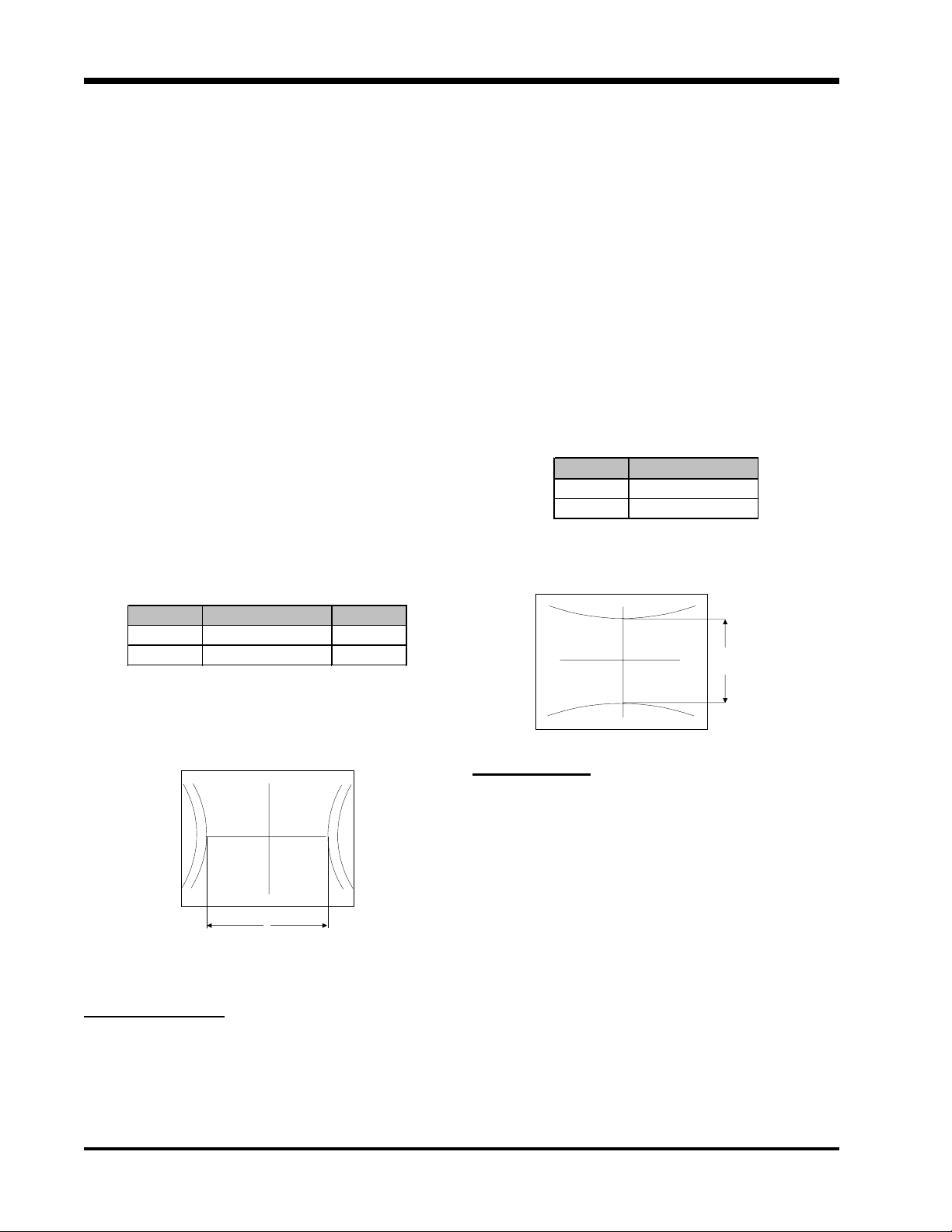
CONVERGENCE
2. Set video conditions to factory preset.
3. The electric focus should have been coarse adjusted.
4. Start adjustment 20 minutes or more after TV is
turned on.
Adjustment Procedure
PROGRESSIVE MODE
1. Receive any NTSC signal.
2. Press the SERVICE ONLY SW on DEFLECTION PWB.
3. Locate the horizontal size VR (R683). Adjustable
the horizotal size to the table below.
HD MODE
1. Input 1080i (fH=33.75kHz) component signal to
VIDEO 1 or 2.
2. Press the SERVICE ONLY SW on DEFLEC-
TION PWB.
3. Locate the horizontal size VR (R686). Adjustable
the horizotal size to the following table.
Adjustment Prerparation
1. The set can face east or west
2. Set video conditions to factory preset.
3. The electric focus should have been coarse adjusted.
4. Start adjustment 20 minutes or more after TV is
turned on.
Adjustment Procedure
PROGRESSIVE MODE
1. Receive any NTSC signal.
2. Press the SERVICE ONLY SW on DEFLECTION PWB.
3. Locate the vertical size VR (R630). Adjustable the
vertical size according to the table below.
Size O
50" 670mm
60" 775mm
Adjust Vertical Size until the size matches the chart
below.
Size Progressive Mode HD Mode
50" 1050mm 1050mm
60" 1200mm 1200mm
Adjust Horizontal Size until the size matches the
chart below.
O
VERTICAL SIZE
· Digital Convergence RAM should be cleared.
With Power Off, press and hold the Service Only
Switch on the Deflection PWB, then press Power.
O
BEAM FORM
Adjustment preparation
1. The beam alignment should have been completed.
2. The raster inclination, centering, horizontal/
vertical amplitude and optical focus adjustments
should have been completed.
3. Set video conditions to Brightness to 90 %
andContrast to MAX.
4. Input the dot signal.
Adjustment procedure
1. Green CRT beam shape adjustment. Shortcircuit 2P sub-mini connectors on Red and Blue
CRT P.W.B.s to project only the Green beam.
20
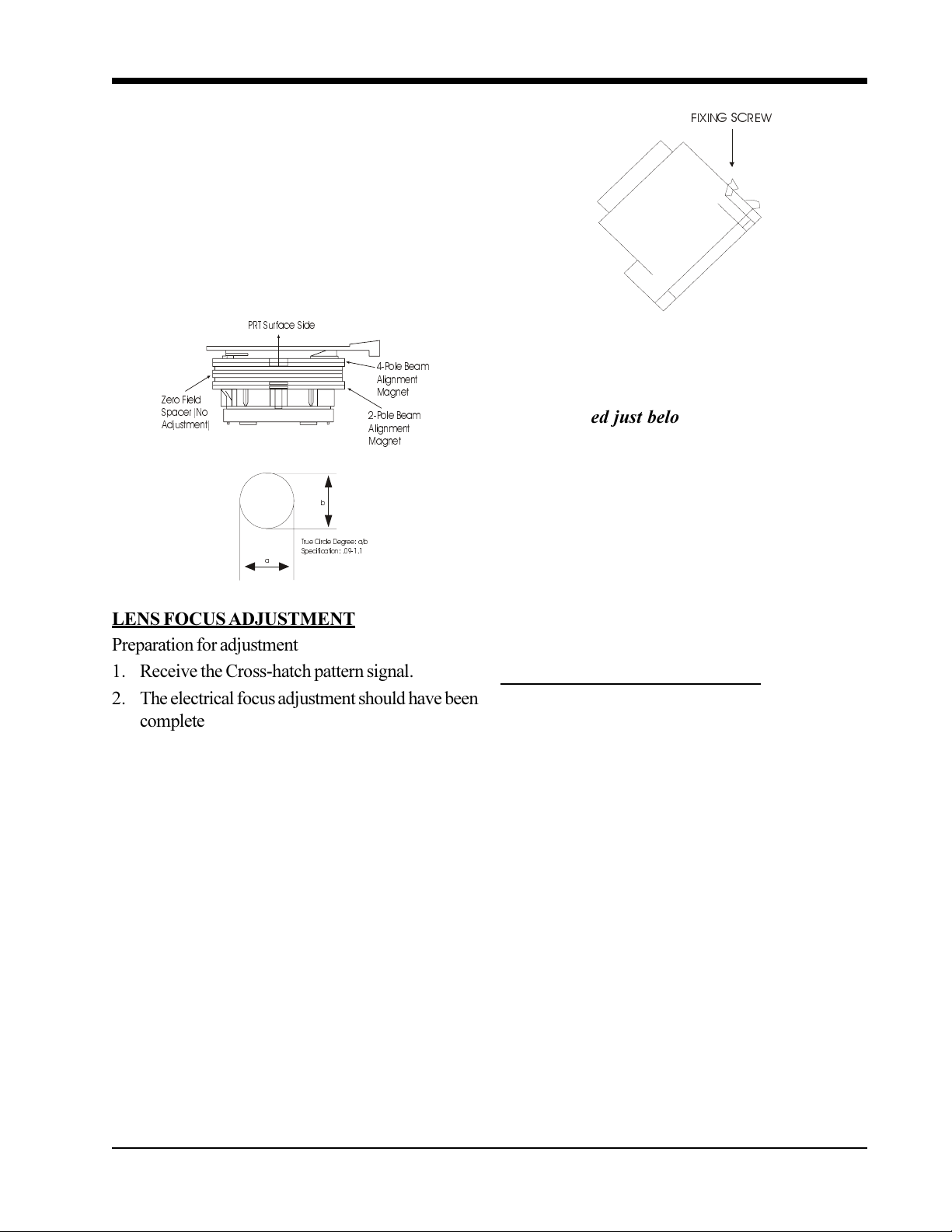
CONVERGENCE
2. Turn the green static focus fully clockwise.
(Blooming.)
3. Make the dot at the screen center a true circle
using the 4-pole magnet as shown below.
4. Also adjust the Red and Blue CRT beam shapes
according to the steps (1) to (3).
5. After the adjustment has been completed, return
R,G and B static VRs to the just focus point.
3576XUIDFH6LGH
3ROH%HDP
$OLJQPHQW
=HUR)LHOG
6SDFHU1R
$GMXVWPHQW
D
E
7UXH&LUFOH'HJUHHDE
6SHFLILFDWLRQ
0DJQHW
3ROH%HDP
$OLJQPHQW
0DJQHW
),;,1*6&5(:
/(16
8. Rotate the cylinder back and forth to obtain the
best focus point, while observing the Cross-Hatch.
(Observe the center of the screen).
Hint: Located just below the screen are the two
wooden panels. Remove the panels to allow
access to the focus rings on the Lenses.
9. After completing optical focus, tighten the fixing
screws for each lens.
10. When adjusting the Green Optical focus, be very
careful. Green is the most dominant of the color
guns and any error will be easily seen.
LENS FOCUS ADJUSTMENT
Preparation for adjustment
1. Receive the Cross-hatch pattern signal.
2. The electrical focus adjustment should have been
completed.
3. Deflection Yoke tilt should have been adjusted.
4. Brightness = 50%
5. Contrast = 60% to 70%
Adjustment procedure
6. Short the 2 pin sub-miniature connector on the
CRT P.W.B. TS, to produce only the color being
adjusted and adjust one at a time. (The adjustment order of R, G and B is just an example.)
7. (See Figure below) Loosen the fixing screw on
the lens assembly so that the lens cylinder can be
turned. (Be careful not to loosen the screw too
much, as this may cause movement of the lens
cylinder when tightening.)
11. Repeat Electrical Focus if necessary.
STATIC FOCUS ADJUSTMENT
Adjustment preparation
1. The lens focus should be finished.
2. Set video conditions to Contrast to MAX and
birightness to 50%.
3. Receive the cross-hatch pattern signal.
4. Apply covers to the lenses of colors other than
the color to be adjusted and project a single
color.
Adjustment procedure
1. Red (R), Green (G) and Blue (B) static focus
adjustment. Vary the static focus VR(focus pack
UFPK) and make the center of the cross-hatch
pattern clearest.
2. Observe the corners of the picture and check that
the focus does not get conspicuously worse.
21

CONVERGENCE
(
2%6(59,1*
&251(52)7+(3,&785(
2%6(59,1*32,176
32,1762)7+
BLUE DEFOCUS ADJUSTMENT
Adjustment preparation
1. Optical and electrical focus adjustment should
have been completed.
2. The convergence adjustment should have been
completed.
3. Set Video conditions to factory reset.
Adjustment procedure
1. Input a Crosshatch Signal to VIDEO input.
2. Short-circuit 2P sub-mini connectors on the red
and green CPT P.W.B.s to display only the blue
beam.
3. Turn the B Focus VR(Focus Pack) fully clockwise.
4. Adjust BLUE defocus according to the following
specifications. 1mm on each side equaling 2mm
total
See figure Below.
Blue Defocus “Sticking Out”
6FUHHQ 95
5* %
)RFXV 95
5* %
)2&86 3$&.
WHITE BALANCE ADJUSTMENT
1. Screen adjustment
2. High brightness white balance
3. Low brightness balance
Screen Adjustment VRs Drive Adjustment VRs
Red: on Focus Pack Red: R873 on CPT P.W.B.
Green: on Focus Pack Green: R842 on CPT P.W.B.
Blue: on Focus Pack
Adjustment VRs:
Screen adjustment VRs on Focus Block
Drive adjustment VRs on CRT P.W.B.
Red Drive = R829R
Green Drive = R879G
Preparation for adjustment
1. Start adjustment 20 minutes or more after the
power is turned on.
2. Turn the brightness and black level OSD to
minimum by remote control.
3. Receive a tuner signal, (any channel, B/W would
be best).
4. Set the drive adjustment VRs (Red R829R and
Green R879G) to their mechanical centers.
22
Adjustment procedure
1. Go to I2C ADJ. Mode. (With power ON, press
DTV/SAT and Cursor Down buttons at the
same time. Service Menu is displayed.)
2. Choose SERVICE item Number [2] of I2C
Cent er of Blue crosshatch li ne
ADJ. Mode. (Select ON by Cursor Right and
the Vertical will collapses).
3. Gradually turn the screen adjustment VRs (red,
green, blue) clockwise and set them where the
red, green and blue lines are equal and just
barely visible.

CONVERGENCE
4. Return Service item on I2C ADJ to Off by
Cursor Right. Number [2].
Adjust the Sub Brightness Number [1]
2
SUBBRT using I
C Bus alignment procedure so
only the slightest white portions of the raster can
be seen.
5. Input a gray scale signal into any Video input
and select that input using the INPUT button on
the remote or front control panel.
6. Turn the Brightness and Contrast OSD all the
way up.
7. Make the whites as white as possible using the
drive adjustment VRs (Red R829 and Green
R879).
8. Set the Brightness and Contrast to minimum.
(10800 Kelvin)
9. Adjust the low brightness areas to black and
white, using screen adjustment VRs (red, green,
blue).
10. Check the high brightness whites again. If not
OK, repeat steps 6 through 9.
11. Press the MENU key on remote to Exit
Service Menu.
sure that the other conditions are center.
Directly observe the screen by eye without
using a mirror.
Fade to black
18 HORIZONTAL POSITION (FINE)
Adjustment Preparation:
1. Video Control: Brightness 90%, Contrast Max.
Adjustment Procedure
PROGRESSIVE MODE:
1. Receive any NTSC crosshatch signal.
2. Screen Format is PROGRESSIVE
SUB BRIGHTNESS ADJUSTMENT
Adjustment preparation
1. Start adjustment 20 minutes or more after the
power is turned ON. Receive the color bar
signal.
2. Set the contrast and color controls to minimum.
Adjustment procedure
1. Go to Sub Brightness adjustement in VIDEO
CHROMA ADJUST mode (press Source and
Power button on Control panel at the same time),
using 56 buttons and then 4 button.
2. Then adjust Sub Brightness using 34 buttons to
increase or decrease the value, according to
figure. (Visually adjust).
3. After adjustment, press MENU button to exit
VIDEO CHROMA ADJUST mode. (Data is
stored in memory).
NOTE: When selecting SUB-BRIGHTNESS
mode, the microprocessor sets the CONTRAST
and COLOR to MIN. automatically, but make
3. Enter the I2C Bus alignment menu and select Item
[12] HPOSI
4. Adjust the data so that the Left and Right hand
side are equal.
5. Press the MENU button to exit from the Ser-
vice Menu.
HD Mode Adjustment:
1. Receive any 2.14H 33.75kHZ signal.
2. Display Format is HD mode.
3. Enter the I2C Bus alignment menu and select Item
[12] HPOSI
4. Adjust the data using the left and right cursor keys
and balance the Left and Right hand side.
5. Press the MENU button to exit from the Ser-
vice Menu.
DIGITAL CONVERGENCE ADJUSTMENT
Adjustment preparation
1. Receive an RF or video signal.
2. Set controls to factory preset.
3. Install jig screen on the set.
23
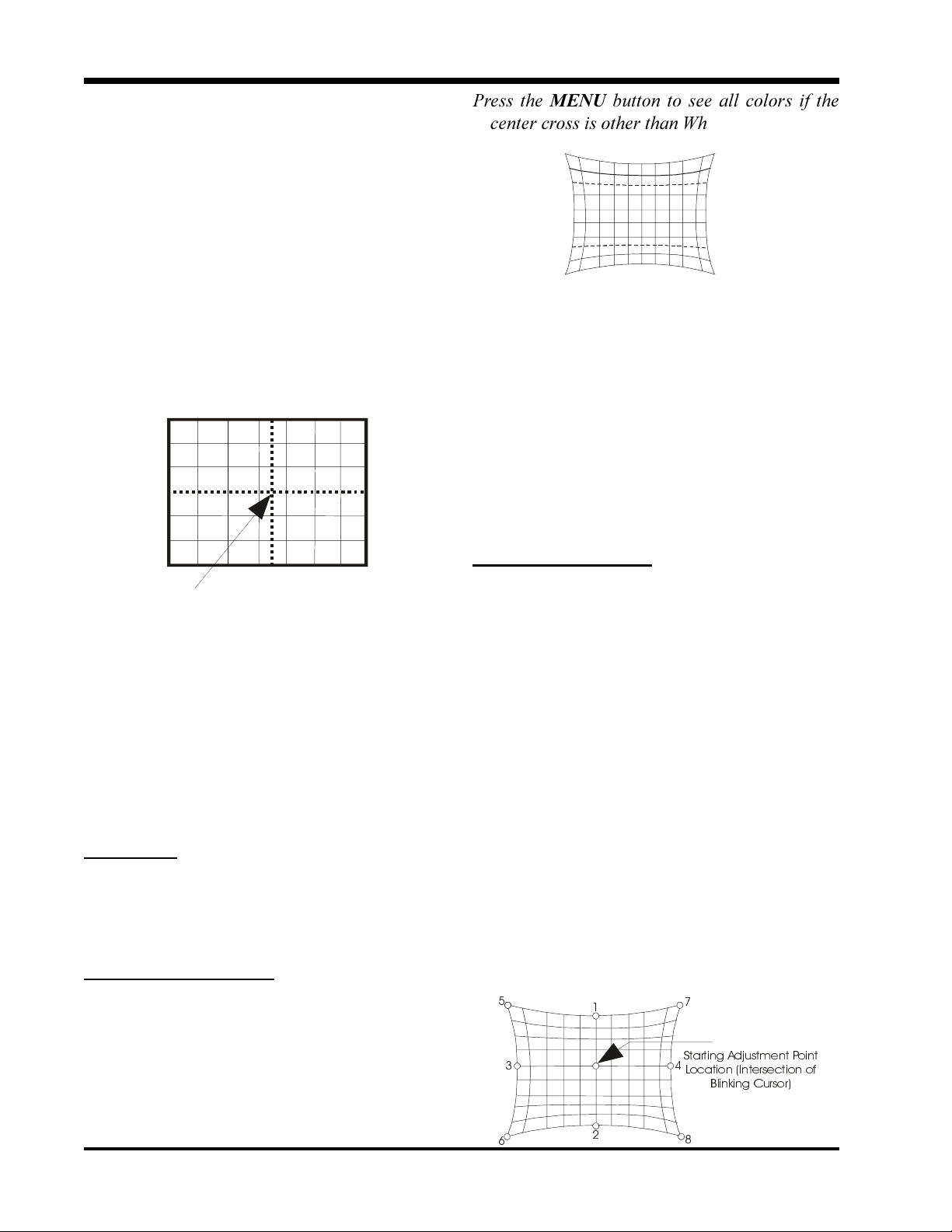
CONVERGENCE
4. Note the center of the video pattern displayed.
This is necessary to match dotted lines (adjustment point viewed) and actual point that is
adjusted and displayed by the video signal.
5. Press the service only switch (on POWER/
DEFLECTION PWB). The pattern displayed is
now the digital convergence mode.
6. When performing a complete digital convergence
adjustment CLEAR DATA in RAM. See 2.6 (1)(7).
7. To clear data turn TV set off. Press and hold the
service switch and then press POWER on.
Press the MENU button to see all colors if the
center cross is other than White.
3. Press the Cursor Keys to match the selected color
to the green at the geometric center of the screen.
4. Press the RECALL, 0, or SOURCE buttons to
select the next color to be adjusted.
0= Red / Green (Yellow)
SOURCE= Green / Blue (Cyan)
DISPLAY= Green Only
5. Press Freeze button to exit the Raster Phase Mode.
(The two lines disappear)
6. Press SKO1 to exit Convergence Service Mode.
$'-8670(1732,17
NOTE: If only minor adjustments to conver-
gence are needed, the jig screen is not necessary. Use digital data stored in memory and
one color as a reference(red,green or blue).
DO NOT CLEAR DATA and WRITE to
ROM memory.
Advanced convergence Adjustment Procedure
WARNING: Advanced Convergence Adjustment
Procedure is to be performed only when
replacement of the Small Signal Main
Module or one or more the the CRTs is
replaced.
RASTER CENTERING
1. Press the service button SKO1 to enter the
Convergence setup mode.
2. Press the FREEZE button to enter the Raster
Phase Adjustment Mode. Two additional lines
appear, one near the top, and one near the bottom
of the screen.
24
CONVERGENCE 3X3
Green 3x3 Mode Alignment
1. Start with power off, press the service button SKO1
and hold, then press the front panel POWER button
at the same time. Set should come on with misaligned convergence.
Note: Mis-aligned convergence will appear, DO
NOT ACTIVATE ROM WRITE (MOVE
button twice). If you do so, you will save this
un-adjusted convergence data.
2. Press DISPLAY button 5 times to access 3x3
Mode.
3. Press the MENU key to project the RED +
GREEN cross- hatch colors only. Then press
DISPLAY to project the GREEN only.
4. Use the 2,4,5, and 6 keys (up, left, down, and right,
respectively) to select the adjustment point. Start
at center adjustment point, then move to top and
bottom, then left and right, and finally the corners.
G-Only Screen
6WDUWLQJ$GMXVWPHQW3RLQW
/RFDWLRQ
,QWHUVHFWLRQRI
%OLQNLQJ&XUVRU

5.Press the CURSOR KEYS at the selected
adjustment point to match the GREEN horizontal
and vertical lines to the Screen Jig lines.
(Call Zenith Parts @ 1-800-3-ZENITH to order
the Screen Jig)
/LQHVV\PPHWULFDOO\DOLJQHGDWWKH
$GMXVWPHQW3RLQWV
Red and Blue 3x3 Mode Alignment
6. Press the 0 key to project the RED + GREEN
internal cross-hatch colors.
&XUVRUEOLQNV
VHOHFWHGFRORU
Internal cross-hatch is Yellow when the Red and
Green lines match, and Cyan when the Blue and
Green Match
7.Press the CURSOR KEYS at the selected
adjustment point to match the RED horizontal/
vertical lines to the Green cross-hatch lines.
8. Press the SOURCE key to select the BLUE +
GREEN cross-hatch colors. Perform step 7 for
the BLUE.
9. Press the MENU button to display all 3 colors.
10. In order to Save settings (WRITE to ROM),
press the MOVE key 2 times. When the data is
stored Green dot will appear on the screen. Press
MOVE once to continue with 7x5 adjustment
mode.
CONVERGENCE 7X5
Green 7X5 Mode Alignment
1. Press the 0 button 5 times to enter the 7X5
Adjustment Mode.
2. Press the MENU button and then the DISPLAY
button again to project the Green color only.
CONVERGENCE
G-Only Screen
3. Use the 2,4,5, and 6 keys (up, left, down, and right,
respectively) to select the adjustment point. Start
at center adjustment point, then move to top and
bottom, then left and right, and finally the corners.
4.Press the CURSOR KEYS at the selected
adjustment point to match the GREEN horizontal
and vertical lines to the Screen Jig lines.
Red 7X5 Mode Alignment
5. Press the 0 key to select the RED + GREEN
internal cross-hatch signal.
6. Repeat steps 3 and 4 for the Red 7X5 adjustment.
Blue 7X5 Mode Alignment
7. Press the SOURCE key to select the BLUE +
GREEN colors.
8. Repeat steps 3 and 4 for the Blue 7X5 mode
adjustments.
9. In order to Save settings (WRITE to ROM), press
the MOVE key 2 times. When the data is stored
Green dot will appear on the screen. Press MOVE
once to continue with 13x9 adjustment mode.
5HG$OLJQPHQW
Yellow Cros s-h atch
%OXH$OLJQPHQW
Magenta Cross-hatch
CONVERGENCE 13X9
Green 13X9 Mode Alignment
1. Press the SOURCE button 5 times to enter the
13X9 Mode.
2. Press the MENU button and then the DISPLAY
button again to project the GREEN only.
3. Use the 2,4,5, and 6 keys (up, left, down, and right,
respectively) to select the adjustment point. Start
at center adjustment point, then move to top and
bottom, then left and right, and finally the corners.
25

CONVERGENCE
4.Press the CURSOR KEYS at the selected
adjustment point to match the GREEN horizontal
and vertical lines to the Screen Jig lines.
Red 13X9 Mode Alignment
5. Press the 0 key to select the RED + GREEN
internal cross-hatch signals.
6. Repeat steps 3 and 4 for the Red 13X9 mode
adjustments.
Red Alignment
Yellow Cross-hatch
Blue Alignment
Magenta Cross-hatch
Blue 13X9 Mode Alignment
7. Press the SOURCE key to select the BLUE +
GREEN colors.
8. Repeat steps 3 and 4 for the Blue 13X9 mode
adjustment.
9. In order to Save settings (WRITE to ROM), press
the MOVE key 2 times. When the data is stored
Green dot will appear on the screen. Hit MOVE
to continue.
When complete, press the service mode button SKO1
to exit the Convergence setup mode.
26

DIGITAL CONVERGENCE REMOTE CONTROL
PHASE
BLUE
(13X9 ADJUSTMENT)
CONVERGENCE
AUXILLIARY
CURSOR UP
CURSOR LEFT
CURSOR DOWN
RED
(7X5 ADJUSTMENT)
REMOVE COLOR
INITIALIZE
CURSOR RIGHT
ROM WRITE
GREEN
(3X3 AD JUST MEN T)
ADJUSTMENT
CROSSHATCH /
VIDEO MODE
RASTER
POSITION
ROM READ
MBR3475Z
924-10092
27
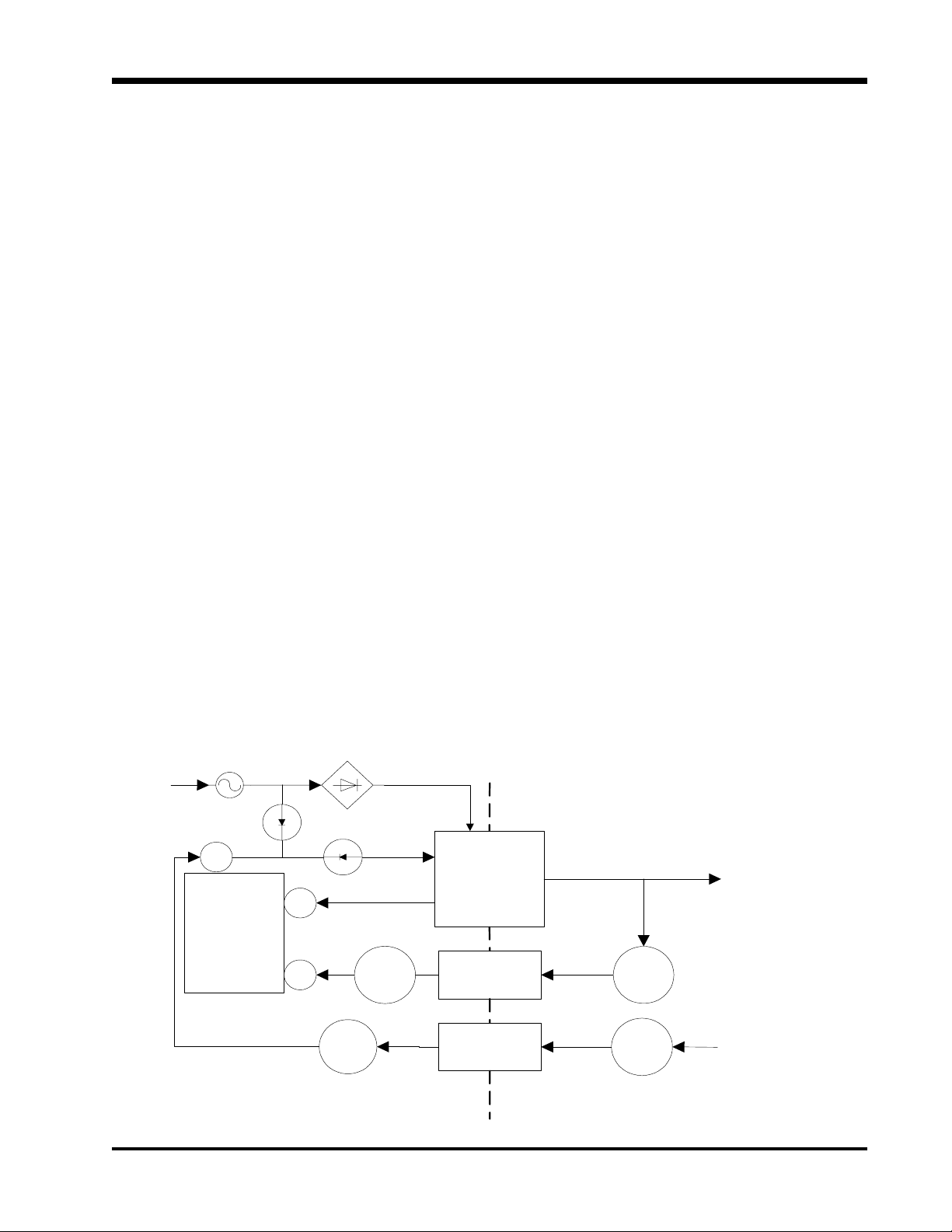
CIRCUIT DESCRIPTION
Sub-Power Supply Circuit Description
Figure 1 is a simplified diagram of the main Power Supply used in the ZP94/95 series Projection Television
Chassis. The primary control element of the power supply is I901 (the Switching Regulator IC), in conjunction with switching transformer T901. These two components, along with the supporting circuitry, comprise
a closed loop regulation system. Unlike previous Pulse Width Modulated (PWM) Switch Mode Zenith
power supplies, the regulation system in the this chassis utilizes Frequency Control Modulation with an
operational frequency of 85KHZ to 100KHZ, corresponding to full load and no load conditions, respectively. Primary regulation is provided by Q902, I902 and Q910, regulating the switching frequency at pin (3)
of I901 via pin 1, the regulation input to the IC.
B+ Generation for the Sub Power Supply Driver IC (see figure2)
Vcc for the Driver IC is first generated by the AC input. This voltage is called Start-Up Voltage. I901
requires 21V DC to operate normal. However, it will begin operation at 14.5V DC on pin (4) of I901.
When AC is applied, AC is routed through the main fuse F901 (a 5 Amp fuse), then through the Line filters
L901, 902, 903 and 904 to prevent any internal high frequency radiation for radiating back into the AC
power line. After passing the line filters it arrives at the bridge rectifier D901 where it is converted to Raw
150V DC voltage to be supplied to the power supply switching transformer T901 pin (1). However, one leg
of the AC is routed to a half wave rectifier D902 where it is rectified, routed through R905 and R906 (both
a 5.6K ohm resistor), filtered by C907, clamped by a 30V Zener D904 and made available to pin (4) of
I901 as start up voltage. The Red LED D903 is illuminated by this power supply. When this voltage reaches
14.4Vdc, the internal Regulator of I901 is turned on and begins the operation of I901. When the power
supply begins to operate by turning on and off the internal Switch MOSFET, the Raw 150V DC routed
through T901 (in on pin 1 and out on pin 2), is connected to pin (3) of I901 which is the Drain. The Source
of the internal Switch MOSFET is routed out of pin (2) through three low ohm resistors to hot ground. This
on and off action causes the transformer to saturate building up the magnet field. When the internal Switch
MOSFET turns off, the magnet field collapses and the EMF is coupled over to the secondary windings, as
well as the drive windings. The drive windings at pin (8 and 9) produce a run voltage pulse which is rectified
by D905, filtered by C908 then routed through R908, clamped by D904 and now becomes run voltage
(22V) for I901.
AC
4
I901
Switch
Mode
IC Reg
Raw 150V
T901
Switch Mode
3Drain
1
Q910
Buffer
Q914
SCR
Transformer
I902
Opti-Coupler
I903
Opti-Coupler
Q902
Buffer
Q905
SCR
28V
Shutdown
Input
<Figure 1>
28
