Page 1

HD Projection Display
Operating Guide and Warranty
for User
Model
PRO900X
PresentationTMSeries
®
PresentationTMis a registered trademark of Zenith Electronics Corporation
Page 2
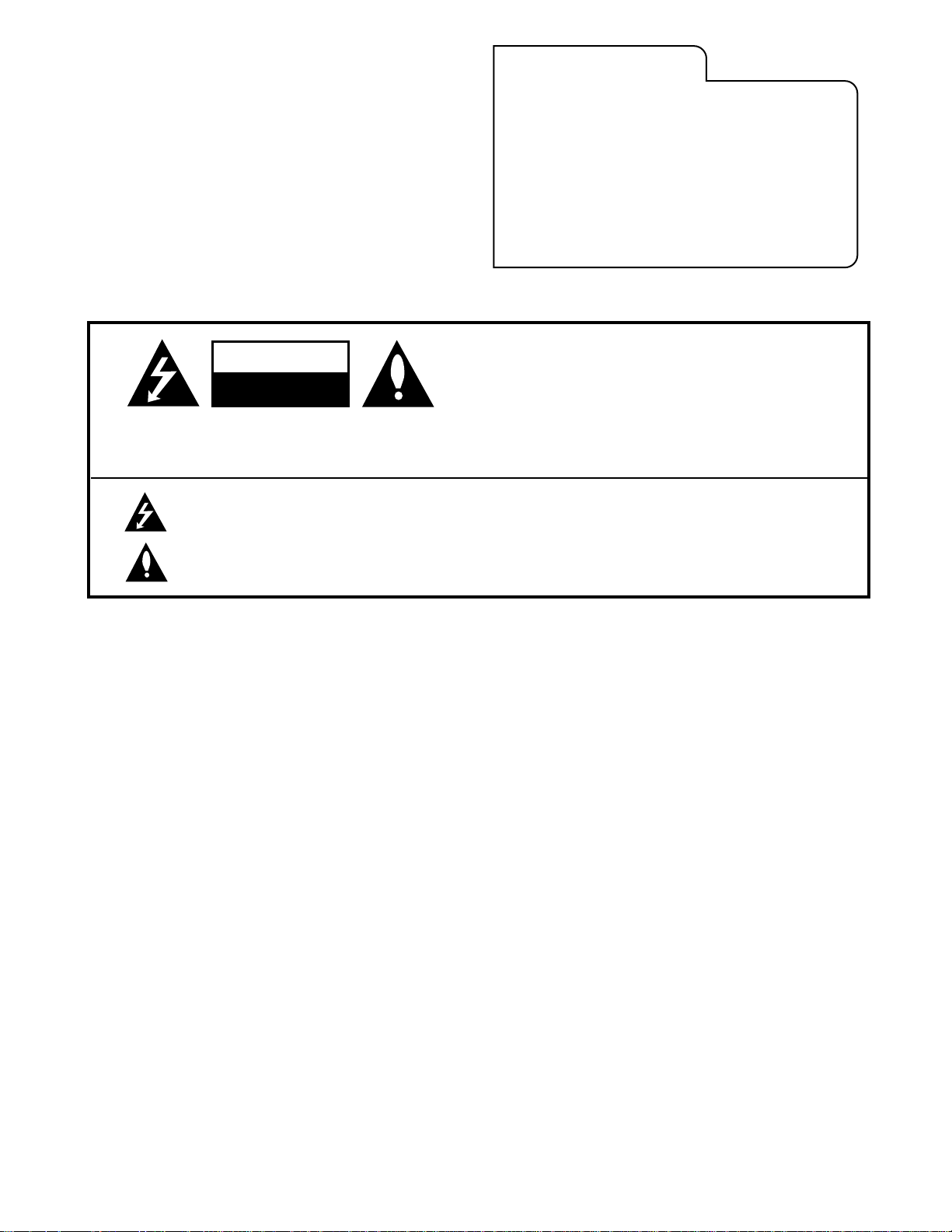
WARNING:
TO REDUCE THE RISK OF ELECTRIC SHOCK DO NOT REMOVE COVER (OR BACK). NO USER SERVICEABLE PARTS INSIDE.
REFER SERVICING TO QUALIFIED SERVICE PERSONNEL.
The lightning flash with arrowhead symbol, within an equilateral triangle, is intended to alert the user to the presence
of uninsulated “dangerous voltage” within the product’s enclosure that may be of sufficient magnitude to constitute a
risk of electric shock to persons.
The exclamation point within an equilateral triangle is intended to alert the user to the presence of important operating
and maintenance (servicing) instructions in the literature accompanying the product.
WARNING:
TO PREVENT FIRE OR SHOCK HAZARDS, DO NOT EXPOSE THIS PRODUCT TO RAIN OR MOISTURE.
NOTE TO CABLE/TV INSTALLER:
This reminder is provided to call the cable TV system installer’s attention to Article 820-40 of the National Electric Code
(U.S.A.). The code provides guidelines for proper grounding and, in particular, specifies that the cable ground shall be
connected to the grounding system of the building, as close to the point of the cable entry as practical.
REGULATORY INFORMATION:
This equipment has been tested and found to comply with the limits for a Class B digital device, pursuant to Part 15
of the FCC Rules. These limits are designed to provide reasonable protection against harmful interference when the
equipment is operated in a residential installation. This equipment generates, uses and can radiate radio frequency
energy and, if not installed and used in accordance with the instruction manual, may cause harmful interference to radio
communications. However, there is no guarantee that interference will not occur in a particular installation. If this
equipment does cause harmful interference to radio or television reception, which can be determined by turning
the equipment off and on, the user is encouraged to try to correct the interference by one or more of the following
measures:
• Reorient or relocate the receiving antenna.
• Increase the separation between the equipment and receiver.
• Connect the equipment into an outlet on a circuit different from that to which the
receiver is connected.
• Consult the dealer or an experienced radio/TV technician for help.
CAUTION:
Do not attempt to modify this product in any way without written authorization from Zenith Electronics Corporation.
Unauthorized modification could void the user’s authority to operate this product.
RECORD YOUR MODEL NUMBER
(Now, while you can see it)
The model and serial number of your new HD Display are
located on the cabinet. For your future convenience, we
suggest that your record these numbers here:
MODEL NO.____________________________________
SERIAL NO.____________________________________
WARNING
RISK OF ELECTRIC SHOCK
DO NOT OPEN
3275-A
PAGE 2
PresentationTMis a registered trademark of Zenith Electronics Corporation
Page 3

PAGE 3
3275-A
IMPORTANT SAFETY INSTRUCTIONS
Important safeguards for you and your new product
Your product has been manufactured and tested with your safety in mind. However, improper use can result in potential
electrical shock or fire hazards. To avoid defeating the safeguards that have been built into your new product, please read
and observe the following safety points when installing and using your new product, and save them for future reference.
Observing the simple precautions discussed in this operating guide can help you get many years of enjoyment and safe
operation that are built into your new product.
This product complies with all applicable U.S. Federal safety requirements, and those of the Canadian Standards Association.
(Continued on next page)
1. Read Instructions
All the safety and operating instructions should be read
before the product is operated.
2. Follow Instructions
All operating and use instructions should be followed.
3. Retain Instructions
The safety and operating instructions should be retained
for future reference.
4. Heed Warnings
All warnings on the product and in the operating instructions should be adhered to.
5. Cleaning
Unplug this product from the wall outlet before cleaning.
Do not use liquid cleaners or aerosol cleaners. Use a damp
cloth for cleaning.
6. Water and Moisture
Do not use this product near water for example, near a
bath tub, wash bowl, kitchen sink, or laundry tub, in a
wet basement, or near a swimming pool.
7. Accessories
Do not place this product on an unstable cart, stand,
tripod, bracket, or table. The product may fall, causing
serious injury to a child or adult, and serious damage to
the product. Use only with a cart, stand, tripod, bracket,
or table recommended by the manufacturer, or sold with
the product. Any mounting of the product should follow
the manufacturer’s instructions, and should use a
mounting accessory recommended by the manufacturer.
8. Transporting Product
A product and cart combination should be moved with
care. Quick stops, excessive force, and uneven surfaces
may cause the product and cart combination to overturn.
9. Attachments
Do not use attachments not recommended by the product
manufacturer as they may cause hazards.
10. Ventilation
Slots and openings in the cabinet are provided for
ventilation and to ensure reliable operation of the product
and to protect it from overheating, and these openings
must not be blocked or covered. The openings should
never be blocked by placing the product on a bed, sofa,
rug, or other similar surface. This product should not be
placed in a built-in installation such as a bookcase or rack
unless proper ventilation is provided or the manufacturer’s
instructions have been adhered to.
11. Power Sources
This product should be operated only from the type of
power source indicated on the marking label. If you are
not sure of the type of power supply to your home,
consult your product dealer or local power company. For
products intended to operate from battery power, or other
sources, refer to the operating instructions.
12. Line-Cord Polarization
This product is equipped with a three-wire grounding type plug having a third (grounding) pin. This plug will
only fit into a grounding-type power outlet. This is a safety feature. If you are unable to insert the plug fully into
the outlet, contact your electrician to replace your obsolete outlet. Do not defeat the safety purpose of the
grounding-type plug.
13. Power-Cord Protection
Power-supply cords should be routed so that they are not
likely to be walked on or pinched by items placed upon or
against them, paying particular attention to cords at
plugs, convenience receptacles, and the point where they
exit from the product.
Page 4

3275-A
PAGE 4
IMPORTANT SAFETY INSTRUCTIONS
(Continued from previous page)
14. Outdoor Antenna Grounding
If an outside antenna or cable system is connected to the
product, be sure the antenna or cable system is grounded
so as to provide some protection against voltage surges
and built-up static charges. Article 810 of the National
Electrical Code (U.S.A.), ANSI/ NFPA 70 provides
information with regard to proper grounding of the mast
and supporting structure, grounding of the lead-in wire to
an antenna discharge unit, size of grounding conductors,
location of antenna-discharge unit, connection to
grounding electrodes, and requirements for the grounding
electrode.
15. Lightning
For added protection for this product (receiver) during a
lightning storm, or when it is left unattended and unused
for long periods of time, unplug it from the wall outlet and
disconnect the antenna or cable system. This will prevent
damage to the product due to lightning and power-line
surges.
16. Power Lines
An outside antenna system should not be located in the
vicinity of overhead power lines or other electric light or
power circuits, or where it can fall into such power lines or
circuits. When installing an outside antenna system,
extreme care should be taken to keep from touching such
power lines or circuits as contact with them might be
fatal.
17. Overloading
Do not overload wall outlets and extension cords as this
can result in a risk of fire or electric shock.
18. Object and Liquid Entry
Never push objects of any kind into this product through
openings as they may touch dangerous voltage points or
short-out parts that could result in a fire or electric shock.
Never spill liquid of any kind on the product.
19. Servicing
Do not attempt to service this product yourself as opening
or removing covers may expose you to dangerous voltage
or other hazards. Refer all servicing to qualified service
personnel.
20. Damage Requiring Service
Unplug this product from the wall outlet and refer servicing to qualified service personnel under the following
conditions:
a. If the power-supply cord or plug is damaged.
b. If liquid has been spilled, or objects have fallen into
the product.
c. If the product has been exposed to rain or water.
d. If the product does not operate normally by following
the operating instructions. Adjust only those controls that
are covered by the operating instructions as an improper
adjustment of other controls may result in damage and will
often require extensive work by a qualified technician to
restore the product to its normal operation.
e. If the product has been dropped or the cabinet has
been damaged.
f. If the product exhibits a distinct change in
performance.
21. Replacement Parts
When replacement parts are required, be sure the service
technician has used replacement parts specified by the
manufacturer or have the same characteristics as the
original part. Unauthorized substitutions may result in fire,
electric shock, or other hazards.
22. Safety Check
Upon completion of any service or repairs to this product,
ask the service technician to perform safety checks to
determine that the product is in proper operating
condition.
23. Wall or Ceiling Mounting
The product should be mounted to a wall or ceiling only as
recommended by the manufacturer.
24. Heat
The product should be situated away from heat sources
such as radiators, heat registers, stoves, or other products
(including amplifiers) that produce heat.
Antenna Lead in Wire
Antenna Discharge Unit
(NEC Section 810-20)
Grounding Conductor
(NEC Section 810-21)
Ground Clamps
Power Service Grounding
Electrode System (NEC
Art 250, Part H)
Ground Clamp
Electric Service
Equipment
Example of Grounding According to National Electrical
Code Instructions
NEC - National Electrical Code
Page 5

CONTENTS
PAGE 5
3275-A
SAFETY WARNINGS . . . . . . . . . . . . . . . . . . . . . . . . . . . . . . 2
IMPORTANT SAFETY INSTRUCTIONS . . . . . . . . . . . . . . . . . 3 - 4
INTRODUCTION
Installer’s Experience Level . . . . . . . . . . . . . . . . . . . . . . . 6
Installation Considerations . . . . . . . . . . . . . . . . . . . . . . . 6
National Power Cord Requirements U.S., Canada . . . . . . . . . . 6
STANDARD CONNECTIONS
Connections Center . . . . . . . . . . . . . . . . . . . . . . . . . . . . 7
Connections Options . . . . . . . . . . . . . . . . . . . . . . . . . . . 7
Connections Center Input and Controls
Description/Function . . . . . . . . . . . . . . . . . . . . . . . . . 7
Connecting Computer Video Sources . . . . . . . . . . . . . . . . . 8
Connecting Video and S-Video Sources . . . . . . . . . . . . . . . . 8
USER’S QUICK REFERENCE GUIDE
Setup Checklist . . . . . . . . . . . . . . . . . . . . . . . . . . . . . . . 9
Basic Operation: Projecting a Picture . . . . . . . . . . . . . . . . . 9
Using a Computer as a Video Source . . . . . . . . . . . . . . . . 10
Communications Port Inter-Connection Wiring Reference . . . 11
Using a VCR or other Video Source . . . . . . . . . . . . . . . . . 12
Using an S-Video VCR or other S-Video Source . . . . . . . . . . 13
TRK4000 TRACKBALL REMOTE CONTROL
Introduction . . . . . . . . . . . . . . . . . . . . . . . . . . . . . . . . 14
Battery Installation . . . . . . . . . . . . . . . . . . . . . . . . . . . 14
Programming Your Remote to Operate Other IR Devices . . . . 14
Basic Operations . . . . . . . . . . . . . . . . . . . . . . . . . . . . . 15
Other Brand Equipment Programming Codes . . . . . . . . 16 - 17
Remote Key Functions in Other Operating Modes . . . . . . . . 18
Amplifier Volume Override . . . . . . . . . . . . . . . . . . . . . . . 19
Cable Volume Override . . . . . . . . . . . . . . . . . . . . . . . . . 19
Auto Find: Automatic Brand Code Search . . . . . . . . . . . . . 20
Cleaning The Trackball . . . . . . . . . . . . . . . . . . . . . . . . . 20
ON-SCREEN MENUS AND DISPLAYS
Available Menus . . . . . . . . . . . . . . . . . . . . . . . . . . . . . 21
Basic Menu Operation (Selecting and Adjusting Menu
Features) . . . . . . . . . . . . . . . . . . . . . . . . . . . . . . . . 21
Trackball Menu . . . . . . . . . . . . . . . . . . . . . . . . . . . . . . 22
Trackball Menu Options
Status, Copy, Sleep Timer, Z-Trak, Store . . . . . . . . . . . . . 22
Sleep Timer . . . . . . . . . . . . . . . . . . . . . . . . . . . . . . . . 22
Source/Time Display . . . . . . . . . . . . . . . . . . . . . . . . . . . 22
SOURCE MENU
Available Source Menu Options: Video, S-Video, RGB . . . . . . 23
Changing Input Source . . . . . . . . . . . . . . . . . . . . . . . . . 23
Input Sources . . . . . . . . . . . . . . . . . . . . . . . . . . . . . . . 23
SETUP MENU
Setup Menu Options . . . . . . . . . . . . . . . . . . . . . . . . . . . 24
Clock Set . . . . . . . . . . . . . . . . . . . . . . . . . . . . . . . . . . 25
Timer Setup . . . . . . . . . . . . . . . . . . . . . . . . . . . . . . . . 25
On/Off Timer . . . . . . . . . . . . . . . . . . . . . . . . . . . . . . . 25
Enable/Disable On/Off Timer . . . . . . . . . . . . . . . . . . . . . 25
Language . . . . . . . . . . . . . . . . . . . . . . . . . . . . . . . . . . 26
Video Mode . . . . . . . . . . . . . . . . . . . . . . . . . . . . . . . . 26
Aspect Ratio (Picture Proportion) . . . . . . . . . . . . . . . . . . 26
Format Pref. (Preference) . . . . . . . . . . . . . . . . . . . . . . . 27
Label Format . . . . . . . . . . . . . . . . . . . . . . . . . . . . . . . 27
Blank Setup . . . . . . . . . . . . . . . . . . . . . . . . . . . . . . . . 27
Static Setup (Red, Blue, Green Convergence) . . . . . . . . . . . 28
VIDEO MENU
Adjustments . . . . . . . . . . . . . . . . . . . . . . . . . . . . . . . . 29
Video Menu Options . . . . . . . . . . . . . . . . . . . . . . . . . . . 29
RGB Source Special Adjustments . . . . . . . . . . . . . . . . . . . 30
MAINTENANCE AND TROUBLESHOOTING
Caring for Your HD Projection Display . . . . . . . . . . . . . . . 31
Cabinet Care . . . . . . . . . . . . . . . . . . . . . . . . . . . . . . . . 31
Lens Cleaning . . . . . . . . . . . . . . . . . . . . . . . . . . . . . . . 31
Extended Absence . . . . . . . . . . . . . . . . . . . . . . . . . . . . 31
Picture Interference . . . . . . . . . . . . . . . . . . . . . . . . . . . 31
Before Calling For Service . . . . . . . . . . . . . . . . . . . . . . . 32
Problem Identification Chart . . . . . . . . . . . . . . . . . . . . . 32
RGB Source Problems . . . . . . . . . . . . . . . . . . . . . . . . . . 32
Notes . . . . . . . . . . . . . . . . . . . . . . . . . . . . . 33 - 34 - 35
YOUR ZENITH WARRANTY . . . . . . . . . . . . . . . . . . . Back Cover
Notes To Users: Do Installation First
Do not operate this equipment until installation has a been
completed by qualified service personnel! This is the HD Display
Operating Guide and Warranty. Before this equipment is ready to
be operated on a day-to-day basis, installation should be completed. See the HD Display Installation and Setup Guide for
System Installer. after installation, use only your trackball
remote for everyday operation! Refer any questions about the
content of this Operating Guide and Warranty to service personnel who have a background at least equivalent to that of an
Electronics Technician.
• Multi-Input Video Jacks
• Multi-Brand Progammable Trackball Remote Control
• 24 Hour Clock
• Sleep Timer
• On/Off Timer with Multiple Settings
• Source Format Memory
• Video Loop-Out jack
• Auto Signal Format Selection Mode
• On-Screen Menus
• On-Screen Status Display
• Multi-Language On-Screen Menu Options
• Source Format Labeling
HD Display Features
Page 6
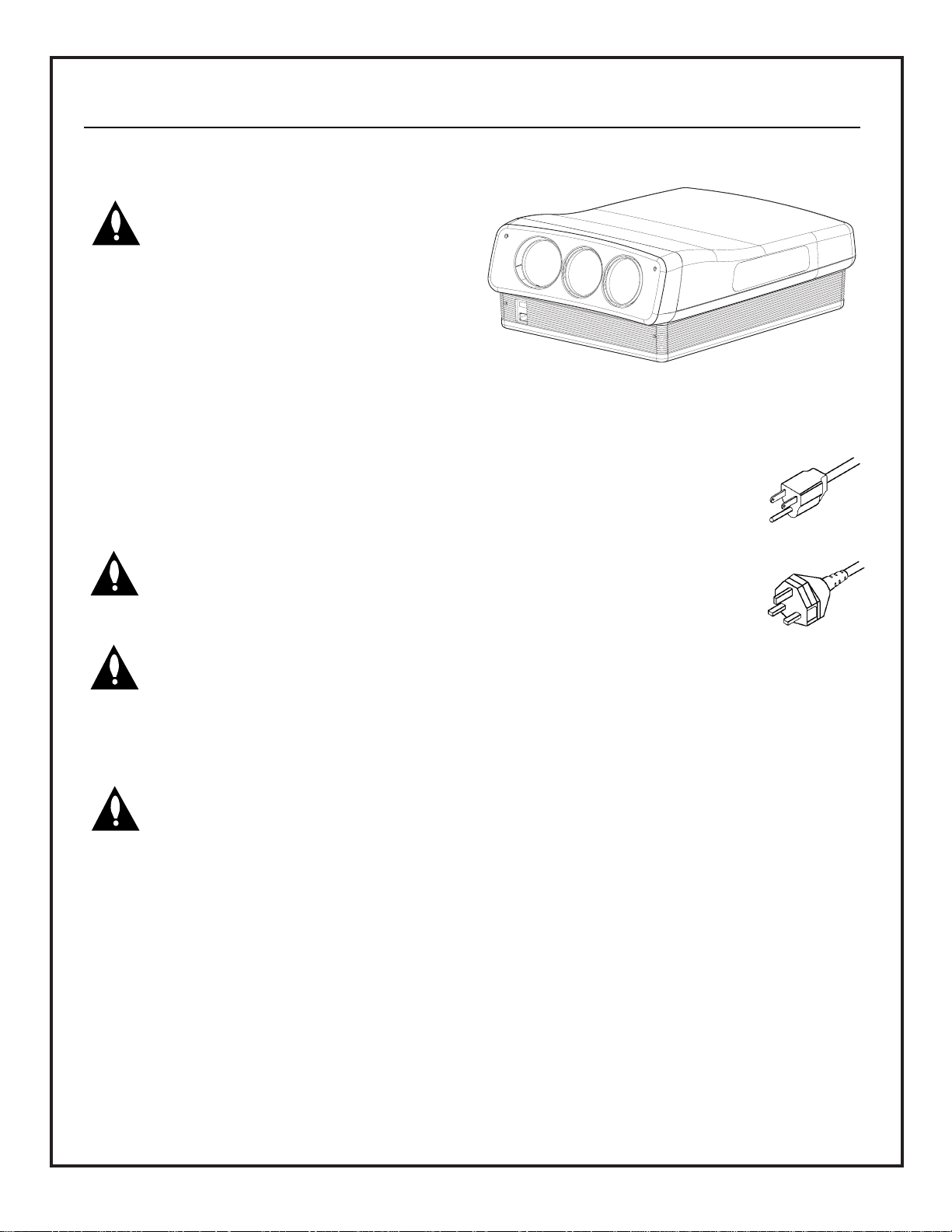
INSTALLER’S EXPERIENCE LEVEL
Your new HD Projection Display is a sophisticated entertainment appliance. In addition to making the necessary connections, installation will
most likely require a series of adjustments to
ensure the projected image is not distorted. If these
adjustments are not accurate, the operation of the display
could be adversely affected.
For this reason, installation and setup should be performed
by a qualified service person and should conform to all
local codes. The installer must also adhere to the pertinent Articles of the National Electrical Code (NEC), pertinent Regulations of the Federal Communications
Commission (FCC), and all relevant codes of local regulating agencies.
INSTALLATION CONSIDERATIONS
Before you install your HD Display...
Ventilation -- Proper ventilation keeps your HD
Display running cool. Air circulates through perforations on the sides of the cabinet. Do not
block these vents or you will shorten the life of
the display.
Power Cord -- This product has a three-wire
grounding-type plug having a third (grounding)
pin. This plug will only fit into a grounding-type
power outlet. This is a safety feature. If you
are unable to insert the plug into the outlet, contact your
electrician to replace your obsolete outlet. Do not defeat
the safety purpose of the grounding-type plug.
Power Source -- Your HD Display is designed to
operate on normal household current, 120 volt
60 Hertz AC or 230 volt 50/60 Hertz AC. Do not
attempt to operate it on DC current. Your display
is configured at the factory for 120 volt, 60 Hz operation.
A service adjustment is necessary to permit the unit to
operate on 230 volt, 50/60 Hz. See Changing From 120
VAC To 230 VAC in the Placement and Configuration section
in the Installation Guide for System Installer for details.
Projection Surface -- We recommend a good quality screen
having a matte white finish, that measures 100’” or more
diagonally. Contact your local dealer for purchasing an
appropriate screen.
Note: Use of a projection screen designed for a single light
source projection system may result in significant side-to-side
color distortion.
INTRODUCTION
HD INTRO B-5-99
PAGE 6
NATIONAL POWER CORD REQUIREMENTS U.S., CANADA
• The power cord must be UL listed and CSA certified.
• The minimum specifications for the
power cord are as follows: No. 18
AWG, Type SV or SJ, 3 conductor.
• The power cord must have a rated
current capacity of at least 10
amperes.
• The attachment plug must be an
earth-grounding type with a NEMA 515P (15A, 125V) or NEMA 6-15P (15A,
250V) configuration.
OTHER COUNTRIES
• The cord set fittings must bear the certification mark of
the agency responsible for evaluation in a specific
country. Acceptable agencies include the following:
BSI (United Kingdom) Nemko (Norway)
CEBEC (Belgium) OVE (Austria)
DEMKO (Denmark) SEMKO (Sweden)
EANSW (Australia) SEV (Switzerland)
SETI (Finland) UTE (France)
IMQ (Italy) VDE (Germany)
KEMA (The Netherlands) MITI (Japan)
• The flexible cord must be of a HAR (harmonized) type
HO5VV-F 3-conductor cord with a minimum conductor
size of .03 square inches (1.0 square millimeter).
• The cord set must have a current capacity of at least 10
amperes and a nominal voltage rating of 125 or 250 VAC,
as required by the specific country’s power system.
Standard North America
(120 VAC)
North America (240 VAC)
Page 7

PAGE 7
3275-A
1. Remote Control Window — Receives the infrared signal
sent by the remote.
Note: Another remote control signal receiving window is
located on the front of the HD Display.
2. Up/Down/Left/Right arrows — Chooses on-screen menu
options.
3. ENTER — Use when an enter function is required.
4. MENU — Accesses on-screen menus.
5. POWER — Turns HD Display On and Off.
6. Power On Indicator — Lights when power is On.
7. R,G,B, H/V SYNC, V SYNC — Connect a video source that
provides video signals in the form of Red, Green, Blue,
Horizontal, Vertical Sync Outputs, to these input jacks.
8. Video In Jack — Connect a video source with a
composite video output to this jack.
9. Loop Out Jack — Provides the same VIDEO IN signal to
another component.
Note: Set Loop Out/In switch to “Out” if you connect a
video source to the Loop Out jack.
10.Loop Out/In Switch — Should be in the “In” position
unless a video source is connected to the Loop Out jack.
Note: Failure to set switch to proper position could
result in a video overload or a washed out video.
11. S-Video — Connect a video source with an S-Video jack
(Y- C Connector) to this input jack.
12. COMM — Connect a computer or serial device to this
jack.
STANDARD CONNECTIONS
CONNECTIONS CENTER
You have a choice of these video source connections: Video
In; S-Video In; and RGB with H/V Sync and V Sync. Use the
COMM jack to connect a computer serial port.
CONNECTIONS OPTIONS
You can connect equipment such as a: laser disc player,
VCR, computer, satellite receiver, or camcorder, (most
equipment that provides a video output).
CONNECTIONS CENTER INPUT AND CONTROLS DESCRIPTION/FUNCTION
Page 8

206-3275-A
PAGE 8
STANDARD CONNECTIONS
CONNECTING COMPUTER VIDEO SOURCES
Connect a video source such as a computer: PC, Laptop, or Notebook type.
CONNECTING VIDEO AND S-VIDEO SOURCES
Connect video sources with a tuner, (VCR) or other video sources such as a DVD player
or satellite receiver.
To hook up a laptop or computer, use a cable with a
15-pin D type connector on one end and BNC connectors
on the other end.
Note: Any special adapters, cables, or connectors shown
are not provided with the HD Display. See your computer
dealer for your special requirements.
To hook up a VCR, DVD player, or other video source,
use standard video connectors as needed.
Connect the video source to
the Video In jack on the HD
display. If the video source
has an S-Video connector,
then connect to the S-Video
jack on the HD Display.
Notes: For audio capability,
connect your Video sources’
Audio output to a separate
audio amplifier like a stereo
system; no audio capability
is provided with the HD
Display. Use cables and
adapters with the connector
types and jacks available on
the video source.
Page 9

206-3275-A
Projecting a Picture
1. Press Mode repeatedly on remote to select TV mode.
2. Point remote toward HD Display screen, press POWER to
turn HD Display on. (Be sure all video sources are also
turned on.)
3. Press Trackball down to place cursor on the HD Display
screen.
4. Rotate trackball toward top of screen until Source menu
appears, select the video source you want to project.
5. Make any necessary on-screen adjustments using the
Setup and Video Menus.
6. When finished using the HD Display, select TV mode,
press POWER to turn the HD Display off.
Audio Amplifier Note:
Reference is made to an audio amplifier. The user-supplied
audio amplifier may be a stereo system. In that case, connect
Right and Left Audio Out from the video source you are using
to Right and Left Audio In on the audio amplifier.
USERS QUICK REFERENCE GUIDE
SETUP CHECKLIST
Turn on all system components including the
video source you intend to watch; video source
is the video equipment connected to the HD
Display connection center.
Turn on the HD Display.
Select a video source from one of the video
inputs provided on the connection center: Video
In, S-Video In, or RGB input jacks.
Set the HD Display internal clock.
The internal clock must be set before the Timer
Menu option will appear in the Setup Main Menu.
Select English, Spanish, French, or German for onscreen menus.
Use other options (fine-tune video image).
BASIC OPERATION: PROJECTING A PICTURE (Remote operates HD Display in TV mode)
Once the HD Display has been installed and set up,
follow these simplified instructions for operation.
Be sure to install batteries in the remote.
1/6
3/4
2
6
PAGE 9
tv
v
o
l
u
1
4
source
mute
m
e
7
menu
record
power
cable
aux 1
vcr
mode
pip
surf
aux 2
flshbk
l
e
n
n
a
h
c
2
3
5
6
8
9
0
enter
quit/
pause
play
rew
stop
ffwd
Page 10

206-3275-A
PAGE 10
USERS QUICK REFERENCE GUIDE
Use the Trackball Remote to Access Menus and Make Changes
Once the HD Display has been installed and set up, follow these simplified instructions for operation. Be sure to install
batteries in the remote. See “Trackball Remote” section for further instructions regarding remote operation.
USING A COMPUTER AS A VIDEO SOURCE
Computer Setup Instructions
Connections Computer to HD Display
Computer Comm Port output jack to HD Display COMM port.
Menus Source Menu -
Select RGB as Video image source.
Setup Menu -
Select Aspect Ratio 4 x 3.
Select Static Setup and adjust if necessary.
Video Menu -
Make RGB Source adjustments if necessary.
Format If the new video source has not been connected before, it may be in a
format not recognized by the HD Display. If the new format is not
recognized, save it and give it a name.
Adjustments Make any additional image adjustments as required for this unique
setup. See the “Installation and Setup Guide for System Installer” for
set up instructions.
Source Menu with RGB
selected as Input Source
Page 11

PAGE 11
206-3275-A
USERS QUICK REFERENCE GUIDE
COMMUNICATIONS PORT INTER-CONNECTION WIRING REFERENCE
Page 12

206-3275-A
PAGE 12
USERS QUICK REFERENCE GUIDE
USING A VCR, OR OTHER VIDEO SOURCE
Use the Trackball Remote to Access Menus and Make Changes
Once the HD Display has been installed and set up, follow these simplified instructions for operation. Be sure to install
batteries in the remote. See “Trackball Remote” section for further instructions regarding remote operation.
Note: If Video In is used without a connection to loop out, “Loop Out Switch” must be put to the “In Only” position.
Source Menu with Video
selected as Input Source
VCR or other Video Source Setup Instructions
Connections VCR to Video In on HD Display
VCR Audio Out to Audio In of User Supplied Stereo System or
Audio Amplifier.
Menus Source Menu -
Select Video as Video image source.
Setup Menu -
Select Aspect Ratio and select proper ratio.
Select Static Setup and adjust if necessary.
Video Menu -
Make RGB Source adjustments if necessary.
Format If the new video source has not been connected before, it may
be in a format not recognized by the HD Display. If the new
format is not recognized, save it and give it a name.
Adjustments Make any additional image adjustments as
required for this unique setup. See the “Installation and Setup
Guide for System Installer” for set up instructions.
Page 13

PAGE 13
206-3275-A
USERS QUICK REFERENCE GUIDE
Source Menu with S-Video
selected as Input Source
USING AN S-VIDEO VCR OR OTHER S-VIDEO SOURCE
Use the Trackball Remote to Access Menus and Make Changes
Once the HD Display has been installed and set up, follow these simplified instructions for operation. Be sure to
install batteries in the remote. See “Trackball Remote” section for further instructions regarding remote operation.
S-Video VCR or other S-Video Source Setup Instructions
Connections S-Video Out to S-Video In on HD Display
VCR Audio Out to Audio In of User Supplied Stereo System or
Audio Amplifier.
Menus Source Menu -
Select S-Video as Video image source.
Setup Menu -
Select Aspect Ratio and select proper ratio.
Select Static Setup and adjust if necessary.
Video Menu -
Make S-Video Source adjustments if necessary.
Format If the new S-Video source has not been connected before, it
may be in a format not recognized by the HD Display. If the
new format is not recognized, save it and give it a name.
Adjustments Make any additional image adjustments as
required for this unique setup. See the “Installation and Setup
Guide for System Installer” for set up instructions.
Page 14

206-3275-A
PAGE 14
TRK4000PT TRACKBALL REMOTE CONTROL
BATTERY INSTALLATION
Batteries are provided, but must be installed before using the
remote control. When the remote no longer functions normally,
or if it loses memory, replace the batteries with three highquality, alkaline, size AAA batteries. Match positive with positive (+ with +), and negative with negative (- with -) as
shown inside the battery compartment.
Notes:
• Do not place heavy objects on top of the remote keys; prolonged
unintentional remote operation shortens battery life.
• Remove the batteries if the remote will not be used for a month or
more. Battery leakage can permanently damage the remote, for which
Zenith is not responsible.
1. Select the device you want to operate, then refer to pages
16/17 to find the programming brand code appropriate for
the type and brand of equipment. Make sure the device is
turned on.
2. Point the MBR Trakball remote control at the device you’re
programming, and press MUTE and FLSHBK at the same
time. Hold until one of the mode indicator LEDs lights.
3. Use the MODE Right/Left key and select the mode you want
the device controlled in.
4. With the NUMBER Keypad, enter the three-digit code you
found in Step 1, press ENTER. If the code is accepted, the
mode indicator LED will blink three times. If it is not
accepted, the LED will not blink.
5. Press POWER to turn the device off. If nothing happens,
repeat the process from Step 1, and try the next brand code
number.
Notes:
• The TV and VCR modes will only accept codes for those types of
products. The AUX 1, AUX 2, and Cable modes will accept codes for
any kind of IR controlled product.
• To get out of Programming before you enter a code, just press
QUIT on your remote.
INTRODUCTION
This multi-brand remote operates the common features of most, but not all, models and brands of infrared controlled products. If some functions of your particular product cannot be controlled by this remote, use the original remote.
3
5
4
2
PROGRAMMING YOUR REMOTE TO OPERATE OTHER IR (Infra-red) DEVICES
4
power
aux 1
aux 2
back of remote
tv
cable
vcr
mode
v
o
l
u
1
4
source
mute
m
e
7
menu
record
flshbk
surf
2
5
8
0
pip
play
rew
stop
quit/
pause
ffwd
enter
l
e
n
n
a
h
c
3
6
9
Page 15

PAGE 15
206-3275-A
TRK4000PT TRACKBALL REMOTE CONTROL
BASIC OPERATIONS (Press TV, the HD Display operates in “TV” Mode.)
Point remote at HD Display screen and press POWER. Press down on trackball to activate the on-screen cursor. Rotating
the trackball moves the cursor around the screen to access on-screen menus. Click on highlighted menu or option. (See
pages 21/22 for On-Screen Menus/Displays information.)
POWER
Turn your PRO900X or any other
programmed equipment on or off,
depending on mode.
MODE LEFT/RIGHT
Adjust which mode your remote is
working in.
INDICATOR LIGHTS
Illuminate to show which mode
your remote is in.
*FLSHBK
Return immediately to the last
channel viewed.
*CHANNEL UP/DOWN
Scroll through your available
channels.
*NUMBER KEYPAD
For direct channel selection and
programming functions.
ENTER
Press to accept menu choices or after
channel numbers for faster transfer.
*PIP SNAPSHOT
Press to capture and freeze main
picture within large PIP frame. Press
a second time and receive PIP from
another channel or source. Press a
third time to remove PIP.
QUIT
Exits programming menus, clears
screen of displays, and provides audio
swap on some TVs.
*RECORD, PAUSE
Control the functions on your VCR.
*REW, FFWD, PLAY, STOP
Control the functions on your VCR.
*MUTE
Press once for Soft Mute, again
for Full Mute, and a third time to
return to normal volume.
*SURF
Use the regular channel selection or
your customized channel Surf lists.
*VOLUME UP/DOWN
Increases/decreases the sound level.
SOURCE
Push to switch between
available sources connected to
your Entertainment Machine.
MENU
Displays on-screen menus.
ARROW KEYS
Allows you to move through
on-screen menu choices.
TRAKBALL
Press and move the on-screen pointer.
*Note: This remote control is designed
for use with a standard, analog television set. Not all remote features apply
to PRO900X operation.
Remote Control Model Number(s)
MBR TRAKBALL: TRK4000PT
124-236, or 124-236-03, or 124-219-05
tv
v
o
l
u
m
1
4
7
source
vcr
mute
e
cable
mode
surf
2
5
8
0
power
aux 1
flshbk
aux 2
c
9
enter
l
e
n
n
a
h
3
6
menu
pip
record
rew
quit/
pause
play
ffwd
stop
Page 16

206-3275-A
PAGE 16
TRK4000PT TRACKBALL REMOTE CONTROL
Admiral. . . . . . . . 116 121 130
133
Akai . . . . . . . . . . 104
Amark . . . . . . . . . 103 146
AOC . . . . . . . . . . 104
Bell + Howell . . . . 121
Broksonic . . . . . . 131 136
Candle . . . . . . . . 139
Centurion . . . . . . 119
Citizen . . . . . . . . 121 139
Contec . . . . . . . . 141
Coronado . . . . . . . 103
Crown. . . . . . . . . 103
Curtis Mathes . . . . 116 119 121
Daewoo. . . . . . . . 149 159
Daytron . . . . . . . . 119
Elektra . . . . . . . . 121
Emerson . . . . . . . 103 104 123
124 131 136
145 176
Fisher . . . . . . . . . 109 118
GE . . . . . . . . . . . 106 107 114
116 117 161
Goldstar . . . . . . . 103 104 119
147 184
Hitachi . . . . . . . . 102 103 121
129 163
lnteq . . . . . . . . . 101
JC Penney . . . . . . 104 110 114
117 119
JVC . . . . . . . . . . 125 132 164
KMC . . . . . . . . . . 103
KTV . . . . . . . . . . 103 104 138
Kurazai . . . . . . . . 121
LG . . . . . . . . . . . 184
Lodgenet. . . . . . . 121
Logik . . . . . . . . . 121
LXI. . . . . . . . . . . 119 133 137
Magnavox . . . . . . 103 112 113
117 119 127
128 130 139
165
Majestic . . . . . . . 121
Marantz. . . . . . . . 104 120 155
Megatron. . . . . . . 146
Memorex . . . . . . . 121
MGA/Mitsubishi. . . 104 119 120
130 133 140
155 169 178
Montgomery Ward 103 104 105
113 114 119
121 130 133
NEC . . . . . . . . . . 104 119
Orion . . . . . . . . . 176
Panasonic . . . . . . 106 107 160
166
Philco. . . . . . . . . 103 104 112
113 139
Philips . . . . . . . . 112 113
Pioneer. . . . . . . . 135
Portland . . . . . . . 103
ProScan. . . . . . . . 116 157 162
167
Quasar . . . . . . . . 106 107
RCA . . . . . . . . . . 104 116 126
157 161 162
167 168
Realistic . . . . . . . 105 123 124
Sampo . . . . . . . . 119
Samsung . . . . . . . 103 119 134
141
Sanyo . . . . . . . . . 108 109 118
Scott . . . . . . . . . 119 124
Sears . . . . . . . . . 103 108 109
110 111 118
134
Sharp . . . . . . . . . 103 105 122
133 137 156
169
Signature 2000. . . 103 104 105
113 114 119
121 130 133
Sony. . . . . . . . . . 115 143 151
170
Soundesign . . . . . 139
Sylvania . . . . . . . 112 113 117
119 127 128
139
Tatung . . . . . . . . 106
Teknika. . . . . . . . 103 112 121
124 139
Telerent. . . . . . . . 103 121
Toshiba. . . . . . . . 110 111 134
171
XR-1000 . . . . . . . 121
Yorx . . . . . . . . . . 119
Zenith. . . . . . . . . 101 142 149
177
Zenith StarSight . . 175
Adventura . . . . . . 154
Broksonic . . . . . . 182
Emerson . . . . . . . 158
Daewoo. . . . . . . . 148
Funai . . . . . . . . . 154
Goldstar . . . . . . . 153
Hitachi . . . . . . . 154
LXI. . . . . . . . . . . 154
Magnavox . . . . . . 173 181
Panasonic . . . . . . 174
RCA . . . . . . . . . . 179
Samsung . . . . . . . 180
Sansui. . . . . . . . . 182
Sharp . . . . . . . . . 179
Sylvania . . . . . . . 154
Symphonic . . . . . . 154
XR-1OOO . . . . . . . 154
Zenith. . . . . . . . . 153 154 172
182 183
Admiral. . . . . . . . 208 261
Adventura . . . . . . 231
Aiwa. . . . . . . . . . 231
Akai . . . . . . . . . . 223 238 241
Audio Dynamics . . 202 218
Bell + Howell . . . . 206 247
Broksonic . . . . . . 221 226 233
250 255
Canon. . . . . . . . . 214
Citizen . . . . . . . . 209
Craig. . . . . . . . . . 212
Criterion . . . . . . . 239
Curtis Mathes . . . . 214
Curtis Mathes . . . . 259
Daewoo. . . . . . . . 244 246 248
254
Daytron . . . . . . . . 236 246
DBX . . . . . . . . . . 202 218
Emerson . . . . . . . 203 209 221
223 226 233
235 243 250
Fisher . . . . . . . . . 211 212 213
247
Funai . . . . . . . . . 231
GE . . . . . . . . . . . 214 216 220
Go Video . . . . . . . 256 262 263
275
Goldstar . . . . . . . 209 273
Hitachi . . . . . . . . 215 231 257
Instant Replay . . . 214 227
lnteq . . . . . . . . . 273
JC Penney . . . . . . 214 215 218
227
JVC . . . . . . . . . . 202 224 225
258 268
Kenwood . . . . . . . 202
Logik . . . . . . . . . 239
LXI. . . . . . . . . . . 209 231
Magnavox . . . . . . 207 214 231
Marantz. . . . . . . . 207 218
Marta . . . . . . . . . 209
Memorex . . . . . . . 206 212 214
231
Mitsubishi . . . . . . 204 222 252
264
Montgomery Ward 208 214 216
219 231 249
Multi Tech . . . . . . 239
NEC . . . . . . . . . . 202 218
Optimus . . . . . . . 208 209 259
Orion . . . . . . . . . 233 250
Panasonic . . . . . . 214 251 259
Pentax . . . . . . . . 215
Philco. . . . . . . . . 207 214
Philips . . . . . . . . 207 214 227
Pioneer. . . . . . . . 210 215
Portland . . . . . . . 246
ProScan. . . . . . . . 216 260
Quasar . . . . . . . . 214 259
RCA . . . . . . . . . . 215 216 220
227 240 242
249 260 267
Realistic . . . . . . . 206 208 212
214 231
Samsung . . . . . . . 220 230 238
Sansui. . . . . . . . . 239
Sanyo . . . . . . . . . 206 212 247
Scott . . . . . . . . . 204 205 233
243
Sears . . . . . . . . . 206 209 211
212 215
Sharp . . . . . . . . . 208 261 272
Shintom . . . . . . . 239
Signature 2000. . . 208 214 216
219 231 249
261
Sony. . . . . . . . . . 232 274
Sony Beta/VHS . . . 237
SonyVideo8 . . . . . 217
Sylvania . . . . . . . 207 214 227
Symphonic . . . . . . 231
Tashiko. . . . . . . . 209
Tatung . . . . . . . . 202
Teac. . . . . . . . . . 202 231
Teknika. . . . . . . . 209 234
Toshiba. . . . . . . . 205 215 271
Vector Research . . 204 218
XR-1000 . . . . . . . 239
Yamaha. . . . . . . . 202 218
Zenith. . . . . . . . . 201 224 225
229 273
Zenith Beta . . . . . 237
TVs
VCRs
TV/VCRs
Find the brand device codes you need to program your remote
Page 17

PAGE 17
206-3275-A
TRK4000PT TRACKBALL REMOTE CONTROL
Allegro . . . . . . . . 358 362
Allegro A-B Switch 361
Americast . . . . . . 383
DISH Network Satellite 389
GE . . . . . . . . . . . 367
Gemini . . . . . . . . 305 331 338
General Instrument 304 305 306
307 308 309
310 318
Hamlin . . . . . . . . 302 303 345
365 366
Hitachi DSS . . . . . 392 393
Hughes DSS . . . . . 392
Jerrold . . . . . . . . 304 307 308
309 310 318
360 363 382
JVC Satellite. . . . . 389
Kale Vision. . . . . . 335
Macom . . . . . . . . 321
Macom Satellite . . 314
Magnavox . . . . . . 334
Magnavox DSS . . . 390
NSC . . . . . . . . . . 335 339 368
369 370
Oak . . . . . . . . . . 311 332 342
Panasonic . . . . . . 313 320
Panasonic DSS . . . 386
Paragon (Zenith). . 333
Philips . . . . . . . . 347 350 352
354 355
Pioneer. . . . . . . . 315 343
Primestar Satellite 388
RCA DSS . . . . . . . 373 394
Radio Shack. . . . . 362
Regal . . . . . . . . . 366
Regency . . . . . . . 329
Samsung . . . . . . . 335
Scientific Atlanta 316 323 336
364
Sony DSS. . . . . . . 387
Sprucer . . . . . . . . 313
Standard Comp . . . 335
Stargate . . . . . . . 379
Texscan . . . . . . . . 339 356 371
Tocom. . . . . . . . . 317 318 346
Toshiba DSS. . . . . 391
Unika . . . . . . . . . 348 362
United Satellite . . 344
Universal. . . . . . . 358 362
Vid Tech . . . . . . . 340
Video Way . . . . . . 349
Viewstar . . . . . . . 354 355 369
372
Zenith. . . . . . . . . 301
Zenith HT-2000. . . 353
Zenith PM . . . . . . 374
Zenith Drake Satellite 312 330
Zenith HD Set-Top 385
Zenith N|C Set-Top. 384 395
Zenith Satellite . . . 328 351 378
Denon. . . . . . . . . 402 403
Mitsubishi . . . . . . 403
Panasonic . . . . . . 405
Pioneer. . . . . . . . 402 403
Sanyo . . . . . . . . . 401
Sony. . . . . . . . . . 404
Zenith. . . . . . . . . 401
Denon. . . . . . . . . 455
Harman/Kardon. . . 456
JVC . . . . . . . . . . 457
Kenwood . . . . . . . 450
Onkyo. . . . . . . . . 458
Philips DCC . . . . . 454
Pioneer. . . . . . . . 451 478
Sony. . . . . . . . . . 452
Technics . . . . . . . 497
Technics DCC . . . . 454
Yamaha. . . . . . . . 453
Akai . . . . . . . . . . 409 424
Carver. . . . . . . . . 510
Crown. . . . . . . . . 410
Denon. . . . . . . . . 411
Fisher . . . . . . . . . 412 438
Goldstar . . . . . . . 460
Harman/Kardon. . . 413
JVC . . . . . . . . . . 415
Kenwood . . . . . . . 412 416 417
441
Magnavox . . . . . . 421 422 433
434
Mitsubishi . . . . . . 423 424
NAD . . . . . . . . . . 425 426 447
Nakamichi . . . . . . 427 428
NEC . . . . . . . . . . 429
Onkyo. . . . . . . . . 430
Panasonic . . . . . . 431 432
Philips . . . . . . . . 421 433 434
Pioneer. . . . . . . . 431 435
Quasar . . . . . . . . 432
Radio Shack. . . . . 431 436 439
440 441
RCA . . . . . . . . . . 437
Sanyo . . . . . . . . . 438 439
Scott . . . . . . . . . 440
Sharp . . . . . . . . . 441 442
Sony. . . . . . . . . . 443 444 445
Soundesign . . . . . 461 498 501
502
Sylvania . . . . . . . 433
Teac. . . . . . . . . . 446
Technics . . . . . . . 432 459
Toshiba. . . . . . . . 447
Yamaha. . . . . . . . 448
Zenith. . . . . . . . . 460 461 498
501 502
Denon. . . . . . . . . 523 524
Marantz. . . . . . . . 521
Mitsubishi . . . . . . 525
Panasonic . . . . . . 523 524
Philips/Magnavox 521
Pioneer. . . . . . . . 527
Proscan. . . . . . . . 526
RCA . . . . . . . . . . 526
Sony. . . . . . . . . . 522
Toshiba. . . . . . . . 521
Zenith. . . . . . . . . 521
Carver. . . . . . . . . 510
Denon. . . . . . . . . 462 463
Fisher . . . . . . . . . 464 505
Goldstar . . . . . . . 460
Harman/Kardon. . . 465
JVC . . . . . . . . . . 466
Kenwood . . . . . . . 468 469 506
Marantz. . . . . . . . 472 503
Onkyo. . . . . . . . . 473
Panasonic . . . . . . 507
Philips . . . . . . . . 475 476
Philips/Magnavox 505
Pioneer. . . . . . . . 477 478 479
Radio Shack. . . . . 487 488
RCA . . . . . . . . . . 508
Realistic . . . . . . . 480
Sanyo . . . . . . . . . 481
Scott . . . . . . . . . 482
Sharp . . . . . . . . . 483
Sherwood . . . . . . 487 488
Sony. . . . . . . . . . 489 490 491
492
Soundesign . . . . . 461 498 501
502
Teac. . . . . . . . . . 494 495
Technics . . . . . . . 497 507 509
Yamaha. . . . . . . . 496
Zenith. . . . . . . . . 460 461 498
501 502 504
505
DVD PLAYERS
LASER DISC PLAYERS
AUDIO CD PLAYERS
AUDIO TAPE DECKS
AUDIO TUNER AND AMPLIFIERS
CABLE/SATELLITE/SET-TOPS
Find the brand device codes you need to program your remote
Page 18

206-3275-A
PAGE 18
TRK4000PT TRACKBALL REMOTE CONTROL
TV Mode VCR Mode Cable Box Mode AUX 1 Mode AUX 2 Mode
KEY NAME Zenith Code 101 Zenith Code 201 Zenith Code 353 Zenith Code 521 Zenith Code 384
(DVD Player) (N/C Set-Top)
MODE LEFT/RIGHT Changes mode Changes Mode Changes Mode Changes Mode Changes Mode
POWER TV Power On/Off VCR Power On/Off Cable Box Power On/Off Aux Power On/Off N/C Power On/Off
SURF Surf On/Off VCR AM/PM Cable FC/Fav Ch AUX Audio N/C TV/Net
FLSHBK TV Flashback, AM/PM VCR Flashback Cable Flashback AUX Frame/Time N/C Flashback
MUTE TV Mute TV Mute TV Mute TV Mute N/C Mute
CHANNEL UP TV Channel Up VCR Channel Up Cable Channel Up AUX Skip >> N/C Channel Up
CHANNEL DOWN TV Channel Down VCR Channel Down Cable Channel Down AUX Skip << N/C Channels Down
VOLUME (RIGHT) TV Volume Up TV Volume Up TV Volume Up TV Volume Up N/C Volume Up
VOLUME (LEFT) TV Volume Down TV Volume Down TV Volume Down TV Volume Down N/C Volume Down
TRAKBALL (PUSH) Trackball Push Trackball Push Trackball Push Trackball Push Activate N/C Trackball
TRAKBALL (MOVE) Trackball Move Trackball Move Trackball Move Trackball Move N/C Trackball Move
1 TV Digit 1 VCR Digit 1 Cable Digit 1 AUX Digit 1 N/C Digit 1
2 TV Digit 2 VCR Digit 2 Cable Digit 2 AUX Digit 2 N/C Digit 2
3 TV Digit 3 VCR Digit 3 Cable Digit 3 AUX Digit 3 N/C Digit 3
4 TV Digit 4 VCR Digit 4 Cable Digit 4 AUX Digit 4 N/C Digit 4
5 TV Digit 5 VCR Digit 5 Cable Digit 5 AUX Digit 5 N/C Digit 5
6 TV Digit 6 VCR Digit 6 Cable Digit 6 AUX Digit 6 N/C Digit 6
7 TV Digit 7 VCR Digit 7 Cable Digit 7 AUX Digit 7 N/C Digit 7
8 TV Digit 8 VCR Digit 8 Cable Digit 8 AUX Digit 8 N/C Digit 8
9 TV Digit 9 VCR Digit 9 Cable Digit 9 AUX Digit 9 N/C Digit 9
0 TV Digit 0 VCR Digit 0 Cable Digit 0 AUX Digit 0 N/C Digit 0
PIP (Snapshot) PIP Freeze/On/Off VCR VCR Plus+ Cable Guide AUX Display N/C Info
ENTER TV Enter VCR Enter Cable Enter AUX Enter N/C Enter
MENU TV Menu VCR Menu Cable Menu AUX Menu N/C Menu Bar
UP ARROW TV Select Up VCR Select Up Cable Up Arrow AUX Up Arrow N/C Page Up
DOWN ARROW TV Select Down VCR Select Down Cable Down Arrow AUX Down Arrow N/C Page Down
LEFT ARROW TV Adjust Left VCR Adjust Left Cable Left Arrow AUX Left Arrow N/C Back
RIGHT ARROW TV Adjust Right VCR Adjust Right Cable Right Arrow AUX Right Arrow N/C Forward
QUIT TV Quit/Front Surround VCR Quit Cable Quit AUX Clear N/C TV Bar
SOURCE TV Sources TV Tuner or VCR Tuner Cable Info AUX Setup N/C Clear
RECORD VCR Record VCR Record Cable Buy AUX Edit N/C Guide
PAUSE VCR Pause VCR Pause Cable Guide AUX Pause N/C Mail
REWIND VCR Rewind VCR Rewind VCR Rewind AUX Rewind N/C History
PLAY VCR Play VCR Play VCR Play AUX Play N/C Home
STOP VCR Stop VCR Stop VCR Stop AUX Stop N/C Help
FFWD VCR Fast Forward VCR Fast Forward VCR Fast Forward AUX Ffwd N/C Search
References: 124-219 and up 221-1282
Remote key functions in other operating modes
Page 19

PAGE 19
206-3275-A
TRK4000PT TRACKBALL REMOTE CONTROL
Control the volume on your sound amplifier while in other modes
3
4
2
AMPLIFIER VOLUME OVERRIDE
1. Find the code that operates your amplifier. Test it to
make sure it’s the correct one by following the procedure
in “Programming Your Remote” on page 14.
2. Press and hold MUTE and FLSHBK on your remote until
the indicator light stays lit.
3. Press MODE Left/Right until the indicator light is under
the mode that you want Amplifier Volume to appear, for
example, TV.
4. Enter the special code: 4-9-9, then quickly press ENTER.
(The indicator should blink and then turn off.)
CABLE VOLUME OVERRIDE
1. Find the code that operates your cable box. Test it to
make sure it’s the correct one by following the procedure
on “Programming Your Remote” on page 14.
2. Press and hold MUTE and FLSHBK on your remote until
the indicator light stays lit.
3. Press MODE Left/Right until the indicator light is under
the same mode that you chose in step one.
4. Enter the special code: 3-9-9, then quickly press ENTER.
(The indicator light should blink and then turn off.)
The VOLUME and MUTE keys now control the cable box.
Notes:
• Your volume and mute keys now control your amplifier.
To change everything back to factory settings, reprogram all keys
with their original codes. See “Programming Your Remote,” on
page 14.
• If you can’t find the code for your amplifier, use the Auto Find
feature.
tv
v
o
l
u
m
1
4
7
source
menu
vcr
mute
e
record
rew
cable
mode
surf
pip
play
stop
power
aux 1
aux 2
flshbk
l
e
n
n
a
h
c
2
3
5
6
8
9
0
enter
quit/
pause
ffwd
Page 20

206-3275-A
PAGE 20
TRK4000PT TRACKBALL REMOTE CONTROL
AutoFind: Automatically searches all possible brand programming codes
1. Turn on the device you want to operate.
2. Press and hold the MUTE and FLSHBK keys until the
indicator light turns on.
3. Press MODE Left/Right until the indicator lights
underneath the device you’re trying to program; TV,
VCR, Cable Box, Aux 1, Aux 2).
4. With the NUMBER keypad, enter the code 0-0-0
(zero-zero-zero), then press ENTER right away.
5. Aim the remote at the correct device and press
POWER. Allow a second to pass, then press POWER
again. Repeat until the device turns off.
6. Press ENTER to save the code. The indicator light
will blink three times and then turn off.
7. Press POWER to turn the device back on.
Notes:
• You can get out of AutoFind quickly by pressing QUIT. To
erase all the codes and return to factory preset codes, press
9-1-1 in Step 4 when programming the remote.
• If the indicator light does not turn off while you press
POWER, all the codes have been tried and your device can't be
programmed.
CLEANING THE TRACKBALL
To keep the remote functioning properly, it is necessary to
occasionally clean the trackball. To do this:
1. Use a solution of mild dishwashing detergent and
water.
2. Moisten a clean soft cloth with the solution and lay
the cloth flat on a table.
3. Turn the Z-Trak remote upside down and gently roll the
trackball on the cloth.
4. Allow the remote to air-dry before using it again.
Caution:
Do not use alcohol or other cleaning fluids to clean
the trackball as these may damage the remote.
3
5/7
4
2
4/6
tv
v
o
l
u
1
4
source
mute
m
e
7
menu
record
power
cable
aux 1
vcr
mode
aux 2
flshbk
surf
2
5
8
0
pip
play
rew
stop
quit/
pause
ffwd
enter
l
e
n
n
a
h
c
3
6
9
Page 21

PAGE 21
3275-A
BASIC MENU OPERATION (Selecting and Adjusting Menu Features)
In TV mode, point remote at screen. Press trackball down; cursor should appear on screen. Rotate trackball to move cursor to top/center of screen until Main Menu selection rectangles appear. Move cursor to desired Main Menu and press
trackball down. Move cursor to desired feature and press trackball down to access feature. Once the feature is selected,
move cursor so it covers left or right arrow. Press down/hold down trackball to scroll through feature options, (see
descriptions below). To remove menus from screen, move cursor away from menu options and press trackball down, or
wait a short period of time and the menu will disappear.
ON-SCREEN MENUS AND DISPLAYS
AVAILABLE MENUS
These are the Main Menus available:
Source Menu, Setup Menu, and Video Menu. There is also a
Trackball Menu, and a Source/Time Display,
Source Menu - selects the picture source for the HD
Display: Video, S-Video, or RGB.
Setup Menu - sets up the HD Display features.
Video Menu - modifies video options for personal prefer-
ence viewing.
Trackball Menu - accesses, checks, or changes
current settings.
Source/Time Display - checks Current Source, Signal
Standard, and Time if the clock is set.
Typical HD Display Screen
MAIN MENU SELECTIONS
Selected feature with
left/right arrows to go
backward or forward.
When you press the trackball
down, the cursor appears on
the screen. Rotating the
trackball moves cursor around
the screen.
Other Main Menu available
Other available features
Shows current status of
selected option. In this case,
time set on HD Display clock.
You can place cursor over any
clock timer number or am/pm
and press down repeatedly to
change setting.
Place cursor over this arrow
and press down to go back-
ward. In this case to turn
back the clock time.
Other Main Menu available
Place cursor over this arrow
and press down to go forward.
In this case to advance the
clock time.
Selected Main Menu
Note: Some menus include an Exit icon.
Pressing down on EXIT will remove menu
from the screen. Other menus disappear from
the screen after a short period of time.
power
cable
aux 1
vcr
aux 2
tv
mode
mute
flshbk
surf
v
l
o
e
l
u
n
n
m
a
e
h
c
2
3
1
5
6
4
8
9
7
0
enter
source
pip
quit/
menu
pause
record
rew
play
ffwd
stop
Page 22

3275-A
PAGE 22
ON-SCREEN MENUS AND DISPLAYS
Trackball Menu
To access the Trackball menu, press TV. Press down on trackball to place cursor on HD Display screen. Rotate trackball to
move cursor to left/center of HD Display screen to show the Trackball menu. Rotate trackball to move cursor to menu
option; the data rectangle at the bottom of the screen will display the status of the selected menu option. Press down on
the trackball to change currently selected option.
Status, identifies the format used with the currently selected
source (Video, S-Video, RGB).
Copy, transfers setup information to another format.
Sleep Timer, changes Sleep Timer status to 0:15, 0:30, 1:00,
1:30, 2:00, 2:30, 3:00, 3:30, 4:00, or Off.
Note: Sleep Timer turns HD Display Off after a preset time.
Z-Trak, changes trackball cursor speed to slow, medium, or fast.
Store, saves format used with current source. This option
appears only if the format was not previously stored.
Source/Time Display
To access the Source/Time Display, press TV. Press down on trackball. Rotate trackball to move cursor to right of HD
Display screen to show Source/Time Display.
Data Rectangle
Source/Time Display
Current Source
Signal Standard
Time (if clock is set)
Page 23

PAGE 23
3275-A
AVAILABLE MENU OPTIONS
Use to select video source. There are three menu options available: Video, S-Video, and RGB.
Video
Displays image from composite video equipment connected to
the Video input jack.
S-Video
Displays image from S-Video equipment connected to the
S-Video input jack.
RGB
Displays image from equipment connected to the R, G, B, H/V
Sync and V Sync input jacks.
Notes:
• The HD Display does not provide any sound (Audio) for equipment
connected to it. Connect equipment like a VCR or DVD Player to a
separate audio output source.
• “Switcher” units are also commercially available that can be used
to connect additional video sources to the HD Display.
CHANGING INPUT SOURCE
Press TV. Point remote at HD Display screen. Press trackball
down. When the cursor appears on-screen, move it to the
desired source rectangle: Video, S-Video, or RGB. Press trackball down. When the lower message rectangle changes to
“Press to Switch Input,” press trackball down again.
The HD Display will then switch to the newly selected video
source, whose image will appear on the HD Display screen.
INPUT SOURCES
The above descriptions for input sources refer to the equipment connected to these input jacks on the HD Display connection panel.
SOURCE MENU
RGB Source Selected
S-Video Source Selected
S-Video
Y-C Source
Connector
Composite
Video
Source
Connector
RGB
Source
Connector
Page 24

3275-A
PAGE 24
SETUP MENU
Use the Setup Menu to fine-tune the HD Display to your personal preferences and video sources’ particular requirements
SETUP MENU OPTIONS
Note: See the following pages for more detailed descrip-
tions of the options listed below.
Clock Set
Sets the HD Display internal clock.
Timer Setup
Sets up the timer for the HD Display to turn On and Off at
preset times.
Note: Timer Setup only appears if the clock has been set.
Language
Chooses English, Spanish, French, or German for on-screen
menus.
Video Mode
Selects signal broadcast standard when a Video or
S-Video source is selected.
Aspect Ratio (Picture Proportion)
Changes shape into which image is projected.
Format Pref (Preference)
Switches between factory setups and customer setups for
certain input formats.
Label Format
Identifies Source’s Format.
Blank Setup
Adjusts blanking on Left/Right/Top/Bottom and Horizontal
and Vertical Center of video image.
Static Setup
Adjusts red and blue over green color convergence alignment in the center of video image.
Setup Menu with Timer Setup Selected
Submenu for Timer Setup Option
Page 25

PAGE 25
3275-A
SETUP MENU
Set On/Off Time
The On/Off Timer can be programmed with up to 4 turnon times and up to 4 turn-off times.
As you can see to the right, the HD Display is set to turn
On at the beginning of the work day. When the staff
goes to lunch, it turns Off until they return.
The HD Display remains On until 5:00 pm. After dinner,
the HD Display turns On and remains On until 10:00 pm.
The On/Off Timer could be disabled Friday afternoon for
the weekend and enabled Monday morning, ready for the
work week.
Enable/Disable On/Off Timer
Retains but temporarily disables On/Off Timer settings.
For example, you may want to enable the On/Off Timer
Monday - Friday, but disable the On/Off Timer Saturday
and Sunday. When you return on Monday you would then
enable the On/Off Timer.
Adjustments
Move the cursor to the desired option (On Time 1, On
Time 2, Off Time 3, On/Off Timer, etc.) and press down
on the trackball to highlight the option. Move the cursor
to the left or right arrow of the highlighted option, press
or press and hold down the trackball to change time.
For example, with the cursor placed over the right arrow
of the On Time 1 option, press and hold the trackball
down to move time ahead. With the cursor placed over
the left arrow, press and hold the trackball down, to
move time backward.
Note: You can also move the cursor to the option status display rectangle and place the cursor over the hours and minutes
or AM and PM and change them directly.
Clock Set
To set the clock, move the cursor to Clock Set and press
down on the trackball to highlight the option. With the
cursor placed over the right arrow of Clock Set, press and
hold the trackball down to move time ahead. With the
cursor placed over the left arrow, press and hold the
trackball down to move time backward.
Preferred Method to Set Clock
With Clock Set highlighted, move the cursor to the
option status display rectangle and place the cursor over
the hours and minutes or AM and PM and change them
directly.
The option changes you make will be displayed in the
lower portion of the menu in the option status display.
Timer Setup (Timer Menu only appears if clock is set)
9:00 am
Page 26

3275-A
PAGE 26
SETUP MENU
Note: The Side Panels option appears on the Video Menu only if
Compressed is selected as the Aspect Ratio on the Setup Menu.
Language
Chooses English, Spanish, French, or German for the HD
Display on-screen menus. Once you select a new language,
the on-screen menus will appear in that language.
Note: The word Language always appears in English.
Video Mode
Selects broadcast signal standard. You can change the signal standard manually or have it selected automatically.
The following are signal standards for the U.S.A. and other
countries.
Manual Modes
M-NTSC, M-PAL, N-PAL, BG-PAL, NTSC 4.43
Automatic Modes
Americas’ standards — Auto: M-PAL/N-PAL/NTSC
Europe’s standards — Auto: BG-PAL/NTSC
Broadcast Standards/Geographical Area
M-NTSC — U.S.A., Canada, and Mexico
M-PAL — South America
N-PAL — South America
BG-PAL — Europe, China
NTSC 4.43— Europe
Note: If you select one of the Automatic modes for your country,
the HD Display selects the broadcast standard from among those
shown.
Aspect Ratio (Picture Proportion)
Use to change the shape into which the source’s image is
projected. If the projected image from a particular source
appears distorted, then you have the option to select a different aspect ratio for that source.
One or more of the video sources may have a different
aspect ratio than other video sources. In this case, change
the Aspect Ratio to the appropriate configuration for the
video source’s image.
Preset Image Aspect Modes
4 x 3 — Standard TV/VCR picture proportion.
Letterbox — 4 x 3 picture proportion with the top and
bottom screen blanked out to form a 16 x 9 image. This
mode can be used with certain laser discs in this signal format.
16 x 9 — 16 x 9 picture dimension is used by digital video
disc players and certain other wide screen formats.
Compressed — 16 x 9 picture dimension with a 4 x 3
video image in the center of the screen. Left and Right
sides are are filled with gray level video referred to as Side
Panels. Useful when watching normal VCR output on a
16 x 9 screen. (Available with Video and S-Video only.)
Compressed Image Adjustable Side Panels
Black to White Adjustment
From the Setup Menu, move the cursor to the Aspect Ratio
Option. Select Compressed as the Aspect Ratio.
In the Video Menu, select the Side Panel darkness you pre-
fer, from the blackest black, (0) to the whitest white,
(100). Select your preference by placing the cursor anywhere on either: the Side Panels rectangle, the arrow to the
right of the Side Panel rectangle, or the option status display at the bottom of the menu.
Page 27

PAGE 27
3275-A
SETUP MENU
Format Pref (Preference)
Switches between factory setups and customer-defined setups for those formats pre-aligned at the factory.
Available Format Preferences
Preset 10 Formats Preset factory-aligned settings
formats. (Not adjustable.)
Custom 10 Formats Customer-aligned settings of
standard Preset factory-aligned
formats.
Customer 5 Formats Customer defined formats and
customer aligned setup
settings.
Note: Use Status on-screen display to identify current format.
See “On-Screen Menus and Displays section.
”
New Formats, Not Recognized by the HD Display
When you hook up a new video source whose unique signal “format” is not recognized by the HD Display (the new
video source may have video characteristics that are not
“preset” as one of the 10 formats by the factory), the HD
Display will ask if you would like to save those settings as
a new format. You can use one of the 5 Customer format
slots available, which are not preset at the factory.
Typical Format Titles: VGA300, VGA350, VGA480.
After you store the new format (when the new video
source becomes the source of the image on the HD Display
screen), the HD Display remembers and defaults to that
setting when you choose that new video source as the
image source.
New Formats, Recognized by the HD Display
The newly connected video source’s format will probably
be recognized as one of the 10 HD Display “Preset” factory aligned settings. If you wish to change any of those
settings, like Contrast or Tint, the factory “Preset” aligned
settings format becomes a “Custom” format (with user
defined settings). The HD Display defaults to the “Custom”
Format Pref (Preference) when you choose the new video
source as the image source.
Label Format
Identifies the format used on video image source.
Personalize the video source format by assigning a name
to identify the format used on each video input source.
Example of format labels: DVD, VCR 1, MAC II.
Source Format
Video In DVD — A DVD player is connected to
the Video Input jack and the
format used is named DVD.
S-Video VCR 1 — An S-Video VCR is connected to
the S-Video input jack and the format
used is named VCR 1.
RGB MAC II — A computer is connected to
the RGB input jacks and the format used
is named MAC II.
Blank Setup
This setup should be preset by system installer.
Occasionally if you connect a new video source to the HD
Display, the video Blanking and the V and H Phase may
require adjustment.
Blanking — “covers up” undesirable images at the
extreme edges of the picture.
Phase — moves the scene or picture
(Up/Left/Down/Right) within the projected image area.
Continued on next page
Blanking Top/Left
Covers up undesirable
images such as these:
Blanking Bottom/Right
Covers up undesirable
images around edges
such as these:
Phase
Centers Image.
Projected Image Area
Note: Picture shown is not
centered, it is too far
down and to the right.
Page 28

3275-A
PAGE 28
SETUP MENU
Blank Setup (Continued)
Separate menus are available for adjusting the Top/Left and
Bottom/Right of the projected image as well as the Phase.
To adjust any option, simply place cursor over option and
press down on the trackball, to highlight the option.
(Blank Setup is normally adjusted by the installation
technician; usually no additional changes are needed.)
Notes:
• If you make changes to any option, you will be asked to save
them to the currently selected format. If the format is unknown,
store it as a new customer format.
• Access the Trackball menu and press down on the trackball with
the cursor on the Status bar to reveal the format of the currently
selected video source (Video, S-Video or RGB). See page 22.
Static Setup (Red, Blue, Green Convergence)
Occasionally the red, blue, and green images go out of
convergence. In the Static Setup Menu you will see a menu
similar to the one shown at the right. Ideally, the convergence is correct when the bars in the center of the menu
are white.
Adjusting Convergence
Move the cursor to the appropriate Up/Down/Left/Right
icon and press down on the trackball repeatedly to move
the selected color to the center of the bars.
With the cursor on either the Adjusting Red or Adjusting
Blue rectangle, press the trackball down to switch to the
other color alignment menu. Move the newly selected color
using the Up/Down/Left/Right icons (as you did the first
color) to align the color to the center of the bars. The
green does not move; you are moving the red and blue over
the green. When the bars are white, the convergence
realignment is complete.
Move the cursor to the “Exit” icon and press down on the
trackball to leave the menu. Save the changes.
Page 29

PAGE 29
3275-A
ADJUSTMENTS
Fine-tunes settings for each video source. You can make
changes to each option by moving the cursor to the
desired option (Contrast, Brightness, Color, etc.) and pressing down on the trackball. Once the option is highlighted,
you can make changes directly on the Option Status
Display bar at the bottom of the menu or by moving the
cursor to the left or right arrow of the highlighted option
and pressing or pressing and holding down the trackball to
change the option settings.
For example, with the cursor placed over the right arrow of
the Contrast option, press and hold the trackball down to
increase the contrast. With the cursor placed over the left
arrow, press and hold the trackball down to decrease the
contrast.
Some options have only a right arrow for either an On or
Off choice or a fixed range of choices; see descriptions
below.
The option changes will be reflected in the lower portion
of the menu in the Option Status Display rectangle.
Note: You may set your Video Menu options independently for
each video source format.
VIDEO MENU
Adjustment Adjustment Options or Range and Effect
Contrast (0-100) Adjusts the overall light to dark characteristics of the picture.
Brightness (0-100) Adjusts the brilliance of the picture from very dim to very bright.
Color* (0-100) Adjusts the intensity of the colors in the picture.
Tint* (0-100) Adjusts the flesh tones to more green or red.
Sharpness* (0-100) Adjusts the clarity of the edges around objects for the clearest picture quality.
Color Temp (Custom- Red Level, Green Level, Blue Level/3200K/6500K/9300K) Changes the color “temperature”
Red Level or picture white balance between cooler natural whites and warmer red colors. There are three preset
Green Level color temperatures and one custom setting. When the custom setting is selected, three options to
Blue Level set the relative red level, green level, and blue level appear. These settings define your customized
color temperature.
Video Filter* (Off/Low/Medium/High) Reduces video noise or interference in the dark picture areas resulting in a
clearer overall picture.
Auto Flesh* (Enabled/Disabled) Maintains natural skin tones in changing scenes and video source conditions.
Picture Pref. (Custom/Preset/Theater) Lets you use your own Custom video settings, the factory preset video settings
(Preference) or the factory preset theater video settings. The theater settings are preset to provide optimum
visual performance in low-light “theater-like” conditions.
Gamma (Off/Low/Medium/High) The Gamma Correction option limits the intensity of the peak whites. Use as
Corr. the starting point for Gain change. Limit how high the peak whites will get to prevent defocusing and
loss of shape or definition.
*These options will not be available when RGB is the selected picture source. Note: Any changes to the above when Picture Pref. is in
the Preset or Theater modes will automatically make the current settings your new custom settings.
VIDEO MENU OPTIONS
Page 30

3275-A
PAGE 30
VIDEO MENU
Adjustment Adjustment Options or Range and Effect
Clamp Pulse, Sets the position of the clamping signal for the video. The options are to clamp on the Back Porch or
the Sync Tip, or to Auto Select between the two based on the format input.
Sync Inputs Determines if a 75 ohm termination should be made to the H Sync and V Sync inputs. The options are
either Terminated or Not Terminated.
Sync Mode Selects a special type of studio composite sync when such a signal source is used on the H Sync input.
The default setting is for Normal Analog/TTL. Switch to Special Composite when using the studio
sync source.
RGB Source Special Adjustments
(Normally adjusted by the installation technician; usually
no additional changes are needed.)
For the RGB Source only, the Clamp Pulse is set at Auto
Select by the factory.
Auto Select determines the pulse of the RGB input video
source and automatically chooses the appropriate setting.
Adjustment to the Clamp Pulse may be necessary under
certain conditions: When an erroneous background color is
being produced by extremely wide horizontal signal pulses,
When the image is accompanied by “banding,” When the
image is “splotchy,” When the image is too green, or when
the image is too dark.
The Clamp Pulse is initially set to Auto Select. You can
choose to set it at Back Porch or at Sync Tip.
If you change the equipment connected to the input jack
of the RGB video source, adjust the Clamp Pulse for the
new RGB video source. Set at Auto Select, Back Porch, or
Sync Tip, whichever produces the best image and minimizes signal degradation.
Page 31

PAGE 31
3275-A
MAINTENANCE AND TROUBLESHOOTING
CARING FOR YOUR HD PROJECTION DISPLAY
Your HD Projection Display will look better, have a longer
life and perform better if you care for it properly.
First check to see that the HD Display is off.
For added safety, disconnect AC power to the
HD Display.
Note: If you unplug your HD Display, you will
have to reset the clock to the current time.
CABINET CARE
Non-Wood Cabinet or Cabinet Components. Moisten a soft
cloth with a mild soap solution. Wipe the surface with a
damp cloth. Then rinse the cloth in clean water and wipe
the surface again. Allow the HD Display to air-dry before
turning it on.
LENS CLEANING
When the lenses of your HD Projection Display need clean-
ing, be sure to follow these directions so you do not dam-
age or scratch the optical coating on the lenses:
• Do NOT spray any type of fluid directly on
the lenses’ surface.
• Use a soft cotton cloth (cotton diapers
laundered several times to remove sizing) or a
soft facial tissue.
• Do NOT use any type of aerosol cleaner.
• Do NOT use dry material, such as paper,
tissue or a dry cloth to clean the lenses.
Moisten the soft cloth or tissue with warm water and gently wipe the surface of the lens.
Note: The lenses are easily damaged. Avoid accidental
contact with them.
EXTENDED ABSENCE
Before an extended absence (such as a vacation) you may
want to disconnect AC power to your HD Display. This will
protect the HD Projection Display from possible damage
from lightning or power line surges. For added safety, you
may want to disconnect all video equipment currently connected to the HD Display.
Note: If you unplug your HD Display, you will have to reset
the clock to the current time.
PICTURE INTERFERENCE
Your picture may be affected by interference caused by one
or a number of factors, including:
Speckled or Streaked Picture - Can be caused by nearby
automobile ignition, electrical appliances, etc. This is most
noticeable when there are loose connections to the unit.
Snow in Picture - Caused by insufficient signal - possibly
when the video cable is too long or broken, or has an
intermittent ground return.
Page 32

3275-A
PAGE 32
MAINTENANCE AND TROUBLESHOOTING
BEFORE CALLING FOR SERVICE
Use the following chart to identify operating problems. You may save a service call charge if the problem can be
identified as a simple switch set improperly.
Note: Problems not listed here may be installation related, see Installation Guide. Refer problem to Installer/Maintenance personnel.
PROBLEM IDENTIFICATION CHART
Problem Possible Cause
No image on screen. Source turned off? No signal? Weak signal? Cables loose or broken?
Cursor does not appear Using wrong remote control? Use only Trackball remote. Remote in wrong mode? Batteries
on screen. weak? Wrong battery polarity? Remote not pointed at HD Display screen? Wrong source
selected?
Colors misaligned. Format wrong for current source selected? Static Setup needs adjustment?
Image appears distorted. Aspect Ratio setup wrong for source selected?
Image appears in black Wrong broadcast standard selected? Black and white signal? Weak signal from broadcasting
and white. station? Cables broken or loose?
VCR cannot be Remote in TV mode? Remote not pointed at VCR? VCR cannot be controlled by remote?
controlled. Remote batteries weak? Did you use AutoFind option to program remote for VCR? VCR not IR
controlled? VCR turned off? VCR in Timer mode?
Sleep Timer does not Sleep Timer status set to Off?
function.
HD Display turns off. Sleep Timer turned On? Off Timer active? Power failure?
HD Display does not On/Off Timer disabled?
turn Off at preset time.
Aspect Ratio, Format Stable incoming signal is not available on selected source, or signal format is not in a
Pref, Label Format format recognized by the HD Display.
and Blank Setup options No equipment connected to selected source.
are not available on
Setup Menu.
Image looks Loop Out/In switch set on wrong position?
“Washed Out.”
Problem Possible Cause
Video mode not available Video mode only available on Video or S-Video Source.
on Setup Menu.
Image is too green. Clamp Pulse may need adjustment.
Image has “banding”
Image is “splotchy.”
Image is too dark.
RGB SOURCE PROBLEMS
Page 33

PAGE 33
3275-A
NOTES
Page 34

3275-A
PAGE 34
NOTES
Page 35

PAGE 35
3275-A
NOTES
Page 36

206-3633-A
HD Projection Monitor Welcome to the Zenith family! We believe that you will be pleased with your new Zenith HD Display. Please read this warranty carefully,
it is a “TWO-YEAR LIMITED WARRANTY” as defined under Federal Law. This warranty gives you specific legal rights, and you may also have other rights
that vary from state-to-state within the U.S.A.
ZENITH’S RESPONSIBILITY
Service Labor During a period of two-years from effective warranty date, Zenith will provide service labor by a Zenith authorized digital display service center
when needed, as determined by the Zenith authorized digital display service center, as a result of manufacturing defects.
Parts New or remanufactured replacements for factory-defective parts will be supplied by a Zenith authorized digital display service center for two-years
from effective warranty date. Such replacement parts are warranted for the remaining portion of the original warranty period.
On-Site Service Whenever possible, warranty service will be provided where the HD Display is installed in the U.S.A. or Canada. (Some repairs may require the HD
Display to be taken by the servicer to the repair facility and returned, at no additional charge.)
Not Covered
This warranty covers manufacturing defects and does not cover installation, adjustment of controls, or repair of home systems, cable converters
or cable company-supplied equipment: it does not cover damage due to misuse, abuse, negligence, acts of God, or causes beyond the control of
Zenith. Any alteration of the product after manufacture voids this warranty in its entirety.
THIS WARRANTY IS IN LIEU OF ANY OTHER WARRANTY, EXPRESSED OR IMPLIED, INCLUDING WITHOUT LIMITATION, ANY WARRANTY OF MERCHANTABILITY OR FITNESS FOR A PARTICULAR PURPOSE, AND ZENITH SHALL NOT BE LIABLE FOR ANY CONSEQUENTIAL, INDIRECT, OR INCIDENTAL DAMAGES OF ANY KIND, INCLUDING LOST REVENUES OR PROFITS IN CONNECTION WITH THIS PRODUCT. SOME STATES DO NOT ALLOW LIMITATIONS ON HOW LONG AN IMPLIED WARRANTY LASTS OR THE EXCLUSION OR LIMITATION OF INCIDENTAL OR CONSEQUENTIAL DAMAGES, SO THE
ABOVE LIMITATIONS OR EXCLUSIONS MAY NOT APPLY TO YOU.
OWNER’S RESPONSIBILITY
Effective Warranty Date Warranty begins on the date of original installation. For your convenience, keep the dated bill of sale or delivery ticket
as evidence of the purchase date.
Operating Guide Read your Operating Guide carefully so that you will understand the operation of your HD Display and how to adjust the customer controls.
Important Product Registration—Please fill out and mail your Product Registration Card. It is imperative that Zenith know how to reach
you promptly if we should discover a safety problem that could affect you.
Warranty Service
For warranty service information, contact any Zenith authorized digital display service center. Parts and service that are Zenith’s responsibility
(see above) will be provided without charge. Other service is at the owner’s expense. If you have any problem in obtaining satisfactory warranty
service, call or write the Zenith Response Center. You must provide the model number, serial number and date of purchase or date of original installation. Before you ask for warranty service, read “Maintenance And Troubleshooting” in your operating guide. You might avoid a service call.
Be sure to send in the Product Registration Card. We will send you an application for the Protection Plan near the expiration of the
two-year manufacturer’s warranty on the picture tubes. For additional information call (256) 774-4088.
Your Zenith PRO900X HD Projection Display Warranty
Additional Zenith Picture Tube Protection Plan Available
Zenith offers you the opportunity to obtain additional long-term protection against failure of the picture tubes in your new HD Display. Our Picture Tube
Protection Plan enables you to avoid any unexpected picture tube repair expenses and keep your HD Display in top condition. It guarantees you a genuine
Zenith replacement picture tube and service from a Zenith authorized digital display service center.
B-WARR PRO900 5-99
ZENITH ELECTRONICS CORPORATION
Zenith Response Center
201 James Record Rd., Building 3
Huntsville, AL 35824
Telephone (256) 772-1515
Mon-Fri, 7:00 a.m.-8:00 p.m. CST
Sat, 8:00 a.m.-5:00 p.m. CST
www.zenith.com
801 E. Roosevelt Rd.
Lombard, IL 60148
Telephone (630) 705-2830
Home & Carry-in Service
Television/VCR
Parts and Accessories
PTV/Camcorders
201 James Record Rd.
Building 4
Huntsville, AL 35824
Telephone (256) 774-4025
Service Hours:
M-F 8-6, Sat 9-2
Will accept UPS shipments
ZENITH CONSUMER SERVICES
© Copyright 2000 Zenith Electronics Corporation
