Page 1
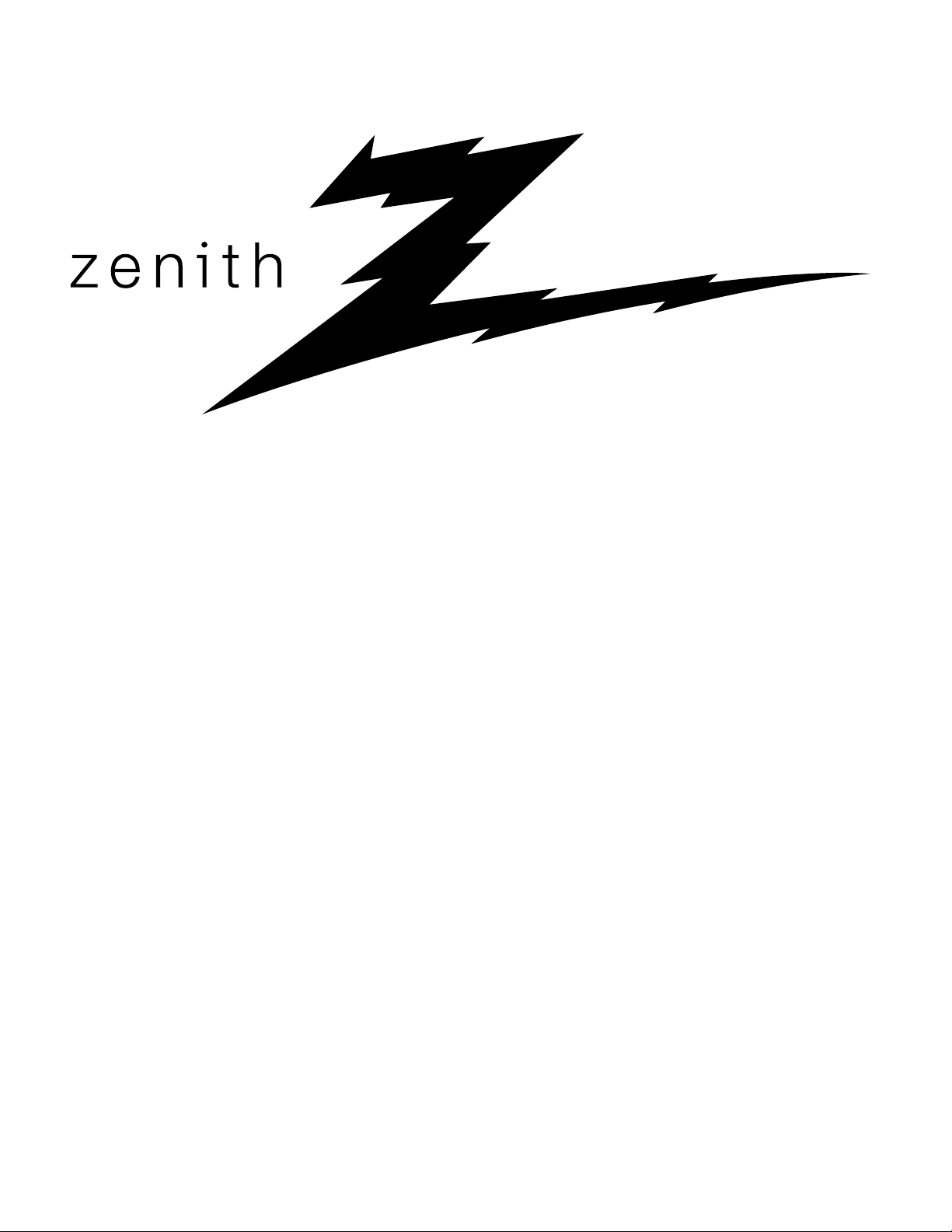
®
PCZ3000
Scan Conversion Card Kit
for Presentation
TM
TVs
Upgrades 46 Series Presentation TVs to 47 Series Presentation TVs
Allowing Multi-format Computer Connections
Installation and Setup Guide
PresentationTMTV is a trademark of Zenith Electronics Corporation
© Copyright 2001 Zenith Electronics Corporation
Page 2
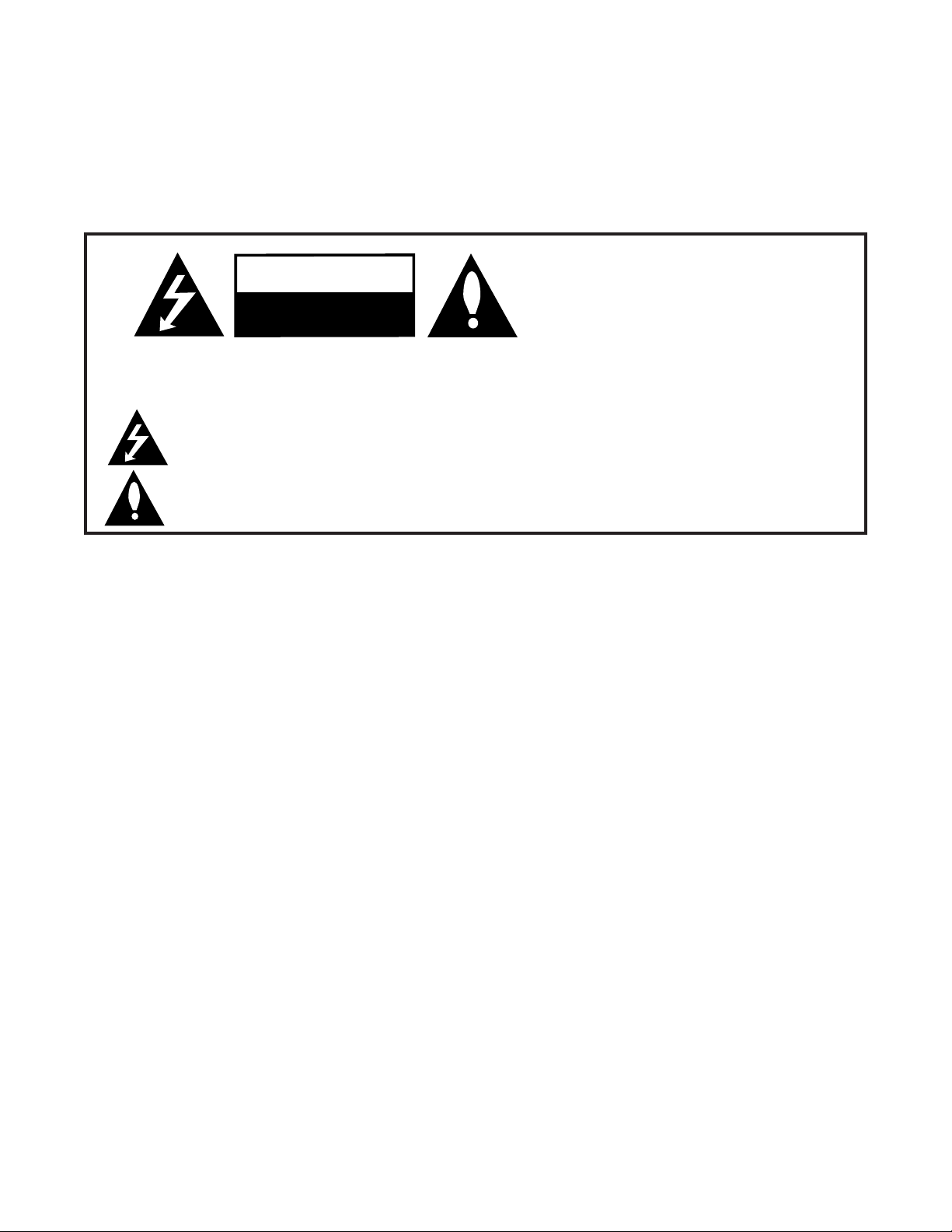
WARNING:
TO REDUCE THE RISK OF ELECTRIC SHOCK DO NOT REMOVE COVER (OR BACK). NO USER SERVICEABLE PARTS INSIDE.
REFER TO QUALIFIED SERVICE PERSONNEL.
The lightning flash with arrowhead symbol, within an equilateral triangle, is intended to alert the user to the presence
of uninsulated “dangerous voltage” within the product’s enclosure that may be of sufficient magnitude to constitute a
risk of electric shock to persons.
The exclamation point within an equilateral triangle is intended to alert the user to the presence of important operating
and maintenance (servicing) instructions in the literature accompanying the appliance.
WARNING:
TO PREVENT FIRE OR SHOCK HAZARDS, DO NOT EXPOSE THIS PRODUCT TO RAIN OR MOISTURE.
NOTE TO CABLE/TV INSTALLER:
This reminder is provided to call the cable TV system installer’s attention to Article 820-40 of the National Electric Code
(U.S.A.). The code provides guidelines for proper grounding and, in particular, specifies that the cable ground shall be
connected to the grounding system of the building, as close to the point of the cable entry as practical.
REGULATORY INFORMATION:
This equipment has been tested and found to comply with the limits for a Class B digital device, pursuant to Part 15
of the FCC Rules. These limits are designed to provide reasonable protection against harmful interference when the
equipment is operated in a residential installation. This equipment generates, uses and can radiate radio frequency
energy and, if not installed and used in accordance with the instruction manual, may cause harmful interference to radio
communications. However, there is no guarantee that interference will not occur in a particular installation. If this
equipment does cause harmful interference to radio or television reception, which can be determined by turning
the equipment off and on, the user is encouraged to try to correct the interference by one or more of the following
measures:
• Reorient or relocate the receiving antenna.
• Increase the separation between the equipment and receiver.
• Connect the equipment into an outlet on a circuit different from that to which the
receiver is connected.
• Consult the dealer or an experienced radio/TV technician for help.
CAUTION:
Do not attempt to modify this product in any way (except as noted herein) without written authorization from Zenith
Electronics Corporation. Unauthorized modification could void the user’s authority to operate this product.
WARNING
RISK OF ELECTRIC SHOCK
DO NOT OPEN
PCZ3000-WARN 1/00
Page 3
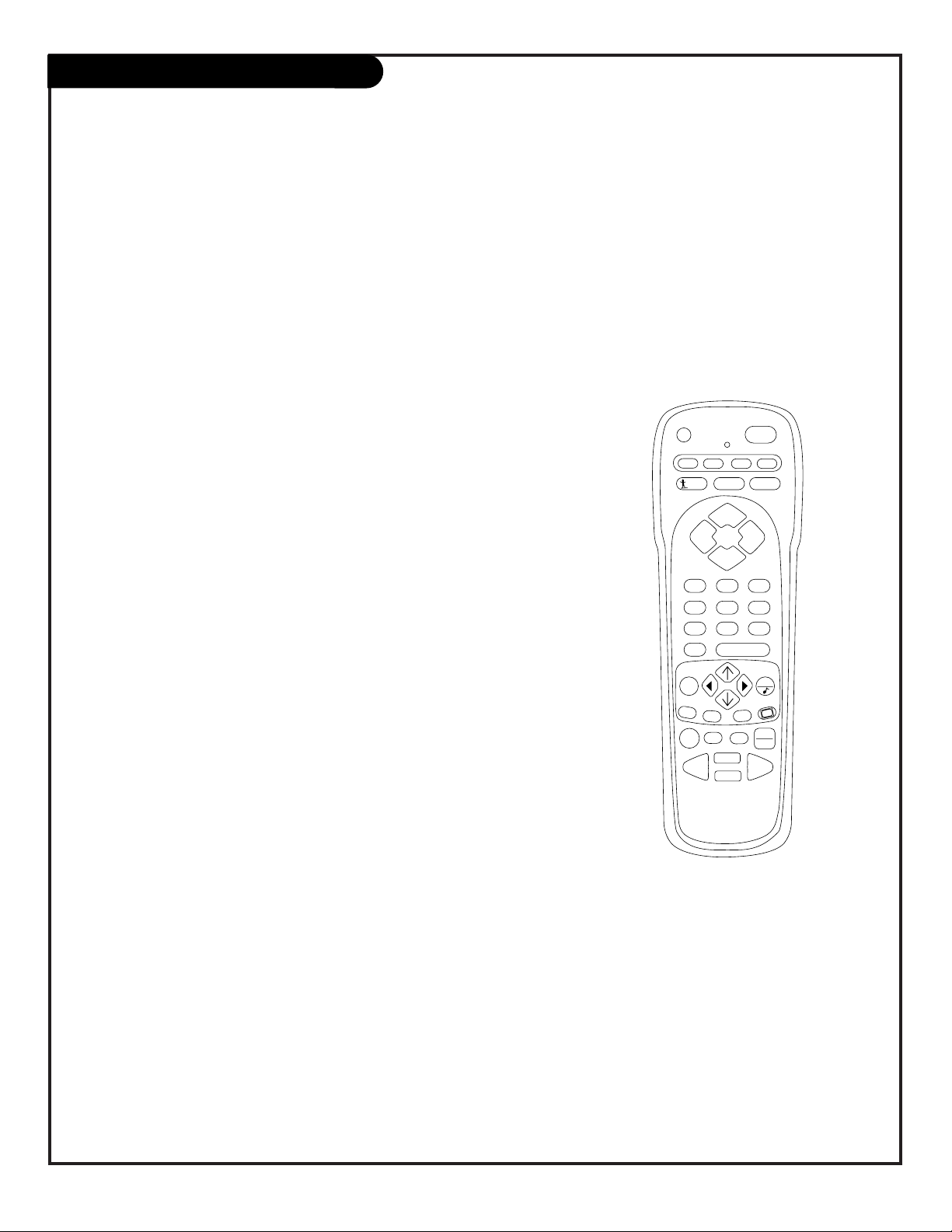
206-3705
PAGE 3
Presentation
TM
TV is a trademark of Zenith Electronics Corporation
© Copyright 2001 Zenith Electronics Corporation
The PCZ3000 Upgrade Kit Contains:
A-19095 or A-19095-01 Scan Conversion Card.
206-3705 Installation and Setup Guide.
Table of Contents
Upgrades 46 Series PresentationTMTVs
to 47 Series Presentation TVs,
allowing multi-format computer
connections
Safety Warnings . . . . . . . . . . . . . . . . . . . .2
Kit Contents . . . . . . . . . . . . . . . . . . . . . . 3
Removing old card . . . . . . . . . . . . . . . . . 4
Installing new card . . . . . . . . . . . . . . . . . 5
Hooking up computer . . . . . . . . . . . . . 6 - 7
Remote key command functions . . . . . . 8 - 9
Troubleshooting . . . . . . . . . . . . . . . . . . 10
Warranty . . . . . . . . . . . . . . . . . . Back Cover
PRG
POWER
CABLE
VCR
AUX TV
SURF
ENTER
FLASHBK
MUTE
CHANNEL
CHANNEL
VOLUME VOLUME
123
456
7089
MENU
REWIND FFWD
RECORD
QUIT
A
B
C
CC
TV/VCR
SOURCE
PAUSE
TIMER
PLAY
STOP
Installer Remote Control
MBR3447CT
part number
124-233-04
Page 4
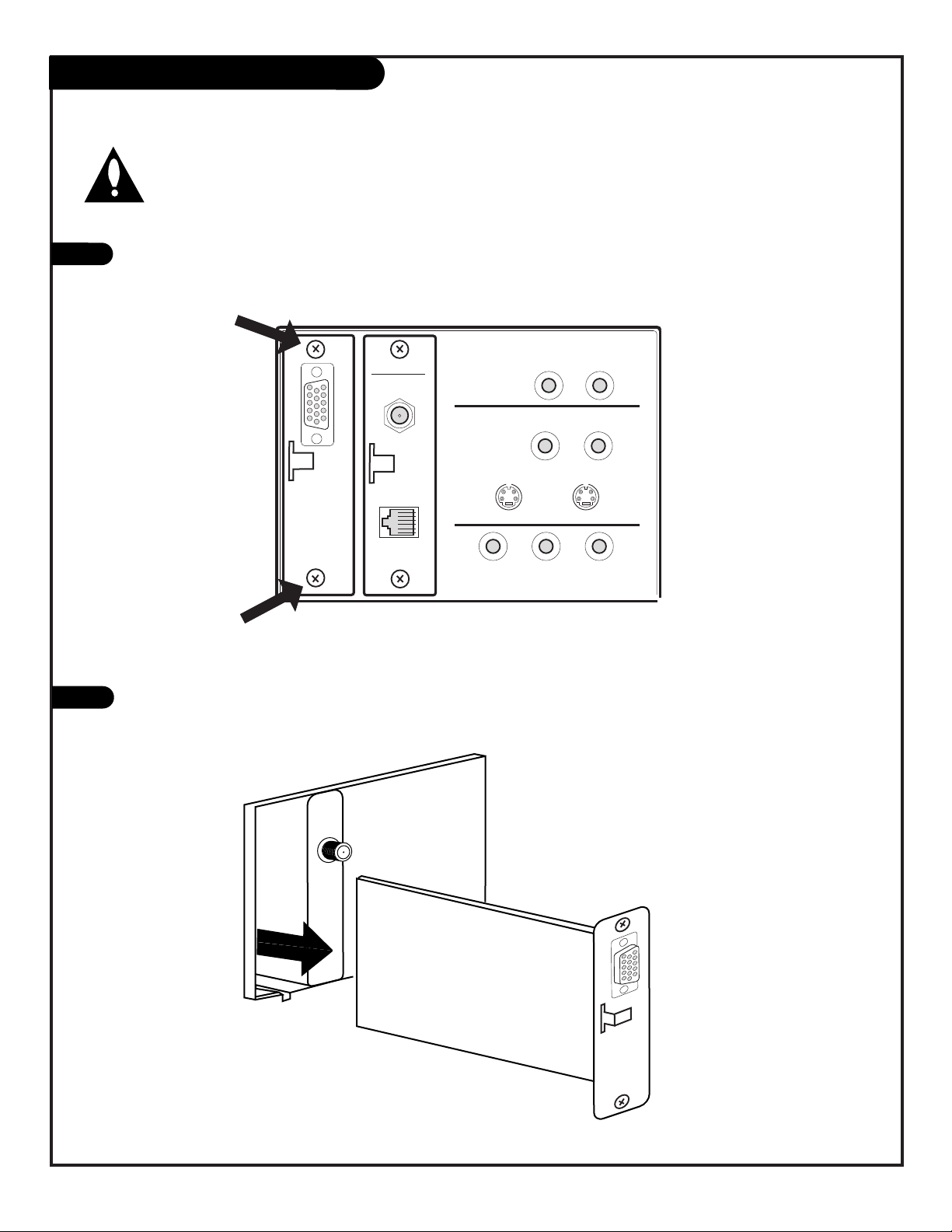
PAGE 4
206-3492-O
Remove Old Card
CAUTION: Disconnect the TV power cord from power outlet
before removing screws and old card.
Using a small phillips-head screwdriver, remove the two screws holding in the VGA card on the jack panel.
Antenna
Cable
COMPUTER
AUDIO INPUT
RIGHT LEFT
R - AUDIO - L
S-VIDEO
INPUT
LOOP OUT - S-VHS - IN
AUX
INPUT
VIDEO
R - AUDIO - L
M.P. I.
Typical Jackpack
C
O
M
P
U
T
E
R
I
N
Typical Card
C
O
M
P
U
T
E
R
I
N
Grasping the removal hook provided firmly, remove the VGA connector card.
1
2
Page 5

Install New Conversion Card
CAUTION: Be sure the power cord is disconnected before
installing the new conversion card.
Align the new scan card edge with the slots in the jack panel, guide the new card into the open
slot where the old card was. Push card in firmly enough to be sure it snaps into position.
3
Typical Card
Video Out
C
O
M
P
U
T
E
R
I
N
Reinstall the two screws on the jack panel.
Video Out
Antenna
Cable
COMPUTER
AUDIO INPUT
RIGHT LEFT
R - AUDIO - L
S-VIDEO
INPUT
LOOP OUT - S-VHS - IN
AUX
INPUT
VIDEO
R - AUDIO - L
M.P. I.
Typical Jackpack
C
O
M
P
U
T
E
R
I
N
4
206-3492-O
PAGE 5
Page 6

PAGE 6
206-3492-O
Computer monitor
Video cable
from monitor
Note: Actual
appearance of
components
may vary.
Back of
Computer
VIDEO
ANTENNA
CABLE
R- AUDIO- L
S-VIDEO IN
COMPUTER
AUDIO
R
L
AUX IN
M.P.I.
TV Back
R- AUDIO- L
R- AUDIO- L
S-VIDEO OUT
C
O
M
P
U
T
E
R
I
N
AUDIO OUT
Connect
to
TV
Connect
to
Monitor
Connect
to
Computer
TV
PC
MON
Video-Mirror cable
connectors are clearly
marked.
Connect as shown in drawing:
TV to the television
MON to the Computer Monitor
PC to the Computer
Make the connections with the 15-ft. “video-mirror” cable* as shown. Also refer to the
preceding page for audio connections and “Using the monitor function.”
1
Your TV must be plugged in—not necessarily turned on—for the
computer monitor to function.
You can ”Daisy Chain” other TVs via the S-video loop out and show
the computer display on more TV sets.
Hook Up a Computer to your TV
*The Video Mirror Cable is included with Zenith
Presentation series TVs.
An accessory packet comes with the 46 Series Presentation TVs. The accessory packet contains a 15-ft. cable with a “video-mirror”, The cable is used to provide a computer image to
two monitors—your computer’s monitor and your Zenith Presentation TV.
Page 7

PAGE 7
206-3705
Hook Up a Computer to your TV
VIDEO
ANTENNA
CABLE
R- AUDIO- L
S-VIDEO IN
COMPUTER
AUDIO
R
L
AUX IN
M.P.I.
TV back
R- AUDIO- L
R- AUDIO- L
S-VIDEO OUT
AUDIO OUT
Back of
Computer
Out to other
Monitor
"Video Mirror"
Cable
Video Out Jack
Video Out
C
O
M
P
U
T
E
R
I
N
Make the basic connections as indicated. (Appearance of components may vary from those in the illustrations.)
Plug in your TV. Your Presentation TV is designed to operate on
standard current, 120-volt 60 Hertz AC. Do not attempt to operate it on DC Current.
On the remote, press TV/VCR SOURCE repeatedly until
“REAR COMPUTER SVGA” is displayed. Press ENTER to activate the
source.
Boot up your computer. As it warms up, the TV will adapt to your
computer.
Components may vary from those in the
illustration. If you have a Macintosh, use the
2-row to 3-row DB15 adapter on their video connector.
On some notebook models you must locate the “display
toggle key” and switch the display to “external.” Refer
to the instructions for your computer.
1
2
3
4
After all connections are made, follow instructions below to select Computer source to
show your computer’s image on the screen
Page 8

PAGE 8
206-3492-A
Remote Key Command Functions
Remote Key Normal Mode Menu Mode Zoom Mode
1* Enter Zoom Mode N/A †† Increase Zoom or
Cancel Zoom Mode
2 N/A N/A Pan Up
3 N/A N/A N/A
4 N/A Menu Adjust Down Pan Left
5 Enter Menu Mode Cancel Menu Model Enter Menu Mode
6 N/A Menu Adjust Up Pan Right
7 †Auto Screen Size N/A N/A
8 N/A Menu Select/Next Pan Down
9 N/A N/A N/A
0 Freeze/Thaw N/A Freeze/Thaw
While your Presentation TV is in Rear Computer Mode, the table below lists the commands used to make
adjustments to the screen.
The following remote keys apply ONLY to the NUMBER keypad.
† Auto Size will adjust the computer image to match the TV Screen.
Use a full-screen computer display with high average brightness for
best results.
* The image cannot be zoomed in Freeze Mode.
†† If Zoom Mode is enabled it will cycle through:
1:1, 2:1, 3:1, 4:1, then back to 1:1 etc.
Page 9

PAGE 9
206-3492-A
Menu Manual Set:
VGA Bot/4: 157
4
6
Adjust
8
Menu Manual Set:
VGA Store 0
6
Adjust
8
Menu Advanced:
SW 18 HW 6, 5
Adjust
8
Menu Advanced:
Total Lines 628
Adjust
8
Menu Advanced:
Vert. Freq 60
Adjust
8
5
5
5
5
5
Menu Adjust:
Advanced . . .
6
Adjust
8
5
5
Pressing this key will
exit all Scan Card
Menus.
Menu Size:
Out H-Center:77
6
Adjust
8
4
6
Adjust
8
4
6
Adjust
8
5
5
5
Menu Adjust:
H. SoftenOn
Adjust
8
Menu Adjust:
Zoom Cont. Menu
4
Adjust
8
Menu Adjust:
Zoom Level 3
4
6
Adjust
8
5
5
5
Menu Adjust:
H. SoftenOff
6
Adjust
8
Menu Adjust:
Zoom Cont: Remote
6
Adjust
8
Menu Adjust:
Zoom Level 2
6
Adjust
8
5
5
5
Menu Adjust:
Zoom Level 4
Adjust
8
Menu Adjust:
Screen Size . . .
6
Adjust
8
5
5
Menu Size:
Out V-Height: 600
4
Adjust
8
Menu Size:
Store OK
6
Adjust
8
Menu Manual Set:
VGA Left: 0
6
Adjust
8
Menu Manual Set:
VGA Width: 80
4
6
Adjust
8
Menu Manual Set:
VGA Top/4: 5
4
6
Adjust
8
5
5
5
5
5
Menu Adjust:
Manual Set . . .
6
Adjust
8
5
Menu Advanced:
Clock Width B: 2
6
Adjust
8
Menu Advanced:
Store Settings 0
4
6
Adjust
8
Menu Advanced:
Eng Reset Off
4
6
Adjust
8
5
5
5
Menu Advanced:
Sense 2
6
Adjust
8
Menu Advanced:
CR Character13
4
6
Adjust
8
Menu Advanced:
Clock width 2
4
6
Adjust
8
5
5
5
Menu Advanced:
CR character 130
Adjust
8
5
4
4
4
Menu Size:
Out H-Width:99
Menu Size:
Out V-Center:340
4
A
A
B
B
C
C
4
Remote Key Command Functions
The table below illustrates the menu structure for your
Presentation TV while in Rear Computer mode. As with the
Remote Key Command Functions, menus are operated
through the NUMBER keypad. Generally speaking, keys 4
and 6 adjust menu options, key 8 cycles through menus and
key 5 cancels all operations no matter what menu you are
adjusting. Although menus are available in the Advanced
mode, adjustments in this mode should only be made by a
qualified service representative.
Page 10

Troubleshooting
Troubleshooting
Problem Possible Cause(s) Possible Solution(s)
Installation
Old card is hard • Screws not removed. -Remove two screws holding old card in place.
to remove. • Snug fit. -Grasp old card by the hook provided and pull firmly enough
to free old card from internal connector.
Green light is not lit • Card not completely installed. -Be sure card is firmly seated into internal connectors.
when TV power is
restored and TV is on.
Macintosh Computers (Refer to Owner’s manual for operating instructions)
Computer does not work. • Is proper video format -Select SVGA for a Macintosh, see computer
selected? owner’s manual.
Macintosh connector • Macintosh adapter needed. -Install optional PCZ40 Macintosh cable adapter.
does not fit jack.
No Notebook display. • Display toggle key set -Locate toggle key and set to “External”.
to “Internal”.
PC Computers (Refer to Owner’s manual for operating instructions)
Computer does not work. • Is proper video format -Select VGA for a PC, see computer
selected? owner’s manual.
No Notebook display. • Display toggle key set -Locate toggle key and set to “External”.
to “Internal”.
PAGE 10
206-3492-A
Page 11

Computer/PCZTV Loop-Out Setups
206-3492-A
Setup for Looping-Out S-Video/Video
Computer Image to a Master TV & other TVs
1. With the Computer and TV disconnected from
power and the PCZ3000 Scan Conversion Card
installed, make S-Video or Video connections as
shown.
2. Connect Computer and TV(s) to power, first turn
on the PCZTV, TVs, and then the Computer.
3. On the PCZTV, select TV source “REAR COMPUTER
NTSC OUT” using the TV’s Source menu.
Viewing Sources Note: Be sure to follow instructions supplied with your computer, and TV(s) for
selecting viewing sources. Computer image should
appear on your Master and other TVs connected in
series.
S-Video Loop-out from Master TV to other TVs
Video Loop-out from Master TV to other TVs
After you install the scan conversion
card into your 46 Series Presentation TV,
you can “daisy-chain” the TV’s
S-Video or Video output to other TVs:
Send the computer image to a “Master”
TV and then to other TVs connected in a
daisy-chain series
Notes
• These setups require factory menu item 25
NTSC SCANCARD, default value “0” to be
changed to “1”. (See your 46 Series
Presentation TV’s Installation Guide for instructions regarding how to change factory menu
item default values.)
• The cables shown in each of these setups are
not supplied with the scan card or with the 46
Series, Presentation TVs. See your Zenith dealer
to purchase the necessary cables or for further
information.
PAGE 11
Back of computer
ABC
Video cable
Cable for
"video mirror"
ABC
Computer
input to
Master TV
Master TV's Computer
output to other TVs
in the "Daisy Chain"
from monitor
C
O
M
ANTENNA
P
CABLE
U
T
E
R
I
N
Video Out
ABC
Computer Monitor
TV back
S-VIDEO OUT
S-VIDEO IN
R- AUDIO- L
R- AUDIO- L
VIDEO
AUX IN
M.P.I.
R
AUDIO OUT
R- AUDIO- L
COMPUTER
L
AUDIO
Computer
Actual
appearance of
components
may vary
ABC
ABC
SOURCE
REAR COMPUTER NTSC OUT
PRESS:
SOURCE TO CHANGE
ENTER TO ACTIVATE
Back of computer
ABC
Video cable
Cable for
"video mirror"
ABC
Computer
input to
Master TV
Master TV's Computer
output to other TVs
in the "Daisy Chain"
from monitor
C
O
M
ANTENNA
P
U
T
E
R
I
N
Video Out
CABLE
M.P.I.
TV back
S-VIDEO OUT
S-VIDEO IN
R
AUDIO OUT
COMPUTER
L
ABC
Computer Monitor
R- AUDIO- L
R- AUDIO- L
VIDEO
AUX IN
R- AUDIO- L
AUDIO
Computer
Actual
appearance of
components
may vary
ABC
ABC
Page 12

PZC3000 Scan Conversion Card Warranty
© Copyright 2001, Zenith Electronics Corporation
206-3705
Issue*
PCZ3000 WARR- 12/00
For Customer Support/Service
Please call:
1-888-865-3026
www.zenith.com
Direct-View Color TV Welcome to the Zenith family! We believe that you will be pleased with your new Zenith TV. Please read this warranty carefully, it is a
“LIMITED WARRANTY” as defined under Federal Law. This warranty gives you specific legal rights, and you may also have other rights that vary from
state-to-state within the U.S.A.
ZENITH’S RESPONSIBILITY
Service Labor During a period of one year from effective warranty date, Zenith will provide service labor by a Zenith authorized service center when needed, as
determined by the Zenith service center, as a result of manufacturing defects.
Parts New or remanufactured replacements for factory-defective parts will be supplied by a Zenith authorized service center for one year from effective
warranty date (color picture tube — two years). Such replacement parts are warranted for the remaining portion of the original warranty period.
Warranty Service Warranty service is provided in the institution in most cases. (Some repairs may require the unit to be taken by the servicer to the repair facility and
returned, at no additional charge.) Call 1-888-865-3026 for further information.
Not Covered This warranty covers manufacturing defects and does not cover installation, adjustment of customer controls, installation or repair of antenna systems,
cable converters or cable company-supplied equipment; it also does not cover damage due to misuse, abuse, negligence, acts of God or other causes
beyond the control of Zenith. Any alteration of the product after manufacture voids this warranty in its entirety.
THIS WARRANTY IS IN LIEU OF ANY OTHER WARRANTY, EXPRESSED OR IMPLIED, INCLUDING WITHOUT LIMITATION, ANY WARRANTY OF
MERCHANTABILITY OR FITNESS FOR A PARTICULAR PURPOSE, AND ZENITH SHALL NOT BE LIABLE FOR ANY CONSEQUENTIAL, INDIRECT, OR
INCIDENTAL DAMAGES OF ANY KIND, INCLUDING LOST REVENUES OR PROFITS IN CONNECTION WITH THIS PRODUCT. SOME STATES DO NOT
ALLOW LIMITATIONS ON HOW LONG AN IMPLIED WARRANTY LASTS OR THE EXCLUSION OR LIMITATION OF INCIDENTAL OR CONSEQUENTIAL
DAMAGES, TO THE ABOVE LIMITATIONS OR EXCLUSIONS MAY NOT APPLY TO YOU.
OWNER’S RESPONSIBILITY
Effective Warranty Date Warranty begins on the date of installation of the Commercial Products Direct-View Television Receiver.
For your convenience, keep the dealer’s dated bill of sale or delivery ticket as evidence of the purchase date.
Operating Guide Read your Operating Guide carefully so that you will understand the operation of the TV and how to adjust the controls.
Antenna Reception problems caused by inadequate antenna or faulty antenna connections are the owner’s responsibility.
Important Product Registration—Please fill out and mail the Product Registration Card. It is imperative that Zenith know how to reach you promptly if we should
discover a safety problem that could affect you.
Warranty Service For warranty service information, call 1-888-865-3026. Parts and service labor that are Zenith’s responsibility (see above) will be provided without
charge. Other service is at the owner’s expense. If you have any problem in obtaining satisfactory warranty service, call 1-888-865-3026.
You must provide the model number, serial number and date of purchase or date of original installation.
Before you ask for warranty service, read “Maintenance and Troubleshooting” in the operating guide. You might avoid a service call.
